Interphone Active Connect User Manual

WARNING O N THE BATTERY O F THE PRODUCT
Fully charge the battery before using the produc t for the first time.
Do not store the Product without charging it . Failure to do so may cause irreversible da mage to the battery capacity. Charge the batter y every TWO months.
WARNING O N THE WATER RESISTANC E OF THE PRODUCT
The external unit (control unit) , connected to the audio kit, is cl assifi ed IP67 according
to the IEC60529 standard . The control unit , connected t
immersed in a metre of fresh water for a maximum of 30 (thirt y) minutes.
Despite this classification, the device is not immune to greater stress, suc h as prolonged
immersi ons or high pressure water jet s.
Using the produc t during intense meteorolog ical phenomena, at high speeds , may be
equivalent to subjecting the produc t to a high pressure jet .
FOLLOW ALL SUGGES TIONS CARE FULLY TO AVOID DAMAGING THE DEVICE:
Do not immerse the product
30 minutes.
Do not store the product when still wet: dry it with a clean, so cloth. Dry any water or moi-
sture present in the connector of the control unit and/or audio kit with hot air for at least 10
minutes, so as to prevent the oxidation of the contacts.
Do not expose the product to salt water or ionised water, drinks or other liquids.
If the device is exposed to
water and dry it carefully with a clean, so cloth.
Do not expose the product to high pressure water jets.
Make sure that the audio kit connector is completely inserted in the control unit.
If not, complete protection against water and dust is not guaranteed.
in fresh water which is more than a metre deep for more than
liquids other than fresh water, wash the device with cold fresh
o the audio kit , can therefore be
Speaker kit
Microphone for full face helmet
USB cable for charging and data
CHAPTER 2 – INSTALLATION INSTRUCTIONS
1
If possible, remove the two
cushions or padding
3
2
Locate the area in correspondence
with the ear
4
6
Adhesive bracket
7
8
Clamp bracket
QUICK GUIDE
CHECK FOR SOFTWARE UPDATES ON WEBSITE
www.interphone.com
CHAPTER 1 – COMPOSITION OF THE KIT
Volume +
Music
Phone
Volume -
FM Radio
Up (<)
Down (>)
Bluetooth unit
Clamp bracketAdhesive bracket
Velcro and spare sponges
Position the strips of Velcro
for the speakers
Choose the microphone to use:
5
Filp-up/jet helmet Full face helmet
Place the speakers
Re-install the cushions
(!) Warnin gs on installa tion:
1. The centre of the speakers must be placed
in correspondence with the ears, as close as
possible.
2. The marking “MIC” on the microphone
must be directed towards the mouth.
Install the control unit and connect the cable
MIC
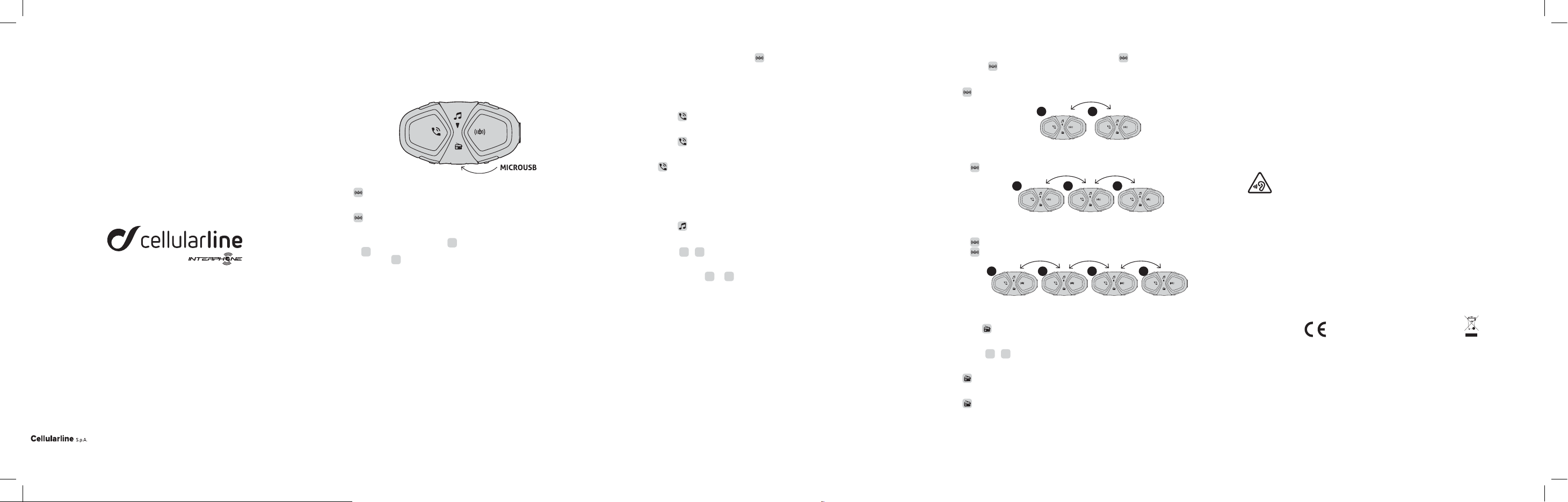
Via Lam brakis 1/A, 42122 R eggio Emilia , Italy
www.cellul arline.com
CHAPTER 3 - BATTERY CH ARGE
Inser t the micro USB charging cable in the spec ial intercom connector, as shown in the
picture. Connect the cable to a standard USB charger.
LED indications:
- red LED: charging.
- green L ED: fully charged.
CHAPTER 4 - BASIC CONFIGURATION
Turn the dev ice on
until the blue LED comes on.
Press
Turn the dev ice off
Press
until the red LED lights up and the dev ice turns off.
Change the voice guide language
1. With the unit on, press and hold
2. Press
3. Press and hold
S0219 GUIDA RAPIDAF1 0EN
to select the desired language.
+
>
until the third beep to save the selection. The LED will flash blue.
>
until settings is heard. The LED will be purple.
CHAPTER 5 - TELEPHONE / GPS
Pairing
1. With the unit off, press and hold
2. Start searching for new devices on the mobile phone / GPS
3. Select the intercom on the phone / GPS (“interphone active” or “interphone connect”).
4. Once the pairing has been confirmed, the LED will flash BLUE t wice, every three
seconds.
Answe ring a call
Short press
Voice dial
Short press
Redial last number
Press
CHAPTER 6 – MUSIC
Enabl e/disable playbac k from the phone
Short press
Next track /Previous track
Short press
Share t he music wit h another intercom
Press for 3 seconds
until it beeps (1.5sec)
>
/
>
>
or
>
until the LED fl ashes red/blue alternately.
CHAPTER 7 – INTERCOM
Manua l pairing
1. With the intercom off, on each unit, press and hold
2. Then press
Conference between 2 u sers
Press
only on one of the two unit s.
on unit 1 or on unit 2.
until the LED fl ashes red/blue.
1 2
Conference between 3 u sers (only for Interphone ACTIVE)
1. For the first t ime only, pair unit 1 to 2 and then unit 2 to 3.
2. Press
on unit 2 to s tar t the conference between units 1, 2, 3.
1 2 3
Conference between 4 u sers (only for Interphone ACTIVE)
1. For the first t ime only, pair unit 1 to 2 , then unit 2 to 3 and finally unit 3 to 4.
2. Press
3. Press
on unit 2 to s tar t the conference between units 1, 2, 3.
on unit 4 to s tar t the conference between units 1, 2, 3 with unit 4.
1 2 3 4
CHAPTER 8 – FM R ADIO
Enabl e/disable the FM radio
Short press
Scan fr equency
Short press
Save frequ ency
Press
Temporary storage of the 8 strongest s tations
Press
>
/
>
until it beeps (1.5sec)
until the second beep (3 sec)
Go to www.interphone.com for the complete user manual s.
TECHNICA L CHARACTERISTICS
Bluet ooth® compli ance: Bluetooth® v. 4.2 - Class II
Supported Bluetooth profiles: HFP A2DP AVRCP
Frequenc y: 2.402 – 2.480GHz
Power: 18dBm EIRP AC TIVE / 10dBm EIRP CONNECT
Operating temperature: 0 - 45°C
Charging temperature: 10 - 40° C
Dimen sions mm: 44x87x22
Weight : 48 g
Capac ity: Up to 10 meters
Talk time: 15-12 h
Stand-by time: 1000 h
Charging time: 3 h
Battery type:
SAR is mea sured with the d evice at 0 mm to t he body,
The max imum SAR va lue is 1.75 W/kg ( head/body) averaged over 10 g ram of tissue .
WARNING: To p revent possib le hearin g damage, do no t listen at hi gh volume le vels for long periods.
Federal Commu nications Co mmission (F CC) Statemen t
Industry C anada (IC) Sta tement
15.21 You are cau tioned t hat chan ges or m odificati
to opera te the equi pment.
15.105(b) This equipment h as been test ed and found to co mply with t he limits f or a Class B dig ital dev ice, pursuan t to part 15 o f the FCC/IC r ules. These
limits are desig ned to pr ovide reas onable pr otection a gainst ha rmful int erference in a resident ial insta llation . This equ ipment ge nerate
radiate radio fre quency en ergy and, if not ins talled and used in acco rdance wit h the ins tructions , may caus e harmful interference to radio c ommunica tions . However, t here is no guarant ee that interference will n ot occur in a par ticular instal lation. If this equipment does cau se harmf ul inter ference to
radio or telev ision recep tion, w hich can be determi ned by turning the equi pment off and on, the user
by one or more of the following measures :
-Reori ent or relocate the receiv ing antenna .
-Incre ase the sepa ration be tween the equipment and receiver.
-Connec t the equip ment into an outlet on a ci rcuit different f rom that to which the re ceiver is connec ted.
-Consul t the deale r or an experi enced radio /TV tech nician for h elp.
This devi ce complies with par t 15 of the FCC rules
Operat ion is subje ct to the fo llowing t wo conditi ons :
1)This dev ice may not c ause inter ference and
2)This dev ice must acce pt any inter ference, includ ing interferen ce that may cause undesire d operati on of the dev ice.
FCC/IC RF Radiatio n Exposure Sta tement :
This equi pment compl ies with F CC/IC radia tion exposure li mits set for th for an uncontroll ed environm ent. End us ers must f ollow the specific op erating
instruc tions for satisfy ing RF exposure compl iance. This t ransmitter must not be co-locate d or opera ting in co njunctio n wi th an y oth er an tenna or
transmit ter.
EN - Cellular line S. p.A., decl ares th at this Bluetooth headset com plies
with D irective 2014 /53/EU.
The full tex t of the EU decl aration of confor mity is availabl e at th e
follow ing address: www .cellular line.com/_/decl aration -of-confo rmity
Cellula rline S .p.A., al so decl ares th at this Bluetooth headset c omplies
with t he RoHS Direc tive 2011/65/EU.
Lithium-ion rechargeable
while tra nsmitting a t the highes t certifie d output powe r level in all fr equency band s of the device .
ons no t expressly approved by the par t responsib le for co mpliance c ould void the user ’s author ity
and Indust ry Canad a licence-e xempt RSS standard(s)
EN - INSTR UCTIONS FO R THE DISPOS AL OF APPLIANCE S
FOR DOME STIC USER S
(Applica ble in countrie s i n the European Union and th ose with sepa rate
waste co llection systems)
This mark on the produ ct or docu mentatio n indicates that this pro duct mu
not be disposed of with ot her household wast e at th e en d of its lif e. To
avoid any d amage to healt h or the environment due to i mproper disposal
of waste, the user must sepa rate this product from oth er t ypes of waste
and r ecycle it i n a responsib le manne r to promote the sustainab le re -use
of the ma terial res ources.
Domes tic u sers should contac t th e deal er wh ere the y purcha sed the
produc t o r t he local government office
separat e waste collect ion and re cycling for this type of product. Corporate
users should contact the supplier and ver ify the terms and cond itions
in t he purch ase contr act. This prod uct mus t not be mixed wit h other
commerc ial waste.
This produc t h as a b attery tha n c annot be replaced by the user. Do no t
attem pt to open t he device to remove t he batter y as this co uld cause
malfunc tions and
produc t, p lease contact the local waste disposa l au thority to remove the
batter y. The batte ry ins ide the device was d esigned to be able to be used
during the entire li fe cycle of t he produc t
seriou sly damage the pro duct. When dispo sing of the
s, uses and can
is enco uraged to try to correct the in terference
for all the info rmation rega rding
st
