International Comfort Products NASA -- CC Installation Manual
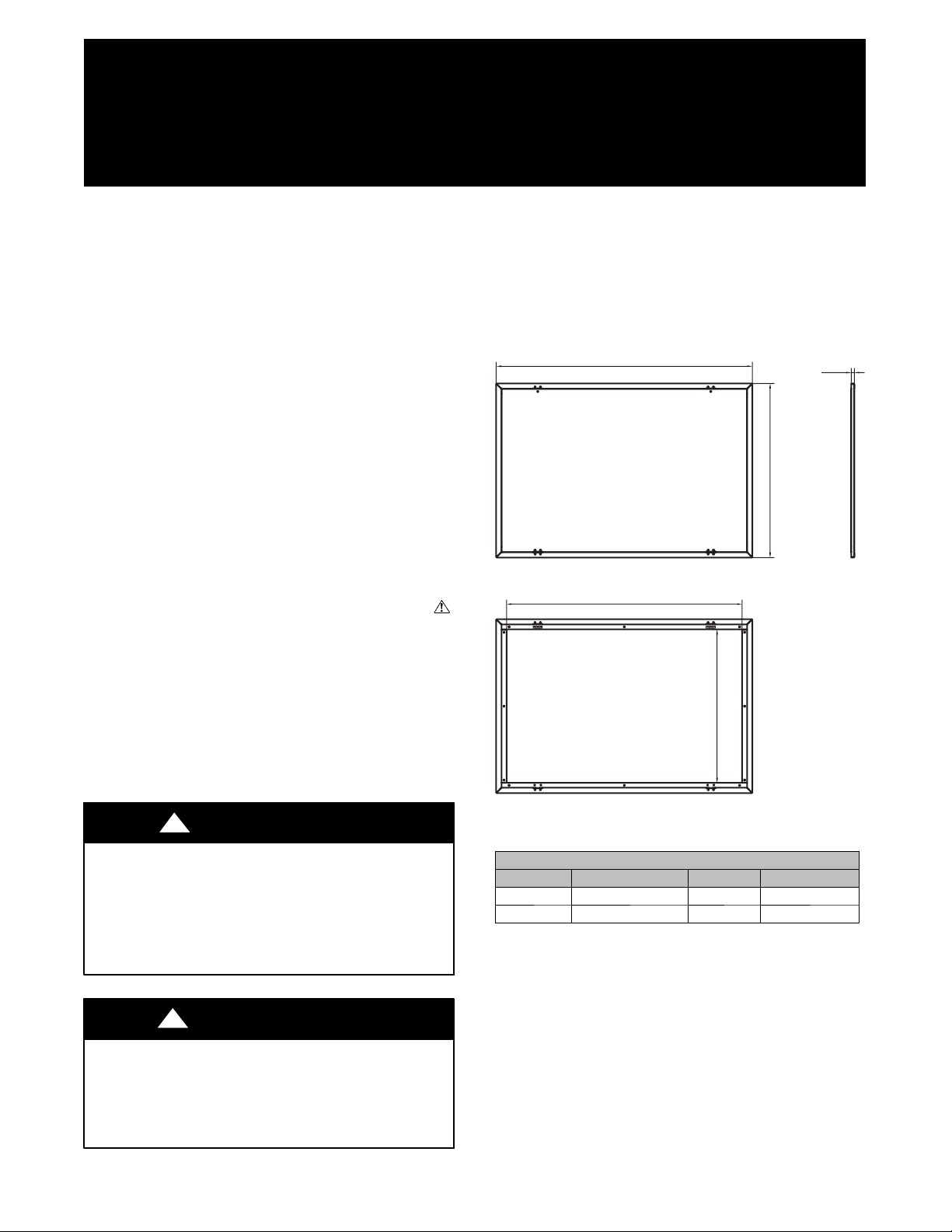
NASA-- CC
Accessory
Access Panel
Installation Instructions
NOTE: Read the entire instruction manual before starting the
installation.
SAFETY CONSIDERATIONS
Improper installation, adjustment, alteration, service, maintenance,
or use can cause explosion, fire, electrical shock or other conditions
which may cause death, personal injury or property damage.
Consult a qualified installer, service agency, or your distributor or
branch for information or assistance. The qualified installer or
agency must use factory--authorized kits or accessories when
modifying this product. Refer to the individual instructions
packaged with the kits or accessories when installing.
Follow all safety codes. Wear safety glasses, protective clothing
and work gloves. Use quenching cloths for brazing operations.
Have fire extinguisher available. Read these instructions
thoroughly and follow all warnings or cautions attached to the unit.
Consult local building codes and the current editions of the
National Electrical Codes (NEC) NFPA 70.
In Canada, refer to the current editions of the Canadian Electrical
Code CSA C22.1.
Recognize safety information. This is the safety--alert symbol
When you see this symbol on the unit and in instructions or
manuals, be alert to the potential for personal injury.
Understand the signal words DANGER, WARNING and
CAUTION. These words are used with the safety--alert symbol.
DANGER identifies the most serious hazards which will result in
severe personal injury or death. WARNING signifies hazards
which could result in personal injury or death. CAUTION is used
to identify unsafe practices, which may result in minor personal
injury or product and property damage. NOTE is used to highlight
suggestions which will result in enhanced installation, reliability, or
operation.
!
WARNING
ELECTRICAL SHOCK HAZARD
Failure to follow this warning could result in personal injury
or death.
Before installing, modifying or servicing system, always turn
off main power to system. There may be more than one
disconnect switch. Lock out and tag switch with a suitable
warning label.
!
CAUTION
CUT HAZARD
Failure to follow this caution may result in personal injury.
Sheet metal parts may have sharp edges or burrs. Use care and
wear appropriate protective clothing and gloves when
handling parts.
INTRODUCTION
These instructions cover the description and installation of the
NASA00101CC and NASA00201CC access panel accessory for
the FMU4P, FMC4P and WAMC Ceiling Fan Coil units.
A
32-5/8-in. (829 mm)
.
For Model Pane l No. A B
18/24 NASA00101CC 48 (1219) 44-1/4 (1124)
30/36 NASA00201CC 60 (1524) 56-1/4 (1175)
B
28-3/4-in. (730 mm)
Fig. 1 -- Access Panel Dimensions
Panel Dimensions, inches (mm)
INSTALLATION
1. Cut opening in the ceiling to fit the access panel opening
size.
2. Frame around the opening above the ceiling with structural
members to bear the weight of the access panel.
3. Remove the screws from the access panel so the access cover hangs from the frame by its hinges.
4. Use screws to secure the access panel frame to the structural
framing above the ceiling.
5. Close the access panel and replace the screws that hold the
cover to the frame.
1/2-in.
(12.7 mm)
A13269

Copyright 2013 International Comfort Products D PO Box 128 D Lewisburg, TN 37091 USA Edition Date: 07/13
Manufacturer res er ves the right to change, at any time, specifications and designs without notice and without obligations.
2
Catalog No: 48206810000
Replaces: New
