Page 1
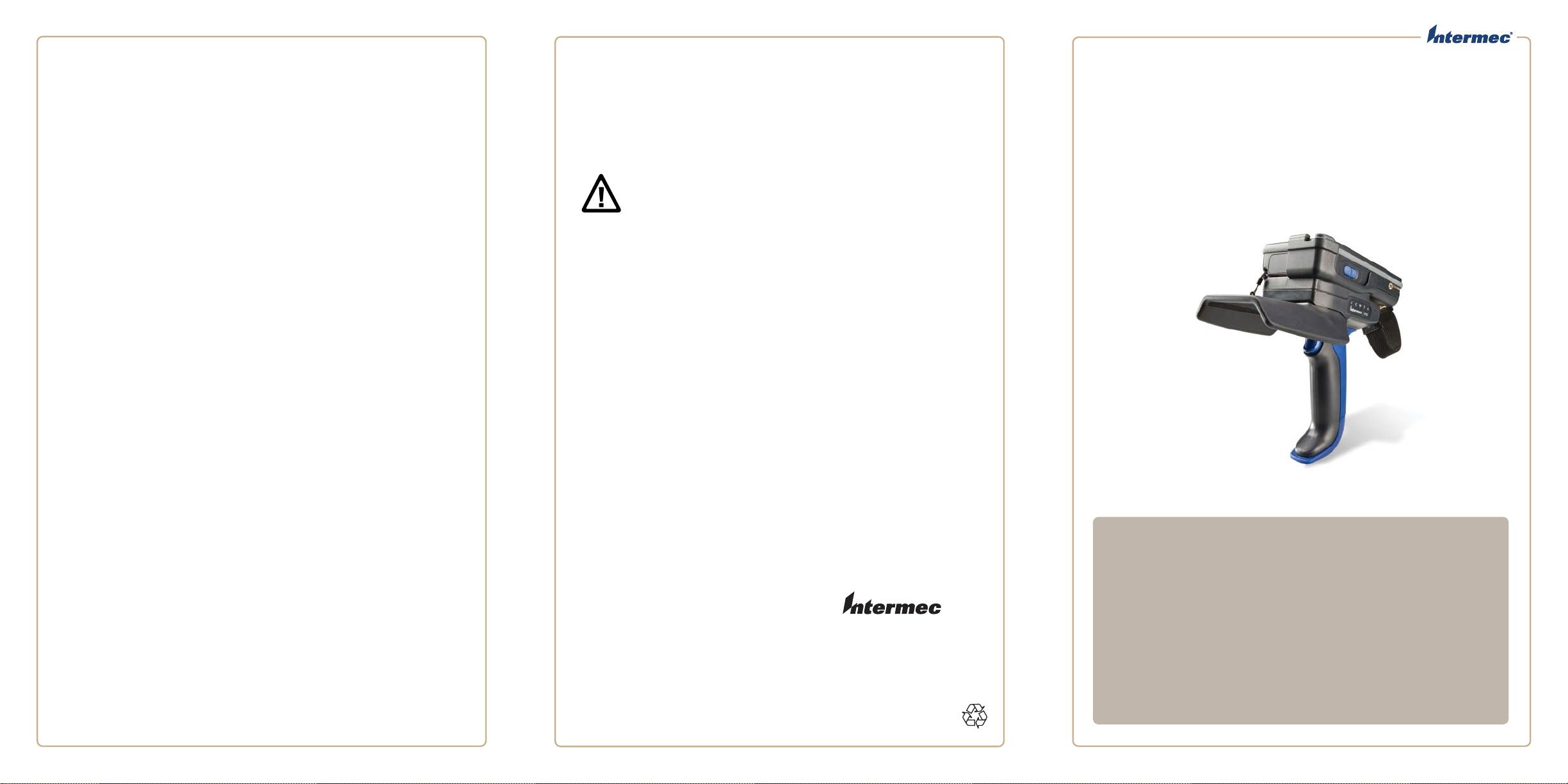
To use the IP30, you need a battery, battery charger or dock, and a power supply
to charge the battery. To order these accessories, contact your local Intermec
representative.
要使用 IP30,需要有电池、电池充电器(或底座充电器)以及为电池充电的电
源。 有关详细信息,请联系当地的 Intermec 销售代表。
若要使用 IP30,您必須有電池、電池充電器(或座充)和電源供應器,並將電池充
飽。 關於詳細資訊,請洽 Intermec 業務代表。
Pour utiliser l’IP30, vous aurez besoin d’une batterie, d’un chargeur de batterie ou d’un
socle, et d’une alimentation pour recharger la batterie. Pour plus de renseignements,
communiquez avec votre représentant aux ventes Intermec.
Zum Gebrauch des Modells IP30 benötigen Sie Akku, Akkuladegerät oder Dock sowie
ein Netzteil, um den Akku laden zu können. Weitere Informationen erhalten Sie von
Ihrem Intermec-Vertreter.
Untuk menggunakan IP30, Anda memerlukan baterai, pengisi baterai atau dok, dan
catu daya untuk mengisi baterai. Untuk memesan aksesori ini, hubungi perwakilan
penjualan Intermec setempat.
IP30를 사용하려면 배터리, 배터리 충전기 또는 독, 그리고 전원 공급기가 필요
합니다. 자세한 정보는 해당 지역의 Intermec 판매 대리점에 문의하십시오.
Para utilizar o IP30, serão necessários uma bateria, um carregador ou um acoplador de
baterias e uma fonte de alimentação. Para obter mais informações, entre em contato
com o representante de vendas da Intermec.
Para utilizar o IP30, serão necessários uma bateria, um carregador ou um acoplador
de baterias e uma fonte de alimentação. Para obtener más información, diríjase a su
representante local de ventas de Intermec.
Where to Find More Information
有关详细信息
有關詳細信息
Où trouver d’autres détails
Verweise zu weiteren Informationen
www.intermec.com
In the U.S.A and Canada, call 1.800.755.5505
Caution: See Compliance Insert for use restrictions associated with this product.
警告:有关本产品相关的使用限制,请参阅“符合性插页”。
警告:請參見規範插頁中有關本產品使用限制方面的說明。
Mise en garde: Consultez la Déclaration de conformité pour les restrictions
d’usage associées à ce produit.
Vorsicht: Das Konformitätsblatt führt etwaige Verwendungseinschränkungen für
dieses Produkt an.
Hati-hati: Bacalah Sisipan Kepatuhan tentang pembatasan pemakaian yang.
조: 본 제품과 관련된 사용 제한에 대한 자세한 내용은 준수 규정을 참조
하십시오.
Cuidado: Consulte as informações sobre as restrições de uso associadas a este
produto no encarte sobre conformidade.
Precaución: Consulte el Inserto de cumplimiento para ver las restricciones de uso
asociadas con este producto.
This product is protected by one or more patents. 本产品受到一项或多项专利保护。本產品受
到一項或多項專利保護。Ce produit est protege par un brevet ou plus. Dieses Produkt ist durch
ein oder mehrere Patente geschutzt. Produk ini dilindungi oleh satu atau lebih paten. 본 제품은
하나 이상의 특허 권에 의해 보호를 받습니다. Este produto está protegido por uma ou mais
patentes. Este producto esta protegido por una o varias patentes.
Electrical rating. 额定电压及电流. 電子規定值。Cote électrique. Stromversorgung. Peringkat
kelistrikan. 전기 등급. Especifi cações eléctricas. Califi cacón eléctrica: x 3.7 V, 2.4 A
.תומיאתה ןולעב ןייע, הז רצומל תורושקה תולבגה לע עדימל :הארתה
Tempat Mencari Informasi Lebih Lanjut
정보를 더 발견하기 위하여 어디에
Onde obter mais informações
Dónde encontrar más información
IP
30
Handheld RFID Reader for the CN4
IP30, IP30NI
IP30 Handheld RFID Reader for the CN4 Quick Start
Guide
*930-242-003*
P/N 930-242-003
Worldwide Headquarters
6001 36th Avenue West
Everett, Washington 98203
U.S.A.
tel 425.348.2600
fax 425.355.9551
www.intermec.com
© 2013 Intermec Technologies
Corporation. All rights reserved.
Quick Start Guide
手持式 RFID 阅读器快速入门指南
手持式 RFID 讀取器快速入門指南
Guide de démarrage rapide du lecteur RFID portatif
Kurzanleitung für handgehaltenes RFID-Lesegerät
Panduan Cepat Pembaca RFID Genggam
휴대용 RFID 리더 빠른 시작 안내서
Manual de Consulta Rápida do Leitor RFID Portátil
Guía de comienzo rápido del lector de mano RFID
Page 2
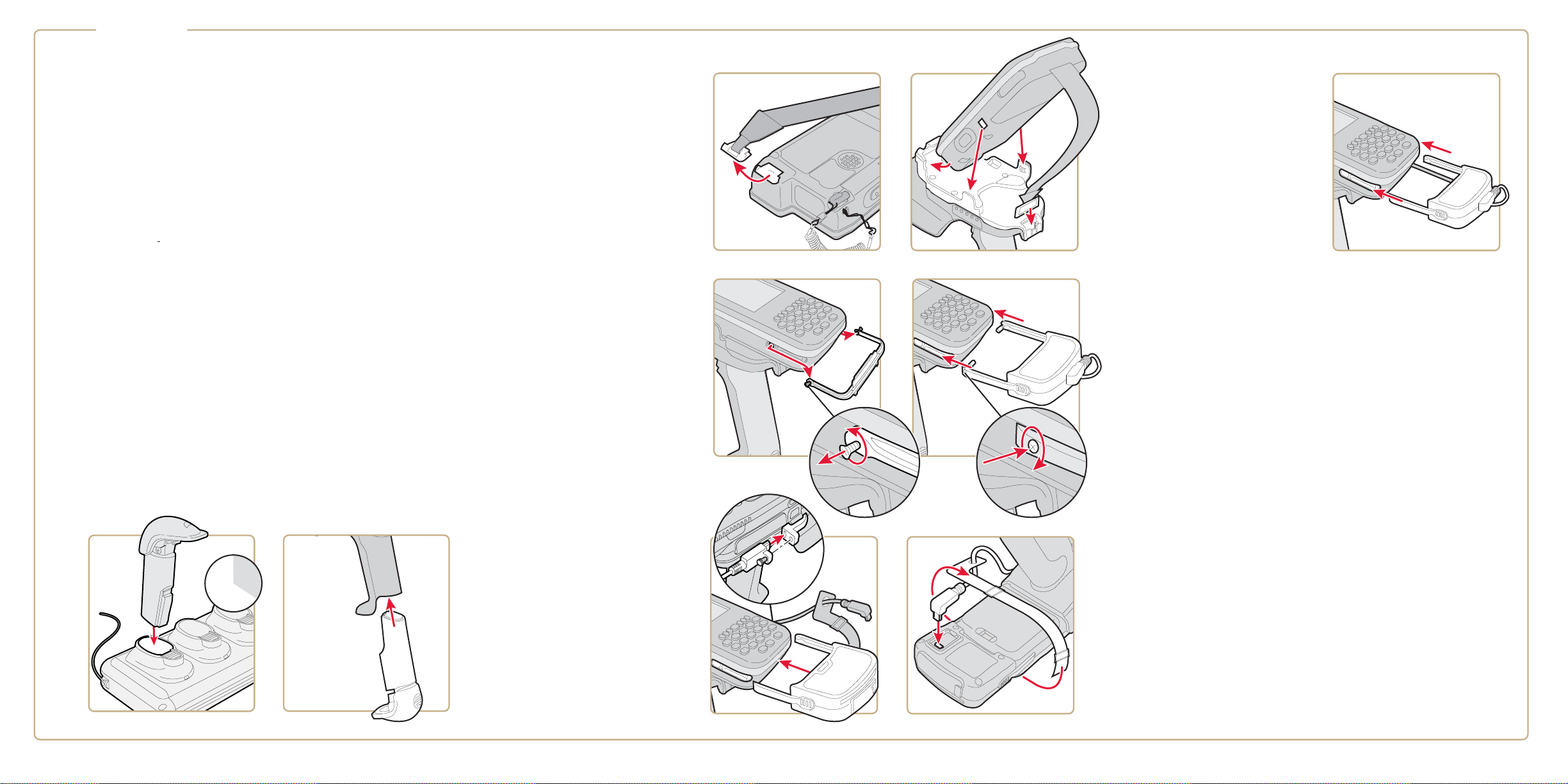
IP
30
Download and install the latest Windows Mobile operating system and
1
SmartSystems Platform Bundle (SSPB) onto your mobile computer. For more
information, see the computer user’s guide.
请在您的移动计算机上下载并安装最新的 Windows Mobile 操作系统以及智
能系统平台捆绑 (SSPB)。有关详细信息,请参阅计算机用户指南。
請在您的可攜式電腦上下載並安裝最新的 Windows Mobile 作業系統以及智慧
系統平臺套件(SSPB)。有關詳細資訊,請參閱電腦使用者指南。
Téléchargez et installez la plus récente version du système d’exploitation
Windows Mobile et le logiciel groupé SmartSystems Platform Bundle (SSPB) sur
votre ordinateur mobile. Pour plus d’information, consultez le guide d’utilisation
de l’ordinateur.
Das neueste Windows Mobile Betriebssystem und das SmartSystems Platform
Bundle (SSPB) auf den Mobilcomputer herunterladen und installieren. Weitere
Informationen sind in der Bedienungsanleitung des Computers zu fi nden.
Unduh dan instal sistem operasi Windows Mobile terbaru dan SmartSystem
Platform Bundle (SSPB) ke komputer bergerak Anda. Untuk informasi lebih lanjut,
bacalah panduan pengguna komputer.
가장 최신 버전의 윈도우 모바일 운영 시스템과 SmartSystems Platform
Bundle(SSPB) 을 다운로드한 다음 귀하의 모바일 컴퓨터에 설치하십시오.
자세한 내용은 Intermec 컴퓨터 사용자 설명서를 참조하십시오.
Faça o dowload e instale o mais recente sistema operacioal Windows Mobile e
o SmartSystems Platform Bundle (SSPB) o seu computador móvel. Para outras
informações, consulte o guia do usuário do computador.
Descargue e instale en su terminal portátil la versión más reciente del sistema
operativo Windows Mobile y del SmartSystems Platform Bundle (SSPB). Para
obtener más información, consulte la guía del usuario de la computadora.
2
12
11
1
10
9
8
2
3
4
7
5
6
Attach the IP30
3
连接 IP30
連接 IP30
Fixez l’IP30
Den IP30 anschließen
Pasang IP30
IP30 연결
Anexe o IP30
Conecte el lector IP30
For NI confi gurations
针对 NI 配置
針對 NI 配置
Pour les confi gurations NI
Für NI-Konfi gurationen
Untuk konfi gurasi NI
NI 설정에 대하여
Para confi gurações NI
Para las confi guraciones NI
If you are using the AR6 CAC
若您使用 AR6 CAC
若您使用的是 AR6 CAC
Si vous utilisez l’AR6 CAC
Wenn der AR6 CAC benutzt wird
Jika Anda menggunakan AR6 CAC
AR6 CAC 을 사용하고 계시다면
Se você estiver usado o AR6 CAC
Si está usando el lector AR6 CAC
If your IP30 has a USB adapter
若您的 IP30 带有 USB 适配器
若您的 IP30 配有 USB 配接器
Si votre IP30 est muni d’un
adaptateur USB
Falls der IP30 über einen USB
Adapter verfügt
Jika IP30 Anda memiliki adaptor USB
IP30에 USB 어댑터가 있는 경우
Se seu IP30 tiver um adaptador USB
Si su IP30 tiene un adaptador USB
Confi gure the IP30. For more information, see the IP30 Handheld RFID
Reader User Guide.
4
配置 IP30。有关详细信息,请参阅 IP30 Handheld RFID Reader
User Guide。
配置 IP30。有關詳細資訊,請參閱 IP30 Handheld RFID Reader User
Guide。
Confi gurez le IP30. Pour plus d’information, consultez le IP30 Handheld
RFID Reader User Guide.
Den IP30 konfi gurieren. Weitere Informationen sind in der IP30 Handheld
RFID Reader User Guide.
Mengonfi gurasi IP30. Untuk informasi lebih lanjut, baca IP30 Handheld
RFID Reader User Guide.
IP30 을 설정하십시오. 더 자세한 정보는 더 참조하십시오 IP30
Handheld RFID Reader User Guide.
Confi gure o IP30. Para outras informações, veja o IP30 Handheld RFID
Reader User Guide.
Confi gure el lector IP30. Para obtener más información, consulte el IP30
Handheld RFID Reader User Guide.
