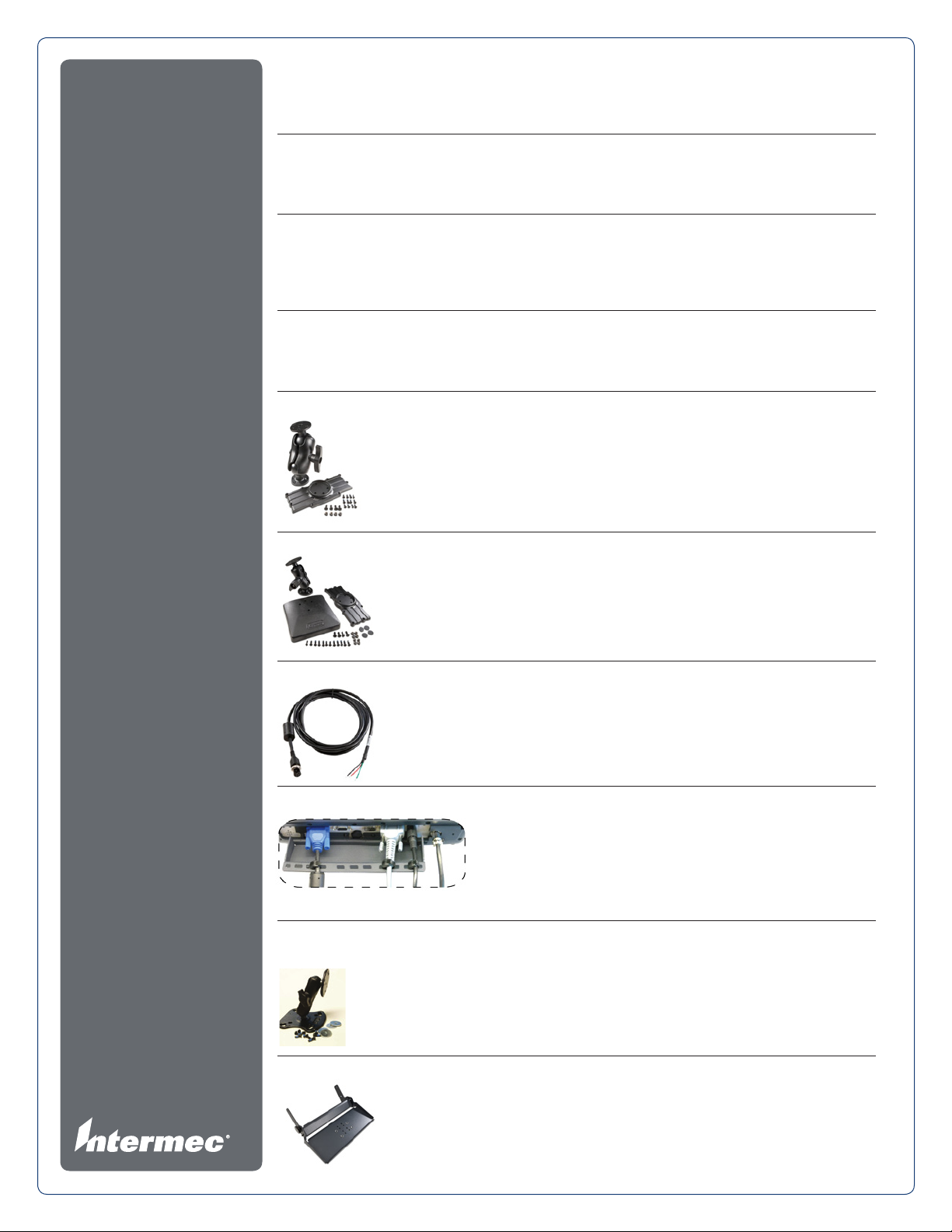
CV
Accessory Guide
Mounting Kits
Accessory Name Part Number Description
Upgrade Mounting Kit
with 2-1/4” Ball
Upgrade Mounting Kit
with 3-3/8” Ball
203-959-001 CV61 back plate, hardware and 2-1/4” "D"
size RAM mounting ball. Use for dropping
CV61 into a legacy CV60 installation that
uses "D" size RAM mounting arm.
203-959-002 CV61 back plate, hardware, and 3-3/8”
"E" size extra duty RAM mounting ball.
Use for dropping CV61 into a legacy CV60
installation that uses "E" size extra duty
RAM mounting arm.
Upgrade Mounting Kit,
CV61 back plate only
Vehicle Mounting Kit, Stubby Extra Duty 203-956-001 Extra duty 3-3/8" "E" size RAM mounting
Desktop Mounting Kit 203-954-001 Standard duty 2-1/4" "D" size RAM
Direct Wiring Kit 203-950-001 Includes cable VE027-98020-B0 for direct
203-959-003 CV61 back plate and screws. Does not
include RAM mounting ball or arm.
Customer supplies ball, arm, and other
mounting components.
system including dual mounting balls and
mounting arm. Recommended for C V61
vehicle installations.
mounting system including dual mounting
balls, mounting arm and desktop base.
Recommended for CV61 stationary (nonvehicle) installations.
connection between CV61 power input and
vehicle battery (9-60 VDC installations
only). Kit also includes fuse, terminal ring
parts and cable mounting hardware.
Security Kit 203-949-001 Cable retention kit contains two brackets
and associated hardware. One bracket
conceals the power switch and secures
the power input cable. The second bracket
provides cable-tie attach points to secure
the PS/2, serial, Ethernet, USB, CANBUS,
and audio cables.
Keyboard-to-Vehicle Mounting Kit with
Dual 1-1/2” Ball
Keyboard-to-Computer Mounting Kit G9A-KB001-02 Keyboard tray-style mount attaches directly
805-661-001 Mounts keyboard to vehicle using
1-1/2” RAM mounting balls and arm.
Recommended for new installations.
to CV61. Fully swivels. Compatible with all
rugged keyboards.
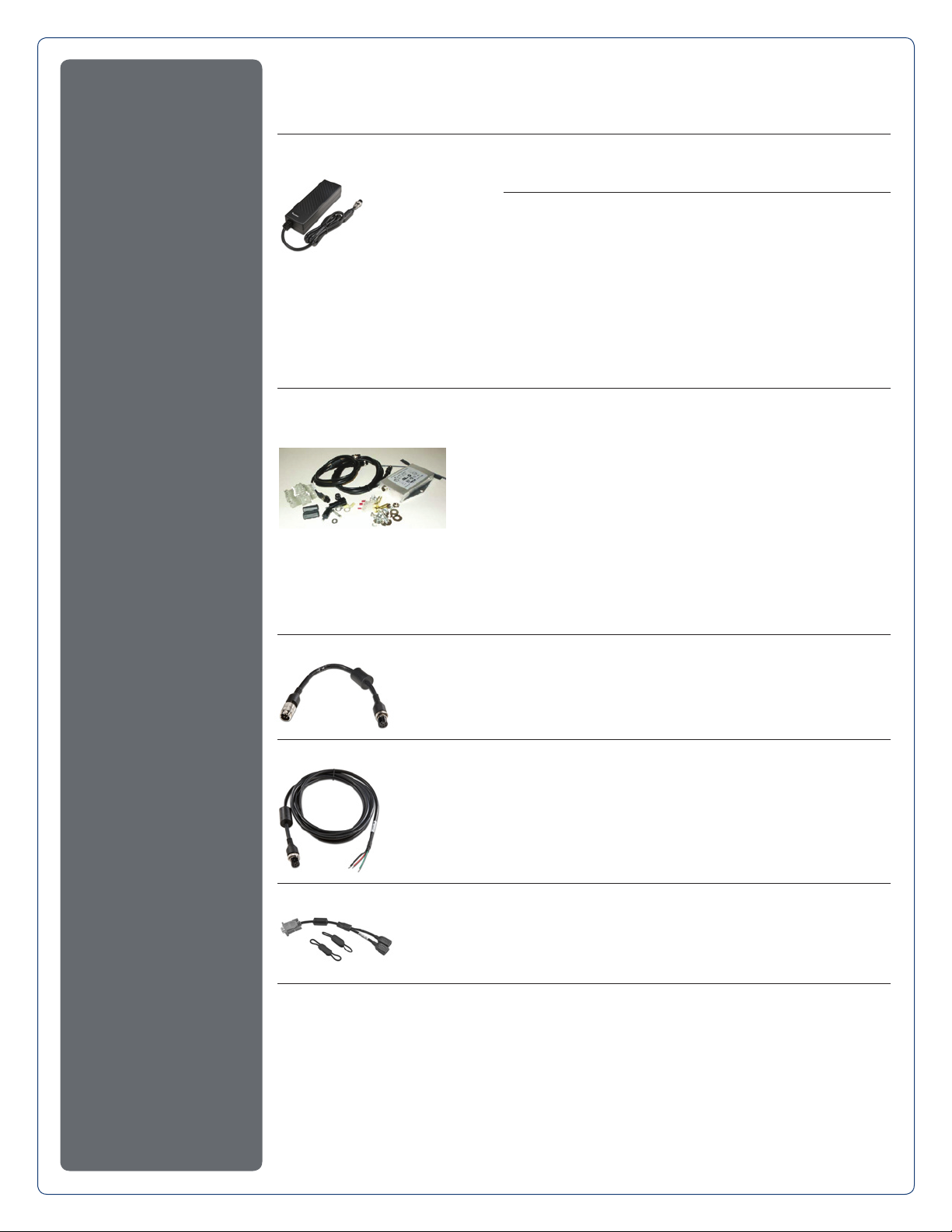
CV61
Accessory Guide
Power Supplies
Accessory Name Part Number Description
AC/DC Power Adapter
(Requir es Separate AC Cord )
203-955-001 Requires country-specific AC power cord (see
below), RoHS compliant.
1-974030-025
071918
321-501-002
1-974027-025
321-502-002
321-471-002
321-500-002
321-470-001
1-974029-020
1-974028-025
AC Power Cord, Australia
AC Power Cord, China
AC Power Cord, Denmark
AC Power Cord, Europe
AC Power Cord, India & South Africa
AC Power Cord, Italy
AC Power Cord, Japan
AC Power Cord, Switzerland
AC Power Cord, United Kingdom
AC Power Cord, United States
DC-DC Converter Kit, 6-96V
with 5Pin Female output
203-950-002 Required for use with vehicle electrical
systems > 60V DC. Extends operating voltage
range to 96V DC. Requires adapter cable
(VE027-8024-C0) for use with CV61.
Cables
Accessory Name Part Number Description
Cable, 5-Pin Male to 6-Pin Female VE027-8024-C0 Adapter cable permits connecting CV61
computer to CV60 external DC/DC power
converter installations.
Cable, 6-Pin Female to Open Wire VE027-8020-B0 Provides for direct connection from CV61
to vehicle battery. Also included in kit
203-950-001.
Cable, Dual USB, CV30/CV61 VE011-2017 Breakout Y-cable adapter to dual USB Type A
host connectors (includes cable restraints).
Required for CV61 USB connections.
Cable, Single USB, CV30/CV61 VE011-2016 Breakout cable adapter to single USB Type A
host connector (includes cable restraint). May
be used as substitute for VE011-2017 when
only one USB device will be connected to CV61.
2

CV61
Accessory Guide
Keyboards
Accessory Name Part Number Description
Backlit Keyboard,
101-Key for Windows
340-053-003 Rugged external, backlit PS/2 keyboard with
full-size 101-key Windows layout. Recommended
to use 203-949-001 cable security kit for
vehicle installations. RoHS compliant.
Backlit Keyboard,
88-Key for Windows
Backlit Keyboard, 88-Key for
VT220 Terminal Emulation
Keybd, Rugged QWERTY,
5250, Backlit RoHS
Backlit Keyboard, 88-Key for
3270 Terminal Emulation
850-551-106 Rugged external, backlit PS/2 keyboard with
88-key Windows layout. Recommended
to use 203-949-001 cable security kit for
vehicle installations. RoHS compliant.
850-551-107 Rugged external, backlit PS/2 keyboard with
88-key V T220 terminal emulation layout.
Recommended to use 203-949-001 cable security
kit for vehicle installations. RoHS compliant.
850-551-109 Rugged external, backlit PS/2 keyboard with
88-key 5250 terminal emulation layout.
Recommended to use 203-949-001 cable security
kit for vehicle installations. RoHS compliant.
850-551-110 Rugged external, backlit PS/2 keyboard with
88-key 3270 terminal emulation layout.
Recommended to use 203-949-001 cable security
kit for vehicle installations. RoHS compliant.
Antennas
Accessory Name Part Number Description
External Antenna, 802.11 a/b/g 805-662-001 Dual band 2.4GHz and 5.0GHz sealed
remote-mount antenna. Compatible with
802.11 infrastructure. RoHS compliant.
Omnidirectional Antenna 805-552-002 Single-band 2.4 GHz omnidirectional remote-
mount antenna. Supports 802.11 b/g/n only
(does not suppor t 5.0 GHz 802.11a). Features
3dB gain and wider coverage cone.
3

Miscellaneous
CV61
Accessory Guide
Accessory Name Part Number Description
Memory Upgrade Kit, 1GB 203-958-001 Adds additional 1GB RAM memory to CV61A base
unit for a total of 2GB RAM. User installable 1GB
DDR2 SODIMM.
Memory Upgrade Kit, 2GB 203-958-002 Adds additional 2GB RAM memory to CV61A base
unit for a total of 3GB RAM. User installable 2GB
DDR2 SODIMM.
Screen Protector Kit CV61, 10 pack 346-082-001 User installable and removable screen protector
film. Kit includes 10 protectors and application kit.
CV61 DVD Recovery Pack,
Win XP & Win7
Replacement Disk, 40GB VE027-6028-A1 40GB Solid State Disk (SSD) replacement drive.
235-294-001 DVDs contain installation files and instructions to
restore CV61 to factory-supplied Windows XP or
Windows 7 default system image.
NOTE: This kit does not provide ability to upgrade
or downgrade to a dierent OS version than
supplied from factory.
Contains no software. Requires CV61 DVD
Recovery Pack (235-294-001) to install factory
default system image after disk is replaced.
Copy right © 20 12 Interme c
Technologies Corporation. All
righ ts reser ved. Inter mec is a
regi stered tr ademark of In termec
Technologies Corporation. All
other t rademark s are the prop erty
of thei r respecti ve owner s.
612192-C 11/12
4
