Page 1
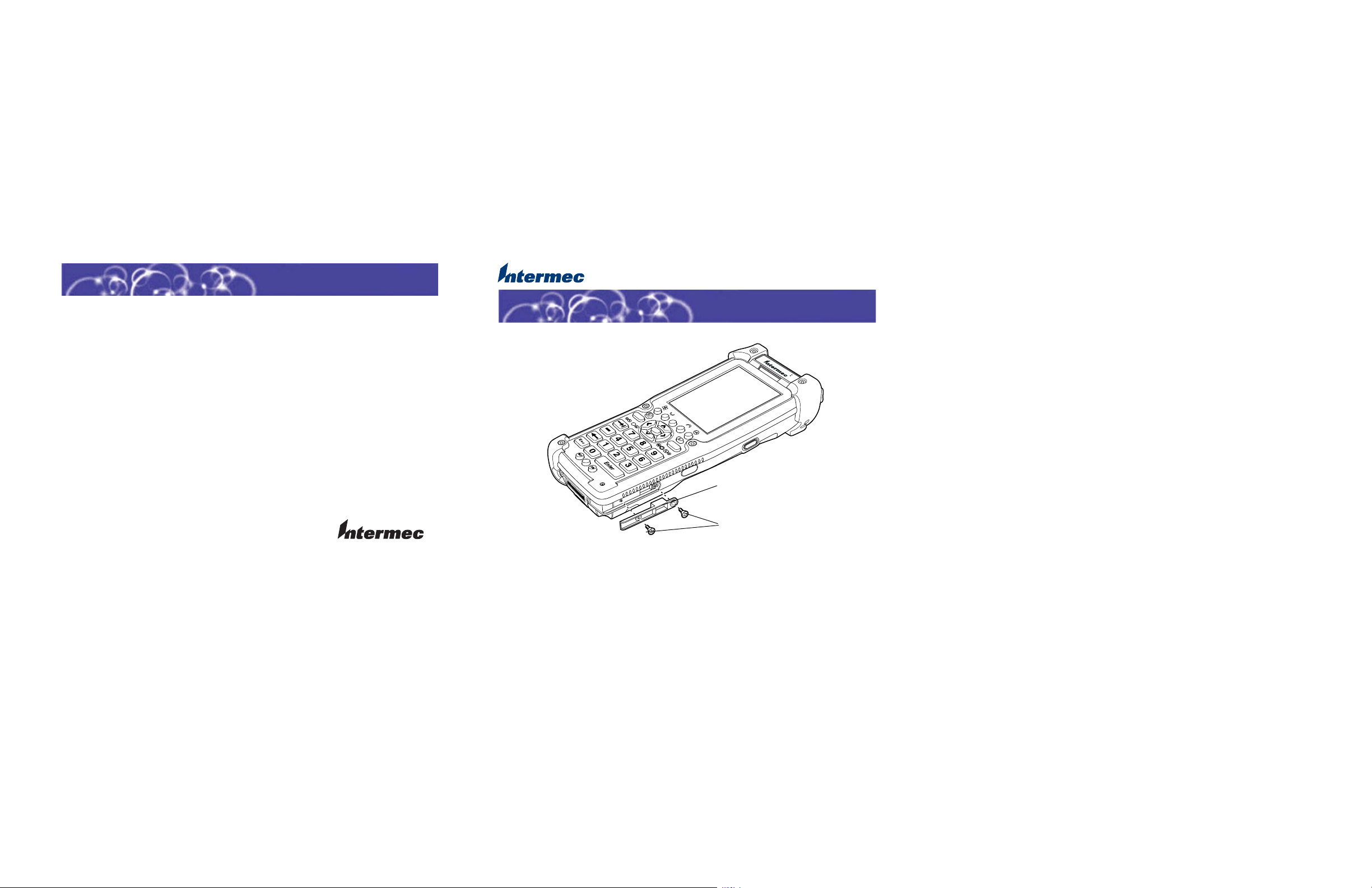
Instructions
*
The Intermec CK60 Handheld Computer Guide Rail kit (p/n: 203-709-001) allows
for secure holding of Snap-on Adapters and proper positioning for the CK60 into
Docks.
NOTE: The illustration shows the right lower bumper guard removed for
clarification of Guide Rail placement.
1 Remove the two screws that secure each worn guide rail.
2 Using the new #4-40 x 7/32 screws, attach the new guide rail.
Corporate Headquarters
6001 36th Avenue West
CK60 Handheld Computer Guide Rails Replacement Instructions
962-000-056A*
P/N 962-000-056A
Everett, Washington 98203 U.S.A.
tel 425.348.2600
www.intermec.com
© 2005 Intermec Technologies
Corporation. All rights reserved.
Instructions
Guide rail
one on each side
Two screws for each
guide rail
CK60 Handheld Computer Guide Rails
