Page 1
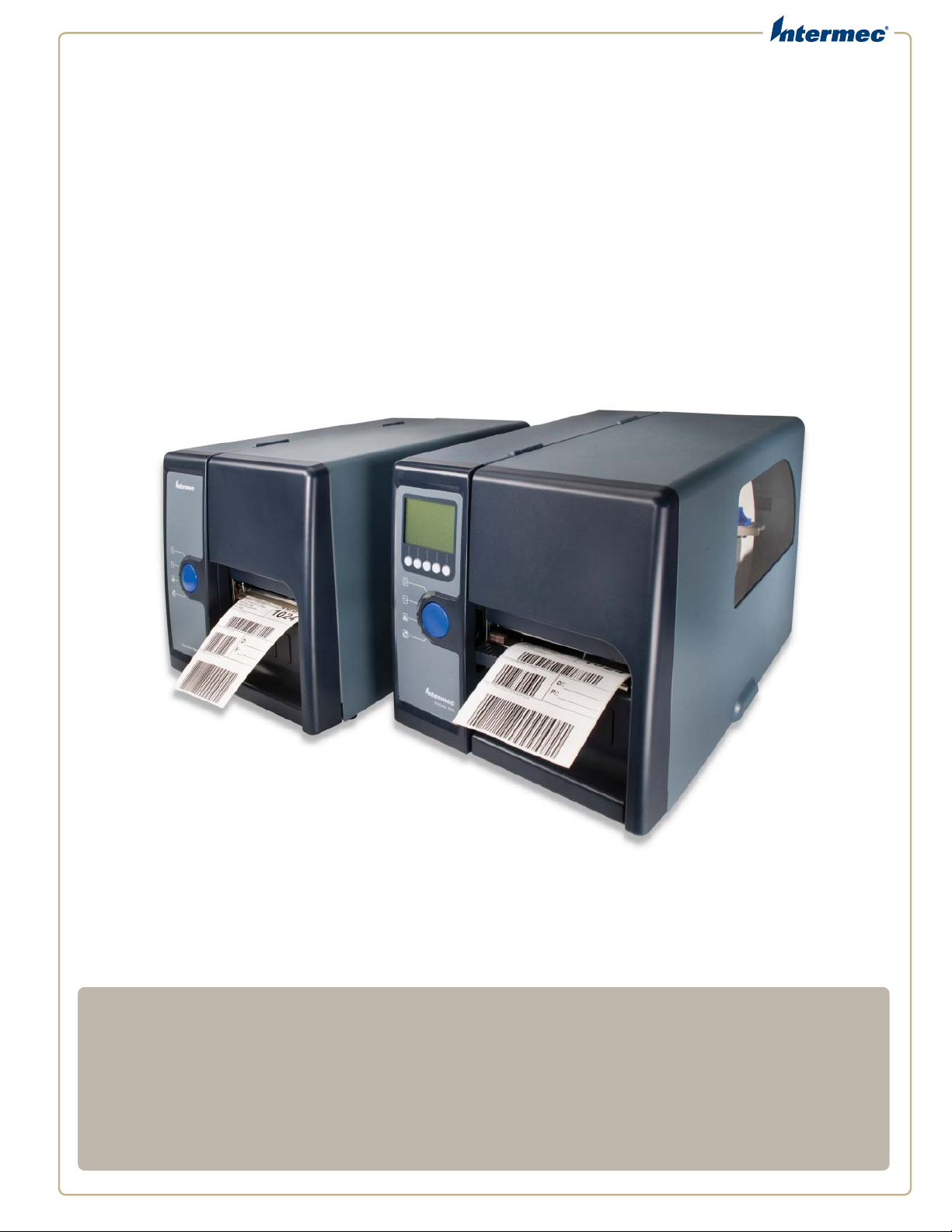
PD
41
Commercial Printer
| PD
42
Spare Parts Catalog
Page 2

Intermec Technologies Corporation
Worldwide Headquarters
6001 36th Ave.W.
Everett, WA 98203
U.S.A.
www.intermec.com
The information contained herein is provided solely for the purpose of allowing customers to operate and service
Intermec-manufactured equipment and is not to be released, reproduced, or used for any other purpose without
written permission of Intermec Technologies Corporation.
Information and specifications contained in this document are subject to change without prior notice and do not
represent a commitment on the part of Intermec Technologies Corporation.
© 2010 by Intermec Technologies Corporation. All rights reserved.
The word Intermec, the Intermec logo, Norand, ArciTech, Beverage Routebook, CrossBar, dcBrowser, Duratherm,
EasyADC, EasyCoder, EasySet, Fingerprint, INCA (under license), i-gistics, Intellitag, Intellitag Gen2, JANUS,
LabelShop, MobileLAN, Picolink, Ready-to-Work, RoutePower, Sabre, ScanPlus, ShopScan, Smart Mobile
Computing, SmartSystems, TE 2000, Trakker Antares, and Vista Powered are either trademarks or registered
trademarks of Intermec Technologies Corporation.
There are U.S. and foreign patents as well as U.S. and foreign patents pending.
Wi-Fi is a registered certification mark of the Wi-Fi Alliance.
Bluetooth is a trademark of Bluetooth SIG, Inc., U.S.A.
ii PD41 and PD42 Commercial Printer Spare Parts Catalog
Page 3
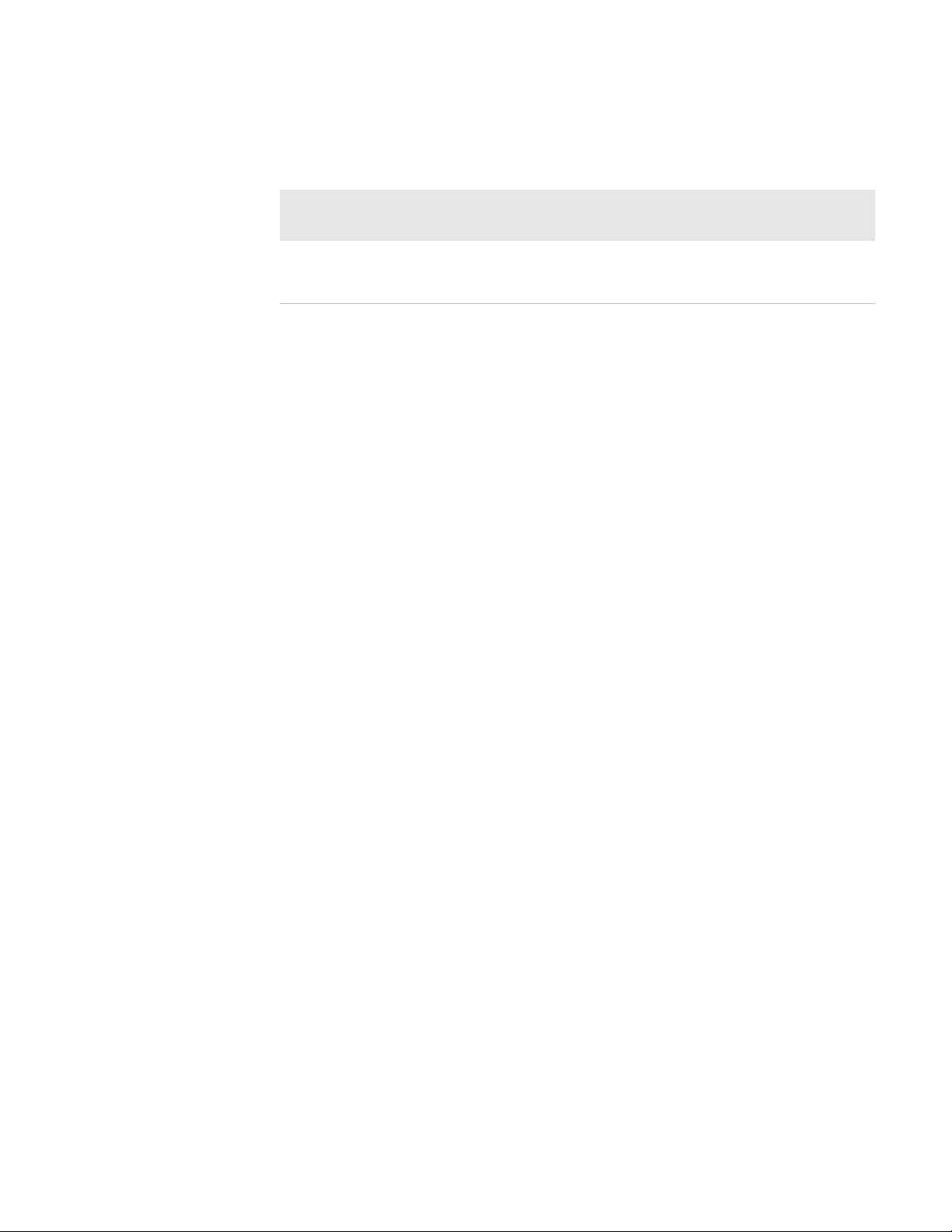
Document Change Record
This page records changes to this document. The document was previously released
as 1-960665-02.
Version
Number
001 A 1/2010 Revised to support the addition of the 802.11 radio,
Revision
Letter
Date Description of Change
the release of Ethernet as standard on the PD41B
and PD42B, and other minor corrections.
PD41 and PD42 Commercial Printer Spare Parts Catalog iii
Page 4

iv PD41 and PD42 Commercial Printer Spare Parts Catalog
Page 5

Contents
PD41 and PD42 Commercial Printer Spare Parts Catalog . . . . . . . . . . . . . . . . . . . . . . . . . . . . . . . . . . . .7
Spare Parts Overview . . . . . . . . . . . . . . . . . . . . . . . . . . . . . . . . . . . . . . . . . . . . . . . . . . . . . . . . . . . . . . . . . . . . .8
PD41 and PD42 Spare Parts . . . . . . . . . . . . . . . . . . . . . . . . . . . . . . . . . . . . . . . . . . . . . . . . . . . . . . . . . . . . . . .9
Contents
Media Cover Assembly. . . . . . . . . . . . . . . . . . . . . . . . . . . . . . . . . . . . . . . . . . . . . . . . . . . . . . . . . . . . .9
Edge Guide Kit . . . . . . . . . . . . . . . . . . . . . . . . . . . . . . . . . . . . . . . . . . . . . . . . . . . . . . . . . . . . . . . . . .10
PD41 Front Panel Assembly. . . . . . . . . . . . . . . . . . . . . . . . . . . . . . . . . . . . . . . . . . . . . . . . . . . . . . .11
PD42 Front Panel Assembly. . . . . . . . . . . . . . . . . . . . . . . . . . . . . . . . . . . . . . . . . . . . . . . . . . . . . . .12
Print Unit Parts . . . . . . . . . . . . . . . . . . . . . . . . . . . . . . . . . . . . . . . . . . . . . . . . . . . . . . . . . . . . . . . . . .13
Pressure Box and Thermal Printhead Lever Kit. . . . . . . . . . . . . . . . . . . . . . . . . . . . . . . . . . . . . .14
Thermal Printhead Module . . . . . . . . . . . . . . . . . . . . . . . . . . . . . . . . . . . . . . . . . . . . . . . . . . . . . . .15
Label Gap Sensor Module. . . . . . . . . . . . . . . . . . . . . . . . . . . . . . . . . . . . . . . . . . . . . . . . . . . . . . . . .16
Motor Module . . . . . . . . . . . . . . . . . . . . . . . . . . . . . . . . . . . . . . . . . . . . . . . . . . . . . . . . . . . . . . . . . . .17
Belt Tension Spring . . . . . . . . . . . . . . . . . . . . . . . . . . . . . . . . . . . . . . . . . . . . . . . . . . . . . . . . . . . . . .18
Ribbon Module . . . . . . . . . . . . . . . . . . . . . . . . . . . . . . . . . . . . . . . . . . . . . . . . . . . . . . . . . . . . . . . . . .19
Ribbon Out Module. . . . . . . . . . . . . . . . . . . . . . . . . . . . . . . . . . . . . . . . . . . . . . . . . . . . . . . . . . . . . .20
Ink Position Knob. . . . . . . . . . . . . . . . . . . . . . . . . . . . . . . . . . . . . . . . . . . . . . . . . . . . . . . . . . . . . . . .20
Main CPU Board. . . . . . . . . . . . . . . . . . . . . . . . . . . . . . . . . . . . . . . . . . . . . . . . . . . . . . . . . . . . . . . . .21
Power Supply Unit . . . . . . . . . . . . . . . . . . . . . . . . . . . . . . . . . . . . . . . . . . . . . . . . . . . . . . . . . . . . . . .22
Plastic Feet . . . . . . . . . . . . . . . . . . . . . . . . . . . . . . . . . . . . . . . . . . . . . . . . . . . . . . . . . . . . . . . . . . . . . .23
Strip Bar . . . . . . . . . . . . . . . . . . . . . . . . . . . . . . . . . . . . . . . . . . . . . . . . . . . . . . . . . . . . . . . . . . . . . . . .24
Ethernet Option . . . . . . . . . . . . . . . . . . . . . . . . . . . . . . . . . . . . . . . . . . . . . . . . . . . . . . . . . . . . . . . . .24
Wi-Fi Kit . . . . . . . . . . . . . . . . . . . . . . . . . . . . . . . . . . . . . . . . . . . . . . . . . . . . . . . . . . . . . . . . . . . . . . . .25
Antenna. . . . . . . . . . . . . . . . . . . . . . . . . . . . . . . . . . . . . . . . . . . . . . . . . . . . . . . . . . . . . . . . . . . . . . . . .25
Cable Assembly . . . . . . . . . . . . . . . . . . . . . . . . . . . . . . . . . . . . . . . . . . . . . . . . . . . . . . . . . . . . . . . . . .26
WLAN Board Assembly . . . . . . . . . . . . . . . . . . . . . . . . . . . . . . . . . . . . . . . . . . . . . . . . . . . . . . . . . . .26
Parallel Card Option . . . . . . . . . . . . . . . . . . . . . . . . . . . . . . . . . . . . . . . . . . . . . . . . . . . . . . . . . . . . .27
Cutter Module. . . . . . . . . . . . . . . . . . . . . . . . . . . . . . . . . . . . . . . . . . . . . . . . . . . . . . . . . . . . . . . . . . .28
Rewinder Module . . . . . . . . . . . . . . . . . . . . . . . . . . . . . . . . . . . . . . . . . . . . . . . . . . . . . . . . . . . . . . . .29
Compact Flash Cover Plate . . . . . . . . . . . . . . . . . . . . . . . . . . . . . . . . . . . . . . . . . . . . . . . . . . . . . . .30
Real Time Clock . . . . . . . . . . . . . . . . . . . . . . . . . . . . . . . . . . . . . . . . . . . . . . . . . . . . . . . . . . . . . . . . .31
PD41 and PD42 Commercial Printer Spare Parts Catalog v
Page 6

Contents
vi PD41 and PD42 Commercial Printer Spare Parts Catalog
Page 7

PD41 and PD42 Commercial Printer Spare Parts Catalog
This spare parts catalog contains information about spare parts and accessories for
the Intermec PD41 and PD42 Commercial Printers. For information about parts
not included in this catalog, please contact your Intermec Service representative.
Information in this manual is subject to change without prior notice and does not
represent a commitment on the part of Intermec. For the most current information,
see the latest edition of the Spare Parts Price List available from the Intermec web
site at www.intermec.com.
PD41 and PD42 Commercial Printer Spare Parts Catalog 7
Page 8
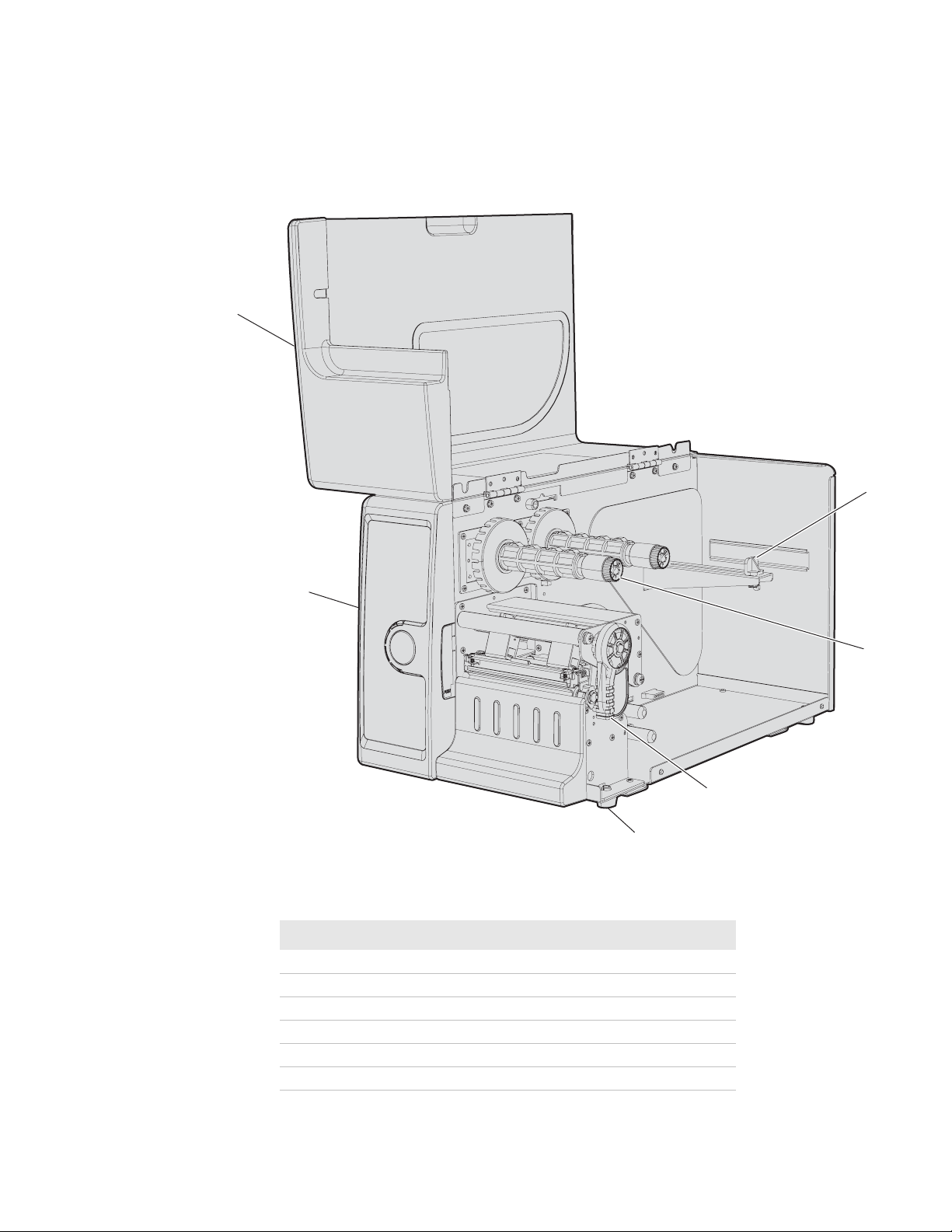
Spare Parts Overview
Use this overview illustration and table to locate and identify some of the spare part
assemblies.
6
1
5
4
Overview of the PD41 and PD42
PD41 and PD42 Spare Parts Overview
Callout Description Page
1 Edge guides 10
2 Transfer ribbon mechanism 19
3 Print mechanism 13
4 Plastic foot 23
5 Front panel assemblies 11, 12
6 Media cover assembly 9
2
3
8 PD41 and PD42 Commercial Printer Spare Parts Catalog
Page 9
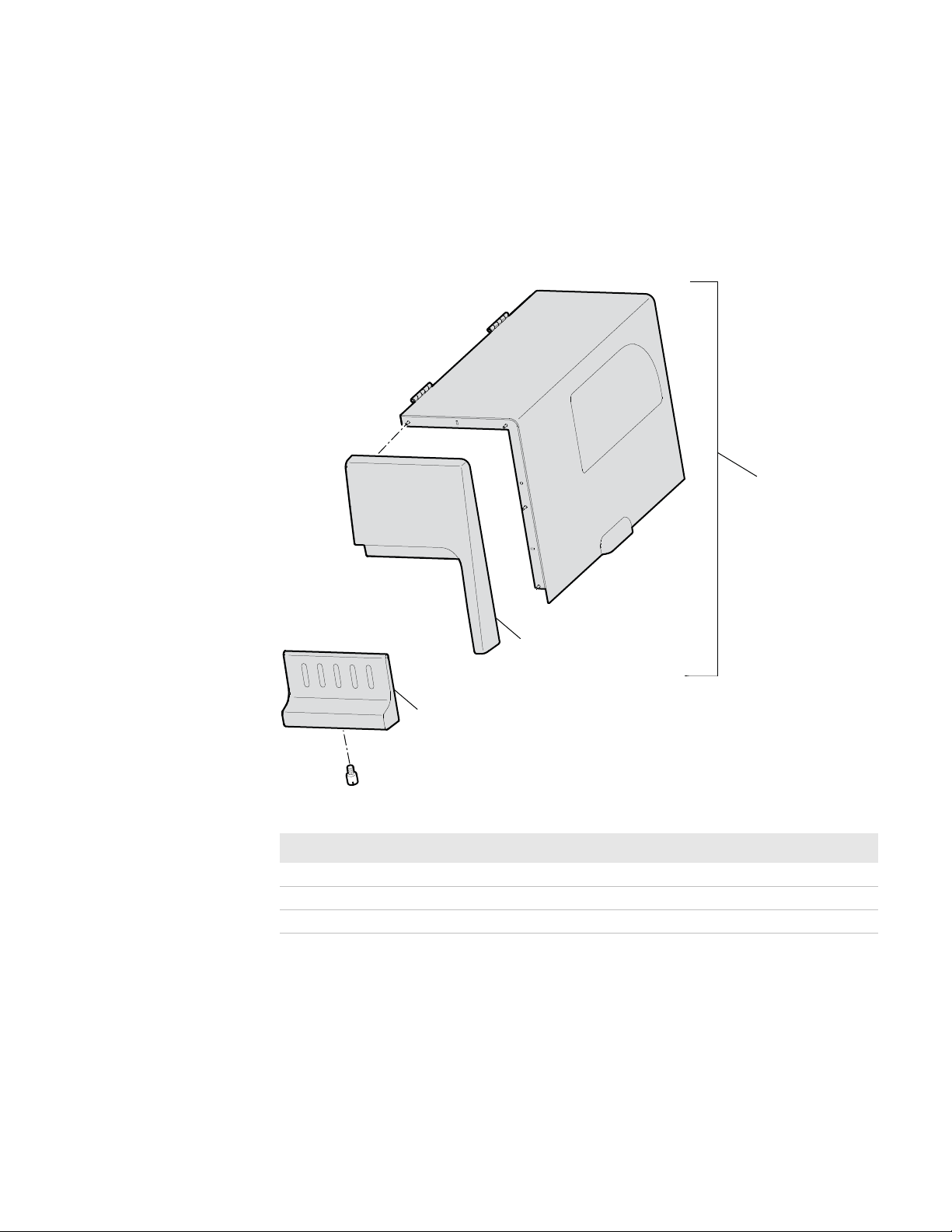
PD41 and PD42 Spare Parts
1
2
3
This section contains detailed illustrations, descriptions, and part numbers for the
PD41 and PD42 spare parts. Note that the description text is not necessarily the
same as the text on drawings, packing slips, or invoices.
Media Cover Assembly
Media Cover Assembly Spare Parts
Callout Part Number Description Notes
1 1-207070-900 Right cover assembly Includes hinges.
2 1-207046-900 Right door cover
3 1-207047-900 Front lid Includes thumbscrew.
PD41 and PD42 Commercial Printer Spare Parts Catalog 9
Page 10
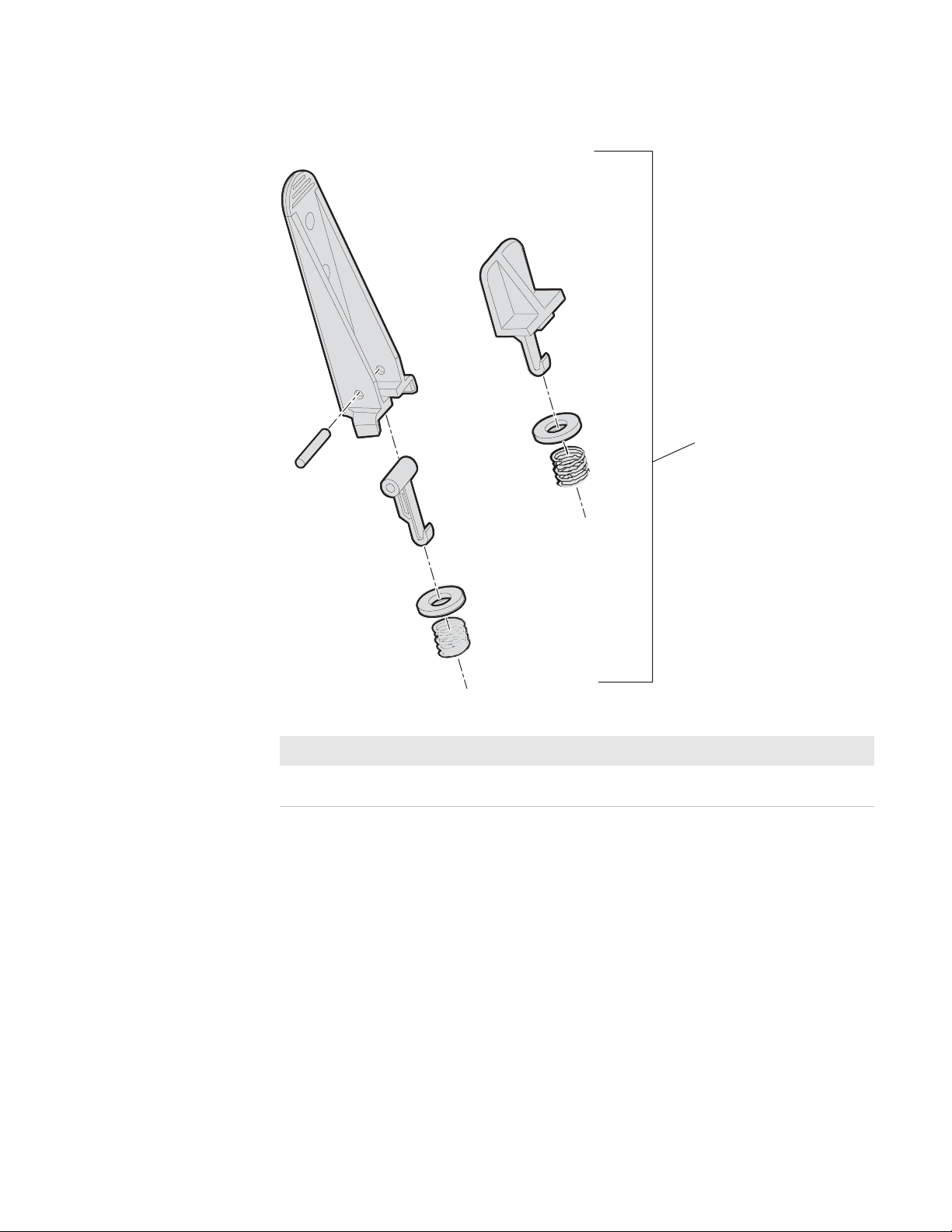
Edge Guide Kit
1
Edge Guide Kit Spare Parts
Callout Part Number Description Notes
1 141-000070-952 Edge guide kit Both high and low edge guides are
included.
10 PD41 and PD42 Commercial Printer Spare Parts Catalog
Page 11
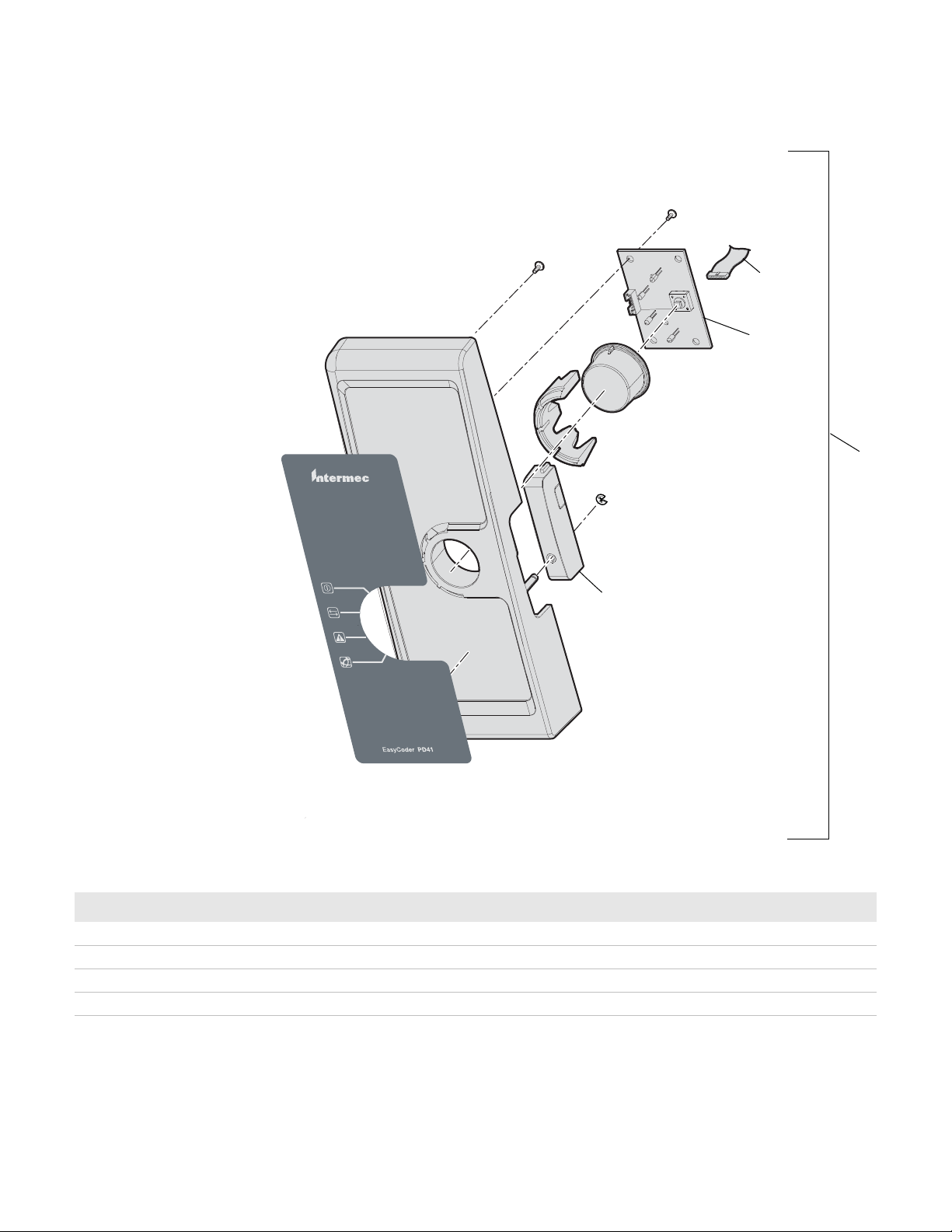
PD41 Front Panel Assembly
Screw
(4 places)
2
3
4
Screw
(2 places)
1
PD41 Front Panel Assembly Spare Parts
Callout Part Number Description Notes
1 1-207039-900 PD41 front panel assembly Complete assembly including overlay.
2 141-000112-902 Console cable Connects console board to main board.
3 1-971163-900 Console board
4 151-000026-902 Label taken sensor assembly kit Includes the cable.
PD41 and PD42 Commercial Printer Spare Parts Catalog 11
Page 12

PD42 Front Panel Assembly
Screw
(4 places)
Screw
(4 places)
EasyCoder PD42
8
1
5
6
4
3
7
2
PD42 Front Panel Assembly Spare Parts
Callout Part Number Description Notes
1 1-207132-001 Front panel, assembly, PD42 Complete assembly.
2 141-000112-902 Console cable Connects console board to main board.
3 1-971163-900 Console board
4 151-000026-902 Label taken sensor assembly kit Includes the cable.
5 1-207133-001 PD42 front panel Includes overlay assembly.
6 1-207134-001 PD42 overlay assembly
7 1-207144-001 Display button Includes one button, the printer requires five.
8 160-000186-003 PD42 LCD assembly Includes the cable.
12 PD41 and PD42 Commercial Printer Spare Parts Catalog
Page 13

Print Unit Parts
5
Screw
(2 places)
2
Screw
(3 places)
4
1
6
5
3
Screw
(2 places)
Screw
5
Screw
(4 places)
Print Unit Spare Parts
Callout Part Number Description Notes
1 141-000133-902 Print unit assembly The print unit assembly includes the
pressure box assembly and the thermal
printhead (TPH) lever kit.
2 701-001600-001 Pulley, 44-tooth gear
3 700-035903-001 Media guide, right
4 700-030503-001 Media guide, left
5 141-000054-902 Platen module
6 141-000131-902 Headlift sensor with cable and bracket
PD41 and PD42 Commercial Printer Spare Parts Catalog 13
Page 14

Pressure Box and Thermal Printhead Lever Kit
2
1
Pressure Box and Thermal Printhead Lever Spare Parts
Callout Part Number Description Notes
1 141-000124-902 Pressure box assembly Includes two pieces.
2 141-000126-902 Thermal printhead (TPH) lever kit
14 PD41 and PD42 Commercial Printer Spare Parts Catalog
Page 15

Thermal Printhead Module
Thermal Printhead Module Spare Parts
5
1
3
4
2
Callout Part Number Description Notes
1 1-010105-900
1-010106-900
2 141-000044-962
141-000045-962
3 141-000106-902
141-000107-902
4 141-000110-902 Cable, PCB to main board Both the 200 and 300 dpi versions use this cable.
5 141-000125-902 Printhead lift springs Includes two springs.
Thermal printhead, 200 dpi kit
Thermal printhead, 300 dpi kit
Thermal printhead module, 200 dpi
Thermal printhead module, 300 dpi
Thermal printhead PCB, 200 dpi
Thermal printhead PCB, 300 dpi
Kit does not include printhead lift springs and
adapter cables.
PD41 and PD42 Commercial Printer Spare Parts Catalog 15
Page 16

Label Gap Sensor Module
1
Label Gap Sensor Module Spare Parts
Callout Part Number Description Notes
1 141-000042-902 Sensor, label module Complete module includes cables.
16 PD41 and PD42 Commercial Printer Spare Parts Catalog
Page 17

Motor Module
2
1
Motor Module Spare Parts
Callout Part Number Description Notes
1 141-000108-902 Stepper motor module Complete unit includes cable.
2 703-027700-001 Belt, 100MXL
PD41 and PD42 Commercial Printer Spare Parts Catalog 17
Page 18

Belt Tension Spring
1
2
Belt Tension Spring Spare Parts
Callout Part Number Description Notes
1 712-027300-001 Belt tension spring
2 024-005002-000 PD41A/PD42A center section and post kit Includes post, hook, guide plate, and edge
guide kit from page 10.
18 PD41 and PD42 Commercial Printer Spare Parts Catalog
Page 19

Ribbon Module
1
2
3
Ribbon Module Spare Parts
Callout Part Number Description Notes
1 141-00024-982 Ribbon module Complete unit includes belt and spring blades.
2 703-027800-011 Round belt 160MXL025
3 710-027900-001 Ribbon core spring blade Screws not included.
PD41 and PD42 Commercial Printer Spare Parts Catalog 19
Page 20

Ribbon Out Module
1
1
1
Ribbon Out Module Spare Parts
Callout Part Number Description Notes
1 141-000052-902 Sensor, ribbon out, module Includes cable.
Ink Position Knob
Ink Position Knob Spare Parts
Callout Part Number Description Notes
1 141-000075-982 Ink position knob Includes spring.
20 PD41 and PD42 Commercial Printer Spare Parts Catalog
Page 21

Main CPU Board
1
2
Main Board Spare Parts
Callout Part Number Description Notes
1 1-971161-900
1-971160-001
1-971171-900
2 1-207124-900
655-148-001
PD41A main CPU board assembly
PD42A main CPU board assembly
PD41B/PD42B CPU board assembly
PD41A/PD42A protective cover
PD41B/PD42B protective cover
PD41 and PD42 Commercial Printer Spare Parts Catalog 21
Page 22

Power Supply Unit
1
2
Power Supply Unit Spare Parts
Callout Part Number Description Notes
1 1-971166-900 Power supply unit Complete unit.
2 141-000113-902 Cable, power supply unit to main CPU board
22 PD41 and PD42 Commercial Printer Spare Parts Catalog
Page 23

Plastic Feet
(4 places)
1
Plastic Feet Spare Parts
Callout Part Number Description Notes
1 1-207089-900 Plastic feet Includes 4 feet.
PD41 and PD42 Commercial Printer Spare Parts Catalog 23
Page 24

Strip Bar
1
1
Strip Bar Spare Parts
Callout Part Number Description Notes
1 141-000130-902 Strip bar
Ethernet Option
Ethernet Option Spare Parts
Callout Part Number Description Notes
1 1-971165-800 PD41A/PD42A EasyLAN Ethernet option
24 PD41 and PD42 Commercial Printer Spare Parts Catalog
Page 25

Wi-Fi Kit
1
1
Wi-Fi Kit Spare Parts
Callout Part Number Description Notes
1 270-162-001 PD41B/PD42B Wi-Fi kit Includes the 803-855-001 antenna.
Antenna
Antenna Spare Parts
Callout Part Number Description Notes
1 805-833-001 PD41B/PD42B 2.4 GHz and 5 GHz dipole antenna
PD41 and PD42 Commercial Printer Spare Parts Catalog 25
Page 26

Cable Assembly
1
1
Cable Assembly Spare Parts
Callout Part Number Description Notes
1 236-223-001 PD41B/PD42B TNC cable assembly
WLAN Board Assembly
WLAN Board Assembly Spare Parts
Callout Part Number Description Notes
1 1-971157-002 802.11 bg WLAN board assembly
26 PD41 and PD42 Commercial Printer Spare Parts Catalog
Page 27

Parallel Card Option
1
Parallel Card Option Spare Parts
Callout Part Number Description Notes
1 1-971164-800 Parallel IEEE 1284 interface card option
PD41 and PD42 Commercial Printer Spare Parts Catalog 27
Page 28

Cutter Module
4
3
2
Screw
(2 places)
Screw
(2 places)
Screw
(2 places)
Screw
(2 places)
Thumb screw
1
Cutter Module Spare Parts
Callout Part Number Description Notes
1 1-207109-801 Cutter module Complete unit.
2 160-000064-202 Cutter PCB Includes cable for the PCB to main plate.
3 1-207050-900 Cutter front lid, plastic molding
4 141-000111-902 Cable cutter, main board to center plate
28 PD41 and PD42 Commercial Printer Spare Parts Catalog
Page 29

Rewinder Module
Screw
(4 places)
Screw
2
1
Screw
Screw
Screw
(6 places)
3
Rewinder Module Spare Parts
Callout Part Number Description Notes
1 1-207084-800 Rewinder module, internal The liner retention guide is included. The rewinder
drive belt is not included.
2 074060-001 Liner retention clip
3 703-027800-021 Rewind drive belt
655-171-001 Direct thermal cover Not shown in the illustration.
PD41 and PD42 Commercial Printer Spare Parts Catalog 29
Page 30

Compact Flash Cover Plate
Screw
(3 places)
1
2
3
4
5
Compact Flash Cover Plate Spare Parts
Callout Part Number Description Notes
1 1-206179-01 Compact flash cover plate
2 1-207111-900 PD41A/PD42A ESD plate, mounted on inside of case
655-146-001 PD41B/PD42B ESD shield plate Not shown in the illustration.
3 1-207071-001 Cover, USB port
4 1-206462-01 Cover, network port
5 1-206463-02 Cover, antenna port
30 PD41 and PD42 Commercial Printer Spare Parts Catalog
Page 31

Real Time Clock
1
2
Real Time Clock Spare Parts
Callout Part Number Description Notes
1 760-005700-001 PCB card guide 2 stand-offs. For PD41B, PD42A, PD42B.
2 160-000187-000 Real time clock module For PD41B, PD42A, PD42B.
PD41 and PD42 Commercial Printer Spare Parts Catalog 31
Page 32

32 PD41 and PD42 Commercial Printer Spare Parts Catalog
Page 33

Page 34

Worldwide Headquarters
6001 36th Avenue West
Everett, Washington 98203
U.S.A.
tel 425.348.2600
fax 425.355.9551
www.intermec.com
© 2010 Intermec Technologies
Corporation. All rights reserved.
PD41 and PD42 Commercial Printer Spare Parts Catalog
*940-003-001*
P/N 940-003-001
