Page 1
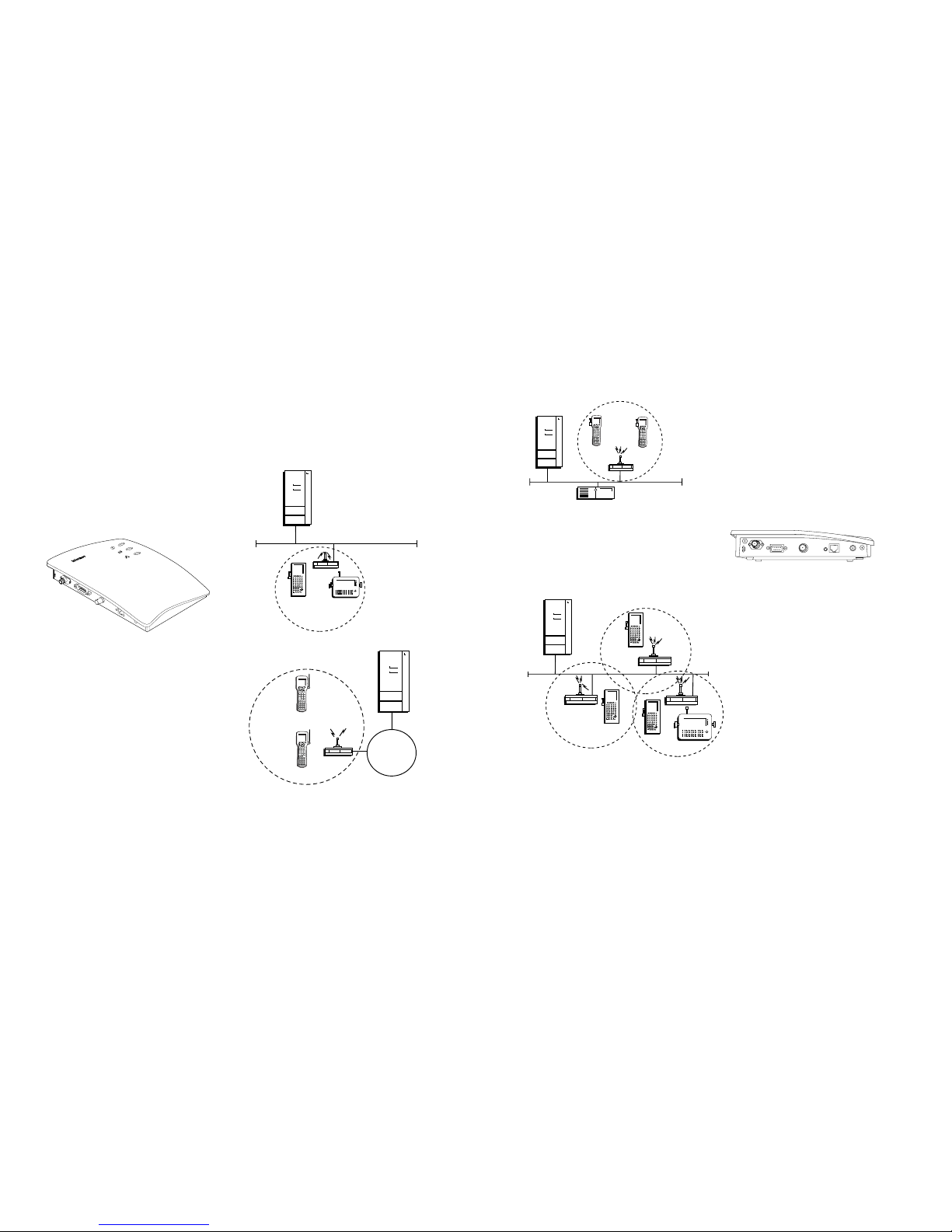
Congratulations on Selecting Intermec
to help meet your data collection needs. You have
chosen the world leader in the data collection
industry.
The 0110/0111 Access Point is a long range, high
performance local area network product that
bridges Intermec’s 2.4 GHz radio frequency network and your Ethernet network.
The 0115 Access Point is a long range, high performance local area network product that bridges
Intermec’s 2.4 GHz radio frequency network and
your token ring network.
The access point is designed to be a “plug-andplay” product. In many cases, you will not need to
run any software to configure it. If you need to
configure your access point, you will find the
software easy to use.
Before you can install and configure your access
point, you need these minimum system requirements:
• (0110/0111) An Ethernet cable drop and cable
(0115) A token ring cable drop and cable
• A terminal or PC that is running a terminal
emulation program and an empty serial port
or, a PC that is running a Telnet client on the
wired network
or, a PC connected to a modem and a separate
modem to connect to the access point
• (Optional) At least one other Intermec data
collection device with an OpenAir radio
Using the Access Point in Simple Networks
In wireless networks, access points and data collection devices can easily communicate with each other
using TCP/IP when they are in range of each other.
Intermec ships TRAKKER® Antares™ TCP/IP
terminals with the TCP/IP stack and application
preloaded. For JANUS™ TCP/IP devices, you need
to use the JANUS 2.4 GHz Install Utility to configure
them to communicate with a host using Intermec
TNVT, ANSI, TN3270, or TN5250 terminal emulation
or Novell TNVT or ANSI terminal emulation.
Using Access Points in a Roaming Network
You can install several access points to allow data
collection devices to roam while maintaining the
same network connection. Devices can connect with
any access point that is within range.
Performing a Quick Installation
You may follow the quick installation procedure if
all of these conditions are true:
• There will be only one access point on this
network.
• You will use all of the default values.
• You will not be managing the access point
remotely through a Telnet session and therefore
do not need to set an IP address.
• You will not be setting a security ID on your
network.
If any of the above conditions is not true, see
“Performing a Standard Installation” in the 0110/
0111/0115 Access Point User’s Manual.
To perform a quick installation
1. Attach the antenna.
2. Mount the access point.
3. Connect the access point to the wired network.
4. Plug in the power supply.
You are ready to begin using your access point to
send packets.
0110G.008
ANTENNA SERIAL 10BASE2 10BASET 10-18 VDC
Host
Ethernet
Access
point
0110G.006
JG2020
JG2050
Ethernet
Model 200
Controller
Access
point
Host
T2425
0110G.005
Host
0110/0111
0110G.002
JG2020
JG2050
Ethernet
0110G.001
0110
When data collection devices are communicating
using UDP Plus, the access point routes packets
from the devices to the Model 200 Controller in
your network if you are running screen mapping.
0115
0110G.003
T2425
T2425
Host
Token ring
Page 2
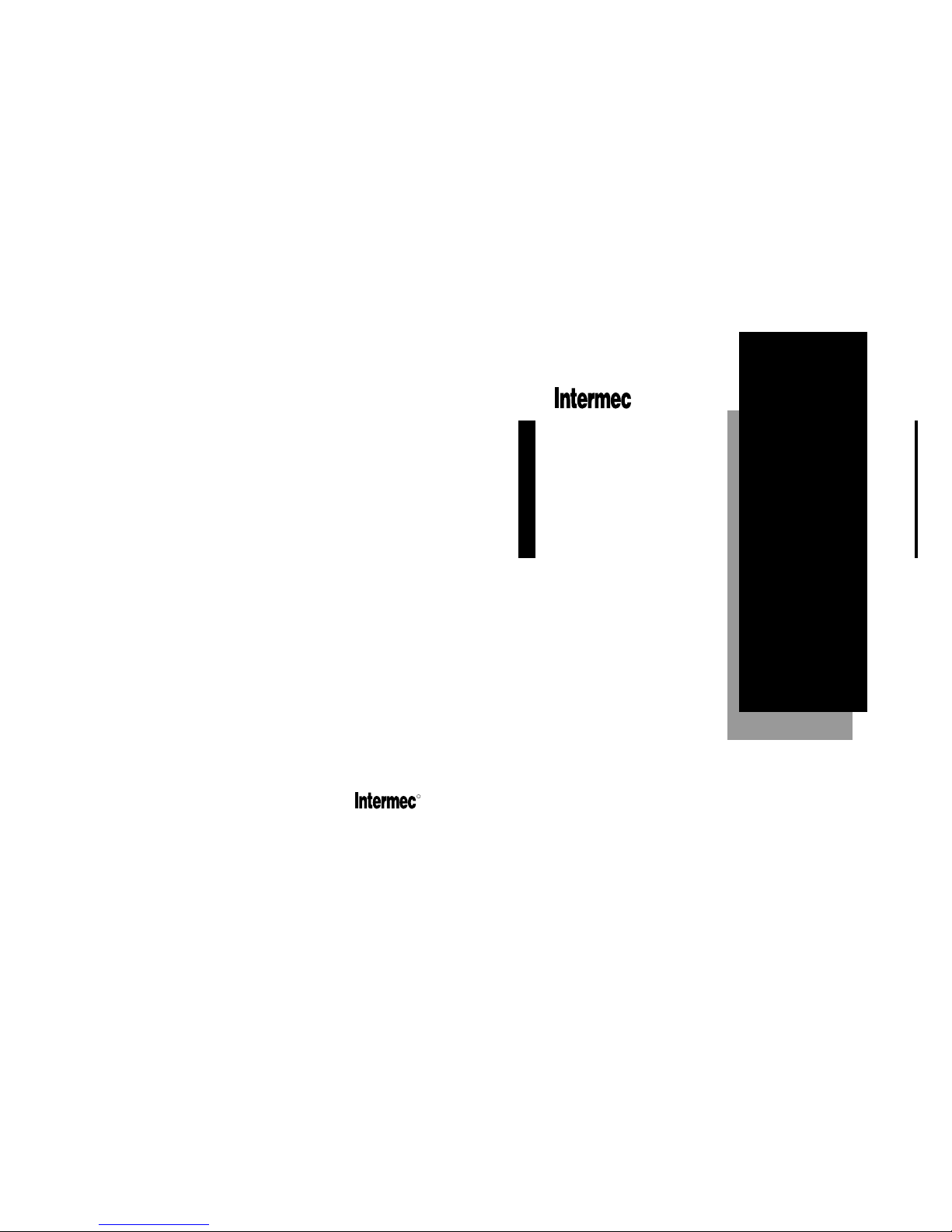
Features
• Small, lightweight, mountable
• Locally and remotely configurable
• SNMP manageable
• Web browser manageable
• A site survey tool
• Capable of locating other access points
• Capable of downloading new firmware
(images) to other access points
Accessories
• Mounting options
Environmental box/external antenna (P/N
065089)
Environmental box/standard antenna (P/N
065096)
Cubical-mount bracket (P/N 065235)
Wall-mount bracket (P/N 065236)
• Special power cords
• Special antennas
Intermec sells many other accessories, such as
lightning arresters and amplifiers. If you would
like information on any of these accessories,
contact your local Intermec representative.
Where to Find More Information
The 0110/0111/0115 Access Point User’s Manual
(P/N 065053) contains all of the information
necessary to install, configure, operate, and
troubleshoot the access point.
For information on ordering a manual, contact
your local Intermec sales representative.
Physical Specifications
Dimensions 1.66 in x 6.54 in x 8.54 in
(42 mm x 166 mm x 217 mm)
Weight 1.5 lbs (0.71 kg)
Basic Electrical and Environmental
Specifications
Electrical
x
10 to 18 V (input voltage),
rating 750mA
Temperature range -4°F to 140°F
(-20°C to 60°C)
Temperature -4°F to 122°F
range (in an (-20°C to 50°C)
environmental
box)
Relative humidity 10% to 90% (non-condensing)
Other Specifications
Data rate 1.6 Mbps (wireless)
10 Mbps (Ethernet)
4 Mbps or 16 Mbps (token ring)
Domains 16
Channels 15
Range (standard Up to 500 ft (150 m) indoors
antenna) Up to 1000 ft (300 m) outdoors
Unlimited, with roaming
Frequency band 2.4 to 2.5 GHz world-wide
(varies by country)
Radio type OpenAir, frequency hopping,
spread spectrum (FHSS)
Radio power 100 mW (0110/0115)
output 500 mW (0111/0115)
Ethernet 10Base2 (thin coaxial BNC)
interfaces 10BaseT (twisted-pair)
Token ring STP/DBP plug
interfaces UTP/RJ45 plug
Architecture Transparent bridge
Media Access CSMA/CA
protocol
Ethernet Ethernet packet types and
compatibility Ethernet addressing
0110/0111/0115
Access Point
P/N 066049-002
Getting
Started
Guide
6001 36th Avenue West
P.O. Box 4280
Everett, WA 98203-9280
© 1997 Intermec Corporation
All Rights Reserved
R
