Page 1
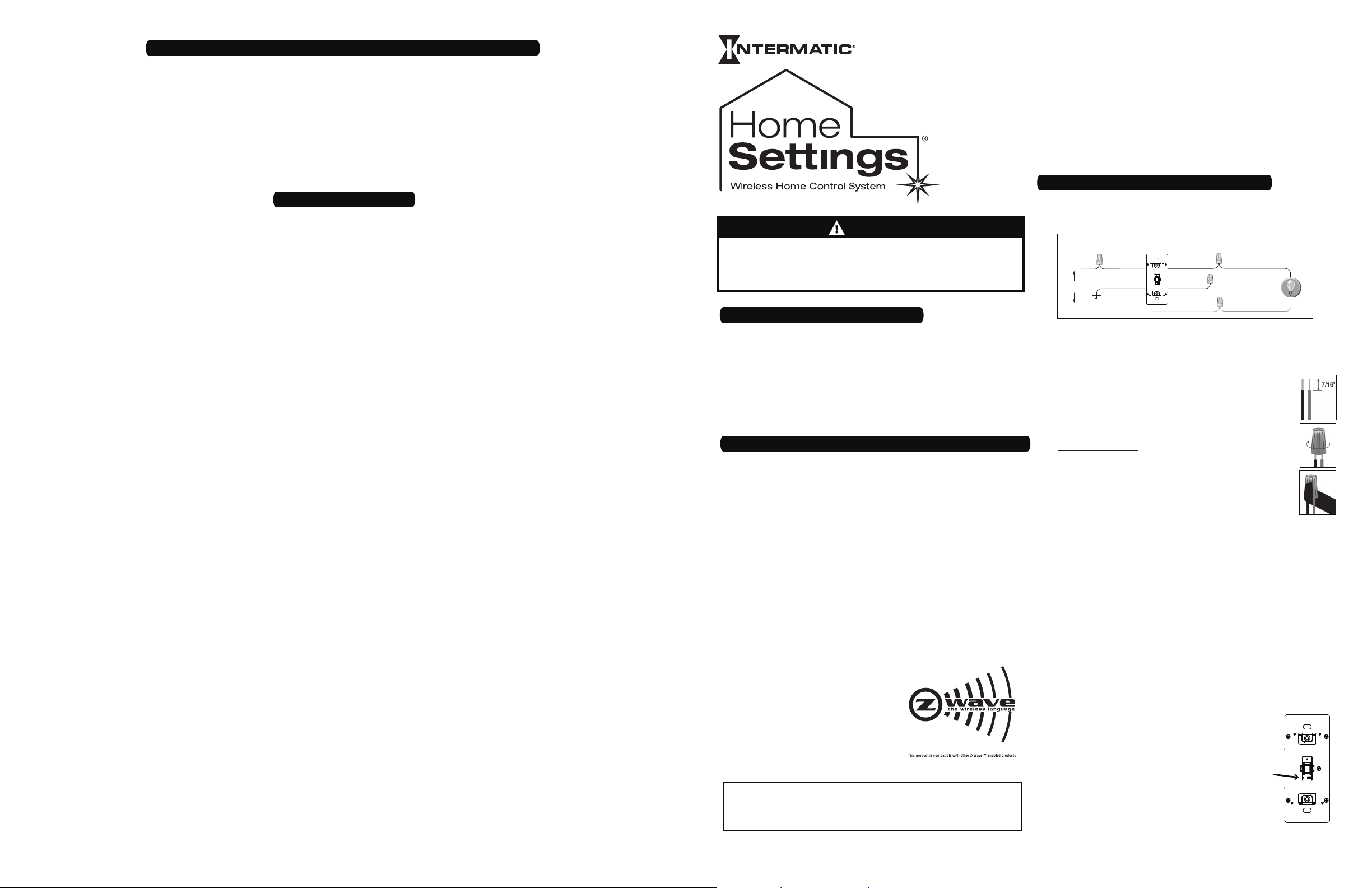
Single Pole Application
NEUTRAL
HOT
BLACK
BLUE
RED
120VAC
50/60 Hz
Incandescent
Lighting Load
GREEN
LOAD
HA20
This device complies with part 15 of the FCC rules. Operation of this device is subject to the following two conditions: (1) This device may not cause harmful interference, and (2) This device must accept
any interference, including interference that may cause undesired operation.
NOTE: This equipment has been tested and found to comply with the limits for a Class B digital device, pursuant to Part 15 of the FCC Rules. These limits are designed to provide reasonable protection
against harmful interference in a residential installation. This equipment generates, uses and can radiate radio frequency energy and, if not installed and used in accordance with the instructions, may
cause harmful interference to radio communications. However, there is no guarantee that interference will not occur in a particular installation. If this equipment does cause harmful interference to radio
or television reception, which can be determined by turning the equipment off and on, the user is encouraged to try to correct the interference by one or more of the following measures:
Reorient or relocate the receiving antenna or device.•
Increase the separation between the equipment and receiver.•
Connect the equipment into an outlet on a circuit different from that to which the receiver is connected.•
Consult the dealer or an experienced radio/TV technician for help.•
NOTICE — Changes or modifi cations not expressly approved by Intermatic Inc., could void the user’s authority to operate the equipment.
The term “IC” before the radio certifi cation number only signifi es that Industry Canada technical specifi cations were met.
If within six (6) years from the date of purchase, this product fails due to a defect in material or workmanship, Intermatic Incorporated will repair or replace it, at its sole option, free of charge. This warranty is extended to the original household purchaser only and is not transferable. This warranty does not apply to: (a) damage to units caused by accident, dropping or abuse in handling, acts of God or
any negligent use; (b) units which have been subject to unauthorized repair, opened, taken apart or otherwise modifi ed; (c) units not used in accordance with instructions; (d) damages exceeding the cost
of the product; (e) sealed lamps and/or lamp bulbs, LED’s and batteries; (f) the fi nish on any portion of the product, such as surface and/or weathering, as this is considered normal wear and tear; (g) transit
damage, initial installation costs, removal costs, or reinstallation costs.
INTERMATIC INCORPORATED WILL NOT BE LIABLE FOR INCIDENTAL OR CONSEQUENTIAL DAMAGES. SOME STATES DO NOT ALLOW THE EXCLUSION OR LIMITATION OF INCIDENTAL OR CONSEQUENTIAL DAMAGES, SO THE ABOVE LIMITATION OR EXCLUSION MAY NOT APPLY TO YOU. THIS WARRANTY IS IN LIEU OF ALL OTHER EXPRESS OR IMPLIED WARRANTIES. ALL IMPLIED WARRANTIES, INCLUDING THE WARRANTY OF MERCHANTABILITY AND THE WARRANTY OF FITNESS FOR A PARTICULAR PURPOSE, ARE HEREBY MODIFIED TO EXIST ONLY AS CONTAINED IN THIS LIMITED
WARRANTY, AND SHALL BE OF THE SAME DURATION AS THE WARRANTY PERIOD STATED ABOVE. SOME STATES DO NOT ALLOW LIMITATIONS ON THE DURATION OF AN IMPLIED WARRANTY, SO THE
ABOVE LIMITATION MAY NOT APPLY TO YOU.
This warranty service is available by either (a) returning the product to the dealer from whom the unit was purchased, or (b) mailing the product, along with proof of purchase, postage prepaid to the
authorized service center listed below. This warranty is made by: Intermatic Incorporated/After Sales Service/7777 Winn Rd., Spring Grove, Illinois 60081-9698/815-675-7000 http://www.homesettings.com
Please be sure to wrap the product securely to avoid shipping damage.
Federal Communications Commission Statement / Industry Canada Statement
Limited Six-Year Warranty
INTERMATIC INCORPORATED
SPRING GROVE, ILLINOIS 60081-9698
158HA13317
600 Watt In-Wall
Toggle-Style Dimmer
Installation and Programming Instructions
WARNING
Electrical shock hazard. Risk of injury or death. Remove electrical •
power at service panel before installing.
Follow local electrical codes during installation.•
For indoor use only.•
Before installing, make sure that you…
Understand basic wiring principles and techniques• (IF NOT, USE A
QUALIFIED ELECTRICIAN FOR THIS INSTALLATION.)
Can interpret wiring diagrams•
Have circuit-wiring experience•
Read all instructions and documentation and save for future reference•
Are prepared to test your work, making sure you have wired the recep-•
tacle according to your local electrical code
Thank you for purchasing an Intermatic HomeSettings device
With HomeSettings devices, you can reliably and remotely
control your household lighting. The outstanding features of the
HomeSettings HA20 600W In-Wall Dimmer include:
Feedback that will allow you to see whether your device has •
received the ON/OFF/DIM signal.
Wireless signal reliability — each HomeSettings product •
has a special feature that virtually guarantees that wireless
signals are received.
Manual override.•
Can be used with toggle-style wall plates (not included)•
Compatible with multiple location • ON/OFF control using
conventional 3-way or 4-way wiring devices.
Because the HA20 In-Wall Dimmer is a Z-Wave™ device, it is
compatible with any HomeSettings network, other Z-Wave networks, and all HomeSettings or other Z-Wave devices displaying the Z-Wave logo, regardless of manufacturer.
Each module in a Z-Wave network
communicates with every other
module, routing your commands to
their destination by the most reliable
pathway. When Z-Wave devices are
installed throughout the house, signals
are automatically routed around obstacles or dead spots, for dependable
performance.
To manually turn ON the light switch, fl ip the toggle up and release.•
To manually turn OFF the light switch, fl ip he toggle down and release.•
To manually DIM the light, press and hold the toggle up or down.•
MODEL HA20
1 – Wire and Install the HA20 In-Wall Dimmer
The most basic installation procedure is to use the HA20 in a
Single Pole application—a circuit where a single switch controls a light, as shown in the wiring diagram below.
Other installation diagrams are shown on the next page.
1.
Turn off power at the service panel by REMOVING THE
CORRECT FUSE or TURNING THE CIRCUIT BREAKER OFF.
Remove existing wall switch from the box if necessary.2.
Trim building wires to 7/16”.3.
Connect the BLACK wire of the HA20 to the hot 4.
building wire (the wire leading to the circuit breaker
or fuse box), using a twist connector (provided).
NOTE: Twist connectors provided are suitable for
copper wire only. For aluminum wire, consult an
electrician.
NOTE: Insert wires straight into twist connector,
then twist clockwise. Make sure all twist connectors are tight. Secure each twist connector with
electrical tape. Make sure no bare wire shows
below the wire connector.
Connect the BLUE wire of the HA20 to the load wire, using 5.
a twist connector (provided).
Connect the ground wire from the box to the GREEN wire 6.
on the HA20 In-Wall Dimmer. If there is no ground wire,
ground the HA20 unit to the box. If the box is plastic, connect the GREEN wire to ground as supplied or contact an
electrician.
Remove the semi-stripped end of the Red wire of the HA20 7.
and apply the twist connector to this wire. The RED wire is
not used in the single-pole application.
Tuck wires into wall box leaving room for the HA20 unit.8.
Using screws provided, mount the HA20 unit to the wall 9.
box, then install the toggle-style wall plate (not provided).
Turn power back on at the service panel.10.
NOTE: Before operating the switch, check to
make sure the small switch below the toggle is
in the ON or left position.
NOTE: When changing a light bulb, slide the
switch to the OFF or right position. This prevents chance of electric shock during the bulb
change. When fi nished, slide the switch back
to the ON or left position. See fi gure (right) for
location of the sliding switch.
Page 2
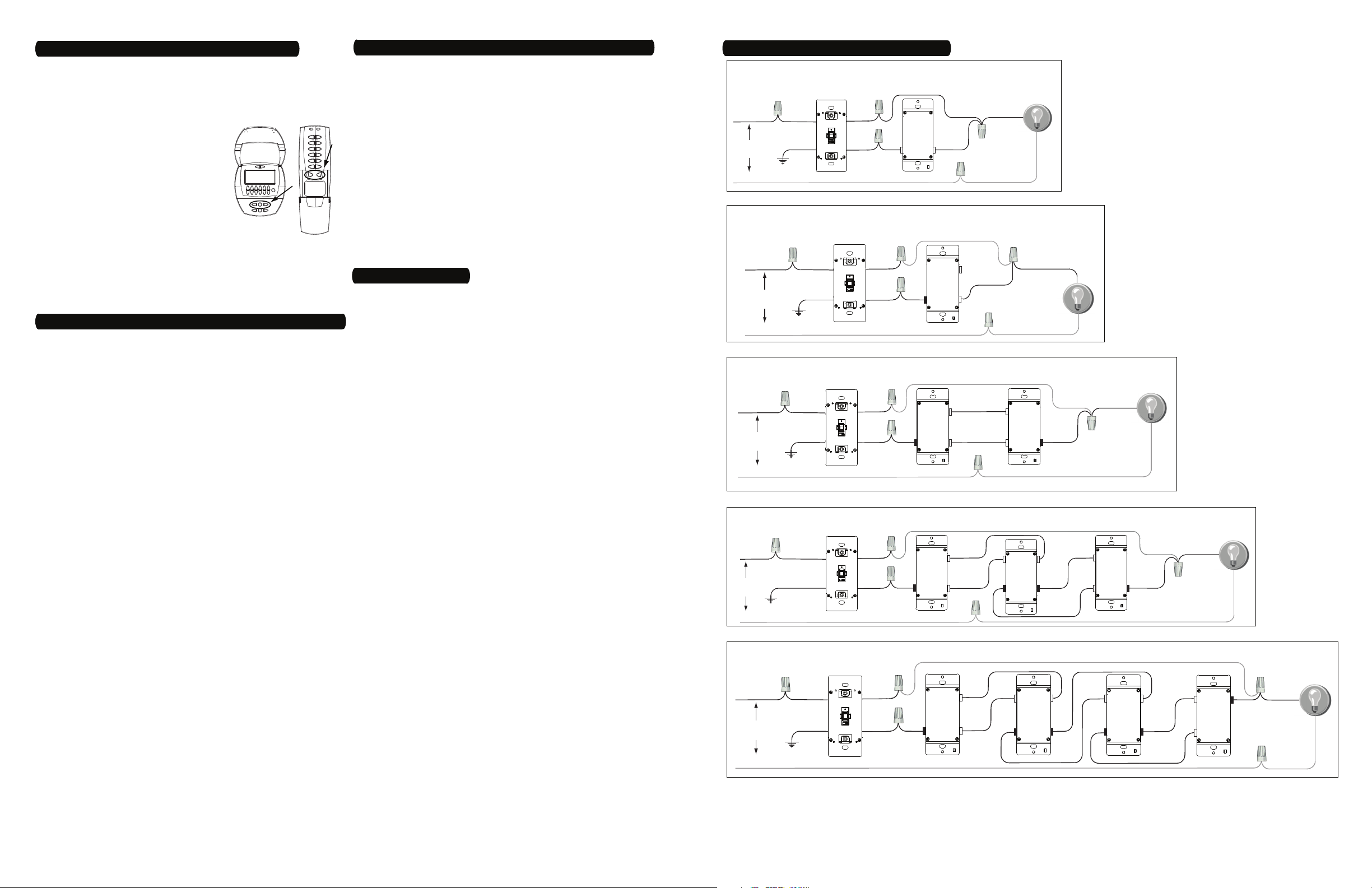
2 – INCLUDE the In-Wall Dimmer in your Network
2 Switch/3-way Application with
Single-Pole Remote Switch
NEUTRAL
HOT
BLACK
BLUE
120VAC
50/60 Hz
SINGLE
POLE
SWITCH
Incandescent
Lighting Load
RED
HA20
GREEN
3 Switch Application
NEUTRAL
HOT
BLACK
BLUE
120VAC
50/60 Hz
COMMON
3-WAY
SWITCH
RED
3-WAY
SWITCH
Incandescent
Lighting Load
ADDITIONAL WIRE
COMMON
HA20
GREEN
Multi-Way Application
NEUTRAL
HOT
BLACK
BLUE
120VAC
50/60 Hz
3-WAY
SWITCH
RED
Incandescent
Lighting Load
4-WAY
SWITCH
4-WAY
SWITCH
3-WAY
SWITCH
COMMON
COMMON
ADDITIONAL WIRE
HA20
GREEN
2 Switch / 3-way Application with 3-way Remote Switch
NEUTRAL
HOT
BLACK
BLUE
18 ga. MIN (not supplied)
120VAC
50/60 Hz
3-WAY
SWITCH
Incandescent
Lighting Load
RED
COMMON
NOT
USED
HA20
GREEN
4 Switch Application
NEUTRAL
HOT
BLACK
BLUE
120VAC
50/60 Hz
3-WAY
SWITCH
RED
4-WAY
SWITCH
ADDITIONAL WIRE
3-WAY
SWITCH
COMMON
COMMON
Incandescent
Lighting Load
HA20
GREEN
After hard-wiring the HA20 into place, the device is ready to join
your HomeSettings network—or any network that supports ZWave™ devices—through a process called INCLUSION.
Put the controller into INCLUSION mode. On the HA07 1.
Master Controller or the HA09 Handy Controller, press and
release the INCLUDE button. For other
manufacturers’ controllers, follow the
instructions provided by the manufacturer.
Flip the 2. TOGGLE switch of the HA20
In-Wall Dimmer. If the inclusion is
successful:
-
The HA07 screen will display SUCCESSFUL.
The HA09 will show a solid GREEN light for 2 seconds. -
If the screen displays NOT SUCCESSFUL or the light is RED,
the inclusion has failed. Try again. If the procedure continues
to fail, contact Intermatic Customer Service.
3 – ASSOCIATE the In-Wall Dimmer with a Control Channel
After including your HA20 In-Wall Dimmer with your HomeSettings network, you must associate it with a specifi c control
channel (or button) so you can operate it by remote control.
For a non-HomeSettings network, follow controller instructions
provided by the manufacturer.
Decide which pair of 1. ON/OFF buttons you want to use to con-
trol the In-Wall Dimmer. Each pair represents a channel.
Press and hold (at the same time) both
2. ON and OFF buttons
on the HA07 Master Controller or the HA09 Handy Controller.
After about 3 seconds:
The Master Controller screen will display LEARN. -
The Handy Controller lights will rapidly fl ash GREEN and -
RED at the same time.
Release the 3. ON and OFF buttons on the controller.
Press and hold the 4. INCLUDE button on the Master Controller
or the Handy Controller.
The Master Controller screen will display INCL. -
The Handy Controller will show a solid GREEN light only. -
While still holding the 5. INCLUDE button, adjust the TOGGLE
switch on the In-Wall Dimmer to adjust the light to the desired level.
Release the 6. INCLUDE button. If the association is successful:
The Master Controller screen will display SUCCESSFUL. -
The Handy Controller GREEN light will simply turn off. -
Test the channel you have just programmed by pressing its 7.
ON and OFF buttons. The light should power ON or OFF at the
level you have set.
If the screen displays NOT SUCCESSFUL or the light is RED,
the association has failed. Try again. If the procedure continues to fail, contact Intermatic Customer Service.
Optional: EXCLUDE the In-Wall Dimmer from your Network
If necessary, you can delete the HA20 In-Wall Dimmer from
your HomeSettings network—or any network that supports
Z-Wave devices—through a process called EXCLUSION.
Put the controller into EXCLUSION mode. On the HA07 1.
Master Controller or the HA09 Handy Controller, press and
release the DELETE button. For other manufacturers’ controllers, follow the instructions provided by the manufacturer.
Flip the 2. TOGGLE switch of the HA20 In-Wall Dimmer. If the
exclusion is successful:
The HA07 screen will display SUCCESSFUL. -
The HA09 will show a solid GREEN light for 2 seconds. -
If the screen displays NOT SUCCESSFUL or the light is RED,
the deletion has failed. Try again. If the procedure continues
to fail, contact Intermatic Customer Service.
Technical Information
For control of permanently installed incandescent lamp •
fi xtures only
Ratings: 600 Watts tungsten, 40 Watts minimum•
120 VAC, 50/60 Hz
Derating: 500 Watts double gang, 400 Watts triple gang•
Operating Temperature Range: 32°F to 104°F / 0°C to 40°C•
Radio Operating Frequency: 908.42 MHz @ 9.6 kbps•
908.40 MHz @ 40 kbps
RF (wireless) Range: 100 ft. under operating conditions•
Made in China•
Our products are constantly evolving. To see if advanced functionality is
possible with your product, look it up at www.homesettings.com.
Additional Wiring and Installation Diagrams
