Page 1
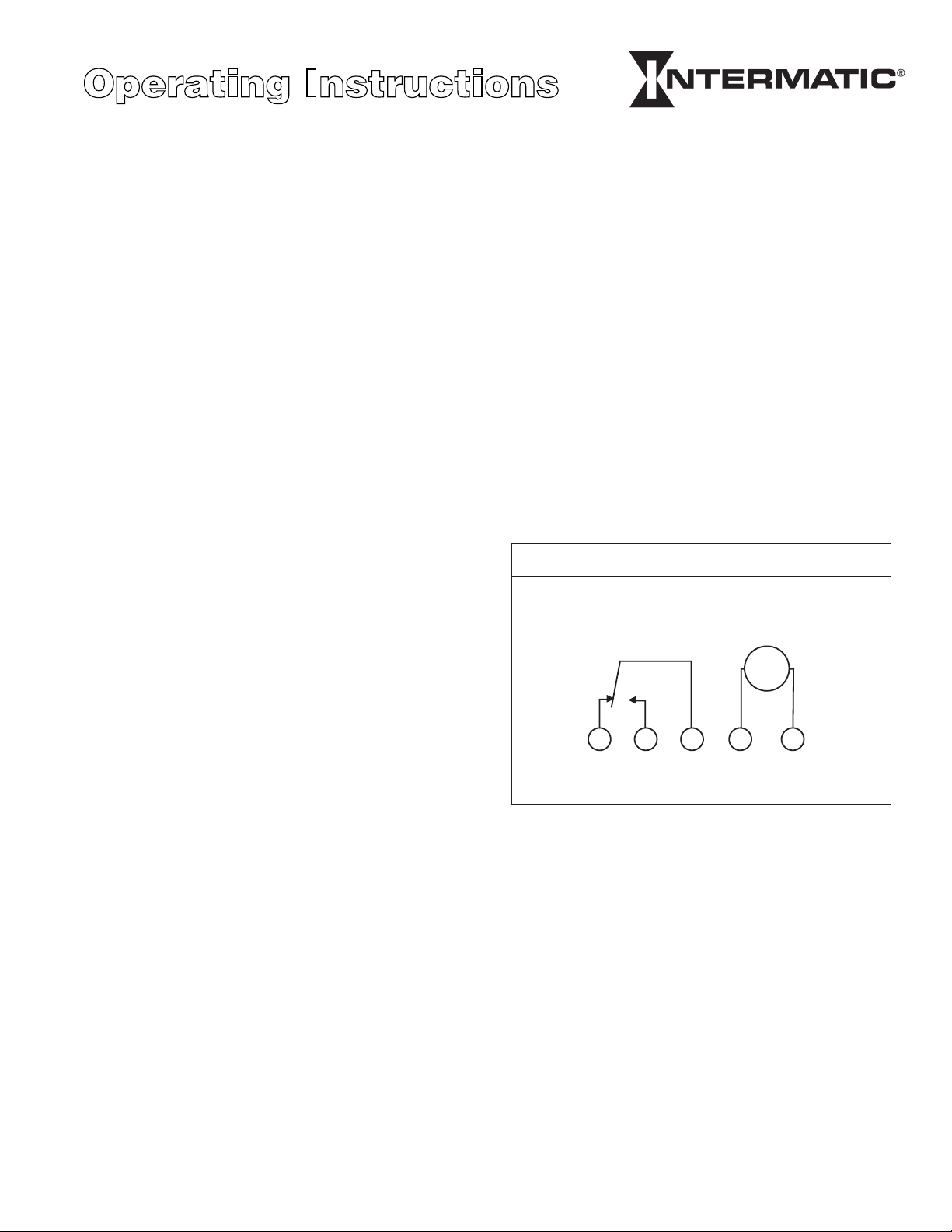
FM/1 Series
45 3
1
M
INPUT
COM
NO
NC
2
Time Switches
APPLICATIONS
The FM/1 series of time switches are designed for control of
heating, ventilating, air conditioning, refrigeration, lighting,
security, circulating pumps, spas or any electrical load requiring 24-hour or 7-day scheduling.
WIRING
Verify input voltage stated on back of unit. Use 1/4” quick
connects and make connections in accordance with the wiring diagram shown and applicable code requirements. When
using 24V units, it is important to use transformers that will
supply the required 24 volts AC to terminals 1 & 2.
Terminal Connections
Contacts shown in “Off” position (trippers pushed inward)
“On” position (trippers pushed outward) will close contacts 3 & 4
TECHNICAL DATA
Supply Voltage: Synchronous: 24, 120 and
240VAC, 60Hz
Quartz: 24V AC/DC, 120 and
240VAC 50/60 Hz
Switch Type: SPDT
Switch Rating: 21A @ 250VAC resistive
1350 watt tungsten
1HP @ 125VAC
2HP @ 240VAC
Ambient
Temp. Range: –40°F to 180°F, synchronous units
–20°F to 140°F, quartz units
Terminals: 1/4” spade terminals
Reserve Carryover:
Weight: Approximately 3 oz.
Agency Approvals: UL Recognized
7 days for quartz units
MOUNTING
The standard FM/1 units can be flush mounted (mounting kit
with screws available) or surface mounted inside a panel.
A printed circuit board mounting base is also available.
An indoor or outdoor enclosure is available for stand-alone
mounting. In addition, unit is also available in DIN housing for
flush or surface mounting (see MIL72, Digi 20 or Digi 42 data
sheets). Optional clear plastic dust cover is available.
NOTE: 24V quartz unit will operate on 6VDC, 12VDC,
or 24VDC
Page 2

Dimensions
FM/1 synchronous/quartz
PROGRAMMING WITH MANUAL
OVERRIDE SWITCH
AUTOMATIC MODE
In order to operate the time switch module in the automatic
mode, the manual switch must be in the center position (automatic) - see diagram.
MANUAL MODE
With the manual switch selector lever the selected programs
can be overridden. In the lower position, marked “O”, terminals 3 and 5 are permanently closed. In the upper position,
marked “I”, terminals 3 and 4 are permanently closed (see
diagram).
Override Mode
TIME SETTING
TO SET THE CURRENT TIME (AND DAY OF
WEEK ON 7 DAY UNITS), TURN THE MINUTE
HAND CLOCKWISE. DO NOT SET THE TIME BY
ROTATING “OUTER” DIAL.
Turn the minute hand clockwise until the day of the week
(7-day timer) and the time of day on the outer dial is
aligned with the triangle marker on the inner dial (two
o’clock position).
Example for 7-day program dial Monday 10:30 AM. Turn the
minute hand clockwise until Monday 10:30 AM is aligned
with the triangle on the inner dial. The hour and minute hand
will show exactly 10:30.
Example for 24-hour program dial 10:30 AM. Turn the
minute hand clockwise until 10:30 AM is aligned with the
triangle on the inner dial. The hour and the minute dial will
show exactly 10:30.
PROGRAMMING
7-Day (SW, QRW Models)
The weekly program dial reflects the seven days of the week
and AM/PM imprints for each day.
The time switch is programmed by pushing the captive trippers to the outer ring position for the entire period that the
load is to be turned “ON”, i.e., two hours for each tripper on
the 7-Day dial. When the tripper is pushed to the inside, the
switch is in the “OFF” position.
3-way manual
override switch
I = permanent ON
= automatic
0 = permanent OFF
24-Hour (ST, QRT Models)
The 24-Hour dial has quarter-hour divisions and AM/PM
indications.
The time switch is programmed by pushing the captive trippers to the outer ring position for the entire period that the
load is to be turned “ON”, i.e., fifteen minutes for each tripper on the 24-Hour dial. When the tripper is pushed to the
inside, the switch is in the “OFF” position.
INTERMATIC INCORPORATED
Spring Grove, IL 60081-9698
www.intermatic.com
158--00524
