Page 1
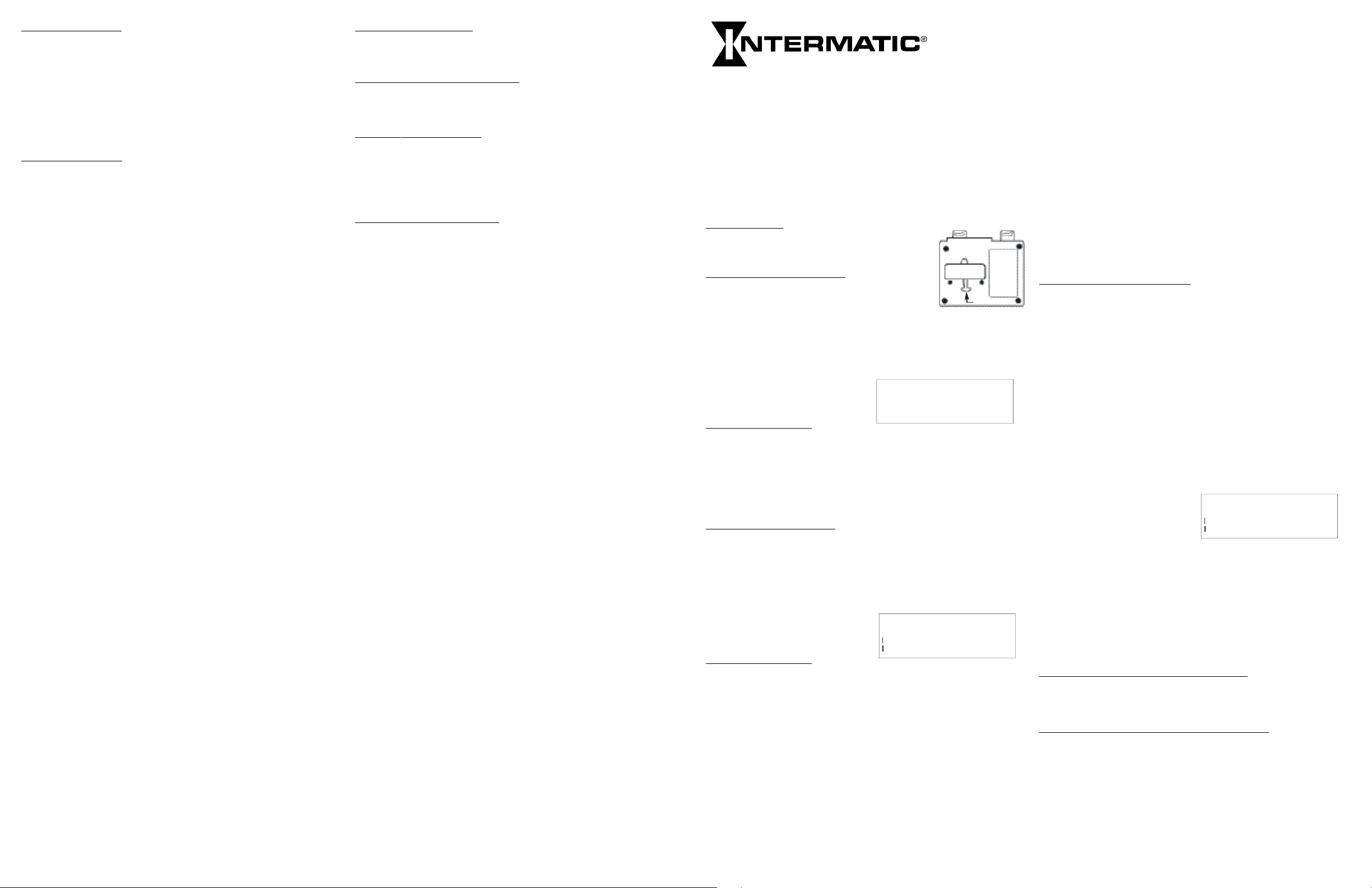
Fig. 1
Tab
Fig. 2
MO
OFF
AM
12:00
Fig. 3
MO TU WE TH FR SA SUN
ON
__:__
Fig.4
MO TU WE TH FR SA SUN
OFF
__:__
SETTING THE MODE
The Mode acts as an ON or OFF override, or sets the Events to
Automatic or Random:
To override the current program (On or OFF), press MODE
1.
once.
2. When finished, press CLOCK to return to the current time
.
display
3. To run the events in a RANDOM mode (ON/OFF is +/ - 15
minutes of programmed times) press MODE until “RDM” is
displayed in the upper left hand corner
. The RANDOM mode is
a security feature that will give your home a more lived-in look.
RÉGLAGE DU MODE
Le bouton MODE permet d’annuler l’effet du programme en cours
(Marche ou
Arrêt) ou de régler un é vénement à << automatic >> ou
<< aléatoire >>.
1. Pour annuler l’effet du programme en cours (Marche ou Arrêt),
appuyez une fois sur le bouton MODE.
2. Pour régler les événemments en mode AUTO (afin qu’ils
s’exécutent selon les paramètres programmés), appuyez sur le
bouton MODE jusqu’à ce que << AUTO >> s’affiche dans le
coin supérieur gauche de l’écran.
3. Pour régler les événements en mode RANDOM (Aléatoire,
c.-à-d., Marche/Arrêt à +/ - 15 minutes de l’heure programmée),
INSTALLING THE TIMER
1. Plug the timer into an AC outlet.
2. Plug the lamp(s) or other device(s) to be controlled into the
receptacle(s) at the bottom of the timer
.
INSTALLATION DE LA MINUTERIE
1. Branchez la minuterie dans une prise a courant alternatif.
2. Branchez la ou les lampes (ou autres appareils) à commander
dans la ou les prises, au bas de la minuterie.
BATTERY REPLACEMENT
This timer runs on one AA batery.
1.
2. To remove the battery, unscrew the battery door, using a Phillips
screwdriver.
3. Remove the battery and replace with a fresh AA battery.
4. Tightly screw the battery door in place.
REMPLACEMENT DE LA PILE
Cette minuterie a besoin d’une seule pile AA pour fonctionner.
1.
2. Pour retirer la pile, dévissez la porte du compartiment à pile à
l’aide d’untournevis Phillips.
3. Remplacez la pile usagée par une nouvelle pile AA.
4. Revissez fermmement la porte du compartiment àpile.
appuyez sur le bouton MODE jusqu’à ce que << RDM >>
s’affiche dans le coin supérieur gauche de l’écran. Le mode
aléatoire est une fonction de sécurité qui donnera à votre
maison une allure plus << habitée
>>.
Ratings: 15 Amp Resistive & Inductive, 1000 Watts
Tungsten, 1/4 H.P.,120 VAC, 60 Hz
Régime nominal :15 ampères (résistifs ou inductifs),1000 watts
Tungstène,1/4HP, 120 V. c.a., 60 Hz.
LIMITED 1 YEAR WARRANTY
If within one (1) year from the date of purchase, this product fails due to a defect in material or workmanship, Intermatic Incorporated will repair or replace it, at
its sole option, free of charge. This warranty is extended to the original household purchaser only and is not transferable. This warranty does not apply to: (a)
damage to units caused by accident, dropping or abuse in handling, acts of God or any negligent use; (b) units which have been subject to unauthorized repair,
opened, taken apart or otherwise modified; (c) units not used in accordance with instructions; (d) damages exceeding the cost of the product; (e) sealed lamps
and/or lamp bulbs, LED’s and batteries;
(f) the finish on any portion of the product, such as surface and/or weathering, as this is considered normal wear and tear; (g) transit damage, initial installation
costs, removal costs, or reinstallation costs.
INTERMATIC INCORPORATED WILL NOT BE LIABLE FOR INCIDENTAL OR CONSEQUENTIAL DAMAGES. SOME STATES DO NOT ALLOW THE
EXCLUSION OR LIMITATION OF INCIDENTAL OR CONSEQUENTIAL DAMAGES, SO THE ABOVE LIMITATION OR EXCLUSION MAY NOT APPLY TO
YOU. THIS WARRANTY IS IN LIEU OF ALL OTHER EXPRESS OR IMPLIED WARRANTIES. ALL IMPLIED WARRANTIES, INCLUDING THE WARRANTY
OF MERCHANTABILITY AND THE WARRANTY OF FITNESS FOR A PARTICULAR PURPOSE, ARE HEREBY MODIFIED TO EXIST ONLY AS CONTAINED
IN THIS LIMITED WARRANTY, AND SHALL BE OF THE SAME DURATION AS THE WARRANTY PERIOD STATED ABOVE. SOME STATES DO NOT
ALLOW LIMITATIONS ON THE DURATION OF AN IMPLIED WARRANTY, SO THE ABOVE LIMITATION MAY NOT APPLY TO YOU.
This warranty service is available by either (a) returning the product to the dealer from whom the unit was purchased, or (b) mailing the product, along with proof
of purchase, postage prepaid to the authorized service center listed below. This warranty is made by: Intermatic Incorporated/After Sales Service/7777 Winn
Rd., Spring Grove, Illinois 60081-9698/815-675-7000 http://www.intermatic.com Please be sure to wrap the product securely to avoid shipping
damage.
GARANTIE LIMITÉE DE 1 AN
Si dans un délai de un (1) an à compter de la date d'achat, ce produit s'avère défectueux pour vice de matériau ou de fabrication, Intermatic Incorporated le
réparera ou le remplacera, la décision appartenant Intermatic Incorporated, sans frais. Cette garantie ne concerne que l'acheteur initial et n'est pas transférable. Cette garantie ne couvre pas : (a) dommages occasionnés par accident, chute ou abus lors de manipulations, cas fortuits ou toute négligence ; (b)
unités ayant subi à des réparations non autorisées, ouvertes, démontées ou modifiées d'une quelconque façon ; (c) unités qui ne sont pas utilisées conformément aux instructions ; (d) dommages supérieurs au coût du produit ; (e) éclairage scellé et/ou ampoule, DEL et batteries ; (f) la finition d'une partie du produit,
telle que les rayures de surface et/ou le vieillissement climatique qui sont considérés comme une usure normale ; (g) dommages ayant lieu pendant le trans
port, frais initiaux d'installation, de désinstallation ou de réinstallation.
INTERMATIC INCORPORATED N'ENDOSSE AUCUNE RESPONSABILITÉ QUANT AUX DOMMAGES ACCESSOIRES OU INDIRECTS. CERTAINES
PROVINCES NE PERMETTENT PAS D'EXCLUSIONS OU DE LIMITATIONS AUX DOMMAGES ACCESSOIRES OU CONSÉCUTIFS, LA LIMITE INDIQUÉE
CI-DESSUS PEUT NE P
TACITES. TOUTES LES GARANTIES TACITES Y COMPRIS LA GARANTIE DE COMMERCIALISATION ET CELLE D'ADAPTABILITÉ À DES FINS
PARTICULIÈRES SONT MODIFIÉES CI-PRÉSENTES POUR N'EXISTER QUE TELLES QUELLES DANS CETTE GARANTIE LIMITÉE ET AURONT LA
MÊME DURÉE DE VALIDITÉ QUE LA PÉRIODE DE GARANTIE INDIQUÉE CI-DESSUS. CERTAINES PROVINCES NE PERMETTENT PAS DE LIMITATIONS AUX TERMES DE LA DURÉE DE LA GARANTIE TACITE, LA LIMITE INDIQUÉE CI-DESSUS PEUT NE PAS VOUS CONCERNER.
Ce service sous garantie est disponible soit (a) en retournant le produit au dépositaire où vous avez acheté l’appareil, ou (b) en expédiant le produit par la
poste, avec une preuve d’achat, affranchissement pré-payé au centre de service autorisé indiqué plus bas. Cet garantie fait par: Intermatic Incorporated/After
Sales Service/7777 Winn Rd., Spring Grove, Illinois 60081-9698/815-675-7000
http://www.intermatic.com Veiller à bien emballer le produit afin qu'il ne subisse aucun dommage pendant l'expédition.
AS VOUS CONCERNER. CETTE GARANTIECI-PRÉSENTES REMPLACE T
OUTES AUTRES GARANTIES EXPRESSES OU
-
HB88RC
HEAVY DUTY OUTDOOR DIGITAL TIMER
MINUTERIE NUMÉRIQUE ROBUSTE
Thank you for purchasing Intermatic HB88RC Digital Outdoor Timer. This unique product can be used for:
Merci d’avoir acheté cette minuterie numérique extérieure Intermatic (modèle HB88RC. Ce proudit unique peut être relié à
l’éclairage de votre terrain, à votre éclairage des Fêtes, à votre chauffe-bloc moteur, à la pompe de votre piscine ou spa, etc.
Landscape Lighting, Holiday Lighting, Engine Block Heaters, Pool/Spa Pumps and more.
Features include: 7 Day/7
Ses caractéristiques: programmation de 7 réglages sur 7 jours, plusieurs options de programmation
TIME START UP
To actuate the battery (one AA battery is
provided with the timer), pull the tab sticking
out of the battery door.
ACTIVATION DE L’HORLOGE
Pour activer la pile (une pile AA est fournie
avec la minuterie), tirez sur la languette
que dépasse de la porte du compartiment
à pile. Fig. 1).
All of the display shows for 3 seconds, then the display will read as
shown in Fig. 2.
Tous les éléments de l’écran s’afficheront pendant 3 secondes puis
vous pourrez y lire ce qui est illustré dans la figure. 2.
SETTING THE CLOCK
While holding the Clock button down:
1. Press the DAY button until the display shows
the current day.
2. Press the HOUR button until the display shows the
current hour.
3. Press the MIN (MINUTE) button until the display shows
the current minute.
RÉGLAGE DE L’HORLOGE
Tout en maintenant le bouton CLOCK (Horloge) enfoncé :
1. Appuyez sur le bouton DAY (Jour) jusqu’à ce que l’écran
affiche le jour en cours.
2. Appuyez sur le bouton HOUR (Heure) jusqu’à ce que
l’écran affiche l’heure actuelle.
3. Appuyez sur le bouton MIN (Minute) jusqu’à ce que
l’écran affiche les minutes actuelles.
SETTING PROGRAMS
Press the PROG (Program) button once. The display will look
as shown in Fig. 3.You will now set up the time in which you want
your device turned ON:
1. The number 1 in the lower left hand corner indicates
that you are now proramming EVENT
1.
2. Press the Day button repeatedly until the display shows
the day in which you want the timer to turn on.
The options are:
a. All days of the week (MO TU WE TH FR SA SU)
b. Individual days of the week (MO, etc)
c. Weekdays only (MO TU WE TH FR)
d. Weekends only (SA SU)
PRESS the HOUR and MIN
3.
(Minute) buttons to set up the time
of day when you want the timer to turn on.
POUR L’EXTÉRIEUR
Event programming, Multiple Daily Programming Options,
2 Receptacles and Easy Programming.
quotidienne, 2 prises, programmation facile.
Press the PROG (Program) button once again. The display reads as
shown in Fig. 4.You will now set up the time in which you want your
device turned OFF, in EVENT1.
1. Repeat steps 2 and 3 above.
RÉGLAGE DES PROGRAMMES
Appuyez une seule fois sur le bouton PROG (Programme). L
’écran
ressemblera à la figure 3. Réglez maintenant l’heure à laquelle vous
désirez faire ALLUMER l’appareil relié à la minuterie :
1. Le chiffre 1 apparaissant dans le coin inférieur gauche de
l’écran signifie que vous êtes en train de programmer
L’ÉVÉNEMENT 1.
2. Appuyez sur le bouton DAY (Jour) jusqu’à ce que l’écran
affiche le jour auquel vous désirez que la minuterie s’active.
Plusieurs options s’offrent à vous :
a. tous les jours de la semaine (du lundi au dimanche);
b. une journée donnée dans la semaine (lundi, etc.);
c. la semaine seulement (du lundi au vendredi);
d. la fin de semaine seulement (samedi et dimanche).
3. Appuyez une autre fois sur le bouton PROG (Programme).
L’écran affichera ce qu’illustre la figure 4. Réglez maintenant l’heure
à laquelle vous désirez faire ÉTEINDRE l’appareil de L’ÉVÉNEMENT
1:
1. Répétez les étapes 2 et 3, ci-dessus.
Repeat the ON and OFF program procedures outlined above for
each event (up to 7 events), as needed.
When programmig is complete, press the CLOCK button to return to
the current time display
.
Au besoin, recommencez les procédures de programmation
MARCHE et ARRÊT présentées ci-dessus pour chaque événement
(maximum de 7 événements).
Quand vous aurez terminé votre programmation, appuyez sur le
bouton CLOCK (Horloge) pour faire afficher l’heure actuelle.
REVIEWING
In the current time display
1.
YOUR EVENT PROGRAMMING
, press the PROG (Program) button
repeatedly to check your settings.
2. When finished, press CLOCK to return to the current time
display.
RÉVISION DES ÉVÉNNEMENTS PROGRAMMÉS
Lorsque l’heure actuelle est af
1.
fic hée, appuyez plusieurs fois
sur le bouton PROG (Programme) pour vérifier les réglages de
la minuterie.
Quand vous aurez terminé,appuyez sur le bouton CLOCK
2.
(Horloge) pour retourner à l’af
fichage de l’heure actuelle.
INTERMATIC INCORPORATED
SPRING GROVE, ILLINOIS 60081-9698
158HB11777
