Page 1
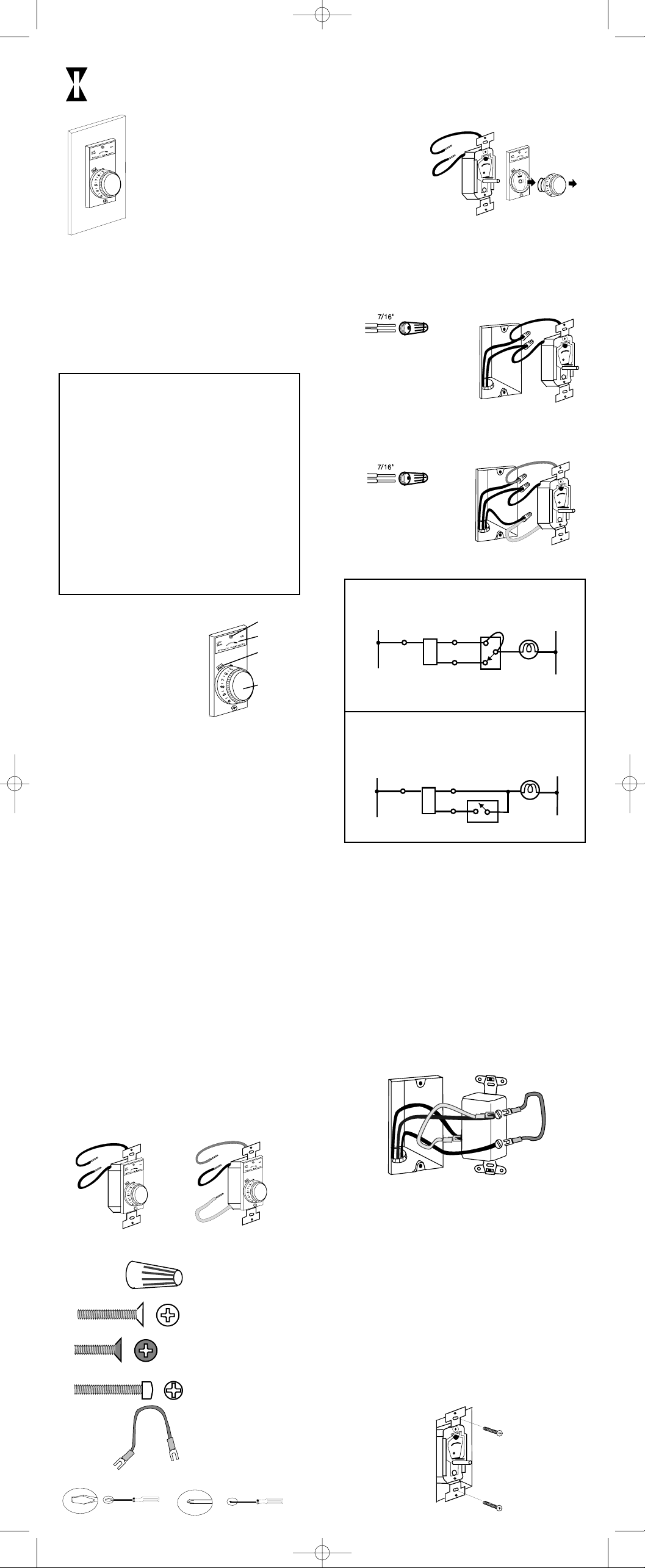
Step by Step Installation:
1.
TURN POWER OFF to the wall switch by removing
fuse or turning off circuit breaker.
2. Remove switch plate and pull the existing switch out.
3. Carefully pull
off the pushbutton (time
dial) 3a and
remove the
cover assembly from timer
3b.
4. Note: If the
old switch has a ground wire (normally a bare wire
connected to a green hex head screw) fasten it
securely to metal box or to timer metal bracket.
4a.Single Pole Disconnect wires from old switch and
connect them to the Timer. Use wire nuts provided.
Go to step 6 below
4b.Three Way Identify the
“common” wire. (The
common terminal normally has a different color screw, or is marked on
the old switch. The common wire is the power wire
and is usually black.)
Connect common wire
to black timer wire (use
wire nut) a.
Connect the other two
wires to the red b and
blue c timer wires (use wire nuts).
Three way wiring diagram for old wiring (using
the existing 3-way switch)
Three way wiring diagram for new wiring or
when existing remote switch was a dimmer,
lighted or back wired switch (a standard single
pole switch is used for the remote switch).
5. Three Way continued (at the second three way
switch)
Note: These instructions use trial-and-error to figure
out how to install the jumper wire.
1. Be certain power is off.
2. Remove switch plate and pull the existing
switch out.
Note: If the existing switch is a dimmer, illuminated
switch or back wire pressure terminal switch:
Replace it with a standard (single pole non-dimmer)
switch. Identify the “common” wire. Attach the common wire together with one of the other wires, to
either screw terminal. Attach the remaining wire to
the other screw terminal.
3. Identify the “common” wire. (The common terminal normally has a different color screw, or is
marked on the old switch. The common wire is
the power wire and is usually black.)
4. Loosen the common terminal just enough to
add one end of the jumper wire. Retighten.
5. At either of the other two terminals 5a or 5b,
loosen the terminal just enough to add the
other end of the jumper wire. Retighten.
6. Re-install the switch (do steps 6 - 8 below to
install the timer).
7. If the timer and remote switch do not turn the
light on and off correctly, repeat steps 1 and 2
of 5 (above).
8. Leave the jumper attached to the common terminal. Switch the jumper to the other of the two
remaining terminals.
9. Re-install the switch.
6. Mount the timer into the wall box. Be careful not to
cut the wires on the edges of the box. Use 2 outlet
box screws provided.
Instructions
Single Pole (Model EJ341C): For
lights controlled from one wall
switch.
Three Way (Model EJ343C): For
lights having two or more switches.
Manufactured under one or more of the following
patents: 4,274,045,4,270,058, 4,344,000,
4,349,748, 4,439,7488, 4,360,739, 4,379,245
4,439,688 and other patents pending.
INTRODUCTION
LIGHTING LOAD REQUIREMENTS
Use to control standard incandescent light bulbs or thermally protected Class P ballast fluorescent lighting
(standard fluorescent) ONLY.
Load Minimum Maximum
Incandescent 40 Watts 400 Watts
Fluorescent 40 Watts* 500 Watts
* Two standard 3 foot (30 Watt) bulbs or one standard 4
foot (40 Watt) bulb with rapid starter.
SPECIAL NOTES:
• Do not use with dimmers or photoelectric switches.
• Do not use with “PAR” or “R” type outdoor flood
lamps or bulbs larger than 150 watts. Currents
generated during lamp burn-out could damage
the timer.
• Do not use to operate Mercury Vapor Lights,
Appliances, Radios, TV’s, Stereos, etc.
•Your Timer generates radio energy and may in
rare cases cause radio or television interference.
Possible solutions include: readjusting the receiver’s antenna, plugging the receiver into a different AC outlet or moving the receiver itself.
• The three way timer (EJ343) may not work if the
remote switch is more than 30 feet from the timer.
For such applications we recommend you use
model SS5C
CONTROLS AND INDICATORS
1. Control lever
OFF-CLEAR • no power to timer or controlled
light(s).
• Clears the memory.
ON • Timer is in operation or ready
for programming.
2. Pushbutton (time dial)
• Push to turn lights on or off
manually.
• Push twice quickly to switch
between automatic and manual.
•Turn to set automatic times, or
review automatic times.
3. Indicator light (red)
flashing • Memory has been cleared,
timer is ready to be programmed.
pulses • Pulses when Pushbutton (time
dial) is turned during programming or review.
ON (steady) • Timer is programmed and in
automatic.
OFF • Control lever in OFF position.
•Timer is in Manual Mode. (Push
button to turn lights on/off manually.)
•Timer is being programmed.
•Timer is in review.
• Light bulb burned out.
4. AM/PM • Reference for programming
and review.
INSTALLATION
Your Timer replaces a standard light (toggle) switch. It
fits into a wall box easily and uses the same wires as
the switch you took out. If you can install a light switch,
you can install the Timer.
Supplied:
wire nuts (2 or 3)
outlet box
screws (2)
black control
panel screw (1)
control panel
screw (1)
jumper wire (1)
(three way only)
NTERMATIC
®
Single Pole (has two
black wires)
Three Way (has one
red, blue and black
wire)
Tools needed:
158EJ9771 12/1/03 10:01 AM Page 1
3a3b
c
a
3
1
4
2
Line
Black
EJ343C
Timer
Blue
Red
Install Jumper
Existing
3-Way Switch
b
Neutral
Lamp
Line
Black
EJ343C
Timer
Blue
Red
Single Pole Switch
Neutral
Lamp
4
5b
5a
Page 2
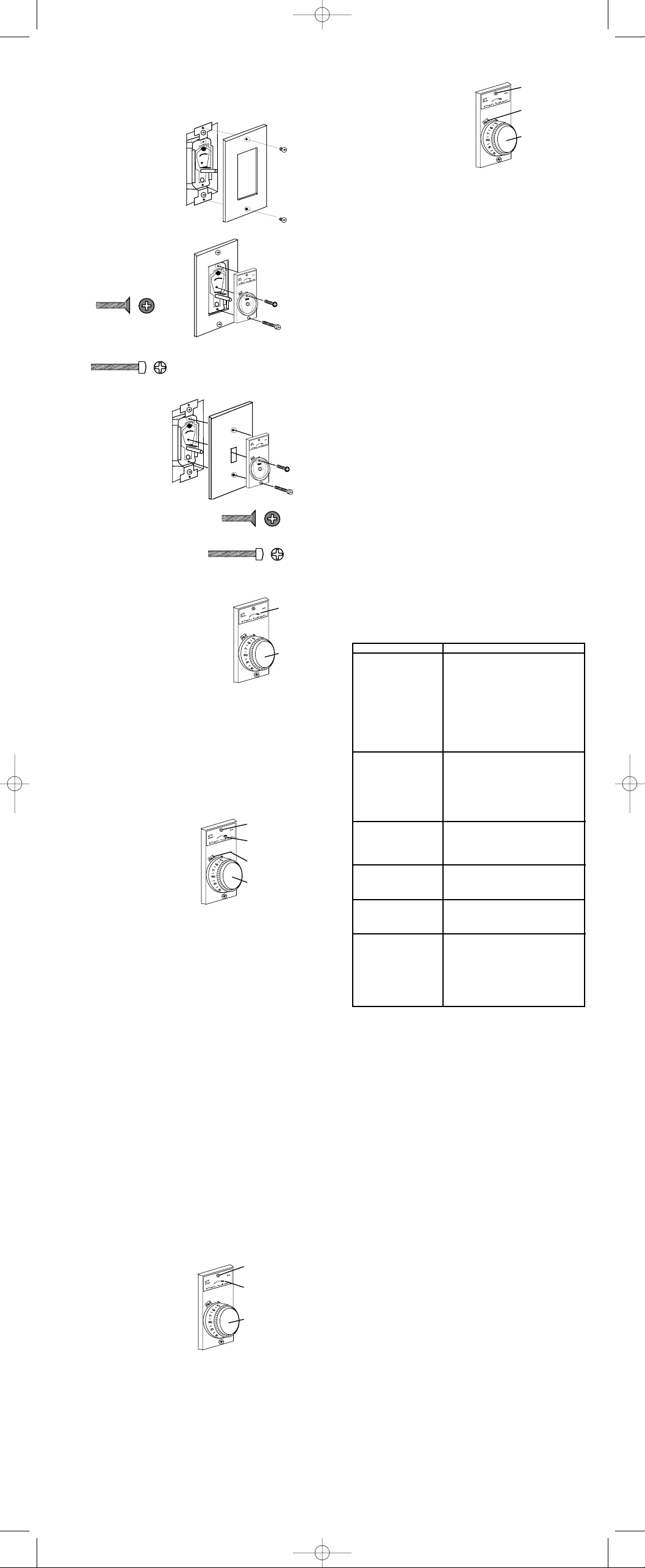
7. If using a decorator wall plate do 8a and 8b. If
using a regular wall plate do 8c.
If neither AM nor PM is centered in its window turn
the gear with your finger.
8a. Install the decorator
wall plate with screws
provided with the
decorator wall plate.
8b. Mount the timer plate:
1. Insert the indicator
rod into its hole.
2. Insert the black
timer screw.
3. Insert the timer
screw.
8c. If using a
regular wall plate:
1. Don’t use the
screws provided with the wall
plate.
2. Insert the indicator rod
through the top
hole in the wall
plate and into
its hole.
3. Insert the black timer screw
through the toggle switch
hole.
4. Insert the timer screw.
5. Install the pushbutton time dial. Rotate it two
turns to make sure AM/PM indicator works.
9. Turn power back on.
Check that the installation works
by:
1. Move the control lever to ON.
2. Push and release the pushbutton. The light should turn
on.
3. If a 3-way installation, check
that the remote switch also
turns the light on and off. If not go to step 5 -7
above and switch the jumper wire.
PROGRAMMING
Telling the timer when to turn the lights on and off (programming) can be done 2 ways.
In Rapid Programming you set all the on/off times in
just minutes.
In 24 hour self programming simply use the timer as a
light switch for 24 hours and the timer ‘remembers’those
settings and repeats them
automatically.
Rapid Programming.
1. Move control lever to OFFCLEAR for at least 5 seconds
• red indicator light goes
off
• all time settings are
erased.
2. Move control lever to ON.
• red indicator light will start flashing.
3. Check a clock; then turn pushbutton time dial clockwise at least one click.
• stop at the half hour nearest to present time (note
AM or PM).
Note: When turning pushbutton time dial, do NOT
accidentally PRESS at the same time.
4. Press pushbutton time dial once to enter present
time.
• red indicator light goes off (present time has been
recorded).
5. Turn pushbutton time dial clockwise to desired ON
time.
• red indicator light blinks with each click.
6. Press pushbutton to enter ON time.
• controlled light(s) will turn on.
7. Turn pushbutton time dial clockwise to desired OFF
time.
• red indicator light blinks with each click.
8. Press pushbutton time dial to enter OFF time.
• controlled light(s) turn off.
9. Repeat 5-8 for other on/off times.
10.Turn pushbutton time dial for at least 2 more turns
from the first ON time to complete this program
• red indicator light will turn on and stay on (steady
light means timer is in automatic).
Note: Pushbutton time dial does not turn
automatically after setting
to indicate time of day.
24 Hour Self Programming
1. Move control lever to OFFCLEAR for at least 5
seconds
• red indicator light goesoff
• all time settings are
erased.
2. Move control lever to ON.
• red indicator light will start flashing.
3. Turn light(s) on and off as you normally would during
a 24 hour period.
• When you turn lights on the first time, the red
indicator light will go off and stay off.
Note: Each on/off period must be at least 30
minutes. If you turn light(s) off or on in less than 30
minutes, RED INDICATOR will resume
FLASHING.
• After 24 hours, your Timer will be fully
programmed, red indicator will stay ON and timer
will automatically repeat the lighting pattern you
entered during the 24 hours.
Program Review
Program Review lets you
check the ON/OFF settings in Timer memory
without erasing them.
1. Timer must be in
AUTOMATIC mode
• red indicator light
on and steady.
2. Turn pushbutton time dial clockwise at least one
click.
• Stop at the nearest half hour to present time (Note
AM or PM).
3. Push pushbutton time dial once to start review.
• red indicator light goes off.
4. Turn pushbutton time dial clockwise slowly
• red indicator will flash with each click.
• lights turn on and off at programmed times
• watch the time on the pushbutton time dial.
5. Press pushbutton time dial once to end review.
• red indicator light turns on and stays on.
• timer returns to automatic mode.
MANUAL OPERATION
Push the pushbutton time dial quickly twice to switch to
manual operation.
• The stored program remains.
• The red indicator light goes off.
• Lights can be turned on or off by pushing the pushbutton time dial.
Push the pushbutton time dial quickly twice to return to
automatic operation.
• The red indicator light is lit and steady.
TIMER IS ALWAYS A LIGHT SWITCH
With the Timer in automatic.
• The red indicator light is lit and steady.
• Push the pushbutton time dial to turn lights on or off.
The automatic program is not changed. Lights will
still turn on (or off) at the next programmed setting.
BURNED-OUT BULBS
If a bulb controlled by your Timer should burn out, the
red indicator light will go off. To restore normal operations, move control lever to OFF-CLEAR and replace
light bulb. Re-program timer.
Solution:
a. Was timer programmed according to
instructions?
b. Is control lever in Off position?
c. Is red indicator light flashing at begin-
ning of programming sequence?
d. Was present time entered before pro-
gramming desired ON and OFF
times?
e. Is pushbutton time dial being
depressed fully?
a. Was timer programmed according to
instructions?
b. Is timer unintentionally in manual
mode (red indicator light off)?
c. Be sure light bulbs are tight in their
sockets and are not burned out.
d. Check wiring for loose connections.
a. See solution 2c and 2 d.
b. Check fuse or circuit breaker.
a. Some warmth is normal. Be sure light
bulb wattage does not exceed ratings.
a. Recheck wiring diagrams and instruc-
tions.
Three-way (EJ343) only:
a. Check for proper jumper installation
b. Make sure control lever is not in OFF
position.
c. Is the remote switch the proper type?
d. Is the remote switch more than 30 feet
from timer?
Symptom:
1. Timer cannot be
programmed using
rapid method.
2. Timer does not turn
lights ON or OFF
automatically, as
programmed
3. Timer does not turn
light(s) ON or OFF
using pushbutton
time dial.
4. Timer is warm to the
touch.
5. Controlled light
flickers or goes to
half brightness.
Three-way (EJ343)
only:
6. Controlled light cannot be turned ON or
OFF from the
remote switch.
TROUBLESHOOTING EJ341, EJ343
SPECIFICATIONS
• POWER SUPPLY REQUIREMENTS: Operates in
series with 120 VAC, 60Hz lighting loads.
• LOAD CAPACITY, Incandescent 40-400 watts, fluo-
rescent 40-500 watts.
NOTE: Derate to 400 watts maximum when two or
more Timers are installed in same wall box. For fluorescent control see Lighting Load Requirements on
page 1.
• MINIMUM ON OR OFF PERIOD; 30 minutes.
• REPEAT CYCLE: 24 hours.
• DAILY OPERATIONS: Up to 48 (24 ON periods and
24 OFF periods.)
• VARIABILITY: ON and OFF times automatically
vary at least 7 minutes from the time programmed
and at least 15 minutes from the previous day.
• POWER FAILURE MEMORY PROTECTION: In
case of power failure, the Timer’s memory will be
retained for a minimum of 15 minutes, depending
upon conditions at time of power failure.
WARRANTY
If within one (1) year from the date of purchase, this product
fails due to a defect in material or workmanship, Intermatic
Incorporated will repair or replace it free of charge.
The warranty does not apply to: (a) damage caused by accident, abuse, mishandling, dropping, (b) units which have been
subject to unauthorized repair, opened, taken apart; (c) units not
used in accordance with directions; (d) damages exceeding the
cost of the product. Some states do not allow a limitation of
damages, so the foregoing limitation may not apply to you.
This warranty gives you specific legal rights, and you may also
have other rights which vary from state to state.
This warranty service is available by either (a) returning the
product to the dealer from whom the unit was purchased or (b)
mailing postage prepaid to the nearest authorized service station listed below. Please by sure to wrap the product securely
when mailing to avoid shipping damage. This warranty is made
by Intermatic Incorporated, Intermatic Plaza, Spring Grove,
Illinois 60061-9698.
AUTHORIZED SERVICE STATION
INTERMATIC INCORPORATED
SPRING GROVE, ILLINOIS 60081-9698
http://www.intermatic.com
158EJ9771
158EJ9771 12/1/03 10:01 AM Page 2
1
2
3
2
3
4
red indicator
light
AM/PM
pushbutton
time dial
1
2
red indicator
light
control
lever
AM/PM
pushbutton
time dial
red indicator
light
control
lever
pushbutton
time dial
