Page 1

CA-6220/8220
Stereo Powered Mixer
Page 2

Contents
Contents
1. Introduction/Unpacking and Installation .................................................................................1
2. Features ................................................................................................................................2
3. Precautions............................................................................................................................3
4. Front Panel Controls...............................................................................................................4
5. Rear Panel Controls .............................................................................................................10
6. Operating Tips.....................................................................................................................11
7. Connections.........................................................................................................................20
8. Block Diagram.....................................................................................................................21
9. Specifications.......................................................................................................................22
OFFICE :
226-9 DUGJUNG - LI, HOE CHUN - EUB,
YANGJU - KUN, KYUNGKI - DO, KOREA
TEL : 82-31-860-7041~5, FAX : 82-31-858-1907
Home Page : http://www.inter-m.com
E-mail : export@inter-m.co.kr
Page 3

STEREO POWERED MIXER
Introduction
Introduction
Thank you for purchasing a CA-6220/8220 Powered Mixer. The CA-6220/8220 provides an excellent
balance of operability, functionally and ease of use. In order to take full advantage of the CA-6220/8220
capabilities and enjoy years of trouble-free use, please read this manual carefully.
Unpacking and Installation
Unpacking and Installation
Although it is neither complicated to install nor difficult to operate your set, a few minutes of your time is
required to read this manual for a properly wired installation and becoming familiar with its many features
and how to use them. Please take a great care in unpacking your set and do not discard the carton and
other packing materials. They may be needed when moving your set and are required if it ever becomes
necessary to return your set for service.
Never place the unit near radiators, in front of heating vents, to direct sun light, in excessive humid or dusty
location to avoid early damage and for your years of quality entertainment. Connect your complementary
components as illustrated in the following page.
CAUTION
RISK OF ELECTRIC SHOCK
DO NOT OPEN
CAUTION: TO REDUCE THE RISK OF ELECTRIC SHOCK.
DO NOT REMOVE COVER (OR BACK).
NO USER-SERVICEABLE PARTS INSIDE.
REFER SERVICING TO QUALIFIED SERVICE PERSONNEL.
WARNING
To prevent fire or shock hazard, do not
expose the unit to rain or moisture.
This symbol is intended to alert the user to the
presence of uninsulated “dangerous voltage”
within the product’s enclosure that may be of sufficient magnitude to constitute a risk of electric
shock to persons.
This symbol is intended to alert the user to the
presence of important operation and maintenance (servicing) instructions in the literature
accompanying the appliance.
Caution: To prevent electric shock do not use this (polarized) plug
with an extension cord, receptacle or other outlet unless
the blades can be fully inserted to prevent blade exposure.
Attentions: Pour prévenir les chocs électriques ne pas utiliser cette
fiche polarisée avec un prolongateur, une prise de
courant on une autre sortie de courant, sauf si les
lames peuvent étre insérées à fond sans en laisser
aucune partie à découvert.
CA-6220/8220
1
Page 4

STEREO POWERED MIXER
Features
Features
- 6/8 CHANNEL INPUTS, AND 2 CHANNEL OUTPUTS
CA-6220/8220 Stereo Powered Mixer provides 6, 8 channel mono input that can be mixed down to a
stereo, and 2 Aux Send 1 Monitor output.
- EACH INPUT CHANNEL WITH TONE CONTROL
3 element equalizers are provided to adjust the acoustic characteristics according to microphone, speakers
and room structure.
- TRIM CONTROL AND PEAK INDICATOR
Trim control and peak indicator which are provided on each channel for the input level can be adjusted
adequately.
- 48V PHANTOM POWER
- 9 BAND GRAPHIC EQUALIZER
This unit include stereo 9 band graphic equalizer for precise sound control.
- 16-BIT DIGITAL STEREO EFFECTS PROCESSOR
The effects on the CA-6220/8220 is a 16 bit digital signal processor with a choice of 256 preset effects.
2
CA-6220/8220
Page 5
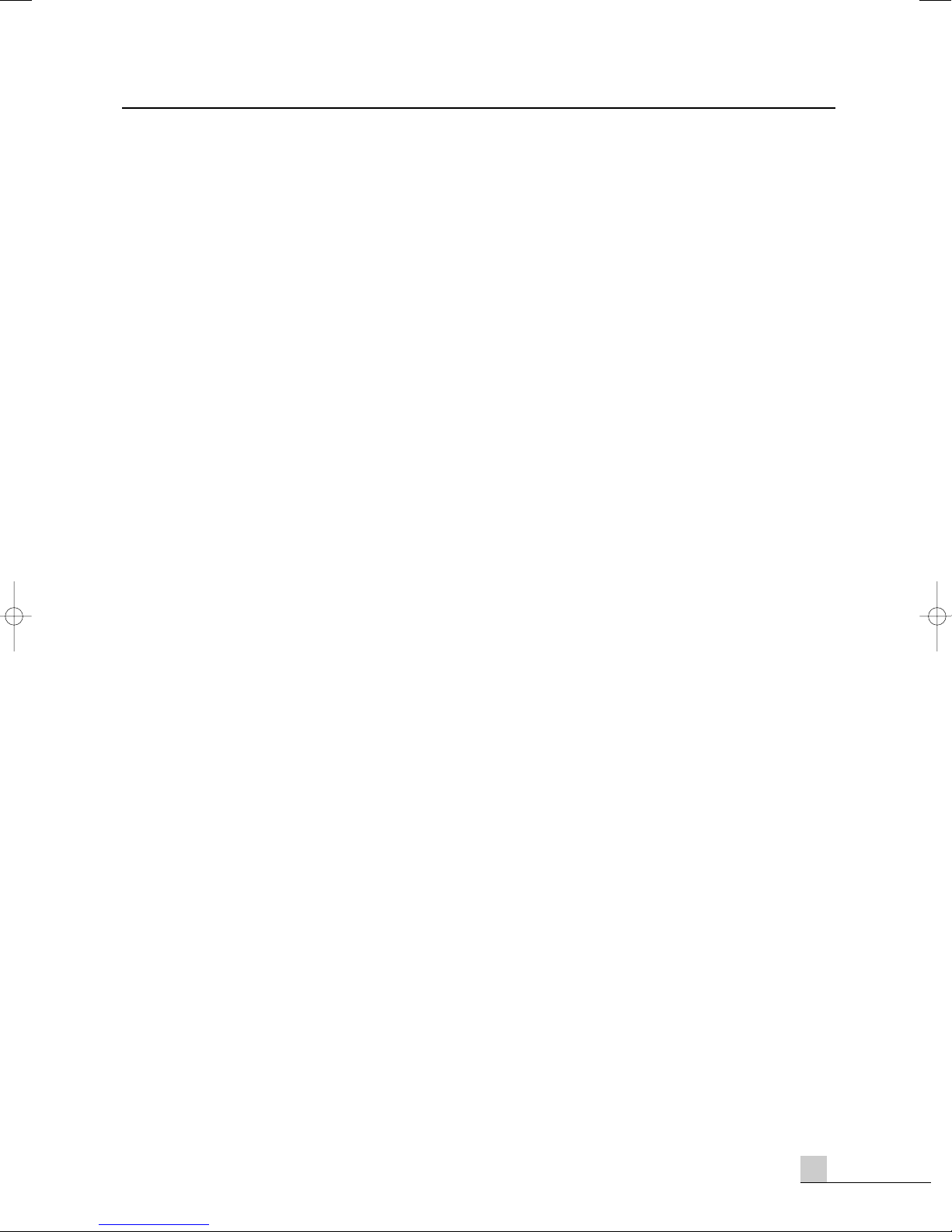
STEREO POWERED MIXER
Precautions
Precautions
- AVOID EXCESSIVE HEAT, HUMIDITY, DUST AND VIBRATION
Keep the unit away from locations where it is likely to be exposed to high temperatures or humidity–such as
near radiators, stoves, etc. Also avoid locations which are subject to excessive dust accumulation or vibration which could cause mechanical damage.
- VENTILATION
The unit has ventilation slots on the side and bottom panels. Do not block these vents.
- AVOID PHYSICAL SHOCKS
Strong physical shocks to the unit can cause damage. Handle it with care.
- DO NOT OPEN THE CASE OR ATTEMPT REPAIRS OR MODIFICATIONS YOURSELF
This product contains no user-serviceable parts. Refer all maintenance to qualified Inter-M service personnel. Opening the case and/or tampering with the internal circuitry voids the warranty.
- ALWAYS POWER OFF BEFORE MAKING CONNECTIONS
Always turn the power OFF before connecting or disconnecting cables. This is important to prevent damage
to the unit itself as well as other connected equipment.
- HANDLE CABLES CAREFULLY
Always plug and unplug cables–including the AC power cord–by gripping the connector, not the cord.
- CLEAN WITH A SOFT DRY CLOTH
Never use solvents such as benzine or thinner to clean the unit. Wipe clean with a soft, dry cloth.
CA-6220/8220
3
Page 6

MIC 1
PEAK
LEVEL
010
010
010
LOW
HIGH
LINE
MID
EFF2
/REV
15 15
15
15
15 15
EFF1
/MONI
TRIM
4
16
60
40
PAN
LR
5
1
2
3
4
7
6
8
9
STEREO POWERED MIXER
Front Panel Controls
Front Panel Controls
1. MONO INPUT SECTION
1. PEAK LED INDICATORS
This LED indicators let you check the level of the signal
input to the channel.
The peak indicator lights when the input signal reaches
3dB below the channel’s clipping point.
This indicator show the level of the post-EQ/pre-fader
signal. If the PEAK indicator lights more than briefly on
high-level transients, you should use the TRIM control to
decrease the input sensitivity of the channel.
2. CHANNEL LEVEL
This is the channel’s main level control. It determines the
level of the signal that is sent from the channel to the
master mixing and effect buses. It is the settings of the
input channel levels that determine the “mix”, or the
balance of sound levels between the instruments or other
sources connected to the input. When a channel is not
being used, its level should be set at the minimum position to prevent the addition of unwanted noise to the
main program signal.
3. PAN
This control pans the channel signal across the master L
and R buses, thus determining the perceived position of
the sound from that channel in the output stereo sound
field. If a PAN control is set all the way to the left, for
example, the sound from that channel will be heard from
the left-speaker system only. If it is set all the way to the
right, the sound will be heard from the right speaker
system only. Intermediate settings will cause the sound to
appear at corresponding locations in the stereo sound
field.
4. EFF1/MONI
This control determines the level of the post-EQ/pre-
EFF1/MON mixing bus. The channel signals mixed by this bus have their overall level set by the EFF
channel level signal that is sent from the channel to the
SEND 1 fader and MON fader, then are sent to the EFF SEND 1 jack and MON jack. The output from
EFF SEND 1 jack can be processed by an external effect device.
5. EFF2/REV
This control determines the level of the post-EQ/post-channel level signal that is sent from the channel
to the EFFECT 2 mixing bus. The channel signals mixed by this bus are sent via the EFFECT SEND 2
fader to the EFFECT SEND 2 jack. The output signal is also fed into CA-6220/8220’s internal digital
signal processor. Thus, a signal fed to the EFFECT 2 bus using this control can be processed externally
or internally.
4
CA-6220/8220
Page 7

STEREO POWERED MIXER
+20
+15
+10
+5
0
-5
-10
-15
-20
20 50
100 200 500 1k 2k 5k 10k 20k
FREQUENCY (Hz)
RESPONSE (dB)
1
2
3
+48Vdc
Mic input jack with phantom power
1
0V GND
+48Vdc
3
PHASE
1
GND
(+)
( )
3
2
6. EQUALIZER CONTROL
This set of three controls allows you to individually modify the channel’s response. Each channel of the
CA-6220/8220 is equipped with a three-band equalizer (EQ) that has shelving HIGH and LOW controls, and a peaking MID control.
Refer to “Using the Channel Equalizers” for detail on the use of these controls.
CONTROL
HIGH
MID
LOW
MAX. BOOST/CUT
±12dB
±15dB
±12dB
FREQUENCY
10kHz
2.5kHz
80Hz
TYPE
Shelving
Peaking
Shelving
7. TRIM
This control adjusts the channel’s input sensitivity between –60dB and –16dB at XLR jack operating or
between –40dB and +4dB at 1/4” phone jack operating on front panel. Continuously variable trim control allows optimum adjustment to virtually any microphone or line source.
8. BALANCED LINE INPUT CONNECTORS
A standard 1/4” phone jack is used for balanced or unbalanced line level signals. Examples of line level signals include most electronic keyboards, synthesizers, turntables (with appropriate preamps), tape
decks and the line outputs from other mixers. All input channel controls, including the variable gain control, affect the LINE input.
9. BALANCED LOW-Z MIC INPUT CONNECTORS
A 3-pin XLR-type connector is used for balanced low impedance microphone input. (pin 1: sleeve, pin 2:
hot, pin 3: cold)
Microphone of 50~600Ω or 600Ω line level devices can be connected here. When the PHANTOM
switch is turned on, DC +48V will be supplied to pin 2 and 3 of these connectors.
CA-6220/8220
5
Page 8

STEREO POWERED MIXER
0
0
TAPE TO EFF
L
R
REC
OUT
L
R
LEVEL
18 13 10 7 4 2 0 2 423
LINE OUT
AMP IN
LR
L
R
TAPE
IN
010 10
010 10
TAPE TO MONI
REC OUT
TAPE IN
EQ 9 BAND STEREO
63 125 250 500 1K 2K 4K 8K 16K
12
0dB
12
STEREO POW
CA 6220
I
12
0dB
12
010010
L MASTER R
6
7
8
2
3
5
4
1
2. MASTER SECTION 1
1. LED LEVEL METER
This precision LED meters display the levels of
the signals output line output. These meters
serve as useful guides when setting optimum
output levels using the master stereo faders.
2. 9-BAND GRAPHIC EQUALIZER
The CA-6220/8220’s internal stereo graphic
equalizer (GEQ) allows fine response shaping
of the main program output. These section has
nine linear controls per channel, corresponding to center frequencies of 63Hz, 125Hz,
250Hz, 500Hz, 1kHz, 2kHz, 4kHz, 8kHz and
16kHz. Each control permits a maximum boost
or cut of 12dB. When a control is set to the
center or “0” position, the response in the corresponding band is unaffected.
+15
+10
+5
0
-5
RESPONSE (dB)
-10
-15
20
3. MASTER LEVEL
These are the main volume controls for the overall program mix. They independently adjust levels of the
right and left channels of the stereo signal that is sent to both the rear-panel SPEAKER jacks and the
PHONES jack of the line out on the front panel.
4. LINE OUT JACKS
LINE OUT L jack is delivered by summing all of the inputs assigned to the left subgroup bus. A pan control
rotated fully counterclockwise to the “L” position will assign that signal only to the left bus. LINE OUT R jack
is the right subgroup equivalent of the LINE OUT L. The signals are sent at a normal level of +4dB.
5. AMP IN JACKS
When you connect a plug to this jacks, you disconnect the power amplifier input from the graphic
equalizer output or line output. And the power amplifier is drived by the signal through the inserted plug.
6. TAPE TO MON AND TAPE TO EFF CONTROLS
These controls adjust the level of the stereo signals from a connected tape deck to MONITOR and EFFECT
SEND jacks respectively.
100 1k 10k 20k
FREQUENCY (Hz)
6
CA-6220/8220
Page 9

STEREO POWERED MIXER
7. REC OUT AND TAPE IN CONTROLS
These controls adjust the levels of the stereo signals to and from a connected tape deck. The REC OUT
control sets the level of the unequalized pre-fader master mix signal that is sent for recording by the tape
deck via the REC OUT jacks. The TAPE IN control adjusts the level of the playback signal that is inserted to
the master mixing bus from the TAPE IN jacks.the GEQ. The level of these signals are adjusted by the
REC OUT and TAPE IN controls.
8. REC OUT AND TAPE IN JACKS
These phone jacks are used to send stereo signals (–10dBV) to and from a connected tape deck. The
REC OUT jacks send the unequalized pre-fader signal from the master bus for recording by the tape
deck.
The TAPE IN jacks connected the playback signal from the tape deck to the master mixing bus in front of
the GEQ. The level of these signals are adjusted by the REC OUT and TAPE IN controls.
CA-6220/8220
7
Page 10

STEREO POWERED MIXER
9
12
1
1
10
8
7
2
1
4
3
14
15
13
16
5
6
RET 1
L/MONO
RET 2
L/MONO
RET 1
R
RET 2
R
SEND 1
SEND 2
0
10
RET 1 RET 2
SEND 1 SEND 2
010
PROGRA PARAMETER
DSP
ON
OFF
9
12
1
1
10
8
7
2
1
4
3
14
15
13
16
5
6
REVERB 1
REVERBS 2
REVERBS 2
DELAYS/FLANGER
7
8
15
16
FLANGER/CHORUS
FLANGER/CHORUS
0
10
010
1
2
3
4
3. MASTER SECTION 2
1. DIGITAL EFFECT SECTION
This section lets you control the CA-6220/8220’s
internal digital signal processor. The ON switch
selects between input from the internal DSP and
input from the EFFECT RETURN 2 jack.
2. EFFECT SEND CONTROLS
These controls adjust the overall output levels of the
effect mixes that are set up using the EFFECT 1 and
EFFECT 2 controls of each input channel. The EFFECT
SEND 1 control sets the overall level of the signal that
appears at the EFFECT SEND 1 jack. The EFFECT
SEND 2 control sets the overall level of the Effect 2
mix signal, which is sent to both the EFFECT SEND 2
jack and the internal digital signal processor. These
controls should be used to optimally match the effect
mix output levels to the input sensitivities of the effect
signal processors used.
3. EFFECT RETURN JACKS
The output from external effect units fed by the
EFFECT SEND jacks can be returned to the main program mix via these 1/4” phone jacks. Note that both
effect circuits have stereo EFFECT RETURN jacks,
allowing the CA-6220/8220 to accommodate effect
devices with stereo output. To return a monophonic
effect signal to both channels of the master stereo
mixing bus, use the EFFECT RETURN L jack. (The R jack should be left open.) The level of the signals input
by these jacks are adjusted by the corresponding EFFECT RETURN controls. The nominal input level for
these jacks is +4dB.
4. EFFECT SEND JACKS
These 1/4” phone jacks deliver the corresponding effect mix signals to feed external effect devices. Note
that the EFFECT SEND 2 output is active even when the internal digital signal processor is turn on. The
levels of the signals output by these jacks are adjusted by the corresponding EFFECT SEND controls. The
nominal output level for these jacks is +4dB.
8
CA-6220/8220
Page 11

4. MASTER SECTION 3
RET2 TO MONI
010
HEADPHONE
MONI
POWER
OFF
ON
POWER
PROT
PHANTOM
OFF
ON
0
10
010
5
1
2
3
4
7
6
8
STEREO POWERED MIXER
1. POWER SWITCH
This switch turns the CA-6220/8220’s power supply on
and off. The power LED will light when the power is on.
2. PROTECT LED
Indicates when protection circuit turns on. When the
amplifier outputs have the state of fault in the circuit
protection LED indicator illuminate red color.
3. PHANTOM ON/OFF SWITCH AND LED INDICATOR
The PHANTOM ON/OFF switch turns the phantom
power feature on and off. When turned on, this function
supplies +48V power to the positive and negative terminals of the balanced XLR connector via 6.8kΩ currentlimiting/isolation resistors for use by phantom powered
condenser microphones.
The PHANTOM LED indicator lights when phantom power
is on.
6. MONITOR OUT JACK
This 1/4” phone jack delivers the signal from the monitor mixing bus to feed external monitor speaker
system driven by external amplifier.
This jacks have a output level of +4dB.
7. PHONES CONTROL
This control adjusts the level of the stereo signal delivered from the PHONES jack.
4. EFFECT RETURN CONTROLS
These controls adjust the level of the signals that are
received at the corresponding EFFECT RETURN jacks (or
from the internal digital signal processor, when the DSP is
used in place of external input to the EFFECT RETURN 2
jack).RETURN control adjust the level of the signal that is
mixed into main program on the master mixing bus.
RETURN 2 TO MONITOR control sets the level of the signal
that is mixed into the Monitor bus, where it is mixed with
other signals for output by the MONITOR OUT jack.
5. MONITOR OUTPUT LEVEL CONTROL
This control adjusts the overall output levels of the monitor
mix that are set up using the MONITOR control of each
input channel. The same monitor mix signal is sent to the
MONITOR OUT jack.
This control should be used to optimally match the monitor
mix output levels to the input sensitivity of the power amplifiers used.
8. PHONES JACK
This jack delivers the main program signal to a pair of 40Ω stereo monitor headphones. The volume of the
output signal is adjusted by the PHONES control.
CA-6220/8220
9
Page 12

STEREO POWERED MIXER
~AC INPUT
PLEASE CONFIRM THE SPEAKER IMPEDANCE
NOT TO LESSEN 4 OHMS PER EACH CHANNEL.
(REFER OPERATING INSTRUCTIONS)
1- 1+
2+ 2-
SPEAKER
CONNECTOR
SCHEMATIC
DIAGRAM
AMP OUTPUT
MONO
NOT CONNECTED
LR
AMP OUT
PUSH TO
RESET
S
1
Rear Panel Controls
Rear Panel Controls
1. POWER SWITCH
These standard 1/4” phone jacks and speaker connectors are the main speaker-level outputs from the
CA-6220/8220’s power amplifier. The CA-6220/8220 provides two pairs of stereo speaker output
jack, labeled L and R. The L and R jacks for each output channel are wired in parallel. If you connect a
10
speaker system may be as low as 4Ω.
CA-6220/8220
Page 13

STEREO POWERED MIXER
Operating Tips
Operating Tips
CAUTIONS FOR CONNECTED SOURCESS
Please observe the following cautions when connecting sound sources to the CA-6220/8220.
- TURN THE POWER OFF FIRST
Always make sure that the mixer’s POWER switch is turned off before connecting or disconnecting any
cables. Failure to do so can damage the CA-6220/8220 or connected equipment.
- TURN THE MIXER ON LAST
Always turn the mixer’s POWER switch on after first turning on connected sound sources such as electronic instruments or audio equipment.
- DO NOT CONNECT AMPLIFIED INPUT
Never connect the speaker-level output of any amplifier to the mixer’s inputs unless you use a suitable
high-level attenuation pad or “direct box” to lower the signal’s level.
USING THE CHANNEL EQUALIZERS
Each of the CA-6220/8220’s input channels has three equalizer (EQ) controls that make it possible to
independently equalize the channel’s signal to some degree. The rule of thumb, however, is that equalization should not be used unless it is absolutely necessary. Always put some effort into proper microphone
selection, careful microphone placement, and fine adjustment of source instrument controls before resorting
to equalization. Settle for this option only if you have set everything up as best you can and are still not satisfied with the sound.
Channel equalization can be most useful in tonally separating one sound from another, or from a group of
sounds. Slightly boosting the high frequency of a guitar sound, for example, can give it the extra bite it
needs to stand out more clearly from the background. Vocals tend to stand out better if given a bit of boost
in the middle range. Speech generally benefits from a reduction in the low frequencies, to prevent the
“boomy” sound that occurs when the speaker gets too close to the microphone. Experimentation and
experience will tell you how much of what type of equalization is appropriate for different sound sources.
Also keep in mind the fact that the channel’s PEAK LED indicator is post-EQ. Excessive boosting of a signal
frequency may cause the PEAK LED to light more than briefly, indicating that you need to either reduce the
input gain or reduce the amount of boost being applied.
CA-6220/8220
11
Page 14

STEREO POWERED MIXER
USING THE GRAPHIC EQUALIZER
The CA-6220/8220’s built-in graphic equalizer (GEQ) has two main uses: compensation for acoustic deficiencies in the listening area, and feedback control. Like the channel equalizers, the GEQ should not be
used unless it is absolutely necessary. The more equalization you use, the more phase deviation you introduce into the program signal–and the greater the chance that the phase deviation can result in an unnatural, distorted sound.
There are many instances, however, in which the acoustic characteristics of the listening area cause
response anomalies. Large areas of uncovered glass or tiled floors, for example, are extremely effective
reflectors of high-frequency sound. Amplified sound produced in such environments can seem painfully
sharp, in which case some reduction in the high-frequency range may be called for.
Smaller symmetrical rooms (a square room being the worst case) can actually have resonant frequencies
within the audible low-frequency range. In such rooms, a slight reduction in the low frequencies can help to
clarify the sound. Please note that in almost all cases, good equalization demands a cut in the offending
frequency range rather than a boost in ranges where response is lacking.
The GEQ can also be used–although to a limited degree–to control feedback. Proper microphone placement is the primary means of preventing feedback, but this can be extremely difficult if you’re working in a
tight stage area. To get around this problem, try cutting response in the frequency range where the feedback is occurring. (You may have to experiment a bit to find this range.) This solution will compromise the
overall frequency response of the program, but it is better than running the risk of squealing feedback in
the middle of an important performance.
CONNECTING SPEAKERS
The CA-6220/8220 Powered Mixer have 1/4” phone jack and speakon speaker outputs per channel. The
outputs for each channel are connected in parallel internally. This places some restrictions on their use, as
described below:
- If you connect speakers to only one of the output jacks on either channel (R or L), the total impedance of
the speaker system connected to that channel may be no less than 4 ohms.
- If you plug speakers into both jacks of either channel (R or L), the total load impedance of the speaker systems connected to each output of that channel must be no less than 8 ohms. (Note that two 8-ohm speaker
systems connected in parallel form a 4 ohm load).
- The maximum total impedance of speakers connected to the speaker outputs of each channel should be
16 ohms.
- The maximum speakers allowable per channel are: one 4-ohm speaker, two 8-ohm speakers, or four 16ohm speakers.
Although a higher total load impedance than the recommended 16 ohms will only result in a loss of power
output, a total load impedance that is too low can actually damage the CA-6220/8220.
- Never connect or disconnect speakers while the mixer’s power supply is turned on!
12
CA-6220/8220
Page 15

STEREO POWERED MIXER
USING THE CHANNEL EQUALIZERS
Each of the CA-6220/8220’s input channels has three equalizer (EQ) controls that make it possible to
independently equalize the channel’s signal to some degree. The rule of thumb, however, is that equalization should not be used unless it is absolutely necessary. Always put some effort into proper microphone
selection, careful microphone placement, and fine adjustment of source instrument controls before resorting
to equalization. Settle for this option only if you have set everything up as best you can and are still not satisfied with the sound.
Channel equalization can be most useful in tonally separating one sound from another, or from a group of
sounds. Slightly boosting the high frequency of a guitar sound, for example, can give it the extra bite it
needs to stand out more clearly from the background. Vocals tend to stand out better if given a bit of boost
in the middle range. Speech generally benefits from a reduction in the low frequencies, to prevent the
“boomy” sound that occurs when the speaker gets too close to the microphone. Experimentation and
experience will tell you how much of what type of equalization is appropriate for different sound sources.
Also keep in mind the fact that the channel’s PEAK LED indicator is post-EQ. Excessive boosting of a signal
frequency may cause the PEAK LED to light more than briefly, indicating that you need to either reduce the
input gain or reduce the amount of boost being applied.
CA-6220/8220
13
Page 16

STEREO POWERED MIXER
USING THE DIGITAL SIGNAL PROCESSOR
The CA-6220/8220’s built-in digital signal processor (DSP) features 16 top-quality digital effects. Each
effect program has one parameter that can be edited to modify the sound of the effect. The table below lists
the programmable parameter and its possible values for each program. Use the ON switch in the DIGITAL
EFFECT section to turn the internal DSP on and off. The EFFECT RETURN 2 controls will adjust the level of
the signal output by the internal DSP, and any input signals to the EFFECT RETURN 2 jacks will be ignored.
DESCRIPTION Para EFFECT
Gated Reverb
BANK 1
Reverb/Delays
BANK 2
1
2
3
4
5
6
7
8
9
10
11
12
13
14
15
16
10
11
12
13
14
15
16
Medium-Slow wide chorus/50ms Bright Gate
Medium-Fast wide chorus/50ms Dark Gate
Medium-Slow wide flange/50ms Bright Gate
Medium-Fast wide flange/50ms Dark Gate
Slow wide chorus/100ms Bright Gate
Tremolo chorus/100ms Dark Gate
Slow wide flange/100ms Bright Gate
Fast flange/100ms Dark Gate
Medium-slow wide chorus/150ms Bright Gate
Medium-slow wide chorus/150ms Dark Gate
Medium-slow wide flange/150ms Bright Gate
Medium-slow wide flange/150ms Dark Gate
Medium-slow wide chorus/200ms Bright Gate
Tremolo chorus/200ms Dark Gate
Medium-Slow wide flange/200ms Bright Gate
Fast flange/200ms Dark Gate
1
0.5s Room Bright w/100ms Slap DDL
2
0.8s Room Bright w/125ms Slap DDL
3
1.2s Room Bright w/175ms 33% regen DDL
4
1.5s Room Bright w/200ms 50% regen DDL
5
2.0s Hall Warm w/50ms double DDL
6
2.5s Hall Bright w/100ms double DDL
7
3.5s Hall Warm w/175ms 33% regen DDL
8
5.0s Hall Bright w/200ms 50% regen DDL
9
1.5s Chamber Bright w/100ms Slap DDL
2.0s Chamber Warm w/150ms Slap DDL
2.5s Chamber Warm w/175ms 33% regen DDL
5.0s Chamber Warm w/225ms 50% regen DDL
0.5s Plate Bright w/75ms double DDL
1.0s Plate Bright w/125ms double DDL
2.5s Plate Bright w/75ms double DDL
3.5s Plate Bright w/125ms double DDL
14
CA-6220/8220
Page 17

DESCRIPTION Para EFFECT
1
Delays/Reverb
/Flanger
BANK 3
10
11
12
13
14
15
16
Reverb+Flanger
BANK 4
10
11
12
13
14
15
16
Reverb/Delay
+
Flanger/Chorus
BANK 5
10
11
12
13
14
15
16
0.8s Bright Room, L=175ms/R=200ms, 40% regen DDL, wide chorus
2
1.5s Warm Room, L=45ms/R=55ms, Slap DDL, medium-wide chorus
3
2.5s Warm Room, L=80ms/R=120ms, 30% regen DDL, slow chorus
4
3.0s Sizzle Plate, L=45ms/R=55ms, Slap DDL, Tremolo chorus
5
0.5s Bright Plate, L=200ms/R=175ms, 40% regen DDL, med wide flange
6
1.5s Warm Room, L=45ms/R=55ms, Slap DDL, medium-wide flange
7
2.5s Warm Room, L=80ms/R=120ms, 30% regen DDL, slow flange
8
3.0s Sizzle Plate, L=45ms/R=55ms, Slap DDL, Tremolo flange
9
Slow panner
Medium panner
Fast panner
1.5s Bright Hall reverb w/slow panner
1.5s Bright Hall reverb w/medium panner
1.5s Bright Hall reverb w/fast panner
2.5s Bright Hall reverb + 200ms DDL + medium panner
2.5s Warm Hall w.55ms DDL + Fast panner
1
1.8s Warm Room, Slow wide flange, 33% regen
2
1.2s Bright Room, Medium flange, 33% regen
3
1.8s Warm Room, Tremolo flange, 25% regen
4
1.8s Bright Plate, Slow wide chorus
5
1.8s Warm Chamber, Medium wide chorus
6
2.5s Bright Hall, Tremolo chorus
7
2.5s Bright Plate, Slow wide flange w/150ms 20% regen DDL
8
1.8s Warm Hall, Medium flange w/125ms 40% regen DDL
9
1.8s Bright Plate, Tremolo flange w/100ms 20% regen DDL
1.2s Warm Room, Slow wide flange w/200ms 33% regen DDL
1.2s Bright Plate, Medium wide flange w/75ms Slap DDL
2.5s Warm Chamber, Chorus w/50ms 33% regen DDL
1.8s Bright Hall, Medium wide chorus w/75ms 30% regen DDL
1.2s Warm Room, Medium wide chorus w/125ms 25% regen DDL
1.2s Bright Plate, Tremolo chorus w/70ms Slap DDL
2.5s Bright Plate, Slow wide chorus w/125ms Slap DDL
1
0.5s Bright Room w/100ms Slap DDL
2
0.8s Bright Room w/125ms Slap DDL
3
1.2s Bright Room w/175ms 33% regen DDL
4
1.5s Bright Room w/200ms 50% regen DDL
5
3.5s Bright Plate w/125ms double DDL
6
2.0s Hall Bright w/100ms double DDL
7
2.5s Warm Hall w/175ms 33% regen DDL
8
3.5s Warm Hall w/200ms 50% regen DDL
9
1.5s Bright Chamber w/100ms Slap DDL
2.0s Warm Chamber w/150ms Slap DDL
2.5s Warm Chamber w/175ms 33% regen DDL
5.0 Warm Chamber w/225ms 50% regen DDL
0.5s Bright Plate w/75ms double DDL
1.0s Bright Plate w/125ms double DDL
2.5s Bright Plate w/75ms double DDL
3.5s Bright Plate w/125ms double DDL
STEREO POWERED MIXER
CA-6220/8220
15
Page 18

STEREO POWERED MIXER
DESCRIPTION Para EFFECT
Reverbs/Flanger
BANK 6
Reverbs 1
BANK 7
Reverbs 2
+
Reverbs 2
BANK 8
1
2
3
4
5
6
7
8
9
10
11
12
13
14
15
16
1
2
3
4
5
6
7
8
9
10
11
12
13
14
15
16
10
11
12
13
14
15
16
0.8s Medium Bright Chamber, Slow wide flange
0.8s Medium Bright Plate, Medium-slow wide flange
0.8s Medium Bright Plate, Medium wide flange
0.8s Medium Bright Room, Tremolo flange
0.8s Medium Bright Room, Slow wide chorus
1.0s Medium Bright Hall, Medium-slow wide chorus
1.5s Medium Bright Hall, Medium wide chorus
0.8s Medium Bright Plate, Tremolo chorus
2.0s Medium Warm Room, Slow wide flange
1.5s Medium Warm Room, Medium-slow wide flange
1.0s Medium Warm Room, Medium wide flange
0.5s Small Warm Room, Tremolo flange
1.5s Medium Warm Room, Slow wide chorus
2.0s Medium Warm Hall, Medium-slow wide chorus
2.0s Medium Bright Hall, Medium wide chorus
1.0s Medium Warm Room, Tremolo chorus
Bright 0.5s Small Room
Warm 0.5s Small Room
Bright 0.8s Small Room
Bright 1.2s Medium Room
Warm 1.2s Medium Room
Warm 1.5s Medium Room
Bright 1.5s Medium Room
Dark 1.5s Medium Room
Warm 2.0s Large Room
Bright 2.0s Large Room
Warm 2.5s Large Room
Bright 2.5s Large Room
Dark 2.0s Medium Hall
Bright 2.0s Medium Hall
Dark 3.5s Medium Hall
Warm 3.5s Medium Hall
1
1.8s Dark Plate + 0.8s Bright Plate
2
1.8s Dark Room + 1.2s Bright Room
3
1.8s Dark Chamber + 1.8s Bright Chamber
4
1.8s Dark Hall + 2.5s Bright Hall
5
2.5s Dark Plate + 0.5s Bright Plate
6
2.5s Dark Room + 1.2s Bright Room
7
2.5s Dark Chamber + 1.8s Bright Chamber
8
2.5s Dark Hall + 3.5s Bright Hall
9
3.5s Dark Plate + 0.8s Bright Plate
3.5s Dark Room + 1.2s Bright Room
3.5s Dark Chamber + 1.8s Bright Chamber
3.5s Dark Hall + 2.5s Bright Hall
5.0s Dark Room + 1.8s Bright Room
5.0s Dark Plate + 3.5s Bright Hall
10.0s Dark Hall + 1.8s Bright Chamber
10.0s Warm Hall + 3.5s Bright Hall
16
CA-6220/8220
Page 19

DESCRIPTION Para EFFECT
0.5s Dark Plate + 0.5s Bright Plate
Reverb+Reverb
BANK 9
Reverb 2
BANK 10
Delays
BANK 11
1
0.5s Dark Room + 0.8s Bright Room
2
0.5s Dark Chamber + 1.2s Bright Chamber
3
0.5s Dark Plate + 1.8s Bright Plate
4
0.8s Dark Room + 0.5s Bright Room
5
0.5s Dark Chamber + 0.8s Bright Chamber
6
0.5s Dark Plate + 1.2s Bright Plate
7
0.5s Dark Room + 1.8s Bright Room
8
1.2s Dark Chamber + 0.8s Bright Chamber
9
10
11
12
13
14
15
16
10
11
12
13
14
15
16
10
11
12
13
14
15
16
0.8s Dark Plate + 0.8s Bright Plate
0.8s Dark Room + 1.8s Bright Room
0.8s Dark Chamber + 2.5s Bright Chamber
1.2s Dark Plate + 0.8s Bright Plate
1.2s Dark Room + 1.2s Bright Room
1.2s Dark Chamber + 1.8s Bright Chamber
1.2s Dark Hall + 2.5s Bright Hall
Bright 3.5s Large Hall
1
Warm 3.5s Large Hall
2
Bright 5.0s Large Hall
3
Warm 5.0s Large Hall
4
Warm 10.0s Large Hall
5
Bright 10.0s Large Hall
6
Bright 1.2s Chamber
7
Warm 0.8s Chamber
8
Bright 1.5s Chamber
9
Bright 2.5s Chamber
Bright 0.5s Soft Attack Plate
Bright 0.5s Hard Attack Plate
Warm 0.8s Hard Attack Plate
Warm 1.5s Soft Attack Plate
Warm 2.5s Soft Attack Plate
Warm 2.5s Hard Attack Plate
L=200ms/R=400ms 50% regen
1
L=300ms/R=650ms 50% regen
2
L=480ms/R=760ms 50% regen
3
L=720ms/R=1280ms 50% regen
4
200ms 5-tap. Sloped multitap L/R/L/R/L
5
300ms 3-tap. Flat R/L/R
6
400ms 3-tap. Sloped L/R/L
7
500ms 3-tap. Sloped L/R/L
8
L=100ms/R=140ms Slap
9
L=140ms/R=200ms Slap
L=260ms/R=320ms Slap
L=400ms/R=480ms Slap
320ms Ping-Pong delay, L/R/L 60% regen
480ms Ping-Pong delay, L/R/L 60% regen
640ms Ping-Pong delay, L/R/L 60% regen
700ms Ping-Pong delay, L/R/L 60% regen
STEREO POWERED MIXER
CA-6220/8220
17
Page 20

STEREO POWERED MIXER
DESCRIPTION Para EFFECT
Delays
+
Gated Reverb
BANK 12
Delays+Delays
BANK 13
Gates+Reverse
BANK 14
1
2-tap 185ms/200ms 33% regen DDL + 50ms Bright Gate
2
2-tap 165ms/190ms 33% regen DDL + 50ms Dark Gate
3
2-tap 150ms/180ms 33% regen DDL + 100ms Bright Gate
4
2-tap 125ms/150ms 33% regen DDL + 100ms Dark Gate
5
2-tap 185ms/200ms 33% regen DDL + 150ms Bright Gate
6
2-tap 165ms/190ms 33% regen DDL + 150ms Dark Gate
7
2-tap 150ms/180ms 33% regen DDL + 200ms Bright Gate
8
2-tap 125ms/150ms 33% regen DDL + 200ms Dark Gate
9
2-tap 25ms/35ms 0% regen DDL + 50ms Bright Gate
10
2-tap 45ms/90ms 40% regen DDL + 50ms Dark Gate
11
2-tap 45ms/65ms 0% regen DDL + 100ms Bright Gate
12
2-tap 60ms/120ms 40% regen DDL + 100ms Dark Gate
13
2-tap 65ms/75ms 0% regen DDL + 150ms Bright Gate
14
2-tap 75ms/150ms 40% regen DDL + 150ms Dark Gate
15
2-tap 85ms/100ms 0% regen DDL + 200ms Bright Gate
16
2-tap 100ms/200ms 40% regen DDL + 200ms Dark Gate
2-tap 100ms/260ms Slap + 2-tap 740ms/900ms 50% regen
1
2-tap 200ms/280ms Slap + 2-tap 800ms/1060ms 50% regen
2
2-tap 260ms/340ms Slap + 2-tap 740ms/940ms 50% regen
3
2-tap 400ms/480ms Slap + 2-tap 1120ms/1300ms 50% regen
4
1-tap 100ms, 50% regen + 1-tap 200ms 40% regen
5
1-tap 180ms, 50% regen + 1-tap 360ms 35% regen
6
1-tap 300ms, 50% regen + 1-tap 600ms 35% regen
7
1-tap 400ms, 50% regen + 1-tap 800ms 35% regen
8
1-tap 500ms, 50% regen + 1-tap 1000ms 35% regen
9
1-tap 660ms, 50% regen + 1-tap 1320ms 35% regen
10
1-tap 1000ms, 50% regen + 1-tap 500ms 50% regen
11
1-tap 1400ms, 50% regen + 1-tap 600ms 50% regen
12
1-tap 1800ms, 50% regen + 1-tap 200ms 50% regen
13
3-tap 700ms Flat 0% regen + 3-tap 1300ms Flat 0% regen
14
3-tap 500ms Flat 0% regen + 3-tap 800ms Flat 0% regen
15
3-tap 320ms Flat 0% regen + 3-tap 480ms Flat 0% regen
16
1
50ms Flat Dark
2
50ms Flat Bright
3
50ms Sloped Bright
4
50ms Reverse Bright
5
100ms Flat Bright
6
100ms Sloped Dark
7
100ms Sloped Bright
8
100ms Reverse Medium
9
150ms Flat Bright
10
150ms Sloped Dark
11
150ms Sloped Bright
12
150ms Reverse Medium
13
200ms Flat Bright
14
200ms Sloped Dark
15
200ms Sloped Bright
16
200ms Reverse Medium
18
CA-6220/8220
Page 21

DESCRIPTION Para EFFECT
1
Delays/Flanger
BANK 15
10
11
12
13
14
15
16
Flanger/Chorus
+
Flanger/Chorus
BANK 16
10
11
12
13
14
15
16
Slow wide Flange, 33% regen
2
Medium Flange, 33% regen
3
Tremolo Flange, 25% regen
4
Slow wide Chorus
5
Medium wide chorus
6
Tremolo chorus
7
Slow wide Flange w/150ms 20% regen DDL
8
Medium Flange w/125ms 40% regen DDL
9
Tremolo Flange w/100ms 20% DDL
Slow wide Flange w/200ms 33% regen DDL
Medium wide Flange w/75ms slap DDL
Slow wide chorus w/50ms 33% regen DDL
Medium wide chorus w/75ms 30% regen DDL
Medium wide chorus w/125ms 25% slap DDL
Tremolo chorus w/70ms slap DDL
Tremolo chorus w/200ms 33% regen DDL
1
Slow wide flange 50% regen + Slow wide flange 50% regen
2
Slow wide flange 75% regen + slow wide flange 75% regen
3
Medium wide flange 50% regen + Medium wide flange 50% regen
4
Medium wide flange 75% regen + Medium wide flange 75% regen
5
Tremolo Flange 33% regen + Tremolo Flange 33% regen
6
Tremolo Flange 50% regen + Tremolo Flange 50% regen
7
Slow wide 20ms chorus + Slow wide 20ms chorus
8
Slow wide 10ms chorus + Slow wide 10ms chorus
9
Medium wide 20ms chorus + Medium wide 20ms chorus
Medium wide 10ms chorus + Medium wide 10ms chorus
Tremolo 20ms chorus + Tremolo 20ms chorus
Tremolo 10ms chorus + Tremolo 10ms chorus
Very slow panner + Very slow panner
Medium slow panner + Medium slow panner
Medium fast panner + Medium fast panner
Ultra fast panner + Ultra fast panner
STEREO POWERED MIXER
CA-6220/8220
19
Page 22

STEREO POWERED MIXER
MAIN AMP
TAPE DECK
RECORDER
VOCAL
MIC INSTRUMENT MIC
ON
ON
ONON
ON
ON
ON
ON
~AC INPUT
5A/250V
PLEASE CONFIRM THE SPEAKER IMPEDANCE
NOT TO LESSEN 4 OHMS PER EACH CHANNEL.
(REFER OPERATING INSTRUCTIONS)
1- 1+
2+ 2-
SPEAKER
CONNECTOR
SCHEMATIC
DIAGRAM
AMP OUTPUT
MONO
NOT CONNECTED
LR
AMP OUT
PUSH TO
RESET
S
9
12
1
1
10
8
7
2
1
4
3
14
15
13
16
5
6
0
0
TAPE TO EFF
L
R
REC
OUT
L
R
LEVEL
18 13 10 7 4 2 0 2 423
LINE OUT
AMP IN
L
L
R
TAPE
IN
010 10
010 10
TAPE TO MONI
RET 1
L/MONO
RET 2
L/MONO
RET 1
R
RET 2
R
SEND 1
SEND 2
0
10
RET 1 RET 2
SEND 1 SEND 2
010
PROGRAM PARAMETER
RET2 TO MONI
010
HEADPHONE
MONI
DSP
POWER
OFF
ON
POWER
PROT
PHANTOM
OFF
ON
REC OUT
TAPE IN
EQ 9 BAND STEREO
63 125 250 500 1K 2K 4K 8K 16K
12
0dB
12
ON
OFF
STEREO POWERED MIXER
CA 6220
I
12
0dB
12
PEAK
LEVEL
010
010
010
LOW
HIGH
LINE
MID
EFF2
/REV
15 15
15
15
15 15
MIC 6
EFF1
/MONI
MIC 5MIC 4MIC 3MIC 2MIC 1
9
12
1
1
10
8
7
2
1
4
3
14
15
13
16
5
6
TRIM
4
16
60
40
PAN
LR
010010
REVERB REVERB
GATED REVERB
REVERB/DELAYS
DELAY/REVERB
/FLANGER
REVERB FLANGER
REVERB/DELAY
FLANGER/CHORUS
REVERBS/FLANGER
REVERB
REVERBS 2
REVERBS 2
DELAYS DELAYS
GATES REVERSE
DELAYS/FLANGER
1
2
3
4
5
6
7
8
9
10
11
12
13
14
15
16
REVERB
DELAYS
GATED REVERB
DELAYS
FLANGER/CHORUS
FLANGER/CHORUS
0
10
010
0
10
010
PEAK
LEVEL
010
010
010
LOW
HIGH
LINE
MID
EFF2
/REV
15 15
15
15
15 15
EFF1
/MONI
TRIM
4
16
60
40
PAN
L
PEAK
LEVEL
010
010
010
LOW
HIGH
LINE
MID
EFF2
/REV
15 15
15
15
15 15
EFF1
/MONI
TRIM
4
16
60
40
PAN
LR
PEA
LEVEL
010
010
010
LOW
HIGH
LINE
MID
EFF2
/REV
15 15
15
15
15 15
EFF1
/MONI
TRIM
4
16
60
40
PAN
L
PEAK
LEVEL
010
010
010
LOW
HIGH
LINE
MID
EFF2
/REV
15 15
15
15
15 15
EFF1
/MONI
TRIM
4
16
60
40
PAN
LR
PEAK
LEVEL
010
010
010
LOW
HIGH
LINE
MID
EFF2
/REV
15 15
15
15
15 15
EFF1
/MONI
TRIM
4
16
60
40
PAN
L
L MASTER R
SPEAKER
CLIP
-10dB
-40dB
OUTPUT&PROTECTION
PROT
PUBLIC ADDRESS POWER AMPLIFIER PA-2312
POWER
ON
OFF
PRE AMP
PRE AMPLIFIER PP-9113
0
10
MIXER
0
10
CHIME
-12
+12
BASS
-12
+12
TREBLE
0
5
10
0
5
10
MIC 1 MIC 2 MIC 3 MIC 4 MIC 5 MIC 6 PHONO CD AUX DECK TUNER
MASTER
POWER
ON
OFF
EFFECTS PROCESSOR
MONITOR AMP
PROT CLIP SIG PROT CLIP SIG
POWER
POWER
OFF
ON
CHANNEL 1
CHANNEL 2
Connections
Connections
20
CA-6220/8220
Page 23

Block Diagram
Block Diagram
STEREO POWERED MIXER
CA-6220/8220
21
Page 24

STEREO POWERED MIXER
Specifications ..........................................................
Specifications
- ELECTRICAL
Maximum Output Power
(0.5% THD at 1kHz)
T.H.D
(20Hz~20kHz)
Frequency Response
Hum and Noise
(Average, Rs=150Ω)
(w/BPF 20Hz~20kHz)
Maximum Voltage Gain
Crosstalk (at 1kHz)
Input Channel Gain Control
Input Channel Equalization
Graphic Equalizer
Level Meters
Channel Peak Indicators
Phantom Power
Digital Effect
200W +200W/4Ω, 150W +150W/8Ω
Channel Input to LINE OUT: Less than 0.1%, 20Hz~20kHz, +4dB output
AMP IN to SPEAKER OUT:
Less than 0.1%, 20Hz~20kHz, 175W Output into 4Ω
+1, -3dB, 20Hz~20kHz, 1W into 4Ω
-128dB Equivalent Input Noise
-96dB Residual Output Noise (LINE Out)
-90dB Residual Output Noise (Effect Send, Monitor Out)
-73dB Residual Output Noise (Speaker Out)
-90dB (LINE OUT)
Master fader at maximum level
-77dB (EFFECT SEND)
Master fader at maximum level and all channel
EFFECT controls at minimum level.
-77dB (MONITOR OUT)
Master VR at maximum level and all channel
MONITOR controls at minimum level.
64dB MIC IN to LINE OUT, MON OUT
44dB LINE IN to LINE OUT, MON OUT
70dB MIC IN to SEND 1, 2
50dB LINE IN to SEND 1, 2
0dB RETURN 1, 2 to LINE OUT, MON OUT
12dB TAPE IN to LINE OUT, MON OUT
70dB Adjacent Input Channels
70dB Input to Output
44dB Variable from -60dB to -16dB (MIC)
44dB Variable from -40dB to +4dB (LINE)
±15dB Maximum boost or cut in each band
HIGH: 12kHz shelving
MID: 2.5kHz peaking
LOW: 80Hz shelving
* Turnover/Roll off frequency of Shelving: 3dB below
maximum variable level
±12dB Maximum boost or cut in each of nine bands
: 63, 125, 250, 500, 1k, 2k, 4k, 8k, 16kHz
10 Dot LED x 2
Red LED on each channel turns ON when LINE OUT signal reaches the level
3dB below clipping.
+48V is supplied to electrically balanced inputs to power condenser
microphones via 6.8kΩ current limiting/isolation resistors.
16 program selection
0dB=0.775Vrms
- GENERAL
Power Source
Power Consumption
Weight
Dimensions
22
CA-6220/8220
AC 110V – 240V, 50/60Hz
AC 120V: 310W, AC 230V–240V: 890W
20kg
440(W)x 222(H)x 258(D) mm
Page 25

STEREO POWERED MIXER
- INPUT
Input Input Nominal Input Connector Type
Connector Impedance Impedance Nominal Level
CH Mic 2kΩ 50-600Ω - 60dB XLR 3-31 Type
CH Line 10kΩ 600Ω -40dB Phone Jack (TRS)
EFX Return 1,2 10kΩ 600Ω +4dB Unbalanced
Tape In 10kΩ 600Ω -10dBV RCA Pin Jack
AMP In 10kΩ 600Ω +4dB Phone Jack
Balanced
T=Hot
R=Cold
S=GND
Phone Jack
T=Out
R=In
S=GND
- OUTPUT
Output Output Nominal Input Connector Type
Connector Impedance Impedance Nominal Level
AMP Out 4Ω or 8Ω 200W/4Ω Phone Jack
EFX Send 75Ω 600Ω +4dB Phone Jack
Monitor Out 75Ω 600Ω +4dB Phone Jack
REC OUT 600Ω 10kΩ -10dBV RCA Pin Jack
Line Out 600Ω 10kΩ +4dB Phone Jack
Phones Out 100Ω 40Ω 100mW Stereo Phone Jack
150W/8Ω Speaker Connect Jack
*0dB=0.775Vrms
0dBV=1Vrms
* Specifications and design subject to change without notice for improvements.
CA-6220/8220
23
Page 26

NOTE
Page 27

MADE IN KOREA
9007978410
