Interlogix TVD-WBS User Manual
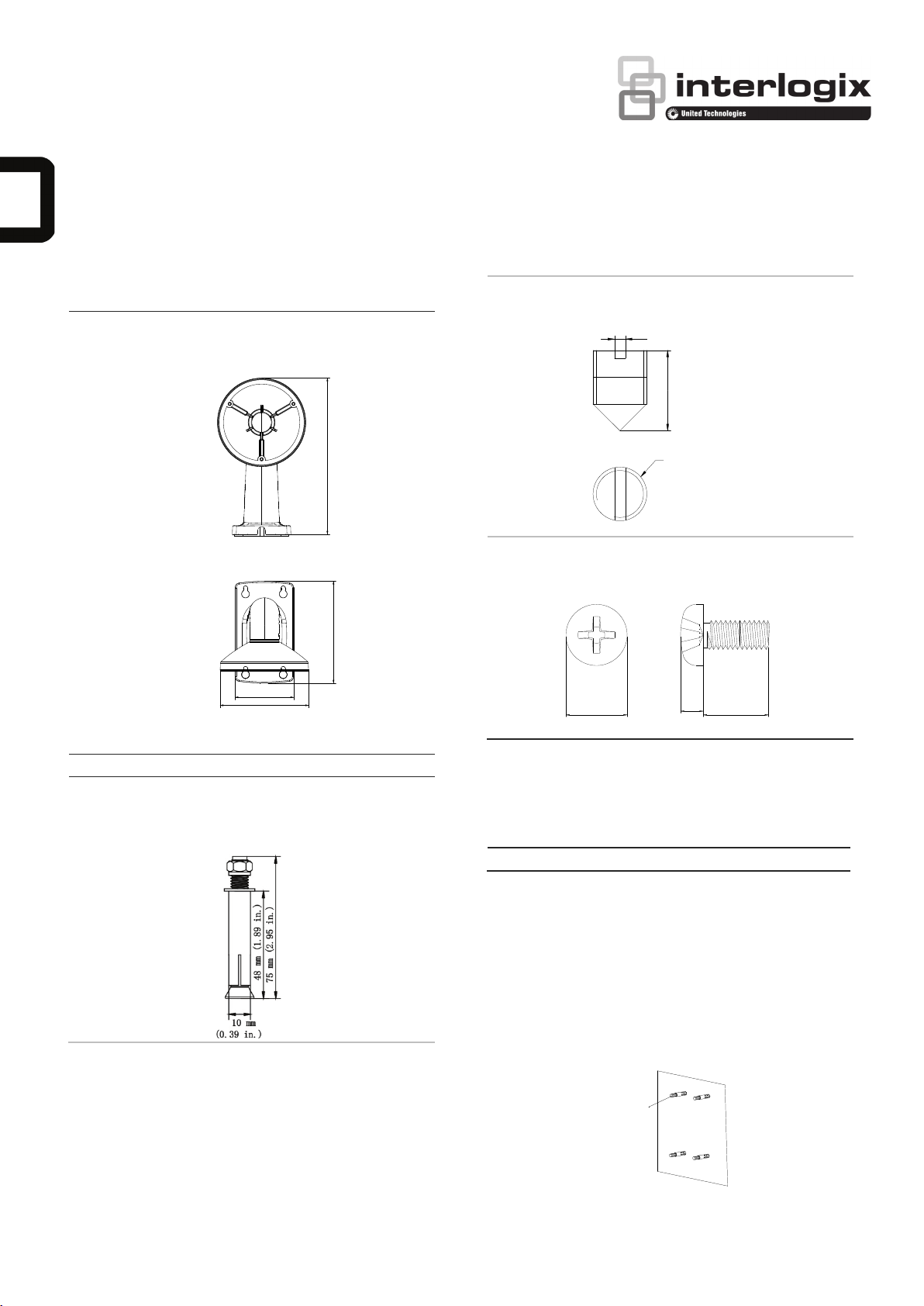
TVD-WBS Stainless Steel Dome Wall Mount
Dimensions
309.9 mm (12.20 in.)
116.5 mm
(4.59 in.)
175.8 mm
(6.92 in.)
202 mm (7.95 in.)
Weight:
A
Expansion anchors: 4
Used to
mounting surface.
Screw
Used to
M4 mm(0.16 in.)
0.8 mm (0.03 in.)
6
mm (0
.24 in
.)
Screw B:
Used to install the
wall mount
7
mm (
0.28 in
.)
14 mm
(0.
55 in.)
3mm
(0.
12 in.)
①
Installation Instructions
Specifications
:
A: 2 pcs
lock the wall mount and the cup base.
175.8 × 202 × 309.9 mm
(6.92 × 7.95 × 12.20 in.)
3 pcs
stainless steel dome camera to the TVD-WBS
.
ccessories:
3.33 kg (7.34 lbs.)
pcs
install the TVD-WBS stainless steel wall mount to the
Supported cameras
The stainless steel dome wall mount can be used with
following cameras:
Stainless Steel Dome Camera: TVD-5801
Installation
To install the stainless steel dome camera to the TVDWBS:
1. Use the wall mount base to mark the holes for the four
expansion anchors.
2. Affix the supplied expansion anchors (1) to the mounting
surface.
© 2018 United Technologies Corporation. All rights reserved. P/N 1073412-EN • REV B • ISS 23APR18
Interlogix is part of UTC Climate, Controls & Security, a unit of United Technologies Corporation.
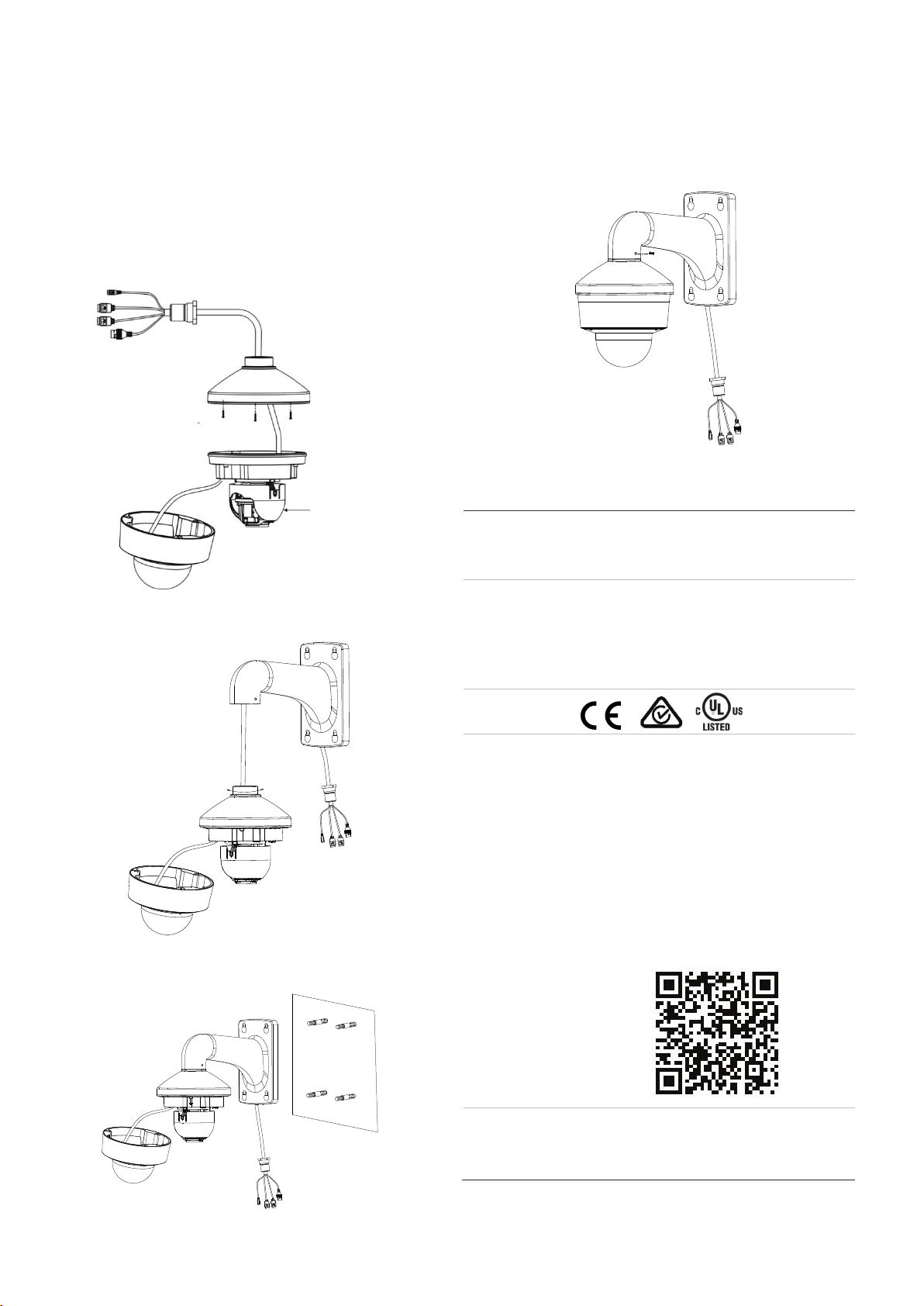
3. Separate the cup base from the wall mount by unscrewing
DC12V
IN
DC
12V
IN
DC12
V
IN
Trademarks and
patents
Manufacturer
Certification
Product warnings
and disclaimers
d
Contact
information and
manuals
For contact information go to: www.interlogix.com
the cup base. If preferred, the stainless steel dome can be
mounted to the wall mount, without disassembling the
mount prior to mounting the dome to the mount.
4. Unscrew the three screws on the camera housing and
remove the bubble assembly and the black liner.
5. Align the three screw holes on the camera base with the
screw holes on the cup base.
6. Route the network cable and power supply cable through
the base and secure the camera on the cup with three B
screws.
Black liner
7. Align the cup base to the wall mount and rotate the cup
base clockwise to secure it on the wall mount.
9. The camera supports 3-axis adjustment. Adjust the
camera lens assembly to point to the required surveillance
position.
10. Reinstall the black liner to the dome body. Attach the
bubble assembly to the camera base.
11. Use the A screw to secure the wall mount and cup base.
Legal and regulatory information
The trade names used in this document may be
trademarks or registered trademarks of the
manufacturers or vendors of the respective
products.
Interlogix.
2955 Red Hill Avenue, Costa Mesa, CA 92626
5923, USA
Authorized EU manufacturing representative:
UTC Fire & Security B.V.
Kelvinstraat 7, 6003 DH Weert, The Netherlands
8. Align the screw holes in the wall mount with the expansion
anchors and secure.
THESE PRODUCTS ARE INTENDED FOR
SALE TO AND INSTALLATION BY QUALIFIED
PROFESSIONALS. UTC FIRE & SECURITY
CANNOT PROVIDE ANY ASSURANCE THAT
ANY PERSON OR ENTITY BUYING ITS
PRODUCTS, INCLUDING ANY “AUTHORIZED
DEALER” OR “AUTHORIZED RESELLER”, IS
PROPERLY TRAINED OR EXPERIENCED TO
CORRECTLY INSTALL FIRE AND SECURITY
RELATED PRODUCTS.
For more information on warranty disclaimers an
product safety information, please check
www.firesecurityproducts.com/policy/productwarning/ or scan the following code:
or www.firesecurityproducts.com
To get translations for this and other product
manuals go to: www.firesecurityproducts.com
2 / 2 P/N 1073412-EN • REV B • ISS 23APR18
