Page 1

Intense3D Wildcat 4110
User’s Guide
October 1999
D1AV00070
Page 2

Copyright
1999 Intergraph Corporation. All rights reserved. This document contains information protected by copyright, trade secret, and
trademark law. This document may not, in whole or in part, be reproduced in any form or by any means, or be used to make any
derivative work, without written consent from Intergraph Corporation.
Use, duplication, or disclosure by the United States Government is subject to restrictions as set forth in subdivision (c)(1)(ii) of the
rights in technical data and computer software clause at DFARS 252.227-7013. Unpublished rights are reserved under the copyright
laws of the United States.
Intergraph Corporation, Huntsville AL 35894-0001
Notice
Information in this document is subject to change without notice and should not be considered a commitment by Intergraph
Corporation. Intergraph Corporation shall not be liable for technical or editorial errors in, or omissions from, this d ocument.
Intergraph Corporation shall not be liable for incidental or consequential damages resulting from the furnishing or use of this
document.
All warranties given by Intergraph Corporation about equipment or software are set forth in your purchase contract. Nothing stated
in, or implied by, this document or its contents shall be considered or deemed a modification or amendment of such warranties.
Trademarks
Intergraph Corporat ion, the Intergraph Corporation logo, Intense3D, and Wildcat are registered trademarks of Intergraph Corporation.
SuperScene and DirectBurst ar e trademarks of Intergraph Corporation. Microsoft, the Microsoft logo, Windows, and Windows NT
are registered trademarks of Microsoft Corporation. Intel and Pentium are registered trademarks of Intel Corporation. OpenGL is a
registered trademark of Silicon Graphics, Inc.
Other brands and product names are trademarks of their respective owners.
FCC/DOC Compliance
This equipment has been tested and found to comply with the limits for a Class B digital device, pursuant to part 15 of the FCC
Rules. These limits are designed to provide reasonable protection against har mful interference when th e equipment is operated in a
residential installation. This equipment generates, uses, and can radiate radio frequency energy. If the equipment is not installed an d
used in accordance with the instructions, it may cause harmful interference to radio communications. However, there is no guarantee
that interference will not occur in a particular installation.
If this equipment does cause harmful interference to radio or television reception, which can be determined by turning the equipment
off and on, try to correct the interference as follows: re-orient or reloca te the affected device; increase the separation between this
equipment and the affected device; connect this equipment to an outlet on a circuit different from the circuit to which the affected
device is connected; consult a dealer or an experienced radio/television technician for help.
Changes or modifications made to the system that are not approved by the party responsible for compliance could void the user’s
authority to operate the equipment.
This Class B digital apparatus meets all requirements of the Canadian Interference-Causing Equipment Regulations. Cet appareil
numérique de la classe B respecte toutes les exigencies du Règlement sur le materiél brouilleur du Canada.
Warnings
Changes or modifications made to the card that are not approved by the party responsible for compliance could void the user's
authority to operate the equipment.
To reduce the risk of electrical shock, do not attempt to open the equipment unless instructed. Do not use a tool for purposes other
than instructed.
There are no user serviceable parts in the card. Refer all servicing of the card to qualified service personnel.
To comply with FCC Class B limits, you must use shielded cables with this device.
Page 3

Contents
Preface............................................................................................................................................. v
About This Document.......................................................................................................................v
Document Conventions..................................................................................................................... v
Operating System Information................................................................................................... ...... vi
Hardware Information...................................................................................................................... vi
Customer Support............................................................................................................................ vi
1 Introduction................................................................................................................................. 1
Features.............................................................................................................................................1
External Connectors..........................................................................................................................4
2 Setup............................................................................................................................................. 5
Preparing for Installation.................................................................................................................. 5
Installing the Video Card.................................................................................................................. 6
Connecting the Monitor.................................................................................................................... 7
Installing the Software...................................................................................................................... 8
Connecting a Stereo Display Device ..............................................................................................10
iii
World Wide Web .............................................................................................................. vi
Make Sure Your Computer is Ready.................................................................................. 5
Collect Materials and Tools ...............................................................................................5
Take Anti-static Precautions...............................................................................................6
Make Sure Your Computer is Ready.................................................................................. 8
Verify the Default Video Display Driver ........................................................................... 9
Verify the System Startup Version..................................................................................... 9
Check the Video Image.................................................................................................... 10
3 Using the Video Card................................................................................................................ 11
Configuring the Video Display....................................................................................................... 11
Enabling Stereo Display................................................................................................................. 13
4 Troubleshooting......................................................................................................................... 15
Common Problems and Solutions...................................................................................................15
Monitor Checks................................................................................................................ 15
Diagnostics..................................................................................................................................... 16
Getting a Usable Video Resolution.................................................................................................16
Last Known Good Option ................................................................................................ 16
Restarting the System in VGA Mode............................................................................... 17
Determining a Defective Unit........................................................................................... 17
Reinstalling the Video Driver......................................................................................................... 17
Getting Help ................................................................................................................................... 18
A Specifications............................................................................................................................. 19
General ........................................................................................................................................... 19
Functional....................................................................................................................................... 19
Resolutions..................................................................................................................................... 19
3D Performance.............................................................................................................................. 20
Page 4

iv
Dimensions..................................................................................................................................... 20
Slots Required ................................................................................................................................20
Power Requirements....................................................................................................................... 20
B Connectors................................................................................................................................. 21
Stereo Sync Output ......................................................................................................................... 22
Analog Video Output......................................................................................................................22
DVI-I Output.................................................................................................................................. 22
Page 5

Preface
The Intense3D Wildcat 4110 User’s Guide contains information on the setup and use of the
Intense3D Wildcat 4110 video card, as well as troubleshooting information, connections, and
specifications.
If you purchased this card as part of a system, the card was factory installed and configured in your
system prior to shipment. This document provides instructions for setting your display parameters
and installing the video drivers and hardware in case you bought the card as part of an upgrade or
add-on purchase.
About This Document
The Intense3D Wildcat 4110 User’s Guide is organized as follows:
♦ Chapter 1, “Introduction,” provides an overview of the Intense3D Wildcat 4110 video card, a
list of features, and a brief description of the external connectors.
♦ Chapter 2, “Setup,” provides step-by-step instructions for installing the video card and related
software, and connecting the monitor and stereo display device.
v
♦ Chapter 3, “Using the Video Card,” provides instructions for configuring the video display
and enabling the stereo display.
♦ Chapter 4, “Troubleshooting,” describes common problems and solutions, and instructions for
obtaining a usable video resolution, reinsta l ling the video driver, and how to get help.
♦ Appendix A, “Specifications,” provides general, functional, and performance specifications
for the Wildcat 4110 video card, as well as a list of resolutions, the card dimensions, and
power requirements.
♦ Appendix B, “Connectors,” describes the ports and connectors on the Wildcat 4110.
Document Conventions
Bold
Italic Variable values that you supply, or cross-references.
Monospace
SMALL CAPS Key names on the keyboard, such as D, ALT or F3; names of files and directories.
CTRL+D Press a key while simultaneously pressing another key; for example, press CTRL
Commands, words, or characters that you key in literally.
Output displayed on the screen.
You can type filenames and directory names in the dialog boxes or the command
line in lowercase unless directed otherwise.
and D simultaneously.
Page 6

vi
Operating System Information
You must have Microsoft Windows NT 4.0 with Service Pack 4 or later installed. The appropriate
operating system was installed on your computer prior to shipment if you bo ught the Wildcat 4110
video card as part of a system.
For more detailed information on the operating system, refer to the printed and online
documentation delivered with the system.
Hardware Information
For more information about your computer, refer to the documentation delivered with your system.
Customer Support
Please contact your system vendor regarding any support issues you may have.
World Wide Web
For the latest Intense3D news and product information, visit http://www.intense3d.com.
Page 7
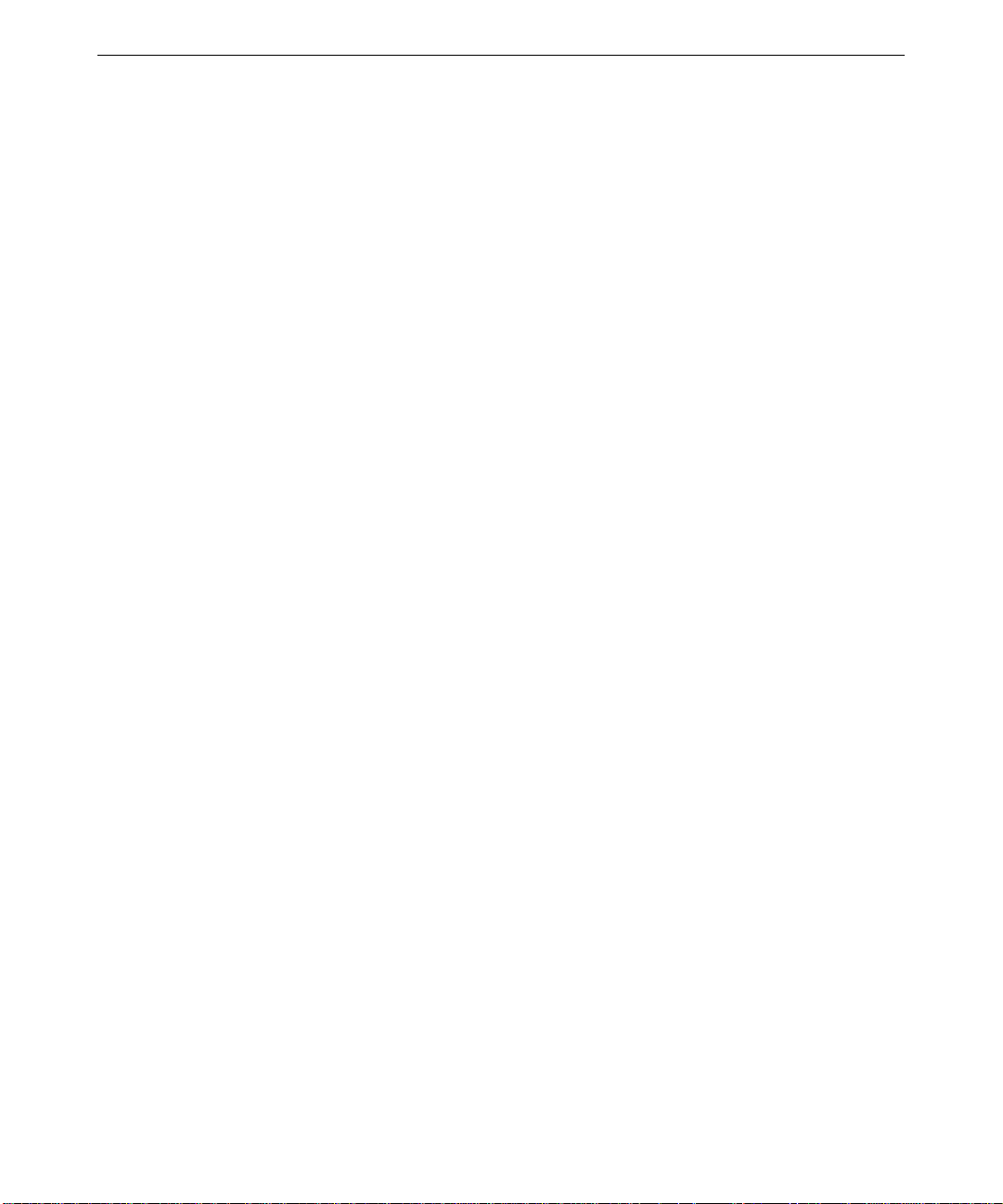
1 Introduction
The Intense3D Wildcat 4110 video card equips your personal computer or personal workstation
with powerful and professional 3D graphics capability. This video card infuses Intel Pentium II or
greater compute rs running the Microsoft Windows NT operating system with workstation-class 3 D
graphics features and performance.
NOTE If you purchased the Intense3D Wildcat 4110 video card as part of a system, it was
preconfigured to in your system operate before shipment. No other modifications are
necessary. Also, your system’s video drivers were installed before shipment and are
operative when you receive the system. No further installation or configuration is
necessary unless you bought the Wildcat 4110 as an ad-on or upgrade. Store the
driver CD/diskette that came with your system in a safe place in case you ever need
to reinstall the drivers.
Features
Card Interface
♦ AGP Pro50 card
1
♦ Designed for systems that have either a 50-watt AGP Pro50 expansion card slot or a 110-watt
AGP Pro expansion card slot
NOTE Intense3D Wildcat 4110 cannot plug into a standard AGP explansion card slot.
Video Memory
♦ Frame buffer—64 MB
♦ Texture buffer—64 MB
♦ DirectBurst—8 MB
222 MHz RAMDAC
Plug and Play Monitor Support
Resolutions and Refresh Rate
♦ Maximum resolution 1920 x 1200 (96 bits per pixel)
♦ Aspect Ratio 16:10
♦ 60 Hz refresh rate
Page 8

2
NOTE Supported refresh rates, monitor resolutions, aspect ratios, and color depths depend
on your type of monitor, and whether or not you have multisampling selected. See
Appendix A, “Specifications,” for a list of supported resolutions and refresh rates.
NOTE To display at a specific resolution with the desired refresh rate, both the video card
and monitor must support it. Refer to the documentation that came with your monitor
for a list of supported video resolutions.
Accelerated 3D API
♦ OpenGL
Power Management Support
♦ Display Power Manage ment Signaling (DPMS)
♦ Advanced Configuration and Power Interface (ACPI)\
Geometry Acceleration
♦ Model view matrix transformation of vertex and normal coordinates
♦ Perspective and viewport transformations
♦ Texture matrix transformation of texture coordinates
♦ Local display list storage and processing
♦ Full lighting calculations (up to 24 lights)
♦ View volume clipping
♦ Up to six user clip planes
♦ Image processing
Traditional 2D Operations
♦ 16- and 32-bit color depths (565, 8888)
♦ Solid and patterned area fills
♦ Vectors (diamond rule compliant)
♦ Block moves (screen-to-screen)
♦ Block gets (screen-to-system)
♦ Block puts (system-to-screen)
OpenGL Operations
♦ Image support for multiple formats, zooming, bilinear scaling, color matrix, and color tables
2
♦ Fogging: linear, exponential, exponential
, and user-defined
Page 9

♦ 2D/3D points, vectors, and polygons
♦ Texture mapping: point, bilinear, trilinear, and multiple internal formats
♦ 24- and 32-bit depth buffering
♦ Dithering
♦ Fast window clears
♦ Window clipping
♦ Fast window-mode double buffering
♦ Masking
♦ Frame-sequential and interlaced stereo support
♦ Stencil operations
♦ Matrix transformations
OpenGL Extensions
♦ Imaging: pixel buffer, color table, color matrix, convolution
♦ Blend: color, minmax, function separate
3
♦ Fog: fog function, fog offset
♦ Texture: 3D textures (edge, border, and LOD clamps), mipmap generation
♦ Video: interlace, interlace read, 422 pixels
♦ Swap Control: swap control, swap group, swap statistics, texture color table
♦ Pixel texture and 4D texturing
♦ Stencil operation wrap
♦ Post-texturing specular
Additional Features
♦ SuperScene full-scene multisampled anti-aliasing: Point sampled with eight samples, sample
location jittering, dynamic sample allocation, dynamic sample backoff
♦ Two video look-up tables
♦ Eight stencil planes
♦ Eight double-buffered overlay planes
♦ 32-bit Z buffer
♦ High-performance DACs that directly drive display devices
Page 10

4
♦ DDC2B Display Data Channel standard
♦ Head-mounted displays and shutter glasses (frame sequential and interlaced stereo required)
♦ Onboard texture memory with full mipmapped trilinear interpolated texture processing
♦ Digital Video Interface (DVI)-I digital flat panel display support
External Connectors
The Intense3D Wildcat 4110 video card has three standard external connectors (see Figure 1):
♦ 3-Pin, MiniDI N stereo sync output connector
♦ 15-Pin, D-sub analog video output connector
♦ DVI-I output connector
Figure 1. Wildcat 4110 External Connectors
See Appendix B, “Connectors,” for detailed information on each of the Intense3D Wildcat 4110
connectors.
Page 11

2Setup
This chapter provides step-by-step instructions for installing the video card and related software,
and connecting the monitor and stereo display device.
If you purchased your Intense3D Wildcat 4110 video card as part of a system, it was installed
before shipment, along with its driver software. The instructions in this chapter are necessary only
if you purchased a customer kit or need to reinstall your video card or its driver software.
Preparing for Installation
If you are installing an Intense3D Wildcat 4110 video card, take the following steps to prepare.
Make Sure Your Computer is Ready
General system requirements include:
♦ Pentium II or greater processor
♦ Microsoft Windows NT 4.0 with Service Pack 4 or later
5
♦ Accelerated Graphics Port (AGP) Pro50 or AGP Pro expansion slot
NOTE Intense3D Wildcat 4110 video card cannot plug into a standard AGP slot.
♦ An open Peripheral Component Interconnect (PCI) slot adjacent to the AGP Pro50 or AGP
Pro slot for cooling purposes
♦ 32 MB DRA M minimum (64 MB recommended)
♦ Industry-standard, multiple-frequency monitor or a DVI-compliant digital display device
♦ 3 MB of free space on the computer’s primary system disk for the driver software
Collect Materials and Tools
Make sure you have the following items:
♦ Intense3D Wildcat 4110 video card
♦ Delivery media with the Intense3D Wildcat 4110 video display driver
♦ Flat-head or Phillips screwdriver
♦ Monitor cable supplied with your computer or with the monitor
♦ Your computer’s documentation
♦ Grounding wrist stra p
Page 12

6
T ake A nti-st atic Precautions
Static electricity can damage the components inside a computer or on a printed circuit card. To
reduce the possibility of electrostatic discharge:
♦ Turn off power to the computer.
CAUTION: Physically remove the power cord from the system and wait 15 to 30 seconds
for standby power to dissipate. Damage can occur to add-in components if
power is not physically removed from the system during installation
procedures.
♦ Touch the metal chassis of the computer to drain off static electricity before touching the card.
♦ Wear a pr operly connected grounding wrist strap when handling the card or working in the
computer.
♦ Do not wear wool or polyester clothing.
♦ Work in an area with a relative humidity of at least 50 percent.
♦ Keep the card in the anti-static bag until you are ready to install it.
♦ Handle the card as little as possible and only by the edges.
Installing the Video Card
Refer to your co mput er’s documentation for instructions on opening and closing the system,
identifying the AGP Pro50 or AGP Pro expansion slot, identifying Peripheral Component
Interconnect (PCI) expansion slots, and adding expansion cards.
To install the Intense3D Wildcat 4110 video card:
1. Turn off power to the computer and to the monitor, and disconnect the cables from the
computer.
2. Open the computer to gain access to the AGP Pro50 or AGP Pro expansion slot.
3. Remove the existing card. Keep the screws; you will use them to secure the Intense3D
Wildcat 4110 card to the chassis.
4. Align the Wildcat 4110 card with the AGP Pro50 or AGP Pro expansion slot, as required.
Make sure the gold-fingered connections on the card's edge are aligned properly with the slot
connector (see Figure 2; these connectors are labeled on the left side of the image).
5. Push the card into the expansion slot firmly and evenly until it is fully seated in the slot
connector.
6. Visually inspect the connection. If it does not appear to be correct, remove and reinstall the
card.
Page 13

Figure 2. Wildcat 4110 Video Card
7. Use the screws you removed previously to secure the card to the computer’s chassis.
8. Close the workstation and reconnect the power cord. See “Connecting the Monitor” in this
chapter for instructions on connecting a display device to the Wildcat 4110 video card.
Connecting the Monitor
7
To connect the monitor:
1. Make sure the power to the computer is turned off.
2. Connect the workstation monitor’s video cable to the appropriate output port on the Intense3D
Wildcat 4110 video card. See the documentation that came with your monitor for information
on the type of connection that is required. Typically, you will connect the monitor cable to the
analog video output port (see Figure 3).
Figure 3. Wildcat 4110 Analog Video Output
NOTE If your monitor does not have a built-in video cable, use a shielded video cable with a
15-pin (D-sub) video connector at one end for the video output port on the card, and
the appropriate connectors at the other end for the video input port on the monitor.
See the documentation delivered with your monitor for more information.
Page 14

8
3. Turn on power to the workstation. If the monitor’s Power On LED does not illuminate or the
monitor does not display the startup sequence, consult Chapter 4, “Troubleshooting.”
NOTE If you installed the video card yourself, the computer will boot into VGA mode. Go to
“Installing the Software” in this chapter for instructions on installing the video drivers.
NOTE See “Connecting a Stereo Display Device” in this chapter for instructions on
connecting other devices to the video card.
NOTE If you ordered the Intense3D Wildcat 4110 video card with a system, it was installed
and configured before shipment. See Chapter 3, “Using the Video Card," for
instructions on adjusting the resolution, color depth, and refresh rate.
Installing the Software
If you are installing an Intense3D Wildcat 4110 video card or reinstalling its driver software, take
the following steps. Refer to the Microsoft Windows NT documentation and online Help for more
information on installing drivers and software application programs.
Make Sure Your Computer is Ready
Make sure your workstation has the following before installing Wildcat driver software:
♦ Microsoft Windows NT Workstation 4.0 operating system with Service Pack 4 (or later)
♦ 3MB of free space on the computer’s primary system disk
CAUTION You must have the correct driver for the Windows NT 4.0 operating system. If you
are unsure, refer to the README file on the driver delivery media for this information.
If you are reinstalling the Intense3D Wildcat 4110 driver, you must remove the current driver
before installing the update.
To remove the existing Intense3D Wildcat 4110 driver:
1. Log on to Windows NT using an account that has administrative privileges.
2. From the operating system Start menu, go to Settings/Control Panel and double-click
Add/Remove Programs.
3. On the Add/Remove Programs Properties Install/Uninstall tab, highlight the Intense3D
Display Driver and click Add/Remove.
4. Click Yes when prompted to confirm the driver removal, and follow the prompts.
To install the Wildcat 4110 video driver:
1. Log on to Windows NT using an account that has administrative privileges.
2. Insert the delivery media into the appropriate device (for diskettes or CD).
Page 15

3. From the operating system Start menu, go to Settings/Control Panel/Display/Settings/Display
Type/Change.
4. In the Change Display dialog box, click Have Disk.
5. In the Install From Disk dialog box, type the path to the directory that contains the delivery
media.
6. In the Change Display dialog box, verify that the Wildcat 4110 driver is highlighted, and then
click OK.
7. Click Yes when asked if you want to install a third-party driver.
8. After the driver files are copied, a message that the driver successfully installed displays.
Click OK.
9. Click Close to exit the Display Type dialog box, and again to exit the Display Properties
dialog box.
10. When told that the workstation must be restarted for the new settings to take effect, remove
the diskette from the workstation’s floppy disk drive, if applicable. Click Yes to restart the
workstation.
11. After the system restarts and you log in, a message displays stating that a new display driver
has been installed, and that you should use the Display option in the Control Panel to select
the preferred display resolution. Click OK.
9
See Chapter 3, “Using the Video Card,” for instructions on defining the display properties.
Verify the Default Video Display Driver
To verify the default video display driver:
1. From the operating system Start menu, go to Settings/Control Panel/Display, and click the
Settings tab.
2. Click Display Type, then verify that Intense3D Wildcat 4110 is listed under Adapter Type.
This indicates that the appropriate driver is installed.
3. Click Cancel to dismiss the Adapter Type list without making any changes.
4. Click Cancel to close the Display Properties dialog box.
Verify the System Startup Version
To verify the default system startup version:
1. From the operating system Start menu, go to Settings/Control Panel/System, and click the
Startup/Shutdown tab.
2. Verify that Windows NT Workstation Version 4.x is selected in the Startup list. If it is not,
select it from the list and click Apply.
Page 16

10
NOTE Do not select the VGA version of the operating system. The video display runs in
VGA mode when the Intense3D Wildcat 4110 graphics driver is not running.
3. Click OK to close the System dialog box.
Check the Video Image
To check the video image:
1. If the Display Properties dialog box is not already displayed, go to the operating system Start
menu and select Settings/Control Panel/Display and click the Settings tab.
2. Click Test to test the display resolution.
3. Click OK to dismiss the Display Properties dialog box.
See Chapter 3, “Using the Video Card,” for instructions on defining the display properties.
Connecting a Stereo Display Device
The following instructions apply only if you are connecting a stereo video display device to the
Wildcat 4110 video card.
To connect a stereo display device:
1. Connect one end of the stereo emitter cable to the input port on your stereoscopic display
device.
NOTE See the documentation delivered with your stereoscopic display device for
information on the connectors and proper cables.
2. Connect the other end of the stereo emitter cable to the stereo output port on the Wildcat 4110
video card (see Figure 4).
3. Configure the display settings to enable stereo display. See Chapter 3, “Using the Video
Card,” for step -by-step instructions.
Figure 4. Wildcat 4110 Stereo Output Port
Page 17

3 Using the Video Card
This chapter contains instructions for configuring the video display and enabling the stereo display.
NOTE If you ordered this video card with a system, it was configured for use prior to
shipment. The following instructions apply only if you purchased the card as an
upgrade or add-on.
Configuring the Video Display
Once the drivers are installed properly, the Display Properties dialog box will have two additional
tabs: Intense3D Configuration and Intense3D Monitor.
To use the Intense3D Configuration tab:
1. Make sure you are logged into the non-VGA version of Windows NT.
2. Close any open applications.
3. From the operating system Start menu, go to Settings/Control Panel/Display and click the
Intense3D Configuration tab if it is not already displayed (see Figure 5).
11
4. On the Intense3D Configuration tab, click Hardware Information to view current hardware
settings; click View Configuration to view the current display configuration; or click
Configuration Wizard to modify the current display configuration or create a new one.
Figure 5. Intense3D Configuration Tab
Page 18

12
To use the Intense3D Monitor tab:
1. On the Display Properties dialog box, click the Intense3D Monitor tab (see Figure 6). This
tab contains commands for adjusting the resolution, color depth, and refresh rate. See the
steps under “Intense3D Configuration Tab” to open the Display Properties dialog box.
Figure 6. Intense3D Monitor Tab
2. Click Color Calibration to change the color settings (see Figure 7). Make changes, and then
click OK to accept the changes and dismiss the Color Calibration dialog box, or click Cancel
to close the Color Calibration dialog box without making any changes. You are returned to
the Intense3D Monitor Display Properties dialog box.
Figure 7. Color Calibration
Page 19

3. On the Intense3D Monitor Display Properties dialog box, click Configure Monitor to change
the display mode, select a monitor type, and change the resolution/refresh rate (see Figure 8).
Once you have made the changes you require, click OK to accept the new configuration and
dismiss the Configure Monitor dialog box. You are returned to the Intense3D Monitor
Display Properties dialog box.
4. Click OK on the Display Properties dialog box to accept the changes, or click Cancel to close
the dialog box without accepting any modifications.
5. Restart the workstation if you are prompted to do so. Most changes will take effect without
restarting.
NOTE See Appendix A, “Specifications,” for a list of available monitor resolutions.
NOTE See “Enabling Stereo Display,” for instructions on changing the Display Mode.
13
Figure 8. Configure Monitor
Enabling Stereo Display
If you connect a device to the stereo port on the Wildcat 4110 card, you must change the display
mode to view in stereo. See Figure 2 in Chapter 2, “Setup,” for an illustration of the stereo output
port.
NOTE The Display Properties dialog box must be displayed. See “Configuring the Video
Display” in this chapter for instructions on activating the Display Properties dialog box
and selecting the Intense3D Monitor tab.
Page 20

14
To enable stereo display:
1. Make sure your stereo display device is properly connected to the stereo output port on the
Wildcat 4110 card. See Chapter 2, “Setup,” for more information.
2. On the Intense3D Monitor tab under Display Properties, click Configure Monitor. The
Configure Monitor dialog box displays (see Figure 8, above).
3. Select one of the Stereoscopic Display modes from the Display Mode pulldown, then click
OK. You are returned to the Display Properties dialog box.
4. If you are prompted with the following message: “The selected monitor cannot display the
current desktop area. Select a new resolution before applying these changes,” click OK then
select a resolution from the list of available resolutions.
5. Click OK if the display is correct and you wish to keep the new settings. The Display
Properties dialog box is dismissed.
6. Click OK to accept the new display mode and dismiss the Display Properties dialog box.
NOTE You must disable stereo mode when you no longer wish to view in stereo. Follow the
steps above, and select Monoscopic Display under Display Mode to disable stereo
mode.
Page 21

4 Troubleshooting
This chapter describes common problems and solutions, how to get a usable video resolution, how
to reinstall the video driver software, and how to get help.
Common Problems and Solutions
Monitor Checks
Problem Cause Solution
Display is black, not
synchronized, or distorted
Monitor does not support a
selected resolution or refresh
rate
There is no VGA boot screen The connections may not be
Screen image is off-center Monitor settings may be
Display properties are not
set correctly.
The selected settings are not
compatible with your
monitor and video card.
set up properly.
configured improperly.
15
Use the Last Known Good
option, or restart Windows
NT in VGA mode and select
a supported resolution and
refresh rate. Instructions for
both of these solutions are
provided later in this chapter.
Restart Windows NT in
VGA mode and select a
supported resolution and
refresh rate.
Reinstall the video driver.
Verify that the monitor cable
is securely fastened to the
video card.
Make sure the monitor and
computer are plugged into
electrical outlets and are
receiving power.
Check any other external
display connectors, if
applicable.
Verify that the video card is
seated properly in its
expansion slot.
Refer to your monitor’s
documentation for
instructions on making
horizontal and vertical
adjustments.
Page 22

16
Color balance is wrong Monitor settings may be
There is no picture Improper software setup or
Screen image defects appear Possible indication of a
Diagnostics
Diagnostics utilities for checking the video card and instructions for using these utilities may be
available from your computer vendor.
configured improperly.
hardware problem.
hardware problem.
Refer to your monitor’s
documentation for
instructions on adjusting the
color display.
Verify that the display
properties are configured
correctly for the monitor
type. If the software setup is
correct, use a similar type
monitor (if available and
functioning properly) to
determine if the workstation
is defective. See “Obtaining
a Usable Video Resolution”
in this chapter for
instructions on determining if
you have a defective unit.
Run diagnostics to check the
graphics hardware.
Getting a Usable Video Resolution
The system operates in VGA mode when the video display driver is not running to accommodate
all monitor types. VGA mode is used during initial installation of the video display driver and
when experiencing video problems. If you select a resolution that causes the monitor to display
incorrectly, press
shut down then use the Last Known Good option to return to the last known good configuration
recorded by Windows NT.
Last Known Good Option
To use the last known good option:
1. Restart the system.
2. Press the space bar when prompted to invoke the Last Known Good menu.
CTRL+ALT+DEL but do not log on to the Windows NT operating system. Instead,
Page 23

If this option fails to correct the video display problem, restart the system in VGA mode and
reconfigure your display to 640 x 480 resolution, 60 Hz refresh rate. Then restart Windows NT
again in non-VGA mode .
Restarting the System in VGA Mode
To restart in VGA mode:
1. Restart the system.
2. At the boot screen, select the VGA version of the operating system.
Determining a Defective Unit
To determine a defective unit:
1. Save and exit from all files, if possible, then shut down Windows NT.
2. Turn off the power to the monitor and to the system.
CAUTION: Always turn off the power to the system before connecting or disconnecting
the cables.
3. Check and reseat all card and cable connections as needed.
17
4. Turn on the monitor power. If the Power On LED does not illuminate, see Getting Help in
this section.
5. Turn on the power to the system base unit. If the Power On LED on the base unit does not
illuminate, or if the BIOS beep codes indicate a failure, see Getting Help in this section.
Reinstalling the Video Driver
Refer to the Microsoft Windows NT documentation and online Help for more information on
installing drivers and software application programs.
CAUTION You must have the correct driver for the Windows NT 4.0 operating system. If you
are unsure, refer to the README file on the driver delivery media for this information.
If you are reinstalling the Intense3D Wildcat 4110 driver, you must remove the current driver prior
to installing the update.
To remove the existing Intense3D Wildcat 4110 driver:
1. Log on to Windows NT using an account that has administrative privileges.
2. From the operating system Start menu, go to Settings/Control Panel and double-click
Add/Remove Programs.
Page 24

18
3. On the Add/Remove Programs Properties Install/Uninstall tab, highlight the Intense3D
Display Driver and click Add/Remove.
4. Click Yes when prompted to confirm the driver removal, and follow the prompts.
6. On the Add/Remove Programs Properties Install/Uninstall tab, highlight the Intense3D
Display Driver and click Add/Remove.
7. Click Yes when prompted to confirm the driver removal, and follow the prompts.
To reinstall the video driver:
1. Log on to Windows NT using an account that has administrative privileges.
2. Insert the delivery media into the appropriate device (for diskettes or CD).
8. From the operating system Start menu, go to Settings/Control Panel/Display/Settings/Display
Type/Change.
3. In the Change Display dialog box, click Have Disk.
4. In the Install From Disk dialog box, type the path to the directory that contains the delivery
media.
5. In the Change Display dialog box, verify that the Wildcat 4110 driver is highlighted, and then
click OK.
6. Click Yes when asked if you want to install a third-party driver. The files are copied from the
delivery media.
7. After the driver files are copied, a message that the driver successfully installed displays.
Click OK.
8. Click Close to exit the Display Type dialog box.
9. Click Close to exit the Display Properties dialog box.
10. When told that the workstation must be restarted for the new settings to take effect, remove
the diskette from the workstation’s floppy disk drive, if applicable. Click Yes to restart the
workstation.
11. After the system restarts and you log in, a message displays stating that a new display driver
has been installed, and that you should use the Display option in the Control Panel to select
the preferred display resolution. Click OK.
Getting Help
If the troubleshooting procedures in this document do not resolve the problem, please contact your
vendor for technical assistance (refer your system documentation for instructions). For
information about your warranty, see your system documentation.
Page 25

A Specifications
General
♦ Manufacturer—Intense3D
♦ Model number—Wildcat 4110
Functional
♦ System—If you ordered this video card with a system, it was preinstalled and configured for
use in your system before shipment.
♦ Interface—AGP Pro50 and AGP Pro
♦ Graphic controller—High-speed Wildcat chipset technology
♦ DAC speed—220 MHz
♦ Data width—Frame buffer 128 bits; texture buffer 64 bits; DirectBurst 64 bits
♦ Connectors—3-pin miniDIN stereo sync output; 15-pin D-sub analog video output; DVI-I
output
19
♦ Interrupts—PCI-assigned; Interrupt A for Wildcat 4110
♦ DMA chann els—PCI, AGP 2x
♦ Video memory—Frame buffer 64 MB; texture buffer 64 MB; DirectBurst 8 MB
Resolutions
Supported monitor resolutions and refresh rates may vary depending on the monitor.
Monitor Resolutions
(bits per pixel)
1920x1200 (96) 60
1600x1200 (96, 128) 60, 65, 70, 75, 80
1280x960 (96, 128) 60, 75, 85
1280x1024 (96, 128) 60, 75, 85
1024x768 (96, 128) 60, 75, 85
800x600 (96, 128) 60, 75, 85
640x480 (96, 128) 60, 75, 85
Refresh Rates (Hz)
Page 26

20
3D Performance
Performance numbers reflect maximum hardware rate. Numbers may vary depending on the
application.
♦ 3D Gourad-shaded triangles, Z-buffered, 15-pixel—6.0 M tri/sec
♦ 3D Gourad-shaded triangles, Z-buffered, 25-pixel—4.3 M tri/sec
♦ 3D Vectors, solid color, 10-pixel—12.0 M vec/sec
Dimensions
♦ Height—1.01 inches
♦ Length—13.34 inches
♦ Width—4.25 inches
Slots Required
♦ One AGP Pro50 or one AGP Pro slot
♦ One adjacent PCI slot for cooling purposes
Power Requirements
♦ 50 W maximu m
♦ 12.0 V 140 mA maximum
♦ 5.0 V 1.8 A maximum
♦ 3.3 V 12.8 A maximum
Page 27

B Connectors
The Intense3D Wildcat 4110 is an AGP Pro50 card designed for systems that have a 50-Watt AGP
Pro50 slot or a 110-Watt AGP Pro slot.
NOTE The Intense3D Wildcat 4110 cannot plug into a standard AGP slot.
NOTE If you ordered this video card with a system, it was installed and configured for use
prior to shipment.
21
Figure 9. Bottom View
Figure 10. Top View
Page 28

22
Figure 11. Connectors
Stereo Sync Output
The stereo port (female, 3-pin, mini-DIN connector) provides connection to a LCD shutter glasses
emitter module or to other stereo shutter devices.
Analog Video Output
The video port (female, 15-pin, D-SUB connector) provides connection to an analog CRT display.
DVI-I Output
The Digital Video Output Port uses a DVI-I receptacle with 29 signal contacts as specified by the
Digital Visual Interface Revision 1.0 specification. This port supports pixel rates up to 112 MHz
using the SII150A PanelLink device from Silicon Image. The port is 100 percent compliant to the
DVI specification, and supports digital and analog displays.
