Page 1
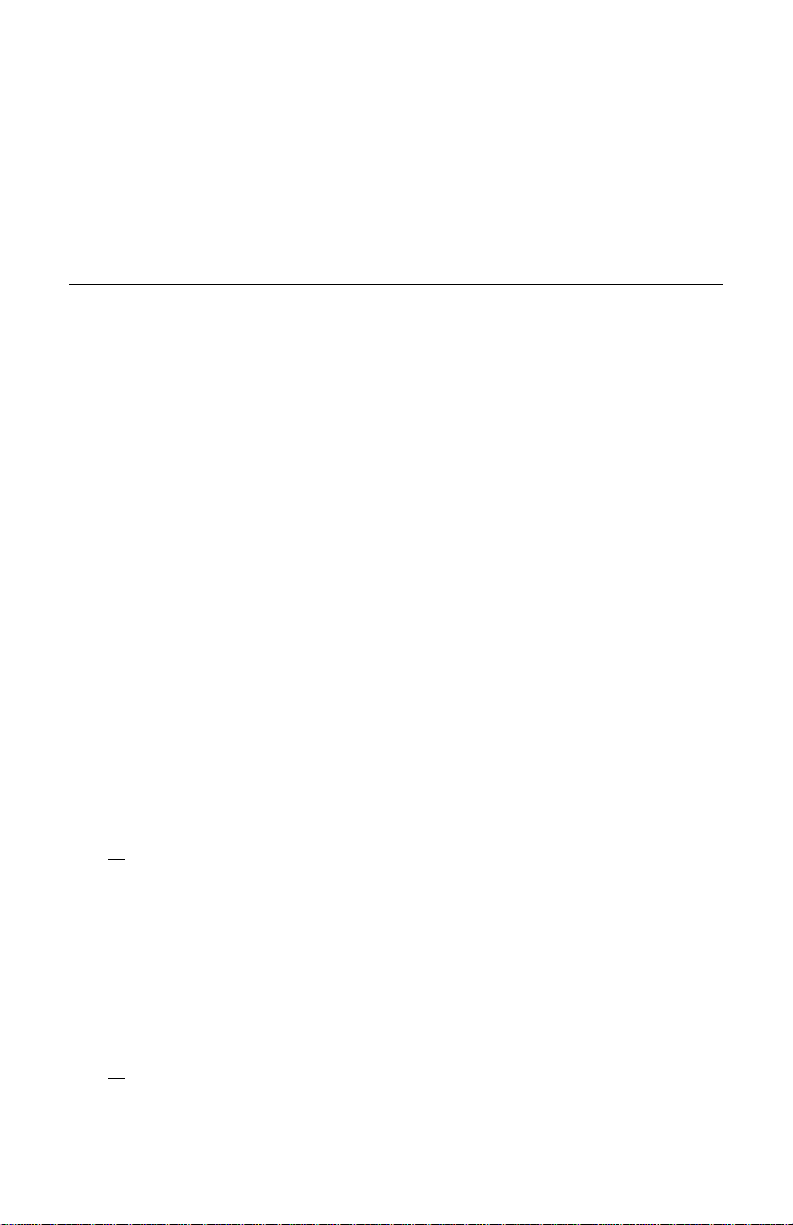
DHA024410 02/98
Intense 3D Voodoo Tech Tips
Visit the Intense 3D Voodoo pages at http://www.intergraph.com/ics/voodoo
on the World Wide Web for other answers to frequently asked questions, or to
get the latest driver software and BIOS. Many problems can be fixed by
installing the latest driver software and flashing the BIOS to the latest version.
If the Primary Display Driver does not show up as certified in DirectX....
This is not a problem. The driver is fully DirectX 5.0 compatible and passes
the certification suite, but has not been officially certified by Microsoft. If
Turok and MotoRacer play correctly, the driver is functioning properly.
If installation or usage problems occur on some IBM Aptiva computers (the
driver hangs or does not start; games lock up or cause a reboot).... Disable
Rapid Resume and Advanced Power Management.
If Windows only reports 4 MB of RAM.... This is not a problem. Windows
does not use the 2 MB of RAM dedicated for texture memory, and thus only
reports the RAM available in Windows. The texture RAM is used in the games
supplied with Intense 3D Voodoo.
If a game does not play correctly.... Contact the game vendor, who can
provide you with the best technical support for their product. If Turok and
MotoRacer play, the driver software is installed correctly.
During driver software installation, if an error indicates no files for this
device on the CD-ROM....
u Rename C:\AUTOEXEC.BAT and C:\CONFIG.SYS; then restart the computer
and attempt to install the driver again.
or
u Copy the entire contents of the CD-ROM to a folder on the computer’s
hard disk drive; then install from the hard disk drive instead of from the
CD-ROM.
If QuickTime movies do not play, or games that use QuickTime do not play
cut scenes properly....
u Remove and reinstall QuickTime.
or
u Using QuickTime32 in Control Panel, change the draw method to Bitmap
(BMP) by clicking More, choosing the Video Tab, selecting Draw Method,
and changing to BMP.
Page 2

If no image is displayed on the TV....
u The video display resolution must be 800 x 600 or less.
u The computer must be booted with both the TV cable and the monitor
connected to the video card.
After connecting to a TV, if the computer monitor is blank in 800 x 600
mode.... Boot the computer into Safe Mode. Using the Registry Editor, go to
HKEY_LOCAL_MACHINE\SOFTWARE\AllianceSemiconductor
\Driver\Screen Centering. Double-click the String Value named
800x600x16x60 in the right-hand window, and delete the Value Data String
(may be similar to 53,9f,3e,ed,09).
If horizontal bands of video corruption appear near the top of the video
display.... In the computer’s BIOS, disable CPU to PCI post-write cache,
and/or CPU to PCI burst memory cache.
If you see screen corruption, distortion, artifacts, or no video output....
u Update the computer’s BIOS. See the computer’s system documentation
for instructions, and the system board vendor’s World Wide Web pages for
BIOS updates.
u In the computer’s BIOS, disable Video Caching, Buffering, Shadowing
and VGA Palette snooping.
u Make sure the computer’s on-board video is disabled according to the
manufacturer’s instructions.
u Try the Intense 3D Voodoo card in other PCI slots (do not use a shared
ISA slot if possible).
u Make sure the monitor is connected to the Intense 3D Voodoo card instead
of another VGA connector.
u Change the monitor type to a Standard Super VGA monitor.
If games that are supposed to be for Voodoo (like EF2000 and Resident
Evil) do not work using the Voodoo version.... Some games are for the
Voodoo Graphics (3D only) chipset only, and are not compatible with the
Voodoo Rush chipset. Contact the game vendor to determine if there is a
Voodoo Rush patch. Games like Resident Evil have support via Direct3D. Use
the Direct3D version of the game instead of the Voodoo Graphics version.
