Page 1

Intense 3D Pro 3600
Installation Guide
October 1998
DHA032400
Page 2

Copyright
1998 Intergraph Computer Systems. All rights reserved. This document contains information
protected by copyright, trade secret, and trademark law. This document may not, in whole or in part, be
reproduced in any form or by any means, or be used to make any derivative work, without written
consent from Intergraph Computer Systems.
Use, duplication, or disclosure by the United States Government is subject to restrictions as set forth in
subdivision (c)(1)(ii) of the rights in technical data and computer software clause at DFARS 252.227-
7013. Unpublished rights are reserved under the copyright laws of the United States.
Intergraph Computer Systems, Huntsville AL 35894-0001
Notice
Information in this document is subject to change without notice and should not be considered a
commitment by Intergraph Computer Systems. Intergraph Computer Systems shall not be liable for
technical or editorial errors in, or omissions from, this document. Intergraph Computer Systems shall
not be liable for incidental or consequential damages resulting from the furnishing or use of this
document.
Trademarks
Intergraph Computer Systems and the Intergraph Computer Systems logo are registered trademarks
of Intergraph Computer Systems. Intense 3D and Wildcat are trademarks of Intergraph
Corporation.
Intel is a registered trademark of Intel Corporation. Pentium , Pentium Pro , and Pentium II
are trademarks of Intel Corporation.
Microsoft is a registered trademark of Microsoft Corporation. Windows NT is a trademark of
Microsoft Corporation.
Other brands and product names are trademarks of their respective owners.
FCC/DOC Compliance
This equipment has been tested and found to comply with the limits for a Class B digital device,
pursuant to part 15 of the FCC Rules. These limits are designed to provide reasonable protection
against harmful interference when the equipment is operated in a residential installation. This
equipment generates, uses, and can radiate radio frequency energy. If the equipment is not installed and
used in accordance with the instructions, it may cause harmful interference to radio communications.
However, there is no guarantee that interference will not occur in a particular installation.
If this equipment does cause harmful interference to radio or television reception, which can be
determined by turning the equipment off and on, try to correct the interference as follows: reorient or
relocate the affected device; increase the separation between this equipment and the affected device;
connect this equipment to an outlet on a circuit different from the circuit to which the affected device is
connected; consult a dealer or an experienced radio/television technician for help.
This Class B digital apparatus meets all requirements of the Canadian Interference-Causing Equipment
Regulations. Cet appareil numérique de la classe B respecte toutes les exigencies du Règlement sur le
materiél brouilleur du Canada.
Warnings
Changes or modifications made to the system that are not approved by the party responsible for
compliance could void the user's authority to operate the equipment.
Page 3

Notes
This device is designed and manufactured to comply with approved safety standards for information
processing and business equipment. Read all operating instructions before using this device. Keep these
instructions for future reference. Follow all warnings on the device or in the operating instructions.
Page 4

Page 5
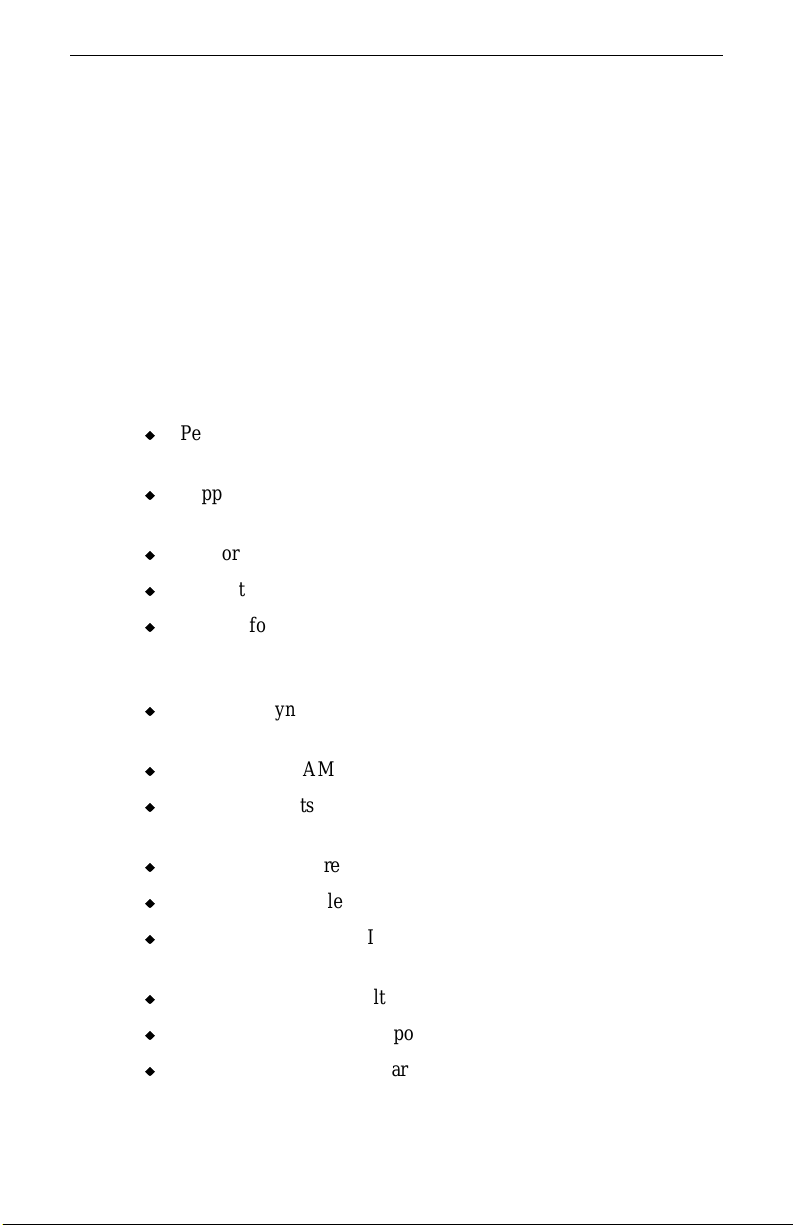
1 Introduction
Congratulations! In choosing Intense 3D Pro 3600, you are equipping
your personal computer or personal workstation with powerful and
professional 3D graphics. Intense 3D Pro 3600 infuses Intel Pentium
Pro and Pentium II computers running the Microsoft Windows NT
operating system with workstation-class 3D graphics features and
performance.
Features
Intense 3D Pro 3600 offers these high-end 3D graphics features:
u
Performance up to 2.6 million triangles per second (3D,
Z-buffered, 25 pixel, Gouraud shaded).
u
Support for Windows NT graphics -- Graphic Device Interface
(GDI) and OpenGL.
u
Support for resolutions up to 1.3 megapixels (1280 x 1024).
u
Support for Heidi and Intergraph RenderGL graphics libraries.
1
u
Support for graphics features such as Gouraud shading, 2D and
3D vectors and triangles, texture processing, rectangle fills,
antialiased vectors, clipping, alpha blending, fog, and stenciling.
u
16 MB of Synchronous Dynamic RAM (SDRAM) frame buffer
memory.
u
64 MB of SDRAM texture memory.
u
Video plane sets of 100 bits per pixel (at 1280 x 1024), 128 bits
per pixel (up to 1152 x 864), and four video lookup tables.
u
10-bit gamma correction.
u
24- or 32-bit double-buffering and 24-bit Z-buffering.
u
Peripheral Component Interconnect (PCI) interface with direct
memory access (DMA).
u
Genlock support for multi-screen capability.
u
Integrated VGA video support.
u
Support for industry standard and Intergraph multi-sync monitors.
Page 6
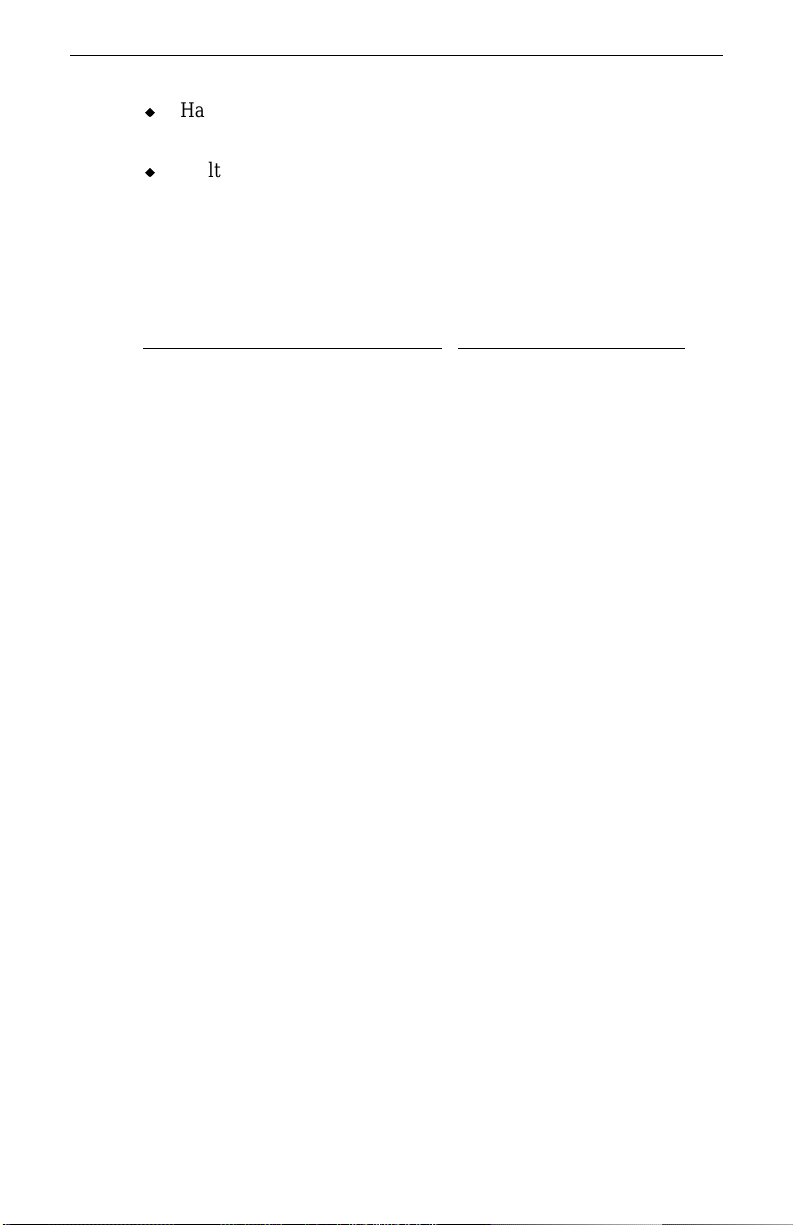
2
u
Hardware support for stereoscopic viewing, Display Data Channel
(DDC), and Display Power Management Signaling (DPMS).
u
Multi-screen capability is available by using multiple Intense 3D
Pro 3600 cards (up to four cards to drive four screens).
Hardware Requirements
Intense 3D Pro 3600 hardware requires these expansion slots:
Number of Screens
Single screen One PCI slot
Multiple screens (up to four) One PCI slot per screen
Software
Intense 3D Pro 3600 uses the Intense 3D video display driver. The
video display driver installs as a standard Windows NT driver, and
provides both GDI and OpenGL graphics compatibility.
Intense 3D Pro 3600 can use Intergraph’s Heidi Device Driver, which
works with the video display driver to support software applications
based on the Heidi graphics library.
Intense 3D Pro 3600 also works with applications built with
Intergraph’s RenderGL graphics library. RenderGL works with
OpenGL to enable hardware acceleration of high-quality,
photorealistic features on 3D models.
Expansion Slots
Page 7
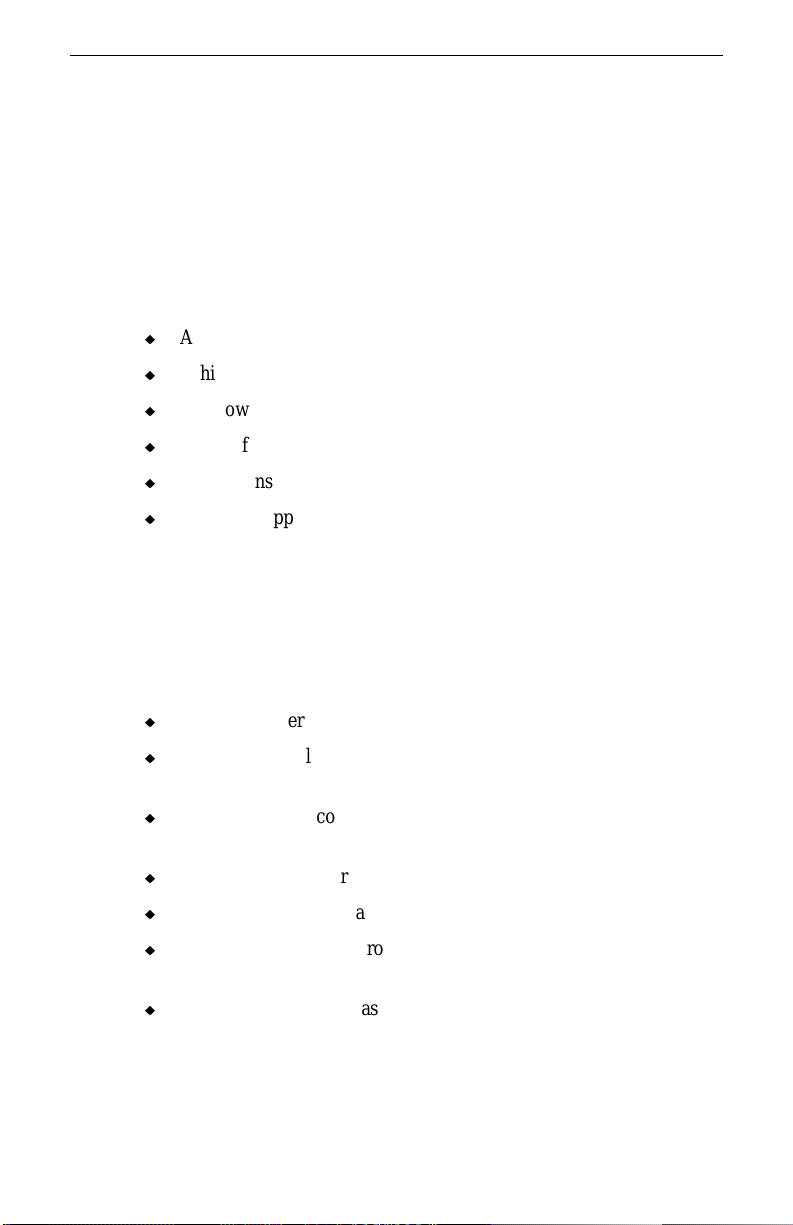
2 Preparing for Installation
Follow these instructions to prepare your computer for Intense 3D Pro
3600.
Make Sure Your Computer Is Ready
Make sure your IBM PC-compatible computer has the following:
u
A Pentium Pro or Pentium II processor.
u
A high-resolution multi-sync analog RGB monitor.
u
Windows NT 4.0 operating system.
u
3 MB of free space on the computer’s hard disk.
u
PCI expansion slots that support PCI bus mastering.
u
A power supply and system board that provide +3.3V to the PCI
bus.
Take Antist atic Precautions
3
Static electricity can damage the components inside a computer or on
a printed circuit card. To keep the possibility of electrostatic discharge
to a minimum, do the following:
u
Turn off power to the computer.
u
Touch the metal chassis of the computer to drain off any static
electricity before touching a card.
u
Wear a properly connected grounding wrist strap when handling a
card or working in a computer.
u
Do not wear wool or polyester clothing.
u
Work in an area with a relative humidity of at least 50 percent.
u
Do not remove a card from its antistatic bag until you are ready to
install it.
u
Handle a card as little as possible and by the edges only.
Page 8

4
Collect Materials and Tools
Collect the following materials and tools:
u
One or more Intense 3D Pro 3600 cards.
u
Genlock cables with two, three, and four connectors, if installing
multiple cards; available in the multi-screen cable kit.
u
Diskette containing the Intense 3D Pro video display driver.
u
Flat-head or Phillips screwdriver, as required to prepare your
computer for installation of the option cards.
u
Monitor cable supplied with your computer or its monitor.
u
Your computer’s documentation.
Retain all packaging materials. You must return your Intense 3D Pro
3600 hardware in its original packaging to obtain warranty service.
Make a Copy of the Video Display Driver Diskettes
Make a copy of the diskettes containing the Intense 3D Pro 3600 video
display driver as a precaution. Should anything happen to the copy,
you will still have the original diskettes.
See your computer’s documentation to make a backup copy of the
video display driver diskettes. Store the original video display driver
diskettes in a safe place, and use the backup video display driver
diskettes during the installation.
Read the Instructions
Before installing Intense 3D Pro 3600, read Chapter 3, “Installing the
Hardware,” and Chapter 4, “Installing the Software” completely. You
may want to review the
diskettes as well.
Review your computer’s documentation for instructions on opening
and closing the computer, identifying PCI expansion slots, disabling
system board graphics devices (if present), and adding expansion
cards.
Review the Microsoft Windows NT documentation and online Help for
information on using the Display application, and for instructions on
installing drivers and software application programs.
README.TXT file on the video display driver
Page 9

3 Installing the Hardware
Refer to your computer’s documentation for instructions on opening
and closing the computer, identifying PCI expansion slots, disabling
system board graphics devices (if present), and adding expansion
cards.
Start the Installation
To start the installation:
1. Turn off power to the computer and to the monitor.
2. Open the computer to gain access to the expansion slots.
3. If your computer has an installed graphics accelerator, remove it.
If your computer has a graphics accelerator integrated onto the
system card, disable it. See your computer’s documentation for
information on disabling on-board graphics acceleration.
4. Select the slots into which you will install the Intense 3D Pro
3600 card. Select one open PCI slot for each Intense 3D Pro 3600
card you want to install.
5
5. Remove the slot covers from the selected slots. Retain the screws
from the slot covers; you will use them to secure the cards to the
computer’s chassis.
Install the Cards
To install an Intense 3D Pro 3600 card:
1. Align the card with the expansion slot, making sure the
gold-fingered connectors on the card’s edge are aligned properly
with the slot connector.
2. Push the card into the slot firmly and evenly until it is fully seated
in the slot connector.
3. Visually inspect the connection. If it does not appear to be
correct, remove and reinstall the card.
4. Use the screws you removed previously to secure the card to the
computer’s chassis.
5. If you are installing multiple cards, repeat steps 1 through 4 for
each card.
Page 10

6
6. If you installed multiple cards, connect each of the cards with one
of the Genlock cables available in the multi-screen cable kit. Use
the Genlock cable with two, three, or four connectors, depending
on how many cards you installed.
For example, if you installed two cards, use the Genlock cable
with two connectors. Connect the two cards by pushing one
connector into the Genlock pin slot on the first card, and then
pushing the other connector into the Genlock pin slot on the
second card. The Genlock cable connectors are keyed for proper
insertion. The following figure shows an example of connecting
two cards with a two-connector Genlock cable.
Intense 3D Pro
3600 card
Genlock cable with
two connectors
Finish the Installation
To finish the installation:
1. Close the computer.
2. Connect the computer monitor’s video cable to the blue video
output port on the Intense 3D Pro 3600 card. See the following
figure.
If you installed multiple cards for multiple screens, connect a
video cable from each computer monitor to the blue video output
port on each card.
Intense 3D Pro
3600 card
Page 11

7
Stereo Sync
Output Port
Video Output
Port (blue)
If a computer monitor has no built-in video cable, use a shielded
video cable with a 15-pin (D-sub) video connector at one end for
the video output port on the card, and the appropriate connectors
at the other end for the video input port on the computer monitor.
NOTE Monitor input ports are usually D-sub or Bayonet Nut Connect
(BNC) connectors. Shielded cables usually have a ferrite core (a
box- or cylinder-shaped attachment) near each end to reduce
interference with radio frequencies.
NOTE When you start the system and log onto a system with multiple
screens, you may have to switch the cable connections to the
Intense 3D Pro 3600 cards if the screen display is not correct. For
example, in a side-by-side monitor configuration, if the right half of
the Windows NT desktop displays on the left screen, and the left
half of the desktop displays on the right screen, switch the cable
connections to the Intense 3D Pro 3600 cards.
3. If you want to use a stereoscopic display device, connect the
controller’s stereo sync cable to the stereo sync output port on the
card. See the previous figure.
4. Turn on the computer. The video display starts in VGA mode.
5. Install the Intense 3D Pro video display driver as instructed in
Chapter 4, “Installing the Software.”
Page 12

8
Page 13

4 Installing the Software
Refer to the Microsoft Windows NT documentation and online Help
for more information on installing drivers and software application
programs, and configuring your computer’s video display.
Install the Intense 3D Pro 3600 Video Display Driver
To install the Intense 3D Pro 3600 video display driver:
1. Insert the first diskette containing the Intense 3D Pro 3600 video
display driver into the computer’s floppy disk drive.
CAUTION Make sure you have the correct driver to use with the Windows NT
4.0 operating system. If you are unsure, refer to the
file on the driver diskette for this information.
2. Log on to Windows NT using an account that has administrative
privileges.
NOTE When you start the system and log onto a system with m ultiple
screens, you may have to switch the cable connections to the
Intense 3D Pro 3600 cards if the screen display is not correct. For
example, in a side-by-side dual-screen monitor configuration, if the
right half of the Windows NT desktop displays on the left screen,
and the left half of the desktop displays on the right screen, swap
the cable connections to the Intense 3D Pro 3600 cards.
README.TXT
9
3. Create a directory on the computer’s hard disk, and copy the
contents of the Intense 3D Pro 3600 video driver diskettes to that
directory.
4. From the operating system Start menu, go to Settings/Control
Panel/Display/Settings.
5. Click Display Type, and then click Change.
6. In the Change Display dialog, click Have Disk.
7. In the Install From Disk dialog, enter the pathname of the
directory you created in step 3, and click OK.
8. Verify that the Intergraph Intense 3D Pro 3600 video display
driver is highlighted in the Change Display dialog, and click OK.
9. Click Yes when asked if you want to install a third-party driver.
The driver files are copied from the diskette to your computer’s
primary hard disk drive.
10. After the driver files are successfully copied, a message that the
driver successfully installed displays. Click OK.
Page 14

10
11. Click Close to exit the Display Type dialog.
12. Click Close to exit the Display Properties dialog.
13. When informed that the computer must be restarted for the new
settings to take effect, remove the diskette from the computer’s
floppy disk drive and click Yes to restart the computer.
14. After the system restarts and you log in, a message displays. The
message states that a new graphic driver has been installed, and
that you should use the Display option in the Control Panel to
select the preferred display resolution. Click OK.
15. If you want to change the display resolution or other display
settings, see the following section, “Configure the Video Display.”
CAUTION When you select Display in the Windows NT Control Panel, a
message displays. Click OK to close the message. This message
displays every time you select Display unless you clear the Show
warning at startup check box.
For more detailed installation information, refer to the README.TXT
file delivered on the diskette containing the Intense 3D Pro 3600 video
display driver.
Configure the Video Display
Open Display in the Control Panel to view the Display Properties
dialog. Use the dialog tabs to configure the operation of the
computer’s video display when it is controlled by the Intense 3D Pro
3600 card. For example, click the Settings tab to change the screen
resolution.
NOTE If you change any video attribute settings other than gamma
correction and screen resolution, you must restart the computer to
make the changes take effect.
For more detailed configuration information, refer to the README.TXT
file delivered on the diskette containing the Intense 3D Pro 3600 video
display driver.
Verify the Default Video Display Driver
After you configure the video display as desired, verify that the Intense
3D Pro 3600 video display driver is the default video display driver
that runs automatically when you start the computer.
Page 15

To verify the default video display driver:
1. From the operating system Start menu, go to Settings/Control
Panel/System.
2. On the Startup/Shutdown tab, verify that Windows NT
Workstation Version 4.00 is selected in the Startup list. If it is
not, select it from the list and click Apply.
3. Click OK to close the System dialog.
NOTE Do not select the VGA version of the operating system. The video
display runs in VGA mode when the Intense 3D Pro 3600 driver is
not running.
Activate Multi-Screen Behavior
If your computer is configured for multi-screen display (with multiple
Intense 3D Pro 3600 cards installed), the video display driver treats
the combined display area as a single canvas that covers all screens.
In this Full Canvas style, windows centered on the canvas may be split
between screens. This includes most system dialog boxes.
To activate multi-screen behavior:
11
1. From the operating system Start menu, go to Settings/Control
Panel/Display/Intergraph Monitor.
2. Select the desired monitor orientation, and click Apply.
3. Click OK to exit the Display Properties dialog.
4. Click Yes to restart your computer. You must restart the
computer for the change to take effect.
Page 16

12
Page 17

5 Technical Information
The following Intense 3D Pro 3600 information is subject to change
without notice.
Hardware Specifications
Item Specification
System PCI Local Bus Standard 2.1
Card Size 12.25 in x 3.875 in; full-length PCI card
Interrupts PCI-assigned -- Interrupt A for Intense 3D
Power Requirements 35W maximum
+12V 250 mA maximum
−
12V 35 mA maximum
+5V 2.0 A maximum
+3.3V 4.5 A maximum
Monitor Resolutions
13
Intense 3D Pro 3600 supports standard multi-sync monitors, including
Intergraph 17-inch and 21-inch multi-sync monitors, at the following
resolutions and maximum refresh rates (Hz). Note that i indicates an
interlaced frequency.
Aspect
Resolution
640 x 480 4 x 3 128
800 x 600 4 x 3 128
1024 x 768 4 x 3 128
1152 x 864 4 x 3 128
1280 x 960 4 x 3 100
1280 x 1024 5 x 4 100
Ratio
Bits Per
Pixel
Vertical Refresh Rates (Hz)
60, 72, 75, 85, 60i
60, 72, 75, 85, 60i
60, 70, 75, 85, 60i
60, 70, 75, 85, 60i
60, 75, 85, 60i
60, 75, 85, 60i
Page 18

14
Intense 3D Pro 3600 supports Intergraph InterView-20, InterView-21,
and InterView-27 monitors at the following resolutions and maximum
refresh rates (Hz). Note that i indicates an interlaced frequency.
Aspect
Resolution
640 x 480 4 x 3 128 154 (20), 185 (21), 151 (27)
800 x 600 4 x 3 128 126 (20), 153 (21), 123 (27)
1024 x 768 4 x 3 128 99 (20), 122 (21), 98 (27)
1280 x 960 4 x 3 100 81 (20), 79 (27)
1280 x 1024 5 x 4 100
Intense 3D Pro 3600 supports InterView 28hd96 monitors at the
following resolutions and maximum refresh rates (Hz). Note that i
indicates an interlaced frequency.
Resolution
640 x 480 4 x 3 128 75
800 x 600 4 x 3 128 75
1024 x 768 4 x 3 128 75
856 x 480 16 x 9 128 50, 60, 75
1280 x 720 16 x 9 128 50, 60, 75
1360 x 766 16 x 9 100
1520 x 856 16 x 9 100
Ratio
Aspect
Ratio
Bits Per
Pixel
Bits Per
Pixel
Vertical Refresh Rates (Hz)
76 (20), 72i (20), 74 (27), 70i (27)
Vertical Refresh Rates (Hz)
72, 75, 85, 90, 60i
60, 70, 75, 85, 60i
Intense 3D Pro 3600 supports Sony GDM-W900 monitors at the
following resolutions and maximum refresh rates (Hz).
Aspect
Resolution
640 x 480 4 x 3 128 60
1280 x 1024 5 x 4 100 75
1280 x 800 16 x 10 128 60, 75, 85, 90
1440 x 900 16 x 10 100 60, 75, 85
Ratio
Bits Per
Pixel
VGA Video Display Support
The Intense 3D Pro 3600 card provides onboard VGA video display
support. The maximum resolution supported is 800 x 600, 4 bits per
pixel, at 60 Hz vertical refresh.
Vertical Refresh Rates (Hz)
Page 19

Texture Processing
Texture processing is provided by the onboard graphics/texture
processing engine. Full texture processing is supported, including
trilinear interpolation of MIP-mapped images.
The 64 MB texture memory provides texture acceleration up to
4 Mtexels at 32 bits per texel (RGBA) and supports a map size up to
1K x 1K (MIP-mapped or non-MIP-mapped).
DDC and DPMS Support
The Intense 3D Pro 3600 card provides hardware support for the
Display Data Channel (DDC) standard for communication between a
host computer and its monitor. Intense 3D Pro 3600 supports the
DDC2B standard, which allows for bidirectional communication.
Intense 3D Pro 3600 provides hardware support for the Display Power
Management Signaling (DPMS) standard. DPMS allows for a host
computer to send its monitor a signal to enter a power-saving mode.
Interfaces
15
The Intense 3D Pro 3600 cards have two interfaces: a video output
port and a stereo sync output port. These interfaces are described in
the following sections.
Page 20

16
Video Output Port
The video output port is a blue, female, 15-pin, D-Sub connector. The
port provides connection to a computer monitor. The recommended
cable length is less than three meters.
Pin
Signal Name Pin Signal Name
1 Red Analog Video 9 +5V Supply
2 Green Analog Video 10 Ground
3 Blue Analog Video 11 Monitor ID (bit 0)
4 Monitor ID (bit 2) 12 Monitor ID (bit 1) *
5 Ground 13 Horizontal Sync
6 Ground 14 Vertical Sync
7 Ground 15 Monitor ID (bit 3) **
8 Ground
* Bidirectional Data (SDA) for DDC
** Data Clock (SCL) for DDC
1
11
6
Page 21

Stereo Sync Output Port
The stereo sync output port is a female, 5-pin, mini-DIN connector.
The port provides connection to the emitter module of a pair of LCD
shutter glasses.
17
Pin
Signal Name
1 Ground
2 Ground
3 +12V
4 Stereo Sync
5 No Connect
5
3
4
2
1
Page 22

18
