Intel YM430TX User Manual
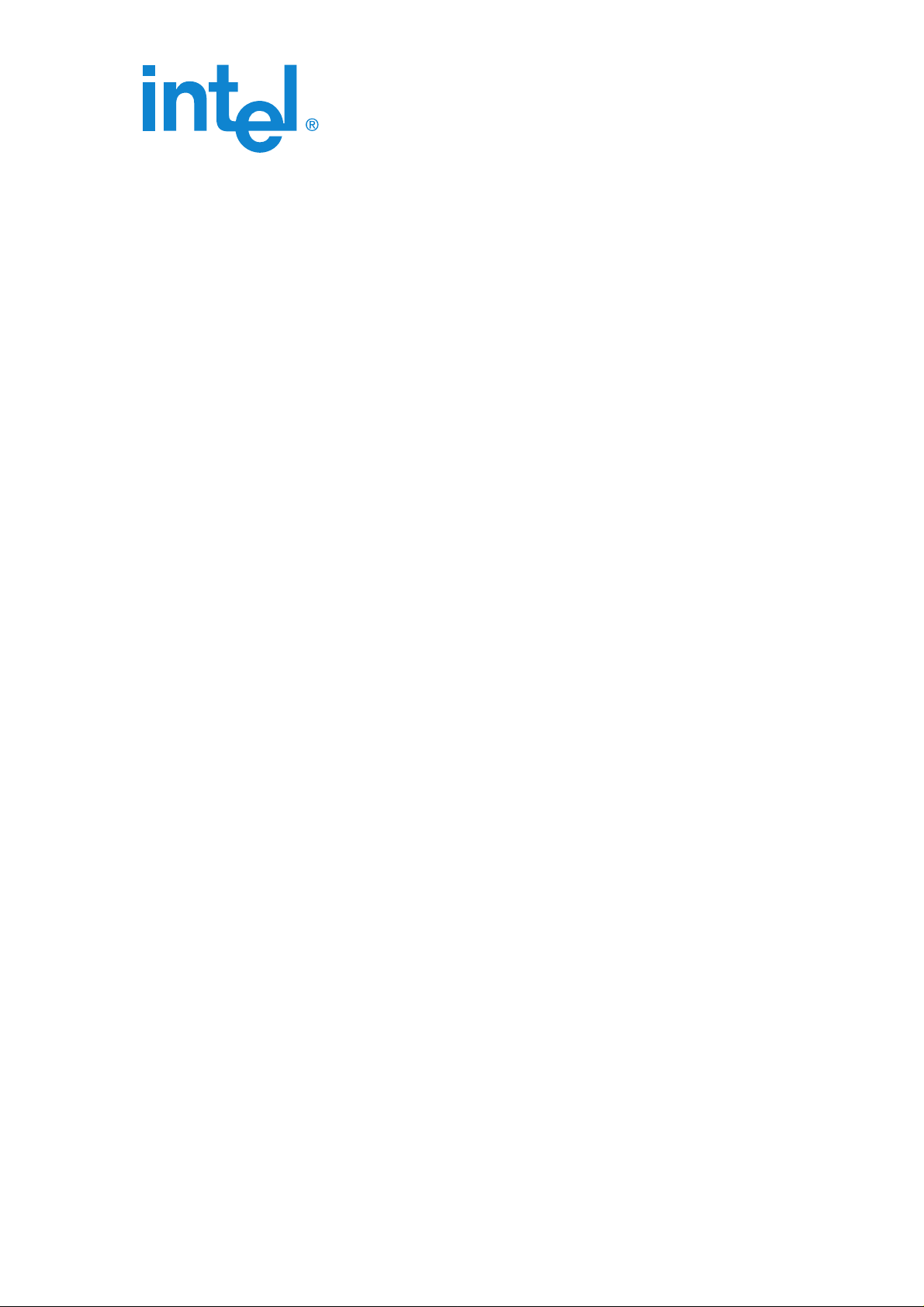
YM430TX
Pentium® Processor-Based
Motherboard User’s Manual
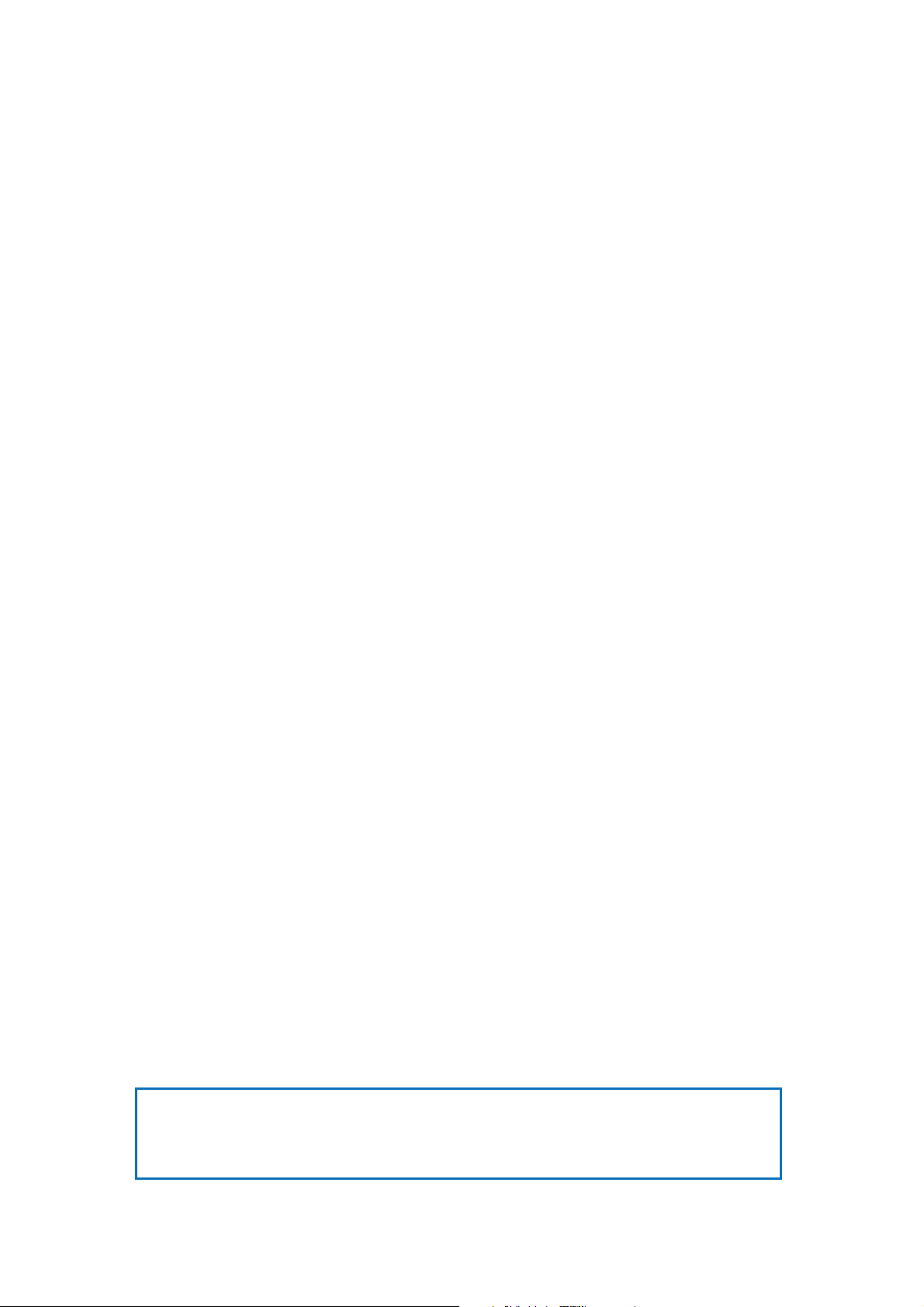
Information in this document is provided in connection with Intel products. No license,
express or implied, by estoppel or otherwise, to any intellectual property rights is
granted by this document. Except as provided in Intel’s Terms and Conditions of Sale
for such products, Intel assumes no liability whatsoever, and Intel disclaims any express or implied warranty , relating to sale and/or use of Intel products including liability or warranties relating to fitness for a particular purpose, merchantability, or infringement of any patent, copyright or other intellectual property right. Intel products
are not intended for use in medical, life saving, or life sustaining applications. Intel
may make changes to specifications and product descriptions at any time, without
notice.
Copyright © 1997, Intel Corporation. Third-party brands and trademarks are the property of their respective owners.
Product Name: Intel YM430TX
Manual Revision: 1.00
Release Date: May 1997
2 Intel YM430TX User’s Manual

Getting Help
World Wide Web
http://www.intel.com
Telephone
Talk to a Customer Support Technician* (Intel reserves the right to change
pricing for telephone support at any time without notice)
In U.S.: 1-900-555-5800 (M–F, 7:00
am
–5:00 pm, Th 7:00 am–3:00 pm, PST)
Calls billed at U.S. $2.50 per minute
In U.S. and Canada: 1-800-404-2284 (M–F, 7:00
am
Th 7:00
–3:00 pm, PST) Credit card calls billed at U.S. $25 per incident
am
–5:00
pm
,
In Europe: contact Intel at http://www.intel.com/intel/contact for up-to-date
technical support phone numbers
In Asia-Pacific region (Singapore local time, Oct–April: M–F, 6:00
pm
; April–Oct: M–F, 5:00 am–4:00 pm) Credit card calls billed at U.S. $25
am
–4:00
per incident
Australia (Sydney): +1-800-649-931
Hong Kong: +852-2-844-4456
Korea: +822-767-2595
PRC: +852-2-844-4456
Singapore: +65-831-1311
Taiwan: +886-2-718-9915
Rest of the world: Call the North American Service Center at +1-916-377-7000
am
(M–F, 7:00
–5:00 pm, U.S. pacific standard time)
* Or contact your local dealer or distributor.
Technical Training & Support
If you are registered in the Intel Processor Dealer Program (North America),
the Genuine Intel Dealer Program (Asia-Pacific Region), or the Intel Processor Integrator Program (Europe), you are eligible for technical training and
support.
am
In U.S. and Canada: 1-800-538-3373, ext. 442 (M–F , 5:00
–5:00 pm, PST)
In Europe: contact your distributor or fax your details to European Literature
on +44 (0) 1793 513142
am
In Asia: +65-831-1379 (M–F, 8:30
–5:30 pm, Singapore local time) or via
e-mail: AP AC_gid@ccm.isin.intel.com
Intel YM430TX User’s Manual 3

Contents
1. Introduction .......................................................................................... 7
How this Manual is Organized.............................................................. 7
Item Checklist....................................................................................... 7
2. Features ............................................................................................... 8
Features of the Intel YM430TX Motherboard ....................................... 8
The Intel YM430TX Motherboard ....................................................... 11
3. Installation .......................................................................................... 12
Intel YM430TX Motherboard Layout .................................................. 12
Installation Steps ................................................................................ 14
1. Set Jumpers on the Motherboard.................................................. 14
Jumper Settings ................................................................ 15
2. Install Memory Modules ................................................................ 18
SIMM Memory Installation................................................. 19
DIMM Memory Installation................................................. 20
3. Install the Processor. ..................................................................... 21
4. Install Expansion Cards................................................................. 22
Expansion Card Installation Procedure ............................. 22
Assigning IRQs for Expansion Cards ................................ 22
Assigning DMA Channels for ISA Cards ........................... 23
5. Connect Cables, Wires, and Power Supply ................................... 24
Power Connection Procedures ..................................................... 30
4. BIOS Software ................................................................................... 31
Support Software................................................................................ 31
Flash Memory Writer Utility........................................................... 31
Main Menu......................................................................... 32
Advanced Features ........................................................... 32
Managing & Updating your Motherboard’s BIOS.......................... 33
BIOS Setup ........................................................................................ 34
Setup Utility ....................................................................... 34
Load Defaults ................................................................... 35
Standard CMOS Setup...................................................... 35
Details of Standard CMOS Setup...................................... 36
BIOS Features Setup.................................................................... 38
Details of BIOS Features Setup ........................................ 38
Chipset Features Setup ................................................................ 40
Details of Chipset Features Setup..................................... 41
4 Intel YM430TX User’s Manual

Power Management Setup ........................................................... 44
Details of Power Management Setup................................ 44
PNP and PCI Setup ...................................................................... 46
Details of PNP and PCI Setup........................................... 46
Load BIOS Defaults ...................................................................... 48
Load Setup Defaults ..................................................................... 48
Supervisor Password and User Password ................................... 49
IDE HDD Auto Detection............................................................... 50
Save & Exit Setup......................................................................... 51
Exit Without Saving....................................................................... 51
5. Support Software ............................................................................... 52
Intel YM430TX Software and Manual CD .......................................... 52
Intel YM430TX User’s Manual 5

FCC & DOC Compliance
Federal Communications Commission Statement
This device complies with FCC Rules Part 15. Operation is subject to the following
two conditions:
• This device may not cause harmful interference, and
• This device must accept any interference received, including interference that
may cause undesired operation.
This equipment has been tested and found to comply with the limits for a Class B
digital device, pursuant to Part 15 of the FCC Rules. These limits are designed to
provide reasonable protection against harmful interference in a residential installation. This equipment generates, uses and can radiate radio frequency energy and, if
not installed and used in accordance with manufacturer’s instructions, may cause
harmful interference to radio communications. However, there is no guarantee that
interference will not occur in a particular installation. If this equipment does cause
harmful interference to radio or television reception, which can be determined by
turning the equipment off and on, the user is encouraged to try to correct the interference by one or more of the following measures:
• Re-orient or relocate the receiving antenna.
• Increase the separation between the equipment and receiver.
• Connect the equipment to an outlet on a circuit different from that to which the
receiver is connected.
• Consult the dealer or an experienced radio/TV technician for help.
WARNING! The use of shielded cables for connection of the monitor to the graph-
ics card is required to assure compliance with FCC regulations. Changes or modifications to this unit not expressly approved by the party responsible for compliance
could void the user’s authority to operate this equipment.
Canadian Department of Communications Statement
This digital apparatus does not exceed the Class B limits for radio noise emissions
from digital apparatus set out in the Radio Interference Regulations of the Canadian
Department of Communications.
6 Intel YM430TX User’s Manual

1. Introduction
How this Manual is Organized
This manual contains the following sections:
1. Introduction — document organization and product checklist
2. Features — product information and specifications
3. Installation — instructions for setting up the motherboard
4. BIOS Setup — instructions for setting up the BIOS software
5. Support Software — description of software drivers and utilities
Item Checklist
Please check that your package is complete. If you discover damaged or missing
items, please contact your retailer.
þ Intel YM430TX motherboard
þ 2 serial port ribbon cables attached to a mounting bracket
(Sections/Checklist)
1. Introduction
þ 1 parallel ribbon cable with a mounting bracket
þ 1 IDE ribbon cable
þ 1 floppy ribbon cable
þ 1 CD-ROM containing the following items
• Windows 95 update utility for the 430TX PCIset
• ISA configuration utility
• flash memory writer utility to update the flash BIOS
• warranty
• user’s manual
• readme files for descriptions and use of the files
þ Intel PS/2 mouse/USB connector card
Intel YM430TX User’s Manual 7

2. Features
Features of the Intel YM430TX Motherboard
The Intel YM430TX motherboard is designed for the demanding PC user who wants
many intelligent features in a small package. This motherboard has the following
features:
• Intel Chipset: Intel’s 430TX PCIset with I/O subsystems.
• Multi-Processor/Multi-Speed Support: Supports 90- to 200-MHz Intel Pen-
(Intel YM430TX)
2. Features
tium
technology.
• V ersatile Memory Support: T wo DIMM sockets support up to 256 MB of 8 to
128MB, 168-pin, 3.3-volt SDRAM/EDO memory modules. Four SIMM sockets support up to 256 MB of 4 to 64MB, 72-pin fast page mode (FPM) or
extended data out (EDO) memory modules. SIMMs and DIMMs cannot be used
at the same time.
• Easy Installation: The BIOS supports auto detection of hard drives, PS/2 mouse,
and Plug and Play devices to simplify setup.
®
processors and 166- to 233-MHz Intel Pentium
®
processors with MMX
• Dual Power Supply: T wo onboard power connectors support either AT or ATX
power supplies with soft-on/off features.
• ISA and PCI Expansion Slots: Two 16-bit ISA slots, three 32-bit PCI slots,
and one shared PCI/ISA slot.
• Super Multi-I/O: Provides two high-speed, UAR T -compatible serial ports; one
parallel port with EPP and ECP capabilities; and an integrated keyboard controller. Supports two floppy drives of either 5.25” or 3.5” (1.44 MB or 2.88 MB)
without an external card. Supports Japanese Floppy 3 mode (3.5” disks: 1.2MB)
and LS-120 floppy drives (3.5” disks: 120MB, 1.44MB, 720K).
• Desktop Management Interface (DMI): BIOS supports DMI, allowing hard-
ware to communicate within a standard protocol. (Requires DMI-enabled components.)
• PCI Bus Master IDE Controller: The onboard Ultra DMA/33 Bus Master
IDE controller with two connectors supports four IDE devices in two channels,
allowing IDE transfer rates up to 33MB per second, and also supports enhanced
IDE devices. This controller supports PIO Modes 3 and 4 and Bus Master IDE
DMA Mode 2. BIOS supports IDE CD-ROM or SCSI bootup.
• Level 2 Cache: 512KB pipelined burst SRAM onboard.
• PS/2 Mouse, USB Connector: Includes a cable and bracket set to mount the
connectors to an unused expansion slot on the system chassis.
8 Intel YM430TX User’s Manual

Performance:
• SDRAM Optimized Performance – Synchronous dynamic random access
memory (SDRAM) increases the data transfer rate from a maximum of 264 MB
per second using EDO memory to a maximum of 528 MB per second using
SDRAMs.
• Double the IDE Transfer Speed – Intel’s 430TX PCIset improves the IDE
transfer rate by using Bus Master UltraDMA/33 IDE, which can transfer data at
rates up to 33MB per second. This new technology is compatible with existing
ATA-2 IDE specs, so there is no need to upgrade current hard drives or cables.
• Concurrent PCI – Concurrent PCI allows multiple PCI transfers from PCI master
buses to memory to CPU.
• ACPI Ready – The advanced configuration and power interface (ACPI) pro-
vides more energy-saving features for future operating systems (OS) by supporting OS-direct power management (OSPM). W ith these features implemented
in the OS, PCs can be ready around the clock every day, yet satisfy energysaving standards. To fully utilize the benefits of ACPI, systems must use an
ACPI-supported OS — such as the successor to Windows 95.
Intelligence:
• Virus Write Pr otection – Normally , viruses can destroy data on storage media.
Some new-generation viruses can also clear BIOS data, which is usually unprotected. The Intel YM430TX motherboard was designed to cooperate with BIOS,
chipset, and flash memory to disable write permission when the system’ s initialization stage is completed upon boot-up.
• Auto Fan Off – The CPU fan will power off automatically even in sleep mode.
This feature reduces both energy consumption and system noise, and is an important feature for silent PC systems.
2. Features
(Intel YM430TX)
• Dual-function Power Button (requir es ATX power supply) – The system can
be in one of two states, sleep or soft-off. Pressing the power button for less than
4 seconds places the system into sleep mode. Pressing the power button for
more than 4 seconds places the system into soft-off mode.
• Remote Ring On (requires ATX power supply) – This feature allows a com-
puter to be turned on remotely through a modem. With this feature enabled, any
user can access vital information from their computer from anywhere in the world.
• Message LED – By illuminating in different ways, chassis LEDs can provide
meaningful information. For example, an LED might blink to indicate that the fax/
modem is transferring data or light steadily to indicate that the fax/modem is idle.
Intel YM430TX User’s Manual 9

(This page was intentionally left blank)
10 Intel YM430TX User’s Manual
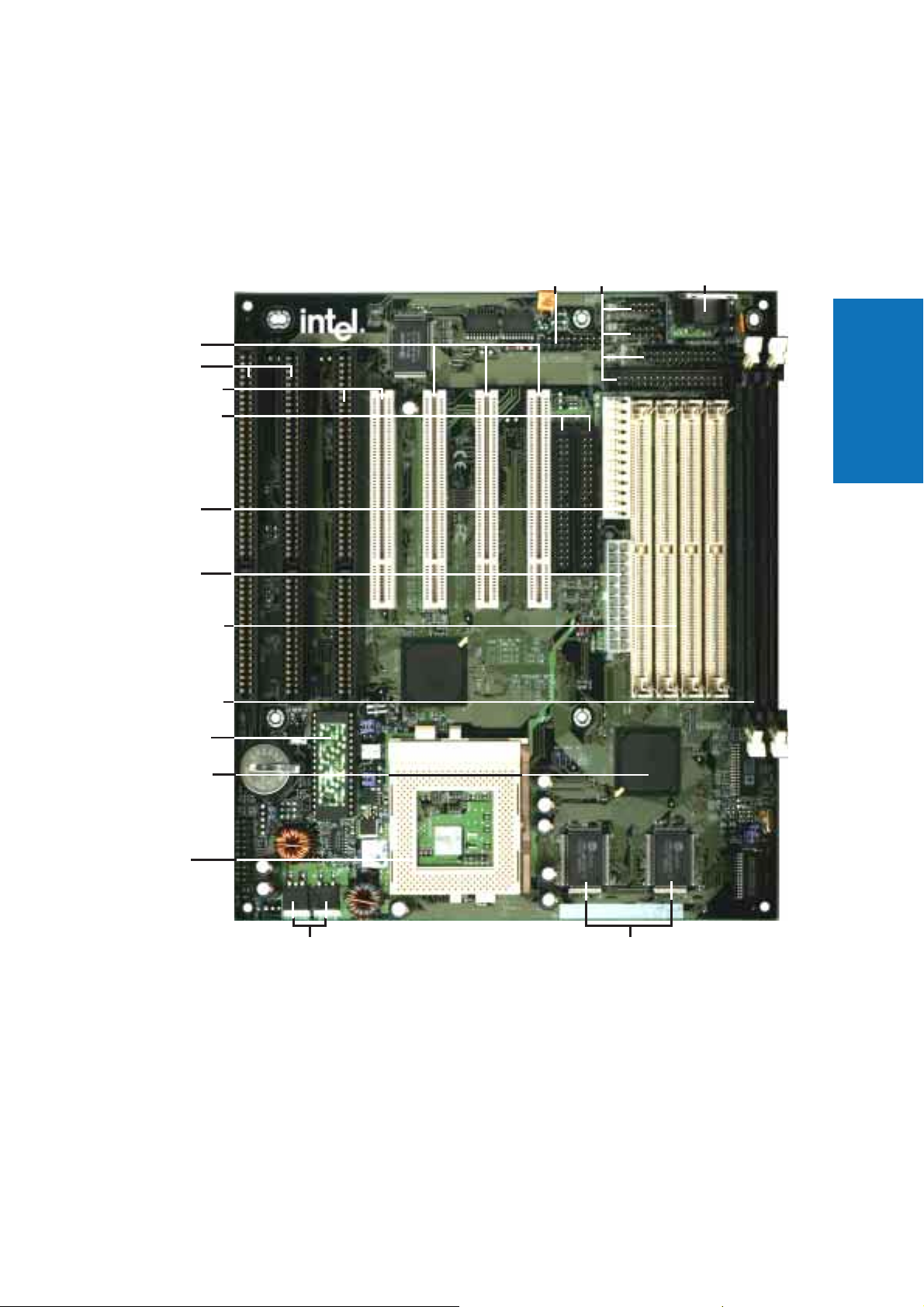
The Intel YM430TX Motherboard
3 PCI Slots
2 ISA Slots
1 ISA/PCI Share
IDE Connectors
AT Power
Connector
ATX Power
Connector
4 SIMM Sockets
2 DIMM Sockets
PS/2 Mouse, USB
Serial, Parallel, Floppy
Keyboard
2. Features
(Intel YM430TX)
Programmable
Flash ROM
Intel’s 430TX
PCIset
CPU ZIF
Socket 7
Switching Voltage Regulators
512KB Pipelined Burst L2 Cache
Intel YM430TX User’s Manual 11
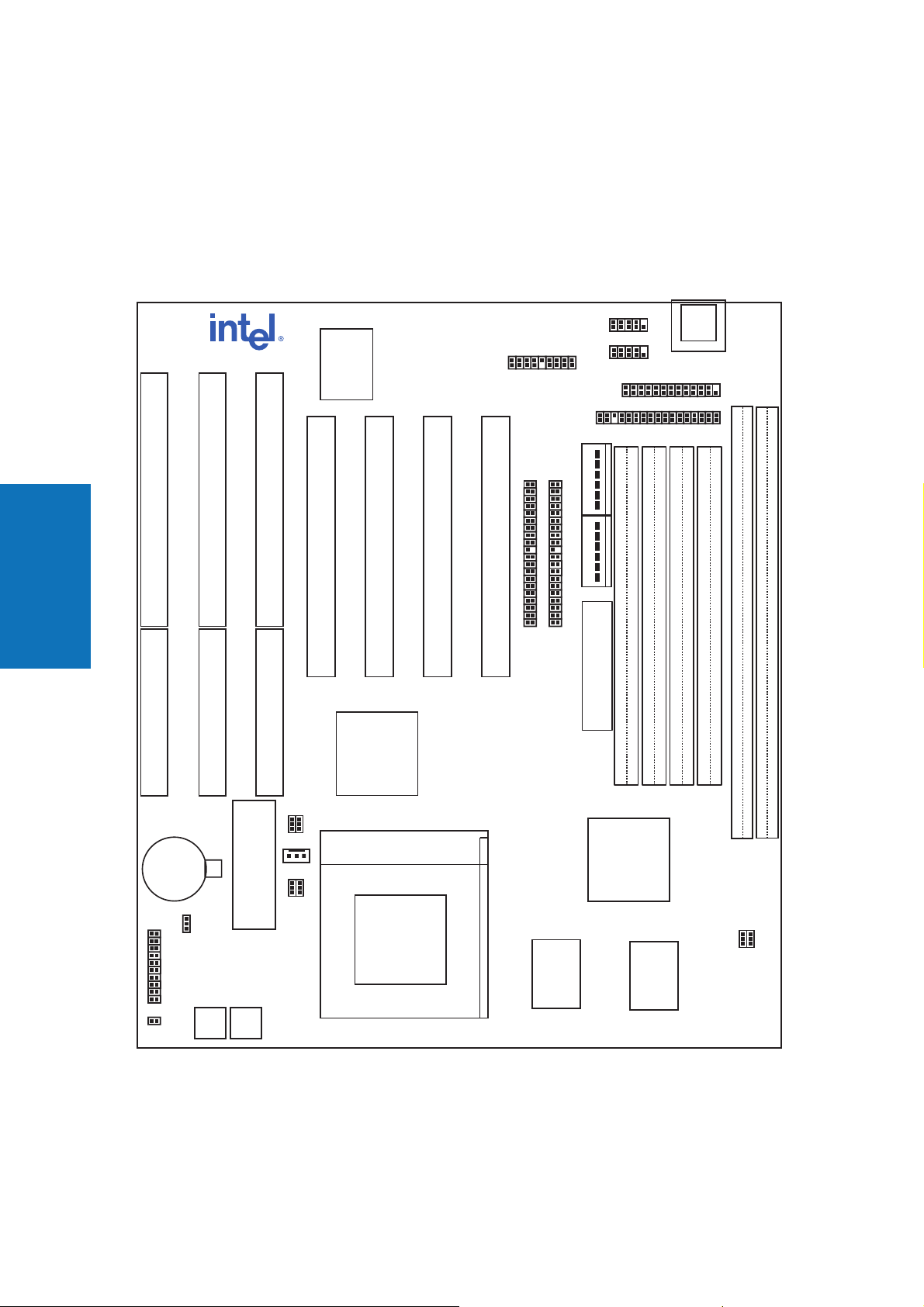
3. Installation
Intel YM430TX Motherboard Layout
ISA Slot 3
(Motherboard Layout)
3. Installation
ISA Slot 2
ISA Slot 1
RTCLR
Multi-I/O
PCI Slot 4
BBLKW
Super
PCI Slot 3
Intel
PIIX4
PCIset
PCI Slot 2
PCI Slot 1
Serial Ports
USB, PS/2 Mouse
AT Power Input
Secondary IDE
Primary IDE
COM 1
COM 2
Parallel Port
Floppy Drives
SIMM Socket 1 (32-bit, 72-pin module)
P9
Keyboard
SIMM Socket 2 (32-bit, 72-pin module)
SIMM Socket 3 (32-bit, 72-pin module)
SIMM Socket 4 (32-bit, 72-pin module)
DIMM Socket 1 (64-bit, 168-pin module)
DIMM Socket 2 (64-bit, 168-pin module)
P8
ATX Power Input
01
01
Row
23 23
CR2032 3Volts
Lithium Cell
BIOS Power
CPU Voltage
Panel Connectors
VID0
Switching Voltage Regulators
IDE LED
Flash BIOS
CPU Fan
Freq. Ratio
BF0
BF1
CPU ZIF Socket 7
512KB Pipelined Burst L2 Cache
12 Intel YM430TX User’s Manual
Intel
430TX
PCIset
Row
01
FS0
Clock
Freq
23
FS1

Jumpers
BBLKW p. 15 Flash Memory Boot Block Program (Boot
Block Write-Protect/Boot Block Write Enable)
RTCLR p. 15 Real Time Clock RAM
(Keep CMOS/Clear CMOS)
VID0, VID1, VID2 p. 16 Voltage Regulator Output Selection
FS0, FS1, FS2 p. 16 CPU External Clock (Bus) Frequency Selection
BF0, BF1 p. 16 CPU-to-Bus Frequency Ratio
Expansion Slots
SIMM Sockets p. 19 SIMM Installation
DIMM Sockets p. 20 DIMM Installation
ZIF Socket 7 p. 21 CPU Installation
PCI and ISA Slots p. 22 Expansion Cards
Connectors
KBCON p. 24 Keyboard Connector (5-pin Female)
FLOPPY p. 24 Floppy Drive Connector (34-pin Block)
PRINTER p. 25 Parallel Printer Connector (26-pin Block)
COM1, COM2 p. 25 Serial Port COM1 & COM2 Connectors
(10-pin Blocks)
FAN p. 26 CPU Cooling Fan Connector
Primary / Secondary IDE p. 26 Primary / Secondary IDE Connectors
(40-pin Blocks)
IDELED p. 2 7 IDE Activity LED
USB / PS/2 p. 27 PS/2 Mouse, USB (18-pin Block)
MSG LED (PANEL) p. 28 Message LED Lead (2 pins)
SMI (PANEL) p. 28 SMI Suspend Switch Lead (2 pins)
PWR SW (PANEL) p. 28 ATX Power Switch/Soft Power Switch Lead
(2 pins)
RESET (PANEL) p. 28 Reset Switch Lead (2 pins)
KEYLOCK / PWR LED (PANEL) p. 28 Keyboard Lock Switch
and System Power Lead (5 pins)
SPEAKER (PANEL) p. 28 Speaker Connector (4 pins)
AT POWER p. 29 AT Motherboard Power Connector
(12-pin Block)
ATXPWR p. 29 ATX Motherboard Power Connector
(20-pin Block)
3. Installation
(Motherboard Layout)
Intel YM430TX User’s Manual 13
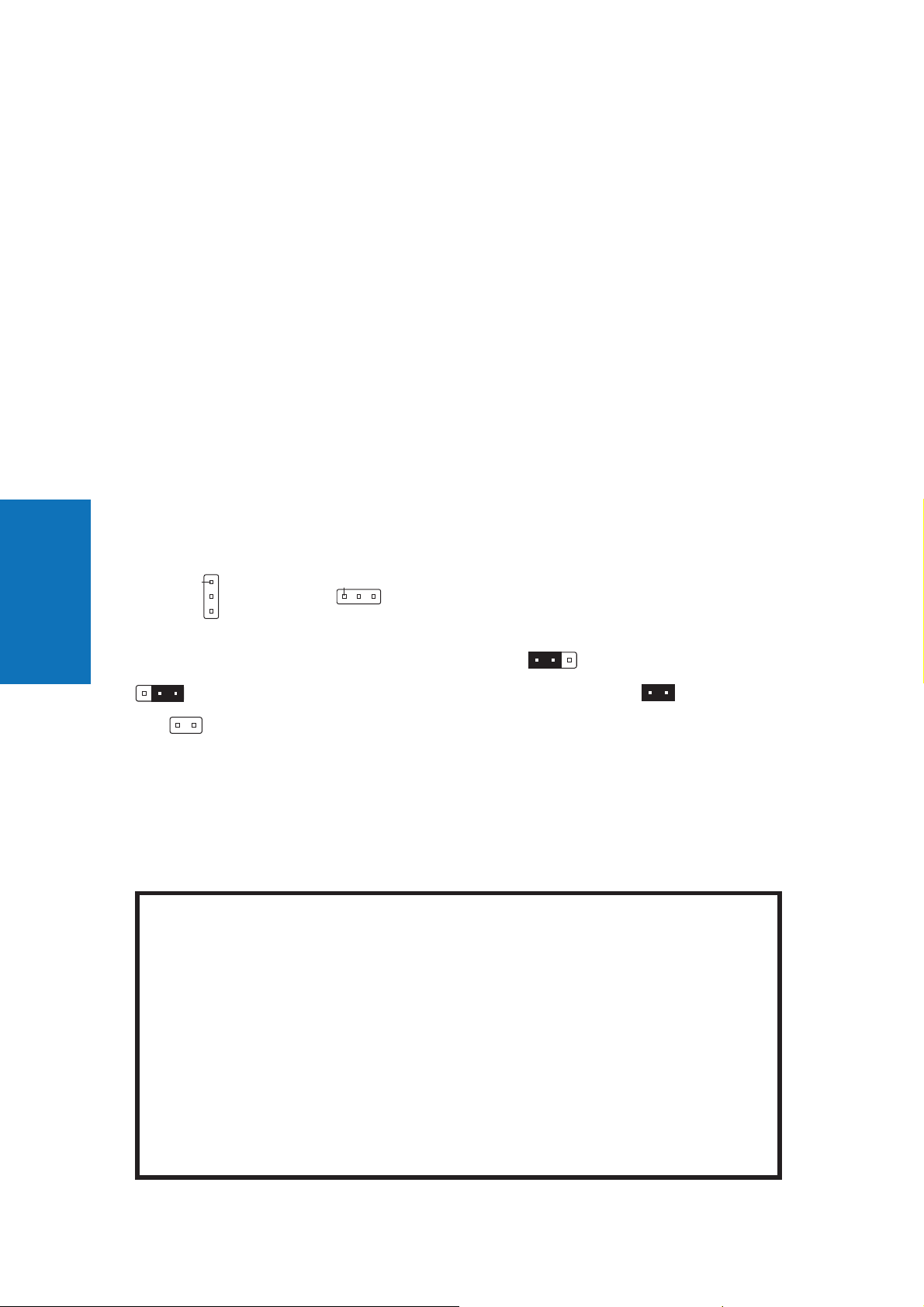
Installation Steps
Before using your computer, you must complete the following steps:
1. Set jumpers on the motherboard.
2. Install memory modules.
3. Install the processor.
4. Install expansion cards.
5. Connect ribbon cables, cabinet wires, and power supply.
6. Set up the BIOS software.
1. Set Jumpers on the Motherboard.
Several hardware settings are made by using jumper caps to connect jumper pins
3. Installation
(Jumpers)
(JP) on the motherboard. See the motherboard layout on page 12 for locations of
jumpers. The jumper settings are described numerically , such as [----], [1-2], [2-3].
For no connection, connect pins 1 and 2 and connect pins 2 and 3. Pin 1 is always
on top
connector away from you. A “1” is written beside pin 1 on jumpers with three pins.
The jumpers are also shown graphically such as to connect pins 1&2 and
and for open (off). For manufacturing simplicity, the jumpers may be sharing
pins from other groups. Use the diagrams in this manual instead of following the
pin layout on the board. Settings with two jumper numbers require that both jumpers be moved together . To connect the pins, simply place a plastic jumper cap over
the two pins as diagrammed.
WARNING! Computer motherboards and components contain very delicate
integrated circuit (IC) chips. To protect the motherboard and other components against damage from static electricity, you should follow some precautions whenever you work on your computer.
1. Unplug your computer before working on the inside.
2. Use a grounded wrist strap when handling computer components. If you do
3. Hold components by the edges and try not to touch the IC chips, leads, or
4. Place components on a grounded antistatic pad or on the bag that came with
Pin 1
or on the left
Pin 1
when holding the motherboard with the keyboard
to connect pins 2&3. Jumpers with two pins are shown as for short (on)
not have one, touch both of your hands to a safely grounded object or to a
metal object, such as the power supply case.
circuitry.
the component whenever the components are separated from the system.
14 Intel YM430TX User’s Manual
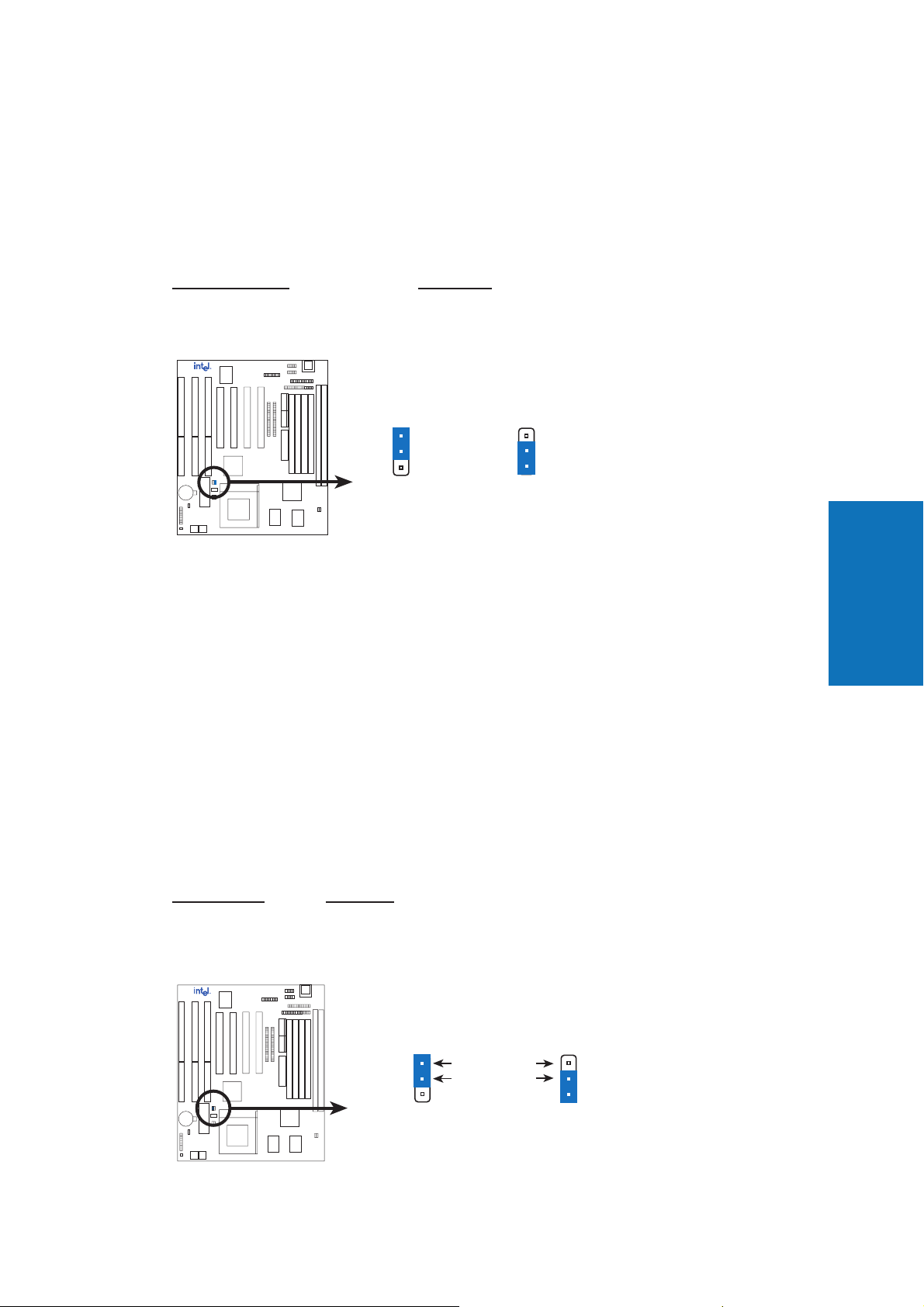
Jumper Settings
1. Flash Memory Boot Block Programming (BBLKW)
This sets the operation mode of the boot block area of the programmable flash memory
to allow programming in the Boot Block Write Enable position. This is required
only if prompted by the Flash Memory W riter Utility (see BIOS Software).
Programming BBLKW
Boot Block Write-Protect [1-2] (Default)
Boot BLock Write Enable [2-3]
BBLKW
Boot Block
Write Protect
(Default)
Boot Block Programming
BBLKW
Boot Block
Write Enable
2. Real Time Clock (RTC) RAM (RTCLR)
The CMOS RAM is powered by the onboard button cell battery. To clear the
RTC data: (1) Turn off your computer and unplug the AC power, (2) Move this
jumper to “Clear CMOS,” (3) Move the jumper back to “Keep CMOS,” ( 4) T urn
on your computer, (5) Hold down <Delete> during bootup and enter BIOS setup
to re-enter user preferences.
Battery Test Jumper (RTCLR)
You can test the battery’s current by removing this jumper and attaching a current meter to pins 1& 2.
WARNING! Before testing, ensur e that there is no power to your motherboard.
Testing can clear the CMOS RAM containing BIOS setup information. Use the
BIOS setup to re-enter user information after r emoving and reapplying this jumper.
(Jumpers)
3. Installation
RTC RAM RTCLR
Keep CMOS [1-2] (Default)
Clear CMOS [2-3] (momentarily)
RTCLR
Battery Test
Keep CMOS (Default)
RTC RAM
Intel YM430TX User’s Manual 15
RTCLR
Clear CMOS
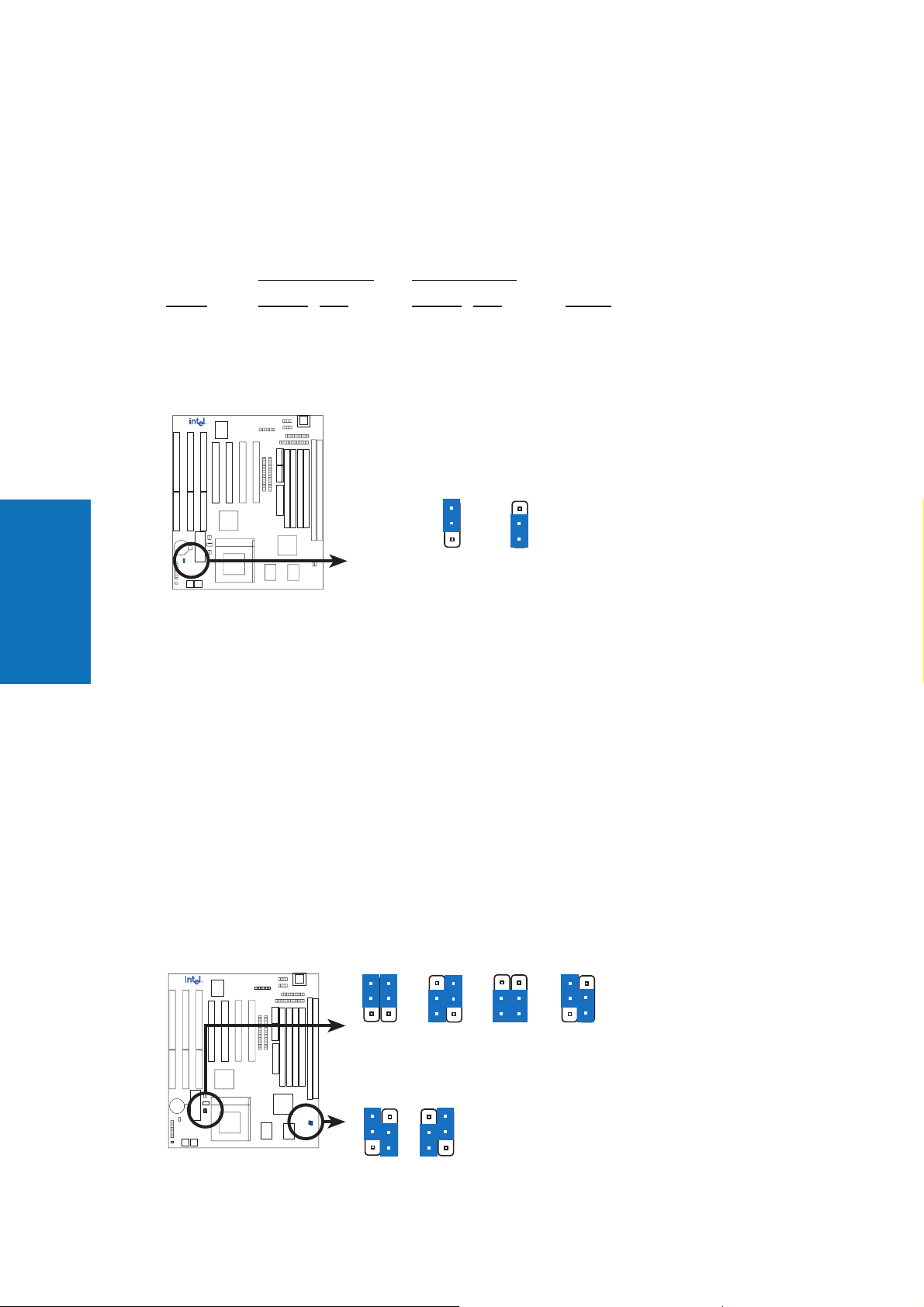
3. Voltage Regulator Output Selection (VID0)
These jumpers set the voltage supplied to the CPU. The onboard voltage regulators
will automatically detect and switch between single power p lane & dual power
plane CPUs. A CPU is usually referred to by its Vcore voltage.
(Single Plane) (Dual Plane)
Type Vcore Vio Vcore Vio VID0
VRE 3.5V 3.5V 2.9V 3.3V [1-2]
STD 3.4V 3.4V 2.8V 3.3V [2-3]
3. Installation
(Jumpers)
4. CPU External (Bus) Frequency Selection (FS0, FS1, FS2)
5. CPU to Bus Frequency Ratio (BF0, BF1)
Single Plane
Dual Plane
VID 0
VRE (3.5V)
(2.9Volt)
1
2
3
VID 0
1
2
3
STD (3.4V)
(2.8Volt)
CPU Vcore Voltage Selection
These jumpers tell the clock generator what frequency to send to the CPU.
These allow the selection of the CPU’s external frequency (or bus clock).
The bus clock times the bus ratio equals the CPU’s internal frequency (the
advertised CPU speed).
These jumpers set the frequency ratio between the internal frequency of the CPU
and the external frequency (called the bus clock) within the CPU. These must be
set together with the jumpers for CPU External (Bus) Frequency Selection.
BF1
BF1
BF0
1
2
3
1.5X(3/2)
BF1
BF0
1
2
3
2.0x(2/1)
BF1
BF0
1
2
3
2.5x(5/2)
BF0
1
2
3
3.0(3/1)
CPU : BUS Frequency Ratio
FS1
FS0
FS1
FS0
CPU External Clock (BUS)
1
2
3
60MHz
1
2
3
66MHz
Frequency Selection
16 Intel YM430TX User’s Manual
