Page 1
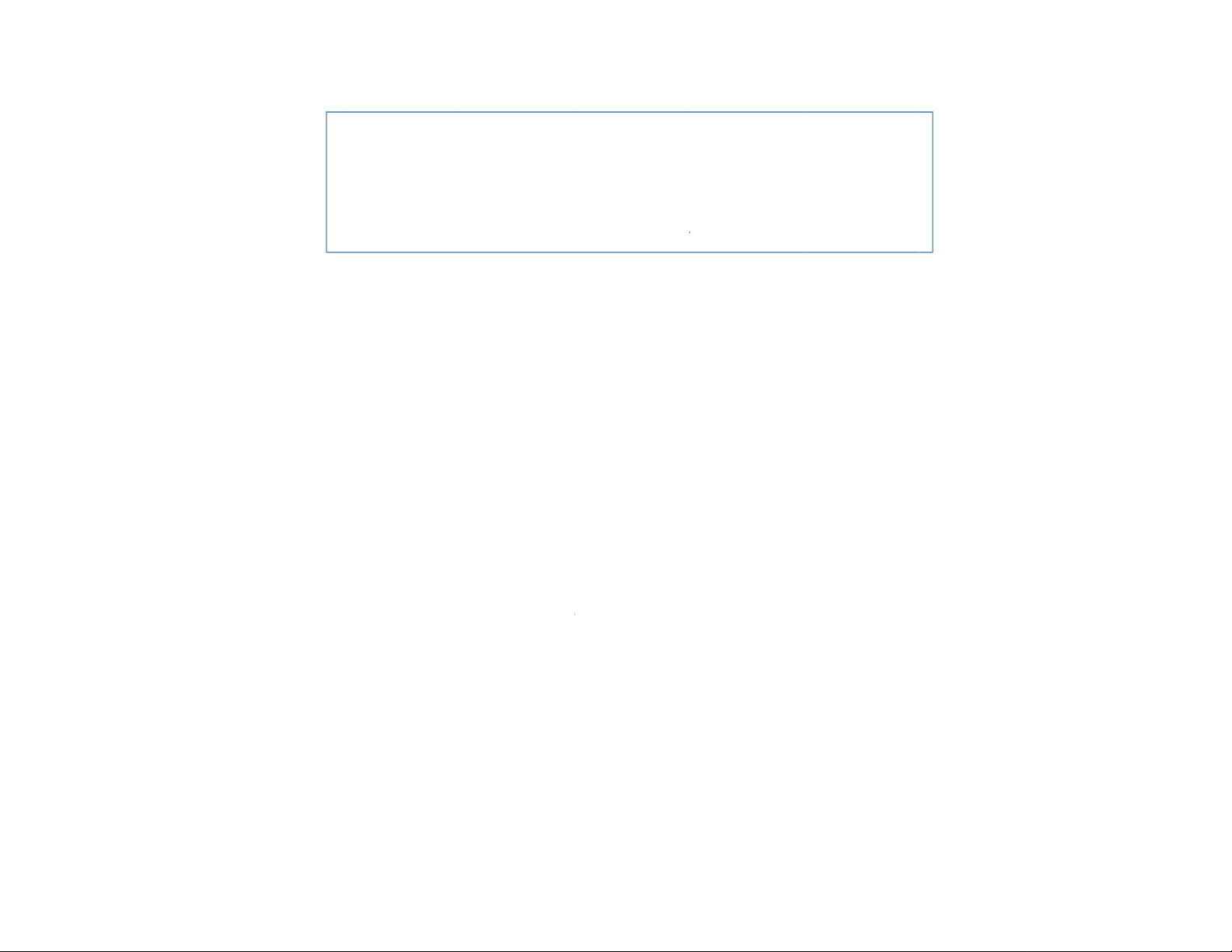
G
i
U
-
S
a
o
R
e
e
o
o
T
g
e
™
N
e
0
1
m
d
u
/
s
(
L
1
/
c
- Regul
With Re
afety Pr
tory Not
ulatory
cautions
ices 9/21
pdates
9/19/20
2014 (e
4
ology)
Intel® 5th
Solut
enerati
on Deve
SE
Mod
Docum
Revisi
Regulatory Inf
DRAF
n Core
lopment
MA
l: WSBUB-SDS
nt Number: H32
n 0.93 • May 20
rmation • Septe
- Intel Confi
Proces
System
UA
72
4
ber 2014
ential
or-Base
SDS)
d
Page 2

U
NIA
PIP
AIAIcAprSao
FISUhMTTT*C
v
H
L
A
H
g
n
a
u
r
a
s
n
u
m
m
m
a
e
a
P
T
L
L
a
a
s
a
e
a
o
n
t
o
l
r
a
n
o
N
T
R
E
R
o
s
n
s
e
o
n
d
d
e
p
h
E
A
T
R
o
o
a
r
a
s
m
t
E
S
T
o
c
e
a
c
a
C
f
n
S
M
R
S
o
i
o
u
y
P
f
n
r
E
N
T
Y
u
y
u
e
h
o
E
U
N
o
a
h
h
n
o
otice:
NFORMATION IN T
NY INTELLECTUA
RODUCTS, INTEL
NTEL® PRODUCTS
ATENT, COPYRIG
PPLICATIONS.
ntel may make chan
ll products, dates, a
ntel processors, chip
haracterized errata
ny code names feat
arties are not autho
isk of the user.
oftware and worklo
re measured using
ther information and
or more information
ntel, Intel Inside, the
tates and other cou
ltrabook™ products
ttp://www.intel.com/
aterial in this docu
his Ultrabook syste
his Ultrabook syste
his document contai
Other names and br
opyright © 2014 Int
IS DOCUMENT IS
PROPERTY RIGH
SSUMES NO LIABI
INCLUDING LIABILI
T OR OTHER INTE
es to specifications
d figures specified
ets, and desktop bo
re available on requ
red are used intern
ized by Intel to use c
ds used in performa
pecific computer sys
performance tests t
go to http://www.inte
Intel logo, Intel vPro,
tries.
are offered in multipl
ltrabook.
ent is intended as p
is an engineering s
is specifically desig
ns information on pr
nds may be claimed
l Corporation
ROVIDED IN CON
S IS GRANTED BY
ITY WHATSOEVE
TY OR WARRANTI
LECTUAL PROPE
nd product descripti
re preliminary based
rds may contain de
st.
lly within Intel to ide
de names in adverti
ce tests may have b
ems, components, s
assist you in fully ev
.com/performance.
Centrino, Centrino I
e models. Some mo
oduct positioning an
mple and may not b
ed and tested for Mi
ducts in the design
as the property of ot
ECTION WITH INTE
HIS DOCUMENT.
, AND INTEL DISCL
S RELATING TO FI
TY RIGHT. INTEL P
ns at any time, with
on current expectati
ign defects or errors
tify products that are
ing, promotion or m
en optimized for pe
ftware, operations a
aluating your contem
side, Intel Core, Intel
els may not be avail
not approved end u
sold or leased; it re
crosoft* Windows* 8.
hase of developmen
ers.
L® PRODUCTS. NO
XCEPT AS PROVID
IMS ANY EXPRES
NESS FOR A PART
ODUCTS ARE NO
ut notice.
ns, and are subject t
known as errata, whi
in development and
rketing of any produ
formance only on Int
nd functions. Any ch
plated purchases, in
Atom, Pentium, Ultr
ble in your market.
er messaging.
ains the property o
1, configured for Co
.
LICENSE, EXPRES
D IN INTEL’S TER
OR IMPLIED WAR
ICULAR PURPOSE,
INTENDED FOR U
change without not
ch may cause the pr
not yet publicly anno
t or services and an
l microprocessors.
nge to any of those
luding the performa
book, and RealSens
onsult your Ultraboo
Intel.
nected Standby ope
S OR IMPLIED, BY
S AND CONDITIO
RANTY, RELATING
MERCHANTABILIT
E IN MEDICAL, LIF
ice.
duct to deviate from
nced for release. C
such use of Intel's i
erformance tests, s
actors may cause th
ce of that product w
e are trademarks of I
k™ manufacturer. F
ation.
STOPPEL OR OTH
S OF SALE FOR S
O SALE AND/OR U
, OR INFRINGEME
E SAVING, OR LIFE
published specificati
stomers, licensees
nternal code names i
ch as SYSmark and
results to vary. You
en combined with ot
ntel Corporation in t
r more information a
RWISE, TO
CH
SE OF
T OF ANY
SUSTAINING
ns. Current
nd other third
s at the sole
MobileMark,
should consult
er products.
e United
d details, visit
I
ntel® 5th Generation
SER MANUAL (Re
Core™ Processor-B
0.93)
sed SDS
DRAF
T – CONFIDENTIAL
May 2014
2
Page 3
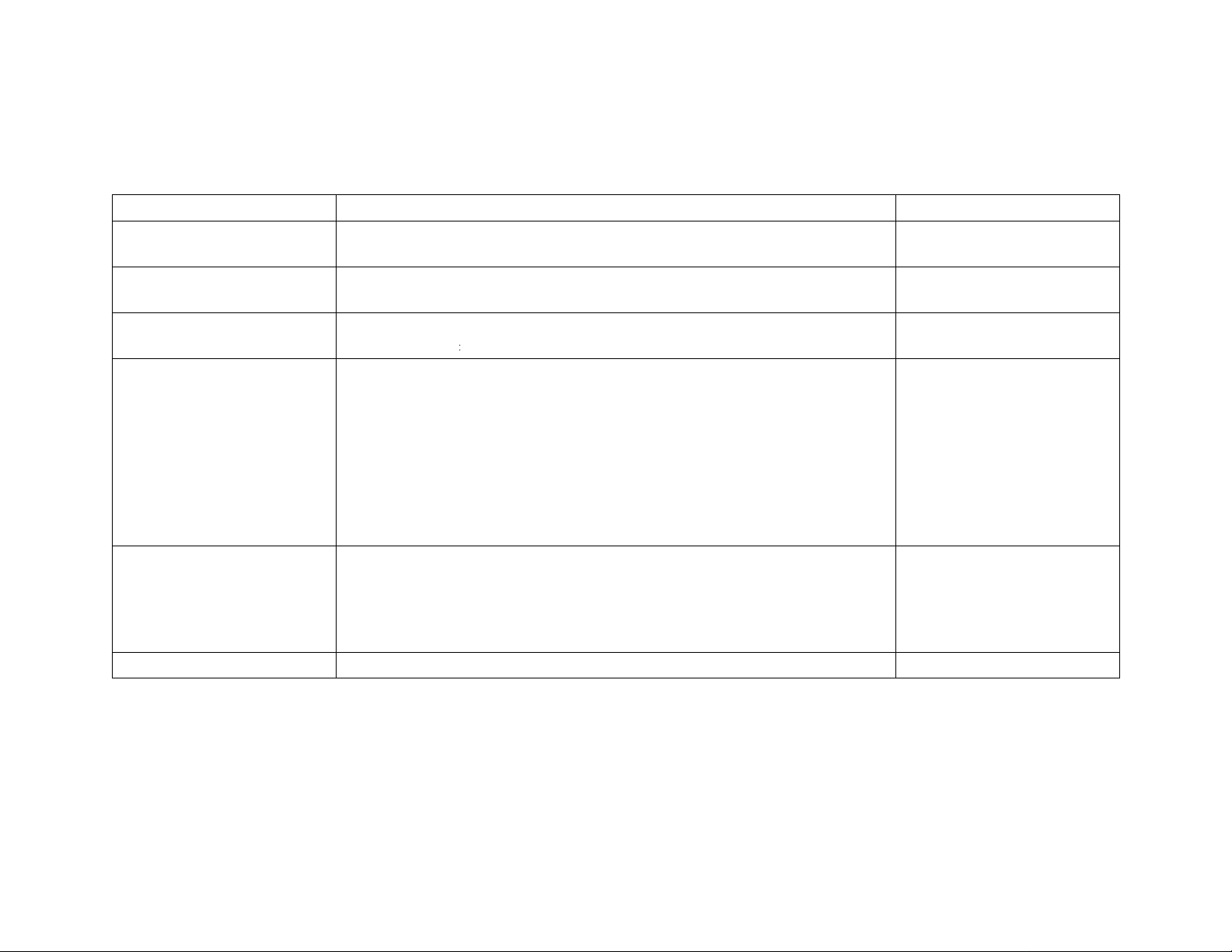
U
r
v
evision
a
f
u
c
G
t
o
o
T
W
t
D
W
t
D
a
nMaMaMaApAp
history
Revision
0.92
0.91
0.9
0.85
0.8
0.7
Description
Added:
Fingerprint sensor in
Updated:
Wireless WAN: instr
Updated:
Wireless WAN SIM
Updated:
Introduction
Left side features
Using the keyboard
Using the HDMI to V
Using the debug por
Standby and system
Technical specificati
Configuration and tr
Update for Beta (DV
Updated:
Safety precautions (
Active Pen configura
Touchscreen configu
Initial release, Beta (
ormation
ctions for enabling
ard instructions
A adapter
shut down
ns
ubleshooting
2) factory build with
WAN and Wi-Fi sta
ion information
ration information
VT2) factory build.
WAN
Intel® RealSense 3
ements)
camera.
D
te
Ju
e 20, 2014
y 13, 2014
y 7, 2014
y 2, 2014
ril 23, 2014
ril 15, 2014
§
I
ntel® 5th Generation
SER MANUAL (Re
Core™ Processor-b
0.93)
sed SDS
DRAF
T – CONFIDENTIAL
May 2014
3
Page 4

U
c
1
2
v
ontent
s
n
n
s
e
n
m
m
d
h
u
u
t
e
y
n
e
c
a
a
w
s
e
e
t
v
s
y
e
e
11112121313141515161717202122
4252525262627
uuwuusc
u
e
c
r
SEE
A
t
S
y
m
V
m
a
y
r
e
a
s
y
c
s
G
M
O
a
C
N
A
t
r
h
r
rt
c
N
t
T
A
e
S
B
B
B
n
n
n
introductio
safety preca
getting to kn
using your
getting start
system orie
using the to
using the to
using the ac
using the ke
using the ca
system
left side
right sid
front pa
rear pa
laptop
tablet
display
tent mo
using t
customi
customi
exampl
functio
other k
user-fa
world f
utions
ow the system
features
view
e vie
nel view
el view
ystem
d
tations
ode
ode
mode
e
e protective sleev
ch screen
zing the touch scr
chpad
ive pen
zing the pen beha
s of applications
board
key commands
yboard functions
meras
ing webcam
cing camera (tabl
en functions
ior
upporting an activ
t mode)
6
7
8
8
9
9
1
pen 2
sing the system m
sing the fingerprin
ireless WAN and
beta (DVT2) s
installing the
sing the RJ45 Gb
sing the HDMI to
tandby and syste
waking from st
harging the batter
sing the debug po
3
t
chnical specific
4
onfiguration and
entering the sy
selecting the s
system battery
Real Time Clo
5
egulatory notice
AFETY WARNIN
MC STATEMENT
COLOGY STATE
DDITIONAL INF
Intel® Re
DEVICE DES
SAFETY WAR
ECOLOGY ST
otion sensors
senso
IM card
stems: enabling t
icro SIM card
Ethernet LAN jack
GA adapte
shut down
ndby
tions
troubleshooting
stem BIOS
stem boot device
disconnect/conne
k (RTC) CMOS re
S AND CAUTIO
S
ENTS
RMATION for sys
lSense™ 3D Cam
RIPTION
NINGS AND CAU
TEMENTS
e WWAN hardwar
t switch
set switch
ems with the
era F200
IONS
28
30
31
31
32
33
34
35
35
35
36
37
38
38
38
38
39
40
40
40
43
43
Error!
Error!
Error!
ookmark
ookmark
ookmark
I
ntel® 5th Generation
SER MANUAL (Re
Core™ Processor-b
0.93)
sed SDS
DRAF
T – CONFIDENTIAL
May 2014
4
Page 5
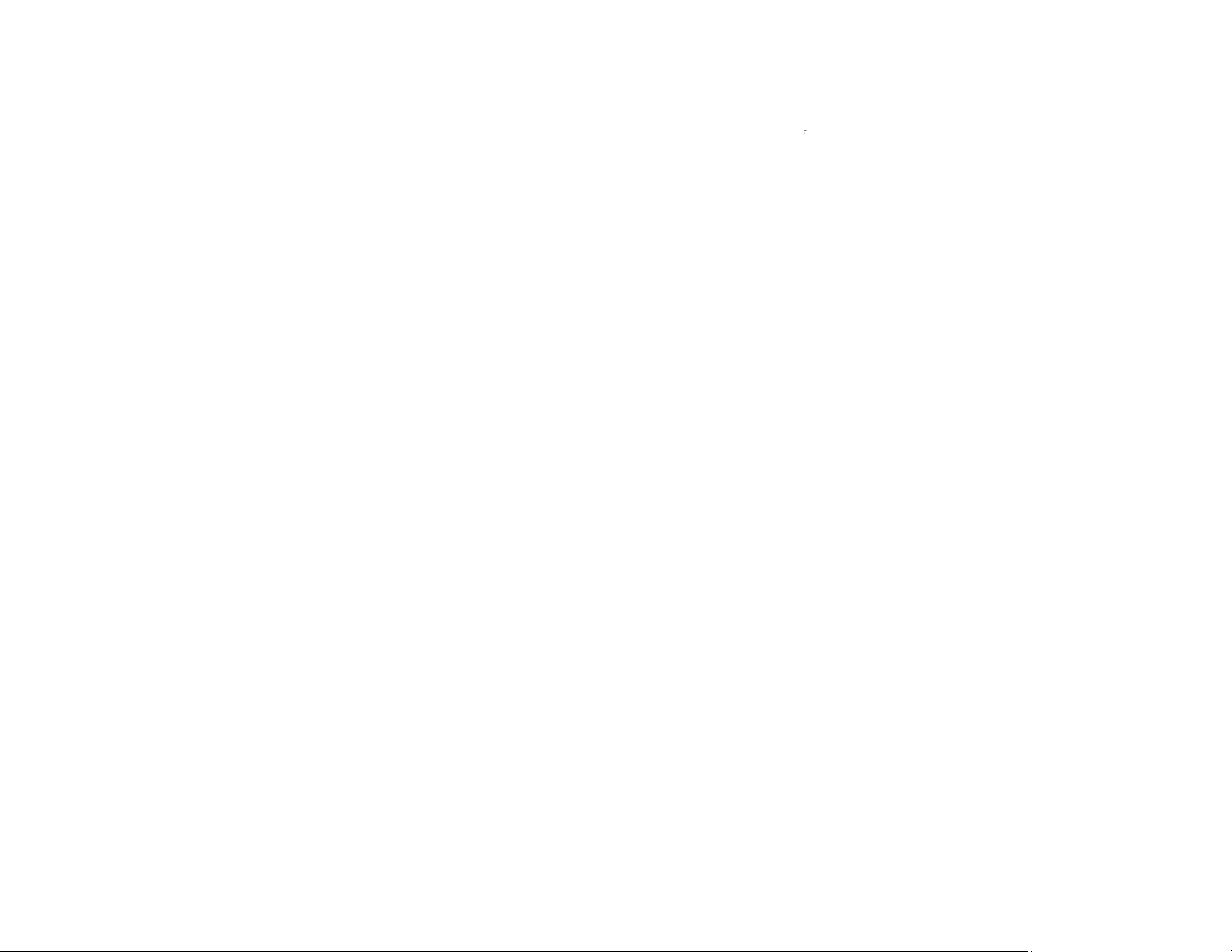
U
f
fffffffffffff
f
f
fffffff
f
v
g
a
o
a
d
e
s
a
s
s
o
o
d
d
o
o
o
n
a
p
n
n
c
a
i
r
s
t
e
e
s
21314141515
61616161718
819192020212122222323
-
-
-
-
-
-
-
-
-
-
-
-
-
-
d
-
e
-
e
-
c
-
c
-
c
-
u
-
u
-
g
-
e
-
s
-
b
-
M
s
f
o
c
c
o
c
o
s
s
r
c
r
i
ls n
s d k
igures
igure 2-1
igure 2-2
igure 2-3
igure 2-4
igure 2-5
igure 2-6
igure 2-7
igure 2-8
igure 2-9
igure 2-10
igure 2-11
igure 2-12
igure 2-13
igure 2-14
igure 2-15
igure 2-16
igure 2-17
igure 2-18
igure 2-19
igure 2-20
igure 2-21
igure 2-22
igure 2-23
etting started
l
ptop mode
r
tating to tablet
t
blet mode
isplay mode
t
nt mode
leeve alignment fo
ctive pen pocket
leeve alignment fo
ystem and sleeve
t
uch screen gestu
t
uch settings
ouble-tap and pre
isplay settings
ther settings
t
uchpad gestures
t
uchpad configura
i
stalling the active
ctive pen buttons
en and touch scre
avigational flicks
avigational and ed
ustomize flicks
r laptop carry mod
r tablet mode
n tablet mode
es
s and hold setting
ion
pen battery
n
iting flicks
1
1
1
figure 2
figure 2
figure 2
figure 2
figure 2
figure 2
figure 2
figure 2
figure 2
figure 2
figure 2
figure 4
figure 4
24
25
26
27
28
29
30
31
32
33
34
1
2
keyboar
2D cam
3D cam
world fa
world fa
world fa
setting
setting
insertin
using th
VGA di
system
RTC C
d layout and functi
ra configuration
ra configuration
ing camera
ing camera contr
ing camera locati
p system login pa
p fingerprint acce
the micro SIM ca
e Ethernet LAN ja
play adapte
attery reset
OS reset
n keys
sword
25
26
26
27
28
28
30
30
32
33
34
38
39
table
table 2table 3-
1
1
standby
system
and shutdown opt
eatures
ons
35
37
I
ntel® 5th Generation
SER MANUAL (Re
Core™ Processor-b
0.93)
sed SDS
DRAF
T – CONFIDENTIAL
May 2014
5
Page 6

U
T
c T
s
v
1 i
o
e
e
o
b
R
e
a
H
®
e
n
l
W
-
e
r
a
P
w
(
t
i
t
A
o
d
d
h
o
t
M
s
t
p
S
e
s
e
a
n
e
r
g
b
c
d
C
m
s
s
M
o
d
h
e
s
n
p
i
3
*
d
a
e
n
e
o
r
u
G
n
d
o
W
u
y
u
c
t
e
e
S
G
c
e
ntroduct
ion
his 5th generati
onvertible devic
13.3” 3200
360-degre
Intel® vPr
RJ45 Giga
using the
180GB Int
interface)
Two user-f
o Full
o Intel
cam
World-faci
Intel® Dua
PCIe Wi-Fi
Intel® Pro
his Ultrabook 2
ystem is design
l
atest Intel platfo
n Intel® Core™
featuring:
x 1800 QHD+ m
hinge fold-over
™ Technology
it Ethernet jack
J45 Gb Etherne
l® Pro 2500 Ser
cing camera op
D 2D camera
RealSense™ 3
ra
g camera; 8 MP
Band Wireless-
w/BT 4.0 M.2 m
ireless Display
in-1 convertible
d as a software
ms.
rocessor-based
ulti-finger touch
conversion mec
ith discrete TPM
see
LAN jack)
es SSD (M.2 m
ions (see using
D Camera F200
with LED flash
C 7265 (“Stone
dule
(WiDi) 5.0 with
esign represent
development pla
Solution Develo
isplay
anism
2.0 and pop-out
dule, SATA
e cameras):
with full HD 2D
Peak”) 802.11ac
iracast* support
many of the ca
form to aid in de
ment System (
Int
De
Wir
Ne
Sy
(se
N-t
Fin
Full
am
IO
2x2
abilities of syste
livery of compelli
rea
Mic
as
DS) is a busine
l® XMM7160-ba
igned for Intel “
less Dock (see
o
M
aple Peak m
r Field Commun
aptics* ForcePa
using the touc
ig* DuoSense P
erprint sensor (
set of sensors i
ient light, user
onnectors: full s
er, micro SIM,
rosoft* Windows
onnected Stan
s based on the
ng and differenti
s and consumer
sed LTE WWAN
aple Peak” WiG
Error! Referenc
odule not includ
ications (NFC) a
* touchpad with
pad)
n 2* Active Pen
ee Error! Refer
cluding acceler
roximity, and ba
ze HDMI out, 2x
.5 mm combo a
8.1 with Instant
by)
5th Generation I
ted software an
focused Ultrabo
w/ GNSS
ig with optional
e source not fo
d, late availabilit
tenna
multi-finger gest
(see using the a
nce source no
meter, gyroscop
ometric pressur
USB 3.0 ports,
dio jack, RJ45
o* capability (al
tel® Core™ Pro
user experienc
k™ 2-in-1
iGig
nd.)1
re support
tive pen)
found.)
, compass,
DXC card
igabit LAN
so known
essor. This
s for the
I
ntel® 5th Generation
SER MANUAL (Re
Core™ Processor-b
0.93)
sed SDS
DRAF
T – CONFIDENTIAL
May 2014
6
Page 7
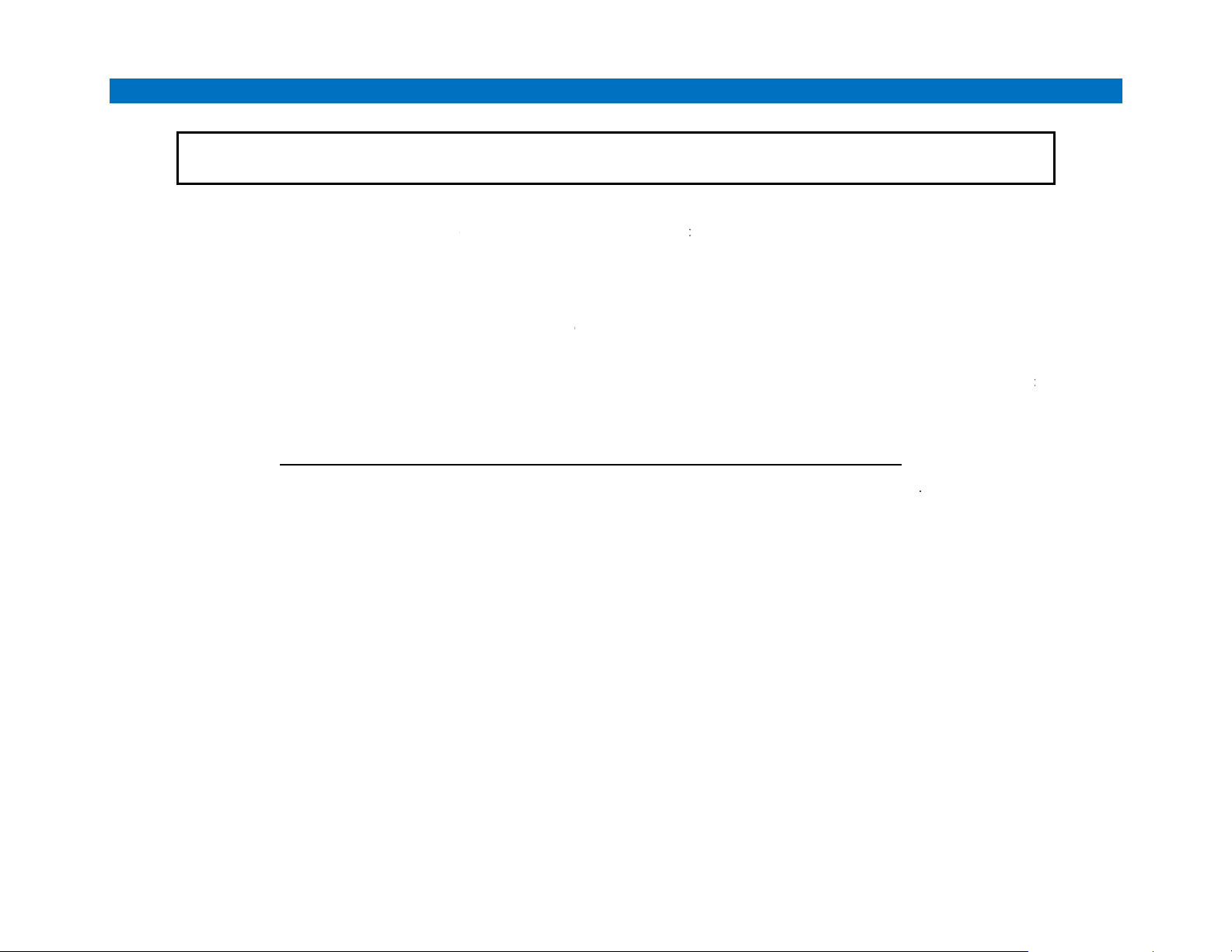
U
s
v
U T
n
f
f
o D C
h TcU
a
a
e
m
m
p
e
c
e
a
o
m
l
m
G
e
p
o
v
a
g
o
o
s
a
g
e
y
t
e
t
o
o
D
5
e
h
o
e
P
a
c
a
e
a
n
e
2
l
Y
e
l
o
e
e
v
r
n
s
L
i
n
p
e
o
e
n
c
d
M
d
nvir
c
c
m
2
e
e
afety preca
utions
se only the pow
he battery pack i
ot attempt to re
I
the device is da
I
the device is ex
ver 100 degrees
o NOT drop the
aution should b
earing loss.
his device may
omplies with Int
S FDA perform
Do not m
camera
damaged
may resu
WARNIN
r adapter provid
s not user-servic
ove the battery
aged cr ushe d
osed to excessi
C.
device in water,
exercised du rin
ontain an Intel®
rnational Standa
nce standards f
dify, attempt to
odule might cau
in any manner.
t in hazardous r
: READ THESE
ed with the devi c
able; the batter
ack as damage
r severely dropp
e temperatures
s the device is n
long exposure t
RealSense™ 3
rd EN/IEC 6082
r laser products
pen or service t
e the emissions
Use of controls
diation exposur
PRECAUTIONS
. Other power
[ies] in this devi
o the devic e o r b
d, to ensure saf
he battery ma y f
t waterproof. O
excessive sou
Camera modul
-1:2007 edition
xcept for deviati
e camera modu
to exceed the Cl
r adjustments or
.
RIOR TO USING
dapter s may ov
e cannot be easi
ttery pack may
and proper op
il. Do not expos
peration and de
d levels from ea
that contains a
for a Class 1 la
ons pursuant to
e within this dev
ass 1 level. Do
performance of
OUR DEVICE.
rheat or damag
ly replaced by us
ccur.
ration, return it t
the devi c e to e
ice failure may o
phones and hea
integrated laser
er product. The
aser notice No.
ice in any way.
ot activate this
rocedures other
the devic e.
ers themselves’.
Intel for servici
onments
cur.
phones as this
projector. The
camera also co
50, dated June
odification or s
evice if the cam
than those spec
Do
g.
an cause
amera
plies with
4, 2007."
rvice of the
ra is
ified herein
For
dditional infor
See REG
ation includin
ULATORY NOTI
RF exposure:
CES section.
ntel® 5th Generation
I
SER MANUAL (Re
Core™ Processor-b
0.93)
sed SDS
DRAF
T – CONFIDENTIAL
May 2014
7
Page 8
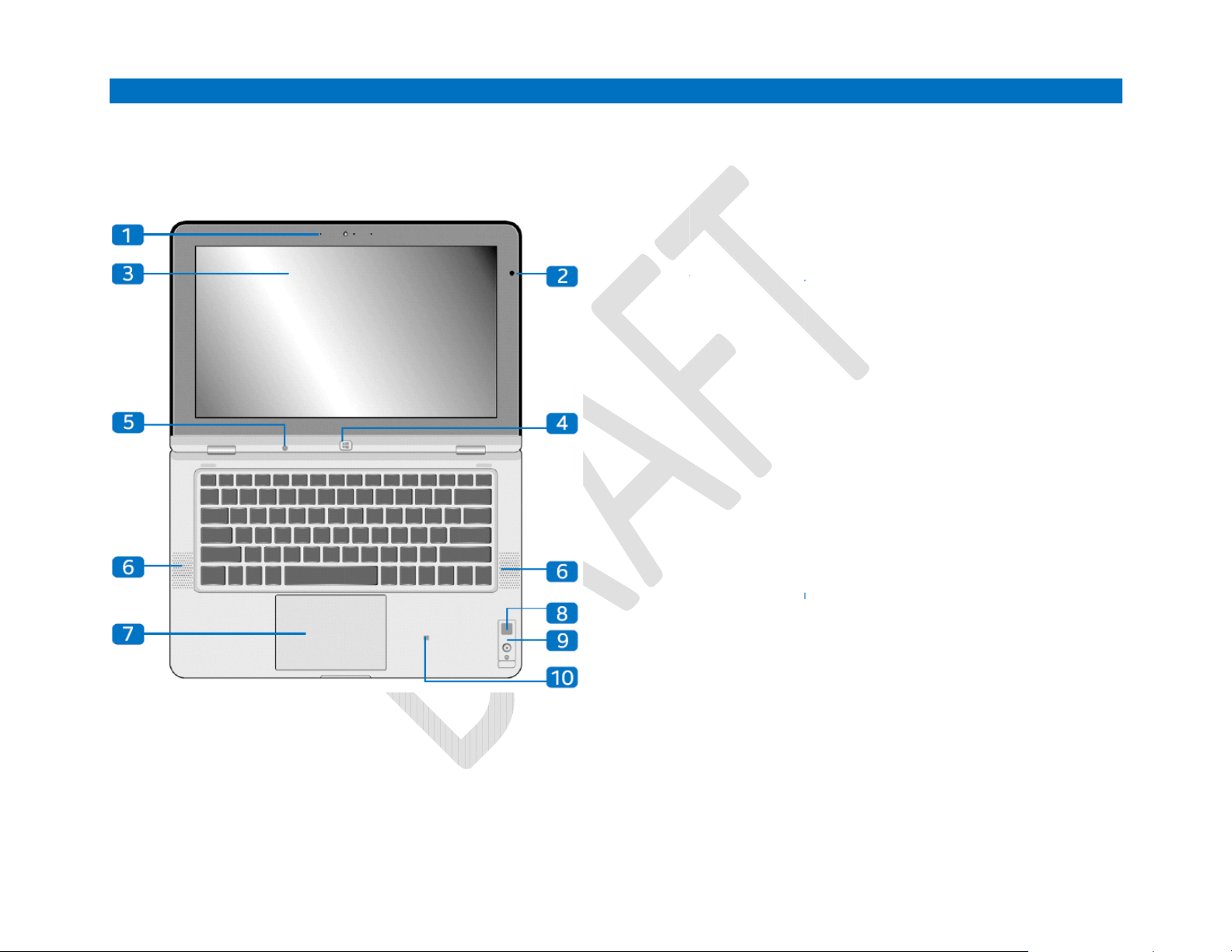
U
g
s
v
etting to kn
u
a
e
c
e
S
A
t
S
n
3
h
v
o
e
o
t
n
s
r
r
s
c
e
a
n
a
P
a
t
e
m
1
a
t
m
g
i
m
m
t
o
y
d
o
o
a
e
o
L
d
s
e
u
c
m
p
c
.
n
f
s
o
M
a
t
m
c
p
c
8
u
a
i
s
e
p
a
c
ow the syst
m
ystem feat
res
1.
User-fa
2.
using th
The SD
3.
The AL
accordi
4.
QHD+ (
The hig
photos,
5.
Micros
Home k
6.
User pr
The buil
betwee
Window
7.
Speake
Speake
speaker
8.
Synapti
Pressur
specific
9.
Fingerp
Place fi
10.
World-f
This 8M
use in t
11.
NFC an
Near Fi
ing webcam and
cameras)
has two camera/
SKU A: standard
SKU B: Intel® Re
2D camera
mbien
light sensor (AL
allows the syste
g to the ambient li
200 x 1800) mult
-definition display
ideos, and other
ft* Windows* ho
y for quick naviga
ximity sensor
-in proximity sens
wake and standb
8.1; intended for
s
s are located on b
provide high perf
s* ForcePad* To
sensitive touchp
tion. See using th
rint sensor (see u
ger on sensor to l
cing camera and
camera has an
blet mode.
enna location in
ld Communication
microphones (s
icrophone config
080P full HD web
lSense™ 3D Ca
S)
to change the dis
ht.
-touch display
panel provides ex
ultimedia files.
e key
ion in tablet mode
r determines whe
modes. This com
development with
th sides of the sy
rmance audio.
uchpad
d compliant with
touchpad for det
sing the fingerprin
g into Windows 8.
flash (for tablet
ED flash and is lo
icator
s antenna for tap/
e
rations:
am
era F200 plus 10
lay backlight auto
ellent viewing feat
a user is within r
ponent is not funct
uture operating sy
tem. The integrat
S precision touch
ils.
sensor)
1.
ode)
ated on the keybo
ay and tap/conne
0P full HD
matically
res for
nge to switch
onal with
tems.
d stereo
ad
rd face for
t usage.
I
ntel® 5th Generation
SER MANUAL (Re
Core™ Processor-b
0.93)
sed SDS
DRAFT – CONFIDENTIAL
May 2014
8
Page 9
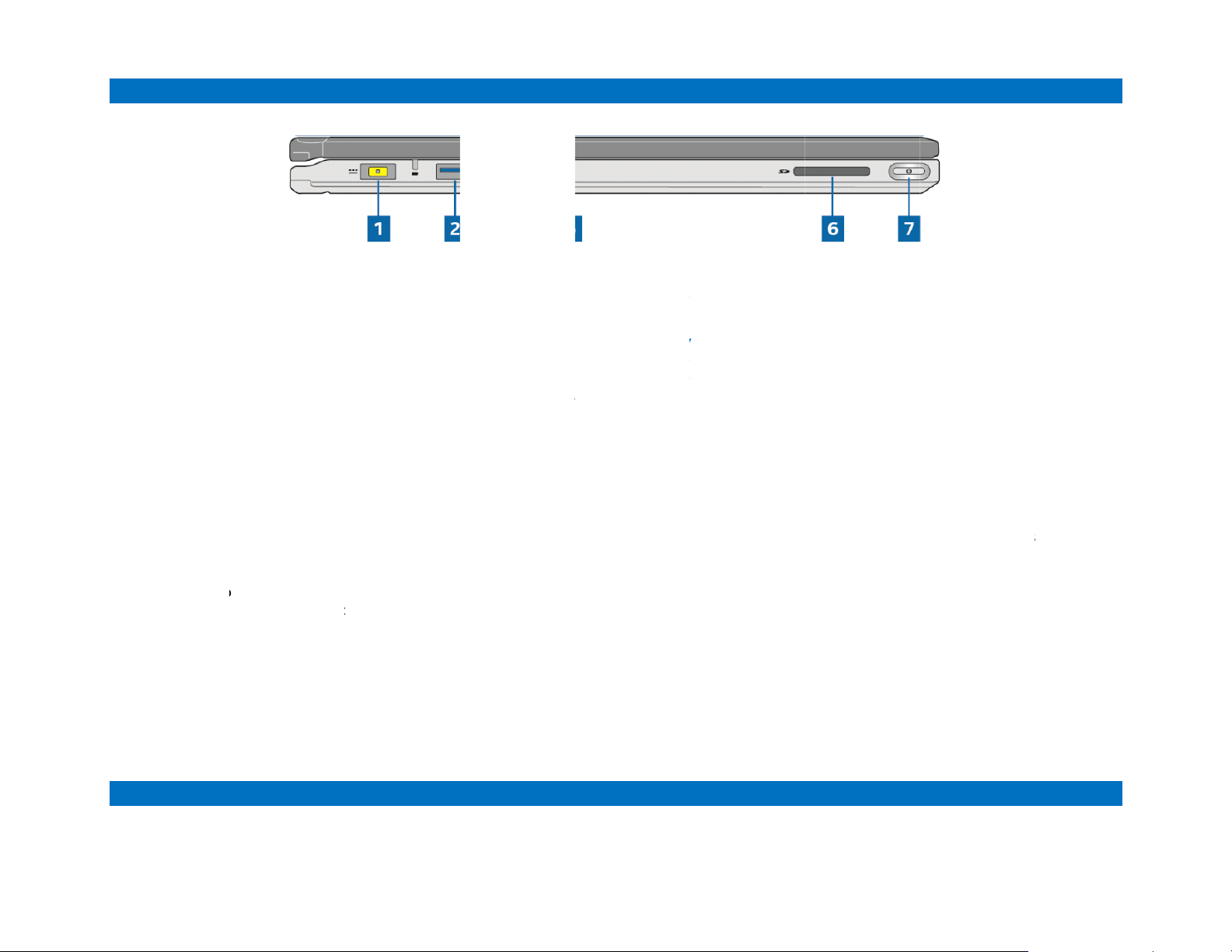
U
l
12345
r
v
w
i
n
a
t
a
5
w
d
m
s
r
m
t
p
h
s
r
e
d
w
e
a
p
p
e
h
(
a
t
n
t
m
c
c
O
O
w
d
S
r
b
t
h
w
e
e
o
o
t
e
e
e
R
s
r
A
t
t
o
t
g
D
e2 T
y
eThe
e
e
o
e
t
e
e
d
o
e
X
w
a
e
o
h
a
a
r
u
eft side vie
.
Power (DC)
Insert the bu
battery pack
battery.
.
USB 3.0 por
This Univers
rate of up to
provides po
while in stan
.
Main syste
This switch i
necessary fo
disconnect
main system
switch for de
.
Headphone/
The combo
speakers or
nput port and
dled power ada
nd supply pow
, compliant wit
l Serial Bus 3.0
Gbit/s and is b
er for charging o
by state.
battery discon
for debug and v
normal usage. I
ain system batte
battery. See sys
ails.
icrophone co
ort allows conne
eadphones, or
ower status ind
ter into this port
r to the system.
USB charging
USB 3.0) port p
ckward compati
her devices suc
ect/connect s
alidation purpos
nsert pin or pap
ry. Press again t
em battery disc
bo jack port
tion of the SDS
onnection to an
icator
to charge the
ee charging the
spec 1.2
ovides a transfe
le to USB 2.0.
as cell phones
itch
s and should no
r clip, press to
reconnect the
nnect/connect
o amplified
xternal microph
lso
be
ne.
6.
S
XC (secure digi
Th
memory card s
tal extended ca
lot supports SD
pacity) memory
C cards with me
card slot
mory up to
B.
7.
S
stem power but
Th
system indicat
power button h
Standby mode
the system in s
return to active
Shut down: Pr
2 seconds but l
prompt to shut
Forced shut d
more than 10 s
ton and power i
r LED lights up
as three function
: Press and rele
andby mode. Pr
mode.
ss and hold the
ess than 10 sec
own the system
wn: Press and
conds to force
ndicator light
hen the system
s:
se the power bu
ss and release
power button fo
nds to activate a
.
old the power b
n immediate sys
is active.
tton to put
gain to
more than
slider
tton for
tem shut
down.
.
Real Time C
This switch i
necessary fo
a system res
battery provi
information s
CMOS reset s
ight side vi
ntel® 5th Generation
I
SER MANUAL (Re
lock (RTC) CM
for debug and v
normal usage. I
t and clear CM
es constant po
ch as time and
itch
for details.
w
Core™ Processor-b
0.93)
S reset switch
alidation purpos
nsert pin or pap
S settings. The
er for storing sy
ate. See Real T
sed SDS
s and should no
clip, press to fo
eal Time Clock
tem BIOS settin
ime Clock (
RTC)
DRAF
be
rce
s
T – CONFIDENTIAL
May 2014
9
Page 10
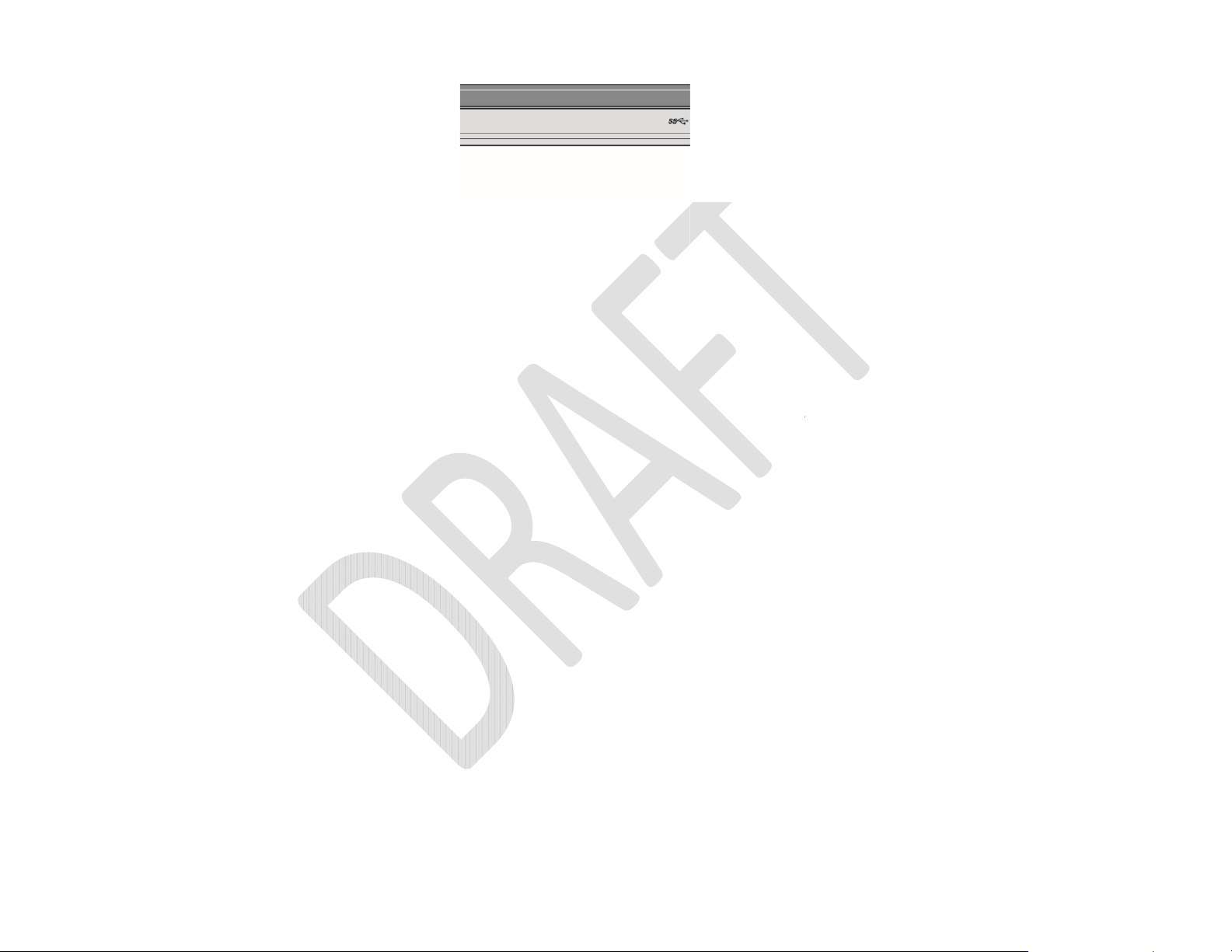
U 89111
1
v
.
V
b
e
V
w
r
t
a
e
h
a
r
u
u
(
n
o
r
o
a
a
r
d
G
p
G
a
a
w
i
f
n
s
Rotation loc
The rotation l
.
olume up
Press to incr
0.
olume do
Press to dec
1.
USB 3.0 por
This Univers
2.
HDMI port
Full size Typ
3.
RJ45 Gb Et
Use the LAN
k button
ock button secu
utton
ase system vol
n button
ease system vol
l Serial Bus 3.0
A HDMI versio
ernet LAN jack
port to connect t
es the SDS displ
me.
me.
USB 3.0) port p
1.4a port for pr
a network. See
y orientation in
ovides a transfe
jecting audio an
using the RJ45
ll modes (lapto
rate of up to 5
video to extern
b Ethernet LAN
, tablet, display,
bit/s and is back
l sources includ
jack for more in
and tent.)
ward compatible
ing televisions a
ormation.
to USB 2.0.
d audio receiver
.
I
ntel® 5th Generation
SER MANUAL (Re
Core™ Processor-b
0.93)
sed SDS
DRAF
T – CONFIDENTIAL
May 2014
10
Page 11
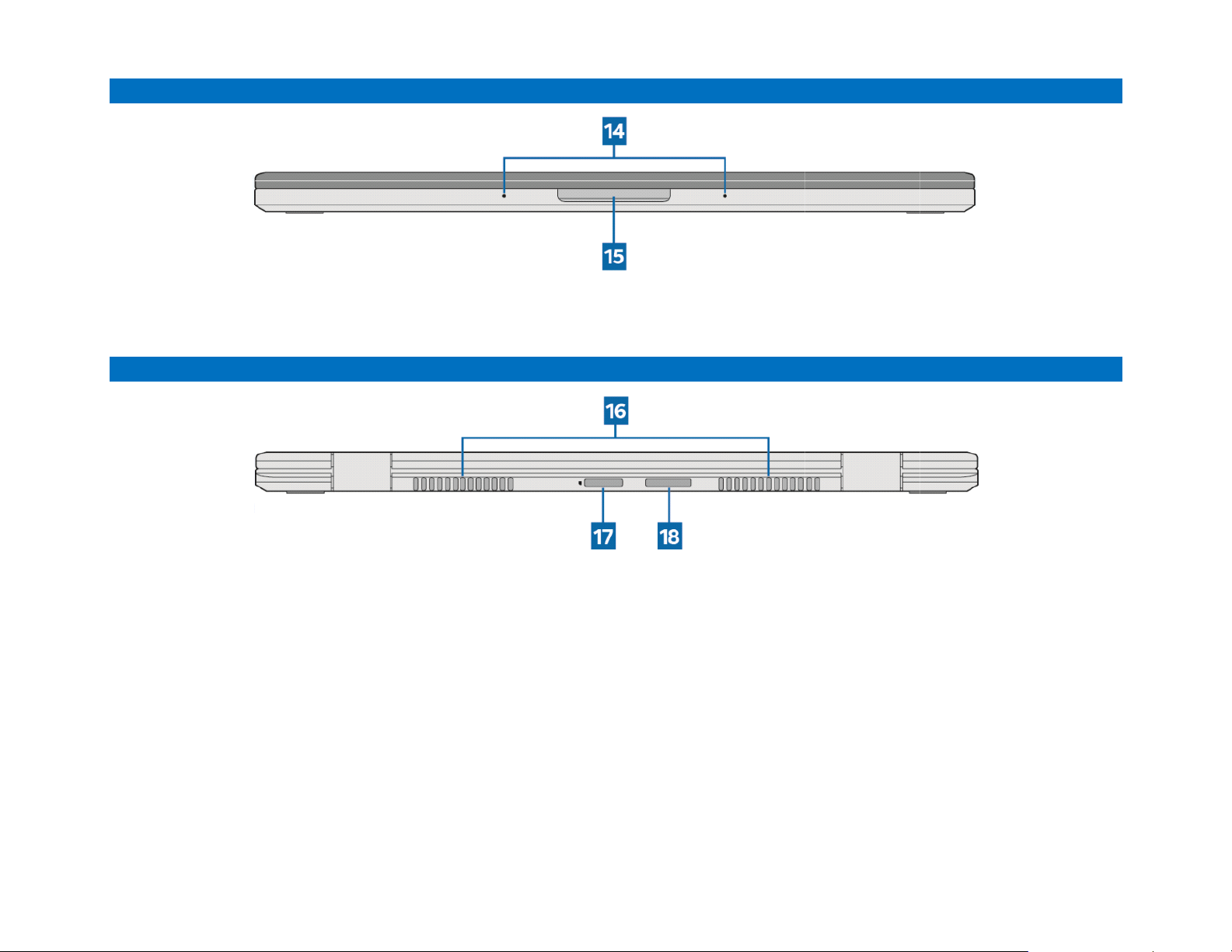
U
f r
v
v
a
i
s
M
e
l
a
n
h
n
r
w
y
r
a
e
d
s
s
e
b
bSee
t
n
g
y
e
ront panel
14.
World-f
Dual wor
ear panel v
iew
cing micropho
ld-facing microp
ew
es
one, used with
orld-facing cam
ra.
15.
Lid
lift area
rt fingers and lif
Ins
to open system
lid.
16.
17.
Air vent
Keep the
performa
Micro SI
To be us
included
carrier fo
small pin
See wire
system’s air ven
nce.
card slot
d for LTE/3G W
with system. Co
r a micro SIM ca
into the pin hole
ess WAN and SI
ts clear of obstru
WAN connectivit
tact your cellula
d. Insert the end
to remove the c
M card.
ction for optimal
. Micro SIM car
communication
of a paper clip o
rd tray from the
not
r a
lot.
18.
De
ug port
De
ug port (should
using the debu
not be necessar
port.
for normal syst
m use.)
§
ntel® 5th Generation
I
SER MANUAL (Re
Core™ Processor-b
0.93)
sed SDS
DRAF
T – CONFIDENTIAL
May 2014
11
Page 12
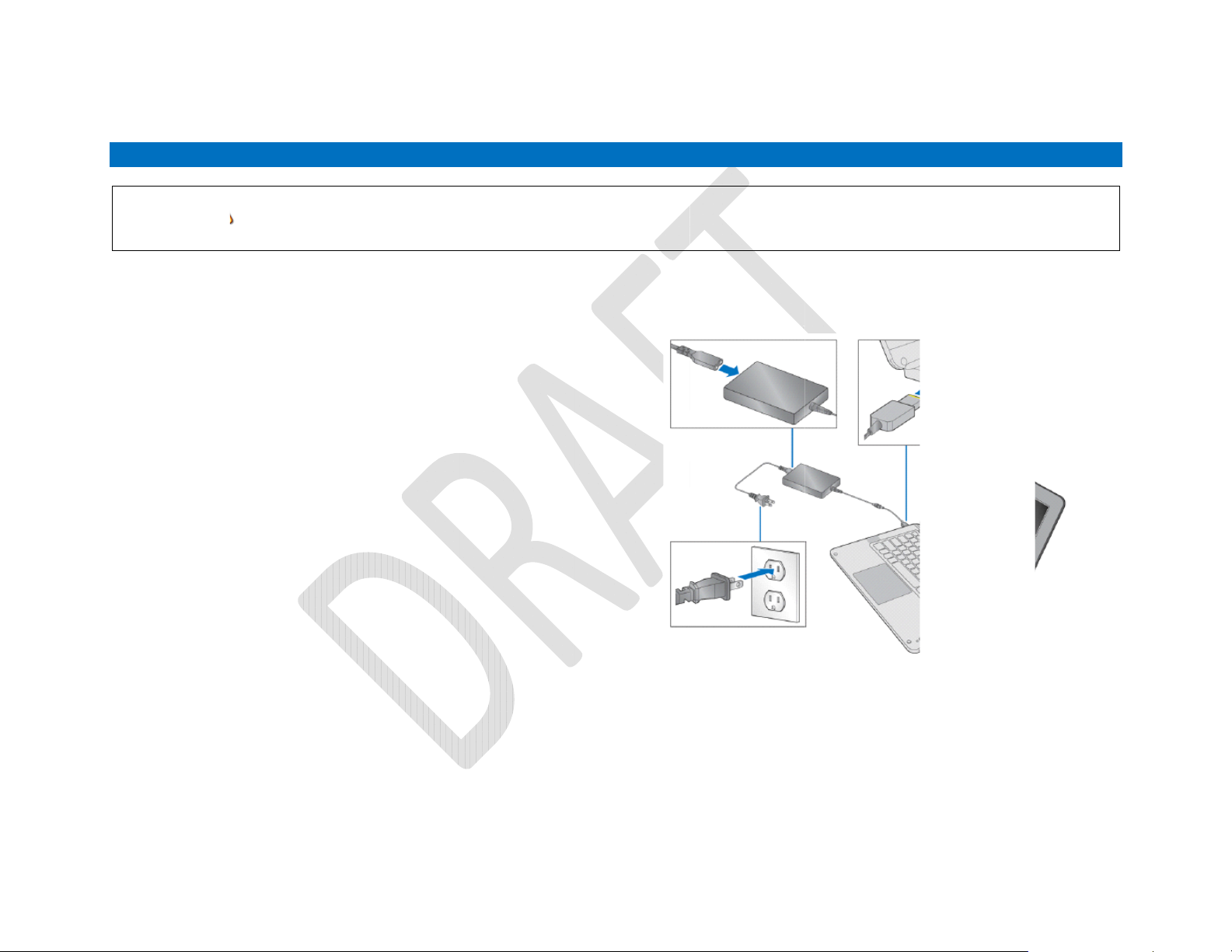
U
2
g
T
N
v
usin
g
e
t
s
s
t
e
t
e
n
s
o
a
y
W
r
e
d
c
b
s
s
o
v
a
t
s
s
t
o
m
m
m
n
u
your s
stem
etting start
o start your sys
1. Remove
material
2. Flip the
3. Remove
4. Connect
the cord
connect
overnigh
5. Press th
6. Follow o
OTE: This sy
activati
required
this devi
d
em the first time:
all components f
.
ystem to Laptop
the protective sl
the AC power co
o the system an
d to power sour
) to fully charge
power button.
screen direction
tem does not in
n key. A Micro
to activate the
ce.
ARNING: To a
s
afety
precautions
om the box and
Mode (see syste
eve.
rd to the AC/DC
plug into an ou
e for a few hour
attery.
to configure sy
clude an opera
oft* MSDN* pr
perating syste
oid injury, read i
.
packaging
m orientations.)
dapter; connect
let. Leave syste
(preferably
tem.
ing system
duct key is
installed on
portant safety i
formation in
re 2-1 getting started
fig
I
ntel® 5th Generation
SER MANUAL (Re
Core™ Processor-b
0.93)
sed SDS
DRAF
T – CONFIDENTIAL
May 2014
12
Page 13
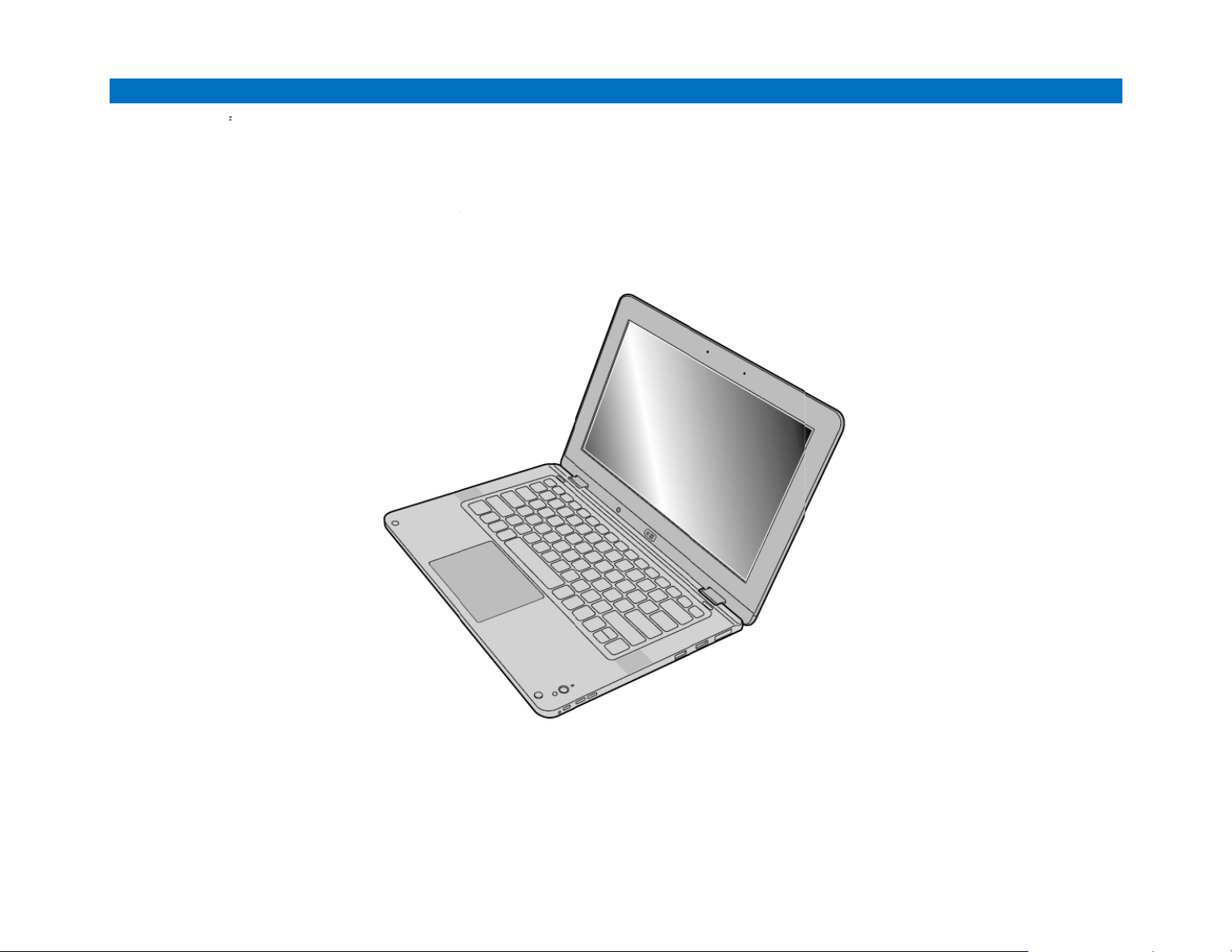
U
s
T
tlLaf
v
n
f
e
h
n
a
a
n
v
p
a
e
e
r
p
e
r
e
y
p
c
h
i
s
g
ystem orie
he system has
he system and a
aptop mod
aptop mode is t
lignment for ge
igure 2-2 l
tations
our different orie
s a keyboard co
e standard com
eral computer fu
ptop mode
tation modes: l
er in tablet mod
uter usage mod
nctions while wo
ptop, tablet, dis
.
, with the displa
king at a desk o
lay, and tent. Th
screen tilted u
with the comput
included prote
at an angle to t
er on your lap.
tive sleeve funct
e keyboard. Thi
ons as a carryin
mode provides
case for
comfortable
ntel® 5th Generation
I
SER MANUAL (Re
Core™ Processor-b
0.93)
sed SDS
DRAF
T – CONFIDENTIAL
May 2014
13
Page 14
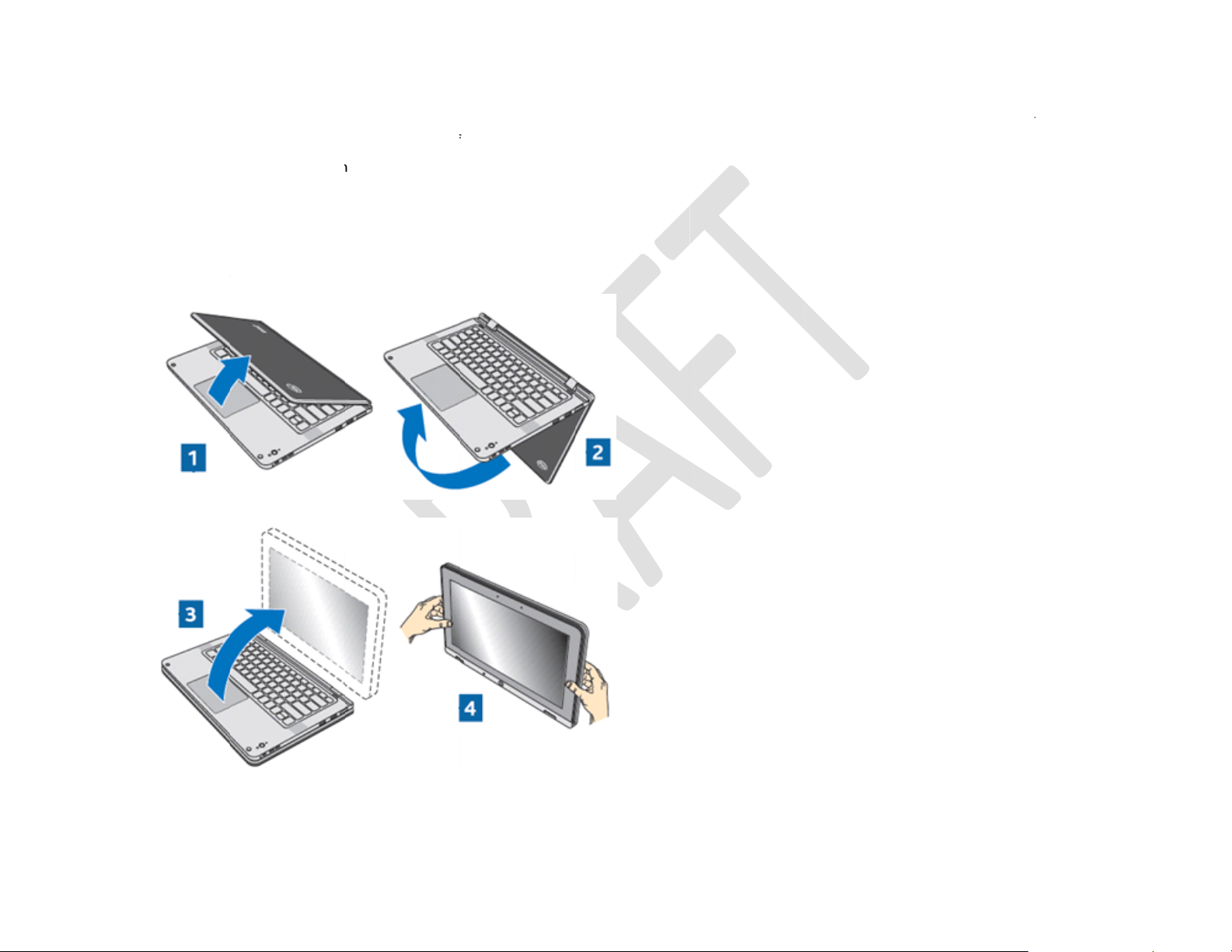
U
t
TkYfoSf
v
ablet mode
u
w
s
r
o
a
l
m
e
u
f
h
s
v
s
n
b
e
e
w
e
o
w
a
d
d
a
T
his mode offers
eyboard and to
ou can use the
igure 2-3 shows
rientation so sy
ee figure 2-7 fo
igure 2-3 r
the ability to use
chpad are disab
orld-facing ca
how to rotate th
tem movements
instructions on
tating to tablet
the system as a
ed in this mode
era (see using t
system from lap
don’t result in di
sing the protecti
modern Window
or proper handli
e cameras) in ta
top to tablet mod
play rotation.
e sleeve to cov
* 8.1 touchscre
g of the system
let mode to tak
e. The rotation l
r the keyboard
n tablet, without
ithout accident
pictures and vid
ck switch locate
hile in tablet mo
figure 2-4
using the keybo
l key strikes.
eo.
on right side of
e.
tablet mode
rd or touchpad.
the device locks
The
the display
I
ntel® 5th Generation
SER MANUAL (Re
Core™ Processor-b
0.93)
sed SDS
DRAF
T – CONFIDENTIAL
May 2014
14
Page 15

U
d
Dsdku
f
v
e
e
e
d
a
d
p
e
d
e
g
y
o
o
e
u
e
f
f
isplay mod
isplay mode off
ystem, or for usi
esk or your lap.
eyboard surfac
sing the protecti
igure 2-5
rs a convenient
ng the system in
You can use the
while in this mo
ve sleeve for
isplay mode
orientation for vi
touchscreen mo
protective sleev
e (see
roper sleeve ali
wing media on
e while placed
to cover the
nment.)
our
n a
tent m
Tent mod
media or
figure 2-6
de
offers an altern
sing your touch
tent mode
ative orientation
screen.
to display mode
or viewing
ntel® 5th Generation
I
SER MANUAL (Re
Core™ Processor-b
0.93)
sed SDS
DRAF
T – CONFIDENTIAL
May 2014
15
Page 16

U
u
TdaNf
f
v
sing the pr
o
e
a
r
h
s
s
a
e
t
n
o
f
f
a
s
e
n
f
m
f
t
e
a
e
t
e
s
i
0
e
u
n
0
n
o
2
t
a
s
tective sle
ve
he protective sl
amage and as
lignment. The p
ote: do not pus
igure 2-7
igure 2-9
eve provided wi
keyboard cover
otective sleeve i
pen to bottom
leeve alignment
leeve alignment
h your system c
to protect again
cludes a storag
f pocket; consta
or laptop carry
or tablet mode
n be used as bo
t dirt or spills wh
pocket for the
t pressure on p
ode
h a carrying cas
n in tablet or di
ctive pen.
n tip may result
figure 2-8
figure 2-1
when the syste
play mode. figur
n damage or red
active pe
system a
m is not in use t
2-7 and figure
uced battery life.
pocket
d sleeve in table
help protect ag
-9 show proper
t mode
inst
leeve
I
ntel® 5th Generation
SER MANUAL (Re
Core™ Processor-b
0.93)
sed SDS
DRAF
T – CONFIDENTIAL
May 2014
16
Page 17

U
u
T
f
F
c
T
v
u
o
h
n
a
u
t
g
t
e
t
g
S
c
a
d
o
c
d
p
g
e
f
h
w
o
s
o
o
e
e
i
b
u
a
m
u
m
g
m
a
g
c
e
c
g
a
o
a
d
t
g
f
w
w
l
e
s
e
a
y
f
p
r
sing the to
he system is eq
igure 2-11 t
ch screen
uipped with a m
uch screen ges
Left ed
Swipe f
shuffle
Right
Swipe f
launch
Top ed
In the
edge of
bar.
lti-touch HD dis
ures
e swipe
om the left edge
he running apps
dge swipe
om the right ed
he charms bar.
e swipe
tart screen, swip
the screen to vi
lay screen supp
of the screen to
.
e of the screen t
e from the top
w the All Apps
rting the followin
g standard gest
Tap
To
drag
To cl
the r
botto
Zoo
Brin
Zoo
Spre
Dra
Tou
mov
res.
nd hold
ove an app, tap
it to a new locati
ose an app, tap
nning app and
m of the screen
out
together two fin
in
ad apart two fing
h and drag your
an item to a ne
nd hold the app
n.
nd hold the top
rag it down to th
o close it.
ers on the displ
ers on the displa
inger on the dis
location.
tile and
ide of
y.
.
lay to
In a run
of the s
Scroll
Touch
on the
text, or
or more details:
ustomizing
ouch screen fu
ntel® 5th Generation
I
SER MANUAL (Re
ttp://windows.micr
the touch s
ctions including
Core™ Processor-b
0.93)
ning app, swipe
reen to view its
nd slide a finger
isplay to scroll t
other content.
soft.com/en-US/
reen functi
ouble-tap, pres
sed SDS
rom the top edg
menu.
in any direction
rough pictures,
indows-8/get-start
ns
and hold, and v
DRAF
d
sual touch feed
T – CONFIDENTIAL
Rota
Tou
hand
ack can be confi
te
h an item with t
to rotate. (Not a
ured to optimiz
o fingers and twi
l items rotate.)
your user expe
st your
ience.
May 2014
17
Page 18

U
G
Y
F
v
o to Control P
a
D
n
u
2
y
a
s
d
e
h
e
e
k
r
s
e
u
hbox
s
o
r
r
b
w
a
a
c
s
a
s
t
g
t
e
nel > Hardware
and Sound > P
n and Touch >
Touch to config
re your touch sc
reen functions.
Choose
of the Pe
configure
show) vis
figure 2-1
ouble-tap or Pre
and Touch pop
your Touch Fee
al feedback wh
touch settin
s and hold from
up window. Clic
back settings to
n you touch you
gs
the Touch tab
Settings. Or,
show (or not
display.
In t
e Double-Tap S
, choose the sett
fini
hed.
re 2-13 dou
figu
ettings or Press
ing you want to
le-tap and pres
nd Hold Setting
ustomize. Selec
and hold settin
dialog
OK when
s
ou can also cus
rom this menu
I
ntel® 5th Generation
SER MANUAL (Re
tomize settings t
ou can configur
Core™ Processor-b
0.93)
rough the Table
pen and touch
sed SDS
t PC Settings m
ettings, calibrate
DRAF
nu (go to Contr
the display (not
T – CONFIDENTIAL
l Panel > Hard
ecommended)
are and Sound
nd change the h
> Tablet PC Se
ndedness of th
tings.)
display.
May 2014
18
Page 19

U
v
t
y
m
d
a
p
r
t
2
The Display
touch displa
is not recom
ab includes displ
configuration o
ended.
ay, orientation, a
tions. The “Calib
nd pen and
ate” function
The O
setting
her tab includes
configuration.
handedness and
pen and touch
figure 2-14
isplay settings
figure
-15 other sett
ings
ntel® 5th Generation
I
SER MANUAL (Re
Core™ Processor-b
0.93)
sed SDS
DRAF
T – CONFIDENTIAL
May 2014
19
Page 20

U
u
TvTspfTohdfStaf
F
v
sing the to
u
e
i
e
e
f
p
s
r
i
o
a
e
a
r
e
o
a
r
r
a
S
u
e
a
r
o
P
t
a
e
T
w
a
e
t
a
chpad
he system is eq
ariable pressur
he Synaptics dr
tandard touch g
inches, swipes,
inger flicks.
he Synaptics G
ptions for multielp navigate, zo
ocuments and
igure 2-17 show
ynaptics Gestu
hrough the point
pplication.
igure 2-17 t
uipped with a pr
detection and a
ver incorporates
stures including
finger scrolling,
sture Suite offe
inger flick gestur
m, and manipul
rograms.
how to reach th
e Suite software
ng device prope
uchpad configu
ssure-sensitive
maximized gest
all
figu
nd
s
s to
te
e
ties
ation
ynaptics* Force
re area for a fas
e 2-16 touchp
ad* touchpad.
and fluid Windo
d gestures
he ForcePad is
s 8 user experi
multi-finger, bu
nce.
ton-less touchp
d with
or more details:
I
ntel® 5th Generation
SER MANUAL (Re
http://www.syn
Core™ Processor-b
0.93)
ptics.com/soluti
sed SDS
ns/products/forc
DRAF
pad
T – CONFIDENTIAL
May 2014
20
Page 21

U
u
TcTleof
v
t
a
u
o
a
e
n
e
c
d
a
a
t
v
o
H
W
n
m
a
a
e
h
s
w
2
a
e
r
s
g
o
y
s
a
o
o
y
e
c
sing the ac
he N-trig* DuoS
apabilities. The
Handwrit
Note taki
PDF/doc
E-textbo
Presenta
Collabor
Drawing
Digital m
Internet i
Games
he DuoSense P
evels of pressur
xperience. Tou
bjects or to han
igure 2-19
ive pen
ense Pen 2* acti
ctive pen supp
ing recognition (
ng (including H
ment annotatio
ks and curriculu
tion tools
tion/white-board
nd graphics
dia (photo anno
frastructure (Fl
en 2 acts like a r
sensitivity for a
h the pen tip to t
write or markup
ctive pen button
e pen included
rts the following:
WR)
R/search)
annotation
ing
tation)
sh and AIR)
gular pen, with
natural pen-on-p
e display to sel
in an application
ith this system i
56 distinct
per
ct onscreen
.
a high accurac
figure 2-18
pressure sensit
installing the
ive pen with butt
ctive pen batter
n, hover, and fli
k
Tap or hold butt
Press button fo
on when touchin
‘Eraser’ tool or
tip to screen to
ther application
‘Right Click’ or f
pecific function.
r application sp
cific functions.
ntel® 5th Generation
I
SER MANUAL (Re
Core™ Processor-b
0.93)
sed SDS
DRAF
T – CONFIDENTIAL
May 2014
21
Page 22

U
c
CnNMJ
PCf
v
ustomizing
c
s
u
w
o
n
p
a
h
k
w
n
S
r
S
d
e
n
y
n
O
e
c
n
m
n
t
h
p
u
a
l
k
g
b
s
a
t
o
the pen be
avior
ustomize the a
avigational flick
ote: a right mo
icrosoft* Windo
ournal*, Micros
en gestures ca
ontrol Panel >
igure 2-20
tive pen behavio
and editing flic
se click function
s* 8.1 Pen Con
ft Office*, Sticky
be configured i
Hardware and
en and touch sc
r to optimize you
s (up, down, left,
can be achieved
figuration applet.
Notes*, and the
the Microsoft W
ound > Pen an
een
r user experienc
right, and diago
by touching and
This functionalit
nipping Tool*.
indows 8/8.1 pe
Touch > Pen
In the Pen
window, s
On the Fli
Navigatio
down, left,
. You can custo
als), as shown i
holding the pen
is available in t
configuration a
ptions.
and Touch pop
lect the Flicks t
ks tab, select
al flicks to config
and right flicks.
ize navigationa
figure 2-20 thro
ip to the display.
e Windows Des
plet here:
fi
p
b.
ure up,
flicks (up, down
ugh figure 2-23.
This option can
top interface, a
ure 2-21 n
, left, and right) o
e configured in
well as in Wind
vigational flicks
r
he
ws
I
ntel® 5th Generation
SER MANUAL (Re
Core™ Processor-b
0.93)
sed SDS
DRAF
T – CONFIDENTIAL
May 2014
22
Page 23

U
f
T
v
n
s
w
d
c
c
c
a
e
s
w
f
d
w
w
a
o
a
a
t
e
c
n
o
d
s
n
e
o
u
a
b
w
c
o
d
r
e
n
u
o
igure 2-22
avigational and
diting flicks
In the Pen
window, s
On the Fli
Navigatio
flicks to c
right and
and Touch pop
lect the Flicks t
ks tab, select
al flicks and editi
nfigure up, down
iagonal flicks.
p
b.
ng
, left,
figu
re 2-23 c
stomize flicks
he pen support
Scroll for
Drag up/
Copy: fli
Paste: fli
Undo: fli
Delete: fl
ntel® 5th Generation
I
SER MANUAL (Re
multiple flick ge
ard/backward:
rag down: flick t
k the pen upwar
k the pen down
k the pen down
ick the pen upw
Core™ Processor-b
0.93)
tures, including
lick the pen to th
he pen upward o
at a diagonal t
ard at a diagon
ard at a diagon
rd at a diagonal
sed SDS
the following:
e left across the
n the screen to d
the right corner
l to the right cor
l to the left corn
o the left corner
DRAF
creen to scroll
rag up, or down
of the screen to
er of the screen
r of the screen t
f the screen to
T – CONFIDENTIAL
ackward or to th
ard to drag dow
opy.
to paste.
undo.
elete.
right to scroll f
.
rward.
May 2014
23
Page 24

U
e
a
Tus
s
N
F
h
t
v
xamples of
f
e
c
a
s
a
s
g
s
S
u
n
i
a
t
n
t
s
t
s
s
”
p
R
I
A
a
f
n
n
o
o
P
u
k
a
F
a
F
nmat
t
n
e
m
t
o
m
a
t
n active pe
he active pen o
sers across diff
mall list of appli
upport an active
OTE: These
Solution
or more details:
ttp://www.n-
rig.com/Content.a
application
n
fers a broad ran
rent application
ations available
pen.
pplications are
Development
px?Page=TechD
supporting
e of functions a
. This chart prov
in the market th
not included wi
ystem.
oSenseActivePen
d
des a
t
h the
enviro
Microsof
Window
Desktop
interface
ment ap
ArtRage* 4
BlueBeam*
Corel* Paint
Grahl* PDF
Microsoft* M
6.2
Microsoft* O
Microsoft* O
2013)
Microsoft* S
name
evu*
t Touch*
nnotator*
th Input Panel Pe
fice 2013 Suite
eNote* (Office No
ipping Tool
app description
Dr
wing
PD
F annotation
Dr
wing
PD
F annotation
-to-text for writing
hematical equations
e taking
An
otation
pen button
support
Yes
Yes
Yes
Yes
Yes
pen
pressure
sensitivity
Yes
Yes
Yes
Yes
No
Yes
Yes
Yes
Yes
Yes
Yes
Microsof
Window
Live Tile
“modern
interface
8
Xoanan* Do
MyScript* N
Spritehand*
Halfbrick* Fr
Autodesk* S
Express
dleinator* Cr
ani
tes Mobile* No
hysamajig* Do
it Ninja* Ga
etchbook* Dr
ating doodle
ations
e taking
dling physics game
e
wing
No
Yes
No
No
Yes
No
Yes
No
No
Yes
I
ntel® 5th Generation
SER MANUAL (Re
Core™ Processor-b
0.93)
sed SDS
DRAF
T – CONFIDENTIAL
May 2014
24
Page 25

U
uTf
f
v
y
a
k
a
y
k
a
n
b
o
o
o
r
o
m
e
sing the ke
he system has
unction key
igure 2-24
board
full size backlit
commands
eyboard layout
eyboard. Stand
nd function keys
ard keyboard fu
ction commands
other key
and shortcuts a
oard functi
e supported.
ns
boot up keys
F2 = BIOS
F7 = boot
Windows sh
ntel® 5th Generation
I
SER MANUAL (Re
Core™ Processor-b
0.93)
sed SDS
DRAF
http://wind
T – CONFIDENTIAL
:
setup
ptions
rtcuts:
ws.microsoft.co
/en-US/windows7/using-your-k
yboard
May 2014
25
Page 26

U
uTu
TTw
S
u
e
e
r
d
r
y
e
v
sing the ca
d
w
w
a
A
p
n
p
e
y
e
a
g
d
u
0
n
u
o
e
n
v
r
e
o
e
a
a
a
c
a
o
D
D
r
d
u
u
e
c
meras
he system inclu
ser-facing
he user-facing
he system is av
ebcam options:
SKU
SKU B
es a user-facin
ebcam
ebcam is locate
ilable with two
: standard 108
: Intel® RealSe
plus 1080P f
webcam (in two
at the top of th
ser-facing
P full HD webc
se™ 3D Camer
ll HD 2D camer
different configu
display screen
m
F200
rations) and a w
nd is used for pi
fi
gure 2-25 2
fi
gure 2-26 3
rld-facing came
ctures, video an
camera config
camera config
a for use in tabl
video conferen
ration
ration
t mode.
ing.
ee Recyclable:
nsorted munici
nsure safe a
nvironment. T
ecyclable com
evelopment us
ecycling, or rec
our local au
nvironmental r
I
ntel® 5th Generation
SER MANUAL (Re
Do not dispose
al waste.
d proper prot
his device co
onents. At
, return the de
cle in a manne
thorities. R
gulations for pr
Core™ Processor-b
0.93)
Recy
f this device in
le properly to
ction of the
tains certain
the end of
ice to Intel for
acceptable to
fer to local
per recycling.
sed SDS
DRAF
T – CONFIDENTIAL
May 2014
26
Page 27

U
w
T
v
e
d
r
g
s
t
i
s
w
BHC
e
a
y
m
L
S
D
c
m
h
r
C
e
C
g
r
b
d
u
e
C
h
t
e
s
e
i
2
d
o
Lithium
attempt
to the d
battery[
replace
Perchlo
Battery
handlin
www.dt
This no
Regulat
Best Ma
Material
contain
Power E
(Windo
Battery Pack:
to remove the
vice or batter
ies] in this dev
by users the
ate Material:
contains Perch
may apply.
c.ca.gov/haza
ice is required
ons, Title 22,
nagement Pra
s. This device
Perchlorate
fficiency (as s
s 8.1 installed
alanced Powe
Put
Batt
Put
(Plu
ibernate: Criti
ritical Battery
Except to recy
battery pa ck a
pack may occ
ice cannot be
selves’.
ithium (Coin
lorate material
ee
rdouswaste/pe
by California C
ivision 4.5, C
tices for Perchl
includes a bat
aterial.
ipped) Default
):
Plan:
omputer to Sl
ry): 4 minute
omputer to Sl
ged In): 10 m
cal Battery Act
Level reaches
cle, do not
s damage
. The
asily
ell)
— special
rchlorate.
ode of
apter 33:
orate
ery which
Settings
ep (On
.
ep
nutes.
ion when
%.
for important saf
orld facing
he world facing
ntel® 5th Generation
I
SER MANUAL (Re
ty and regulato
camera (ta
camera is locate
Core™ Processor-b
0.93)
y information.
let mode)
on the keyboar
sed SDS
DRAF
T – CONFIDENTIAL
figure 2-27 w
rld facing camera
May 2014
27
Page 28

U
puc f
u
S
v
anel face and is
e
h
w
s
e
m
a
o
p
a
e
n
m
c
t
s
o
o
h
n
a
u
o
t
r
a
a
p in tablet mod
orrectly orient t
used in tablet m
with the hinges
e world facing c
de. Hold the sy
ointing down to
mera.
tem
igure 2-28
sing the sy
ensors integrat
Accelero
portrait d
I
ntel® 5th Generation
SER MANUAL (Re
orld facing cam
tem motio
d into the syste
eter and gyros
isplay as the sys
Core™ Processor-b
0.93)
ra controls
sensors
detect orientati
ope: detects m
em orientation c
sed SDS
n, movement, a
tion and orientat
anges while in t
DRAF
fig
d ambient light.
ion changes, for
blet mode.
T – CONFIDENTIAL
re 2-29 w
example to shift
rld facing came
he on-screen im
a location
age from landsc
pe to
May 2014
28
Page 29

U
Tet
P
v
l
n
o
(
r
n
(
p
a
e
n
s
o
.
p
e
T
t
F
h
b
o
e
m
t
-
v
a
a
r
a
a
T
a
o
n
e
e
s
h
a
c
r
c
e
n
p
a
h
p
e
d
y
a
c
n
o
r
o
s
e
“
r
c
A
b
t
e
t
e
n
d
t
Ambient
rooms or
Light Sensor (AL
to conserve batt
S): detects roo
ry power in low
light intensity, f
light room.
r example to adj
ust onscreen dis
lay brightness t
improve reada
ility in bright
Near Fie
operatio
with Micr
Infrared
sensor is
Baromet
navigatio
developi
he system also
nabled devices
ransactions at a
rotection Techn
d Communicatio
s within Window
soft Windows 8
IR) user proximit
not currently su
ic pressure: det
n capabilities.
g future applica
includes a Near
such as smartp
propriately ena
logy middlewar
s (NFC): detec
or for faster on
1 Proximity Ser
y: detects heat
ported under Wi
cts changes in
he barometric p
ions or operating
ield Communic
ones or credit c
led web sites.
for “Tap and P
s other NFC ena
line payment tra
ice APIs and Int
nd/or human pr
ndows 8.1 and i
ir pressure, suc
essure sensor is
systems
tion (NFC) soluti
rds) to initiate d
he NFC solution
y” services.
bled devices (su
sactions at app
l® Identity Prote
sence to prompt
intended for us
as with elevatio
currently not su
on to detect othe
ta transfer oper
is compliant wit
h as smartphon
opriately enable
tion Technolog
the system to w
in developing fu
changes, and
ported under Wi
r NFC enabled d
tions within Micr
Windows 8.1 P
s or credit card
web sites. Th
middleware for
ke up or to ente
ture applications
an be used to fa
dows 8.1 and is
evices. The ante
soft* Windows*
oximity Service
) to initiate data
NFC solution is
Tap and Pay” s
standby mode.
or operating sys
cilitate improved
intended for us
nna detects othe
or for faster on-li
PIs and Intel® I
ransfer
compliant
rvices.
The IR
ems.
indoor
in
r NFC
e payment
entity
ntel® 5th Generation
I
SER MANUAL (Re
Core™ Processor-b
0.93)
sed SDS
DRAF
T – CONFIDENTIAL
May 2014
29
Page 30

U
u
TsF
F
saN
S
v
sing the fin
e
p
s
y
c
h
o
e
h
Ac
g
d
g
d
s
m
e
t
e
f
u
c
a
d
o
f
s
e
y
g
g
8
g
f
r
s
n
a
t
e
d
e
0
y
p
e
y
n
e
u
s
w
s
g
c
w
gerprint sen
or
he fingerprint s
etting up finger
ingerprint acce
irst, set up a s
pecific user ac
t system login, t
1. Swipe fr
2. Select S
3. Select C
4. Select
5. Select Si
6. Select A
ext, set up fin
1. Same pa
passwor
Fingerpri
2. Log in u
3. Using fir
not swip
4. When 8
complet
5. Optional,
from a di
different
nsor can be use
rint access. If y
s can be set up
stem login pas
ount. Select th
en:
m right to displa
ttings.
ange PC Settin
counts.
n in options.
d password.
erprint access:
th as setting up t
, but for Step 6,
nt.
ing your system
pressure, tap/h
) to the sensor
aps have been s
d, select Finish.
add another fin
ferent finger, dif
ser).
in place of typi
u already have
or each user acc
word for a
desired accoun
Charms bar.
s.
he system login
choose Add und
ogin password.
old your finger (
times.
uccessful
erprint (up to 12,
erent hand, or
g a password to
system login pa
ount on the syst
figure 2-3
figure 2-31
r
o
streamline the s
ssword for the s
m; multiple fing
setting up s
setting up fi
stem login proc
ecific user acco
rprints can be a
stem login pass
gerprint access
ss. Set up a sy
nt, skip to settin
sociated with ea
ord
tem login pass
up fingerprint a
h user account.
ord prior to
ccess.
ign out, sign ba
i
n options) to con
I
ntel® 5th Generation
SER MANUAL (Re
k in (choose Fin
firm your fingerp
Core™ Processor-b
0.93)
gerprint under Si
int access.
sed SDS
gn
DRAF
T – CONFIDENTIAL
May 2014
30
Page 31

U
w
A
CbD
bNS
v
A
d
u
n
d
o
x
n
s
W
p
n
F
E
a
c
d
e
f
x
n
s
c
s
L
r
o
o
r
c
e
g
B
o
m
e
c
e
n
c
p
t
a
d
n
a
A
e
n
s
c
M
h
n
f
E
a
C
-
o
s
2
r
y
s
n
b
#
u
s
o
y
W
d
y
n
o
y
ireless W
micro SIM car
ontact your cell
eta (DVT2 a
ue to safety an
elow if you cho
ote: RF e
teps to enable
1. Power
2. Power
BIOS.
3. Select
4. Select
5. Select
6. Select
USB2
7. Select
from E
8. Press
9. Press
10. Select
N and SIM
must be installe
lar communicati
d DVT3) syst
regulatory certi
se to enable the
posure: This e
ante
na structure mu
tran
mit antenna stru
WAN hardware
system off (see
on, IMMEDIATE
Intel Advanced.
PCH-IO Configu
USB Configurati
USB Physical C
ort to Enabled.
USB Pe
abled to Disabl
4 to save settin
sc three times.
Continue to exit
-Conne
ard
in the system t
ons carrier for a
ms: enabling
ication issues, al
WWAN hardwar
gineering sampl
t be at least 20
ture is located o
:
tandby and syst
Y press F2 to e
ation.
n.
nnector #2 and
tor Disable at to
d.
s.
IOS setup.
use the integra
icro SIM card.
the WWAN h
Beta (DVT2 an
.
e system contai
m from the user
n the top right ed
m shut down.)
ter the system
hange from Dis
of list and chan
ed LTE/3G WW
rdware
DVT3) systems
s a WWAN wirel
or nearby perso
ge of the LCD di
Steps to
1.
2.
3.
4.
5.
ble
ge
6.
7.
8.
9.
10.
N connectivity.
are shipped wit
ss radio that tra
s in all usage or
play.
heck WWAN “E
Power system o
Power on, IMM
BIOS.
Select Intel Adv
Select PCH-IO
Select USB Con
Select USB Per
from Disabled t
Select USB Phy
to Disable USB
Select F4 to sav
Press Esc three
Select Continue
icro SIM card n
WWAN hardwa
nsmits RF energ
ientations of the
abled” status:
f (see standby a
DIATELY press
nced.
onfiguration.
figuration.
Connector Disa
Enabled.
sical Connector
port.
e settings.
times.
to exit BIOS set
ot included with
e disabled. Foll
. The transmit
ystem. The W
d system shut
F2 to enter the s
le at top of list a
2 and change fr
p.
ystem.
w the steps
AN
own.)
stem
d change
m Enabled
ntel® 5th Generation
I
SER MANUAL (Re
Core™ Processor-b
0.93)
sed SDS
DRAF
T – CONFIDENTIAL
May 2014
31
Page 32

U
i
P
f
v
m
w
n
r
e
e
e
r
e
n
a
o
n
h
e
o
R
G
o
t
L
T
A
p
n
g
T
O
R
T
C
m
C
E
U
nstalling the
icro SIM card
WARN
WARN
ING: MAKE SU
ING: INSERTIN
TO INSERT
E SYSTEM IS FU
THE SIM CARD
CORRECTLY, M
LY POWERED O
RAY INCORREC
KE SURE PIN H
FF BEFORE INSE
LY CAN CAUSE
LE IS LOCATED
RTING THE SIM
DAMAGE TO TH
LOSER TO DEB
ARD TRAY
SYSTEM.
G PORT.
rocedure for ins
1. Po
2. Co
3.
Tu
4. Ins
5. Ins
6. Ins
7. Tu
8. Us
igure 2-32 i
erting micro SIM
er the system c
vert system to L
n system upside
rt the end of a p
rt card as show
rt card with pin
n system on.
the Windows n
serting the micr
card (see figure
mpletely off.
aptop Mode and
down so system
aper clip or a sm
in step 3 of figu
ole to side of sl
twork device se
SIM card
2-32):
close the lid.
label is facing u
all pin into the pi
re 2-32.
t closer to debu
tings application
.
hole to remove
port.
to configure wire
the card tray fro
less WAN netwo
the slot.
rk connectivity.
I
ntel® 5th Generation
SER MANUAL (Re
Core™ Processor-b
0.93)
sed SDS
DRAF
T – CONFIDENTIAL
May 2014
32
Page 33

U
u
N
T
v
J
R
a
e
s
,
a
r
s
b
c
a
g
r
m
3
m
n
n
c
e
c
c
sing the R
ote:
o use the LAN j
1. Gently pr
2. Carefully l
3. Plug in yo
4. When fini
The
with
outward.
bracket in
45 Gb Ethe
J45 connector i
care to avoid da
ck:
ss in on the jack
ift up on the top
ur cable.
hed, carefully re
and press back
net LAN ja
delicate and m
mage. Different
to pop it out.
racket, unfoldin
ove cable, fold
into system.
k
y not always p
network cables
figure 2-
it
ovide a secure n
ay result in a
3 using the
etwork cable co
ore secure con
Ethernet LAN ja
nection. Handl
ection.
the RJ45 conne
tor
ntel® 5th Generation
I
SER MANUAL (Re
Core™ Processor-b
0.93)
sed SDS
DRAF
T – CONFIDENTIAL
May 2014
33
Page 34

U
u
T
T
v
sing the H
D
A
o
e
o
a
n
a
a
d
o
o
y
e
s
V
A
c
p
MI to VGA
dapter
he HDMI to VG
o activate the di
1. Connect
located
2. Connect
3. Press th
“p” key t
4. Choose
screen o
adapter is use
splay:
the HDMI end of
n the right side
the VGA end of t
Windows key (t
open the displa
display option:
ly.
to connect the
the adapter to th
f the system.
he adapter to a
the left of the
pop up.
xtend, duplicate
ystem to a VGA
e HDMI port
GA display.
lt key) and the
or second
monitor or proje
figure 2-34
tor.
VGA dis
lay adapter
I
ntel® 5th Generation
SER MANUAL (Re
Core™ Processor-b
0.93)
sed SDS
DRAF
T – CONFIDENTIAL
May 2014
34
Page 35

U
s
t
o
uufuu
f
wTc
I
v
v
s
e
h
o
w
e
s
e
s
d
o
e
a
O
f
a
u
d
e
a
d
r
e
h
U
U
U
U
h
s
r
o
r
e
a
e
u
s
e
o
h
e
o
w
a
b
a
a
e
e
e
e
r
t
D
t
v
u
a
a
s
e
e
a
w
e
e
1
a
h
t
o
o
t
e
T
a
n
w
m
e
e
w
0
p
e
n
e
s
r
tandby and
able 2-1
ptions
sing the Windows
sing Ctrl + Alt + D
rom the login scre
sing Alt + F4 on t
sing the system p
orced shutdown (
aking from
o wake the syst
from clo
from any
system sh
tandby and shut
Charms bar
lete on the keybo
n
e keyboard
wer button
hen system locks
standby
m from standby
ed lid laptop mo
other open lid o
t down
own options
rd
up)
mode:
e simply open t
tablet mode pre
steps
Using the touchsc
then tap ‘Power’ a
Simultaneously pr
lower right corner
From the login scr
select ‘Sleep’, ‘Sh
From the Window
out’, ‘Sleep’, ‘Shut
Press and hold th
than 10 seconds t
or ‘Restart’ from t
Press and hold th
down. Use of this
e system lid
s the system po
een swipe from th
d select ‘Sleep’, ‘
ss Ctrl/Alt/Delete
nd select ‘Sleep’,
en instead of ent
t down’, or ‘Resta
desktop press Alt
down’, or ‘Restart’
system power bu
launch the ‘Shut
e drop-down list.
system power bu
ption should be a
er button
right edge of the
Shut down’ or ‘Re
keys to bring up th
‘Shut down’, or ‘R
ring a password t
t’.
+F4 to launch the ‘
from the drop-do
ton on the left sid
own Windows’ m
ton for more than
oided if possible;
display to access
tart’.
log-out screen.
start’.
p the ‘Power’ ico
Shut Down Windo
n list.
of the system for
nu; then select ‘S
10 seconds to forc
ny unsaved data
he Charms bar, ta
hen tap the ‘Pow
in lower right cor
s’ menu; then sel
ore than 2 secon
ign out’, ‘Sleep’, ‘S
an immediate sy
ill be lost.
‘Settings’,
r’ icon in
er and
ect ‘Sign
ds but less
hut down’,
tem shut
harging th
MPORTANT! U
I
nsert the bundle
isual indication
o Solid Gr
o Solid Or
o Blinking
o Lights O
ntel® 5th Generation
I
SER MANUAL (Re
battery
e only the bundl
power adapter
f the battery’s c
en: The
nge: The
range: The
f: The
Core™ Processor-b
0.93)
d power adapte
into the power p
arge status:
ltrabook system
ltrabook system
ltrabook system
ltrabook system
sed SDS
to charge the b
rt to charge the
is plugged in to
is plugged in to
is running on th
is running on th
DRAF
ttery pack and s
attery pack and
power source
power source
battery and the
battery and the
T – CONFIDENTIAL
pply power to t
supply power to
nd the battery p
nd the battery p
battery power is
battery power is
e system.
the system. The
wer is 100%.
wer is between
less than 10%.
between 10% an
two-color LED p
% and 100%.
d 100%.
ovides a
May 2014
35
Page 36

U
u
T
d
v
sing the de
e
r
a
o
e
u
e
c
a
y
m
a
e
bug port
his port is for d
ebug port requi
I
nsert a small flat
bug and validati
es a dedicated d
screwdriver into
n purposes for
bug card not in
the slot on the b
se by Intel and s
luded with the s
ck of the syste
hould not be nec
stem.
to remove the d
§
essary for norm
ebug port cover.
l use and softwa
Insert the debug
re development.
card into the op
Use of the
n port.
I
ntel® 5th Generation
SER MANUAL (Re
Core™ Processor-b
0.93)
sed SDS
DRAF
T – CONFIDENTIAL
May 2014
36
Page 37

U
3
t
v
t
s
w
b
a
”
s
G
u
o
”
B
G
®
f
P
7
c
P
d
M
c
-
,
e
S
W
a
a
e
a
P
u
n
1
0
n
S
e
t
k
5
W
c
e
r
S
N
r
y
N
m
6
o
e
u
n
h
”
n
0
l
e
n
U
c
d
s
e
V
w
o
S
u
o
c
n
3
r
g
r
a
n
v
a
w
a
d
U
3
e
s
C
b
2
n
2
o
b
S
r
r
a
c
m
able 3-1
feature
Form factor and
Processor
Graphics
OS
Display
Memory
Storage
Communications
Camera & Mics
IO connectors
Connected stand
Sensors
Battery
Power adapter
echnical
ystem features
descriptio
eight
y
13.3
Full-
5th
freq
Intel
Micr
13.3
8 G
180
Intel
Desi
inter
NX
FIH
2D 1
indi
8 M
2x li
HD
jack,
Full
S0ix
ALS
Fing
GP
50
Delt
specific
n
2-in-1 Convertibl
ize backlit keybo
en Intel® Core™
ency (see Dear C
HD Graphics (Ge
soft* Windows 8.
, 16:9, QHD (320
LP-DDR3 operati
B Intel Pro 2500
Dual Band Wirel
gned to support In
ace) – Maple Pea
NPC100 (aka PN
160 4G LTE/3G
080p user-facing
ator
world-facing cam
(2d Uf camera) o
I out (1.4b) , 2x U
RJ45 Gigabit LA
ompliance with W
and Intel® Powe
accelerometer, g
rprint sensor
/GNSS (on WWA
hr, Lithium-ion, Si
ADP-45BE AA
tions
, ~3.4 lbs., z = 18.
rd, 5 finger multi-t
rocessor (Broadw
stomer Letter incl
5, GT2)
* supporting Insta
x 1800), eDP wit
g at 1333 MHz (B
SD (“Temple Star
ss-AC 7265 (“Sto
el “Maple Peak” 6
module not instal
47) NFC (Near Fi
WAN w/ GNSS (I
amera (SKU A) or
ra with flash
3x lid (SKU B) or
B 3.0 ports with
indows 8.1 Conne
Optimizer-enable
roscope, compas
), sensor fusion
plo* 2s2p arrang
Input : 100~240
mm, compliant
uch touchpad
ll-ULT dual core),
ded with system f
tGo (Connected
PSR, 5+-finger m
GA)
), M.2 (NGFF) m
e Peak”) 802.11a
GHz 802.11ad W
ed in system
ld Communicatio
tel XMM 7160 silic
Intel® RealSense
and 2x base array
SB charging spec
ted Standby requi
, NFC (for tap usa
ment
/1.3A , 50~60 Hz
ith 2014 Intel® Ult
15 W TDP, intern
r more informatio
tandby)
lti-touch with Acti
dule, SATA interf
2x2 PCIe Wi-Fi
iGig + 2x2 802.11
) “Galapagos” mo
on), M.2 module,
D+ 2D 1080p us
digital microphone
1.2 support) SDX
ements
es), IR proximity,
Output: 20 V / 2.
abook™ Definitio
l or PQS sample
)
e Digitizer
ce
/BT 4.0 M.2 modu
c WLAN + Blueto
ule with antenna
SB interface
-facing camera (
s
card reader, mic
barometric pressu
5 A, 45 W
Rev. 1.3
.0 GHz or greater
le
th 4.0 M.2 module
ooster, NCI interf
KU B) with LED a
oSIM, 3.5 mm co
e
base
, PCIe / USB
ce
tivity
bo audio
ntel® 5th Generation
I
SER MANUAL (Re
Core™ Processor-b
0.93)
sed SDS
DRAF
T – CONFIDENTIAL
May 2014
37
Page 38

U
4
e
sPs
p
T
v
c
y
y
n
e
4
o
s
s
y
o
t
e
p
a
w
S
y
a
r
a
Y
i
s
O
e
n
o
t
o
e
a
s
w
a
n
m
e
e
e
b
r
t
O
r
y
u
i
onfigu
ation a
d troub
leshoot
ng
ntering the s
1. Power s
2. Power o
3. Configur
4. Select F
5. Press Es
6. Select C
electing the
ress F7 during
ystem batter
I
f your system st
rovides the elec
o disconnect th
1. Insert a
found.
2. Press in
3. Wait a fe
4. Repeat
5. Power s
stem BIOS
stem off (see st
, IMMEDIATEL
settings as des
to save setting
c until you return
ntinue to exit BI
ystem boot d
ystem power o
disconnect/c
ps responding o
rical equivalent
battery from th
in or paper clip
nd release to di
seconds.
tep 2 to reconne
stem up as usu
ndby and syste
press F2 to ent
red.
.
to main BIOS m
S setup.
vice
to select boot d
nnect switch
r fails to boot, th
f removing the
system:
s shown in Erro
connect the bat
ct battery.
l.
shut down.)
r the system BI
nu.
evice or to boot
system battery
attery from the s
! Reference so
ery.
S.
to the EDK shell
eset switch
stem.
rce not
.
figure 4-1 system battery reset
I
ntel® 5th Generation
SER MANUAL (Re
Core™ Processor-b
0.93)
sed SDS
DRAF
T – CONFIDENTIAL
May 2014
38
Page 39

U
R
T
s
v
a
O
r
f
o
o
a
r
eal Time Clo
he RTC provide
ystem CMOS re
i
nto hole on side
ck (RTC) CM
s constant powe
gion. To restore
f system, press
S reset switc
for storing cust
actory default v
and release.
h
mized BIOS sett
lues insert pin o
ings in the
paper clip
§
figure 4-2 RTC CMOS reset
ntel® 5th Generation
I
SER MANUAL (Re
Core™ Processor-b
0.93)
sed SDS
DRAF
T – CONFIDENTIAL
May 2014
39
Page 40

U
5
S
v
R
S
e
A
y
t
e
d
n
d
n
n
u
e
a
t
m
c
a
e
a
A
T
N
r
N
a
o
a
g
e
0
e
e
s
a
S
0
e
n
N
o
I
o
e
O
a
t
o
R
S
o
S
e
P
n
n
e
r
y
o
o
E
e
o
d
e
C
o
r
a
s
a
u
0
h
p
e
e
E
e
c
r
e
s
r
d
o
f
A
u
t
a
e
t
i
m
d
d
e
s
o
t
t
A
S
s
s
f
a
e
n
e
h
e
EGUL
TORY
OTICE
THIS
This device
AFETY W
1. Use onl
2. The ba
thems
3. If the
servici
4. If the
enviro
5. Do NOT
6. Cautio
can ca
7. This d
camer
also co
50, da
YSTEM IS A
is provided fo
is d
signed to m
RNINGS A
the power ad
tery pac k i s n
lves’. Do not
evice is dama
g.
evice is expos
ments over 1
drop the devi c
should be ex
se hearin g los
vice may cont
complies with
mplies with U
ed June 24, 2
his informati
ENGINEER
test, evaluati
eet or exce
D CAUTI
pter prov id e d
t user-service
ttempt to rem
ed crus hed or
d to excessive
0 degrees C.
in water, as
rcised duri n g l
.
in an Intel®
International
FDA performa
07."
n should be k
NG DEVELO
n, and demo
d internatio
NS
with the devic
ble; the batte
ove the batter
severely dropp
temperatures
he device is n
ng exposure t
ealSense™ 3D
tandard EN/I
nce standards
pt with the d
MENT DEVI
stration purp
al Safety, E
. Other powe
y[ies] in this d
pack as dam
ed, to ensure
the battery m
t waterproof.
excessive so
Camera modu
C 60825-1:20
for laser produ
vice for futur
E. NOT OFF
ses only as p
MC, RF and
adapters may
evice cannot b
ge to the devi
afe and prope
y fail. Do not
Operation and
nd levels from
le that contain
7 edition 2 fo
cts except for
reference.
ERED FOR S
ermitted in yo
Environmen
overheat or d
easily replac
e or battery pa
operation, re
xpose the dev
device failure
earphones an
an integrate
a Class 1 las
eviations pur
LE OR LEA
r region. Thi
al standard
mage the de vi
d by users
ck ma y occur.
urn it to Intel
ce to
ay occur.
headph ones
laser projecto
r product. Th
uant to Laser
E.
device
.
ce.
or
s this
r. The
camera
otice No.
Do not
I
ntel® 5th Generation
SER MANUAL (Re
odify, attemp
the
amera modul
is d
maged in any
her
in may result i
Core™ Processor-b
0.93)
t to open or se
might cause t
manner. Use
hazardous ra
sed SDS
rvice the cam
he emissions t
f controls or a
diation exposu
DRAF
ra module wit
exceed the C
justments or
re.
T – CONFIDENTIAL
in this device i
lass 1 level. D
erformance o
n any way. M
o not activate
procedures o
dification or s
his device if t
her than thos
rvice of
e camera
specified
May 2014
40
Page 41

U
E
v
E
u
e
o••••
n
1
2 C
o
v
F
u
a
a
C
i
s
r
e
f
r
d
m
m
d
u
w
S
e
o
f
n
s
y
c
h
c
t
o
h
y
e
b
F
p
y
m
e
p
a
o
r
o
t
t
o
n
g
e
n
e
d
a
n
t
r
u
m
g
n
w
c
l
d
n
f
w
s
e
t
u
e
e
a
u
n
r
o
o
MC STAT
Federal Com
This eq
the FCC
installat
accorda
guarant
to radio
try to c
Cautio
MENTS
unications
ipment has be
Rules. These l
ion. This equip
nce with the in
e that interfe
or television r
rrect the inter
Reorient or
Increase the
Connect the
Consult the
:
To assure
) This device
) This device
ommission R
en tested and
mits are desig
ent generate
tructi ons, m a
ence will not o
ception, whic
erence by one
elocate the re
separation be
equipment int
ealer or an ex
continued FCC
ay not cause
ust accept an
egulatory Sta
ound to compl
ed to provide
, uses, and ca
cause harmfu
cur in a partic
can be deter
or more of th
eiving antenna
ween the equi
an outlet on
perienced radi
compliance op
armful interfe
interference
tement
with the limi
reasonable pr
n radiate radio
l interference t
ular installatio
ined by turnin
following mea
.
ment and rec
circuit differe
/TV technician
eration is subj
ence.
eceived, inclu
s for a Class B
tection agains
frequency ene
adio comm
o
. If this equip
the equipme
sures:
iver.
t from that to
for help.
ct to the follo
ing interferen
digital device,
harmful inter
rgy and, if not
nications. Ho
ent does cau
t off and on, t
which the rec
ing two condi
e that may ca
pursuant to P
erence in a res
installed and
ever, there is
e harmful inte
he
user is
enc
iver is connect
ions:
se undesired
rt
15 of
idential
sed in
o
ference
uraged to
ed.
peration.
hanges or mo
perate the eq
This de
ice complies
CC ID: RMXW
FCC RF Expo
This eq
antenn
ntel® 5th Generation
I
SER MANUAL (Re
sure Stateme
ipment compli
must not b e c
Core™ Processor-b
0.93)
ifications not
ipment.
ith the applica
BUB-SDS
nt
s with FCC R
-located or o
sed SDS
xpressly appr
le FCC rules.
exposure limi
erating in conj
DRAF
ved by Intel C
s set forth for
unction with a
T – CONFIDENTIAL
orporation cou
n uncontrolle
y other anten
ld void the dev
environment.
a or transmitt
loper's author
This device an
r. The most
ity to
d its
May 2014
41
Page 42

U
I
v
conserv
a
v
n
m
a
v
12d C
o
u
s
C
dl’
s
a
s
s
s
e
/
w
m
m
d
u
e
R
U
t
u
d
c
9
t
t
m
m
V
a
n
y
e
r
s
c
t
n
e
8
i
o
a
U
e
c
e
a
v
0
a
f
e
a
l
i
k
e
e
a
l
s
e
t
e
/
E
c
e
r
L
u
ê
a
0
m
c
l
accorda
CE Mark
tive SAR mea
ce with the U
ured was 1.4
er Guide and
W/kg which is
he content of
below the FCC
he FCC applic
limit of 1.6W/
tion.
kg. Usage of t
he device shou
ld be in
This de
complia
Teleco
– Ecode
ndustry Can
This de
conditio
This eq
most co
and the
ice can be ope
ce wit h t he e
munications T
sign and 2006
da (IC) No t ic
ice complies
ns:
) this device
) this device
evice.
hanges or mo
perate the eq
ipment compli
nservative SA
content of the
rated in EU wi
sential require
rminal Equip
95/EC – Low
ith Industry C
ay not cause i
ust accept an
ifications not
ipment.
s with Indust
measured wa
IC application.
hout restrictio
ents and oth
ent, 2004/10
oltage.
nada li ce nse -e
terference,
interference,
xpressly appr
y Canada radi
1.49W/kg.
s indoors. Int
r relevant pro
/EC – EMC, 2
xempt RSS st
ncluding inter
ved by Intel C
tion exposure
sage of the d
el Corporation
isions and Dir
11/65/EU - Ro
ndard(s). Op
erence that m
orporation cou
limits set forth
vice should be
hereby declar
ctive 1999/5
HS, 2012/19/
ration is subje
y cause undes
ld void the dev
for an uncont
in accordance
s that this Ultr
EC – Radio an
U - WEEE, 20
t to the follow
ired operation
loper's author
olled environ
with the User
book is in
d
9/125/EU
ing two
of the
ity to
ent. The
Guide
I
C:1000V-WSB
Françai
- Canada
et appareil es
ispositif est a
utilisateur du
usceptible de
I
ntel® 5th Generation
SER MANUAL (Re
Core™ Processor-b
0.93)
BSDS
conforme ave
torisée seulem
ispositif doit ê
ompromettre l
sed SDS
le licence-ex
ent aux deux
tre prêt à acce
e fonctionnem
DRAF
mpt standard
onditions suiv
pter tout broui
nt du disposit
T – CONFIDENTIAL
RSS(s) d'Indu
ntes : (1) il n
lage radioélec
f.
trie Canada.
doit pas prod
rique reçu, m
’utilisation de
ire de brouilla
me si ce broui
e
ge, et (2)
lage est
May 2014
42
Page 43

U
W
E
v
C
el'
C
Tbb Tinsr F
u(f
S
b
o
h
m
a
r
s
a
t
t
e
y
r
p
n
o
t
T
s
o
t
b
L
L
t
d
r
e
o
y
o
r
T
e
e
g
t
c
d
i
a
a
A
e
m
n
e
c
e
n
n
m
n
n
W
w
o
r
a
b
e
e
a
r
m
r
v
S
e
p
s
a
s
é
L
d
o
/
m
v
t
u
o
e
n
u
m
u
s
w
t
e
é
u
t
c
o
2
ireless (RF)
et équipemen
nvironnement
appareil doit ê
anada.
Interface
his developm
e restricted or
e required.
his device ma
stallation of a
ervice provide
equires the ex
rançais – Ca
tilisation est s
2) cet appareil
onctionnemen
est conforme
non contrôlé.
re en conform
nt device inclu
prohibited by
contain a Wir
SIM card (or
(carrier) for
licit approval
ada Cet appa
umise à Les d
doit accepter
du dispositif.
Industrie Cana
e SAR la plus
ité avec le Gui
es a wireless
egional or nat
less Wide Are
ther network
our location.
f a network s
eil est confor
eux conditions
oute interfére
da limites d'ex
onservatrice
e de l'utilisate
(Radio Freque
onal regulatio
Network (W
ccess means)
uthorization t
rvice provider
e avec Indust
suivantes: (1)
ce, y compris
position aux ra
esurée était d
et le conten
u
cy, RF) trans
s; a license fo
AN) data card
hich must be
operate a de
(carrier).
ie Canada RS
cet appareil n
les interférenc
yonnements d
e 1.49W/kg.
u de la deman
itter. Operati
r development
. Operation of
obtained from
elopment devi
standard exe
peut pas pro
es qui peuven
finies pour un
'utilisation de
e d'Industrie
n of the trans
experimental
WWAN require
a licensed net
ce on a live ne
pts de licenc
oquer d'interf
causer un ma
itter may
se may
the
ork
work
(s). Son
rences et
vais
COLOGY
Recycla
protecti
return t
environ
Lithium
pack m
Perchlo
www.dt
ntel® 5th Generation
I
SER MANUAL (Re
TATEMEN
le: Do not di
n of the envir
e devic e to In
ental regulati
Battery Pack:
y occur. The
ate Material:
c.ca.gov/haza
Core™ Processor-b
0.93)
S
pose of this d
nment. Thi s d
el for recyclin
ons for proper
Except to recy
attery[ies] in
ithium (Coin C
rdouswaste/pe
sed SDS
vice in unsort
vice contains
, or recycle in
recycling.
cle, do not att
his device can
ell) Battery co
rchlorate. This
DRAF
d municipal w
ertain recycla
a manner acc
mpt to remov
ot be easily re
tains P er chl or
notice is requi
T – CONFIDENTIAL
ste. Recycle
le comp one nt
ptable to your
the battery p
placed by user
te material —
red by Californ
operly to ens
s. At the end
local authoriti
ck as damage
themselves’.
special handli
ia Code of Reg
re safe and pr
f developmen
s. Refer to lo
to the device
g may apply.
lations, Title
oper
use,
al
r battery
See
2,
May 2014
43
Page 44

U
v
Division
s
B
H
a
3
m
h
r
C
C
e
e
e
d
y
n
c
t
l
e
Th
w
contain
4.5, Chapter
Perchlo ra te
3: Best Manag
aterial.
ement Practic
s for Perchlora
e Materials.
his device includes a ba tter y
hich
Power E
fficiency (as s
alanced Powe
Put
Put
ibernate: Criti
ipped) Default
Plan:
omputer to Sl
omputer to Sl
cal Battery Act
Settings (Win
ep (On Batter
ep (Plugged I
ion when Criti
ows 8.1 instal
): 4 minutes.
): 10 minutes
al Battery Lev
§
ed):
.
l reaches 2%.
I
ntel® 5th Generation
SER MANUAL (Re
Core™ Processor-b
0.93)
sed SDS
DRAF
T – CONFIDENTIAL
May 2014
44
