Intel SR1400SYS - Server Platform - 0 MB RAM, SE7520JR2, SR1400, SR1450, SR2400 Technical Specifications Update
Page 1
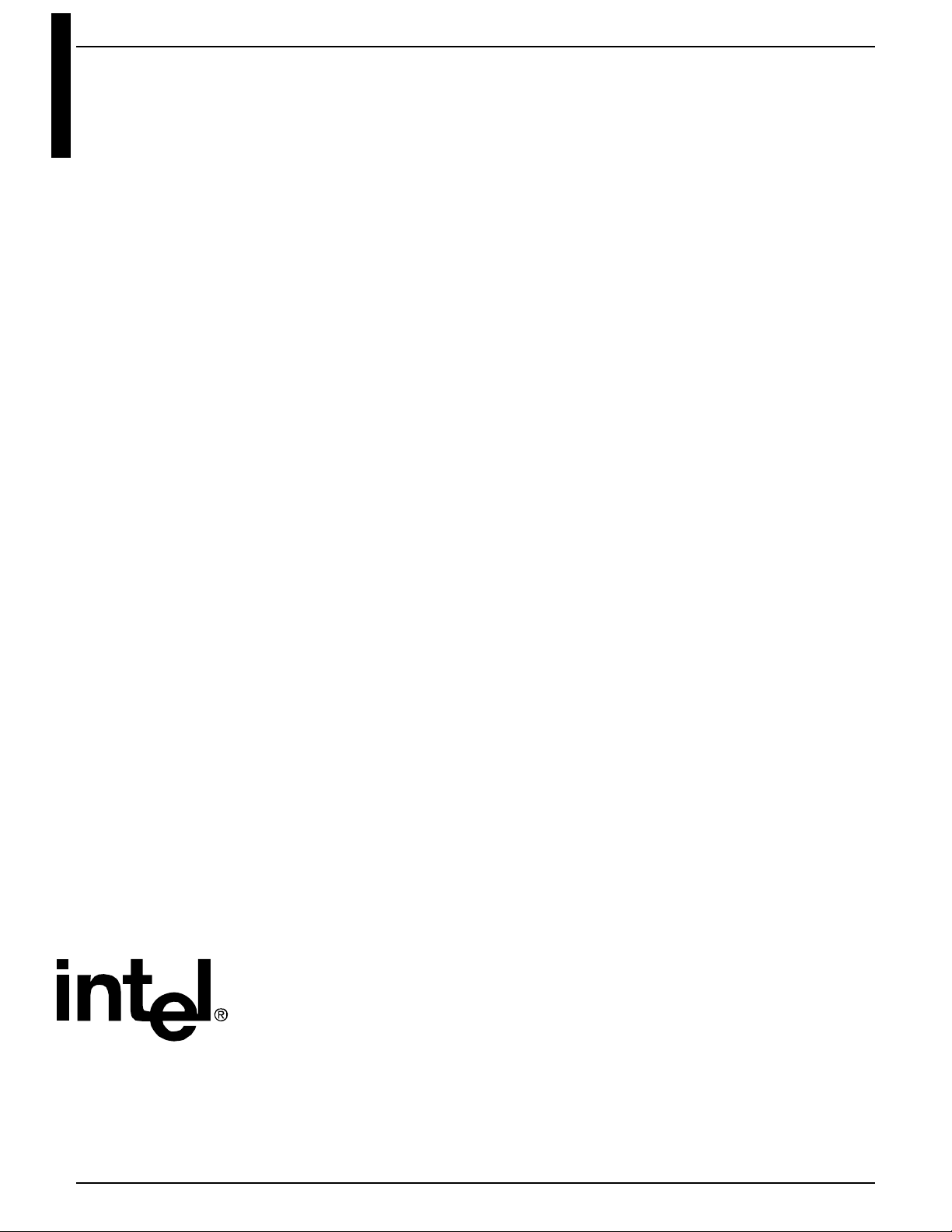
®
Intel
Server Board SE7520JR2
Intel® Server Chassis SR1400
Intel® Server Chassis SR1450
Intel® Server Chassis SR2400
Technical Specification Update
December 2005
Enterprise Platforms & Services Division
Page 2
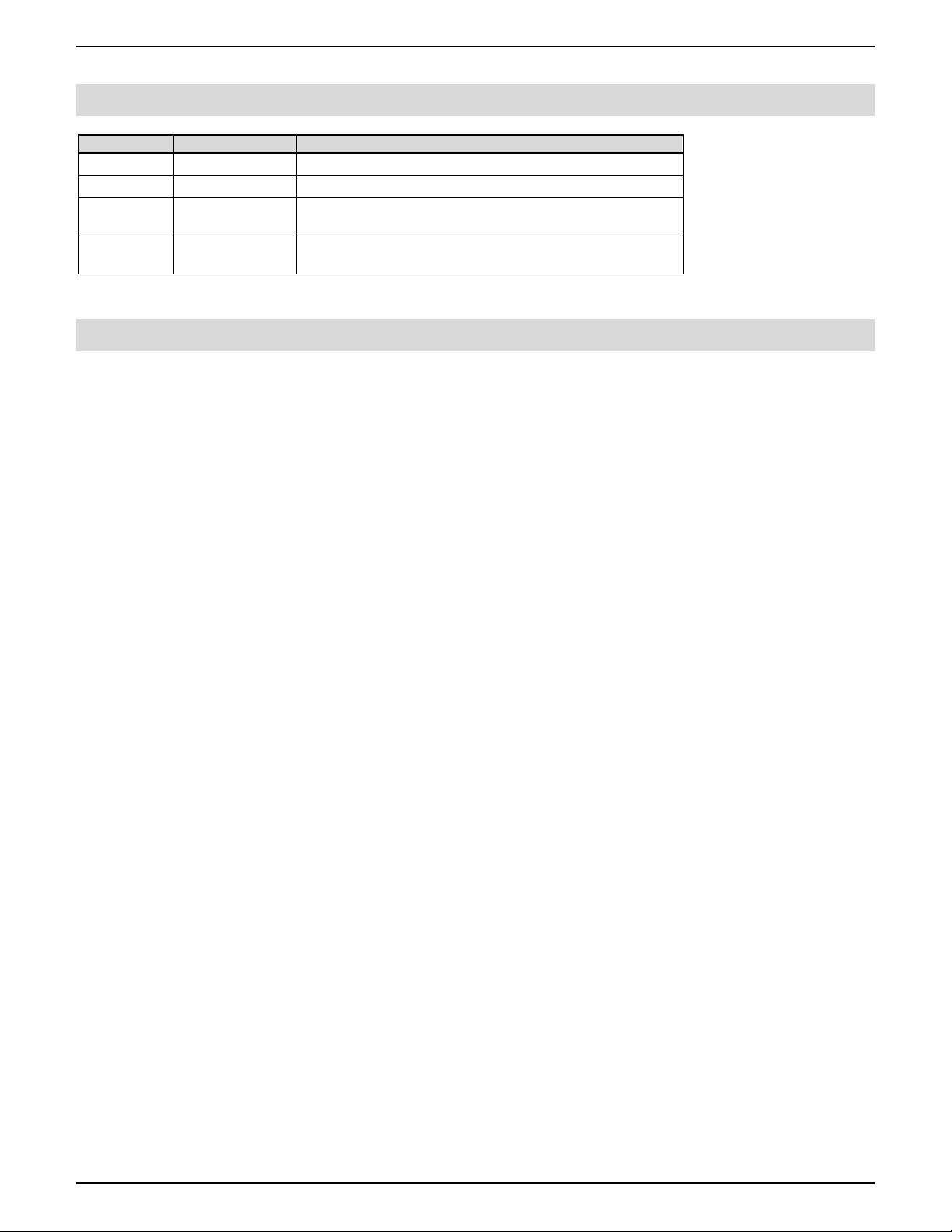
Revision History
Date Revision Number Modifications
Jan 2005 1.0 Initial Release
March 2005 2.0 2nd external release
June 3.0
December 4.0
Added SR1450, updates to Errata List, Update to Useful
Info
Updated the erratum #10, added the erratum #14 and the
documentation changes #5, #6, #7
Disclaimers
The Intel® Server Board SE7520JR2, Intel® Server Chassis SR1400, SR1450, and SR2400 may contain
design defects or errors known as errata that may cause the product to deviate from the published
specifications. Current characterized errata are documented in this Specification Update.
Information in this document is provided in connection with Intel products. No license, express or implied,
by estoppel or otherwise, to any intellectual property rights is granted by this document. Except as
provided in Intel's Terms and Conditions of Sale for such products, Intel assumes no liability whatsoever,
and Intel disclaims any express or implied warranty, relating to sale and/or use of Intel products including
liability or warranties relating to fitness for a particular purpose, merchantability, or infringement of any
patent, copyright or other intellectual property right. Intel products are not intended for use in medical, life
saving, or life sustaining applications. Intel may make changes to specifications and product descriptions
at any time, without notice.
Contact your local Intel sales office or your distributor to obtain the latest specifications and before
placing your product order.
Intel, Itanium, Pentium, and Xeon are trademarks or registered trademarks of Intel Corporation.
*Other brands and names may be claimed as the property of others.
Copyright © Intel Corporation 2005
Page 3

Technical Specification Update Table of Contents
Table of Contents
I. Preface......................................................................................................................6
1 Nomenclature.........................................................................................................6
2 Product Scope........................................................................................................7
II. Summary Tables......................................................................................................8
III. Errata......................................................................................................................10
1 Memory Mirroring Not Supported by the System BIOS ........................................10
2 Microsoft Windows* 2003 operating system shows 2 monitors in Device Manager.10
3 Some RAID controllers fail to recognize their Option ROM access hot-key sequence
needed to configure the card during POST ................................................................10
4 Platform Confidence Test (PCT) reports SIO error when no floppy drive is present11
5 Unknown Interrupt Error Message during POST ..................................................11
6 COM Port B Ring Indicator not terminated correctly.............................................11
7 BMC SEL Timestamp Incorrect Information .........................................................12
8 Current BIOS does not support Legacy Mode for the on-board Serial ATA (SATA) ports
12
9 Non-threshold base sensors mBMC responds threshold value............................12
10 LM93 sensor monitoring issue...........................................................................13
11 The silk screen identifying the PCI Slot numbers on the Low Profile PCI riser card for the
SR2400 is not consistant with silk screen of the Full Height PCI-X (passive) riser card.13
12 CPU 2 Processor Fault LED illuminated when no processor is installed...........14
13 Silk screen for onboard SCSI Channels denote the internal SCSI connector as Channel
A and the external SCSI connector as Channel B. However, LSI firmware recognizes them in
opposite order.............................................................................................................14
14 Blinking Green Status LED Associated with FRUSDR 6.6.8 and Earlier on
S7520JR2ATAD2 Server Boards................................................................................14
IV. Documentation Changes ......................................................................................16
1 SATA drive activity LED is driven by both the backplane controller and the Hard Drives
16
2 Incorrect description of 50-pin front panel connector as J1J2...............................16
3 Incorrect pin assignment for table 90 “OEM RMC Connector Pinout (J3B2)”.......16
4 Incorrect measurement for table 1 “Chassis Dimentions” on TPS........................17
5 Power module must be inserted into the top slot of the power module enclosure in single
power module configuration........................................................................................17
6 Memory error handling mechanism in BIOS is changed.......................................17
7 3-pin cable in SR1450 SATA Backplane Kit is not used with the onboard SATA controller
18
V. FYI – Useful Information .......................................................................................20
1 Onboard CTRL <C> RAID 0, 1 creation appears to be slow and appears to limit the
number of RAID configurations...................................................................................20
2 BIOS will display a warning message when the mBMC System Event Log (SEL) is full
20
3 ID Button/LED functionality with no Intel Management Module (IMM)..................21
4 mBMC doesn't log the "AC Lost" event when AC power lost................................21
iii
Page 4

Technical Specification Update Table of Contents
5 Changing BIOS Setup options “Adjacent Cache Line Prefetch” and “'Hardware Prefetch”
from factory defaults may alter system performance..................................................21
6 SR2400 PCI-X Riser Card Add-in Card Population Rules....................................22
7 Required Steps When Installing an Intel Management Module (IMM) into a server22
iv
Page 5

Technical Specification Update List of Tables
List of Tables
Table 1. Intel® Server Board SE7520JR2 SKUs.............................................................7
Table 2. Intel® Server Board SE7520JR2 Integrated System SKUs...............................7
Table 3. Document Notation............................................................................................8
Table 4. Summary of Known Product Errata ..................................................................8
Table 5. Summary of Planned Documentation Changes.................................................9
Table 6. Chassis Dimensions ........................................................................................17
v
Page 6

Technical Specification Update Preface
I. Preface
This document is an update to the product definition specified in the Intel® Server Board SE7520JR2
Technical Product Specifications, Intel® Server Chassis SR1400 Technical Product Specifications,
Intel® Server Chassis SR1450 Technical Product Specification, and the Intel® Server Chassis SR2400
Technical Product Specifications (Order Numbers C78844-002, C78846-001, D11535-001, and C78845-
001). It is intended for hardware system manufacturers and software developers of applications,
operating systems, or tools. It will contain specification changes, specification clarifications, errata, and
document changes.
Refer to the Intel® Xeon™ Processor Specification Update (Document Number 249678-029) for
specification updates concerning the Xeon™ processor. Items contained in the Xeon™ Processor
Specification Update that either do not apply to the Intel® Server board SE7520JR2 or have been
worked around are noted in this document. Otherwise, it should be assumed that any processor errata
for a given stepping are applicable to the Printed Board Assembly (PBA) revisions(s) associated with that
stepping.
1 Nomenclature
- Specification Changes are modifications to the current published specifications for the Intel®
Server Board SE7520JR2, Intel® Server Chassis SR1400, SR1450, and SR2400. These
changes will be incorporated in a future release of the given document.
- Specification Clarifications describe a specification in greater detail or further highlight a
specification’s impact to a complex design situation. These clarifications will be incorporated in a
future release of the given document.
- Documentation Changes include typos, errors, or omissions from documents that are
currently published. These documents may include Product Specs and Users Guides. These
changes will be incorporated in a future release of the given document.
- Errata are design defects or errors. Errata may cause the Intel® Server Board SE7520JR2,
Intel® Server Chassis SR1400, SR1450, and SR2400 behavior to deviate from published
specifications. Hardware and software designed to be used with any given processor stepping
must assume that all errata documented for that processor stepping are present on all devices.
6
Page 7
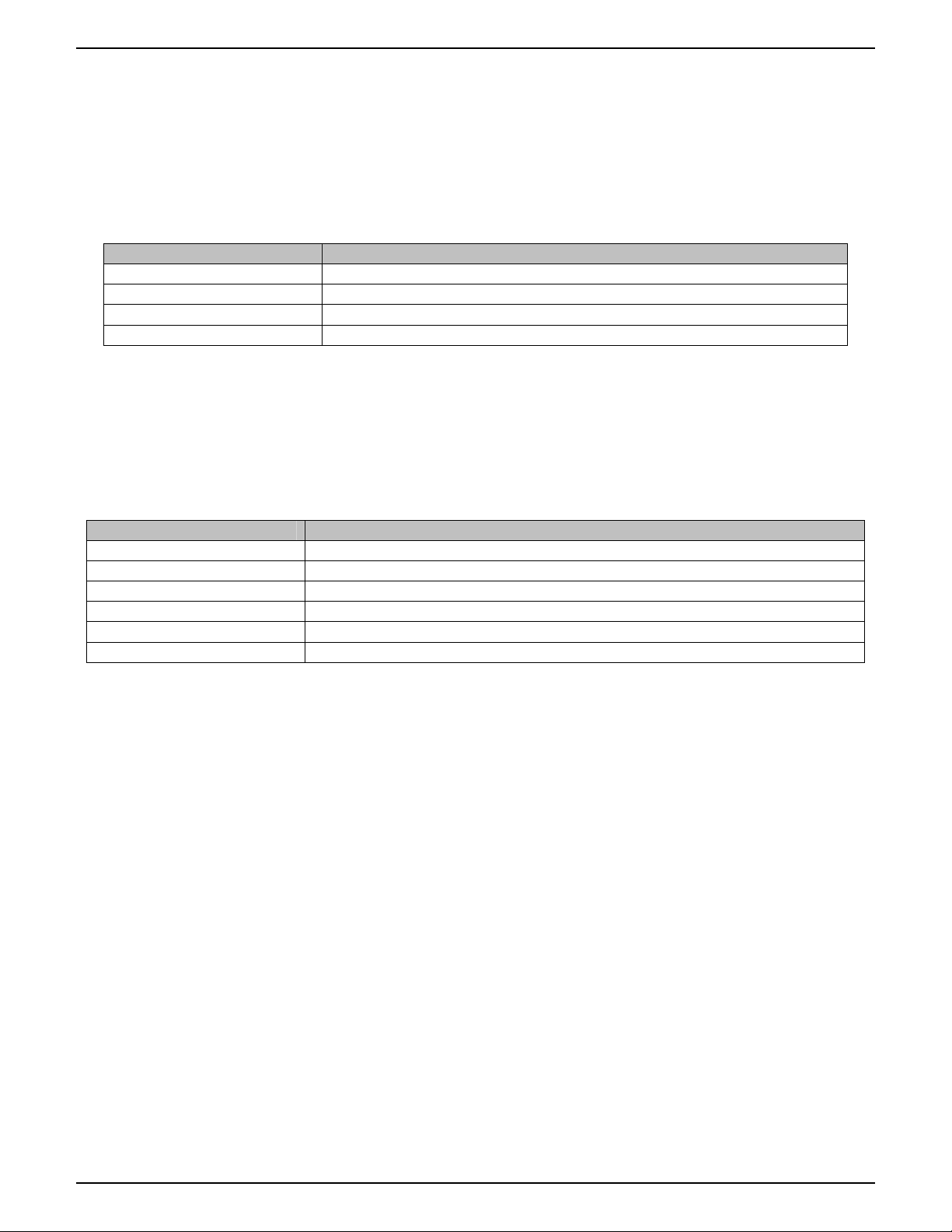
Technical Specification Update Preface
2 Product Scope
In this document, the name SE7520JR2 is will describe the family of boards that are made available
under a common product name. The core features for each board will be common; however each board
will have the following distinctions:
Table 1. Intel® Server Board SE7520JR2 SKUs
Product Code Feature Distinctions
SE7520JR2SCSID2 Onboard SCSI + Onboard SATA (RAID) + DDR2 – 400 MHz
SE7520JR2SCSID1 Onboard SCSI + Onboard SATA (RAID) + DDR – 266/333 MHz
SE7520JR2ATAD2 Onboard SATA (RAID) + DDR2 – 400 MHz
SE7520JR2ATAD1 Onboard SATA (RAID) + DDR – 266/333 MHz
This document will also include errata and specification changes for the Intel® Server Chassis SR1400,
Intel® Server Chassis SR1450, and Intel® Server Chassis SR2400, including the following Intel
factory inegrated SKUs:
Table 2. Intel® Server Board SE7520JR2 Integrated System SKUs
Product Code Feature Distinctions
SR1400SYS 1U Server Platform, SCSI, DDR 266/333
SR1400SYSNA 1U Server Platform, SCSI, DDR 266/333, w/North America Power Cord
SR2400SYS 2U Server Platform, SCSI, DDR 266/333
SR2400SYSNA 2U Server Platform, SCSI, DDR 266/333, w/North America Power Cord
SR2400SYSD2 2U Server Platform, SCSI, DDR2 400
SR2400SYSD2NA 2U Server Platform, SCSI, DDR2 400, w/North America Power Cord
7
Page 8

Technical Specification Update Summary Tables
II. Summary Tables
The following tables provide a summary of known errata and planned documentation changes for each
of the following Intel products: Intel® Server Board SE7520JR2, Intel® Server Chassis SR1400, Intel®
Server Chassis SR1450, and Intel® Server Chassis SR2400. Where possible, Intel will correct existing
product errata with future product updates. Documentation changes will be made in future updates to the
given document. Please refer to the following notations as legend.
Table 3. Document Notation
Doc:
Investigating
Fix:
Fixed:
NoFix:
Intel intends to update the appropriate document in a future revision.
Intel is investigating the issue.
Intel intends to fix this erratum in a future product update
This erratum has been addressed.
There are no plans to fix this erratum.
This erratum is either new or has been modified from the previous
Shaded:
specification update.
Table 4. Summary of Known Product Errata
No. Plans Description of Errata
1. Fixed
Memory Mirroring Not Supported by the System BIOS
Microsoft Windows* 2003 operating system shows 2 monitors in Device
2. No Fix
Manager.
Some RAID controllers fail to recognize their Option ROM access hot-key
3. Fixed
sequence needed to configure the card during POST
4. Fixed
Platform Confidence Test (PCT) reports SIO error when no floppy drive is
present
5. Fixed Unknown Interrupt Error Message During POST
6. Fixed COM Port B Ring Indicator not terminated correctly.
7. Fixed BMC SEL Timestamp Incorrect Information
8. No Fix Current BIOS does not support Legacy Mode for the on-board Serial ATA (SATA) ports
9. No Fix Non-threshold base sensors mBMC responds threshold value
10. Fixed LM93 sensor monitoring issue
11. No Fix
12. Fix CPU 2 Processor Fault LED illuminated when no processor is installed
13. No Fix
14. Fixed
The silk screen identifying the PCI Slot numbers on the Low Profile PCI Riser card for the
SR2400 is not consistant with the silk screen of the full height PCI-X riser card.
Silk screen for onboard SCSI Channels denote the internal SCSI connector as Channel A and
the external SCSI connector as Channel B. However, LSI firmware recognizes them in opposite
order.
Blinking Green Status LED Associated with FRUSDR 6.6.8 and Earlier on
S7520JR2ATAD2 Server Boards
8
Page 9

Technical Specification Update Summary Tables
Table 5. Summary of Planned Documentation Changes
No. Plans Description of Documentation Change
Doc SATA drive activity LED is driven by both the backplane controller and the Hard Drives
1.
Doc Incorrect description of 50-pin front panel connector as J1J2
2.
Doc Incorrect pin assignment for table 90 “OEM RMC Connector Pinout (J3B2)” on TPS
3.
Doc Incorrect measurement for table 1 “Chassis Dimentions” in TPS
4.
5. Doc
6. Doc Memory error handling mechanism in BIOS is changed
7. Doc 3-pin cable in SR1450 SATA Backplane Kit is not used with the onboard SATA controller
Power module must be inserted into the top slot of the power module enclosure in single
power module configuration
The following sections will provide expanded descriptions for each of the listed erratum / documentation
changes indicated in the previous tables. The reference number specified for each listed item in the
previous tables will match the expanded descriptions on the following pages.
9
Page 10

Technical Specification Update Errata
III. Errata
1 Memory Mirroring Not Supported by the System BIOS
Problem The Memory Mirroring RASUM feature enabled by the Intel® E7520 Chipset is
not currently supported by the Intel Server Board SE7520JR2 BIOS.
Implication Customers will not be able to use the Memory Mirroring capability.
Workaround None.
Status Fixed. Intel has enabled this feature with system BIOS P07 and later
2 Microsoft Windows* 2003 operating system shows 2 monitors in
Device Manager.
Problem Microsoft Windows* 2003 operating system shows 2 monitors in Device Manager.
Implication Under Windows* 2003, in Device Manager, 2 monitors will be shown as below:
1. Default monitor
2. Plug & play Monitor.
Workaround At this moment there is no workaround or fix for this. The reason two monitors
are showing up under Windows* is because the video BIOS used enables both
the CRT and DVI outputs of the ATI RageXL*. This is necessary to support the
Intel Management Module (IMM). Due to some architectural limitations with ATI
RageXL*, the DVI output cannot be turned off even when the IMM is not installed.
Status No Fix.
3 Some RAID controllers fail to recognize their Option ROM access hot-
key sequence needed to configure the card during POST
Problem Intel has determined a BIOS issue where some RAID controllers may fail to
recognize their Option ROM access hot-key sequence needed to configure the
card during POST.
Implication Configuring a RAID Array may not be possible
Workaround None
Status Fixed. Intel has corrected this issue starting with BIOS P07
10
Page 11

Technical Specification Update Errata
4 Platform Confidence Test (PCT) reports SIO error when no floppy drive
is present
Problem With no floppy drive connected to the onboard floopy controller, the
Comprehensive Test option of PCT revs1.03 and 1.04 when run from either a
CDROM or a Hard Drive (HDD) will report a Super IO error as follow:
“ERROR: SIO308.Verify_ESCD
Resource mismatch between ECSD structure and SIO Registers”
Implication The PCT utility was developed to run from a floppy disk only. It was designed to
automatically detect the presence of an onboard floppy drive during the
Comprehensive Test option. However, with no floppy dirve present the system
BIOS keeps the onboard floppy controller enabled. During the HW detection
process the PCT checks for the status of the floppy controller only assuming a
floppy drive is present. This causes the SIO test module to fail.
Until the new PCT is available, Intel recomends customers to disregard this error.
Workaround Add a floppy drive to the system configuration to clear error.
Status Fixed. Intel has corrected this issue starting with PCT Release 1.05.
5 Unknown Interrupt Error Message during POST
Problem When there are no bootable media or devices present i.e. no bootable floppy
disk, cdrom disk or hard drive, the following error message may appear during
POST:
"INT 0000006F Unknown Interrupt - HALT !!! (00000010 : XXXXXXXX) "
After posting the error, the machine boots to the EFI shell.
Implication This anomaly is due to the BIOS not masking an interrupt from the ICH5
correctly with MCH <= C2 stepping. The system will boot to EFI-32 after this
error message posted. An EFI fix has been done in the P05 BIOS and later.
Workaround Add a bootable media device to system configuration.
Status Fixed. Intel has correncted this issue starting with production BIOS P05.
6 COM Port B Ring Indicator not terminated correctly.
Problem On first board productions of the Intel® Server Board SE7520JR2, the RI (ring
indication) pin of the external serial port B, commonly used for modem
applications, was incorrectly terminated. This may result with RI signal not
functioning reliably.
Implication Modem not supported.
Workaround None.
11
Page 12

Technical Specification Update Errata
Status Fixed. Intel has corrected this issue with a change to the basedboard, which was
implemented in October of 2004. For details, please reference Product Change
Notification #104462.
7 BMC SEL Timestamp Incorrect Information
Problem The Intel® Server Board SE7520JR2 has been found to have a BIOS erratum
which causes the BMC SEL timestamp information to be incorrect. Beginning on
January 1, 2005, the BMC date will lag the system date by 1 day. The system
date January 1, 2005 will appear as December 31, 2004 in the BMC, and the
BMC will be one day behind thereafter. Another day will be lost on January 1 of
each succeeding year that follows a leapyear, i.e. 2009, 2013, etc
Implication The effect of this erratum is that the BMC will use this incorrect date for all
entries in the System Event Log (SEL) maintained by the BMC. This includes
informational events as well as error events, e.g. memory error events. Other
BMC functions are unaffected..
Workaround None.
Status Fixed. This issue is corrected in produciton BIOS P07.10 and later.
8 Current BIOS does not support Legacy Mode for the on-board Serial
ATA (SATA) ports
Problem The Intel® Server Boards SE7520JR2 (all SKUs) ship with the SATA ports from
the Intel® ICH5-R I/O controller configured in Enhance Mode as the default. The
current BIOS does not provide the user the capability to change the on-board
SATA ports to Legacy Mode.
Implication Current BIOS limitation prevents users from installing and booting legacy
operating systems from the on-board SATA ports when not configured in SATA
RAID mode. Data access to SATA drives by Legacy operating systems installed
on on-board SCSI controller or alternate HBAs is supported.
Workaround None.
Status No Fix.
9 Non-threshold base sensors mBMC responds threshold value.
Problem When a Get Sensor Thresholds command is sent to the mBMC for a non-
threshold based sensor, the mBMC responds to the command as though the
sensor was a threshold based sensor. The command should return an error
code indicating that the request was not valid for that sensor, which it doesn't.
Implication A misleading threshold sensor information will be sent to any applications using
the Get Sensor Thresholds command when issued to a non-thershold based
sensor.
Workaround None.
12
Page 13

Technical Specification Update Errata
Status No Fix.
10 LM93 sensor monitoring issue
Problem The Intel® Server Board SE7520JR2 has been found to have an issue where the
LM93 monitoring chip is masking events generated by specific system sensors.
This is happening because the LM93 part is operating in an S4/S5 sleep mode.
Masked events are not passed to the system Baseboard Management Controller
(BMC) for sensor readings, event logging or event processing. The following
sensors attached to the LM93 are masked by this issue: IERR, Therm Trip, SCSI
Term Error, VRD Therm Mon, Proc Hot & Throttling.
Implication Sensors that are masked by this issue will not have current readings available
from the BMC, these events may not be logged in the BMC's System Event Log
and BMC functions that require current readings for these sensors may not
operate. This includes the automatic NMI that the BMC generates when it
detects an IERR.
Workaround IERR, Therm Trip, SCSI Term Error, VRD Therm Mon, Proc Hot & Throttling are
hardware based and this issue does not impact the functionality of these
features. This is primarily an issue with the ability of server management
software to monitor and report the status of these sensors.
Status Fixed. This issue has been corrected by a baseboard change, which was
implemented in September of 2005. For details, please reference Product
Change Notification #105053-03.
11 The silk screen identifying the PCI Slot numbers on the Low Profile PCI riser
card for the SR2400 is not consistant with silk screen of the Full Height PCIX (passive) riser card.
Problem Not having the PCI slot number silk screen of the two PCI-X risers cards match
may cause confusion when populating add-in cards into these two risers.
Implication This issue may lead someone to populate add-in cards incorrectly. Not following
the add-in card popluation rules for these two risers will result in a error message
to be reported during system boot and halt the POST process.
Workaround If an error message is reported during POST for an add-in card population
violation, verify that add-in cards are populated starting with the top slot first,
followed by the middle, and finally the bottom slot closest to the baseboard.
Status No Fix. At this time, there is no plan to correct the silk screen on the riser card.
13
Page 14

Technical Specification Update Errata
12 CPU 2 Processor Fault LED illuminated when no processor is installed
Problem In a system configured with an Intel Management Module (IMM) Professional or
Advanced Editions, the CPU-2 Fault LED will be illuminated when no second
processor is installed.
Implication When a fault LED is illuminated, it typically means that there is a failed
component that needs to be replaced. In this case, there is no second CPU
installed in the system. This fault indicator may lead to someone believing there
is a fault somewhere on the board that needs correcting, when in fact there is not.
Workaround None. With no CPU-2 installed, this fault indicator should be ignored. There is
no SEL event generated for this fault indicator condition.
Status Fix. Intel plans to correct this issue with a IMM BMC Firmware Update. All IMM
BMC firmware release prior to and including rel 47 will have this issue.
13 Silk screen for onboard SCSI Channels denote the internal SCSI
connector as Channel A and the external SCSI connector as Channel B.
However, LSI firmware recognizes them in opposite order
Problem The SE7520JR2 Technical Product Specification (TPS) and onboard silk screen
identify the internal SCSI connector as SCSI Channel A and the external SCSI
connector as SCSI Channel B. However, during system boot, the onboard LSI
SCSI Controller firmware identifies these channels in opposite order.
Implication With SCSI devices present on both connectors, the device boot order may not
be what is expected.
Workaround Manually enter the LSI Setup Utility and force the controller to recognize the
channels in opposite order.
Status No Fix. At this time LSI does not plan to correct this condition.
14 Blinking Green Status LED Associated with FRUSDR 6.6.8 and Earlier
on S7520JR2ATAD2 Server Boards
Problem SE7520JR2ATAD2 (PBA versions C53659-402 or later) server boards utilizing
the Intel
in a SR1400, SR1450 or SR2400 chassis may exhibit a blinking green system
status LED. The System Event Log does not indicate a degraded system
condition.
®
Management Module (IMM) Advanced Edition or Professional Edition
®
As stated in the Intel
Technical Product Specification (TPS) for the SE7520JR2
server board, a blinking green light indicates the system is ready but in a
degraded condition due to CPU, memory or power supply issues.
In addition, a blinking green LED may also indicate a degraded SCSI channel
condition.
14
Page 15

Technical Specification Update Errata
Implication The system status LED may be blinking green indicating a degraded system
configuration that does not exist.
Workaround None.
Status Fixed. This issue has been corrected in FRUSDR 6.6.A and later.
15
Page 16

Technical Specification Update Documentation Ch anges
IV. Documentation Changes
1 SATA drive activity LED is driven by both the backplane controller and
the Hard Drives
Problem In section 4.4.3 of Intel Server Chassis SR2400 Technical Product Specification
(TPS) and section 4.4.2.1.6 of Intel Server Chassis SR1400 Technical Product
Specification (TPS), the second sentence of the first paragraph will be updated
as “The LED on the SATA backplane is driven by both the backplane GEM424
controller and SATA drives themselves using pin 11 on the connector. Therefore
systems with newer SATA drives supporting pin 11 can support drive activity
regardless of what SATA controller is used.”
Implication If using the onboard SATA controller of the baseboard, the Hard Drive will
determine if Activity LED is supported. Only newer SATA drives will have Pin 11
enabled to support drive activity monitoring. No drive activity will be displayed on
the Activity LED if using older SATA drives.
Status Doc. This will be added in a future release of Intel® Server Board SE7520JR2
TPS.
2 Incorrect description of 50-pin front panel connector as J1J2
Problem Table 92, page 190 of Intel® Server Board SE7520JR2 Technilcal Product
Specification (TPS) 1.0 labels the 50-pin front panel connector as J1J2. It should
state J1J1 as the proper reference.
Implication Misleading reference.
Status Doc. This will be corrected in a future release of Intel® Server Board SE7520JR2
TPS.
3 Incorrect pin assignment for table 90 “OEM RMC Connector Pinout
(J3B2)”
Problem Table 89, page 187 of Server Board SE7520JR2 Technilcal Product
Specification (TPS) 1.0 shows an inaccurate pin assignment for the J3B2
connector. The table should be as follow:
Table 90: OEM RMC Connector Pinout (J3B2)
Pin Signal Name Description
1 PERIPH_I2C_3VSB_SDA
2 GROUND
3 PERIPH_I2C_3VSB_SCL
4 5V_STBY
5 POST_STATUS
6 ICH5_SYS_RST_L
7 +5V
8 FP_PWR_BTN_RMC
16
Page 17

Technical Specification Update Documentation Ch anges
Implication Misleading reference.
Status Doc. This will be corrected in a future release of Intel® Server Board SE7520JR2
TPS.
4 Incorrect measurement for table 1 “Chassis Dimentions” on TPS
Problem Table 1, page XX of Intel® Server Chassis SR2400 Technilcal Product
Specification (TPS) 1.1 shows inaccurate measurements for the chassis
dimensions table. The table should be as follow:
Table 6. Chassis Dimensions
Height
Width
Depth
Max. Weight
87.5 mm 3.445”
430 mm 16.930”
672 mm 26.457”
27.22 kg 60 Lbs
Implication Misleading reference.
Status Doc. This will be corrected in a future release of Intel® Server Chassis SR2400
TPS.
5 Power module must be inserted into the top slot of the power module
enclosure in single power module configuration
Problem Section 2.2 of Intel® Server Chassis SR2400 Technilcal Product Specification
(TPS) 1.0 states the wrong power module population rule in single power module
configuration. In single power module configuration, the power module must be
inserted into the top slot of the power module enclosure. The section 2.2 will be
updated as “In single power module configurations, the power module must be
inserted into the top slot of the power module enclosure. System and Power
Supply thermals are not affected, however the nonoperating slot must have the
power supply blank installed.”
Implication If the power module is inserted into the bottom slot in single power module
configuration, the system status LED may be blinking green indicating a
degraded system configuration that does not exist.
Status Doc. This will be corrected in a future release of Intel® Server Chassis SR2400
TPS.
6 Memory error handling mechanism in BIOS is changed
Problem The implementation of the memory error handling mechanism has been changed
since production BIOS P07. So the section 6.2.2 of Intel® Server Board
SE7520JR2 Technilcal Product Specification (TPS) 1.0 will be updated as below.
17
Page 18

Technical Specification Update Documentation Ch anges
The expected error rates for DIMMs come from three sources: Intel experimental measurements, data from a
memory component vendor, and the results from a 10 year study by a major computer manufacturer. The three
respective error rates are all stated per GB of memory: 1.5 errors per year, about 1 error per month, and 4 per
month. Since the lowest error rate was gathered over a relatively short time, and the highest error rate was
gathered over a relatively long time, these two numbers are being thrown out. The middle error number, which is
perceived as being a more accurate conservative estimate, will be used for purposes of programming the threshold
registers for single bit correctable memory errors or SECs. This number must be adjusted for geographical areas of
increased occurrence of alpha particles, which will increase error rates; such as high altitude or radioactive mineral
deposits. Past studies have shown that single bit error rates at altitudes as low as 10,000 feet are 14 times higher
than at sea level due to increased cosmic ray exposure. The highest of the three quoted error rates included
various geographical locations.
Table 4-24 shows suggested settings for different DIMM sizes. The values shown are with minimal error residue at
1X the expected average error rate. Halving the time or threshold would result in loss of error count resolution. One
register is programmed for each DIMM slot.
Table 4-24. Suggested Prescale Settings
DIMM Size SPARECTL SEC
128 MB 128 7h = week 4
256 MB 64 7h = week 4
512 MB 32 7h = week 4
1 GB 16 7h = week 4
2 GB 8 7h = week 4
4 GB 4 7h = week 4
So even in non-RAS mode the chipset counter is still used to define how many SBEs can occur on each individual
DIMM and the counter for that DIMM is also dependant on the DIMM size.
Here are the resulting threshold values based on the DIMM size…
DIMM Size Threshold value
----------------------------------------------64M 4
128M 4
256M 4 x 2
512M 4 x 4
1G 4 x 8
2G 4 x 16
4G 4 x 32
If the SBE count that occurs on a DIMM is over the corresponding threshold, then the DIMM Faulty LED will be lit,
and the SBE logging and detection will be disabled, and the DIMM will be taken off-line by BIOS.
Prescale Value
SPARECTL SEC
Prescale Unit
Thresh_SEC Count
on a per DIMM Basis
Setting the “Memory Retest” option to “Enabled” in BIOS Setup will bring all DIMM(s) back on-line regardless of
current states.
Implication Misleading reference.
Status Doc. This will be corrected in a future release of Intel® Server Board SE7520JR2
TPS.
7 3-pin cable in SR1450 SATA Backplane Kit is not used with the
onboard SATA controller
Problem In page 63 – 65 of Intel® Server Chassis SR1450 User Guide, there is lack of
documentation of the usage of a 3-pin cable in the SR1450 SATA Backplane Kit.
18
Page 19

Technical Specification Update Documentation Ch anges
The following paragraph will be added to clarify its usage. “The SR1450 SATA
Backplane Kit (Product Code: A1450SATAKIT, MM#: 869353) contains a 3-pin
cable (Intel Part#: C37205-001) that is used to connect to the SATA Backplane
at header location (J7A1) and a 3rd party add-in SATA card. This cable provides
hard drive LED activity indication to the hard drive carriers. This cable is not used
with the SE7520JR2 onboard SATA controller. “
Implication The cable may be mis-used to connect the baseboard and the SATA backplane.
Status Doc. This will be corrected in a future release of Intel® Server Chassis SR1450
User Guide.
19
Page 20

Technical Specification Update FYI – Useful Information
V. FYI – Useful Information
This section is included to provide users with answers to commonly asked questions/issues with the
specified products. Additional entries can be viewed at the “Known Issues and Solutions” area at the
following Intel web site:
1 Onboard CTRL <C> RAID 0, 1 creation appears to be slow and appears
to limit the number of RAID configurations.
Description Initializing a RAID 1(mirror) using the BIOS (CTRL-C) utility will take
approximately 1 hour per 5GB of drive space. There is also a limitation of
one logical drive per controller.
Implication For optimal performance the mirror must finish initialization before rebooting the
system or attempting to install the operating system on the mirror (though this is
not required). Typically, 1 hour for each 5Gigabytes of hard drive capacity is
required to complete initializing the mirror when using the onboard CTRL <C>
application. For example, for two 70Gigabyte drives configured in a
RAID 1 mirror, 12-14 hours should be allowed for the initialization to
complete. Adding a 3rd drive configured as a “hot spare” will increase the time
required to complete the mirror initialization.
http://support.intel.com/support/motherboards/server/se7520jr2/
Workaround For mirrored drives that will not hold the bootable operating system, create the
RAID 1 configuration at the operating system level or use an Intel based RAID
card for better performance. For mirrored drives that will hold the bootable
operating system, configure the mirror using the CTRL-<C> bios utility and allow
enough time for the mirror to complete initialization before rebooting the
system. You will be limited to one RAID configuration per controller and you
can not create a RAID configuration across controller channels (cables). In other
words, if you have two onboard SCSI channels (cables) as with the I Intel®
server Board SE7520JR2 SCSI you will only be able to create one RAID (0 or 1)
configuration on one of the channels. For more details on the onboard controller
please refer to the “LSI Integrated RAID User’s Guide” posted at
http://support.intel.com
2 BIOS will display a warning message when the mBMC System Event
Log (SEL) is full
Description During boot, the BIOS may briefly display a red warning message indicating that
the System Event Log (SEL) is full. This message appears after multiple reboots,
due to the limited SEL storage space of the On-Board Platform Instrumentation.
The SEL storage space of the mBMC allows for the storage of 92 SEL entries. A
typical reboot add
the normal boot process.
s several informational event messages to the SEL as part of
Implication The red warning message displayed by the BIOS is not an error. It is a warning
message that the SEL is full and that no more system event messages can be
logged until the SEL is cleared.
Workaround The System Event Log (SEL) of the On-Board Platform Instrumentation should
be cleared regularly. There are several methods of clearing the SEL, including:
20
Page 21

Technical Specification Update FYI – Useful Information
BIOS Setup (F2), SEL Viewer included on the Intel Server Deployment Toolkit +
the Software Update Package), and Intel Server Management 8.x (ISM) which
includes the capability to manually manage the SEL as well as the capability
configure ISM to automatically clear the SEL when it reaches a user defined
threshold. Mirrored
3 ID Button/LED functionality with no Intel Management Module (IMM)
Description With no IMM present, the ID LED will blink 15 times and turn off when the ID
Button on the Control Panel is pressed.
Implication If the system is not identified within 30 seconds of pressing the ID Button, the ID
LED will turn off
Workaround None
4 mBMC doesn't log the "AC Lost" event when AC power lost.
Description mBMC does not record an “AC lost” event to the System Event Log (SEL) when
AC power is lost.
Implication IPMI defines that the AC power lost event should be logged to SEL. But the
mBMC used on Intel® Server Board SE7520JR2 -- NS87413C doesn’t support
this event logging.
Workaround None
5 Changing BIOS Setup options “Adjacent Cache Line Prefetch” and
“'Hardware Prefetch” from factory defaults may alter system
performance.
Description Starting in system BIOS P07, the <F2> BIOS Setup Utility included options to
Enable/Disable “Adjacent Cache Line Prefetch' and 'Hardware Prefetch’ features.
Implication Depending on the application software and OS installed on the system, changing
these options from their factory default may enhance or degrade system
performance.
Workaround If measured system performance is not meeting expectations, one option would
be to go into <F2> BIOS setup and change one or both of these settings. These
options should only be changed by persons with system performance tuning
knowledge. Having these options set incorrectly may noticably degrade the
performance of the system. Intel’s default settings for these two options may or
may not be optimized for a given system operating environment.
21
Page 22

Technical Specification Update FYI – Useful Information
6 SR2400 PCI-X Riser Card Add-in Card Population Rules
Description In order to maintain signal integrity of the PCI-X buses on the Intel Server Board
SE7520JR2, add-in card population rules must be followed when using the Low
Profile PCI-X Riser card and the Full Height PCI-X (Passive) Riser card for the
Intel Server Chassis SR2400. When using either of these two riser cards, add-in
cards must be populated starting with the top PCI slot for a single add-in card.
Additional cards should then be populated using the next open slot down from
the top.
Implication If the add-in card population rules for the Low Profile PCI-X and Full Height PCI-
X (passive) riser card are not followed, the system BIOS will display an error
message during boot up, and will halt POST until the add-in cards are configured
properly.
Workaround There is no workaround for the add-in card population rules when using the Low
Profile PCI-X and Full Height PCI-X (passive) riser cards of the Server Chassis
SR2400 with the Server Board SE7520JR2. However, the other two full height
riser cards available for ths platform, PCI-X (Active) and PCI-E, do not require
specific population rules.
7 Required Steps When Installing an Intel Management Module (IMM) into
a server
Description When installing an Intel Management Module (IMM) Professional or Advanced
Editions, into a server, the following two steps should be performed before
installing any Server Management Software:
1. Upgrade the IMM BMC firmware to the latest available version (Recommended)
2. Run the latest FRUSDR Utility (Required)
Implication Failure to perform the two steps listed can cause the management features of
the system to operate erratically and/or report false management errors to the
System Event Log (SEL).
22
