Page 1
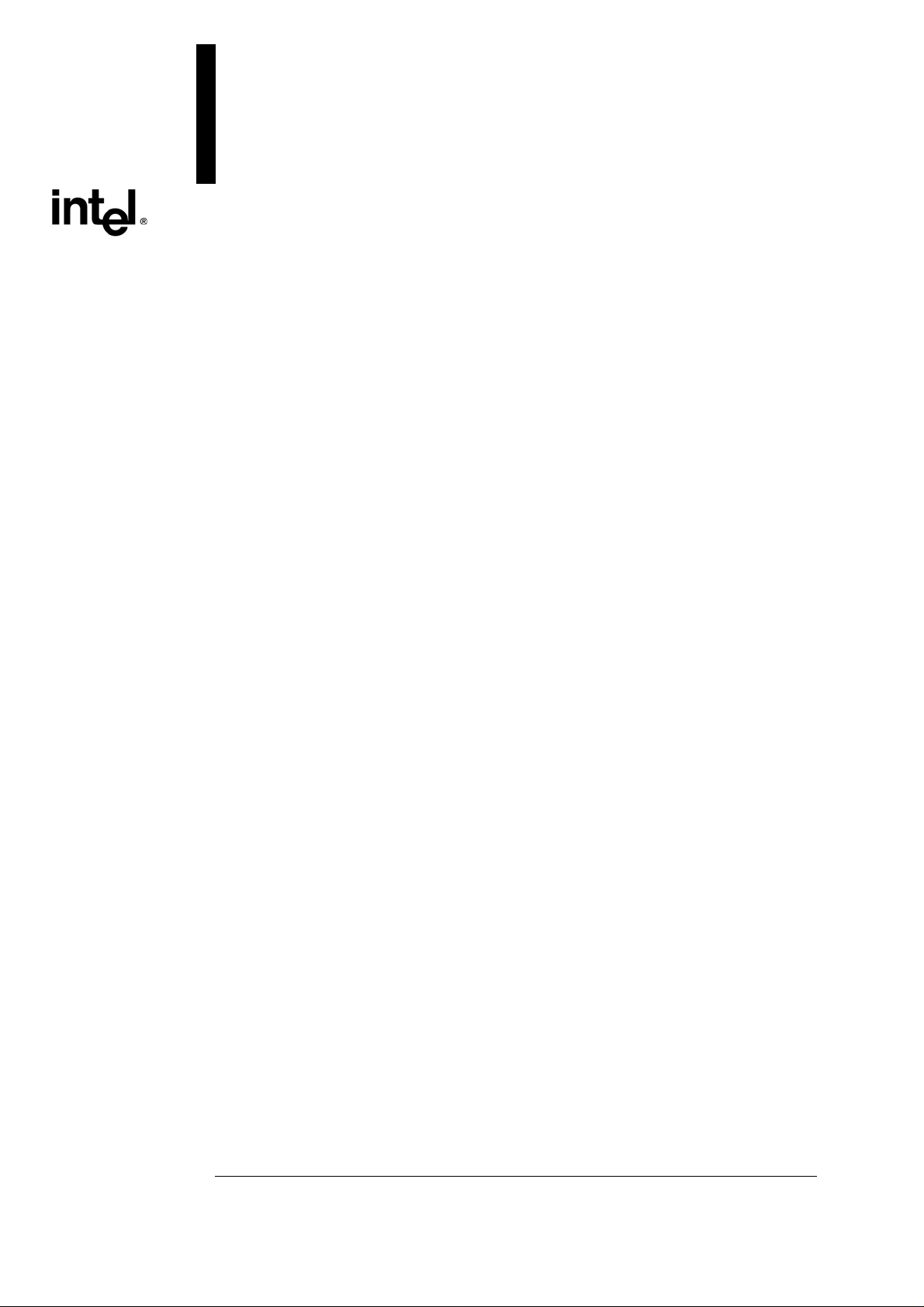
Intel® Server Compute Blade
®
SBX44 / Intel
Server Chassis
SBCE
Tested Hardware and Operating
System List
Enterprise Platforms and Services Division
Revision 2.1
January, 2007
Page 2
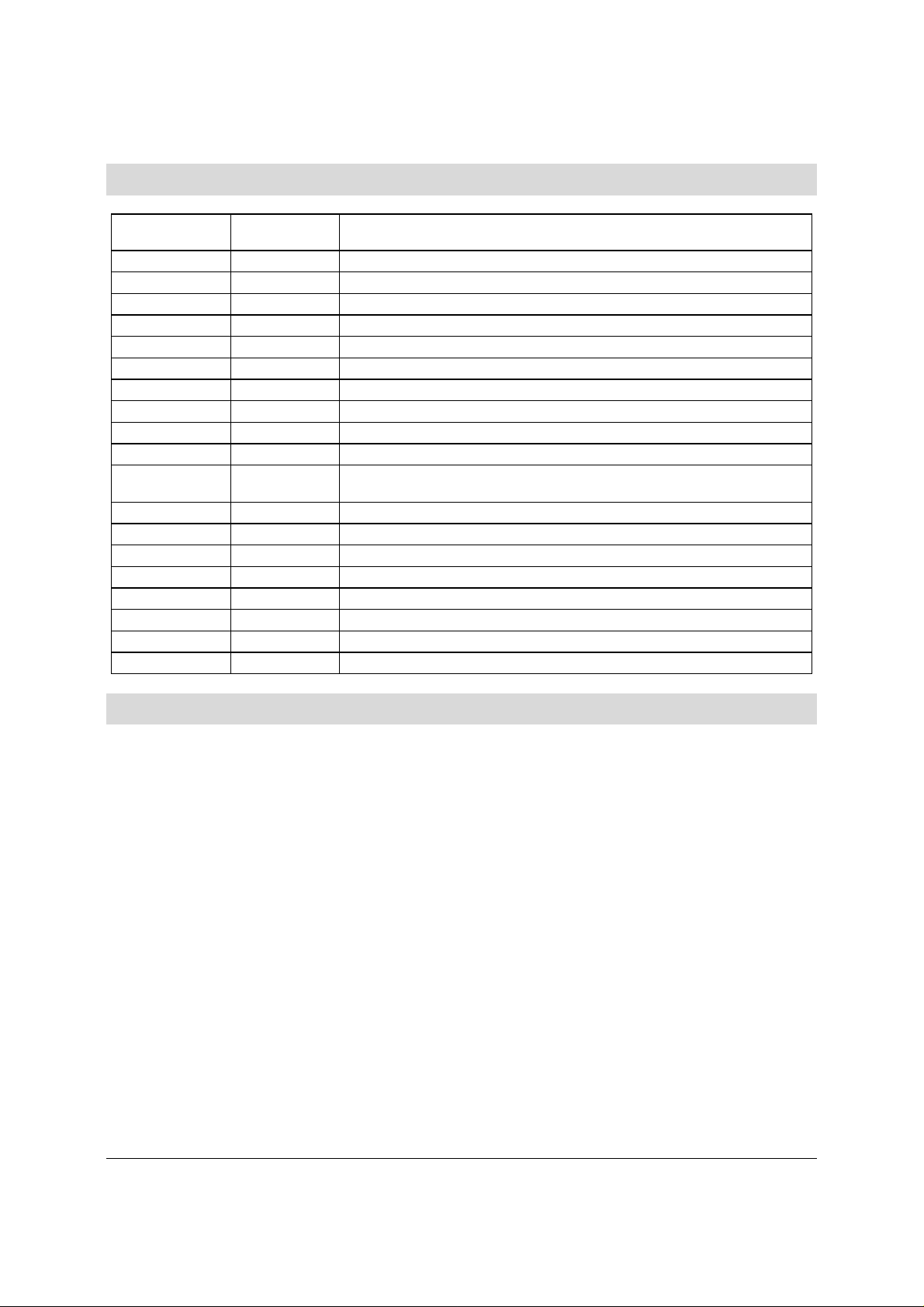
Revision History Intel® Server Compute Blade SBX44 / Intel® Server Chassis SBCE
Revision History
Revision
Date
February 2003 0.5 Initial Draft
March 2003 0.9 Updated with latest vendor roadmaps
May 2003 0.91 Incorporation of TME comments
July 2003 0.92 Updated SCSI drive list
Nov 2003 0.93 Revised USB Key Fob device list
Dec 2003 0.95 Updated to reflect latest device lists and OS changes
April 2004 0.96 Removed Hitachi SCSI drive from approved list
April 2004 1.0 Final Product Launch Version with Test results
June, 2004 1.1 Added WHQL submission numbers for Windows 2000 Advanced Server
Oct 2004 1.2 Added new IDE HDD, changed OS list.
Mar 2005 1.3 Updated BIOS/FW and OS list. Move IDM from 3.2 to 3.3. Added Brocade
June 2005 1.4 Updated BIOS/FW and OS list, added new SCSI HDD.
Sept 2005 1.5 Added OPM and CPM, updated IDE HDD
Nov 2005 1.6 Updated Supported OS, FW revisions and IDE HDD
Jan 2006 1.7 Updated FW revisions, SCSI/IDE HDD and floppy drive.
May 2006 1.8 Updated FW revisions.
July 2006 1.9 Add reference sell switches. Update IDE RAID configuration.
Nov 2006 2.0 Add Hitachi IDE HDD.
Jan 2007 2.1 Add new ethernet switch
Number Modifications
FC Switch Module.
Disclaimers
THE INFORMATION IN THIS DOCUMENT IS PROVIDED "AS IS" WITH NO WARRANTIES WHATSOEVER, INCLUDING ANY
WARRANTY OF MERCHANTABILITY, FITNESS FOR ANY PARTICULAR PURPOSE, OR ANY WARRANTY OTHERWISE
ARISING OUT OF ANY PROPOSAL, SPECIFICATION, OR SAMPLE.
Information in this document is provided in connection with Intel
to any intellectual property rights is granted by this document. Except as provided in Intel's Terms and Conditions of Sale for such
products, Intel assumes no liability whatsoever, and Intel disclaims any express or implied warranty, relating to sale and/or use of
Intel products including liability or warranties relating to fitness for a particular purpose, merchantability, or infringement of any patent,
copyright or other intellectual property right. Intel products are not intended for use in medical, life saving, or life sustaining
applications.
Intel retains the right to make changes to its test specifications at any time, without notice.
The hardware vendor remains solely responsible for the design, sale and functionality of its product, including any liability arising
from product infringement or product warranty.
Copyright © Intel Corporation 2007. All rights reserved.
Intel, the Intel logo, and EtherExpress are trademarks or registered trademarks of Intel Corporation or its subsidiaries in the United
States and other countries.
*Other names or brands may be claimed as the property of others.
®
products. No license, express or implied, by estoppel or otherwise,
Revision 2.1
ii
Page 3

Intel® Server Compute Blade SBX44 / Intel® Server Chassis SBCE Table of Contents
Table of Contents
1. Introduction ..........................................................................................................................4
1.1
Test Overview......................................................................................................... .4
1.1.1 Compatibility Testing ...............................................................................................4
1.1.2 Stress Testing..........................................................................................................5
1.2
Pass/Fail Test Criteria ............................ .................................................................5
2. Intel® Server Compute Blade SBX44 Server Base System Configurations ...................6
3. Supported Operating Systems............................................................................................7
3.1
3.2
Server Management Software Support....................................................................7
Operating System Certifications..............................................................................8
4. On-Board Components and Expansion Board..................................................................9
5. Peripherals..........................................................................................................................11
6. Hard Disk Drives.................................................................................................................16
7. Installation Guidelines.......................................................................................................18
7.1
Operating System Installation Issue......................................................................18
Revision 2.1
iii
Page 4
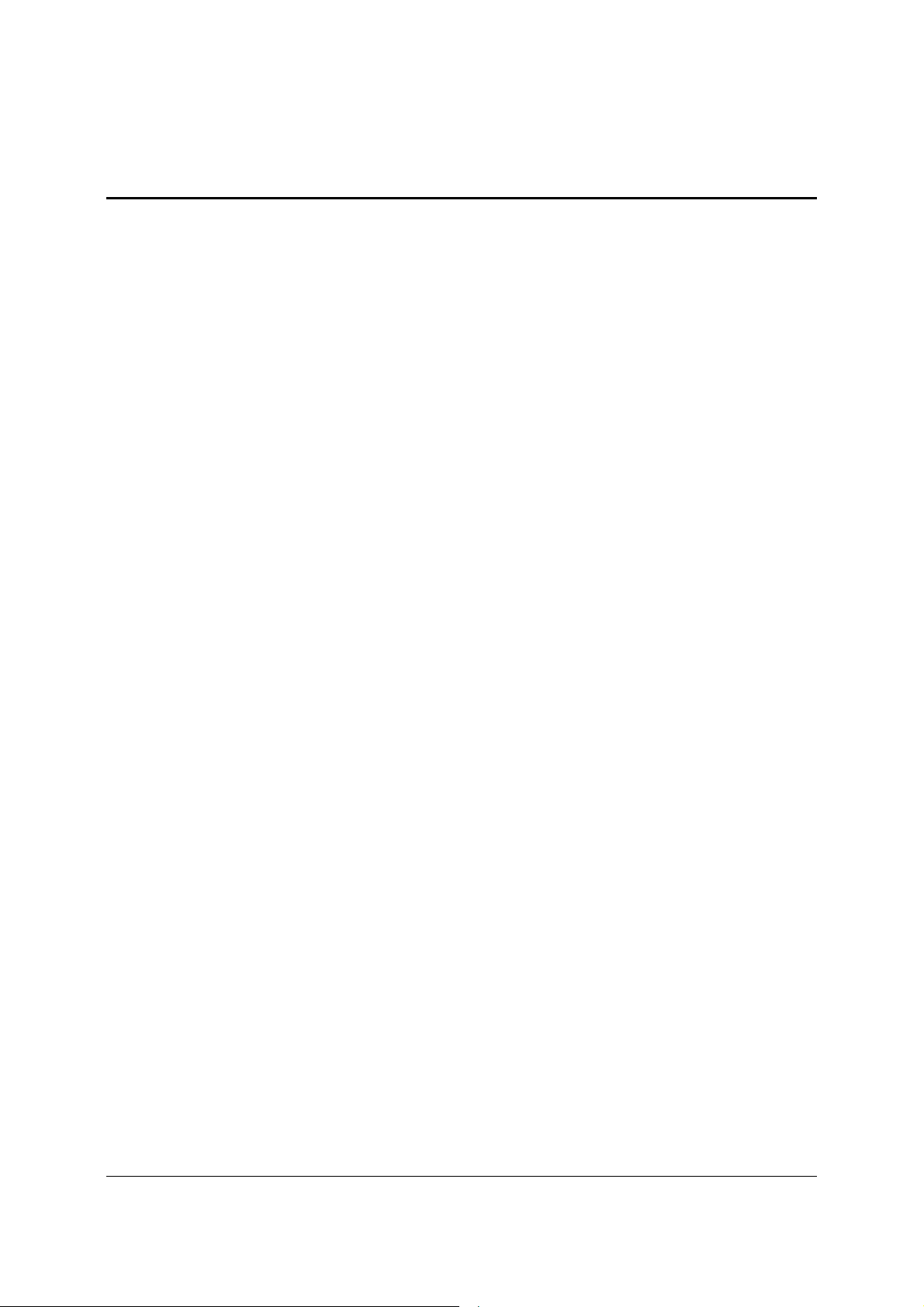
Introduction Intel® Server Compute Blade SBX44 / Intel® Server Chassis SBCE
1. Introduction
The Tested Hardware and Operating System List (THOL) is intended to provide users of the
Intel® Server Compute Blade SBX44 Server and the Intel® Server Chassis SBCE server
system with a guide to the different operating systems, expansion cards, and perip herals tested
on this platform.
This document will continue to be updated as new expansion cards, peripherals, and operating
systems are tested or until the Intel® Server Compute Blade SBX44 and Intel® Server Chassis
SBCE are no longer in production. Each new release of the document will present updated
information as well as continue to provide the information from previous releases.
Intel will only provide support to those cards and peripherals under the specified system
configuration (System BIOS and firmware) and operating systems and versions to whic h they
were tested.
1.1 Test Overview
Testing performed on the Intel® Server Compute Blade SBX44 Server and Intel® Server
Chassis SBCE server systems are classified under two separate categories: Compatibility
Testing and Stress Testing.
1.1.1 Compatibility Testing
Basic compatibility testing is performed with each supported operating system. Basic
compatibility testing validates the blade server can be used to install the opera ting system and
that the base hardware feature set is functional. A small set of peripherals is used for
installation purposes only. Testing may include network connectivity and runnin g of proprieta ry
and industry standard test suites.
Extended compatibility testing will occur on only the latest versions of a supported operating
system. Extended compatibility testing will test for functionality of a variety of peripherals. Test
applications used will consist of both proprietary as well as industry standard test suites.
The latest version of an operating system signifies the latest supported version
at the time of the actual test run. Each new release of this documen t may have
a newly supported release of a given operating system. Previous releases of a
supported operating system may not be tested beyond the basic compatibility
test process.
Revision 2.1
4
Page 5

Intel® Server Compute Blade SBX44 / Intel® Server Chassis SBCE Introduction
1.1.2 Stress Testing
Stress testing is performed only on the most current release of a supported operating system at
the time of a given validation run. The stress test process consists of three areas: Base platform,
expanded configuration, and Endurance.
Base Platform: Each base platform will successfully install a given operating system,
successfully run a disk stress test, and successfully run a network stress test.
Expanded Configuration: This testing uses configurations and test suites to gain an accurate
view of how the server performs under varying complex configurations while interacting with
network clients. Each configuration is tested for at least 12 hours.
Endurance Test: This test sequence uses full configurations for a minimum 72-hour test run
without injecting errors. Two servers operating under Windows* 2003 Enterprise Edition and
RedHat* Linux* Advanced Server 2.1 are tested in parallel. Each configuration passes an
installation test, a Network/Disk Stress test, and tape backup test. Any fa tal errors that occur
will require a complete test restart.
1.2 Pass/Fail Test Criteria
For each operating system, adapter, and peripheral configuration, a test passes if specific
criteria are met. Specific configurations may have had particular characteristics that were
addressed on a case-by-case basis. In general, a configuration passes testing if the following
conditions are met:
The operating system installed without error.
Manufacturer’s installation instructions or Intel’s best-known meth ods were used for the
operating system installation.
No extraordinary workarounds were required during the operating system installation.
The server system behaved as expected during and after the operating system
installation.
Application software installed and executed normally.
Hardware compatibility tests ran to completion without error.
Test software suites executed successfully
Test and data files were created in the correct directories without error.
Files copied from client to server and back compare to the original with zero errors
reported.
Clients remain connected to the server system.
Industry standard test suites run to completion with zero errors reported.
All Intel® Server Compute Blade SBX44 testing was performed using the Intel® Server Chassis
SBCE.
Revision 2.1
5
Page 6
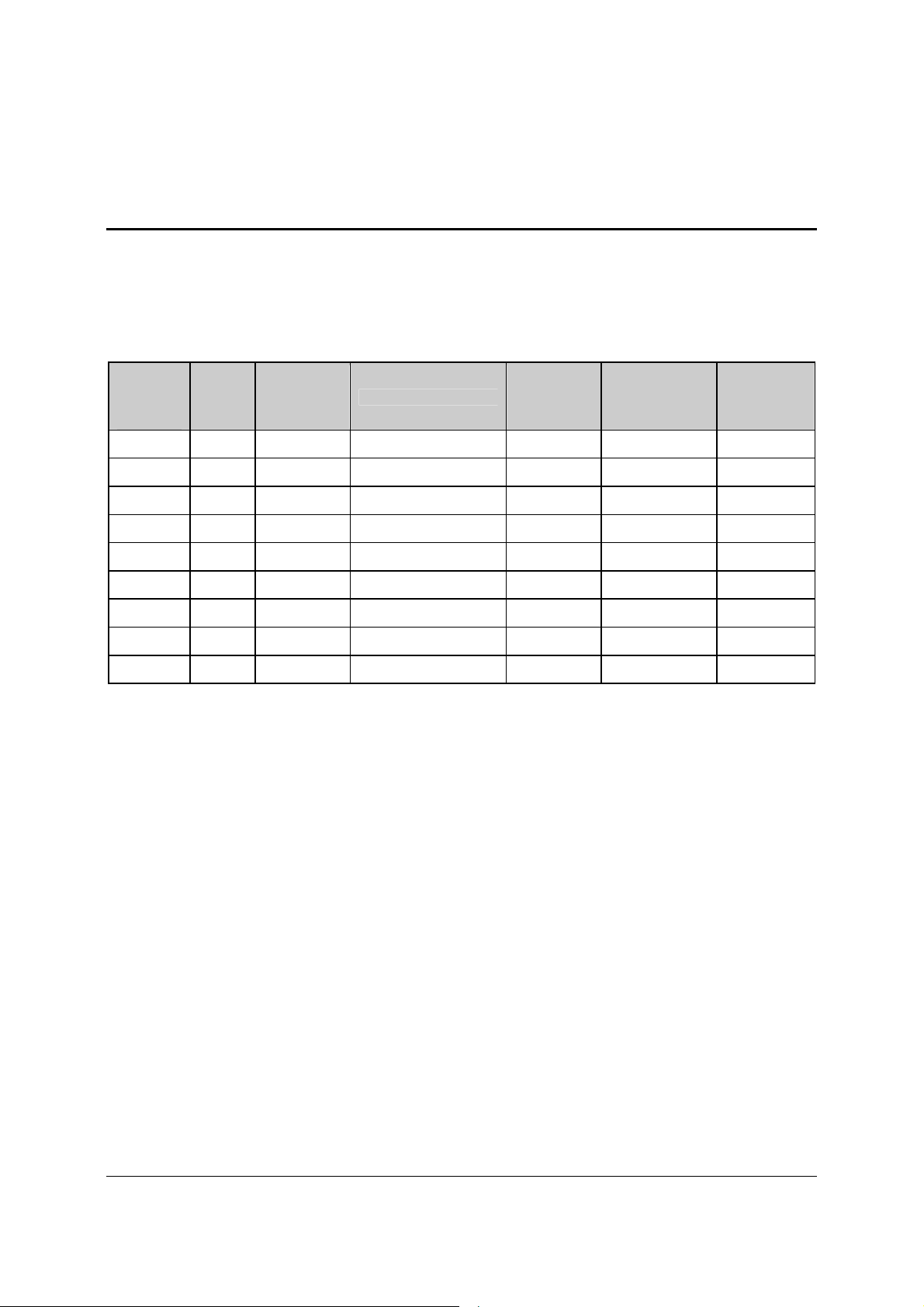
Base System Configurations Intel® Server Compute Blade SBX44 / Intel® Server Chassis SBCE
2. Intel® Server Compute Blade SBX44 Server Base
System Configurations
The following table lists the base configurations tested. Base configurations will change as new
revisions of the Intel® Server Compute Blade SBX44 Blade Server are released and/or new
system BIOS or firmware are cut onto the board in the factory. Each base configuration is
assigned an identifier number that is referenced in the tables throughout this doc ument. New
base configurations are added with each new release of this document.
Base
System
Identifier
#
1 SBX44 SBX44.86B.0001.P02 BREO58A SBO113AUS BMC 00.18
2 SBX44 C27810-012 SBX44.86B.0002.P04 BREO59F SBO113AUS BMC 00.22
3 SBX44 C27810-014 SBX44.86B.0005.P05 BREO73F SBO113AUS BMC 00.26
4 SBX44 C27810-014 SBX44.86B.0001.P06 BREO73I SBO113AUS BMC 00.28
5 SBX44 C27810-014 SBX44.86B.0004.P06 BREO82F SBO113AUS BMC 00.30
6 SBX44 C27810-014 SBX44.86B.0004.P06 BREO82H SBO113AUS BMC 00.32
7 SBX44 C27810-014 SBX44.86B.0006.P06 BREO85F SBO113AUS BMC 00.32
8 SBX44 C27810-014 SBX44.86B.0006.P06 BREO86G SBO113AUS BMC 00.32
Board
Type
Part
Number
BIOS Revision
CMM
Firmware
Revision
Diag Firmware
Revision
BMC
Revision 2.1
6
Page 7

Intel® Server Compute Blade SBX44 / Intel® Server Chassis SBCE Supported Operating Systems
3. Supported Operating Systems
The following table provides a list of supported operating systems for the Intel® Server
Compute Blade SBX44 / Intel® Server Chassis SBCE. Each of the listed operating systems
was tested for compatibility with a base Intel® Server Compute Blade SBX44/ Intel® Server
Chassis SBCE configuration. Operating system compatibility testing verifies that the operating
system will install and function with all on-board devices.
Any variations to the standard operating system installation process are documented in the
Installation Guidelines section of this document. If there are no installation guidelines noted in
the following table, then the operating system installed as expected using manufacturer’s
installation instructions or Intel’s best-known methods.
Operating S ystem Base Configuration Tested
Microsoft Windows* 2003 Enterprise Edition (Priority 1 OS)
Testing done with the latest released Service Pack
Red Hat Linux* RHEL4, U1 (Priority 1 OS) Kernel 2.6.9-11.EL
SUSE* Linux Enterprise Server 9 Service Pack 2 (Priority 2 OS) Kernel 2.6.5-7.191
Microsoft Windows* 2000 Advanced Server (Priority 2 OS)
Testing done with the latest released Service Pack
Red Hat Linux* RHEL3, U5 (Priority 2 OS) Kernel 2.4.21-32.EL
Service packs 1
Version 2495 with Service Pack 4
3.1 Server Management Software Support
The following table provides information on the type and version of server management
software which has been tested and is supported with each operating system on the Intel®
Server Compute Blade SBX44.
Operating S ystem
Microsoft Windows* 2003 Enterprise Edition (Priority 1 OS) IDM V3.3, ISM V5.6
Red Hat Linux* RHEL3 (Priority 2 OS) IDM V3.3, ISM V5.6
Red Hat Linux* Advanced Server 2.1 (Priority 2 OS) IDM V3.3, ISM V5.6
Microsoft Windows* 2000 Advanced Server (Priority 2 OS) IDM V3.3, ISM V5.6
Server Management Software
Package and version
Revision 2.1
7
Page 8

Supported Operating Systems Intel® Server Compute Blade SBX44 / Intel® Server Chassis SBCE
3.2 Operating System Certifications
Listed below are the operating systems that Intel will certify with the Intel® Server Compute
Blade SBX44 blade server. However, the customer is responsible for their own certification
from the individual operating system vendors. In many cases, the customer may leverage their
operating system certifications from Intel’s testing. See the “Comments” section next to ea ch
operating system in the table below for additional information. Intel’s certifications, precertification, and operating system testing may help reduce some of the risk in achieving
customer certifications with the operating system vendors.
Operating System Certification Listing Comments
OEM must request certification by Microsoft for their
Microsoft Windows* 2003
Enterprise Edition
Red Hat* Linux RHEL3 Submitted
SuSE* Linux Enterprise
Server 9
Microsoft Windows* 2000
Advanced Server
Intel® Server Compute
Blade SBX44
SID# 823930
Intel Blade Server
SBX44
Intel® Server Compute
Blade SBX44
SID# 838606
specific product.
http://www.microsoft.com/hwdq/hcl/search.asp
(Search on SBX44)
http://developer.intel.com/design/servers/whql.htm
Red Hat checks Intel’s results, certifies (if appropriate),
and posts the certificate on their web site.
Customer can leverage the Intel certification, if customer
product meets the operating system vendor standard.
Reference:
http://hardware.redhat.com/hcl/?pagename=hcl&view=ce
rtified&vendor=399&class=8#list
Reference:
http://developer.novell.com/yes/79587.htm
OEM must request certification by Microsoft for their
specific product.
http://www.microsoft.com/hwdq/hcl/search.asp
(Search on SBX44)
http://developer.intel.com/design/servers/whql.htm
Revision 2.1
8
Page 9

Intel® Server Compute Blade SBX44 / Intel® Server C hassis SBCEOn-Board Components and
Expansion Board
4. On-Board Components and Expansion Board
The following is a list of the on-board components included on th e Intel® Server Compute Blade
SBX44 Blade Server as well as the expansion boards that Intel supports in the Intel® Server
Compute Blade SBX44/ Intel® Server Chassis SBCE server system.
On-board components, Intel®
82546GB and
Intel®
82545GM
on the blade server processor and
I/O expansion board will be compatibility and stress tested with the latest version of an
operating system at the time validation testing occurs. The following table shows the operating
system and base configurations used to validate each device.
Note that testing of the components is very complex, as the blade servers that contain these
components must be tested in different blade slots within the Intel® Server Chassis SBCE,
using different operating systems, using various expansion boards in combination with different
blade server types, etc.
The following notation is used in the tested on-board components and expansion boards table
below to indicate the support level that Intel provides for a particular component under a
particular operating system:
This on-board component or expansion board has been tested and is supported
Number (i.e. 1)
Number in brackets (i.e. [1])
NT
under the specific configuration identified in the Base System Configurations Table in
Section 2 of this document.
This on-board component or expansion board has been tested, but is NOT supported
under the specific configuration identified in the Base System Configurations Table in
Section 2 of this document.
This on-board component or expansion board has not been tested under this
operating system and is not supported under this operating system.
This on-board component or expansion board has not been tested under this
ND
operating system due to limitations in IHV driver availability, and is not suported under
this operating system.
If there are installation guidelines affecting a particular on-board component and operating
system combination, these are referenced in the following table.
Revision 2.1
9
Page 10

On-Board Components and Expansion Board Intel® Server Compute Blade SBX44 / Intel® Server
,
Chassis SBCE
Manufacturer Model Name
Onboard Components
ATI
Intel® - LAD
Intel® - LAD
SBSCSI (BSE) Onboard Components
LSI Logic 53C1020 U320
Expansion Board Onboard Components
QLogic SBFCM 2Gb FC
Intel® - LAD
Radeon®
7000
Intel®
82546GB
Intel®
82545GM
Intel® Blade
Server
Ethernet
Expansion
Card PLMC
Model
Number
2 1 2 2 2
82546GB 1GbE 2 1 2 2 2
82545GM 1GbE 2 1 2 2 2
PRO/1000
MB Dual
Port Server
Connection
Interface Comments
Included in
BSE
FC
Mezzanine
1GbE
GbE
Mezzanine
SP4
Microsoft
Windows*
2003
Enterprise
Edition
Red Hat
Linux* AS2.1
Microsoft
Windows*
2000
Advanced
Server
Red Hat
2 1 2 2 2
2 1 2 2 2
1 1 1 1
Linux* RHEL3
SUSE* Linux
Enterprise
Server 9
Revision 2.1
10
Page 11

Intel® Server Compute Blade SBX44 / Intel® Server Chassis SBCE Peripherals
5. Peripherals
Peripheral compatibility and stress testing will only be performed with the latest version of an
operating system at the time the validation testing occurred. The following table shows the
operating system and base configurations used to validate each device.
Note that none of these items will be fully qualified. As such, Intel cannot guarantee their
functionality.
The following notation is used in the peripherals table below to indicate the support level that
Intel provides for a particular peripheral under a particular operating system:
Number (i.e. 1)
Number in brackets (i.e. [1])
NT
ND
This peripheral has been tested and is supported under the specific configuration
identified in the Base System Configurations Table in Section 2 of this document.
This peripheral has been tested, but is NOT supported under the specific
configuration identified in the Base System Configurations Table in Section 2 of this
document.
This peripheral has not been tested under this operating system and is not supported
under this operating system.
This peripheral has not been tested under this operating system due to limitations in
IHV driver availability, and is not suported under this operating system.
If there are installation guidelines affecting a particular peripheral and operating system
combination, these are referenced in the following table.
Revision 2.1
11
Page 12

Peripherals Intel® Server Compute Blade SBX44 / Intel® Server Chassis SBCE
Manufa
cturer
Storage FC Enclosures
EMC
Eurologic*
Xyratex
Storage USB
Lexar
Media* JumpDrive 64MB
IBM USB Fob 22P9030 USB 64MB storage 1 1 TBD TBD
Storage NAS Enclosures
Network
Appliance
Chassis Passthru Modules
Intel
IBM
Chassis Switches – Gigabit Ethernet
IBM
Intel
Model Name
FAS960 GbE
Intel® Blade
Server Optical
Passthru Module
IBM eServer
BladeCenter
Copper Passthru
Module
Intel® Blade
Server Ethernet
Switch Module
Intel® Blade
Server Ethernet
Switch Module
TM
Model
Number
CX-400
FC-2502
RS-1600FC
PD064-231 USB 64MB storage 1 1 TBD TBD
SBCEOPM
73P6100
SBCEGBE
SW
IXM5414 GbE
Inter
face
2Gb
FC
2Gb
FC
2Gb
FC
GbE
Comments
Edition
2003 Enterprise
Microsoft Windows*
Cert by EMC 1 1 TBD TBD
RAID
Enclosure
RAID
Enclosure
(Compatibility
Testing only)
Raid
Enclosure
Cable
accessory
SBCEOPMSC
\SBCEOPMLC
Cable
accessory
73P6101
SBCE Gigabit
Switch Module
SBCE Gigabit
Switch Module
1 1 TBD TBD
2 2 2 2 2
1 1 TBD TBD
1 1 1 1 1
1 1 1 1 1
Red Hat Linux* AS2.1
Server, SP2
2000 Advanced
Microsoft Windows*
Red Hat Linux* RHEL3
SUSE* Linux
Enterprise Server 9
Revision 2.1
12
Page 13
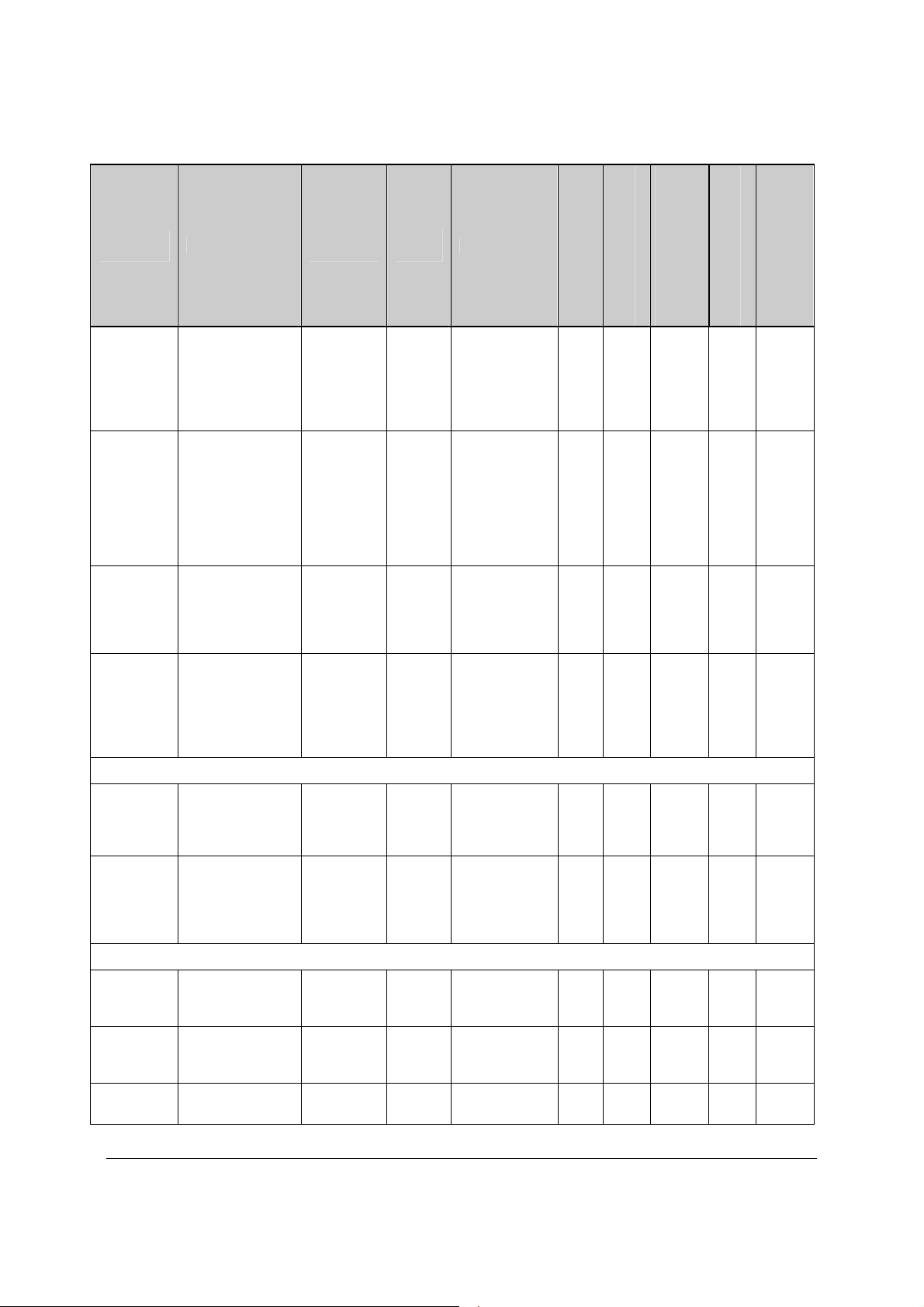
Intel® Server Compute Blade SBX44 / Intel® Server Chassis SBCE Peripherals
Manufa
cturer
IBM
IBM
Intel
Intel
Chassis Switches – Fibre Channel
Q-Logic
Brocade
External Switches – Gigabit Ethernet
D-Link
D-Link
HP Procurve
Model Name
Nortel Networks*
Layer 2/3 Copper
Gigabit Ethernet
Switch Module
for IBM
BladeCenter
Server
Connectivity
Module for IBM
BladeCenter
Intel® Blade
Server Ethernet
Switch Module
SBCEGBESW1
Intel® Blade
Server Ethernet
Switch Module
SBCEGBESW10
Intel® Blade
Server Fibre
Channel Switch
Module
Brocade*
Enterprise and
Entry Fibre
Channel Switch
Module
DGS Gigabit
Over Copper
Switch
DGS Gigabit
Over Copper
Switch
Model
Number
32R1860
39Y9324
880176
880175
SBCEFCSW 2Gb
SBCEBFCS
W and
SBCEBFCE
SW
DGS1008TL
DGS1024T
J4898A6001
Inter
face
Gigabit
Cu
Gigabit
Cu
Gb
Ethern
et
10Gb
Ethern
et and
1Gb
Ethern
et
FC
2Gb
FC
Gigabit
Cu
Gigabit
Cu
Gigabit
Cu
Comments
Layer 2/3
Ethernet
Switch
Layer 2
Ethernet
Switch, require
SBCECMM2
advanced
management
module in
chassis
6 exthernal /
uplink ports
6x 1GbE and
2x 10GbE
external /
uplink ports
SBCE FC
Switch Module
SBCE FC
Switch Module
(Compatibility
Testing only)
(Compatibility
Testing only)
(Compatibility
Testing only)
Edition
2003 Enterprise
Microsoft Windows*
1 1 1 1 1
[1]
2 2 2 2
2
2 2 2
Red Hat Linux* AS2.1
[1]
2000 Advanced
Microsoft Windows*
[1]
Server, SP2
[1]
SUSE* Linux
Red Hat Linux* RHEL3
Enterprise Server 9
[1]
Revision 2.1
13
Page 14

Peripherals Intel® Server Compute Blade SBX44 / Intel® Server Chassis SBCE
Manufa
cturer
External Switches – FibreChannel
Brocade Silkworm 3200 n/a n/a n/a n/a
Brocade Silkworm 3800 n/a n/a n/a n/a
Inrange FC9000-64 n/a n/a n/a n/a
Inrange
McData Sphereon 4500 n/a n/a n/a n/a
QLogic
QLogic
QLogic
IDE HDD – 2.5”
Hitachi Travelstar E7K60
Hitachi
Hitachi
Hitachi
Fujitsu
Fujitsu
Fujitsu
Seagate Momentus
Seagate Momentus
Model Name
Travelstar
E7K100
Travelstar
E5K100
Travelstar
E5K100
Zeus Enhanced,
MHV2080AS
Zeus,
MHV2100AH
Model
Number
FC9000128
SANbox28
SANbox216
SANbox264
HTE72606
0M9AT00
HTE72101
0G9AT00
HTE54108
0M9AT00
HTE54101
0M9AT00
MHT2060
AS
CA08531B708
CA06531B140
ST94813AB ATA10
ST910008
24AB
Inter
face
ATA10
0
ATA10
0
ATA10
0
ATA10
0
ATA10
0
ATA10
0
ATA10
0
0
ATA10
0
Comments
Interoperable
with the Intel
® Fibre
Channel
Switch
SBCEFCSW.
Tested by
Qlogic.
7200 RPM,
60GB
7200RPM,
100G
5400RPM,
80G
5400RPM,
100G
5400 RPM,
60GB
5400 RPM,
80G
5400 RPM,
100G
5400 RPM,
40GB
5400 RPM,
100GB
Edition
2003 Enterprise
Microsoft Windows*
n/a n/a n/a n/a
n/a n/a n/a n/a
n/a n/a n/a n/a
n/a n/a n/a n/a
Red Hat Linux* AS2.1
2000 Advanced
Microsoft Windows*
Server, SP2
SUSE* Linux
Red Hat Linux* RHEL3
Enterprise Server 9
*
The Seagate “AB” drives are not listed on Seagate websites, it can only be ordered by directly
contacting Seagate or thru a S eagate distributor.
**
Fujitsu MHV2100AH 100GB drives require SBX44 with IO board C27692-401 or later if using IDE RAID
and SLES9.
FDD
Revision 2.1
14
Page 15

Intel® Server Compute Blade SBX44 / Intel® Server Chassis SBCE Peripherals
Manufa
cturer
TEAC FD-05UB
TEAC FD-05UW 297
CDROM
TEAC CD-224E
LG CRN-8245B
Model Name
USB, SL,
1.44MB
USB, SL,
1.44MB
IDE,
slimline,
24X
IDE,
slimline,
24X
Model
Number
Inter
face
Floppy 1 1 1 1
Floppy
Comments
Edition
2003 Enterprise
Microsoft Windows*
1 1 1 1
Red Hat Linux* AS2.1
2000 Advanced
Microsoft Windows*
Server, SP2
Red Hat Linux* RHEL3
SUSE* Linux
Enterprise Server 9
Revision 2.1
15
Page 16

Hard Disk Drives Intel® Server Compute Blade SBX44 / Intel® Server Chassis SBCE
6. Hard Disk Drives
The hard drives listed in the following table have been tested with the Intel® Se rver Compute
Blade SBX44/SBCE blade server system by Intel in its validation labs and/or by individual drive
vendors. The following operating system identifiers are used in the table to specify which OS
each drive was tested under.
Identifier number Operating System
1 Microsoft Windows* 2003 Enterprise Edition
2 Red Hat Linux* AS2.1
3 Microsoft Windows* 2000 Advanced Server
4 Red Hat Linux* RHEL3
5 SUSE* Linux Enterprise Server 9
Note that not all hard drives were tested under all operating systems. Th e following notation is
used in the tested hard drives table below to indicate the su pport level that Intel provides for a
particular hard drive with a particular operating system:
Number (i.e. 1)
Number in brackets (i.e. [1])
This hard drive has been tested and is supported under the operating system
identified by the operating system identification number.
This hard drive has been tested, but is NOT supported under the operating system
identified by the operating system identification number.
Manufacturer Product Family Model Number Interface RPM
Fujitsu MAS Series MAS3735NC U320 15K 73GB 1,2
Fujitsu Map Series MAP3147NC U320 10K 146GB 1,2
Maxtor Atlas 15K 8C073JO U320 15k 73GB 1,2
Maxtor Atlas 10K-IV 8B036JO U320 10K 36GB 1,2
Maxtor Atlas 10K-IV 8B073JO U320 10K 73GB 1,2
Maxtor Atlas 10K-IV 8B146JO U320 10K 146GB 1,2
Maxtor Atlas 10K-V 8J300J0 U320 10K 300GB
Maxtor Atlas 10K-V 8J147J0040 U320 10K 147GB
Maxtor Atlas 15K-II 8K147J0 U320 15K 147GB
Seagate Cheetah ST373453LC U320 15k 73GB 1,2
Seagate Cheetah ST336607LC U320 10K 36GB 1,2
Seagate Cheetah ST3146807LC U320 10K 147GB 1,2
Seagate Cheetah ST336607LC U320 FOR 37GB 4,5
Seagate Cheetah ST318452FC 2Gb FC 15K 18.4GB 1,3,4,5
Drive size
(GB)
Tested
Operating
Systems
Revision 2.1
16
Page 17

Intel® Server Compute Blade SBX44 / Intel® Server Chassis SBCE Hard Disk Drives
Manufacturer Product Family Model Number Interface RPM
Seagate Cheetah ST3300007LC U320 10K 300GB 1,4
Seagate Cheetah ST3146854LC U320 15K 146GB
Drive size
(GB)
Tested
Operating
Systems
Revision 2.1
17
Page 18
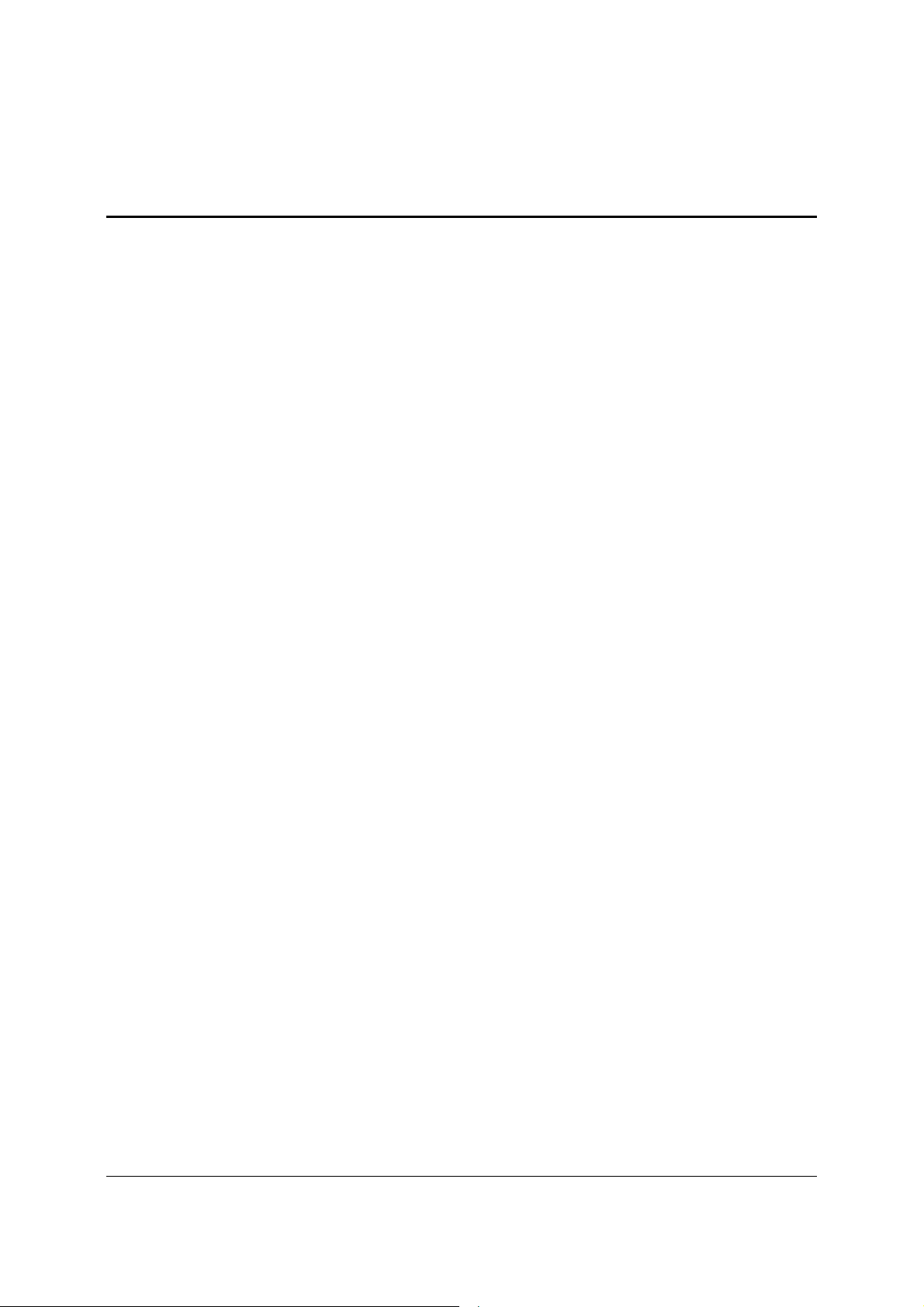
Installation Guidelines Intel® Server Compute Blade SBX44 / Intel® Server Chassis SBCE
7. Installation Guidelines
Known issues encountered with OS installation will be documented here as they are discovered.
7.1
Operating System Installation Issue
Guideline 1:
How to install Red Hat Enterprise Linux 2.1 AS Update 3 on a Intel® Server Compute Blade
SBX44 blade using Intel® Server SCSI Expansion SBSCSI (BSE) and associated SCSI disk.
1. At the Linux boot prompt type
2. linux noprobe
3. At the Devices screen
a. Select Add Device
b. Select SCSI
c. Select LSI Logic Fusion MPT SCSI Driver (mptscsih) from the device list
d. Select Done
Continue with normal installation until the Boot loader Configuration screen
4. At the boot loader configuration screen
a. Check the box for /dev/sdb1 First section of boot partition
Continue with the normal installation until the Boot Disk Creation screen
5. At the "Boot Disk Creation" screen
a. Use <ctrl><alt><F2> to go to the virtual terminal with shell
b. chroot /mnt/sysimage //change root
c. cd /boot/grub //change to the grub directory
6. Use vi to edit the following files
a. vi grub.conf
b. Change all occurrences of hd1 to hd0 //e.g. "root (hd1,0)" to "root (hd0,0)"
c. Change all occurrences of sdb to sda //e.g. sdb3 to sda3
7. vi device.map and
a. change "(hd1) /dev/sdb" to "(hd0) /dev/sda"
8. vi /etc/fstab
a. Change the swap partition from /dev/sdb2 to /dev/sda2
Run grub and execute the following commands to install grub to the hard disk
/sbin/grub // grub prompt is "grub>" root (hd0,0)
You should see the following message:
Revision 2.1
18
Page 19

Intel® Server Compute Blade SBX44 / Intel® Server Chassis SBCE Installation Guidelines
Filesystem type is ext2fs, partition type 0x83
setup (hd0)
You should see the following messages:
Checking if "/boot/grub/stage1" exists... no
Checking if "/grub/stage1" exists... yes
Checking if "/grub/stage2" exists... yes
Checking if "/grub/e2fs_stage1_5" exists... yes
Running "embed /grub/e2fs_stage1_5 (hd0)"... 22 sectors are embedded.
succeeded
Running "install /grub/stage1 d (hd0) (hd0)1+22 p (hd0,0)/grub/stage2
/grub/grub.conf"... succeeded
Done.
quit
Return to the graphical installation screen
<ctrl><alt><F7>
Check the box to skip boot disk creation
Complete the normal installation
Guideline 2:
How to install Red Hat* Enterprise Linux 2.1 AS Update 3 on a Intel® Server Compute Blade
SBX44 blade using LSI* MegaIDE RAID.
Assumptions:
- Valid driver update disk for megaide driver.
- Functional PXE and DHCP server(s).
1) Obtain the megaide driver update diskette (dud) for RHEL 2.1 update 3.
2) On the PXE server, modify RHEL 2.1 Update 3 entry in /tftpboot/pxelinux.cfg/default as follows:
a. append dd ks=nfs:<ipaddress>:/<path-to-RHEL2.1-RPMS>/ks.cfg
initrd=/<path>/initrd.img
Create a kickstart file similar to the one below. Modify the kickstart file as desired.
Sample ks.cfg file:
#Generated by Kickstart Configurator
lang en_US
langsupport en_US
keyboard us
#Probe for Mouse
Revision 2.1
19
Page 20

Installation Guidelines Intel® Server Compute Blade SBX44 / Intel® Server Chassis SBCE
timezone --utc America/New_York $6Vjyx0shZp1c2LKVVDo830
reboot --iscrypted $1$áIXPsïà Ã
install
nfs --server 192.168.1.2 --dir /data/rh/i386/RedHat/AS2.1/q3
%packages
@Everything
Note:
- The IP address and NFS path where RPMS are located shou ld reflect the actual IP address
and NFS path.
- Modify the kickstart file as needed.
3) Insert the driver disk prepared in step 1 to media tray and make sure media tray is
selected.
4) Continue with normal installation. User interaction during the install will depend on
kickstart file.
Revision 2.1
20
