Page 1

USER'S MANUAL
Of
Intel P43 Express and ICH10 Chipset
Based
M/B for LGA775 Quad Core Ready
Intel Core Processor Family
MB Model: PXP43 (V2.0)
Manual: Rev: 1.0
Release date: Sep,2009
Trademark:
* Specifications and Information contained in this documentation are furnished for information use only, and are subject to
change at any time without notice, and should not be construed as a commitment by manufacturer.
Page 2
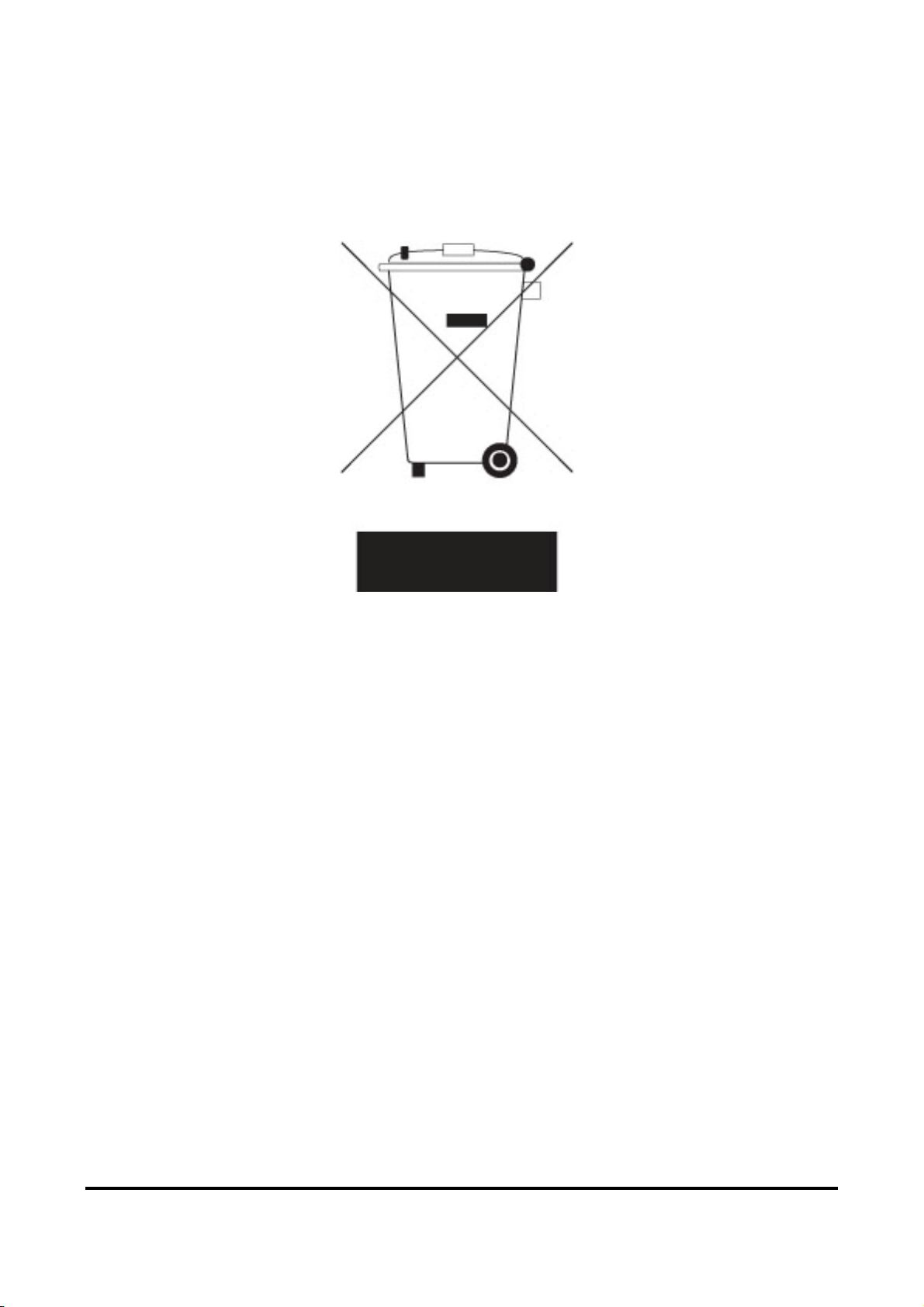
Environmental Protection Announcement
Do not dispose this electronic device into the trash while discarding. To minimize pollution and
ensure environment protection of mother earth, please recycle.
i
Page 3

TABLE OF CONTENT
USER’S NOTICE..................................................................................................................... iii
MANUAL REVISION INFORMATION ..............................................................................iii
COOLING SOLUTIONS ........................................................................................................iii
CHAPTER 1
1-1 FEATURES OF MOTHERBOARD .................................................................................... 1
1-1.1 SPECIAL FEATURES OF MOTHERBOARD.................................................... 2
1-2 SPECIFICATION.................................................................................................................. 3
1-3 PERFORMANCE LIST........................................................................................................ 4
1-4 LAYOUT DIAGRAM ........................................................................................................... 5
INTRODUCTION OF P43 EXPRESS AND ICH10 MOTHERBOARDS
CHAPTER 2 HARDWARE INSTALLATION
2-1 HARDWARE INSTALLATION STEPS............................................................................. 7
2-2 CHECKING MOTHERBOARD'S JUMPER SETTING .................................................. 7
2-3 INSTALL CPU....................................................................................................................... 8
2-3-1 GLOSSARY............................................................................................................. 8
2-3-2
ABOUT INTEL LGA775 CPU
............................................................................ 9
2-3-3 LGA 775 CPU INSTALLATION GUIDE ............................................................. 10
2-3-4 INTEL REFERENCE THERMAL SOLUTION ASSEMBLY ........................... 11
2-4 INSTALLING MEMORY .................................................................................................... 12
2-5 EXPANSION CARD ............................................................................................................. 13
2-5-1 PROCEDURE FOR EXPANSION CARD INSTALLATION............................ 13
2-5-2 ASSIGNING IRQ FOR EXPANSION CARD...................................................... 13
2-5-3 PCI-EXPRESS SLOT.............................................................................................. 14
2-6 CONNECTORS, HEADERS................................................................................................ 15
2-6-1 CONNECTORS....................................................................................................... 15
2-6-2 HEADERS ............................................................................................................... 18
2-7 STARTING UP YOUR COMPUTER ................................................................................. 21
CHAPTER 3 INTRODUCING BIOS
3-1 ENTERING SETUP .............................................................................................................. 22
3-2 GETTING HELP................................................................................................................... 22
3-3 THE MAIN MENU................................................................................................................ 23
3-4 STANDARD BIOS FEATURES........................................................................................... 24
3-5 ADVANCED BIOS FEATURES.......................................................................................... 25
3-5-1
CPU FEATURES
................................................................................................... 26
3-6 ADVANCED CHIPSET FEATURES.................................................................................. 26
3-7 INTEGRATED PERIPHERALS ......................................................................................... 26
3-7-1 ONBOARD SATA DEVICE................................................................................. 27
3-7-2 ONBOARD DEVICE FUNCTION....................................................................... 27
3-7-3 SUPER IO FUNCTION......................................................................................... 28
3-8 POWER MANAGEMENT SETUP ..................................................................................... 28
3-9 PNP/PCI CONFIGURATION............................................................................................... 29
3-10 PC HEALTH STATUS .......................................................................................................... 29
3-10-1 SMART FAN CONFIGURATION ...................................................................... 30
3-11 Miscellaneous Control.......................................................................................................... 30
3-12 PASSWORD SETTING....................................................................................................... 31
3-13 LOAD STANDARD /OPTIMIZED DEFAULTS.............................................................. 32
3-14 SAVE CHNGES AND EXIT/DISCARD AND EXIT ........................................................ 32
CHAPTER 4 DRIVER & FREE PROGRAM INSTALLATION
4-1 INF: INSTALL INTEL INF CHIPSET SYSTEM DRIVER ............................................. 35
4-2 LAN: GIGABIT ETHERNET LAN DRIVER .................................................................... 36
4-3 SOUND: INSTALL ALC883 HD AUDIO CODEC DRIVER......................................... ..37
4-4 AHCI: INSTALL INTEL AHCI DRIVER.......................................................................... 38
4-5 HOW TO UPDATE BIOS..................................................................................................... 39
4-6 G.P.I FUNCTION LED DISPLAY ....................................................................................... 40
ii
Page 4

USER’S NOTICE
COPYRIGHT OF THIS MANUAL BELONGS TO THE MANUFACTURER. NO PART OF THIS
MANUAL, INCLUDING THE PRODUCTS AND SOFTWARES DESCRIBED IN IT MAY BE
REPRODUCED, TRANSMITTED OR TRANSLATED INTO ANY LANGUAGE IN ANY FORM OR
BY ANY MEANS WITHOUT WRITTEN PERMISSION OF THE MANUFACTURER.
THIS MANUAL CONTAINS ALL INFORMATION REQUIRED FOR THE UTILIZATION OF P43
EXPRESS INTEL EDITION MOTHER-BOARDS TO MEET THE USER’S REQUIREMENTS. BUT
IT WILL CHANGE, CORRECT AT ANY TIME WITHOUT NOTICE. MANUFACTURER PROVIDES
THIS MANUAL “AS IS” WITHOUT WARRANTY OF ANY KIND, AND WILL NOT BE LIABLE FOR
ANY INDIRECT, SPECIAL, INCIDENTIAL OR CONSEQUENTIAL DAMAGES (INCLUDING
DAMANGES FOR LOSS OF PROFIT, LOSS OF BUSINESS, LOSS OF USE OF DATA,
INTERRUPTION OF BUSINESS AND THE LIKE).
PRODUCTS AND CORPORATE NAMES APPEARING IN THIS MANUAL MAY OR MAY NOT BE
REGISTERED TRADEMARKS OR COPYRIGHTS OF THEIR RESPECTIVE COMPANIES, AND
THEY ARE USED ONLY FOR IDENTIFICATION OR EXPLANATION AND TO THE OWNER’S
BENEFIT, WITHOUT INTENT TO INFRINGE.
Manual Revision Information
Item Checklist
5
P43+ICH10 Chipset based Motherboard
5
User’s Manual
5
cable package
5
CD for motherboard utilities
5
I/O Back Panel Shield
Intel Core Processor Family
Cooling Solutions
As processor technology pushes to faster speeds and higher performance, thermal management
becomes increasingly crucial while building computer systems. Maintaining the proper thermal
environment is the key to reliable, long-term system operation. The overall goal in providing the
proper thermal environment is keeping the processor below its specified maximum case temperature.
Heat sinks induce improved processor heat dissipation through increased surface area and
concentrated airflow from attached fans. In addition, interface materials allow effective transfers of
heat from the processor to the heat sink. For optimum heat transfer, Intel recommends the use of
thermal grease and mounting clips to attach the heat sink to the processor.
When selecting a thermal solution for your system, please refer to the website below for collection of
heat sinks evaluated and recommended by Intel for use with Intel processors. Note, those heat sinks
are recommended for maintaining the specified Maximum T case requirement. In addition, this
collection is not intended to be a comprehensive listing of all heat sinks that support Intel processors.
iii
Page 5

Chapter 1
Introduction of Intel P43 Express and ICH10 chipset based Motherboards
1-1 Features of Motherboard
The P43 Express and ICH10 chipset motherboard series are based on Intel P43 Express chipset
and ICH10 chipsets technology which supports the innovative 45nm and 65nm Quad-Core,
Dual-Core Intel® Core 2 Quad, Core 2 Duo processors, Intel® Pentium Dual Core, Intel®
Celeron Dual Core Conroe processors and Intel® Celeron 400 Conroe-L processors.
The P43 Express and ICH10 chipset Based motherboard series deliver the revolutionary levels
of performance enabling vivid, high-definition experiences and multi-tasking responsiveness
from state-of-the-art Intel dual-core and quad-core technologies and AMD CrossFireX
Technology through the high bandwidth of dual channel DDR2 800 / 667MHz system
memories which are expandable to 16GB and the next generation PCI Express interface for
the latest graphics cards from both AMD and NVIDIA. The P43 Express and ICH10 chipset
motherboard series are absolutely the ultimate solution for game enthusiasts and applications,
and it also meets the demanding usage of computing of gaming, multimedia entertainment
and business applications.
The INTEL P43 Express and ICH10 chipset motherboard series are embedded with ICH10
chipset of providing six serial ATA2 interface of 3.0 Gb / s data transfer rate for six serial
ATA devices.
The P43 Express and ICH10 chipset based motherboard provides gigabit LAN function by using
Gigabit LAN chip which supports 10M / 100M / 1Gbps data transfer rate. Embedded
8-channel ALC883 HD CODEC is fully compatible with Sound Blaster Pro standards that
offer you with the home cinema quality and absolutely software compatibility.
The P43 Express chipset Based motherboard series offer two PCI-Express x16 graphics slots
that support CrossFireX mode. One PCI-Express2.0 x16@16lane graphics slot offers 8
Gbyte/sec data transfer rate at each relative direction which get 7 times of bandwidth more
than AGP8X and up to 16Gbyte/sec concurrent bandwidth at full speed, the other
PCI-Express 1.0a x16@4lane graphics slots deliver up to 2Gbyte/sec data transfer rate. These
two graphics slots are fully compatible with the latest AMD CrossFireX Technology and
avoid the possible CrossFireX installation error. Two PCI Express1.0a x1 I/O slots offer
512Mbyte/sec concurrently, over 3.5 times more bandwidth than PCI at 133Mbye/sec,
tackling the most demanding multimedia tasks nowadays. Two 32-bit PCI slots guarantee the
rich connectivity for the I/O of peripherals.
Embedded USB controllers as well as capability of expanding to 10 of USB2.0 functional
ports delivering 480Mb/s bandwidth of rich connectivity, these motherboards meet the future
USB demands which are also equipped with hardware monitor function on system to monitor
and protect your system and maintain your non-stop business computing.
Some special features---
DIY Clear/OC-CON /G.P.I. Function/WI-FI Technology
CPU Thermal Throttling/ CPU Smart Fan/ CPU Vcore X-shift/
in this motherboard are designed
for power user to use the over-clocking function in more flexible ways. But please be caution
1
Page 6

that the over-clocking may cause the failure in system reliability. This motherboard provides
the guaranteed performance and meets the demands of the next generation computing. But if
you insist to gain more system performance with variety possibilities of the components you
choose, please be careful and make sure to read the detailed descriptions of these value added
product features, please get them in the coming section.
1-1.1 Special Features of motherboard
CPU Thermal Throttling Technology--- (The CPU Overheat Protection Technology)
To prevent the increasing heat from damage of CPU or accidental shutdown while at high
workload, the CPU Thermal Throttling Technology will force CPU to enter partially idle
mode from 87.5% to 12.5% according to preset CPU operating temperature in BIOS (from 40
℃ to 90℃). When the system senses the CPU operating temperature reaching the preset
value, the CPU operating bandwidth will be decreased to the preset idle percentage to cool
down the processor. When at throttling mode the beeper sound can be optionally selected to
indicate it is working.
CPU Smart Fan--- The Noise Management System
It’s never been a good idea to gain the performance of your system by sacrificing its acoustics.
CPU Smart Fan Noise Management System is the answer to control the noise level needed for
now-a-day’s high performance computing system. The system will automatically increase the
fan speed when CPU operating loading is high, after the CPU is in normal operating condition,
the system will low down the fan speed for the silent operating environment. The system can
provide the much longer life cycle for both CPU and the system fans for game use and
business requirements.
CPU Vcore X-Shift--- Shift to Higher Performance
The CPU voltage can be adjusted up by 64 stages for the precisely over-clocking of extra
demanding computing performance.
DIY Clear
The CMOS Button is to facilitate the clear COMS process for power user overclocking
function. The user can easily clear or restore COMS settings by pressing down the button,
without taking trouble to remove the case and locate the jumper for clear CMOS.
OC-CON---High-polymer Solid Electrolysis Aluminum Capacitors (Optional, for HI04
series only)
The working temperature is from 55 degrees Centigrade below zero to 125 degrees
Centigrade, OC-CON capacitors possess superior physical characteristics that can be while
reducing the working temperature between 20 degrees Centigrade each time, intact extension
10 times of effective product operation lives, at not rising degrees Centigrade of working
temperatures each time a relative one, life of product decline 10% only too.
G.P.I Function—(Green power indicator function)
G.P.I is a technology with remarkable power saving function: when you are using a computer
with G.P.I mode turned on, you save averagely 10.5w in power consumption in the whole
process than normal computer without G.P.I technology.
WI-FI Technology
WIFI--Full name is wireless Fidelity. It has been used in notebook, mobile phone, PDA,
digital cameras and Mobile Terminals widely. With WIFI. We do not need to worry about the
speed and high spending when we are dialing long-distance calls, browsing web pages,
receiving and sending E-mails, loading music, delivering digital photos.
2
Page 7
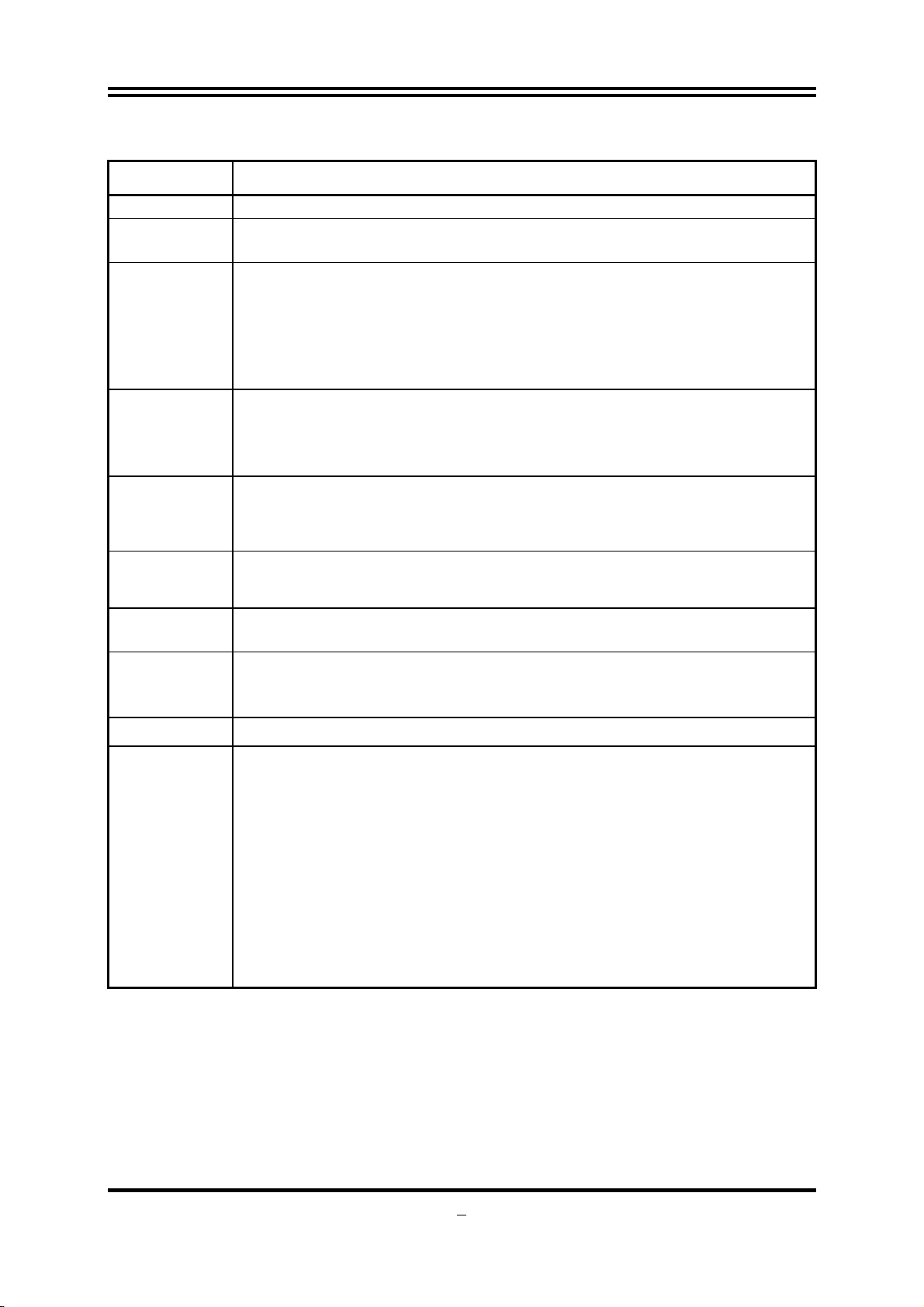
1-2 Specification
Spec Description
Design z
Chipset
CPU Socket
LGA775
Memory
Socket
Expansion
Slot
Integrated
Serial ATA2
Gigabit LAN
8CH-Audio
BIOS z
ATX form factor 4 layers PCB size: 30.5x22.0cm
Intel P43 Express Chipset
z
Intel ICH10 chipset
z
Support 45nm and 65nm Quad-Core, Dual-Core Intel® Core 2 Quad,
z
Core 2 Duo processors, Intel® Pentium Dual Core, Intel® Celeron Dual
Core Conroe processors and Intel® Celeron 400 Conroe-L processors
775-Land LGA Package utilizes Flip-Chip Land Grid Array (FCLGA)
package processor
Support FSB Frequency 800/1066/1333MHz
z
DDR2 Module socket x 4
z
Support 4 pcs DDR2 667 /DDR2 800MHz DDR2 modules expandable
z
to 16GB
Support Dual channel function
z
PCI-Express x16 slot 2pcs
z
PCI-Express x1 slot 2pcs
z
32-bit PCI slot x 2pcs
z
The Intel ICH10 supports six Serial ATA ports provide 3.0 Gb/sec data
z
transfer rate.
Integrated Gigabit LAN chip.
z
Supports Fast Ethernet provide 10Mb/100Mb/ 1Gb /s data transfer rate.
z
Realtek ALC883 8-channel HD Audio Codec integrated
z
Support 8-channel 3D surround & Positioning Audio
z
Audio driver and utility included
z
8MB Flash ROM
Multi I/O
PS/2 keyboard and PS/2 mouse connectors
z
Floppy disk drive connector x1
z
SATA Connector x6
z
SPDIF_OUT connector x1
z
HDMI_SPDIF header x1/IR header
z
USB2.0 port x 4 and headers x3
z
RJ-45 LAN connector x1
z
Serial port connector x1
z
Parallel header x1
z
WI-FI header x1
z
Audio connectorx1 (8-CH Audio)
z
3
Page 8
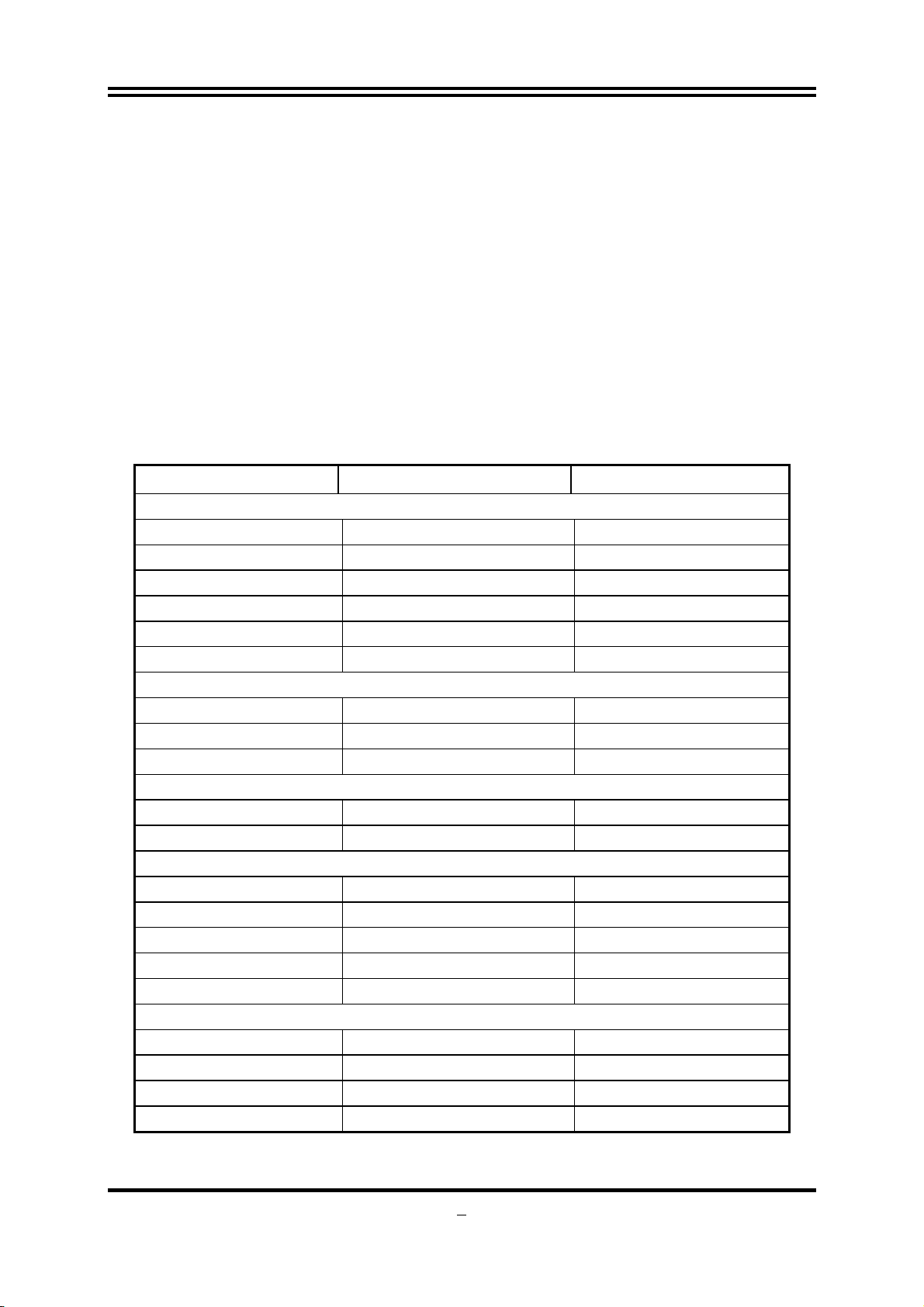
1-3 Performance List
The following performance data list is the testing result of some popular benchmark testing
programs. These data are just referred by users, and there is no responsibility for different
testing data values gotten by users (the different Hardware & Software configuration will
result in different benchmark testing results.)
System Configuration
CPU Type: Intel Core 2 Duo E6550; Intel Core 2 Duo E8400
Memory Type: Crucial DDR2 1066 2GB(1Gx2)
Display Card: Geforce 8800GTX 768MB
Hard Disk: WD WD5000AAKS SATA2 500GB
OS: Microsoft Windows XP Professional 5.01.2600 Service Pack 2
BIOS Rev.: PXP43
Performance
3DMark 06
Default
SM 2.0
SM 3.0 /HDR
CPU Test 1
CPU Test 2
CINEBENCH R10
Single CPU
Multiple CPU
OpenGL
Super PI / Mod1.5
1M Test
4M Test
Sandra 2005 /CPU
Integer
Floating
EVEREST 2006
Memory Read
Memory Write
Memory Copy
Memory Latency
Intel Core 2 Duo E6550 Intel Core 2 Duo E8400
CPU
ALU
FPU
SSE2
10474
4872 5401
5220 5570
2135 2838
0.673 0.895
1.084 1.439
2395
4624 6362
5672 6500
21.656
154.672 126.984
28155
7094 9857
10468 15131
61403 78647
69518 89813
7658
6040 7101
6816 7002
66.1 72.7
12031
3293
15.469
36367
7107
4
Page 9
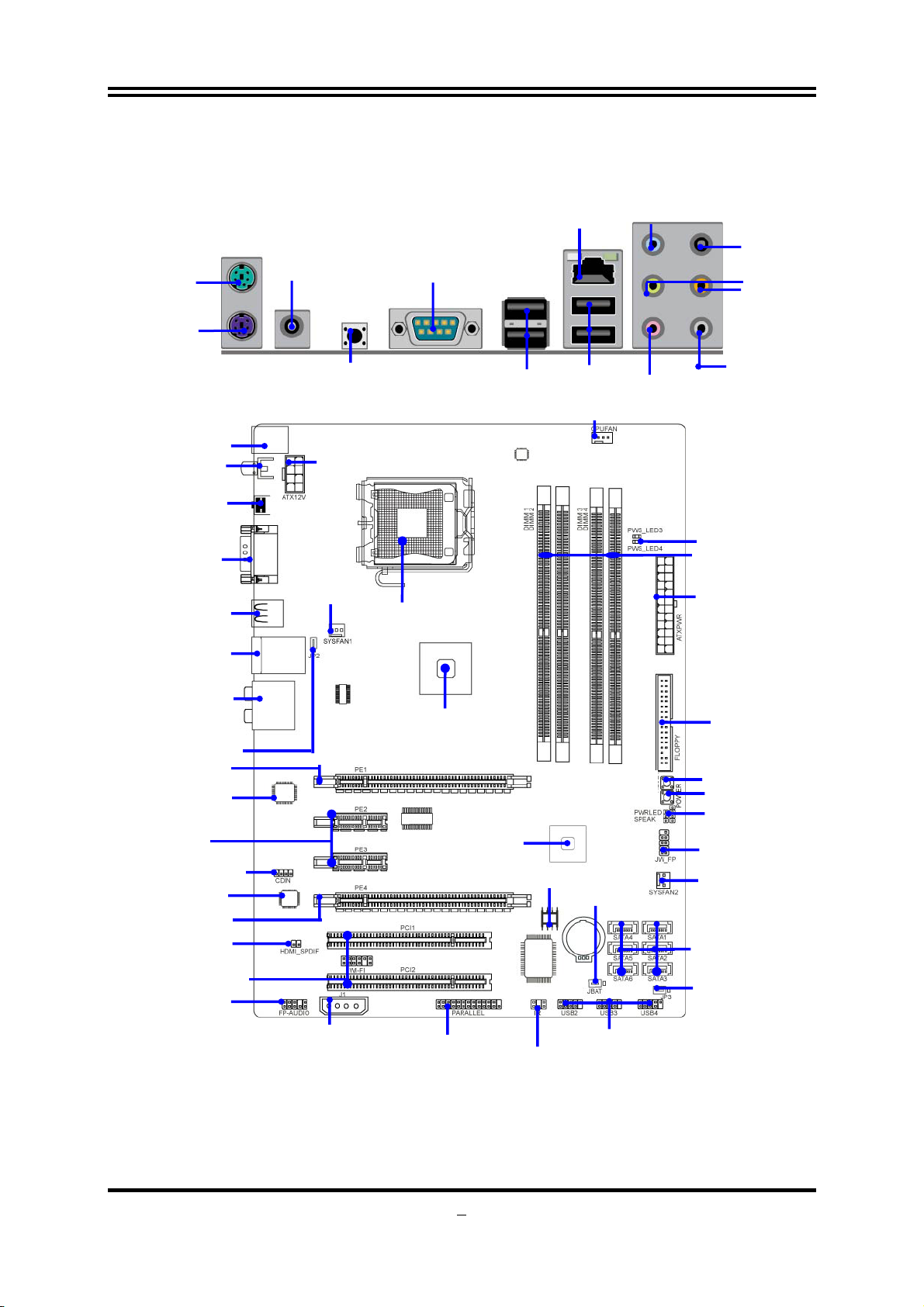
/
r
r
Layout Diagram
PS/2Mouse
(Green)
PS/2 Keyboard
SPDIF-OUT
COM Connector
RJ-45 LAN
Line- In
CEN/BASS
Line Out
Surrback
(Purple)
PS2 KB/Mouse Port
SPDIF_OUT
Clear CMOS Button
COM Port
USB Connector .
R-J45 Over USB Conn.
Audio Connector
USB/Keyboard/Mouse
Power On Jumper (JP2)
PCI-E2.0 x16 by 16-laneI
Gigabit LAN Chip
PCI-E x1 slots
CD Audio In
8-CH HD Audio Codec
PCI-E1.0a x16 by 4-lane
HDMI_SPDIF
Clear CMOS
Button
ATX 12V Power Conn.
SYS FAN1
LGA775 Socket
Intel P43 Express
USB
Chipset
Intel ICH10
Chipset
8Mbit SPI Flash ROM BIOS
USB
CPU FAN
Clear CMOS (JBAT)
MIC-IN
Surround
PWS_LED3,4
DDR2 667
ATX Power Connecto
Power on button
Reset button
Power LED
Speaker Headers
SYS FAN2
Serial-ATA2 Connecto
800 DIMM1,2,3,4
Floppy Connector
s
32-bit PCI Slots
Front Panel Audio
4-Pin PWR Connector
Parallel Header
IR Header
USB headers
USB Power On Jumper (JP3)
5
Page 10
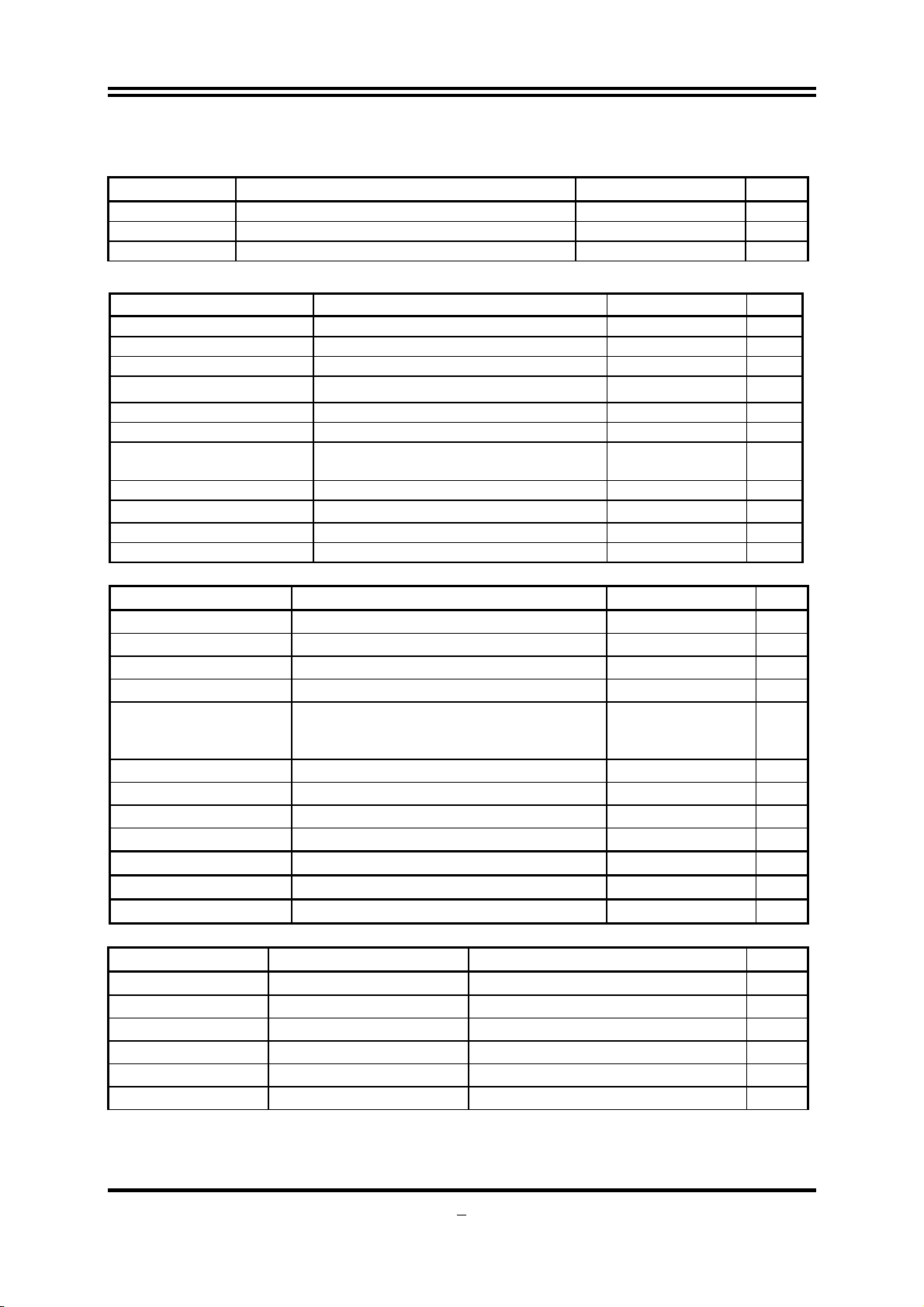
Jumpers
Jumper Name Description Page
JBAT CMOS RAM Clear 3-pin Block P.7
JP2 Keyboard and USB Power On Enabled/Disabled 3-pin Block P.8
JP3 USB Power On Enabled/Disabled 3-pin Block P.8
Connectors
Connector Name Description Page
ATXPWR ATX Power Connector 24-pin Block P.22
ATX12V ATX 12V Power Connector 8-pin Block P.23
J1 CrossFire Power Connector 4-pin Block P.23
KB PS/2 Mouse & PS/2 Keyboard Connector 6-pin Female P.23
USB fromUSB1,UL1 USB 2.0 Port Connector 4-pin Connector P.23
RJ45 LAN from UL1 RJ45 LAN Port Over USB Connector. 8-pin Connector P.23
AUDIO 8-CH Audio Connector 6 phone jack
Connector
FLOPPY Floppy Driver Connector 34-pin Block P.24
SATA1~SATA6 Serial ATA2 Connector 7-pin Connector P.24
COM1 Serial Port Connector 9-pin Connector P.24
SPDIF_ Out 2 Optical SPDIF Out Connector 1phone connector P.24
Headers
Header Name Description Page
FP_AUDIO SPEAKER, MIC header 9-pin Block P.25
USB2, USB3/USB4 Front Panel USB Port Headers 9-pin Block P.25
SPEAK PC Speaker header 4-pin Block P.25
PWR LED Power LED header 3-pin Block P.25
JW_FP(PW LED/Reset/
HD LED/PWR BTN)
Front Panel Header
(including Power LED/ IDE activity
9-pin Block P.25
LED/Reset switch / Power On Button led)
CPUFAN CPUFAN Headers 4-pin Block P.26
SYSFAN1, SYSFAN32 System FAN Headers 3-pin Block P.26
CDIN CD Audio-In Header 4-pin Block P.26
IR IR Header 5-pin Block P.26
Parallel Parallel Header 25-pin Block P.27
HDMI-SPDIF SPDIF-Out header 2-pin Block P.27
WI-FI Wi-Fi Header 11-pin Block P.27
Expansion Sockets
Socket/Slot Name Description Page
LGA 775 Socket CPU Socket LGA 775 CPU Socket
DIMM 1,2,3, 4
PCI1∼ PCI2
DDR2 Module Sockets 240-pin DDR2 Module Sockets
PCI Slots 32-bit PCI Local Bus Expansion slots
PE1 PCI-Express2.0 x16 Slot PCI-Express2.0 x16 Expansion Slot
PE2, PE3 PCI-Express1.0a x1 Slots PCI-Express1.0a x1 Expansion Slots
PE4 PCI-Express1.0a x16 Slot PCI-Express1.0a x16 Expansion Slot
P.23
P.9
P.19
P.21
P.21
P.21
P.21
6
Page 11

Chapter 2
Hardware Installation
WARNING!
Turn off your power when adding or removing expansion cards or other
system components. Failure to do so may cause severe damage to both
your motherboard and expansion cards.
2-1 Hardware installation Steps
Before using your computer, you had better complete the following steps:
1. Check motherboard jumper setting
2. Install CPU and Fan
3. Install System Memory (DIMM)
4. Install Expansion cards
5. Connect IDE Front Panel /Back Panel cable
6. Connect ATX Power cable
7. Power-On and Load Standard Default
8. Reboot
9. Install Operating System
10. Install Driver and Utility
2-2 Checking Motherboard’s Jumper Setting
(1) CMOS RAM Clear (3-pin): JBAT
A battery must be used to retain the motherboard configuration in CMOS RAM short 1-2
pins of JBAT to store the CMOS data.
To clear the CMOS, follow the procedure below:
1. Turn off the system and unplug the AC power
2. Remove ATX power cable from ATX power connector
3. Locate JBAT and short pins 2-3 for a few seconds
4. Return JBAT to its normal setting by shorting pins 1-2
5. Connect ATX power cable back to ATX power connector
Note: When should clear CMOS
1. Troubleshooting
2. Forget password
3. After over clocking system boot fail
JBATJBAT
1-2 Closed Normal
CMOS RAM Clear Setting
2-3 Closed Clear CMOS
7
Page 12
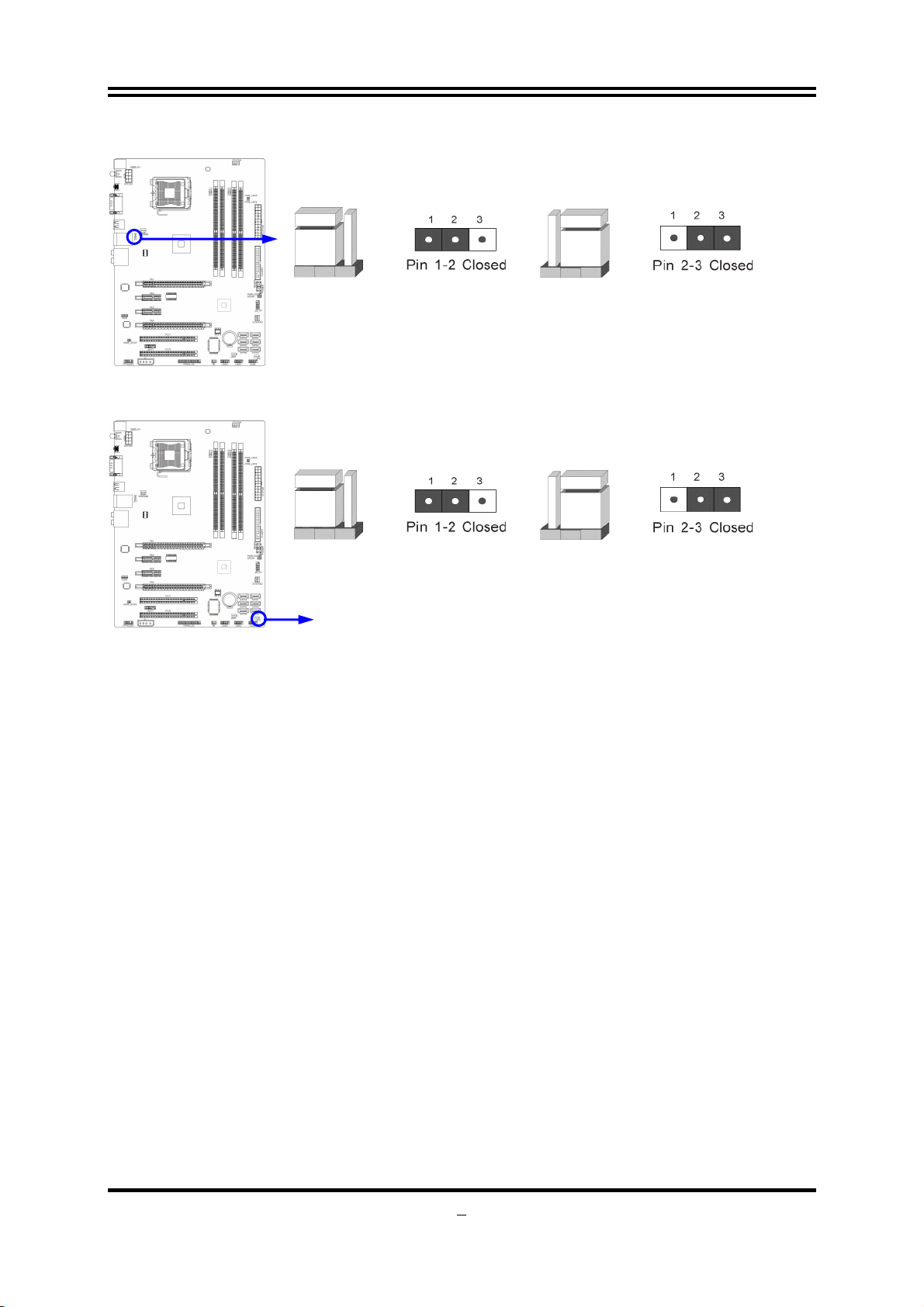
(2) Keyboard &Mouse &USB Power On function Enabled/Disabled: JP2
JP2 JP2
1-2 closed Keyboard &Mouse&USB
Power On Disable
Keyboard and USB Power-On Setting
2-3 closed Keyboard & Mouse& USB
Power On Enabled
(3) USB Power On function Enabled/Disabled: JP3
JP3 JP3
1-2 closed USB Power On Disable
(Default)
USB Power-On Setting
2-3 closed USB Power On Enabled
2-3 Installing CPU
2-3-1 Glossary
Chipset (or core logic) - two or more integrated circuits which control the interfaces between
the system processor, RAM, I/O devises, and adapter cards.
Processor slot/socket - the slot or socket used to mount the system processor on the
motherboard.
Slot (PCI-E, PCI, RAM) - the slots used to mount adapter cards and system RAM.
PCI - Peripheral Component Interconnect - a high speed interface for video cards, sound
cards, network interface cards, and modems; runs at 33MHz.
PCI Express2.0- Peripheral Component Interconnect Express2.0, developed in 2003, the
speed of each line doubled from the previous PCI-E of 2.5Gbps to 5 Gbps.
Serial Port - a low speed interface typically used for mouse and external modems.
Parallel Port - a low speed interface typically used for printers.
PS/2 - a low speed interface used for mouse and keyboards.
USB - Universal Serial Bus - a medium speed interface typically used for mouse, keyboards,
scanners, and some digital cameras.
Sound (interface) - the interface between the sound card or integrated sound connectors and
speakers, MIC, game controllers, and MIDI sound devices.
LAN (interface) - Local Area Network - the interface to your local area network.
BIOS (Basic Input/Output System) - the program logic used to boot up a computer and
establish the relationship between the various components.
Driver - software, which defines the characteristics of a device for use by another device or
8
Page 13
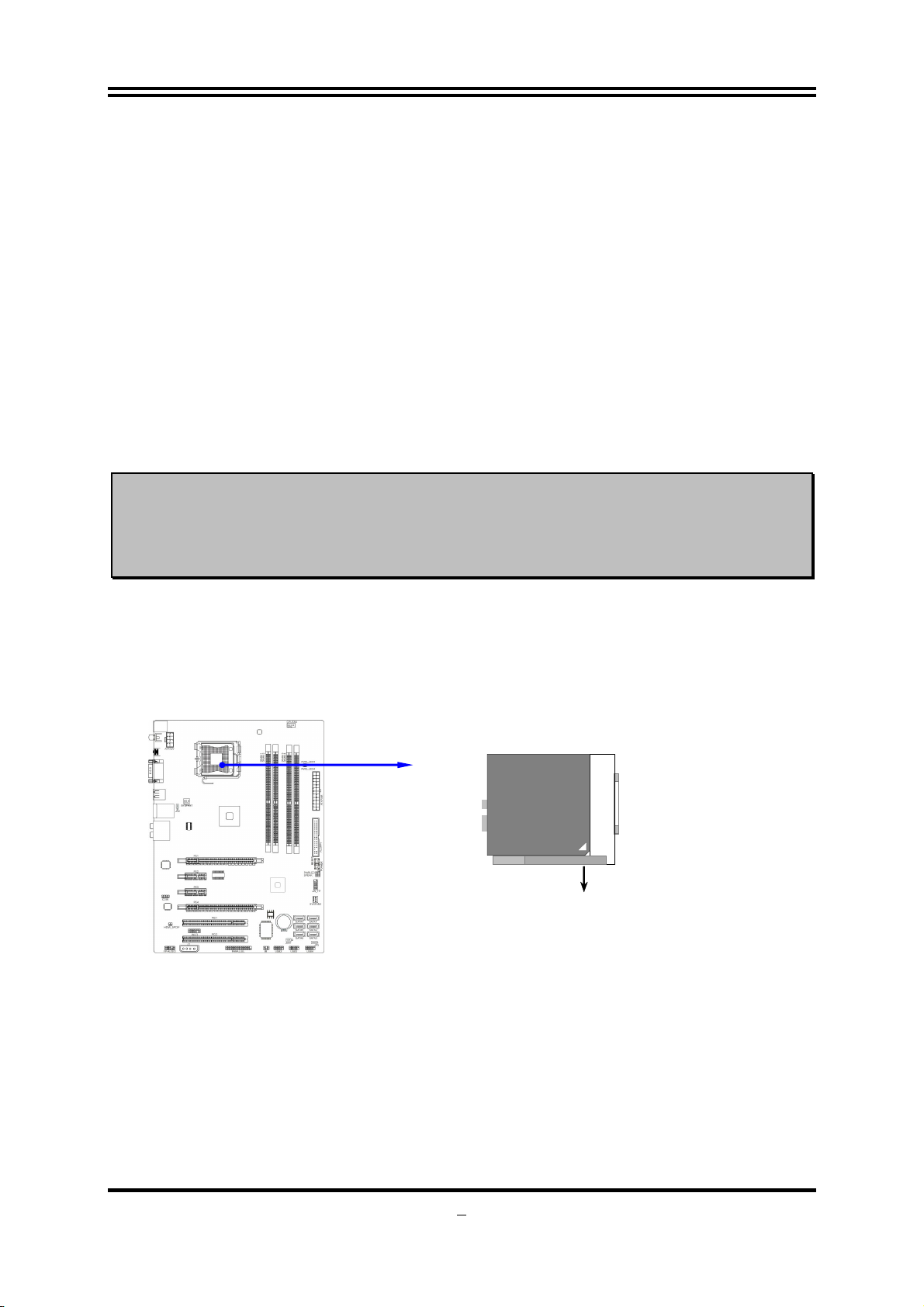
other software.
Processor - the "central processing unit" (CPU); the principal integrated circuit used for
doing the "computing" in "personal computer"
Front Side Bus Frequency -
the working frequency of the motherboard, which is generated
by the clock generator for CPU, DRAM and PCI BUS.
CPU L2 Cache -
the flash memory inside the CPU, normal it depend on CPU type.
2-3-2 About Intel LGA775 CPU
This motherboard provides a 775-pin DIP, LGA775 Land Grid Array socket, referred to as
the LGA775 socket supports Intel Pentium 4 processor in the 775 Pin package utilizes
Flip-Chip Land Grid Array (FC-LGA) package technology.
The CPU that comes with the motherboard should have a cooling FAN attached to prevent
overheating. If this is not the case, then purchase a correct cooling FAN before you turn on
your system.
NOTED!
Be sure that there is sufficient air circulation across the processor’s heat
sink and CPU cooling FAN is working correctly, otherwise it may cause
the processor and motherboard overheat and damage, you may install an
auxiliary cooling FAN, if necessary.
To install a CPU, first turn off your system and remove its cover. Locate the LGA775
socket and open it by first pulling the level sideways away from the socket then upward to a
90-degree angle. Insert the CPU with the correct orientation as shown below. The notched
corner should point toward the end of the level. Because the CPU has a corner pin for two
of the four corners, the CPU will only fit in the orientation as shown.
LGA775
Colden Arrow
CPU LGA775 Socket
When you install the CPU into the LGA775 socket, there’s no force required CPU insertion;
then press the level to locate position slightly without any extra force.
9
Page 14
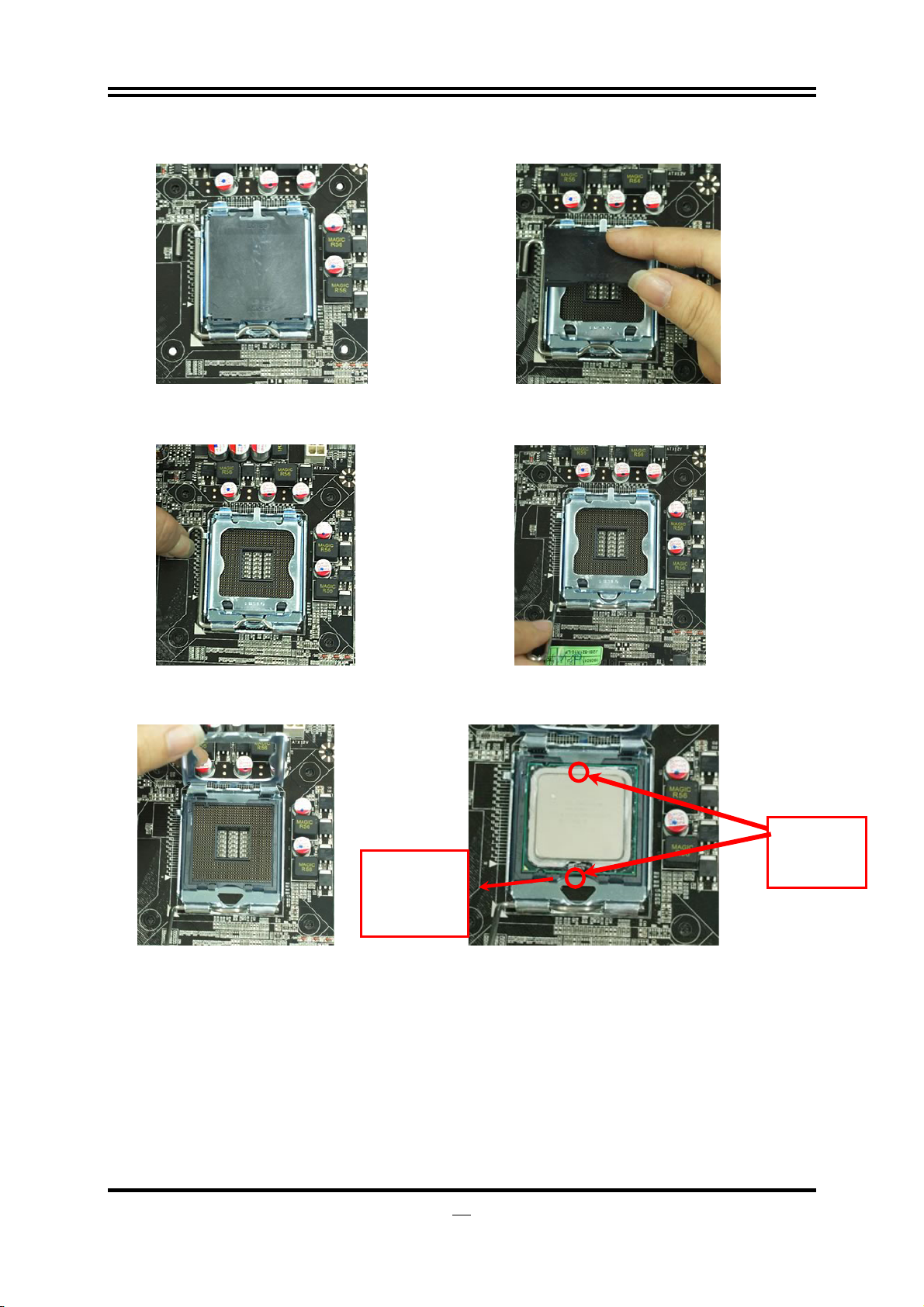
2-3-3 LGA 775 CPU Installation Guide
1. Please make sure that CPU socket is facing
towards you and the level is on you left hand side.
2. Remove the plastic protective cap from the socket.
( Put it to the original place if CPU is not installed . Do
not touch the metal contact point of the CPU socket).
3. Press down the level and move it to the left side to
make sure it is freed from the hook.
4. To open the level upwards about 135 degree.
Alignment
Pin-1
Indicator
5. Pick up the lode plate upwards about 100 degree
to make sure it is moved upwards.
6. Make sire that golden finger is on the left-down side as
shown and match the two alignment keys on the CPU
with two points of the socket. CPU can only be correctly
installed with this direction. Incorrect installation might
cause damage to CPU .
Keys
10
Page 15

7. Put down the load plate.
8. Press down the load level and move it rightwards
make sure it is locked under the notch.
2-3-4 Intel Reference Thermal Solution Assembly
Align the
fastener with
the hole
1. Put the heat sink vertically above the CP-installed
socket and make sure to align the four fasteners with
four holes around the socket.
2.Revolve the four fasteners in the counter-clockwise
direction.
3. Press down two fasteners down in the oblique crossing
direction as shown above.
Turn over the motherboard carefully to make sure the
4.
fastener insert in the right direction.
Notice:
Please apply thermal interface material to the CPU HIS surface;
The heat sink and installation steps are for reference use only; Installation steps might
differ depending on different heat sink models;
Please use Intel original heat sink for better heat dissipation or other heat sinks that has
pass Intel certification
Different electric fans might require different installation operation so please read the
instructions of the producers at first as reference to installation.
Motherboard
11
Page 16

2-4 Installing Memory
This motherboard provides four 240-pin DDR2 DUAL INLINE MEMORY MODULES
(DIMM) socket for DDR2 memory expansion available from minimum memory volume of
128MB to maximum memory volume of 16GB DDR SDRAM .
Valid Memory Configurations for DDR2
Bank 240-Pin DIMM PCS Total Memory
Bank 0, 1 (DIMM1)
Bank 2, 3 (DIMM2)
Bank 4, 5 (DIMM3)
Bank 6,7 (DIMM4)
Total System Memory (Max. 16 GB) 4
Recommend DIMM Module Combination
1. One DIMM Module ----Plug in DIMM1
2. Two DIMM Modules---Plug in two slots of the same color for Dual channel function.
3. Four DIMM Modules---Plug in DIMM1/DIMM2/DIMM3/ DIMM4 .
For Dual channel Limited!
1. Dual channel function only supports when 2 DIMM Modules plug in two slots of the same
color, or 4 DIMM Modules plug in DIMM1/DIMM2/DIMM3/ DIMM4.
2. DIMM Modules must be the same type, same size, and same frequency for dual channel
function.
DDR2 667 /DDR2 800 X1
DDR2 667 /DDR2 800 X1
DDR2 667 /DDR2 800 X1
DDR2 667 /DDR2 800 X1
128MB∼4GB
128MB∼4GB
128MB∼4GB
128MB∼4GB
128MB∼16GB
Install DDR SDRAM modules to your motherboard is not difficult, you can refer to figure
below to see how to install a 240-Pin DDR2 667/DDR2 800.
IMM2 & DIMM4: Dual Channel 2
DIMM1 (BANK0+BANK1)
NOTED!
DIMM2 (BANK2+BANK3)
DIMM1 & DIMM3: Dual Channel 1
When you install DIMM module fully into the DIMM socket, the eject tab
DIMM4 (BANK6+BANK7)
DIMM3 (BANK4+BANK5)
should be locked firmly and fit into its indention on both sides.
WARNING!
This motherboard only supports DDR2 667/800 or higher frequencycompliant DDR2 Modules.
12
Page 17

2-5 Expansion Cards
2-5-1 Procedure For Expansion Card Installation
1. Read the documentation for your expansion card and make any necessary hardware or
software setting for your expansion card such as jumpers.
2. Remove your computer’s cover and the bracket plate on the slot you intend to use.
3. Align the card’s connectors and press firmly.
4. Secure the card on the slot with the screen you remove above.
5. Replace the computer system’s cover.
6. Set up the BIOS if necessary.
7. Install the necessary software driver for your expansion card.
2-5-2 Assigning IRQs for Expansion Card
Some expansion cards need to set up the IRQ to operate. An IRQ must be assigned
exclusively to single interface use only. There are 16 IRQs available but most of them are
already being used.
Standard Interrupt Assignments
IRQ Priority Standard function
0 N/A System Timer
1 N/A Keyboard Controller
2 N/A Programmable Interrupt
3 * 8 Communications Port (COM2)
4 * 9 Communications Port (COM1)
5 * 6 Sound Card (sometimes LPT2)
6 * 11 Floppy Disk Controller
7 * 7 Printer Port (LPT1)
8 N/A System CMOS/Real Time Clock
9 * 10 ACPI Mode when enabled
10 * 3 IRQ Holder for PCI Steering
11 * 2 IRQ Holder for PCI Steering
12 * 4 PS/2 Compatible Mouse Port
13 N/A Numeric Data Processor
14 * 5 Primary IDE Channel
15 * 1 Secondary IDE Channel
* These IRQs are usually available for ISA or PCI devices.
13
Page 18

2-5-3 PCI Express Slot
The P43 Express chipset is based motherboard series offer two PCI-Express x16 graphics slots
that support CrossFireX Mode. One PCI-Express2.0 x16@16lane graphics slot offers 8
Gbyte/sec data transfer rate at each relative direction which get 7 times of bandwidth more
than AGP8X and up to 16Gbyte/sec concurrent bandwidth at full speed, the other
PCI-Express 1.0a x16@4lane graphics slots deliver up to 2Gbyte/sec data transfer rate.These
two graphics slots are fully compatible with the latest AMD CrossFireX Technology and
avoid the possible CrossFireX installation error. Two PCI Express1.0a x1 I/O slots offer
512Mbyte/sec concurrently, over 3.5 times more bandwidth than PCI at 133Mbye/sec,
tackling the most demanding multimedia tasks nowadays. Two 32-bit PCI slots guarantee the
rich connectivity for the I/O of peripherals.
PCI-E1.0a x1slots
PCI slots
PCI-E2.0 x16@16 Lane slot
PCI-E1.0a x16@4 Lane slot
14
Page 19
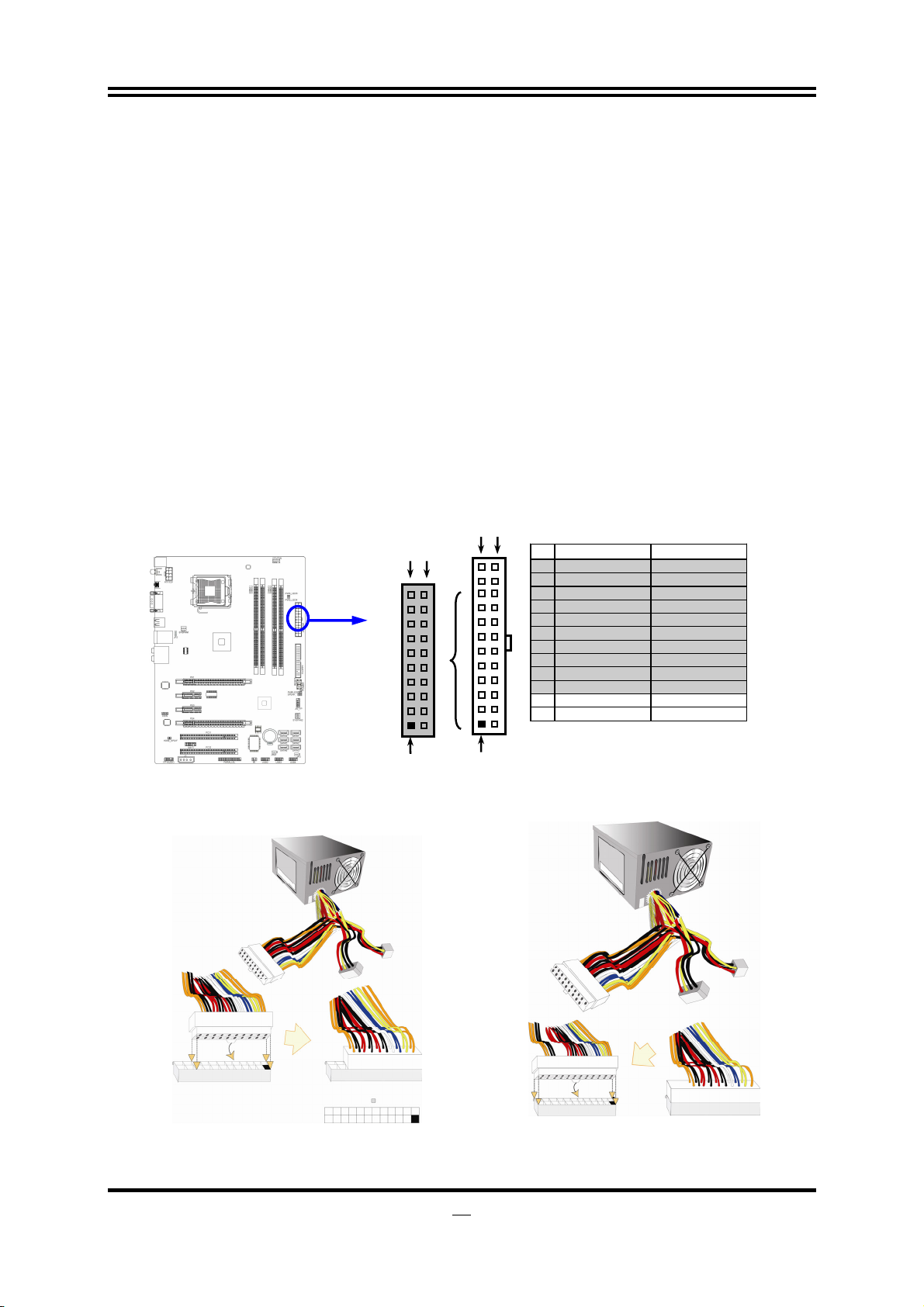
2-6 Connectors, Headers
2-6-1 Connectors
(1) Power Connector (24-pin block): ATXPWR
ATX Power Supply connector: This is a new defined 24-pins connector that usually
comes with ATX case. The ATX Power Supply allows using soft power on momentary
switch that connect from the front panel switch to 2-pins Power On jumper pole on the
motherboard. When the power switch on the back of the ATX power supply turned on,
the full power will not come into the system board until the front panel switch is
momentarily pressed. Press this switch again will turn off the power to the system
board.
** We recommend that you use an ATX 12V Specification 2.0-compliant power supply
unit (PSU) with a minimum of 350W power rating. This type has 24-pin and 4-pin
power plugs.
** If you intend to use a PSU with 20-pin and 4-pin power plugs, make sure that the 20-pin
power plug can provide at least 15A on +12V and the power supply unit has a minimum
power rating of 350W. The system may become unstable or may not boot up if the
power is inadequate.
ROW1 ROW2
ROW1 ROW2
PIN ROW1 ROW2
1 3.3V 3.3V
2 3.3V -12V
3 GND GND
4 5V Soft Power On
5 GND GND
6 5V GND
7 GND GND
8 Power OK -5V
9 +5V (for Soft Logic) +5V
10 +12V +5V
11 +12V +5V
12 +3V GND
Pin 1
20-Pin
Pin 1
24-Pin
15
Page 20

(2) ATX 12V Power Connector (8-pin block) : ATX12V
This is a new defined 8-pin connector that usually comes with ATX Power Supply. The
ATX Power Supply which fully supports LGA775 processor must including this
connector for support extra 12V voltage to maintain system power consumption.
Without this connector might cause system unstable because the power supply can not
provide sufficient current for system.
Pin 1
(3) J1 Power Connector: Large 4-Pin Power Connector
The connectors are 4-pin connector that supports extra 12V / 5V power to your system.
(4) PS/2 Mouse & PS/2 Keyboard Connector: KB
The connectors are for PS/2 keyboard and PS/2 Mouse input devices.
(5) USB Port connector: USB connector from USB1, UL1
The connectors are 4-pin connectors that connect USB devices with the 400Mbit / sec
data transfer rate to the system board.
(6) LAN Port connector: R-J45 connector from UL1
This connector is standard RJ45 over USB connectors for Network connection. The
connector supports 10MB/100MB/1G B/s data transfer rate.
(7)
Audio Line-In,
These Connectors are 6 Phone-Jack for LINE-OUT, LINE-IN, MIC, RS-Out, CS-Out
SS-Out audio connections.
Line-in : (BLUE)
Line-out : (GREEN)
MIC : (PINK)
RS-OUT : (BLACK)
CS-OUT : (ORANGE)
SS-OUT: (GRAY)
Lin
-Out, MIC, RS-Out, CS-Out,SS-Out connector :
Audio input to sound chip
Audio output to speaker
Microphone Connector
Rear-Surround audio output
Center/ Subwoofer audio output
Side-Surround audio output
AUDIO
,
16
Page 21

RJ-45
Line IN
RS-OUT
PS/2Mouse
SPDIF_OUT
COM Connector
LineOut (Green)
CS-OUT
PS/2 Keyboard
SS-OUT
USB
MIC-IN
Clear CMOS
Button
USB
(8) Floppy drive Connector (34-pin block): FLOPPY
This connector supports the provided floppy drive ribbon cable. After connecting the
single plug end to motherboard, connect the two plugs at other end to the floppy drives.
Pin 1
FDD
Floppy Drive Connector
(9) Serial-ATA2 Port connectors: SATA1~SATA6
These connectors support the provided Serial ATA and Serial ATA2 IDE hard disk
cable to connect the motherboard and serial ATA2 hard disk drives.
SATA4
SATA5
SATA6
Serial-ATA2 Compatible Connectors
SATA1
SATA2
SATA3
(10) Serial port connector: COM1
COM1 is a 9-pin RS232 serial port connector.
(11) SPDIF_OUT and SPDIF_In connectors: SPDIF_OUT
The SPDIF output is capable of providing digital audio to external speakers or
compressed AC3 data to an external Dolby digital decoder. Use this feature only when
your stereo system has digital input function.
17
Page 22
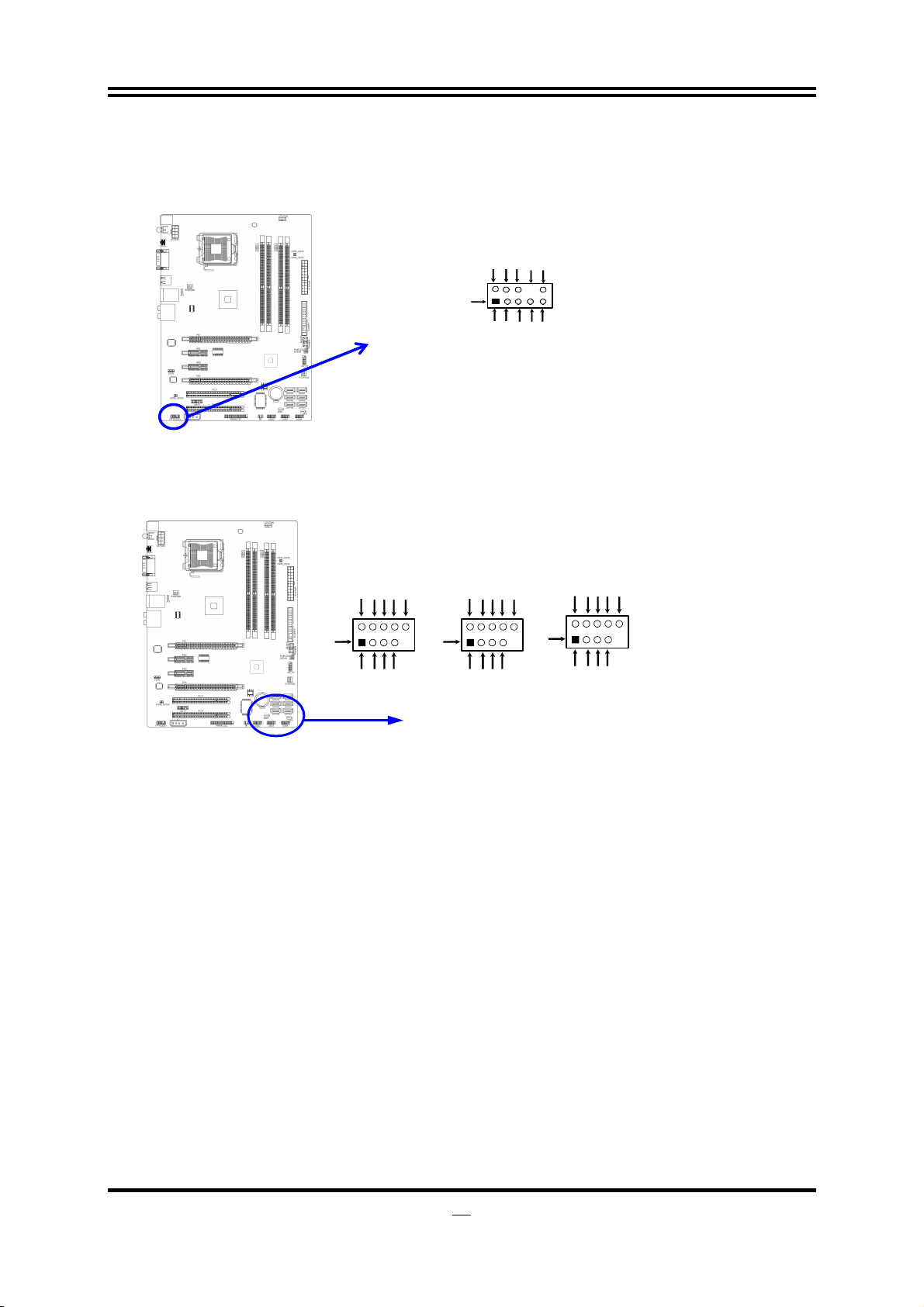
Y
2-6-2 Headers
(1) Line-Out/MIC Header for Front Panel (9-pin): FP_AUDIO
These headers connect to Front Panel Line-out, MIC connector with cable.
Audio-GND
KE
Audio-JD
MIC2-JD
LINE2- JD
AUDIO
Pin 1
2
MIC2-L
MIC2-R
10
9
Sens e-FB
Lineo ut2-L
Lineou t2-R
Line-Out, MIC Headers
(2) USB Port Headers (9-pin): USB2/ USB3/USB4
These headers are used for connecting the additional USB port plugs. By attaching an
option USB cable, your can be provided with two additional USB plugs affixed to the
back panel.
USB3
OC
GND
-DATA
+DATA
Pin 1
GND
-DATA
+DATA
VCC
VCC
GND
-DATA
+DATA
GND
-DATA
+DATA
USB Port Headers
USB2
Pin 1
VCC
VCC
(3) Speaker connector: SPEAK
This 4-pin connector connects to the case-mounted speaker. See the figure below.
(4) Power LED: PWR LED
The Power LED is light on while the system power is on. Connect the Power LED
from the system case to this pin.
(5) IDE Activity LED: HD LED
This connector connects to the hard disk activity indicator light on the case.
(6) Reset switch lead: RESET
This 2-pin connector connects to the case-mounted reset switch for rebooting your
computer without having to turn off your power switch. This is a preferred method of
rebooting in order to prolong the lift of the system’s power supply. See the figure
below.
(7) Power switch: PWR BTN
This 2-pin connector connects to the case-mounted power switch to power ON/OFF the
system.
USB4
OC
Pin 1
VCC
GND
-DATA
+DATA
VCC
GND
-DATA
+DATA
OC
18
Page 23
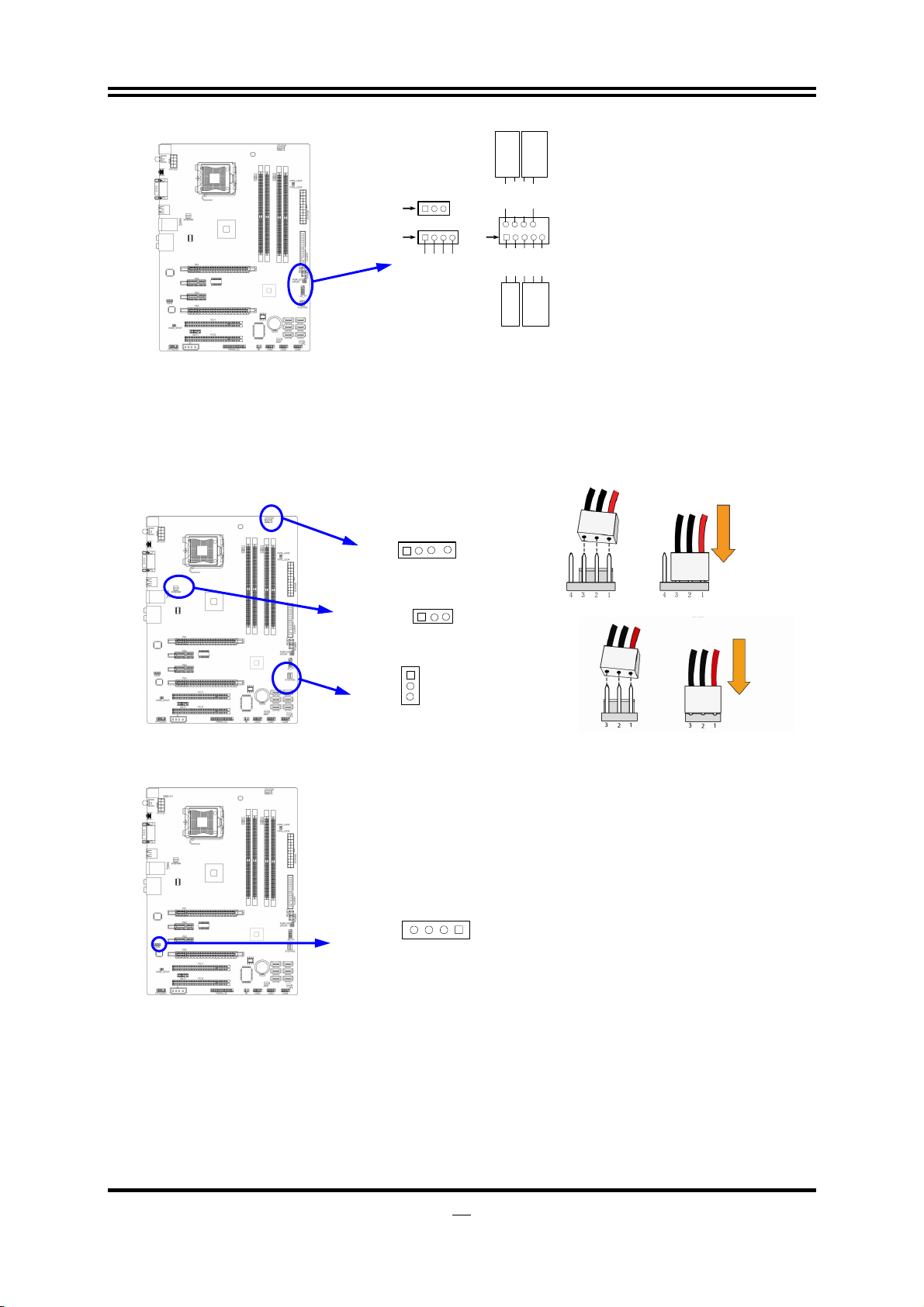
PWRBTN
PWR LED
PWRLED
Pin 1
SPEAK
Pin 1
NC
GND
VCC5
SPKR
System Case Connections
JW FP
Pin 1
GND
VCC5
PWRLED
PWRBTN
NC
GND
VCC5
HDDLE
RSTSW
RESET
HDLED
(8) FAN Headers: SYSFAN1, SYSFAN2 (3-pin), CPUFAN (4-pin)
These connectors support cooling fans of 350mA (4.2 Watts) or less, depending on the
fan manufacturer, the wire and plug may be different. The red wire should be positive,
while the black should be ground. Please connect the fan’s plug to the board taking into
consideration the polarity of connector.
CPUFAN
13
SYSFAN1
13
1
SYSFAN2
3
(9) CD Audio-In Headers (4-pin) : CDIN
CDIN are the connectors for CD-Audio Input signal. Please connect it to CD-ROM
CD-Audio output connector.
CDI N
4 1
CD Audio-In Headers
(10) IR infrared module Headers (5-pin): IR
This connector supports the optional wireless transmitting and receiving infrared
module. You must configure the setting through the BIOS setup to use the IR function.
19
Page 24
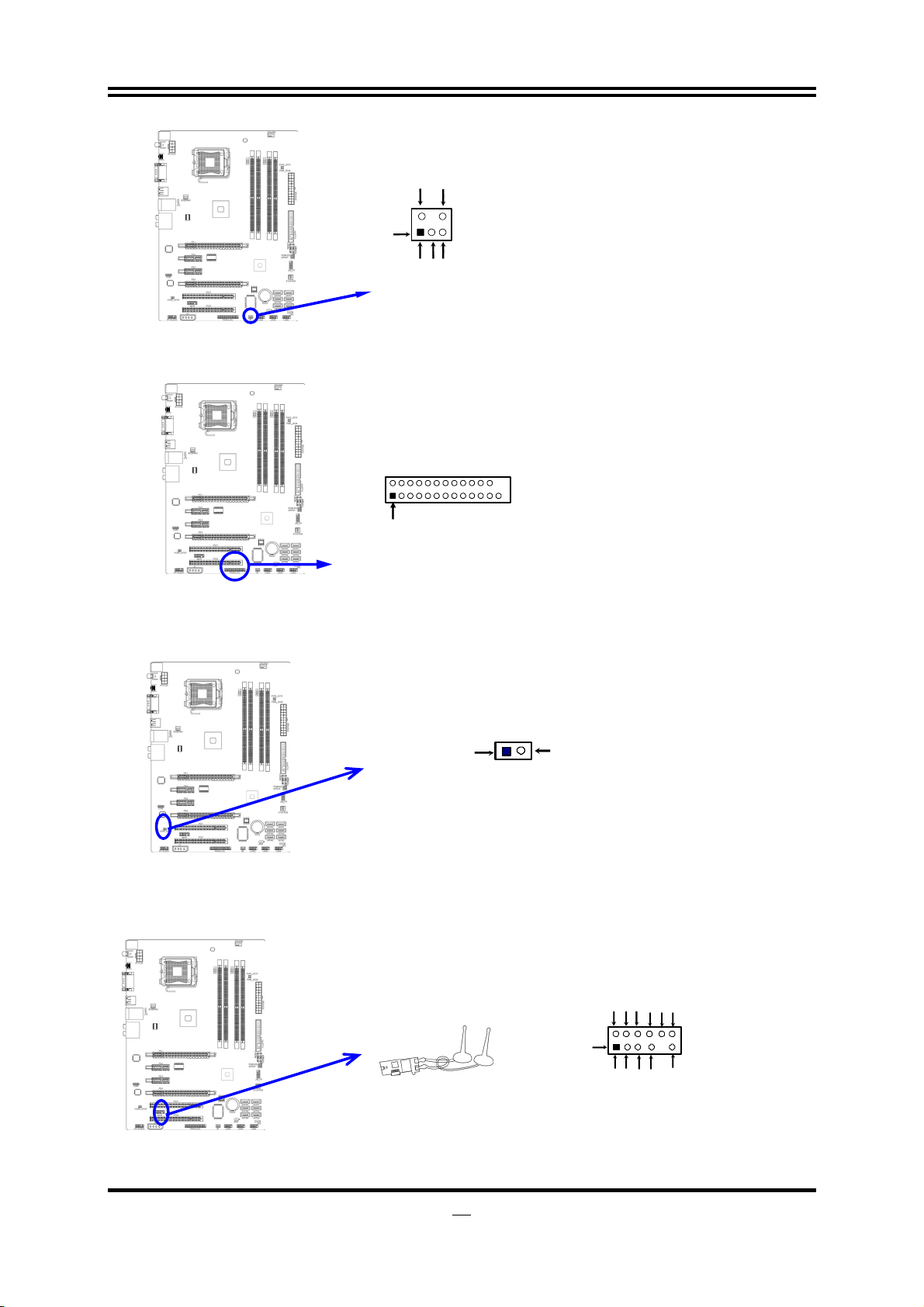
IR
GND
+5VX
2
Pin 1
IR infrared module Header
IRRX
GND
6
5
IRTX
(11) Parallel Port Header (25-pin male): PARALLEL
The onboard parallel port header is a 25-pin connector for connecting devices such as
old-fashioned printer.
Pin 1
.
PARALLEL Connector
(12) SPDIF_OUT header: HDMI_SPDIF
The SPDIF output is capable of providing digital audio to external speakers or
compressed AC3 data to an external Dolby digital decoder. Use this feature only when
your stereo system has digital input function.
GND
2
HDMI_SPDIF_OUT
1
HDMI_SPDIF Header
(13)Wi-Fi header: WI-FI
This header supports WI-FI Function. Connect the wireless local area network adapter
to this header. It allows you to create a wireless environment and enjoy the convenience
of wireless network connectivity.
GND
D1-
D1+
N.C
+3.3V
12
11
N.C
GND
D0-
D0+
WI-FI Adapter
WI-FI
2
Pin 1
WI-FI Headers
USB+5
USB+5
20
Page 25

2-7 Starting Up Your Computer
1. After all connection is made, close your computer case cover.
2. Be sure all the switch are off, and check that the power supply input voltage is set to
proper position, usually in-put voltage is 220V∼240V or 110V∼120V depending on your
country’s voltage used.
3. Connect the power supply cord into the power supply located on the back of your system
case according to your system user’s manual.
4. Turn on your peripheral as following order:
a. Your monitor.
b. Other external peripheral (Printer, Scanner, External Modem etc…)
c. Your system power. For ATX power supplies, you need to turn on the power supply
and press the ATX power switch on the front side of the case.
5. The power LED on the front panel of the system case will light. The LED on the
monitor may light up or switch between orange and green after the system is on. If it
complies with green standards or if it is has a power standby feature. The system will
then run power-on test. While the test are running, the BIOS will alarm beeps or
additional message will appear on the screen.
If you do not see any thing within 30 seconds from the time you turn on the power. The
system may have failed on power-on test. Recheck your jumper settings and connections
or call your retailer for assistance.
6. During power-on, press <Delete> key to enter BIOS setup. Follow the instructions in
BIOS SETUP.
7.
Power off your computer:
before switch off the power switch. For ATX power supply, you can press ATX power
switching after exiting or shutting down your operating system. If you use Windows 9X,
click
“Start”
The power supply should turn off after windows shut down.
button, click
You must first exit or shut down your operating system
“Shut down”
and then click
“Shut down the computer?”
21
Page 26

Chapter 3
Introducing BIOS
The BIOS is a program located on a Flash Memory on the motherboard. This program is a
bridge between motherboard and operating system. When you start the computer, the BIOS
program will gain control. The BIOS first operates an auto-diagnostic test called POST (power
on self test) for all the necessary hardware, it detects the entire hardware device and
configures the parameters of the hardware synchronization. Only when these tasks are
completed done it gives up control of the computer to operating system (OS). Since the
BIOS is the only channel for hardware and software to communicate, it is the key factor for
system stability, and in ensuring that your system performance as its best.
In the BIOS Setup main menu of Figure 3-1, you can see several options. We will explain
these options step by step in the following pages of this chapter, but let us first see a short
description of the function keys you may use here:
• Press <Esc> to quit the BIOS Setup.
• Press ↑↓←→ (up, down, left, right) to choose, in the main menu, the option you want to
confirm or to modify.
• Press <F10> when you have completed the setup of BIOS parameters to save these
parameters and to exit the BIOS Setup menu.
• Press <+>/<–> keys when you want to modify the BIOS parameters for the active option.
3-1 Entering Setup
Power on the computer and by pressing <Del> immediately allows you to enter Setup.
If the message disappears before your respond and you still wish to enter Setup, restart the
system to try again by turning it OFF then ON or pressing the “RESET” button on the system
case. You may also restart by simultaneously pressing <Ctrl>, <Alt> and <Delete> keys. If
you do not press the keys at the correct time and the system does not boot, an error message
will be displayed and you will again be asked to
Press <Del> to enter Setup
3-2 Getting Help
Main Menu
The on-line description of the highlighted setup function is displayed at the bottom of the
screen.
Status Page Setup Menu/Option Page Setup Menu
Press F1 to pop up a small help window that describes the appropriate keys to use and the
possible selections for the highlighted item. To exit the Help Window, press <Esc>.
22
Page 27

3-3 The Main Menu
Once you enter AMI BIOS Setup Utility, the Main Menu (Figure 3-1) will appear on the
screen. The Main Menu allows you to select from 12 setup functions and 2 exit choices.
Use arrow keys to select among the items and press <Enter> to accept or enter the sub-menu.
CMOS Setup Utility-Copyright(C)1985-2009 American Megatrends. Inc.
Miscellaneous Control
Standard BIOS Features
¾
Advanced BIOS Features
¾
Advanced Chipset Features
¾
Integrated Peripherals
¾
Power Management Setup
¾
PnP/PCI Configurations
¾
PC Health Status
¾
↑↓→←: Move Enter: Select +/-/: Value F10: Save ESC: Exit F1:General Help
¾
Load Optimized Defaults
Load Standard Defaults
Set Supevisor Password
Set user password
Save & Exit Setup
Exit Without Saving
F5: Previous Values F6: Optimized Defaults F7: Standard Defaults
Figure 3-1
Standard BIOS Features
Use this Menu for basic system configurations.
Advanced BIOS Features
Use this menu to set the Advanced Features available on your system.
Advanced Chipset Features
Use this menu to change the values in the chipset registers and optimize your system’s
performance.
Integrated Peripherals
Use this menu to specify your settings for integrated peripherals.
Power Management Setup
Use this menu to specify your settings for power management.
PnP/PCI Configurations
Use this menu to specify your PnP/PCI configurations.
PC Health Status
This entry shows your PC health status.
Miscellaneous Control
Use this menu to specify your settings for Miscellaneous Control.
Load Optimized Defaults
Use this menu to load the BIOS default values that are factory settings for optimal
performances system operations.
Load Standard Defaults
Use this menu to load the BIOS default values for the minimal/stable performance system
operation.
Password Settings
Use this menu to set User and Supervisor Passwords.
Save & Exit Setup
Save CMOS value changes to CMOS and exit setup.
Exit Without Saving
Abandon all CMOS value changes and exit setup.
23
Page 28

3-4 Standard BIOS Features
The items in Standard CMOS Setup Menu are divided into several categories. Each
category includes no, one or more than one setup items. Use the arrow keys to highlight the
item and then use the <+> or <-> and numerical keyboard keys to select the value you want in
each item.
CMOS Setup Utility-Copyright(C)1985-2009 American Megatrends. Inc.
Standard BIOS Features
System Date Web 05/27/2009
System Time 00:09:21
SATA Channel 1 Master Not Detected
SATA Channel 2 Master Not Detected
SATA Channel 3 Master Not Detected
SATA Channel 4 Master Not Detected
SATA Channel 5 Master Not Detected
SATA Channel 6 Master Not Detected
FLOPPY A 1.44MB, 3
1
″
2
Help Item
Select the Type of
Floppy diver
Connected to the system
System Memory
Size: 1024 MB
↑↓→←: Move Enter: Select +/-/: Value F10: Save ESC: Exit F1:General Help
F5: Previous Values F6: Optimized Defaults F7: Standard Defaults
System Date
The date format is <day><month><date><year>.
Day of the week, from Sun to Sat, determined by BIOS. Read-only.
Day
Month
Date
Year
The month from Jan. through Dec.
The date from 1 to 31 can be keyed by numeric function keys.
The year depends on the year of the BIOS.
System Time
The time format is <hour><minute><second>.
SATA Channel 1, 2, 3, 4, 5, 6
While entering setup, BIOS auto detest the presence of IDE devices. This displays the status
of auto detection of IDE devices.
Type:
LBA/Large Mode:
Block (Multi-Sector Transfer):
PIO Mode: the optional settings are:
DMA MODE:
S.M.A.R.T.:
The optional settings are: Not Installed; Auto; CD/DVD and ARMD
The optional settings are Auto; Disabled.
The optional settings are: Disabled and Auto.
Auto, 0, 1, 2, 3 and 4.
the optional settings are Auto, SWDMAn, MWDMAn , UDMAn.
This option allows you to enable the HDD S.M.A.R.T Capability
(Self-Monitoring, Analysis and Reporting Technology). The optional settings are Auto;
Disabled; and Enabled.
32 Bit Data Transfer:
the optional settings are: Disabled and Enabled.
Floppy A
This item is for specific floppy disk drive settings. Select according to the specification of the
floppy disk you use.
24
Page 29

System Memory
This item will show information about the memory modules(s) installed.
3-5 Advanced BIOS Features
CMOS Setup Utility-Copyright(C)1985-2009 American Megatrends. Inc.
Advanced BIOS Features
Virus Warning Disabled
CPU Feature Press Enter
¾
Removable Drives Press Enter
¾
Quick Power on self Test Enabled
1ST Boot Device 1st FLOPPY DRIVER
Boot up Number Status On
ACPI Enabled
MPS Revision Control for OS 1.4
↑↓→←: Move Enter: Select +/-/: Value F10: Save ESC: Exit F1:General Help
F5: Previous Values F6: Optimized Defaults F7: Standard Defaults
Virus Warning
The selection allows you to choose the VIRUS Warning feature for IDE Hard Disk booting
sector protection. If this function is enabled and someone attempt to write data into this area,
BIOS will show a warning message on screen and alarm beep.
Disabled
(default) No warning message to appear when anything attempts to access the
boot sector or hard disk partition table.
Enabled
Activates automatically when the system boots up causing a warning
message to appear when anything attempts to access the boot sector
of hard disk partition table.
Removable Drives
Specifies the Boot Device Priority sequence from available Removable Drives.
Quick Power On Self-Test
This category speeds up Power On Self Test (POST) after you power on the computer. If this
is set to Enabled, BIOS will shorten or skip some check items during POST.
Enabled
Disabled
st
1
Boot Device
(default) Enable quick POST
Normal POST
Specifies the boot sequence from the available device. A device enclosed in parenthesis has
been disabled in the corresponding type menu.
Boot Up NumLock Status
The default value is On.
(default)
On
Off
Keypad is numeric keys.
Keypad is arrow keys.
APIC Mode
Include ACPI APIC table pointer to RSDT pointer list.
MPS Version Control For OS 1.4
This option is only valid for multiprocessor motherboards as it specifies the version of the
Multiprocessor Specification (MPS) that the motherboard will use.
Help Item
Specifies the Boot Device
Priority Sequence from Available
Removable Devices.
25
Page 30

3-5-1 CPU Feature
CMOS Setup Utility-Copyright(C)1985-2009 American Megatrends. Inc.
CPU Feature
Limit CPU Maxval Disabled
C1E Function Enabled
Execute-Disabled Bit Capabili Enabled
Enhanced Intel Speedstep Tec Enabled
Disabled for Windows XP
Help Item
↑↓→←: Move Enter: Select +/-/: Value F10: Save ESC: Exit F1:General Help
F5: Previous Values F6: Optimized Defaults F7: Standard Defaults
C1E Function
This should be enabled in order to enabled or disable the “Enhanced Halt State”.
Execute-Disable Bit Capabili
When disabled, force the xD feature flag to always return 0.
Enhanced Intel Speedstep Tec
Disabled: Disable GV3
Enabled: Enable GV3
3-6 Advanced Chipset Features
The Advanced Chipset Features Setup option is used to change the values of the chipset
registers. These registers control most of the system options in the computer.
CMOS Setup Utility-Copyright(C)1985-2009 American Megatrends. Inc.
Advanced Chipset Features
DRAM Timing Settings by SPD Enabled
Memory Hole Disabled
Enabled
Disabled
Help Item
Options
↑↓→←: Move Enter: Select +/-/: Value F10: Save ESC: Exit F1:General Help
F5: Previous Values F6: Optimized Defaults F7: Standard Defaults
Memory Hole
The optional settings are: Disabled; 15MB-16MB.
3-7 Integrated Peripherals
CMOS Setup Utility-Copyright(C)1985-2009 American Megatrends. Inc.
Integrated Peripherals
Onboard SATA Function Press Enter
¾
Onboard Device Function Press Enter
¾
Onboard Super IO Function Press Enter
¾
PWR Status after PWR Failure Always off
↑↓→←: Move Enter: Select +/-/: Value F10: Save ESC: Exit F1:General Help
F5: Previous Values F6: Optimized Defaults F7: Standard Defaults
PWRON After PWR-Fail
The optional settings are: Always On; Always Off and Former-Status.
Help Item
26
Page 31

3-7-1 Onboard SATA Device
CMOS Setup Utility-Copyright(C)1985-2009 American Megatrends. Inc.
Onboard SATA Functon
SATA#1 Configuration Compatible
Configue SATA#as IDE
SATA#2 Configuration Enhanced
Disabled
Compatible
Enhanced
↑↓→←: Move Enter: Select +/-/: Value F10: Save ESC: Exit F1:General Help
F5: Previous Values F6: Optimized Defaults F7: Standard Defaults
SATA#1 Configuration
The optional settings are: Disabled; Compatible and Enhanced.
Configure SATA#1 as
Press Enter to select the SATA type. The optional settings are: IDE; AHCI.
SATA#2 Configuration
Help Item
Options
The optional settings are: Disabled; Enhanced.
3-7-2 Onboard Device Function
CMOS Setup Utility-Copyright(C)1985-2009 American Megatrends. Inc.
Onboard Device Function
Onboard PCIE LAN Controller Enabled
Onboard PCIE Lan BootRom Disabled
High Definition Audio Enabled
USB Host Controller Enabled
USB 2.0 Function Enabled
USB keyboard Legacy Support Enabled
USB Mouse Legacy Support Enabled
USB Storage Legacy Support Enabled
USB Mass Storage Device Configuration Enabled
Device #1 USE Storage Drive 2003
Emulation Type Auto
↑↓→←: Move Enter: Select +/-/: Value F10: Save ESC: Exit F1:General Help
F5: Previous Values F6: Optimized Defaults F7: Standard Defaults
Help Item
Options
Enabled
Disabled
USB Keyboard/Mouse Legacy Support
This item is to enable legacy support for USB keyboard / mouse.
USB Storage Legacy Support
This item is to enable or disable support for USB mass storage devices.
Emulation Type
IF Auto, USB devices less than 530MB will be emulated as Floppy and remaining as hard
drive. Forced FDD option can be used to force a HDD formatted drive to boot as FDD(Ex, IIP
drive) .
27
Page 32

3-7-3 Onboard Super IO Function
CMOS Setup Utility-Copyright(C)1985-2009 American Megatrends. Inc.
Onboard Super IO Function
Onboard Floppy Controller Enabled
Serial Port1 Address 378/IRQ4
Serial Port2 Address Disabled
Parallel Port Address 378
Parallel Port Mode Normal
↑↓→←: Move Enter: Select +/-/: Value F10: Save ESC: Exit F1:General Help
F5: Previous Values F6: Optimized Defaults F7: Standard Defaults
Allow BIOS to Enable
or Disable Floppy
Controller
Serial Port1/2 Address
This item allows BIOS to select serial port1/2 base address.
Parallel Port Address
This item allows BIOS to select parallel port base address.
Parallel Port Mode
This item allows BIOS to set parallel mode. The optional settings are: Normal; Bi-Directional;
ECP; EPP; ECP&EPP.
Help Item
3-8 Power Management Setup
The Power Management Setup allows you to configure your system to most effectively save
energy saving while operating in a manner consistent with your own style of computer use.
CMOS Setup Utility-Copyright(C)1985-2009 American Megatrends. Inc.
Power Management Setup
ACPI Function Enabled
Video off in Suspend Yes
Suspend Mode Disabled
Soft-off by PWR-BTTN Instant-OFF
Wake-up by PCI Card Disabled
Power on By Ring Disabled
Wake-up by USB from S4 Disabled
PS2 KB/MS Wake-up from S4-S5 Disabled
Resume by Alarm Disabled
↑↓→←: Move Enter: Select +/-/: Value F10: Save ESC: Exit F1:General Help
F5: Previous Values F6: Optimized Defaults F7: Standard Defaults
Disabled
Enabled
ACPI Function
This item allows you to Enabled/Disabled the Advanced Configuration and Power
Management (ACPI). The settings are Enabled and Disabled.
Video Off In Suspend
Power Down video in suspend or standly Mode.
Suspend Mode
This item is used for computer to go into suspend mode in Specified time.
Soft-Off by PWRBTN
This item is used for computer to go into in/off, or suspend mode when power button is
pressed,
Resume by Alarm
Disable/Enable RTC to generate a wake event.
Help Item
Options
28
Page 33
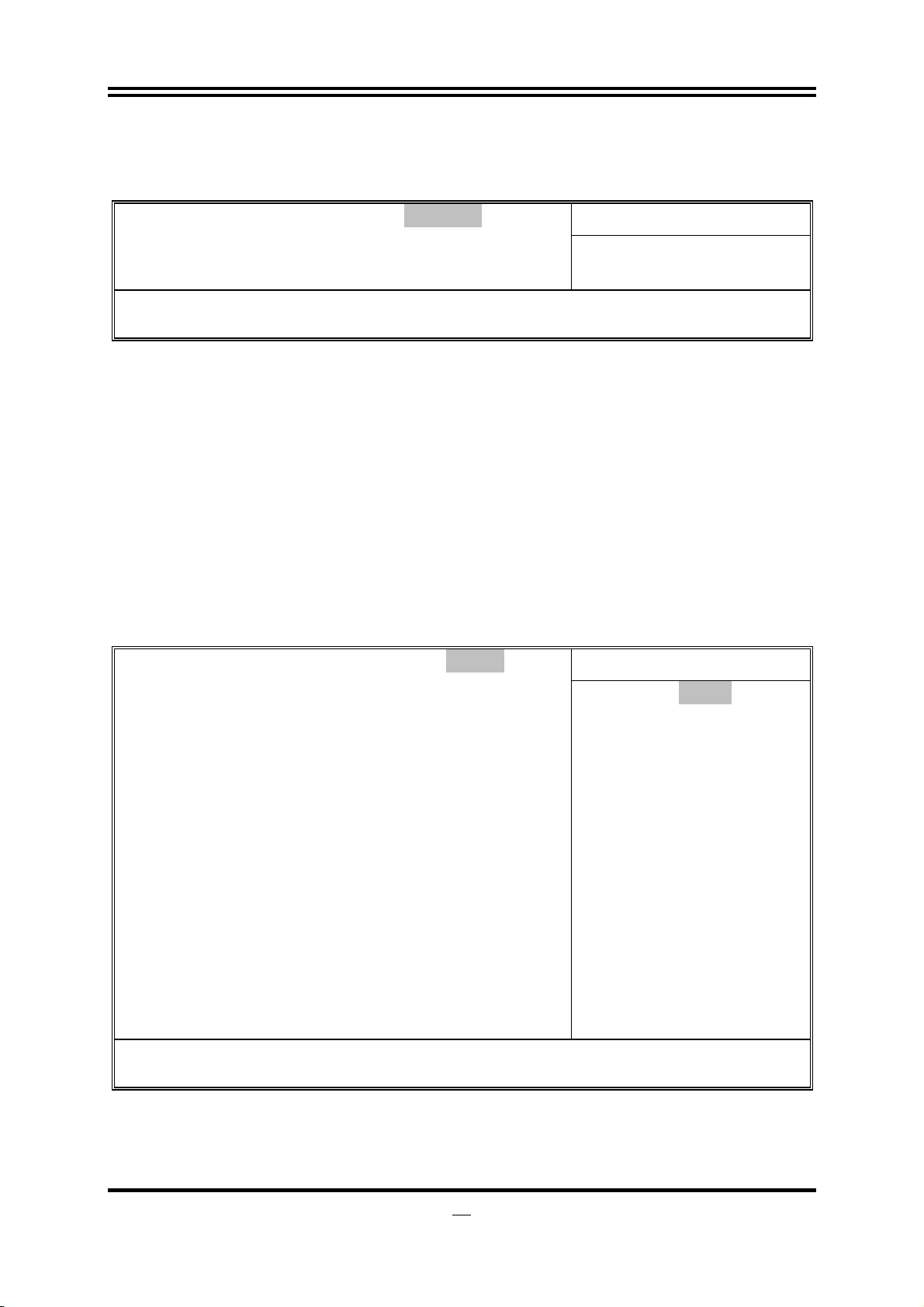
3-9 PnP/PCI Configurations
CMOS Setup Utility-Copyright(C)1985-2009 American Megatrends. Inc.
PnP/PCI Configuration
IRQ Resources Press Enter
PCI/VGA Palette Snoop Disabled
Help Item
↑↓→←: Move Enter: Select +/-/: Value F10: Save ESC: Exit F1:General Help
F5: Previous Values F6: Optimized Defaults F7: Standard Defaults
PCI/VGA Palette Snoop
This item is designed to overcome problems that can be caused by some non-standard VGA
cards. This board includes a built-in VGA system that does not require palette snooping so
you must leave this item disabled.
IRQ Resources
Names the interrupt request (IRQ) line assigned to the USB on your system. Activity of the
selected IRQ always awakens the system. The optional settings are: Available; Reserved.
Available: Specified IRQ is available to be used by PCI/PnP devices. Reserved: Specified
IRQ is reserved for use by Legacy ISA devices.
3-10 PC Health Status
This section shows the Status of you CPU, Fan, and Warning for overall system status. This
is only available if there is Hardware Monitor onboard.
CMOS Setup Utility-Copyright(C)1985-2009 American Megatrends. Inc.
PC Health Status
Shutdown Temperature Disabled
CPU Thermal-Throttling Disabled
Smart Fan Configurations Press Enter
¾
CPU Temperature 3
System Temperature 32/89
CPU FAN Speed 3092Rrpn
SYSFAN1 Speed N/A
SYSFAN2 Speed N/A
Vcore 1.312v
NB Core 1.128v
+5v 4.918v
+12v 11.918v
5VSB 5.087v
DRAM Voltage 1.552v
Vcc3v 3.408v
3VSB 3.424v
VBat 3.328V
5℃/93℉
Disabled
60℃/140℉
65℃/149℉
70℃/158℉
75℃/167℉
↑↓→←: Move Enter: Select +/-/: Value F10: Save ESC: Exit F1:General Help
F5: Previous Values F6: Optimized Defaults F7: Standard Defaults
Help Item
Options
Shutdown Temperature
This item can let users setting the Shutdown temperature, when CPU temperature over this
setting the system will auto shutdown to protect CPU.
29
Page 34

H/W Health Function
It displays information list below when set as below. The choice is either Enabled or
Disabled.
CPU Temperature/ System Temperature/CPUFAN/SYSFAN1 Speed/SYSFAN2 Speed
/Vcore/NBCore/+5V/+12V/5VSB/DRAM Voltage/Vcc3V/3VSB/VBat
This will show the CPU/ /System voltage chart and FAN Speed, etc.
3-10-1 Smart FAN Configuration
CMOS Setup Utility-Copyright(C)1985-2009 American Megatrends. Inc.
Smart FAN Configuration
CPU FAN Smart Mode Enabled
CPUFAN Full-Speed Temp 050
CPUFAN Idle Temp 030
CPUFAN Idle-Speed Duty 050
↑↓→←: Move Enter: Select +/-/: Value F10: Save ESC: Exit F1:General Help
F5: Previous Values F6: Optimized Defaults F7: Standard Defaults
Fan Configuration
Mode Setting
Help Item
CPU Full-Speed Temp
User can set CPU Full-Speed Temp. in the range of 30 ~100.
CPU Idle Temp.
User can set the CPU idle temp. in the range of 30~100.
CPU idle-Speed Duty
User can set CPU idle-Speed duty in the range of 0~100.
3-11 Miscellaneous Control
CMOS Setup Utility-Copyright(C)1985-2009 American Megatrends. Inc.
Miscellaneous Control
CPU Clock Ratio 10
Auto Detect PCI Clock Enabled
Spread Specturum Disabled
CPU Diff AMP 800MV
Linear PCI EX Clock 100
*** Current DRAM Clock is 800MHz ***
DRAM Clock at Next Boot is Auto
*** Current Host/PCI Clock is 200/33MHz ***
Host/PCI Clock at Next Boot 200
CPU PLL Select 1.500V (Default)
SB Core select 1.500V (Default)
CPU VTT Select Default
NB Core select 1.125V (Default)
DRAM Voltage Select 1.592V (Default)
CPU Vcore x-shift +0.00V (Default)
↑↓→←: Move Enter: Select +/-/: Value F10: Save ESC: Exit F1:General Help
F5: Previous Values F6: Optimized Defaults F7: Standard Defaults
Help Item
CPU Clock Ratio:
Sets the ratio between CPU Core clock and the FSB Frequency.
Note: For cedermill and Prescott family CPUS, the setup option only available when Intel
speed step technology is disabled.
CPU PLL Select
The optional settings are from 1.500V(Default)to 3.031V.
30
Page 35

SB Core Select
The optional settings are from 1.500V(Default)to 3.031V.
CPU VTT Select
The optional settings are from +1.91% to 120.09%.
DRAM Voltage Select
This item allows you to set DRAM voltage. Motherboards based on different chipset series
have different voltage range.
Host/PCI Clock at Next Boot
This item allows user to set CPU/PCI clock frequency.
NB Core Select
This item allows you to select value of Voltage for North Bridge Chipset. Motherboards
based on different chipset series may have different setting range.
Linear PCIE X Clock
This item allows you to set Linear PCI Ex clock frequency. Motherboards based on different
chipset series have different setting range.
DRAM Clock at Next Boot
This item allows you to set DRAM clock frequency at next boot.
CPU Vcore X-Shift
This item allows you to over-clock precisely in the preset range from -0.80V to +0.63V.
3-12 Password Setting
You can set either supervisor or user password, or both of them. The differences are:
Supervisor password: Can enter and change the options of the setup menus.
User password: Can only enter but do not have the right to change the options of the setup
menus. When you select this function, the following message will appear at the center of the
screen to assist you in creating a password.
ENTER PASSWORD:
Type the password, up to eight characters in length, and press <Enter>. The password typed
now will clear any previously entered password from CMOS memory. You will be asked to
confirm the password. Type the password again and press <Enter>. You may also press
<Esc> to abort the selection and not enter a password.
To disable a password, just press <Enter> when you are prompted to enter the password. A
message will confirm that the password will be disabled. Once the password is disabled, the
system will boot and you can enter Setup freely.
PASSWORD DISABLED.
When a password has been enabled, you will be prompted to enter it every time you try to
enter Setup. This prevents an unauthorized person from changing any part of your system
configuration.
Additionally, when a password is enabled, you can also require the BIOS to request a
password every time your system is rebooted. This would prevent unauthorized use of your
computer.
You determine when the password is required within the BIOS Features Setup Menu and its
Security option. If the Security option is set to “Always”, the password will be required both
at boot and at entry to Setup. If set to “Setup”, prompting only occurs when trying to enter
Setup.
31
Page 36
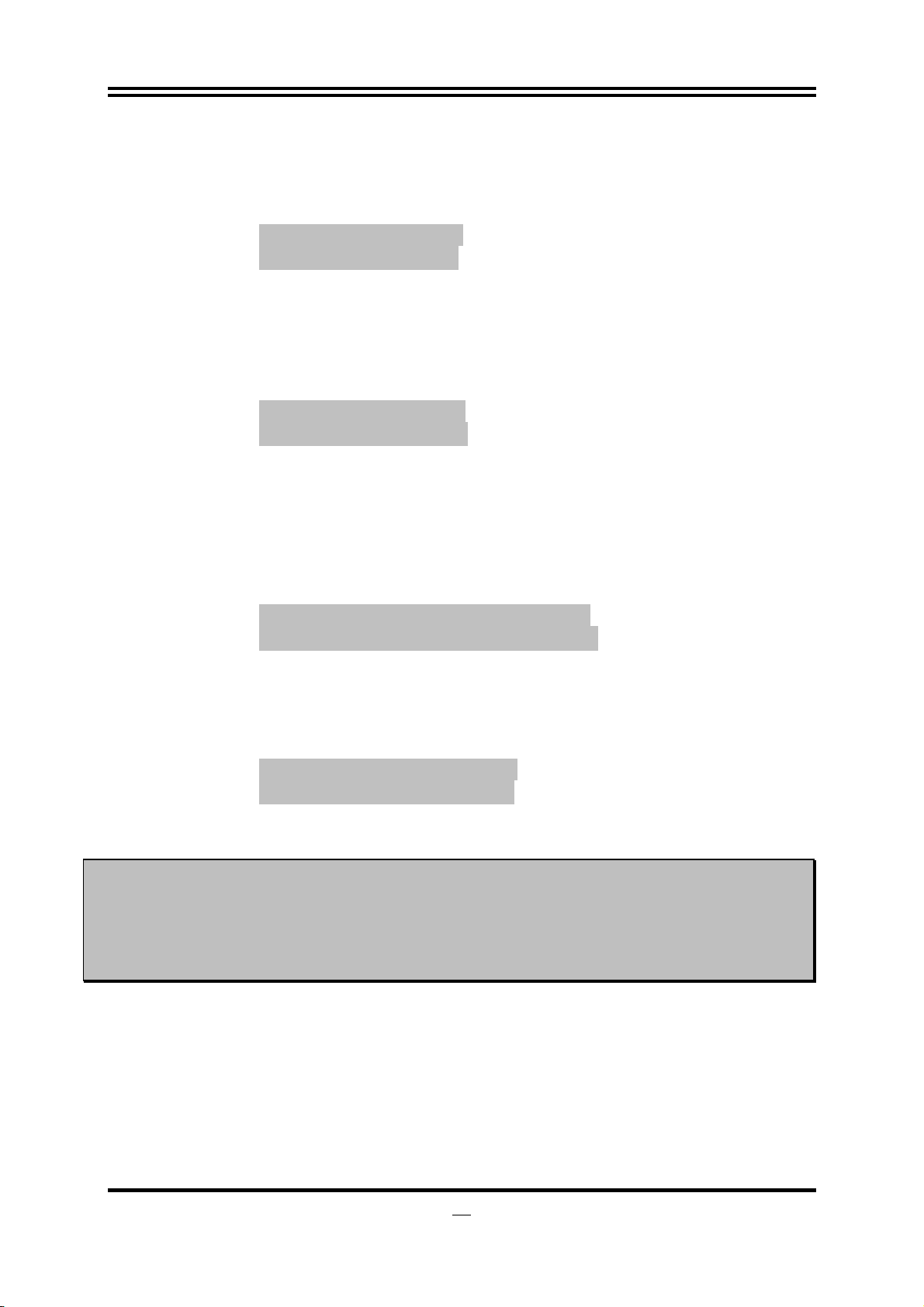
3-13 Load Standard Defaults /Load Optimized Defaults
Load Standard Defaults
When you press <Enter> on this item, you get a confirmation dialog box with a message
similar to:
Load Standard Defaults?
【OK】 【Cancel】
Pressing <OK> loads the default values that are factory settings for stable performance
system operations.
Load Optimized Defaults
When you press <Enter> on this item, you get a confirmation dialog box with a message
similar to:
Load Optimized Defaults?
【OK】 【Cancel】
Pressing <OK> loads the default values that are factory settings for optimal performance
system operations.
3-14 Save & Exit Setup / Exit Without Saving
Save & Exit Setup
When you press <Enter> on this item, you get a confirmation dialog box with a message
similar to:
Save configuration changes and exit setup?
【OK】 【Cancel】
Pressing <OK> save the values you made previously and exit BIOS setup.
Exit Without Saving?
When you press <Enter> on this item, you get a confirmation dialog box with a message
similar to:
Discard Changes and Exit Setup?
【OK】 【Cancel】
Pressing <OK> to leave BIOS setting without saving previously set values.
Notice! The BIOS options in this manual are for reference only. Different configurations
may lead to difference in BIOS screen and BIOS screens in manuals are usually
the first BIOS version when the board is released and may be different from your
purchased motherboard. Users are welcome to download the latest BIOS version
form our official website.
32
Page 37

Chapter 4
DRIVER & FREE PROGRAM INSTALLATION
Check your package and there is A CD included. This CD consists of all DRIVERS you need
and some free application programs and utility programs. In addition, this CD also include an
auto detect software which can tell you which hardware is installed, and which DRIVERS
needed so that your system can function properly.
Supports WINDOWS 2000/ XP/ VISTA/ 7
Insert CD into your CD-ROM drive and the Menu should appear as below. If the menu does
not appear, double-click MY COMPUTER / double-click CD-ROM drive or click START /
click RUN / type X:\INTEL.EXE (assuming X is your CD-ROM drive).
The Intel P45 chipset driver only of Windows 2000/ Windows XP/ VISTA/ 7
Windows XP/ VISTA/ 7
Windows 2000
33
Page 38

From MENU you may make as selections:
1. INF install Intel INF chipset system driver
2. LAN install Gigabit Ethernet NIC Driver
3. SOUND install ALC883 HD Audio Codec driver
4. AHCI install Intel AHCI Driver
5. BROWSE CD to browse the contents of the CD
34
Page 39

4-1 INF: Install Intel INF Chipset System Driver
Windows XP/ VISTA/ 7
Windows 2000
35
Page 40

4-2 LAN: Gigabit Ethernet LAN Driver
Windows XP/ VISTA/ 7
Windows 2000
36
Page 41

4-3 SOUND: Install ALC883 HD Audio Codec Driver
Windows XP/ VISTA/ 7
Windows 2000
37
Page 42

4-4 AHCI: Install Intel AHCI Driver
Windows XP/ VISTA/ 7
Intel AHCI Driver does not support Windows 2000
38
Page 43

4-5 How to Update BIOS
Step 1. Prepare a bootable disk. (You may make one by click START click RUN type SYS
A: click OK)
Step 2. Download upgrade tools and the latest BIOS files of the motherboard from official
website and then make a copy of it to your bootable disk after decompressing these
files
Step 3. Insert the disk into A: ,start your computer and enter BIOS setup to set the
bootable disk as the first boot device, save the settings before you exit BIOS setup,
restart the computer, then type in “A:\xxxxxx.BAT”(xxxxxxx being the file name of
the latest BIOS )
Step 4. Type Enter to update and flash the BIOS. The system will restart automatically
when BIOS is upgraded.
39
Page 44

4-6 G.P.I FUNCTION LED Display
All lights off. It means the motherboard in the G.P.I mode. CPU works with the
low power consumption.
One light on. It means that there are two phases PWM are supplying the power.
The computer is in the mode of saving energy.
Two lights on. It means that the CPU works with high power consumption.
40
