Page 1
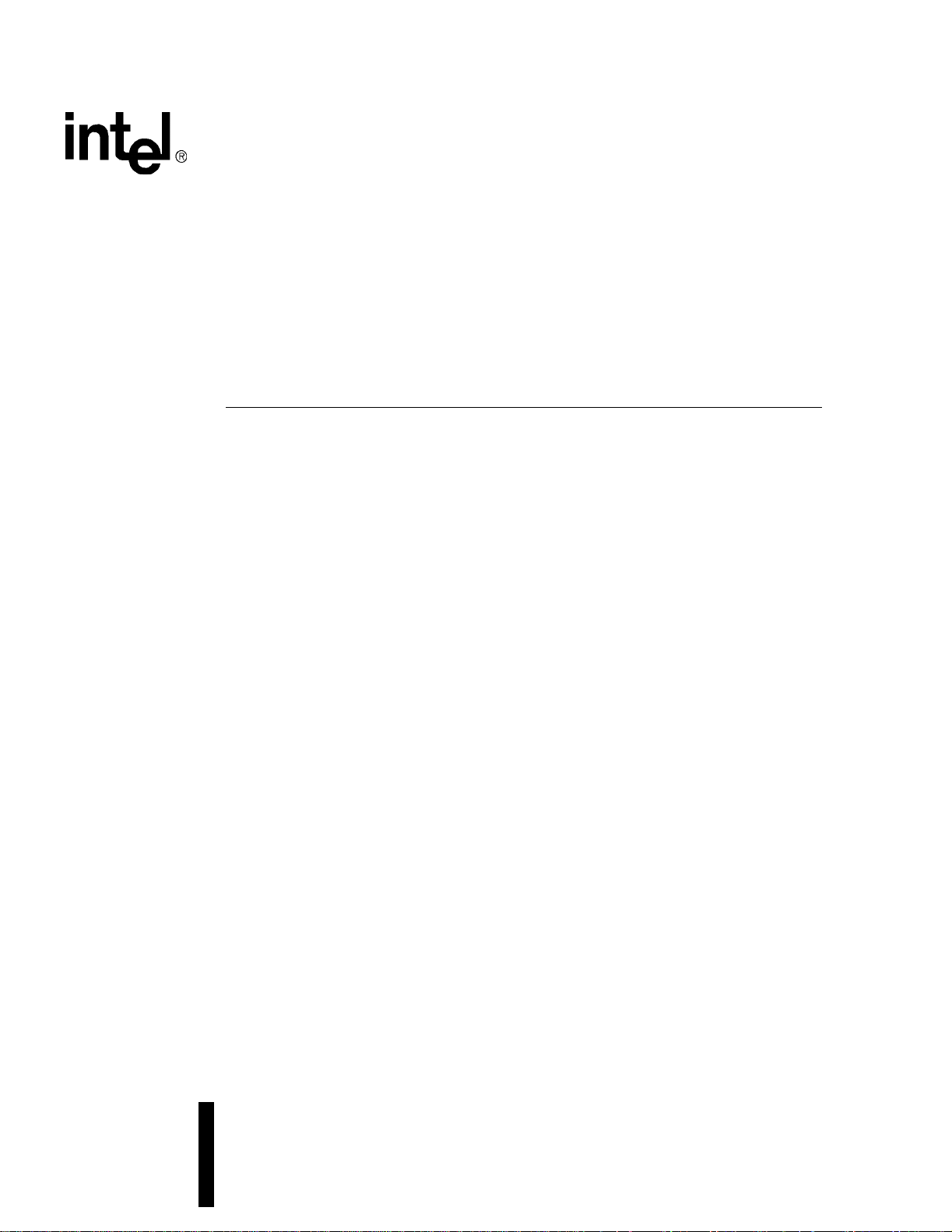
Intel® PXA255 Processor
Developer’s Manual
March, 2003
Order Num ber: 278693-001
Page 2

INFORMATION IN THIS DOCUMENT IS PROVIDED IN CONNECTION WITH INTEL® PRODUCTS. NO LICENSE, EXPRESS OR IMPLIED, BY
ESTOPPEL OR OTHERWISE, TO ANY INTELLECTUAL PROPERTY RIGHTS IS GRANTED BY THIS DOCUMENT . EXCEPT AS PROVIDED IN
INTEL'S TERMS AND CONDITIONS OF SALE FOR SUCH PRODUCTS, INTEL ASSUMES NO LIABILITY WH A TSOEVER, AND INTEL DISC LAIMS
ANY EXPRESS OR IMPLIED WARRANTY, RELATING TO SALE AND/OR USE OF INTEL PRODUCTS INCLUDI NG LI ABIL ITY OR WA RRANTIES
RELA TING TO FITNESS FOR A P ARTICULAR PURPOSE, MERCHAN TABILITY, OR INFRINGEMENT OF ANY PATENT, COPYRIGHT OR OTHER
INTELLECTUAL PROPERTY RIGHT. Intel products are not intended for use in medical, life saving, or life sustaining applications.
Intel may make changes to specifications and product descriptions at any time, without notice.
Designers must not rely on the absence or characteristics of any features or instructions marked “reserved” or “undefined.” Intel reserves these for
future definition and shall have no responsibilit y whatsoeve r for conf licts or incompatibil ities arisi ng from futu re chang es to them.
The Intel® PXA255 Processor may contain design de fects or errors know n as errata which may cause the product to deviate from published
specifications. Current characteri zed errata are available on requ est.
MPEG is an international standard for video compression/decompression promoted by ISO. Implementations of MPEG CODECs, or MPEG enabled
platforms may require licenses from various entities, includ ing Intel Corporat ion.
This document and the software described in it are furnished under licen se and may only be use d or copied in accorda nce w ith the terms of the
license. The information in this document is furnished for informational use only, is subject to change without notice, and should not be construed as a
commitment by Intel Corporation. Intel Corporation assumes no responsibility or liability for any errors or inaccuracies that may appear in this
document or any software that may be provided in association with this document. Except as permitted by such license, no part of this document may
be reproduced, stored in a retrieval system, or transm itted in any form or by any means wit hout the express w ritten con sent of Intel Corporation.
Contact your local Intel sales office or your distributor to obtain the latest specifications and befo re placi ng your product order.
Copies of documents which have an ordering number and are referenc ed in this document, or other Intel literature may be obtained by calling
1-800-548-4725 or by visiting Intel's website at http://ww w.intel.com.
Copyright © Intel Corporation, 2003
AlertVIEW, i960, AnyPoint, AppChoice, BoardWatch, BunnyPeople, C ableP ort, Celeron , Chips, Co mmer ce Ca rt, CT Con nect, CT Media, Dialogic,
DM3, EtherExpress, ETOX, FlashFile, GatherRound, i386, i486, iCat, iCOMP, Insight960, InstantIP, Intel, Intel logo, Intel386, Intel48 6, Intel740 ,
IntelDX2, IntelDX4, IntelSX2, Intel ChatPad, Intel Create&Share, Intel Dot.Station, Intel GigaBlade, Intel InBusiness, Intel Inside, Intel Inside logo, Intel
NetBurst, Intel NetStructure, Intel Play, Intel Play logo, Intel Pocket Concert, Intel SingleDriver, Intel SpeedStep, Intel StrataFlash, Intel TeamStation,
Intel WebOutfitter, Intel Xeon, Intel XScale, Itanium, JobAnalyst, LANDesk, LanRover, MCS, MMX, MMX logo, NetPort, NetportExpress, Optimizer
logo, OverDrive, Paragon, PC Dads, PC Parents, Pentium, Pentium II Xeon, Pentium III Xeon, Performance at Y our Command, ProShare,
RemoteExpress, Screamline, S hiva, Sm artD ie, Solu tions9 60, Sound Mark, StorageExpress, The Computer Inside, The Journey Inside, This Way In,
TokenExpress, Trillium, Vivonic, and VTune are trademarks or registered trademarks of Intel Corp orati on or its subsidiaries in the United States and
other countries.
*Other names and brands may be claimed as the property of others.
ii Intel® PXA255 Processor Developer’s Manual
Page 3
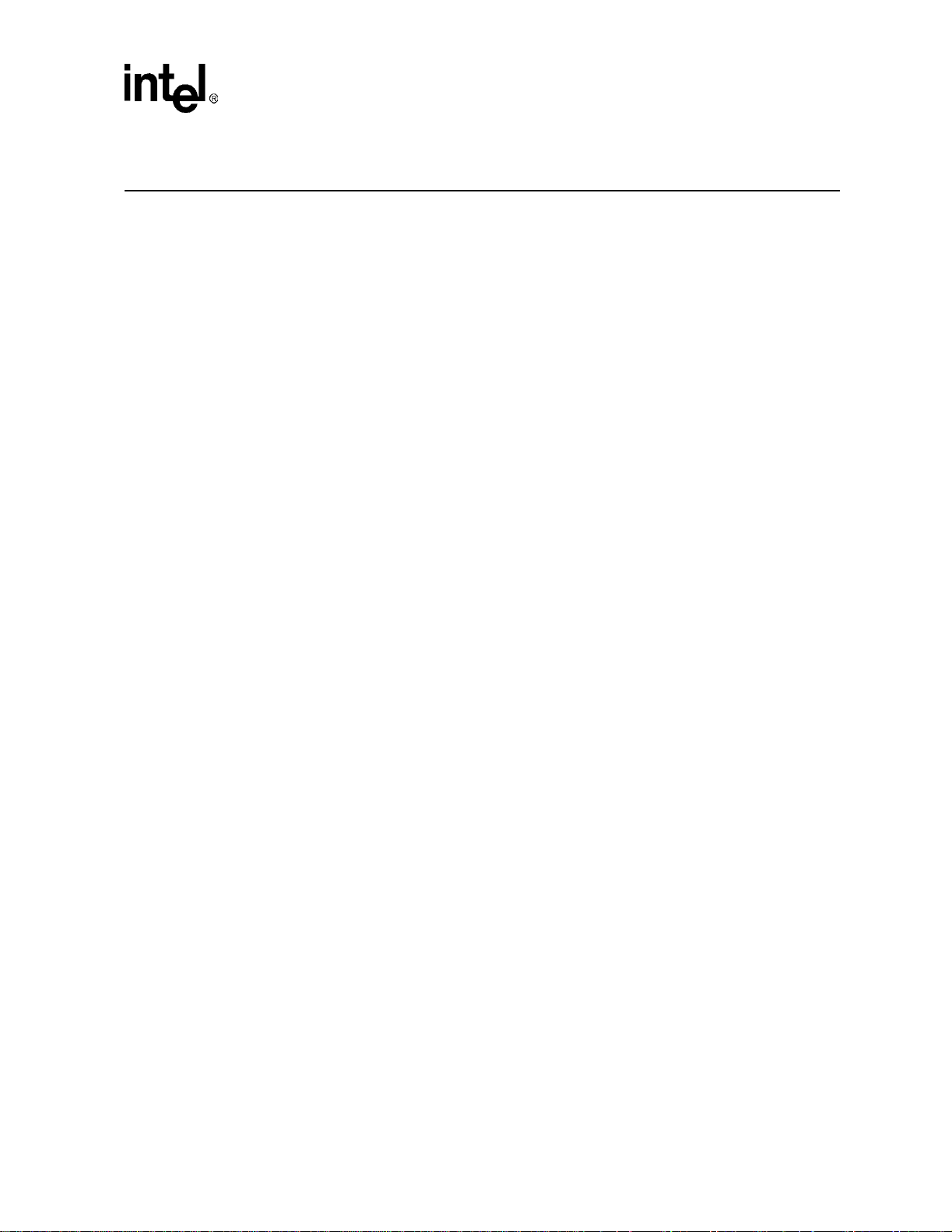
Contents
Contents
1 Introduction...................................................................................................................................1-1
1.1 Intel® XScale™ Microa rc hit ec tur e Featur es...... ................................................................1-1
1.2 System Integrati on Feat ur es................................................................................ ..............1-1
1.2.1 Memory Control ler.......................................................... ......................................1-2
1.2.2 Clocks and Power Controllers...............................................................................1-2
1.2.3 Universal Serial Bus (USB) Client.........................................................................1-2
1.2.4 DMA Controller (DMAC).......................................................................................1-3
1.2.5 LCD Controller......................................................................................................1-3
1.2.6 AC97 Controlle r ....................................................................................................1-3
1.2.7 Inter-IC Sound (I2S) Controller.............................................................................1-3
1.2.8 Multimedia Card (MMC) Controller.......................................................................1-3
1.2.9 Fast Infrared (FIR) Communica tion Port ...............................................................1-3
1.2.10 Synchronous Ser ial Protocol Controller (SSPC)...................................................1-4
1.2.11 Inter-Integrated Circuit (I2C) Bus Interface Unit....................................................1 -4
1.2.12 GPIO.....................................................................................................................1-4
1.2.13 UARTs..................................................................................................................1-4
1.2.14 Real-Time Clock (RTC).........................................................................................1-5
1.2.15 OS Timers.............................................................................................................1-5
1.2.16 Pulse-Width Mod ulator (PWM) .............................................................................1-5
1.2.17 Interrupt Control ....................................................................................................1 -5
1.2.18 Network Synchronous Serial Protocol Port...........................................................1-5
2 System Architecture.................................................................. ...................................................2-1
2.1 Overview............................................................................................................................2 -1
2.2 Intel® XScale™ Microa rc hit ec tur e Implemen tat i on Opti o ns............... ... ............................2-2
2.2.1 Coprocessor 7 Register 4 - PSFS Bit...................................................................2-2
2.2.2 Coprocessor 14 Registers 0-3 - Performance Monitoring.....................................2-3
2.2.3 Coprocessor 14 Register 6 and 7- Clock and Power Management......................2-3
2.2.4 Coprocessor 15 Register 0 - ID Register Definition..............................................2-3
2.2.5 Coprocessor 15 Register 1 - P-Bit........................................................................2-4
2.3 I/O Ordering.......................................................................................................................2-5
2.4 Semaphores......................................................................................................................2-5
2.5 Interrupts............................................................................................................................2-5
2.6 Reset .................................................................................................................................2-6
2.7 Internal Registe rs....... .................................................. ......................................................2 -7
2.8 Selecting Peripherals vs. General Purpose I/O.................................................................2-7
2.9 Power on Reset and Boot Operatio n..................................... ............................................2-8
2.10 Power Management...........................................................................................................2-8
2.11 Pin List...............................................................................................................................2-8
2.12 Memory Map....................................................................................................................2-18
2.13 System Architecture Register Summary ..........................................................................2-21
3 Clocks and Power Manager.........................................................................................................3-1
3.1 Clock Manager Introduction...............................................................................................3 -1
3.2 Power Manager Introduction..............................................................................................3-2
3.3 Clock Manager...................................................................................................................3-2
Intel® PXA255 Processor Developer’s Manual iii
Page 4

Contents
3.3.1 32.768 kHz Oscillator. .......................... .................................................................3-4
3.3.2 3.6864 MHz Oscillator ..........................................................................................3-4
3.3.3 Core Phase Locked Loop.....................................................................................3-4
3.3.4 95.85 MHz Peripheral Phase Locked Loop..........................................................3-5
3.3.5 147.46 MHz Peripheral Phase Locked Loop........................................................3-5
3.3.6 Clock Gating.........................................................................................................3-6
3.4 Resets and Power Modes..................................................................................................3-6
3.4.1 Hardware Reset....................................................................................................3-6
3.4.2 Watchdog Reset...................................................................................................3-7
3.4.3 GPIO Reset................................................................. .........................................3-8
3.4.4 Run Mode........... ... .......................................................................... .....................3-9
3.4.5 Turbo Mode..........................................................................................................3-9
3.4.6 Idle Mode............ ........................... .................................................. ...................3-10
3.4.7 Frequency Change Sequence............................................................................3-11
3.4.8 33-MHz Idle Mode......................................... .....................................................3-13
3.4.9 Sleep Mode.........................................................................................................3-15
3.4.10 Power Mode Summary....................................................................................... 3-20
3.5 Power Manager Registers...............................................................................................3-22
3.5.1 Power Manager Control Register (PMCR).........................................................3-23
3.5.2 Power Manager General Configuration Register (PCFR)...................................3-24
3.5.3 Power Manager Wake-Up Enable Register (PWER)..........................................3-25
3.5.4 Power Manager Rising-Edge Detect Enable Register (PRER)..........................3-26
3.5.5 Power Manager Falling-Edge Detect Enable Register (PFER)..........................3-27
3.5.6 Power Manager GPIO Edge Detect Status Register (PEDR) .............................3-28
3.5.7 Power Manager Sleep Status Register (PSSR) .................................................3-29
3.5.8 Power Manager Scratch Pad Register (PSPR)..................................................3 -30
3.5.9 Power Manager Fast Slee p Walk-u p Co nfig u rati o n Register (PMFW)...............3-31
3.5.10 P ower Manage r GP IO Sleep State Registers (PGSR0, PGSR1, PGSR2).. .. . .. ..3-31
3.5.11 Reset Controller Status Register (RCSR)...........................................................3-33
3.6 Clocks Manager Registers...... ... ......................................................................................3-34
3.6.1 Core Clock Configuration Register (C CCR) .......................................................3-34
3.6.2 Clock Enable Register (CKEN)................ ...........................................................3-36
3.6.3 Oscillator Configura tio n Registe r (OSCC)................... .......................... .............3-38
3.7 Coprocessor 14: Clock and Power Management............................................................3-38
3.7.1 Core Clock Configuration Register (CCLKCFG).................................................3-39
3.7.2 Power Mode Register (PWRMODE)...................................................................3-40
3.8 External Hardwa r e Considerations................... .... ...........................................................3-40
3.8.1 Power-On-Reset Considerations........................................................................3 -40
3.8.2 Power Supply Connectivity.................................................................................3-40
3.8.3 Driving the Cr ystal Pins from an External Clo ck Source.....................................3-41
3.8.4 Noise Coupling Between Driven Crystal Pins and a Crystal Oscillator...............3-41
3.9 Clocks and Power Manager Register Summary..............................................................3-41
3.9.1 Clocks Manager Register Locations...................................................................3-41
3.9.2 Power Manager Register Summary....................................................................3-41
4 System Integration Unit................................................................................................................4-1
4.1 General-Purpose I/O..........................................................................................................4-1
4.1.1 GPIO Operation................................ ....................................................................4-1
4.1.2 GPIO Alternate Funct ion s.............. .................................................. .....................4-2
4.1.3 GPIO Register De fi n iti o ns.... ... ..............................................................................4-6
iv Intel® PXA255 Processor Developer’s Manual
Page 5

Contents
4.2 Interrupt Contro l ler............... ... ......................................................................... ................4-20
4.2.1 Interrupt Controller Operation.............................................................................4-20
4.2.2 Interrupt Con tr olle r Re gis te r De fi n iti o ns.......... ... .................................................4-21
4.3 Real-Time Clock (RTC) ...................................................................................................4-28
4.3.1 Real-Time Clock Operation.................................................................................4-28
4.3.2 RTC Register Definitions ....................................................................................4-29
4.3.3 Trim Procedure...................................................................................................4-32
4.4 Operating System (OS) Timer.................... ... .................................................. ................4-34
4.4.1 Watchdog Timer Operation............... .... ..............................................................4-35
4.4.2 OS Timer Register Defin i tio ns............................................... .............................4-35
4.5 Pulse Width Modulator.....................................................................................................4-38
4.5.1 Pulse Width Modulator Operation.......................................................................4-38
4.5.2 Register Descriptions..........................................................................................4-40
4.5.3 Pulse Width Modulator Output Wave Example...................................................4-43
4.6 System Integration Unit Register Summary.....................................................................4-44
4.6.1 GPIO Register Locations....................................................................................4-44
4.6.2 Interrupt Con tr olle r Re gis te r Lo ca tio ns........... ....................................................4-45
4.6.3 Real-Time Clock Register Lo cations...................................................................4-45
4.6.4 OS Timer Register Locati o ns......... ... .................................................. ................4-45
4.6.5 Pulse Width Mo dulator Register Locations.........................................................4-46
5 DMA Controller........... ... ......................................................................... ......................................5-1
5.1 DMA Description.................. .................................................. ............................................5-1
5.1.1 DMAC Channels...................................................................................................5-2
5.1.2 Signal Descriptions......................................... ......................................................5-2
5.1.3 DMA Channel Prio rity Scheme.............................................................................5-3
5.1.4 DMA Descriptors...................................................................................................5-5
5.1.5 Channel States.....................................................................................................5-8
5.1.6 Read and Write Order...........................................................................................5-9
5.1.7 Byte Transfer Order..............................................................................................5-9
5.1.8 Trailing Bytes......................................................................................................5-10
5.2 Transferring Data .............................................................................................................5-11
5.2.1 Servicing Internal Peripherals.............................................................................5-11
5.2.2 Quick Referenc e for DMA Progr ammin g............................................................5-13
5.2.3 Servicing Companion Chips and External Peripherals.......................................5-14
5.2.4 Memory-to-Mem ory Mov es................... .......................... ....................................5-16
5.3 DMAC Registers..............................................................................................................5-17
5.3.1 DMA Interrupt Register (DINT)...........................................................................5-17
5.3.2 DMA Channel Control/Status Register ( DCSRx)................................................5-17
5.3.3 DMA Request to Channel Map Re gisters (DRCMRx)........................................5-20
5.3.4 DMA Descriptor Address Registers (DDADRx)..................................................5-20
5.3.5 DMA Source Address Registers.........................................................................5-21
5.3.6 DMA Target Address Registers (DTADRx).........................................................5-22
5.3.7 DMA Command Registers (DCMDx)..................................................................5-23
5.4 Examples.........................................................................................................................5-26
5.5 DMA Controller Re gister Summary .................................................................................5-28
6 Memory Controller........................................................................................................................6-1
6.1 Overview............................................................................................................................6-1
6.2 Functional Descr ip ti o n...................... .................................................................................6-2
Intel® PXA255 Processor Developer’s Manual v
Page 6

Contents
6.2.1 SDRAM Interfa ce Overview..................................................................................6-2
6.2.2 Static Memory Inter fac e / Variab le Late nc y I/O Interf ac e................... ..................6-3
6.2.3 16-Bit PC Card / Compact Flash Interface ...........................................................6-4
6.3 Memory System Example s............................................. ...................................................6-4
6.4 Memory Accesses.................................................................................... .........................6-7
6.4.1 Reads and Writes................... ......................................................................... .....6-8
6.4.2 Aborts and Nonexistent Memory ............. ... .................................................. ........6-8
6.5 Synchronous DRAM Memory Interface.............................................................................6-8
6.5.1 SDRAM MDCNFG Re gister (MDCNFG................................................................6-8
6.5.2 SDRAM Mode Register Set Configuration Register (MDMRS)..........................6-12
6.5.3 SDRAM MDREFR Register (MDREFR).............................................................6-14
6.5.4 Fixed-Delay or Return-Clock Data Latching.......................................................6-17
6.5.5 SDRAM Memory Options...................................................................................6-18
6.5.6 SDRAM Command Overview.............................................................................6-27
6.5.7 SDRAM Waveforms............................................................................................6-28
6.6 Synchronous Static Memory Interface.............................................................................6-32
6.6.1 Synchronous Static Memory Configuration Register (SXCNFG)........................6-32
6.6.2 Sy nchronous Sta tic Memory Mode R egister Set Confi guration
Register (SXMRS)........................................................................................... ...6-37
6.6.3 Synchronous Static Memory Timing Diagrams...................................................6-38
6.6.4 Non-SDRAM Timing SXMEM Operation............................................................6-39
6.7 Asynchronous Sta tic Memory.......................................................................................... 6 -42
6.7.1 Static Memory Inter fac e............. ........................... ..............................................6-42
6.7.2 Asynchronous Static Memory Control Registers (MSCx)...................................6 -44
6.7.3 ROM Interface ....................................................................................................6-48
6.7.4 SRAM Interface Overv i ew................ .................................................. ................6-51
6.7.5 Variable Latency I/O (VLIO) Interface Overview.................................................6-53
6.7.6 FLASH Memory Interface...................................................................................6-56
6.8 16-Bit PC Car d/Compact Flash Interface ........................................................................6-58
6.8.1 Expansion Memory Timing Configuration Register............................................6-58
6.8.2 Expansion Memory Configuration Register (MECR)..........................................6-61
6.8.3 16-Bit PC Card Overview....................................................................................6-62
6.8.4 External Logic for 16-Bit PC Card Implementation.............................................6-64
6.8.5 Expansion Card Interface Timing Diagrams and Parameters ............................6-67
6.9 Companion Chip Int erfa ce................... .................................................. ..........................6-68
6.9.1 Alternate Bus Master Mode................................................................................6-70
6.10 Options and Settings for Boot Memory............................................................................6 -72
6.10.1 Alternate Booting................................................................................................6-72
6.10.2 Boot Time Defaults................. ... .................................................. .......................6-72
6.10.3 Memory Interface Reset and Initialization...........................................................6 -76
6.11 Hardware, Watc hdog, or Sleep Reset Operation............................................................6-77
6.12 GPIO Reset Procedure....................................................................................................6 -79
6.13 Memory Controller Register Summary............................................................................6-79
7 LCD Controller..............................................................................................................................7-1
7.1 Overview............................................................................................................................7-1
7.1.1 Features................................................................................................................7-2
7.1.2 Pin Descriptions....................................................................................................7-4
7.2 LCD Controller Operation..................................................................................................7-4
7.2.1 Enabling th e Controller.........................................................................................7-4
vi Intel® PXA255 Processor Developer’s Manual
Page 7

Contents
7.2.2 Disabling the Controller ........................................................................................7-5
7.2.3 Resetting the Controller........................................................................................7-5
7.3 Detailed Module Descriptions............................................................................................7-5
7.3.1 Input FIFOs...........................................................................................................7-5
7.3.2 Lookup Palette......................................................................................................7-6
7.3.3 Temporal Modulate d Ener gy Distr i buti o n (TMED ) Dith e rin g.. ... ............................7-6
7.3.4 Output FIFOs................ ........................... .............................................................7-8
7.3.5 LCD Controller Pin Usage ....................................................................................7-8
7.3.6 DMA......................................................................................................................7-9
7.4 LCD External Palette and Frame Buffers........................................................................7-10
7.4.1 External Palette Buffer........................................................................................7-10
7.4.2 External Frame Buffer.........................................................................................7-11
7.5 Functional Timing................... ......................................................................... ................7-14
7.6 Register Descrip ti o ns.... ... ................................................................................................7-17
7.6.1 LCD Controller Control Register 0 (LCCR0).......................................................7-18
7.6.2 LCD Controller Control Register 1 (LCCR1).......................................................7-24
7.6.3 LCD Controller Control Register 2 (LCCR2).......................................................7-26
7.6.4 LCD Controller Control Register 3 (LCCR3).......................................................7-28
7.6.5 LCD Controller DMA...........................................................................................7-32
7.6.6 LCD DMA Frame Branch Registers (FBRx).......................................................7-37
7.6.7 LCD Controller Status Re gister (LCSR)..............................................................7-38
7.6.8 LCD Controlle r In te rrup t ID Re gis ter (L IID R)......................................................7-41
7.6.9 TMED RGB Seed Register (TRGBR).................................................................7-42
7.6.10 TMED Control Register (TCR)............................................................................7-43
7.7 LCD Controller Register Summary..................................................................................7-44
8 Synchronous Seri al Port Co nt ro ll er.................... ... .......................................................................8-1
8.1 Overview............................................................................................................................8-1
8.2 Signal Description ..............................................................................................................8-1
8.2.1 External Interface to Synchronous Serial Peripherals ..........................................8-1
8.3 Functional Descr ip ti o n...................... .................................................................................8-2
8.3.1 Data Transfer........................................................................................................8-2
8.4 Data Formats.....................................................................................................................8-2
8.4.1 Serial Data Formats for Transfer to/fr om Peripherals...........................................8-2
8.4.2 Parallel Data Formats for FIFO Storage...............................................................8-6
8.5 FIFO Operation a nd Data Transfers..................................................................................8-7
8.5.1 Using Programmed I/O Data Tran sfers................................................................8-7
8.5.2 Using DMA Data Transfers................... .................................................. ..............8-7
8.6 Baud-Rate Generati on............... .... ......................................................................... ...........8-7
8.7 SSP Serial Port R egisters..................................................................................................8-8
8.7.1 SSP Control Re gister 0 (SSCR0).........................................................................8 -8
8.7.2 SSP Control Re gister 1 (SSCR1).......................................................................8-11
8.7.3 SSP Data Register (SSDR) ................................................................................8-15
8.7.4 SSP Status Register (SSSR)..............................................................................8-16
8.8 SSP Controller Register Summary..................................................................................8-19
2
9I
C Bus Interface Unit...................................................................................................................9-1
9.1 Overview............................................................................................................................9-1
9.2 Signal Description ..............................................................................................................9-1
9.3 Functional Descr ip ti o n...................... .................................................................................9-1
Intel® PXA255 Processor Developer’s Manual vii
Page 8
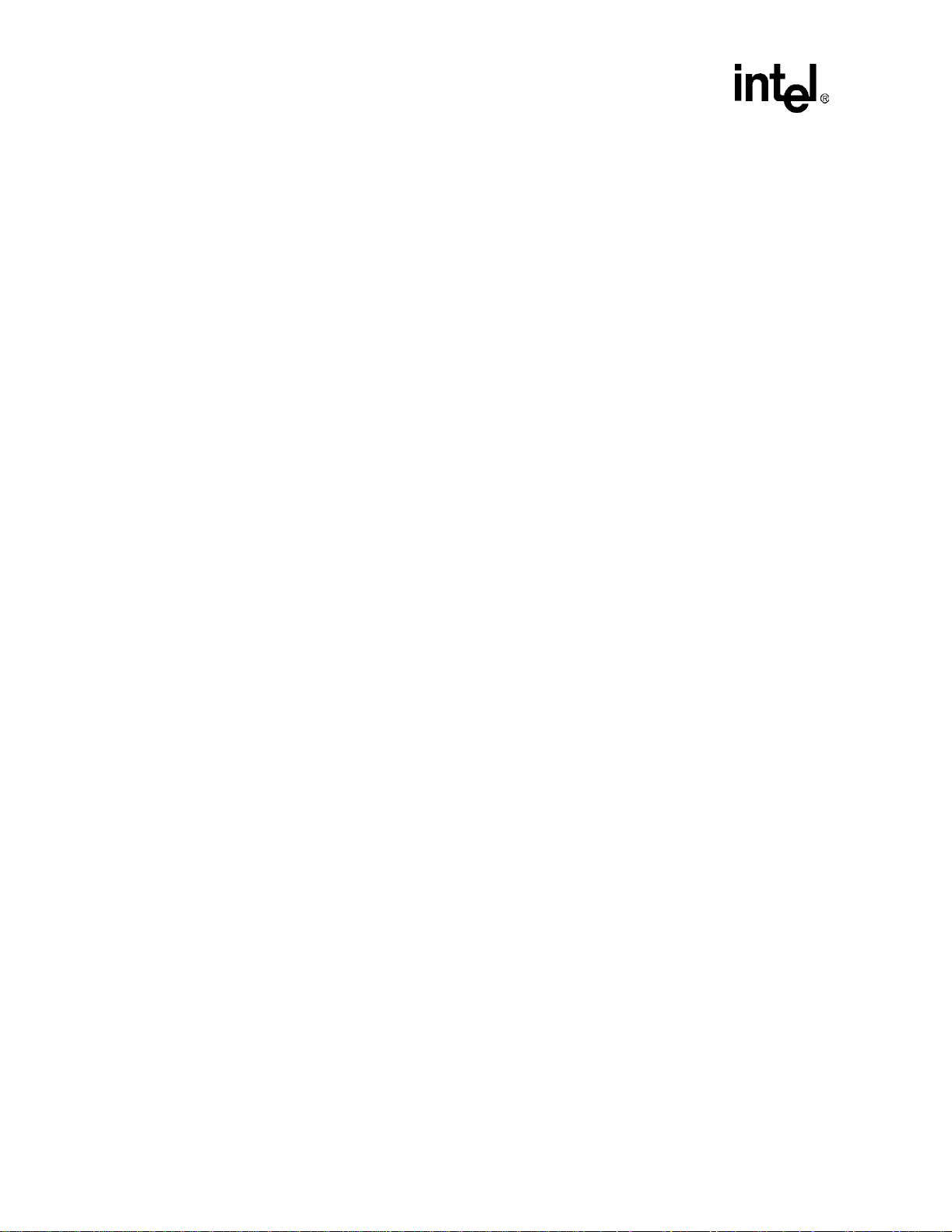
Contents
9.3.1 Operational Blocks................................................................................................9-3
9.3.2 I2C Bus Interface Modes.....................................................................................9-3
9.3.3 Start and Stop Bus States ....................................................................................9-4
9.4 I2C Bus Operation.............................................................................................................9-7
9.4.1 Serial Clo ck Line (SCL) Generation......................................................................9-7
9.4.2 Data and Addressing Management......................................................................9-7
9.4.3 I2C Acknowledge..................................................................................................9-8
9.4.4 Arbitration .............................................................................................................9-9
9.4.5 Master Operations..............................................................................................9 -12
9.4.6 Slave Operatio ns................. .................................................. .............................9-14
9.4.7 General Call Address..................... .....................................................................9-16
9.5 Slave Mode Programming Examples ..............................................................................9-18
9.5.1 Initialize Unit.......................................................................................................9 -18
9.5.2 Write n Byte s as a Slave.....................................................................................9-18
9.5.3 Read n Bytes as a Slave....................................................................................9-18
9.6 Master Programming Examples......................................................................................9-19
9.6.1 Initialize Unit.......................................................................................................9 -19
9.6.2 Write 1 Byte as a Master ....................................................................................9-19
9.6.3 Read 1 Byte as a Master....................................................................................9-20
9.6.4 Write 2 Bytes and Repeated Start Read 1 Byte as a Master..............................9-20
9.6.5 Read 2 Bytes as a Master - Send STOP Using the Abort..................................9-21
9.7 Glitch Suppressio n Logi c........ ......................................................................... ................9-21
9.8 Reset Conditions.............................................................................................................9-21
9.9 Register Definitions..........................................................................................................9-22
9.9.1 I2C Bus Monitor Regis te r (IB MR).......................................... .............................9-22
9.9.2 I2C Data Buffer Register (IDBR).........................................................................9-22
9.9.3 I2C Control Register (ICR)..................................................................................9-23
9.9.4 I2C Status Register (ISR) ...................................................................................9-25
9.9.5 I2C Slave Ad dress Register (ISAR)....................................................................9-27
10 UARTs........................................................................................................................................10-1
10.1 Feature List............ ... .................................................. .....................................................10-1
10.2 Overview..........................................................................................................................10-2
10.2.1 Full Function UART................ ........................... .................................................10-2
10.2.2 Bluetooth UART..................................................................................................10-2
10.2.3 Standard UART ..................................................................................................1 0-2
10.2.4 Compatibility with 16550.....................................................................................10-2
10.3 Signal Descrip ti o ns.................... ... ................................................................................... 1 0-3
10.4 UART Operational Description........................................................................................10-4
10.4.1 Reset..................................................................................................................10-5
10.4.2 Internal Register Descript i ons............................ .................................................10-5
10.4.3 FIFO Interrupt Mod e Opera ti o n................................................................. .......10-21
10.4.4 FIFO Polled Mode Operation ............................................................................10-22
10.4.5 DMA Requests. ... ..............................................................................................10-22
10.4.6 Slow Infrared Asy nc hron o us Inte rfa ce........... .... ...............................................10-23
10.5 UART Register Summary..............................................................................................10-26
10.5.1 UART Register Differences..............................................................................10-28
11 Fast Infrared Communication Port..............................................................................................11-1
11.1 Signal Descrip ti o n............ ........................... .....................................................................11-1
viii Intel® PXA255 Processor Developer’s Manual
Page 9

Contents
11.2 FICP Operation................................................................................................................11-1
11.2.1 4PPM Modulation...............................................................................................11-2
11.2.2 Frame Format.....................................................................................................11-3
11.2.3 Address Field......................................................................................................11-3
11.2.4 Control Field................. .... ......................................................................... .........11-3
11.2.5 Data Field ...........................................................................................................11-3
11.2.6 CRC Field...........................................................................................................11-4
11.2.7 Baud Rate Generation............ .......................................................................... ..11-4
11.2.8 Receive Operatio n...................................... ........................................................11-4
11.2.9 Transmit Operation.............................................................................................11-5
11.2.10 Transmit and Receive FIFOs..............................................................................11-6
11.2.11 Trailin g or Error Bytes in the Receive FIFO........................................................11-7
11.3 FICP Register Definition s ................................................................................................11-7
11.3.1 FICP Control Regis te r 0 (ICCR0) .......................... ..............................................11-8
11.3.2 FICP Control Regis te r 1 (ICCR1) .......................... ............................................11-10
11.3.3 FICP Control Regis te r 2 (ICCR2) .......................... ............................................11-11
11.3.4 FICP Data Reg ister (ICDR)...............................................................................11-12
11.3.5 FICP Status Register 0 (ICSR0).......................................................................1 1-13
11.3.6 FICP Status Register 1 (ICSR1).......................................................................1 1-15
11.4 FICP Register Summary................................................................................................11-16
12 USB Device Control ler...... .... ......................................................................................................12-1
12.1 USB Overview ................................................................... ..............................................12-1
12.2 Device Configuration.......................................................................................................12-2
12.3 USB Protocol............. ... ......................................................................... ..........................12-2
12.3.1 Signalling Le vels.................................................................................................12-3
12.3.2 Bit Encoding........................................................................................................12-3
12.3.3 Field Formats.................... ... ......................................................................... ......12-4
12.3.4 Packet Formats...................................................................................................12-5
12.3.5 Transaction Formats ...........................................................................................12-6
12.3.6 UDC Device Requests........................................................................................12-8
12.3.7 Configuration ......................................................................................................12-9
12.4 UDC Hardware Connection...........................................................................................12-10
12.4.1 Self-Powered De vice .............. ..........................................................................12-10
12.4.2 Bus-Powered De vic es................... ........................... ........................................12-12
12.5 UDC Operation..............................................................................................................12-12
12.5.1 Case 1: EP0 Control Read .................................................... ...........................12-12
12.5.2 Case 2: EP0 Control Read with a Premature Status Stage..............................12-13
12.5.3 Case 3: EP0 C ontrol Write Wi th or Without a Pre m at ure Status
Stage ................................................................................................................12-14
12.5.4 Case 4: EP0 No Data Command......................................................................12-15
12.5.5 Case 5: EP1 Data Transmit (BULK-IN).... ... ......................................................12-15
12.5.6 Case 6: EP2 Data Receive (BULK-OUT)..........................................................1 2-16
12.5.7 Case 7: EP3 Data Transmit (ISOCHR ON OUS-IN)................ ...........................12-17
12.5.8 Case 8: EP4 Data Receive (ISOCHRONOUS-OUT)........................................12-18
12.5.9 Case 9: EP5 Data Transmit (INTERRUPT-IN) ......... ........................................12-20
12.5.10 Case 10: RESET Interrupt................................................................................12-20
12.5.11 Case 11: SUSPEND Interrupt...........................................................................12-21
12.5.12 Case 12: RESUME Interrupt.............................................................................12-21
12.6 UDC Register Definitions...............................................................................................12-21
Intel® PXA255 Processor Developer’s Manual ix
Page 10

Contents
12.6.1 UDC Control Re gis te r (U DCC R).... ....................... ... .........................................12-22
12.6.2 UDC Contro l Function Register (UDCCFR)......................................................12-24
12.6.3 UDC Endpoint 0 Control/Status Register (UDCCS0) .......................................12-25
12.6.4 UDC Endpoint x Cont ro l/Status Register (UDCCS1/6/11)..... ...........................12-27
12.6.5 UDC Endpoint x Cont ro l/Status Register (UDCCS2/7/12)..... ...........................12-29
12.6.6 UDC Endpoint x Cont ro l/Status Register (UDCCS3/8/13)..... ...........................12-31
12.6.7 UDC Endpoint x Cont ro l/Status Register (UDCCS4/9/14)..... ...........................12-32
12.6.8 UDC Endpoint x Cont ro l/ St at us Re gis t e r (UDCCS5/10/15)..............................12-34
12.6.9 UDC Interrupt Contro l Register 0 (UICR0).......................................................12-36
12.6.10 UDC Interrupt Control Register 1 (UICR1) .......................................................12-38
12.6.11 U DC Status/Interrupt Register 0 (USIR0).........................................................12-39
12.6.12 U DC Status/Interrupt Register 1 (USIR1).........................................................12-41
12.6.13 U DC Frame Number High Registe r (UFNHR)..................................................12-42
12.6.14 U DC Frame Number Low Register (UFNLR)...................................................12-44
12.6.15 UDC Byte Count Register x (UBCR2/4/7/9/12/14)...........................................12-44
12.6.16 UDC Endpoint 0 Data Register (UDDR0).........................................................12-45
12.6.17 UDC Endpoint x Data Register (UDDR1/6/11).................................................12-46
12.6.18 UDC Endpoint x Data Register (UDDR2/7/12).................................................12-46
12.6.19 UDC Endpoint x Data Register (UDDR3/8/13).................................................12-47
12.6.20 UDC Endpoint x Data Register (UDDR4/9/14).................................................12-47
12.6.21 UDC Endpoint x Data Register (UDDR5/10/15)...............................................12-48
12.7 USB Device Controller Register Summary....................................................................12-48
13 AC’97 Controller Unit..................................................................................................................13-1
13.1 Overview..........................................................................................................................13-1
13.2 Feature List............ ... .................................................. .....................................................13-1
13.3 Signal Descrip ti o n............ ........................... .....................................................................13-2
13.3.1 Signal Configuration Steps.................................................................................13-2
13.3.2 Example AC-link .................................................................................................13-2
13.4 AC-link Digital Serial In terface Protocol...........................................................................13-3
13.4.1 AC-link Audio Output Frame (SDATA_OUT) ......................................................13-4
13.4.2 AC-link Audio Input Frame (SDATA_IN).............................................................13-8
13.5 AC-link Low Power Mode....................................................................................... .......13-12
13.5.1 Powering Down the AC-l in k..............................................................................13-12
13.5.2 Waking up th e AC-link......................................................................................13-13
13.6 ACUNIT Operation.........................................................................................................13-14
13.6.1 Initialization.......................................................................................................13-15
13.6.2 Trailing bytes.................................................................................................... 13-17
13.6.3 Operational Flow for Accessing CODEC Registers..........................................13-17
13.7 Clocks and Sampling Fre que nc i es................ ... .............................................................13-17
13.8 Functional Description...................................................................................................13-18
13.8.1 FIFOs................................................................................................................13-18
13.8.2 Interrupts...........................................................................................................13-19
13.8.3 Registers...........................................................................................................13-19
13.9 AC’97 Register Summary..............................................................................................13-35
14 Inter-Integrated-Circuit Sound (I2S) Controller...........................................................................14-1
14.1 Overview..........................................................................................................................14-1
14.2 Signal Descrip ti o ns.................... ... ................................................................................... 1 4-2
14.3 Controller Operation........................................................................................................14-3
x Intel® PXA255 Processor Developer’s Manual
Page 11

Contents
14.3.1 Initializatio n.........................................................................................................14-3
14.3.2 Disabling and Enabling Audio Replay.................................................................14-4
14.3.3 Disabling an d Enabling Audio Record................................................................14-4
14.3.4 Transmit FIFO Errors..........................................................................................14-5
14.3.5 Receive FIFO Errors................... ... .....................................................................14-5
14.3.6 Trailing Bytes......................................................................................................14-5
14.4 Serial Audio Clocks and Sampling Frequencies..............................................................14-5
14.5 Data Formats...................................................................................................................14-6
14.5.1 FIFO and Memory Format..................................................................................14-6
14.5.2 I2S and MSB-Justified Serial Audi o Format s......................................................14-6
14.6 Registers..........................................................................................................................14-8
14.6.1 Serial Audio Controller Global Control Register (SACR0)..................................14-8
14.6.2 Serial Audio Controller I2S/MSB-Justified Control Register
(SACR1) ...........................................................................................................1 4-10
14.6.3 Serial Audio Controller I2S/MSB-Justified Status Register
(SASR0)............................................................................................................14-11
14.6.4 Serial Audio Clock Divider Register ( SADIV)....................................................14-12
14.6.5 Serial Audio Interrupt Clear Register (SAICR)..................................................14-13
14.6.6 Serial Audio Interrupt Mask Register (SAIMR) .................................................14-14
14.6.7 Serial Audio Data Register (SADR)..................................................................14-14
14.7 Interrupts........................................................................................................................14-15
14.8 I
2
S Controller Register Summary ..................................................................................14-15
15 MultiMediaCard Controller.......................................................................................................... 15-1
15.1 Overview..........................................................................................................................15-1
15.2 MMC Controller Functional Description...........................................................................15-4
15.2.1 Signal Descrip ti o n................... .... ........................................................................15-6
15.2.2 MMC Controller Reset........................................................................................15-6
15.2.3 Card Initializa tion Sequence................. .......................... ....................................15-6
15.2.4 MMC and SPI Modes..........................................................................................15-6
15.2.5 Error Detection....................................................................................................15-8
15.2.6 Interrupts.............................................................................................................15-8
15.2.7 Clock Control......................................................................................................15-9
15.2.8 Data FIFOs.......................................................................................................15-10
15.3 Card Communication Protocol.......................................................................................15-12
15.3.1 Basic, No Data, Command and Re sponse Sequence......................................15-13
15.3.2 Data Transfer....................................................................................................15-13
15.3.3 Busy Sequence.................................................................................................1 5-16
15.3.4 SPI Functionality...............................................................................................15-17
15.4 MultiMediaCard Controller Operation............................................................................1 5-17
15.4.1 Start and Stop Clock................... ... .................................................. .................15-17
15.4.2 Initialize.............................................................................................................15-17
15.4.3 Enabling SPI Mode...........................................................................................15-17
15.4.4 No Data Command and Response Sequence..................................................15-18
15.4.5 Erase ................................................................................................................15-18
15.4.6 Single Data Block Wri te.............. .......................... ............................................15-18
15.4.7 Single Block Read ........................................................................... .................15-19
15.4.8 Multiple Block Write..........................................................................................15-20
15.4.9 Multiple Block Read..........................................................................................15-20
15.4.10 Stream Write.............. .................................................. .....................................15-21
Intel® PXA255 Processor Developer’s Manual xi
Page 12

Contents
15.4.11 Stream Read.....................................................................................................15-21
15.5 MMC Controller Registers.............................................................................................15-22
15.5.1 MMC_STRPCL Regis ter.. .... .................................................. ...........................15-22
15.5.2 MMC_Status Register (MMC_STAT) ...............................................................15-23
15.5.3 MMC_CLKRT Register (MMC_CLKRT)...........................................................15-24
15.5.4 MMC_SPI Register (MMC_SPI)................................................................ .......15-25
15.5.5 MMC_CMDAT Registe r (MMC_CMD AT ).................... .....................................15-26
15.5.6 MMC_RESTO Register (MMC_RESTO)..........................................................15-27
15.5.7 MMC_RDTO Register (MMC_RDTO) ..............................................................15-28
15.5.8 MMC_BLKLEN Register (MMC_BLKLEN).......................................................15-29
15.5.9 MMC_NOB Register (MMC_NOB)...................................................................15-29
15.5.10 MMC_PRTBUF Register (MMC_PRTBUF)......................................................15-30
15.5.11 MMC_I_MASK Register (MMC_I_MASK) ........................................................ 15-30
15.5.12 MMC_I_REG Register (MMC_I_REG).............................................................15-31
15.5.13 MMC_CMD Register (MMC_CMD) ......... .................................................. .......15-33
15.5.14 MMC_ARGH Register (MMC_ARGH)..............................................................15-35
15.5.15 MMC_ARGL Register (MMC_ARGL)............ .... ...............................................15-35
15.5.16 MMC_RES FIFO........ .......................... .................................................. ...........15-36
15.5.17 MMC_RXFIFO FIFO.........................................................................................15-36
15.5.18 MMC_TXFIFO FIFO .. ... .................................................. ..................................15-37
15.6 MultiMediaCard Controller Register Summary..............................................................15-37
16 Network SSP Serial Port.............................................................. ..............................................16-1
16.1 Overview..........................................................................................................................16-1
16.2 Features...........................................................................................................................16-1
16.3 Signal Descrip ti o n............ ........................... .....................................................................16-2
16.4 Operation .........................................................................................................................16-2
16.4.1 Processor and DMA FIFO Access......................................................................16-2
16.4.2 Trailing Bytes in the Receive FIFO.....................................................................16-3
16.4.3 Data Formats......................................................................................................16-3
16.4.4 Hi-Z on SSPTXD...............................................................................................16-13
16.4.5 FIFO Operation............. .................................................. ..................................16-17
16.4.6 Baud-Rate Generation......................................................................................16-17
16.5 Register Descriptions.....................................................................................................16-18
16.5.1 SSP Control Register 0 (SSCR0).....................................................................16-18
16.5.2 SSP Control Register 1 (SSCR1).....................................................................16-20
16.5.3 SSP Programmable Serial Protocol Register (SSPSP)....................................16-22
16.5.4 SSP Time Out Register (SSTO).......................................................................16-24
16.5.5 SSP Interrupt Test Register (SSITR)................................................................16-24
16.5.6 SSP Status Register (SSSR)............................................................................16-25
16.5.7 SSP Data Register (SSDR)..............................................................................16-28
16.6 Network SSP Serial Port Registe r Summary........... ........................... .......................... .16-29
17 Hardware UART.........................................................................................................................17-1
17.1 Overview..........................................................................................................................17-1
17.2 Features...........................................................................................................................17-1
17.3 Signal Descrip ti o ns.................... ... ................................................................................... 1 7-3
17.4 Operation .........................................................................................................................17-3
17.4.1 Reset..................................................................................................................17-4
17.4.2 FIFO Operation............. .................................................. ....................................17-4
xii Intel® PXA255 Processor Developer’s Manual
Page 13

Contents
17.4.3 Autoflow Contro l ............................................. ....................................................17-7
17.4.4 Auto-Baud-Rate Detection..................................................................................17-7
17.4.5 Slow Infrared Asynchronous Interface................................................................17-8
17.5 Register Descri p tio ns.... .................................................................................................17-10
17.5.1 Receive Buffer Register (RBR).........................................................................17-10
17.5.2 Transmit Holding Register (THR)......................................................................17-10
17.5.3 Divisor Latch Registers (DLL and DLH)............................................................17-10
17.5.4 Interrupt Enable Register (IER) ........................................................................17-11
17.5.5 Interrupt Ide nti fi ca tio n Re gis te r (II R).................. ... ............................................17-13
17.5.6 FIFO Control Regis te r (FCR)................... .........................................................17-15
17.5.7 Receive FIFO Occupa ncy Reg ister (FOR).......................................................17-16
17.5.8 Auto-Baud Control Registe r (ABR)...................................................................17-17
17.5.9 Auto-Baud Count Re gis ter (AC R)................... ... ...............................................17-17
17.5.10 Line Control Register (LCR)..............................................................................1 7-18
17.5.11 Line Status Register (LSR)...............................................................................17-19
17.5.12 Modem Contr ol Re gis te r (MC R)..................... ..................................................17-21
17.5.13 Modem Sta tus Register (MSR) .........................................................................17-23
17.5.14 Scratch pad Register (SCR)..............................................................................17-24
17.5.15 Infrared Selection Re gister (ISR)......................................................................17-24
17.6 Hardware UART Register Summary........... ... ................................................................17-25
Figures
2-1 Block Diagram ...........................................................................................................................2-2
2-2 Memory Map (Part One) — From 0x8000_0000 to 0xFFFF FFFF..........................................2-19
2-3 Memory Map (Part Two) — From 0x0000_0000 to 0x7FFF FFFF..........................................2-20
3-1 Clocks Manager Block Di agr am............... ........................... ......................................................3-3
4-1 General-Purpose I/O Block Diagram.........................................................................................4-2
4-2 Interrupt Con tr olle r Blo ck Di a gram.............. ............................................................................4-21
4-3 PWMn Block Diagram.... .................................................. ........................................................4-39
4-4 Basic Pulse Width Waveform..................................................................................................4-43
5-1 DMAC Block Diagram................................................................................................................5-1
5-2 DREQ timing requirements........................................................................................................5-3
5-3 No-Descrip to r Fetc h Mode Chann el Sta te............. ....................................................................5-6
5-4 Descriptor Fetch Mode Channel State.......................................................................................5-8
5-5 Little Endian Transfers.............................................................................................................5-10
6-1 General Memory Interface Configuration...................................................................................6-2
6-2 SDRAM Memory System Example............................................................................................6-5
6-3 Static Memory System Exam ple.............................................................. ..................................6-6
6-4 External to Internal Address Mapping Options........................................................................6-19
6-5 Basic SDRAM Timing Parameters...........................................................................................6-29
6-6 SDRAM_Read_diffbank_diffrow..............................................................................................6-29
6-7 SDRAM_read_samebank_diffrow...........................................................................................6-30
6-8 SDRAM_read_sameban k_samerow .......................................................................................6-30
6-9 SDRAM_write..........................................................................................................................6-31
6-10 SDRAM 4-Beat Read/ 4-Beat Wr ite To Dif fere nt Parti ti ons.....................................................6-31
6-11 SDRAM 4-Beat Write / 4-Write Same Bank, Same Row........... ..............................................6-32
6-12 SMROM Read Timing Diagra m Hal f- Memo ry Cl ock Fr eque n cy.............................................6-39
6-13 Burst-of-Eight Synchronous Flash Timing Diagram (non-divide-by-2 mode)..........................6-41
Intel® PXA255 Processor Developer’s Manual xiii
Page 14

Contents
6-14 Flash Memory Reset Using State Machine.............................................................................6-42
6-15 Flash Memory Reset Log ic if Watchdog Reset is Not Necessary...........................................6-42
6-16 MSC0/1/2.................................................................................................................................6-45
6-17 32-Bi t Burst-of-Eig ht ROM or Flash R ead Timing Diagram (MSC0[R DF ] = 4,
MSC0[RDN] = 1, MSC0[RRR] = 1)..........................................................................................6-49
6-18 Eigh t -Beat Burst Re ad from 16-Bit Burst-of-Fou r ROM or Flash
(MSC0[RDF] = 4, MSC0[RDN] = 1, MSC0[RRR] = 0).............................................................6-50
6-19 32-Bi t Non-burst ROM, SRAM, or F la sh Read Timin g Di agram - Four Data
Beats (MSC0[RDF] = 4, MSC0[RRR] = 1)...............................................................................6-51
6-20 32-Bi t SRAM Write Timing Diagram (4 -beat Burst (MSC0[RDN] = 2,
MSC0[RRR] = 1)......................................................................................................................6-52
6-21 32-Bit Variable Latency I/O Read Tim ing (Burst-of -F our, One Wait C yc l e Per
Beat) (MSC0[RDF] = 2, MSC0[RDN] = 2, MSC0[RRR] = 1)...................................................6-54
6-22 32-Bit Variable Latency I/O Write T i m i ng (Burst-of-Four, Variabl e Wait Cycles
Per Beat) .................................................................................................................................6-55
6-23 Asynchronous 32-Bit Flash Write Timing Diagram (2 Writes).................................................6 -57
6-24 MCMEM1.................................................................................................................................6-58
6-25 MCATT1..................................................................................................................................6-58
6-26 16-Bit PC Ca rd Memory Map ..................................................................................................6-62
6-27 Expansion Card External Logic for a One-Socket Configuration.............................................6-65
6-28 Expansion Card External Logic for a Two-Socket Configuration.............................................6-66
6-29 16-Bit PC Card Memory or I/O 16-Bit (Half-word) Access.......................................................6-67
6-30 16-Bit PC Card I/O 16-Bit Access to 8-Bit Device...................................................................6-68
6-31 Alternate Bus Master Mode.....................................................................................................6-69
6-32 Variable Latency IO.................................................................................................................6-69
6-33 Asynchronous Boot Time Configurations and Registe r Defaults.............................................6-74
6-34 SMROM Boot Time Configurations and Register Defaults......................................................6 -75
6-35 SMROM Boot Time Configurations and Register Defaults......................................................6 -76
7-1 LCD Controller Block Diagram ..................................................................................................7-3
7-2 Temporal Dithering Concept - Single Color...............................................................................7-6
7-3 Compare Range for TMED........................................................................................................7-7
7-4 TMED Block Diagram............. ......................................................................... .........................7-8
7-5 Palette Buffe r Format.............. .................................................. ..............................................7-11
7-6 1 Bit Per Pixel Data Memory Organiz ation................... .......................... .................................7-11
7-7 2 Bits Per Pixel Data Memory Organization............................................................................7-12
7-8 4 Bits Per Pixel Data Memory Organization............................................................................7-12
7-9 8 Bits Per Pixel Data Memory Organization............................................................................7-12
7-10 16 Bits Per Pixel Data Memory Organization - Passive Mode ................................................7-13
7-11 16 Bits Per Pixel Data Memory Organization - Active Mode ...................................................7-13
7-12 Passive Mode Start-of-Frame Timing......................................................................................7-15
7-13 Passive Mode End-of-Frame Timing.......................................................................................7-15
7-14 Passive Mode Pixel Clock and Data Pin Timing......................................................................7-16
7-15 Active Mode Timing.................................................................................................................7-16
7-16 Active Mode Pixel Clock and Data Pin Timing ........................................................................7-17
7-17 Frame Buffer/Palette Output to LCD Data Pins in Active Mode..............................................7-20
7-18 LCD Data-Pin Pixel Ordering...................................................................................................7-22
8-1 Texas Instru ments’ Synchronous Seri al Fra me* For mat.................. .........................................8-4
8-2 Motorola SPI* Frame Format.....................................................................................................8-5
8-3 National Micro wir e* Fra me For mat.............. ........................... .................................................. .8-6
8-4 Motorola SPI* Frame Formats for SPO and SPH Programming.............................................8-13
9-1 I
2
C Bus Configuration Example.................................................................................................9-2
xiv Intel® PXA255 Processor Developer’s Manual
Page 15

Contents
9-2 Start and Stop Conditio ns............ ......................................................................... .....................9-5
9-3 START and STOP Conditions...................................................................................................9-6
9-4 Data Format of First Byte in Master Transaction.......................................................................9-8
9-5 Acknowledge on the I2C Bus.....................................................................................................9-9
9-6 Clock Synchronization During the Arbitr ation Procedure.........................................................9-10
9-7 Arbitration Procedure of Two Masters.....................................................................................9-11
9-8 Master-Receive r Read from Slave-Transmitter.......................................................................9-14
9-9 Mas t er-Receiver Read from Slave-Transmit ter / Repeated Start / Master -T ransmitter
Write to Slave-Rec eiv er........ ... .......................................................................... ......................9-14
9-10 A Complete Da ta Transfer.......................................................................................................9-14
9-11 Master-Transmitter Write to Slave-Receive r ............................................................................9-16
9-12 Master-Receive r Read to Slave-Transmitter ...........................................................................9-16
9-13 Master-Receiver Read to Slave-Transmitter, Repeated START, Master-Transmitter
Write to Slave-Rec eiv er........ ... .......................................................................... ......................9-16
9-14 General Call Address...............................................................................................................9-17
10-1 Example UART Data Frame....................................................................................................10-4
10-2 Example NRZ Bit Encoding – (0b0100 1011...........................................................................10-5
10-3 IR Transmit and Receive Example........................................................................................10-25
10-4 XMODE Example...................................................................................................................10-25
11-1 4PPM Modulation Encodings...................................................................................................11-2
11-2 4PPM Modulation Example.....................................................................................................11-2
11-3 Frame Format fo r IrDA Transmission (4.0 Mbps)....................................................................11-3
12-1 NRZI Bit Encoding Example....................................................................................................12-4
12-2 Self-Powere d Devi c e.......................................... ...................................................................12-11
13-1 Data Transfer Through the AC-link..........................................................................................13-3
13-2 AC’97 Standard Bidi re ctio n al Aud io Frame.................. ........................... ................................13-4
13-3 AC-link Audio Output Frame....................................................................................................13-5
13-4 Start of Audio Output Frame ....................................................................................................13-5
13-5 AC’97 Input Frame...................................................................................................................13-9
13-6 Start of an Audio Input Frame..................................................................................................13-9
13-7 AC-link Powerd ow n Timi ng.............................. ......................................................................13-12
13-8 SDATA_IN Wake Up Signaling..............................................................................................13-13
13-9 PCM Transmit and Receive Operation..................................................................................13-27
13-10 Mic-in Receive-Only Operation..............................................................................................13-29
13-11 Modem Transmit and Receive Operation ..............................................................................13-32
14-1 I2S Data Formats (16 bits).......................................................................................................14-7
14-2 MSB-Justified Data Formats (16 bits .......................................................................................14-7
14-3 Transmit and Receive FIFO Accesses Through the SADR...................................................14-15
15-1 MMC System Interaction.........................................................................................................15-1
15-2 MMC Mode Operation Without Data Token.............................................................................15-3
15-3 MMC Mode Operation With Data Token..................................................................................15-3
15-4 SPI Mode Operation Without Data Token...............................................................................15-4
15-5 SPI Mode Read Operation.......................................................................................................15-4
15-6 SPI Mode Write Operation .......................................................................................................15-4
16-1 Texas Instruments Synchronous Serial Frame* Protocol (multiple transfers).........................16-5
16-2 Texas Instruments Synchronous Serial Frame* Protocol (single transfers)............................16-6
16-3 Motorola SPI* F rame Protocol (multiple transfers)..................................................................16-7
16-4 Motorola SPI* F rame Protocol (single transfers).....................................................................16-7
16-5 Mot orola SPI* Frame Protocols for SPO and SPH Program ming (multiple
transfers)..................................................................................................................................16-8
Intel® PXA255 Processor Developer’s Manual xv
Page 16

Contents
16-6 Moto rola SPI* Frame P rotocols for SP O and SPH Progr am ming (single
transfers).................................................................................................................................16-9
16-7 National Semiconductor Microwire* Frame Protocol (multiple transfers)..............................16-10
16-8 National Semiconductor Microwire* Frame Protocol (single transfers).................................16-10
16-9 Programmable Serial Protocol (multiple transfers)................................................................16-11
16-10 Programmable Serial Protocol (single transfers)...................................................................16-12
16-11 TI SSP with SSCR[TTE]=1 and SSCR[TTELP]=0.................................................................16-13
16-12 TI SSP with SSCR[TTE]=1 and SSCR[TTELP]=1.................................................................16-14
16-13 Motorola SPI with SSCR[TTE]=1...........................................................................................16-14
16-14 National Semiconductor Microwire with SSCR1[TTE]=1.......................................................16-15
16-15 PSP mode with SSCR1[TTE]=1 and SSCR1[TTELP]=0 (slave to frame).............................16-15
16-16 PSP mode with SSCR1[TTE]=1 and SSCR1[TTELP]=0 (master to frame)..........................16-16
16-17 PSP mode with SSCR1[TTE]=1 and SSCR1[TTELP]=1 (must be slave to
frame)....................................................................................................................................16-16
17-1 Example UART Data Frame....................................................................................................17-3
17-2 Example NRZ Bit Encoding – (0b0100 1011...........................................................................17-4
17-3 IR Transmit and Receiv e Example..........................................................................................17-9
17-4 XMODE Example. ...................................................................................................................17-9
Tables
2-1 CPU Core Fault Register Bit Definitions....................................................................................2-3
2-2 ID Bit Definiti o ns............ ........................... .................................................................................2-4
2-3 PXA255 Processor ID Value s......... ......................................................................... ..................2-4
2-4 Effect of Each Type of Reset on Internal Register State...........................................................2-6
2-5 Processor Pin Types .................................................................................................................2-8
2-6 Pin & Signal Descriptions for the PXA255 Processor................................................................2-9
2-7 Pin Description Notes..............................................................................................................2-17
2-8 System Archite cture Register Address Summary ...................................................................2-21
3-1 Core PLL Output Frequencies for 3.6864 MHz Crystal.............................................................3-5
3-2 95.85 MHz Peripheral PLL Output Frequencies for 3.6864 MHz Crystal..................................3-5
3-3 147.46 MHz Peripheral PLL Output Frequencies for 3.6864 MHz Crystal................................3-6
3-4 Power Mode En try Sequence Table .......................................................................................3-20
3-5 Power Mode Exit Sequence Table.........................................................................................3-20
3-6 Power and Clock Supply Sources and States During Power Modes .....................................3-22
3-7 PMCR Bit Definitions...............................................................................................................3-23
3-8 PCFR Bit Definitions................................................................................................................3-24
3-9 PWER Bit Definitions...............................................................................................................3-25
3-10 PRER Bit Definitions................................................................................................................3-26
3-11 PFER Bit Definit ion s.................................... ............................................................................3-27
3-12 PEDR Bit Definitions................................................................................................................3-28
3-13 PSSR Bit Definitions................................................................................................................3-29
3-14 PSPR Bit Definitions................................................................................................................3-30
3-15 PMFW Register Bitmap and Bit Definitions.............................................................................3-31
3-16 PGSR0 Bit Definitions.............................................................................................................3-32
3-17 PGSR1 Bit Definitions.............................................................................................................3-32
3-18 PGSR2 Bit Definitions.............................................................................................................3-33
3-19 RCSR Bit Definitions ...............................................................................................................3-34
3-20 CCCR Bit Definitions ........ .......................................................................................................3-35
xvi Intel® PXA255 Processor Developer’s Manual
Page 17

Contents
3-21 CKEN Bit Definition s............. ......................................................................... ..........................3-36
3-22 OSCC Bit Definitions...............................................................................................................3-38
3-23 Coprocessor 14 Clock and Power Management Summary.....................................................3-39
3-24 CCLKCFG Bit Definitions.........................................................................................................3-39
3-25 PWRMODE Bit Defini tio ns. .................................................. ................................................. ...3-40
3-26 Clocks Manager Re gis ter Summary......... ......................................................................... ......3-41
3-27 Power Manager Regis te r Summary... .... ......................................................................... .........3-42
4-1 GPIO Alternate Functions..........................................................................................................4-3
4-2 GPIO Register Definitions..........................................................................................................4-6
4-3 GPLR0 Bit Definitions................................................................................................................4-7
4-4 GPLR1 Bit Definitions................................................................................................................4-8
4-5 GPLR2 Bit Definitions................................................................................................................4-8
4-6 GPDR0 Bit Definiti o ns........................................ .......................................................................4-9
4-7 GPDR1 Bit Definiti o ns........................................ .......................................................................4-9
4-8 GPDR2 Bit Definiti o ns........................................ .......................................................................4-9
4-9 GPSR0 Bit Definitions................................................... .................................................. .........4-10
4-10 GPSR1 Bit Definiti ons.... .................................................. ........................................................4-10
4-11 GPSR2 Bit Definiti ons.... .................................................. ........................................................4-11
4-12 GPCR0 Bit Defini tio ns............. .... ......................................................................... ...................4-11
4-13 GPCR1 Bit Defini tio ns............. .... ......................................................................... ...................4-11
4-14 GPCR2 Bit Defini tio ns............. .... ......................................................................... ...................4-12
4-15 GRER0 Bit Definiti o ns........................................ .....................................................................4-13
4-16 GRER1 Bit Definiti o ns........................................ .....................................................................4-13
4-17 GRER2 Bit Definiti o ns........................................ .....................................................................4-13
4-18 GFER0 Bit Definitions..............................................................................................................4-14
4-19 GFER1 Bit Definitions..............................................................................................................4-14
4-20 GFER2 Bit Definitions..............................................................................................................4-14
4-21 GEDR0 Bit Defini tio ns............. .... ......................................................................... ...................4-15
4-22 GEDR1 Bit Defini tio ns............. .... ......................................................................... ...................4-15
4-23 GEDR2 Bit Defini tio ns............. .... ......................................................................... ...................4-16
4-24 GAFR0_L Bit De finitions ..........................................................................................................4-17
4-25 GAFR0_U Bit Definitions.........................................................................................................4-17
4-26 GAFR1_L Bit De finitions ..........................................................................................................4-18
4-27 GAFR1_U Bit Definitions.........................................................................................................4-18
4-28 GAFR2_L Bit De finitions ..........................................................................................................4-19
4-29 GAFR2_U Bit Definitions.........................................................................................................4-19
4-30 ICMR Bit Definition s........................ .................................................. .......................................4-22
4-31 ICLR Bit Definitions..................................................................................................................4-23
4-32 ICCR Bit Definitions.................................................................................................................4-23
4-33 ICIP Bit Definiti o ns............. ... ......................................................................... ..........................4-24
4-34 ICFP Bit Definitions..................................................................................................................4-24
4-35 ICPR Bit Definitions.................................................................................................................4-25
4-36 List of First–Level Interrupts....................................................................................................4-27
4-37 RTTR Bit Definitions................................................................................................................4-30
4-38 RTAR Bit Definitions ................................................................................................................4-30
4-39 RCNR Bit Definitions...............................................................................................................4-31
4-40 RTSR Bit Definitions ................................................................................................................4-32
4-41 OSMR[x] Bit Defini ti ons................................................................. ..........................................4-36
4-42 OIER Bit Definitions.................................................................................................................4-36
4-43 OWER Bit Definitions...............................................................................................................4-37
Intel® PXA255 Processor Developer’s Manual xvii
Page 18

Contents
4-44 OSCR Bit Definit i ons.................. .... ......................................................................... ................4-37
4-45 OSSR Bit De finitions ...............................................................................................................4-38
4-46 PWM_CTRLn Bit Definitions ...................................................................................................4-41
4-47 PWM_DUTYn Bit Defi nit i ons............................................................ .......................................4-42
4-48 PWM_PERVALn Bit Definitions...............................................................................................4-43
4-49 GPIO Registe r Addr ess es.................... .................................................. .................................4-44
4-50 Interrupt Controller Register Addresses..................................................................................4-45
4-51 RTC Registe r Addre ss es................ .........................................................................................4-45
4-52 OS Timer Register Addresses.................................................................................................4-45
4-53 Pulse Width Modulator Register Addresses............................................................................4-46
5-1 DMAC Signal List ......................................................................................................................5-2
5-2 Channel Priority (if all channels a re running concurrently)........................................................5-4
5-3 Channel Priority.........................................................................................................................5-4
5-4 Priority Sch emes Exa mple s................................ .......................................................................5-5
5-5 DMA Quick Reference for Inter n al Peri p hera ls.................. ........................... ..........................5-13
5-6 DINT Bit Definitions.................................................................................................................5 -17
5-7 DCSRx Bit Defin iti o ns.... ... .......................................................................... .............................5-18
5-8 DRCMRx Bit Definitions..........................................................................................................5-20
5-9 DDADRx Bit Definitions...........................................................................................................5-21
5-10 DSADRx Bit Definitions...........................................................................................................5-22
5-11 DTADRx Bit Defi nit i ons.................. .................................................. .......................................5-23
5-12 DCMDx Bit Definitions.................................................................. ...........................................5-24
5-13 DMA Controller Register Summary.........................................................................................5-28
6-1 Device Transactions..................................................................................................................6-7
6-2 MDCNFG Bit Defin i tio ns................. ......................................................................... ..................6-9
6-3 MDMRS Bit Definitions............................................................................................................6-12
6-4 MDMRSLP Register Bit Definitions.........................................................................................6-14
6-5 MDREFR Bit Definitions..........................................................................................................6-15
6-6 Sample SDRAM Memory Size Options...................................................................................6-18
6-7 External to Internal Address Mapping for Normal Bank Addressing.......................................6-19
6-8 External to Internal Address Mapping fo r SA-1111 Addressing..............................................6-21
6-9 Pin Mapping to SDRAM Devices with Normal Bank Addressing.............................................6-23
6-10 Pin Mapping to SDRAM Devices with SA1 111 Addressing.....................................................6 -25
6-11 SDRAM Command Encoding..................................................................................................6 -28
6-12 SDRAM Mode Register Opcode Table....................................................................................6 -28
6-13 SXCNFG Bit Definit i ons............................... ............................................................................6-33
6-14 SXCNFG..................................................................................................................................6-36
6-15 Synchronous Static Memory External to Internal Address Mapping Options..........................6-37
6-16 SXMRS Bit Defini tio ns................ ........................... ..................................................................6-38
6-17 Read Configuration Register Programming Values.................................................................6-40
6-18 Frequenc y Code Co nf igu rati o n Values Bas ed on Clo ck Sp eed..............................................6-40
6-20 16-Bit Bus Write Access..........................................................................................................6-44
6-19 32-Bit Bus Write Access..........................................................................................................6-44
6-21 MSC0/1/2 Bit Definitions..........................................................................................................6-45
6-22 Asynchronous Static Memory and Variable Latency I/O Capabilities......................................6 -48
6-23 MCMEM0/1 Bit Definitions.......................................................................................................6-58
6-24 MCATT0/1 Bit Defi n iti o ns................................... .....................................................................6-59
6-25 MCIO0/1 Bit Definition s ...........................................................................................................6-59
6-26 Card Inter fa ce Comman d Asser ti o n Code Table.....................................................................6-60
6-27 MECR Bit Definition.................................................................................................................6-61
xviii Intel® PXA255 Processor Developer’s Manual
Page 19
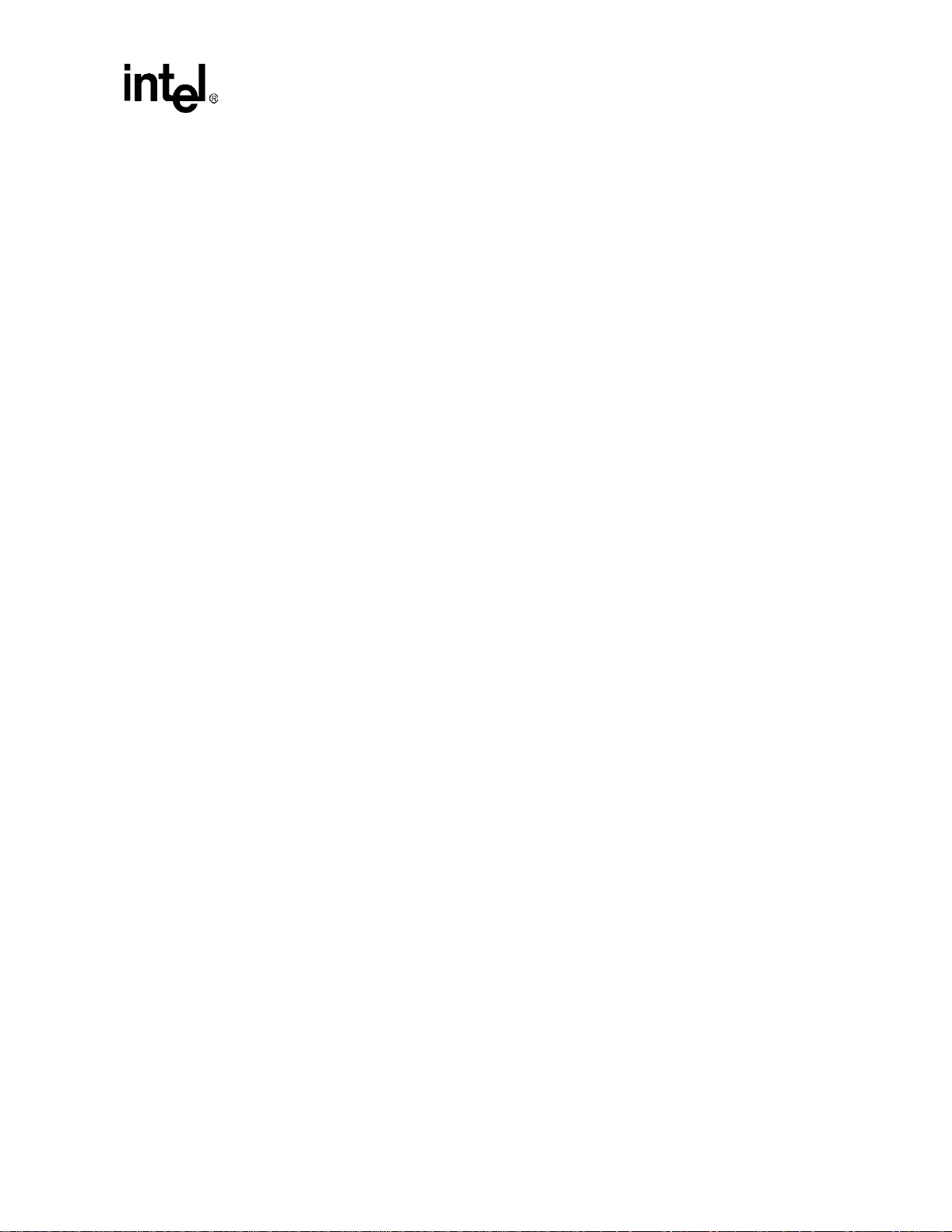
Contents
6-28 Common Memory Space Write Commands............................................ .......................... ......6-63
6-29 Common Memory Space Read Commands.......... .... .................................................. ............6-63
6-30 Attribute Memory Space Write Commands .............................................................................6-63
6-31 Attribute Memory Space Read Commands.............................................................................6-63
6-32 16-Bit I/O Sp ace Write Commands (nIOIS16 = 0)...................................................................6-63
6-33 16-Bit I/O Space Read Commands (nIOIS16 = 0)...................................................................6-63
6-34 8-Bit I/O Space Write Commands (nIOIS16 = 1) .....................................................................6-64
6-35 8-Bit I/O Space Read Commands (nIOIS16 = 1).....................................................................6-64
6-36 BOOT_SEL Definitions............................................................................................................6-72
6-37 BOOT_DEF Bitmap.................................................................................................................6-73
6-38 Valid Boot Configurations Based on Processor Type..............................................................6-73
6-39 Memory Controller Pin Reset Values.......................................................................................6-77
6-40 Memory Controller Register Summary ....................................................................................6-79
7-1 Pin Descriptions.........................................................................................................................7-4
7-2 LCD Controller Data Pin Utilization..........................................................................................7-21
7-3 LCCR0 Bit Definitions ..............................................................................................................7-23
7-4 LCCR1 Bit Definitions ..............................................................................................................7-26
7-5 LCCR2 Bit Definitions ..............................................................................................................7-28
7-6 LCCR3 Bit Definitions ..............................................................................................................7-31
7-7 FDADRx Bit Definitions............................................................................................................7-33
7-8 FSADRx Bit Definitions............................................................................................................7-34
7-9 FIDRx Bit Definitions................................................................................................................7-34
7-10 LDCMDx Bit Defini ti o ns.................. ......................................................................... ................7-36
7-11 FBRx Bit Definitions.................................................................................................................7-37
7-12 LCSR Bit Definitions................................................................................................................7-40
7-13 LIICR Bit Definit i ons............................................... ..................................................................7-41
7-14 TRGBR Bit Definitions.............................................................................................................7-42
7-15 TCR Bit Definitions..................................................................................................................7-44
7-16 LCD Controlle r Regis te r Summary................................................................ ..........................7-44
8-1 External Interface to Codec.......................................................................................................8-1
8-2 SSCR0 Bit Definitions................................................................................................................8 -9
8-3 SSCR1 Bit Definitions..............................................................................................................8-11
8-4 TFT and RFT Values for DMA Servicing.................................................................................8-15
8-5 SSDR Bit Definiti ons.................................... ............................................................................8-15
8-6 SSSR Bit Definitions................................................................................................................8-17
8-7 SSP Controller Register Summary..........................................................................................8-19
9-1 I2C Signal Description...............................................................................................................9-1
9-2 I2C Bus Definitions.............. .................................................. ...................................................9-2
9-3 Modes of Operation.............. ........................... .................................................. ........................9-3
9-4 START and STOP Bit Definitions..............................................................................................9-4
9-5 Master Transactions................................................................................................................9-12
9-6 Slave Transactions..................................................................................................................9-15
9-7 General Call Ad dress Second Byte Definitions .......................................................................9-17
9-8 IBMR Bit Definitions............. ... .................................................. ..............................................9-22
9-9 IDBR Bit Definitions................................................................................................................9-23
9-10 ICR Bit Definitions... ................................................................................................ ................9-23
9-11 ISR Bit Definitio ns............. ... ......................................................................... ..........................9-26
9-12 ISAR Bit Definitions...................................................................................... ..........................9-27
10-1 UART Signal Descriptions....................................................................................................... 10-3
10-2 UART Registe r Addresses as Offsets of a Base.....................................................................10-6
Intel® PXA255 Processor Developer’s Manual xix
Page 20

Contents
10-3 RBR Bit Definitions..................................................................................................................1 0-6
10-4 THR Bit Defin iti o ns..................................................................................................................1 0-7
10-5 DLL Bit Definit ion s........................................................... ........................................................10-8
10-6 DLH Bit Definitions..................................................................................................................10-8
10-7 IER Bit Definitions....................................................................................................................10-9
10-8 Interrupt Conditions...............................................................................................................10-10
10-9 IIR Bit Definitions...................................................................................................................10-10
10-10 Interrupt Identification Register Decode................................................................................10-11
10-11 FCR Bit Defin iti o ns..................... ...........................................................................................10-12
10-12 LCR Bit Definitions ................................................................................................................10-14
10-13 LSR Bit Definitions................................................................................................................. 10-15
10-14 MCR Bit Definitions............................................................................................................... 10-18
10-15 MSR Bit Definit ion s........ ........................... .............................................................................10-20
10-16 SPR Bit Definiti ons........................................................................................... .....................10-21
10-17 ISR Bit Definitions..................................................................................................................10-24
10-18 FFUART Regis te r Summary.... ........................... ...................................................................10-26
10-19 BTUART Register Summary.................................................................................................10-26
10-20 STUART Register Summary.................................................................................................10-27
10-21 Flow Control Registers in BTUART and STUART........ ... ......................................................10-28
11-1 FICP Signal Desc rip tio n................. ... .................................................. .................................... 1 1-1
11-2 ICCR0 Bit Definitions...............................................................................................................11-8
11-3 ICCR1 Bit Definitions.............................................................................................................11-10
11-4 ICCR2 Bit Definitions.............................................................................................................11-11
11-5 ICRD Bit Definit i ons........................................ .......................................................................11-12
11-6 ICSR0 Bit Definitions.............................................................................................................11-13
11-7 ICSR1 Bit Definitions.............................................................................................................11-15
11-8 FICP Registe r Summary....... .................................................. ...............................................11-16
12-1 Endpoint Co nfig u rati o n............ ......................................................................... .......................12-2
12-2 USB States............. .................................................. ...............................................................12-3
12-3 IN, OUT, and SETUP Token Packet F orm at............ ........................... ....................................12-5
12-4 SOF Token Packet Form at................ ... .......................................................................... .........12-5
12-5 Data Packet Format.................................................................................................................1 2-6
12-6 Handshak e Packe t Forma t................................................................................... ...................12-6
12-7 Bulk Transaction Formats........................................................................................................12-7
12-8 Isochron ous Tra ns ac ti o n Formats.................................................................................. .........12-7
12-9 Control Transaction Formats...................................................................................................12-7
12-10 Interrupt Transaction Formats.................................................................................................12-8
12-11 Host Device Request Summary ..............................................................................................12-9
12-12 UDCCR Bit Definitions...........................................................................................................12-22
12-13 UDC Control Function Register.............................................................................................12-24
12-14 UDCCS0 Bit Definitions.........................................................................................................12-25
12-15 UDCCS1/6/11 Bit Definitions.................................................................................................12-27
12-16 UDCCS2/7/12 Bit Definitions.................................................................................................12-29
12-17 UDCCS3/8/13 Bit Definitions.................................................................................................12-31
12-18 UDCCS4/9/14 Bit Definitions.................................................................................................12-33
12-19 UDCCS5/10/15 Bit Definitions...............................................................................................12-34
12-20 UICR0 Bit Definitions.............................................................................................................12-37
12-21 UICR1 Bit Definitions.............................................................................................................12-38
12-22 USIR0 Bit Definitions.............................................................................................................12-39
12-23 USIR1 Bit Definitions.............................................................................................................12-41
xx Intel® PXA255 Processor Developer’s Manual
Page 21

Contents
12-24 UFNHR Bit Definitions...........................................................................................................12-43
12-25 UFNLR Bit Definitions............................................................................................................12-44
12-26 UBCR2/4/7/9/12/14 Bit Definitions.........................................................................................12-45
12-27 UDDR0 Bit Definitions ...........................................................................................................12-46
12-28 UDDR1/6/11 Bit Definitions ...................................................................................................12-46
12-29 UDDR2/7/12 Bit Definitions ...................................................................................................12-47
12-30 UDDR3/8/13 Bit Definitions ...................................................................................................12-47
12-31 UDDR4/9/14 Bit Definitions ...................................................................................................12-48
12-32 UDDR5/10/15 Bit Definitions.................................................................................................12-48
12-33 USB Device Controller Register Summary............................................................................1 2-48
13-1 External Interface to CODECs.................................................................................................13-2
13-2 Supported Data Stream Formats.............................................................................................13-3
13-3 Slot 1 Bit Definition s. .................................................. ..............................................................13-7
13-4 Slot 2 Bit Definition s. .................................................. ..............................................................13-7
13-5 Input Slot 1 Bit Definitions......................................................................................................13-10
13-6 Input Slot 2 Bit Definitions......................................................................................................13-11
13-7 GCR Bit Definitions................................................................................................................13-20
13-8 GSR Bit Definiti o ns........ ........................... .............................................................................13-22
13-9 POCR Bit Definitions.............................................................................................................13-23
13-10 PICR Bit Definitions...............................................................................................................13-24
13-11 POSR Bit Definitions..............................................................................................................13-25
13-12 PISR Bit Definit ion s........... ... ......................................................................... ........................13-25
13-13 CAR Bit Definition s................................................................. ...............................................13-26
13-14 PCDR Bit Definitions..............................................................................................................13-26
13-15 MCCR Bit Defini tio ns...................... .......................................................................................13-27
13-16 MCSR Bit Definitions.............................................................................................................13-28
13-17 MCDR Bit Defini tio ns...................... .......................................................................................13-28
13-18 MOCR Bit Definitions.............................................................................................................13-29
13-19 MICR Bit Definit ion s. ................................................................................................ ..............13-30
13-20 MOSR Bit Definiti o ns......... ......................................................................... ...........................13-30
13-21 MISR Bit Definitions...............................................................................................................1 3-31
13-22 MODR Bit Definitions.............................................................................................................13-31
13-23 Address Mapping for CODEC Registers...............................................................................13-33
13-24 Register Mapping Summary..................................................................................................13-35
14-1 External Interface to CODEC...................................................................................................14-2
14-2 Supported Sampling Frequencies ...........................................................................................14-6
14-3 SACR0 Bit Definitions..............................................................................................................14-9
14-4 FIFO Write/Read table...........................................................................................................14-10
14-5 TFTH and RFTH Values for DMA Servicing..........................................................................14-10
14-6 SACR1 Bit Definitions............................................................................................................14-11
14-7 SASR0 Bit Definitions............................................................................................................14-12
14-8 SADIV Bit Definiti ons..................................................................... ........................................14-13
14-9 SAICR Bit Definitions.............................................................................................................14-13
14-10 SAIMR Bit Descriptions.........................................................................................................14-14
14-11 SADR Bit Descript i ons............. ..............................................................................................14-14
14-12 Register Memory Map ...........................................................................................................14-16
15-1 Command Token Format.........................................................................................................15-2
15-2 MMC Data Token Format........................................................................................................15-2
15-3 SPI Data Token Format...........................................................................................................15-2
15-4 MMC Signal Description..........................................................................................................15-6
Intel® PXA255 Processor Developer’s Manual xxi
Page 22

15-5 MMC_STRPCL Bit Defi nit i ons.................. ......................................................................... ....15-23
15-6 MMC_STAT Bit Definitions....................................................................................................15-23
15-7 MMC_CLK Bit Definitions......................................................................................................15-25
15-8 MMC_SPI Bit De finitions .......................................................................................................15-25
15-9 MMC_CMDAT Bit Defi n itions......................................................................................... .......15-26
15-10 MMC_RESTO Bit Definitions.................................................................................................15-27
15-11 MMC_RDTO Register ...........................................................................................................15-28
15-12 MMC_BLKLEN Bit Definition s ...............................................................................................15-29
15-13 MMC_NOB Bit Definitions.....................................................................................................15-29
15-14 MMC_PRTBUF Bit Definitions...............................................................................................15-30
15-15 MMC_I_MASK Bit Definitions................................................................................................15-30
15-16 MMC_I_REG Bit Definitions.................................................................................................. 15-32
15-17 MMC_CMD Registe r.................. .................................................. .........................................15-33
15-18 Command Index Values.................... .................................................. ..................................15-33
15-19 MMC_ARGH Bit Def init i ons.............................................................................. .....................15-35
15-20 MMC_ARGL Bit Defi n iti o ns.......................................................... .........................................15-35
15-21 MMC_RES, FIFO Entry.........................................................................................................15-36
15-22 MMC_RXFIFO, FIF O Entry...................... .................................................. ...........................15-36
15-23 MMC_TXFIFO, FIFO Entry....................................................................................................15-37
15-24 MMC Controller Registers.....................................................................................................15-37
16-1 SSP Serial Port I/O Signals............ .......................... .................................................. .............1 6-2
16-2 Programmable Serial Protocol (PSP) Parameters ................................................................16-12
16-3 SSCR0 Bit Defini ti ons.......................................................................... ..................................16-19
16-4 SSCR1 Bit Defini ti ons.......................................................................... ..................................16-21
16-5 SSPSP Bit Definition s.... ........................... .............................................................................16-23
16-6 SSTO Bit Definitions..............................................................................................................16-24
16-7 SSITR Bit Definitions.............................................................................................................16-25
16-8 SSSR Bit Definitions..............................................................................................................16-26
16-9 SSDR Bit Definitions..............................................................................................................16-29
16-10 NSSP Register Address Map ................................................................................................16-29
17-1 UART Signal Descriptions.......................................................................................................17-3
17-2 RBR Bit Definitions................................................................................................................17-10
17-3 THR Bit Defin iti o ns................................................................................................................17-10
17-4 DLL Bit Definit ion s........................................................... ......................................................17-11
17-5 Divisor Latch Register High (DLH) Bit Definitions .................................................................17-11
17-6 IER Bit Definitions..................................................................................................................17-12
17-7 Interrupt Conditions...............................................................................................................17-13
17-8 IIR Bit Definitions...................................................................................................................17-13
17-9 Interrupt Identification Register Decode................................................................................17-14
17-10 FCR Bit Defin iti o ns..................... ...........................................................................................17-15
17-11 FOR Bit Definitions................................................................................................................17-16
17-12 ABR Bit Definiti ons........................................................................................... .....................17-17
17-13 ACR Bit Definitions................................................................................................................17-18
17-14 LCR Bit Definitions ................................................................................................................17-18
17-15 LSR Bit Definitions................................................................................................................. 17-20
17-16 MCR Bit Definitions............................................................................................................... 17-22
17-17 MSR Bit Definit ion s........ ........................... .............................................................................17-23
17-18 SCR Bit Definitions................................................................................................................17-24
17-19 ISR Bit Definitions..................................................................................................................17-25
17-20 HWUART Registe r Loca ti o ns............ .................................................. ..................................17-25
Page 23

Contents
Intel® PXA255 Processor Developer’s Manual xxiii
Page 24
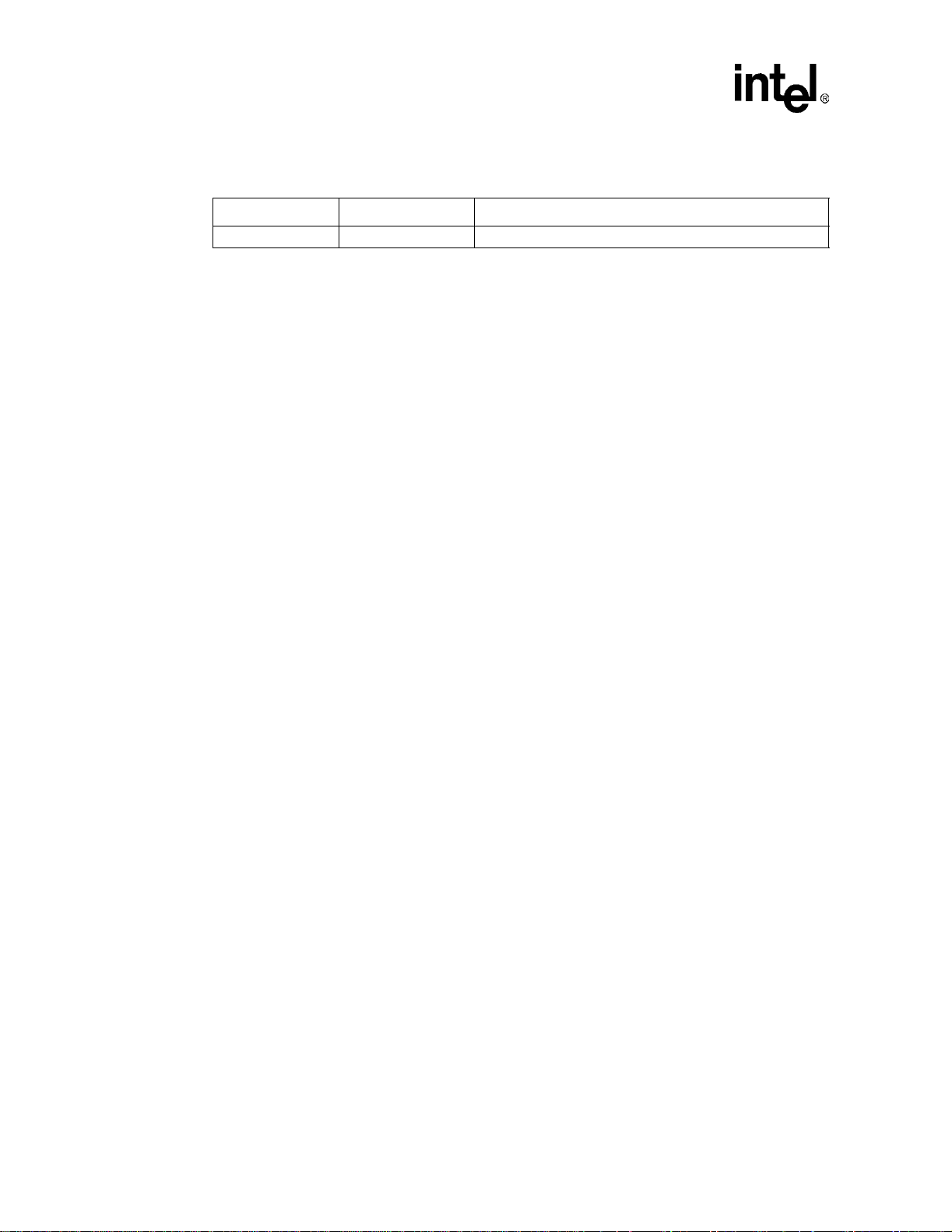
Contents
Revision History
Date Revision Description
March 2003 -001 Initial release
xxiv Intel® PXA255 Processor Developer’s Manual
Page 25
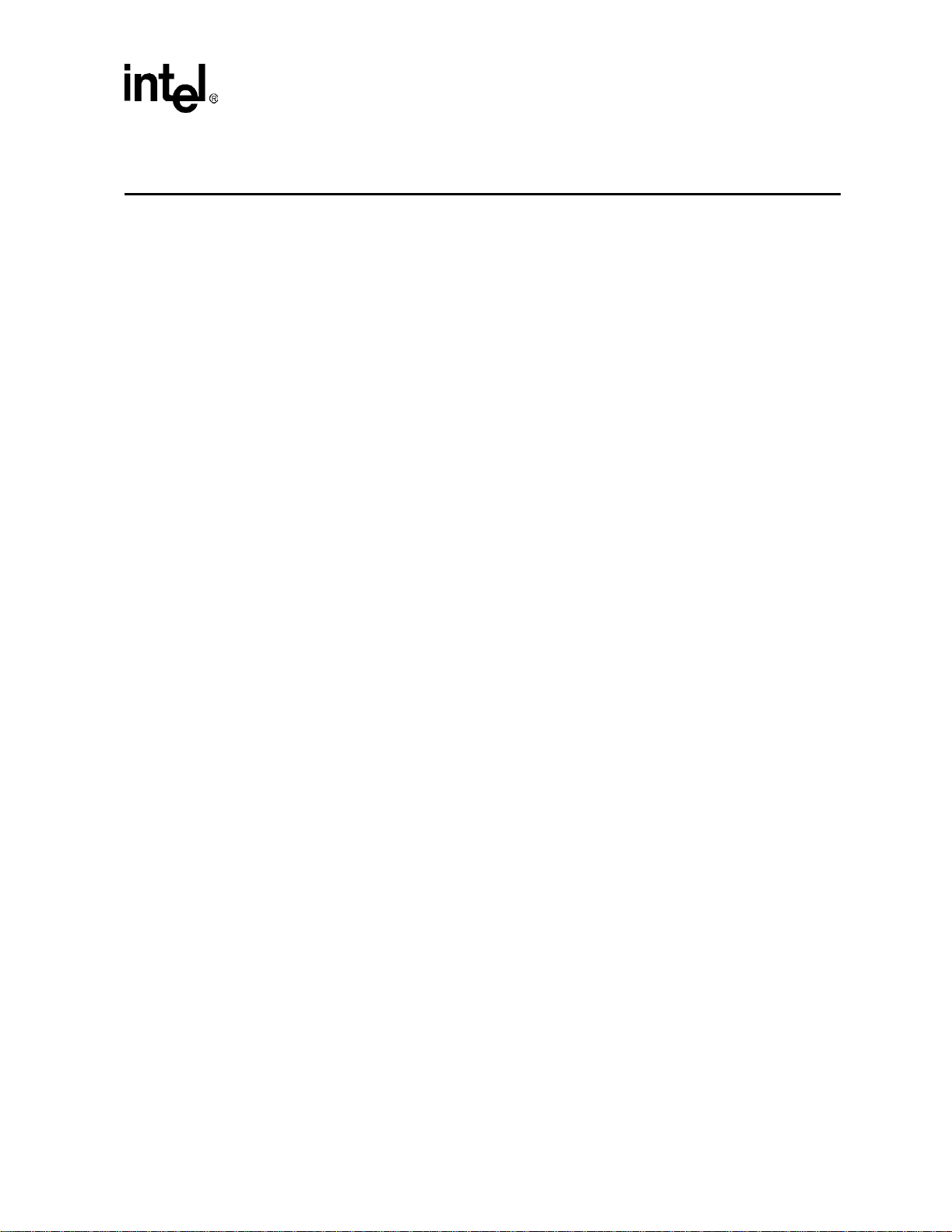
Introduction 1
This document applies to the Intel® PXA255 Processor (PXA255 pro ces sor). It is an application
specific standard product (ASSP) that provides i ndustry-leading MIPS/mW performance for
handheld computing appli cations. The processor is a highly integrated system on a chip and
includes a high-performance low-power Intel® XS cale™ microarchitecture with a variety of
different system peripherals.
The PXA255 proc esso r is a 17x17mm 256-pin PBG A package config uration fo r high per forma nce.
The 17x17m m package has a 32-bit memory da ta bus and the full assortment of peripherals.
1.1 Intel® XScale™ Microarchitecture Features
The Intel® XScale™ microarchitecture provides these f eatures:
• ARM* Architecture Version 5TE ISA compliant.
— ARM* Thumb Instruction S upport
— ARM* DSP Enhance d Instructions
• Low power cons umption and high performance
• Intel® Media Processing Technology
— Enhanced 16-bit Multiply
— 40-bit Accumulator
• 32-KByte Instruction Cache
• 32-KByte Data Cache
• 2-KByte Mini Data Cache
• 2-KByte Mini Instruction Cache
• Instruction and Data Memor y Ma nagement Units
• Branch T arget Buffer
• Debug Capability via JTAG Port
Refer to the Int e l® XScale™ Micr oarchitecture for the Intel® PXA255 Processor User’s Manual
for more detai l s.
1.2 System Integration Features
The processor integrat es the In tel® XScale™ microarchitectur e with this peripheral set:
• Memory Controller
• Clock and Power Controllers
• Universal Serial Bus Client
Intel® PXA255 Processor Developer’s Manual 1-1
Page 26

Introduction
• DMA Controller
• LCD Controller
• AC97
2
• I
S
• MultiMediaCard
• FIR Communication
• Synchronous Serial Pro t oc ol Port
2
• I
C
• General Purp ose I/O pins
• UARTs
• Real-Time Clock
• OS Timers
• Pulse Width Modulation
• Interru p t C on t ro l
1.2.1 Memory Controller
The Memory Con troller provides glueless control s i gnals with programmable tim ing for a wide
assortment of mem ory-chip types and organizations. It supports up to four S DRAM partitions; six
static chip s elects for SRA M, S SRAM, F lash , ROM , SROM, and compa nion chip s; su pport for two
PCMCIA o r Compa ct Flas h slots
1.2.2 Clocks and Power Controllers
The processor functional blocks are dr iven by clocks that are deri ve d from a 3.6864-MHz crystal
and an optional 32.768-kHz crystal.
The 3.6864-MHz crystal drives a core Phase Lock ed Loo p ( PLL) and a Per iph eral PLL. The PLLs
produce selec t ed clock frequencies to run particular functional blocks.
The 32.768-kHz crystal provides an optional clock source that must be selected after a hard reset.
This clock drive s the Real Time Clock (RTC), Power Management Controller, and Interrupt
Controller. The 32.768-kHz crystal is on a separate power island to provide an active clock while
the processor is in s leep mode.
Power management controls the transition between the turbo/run, idle, and sleep operating m ode s.
1.2.3 Unive rsal Serial Bus (USB) Client
The USB Client Module is bas ed on the Universal Serial Bus Specification, Revisio n 1.1. It
supports up to s ixteen endpoints and it provides an interna lly generated 48-MHz clock. The USB
Device Controller provides FIFOs with DMA access to or from memory.
1-2 Intel® PXA255 Process or Developer’s Manual
Page 27

1.2.4 DMA Controller (DMAC)
The DMAC provide s sixteen prioritized channels to service transfer requests from internal
peripherals and up to two dat a transfer requests from external companion chips. The DMAC is
descriptor-based to allow comma nd c haining and looping constructs.
The DMAC op e ra t e s in Fl ow-Throu gh Mo de wh e n pe rf orming peri p he r a l- to -memory, memory- to peripheral, and memory- to- memory transfers. The DMAC is compatibl e with peripherals that use
word, half-word, or byte data sizes.
1.2.5 LCD Controller
The LCD Controller supports both passi ve (DSTN) and active (TFT) flat-panel displays with a
maximum supported resolution of 640 x480x16-bit/pixel. An internal 256 entry palette expa nds 1,
2, 4, or 8-bit encoded pixels. Non-encoded 16-bit pixels bypass the palette.
Two dedicated DMA channels a l low the LCD Controller to support single- and dual-panel
displays . P a ssive monochrome mode supp orts up to 256 gra y-scale levels and passive color mode
supports up to 64K colors. Active color mode supports up to 64K colors.
1.2.6 AC97 Controller
Introduction
The AC97 Controller supports AC97 Revision 2.0 CODECs. These CODECs can operate at
sample rates up to 48 KHz. The controller provid es independent 16-bit channels for Stereo PCM
In, Stereo PCM Out, Modem In , Mod em Out, and mono Microphone In. Each channel includes a
FIFO that supports DMA access to memory.
1.2.7 Inter-IC Sound (I2S) Controller
The I2S Controller provides a serial link to standard I2S CODECs for digital stereo sound. It
supports both the Normal-I
connectio n to a n I
The controller includes FIFOs that support DMA access to memory.
2
S CODEC. I2S Controller signals are multiplexed with AC97 Controller pins.
2
S and MSB-Justif ied I2S formats, and provides four signals for
1.2.8 Multimedia Card (MMC) Controller
The MMC Controller provide s a serial i nterface to sta ndard me mory cards . The controller suppor ts
up to two cards in e ither MMC or SPI modes with serial da ta transfers up to 20 Mbps. Th e MMC
controller has FIFOs that support DMA access to and from memory.
1.2.9 Fast Infrared (FIR) Communication Port
The FIR Com munication Port is based on the 4-Mbps Infrared Data Association (IrDA)
Specification. It operates at half-duplex and has FIFOs with DMA access to memory. The FIR
Communication Port uses the STUART’s transmit and receive pins to directly connect to external
IrDA LED transceivers.
Intel® PXA255 Processor Developer’s Manual 1-3
Page 28

Introduction
1.2.10 Synchronous Serial Protocol Controller (SSPC)
The SSP Port provides a full-duplex synchronous serial interface th at operates at bit rates from
7.2 kHz to 1.84 MHz. It supports National Semico nductor’s Microwire*, Texas Instruments’
Synchronous Serial Protocol*, and Motorola’s Serial Peripheral Interface*. The SSPC has FI FO s
with DMA access to memory.
1.2.11 Inter-Integrated Circuit (I2C) Bus Interface Unit
The I2C Bus Interface Unit provides a general purpose 2-pin serial communication port.The
interface uses one pin for data and address and a second pin for clocking.
1.2.12 GPIO
Each GPIO pin can be individually programmed as an output or an input. Inputs can cau se
interrupts on rising or falling edge s. Primary GPIO pins are not shared with peripherals while
secondary GPIO pins have alternate functions which can be mapped to the peripherals.
1.2.13 UARTs
The processor provides three Univers al Asynchronous Receiver/Transmitters. Each UART can be
used as a slow infrared (SIR) transmitter/receiver based on the Infrared Data Associatio n Serial
Infrar ed (SIR) Physical Layer Link Specification.
1.2.13.1 Full Function UART (FFUART)
The FFUART baud rate is pr og ramm abl e up to 2 30 Kbps. The FFUART provides a c omp lete se t of
modem control pins: nCTS, nRTS, nDSR, nDTR, nRI, and nDCD. It has FIFOs with DMA access
to or from memory.
1.2.13.2 Bluetooth UART (BTUART)
The BTUART baud rate is programma ble up to 921 Kbps. The BTUART provide s a partial set of
modem control pins: nCTS and nRTS. Other modem control pi ns can be implemented via GPIOs.
The BTUART has FIFOs wi th DMA access to or from memory .
1.2.13.3 Standard UART (STUART)
The STUART baud rate is pr og rammab le up to 230 Kbps. The S TUART does not prov ide any
modem control pins. The mode m control pins can be impleme nted via GPIOs. The STUART has
FIFOs wit h DM A a c ces s to or from memory.
The STUART’s transmit and receive pins are multipl exed with the Fast Infrared Communication
Port.
1-4 Intel® PXA255 Process or Developer’s Manual
Page 29

1.2.13.4 Hardware UART (HWUART)
The PXA255 processor has a UART with hardware flow control. The HWUART provides a partial
set of modem contr ol pins: nCTS and nRTS. These modem control pi ns pr ovi de full hardwar e f low
control. Other modem control pins can be implemented via GPIOs. The HWUART baud rate is
programmable up to 921.6 Kbps.
The HWUART’ s pins are multiplexed with the PCMCIA contr ol pins. Because of this, these
HWUART pins operate at the same voltage as the memory bus. Also, since the PCMCIA pin
nPWE is used for variable-latency input/output (VLIO), while using these pins for the HWUAR T,
VLIO is unavailabl e. The HWUART pins are also available over the BTUART pins. When
operating over the BTUART pins, the HWUART pins operate at the I/O voltage.
1.2.14 Real-Time Clock (RTC)
The Real-Time Clock can be clocked from either crys tal. A system with a 32.768-KHz cry st al
consumes le ss p owe r d ur ing Sl eep v ers u s a s ystem usi ng o nly th e 3.68 64- MHz crys tal. Th is cr ysta l
can be remov e d to save syst e m cost. The RTC provides a consta nt frequenc y output with a
programmable alarm regis ter. This alarm register can be used t o wake up the processor from Sleep
mode.
Introduction
1.2.15 OS Timers
The OS Timers can be used to prov ide a 3.68-MHz reference counter with four match registers.
These registers can be config ured to cause interrupts when equal to th e ref erence counter. One
match register can be used to cause a watch dog reset.
1.2.16 Pulse-Width Modulator (PWM)
The PWM has two independent outputs that can be progra mmed to drive two GPIOs. The
frequency and duty cycle are ind ependently programmable. For example, one GPIO can control
LCD contrast and the other LCD brigh t ne ss.
1.2.17 Interrupt Control
The Interrupt Controller directs the processor interrupts into the core’s IRQ and FIQ inputs . The
Mask Register enables or dis a bles individual interrupt sources.
1.2.18 Network Synchronous Serial Protocol Port
The PXA2 5 5 pr oc e s so r ha s a n SSP port optim iz e d f or con n e c ti o n to ot he r ne t work ASICs . T hi s
NSSP adds a Hi-Z function to TXD, the ability to control when Hi-Z occur s, and swapping the
TXD/RXD pins.
This port is not multiplexed with other interfaces.
Intel® PXA255 Processor Developer’s Manual 1-5
Page 30

Introduction
1-6 Intel® PXA255 Process or Developer’s Manual
Page 31

System Architecture 2
2.1 Overview
The PXA255 processor is an integrated system-on-a-chip microprocessor for high performance,
low power portable handheld and handset devices. It incorporates the Intel® XScale™
microarchitecture with on-the-fly frequency s c a ling and sophisticated power m a na gement to
provide industry leading MIPs/mW performance. The PXA255 processor is ARM* Architecture
Version 5TE instruction set compliant (excluding flo a ting point instructions) and follows the
ARM* programmer’s model.
The processor’s memor y interface supports a variety of memory types to allow desig n fl exibility.
Support for th e conne ction o f two companion chips permits a glu eless inter face to extern al de vices.
An integra te d LCD display controller provides support for displays up to 640x480 pixels, and
permits 1-, 2-, 4-, and 8-bit grayscale and 8- or 16-bit color pixels . A 256 en try/512 byte palette
RAM provides flexibility in color mapping.
A set of serial devices and gener al s ys tem res ources provide comput ational and connectivit y
capability for a variety of applications. Refer to Figure 2-1 for an overview of the microprocessor
system architecture.
Intel® PXA255 Processor Developer’s Manual 2-1
Page 32

System Ar ch itecture
Figure 2-1. Block Diagram
RTC
OS Timer
PWM(2)
Int.
Controller
Clocks &
Power Man.
I2S
I2C
AC97
UARTs
General Purpose I/O
NSSP
Slow IrDA
Fast IrDA
SSP
USB
Client
MMC
and Bridge
Peripheral Bus
DMA Controller
Color or
Grayscale
LCD
Controller
System Bus
IntelÆ XScaleô
Microarchitecture
3.6864
MHz
Osc
32.768
KHz
Osc
Memory
Controller
Variable
Latency I/O
Control
PCMCIA
& CF
Control
Dynamic
Memory
Control
Static
Memory
Control
ASIC
XCVR
SDRAM/
SMROM
4 banks
ROM/
Flash/
SRAM
4 banks
Socket 0
Socket 1
2.2 Intel® XScale™ Microarchitecture Implementation Options
The processor inco rpo rates the Intel® XScale™ microarch itecture which is described in a separate
document. This core contains impleme nta tion options which an Applic a tion Specific Standard
Product (ASSP) may elect to implement or omit. This section des c ribes those options.
Most of these options are specifi ed within the coprocessor register space. The processor does not
implement any coprocessor registers beyond those de fined in the Intel® XScale™
microarchitecture. The coprocessor registers which are ASSP specific, as stated in the Intel®
XScale™ Microarchitecture for the Intel® PXA255 Processor User’s Manual, order number
278793, are defined in the following sections.
2.2.1 Coprocessor 7 Register 4 - PSFS Bit
Bit 5 of thi s re gis ter i s def ined as t he P owe r So ur ce F ault St atu s bit or P SFS bit. This bit is set when
either nVDD_FAULT or nBATT_FA ULT pins are asserted and the Imprecise D ata Abort Enable
(IDAE) bit in the Pow e r Manager Control Register (PMCR) is set.
This is a read-only register. Ignore reads from reserved bits.
2-2 Intel® PXA255 Process or Developer’s Manual
Page 33

Table 2-1. CPU Core Fault Register Bit Definitions
System Arch itecture
Coprocessor 7
Register 4
31 30 29 28 27 26 25 24 23 22 21 20 19 18 17 16 15 14 13 12 11 10 9 8 7 6 5 4 3 2 1 0
Bit
Reset 0 0 0 0 0 0 0 0 0 0 0 0 0 0 0 0 0 0 0 0 0 0 0 0 0 0 0 0 0 0 0 0
[31:6] —
5 PSFS
[4:0] —
CPU Core Fault System Architecture
Reserved
Reserved.
Read undefined.
Power Source Fault Status
0 = nVDD_FAULT or nBATT_FAULT pin has not been asserted since it was
last cleared by a reset or the CPU.
1 = nVDD_FAULT or nBATT_FAULT pin was asserted and PMCR[IDAE] =
1.
Read only, write ignored.
Cleared by Hardware, Watchdog, and GPIO Resets.
Reserved.
Read undefined.
PSFS
Reserved
2.2.2 Coprocessor 14 Registers 0-3 - Performance Monitoring
The proces sor does not define any performance monitoring features beyond those called out in the
Intel® XScale™ Micr oarch itectur e for the Intel® PXA255 Pr ocessor User’s Manual, order n umbe r
278793. The interrupt generated by pe rformance monitoring eve nts is defined in Chapter 4,
“System Integration Unit”. The ASSP define d performance monitor i ng events (events 0x10 -
0x17), defined through the PMNC register are reserved for the processor.
2.2.3 Coprocessor 14 Register 6 and 7- Clock and Power Management
These registers all ow software to use the clocking and power management modes. Th e va lid
operations are d escri bed in Table 3-23, “Coproc essor 14 Cloc k and Power Mana geme nt Summary”
on page 3-39.
2.2.4 Coprocessor 15 Register 0 - ID Register Definition
This register may be read by software to determin e the dev ice type and revision. The contents of
this registe r for the Intel ® PXA255 Proces sor is def ined in the t able b elow. Combined, this reg ister
must read as 0x6905 2X0R where R = 0b0000 for the first stepping and then increments for
subsequent steppings, and X is the revision of the Intel® XScale ™ micr oar chitecture present.
Please see the Inte l Developer Homepage at http://devel oper.intel.com for updates.
This is a read-only register.
Intel® PXA255 Processor Developer’s Manual 2-3
Page 34

System Ar ch itecture
Table 2-2. ID Bit Defi n i tions
CP15 Register 0 ID CP15
Bit
31 30 29 28 27 26 25 24 23 22 21 20 19 18 17 16 15 14 13 12 11 10 9 8 7 6 5 4 3 2 1 0
Trademark
Implementation
Reset 0 1 1 0 1 0 0 1 0 0 0 0 0 1 0 1 0 0 1 0 0 0 0 1 0 0 0 0 0 0 0 0
[31:24]
[23:16]
[15:13] Core Generation
[12:10] Core Revision
[9:4] Product Number
[3:0] Product Revision
Implementation
Trademark
Architecture
Version
Version
Architecture
Implementation trademark.
– Intel® Corporation.
0x69
ARM* Architecture version of the core.
– ARM* Architecture version 5TE
0x05
This field is updated when new sets of features are added to the core. This
allows software that is dependant on core features to target a specific core.
Core generation:
– Intel® XScale™ core
0b001
This field is updated each time a core is revised. Differences m a y include
errata, software workarounds, etc.
Core revision:
0b000
– First version of the core.
0b010
– Third version of the core.
0b011
– Fourth version of the core.
Product Number
0b010000 – PXA255 processor
This field tracks the different steppings for each ASSP.
Product Revision
– A0 Stepping
0b0110
Core
generation
Core
Revision
Product
Number
Product
Revision
Table 2-3. PXA255 Processor ID Values
Stepping ARM ID JTAG ID
A0 0x6905_2D06 0x6926_4013
2.2.5 Coprocessor 15 Register 1 - P-Bit
Bit 1 of this regi ster is defined a s the Page Table Memory Attribute bit or P-bit. I t is not
implemented in the processor and must be written as zero. Similarly, the P-bit in the page table
descriptor in the MMU is not implemented and must be written to zero.
2-4 Intel® PXA255 Process or Developer’s Manual
Page 35

2.3 I/O Ordering
The processor uses queues that accept memory requests from the three internal mast ers: core,
DMA Controller , and LCD Controller. Operations issued by a master are completed in the order
they were received. Operations from one master may be interrupted by oper ations from another
master. The processor does not provide a method to regulate the order of operations from dif fer ent
masters.
Loads and stores to internal addr es ses are generally completed more quickly than those is s ued to
external addresses. The difference in completion time allows one operation to be received before
another operation, but completed after the second operation.
In the following sequen ce, the store to the address in r4 is compl eted before the stor e to the addres s
in r2 because the first store waits for memory in the queue whi le the second is not delayed.
str r1, [r2] ; store to external memory address [r2].
str r3, [r4] ; store to internal (on-chip) memory address [r4].
If the two stores are contr ol o peratio ns that must be comple ted i n ord er, the recommended sequence
is to inser t a l oa d to an unbuffered, uncached memor y pa ge follow e d by an operation that depends
on data from the load:
System Arch itecture
str r1, [r2] ; first store issued
ldr r5, [r6] ; load from external unbuff ered, uncached address ([r2] if po ssible)
mov r5, r5 ; nop stalls until r5 is loaded
str r3, [r4] ; second store completes in program order
2.4 Semaphores
The Swap (SWP) and Swap Byte (SWPB) instructions, as described in the ARM* Architecture
reference, may be used for semaphore manipulation. No on-chip master or process can access a
memory loca tion between the load and store portion of a SWP or SWPB to the same location.
Note: Semaphore coherency may be interrupted because an external companion chip that uses the
MBREQ/MBGNT handshake can take ownership of the bus during a locked sequence. To allow
semaphor e manipulation by external com pa nion chips, the software must manage coherency.
2.5 Interrupts
The int e rr u p t c ontroll e r is descri be d in de tail in Sect ion 4.2, “Int e rr upt Controller”. All on-chip
interrupts are enabled, masked, and routed to the core FIQ or IRQ. Each in terrupt is enabled or
disabled at the source through an interrupt mask bit. Generally, all interrupt bits i n a unit are ORed
together and present a single value to the interrupt controller.
Intel® PXA255 Processor Developer’s Manual 2-5
Page 36

System Ar ch itecture
Each interrupt goes through the I nterrupt Controller Mask Register and then the Interrupt
Controller Level Register directs the interrupt into either the IRQ or FIQ. If an interrupt is taken,
the software may read the Interrupt Controller Pending Register to identif y the source. Afte r it
identifies the interrupt source, software is responsible for servicing the inter rupt and clearing it in
the source un it before exiting the service routine.
Note: Clearing interrupts may take a delay . To allow the status bit to c l e ar before returning fr om an
interrupt serv ice routine (ISR), clear the interrupt early in the routine.
2.6 Reset
The processor can be reset in any of three ways: Hardware, Watchdog, and GPIO resets. Each is
described in m ore detail in Section 3.4, “Resets and Power Modes” on page 3-6.
• Hardware reset results from asserting the nRESET pin and f orces all units into rese t state.
• Watchdog reset results fr om a time-out in the OS Timer and ma y be used to reco ve r from
runaway code . Watchdog reset is disable d by default a nd must be enabled by software.
• GPIO reset is a “soft reset” that is less destr uctive than Hardware and Watchdog resets.
Each type of reset aff ects th e state o f the proc essor p ins. Table 2-4 shows each pin’s state aft er each
type of reset.
Leaving Sleep Mode causes a Sleep Mode reset. Unlike other resets, Sleep Mode resets do not
change the state of the pins.
The Reset Controller S tatus Register (RCSR) cont ains information on the type of res et, including
Sleep Mode resets.
Table 2-4. Effect of Each Type of Reset on Internal Regist er State (Sh eet 1 of 2)
Unit Sleep Mode GPIO Reset Watchdog Reset Hard Reset
Core reset reset reset reset
Memory Controller reset preserved reset reset
LCD Controller reset reset reset reset
DMA Controller reset reset reset reset
Full Function UART reset reset reset reset
Bluetooth UART reset reset reset reset
Standard UART reset reset reset reset
Hardware UART reset reset reset reset
2
I
C reset reset reset reset
2
I
S reset reset reset reset
AC97 reset reset reset reset
USB reset reset reset reset
ICP reset reset reset reset
RTC preserved preserved reset (except RTTR) reset
OS Timer reset reset reset reset
2-6 Intel® PXA255 Process or Developer’s Manual
Page 37

System Arch itecture
Table 2-4. Effect of Each Type of Reset on Internal Register State (Sheet 2 of 2)
Unit Sleep Mode GPIO Reset Watchdog Reset Hard Reset
PWM reset reset reset reset
Interrupt Controller reset reset re set reset
GPIO reset reset reset reset
Power Manager preserved reset reset reset
SSP reset reset reset reset
NSSP reset reset reset reset
MMC reset reset reset reset
Clocks preserved (except CP14) preserved (except CP14) reset (except OSCC) reset
2.7 Internal Registers
All internal regist ers are mapped in physical memory spac e on 32 -bit address boundaries. Use
word access lo ads and stores to access internal r egisters. Interna l register space must be mapped as
non-cacheable.
Byte and halfword accesses to internal registers are not permitted and yield unpredictable results.
Register space where a register is not specifically mapped is defined as rese rved space. Reading or
writing reserved sp ace cause s unpredictable result s.
The processor does not use all register bit locations. The unused bit locations are marked reserved
and are allocated for futur e use. W r ite re ser ve d bit locat ions as zeros. Igno re the values of t hese bits
during reads because they are unpredictable.
2.8 Selecting Peripherals vs. General Purpose I/O
Most peripherals conn ect to the external pins through GPIOs. To use a peripheral connected
through a GP IO , th e so ft wa r e mu st firs t configure the GPIO so that the desi re d peri pheral is
connected to its pins. The default state of the pins is GPIO inputs.
To allocate a peripheral to a pin, disable the GPIO function for that pin, then map the peripheral
function onto the pin by selecting the pro pe r alternate function fo r the pin. Some GPIOs have
multiple alternate functions. After a function is selected for a pin, all other functions are excluded.
For this reason some peripherals are mapped to multiple GPIOs, as shown in Section 4.1.2, “GPIO
Alternate Functions” on pa ge4-2. Multiple mapping does not mean multiple instance s o f a
peripher a l - only that the pe ripheral is connected to the pins in several ways.
Intel® PXA255 Processor Developer’s Manual 2-7
Page 38

System Ar ch itecture
2.9 Power on Reset and Boot Operation
Before the device that uses the processor is powered on, the system must assert nRESET and
nTRST. To allow the internal clocks to stabilize, all power supplies must be stable for a specified
period before nRESET or nTRST are deasserted. When nRESET is asserted, nRESET_OUT is
driven active and can be used to res et other devices in the system. For additional informati on, see
the Intel® PXA255 Processor Design Guide.
When the system deasserts nRESET and nTRST, the processor deasserts nRESET_OUT a
specified time later and the device attemp ts to boot from physical address locatio n 0x0000_0000.
The BOOT_SEL[2:0] pins are sampled when reset is deas serted and let the user specify the type
and width of memory device from which the processor attempts to boot. The sof tware can read the
pins as described in Section 6.10.2, “Boot Time Defaults” on page 6-72.
2.10 Power Management
The processor offers a number of modes to manage pow er in the system . These range widely in
level of power savings and le ve l of functionality. The following modes are s upported:
• Turbo Mode : low latency (nanoseconds) switch between two preprogrammed fre que ncies.
• Run Mode: normal full function mode.
• Idle Mode: core clocks are stopped - resume through an interrupt.
• Sleep Mode: low power mode that does not save state but keeps I/Os powered. The RTC,
Power Manager, and Clock modules are saved, excep t for Coprocessor 14.
Note: In low power modes, en sure that input pins are not floatin g a nd output pins are not driven by a n
external device that opposes how the processor is driving that pin. In either case, the system w ill
draw excess current. Current dr aw that varies in sleep mode or varies greatly between parts is
typically a sign of floating pins.
Section 3.4, “Reset s and Pow er Mo des” describes the modes in detail.
2.11 Pin List
Some of the proces s or pins can be connected to m ultiple signal s. The signal connect ed to the pi n is
determine d by the GPIO Alternate Function Select Registe rs (GAFRn m). Some signa ls can go to
multiple pins. The s ignal must be routed to only one pin by using the GAFRn m registe rs . Because
this is true, some pins are listed twice, once in each unit that can use the pin.
Table 2-5. Processor Pin Types
Type Function
IC CMOS input
OC CMOS output
OCZ CMOS output, Hi-Z
ICOCZ CMOS bidirectional, Hi-Z
2-8 Intel® PXA255 Process or Developer’s Manual
Page 39

System Arch itecture
Table 2-5. Processor Pin Types
Type Function
IA Analog Input
OA Analog output
IAOA Analog bidirectional
SUP Supply pin (either VCC or VSS)
Table 2-6 describes the PXA255 proces sor pins.
Table 2-6. Pin & Signal Descriptions for th e P XA255 Processor (Sheet 1 of 9)
Pin Name Type Signal Descriptions Reset State Sleep State
Memory Controller Pins
MA[25:0] OCZ
MD[15:0] ICOCZ
MD[31:16] ICOCZ
nOE OCZ
nWE OCZ
nSDCS[3:0] OCZ
DQM[3:0] OCZ
nSDRAS OCZ
nSDCAS OCZ
SDCKE[0] OC
SDCKE[1] OC
SDCLK[0] OC
Memory address bus. (output) Signals the address
requested for memory accesses.
Memory data bus. (input/output) Lower 16 bits of the
data bus.
Memory data bus. (input/output) Used for 32-bit
memories.
Memory output enable. (output) Connect to the output
enables of memory devices to control data bus drivers.
Memory write enable. (output) Connect to the write
enables of memory devices.
SDRAM CS for banks 3 through 0. (output) Connect to
the chip select (CS) pins for SDRAM. For the PXA255
processor nSDCS0 can be Hi-Z, nSDCS1-3 cannot.
SDRAM DQM for data bytes 3 through 0. (output)
Connect to the data output mask enables (DQM) for
SDRAM.
SDRAM RA S. (output) Connect to the row address
strobe (RAS) pins for al l banks of SDRAM.
SDRAM CA S. (output) Connect to the column address
strobe (CAS) pins for al l banks of SDRAM.
Synchronous Static Memory clock enable. (output)
Connect to the CKE pins of SMROM. The memory
controller provides control register bits for deassertion.
SDRAM and/or Synchronous Static Memory clock
enable. (output) Connect to the clock enable pins of
SDRAM. It is deasserted during sleep. SDCKE[1] is
always deasserted upon reset. The memory controller
provides control register bits for deassertion.
Synchronous Static Memory clock. (output) Conne ct to
the clock (CLK) pins of SMROM. It is driven by either the
internal memory controller c lock, or the internal memory
controller clock divided by 2. At reset, all clock pins are
free running at the divide by 2 clock speed and may be
turned off via free running control register bits in the
memory controller. The memory controller also provides
control register bits for clock division and deassertion of
each SDCLK pin. SDCLK[0] control register assertion bit
defaults to on if the boot-time static memory bank 0 is
configured for SMROM.
Driven Low Driven Low
Hi-Z Driven Low
Hi-Z Driven Low
Driven High Note [4]
Driven High Note [4]
Driven High Note [5]
Driven Low Driven Low
Driven High Driven High
Driven High Driven High
Driven Low Driven Low
Driven Low Driven Low
Intel® PXA255 Processor Developer’s Manual 2-9
Page 40

System Ar ch itecture
Table 2-6. Pin & Signal Descriptions for the PXA255 Processor (Shee t 2 of 9)
Pin Name Type Signal Descriptions Reset State Sleep State
SDCLK[1] OCZ SDRAM Clocks (output) Connect SDCLK[1] and
SDCLK[2] OC Driven Low Driven Low
nCS[5]/
GPIO[33]
nCS[4]/
GPIO[80]
nCS[3]/
GPIO[79]
nCS[2]/
GPIO[78]
nCS[1]/
GPIO[15]
nCS[0] IC OCZ
RD/nWR OCZ
RDY/
GPIO[18]
L_DD[8]/
GPIO[66]
L_DD[15]/
GPIO[73]
MBGNT/
GP[13]
MBREQ/
GP[14]
PCMCIA/CF Control Pins
nPOE/
GPIO[48]
nPWE/
GPIO[49]
ICOCZ
ICOCZ
ICOCZ
ICOCZ
ICOCZ
ICOCZ
ICOCZ
ICOCZ
ICOCZ
ICOCZ
ICOCZ
ICOCZ
SDCLK[2] to the clock pins of SDRAM in bank pairs 0/1
and 2/3, respectively. They are driven by either the
internal memory controller clock, or the internal memory
controller clock divided by 2. At reset, all clock pins are
free running at the divide by 2 clock speed and may be
turned off via free running control register bits in the
memory controller. The m emory controller also provides
control register bits for clock division and deassertion of
each SDCLK pin. SDCLK[2:1] control register assertion
bits are always deasserted upon reset.
Static chip selects. (output) Chip selects to static
memory devices such as ROM and Flash. Individually
programmable in the memory configuration registers.
nCS[5:0] can be used with variable latency I/O devices.
Static chip select 0. (output) Chip select for the boot
memory. nCS[0] is a dedicated pin.
Read/Write for static interface. (output) Signals that the
current transaction is a read or write.
Variable Latency I/O Ready pin. (input) Notifies the
memory controller when an external bus device is ready
to transfer data.
LCD display data. (output) Transfers pixel information
from the LCD Controller to the external LCD panel.
Memory Controller alternate bus mast er request.
(input) Allows an external device to request the system
bus from the Memory Controller.
LCD display data. (output) Transfers pixel information
from the LCD Controller to the external LCD panel.
Memory Controller grant. (output) Notifies an external
device that it has been granted the system bus.
Memory Controller grant. (output) Notifies an external
device that it has been granted the system bus.
Memory Controller alternate bus mast er request.
(input) Allows an external device to request the system
bus from the Memory Controller.
PCMCIA output enable. (output) Reads from PCMCIA
memory and to PCMCIA attribute space.
PCMCIA write enable. (output) Performs writes to
PCMCIA memory and to PCMCIA attribute space. Also
used as the write enable signal for Variable Latency I/O.
Driven Low Driven Low
Hi-Z - Note [1] Note [4]
Driven High Note [4]
Driven Low Holds last state
Hi-Z - Note [1] Note [3]
Hi-Z - Note [1] Note [3]
Hi-Z - Note [1] Note [3]
Hi-Z - Note [1] Note [3]
Hi-Z - Note [1] Note [3]
Hi-Z - Note [1] Note [5]
Hi-Z - Note [1] Note [5]
2-10 Intel® PXA255 Process or Developer’s Manual
Page 41

System Arch itecture
Table 2-6. Pin & Signal Descriptions for th e P XA255 Processor (Sheet 3 of 9)
Pin Name Type Signal Descriptions Reset State Sleep State
nPIOW/
GPIO[51]
nPIOR/
GPIO[50]
nPCE[2]/
GPIO[53]
nPCE[1]/
GPIO[52]
nIOIS16/
GPIO[57]
nPWAIT/
GPIO[56]
PSKTSEL/
GPIO[54]
nPREG/
GPIO[55]
LCD Controller Pins
L_DD(7:0)/
GPIO[65:58]
L_DD[8]/
GPIO[66]
L_DD[9]/
GPIO[67]
L_DD[10]/
GPIO[68]
L_DD[11]/
GPIO[69]
L_DD[12]/
GPIO[70]
ICOCZ
ICOCZ
ICOCZ
ICOCZ
ICOCZ
ICOCZ
ICOCZ
ICOCZ
ICOCZ
ICOCZ
ICOCZ
ICOCZ
ICOCZ
ICOCZ
PCMCIA I/O write. (output) Performs write transactions
to PCMCIA I/O space.
PCMCIA I/O read. (output) Performs read transactions
from PCMCIA I/O space.
PCMCIA card enable 2. (output) Selects a PCMCIA
card. nPCE[2] enables the high byte lane and nPCE[1]
enables the low byte lane.
MMC clock. (output) Clock signal for the MMC
Controller.
PCMCIA card enable 1. (outputs) Selects a PCMCIA
card. nPCE[2] enables the high byte lane and nPCE[1]
enables the low byte lane.
IO Select 16. (input) Acknowledge from the PCMCIA
card that the current address is a valid 16 bit wide I/O
address.
PCMCIA wait. (input) Driven low by the PCMCIA card to
extend the length of the transfers to/from the PXA255
processor.
PCMCIA socket select. (output) Used by external
steering logic to route control, address, and data signals
to one of the two PCMCIA sockets. When PSKTSEL is
low, socket zero is selected. When PSKTSEL is high,
socket one is selected. Has the same timing as the
address bus.
PCMCIA Register select. (output) Indicates that the
target address on a memory transaction is attribute
space. Has the same timing as the address bus.
LCD display data. (outputs) Transfers pixel information
from the LCD Controller to the external LCD panel.
LCD display data. (output) Transfers pixel information
from the LCD Controller to the external LCD panel.
Memory Controller alternate bus master request.
(input) Allows an external device to request the system
bus from the Memory Controller.
LCD display data. (output) Transfers pixel information
from the LCD Controller to the external LCD panel.
MMC chip select 0. (output) Chip select 0 for the MMC
Controller.
LCD display data. (output) Transfers pixel information
from the LCD Controller to the external LCD panel.
MMC chip select 1. (output) Chip select 1 for the MMC
Controller.
LCD display data. (output) Transfers pixel information
from the LCD Controller to the external LCD panel.
MMC clock. (output) Clock for the MMC Controller.
LCD display data. (output) Transfers pixel information
from the LCD Controller to the external LCD panel.
RTC clock. (output) Real time clock 1 Hz tick.
Hi-Z - Note [1] Note [5]
Hi-Z - Note [1] Note [5]
Hi-Z - Note [1] Note [5]
Hi-Z - Note [1] Note [5]
Hi-Z - Note [1] Note [5]
Hi-Z - Note [1] Note [5]
Hi-Z - Note [1] Note [5]
Hi-Z - Note [1] Note [5]
Hi-Z - Note [1] Note [3]
Hi-Z - Note [1] Note [3]
Hi-Z - Note [1] Note [3]
Hi-Z - Note [1] Note [3]
Hi-Z - Note [1] Note [3]
Hi-Z - Note [1] Note [3]
Intel® PXA255 Processor Developer’s Manual 2-11
Page 42

System Ar ch itecture
Table 2-6. Pin & Signal Descriptions for the PXA255 Processor (Shee t 4 of 9)
Pin Name Type Signal Descriptions Reset State Sleep State
L_DD[13]/
GPIO[71]
L_DD[14]/
GPIO[72]
L_DD[15]/
GPIO[73]
L FCLK/
GPIO[74]
L LCLK/
GPIO[75]
L PCLK/
GPIO[76]
L BIAS/
GPIO[77]
Full Function UART Pins
FFRXD/
GPIO[34]
FFTXD/
GPIO[39]
FFCTS/
GPIO[35]
FFDCD/
GPIO[36]
FFDSR/
GPIO[37]
FFRI/
GPIO[38]
FFDTR/
GPIO[40]
FFRTS/
GPIO[41]
Bluetooth UART Pins
BTRXD/
GPIO[42]
BTTXD/
GPIO[43]
ICOCZ
ICOCZ
ICOCZ
ICOCZ
ICOCZ
ICOCZ
ICOCZ
ICOCZ
ICOCZ
ICOCZ Full Function UART Clear-to-Send. (input) Hi-Z - Note [1] Note [3]
ICOCZ Full Function UART Data-Carrier-Detect. (input) Hi-Z - Note [1] Note [3]
ICOCZ Full Function UART Data-Set-Ready. (input) Hi-Z - Note [1] Note [3]
ICOCZ Full Function UART Ring Indicator. (input) Hi-Z - Note [1] Note [3]
ICOCZ Full Function UART Data-Terminal-Ready. (output) Hi-Z - Note [1] Note [3]
ICOCZ Full Function UART Request-to-Send. (output) Hi-Z - Note [1] Note [3]
ICOCZ Bluetooth UART Receive. (input) Hi-Z - Note [1] Note [3]
ICOCZ Bluetooth UART Transmit. (output) Hi-Z - Note [1] Note [3]
LCD display data. (output) Transfers pixel information
from the LCD Controller to the external LCD panel.
3.6864 MHz clock. (output) Output from 3.6864 MHz
oscillator.
LCD display data. (output) Transfers pixel information
from the LCD Controller to the external LCD panel.
32 kHz clock. (output) Output from the 32 kHz oscillator.
LCD display data. (output) Transfers pixel information
from the LCD Controller to the external LCD panel.
Memory Controller grant. (output) Notifies an external
device it has been granted the system bus.
LCD frame clock. (output) Indicates the start of a new
frame. Also referred to as Vsync.
LCD line clock. (output) Indicates the start of a new line.
Also referred to as Hsync.
LCD pixel clock. (output) Clocks valid pixe l data into the
LCD’s line shift buffer.
AC bias drive. (output) Notifies the panel to change the
polarity for some passive LCD panel. For TFT panels,
this signal indicates valid pixel data.
Full Function UART Receive. (input)
MMC chip select 0. (output) Chip select 0 for the MMC
Controller.
Full Function UART Transmit. (output)
MMC chip select 1. (output) Chip select 1 for the MMC
Controller.
Hi-Z - Note [1] Note [3]
Hi-Z - Note [1] Note [3]
Hi-Z - Note [1] Note [3]
Hi-Z - Note [1] Note [3]
Hi-Z - Note [1] Note [3]
Hi-Z - Note [1] Note [3]
Hi-Z - Note [1] Note [3]
Hi-Z - Note [1] Note [3]
Hi-Z - Note [1] Note [3]
2-12 Intel® PXA255 Process or Developer’s Manual
Page 43

System Arch itecture
Table 2-6. Pin & Signal Descriptions for th e P XA255 Processor (Sheet 5 of 9)
Pin Name Type Signal Descriptions Reset State Sleep State
BTCTS/
GPIO[44]
BTRTS/
GPIO[45]
Standard UART and ICP Pins
IRRXD/
GPIO[46]
IRTXD/
GPIO[47]
HWUART Pins
HWTXD/
GPIO[48]
HWRXD/
GPIO[49]
HWCTS/
GPIO[50]
HWRTS/
GPIO[51]
MMC Controller Pins
MMCMD ICOCZ Multimedia Card Command. (bidir ecti onal) Hi-Z Hi-Z
MMDAT ICOCZ Multimedia Card Data. (bidirectional) Hi-Z Hi-Z
nPCE[2]/
GPIO[53]
L_DD[9]/
GPIO[67]
L_DD[10]/
GPIO[68]
L_DD[11]/
GPIO[69]
FFRXD/
GPIO[34]
FFTXD/
GPIO[39]
ICOCZ Bluetooth UART Clear-to-Send. (input) Hi-Z - Note [1] Note [3]
ICOCZ Bluetooth UART Data-Terminal-Ready. (output) Hi-Z - Note [1] Note [3]
IrDA receive signal. (input) Receive pin for the FIR
ICOCZ
ICOCZ
ICOCZ Hardware UART Transmit Data.
ICOCZ Hardware UART Receive Data.
ICOCZ Hardware UART Clear-To-Send.
ICOCZ Hardware UART Request-to-Send.
ICOCZ
ICOCZ
ICOCZ
ICOCZ
ICOCZ
ICOCZ
function.
Standard UART receive. (input)
IrDA transmit signal. (output) Transmit pin for the
Standard UART, SIR and FIR functions.
Standard UART transmit. (output)
PCMCIA card enable 2. (outputs) Selects a PCMCIA
card. Bit one enables the high byte lane and bit zero
enables the low byte lane.
MMC clock. (output) Clock signal for the MMC
Controller.
LCD display data. (output) Transfers pixel information
from the LCD Controller to the external LCD panel.
MMC chip select 0. (output) Chip select 0 for the MMC
Controller.
LCD display data. (output) Transfers pixel information
from the LCD Controller to the external LCD panel.
MMC chip select 1. (output) Chip select 1 for the MMC
Controller.
LCD display data. (output) Transfers pixel information
from the LCD Controller to the external LCD panel.
MMC clock. (output) Clock for the MMC Controller.
Full Function UART Receive. (input)
MMC chip select 0. (output) Chip select 0 for the MMC
Controller.
Full Function UART Transmit. (output)
MMC chip select 1. (output) Chip select 1 for the MMC
Controller.
Hi-Z - Note [1] Note [3]
Hi-Z - Note [1] Note [3]
Pulled High
Note [1]
Pulled High
Note [1]
Pulled High
Note [1]
Pulled High
Note [1]
Hi-Z - Note [1] Note [5]
Hi-Z - Note [1] Note [3]
Hi-Z - Note [1] Note [3]
Hi-Z - Note [1] Note [3]
Hi-Z - Note [1] Note [3]
Hi-Z - Note [1] Note [3]
Note [3]
Note [3]
Note [3]
Note [3]
Intel® PXA255 Processor Developer’s Manual 2-13
Page 44

System Ar ch itecture
Table 2-6. Pin & Signal Descriptions for the PXA255 Processor (Shee t 6 of 9)
Pin Name Type Signal Descriptions Reset State Sleep State
MMCCLK/
GP[6]
MMCCS0/
GP[8]
MMCCS1/
GP[9]
ICOCZ
ICOCZ
ICOCZ
MMC clock. (output) Clock signal for the MMC
Controller.
MMC chip select 0. (output) Chip select 0 for the MMC
Controller.
MMC chip select 1. (output) Chip select 1 for the MMC
Controller.
Hi-Z - Note [1] Note [3]
Hi-Z - Note [1] Note [3]
Hi-Z - Note [1] Note [3]
SSP Pins
SSPSCLK/
GPIO[23]
SSPSFRM/
GPIO[24]
SSPTXD/
GPIO[25]
SSPRXD/
GPIO[26]
SSPEXTCLK/
GPIO[27]
ICOCZ Synchronous Serial Port Clock. (output) Hi-Z - Note [1] Note [3]
ICOCZ Synchronous Serial Port Frame. (output) Hi-Z - Note [1] Note [3]
ICOCZ Synchronous Serial Port Transmit. (output) Hi-Z - Note [1] Note [3]
ICOCZ Synchronous Serial Port Receive. (input) Hi-Z - Note [1] Note [3]
ICOCZ Synchronous Serial Port External Clock. (input) Hi-Z - Note [1] Note [3]
Network SSP p ins
NSSPSCLK/
GPIO[81]
NSSPSFRM/
GPIO[82]
NSSPTXD/
GPIO[83]
NSSPRXD/
GPIO[84]
ICOCZ Network Synchronous Serial Port Clock.
ICOCZ Network Synchronous Serial Port Frame Signal.
ICOCZ Network Synchronous Serial Port Transmit.
ICOCZ Network Synchronous Serial Port Receive.
Pulled High
Note [1]
Pulled High
Note [1]
Pulled High
Note [1]
Pulled High
Note [1]
Note [3]
Note [3]
Note [3]
Note [3]
USB Client Pins
USB P IAOAZ USB Client Positive. (bidirectional) Hi-Z Hi-Z
USB N IAOAZ USB Client Negative pin. (bidirectional) Hi-Z Hi-Z
AC97 Controller and I2S Controller Pins
AC97 Audio Port bit clock. (input) AC97 clock is
generated by Codec 0 and fed into the PXA255
processor and Codec 1.
BITCLK/
GPIO[28]
ICOCZ
AC97 Audio Port bit clock. (output) AC97 clock is
generated by the PXA255 proce ssor.
2
I
S bit cl ock. (input) I2S clock is generated externally
Hi-Z - Note [1] Note [3]
and fed into PXA255 processor.
2
I
S bit cl ock. (output) I2S clock is generated by the
PXA255 processor.
SDATA_IN0/
GPIO[29]
SDATA_IN1/
GPIO[32]
ICOCZ
ICOCZ
AC97 Audio Port data in. (input) Input line for Codec 0.
2
I
S data in. (input) Input line for the I2S Controller.
AC97 Audio Port data in. (input) Input line for Codec 1.
2
S system clock. (output) System clock from I2S
I
Controller.
Hi-Z - Note [1] Note [3]
Hi-Z - Note [1] Note [3]
2-14 Intel® PXA255 Process or Developer’s Manual
Page 45

System Arch itecture
Table 2-6. Pin & Signal Descriptions for th e P XA255 Processor (Sheet 7 of 9)
Pin Name Type Signal Descriptions Reset State Sleep State
SDATA_OU T/
GPIO[30]
ICOCZ
AC97 Audio Port data out. (output) Output from the
PXA255 processor to Codecs 0 and 1.
2
I
S data out. (output) Output line for the I2S Controller.
Hi-Z - Note [1] Note [3]
AC97 Audio Port sync signal. (output) Frame sync
SYNC/
GPIO[31]
ICOCZ
signal for the AC97 Controller.
2
S sync. (output) Frame sync signal for the I2S
I
Hi-Z - Note [1] Note [3]
Controller.
nACRESET OC AC97 Audio Port reset signal. (output) Driven Low Driven Low
I2C Controller Pins
SCL ICOCZ I
SDA ICOCZ I
2
C clock. (bidirectional) Hi-Z Hi-Z
2
C data. (bidirectional). Hi-Z Hi-Z
PWM Pins
PWM[1:0]/
GPIO[17:16]
ICOCZ Pulse Width Modulation channels 0 and 1. (outputs) Hi-Z - Note [1] Note [3]
DMA Pins
DREQ[1:0]/
GPIO[19:20]
ICOCZ
DMA Request. (input) Notifies the DMA Controller that
an external device requires a DMA transaction. DREQ[1]
is GPIO[19]. DREQ[0] is GPIO[20].
Hi-Z - Note [1] Note [3]
GPIO Pins
GPIO[1:0] ICOCZ
GPIO[14:2] ICOCZ
GPIO[22:21] ICOCZ
General Purpose I/O. Wakeup sources on both rising
and falling edges on nRESET.
General Purpose I/O. More wakeup sources for sleep
mode.
General Purpose I/O. Additional General Purpose I/O
pins.
Hi-Z - Note [1] Note [3]
Hi-Z - Note [1] Note [3]
Hi-Z - Note [1] Note [3]
Crystal and Clock Pins
PXTAL IA 3.6864 Mhz crystal input. No ex ternal caps are requi r ed. Note [2] Note [2]
PEXTAL OA
3.6864 Mhz crystal output. No external caps are
required.
Note [2] Note [2]
TXTAL IA 32 Khz crystal input. No external caps are required. Note [2] Note [2]
TEXTAL OA 32 Khz crystal output. No external caps are required. Note [2] Note [2]
L_DD[12]/
GPIO[70]
ICOCZ
LCD display data. (output) Transfers pixel information
from the LCD Controller to the external LCD panel.
RTC clock. (output) Real time clock 1 Hz tick.
Hi-Z - Note [1] Note [3]
LCD display data. (output) Transfers the pixel
L_DD[13]/
GPIO[71]
ICOCZ
information from the LCD Controller to the external LCD
panel.
3.6864 MHz clock. (output) Output from 3.6864 MHz
Hi-Z - Note [1] Note [3]
oscillator.
L_DD[14]/
GPIO[72]
ICOCZ
LCD display data. (output) Transfers pixel information
from the LCD Controller to the external LCD panel.
32 kHz clock. (output) Output from the 32 kHz oscillator.
Hi-Z - Note [1] Note [3]
48 MHz clock. (output) Peripheral clock output derived
48MHz/GP[7] ICOCZ
from the PLL.
NOTE: This clock is only generated when the USB unit
Hi-Z - Note [1] Note [3]
clock enable is set.
Intel® PXA255 Processor Developer’s Manual 2-15
Page 46

System Ar ch itecture
Table 2-6. Pin & Signal Descriptions for the PXA255 Processor (Shee t 8 of 9)
Pin Name Type Signal Descriptions Reset State Sleep State
RTCCLK/
GP[10]
3.6MHz/GP[11] ICOCZ
32kHz/GP[12] ICOCZ 32 kHz clock. (output) Output from the 32 kHz oscillator. Hi-Z - Note [1] Note [3]
Miscellaneous Pins
BOOT_SEL
[2:0]
PWR_EN OC
nBATT_FAULT IC
nVDD_FAULT IC
nRESET IC
nRESET_OUT OC
JTAG and Test Pins
nTRST IC
TDI IC
TDO OCZ
TMS IC
ICOCZ
IC Boot select pins. (input) Indicates type of boot device. Input Input
Real time clock. (output) 1 Hz output derived from the
32kHz or 3.6864MHz output.
3.6864 MHz clock. (output) Output from 3.6864 MHz
oscillator.
Power Enable for the power supply. (output) When
negated, it signals the power supply to remove power to
the core because the system is entering sleep mode.
Main Battery Fault. (input) Signals that main battery is
low or removed. Assertion causes PXA255 processor to
enter sleep mode or force an Imprecise Data Exception,
which cannot be masked. PXA255 processor will not
recognize a walk-up event while this signal is asserted.
Minimum assertion time for nBATT_FAULT is 1 ms.
VDD Fault. (input) Signals that the main power source is
going out of regulation. nVDD_FAULT causes the
PXA255 processor to enter sleep mode or force an
Imprecise Data Exception, which cannot be masked.
nVDD_FAULT is ignored after a walk-up event until the
power supply timer completes (approximately 10 ms).
Minimum assertion time for nVDD_FAULT is 1 ms.
Hard reset. (input) Level sensitive input used to start the
processor from a known address. Assertion causes the
current instruction to terminate abnormally and causes a
reset. When nRESET is driven high, the processor starts
execution from address 0. nRESET must remain low until
the power supply is stable and the internal 3.6864 MHz
oscillator has stabilized.
Reset Out. (output) Asserted when nRESET is asserted
and deasserts after nRESET is deasserted but before the
first instruction fetch. nRESET_OUT is also as serted for
“soft” reset events: sleep, watchdog reset, or GPIO reset.
JTAG Test Interface Reset. Resets the JTAG/Debug
port. If JTA G/Debug is used, drive nTRST from low to
high either before or at the same time as nRESET. If
JTAG is not used, nTRST must be either tied to nRESET
or tied low.
JTAG test data input. (input) Data from the JTAG
controller is sent to the PXA255 processor using this pin.
This pin has an internal pull-up resistor.
JTAG test data output. (output) Data from the PXA255
processor is returned to the JTAG controller using this
pin.
JTAG test mode select. (input) Selects the test mode
required from the JTAG controller. This pin has an
internal pull-up resistor.
Hi-Z - Note [1] Note [3]
Hi-Z - Note [1] Note [3]
Driven low while
Driven High
Input Input
Input Input
Input
Driven low during
any reset sequence
- driven high prior to
first fetch.
Input Input
Input Input
Hi-Z Hi-Z
Input Input
entering sleep
mode. Driven high
when sleep exit
sequence begins.
Input. Driving low
during sleep will
cause normal
reset sequence
and exit from sleep
mode.
Driven Low
2-16 Intel® PXA255 Process or Developer’s Manual
Page 47

System Arch itecture
Table 2-6. Pin & Signal Descriptions for th e P XA255 Processor (Sheet 9 of 9)
Pin Name Type Signal Descriptions Reset State Sleep State
TCK IC
TEST IC Test Mode. (input) Reserved. Must be grounded. Input Input
TESTCLK IC Test Clock. (input) Reserved. Must be grounded. Input Input
Power and Ground Pins
VCC SUP
VSS SUP
PLL_VCC SUP
PLL_VSS SUP
VCCQ SUP
VSSQ SUP
VCCN SUP
VSSN SUP
JTAG test clock. (input) Clock for all transfers on the
JTAG test interface.
Positive supply for internal logic. Must be connected
to the low voltage supply on the PCB.
Ground supply for internal logic. Must be connected to
the common ground plane on the PCB.
Positive supply for PLLs and oscillators. Must be
connected to the common low voltage supply.
Ground supply for the PLL. Must be connected to
common ground plane on the PCB.
Positive supply for all CMOS I/O except memory bus
and PCMCIA pins. Must be connected to the common
3.3v supply on the PCB.
Ground supply for all CMOS I/O except memory bus
and PCMCIA pins. Must be connected to the common
ground plane on the PCB.
Positive supply for memory bus and PCMCIA pins.
Must be connected to the common 3.3v or 2.5v supply on
the PCB.
Ground supply for memory bus and PCMCIA pins.
Must be connected to the common ground plane on the
PCB.
Input Input
Powered Note [6]
Grounded G rounded
Powered Note [6]
Grounded G rounded
Powered Note [7]
Grounded G rounded
Powered Note [7]
Grounded G rounded
Table 2-7. Pi n Description No tes (Sheet 1 of 2)
Note Description
GPIO Reset Operation: Configured as GPIO inputs by default after any reset. The input buffers for these pins
are disabled to prevent current drain and the pins are pulled high with 10K to 60K internal resistors. The input
[1]
paths must be enabled and the pullups turned off by clearing the Read Disable Hold (RDH) bit described in
Section 3.5.7, “Power Manager Sleep Status Register (PSSR)” on page 3-29. Even though sleep mode sets the
RDH bit, the pull-up resistors are not re-enabled by sleep mode.
Crystal oscillator pins: These pins are used to connect the external crystals to the on-chip oscillators. Refer to
[2]
Section 3.3.1, “32.768 kHz Oscillator” on page 3-4 and Section 3.3.2, “3.6864 MHz Oscillator” on page 3-4 for
details on Sleep Mode operation.
GPIO Sleep operation: During the transition into sleep mode, the state of these pins is determined by the
corresponding PGSRn. See Section 3.5.10, “Power Manager GPIO Sleep State Registers (PGSR0, PGSR1,
PGSR2)” and Section 4.1.3.2, “GPIO Pin Direction Registers (GPDR0, GPDR1, GPDR2)” on page 4-8. If
[3]
selected as an input, this pin does not drive during sleep. If selected as an output, the value contained in the
Sleep State Register is driven out onto the pin and held there while the PXA255 processor is in Sleep Mode.
GPIOs configured as inputs after exiting sleep mode cannot be used until PSSR[RDH] is cleared.
Static Memory Control Pins: During Sleep Mode, these pins can be programmed to either drive the value in the
Sleep State Register or to be placed in Hi-Z. To select the Hi-Z state, software must set the FS bit in the Power
Manager General Configuration Register. If PCFR[FS] is not set, then during the transition to sleep these pins
[4]
function as described in [3], above. For nWE, nOE, and nCS[0], if PCFR[FS] is not set, they are driven high by
the Memory Controller before entering sleep. If PCFR[FS] is set, these pins are placed in Hi-Z.
Intel® PXA255 Processor Developer’s Manual 2-17
Page 48

System Ar ch itecture
Table 2-7. Pin Description Notes (Sheet 2 of 2)
Note Description
PCMCIA Control Pins: During Sleep Mode: Can be programmed either to drive the value in the Sleep State
[5]
Register or to be placed in Hi-Z. To select the Hi-Z state, sof tware must set PCFR[FP]. If it is not set, then during
the transition to sleep these pins function as described in [3], above.
[6] During sleep, this supply may be driven low. This supply must never be high impedance.
[7] Remains powered in sleep mode.
2.12 Memory Map
Figure 2-2 and Figure 2-3 show the full proc es so r me mo ry map.
Any unused register space from 0x4000_0000 to 0x4BFF_F FFF is reserved.
Note: Accessing rese rved portions of the memory map will give unpredictable resul t s.
The PCMCIA interface is divided into Socket 0 and Socket 1 space. These two sockets are each
subdivided into I/O, memory and attrib ute space. Each socket is all ocated 256 MB of memory
space.
2-18 Intel® PXA255 Process or Developer’s Manual
Page 49

Figure 2-2. Memory Map (Part One) — From 0x8000_0000 to 0xFFFF FFFF
System Arch itecture
0xFFFF_FFFF
0xFC00 _00 00
0xF800_0 00 0
0xF400_0 00 0
0xF000_0 00 0
0xEC 00_ 0000
0xE800 _000 0
0xE400 _000 0
0xE000 _000 0
0xDC0 0_ 0000
0xD800 _0 000
0xD400 _0 000
0xD000 _0 000
0xCC00_0000
0xC800 _0 00 0
0xC400 _0 00 0
0xC000 _0 00 0
0xBC00_0000
0xB800 _0 00 0
0xB400 _0 00 0
0xB000 _0 00 0
0xAC0 0_ 0000
0xA800 _0 000
0xA400 _0 000
0xA000 _0 000
0x9C00 _0 00 0
0x9800_0 00 0
0x9400_0 00 0
0x9000_0 00 0
0x8C00 _0 00 0
0x8800_0 00 0
0x8400_0 00 0
0x8000_ 00 00
Reserved (64 MB)
Reserved (6 4 MB)
Reserved (64 MB)
Reserved (6 4 MB)
Reserved (64 MB)
Reserved (6 4 MB)
Reserved (6 4 MB)
Reserved (64 M B)
Reserved (64 MB)
Reserved (6 4 MB)
Reserved (64 MB)
Reserved (6 4 MB)
Reserved (64 MB)
Reserved (6 4 MB)
Reserved (6 4 MB)
Reserved (6 4 MB)
Reserved (64 MB)
Reserved (6 4 MB)
Reserved (64 MB)
Reserved (6 4 MB)
SDRAM Bank 3 (64 MB)
SDRAM Bank 2 (64 MB)
SDRAM Bank 1 (64 MB)
SDRAM Bank 0 (64 MB)
Reserved (6 4 MB)
Reserved (6 4 MB)
Reserved (64 MB)
Reserved (64 MB)
Reserved (64 MB)
Reserved (64 MB)
Reserved (6 4 MB)
Reserved (6 4 MB)
Intel® PXA255 Processor Developer’s Manual 2-19
Page 50

System Ar ch itecture
Figure 2-3. Memory Map (Part Two) — From 0x0000_0000 to 0x7FFF FFFF
0x7FFF FFFF
0x7C00_0000
0x7800_0000
0x7400_0000
0x7000_0000
0x6C00_0000
0x6800_0000
0x6400_0000
0x6000_0000
0x5C00_0000
0x5800_0000
0x5400_0000
0x5000_0000
0x4C00_0000
0x4800_0000
0x4400_0000
0x4000_0000
0x3C00_0000
0x3800_0000
0x3400_0000
0x3000_0000
0x2C00_0000
0x2800_0000
0x2400_0000
Memory Mapped registers (Memory Ctl)
Memory Mapped registers (Peripherals)
Reserved (64 MB)
Reserved (64 MB)
Reserved (64 MB)
Reserved (64 MB)
Reserved (64 MB)
Reserved (64 MB)
Reserved (64 MB)
Reserved (64 MB)
Reserved (64 MB)
Reserved (64 MB)
Reserved (64 MB)
Reserved (64 MB)
Reserved (64 MB)
Memory Mapped registers (LCD)
PCMCIA/CF- Slot 1 (256 MB)
PCMCIA/CF - Slot 0 (256MB)
0x2000_0000
0x1C00_0000
0x1800_0000
0x1400_0000
0x1000_0000
0x0C00_0000
0x0800_0000
0x0400_0000
0x0000_0000
Reserved (64 MB)
Reserved (64 MB)
Static Chip Select 5 (64 MB)
Static Chip Select 4 (64 MB)
Static Chip Select 3 (64 MB)
Static Chip Select 2 (64 MB)
Static Chip Select 1 (64 MB)
Static Chip Select 0 (64 MB)
2-20 Intel® PXA255 Process or Developer’s Manual
Page 51

2.13 System Architecture Register Summary
T able 2-8. System Architecture Register Address Summary (Sheet 1 of 12)
Unit Address Register Symbol Register Description
DMA
Controller
0x4000_0000
0x4000_0000 DCSR0 DMA Control / Status Register for Channel 0
0x4000_0004 DCSR1 DMA Control / Status Register for Channel 1
0x4000_0008 DCSR2 DMA Control / Status Register for Channel 2
0x4000_000C D CSR3 DMA Control / Status Register for Channel 3
0x4000_0010 DCSR4 DMA Control / Status Register for Channel 4
0x4000_0014 DCSR5 DMA Control / Status Register for Channel 5
0x4000_0018 DCSR6 DMA Control / Status Register for Channel 6
0x4000_001C D CSR7 DMA Control / Status Register for Channel 7
0x4000_0020 DCSR8 DMA Control / Status Register for Channel 8
0x4000_0024 DCSR9 DMA Control / Status Register for Channel 9
0x4000_0028 DCSR10 D MA Control / Status Register for Channel 10
0x4000_002C DCSR11 DMA Control / Status Register for Channel 11
0x4000_0030 DCSR12 D MA Control / Status Register for Channel 12
0x4000_0034 DCSR13 D MA Control / Status Register for Channel 13
0x4000_0038 DCSR14 D MA Control / Status Register for Channel 14
0x4000_003C DCSR15 DMA Control / Status Register for Channel 15
0x4000_00f0 DINT DMA Interrupt Register
0x4000_0100 DRCMR0 Request to Channel Map Register for DREQ 0
0x4000_0104 DRCMR1 Request to Channel Map Register for DREQ 1
0x4000_0108 DRCMR2 Request to Channel Map Register for I2S receive Request
0x4000_010C DRCMR3 Request to Channel Map Register for I2S transmit Request
0x4000_0110 DRCMR4 Request to Channel Map Register for BTUART receiv e Request
0x4000_0114 DRCMR5 Request to Channel Map Register for BTUART transmit Request.
0x4000_0118 DRCMR6 Request to Channel Map Register for FFUART receive Request
0x4000_011C DRCMR7 Request to Channel Map Register for FFUART transmit Request
0x4000_0120 DRCMR8 Request to Channel Map Register for AC97 microphone Request
0x4000_0124 DRCMR9 Request to Channel Map Register for AC97 modem receive Request
0x4000_0128 DRCMR10 Request to Channel Map Register for AC97 modem transmi t Request
0x4000_012C DRCMR11 Request to Channel Map Register for AC97 audio receive Request
0x4000_0130 DRCMR12 Request to Channel Map Register for AC97 audio transmit Request
0x4000_0134 DRCMR13 Request to Channel Map Register for SSP receive Request
0x4000_0138 DRCMR14 Request to Channel Map Register for SSP transmit Request
0x4000_013C DRCMR15 Request to Channel Map Register for NSSP receive Request
0x4000_0140 DRCMR16 Request to Channel Map Register for NSSP transmit Request
0x4000_0144 DRCMR17 Request to Channel Map Register for ICP receive Request
0x4000_0148 DRCMR18 Request to Channel Map Register for ICP transmit Request
System Arch itecture
Intel® PXA255 Processor Developer’s Manual 2-21
Page 52

System Ar ch itecture
Table 2-8. System Archi tecture Regi ster Address Summary (Sheet 2 of 12)
Unit Address Register Symbol Register Description
0x4000_014C DRCMR19 Request to Channel Map Register for STUART receive Request
0x4000_0150 DRCMR20 Request to Channel Map Register for STUART transmit Request
0x4000_0154 DRCMR21 Request to Channel Map Register for MMC receive Request
0x4000_0158 DRCMR22 Request to Channel Map Register for MMC transmit Request
0x4000_015C DRCMR23 Reserved
0x4000_0160 DRCMR24 Reserved
0x4000_0164 DRCMR25 Request to Channel Map Register for USB endpoint 1 Request
0x4000_0168 DRCMR26 Request to Channel Map Register for USB endpoint 2 Request
0x4000_016C DRCMR27 Request to Channel Map Register for USB endpoint 3 Request
0x4000_0170 DRCMR28 Request to Channel Map Register for USB endpoint 4 Request
0x4000_0174 DRCMR29 Request to Channel Map Register for HWUART receive Request
0x4000_0178 DRCMR30 Request to Channel Map Register for USB endpoint 6 Request
0x4000_017C DRCMR31 Request to Channel Map Register for USB endpoint 7 Request
0x4000_0180 DRCMR32 Request to Channel Map Register for USB endpoint 8 Request
0x4000_0184 DRCMR33 Request to Channel Map Register for USB endpoint 9 Request
0x4000_0188 DRCMR34 Request to Channel Map Register for HWUART transmit Request
0x4000_018C DRCMR35 Request to Channel Map Register for USB endpoint 11 Request
0x4000_0190 DRCMR36 Request to Channel Map Register for USB endpoint 12 Request
0x4000_0194 DRCMR37 Request to Channel Map Register for USB endpoint 13 Request
0x4000_0198 DRCMR38 Request to Channel Map Register for USB endpoint 14 Request
0x4000_019C DRCMR39 Reserved
0x4000_0200 DDADR0 DMA Descriptor Address Register Channel 0
0x4000_0204 DSADR0 DMA Source Address Register C hannel 0
0x4000_0208 DTADR0 DMA Target Address Register Channel 0
0x4000_020C DCMD0 DMA Command Address Register Channel 0
0x4000_0210 DDADR1 DMA Descriptor Address Register Channel 1
0x4000_0214 DSADR1 DMA Source Address Register C hannel 1
0x4000_0218 DTADR1 DMA Target Address Register Channel 1
0x4000_021C DCMD1 DMA Command Address Register Channel 1
0x4000_0220 DDADR2 DMA Descriptor Address Register Channel 2
0x4000_0224 DSADR2 DMA Source Address Register C hannel 2
0x4000_0228 DTADR2 DMA Target Address Register Channel 2
0x4000_022C DCMD2 DMA Command Address Register Channel 2
0x4000_0230 DDADR3 DMA Descriptor Address Register Channel 3
0x4000_0234 DSADR3 DMA Source Address Register C hannel 3
0x4000_0238 DTADR3 DMA Target Address Register Channel 3
0x4000_023C DCMD3 DMA Command Address Register Channel 3
0x4000_0240 DDADR4 DMA Descriptor Address Register Channel 4
0x4000_0244 DSADR4 DMA Source Address Register C hannel 4
0x4000_0248 DTADR4 DMA Target Address Register Channel 4
2-22 Intel® PXA255 Process or Developer’s Manual
Page 53

System Arch itecture
T able 2-8. System Architecture Register Address Summary (Sheet 3 of 12)
Unit Address Register Symbol Register Description
0x4000_024C DCMD4 DMA Command Address Register Channel 4
0x4000_0250 DDADR5 DMA Descriptor Address Register Channel 5
0x4000_0254 DSADR5 D MA Source Address Register Channel 5
0x4000_0258 DTADR5 DMA Target Address Register Channel 5
0x4000_025C DCMD5 DMA Command Address Register Channel 5
0x4000_0260 DDADR6 DMA Descriptor Address Register Channel 6
0x4000_0264 DSADR6 D MA Source Address Register Channel 6
0x4000_0268 DTADR6 DMA Target Address Register Channel 6
0x4000_026C DCMD6 DMA Command Address Register Channel 6
0x4000_0270 DDADR7 DMA Descriptor Address Register Channel 7
0x4000_0274 DSADR7 D MA Source Address Register Channel 7
0x4000_0278 DTADR7 DMA Target Address Register Channel 7
0x4000_027C DCMD7 DMA Command Address Register Channel 7
0x4000_0280 DDADR8 DMA Descriptor Address Register Channel 8
0x4000_0284 DSADR8 D MA Source Address Register Channel 8
0x4000_0288 DTADR8 DMA Target Address Register Channel 8
0x4000_028C DCMD8 DMA Command Address Register Channel 8
0x4000_0290 DDADR9 DMA Descriptor Address Register Channel 9
0x4000_0294 DSADR9 D MA Source Address Register Channel 9
0x4000_0298 DTADR9 DMA Target Address Register Channel 9
0x4000_029C DCMD9 DMA Command Address Register Channel 9
0x4000_02A0 DDADR10 DMA Descriptor Address Register Channel 10
0x4000_02A4 DSADR10 DMA Source Address Register Channel 10
0x4000_02A8 DTADR10 DMA Target Address Register Channel 10
0x4000_02AC DCMD10 DMA Command Address Register Channel 10
0x4000_02B0 DDADR11 DMA Descriptor Address Register Channel 11
0x4000_02B4 DSADR11 DMA Source Address Register Channel 11
0x4000_02B8 DTADR11 DMA Target Address Register Channel 11
0x4000_02BC DCMD11 DMA Command Address Register Channel 11
0x4000_02C0 DDADR12 DMA Descriptor Address Register Channel 12
0x4000_02C4 DSADR12 DMA Source Address Register Channel 12
0x4000_02C8 DTADR12 DMA Target Address Register Channel 12
0x4000_02CC DCMD12 DMA Command Address Register Channel 12
0x4000_02D0 DDADR13 DMA Descriptor Address Register Channel 13
0x4000_02D4 DSADR13 DMA Source Address Register Channel 13
0x4000_02D8 DTADR13 DMA Target Address Register Channel 13
0x4000_02DC DCMD13 DMA Command Address Register Channel 13
0x4000_02E0 DDADR14 DMA Descriptor Address Register Channel 14
0x4000_02E4 DSADR14 DMA Source Address Register Channel 14
0x4000_02E8 DTADR14 DMA Target Address Register Channel 14
Intel® PXA255 Processor Developer’s Manual 2-23
Page 54

System Ar ch itecture
Table 2-8. System Archi tecture Regi ster Address Summary (Sheet 4 of 12)
Unit Address Register Symbol Register Description
0x4000_02EC DCMD14 DMA Command Address Register Channel 14
0x4000_02F0 DDADR15 DMA Descriptor Address Register Channel 15
0x4000_02F4 DSADR15 DMA Source Address Register Channel 15
0x4000_02F8 DTADR15 DMA Target Address Register Channel 15
0x4000_02FC DCMD15 DMA Command Address Register Channel 15
Full Function
UART
Bluetooth
UART
I2C 0x4030_0000
0x4010_0000
0x4010_0000 FFRBR Receive Buffer Register (read only)
0x4010_0000 FFTHR Transmit Holding Register (write only)
0x4010_0004 FFIER Interrupt Enable Register (read/write)
0x4010_0008 FFIIR Interrupt ID Register (read only)
0x4010_0008 FFFCR FIFO Control Register (write only)
0x4010_000C FFLCR Line Control Register (read/write)
0x4010_0010 FFMCR Modem Control Register (read/write)
0x4010_0014 FFLSR Line Status Register (read only)
0x4010_0018 FFMSR Modem Status Register (read only)
0x4010_001C FFSPR Scratch Pad Register (read/write)
0x4010_0020 FFISR Infrared Selection Register (read/write)
0x4010_0000 FFDLL Divisor Latch Low Register (DLAB = 1) (read/write)
0x4010_0004 FFDLH Divisor Latch H i gh Register (DLAB = 1) (read/write)
0x4020_0000
0x4020_0000 BTRBR Receive Buffer Register (read only)
0x4020_0000 BTTHR Transmit Holding Register (write only)
0x4020_0004 BTIER Interrupt Enable Register (read/write)
0x4020_0008 BTIIR Interrupt ID Register (read only)
0x4020_0008 BTFCR FIFO Control Register (write only)
0x4020_000C BTLCR Line Control Register (read/write)
0x4020_0010 BTMCR Modem Control Register (read/write)
0x4020_0014 BTLSR Line Status Register (read only)
0x4020_0018 BTMSR Modem Status Register (read only)
0x4020_001C BTSPR Scratch Pad Register (read/write)
0x4020_0020 BTISR Infrared Selection Register (read/write)
0x4020_0000 BTDLL Divisor Latch Low Register (DLAB = 1) (read/write)
0x4020_0004 BTDLH Divisor Latch High Register (DLAB = 1) (read/write)
0x4030 1680 IBMR I2C Bus Monitor Register - IBMR
0x4030 1688 IDBR I2C Data Buffer Register - IDBR
0x4030 1690 ICR I2C Control Register - ICR
0x4030 1698 ISR I2C Status Register - ISR
0x4030 16A0 ISAR I2C Slave Address Register - ISAR
2-24 Intel® PXA255 Process or Developer’s Manual
Page 55

T able 2-8. System Architecture Register Address Summary (Sheet 5 of 12)
Unit Address Register Symbol Register Description
I2S 0x4040_0000
0x4040_0000 SACR0 G lobal Control Register
0x4040_0004 SACR1 Serial Audio I
0x4040_0008 — Reserved
0x4040_000C SASR0 Serial Audio I
0x4040_0010 — Reserved
0x4040_0014 SAIMR Serial Audio Interrupt Mask Register
0x4040_0018 SAICR Serial Audio Interrupt Clear Register
0x4040_001C
through
0x4040_005C
0x4040_0060 SADIV Audio Clock Divider Register.
0x4040_0064
through
0x4040_007C
0x4040_0080 SADR Serial Audio Data Register (TX and RX FIFO access Register).
AC97 0x4050_0000
0x4050_0000 POCR PCM Out Control Register
0x4050_0004 PICR PCM In Control Register
0x4050_0008 MCCR Mic In Control Register
0x4050_000C GCR Global Control Register
0x4050_0010 POSR PCM Out Status Register
0x4050_0014 PISR PCM In Status Register
0x4050_0018 MCSR Mic In Status Register
0x4050_001C GSR Global Status Register
0x4050_0020 CAR CODEC Access Register
0x4050_0024
through
0x4050_003C
0x4050_0040 P CDR PCM FIFO Data Register
0x4050_0044
through
0x4050_005C
0x4050_0060 MCDR Mic-in FIFO Data Register
0x4050_0064
through
0x4050_00FC
0x4050_0100 MOCR Modem Out Control Register
0x4050_0104 — Reserved
0x4050_0108 MICR Modem In Control Register
0x4050_010C — Reserved
0x4050_0110 MOSR Modem Out Status Register
— Reserved
— Reserved
— Reserved
— Reserved
— Reserved
2
S/MSB-Justified Control Register
2
S/MSB-Justified Interface and FIFO Status Register
System Arch itecture
Intel® PXA255 Processor Developer’s Manual 2-25
Page 56

System Ar ch itecture
Table 2-8. System Archi tecture Regi ster Address Summary (Sheet 6 of 12)
Unit Address Register Symbol Register Description
0x4050_0114 — Reserved
0x4050_0118 MISR Modem In Status Register
0x4050_011C
through
0x4050_013C
0x4050_0140 MODR Modem FIFO Data Register
0x4050_0144
through
0x4050_01FC
0x4050_0200
through
0x4050_02FC
0x4050_0300
through
0x4050_03FC
0x4050_0400
through
0x4050_04FC
0x4050_0500
through
0x4050_05FC
UDC 0x4060_0000
0x4060_0000 UDCCR UDC Control Register
0x4060_0010 UDCCS0 UDC Endpoint 0 Control/Status Register
0x4060_0014 UDCCS1 UDC Endpoint 1 (IN) Control/Status Register
0x4060_0018 UDCCS2 UDC Endpoint 2 (OUT) Control/Status Register
0x4060_001C UDCCS3 UDC Endpoint 3 (IN) Control/Status Register
0x4060_0020 UDCCS4 UDC Endpoint 4 (OUT) Control/Status Register
0x4060_0024 UDCCS5 UDC Endpoint 5 (Interrupt) Control/Status Register
0x4060_0028 UDCCS6 UDC Endpoint 6 (IN) Control/Status Register
0x4060_002C UDCCS7 UDC Endpoint 7 (OUT) Control/Status Register
0x4060_0030 UDCCS8 UDC Endpoint 8 (IN) Control/Status Register
0x4060_0034 UDCCS9 UDC Endpoint 9 (OUT) Control/Status Register
0x4060_0038 UDCCS10 UDC Endpoint 10 (Interrupt) Control/Status Register
0x4060_003C UDCCS11 UDC Endpoint 11 (IN) Control/Status Register
0x4060_0040 UDCCS12 UDC Endpoint 12 (OUT) Control/Status Register
0x4060_0044 UDCCS13 UDC Endpoint 13 (IN) Control/Status Register
0x4060_0048 UDCCS14 UDC Endpoint 14 (OUT) Control/Status Register
0x4060_004C UDCCS15 UDC Endpoint 15 (Interrupt) Control/Status Register
0x4060_0060 UFNRH UDC Frame Number Register High
0x4060_0064 UFNRL UDC Frame Number Register Low
0x4060_0068 UBCR2 UDC Byte Count Register 2
— Reserved
— Reserved
— Primary Audio CODEC registers
— Secondary Audio CODEC registers
— Primary Modem CODEC registers
— Secondary Modem CODEC registers
2-26 Intel® PXA255 Process or Developer’s Manual
Page 57

T able 2-8. System Architecture Register Address Summary (Sheet 7 of 12)
Unit Address Register Symbol Register Description
0x4060_006C U BCR4 UDC Byte Count Register 4
0x4060_0070 UBCR7 UDC Byte Count Register 7
0x4060_0074 UBCR9 UDC Byte Count Register 9
0x4060_0078 UBCR12 U DC Byte Count Register 12
0x4060_007C UBCR14 UDC Byte Count Register 14
0x4060_0080 UDDR0 UDC Endpoint 0 Data Register
0x4060_0100 UDDR1 UDC Endpoint 1 Data Register
0x4060_0180 UDDR2 UDC Endpoint 2 Data Register
0x4060_0200 UDDR3 UDC Endpoint 3 Data Register
0x4060_0400 UDDR4 UDC Endpoint 4 Data Register
0x4060_00A0 UDDR5 UDC Endpoint 5 Data Register
0x4060_0600 UDDR6 UDC Endpoint 6 Data Register
0x4060_0680 UDDR7 UDC Endpoint 7 Data Register
0x4060_0700 UDDR8 UDC Endpoint 8 Data Register
0x4060_0900 UDDR9 UDC Endpoint 9 Data Register
0x4060_00C0 UDDR10 U DC Endpoint 10 Data Register
0x4060_0B00 UDDR 11 U DC Endpoint 11 Data Register
0x4060_0B80 UDDR12 UDC Endpoint 12 Data Register
0x4060_0C00 UDDR13 UDC Endpoint 13 Data Register
0x4060_0E00 UDDR14 UDC Endpoint 14 Data Register
0x4060_00E0 UDDR15 UDC Endpoint 15 Data Register
0x4060_0050 UICR0 UDC Interrupt Control Register 0
0x4060_0054 UICR1 UDC Interrupt Control Register 1
0x4060_0058 USIR0 UDC Status Interrupt Register 0
0x4060_005C USIR1 UDC Status Interrupt Register 1
Standard
UART
0x4070_0000
0x4070_0000 STRBR Receive Buffer Register (read only)
0x4070_0000 STTHR Transmit Holding Register (write only)
0x4070_0004 STIER Interrupt Enable Register (read/write)
0x4070_0008 STIIR Interrupt ID Register (read only)
0x4070_0008 STFCR FIFO Control Register (write only)
0x4070_000C STLCR Line Control Register (read/write)
0x4070_0010 STMCR Modem Control Register (read/write)
0x4070_0014 STLSR Line Status Register (read only)
0x4070_0018 STMSR Reserved
0x4070_001C STSPR Scratch Pad Register (read/write)
0x4070_0020 STISR Infrared Selection Register (read/write)
0x4070_0000 STDLL Divisor Latch Low Register (DLAB = 1) (read/write)
0x4070_0004 STDLH Divisor Latch High Register (DLAB = 1) (read/write)
System Arch itecture
Intel® PXA255 Processor Developer’s Manual 2-27
Page 58

System Ar ch itecture
Table 2-8. System Archi tecture Regi ster Address Summary (Sheet 8 of 12)
Unit Address Register Symbol Register Description
ICP 0x4080_0000
0x4080_0000 ICCR0 ICP Control Register 0
0x4080_0004 ICCR1 ICP Control Register 1
0x4080_0008 ICCR2 ICP Control Register 2
0x4080_000C ICDR ICP Data Register
0x4080_0010 — Reserved
0x4080_0014 ICSR0 ICP Status Register 0
0x4080_0018 ICSR1 ICP Status Register 1
RTC 0x4090_0000
0x4090_0000 RCNR RTC Count Register
0x4090_0004 RTAR RTC Alarm Register
0x4090_0008 RTSR RTC Status Register
0x4090_000C RTTR RTC Timer Trim Register
OS Timer 0x40A0_0000
0x40A0_0000 OSMR<0>
0x40A0_0004 OSMR<1>
0x40A0_0008 OSMR<2>
0x40A0_000C OSMR<3>
0x40A0_0010 OSCR OS Timer Counter Register
0x40A0_0014 OSSR OS Timer Status Register
0x40A0_0018 OWER OS Timer Watchdog Enable Register
0x40A0_001C OIER OS Timer Interrupt Enable Register
PWM 0 0x40B0_0000
0x40B0_0000 PWM_CTRL0 PWM 0 Control Register
0x40B0_0004 PWM_PWDUTY0 PWM 0 Duty Cycle R egister
0x40B0_0008 PWM_PERVAL0 PWM 0 Period Control Register
PWM 1 0x40C0_0000
0x40C0_0000 PWM_CTRL1 PWM 1Control Register
0x40C0_0004 PWM_PWDUTY1 PWM 1 Duty Cycle Register
0x40C0_0008 PWM_PERVAL1 PWM 1 Period Control Register
Interrupt
Control
GPIO 0x40E0_0000
0x40D0_0000
0x40D0_0000 ICIP Interrupt Controller IRQ Pending Register
0x40D0_0004 ICMR Interrupt Controller Mask Register
0x40D0_0008 ICLR Interrupt Controller Level Register
0x40D0_000C ICFP Interrupt Controller FIQ Pending Register
0x40D0_0010 ICPR Interrupt Controller Pending Register
0x40D0_0014 ICCR Interrupt Controller Control Register
0x40E0_0000 GPLR0 GPIO Pin-Level Register GPIO<31:0>
0x40E0_0004 GPLR1 GPIO Pin-Level Register GPIO<63:32>
OS Timer Match registers<3:0>
2-28 Intel® PXA255 Process or Developer’s Manual
Page 59

T able 2-8. System Architecture Register Address Summary (Sheet 9 of 12)
Unit Address Register Symbol Register Description
0x40E0_0008 GPLR2 GPIO Pin-Level Register GPIO<80:64>
0x40E0_000C GPDR0 GPIO Pin Direction Register GPIO<31:0>
0x40E0_0010 GPDR1 GPIO Pin Direction Register GPIO<63:32>
0x40E0_0014 GPDR2 GPIO Pin Direction Register GPIO<80:64>
0x40E0_0018 G PSR0 GPIO Pin Direction Register GPIO<31:0>
0x40E0_001C GPSR1 GPIO Pin Output Set Register GPIO<63:32>
0x40E0_0020 GPSR2 GPIO Pin Output Set Register GPIO<80:64>
0x40E0_0024 GPCR0 GPIO Pin Output Clear Register GPIO<31:0>
0x40E0_0028 GPCR1 GPIO Pin Output Clear Register GPIO <63:32>
0x40E0_002C GPCR2 GPIO Pin Output Clear Register GPIO <80:64>
0x40E0_0030 GRER0 GPIO Rising-Edge Detect Register GPIO<31:0>
0x40E0_0034 GRER1 GPIO Rising-Edge Detect Register GPIO<63:32>
0x40E0_0038 GRER2 GPIO Rising-Edge Detect Register GPIO<80:64>
0x40E0_003C GFER0 GPIO Falling-Edge Detect Register GPIO<31:0>
0x40E0_0040 GFER1 GPIO Falling-Edge Detect Register GPIO<63:32>
0x40E0_0044 GFER2 GPIO Falling-Edge Detect Register GPIO<80:64>
0x40E0_0048 GEDR0 GPIO Edge Detect Status Register GPIO<31:0>
0x40E0_004C GEDR1 GPIO Edge Detect Status Register GPIO<63:32>
0x40E0_0050 GEDR2 GPIO Edge Detect Status Register GPIO<80:64>
0x40E0_0054 GAFR0_L GPIO Alternate Function Select Register GPIO<15:0>
0x40E0_0058 GAFR 0_U GPIO Alternate Function Select Register GPIO<31:16>
0x40E0_005C G AFR 1_L GPIO Alternate Function Select Register GPIO<47:32>
0x40E0_0060 GAFR 1_U GPIO Alternate Function Select Register GPIO<63:48>
0x40E0_0064 GAFR2_L GPIO Alternate Function Select Register GPIO<79:64>
0x40E0_0068 GAFR 2_U GPIO Alternate Function Select Register GPIO 80
Power
Manager and
Reset
Control
0x40F0_0000
0x40F0_0000 PMCR Power Manager Control Register
0x40F0_0004 PSSR Power Manager Sleep Status Register
0x40F0_0008 PSPR Power Manager Scratch Pad Register
0x40F0_000C PWER Power Manager Wake-up Enable Register
0x40F0_0010 PRER Power Manager GPIO Rising-Edge Detect Enable Register
0x40F0_0014 PFER Power Manager GPIO Falling-Edge Detect Enable Register
0x40F0_0018 P EDR Power Manager GPIO Edge Detect Status Register
0x40F0_001C PCFR Power Manager General Configuration Register
0x40F0_0020 PGSR0 Power Manager GPIO Sleep State R egister for GP[31-0]
0x40F0_0024 PGSR1 Power Manager GPIO Sleep State Register for GP[63-32]
0x40F0_0028 PGSR2 Power Manager GPIO Sleep State Register for GP[84-64]
0x40F0_002C — Reserved
System Arch itecture
Intel® PXA255 Processor Developer’s Manual 2-29
Page 60

System Ar ch itecture
Table 2-8. System Architecture Register Address Summary (Sheet 10 of 12)
Unit Address Register Symbol Register Description
0x40F0_002C — Reserved
0x40F0_0030 RCSR Reset Controller Status Register
SSP 0x4100_0000
0x4100_0000 SSCR0 SSP Control Register 0
0x4100_0004 SSCR1 SSP Control Register 1
0x4100_0008 SSSR SSP Status Register
0x4100_000C SSITR SSP Interrupt Test Register
0x4100_0010 SSDR (Write / Read) SSP Data Write Register/SSP Data Read Register
MMC
Controller
Clocks
Manager
Network SSP 0x4140_0000
0x4110_0000
0x4110_0000 MMC_STRPCL Control to start and stop MMC clock
0x4110_0004 MMC_STAT MMC Status Register (read only)
0x4110_0008 MMC_CLKRT MMC clock rate
0x4110_000C MMC_SPI SPI mode control bits
0x4110_0010 MMC_CMDAT Command/response/data sequence control
0x4110_0014 MMC_RESTO Expected response time out
0x4110_0018 MMC_RDTO Expected data read time out
0x4110_001C MMC_BLKLEN Block length of data transaction
0x4110_0020 MMC_NOB Number of blocks, for block mode
0x4110_0024 MMC_PRTBUF Partial MMC TXFIFO FIFO written
0x41 10_0028 MMC_I_MASK Interrupt Mask
0x4110_002C MMC_I_REG Interrupt Register (read only)
0x4110_0030 MMC_CMD Index of current command
0x4110_0034 MMC_ARGH MSW part of the current command argument
0x4110_0038 MMC_ARGL LSW part of the current command argument
0x4110_003C MMC_RES Response FIFO (read only)
0x4110_0040 MMC_RXFIFO Receive FIFO (read only)
0x4110_0044 MMC_TXFIFO Transmit FIFO (write only)
0x4130_0000
0x4130_0000 CCCR Core Clock Configuration Register
0x4130_0004 CKEN Clock Enable Register
0x4130_0008 OSCC Oscillator Configuration Register
0x4140_0000 NSSCR0 NSSP Control Register 0
0x4140_0004 NSSCR1 NSSP Control Register 1
0x4140_0008 NSSSR NSSP Status Register
0x4140_000C NSSITR NSSP Interrupt Test Register
0x4140_0010 NSSDR NSSP Data Read/Write Register
0x4140_0028 NSSTO NSSP Time Out Register
2-30 Intel® PXA255 Process or Developer’s Manual
Page 61

T able 2-8. System Architecture Register Address Summary (Sheet 11 of 12)
Unit Address Register Symbol Register Description
0x4140_002C NSSPSP NSSP P rogram mable Serial Protocol
Hardware
UART
LCD
Controller
Memory
Controller
0x4160_0000
0x4160_0000 HWRBR Receive Buffer Register (read only)
0x4160_0000 HWTHR Transmit Holding Register (write only)
0x4160_0004 HWIER Interrupt Enable Register (read/write)
0x4160_0008 HWIIR Interrupt ID Register (read only)
0x4160_0008 HWFCR FIFO Control Register (write only)
0x4160_000C HWLCR Line Control Register (read/write)
0x4160_0010 HWMCR M odem Control Register (read/write)
0x4160_0014 HWLSR Line Status Register (read only)
0x4160_0018 HWMSR Modem Status Register (read only)
0x4160_001C HWSPR Scratch Pad Register (read/write)
0x4160_0020 HWISR Infrared Selection Register (read/write)
0x4160_0024 HWFOR FIFO Occupancy Register (read only)
0x4160_0028 HWABR Auto-Baud Control Register (read/write)
0x4160_002C HWACR Auto-Baud Count Register
0x4160_0000 HWDLL Divisor Latch Low Register (DLAB = 1) (read/write)
0x4160_0000 HWDLH Divisor Latch High Register (DLAB = 1) (read/write)
0x4400_0000
0x4400_0000 LCCR0 LCD Controller Control Register 0
0x4400_0004 LCCR1 LCD Controller Control Register 1
0x4400_0008 LCCR2 LCD Controller Control Register 2
0x4400_000C LCCR3 LCD Controller Control Register 3
0x4400_0200 FDADR0 DMA Channel 0 Frame Descriptor Address Register
0x4400_0204 FSADR0 DMA Channel 0 Frame Source Address Register
0x4400_0208 FIDR0 DMA Channel 0 Frame ID Register
0x4400_020C LDCMD0 DMA Channel 0 Command Register
0x4400_0210 FDADR1 DMA Channel 1 Frame Descriptor Address Register
0x4400_0214 FSADR1 DMA Channel 1 Frame Source Address Register
0x4400_0218 FIDR1 DMA Channel 1 Frame ID Register
0x4400_021C LDCMD1 DMA Channel 1 Command Register
0x4400_0020 FBR0 DMA Channel 0 Frame Branch Register
0x4400_0024 FBR1 DMA Channel 1 Frame Branch Register
0x4400_0038 LCSR LCD Controller Status Register
0x4400_003C LIIDR LCD Controller Interrupt ID Register
0x4400_0040 TRGBR TMED RGB Seed Register
0x4400_0044 TCR TMED Control Register
0x4800_0000
System Arch itecture
Intel® PXA255 Processor Developer’s Manual 2-31
Page 62

System Ar ch itecture
Table 2-8. System Architecture Register Address Summary (Sheet 12 of 12)
Unit Address Register Symbol Register Description
0x4800_0000 MDCNFG SDRAM Configuration Register 0
0x4800_0004 MDREFR SDRAM Refresh Control Register
0x4800_0008 MSC0 Static Memory Control Register 0
0x4800_000C MSC1 Static Memory Control Register 1
0x4800_0010 MSC2 Static Memory Control Register 2
0x4800_0014 MECR
0x4800_001C SXCNFG Synchronous Static Memory Control Register
0x4800_0024 SXMRS MRS value to be written to SMROM
0x4800_0028 MCMEM0 Card interface Common Memory Space Socket 0 T im ing Co nfiguration
0x4800_002C MCMEM1 Card interface Common Memory Space Socket 1 Tim ing Co nfiguration
0x4800_0030 MCATT0 Card interface Attribute Space Socket 0 Timing Configuration
0x4800_0034 MCATT1 Card interface Attribute Space Socket 1 Timing Configuration
0x4800_0038 MCIO0 Card interface I/O Space Socket 0 Timing Configuration
0x4800_003C MCIO1 Card interface I/O Space Socket 1 Timing Configuration
0x4800_0040 MDMRS MRS value to be written to SDRAM
0x4800_0044 BOOT_DEF
0x4800_0058 MDMRSLP Low Power SDRAM Mode Register Set Configuration Register
0x4800_0064 SA1111CR SA1111 Compatibility Register
Expansion Memory (PCMCIA/Compact Flash) Bus Configuration
Register
Read-only Boot-Time Register. Contains BOOT_SEL and PKG SEL
values.
2-32 Intel® PXA255 Process or Developer’s Manual
Page 63

Clocks and Power Manager 3
The Clocks and Power Manager for the PXA255 pr ocessor controls the clock frequency to each
module and manages transitions between the diffe rent power manager (PM) operating modes to
optimize both computing performance a nd power consumption.
3.1 Clock Manager Introduction
The Clocks and Power Mana ger provides fixed clocks for each per i pheral unit. Many of the
devices’ pe ripheral clocks can be di sabled using the Clock Enable R e gister (CKEN), or throu gh
bits in the peripheral’s control registers. To m i nimize p ower consumption, turn off the clock to any
unit that is not being used. The Clocks and Power Manager also provides the programmablefrequency c locks for the LCD Cont roller , Memory Contr oller , and CPU. The se clocks a re relate d to
each other because they come from the same internal Phase Locked Loop (PLL) clock source. To
program the PLL’ s frequency, follow these steps (for information on the factors L, M, and N, see
Section 3.6.1, “Core Clock Configuration Register (CCCR)” on page 3-34):
1. Determine the fastest synchronous memory requireme nt (SDRAM frequency).
2. If the SDRAM frequency is less than 99.5 MHz, the Memory Frequency must be twice the
SDRAM Frequency and the SDRAM clock rat io in the Memor y Contr oller must be se t to two.
If the SDRAM fre que ncy is 99.5 MHz, the Memory Frequency is equal to the SDRAM
frequency.
3. Round the Memory Fr equ ency do wn to the nea res t v alue of 99.5 MHz (L = 0x1B ), 1 1 8.0 MHz
(L = 0x20), 132.7 MHz (L = 0x24), 147.5 MHz (L = 0x28), or 165.9 MHz (L = 0x2D), and
program the v alu e of L in t he Co re Cl ock Conf ig ura tion r egi st er. This frequency ( or hal f, if the
SDRAM clock ra tio is 2) is the External Synchronous Memor y Frequency.
4. Determine the req uired Core Frequency for normal (Run Mo de ) operatio n. This mode is us e d
during norma l processing, when the application must make occasional fe tches to external
memory. The possibl e values are one, two, or four times the Memory Frequency. Program this
value (M) in the Core Clock Configuration register.
5. Determine the required Core F requency for Turbo Mode operation. This mode is generally
used when the application runs ent irely from the caches, because any fetches to external
memory slow t he Co re’s performance . Thi s valu e is a mul tipl e ( 1.0, 1.5, 2. 0, or 3.0) of the Run
Mode Frequenc y. Program the va lue (N) in the Core Clock Configuration register.
6. Configure the LCD Controller and Memory Controller for the new Memor y Frequency a nd
enter the Frequency Change Sequence (described in Section 3.4.7, “Frequency Change
Seque n ce ” on pa ge 3 -11).
Note: Not all frequency comb inations are valid. See Section 3.3.3, “Core Phase Locked Loop” for valid
combinations.
Intel® PXA255 Processor Developer’s Manual 3-1
Page 64

Clocks and Power Manager
3.2 Power Manager Introduction
The Clocks and P ower Manager can place the proc e ssor in one of three resets.
• Hardware Reset (nRESET asserted) is a nonmaskable total reset. It is used at power up or
when no system informa tion requires preser va tion.
• Watchdog Reset is asserted thro ugh the Watchdog Timer and resets the system except the
Clocks and Power Mana ger. This reset is used as a code monitor. If code fails to complete a
specified sequence, the processor assumes a fatal system error has occurred and causes a
Watchdog Res et.
• GPIO Reset is enabled through the GPIO alternate function regist ers. It is used as an
alternative to Hardware Reset that preserves the Mem ory Controlle r registers and a few critical
states in the Clocks and Power Manager and the Real Time Clock (RTC).
The Clocks and Power Manage r also cont rols the entry into and exit from any of the lo w power or
special clocking modes on processor. These modes are:
• Turbo Mode: the Core runs at its peak frequency. In this mode, make very few external
memory accesses because the Core must wait on the external memory.
• Run Mode: the Core runs at its normal frequency. In this mode, the Core is assumed to be
doing frequent external memory acc e sses, so running slowe r is optimum for the best power/
performance trade-off.
• Idle Mode: the Core is not bei ng clocked, but the rest of the system is fully operational. This
mode is used during brief lulls in activity, when the external s ys tem must contin ue operation
but the Core is idle.
• Sleep Mode: places the processor in its lowest power state but maintains I/O state, RTC, and
the Clocks and Power Manager. Wake-up from Sleep Mode requires re-booting the system,
since most interna l state wa s lost . The co re power must be grou nded in s leep to preven t current
leakage.
The Clocks an d P owe r Ma nag er al so c ontr ols t he proc es sor’s actions during the F reque nc y Cha nge
Sequence. The Frequency Change Sequence is a sequen ce that changes the Core Frequency (Run
and T urb o) a nd Me mo ry Freq uenc y f ro m the pr evi ousl y s to red va lue s to the new val ues i n t he C or e
Clock Configuration register. This sequence takes time to complete due to PLL relock time, but it
allows dynamic frequency changes without compromising external memory integrity. Any
periphera ls t hat rel y on the Core or Mem ory Con tro lle r mu st b e c onf igu red to w ith stand a data f low
interruption.
3.3 Clock Manager
The processor’s clocking system incorporates five major clock so ur ces:
• 32.768 kHz Oscillator
• 3.6864 MHz Oscillator
• Programmable Frequency Core PLL
• 95.85 MHz F ixed Frequency Peripheral PLL
• 147.46 MHz Fixed Frequency PLL
3-2 Intel® PXA255 Process or Developer’s Manual
Page 65

The clock s m a na ger also contains cloc k ga ting for power reduction.
Figure 3-1 shows a functional representation of the c l ocking network. “L” is in the core PLL.
The PXbus is the internal bus between the Core, the DMA/Bridge, the LCD Controller, and the
Memory Controller as shown in Figure 3-1. This bu s is clocked at 1/2 the run mode frequency. For
optimal performance, th e PXbus sho uld be cloc ked as fast as possible. For example, if a tar get cor e
frequenc y of 200 MHz is des ire d use 200 MHz run mo de inst ea d of 200MHz turbo mode with run
at 100 MHz. Increasing the PXbus frequency may help reduce the latency involved in accessing
non-cacheable memory.
Figure 3-1. Clocks Manager Block Diagram
Clocks and Power Manager
32.768k
RTC
32.768
32.768 k
PWR_MGR
/1 /112
kHz
OSC
3.6864
MHz
OSC
RETAINS POWER IN SLEEP
USB
FICP
I2C
3.6864
PWM
100-400
MHz
PLL*
147.46
MHz
PLL
95.846
MHz
PLL
MMC
3.6864
SSP
3.6864
GPIO
UARTs
/N
/4
DMA
Bridge
/
3.6864
OST
/2
AC97
CPU
CORE
MEM
Controller
/M
LCD
Controller
PXbus
I2S
47.923
Intel® PXA255 Processor Developer’s Manual 3-3
47.923
31.949
19.169
14.746
12.288
5.672
Page 66

Clocks and Power Manager
3.3.1 32.768 kHz Oscillator
The 32.768 kHz oscillator is a low p ower, low frequency oscillator that clocks the RTC and Power
Manager. This oscillator is disa bled out of Hardware Reset and the RTC and Power Manager
blocks use the 3.6 864MHz oscillator instead. Software wr ites the Oscillator On bit in the
Oscillator Configurati on Register to enable the 32.768 kHz.This configures the RT C and Power
Manager to use the 32.768 kHz oscillator after it stabilizes.
32.768 kHz oscillator use is optional and provides the lowest power consumption during Sleep
Mode. In less power-s ens itive applications , disable the 32.768 kHz oscillator in the Oscillator
Configuration Register (OS CC) and leave the external pins floating (no external crystal required)
for cost savings. If the 32.768 kHz oscillator is not in the system, the frequency of the RTC and
Power Manag e r will be 3.6864 MHz divided by 112 (32.914 kHz). In Sleep, the 3. 6864 MHz
oscillator consumes hundred s of micr oam ps of extra power when it stays enabled. See
Section 3.5.2, “Power Manager General Configuration Register (PCFR)” on page 3-24 for
information on The Oscillator Power Down Enable (OPDE) bit, which determ ines if the
3.6864 MHz oscillator is enabled in Sleep Mode. No external capacito rs are required.
3.3.2 3.6864 MHz Oscillator
The 3.6864 MHz oscillator provides the primary clock source for the processor. The on-chip PLL
frequency multipliers, Synchronous Serial Port (SSP), Pulse Width M odulator (PWM), and the
Operating System Timer (OST) use the 3.6864 MHz oscillator as a reference. Out of Hardware
Reset, the 3.6864 MHz oscillator also drives the RTC and Power Manager (PM). The user may
then enable the 32.768 kHz oscillator, which will drive the RTC and PM after it is stabilized. The
3.6864 MHz oscillator can be disabled dur ing Sleep Mode b y settin g the OPDE (s ee Section 3.5.2)
bit but only if the 3 2.768 kHz oscillator is enabled and stabilized (both the OON and OOK b its in
the OSCC set). See Section 3.6.3 for more information. No external capacitor s are required.
3.3.3 Core Phase Locked Loop
The Core PLL is the clock source of the CPU Core, the Memory Contr oller, the LCD Controller,
and DMA Controller. The Core PLL uses the 3.6864 MHz oscillator as a reference and multiplies
its fre q ue n c y by the follo wi n g va riables:
• L: Crystal Frequency to Memory Frequency Multiplier , set to 27, 32, 36, 40, or 45.
• M: Memory Frequency to Ru n Mode Frequency Multiplier, set to 1 or 2.
• N: Run Mode Frequenc y to Turbo Mode Fre que ncy Multiplier, set to 1.0, 1.5 , 2.0, or 3.0.
The output fre quency selections are shown in Table 3-1, “Core PLL Output Frequencies for
3.6864 MHz Crystal”. See Section 3.6.1 for programming in formation on the L, M, and N factors.
See Section 3.6.1, “Cor e Clock Configuration Register (CCCR)” for the hexadecimal settings.
Do not choose a combin ation that generates a frequency that is not supported in the voltage range
and package in which the processor is oper ating.
SDCLK must not be greater than 100 MHz. If MEMCLK is greater than 100 MHz, the SDCLK to
MEMC L K ra t i o m ust be set to 1: 2 in the Mem ory Contr o ll er.
3-4 Intel® PXA255 Process or Developer’s Manual
Page 67

Table 3-1. Core PLL Output Frequencies for 3.6864 MHz Crystal
Clocks and Power Manager
LM
27 1
36 1
27 2
36 2
45 2
27 4
Turbo Mode Frequency (MHz) for Values
Configuration Register (CCCR[15:0])
1.00
(Run)
99.5
@1.0 V
132.7
@1.0 V
199.1
@1.0 V
265.4
@1.1 V
331.8
@1.3 V
398.1
@1.3 V
“N” and Core Clock
programming for Values of “N”
1.50 2.00 3.00
—
— — — 66 132.7 66
298.6
@1.1 V
— — — 132.7 132.7 66
— — — 165.9 165.9 83
— — — 196 99.5 99.5
199.1
@1.0 V
398.1
@1.3 V
298.6
@1.1 V
PXbus
Frequency
(MHz)
50 99.5 99.5
— 99.5 99.5 99.5
3.3.4 95.85 MHz Peripheral Phase Locked Loop
The 95.85 MHz PLL is the clock source for many of th e peri pheral blocks’ external interfaces.
These interface s req uire ~48 MHz (UDC/USB, FICP), ~3 3 MHz (I
generated frequency is not exactly the required frequency due to the chosen crystal and the lack of
a perfect Least Common Multiple betw een the units. The chosen freque ncies keep each unit’ s clock
frequency within the unit’ s clock toleranc e. If a crystal other than 3.6864 MHz is used, the clock
frequencie s to the peripheral blocks’ interfaces may not yield the desired ba ud rates (or protocol’ s
rate).
2
MEM, LCD
Frequency
(MHz)
SDRAM
max
Frequency
(MHz)
C), and ~20 MHz (MMC). The
Table 3-2. 95. 85 MHz Peripheral PLL Output Frequenc ies for 3.6864 M Hz Crystal
Unit Name Nominal Frequency Actual Frequency
USB (UDC) 48 MHz 47.923 MHz
FICP 48 MHz 47.923 MHz
2
I
C 33 MHz 31.949 MHz
MMC 20 MHz 19.169 MHz
3.3.5 147.46 MHz Peripheral Phase Locked Loop
The 147.46 MHz PLL is the clock source for many of the peripheral blocks’ external interfaces.
These interfaces requir e ~14.75 MHz (UARTs), 12.288 MHz (AC97), and variable frequencies
2
(I
S). The generated frequency may not exact ly match the required frequency due to the ch oice of
crystal and t he lack of a perfe ct Least Common Multip le between the units. The cho sen f requen cies
keep each unit’s clock frequency within the unit’s clock toleranc e. I f a crystal other than
3.6864 MHz is used, the clock frequencies to the periphera l blocks’ interfaces may not yield the
desired baud rates ( or other protocol’s rate)
Intel® PXA255 Processor Developer’s Manual 3-5
Page 68

Clocks and Power Manager
Table 3-3. 147.46 MHz Peripheral PLL Output F requencies for 3.6864 MHz Crystal
Unit Name Nominal Frequency Actual Frequency
UARTs 14.746 MHz 14.746 MHz
AC97 12.288 MHz 12.288 MHz
2
I
S 146.76 MHz 147.46 MHz
3.3.6 Clock Gating
The Clocks Manager contains the CKEN register. This register contains co nfi guration bits that can
disable the cl oc ks to individual units. The c onfiguration bits are used when a module is not being
used. After Hardware Reset, any module that is not being used must have its clock disabled. If a
module is temporarily quiescent but does not have clock gating functiona lity, the CKE N register
can be used to disable the unit’s clock.
When a module’s clock is disabled, the registers i n that module are s till readable and writable. The
AC97 is an exception and is completel y inaccessible if the clock is disabled.
3.4 Resets and Power Modes
The Clocks and P ower Manager Unit determines the processor’s Res e ts, Power Sequences and
Power Modes . E ach b ehav es di f fe ren tly d ur ing ope ratio n a nd has sp ecif ic entr y and ex it s equen ces .
The resets and power modes are:
• Hardware Reset
• Watchdog Reset
• GPIO Reset
• Run Mode
• Turbo Mode
• Idle Mode
• Frequency Chan ge Sequence
• Sleep Mode
3.4.1 Hardware Reset
To invoke the Hardware Res et and reset all units in the processor to a known state, assert the
nRESET pin. Hardware Reset is only intended to be used for power up and complete resets.
3.4.1.1 I nvoking Hardware Reset
Hardware Reset is invoked when the nRESET pin is pulled low by an exter nal s ource. The
processor doe s not provide a method of masking or disabling the propagation of the external pin
value. When the nRESET pin is asserted, Hardware Reset is invoked, regardless of the mode of
operation. The nRESET_OUT pin is asserted when the nRESET pin is asserted. T o ente r Hardware
3-6 Intel® PXA255 Process or Developer’s Manual
Page 69

Clocks and Power Manager
Reset, nRESET must be held low for t
state to propagate. Refer to the I ntel® PXA255 Processor Electrical, Mech anical, and Thermal
Specification for details.
DHW_NRESET
3.4.1.2 Behavior During Hardware Reset
During Hardwar e Reset, all internal re gisters and units are held at their defined reset conditions .
While the nRESET pin is asserted, nothing inside the processor is activ e except the 3.6864 MHz
oscillator. The internal clocks are stopp ed and the chip is static. All pins return to their reset
conditions and the nBATT_FAULT and nVDD_FAULT pins are ignored. Because the memory
controller receives a full reset, all dynamic RAM con tents are lost during Hardware Reset.
3.4.1.3 Completing Hardware Reset
To complete Hardware Reset, deassert the nRESET pin. All power supplies mu st be stable for
t
D_NRESET
Mechanical, and Thermal Specification for details . After the nRESET pin is deasserted, the
followi n g s e qu e n ce oc c u rs:
1. The 3.6864 MHz oscillator and internal PLL cl oc k ge nerators wait for stabiliza tion.
2. The nRESET_OUT pin is deasserted.
3. The normal boot-up s e quence begins. All process or units retur n to their pr e de fined reset
before nRESET is deasserted. Refer to the Intel® PXA255 Processor Electrical,
conditions. Software mus t e xamine the Reset Controller Status register (RCSR) to determin e
the cause for the boot.
to allow the system to stabilize and the reset
3.4.2 Watchdog Reset
Watchdog Reset is invoked when software fails to properly prevent the Watchdog Time-out Event
from occur ring. It is assumed that Watchdog Resets are only generated when software is not
executing properly and has potentially destroyed data. In Watchdog Reset all units in the are reset
except the Clocks and Power Manager.
3.4.2.1 Invoking Watchdog Reset
Watchdog Reset is invoked when the Watchdog Enable bit (WE) in the OWER is set and the
OSMR[3] matches the OS timer counter. When these conditions ar e met, they invoke Watchdog
Reset, regardless of the pre vious mode of operation. Watchdog Reset asserts nRESET_OUT.
3.4.2.2 Behavior During Watchdog Reset
During Watchdog Reset, al l units excep t the Re al Tim e Clock and parts of the Clocks and Pow er
Manager maintain their defined reset conditions. All pins except the oscillator pi ns a ssume their
reset co nd i ti o ns a nd th e nB ATT_FAULT and nVDD_FAULT pi n s are ig n ored. All dyn a mic RAM
contents are lost during Watchdog Reset beca use the memory c ontroller receives a full reset.
Refer to Table 2-6, “P in & Sign al De scr ip tio ns fo r t he P XA2 55 Pr oce ss or” fo r the pi n stat e s dur ing
Watchdog and other Resets.
Intel® PXA255 Processor Developer’s Manual 3-7
Page 70

Clocks and Power Manager
3.4.2.3 Completing a Watchdog Reset
Watchdog resets immediately re vert to hardware resets when the nRESET pin is asserted.
Otherwise, the completion sequence for watchdog reset is :
1. The 3.6864 MHz oscillator and internal PL L clock generators wait for s tabilization. The
32.768 kHz oscil lator’s configuration and status are not af fected by watchdog reset.
2. The nRESET_OUT pin is deasserted a fter t
Electrical, Mechanical, and Therm al Sp ecification.
3. The normal boot-up sequence begins. All processor units except the R T TR in the RTC and
parts of the Clocks and Power Man ager return to their predefi ned r eset conditions. Soft war e
must examine the RCSR to determin e the cause for the reboot.
3.4.3 GPIO Reset
A GPIO Reset is inv oked when GP[1] is pro perly configured as a reset source and is asserted low
for greater than four 3.6864-MHz clock cycl es.
parts of the Clocks and Power Ma nager, and the Memory Controller re turn to their predefined,
known states.
3.4.3.1 I nvoking GPIO Reset
T o use the GPIO Rese t functio n, set it up through the GPIO Controller. The GP[1] pin must be
configured as an input and set to its alternate GPIO Reset function in the GPIO Con troller. The
GPIO Reset alternate function is level-sensitive and not edge-tri ggered. To ensure no s purious
resets are generat e d when the alternate GPIO Reset function is set, follow these ste ps:
1. GP[1] must be set up as an output with its data register set to a 1.
2. Externally drive the GP[1] pin to a high state.
3. Configure GP[1] as an input.
4. Configure GP[1] for its Al ternate (Reset) Function.
DHW_OUT
In GPIO Reset all processor units ex cept the RTC,
. Refer to the Intel® PXA255 Processor
The previous mode of operation does not affect a GPIO Reset. When performing a GPIO Reset,
nRESET_OUT is asserted.
processor may rema in in its previous mode or enter into a GPIO reset.
GPIO Reset does not function in Sleep Mode beca use all GPIO pin s’ Altern ate Funct ion Inputs are
disabled. E xte rnal wake-up sources mus t be routed through one of the enabled GPIO wake-up
sources (see Section 3.5.3 for details) during Sleep Mode. GP[1] may be enabled as a wake-up
source.
If GP[1] is asserted for less than four 3.6864-MHz clock cycles, the
3.4.3.2 B ehavior During GPIO Reset
During GPIO Reset , most , but n ot a ll, in ternal r egi ster s and p roces ses are h eld at their def ined r eset
conditions. The exceptions are the RT C, the Clocks and Power Manager ( unless otherwise noted),
and the Memory Contro ller. During GPIO Reset, the clocks unit contin ues to operate with its
previously programmed values, so the processor ent ers and exits GPIO Reset with the same clock
configurations. All pins except the os cillator and Memory Controller pins return to their reset
condition s and the nBATT_FAULT and nVDD_FAULT pins are ignored.
3-8 Intel® PXA255 Process or Developer’s Manual
Page 71

GPIO Reset does not reset the Memory Controller Configu ration registers. This creates the
possibility that the con tents of external memories may be preserved if the external memories are
properly configured before GPIO Reset is entered. To preserve SDRAM contents during a GPIO
Reset, software must correctly configure the Memor y Control and the time spent in GPIO Rese t
must be shorter than the SDR AM refresh interval. The amount of ti me spent in GPIO Reset
depends on the C PU’s mode before GPIO Re se t. See Section 6, “Memory Con troller” for details.
Refer to Table 2-6, “Pin & Signal Descriptions for the PXA255 Processor” for the states of all the
PXA255 processor pins during GPIO reset and other resets .
3.4.3.3 Completing GPIO Reset
GPIO Reset immediately reverts to Hardware Reset when the nRESET pin is asserted. Otherwise,
the completion sequen ce for GPIO Reset is:
1. The GPIO Reset Source is deasserted because the internal reset has propagated to the GPIO
Controller and its registers, which are set back to their reset sta tes.
2. The nRESET_OUT pin is deasserted.
3. The normal boot-up sequence begins. All processor units exce pt the Real Time Clock, parts of
the Clocks and Power Manager, and the Memory Controller return to their predefined reset
conditions. Software must ex amine the RCSR to determine the cause fo r the reset.
Clocks and Power Manager
3.4.4 Run Mode
Run Mode is the processor’ s normal ope rating mode. All power supplies are enabled a nd a ll
functionally enabled clocks are runnin g. Run Mode is entered after any powe r mode, power
sequence , or rese t compl etes its seq uen ce. Run Mode is e xite d whe n any ot her powe r mo de, powe r
sequence, or reset begins.
3.4.5 Turbo Mode
Turbo Mode all ows the user to clock the processor cor e at a higher f requency during peak
processi ng requirements. It allows a synchronous s witch in frequencies without disrupting the
Memory Controller, LCD Controller, or any peripheral.
3.4.5.1 Entering Turbo Mode
Turbo Mode is invoked when software se ts the TURBO bit in the Clock Config (CCLKCFG)
Register (See Section 3.7.1). After softw are sets the TURBO bit, the CPU waits for all instructi ons
currently in the pipeline to complete. When the instructions are complet ed, the CPU resumes
operation at the higher Turbo Mode Frequency.
Software can set or clear other bits in the CCLKCFG in the same write that sets the TURBO bit.
The other bits in the regis ter take preceden ce over T urb o Mode, so, if another bit is set , that mod e’s
sequence is followe d bef ore the CPU enters Tu rbo Mode. When the CPU exits the othe r mode, it
enters either Run or Turbo Mode, based on the state of the CCLKCFG [TURBO] bit.
Do not confuse the CCLKCFG Register, which is in Coprocessor 14, with the CCCR (See
Section 3.6.1), which is in the proces sor’s Clocks and Power Manager.
Intel® PXA255 Processor Developer’s Manual 3-9
Page 72

Clocks and Power Manager
3.4.5.2 B ehavior in Turbo Mode
The processor’s behavior in Turbo Mode is identical to its behavior in Run Mode , except that the
processor’s clock fr equency relative to the memor y and pe rip herals is increased by N, the value in
the CCCR (see Section 3.6.1). Turbo mode is intended for use during peak processing, when there
are very few acces ses to external memory. The higher Core to external memory clock ratio
increases the relative delay for each external memory access. Th is increased delay lowers t he
processor’s power efficiency. For optimum performance, software must load app lications in the
caches in Run Mode and execute them in Turbo Mode.
3.4.5.3 Exiting Turbo Mode
To exit Turbo Mod e, software clears the TURBO bit in the CCLKCFG Reg ister. Af ter software
clears the TURBO bit, the CPU waits for all ins tructions in the pipeline to complete. When the
instructions are completed, the CPU enters Run Mode.
Other bits in the CCL KCFG may be set or cleared in the write that clears CC L KCFG [TURBO].
All other bi ts in th e reg is ter take p rece denc e over Turbo Mode, so the new mode’s proper sequ ence
is followed.
Idle, Sleep, Frequency Change Sequ ence, and Reset have precedence over Turbo Mode and cause
the processor to exit Turbo Mode. When the CPU exits of one of these modes, it enters either Run
or Turbo Mode, based o n the state of CCLKCFG [TURBO].
3.4.6 Idle Mode
Idle Mode allows the user to s top the CPU cor e c loc k during pe riods of processor inactivity and
continue to monitor on- and off-chip in terrupt service requests. Idle mode does not change clock
generation, so when an interru pt occurs the CPU is quickly reactivated in the state that preceded
Idle Mode.
During Idle mode these resource s are active:
• System unit modules (real-time clock, operating system timer, interrupt controller, general-
purpose I/O, and clocks and power manager)
• Peripheral un it modules (DMA controller, LCD con t roller, and all othe r pe ripheral units)
• Memory Controller resources
3.4.6.1 Entering Idle Mode
During Idle Mode, the clocks to the CPU co re s top. All critic al applications must be finished and
peripherals must be set up to ge ner ate in ter rupts when th ey require CP U attent ion. To enter the Idle
Mode, software selects Idle Mode i n PWRMODE[M] (See Section 3.7.2). An interrupt
immediately a borts Idle Mode and normal pr oc e ssing resume s. After software selects Idle Mode,
the CPU waits unt il all instructions in the pipeline are completed. When the instructions are
completed, the CPU clock st ops and Idle Mode begins. In Idle Mode, interrupts are rec ognized as
wake-up s ources.
3-10 Intel® PXA255 Process or Developer’s Manual
Page 73

3.4.6.2 Behavior in Idle Mode
In Idle Mode the CPU clocks are stopped, but the remainder of the processor operates norm a lly.
For example, the LCD controller can continue refreshing the screen with the same frame buffer
data in memory.
When ICCR[DIM] is cleared , any enabled interrupt wakes up the processor. When ICCR[DIM] is
set, only unmasked int e rrupts cause wake-up.
Enabled interrupts are interru pts that are allowed at the unit level. Masked interrupt s are interrupts
that are prevented from interrupting the core based on the Interrupt Controller Mask Regi ster .
3.4.6.3 Exiting Idle Mode
Idle Mode exits when any Reset is asser ted. Res et entry and exit sequences take preced ence ov er
Idle Mode. When the Reset exit sequence is completed, the CPU is not in Idle Mode. If the
Watchdog Timer is enabled, software must set the Watchdog Match Registers before it sets Idle
Mode to ensure that another interru pt will bring the processor out of Idle Mode before the
Watchdog Reset is asserted. Use an RT C alarm or another OS timer channel for this purpose.
Any enabled interrupt causes Idl e Mode to exit. When ICCR[DIM] is cleared , the Interrupt
Controller Mask register (ICMR) is ignored during Idle Mode. This means that an interrupt does
not have to be unma sk ed to cause Idle Mode to exit. Idle Mode exits in the following sequence:
Clocks and Power Manager
1. A valid, enabled Interrupt asserts.
2. The CPU clocks restart and the CPU resumes operation at the state indicated by CCLKCFG
[TURBO].
Idle Mode als o exits whe n the nBATT_FAULT or nVDD_FAULT pin is asserted. When either pin
is asserted, Idle Mode exits in the following sequence:
1. The nBATT_FAULT or nVDD_FAULT pin is asser te d.
2. If the Imprecise Data Abort Enable (IDAE) bit in the Power Manager Control Register
(PMCR) is clear (not recommended), the pr ocessor enters Sleep Mode immediately.
3. If the IDAE bit is set, the nBATT_FAULT or nVDD_FAULT assertion is treated as a valid
interrupt to the clo cks mod ule and Id le Mo de exits usin g it s no rmal, in ter rupt- driv en se quenc e.
Software must then shut down the system and enter Sleep Mode. See Section 3.4.9.3,
“Entering Sleep Mode” fo r more details.
3.4.7 Frequency Change Sequence
The Frequency Change Sequence is used to change the processor clock frequency. During the
Frequency Change Sequence, the CPU, Mem ory Controller, LCD Control le r, and DMA clocks
stop. The other peripheral units continue to function during the Frequency Change Sequence. This
mode is int ende d to be used t o cha nge the freq uenc y fr om th e def ault cond iti on at ini tial boo t-up. It
may also be used as a power-saving feature used to allow the process or to run at the minimum
required frequency when the software requires major changes in frequency.
3.4.7.1 Preparing for a Frequency Change Sequence
Software must complete the following steps before it initiates the Frequency Change Sequence:
Intel® PXA255 Processor Developer’s Manual 3-11
Page 74

Clocks and Power Manager
1. Configure the Memory Controller to ensure SDRAM contents are maintained during the
Frequency Change Sequence. The Memory Controller’s refresh timer must be programmed to
match the maximum refresh time asso ciated with the slower of two frequencies (current and
desired). The SDRAM divid e by two must be set to a va lue that prevents the SDRAM
frequency from exceeding the speci fied frequency. For example, to change from 100/100 to
133/66, th e SDRAM bus must be set to divide by two before the f requency c hange. To ch a nge
from 133/66 to 100/100, the SDRAM must be set to one -to-one after the frequency cha nge
sequence is completed. See S ection 6, “Memory Controller” for more detail s.
2. Disable the LCD Controller or configure it to avoid the effects of an interruption in the LCD
clocks and data from the processor.
3. Configure peripheral units to handle a lack of DMA s e rvice for up to 500
unit can not function for 500
4. Disable peripheral units that can not accommodate a 500
generated during the Frequency Change Sequence are serviced when the sequen ce exits.
5. Program the CCCR (Section 3.6.1, “Core Clock Config uration Register (CCCR)”) to reflect
the desired frequency.
µs without DMA service, it must be disabled.
3.4.7.2 I nvoking the Frequency Change Sequence
To invoke the Frequency Change Sequen ce, software must set FCS in the CCLKCFG (See
Section 3.7.1). When software sets FCS, it may also set or clear other bits in CCLKCFG. If
software sets the TURBO bit in the same write, the CP U enters Turbo Mode when the Frequency
Change Sequence exits.
After soft wa re se ts the FC S:
1. The CPU clock stops and interrupts to the CPU are gated .
2. The Memory Controller completes all outs tanding transactions in its buffers and from the
CPU. New transactions from the LCD or DMA controllers are ignored.
3. The Memory Controller places the SDRAM in self-refresh m ode.
Note: Program the Memory Controller to ensure the correct self-refresh time for SDRAM, given the
slower of the current and desired clock frequencies.
µs. If a peripheral
µs interrupt latency. The interrupts
3.4.7.3 B ehavior During the Frequency Change Sequence
In the frequency c ha nge sequence, the processor’s PLL clock generator is in the pro c e ss of locking
to the correct frequency and cannot be used. This means th a t interrupts cannot be processed.
Interrupts that occur durin g the frequency change sequence are servi ced after the processor’ s PL L
has locked. The 95.85 MHz and 147.46 MHz PLL clock generators are active and peripherals,
except the memory, LCD, and DMA controllers, may continue to operate no rmally, provided they
can accommodate the inab ility to process DMA or interrupt requests. DMA or interrupt requests
are not recognized until the freq uency change sequence is complete.
The Imprecise Data Abort is also not recognized and if nVDD_FAULT or nBATT_FAULT is
asserted, the assertion is ignor ed until the Frequency Change Seq uence exits. This means that the
processor does not enter Sle e p Mode until the Frequency Change Sequence is complete.
3-12 Intel® PXA255 Process or Developer’s Manual
Page 75

3.4.7.4 Completing the Frequency Change Sequence
The Frequency Change Sequence exits when any Reset is a sserted. In Hardwar e a nd Watchdog
Resets, the Reset entry and exit sequences take precede nce over the Frequency Change Sequence
and the PLL resumes in its Reset condition. In GPIO Reset, the Reset exit sequence is delayed
while the PLL relocks and the frequency is set to the desired fr equency of the Frequency Change
Sequence.
If the Watchdog T im er i s enab led dur ing th e F req uenc y Ch ange Seque nc e, se t th e Watchdog Match
Register to ensure that the Frequency Change Sequence completes before the Watchdog Reset is
asserted.
If Hardware or Watchdog Reset is asserted during the F requency Change Sequence, the DRAM
contents are lost becaus e all s tates , including Memory Controller configuration and information
about the previous Frequency Chang e Seq uence, are reset. If GPIO Reset is asserted dur ing the
Frequency Change Sequence, the SDRAM cont e nts will be lost during the GPIO Reset e xit
sequence if the SDRAM is not in self- refresh mode and the exit sequence exceeds the refresh
interval.
Normally, the Frequency Change Sequence exits in the following seq uence:
1. The processor’s PLL clock ge nerator is reprogrammed with the desired value s, which are in
the CCCR, and begins to relock to those values.
Clocks and Power Manager
Note: This sequence occurs even if the be fore and after frequencies are the same.
2. The internal PLL clock generator for the processor clock wai ts for st abilization. Refer to the
Intel® PXA250 and PXA210 Application Processors Electrical, Mechanical, and Thermal
Specification for details.
3. The CPU clocks restart and the CPU resumes operation at the state indicated by the TURBO
bit (either Run or Turbo Mode ). Interr upts to the CPU are no longer gated.
4. The FCS bit is not automatically cleared. To prevent an accidental return to the Frequency
Change Sequence, software must not immed iately clear the FCS bit. The bit must be clear ed
on the next requir ed write to the register.
5. V alues may be written to the CCCR, but they are ignored until the Frequency Change
Sequence is re-entered.
6. The SDRAM must transition out of self-refresh mode and into its idle state. See Section 6,
“Memory Controller” for details on configuring th e SDRAM interface.
3.4.8 33-MHz Idle Mode
33-MHz idle mode has the lowest power consumption of any idle mode. T he run mode frequency
selected in the Core Clock Con figurati on Register (CCCR) di rectly af fect s the processor idle mode
power consumption. Faster run mode f requencies consume more power. 33-MHz idle mode places
the processor a s pecial l ow speed run mode before en ter ing idle . This i s similar to normal i dle si nce
the CPU core c loc k can be stopped during periods of processor inactivity and co ntinue to monitor
on- and off- chip interrupt service requests. 33- MHz idle limitations are:
• Peripherals will not func tion correctly and should be di sabled before entering this mode.
• A Frequency Cha nge Sequence must be performed upon e ntry to and exit from 33-MHz idle
mode.
Intel® PXA255 Processor Developer’s Manual 3-13
Page 76

Clocks and Power Manager
• SDRAM is placed in self refresh bef ore entering 33-MHz idle mode, because SDRAM cannot
be refreshed correctly in 33-MHz idle mode. Carefully consider th e pro cessor interrupt
behavior when the SDRAM in sel f refresh. To allow the interrupts to occur while SDRAM is
in self refresh, set the I and F bits in the CPSR. This allows interrupts to wake the processor
from idle mode without jumping to the interrupt handler. When the system’s SDRAM is no
longer in self refresh, the I and F bits can be cleared and the interrupt is handled.
• Because nBATT_FAULT and nVDD_F AULT can cause a data abort interrupt, the function of
these pins in 33-MHz idle mode also needs special consideration. Either the Imprecise Data
Abort Enable (IDAE) bit i n the Power Manager Control Re gister (PMCR ) must be clear,
(causing the processor to immediately enter sleep mode if either nBATT_FAULT or
nVDD_FAULT are asser te d) or take software precautions to av oid starting e xecution in or
trying to use SDRA M while it is in self refresh.
During 33-Mhz idle mode these system unit modules are functional:
• Real-time clock
• Operating system timer
• Interru p t c on t ro lle r
• General purpo se I/O
• Clocks and power manager
• Flash ROM/SRAM
Unlike norm al id le mode, in 33-MH z idl e mo de al l ot her periph era l un its c annot be us ed , inc ludin g
SDRAM, LCD and DMA controllers.
3.4.8.1 Entering 33-MHz Idle Mode
During idle mode, the processor core clocks stop. Before the clocks stop, all critical applications
must be fi nish e d an d pe ri phe ral s tur ned off. If software i s exec utin g f ro m SD RAM , the l ast th ree of
the following steps must b e loaded into the cache before being performed.
1. Set the I and F bits in the CPSR register to mask all interrupts
2. Place the SDRAM into self refresh mode
3. Perform a frequenc y cha nge sequence to 33MHz mode. The CCCR value for this mode is
0x13F
4. Enter idle mode by selecting the PWRMODE[M] bit (refer to Sectio n 3. 7. 2 )
3.4.8.2 B ehavior in 33-MHz Idle Mode
In 33-MHz idle mode the CPU clocks are stopped. While in 33-MHz idle mode the se features of
the processor all oper ate norm ally : the RTC timer, the OS t imers inclu ding t he wa tchd og t imer , an d
the GPIO interrupt capabilities.
When ICCR[DIM] is clear ed, any enabled int e rrupt wakes up the processor. When ICCR[DIM] is
set, onl y unmasked interrup ts cause wake -up.
Enabled interru pts are interrupts that are allowed at the unit level. Masked inte rr upts are interrupts
that are prevented from interrupting the core based on the Interrupt Controller Mask Register
(ICMR).
3-14 Intel® PXA255 Process or Developer’s Manual
Page 77

3.4.8.3 Exiting 33-MHz Idle Mode
The 33-MHz idle mode exit procedur e is the same as the exit procedure for normal idle mode.
However, because the I and F bits are set in th e CPSR, the proc es so r does not immedi ately jump to
the interrupt vector. Instead processing continues with the instruction foll owing the last executed
instructi on bef ore 33-M Hz idle m ode was en ter ed. I f exe c ution o cc urs fro m SD RAM, s t eps 1 and 2
must have been previously lo aded into the instruction cache. The steps below are then taken:
1. Perform a frequency change to a supported run mode frequency, greater or e qual to 100 MHz.
2. Take the SDRAM out of self refresh.
3. Clear the I and F bits in the CPS R . Execution immediately jumps to the pending interrupt
handler.
3.4.9 Sleep M ode
Sleep Mode offers lower power consumption at the expense of the loss of most of the internal
processor state. In Sleep Mode, the proces s or goes through an orderly shut-down seq uence and
power is removed from the core. The Power Manager watches for a wake-up event and, after it
receives one, r e-establi shes p owe r and goe s thr ough a reset s equence. D uring Sleep Mode, the RTC
and Power Mana ger continue to function. Pin states can be controlled throughout Sleep Mode and
external SDRAM is preserved because it is in self-refr es h m ode.
Clocks and Power Manager
Because all activity on the proces s or except the RTC stops when Sleep Mode starts, peripherals
must be disabled to allo w an orderly shutdown. When Sleep Mod e exits, the processor’ s state resets
and processing resu mes in a boot-up mode.
3.4.9.1 Sleep Mode External Voltage Regulator Requirements
To implement Sleep Mode in the simplest manner, the External Voltage Regulator, which supplies
power to the processor’s internal elements, must have the following characteristics:
• A power enable input pin that enables the primary supply output connected to VCC and
PLL_VCC. This pin must be connected to the pro c essor’s PWR_EN pin. To suppor t fast sleep
walk-up by maintaining power during sleep, the regulator should be software configurable to
ignore PWR_EN. When PWR_EN is not used, VCC and PLL_VCC may be powered on
before or simultaneously with VCCN and VCCQ. In this configurat ion, when PWR_EN is
deasserted, the core regulator mu s t be able to maintain regulation when the load power is as
little as 0.5 mW. Core supply current du ring sleep will vary with voltage and temperature.
• When core power is enabled during sleep, the power manage ment IC or logic tha t ge nerates
nVDD_FAULT must assert this signal when any supply including VCC and PLL_VCC falls
below the lower regulation limit during sleep. nVDD_FAULT must not be deasserted until all
supplies are in re gulation again since there is no power supply stabilization delay during the
fast sleep walk-up sequence. If nVDD_FAULT is asserted during fast sleep walk-up, then the
processor returns to Sleep Mode.
• When configured to disable the core supply to save power during sleep, the core regulator’s
output must be driven to ground when PWR_EN goes low.
• Higher-voltage outputs connected to VCCQ and VCCN are continuously driven and do not
change when the PWR_EN pin is asserted.
Intel® PXA255 Processor Developer’s Manual 3-15
Page 78

Clocks and Power Manager
3.4.9.2 Preparing for Sleep Mode
Before Sleep Mode starts, software must take the following steps:
1. The Memory Controller must be confi gured to ensur e SDRA M conten ts are m aintain ed d uring
Sleep Mode. See Section 6, “Memory Controller” for de t ails.
2. If a graceful shutdown is required for a peripheral, the peripheral must be disabled before
Sleep Mode asserts. This includes monitoring DMA trans fers to and from peripherals or
memories to ensure they are completed. All other peripherals need not be disabled, since they
are held in their reset states internally durin g Sleep Mode.
3. The following Power Manager registers must be set up for prope r sleep en try and exit:
— PM GPIO Sleep S tate r egist ers (PGS R0, PGSR1, PGSR2) . To avoid contention on th e b us
when the processor att empts to wake up , ensur e that t he c hip s elects are not set to 0 durin g
sleep mode. If a GPIO is used as a n input, it must not be allowed to float during sl e e p
mode. The GPIO can be pulled up or down externally or changed to an output and driven
with the unasserted value.
— PM General Configuration Register Float bits [FS/ FP] must be configured appr opriately
for the system . The General Configu ration Regis ter Flo at b its must b e clear ed on wake u p.
To avoid contention on the bus when the p rocessor attempts to wake up, ensure that the
chip selects are not set to 0 during sleep mode. The PCFR[OPDE] bit must be cleared to
leave the 3.6864 MHz enabled dur ing sleep if the fast walk-up sleep con figuration is
selected by se tting the PMFW[FWAKE] bit.
— PMFW configuration register must be se t to select betw e e n the standa rd a nd fast sleep
wakeup conf igurations. Set PMFW[FWAKE] to 1 to disable the 10 ms power supply
stabiliza tion delay during sleep wakeup if power is maintained during sleep. This
configuration redu ces the s leep wakeup time to approxi mately 650
µs.
4. Before the IDAE bi t is set, software must configure an imprecis e da ta abort exception handle r
to put the pr oce sso r i nto slee p mo de w hen a d ata ab or t o ccur s in resp ons e t o nVD D_FAULT or
nBATT_FAULT assertion. This abort exception event indicates that the processor is in p eril of
losing its main power supply.
5. The following Power Manager registers must be set up to dete c t wa ke-up sources and
oscillator activity:
— PM GPIO Sleep State registers (PGSR0, PGSR,1 and PGSR2).
— PM Wake-up Enable regis t er (PWER)
— PM GPIO Falling-edge Detect Enable and PM GPIO Rising-edg e Detect Enable registers
(PFER and PRER)
— OPDE bit in the Power Manager Configuration Register (PCFR)
— IDAE bit in PMCR
Note: The PCFR[OPDE] bit must be cleared to enable the 3.6864 MHz oscillator during sleep when fast
sleep wakeup is selected by setting the PMFW[FWAKE] bit.
3.4.9.3 E ntering Sleep Mode
Software uses the PWRMODE register to enter sleep mode (See Section 3.7.2).
3-16 Intel® PXA255 Process or Developer’s Manual
Page 79

Clocks and Power Manager
If the external volt age regul ator is fail ing or the main ba ttery is low or missi ng, s ome syst ems must
enter sleep mode quickly. When nBATT_F AULT or nVDD_FAULT is asserted, the system is
required to s hut down immediately.
To allow the assertion of nVDD_FAULT or nBA T T_FAULT to cause an imprecise data abort, set
the Imprecise Data Abort Enable (IDAE) bit in the PMCR. Setting the IDAE bit in the PMCR will
result in s oftware executing the data abort handler routine as part of entering sleep mode. If the
IDAE bit is cle ar , th e process or en ters sleep mode im mediat ely wit hout ex ecuting the abor t handl er
routine.
Note: Using an exception handler to invoke sleep in response to a power fault event is advantageous
because software can clear the PMFW [FWAKE] bit and configure the po wer man agem ent IC to
use PWR_EN to disable the core power supply during sleep to minimize power consumption from
a critically low battery.
PSSR[VFS] a nd P SSR [BFS ] c an not be u se d prio r t o en ter ing Sl ee p Mode to de term ine whi ch t ype
of fault oc c urred, VDD fault or battery fault, respectively. If either nVDD_FAULT or
nBATT_FAU LT signals are asserted or if both are asserted at the same time (and the IDAE bit of
the PMCR is set), the software data abort handler will be c a l led. Since there is only one co mm on
data abort handler, software must first determine if one of the two nVDD_FAULT or
nBATT_FAU LT assertion events result ed in an imprecise data abort by reading Coprocessor 7,
Register 4, Bit 5 (PSFS). If the PSFS bit is cleared, neither a nVDD_FAULT or nBATT_FAULT
assertio n oc c urred and the data abort handler was called for some oth e r reason. I f the PSFS bit is
set, this indicates either a nVDD_FAULT or nBATT_FAULT assertion occurred, but it is not
possible to determin e which of the two faults was asserted. For either case, nVDD_FAUL T or
nBATT_FAULT assertion, software should shut the system down as quickly as possible by
performing the steps outlined below to enter Sleep Mod e.
Note: All addresses (data and ins truction) used in the abort handler routines should be resident and
accessible in the memory page tables, i.e. system software developers should ensure no further
aborts occur while exec uting an abort handler. The proces sor does not support recu rsive (nes te d)
aborts. The system must not assert nBATT_FAULT or nVDD_FAULT signals more than once
before nRESET_OUT is asserted. System software can not return to normal ex ecution following a
nBATT_FAU LT or nVDD_FAULT. If a battery or VDD fault occurs while executin g in the abort
mode, the abort h andler is reenter ed. Th is con dition of a recur sive abort occur rence ca n be detected
in software by reading the Saved Program Status Register (SPSR) to see if the previous context
was executing in abort mode.
To enter Sleep Mode, software must complete the followin g se quence:
1. Software uses exte rnal memory and the Power Manager Scratc h Pad Registe r (PSPR) to
preserve critical states.
2. Software sets Sleep Mode in PWRMODE[M]. An interrupt immediately aborts Sleep Mode
and normal processing resumes.
3. The CPU waits until all instructions in the pipel ine are complete.
4. The Memory Controller completes outstanding tr ansactions in its buffers and from the CPU .
New transactions from the LCD or DMA control lers are ignored.
5. The Memory Controller places the SDRAM in self- ref resh mode.
6. The Power Manager switches the GPIO output pins to their sleep state. This sleep state is
programmed in advance by loading the Power Manag er GPI O Sleep State registers (PGSR0,
PGSR1, and PGS R2) . To avoid contenti on o n the bus wh en th e proc ess or at te mpts to w ake up,
ensure that the chip selects are not set to 0 during sleep mode.
Intel® PXA255 Processor Developer’s Manual 3-17
Page 80

Clocks and Power Manager
7. The CPU clock stops and power is removed from the Core.
8. PWR_EN is deasserted.
When the Power Manger get the indication fr om the Memory Controller that it has finished its
outstanding transact ions and has p ut the SDRAM int o self- refresh , there ar e e ight co re clock cycles
before the GPIOs latch the PGSR values and four core clo ck cycles after that, nRESET_OUT
asserts low.
In some systems the Im precise Data A bo rt laten cy l asts longer than th e r esidua l cha rge in t he f aile d
power supply can sustai n ope ration. This normally only occurs when the processor is in a Power
Mode or Sequence that requires that the processor exit before Sleep Mode starts. Frequency
Change Sequence is an example of such a Po wer Sequence. In these Power Modes and Sequences,
the IDAE bit must n ot be set. This allows the processor to enters Sleep Mode immediately but any
critical states in the proces s or are lost.
If the IDAE bi t is not set and the nVDD_FAULT or nBATT_FAULT pin is asserted, the Sleep
Sequence begins at Step 4.
3.4.9.4 Behavior in Sleep Mode
In Sleep Mode, all processor and periphera l clock s are disabled, except the RTC. The processor
does not recognize interrupts or external pin transitions except valid wake-up signals, Reset
signals, and the nBATT_FAULT signal.
If the nBATT_FAULT signal is asserted while in Sleep Mo de, GPIO[ 1:0] are set as the only valid
wake-up s i gnals.
The Power Manager watches for wake up eve nts programmed by the CP U be fore Sleep Mode
starts or set by the Power Manager it detects a fault condition. In or der to detect a rising-edge or
falling-e dge on a GPIO pin, the rising- or falling-edge must be he ld for more than one full
32.768 kHz clock cycle. The Power Manager takes three 32.768 kHz clock cycles to ackno wled ge
the GPIO edge a nd begin the wake up sequence.
Refer to Table 2-6, “Pin & Signal Descriptions for the PXA255 Pr oc e ssor” on pag e2-9 for the
PXA255 processor pin st a t e s during slee p mode reset and other res e ts.
3.4.9.5 E xiting Sleep Mode
Sleep Mode exits when Hardware Reset is asserted. Hardware Reset’s entry and exit sequences
take precedence over Sleep Mode.
Note: If Hardware Reset is asserted during Sleep Mode, the DRAM contents are lost because all states,
including Memo ry Controller conf iguration and information about the previous Sleep Mode, are
reset.
Normally, Sleep Mode exits in the following sequence. Any time the nBATT_FAULT pin is
asserted, the processor returns to Sleep Mode. The nVDD_FAULT pin is ignored until the external
power supply stab ilization timer expires.
1. A pre-programmed wa ke up event from an enabled GPIO or RTC source occurs. If the
nBATT_FAULT pin is as serted, the w a ke up source is ig nored.
3-18 Intel® PXA255 Process or Developer’s Manual
Page 81

Clocks and Power Manager
2. The PWR_EN signal is asserted and the Power Manager waits for the external power supply to
stabilize. If nVDD_FAULT is asserted after the external power supply timer expires , the
processor returns to Sleep Mode.
3. If PCFR[OPDE] and OSCC[OON] were set when Sleep Mode started, the 3.6864 MHz
oscillator is enabled and stabil izes. Otherwise, the 3.6864 MHz oscillator is already stable and
this step is bypassed.
4. The processor’s PLL clock generator is reprogrammed with the values in the CCCR and
stabilizes.
5. The Sleep Mode configuration in PWRMODE[M] is cleared.
6. The processor’ s int ern al rese t is de as serted an d th e CP U be gi ns a n or mal bo ot se que nce. When
the normal boot sequence begins, all of the processor’s unit s, except the RTC and portions of
the Clocks and Power Manager and the Memory Controller, return to thei r predefined reset
settings.
7. The nRESET_OUT pin is deasserted. This indicates that the processor is about to perform a
fetch from the Re set vector.
8. Clear PSSR[PH] before accessing GPIOs, including chip selects that are muxed with GPIOs.
9. Clear PCFR[FS] and PCFR[FP] if either was set before Sleep Mode was triggered.
10. The SDRAM must transition out of self-refresh mode an d into its idle state. See Section 6,
“Memory Controller” for details on configuring th e SDRAM interface.
11. Software must exami ne the RCSR, to determine what caused the reb oot, and the Power
Manager Sleep Status register (PSSR), to determine what tr iggered Sleep Mode.
12. If the PSPR was use d to pres erv e any cri ti ca l state s du ri n g Sle ep Mo de, soft ware can now
recover the information.
If the nVDD_FAULT or nBATT_FAULT pin is asserted during the Sleep Mode exit sequen ce, th e
system re-enters Sleep Mode in the following sequence:
1. Regardless of the state of the IDAE bit:
— All GPIO edge detects and the RTC alarm interrupt are cleared.
— The Power M anag er w ake -up sour ce regi s ter s (P WER, PR ER, a nd PF ER) a re l oad e d with
0x0000 0003, their wake-up fault state. This limits the potential wake-up sources to a
rising or falling edge on GPIO[0] or GPIO[1]. The wake-up fault stat e prevents spu rious
events from causing an unwanted wake-up while the battery is low or the power supply is
at risk. The fault state is also the default state after a Hardware Reset.
2. The PLL clock generators are disabled.
3. If the OPDE bit in the PCFR is set and the OON bit in the OSCC is set, the 3.6864MHz
oscillator is disabled. If the oscillator is disabled, Sleep Mode consumes less power. If it is
enabled, Sleep Mode exits more quickly.
4. An internal reset is generated to the core and most peripheral modules . This reset asserts the
nRESET_OUT pin.
5. The PWR_EN pin is deasserted. If PMFW[FWAKE] is cleared, the system must respond by
grounding the VCC and PLL_VCC power supplies to minimize power consumption.
Intel® PXA255 Processor Developer’s Manual 3-19
Page 82

Clocks and Power Manager
3.4.10 Power Mode Summ ary
Table 3-4 shows the actions that occur when a Power Mode is entered. Table 3-5 shows the actions
that occur when a Power Mode is exited. In the tables, an empty cell means that the power mode
skips that step. Table 3-6 shows the expected behavior for power supplies in each power mode.
Table 3-4. Power Mode Entry Sequence Table
Step
1 Software writes a bit in CP14 x x x x x
2 The CPU waits until all instructions to be completed x x x x x
3 Wake up sources are cleared and limited to GP[1:0] x
4 The PM places GPIOs in their sleep states x x
5 The Memo ry Controller finishes all outstanding transactions x x x
6 The Memory Controller places SDRAMs in self-refresh x x x
7 The PLL is disabled x x x
8 If O PD E and OOK bits are set, disable 3.6864 MHz oscillator x x
9 Internal Reset to most modules. nRESET_OUT asserted x x
10 PWR_EN is deasserted. Power is cut off x x
11 P ower to mo st I/O pins is cut off
1: Fault Sleep Mode starts if IDAE is clear and nBATT_FAULT or nVDD_FAULT is asserted.
.
Description of Action
Table 3-5. Power Mode Exit Sequence Table (Sheet 1 of 2)
Step
1 Wake up source or Interrupt is received x x x
2 Power to I/O pins restored
3 PWR_EN is asserted x x
4 External power ramp x x
5 Enable 3.6864 MHz oscillator if OPDE and OOK are set x x
Wait for 3.6864 MHz oscillator to stabilize if OPDE and OOK
6
are set
7 Enable PLL with new frequency x x x
8 Wait for PLL stabilization x x x
9 Wait for internal stabilization x x
10 Clear CP14 bit x x
Description of Action
Sleep
Turbo
Turbo
Idle
Freq Change
Run (from Turbo)
Idle
Freq Change
Run (from Turbo)
1
Sleep
Fault
Sleep
1
Sleep
Fault
xx
3-20 Intel® PXA255 Process or Developer’s Manual
Page 83

Table 3-5. Power Mode Exit Sequ en ce Table (Sheet 2 of 2)
Clocks and Power Manager
Step
11 Deassert nRESET_OUT x x
12 Restart CPU clocks, enable interrupts x x x x x x
1: Fault Sleep Mode starts if IDAE is clear and nBATT_FAULT or nVDD_FAULT is asserted.
Description of Action
Turbo
Idle
Freq Change
Run (from Turbo)
Sleep
Sleep
1
Fault
Intel® PXA255 Processor Developer’s Manual 3-21
Page 84

Clocks and Power Manager
Table 3-6. Power and Clock Supply Sources and States During Power Modes
Power Mode
Module
Supply Source
Turbo Run Idle
Pw Ck Pw Ck Pw Ck Pw Ck Pw Ck Pw Ck
Freq
Change
Sleep
CPU,
Caches,
Buffers
Memory
Controller
LCD
Controller
DMA
Controller
General
Periphs.
OS timer
Interrupts
Real Time
Clock
Power
Manager
GP[3:0], PM
pads, Osc
pads
General IO H
KEY:
T: Turbo clock
R: Run clock
V: Module powered off VCC.
I: Module powered off internal regulator
H: Module powered off VCCQ or VCCN
D: Module is dynamic or actively clocked
S: Module is static or clocks are gated.
VCC
VCC/
Reg
(V/R)
HV/
Batt
(H/B)
Run/
Turbo
(R/T)
Mem
PLL
3.686
MHz Osc
32.768
kHz Osc
Dynamic/
Static
(D/S)
On
On On On
VOnVOnVOnVOn I On
HDHDHDHDHS
T
On
R
On
Off
On
changing
Off Off
On
3.5 Power Manager Registers
This section describes the 32-bit regis te rs that control the Power Manager.
3-22 Intel® PXA255 Process or Developer’s Manual
Page 85

3.5.1 Power Manager Control Register (PMCR)
The PMCR is used to select the manner in which S leep Mode is entered when the nVDD_FAUL T
or the nBATT_FA ULT pin is asserted low. When the IDAE bit is set, an Imprecise Data Abort
indication is sent to the CPU. The CPU then performs an abort routin e. Software must ensure that
the abort routine sets the Sleep Mode configuration in the PWRMODE register (see Section 3.7.2,
“Power Mode Register (PWRMODE)”). The IDAE bit is cleared in any Reset and when Sleep
Mode exits. Software may also cl ear the IDAE bit when necessary. The PMCR must be protected
through Memory Managem e nt Unit (MMU) permissions.
This is a read/write register. Ignore reads from reserved bits. Write zeros to reserved bits.
Table 3-7. PMCR Bit Definitions
0x40F0_0000 PMCR Clocks and Power Manager
Bit
31 30 29 28 27 26 25 24 23 22 21 20 19 18 17 16 15 14 13 12 11 10 9 8 7 6 5 4 3 2 1 0
Clocks and Power Manager
Reserved
Reset 0 0 0 0 0 0 0 0 0 0 0 0 0 0 0 0 0 0 0 0 0 0 0 0 0 0 0 0 0 0 0 0
Bits Name Description
[31:1] —
0IDAE
Reserved.
Read undefined and must always be written with zeroes.
Imprecise Data Abort Enable.
0 – Allow immediate entry to sleep mode when nVDD_FAULT or nBATT_FAULT is
asserted.
1 – Force imprecise data abort signal to CPU to allow softw are to enter sleep mode
when nVDD_FAULT or nBATT_FAULT is asserted. Recommended mode.
Cleared on hardware, watchdog, and GPIO reset, or when sleep m ode exits.
IDAE
Intel® PXA255 Processor Developer’s Manual 3-23
Page 86

Clocks and Power Manager
3.5.2 Power Manager General Configuration Register (PCFR)
The PCFR contains bits used to configure functions in the processor. When the OPDE bit is set, it
allows the 3.6864 MHz oscillator to be disabled during Sleep Mode. The OPDE bit is cleared in
Hardware, Watchdog, and GPIO Resets. The Float PCMCIA (FP) and Float Static Memory (FS)
bits control the state of the PCMCIA contr ol pins and the static memory c ontrol pins during Sleep
Mode.
This is a read/write register. Ignore reads from res erved bits. Write zeros to reserved bits.
Table 3-8. PCFR Bit Definitions
0x40F0_001C PCFR Clocks and Power Manager
31 30 29 28 27 26 25 24 23 22 21 20 19 18 17 16 15 14 13 12 11 10 9 8 7 6 5 4 3 2 1 0
Bit
FS
Reserved
Reset 0 0 0 0 0 0 0 0 0 0 0 0 0 0 0 0 0 0 0 0 0 0 0 0 0 0 0 0 0 0 0 0
Bits Name Description
FP
OPDE
[31:3] —
2FS
1FP
0OPDE
Reserved.
Read undefined and must always be written with zeroes.
Float Static Chip Selects during Sleep Mode.
0 = Static Chip Select pins are not floated in Sleep Mode. nCS[5:1] are driven to the
state of the appropriate PGSR register bits. nCS[1], nWE, and nOE are driven high.
1 = Static Chip Select pins are floated in Sleep Mode. The pins nCS[5:0], nWE, and
nOE are affected.
Cleared on Hardware, Watchdog, and GPIO Resets.
Float PCMCIA controls during Sleep Mode.
0 = PCMCIA pins are not floated in Sleep Mode. They are driven to the state of the
appropriate PGSR register bits.
1 = The PCMCIA signals: nPOE, nPWE, nPIOW, nPIOR, and nPCE[2:1] are floated in
Sleep Mode. nPSKTSEL and nPREG are derived from address signa ls and assume
the state of the address bus during Sleep Mode.
Cleared on Hardware, Watchdog, and GPIO Resets.
3.6864 MHz oscillator power-down enable.
If the 32.7686 kHz crystal is disabled because the OON bit in the Oscillator
Configuration Register is 0, OPDE is ignored and the 3.6864 MHz oscillator is not
disabled.
0 = Do not stop the oscillator during Sleep Mode.
1 = Stop the 3.6864 MHz oscillator during Sleep Mode.
Cleared on Hardware, Watchdog, and GPIO Resets.
3-24 Intel® PXA255 Process or Developer’s Manual
Page 87

Clocks and Power Manager
3.5.3 Power Manager Wake-Up Enable Register (PWER)
Table 3-9 shows the location of all wa ke up source enable bits in the Power Manager Wake-Up
Enable Register (PWER). If a GPIO is to be used as a wake up source from Sl eep, it must be
programmed as an input in the GPDR and either one or both of the corre sponding bits in the PRER
and PFER must be set. When the IDAE bit is zero and a fault condition is detected on the
nVDD_FAULT or nBA TT_FAUL T pin, PWER is set t o 0x0000 0003 and only allows GP[1:0] as
wake-up sources. When the IDA E bit is set, fault conditions on the nVDD_FAULT or
nBATT_FAULT pins do not affect wake-up sources. PWER is also set to 0x0000 0003 in
Hardwar e , Watchdog, or GPIO Re sets.
Software should enable wakeups only for those GPIO pins that are configured as inputs during
sleep. Any GPIO pins that are configured as outputs during sleep, should have their asso ciated
wake enable bits set to logic zero in all three PMU wake enable registers (PWER, PRER, and
PFER).
This is a read/write register. Ignore reads from reserved bits. Write zeros to reserved bits.
Table 3-9. PW ER Bit Definitions
0x40F0_000C PWER Clocks and Power Manager
31 30 29 28 27 26 25 24 23 22 21 20 19 18 17 16 15 14 13 12 11 10 9 8 7 6 5 4 3 2 1 0
Bit
WE9
WE8
WE7
WE6
WE5
WE4
WE3
WE2
WE13
WE12
WE11
WE10
WE15
WERTC
Reset 0 0 0 0 0 0 0 0 0 0 0 0 0 0 0 0 0 0 0 0 0 0 0 0 0 0 0 0 0 0 1 1
Bits Name Description
31 WERTC
[30:16] —
[15:0] WEx
Reserved
RTC Sleep Mode Wake-up Enable.
0 – Wake-up due to RTC alarm disabled.
1 – Wake-up due to RTC alarm enabled.
Cleared on hardware, watchdog, and GPIO resets.
Reserved.
Read undefined and must always be written with zeroes.
Sleep Mode Wake-up Enable
0 – Wake-up due to GPx edge detect disabled.
1 – Wake-up due to GPx edge detect enabled.
Set to 0x 0003 on hardware, watchdog, and GPIO resets.
WE14
WE1
WE0
Intel® PXA255 Processor Developer’s Manual 3-25
Page 88

Clocks and Power Manager
3.5.4 Power Manager Rising-Edge Detect Enable Register (PRER)
The PRER, shown in Table 3-10, determines whether the GPIO pin enabled with the PWER
register causes a wake u p f rom sleep mode on that GPIO pin’s rising edge. When PWER[ID AE] is
zero and a fault cond iti on is det ec ted on the nVDD_FAULT or nBATT_F AULT pin, PRER is se t to
0x0000_0003. This ena ble s rising edge s on GP[1:0] to act as wake up sources. When
PWER[IDA E] is set, fault conditions on the nVDD_FAULT or nBATT_FAUL T pi ns do not affe c t
wake-up sources. PRER is a lso set to 0x0000_0003 in hardware, watchd og, and GPIO resets.
Software should enable wakeups only for those GPIO pins that are configured as inputs during
sleep. Any GPIO pins th at are configured as outputs during sleep, should have their associated
wake enable bits set to logic zero in all three PMU wake enable registers (P WER, PRER, and
PFER).
This is a read/write register. Ignore reads from res erved bits. Write zeros to reserved bits.
Table 3-10. PRER Bit Definitions
0x40F0_0010 PRER Clocks and Power Manager
31 30 29 28 27 26 25 24 23 22 21 20 19 18 17 16 15 14 13 12 11 10 9 8 7 6 5 4 3 2 1 0
Bit
RE9
RE8
RE7
RE6
RE5
RE4
RE3
RE2
RE15
Reserved
Reset 0 0 0 0 0 0 0 0 0 0 0 0 0 0 0 0 0 0 0 0 0 0 0 0 0 0 0 0 0 0 1 1
Bits Name Description
[31:16] —
[15:0] REx
Reserved.
Read undefined and must always be written with zeroes.
Sleep mode Rising-edge Wake up Enable
0 – Wake up due to GPx rising-edge detect disabled.
1 – Wake up due to GPx rising-edge detect enabled.
Set to 0x 0003 on hardware, watchdog, and GPIO resets.
RE14
RE11
RE13
RE12
RE10
RE1
RE0
3-26 Intel® PXA255 Process or Developer’s Manual
Page 89

Clocks and Power Manager
3.5.5 Power Manager Falling-Edge Detect Enable Register (PFER)
The PFER, Table 3-11, determines if the GPIO pin enabled with the PWER causes a wake up f ro m
sleep mode on that GPIO pin’ s falling edge. When PWER[IDAE] is zero and a fault condition is
detected on the nVDD_F AULT or nBATT_FAULT pin, PFER is set to 0x0000_0003. This enabl es
falling edges on GP[ 1:0] to act as wake up sources. When PWER[IDAE] is se t, fault conditions on
the nVDD_FAULT or nBATT_FAULT pins do not affect wake-up sources. PFER is al so set to
0x0000_0003 during hardware, watchdog, and GPIO resets.
Software should enable wakeups only for those GPIO pins that are configured as inputs during
sleep. Any GPIO pins that are configured as outputs during sleep, should have their asso ciated
wake enable bits set to logic zero in all three PMU wake enable registers (PWER, PRER, and
PFER).
This is a read/write register. Ignore reads from reserved bits. Write zeros to reserved bits.
Table 3-11. PFER Bit Definitions
0x40F0_0014 PFER Clocks and Power Manager
Bit
31 30 29 28 27 26 25 24 23 22 21 20 19 18 17 16 15 14 13 12 11 10 9 8 7 6 5 4 3 2 1 0
FE9
FE8
FE7
FE6
FE5
FE4
FE3
FE2
FE13
FE12
FE11
FE10
FE15
Reserved
Reset 0 0 0 0 0 0 0 0 0 0 0 0 0 0 0 0 0 0 0 0 0 0 0 0 0 0 0 0 0 0 1 1
Bits Name Description
[31:16] —
[15:0] FEx
Reserved.
Read undefined and must always be written with zeroes.
Sleep mode Falling-edge Wake-up Enable
0 – Wake up due to GPx falling-edge detect disabled.
1 – Wake up due to GPx falling-edge detect enabled.
Set to 0x0003 on hardware, watchdog, and GPIO resets.
FE14
FE1
FE0
Intel® PXA255 Processor Developer’s Manual 3-27
Page 90

Clocks and Power Manager
3.5.6 Power Manager GPIO Edge Detect Status Register (PEDR)
The PEDR, Table 3-12, indicates whi c h of the GPIO pins enabled through the PWER, PRER, and
PFER register s cau sed a wa ke up from sleep m ode. The bits in PEDR can onl y be se t on a risin g or
falling edg e on a gi ven GPIO p in. If PR ER is set , th e bit s in PED R ca n only b e set on a r is ing e dge .
If PFER is set, the bits in PE DR can only be set on a falling edge. To reset a bit in PEDR to zero,
write a 1 to it. The PEDR bi ts are reset to zero in hardware, watchdog, and GPIO resets.
This is a read/write register. Ignore reads from res erved bits. Write zeros to reserved bits.
Table 3-12. PEDR Bit Definitions
0x40F0_0018 PEDR Clocks and Power Manager
31 30 29 28 27 26 25 24 23 22 21 20 19 18 17 16 15 14 13 12 11 10 9 8 7 6 5 4 3 2 1 0
Bit
ED9
ED8
ED7
ED6
ED5
ED4
ED3
ED2
ED15
Reserved
Reset 0 0 0 0 0 0 0 0 0 0 0 0 0 0 0 0 0 0 0 0 0 0 0 0 0 0 0 0 0 0 0 0
Bits Name Description
ED14
ED11
ED13
ED12
ED10
ED1
ED0
[31:16] —
[15:0] EDx
Reserved.
Read undefined and must always be written with zeroes.
Sleep mode Edge Detect Status
0 – Wake up on GPx not detected.
1 – Wake up due to edge on GPx detected.
Cleared by hardware, watchdog, and GPIO resets. Cleared by writing a 1.
3-28 Intel® PXA255 Process or Developer’s Manual
Page 91

Clocks and Power Manager
3.5.7 Power Manager Sleep Status Register (PSSR)
The PSSR, shown in Table 3-13, contains the following status flags:
• Software Sleep Status (SSS) flag is set when the sleep mode configuration in the PWRMODE
register is set and sleep mode starts (see Section 3.7.2).
• Battery Fault S tat us (BF S) bit is set af ter wake u p any ti me the nBATT_FAULT pin is asserted
(even when the processor is already in sleep m ode).
• VDD Fault Status (VFS) bit is set after wake up when the nVDD_FAULT pin is asserted and
causes the processor to enter sleep mode. The VFS bit is not set if software start s the s leep
mode and then the nVDD_FAULT pin is asser ted.
• Peripheral Control Hold (PH) bit is set when sleep mode start s and indicates that the GPIO
pins are retaining their sleep mode s tate values.
• Read Disable Hold (RDH) bit is set in hardware, GPIO, and watchdog resets and sleep mode.
The RDH bit indicates th at all the pro cessor’ s GPIO inpu t pat hs ar e disabl ed. To allow a GPIO
input pin to be enabled, software must reset the RDH bit by writing a one to it. Clearing RDH
also disables the 10K to 60 K GPIO pullup resistors that are present during and after
hardware, GPIO and watchdog reset. Sleep mode disables the GPIO input path, but the pullup
resisters are not re -enabled in this case.
To clear a status flag write a 1 to it. Wri ting a 0 to a status bit has no effect. Hardware, watch dog ,
and GPIO resets clear or set the PSSR bits.
This is a read/write register. Ignore reads from reserved bits. Write zeros to reserved bits.
Table 3-13. PSSR Bit Definitions (Sheet 1 of 2)
0x40F0_0004 PSSR Clocks and Power Manager
31 30 29 28 27 26 25 24 23 22 21 20 19 18 17 16 15 14 13 12 11 10 9 8 7 6 5 4 3 2 1 0
Bit
reserved
Reset 0 0 0 0 0 0 0 0 0 0 0 0 0 0 0 0 0 0 0 0 0 0 0 0 0 0 1 0 0 0 0 0
Bits Name Description
[31:6] — reserved
Read Disable Hold.
0 – GPIO pins are configured according to their GPIO configuration
1 – Receivers of all GPIO pins that can act as inputs are disabled and following a
5RDH
4PH
3—reserved
hardware, GPIO, or watchdog reset, internal GPIO pull-ups are active. Must be
cleared by the processor after the peripheral and GPIO interfaces are configured
but before they are used.
Set by hardware, watchdog, and GPIO resets and sleep mode. Cleared by writing a 1.
Peripheral Control Hold.
0 – GPIO pins are configured according to their GPIO configuration
1 – GPIO pins are being held in their sleep mode state. Set when sleep mode starts.
Must be cleared by the processor after the peripheral interfaces have been
configured but before they are actually used by the processor.
Cleared by hardware, watchdog, and GPIO resets. Cleared by writing a 1.
PH
VFS
RDH
BFS
reserved
SSS
Intel® PXA255 Processor Developer’s Manual 3-29
Page 92

Clocks and Power Manager
Table 3-13. PSSR Bit Definitions (Sheet 2 of 2)
0x40F0_0004 PSSR Clocks and Power Manager
Bit
31 30 29 28 27 26 25 24 23 22 21 20 19 18 17 16 15 14 13 12 11 10 9 8 7 6 5 4 3 2 1 0
reserved
Reset 0 0 0 0 0 0 0 0 0 0 0 0 0 0 0 0 0 0 0 0 0 0 0 0 0 0 1 0 0 0 0 0
Bits Name Description
VDD Fault Status.
0 – nVDD_FAULT pin has not been asserted since it was last cleared by a reset or the
CPU.
2VFS
1BFS
0SSS
1 – nVDD_FAULT pin was asserted in Run or idle mode and caused the chip to enter
sleep mode; bit is set only after wake up.
This bit is not set when nVDD_FAULT is asserted while in sleep mode.
Cleared by hardware, watchdog, and GPIO resets.
Battery Fault Status.
0 – nBATT_FAULT pin has not been asserted since it was last cleared by a reset or the
CPU.
1 – nBATT_FAULT pin has been asserted; bit is set only after wake up.
This bit can be set when nBATT_FAULT is asserted while in sleep mode.
Cleared by hardware, watchdog, and GPIO resets.
Software Sleep Status.
0 – Software has not entered sleep mode through the sleep mode bit since the SSS
was last cleared by a reset or the CPU.
1 – Chip was placed in sleep mode by setting the sleep mode bit.
Cleared by hardware, watchdog, and GPIO resets.
PH
RDH
VFS
reserved
3.5.8 Power Manager Scratch Pad Register (PSPR)
BFS
SSS
The PM contains a 32-bit register that can be used to save processor configuration in formation in
any desired format. The PSPR, shown in Table 3-14, is a holding register that is powered during
sleep mode and is re set by h ard war e, wat chdo g, and GP IO res ets . Du ri ng r un and t ur bo mod es , an y
value can be written to PSPR. The value can be read after sleep mode exits. The value in PSPR can
be used to rep re sent the processor’s configu ration before sleep mode is invoked.
This is a read/write register. Ignore reads from res erved bits. Write zeros to reserved bits.
Table 3-14. PSPR Bit Definitions
0x40F0_0008 PSPR Clocks and Power Manager
Bit
31 30 29 28 27 26 25 24 23 22 21 20 19 18 17 16 15 14 13 12 11 10 9 8 7 6 5 4 3 2 1 0
SP
Reset
0 0 0 0 0 0 0 0 0 0 0 0 0 0 0 0 0 0 0 0 0 0 0 0 0 0 0 0 0 0 0 0
Bits Name Description
Scratch Pad
[31:0] SP
3-30 Intel® PXA255 Process or Developer’s Manual
32-bit word is preserved in sleep mode.
Cleared by hardware, watchdog, and GPIO resets .
Page 93

Clocks and Power Manager
3.5.9 Power Manager Fast Sleep Walk-up Configuration Register (PMFW)
The PSPR, shown in Table 3-15, provides a single bit called FWAKE which is used to select
between the standar d and fast sleep walk-up sequences. The PMFW register is reset by a hardware
reset, GP IO reset, watchdog reset, but is not cle a red by the sleep walk-up sequ e nc e . Using an
exception handler to inv oke sleep in response to a power fault event is advantageous because
software can clear the PMFW[FWAKE] bit and configure the power management IC to use
PWR_EN to disa ble the core power supply during sleep to minimize powe r consumption from a
critically low batt ery. Also, the PCFR[OPDE] bit must be cleared to ena ble the 3.6864 MHz
oscillator during sleep when fast sleep walk-up is selected by setting the PMFW[FWAKE] bit.
This is a read/write register. Ignore reads from reserved bits. Write zeros to reserved bits.
Table 3-15. PMFW Register Bitmap and Bit Definitions
0x40F0 0034
31 30 29 28 27 26 25 24 23 22 21 20 19 18 17 16 15 14 13 12 11 10 9 8 7 6 5 4 3 2 1 0
Bit
Reset 0 0 0 0 0 0 0 0 0 0 0 0 0 0 0 0 0 0 0 0 0 0 0 0 0 0 0 0 0 0 0 0
[31:3] —
[1] FWAKE
[0] —
Power Manager Fast Sleep W akeup
Configuration Register (PMFW)
Reserved
Reserved
Read undefined and must always be written with zeroes.
FAST WAKEUP ENABLE
0 – Selects the standard sleep wakeup sequence with a 10 ms power supply
stabilization delay when power is disabled during sleep.
1 – Selects the fast sleep wakeup sequence without a power supply stabilization delay
when power is maintained during sleep.
Cleared by hardware reset.
Reserved
Read undefined and must always be written with zeroes.
Power Manager
3.5.10 Power Manager GPIO Sleep State Registers (PGSR0, PGSR1, PGSR2)
PGSR0, PGSR1, and PGSR2, shown in Table 3-16, Table 3-17, and Table 3-18 allow s of t wa re to
select the output state of each GPIO pin when the processor goes into sleep mode. When a
transition to sleep mode is required (through software or the nBATT_FAULT or nVDD_FAULT
pin), the contents of the PGSR register s are loaded into the GPIO out put data registers that s oftware
normally controls t hr ough the GPSR and GPCR register s. Only pins that are already configured as
outputs reflect the new state. All bits in the output registers are loaded. When the processor reenters the run mode, these GPI O pin s retain the programmed sleep st ate until software resets
PSSR[PH]. If a pi n is reconfigu red f rom an i nput to an outpu t, the register’ s las t conten ts are d riven
onto the pin.
FWAKE
Reserved
This is a read/write register. Ignore reads from reserved bits. Write zeros to reserved bits.
Intel® PXA255 Processor Developer’s Manual 3-31
Page 94

Clocks and Power Manager
Table 3-16. PGSR0 Bit Definitions
0x40F0_0020 PGSR0 Clocks and Power Manager
Bit
31 30 29 28 27 26 25 24 23 22 21 20 19 18 17 16 15 14 13 12 11 10 9 8 7 6 5 4 3 2 1 0
SS9
SS8
SS7
SS6
SS5
SS4
SS3
SS31
SS30
SS29
SS28
SS27
SS26
SS25
SS24
SS23
SS22
SS21
SS20
SS19
SS18
SS17
SS16
SS15
SS14
Reset 0 0 0 0 0 0 0 0 0 0 0 0 0 0 0 0 0 0 0 0 0 0 0 0 0 0 0 0 0 0 0 0
Bits Name Description
If programmed as an output, Sleep state of GPx
[31:0] SSx
0 – Pin is driven to a zero during sleep mode
1 – Pin is driven to a one during sleep mode
Cleared by hardware, watchdog, and GPIO resets.
SS11
SS13
SS12
SS10
SS2
This is a read/write register. Ignore reads from res erved bits. Write zeros to reserved bits.
Table 3-17. PGSR1 Bit Definitions
0x40F0_0024 PGSR1 Clocks and Power Manager
SS1
SS0
31 30 29 28 27 26 25 24 23 22 21 20 19 18 17 16 15 14 13 12 11 10 9 8 7 6 5 4 3 2 1 0
Bit
SS63
SS62
SS61
SS60
SS59
SS58
SS57
SS56
SS55
SS54
SS53
SS52
SS51
SS50
SS49
SS48
SS47
SS46
SS45
SS44
SS43
SS42
SS41
SS40
SS39
SS38
SS37
SS36
SS35
SS34
SS33
Reset 0 0 0 0 0 0 0 0 0 0 0 0 0 0 0 0 0 0 0 0 0 0 0 0 0 0 0 0 0 0 0 0
Bits Name Description
If programmed as an output, Sleep state of GPx
[31:0] SSx
0 – Pin is driven to a zero during sleep mode
1 – Pin is driven to a one during sleep mode
Cleared by hardware, watchdog, and GPIO resets.
This is a read/write register. Ignore reads from res erved bits. Write zeros to reserved bits.
SS32
3-32 Intel® PXA255 Process or Developer’s Manual
Page 95

Clocks and Power Manager
Table 3-18. P G S R2 Bit Definitions
0x40F0_0028 PGSR2 Clocks and Power Manager
Bit
31 30 29 28 27 26 25 24 23 22 21 20 19 18 17 16 15 14 13 12 11 10 9 8 7 6 5 4 3 2 1 0
reserved
Reset 0 0 0 0 0 0 0 0 0 0 0 0 0 0 0 0 0 0 0 0 0 0 0 0 0 0 0 0 0 0 0 0
Bits Name Description
[31:17] — r eserved
If programmed as an output, Sleep state of GPx
[16:0] SSx
0 – Pin is driven to a zero during sleep mode
1 – Pin is driven to a one during sleep mode
Cleared by hardware, watchdog, and GPIO resets.
SS84
SS83
SS82
SS81
SS80
SS79
SS78
SS77
SS76
SS75
SS74
SS73
SS72
SS71
SS70
SS69
SS68
SS67
SS66
3.5.11 Reset Controller Status Register (RCSR)
The CPU uses the RCSR, shown in Table 3-19, to determine a reset’s last cause or causes. The
processor can be reset in four ways:
• Hardware reset
• Watchdog reset
• Sleep mode
• GPIO reset
Refer to Table 2-4, “Effect of E ac h Type of Re set o n In terna l Regi ster S ta te ” on pa ge 2-6 for details
of the behavior of different modules during each type of reset.
SS65
SS64
Each RCSR status bit is set by a differe nt reset sour ce and can be cleared by writi ng a 1 back to the
bit. The RCSR status bits for watchdog reset, sleep mode, and GPIO resets have a hardwa re reset
state of zero.
This is a read/write register. Ignore reads from reserved bits. Write zeros to reserved bits.
Intel® PXA255 Processor Developer’s Manual 3-33
Page 96

Clocks and Power Manager
Table 3-19. RCSR Bit Definitions
0x40F0_0030 RCSR Clocks and Power Manager
Bit
31 30 29 28 27 26 25 24 23 22 21 20 19 18 17 16 15 14 13 12 11 10 9 8 7 6 5 4 3 2 1 0
reserved
Reset 0 0 0 0 0 0 0 0 0 0 0 0 0 0 0 0 0 0 0 0 0 0 0 0 0 0 0 0 0 0 0 1
Bits Name Description
[31:4] — reserved
GPIO Reset.
0 – GPIO reset has not occurred since the last time the CPU or hardware reset cleared
3GPR
2SMR
1WDR
0HWR
this bit.
1 – GPIO reset has occurred since the last time the CPU or hardwar e reset c l ear ed this
bit.
Cleared by hardware reset and by setting to a 1.
Sleep Mode.
0 – Sleep mode has not occurred sinc e the last time the CPU or hardware reset cleared
this bit.
1 – Sleep mode has occurred since the last time the CPU or hardware reset cleared
this bit.
Cleared by hardware reset and by setting to a 1.
Watchdog Reset.
0 – Watchdog reset has not occurred since the last time the CPU or hardware reset
cleared this bit.
1 – W atchdog reset has occur red since the last time the CPU or hardware reset cleared
this bit.
Cleared by hardware reset and by setting to a 1.
Hardware Reset.
0 – Hardware reset has not occurred since the last time the CPU cleared this bit.
1 – Hardware reset has occurred since the last time the CPU cleared this bit.
Set by hardware reset. Cleared by setting to a 1.
GPR
SMR
WDR
HWR
3.6 Clocks Manager Registers
The Clocks Manager contains three registers:
• Core Clock Configuration Register (CCCR)
• Clock Enable Register (CKEN )
• Oscillator Configuration Register (OSCC)
3.6.1 C ore Clock Configuration Register (CCCR)
The CCCR, shown in Table 3-20, controls th e core clock frequency, from which the core, memory
controller, LCD c ontroller, and DMA controller frequencies are derived. The crysta l frequency to
memory freq ue ncy multiplier (L), me mory frequency to run mode frequency multiplier (M), a nd
run mode frequency to turbo mode frequency multiplier (N) ar e set in this register. The clock
frequencies are shown below.
3-34 Intel® PXA255 Process or Developer’s Manual
Page 97

Clocks and Power Manager
Memory fr equen cy = 3.68 64 MHz c rysta l freq. * cr ystal fre quenc y to memor y freque ncy multip lier
(L)
Run mode frequency = Memory frequency * memory fr e quency to run mode frequency multiplie r
(M)
Turb o mode frequency = run mode frequency * ru n mode frequency to turbo mode frequency
multiplier (N )
The value for L is chosen based on external memory or LCD requirements and can be constant
while M and N chang e to all ow run a nd turb o m ode fre quen cy c han ges wi tho ut d isru pti ng memo ry
settings. The value for M is chosen based on bus bandwidth requirements and minimum core
performance requirements. The value f or N is chosen based on peak core performance
requirements.
Table 3-20. CCCR Bit Definitions
0x4130_0000
Bit
31 30 29 28 27 26 25 24 23 22 21 20 19 18 17 16 15 14 13 12 11 10 9 8 7 6 5 4 3 2 1 0
Reset
0 0 0 0 0 0 0 0 0 0 0 0 0 0 0 0 0 0 0 0 0 0 0 1 0 0 1 0 0 0 0 1
Bits Name Description
31:10 — reserved
[9:7] N
[6:5] M
[4:0] L
Core Clock Configuration Register
(CCCR)
reserved N M L
Run Mode Frequency to Turbo Mode Frequency Multiplier
Turbo mode Freq. = Run mode frequency * N
000 – reserved
001 – reserved
010 – Multiplier = 1
011 – M ultiplier = 1.5
100 – Multiplier = 2
101 – reserved
110 – M ultiplier = 3
111 – reserved
Set to 010 on hardware and watchdog resets.
Memory Frequency to Run Mode Frequency Multiplier
Memory Freq. = Crystal Freq. * L
00 – reserved
01 – Multiplier = 1 (Run mode frequency is equal to memory frequency)
10 – Multiplier = 2 (Run mode frequency is 2 times the memory frequency)
11 – M ultiplier = 3 (run mode frequency is 4 times the memory frequency)
Set to 01 on hardware and watchdog resets.
Crystal Frequency to Memory Frequency Multiplier
00000 – reserved
00001 – Multiplier = 27 (Memory Frequency is 99.53MHz from 3.6864 MHz crystal)
00010 – reserved
00011 – M ultiplier = 36 (Memory Frequency is 132.71MHz from 3.6864 MHz crystal)
00100 – reserved
00101 – Multiplier = 45 (Memory Frequency is 165.89MHz from 3.6864 MHz crystal)
00110 to 11111 – reserved
Set to 00001 on hardware and watchdog resets.
Clocks Manager
Intel® PXA255 Processor Developer’s Manual 3-35
Page 98

Clocks and Power Manager
3.6.2 Clock Enable Register (CKEN)
CKEN, shown in Table 3-21, enables or disables the clocks to most of the peripheral units. For
lowest power con sump tio n, the c lock to any uni t t hat is not bei ng used must be dis ab led by writ ing
a zero to the appropriate bit.
This is a read/write register. Ignore reads from res erved bits. Write zeros to reserved bits.
Table 3-21. CKEN Bit Definitions (Sheet 1 of 2)
0x4130_0004 CKEN Clocks Manager
Bit
31 30 29 28 27 26 25 24 23 22 21 20 19 18 17 16 15 14 13 12 11 10 9 8 7 6 5 4 3 2 1 0
reserved
CKEN8
CKEN7
CKEN6
CKEN5
CKEN3
CKEN14
CKEN16
reserved
Reset 0 0 0 0 0 0 0 0 0 0 0 0 0 0 0 1 0 1 1 1 1 1 0 1 1 1 1 0 1 1 1 1
Bits Name Description
[31:17] — reserved
LCD Unit Clock Enable
16 CKEN16
15 — reserved
14 CKEN14
13 CKEN13
12 CKEN12
11 CKEN11
10 — reserved
9CKEN9
0 – Clock to the unit is disabled
1 – Clock to the unit is enabled.
Set by hardware and watchdog resets
I2C Unit Clock Enable
0 – Clock to the unit is disabled
1 – Clock to the unit is enabled.
Set by hardware and watchdog resets
FICP Unit Clock Enable
0 – Clock to the unit is disabled
1 – Clock to the unit is enabled.
These bits are set by hardware reset or watchdog reset
MMC Unit Clock Enable
0 – Clock to the unit is disabled
1 – Clock to the unit is enabled.
These bits are set by hardware reset or watchdog reset
USB Unit Clock Enable
0 – Clock to the unit is disabled
1 – Clock to the unit is enabled.
Set by hardware and watchdog resets
This bit must be set to allow the 48Mhz clock output on GP7 Alternate Function 1.
NSSP Unit Clock Enable
0 – Clock to the unit is disabled
1 – Clock to the unit is enabled.
Set by hardware and watchdog resets
CKEN11
CKEN13
CKEN12
reserved
reserved
reserved
CKEN2
CKEN1
CKEN0
3-36 Intel® PXA255 Process or Developer’s Manual
Page 99

Clocks and Power Manager
Table 3-21. CKEN Bit Defin itions (Sheet 2 of 2)
0x4130_0004 CKEN Clocks Manager
Bit
31 30 29 28 27 26 25 24 23 22 21 20 19 18 17 16 15 14 13 12 11 10 9 8 7 6 5 4 3 2 1 0
reserved
CKEN8
CKEN7
CKEN6
CKEN5
CKEN3
CKEN2
CKEN14
CKEN16
reserved
Reset 0 0 0 0 0 0 0 0 0 0 0 0 0 0 0 1 0 1 1 1 1 1 0 1 1 1 1 0 1 1 1 1
Bits Name Description
I2S Unit Clock Enable
8 CKEN8
7 CKEN7
6 CKEN6
5 CKEN5
4 CKEN4
3 CKEN3
2 CKEN2
1 CKEN1
0 CKEN0
0 – Clock to the unit is disabled
1 – Clock to the unit is enabled.
Set by hardware and watchdog resets
BTUART Unit Clock Enable
0 – Clock to the unit is disabled
1 – Clock to the unit is enabled.
These bits are set by hardware reset or watchdog reset
FFUART Unit Clock Enable
0 – Clock to the unit is disabled
1 – Clock to the unit is enabled.
Set by hardware and watchdog resets
STUART Unit Clock Enable
0 – Clock to the unit is disabled
1 – Clock to the unit is enabled.
Set by hardware and watchdog resets
HWUART Un it Clock Enable
0 – Clock to the unit is disabled
1 – Clock to the unit is enabled.
Set by hardware and watchdog resets
SSP Unit Clock Enable
0 – Clock to the unit is disabled
1 – Clock to the unit is enabled.
Set by hardware and watchdog resets
AC97 Unit Clock Enable
0 – Clock to the unit is disabled
1 – Clock to the unit is enabled.
Set by hardware and watchdog resets
PWM1 Clock Enable
0 – Clock to the unit is disabled
1 – Clock to the unit is enabled.
Set by hardware and watchdog resets
PWM0 Clock Enable
0 – Clock to the unit is disabled
1 – Clock to the unit is enabled.
Set by hardware and watchdog resets
CKEN11
CKEN13
CKEN12
reserved
reserved
reserved
CKEN1
CKEN0
Intel® PXA255 Processor Developer’s Manual 3-37
Page 100

Clocks and Power Manager
3.6.3 Oscillator Configuration Register (OSCC)
The OSCC, shown in Table 3-22, controls the 32.7 68kHz oscillator configur a t ion. It contains two
bits, the set-only 32.768 KHz OSCC[OON] and the read-only 32.768 kHz OSCC[OOK].
OSCC[OON] enables the ex ter nal 32.76 8 kHz oscillator and can only be s et by s oftware . W hen the
oscillator is enabl ed, it takes up to 10 seconds for to stabil ize. When the oscillato r is stabilized, the
processor sets OSCC[OOK].
When OSCC[OOK] is set, the RTC and PM are clocked from the 32.768 KHz oscillator.
Otherwise, the 3.6864 MHz oscillator is used. The OPDE bit, which allows the 3.6864 MHz
oscillator to be disabl ed in sleep mode, is ignored (treated as if it were clear) if O SCC[ OO K] is
clear. OSCC[OOK] can only be re set by a hardware reset.
This is a read/write register. Ignore reads from res erved bits. Write zeros to reserved bits.
Table 3-22. OSCC Bit Defin itions
0x4130_0008 OSCC Clocks and Power Manager
31 30 29 28 27 26 25 24 23 22 21 20 19 18 17 16 15 14 13 12 11 10 9 8 7 6 5 4 3 2 1 0
Bit
reserved
Reset 0 0 0 0 0 0 0 0 0 0 0 0 0 0 0 0 0 0 0 0 0 0 0 0 0 0 0 0 0 0 0 0
Bits Name Description
[31:2] — reserved
32.768 KHz OON (write-once only bit)
0 – 32.7 68 KHz oscillator is disabled. The 3.6864 MHz oscillator (divided by 1 12) clock s
1OON
0OOK
the RTC and PM.
1 – 32.768 KHz oscillator is enabled. OON can not be cleared once written except by
hardware reset.
Cleared by hardware reset.
32.768 kHz OOK (read-only bit)
0 – 32.768 KHz oscillator is disabled or not stable. The 3.6864 MHz oscillator (divided
by 112) clocks the RTC and PM.
1 – 32.768 KHz oscillator has been enabled (OON=1) and stabilized. It will clock the
RTC and PM.
Cleared by hardware reset.
3.7 Coprocessor 14: Clock and Power Management
Coprocessor 14 contains two reg is ters that control the power modes and sequences:
• CP14 register 6 – CCLKC FG register
OON
OOK
• CP14 register 7 – PWRMODE register
3-38 Intel® PXA255 Process or Developer’s Manual
