Page 1
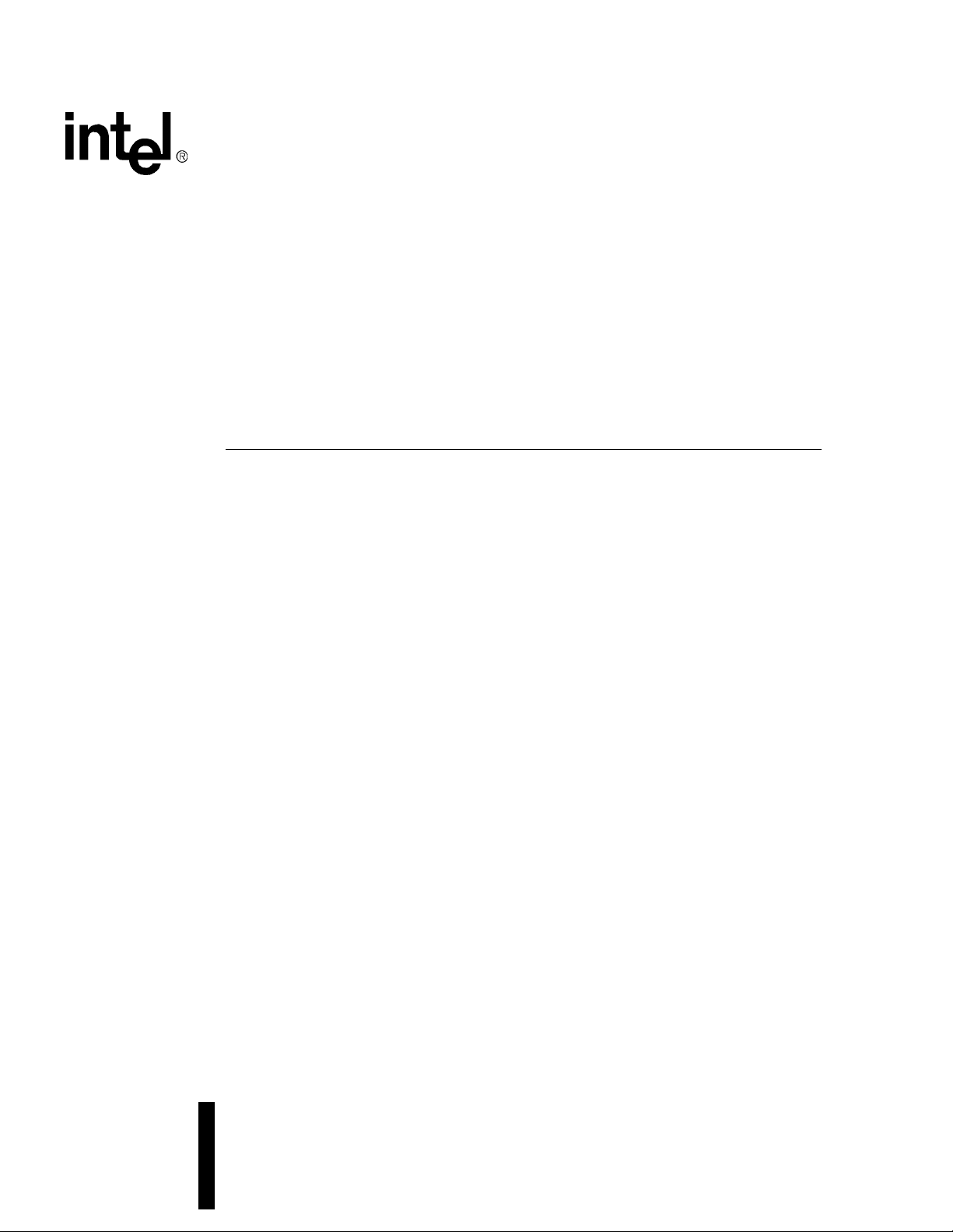
Intel® IQ80321 I/O Processor Evaluation Platform
Board Ma nu al
April 2, 2003
Document Number: 273521-008
Page 2

Intel® IQ80321 I/O Processor Evaluation Platfo rm
INFORMATION IN THIS DOCUMENT IS PROVIDED IN CONNECTION WITH INTEL® PRODUCTS. NO LICENSE, EXPRESS OR IMPLIED, BY
ESTOPPEL OR OTHERWISE, TO ANY INTELLECTUAL PROPERTY RIGHTS IS GRANTED BY THIS DOCUMENT. EXCEPT AS PROVIDED IN
INTEL'S TERMS AND CONDITIONS OF SALE FOR SUCH PRODUCTS, INTEL ASSUMES NO LIABILITY WHATSOEVER, AND INTEL DISCLAIMS
ANY EXPRESS OR IMPLIED WARRANTY, RELATING TO SALE AND/OR USE OF INTEL PRODUCTS INCLUDING LIABILITY OR WARRANTIES
RELATING TO FITNESS FOR A PARTICULAR PURPOSE, MERCHANTABILITY, OR INFRINGEMENT OF ANY PATENT, COPYRIGHT OR OTHER
INTELLECTUAL PROPERTY RIGHT.
Intel products are not intended for use in medical, life saving, life sustaining applications.
Intel may make changes to specifications and product descriptions at any time, without notice.
Designers must not rely on the absence or characteristics of any features or instructions marked “reserved” or “undefined.” Intel reserves these for
future definition and shall have no responsibility whatsoever for conflicts or incompatibilities arising from future changes to them.
®
The Intel
specifications. Current characterized errata are available on request.
Contact your local Intel sales office or your distributor to obtain the latest specifications and before placing your product order.
Copies of documents which have an ordering number and are referenced in this document, or other Intel literature may be obtained by calling
1-800-548-4725 or by visiting Intel's website at http://www.intel.com.
Copyright© Intel Corporation, April 2003
AlertVIEW, i960, AnyPoint, AppChoice, BoardWatch, BunnyPeople, CablePort, Celeron, Chips, Commerce Cart, CT Connect, CT Media, Dialogic,
DM3, EtherExpress, ETOX, FlashFile, GatherRound, i386, i486, iCat, iCOMP, Insight960, InstantIP, Intel, Intel logo, Intel386, Intel486, Intel740,
IntelDX2, IntelDX4, IntelSX2, Intel ChatPad, Intel Create&Share, Intel Dot.Station, Intel GigaBlade, Intel InBusiness, Intel Inside, Intel Inside logo, Intel
NetBurst, Intel NetStructure, Intel Play, Intel Play logo, Intel Pocket Concert, Intel SingleDriver, Intel SpeedStep, Intel StrataFlash, Intel TeamStation,
Intel WebOutfitter, Intel Xeon, Intel XScale, Itanium, JobAnalyst, LANDesk, LanRover, MCS, MMX, MMX logo, NetPort, NetportExpress, Optimizer
logo, OverDrive, Paragon, PC Dads, PC Parents, Pentium, Pentium II Xeon, Pentium III Xeon, Performance at Your Command, ProShare,
RemoteExpress, Screamline, Shiva, SmartDie, Solutions960, Sound Mark, StorageExpress, The Computer Inside, The Journey Inside, This Way In,
TokenExpress, Trillium, Vivonic, and VTune are trademarks or registered trademarks of Intel Corporation or its subsidiaries in the United States and
other countries.
*Other names and brands may be claimed as the property of others.
80321 I/O Processor may contain design defects or errors known as errata which may cause the product to deviate from published
2 Board Manual
Page 3
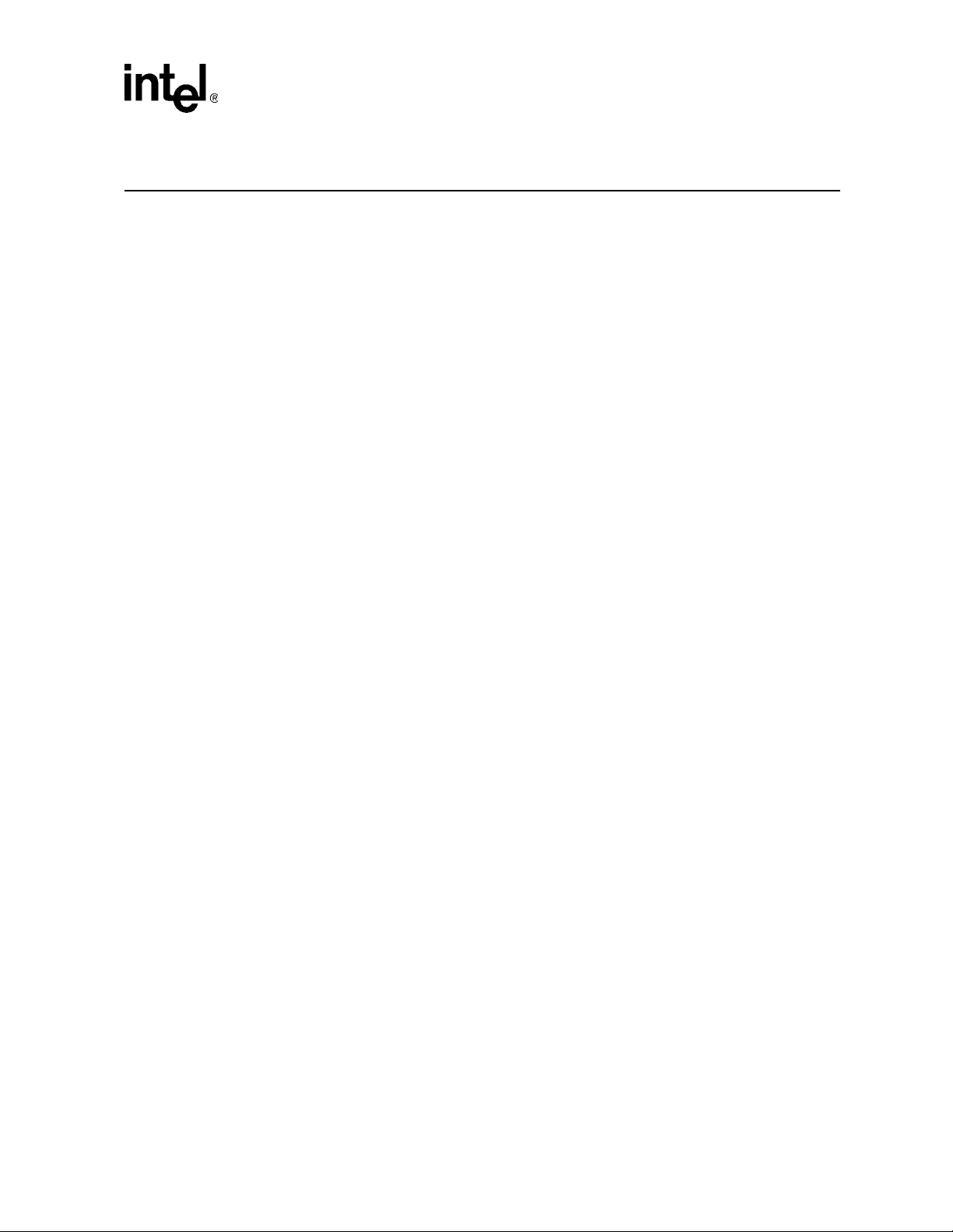
Intel® IQ80321 I/O Processor Evaluation Platform
Contents
Contents
1 Introduction..................................................................................................................................13
1.1 Document Purpose and Scope... ........................................................................................13
1.2 Related Documents............................................................................................................13
1.3 Electronic Information...... ................. ......... .......... ................ .......... ......... ................. ...........14
1.4 Component References......................................................................................................14
1.5 Terms and Def initions.................... .......... ................ .......... ......... ................. ......... .......... ....15
1.6 Intel
1.7 Intel
2 Getting Started............................................................................................................................. 19
2.1 Kit Content..........................................................................................................................19
2.2 Hardware Installation..........................................................................................................19
2.3 Factor y Se ttings...... ................................. ......... ................. ......... .......... ................ ..............20
2.4 Development Strategy ........................................................................................................20
2.5 Target Monitors................................................................................................................... 21
2.6 Host Communications Examples ........................................................................................24
®
80321 I/O Processor.................................................................................................16
®
IQ80321 Evaluation Platform Board Features . .........................................................18
2.2.1 First-Time Installation and Test........................ ......... .......... ................ .......... .........19
2.2.2 Power and Backplane Requirements ............................................................. .......19
2.4.1 Supported Tool Buckets ........................................................................................20
2.4.2 Contents of the Flash.............................................................................................20
2.5.1 Redhat Redboot.....................................................................................................21
2.5.2 ARM Firmware Suite..............................................................................................22
2.5.2.1 ARM Angel......................................... ....... .......... ....... ....... ....... ....... .......23
2.5.2.1.1 Semihostin g (Fil e I/O).................. .......... ................ .......... ....23
2.6.1 Serial-UART Communication.................................................................................24
2.6.2 Ethernet- Ne two rk Commu n ication.......................... .......... ......... ......... ...................24
2.6.3 JTAG Debug Com m unicat ion . ...............................................................................25
2.6.4 GNUPro GDB/Insight.............................................................................................26
2.6.4.1 Communicating with Redboot ................................................................26
2.6.4.2 Co n necting with GDB................................ .......... ......... ................. .........28
2.6.5 ARM Extend ed Debugger......................................................................................29
3 Hardware Reference Section......................................................................................................31
3.1 Functional Diagram..... .......... ................ .......... ................ .......... ......... ................. ......... .......31
3.2 Board For m-Factor/Connectivity..................... ................................. ......... .......... ................32
3.3 Power..................................................................................................................................33
3.4 Memory Subsystem............................................................................................................34
3.4.1 DDR SDRAM.........................................................................................................34
3.4.1.1 Battery Backup.......................................................................................34
3.4.2 Flash Memory Requir e men ts... .......... ......... ................. ......... .......... ................ .......35
3.5 Intel
3.6 Inte r ru p t Routing............ ......... ................. ......... .......... ................ .......... ................ ..............37
3.7 Intel
Board Manual 3
®
80321 I/O Processor Operation Mode......................................................................36
®
IQ80321 Evaluation Platform Board Peripheral Bus.................................................38
3.7.1 Flash ROM................. .......... ................ .......... ......... ................. ......... .......... ...........39
3.7.2 UART..................................................................................................................... 40
3.7.3 HEX Display...........................................................................................................41
Page 4

Intel® IQ80321 I/O Processor Evaluation Platfo rm
Contents
3.7.4 Rotary Switch.........................................................................................................42
3.7.5 Battery Status........................................................................................................43
3.8 Debug Interface..................................................................................................................44
3.8.1 Console Serial Port................................................................................................44
3.8.2 Ethernet Port........ ................................. ......... ................. ......... .......... ................ ....44
3.8.2.1 Intel
®
82544EI Gigabit Ethernet Controller............................................44
3.8.3 JTAG Debug............................................................................ .............. ................45
3.8.3.1 JTAG Port..............................................................................................45
3.8.4 Logic-Analyzer Connectors.......................................... .......... .. ..... ....... .. ..... ....... ....45
3.8.5 Mictor J3F2....... .......... ................................. ......... ................. ......... .......... .............46
3.8.6 Mictor J2F1....... .......... ................................. ......... ................. ......... .......... .............47
3.8.7 Mictor J1C1..... ......... ................. ......... .......... ................ .......... ......... ................. ......48
3.8.8 Mictor J3C1..... ......... ................. ......... .......... ................ .......... ......... ................. ......49
3.8.9 Mictor J2C1..... ......... ................. ......... .......... ................ .......... ......... ................. ......50
3.9 Board Reset Sche me ........ ......... ................. ......... .......... ................ .......... ......... ................. .51
3.10 Switches and Jumpers........................................................................................................52
3.10.1 Switch Summary....................................................................................................52
3.10.2 PCIX Initial ization Summary...................... ................ .......... ................ .......... ........53
3.10.2.1 Use r De fined Switches............... ................ .......... ......... ......... ................53
3.10.2.2 PCI-X Bridge Initialization Signals ........ ....... .......... .. ....... ....... ..... ....... ....53
3.10.3 Default Switc h Settings - Visual....... .......... ................ .......... ......... ................. ........54
3.10.4 Jumper Summary .................................................................................................. 55
3.10.5 Connector Summary........................................................................................ .. ....55
3.10.6 G eneral Purpose Input/Ou tput Header..................................................................55
3.10.7 Secondary PCI/PCI-X Operation Sett ing s........ ......... .......... ................ .......... ........56
3.10.8 Primary PCI/PCI-X O pera tion Settings........................... ......... .......... ................ ....56
3.10.9 Detail Descri pt ions of Switches/Jum p er s................... .......... ......... .........................57
3.10.9.1 Switch S7E1- 2/3 ...................................................................................57
3.10.9.1 .1 S7E1-2: RST_MODE....................................... ......... .......... .57
3.10.9.1 .2 S7E1-3: RETRY......... ................ .......... ......... ................. ......57
3.10.9.1.3 Operation Setting Summary Descriptions............................57
3.10.9.2 Switch S7E1- 4/5 ...................................................................................58
3.10.9.2 .1 Switch S7E1 - 4........... .......... ......... ................. ......... .......... .58
3.10.9.2 .2 Switch S7E1 - 5........... .......... ......... ................. ......... .......... .58
3.10.9.3 Switch S7E1- 6/7 ...................................................................................58
3.10.9.4 Switch S7E1- 8 ......................................................................................59
3.10.9.5 Switch S8E1- 2 ......................................................................................60
3.10.9.6 Switch S8E1- 3 ......................................................................................60
3.10.9.7 Switch S8E1- 4 ......................................................................................60
3.10.9.8 Switch S8E1- 5 ......................................................................................61
3.10.9.8 .1 Switch S8E1 - 5: Descript ion s ......... .......... ......... ..................61
3.10.9.9 Switch S8E1- 6 ......................................................................................61
3.10.9.10Switch S8E1- 7 ......................................................................................62
3.10.9.11Switch S8E1- 8 ......................................................................................62
3.10.9.12Switch S8E2 - 1/2 .................................................................................. 63
3.10.9.13Switch S8E2 - 4 .....................................................................................63
3.10.9.14Switch S9E1 - 1:3 .................................................................................. 64
3.10.9.15Switch S9E1 - 4 .....................................................................................64
3.10.9.16Switch S1D1 - 1/2..................................................................................65
3.10.9.17Switch S4D1 - 1/2..................................................................................65
3.10.9.18Switch S4D1 - 3/4..................................................................................65
3.10.9.19Jumper J1G2 ..................... ................. ......... .......... ................ .......... ......66
4 Board Manual
Page 5

Intel® IQ80321 I/O Processor Evaluation Platform
Contents
3.10.9.20 Jumper J3E1..........................................................................................66
3.10.9.21 Jumper J3G1 .........................................................................................66
3.10.9.22 Jumper J9E1..........................................................................................67
3.10.9.23 Jumper J9F1..........................................................................................67
4 External RAID Section.................................................................................................................69
4.1 Private Device Configuration.............................................................................................. 69
4.2 Inte r ru p t Routing............ ......... ................. ......... .......... ................ .......... ................ ..............70
5 Software Reference .....................................................................................................................71
5.1 DRAM.................................................................................................................................71
5.2 Components on the Peripheral Bus............................................ ............ ....... ....... ............ ..71
5.2.1 Flash ROM................. .......... ................ .......... ......... ................. ......... .......... ...........72
5.2.2 UART..................................................................................................................... 73
5.2.3 Rotary Switch......................................................................................................... 73
5.2.4 HEX Display...........................................................................................................74
5.3 Ethernet..............................................................................................................................76
5.4 Board Support Package (BSP) Examples..........................................................................77
5.4.1 Intel
5.4.2 Redboo t* Intel
5.4.3 Redboo t Intel
5.4.4 Redboo t Intel
5.4.5 Redboo t Intel
5.4.6 Redboo t Intel
®
80321 I/O Processor Memory Map..............................................................77
®
IQ80321 Memory Map ................................ ....... ....... ..... ....... .......78
®
IQ80321 Physical Memory Map - Visual.......................................79
®
IQ80321 Virtual Memory Map - Visual .......................................... 80
®
IQ80321 Files. ...............................................................................81
®
IQ80321 DDR Memory Initialization Sequence.............................82
5.4.7 Redboo t Switching................................................................................................. 83
A IQ80310 and IQ80321 Compariso ns...........................................................................................85
B Getting Started and Debugger ...................................................................................................87
B.1 Introduction.........................................................................................................................87
B.1.1 Purpose .................................................................................................................87
B.1.2 Necessary Hardware and Software........ ...............................................................87
B.1.3 Related Documents...............................................................................................87
B.1.4 Related Web Sites................................................................................................. 88
B.2 Setup ..................................................................................................................................89
B.2.1 Hardware Setup.....................................................................................................89
B.2.2 Software Setup ......................................................................................................90
B.3 New Project Setup..............................................................................................................91
B.3.1 Creating a New Proj ec t............................. ......... .......... ................ .......... ......... .......91
B.3.2 Configuration .........................................................................................................92
B.4 Flashing with JTAG .............................................................................................................93
B.4.1 Overview................................................................................................................93
B.4.2 Using Flash Programmer.......................................................................................94
B.5 Debugging Out of Flash......................................................................................................95
B.6 Buil d ing an Exe cu ta b l e Fil e From Exa mple Code ...... ................................. ......... .......... ....95
B.7 Running the Code|Lab Debugger.......................................................................................96
B.7.1 Launchi ng and Configuring Debu gger ................................................................... 96
B.7.2 Manuall y Loading and E xecu ting an Application Program. ....................................97
B.7.3 Displaying So urce Code . ................ .......... ......... ................. ......... .......... ................97
B.7.4 Using Breakpoints..................................................................................................98
B.7.5 Stepping Through the Code...................................................................................99
Board Manual 5
Page 6

Intel® IQ80321 I/O Processor Evaluation Platfo rm
Contents
B.7.6 Sett ing Code|Lab Debu g Options.......................................................................... 99
B.8 Exploring the Code|Lab Debug Windows......................................................................... 100
B.8.1 Toolbar Icons........... ................. ......... .......... ................ .......... ................ .......... ....100
B.8.2 Workspace Window...................................................................... ......... ............ ..100
B.8.3 Source Code........................................................................................................100
B.8.4 D ebug and Cons ole Windows .............................................................................100
B.8.5 Memory Window............................................................... ............ ......... ............ ..100
B.8.6 Registers Window................................................................................................101
B.8.7 W atch Wi ndow..................................................................................................... 101
B.8.8 Variables Window................................................................................................ 101
B.9 Debugging Basics.............................................................................................................102
B.9.1 Overview..............................................................................................................102
B.9.2 H ardware and Softw are Breakpo ints...................................................................102
B.9.2.1 Software Breakpoints...........................................................................102
B.9.2.2 Hardware Breakpoints .........................................................................102
B.9.3 Exceptions/Trapping............................................................................................103
C Gettin g S ta rt e d and Debugge r .................................................................................................105
C.1 Introduction .......................................................................................................................105
C.1.1 Purpose ...............................................................................................................105
C.1.2 Necessary Hardware and Software.....................................................................105
C.1.3 Related Documents.............................................................................................105
C.1.4 Related Web Sites...............................................................................................106
C.2 Setup................................................................................................................................107
C.2.1 Hardware Setup...................................................................................................107
C.2.2 Softwa r e Se tu p........ .......... ................ .......... ................ .......... ......... ................. ....108
C.3 New Project Setup......... .......... ................................. ......... ................. ......... .......... ...........109
C.3.1 Creating a New Project........ .......... ................ .......... ......... ................................. ..109
C.3.2 Configuration.......................................................................................................110
C.4 Flashing with JTAG ........ .......... ................................. ......... .......... ................................. ....111
C.4.1 Overview..............................................................................................................111
C.4.2 Using Fl a sh Progr a mm e r........ ......... ................. ......... ................................. .........112
C.5 Debugging Out of Flash....................................................................................................113
C.6 Building an Executable File From Example Code............................................................113
C.7 Running the Code|Lab Debugger..................................................................................... 114
C.7.1 Launching and Configuring Debugger........................................................ .........114
C.7.2 Manually Loading and Executing an Application Program ..................................114
C.7.3 Displaying Source Code.................. ................. ......... .......... ................ .......... ......115
C.7.4 Using Br e a kp oin ts.............. ......... ................. ......... .......... ................ .......... ...........115
C.7.5 Stepping Through the Code.................................................................................116
C.7.6 Setting Code|Lab Debug Options........................................................................116
C.8 Exploring the Code|Lab D ebug Wind ows.........................................................................117
C.8.1 Toolbar Icons....... ................ .......... ......... ................. ......... ................................. ..117
C.8.2 Workspace Window.............................................................................................117
C.8.3 Source Code........................................................................................................117
C.8.4 4 Debug and Conso l e Windo ws.............................. ......... .......... ................ .........117
C.8.5 Memory Window.................................................................................... ............ ..117
C.8.6 Registers Window................................................................................................118
C.8.7 Watch Window . ....................................................................................................118
C.8.8 Variables Window................................................................................................118
6 Board Manual
Page 7

Intel® IQ80321 I/O Processor Evaluation Platform
Contents
C.9 Debugging Basics.............................................................................................................119
C.9.1 Overview..............................................................................................................119
C.9.2 Hardware and Software Breakpoints...................................................................119
C.9.2.1 Software Breakpoints...........................................................................1 19
C.9.2.2 Hardware Breakp o ints .... .......... ................ .......... ......... ................. .......119
C.9.3 C.9.3 Exceptions/Trapping ..................................................................................1 20
Board Manual 7
Page 8

Intel® IQ80321 I/O Processor Evaluation Platfo rm
Contents
Figures
1Intel® 80321 I/O Processor Block Diagram ................................................................................16
2 Serial-UART Communication ..................................................................................................... 24
3 Ethernet-Network Communication.......... ......... .......... ................ .......... ......... .......... ................ ....24
4 JTAG Debug Com m unicat ion.....................................................................................................25
5 Functional Block Diag r am............. ................. ......... .......... ................ .......... ......... ................. ......31
6 Board Form Factor .. .......... ................ .......... ................ .......... ......... ................. ......... .......... ........ 32
7 External Interrupt Routing to Intel
8Intel
®
IQ80321 Evaluation Platform Board Peripheral Bus Topology.........................................38
9 Flash Connection on Perip hera l Bus...... ......... .......... ................ .......... ......... ................. ......... ....39
10 UART Connection on the Peripheral Bus...................................................................................40
11 HEX Display Connection on the Peripheral Bus......................................................................... 41
12 Rotary Switch Connection on the Peripheral Bus........................... ....... ..... ....... .. ....... ..... ....... ....42
13 Battery Status Buffer on Peripheral Bus.....................................................................................43
14 JTAG Port Pin-out ......................................................................................................................45
15 RESET Sources .................... .......... ................ .......... ......... ................. ......... .......... ....................51
16 PCI-X Routing Diag ra m on Seco n dary PCI-X Bridge..................... .......... ................................. .53
17 IDSEL Routing for Private Device Configuration........................................................................ 69
18 Interrupt Routing for Private Device Configuration.....................................................................70
19 Flash Connection to Peripheral Bus...........................................................................................72
20 UART Connection to Peripheral Bus..........................................................................................73
21 Hex Display Connection to Peripheral Bus........................................................ .. ....... ..... ....... ....74
22 7-Segment Display Bit Definition........................ ......... .......... ................................. ......... ...........74
23 Register Bitmap: 7-Segment Display MSB FE84 0000h (Write Only)........................................74
24 Register Bitmap: 7-Segment Display LSB FE85 0000h (Write Only).........................................75
25 Intel
26 Redboot Intel
27 Redboot Intel
28 Intel
29 Software Flow Diagram..............................................................................................................90
30 Intel
®
80321 I/O Processor Memory Map................................................................................... 77
®
IQ80321 Hardware Setup Flow Chart............................................................................... 89
®
IQ80321 Hardware Setup Flow Chart.............................................................................107
®
IQ80310 Physical Memory Map.........................................................................79
®
IQ80310 Virtual Memory Map............................................................................80
31 Software Flow Diagram............................................................................................................108
®
80321 I/O Processor...........................................................37
8 Board Manual
Page 9
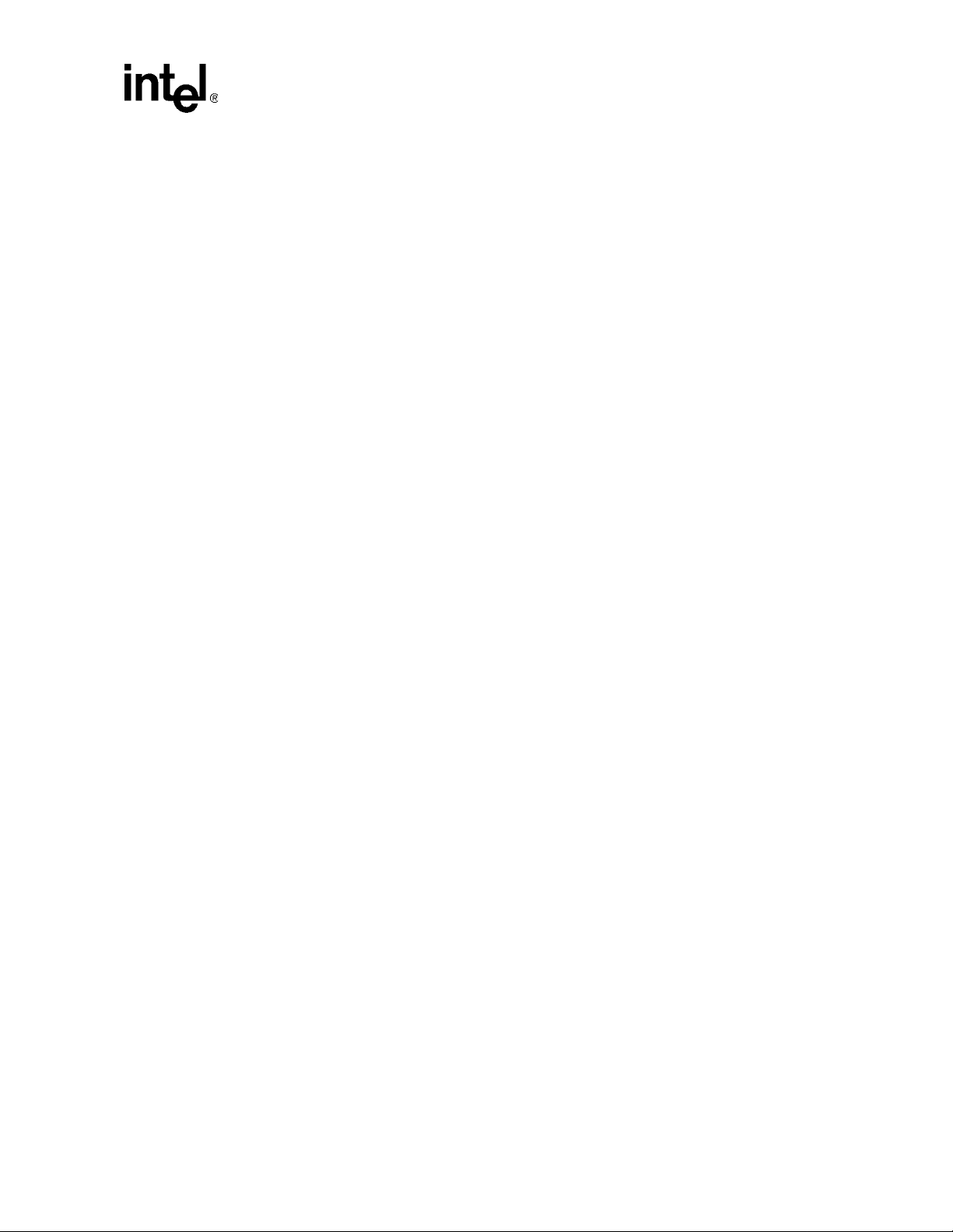
Intel® IQ80321 I/O Processor Evaluation Platform
Contents
Tables
1Intel® 80321 I/O Processor Related Documentation List............................................................13
2 Electronic Information .................................................................................................................14
3 Compone nt Reference ... .............................................................................................................14
4 Terms and Definitions.................................................................................................................15
5 Summary of Features.................................................................................................................18
6 Form-Factor/Connectivity Features ................... ....... ....... ....... ....... ............ ....... ....... .......... ....... ..32
7 Power Features .......................................................................................................................... 33
8 DDR Memory Features...............................................................................................................34
9 Supported DIMM Types. .............................................................................................................34
10 Flash Memory Requirements ......................................................................................................35
11 Periph eral Bus Features............... ......... .......... ................ .......... ................ .......... ......... .............. 38
12 Flash ROM Features..................................................................................................................39
13 UART Features ...........................................................................................................................40
14 HEX Display on the Peripheral Bus............................................. .. ..... ....... ..... .. ..... .. .......... .. ..... ..41
15 Rotary Switch Requirements ................. ....... ..... .. .......... .. ....... ..... ....... ..... .. ....... ..... ....... ..... .........42
16 Battery Status Buffer Requirements...........................................................................................43
17 Logic Analyzer Connection.........................................................................................................45
18 Micor J3F2 Signal/Pins............................... ....... .. .......... ....... .. ....... .......... ....... .. ....... .......... .........46
19 Micor J2F1 Signal/Pins............................... ....... .. .......... ....... .. ....... .......... ....... .. ....... .......... .........47
20 Micor J1C1 Sig nal/Pins....... .......... ................ .......... ......... ................. ......... .......... .......................48
21 Micor J3C1 Sig nal/Pins....... .......... ................ .......... ......... ................. ......... .......... .......................49
22 Micor J2C1 Sig nal/Pins....... .......... ................ .......... ......... ................. ......... .......... .......................50
23 Reset Requirements/Schemes...................................................................................................51
24 Switch Summary...................... ......... .......... ................. ......... ......... ................. ......... ...................52
25 Switch S7E1................ .......... ......... ................. ......... ................. ......... .......... ................ ..............54
26 Switch S8E1................ .......... ......... ................. ......... ................. ......... .......... ................ ..............54
27 Switch S8E2................ .......... ......... ................. ......... ................. ......... .......... ................ ..............54
28 Switch S9E1................ .......... ......... ................. ......... ................. ......... .......... ................ ..............54
29 Switch S1D1........... .................................. ......... .......... ................ .......... ......... ............................54
30 Switch S4D1........... .................................. ......... .......... ................ .......... ......... ............................54
31 Jumper Summary .......................................................................................................................55
32 Connector Summary...................................................................................................................55
33 GPIO Header (J3F1) Definition...................................................................................................55
34 Secondary PCI/PCI-X Operation Settings ..................................................................................56
35 Primary PCI/PCI-X Operatio n Settings......... .......... ......... ................. ......... .......... ................ .......56
36 Switch S7E1- 2/3: General Descriptions.....................................................................................57
37 Switch S7E1-2: RST_MODE: Settings and Operation Mode .....................................................57
38 Switch S7E1-3: RETRY: Settings and Operation Mode ............................................................. 57
39 RST_MODE and RETRY Oper at i on Se tting Summary............... ................................. .......... ....57
40 Switch S7E1 - 4/5: De scriptions ...................................... .......... ......... ................................. .......58
41 Switch S7E1 - 4: Settings and Operation Mode .........................................................................58
42 Switch S7E1 - 5: Settings and Operation Mode .........................................................................58
43 Switch S7E1 - 6/7: De scriptions ...................... ......... .......... ................................. ......... .......... ....58
44 Switch S7E1 - 6/7: Se ttings and Operatio n Mode......... ......... ................. ......... .......... ................58
45 Switch S7E1 - 8: Descr iptions ........ .......... ......... ................................. .......... ......... .....................59
46 Switch S7E1 - 8: Settings and Operation Mode .........................................................................59
47 Switch S8E1 - 2: Descr iptions ........ .......... ......... ................................. .......... ......... .....................60
48 Switch S8E1 - 2: Settings and Operation Mode .........................................................................60
49 Switch S8E1 - 3: Descr iptions ........ .......... ......... ................................. .......... ......... .....................60
Board Manual 9
Page 10

Intel® IQ80321 I/O Processor Evaluation Platfo rm
Contents
50 Switch S8E1 - 3: Sett ing s a nd Ope ra tion Mode.......... ................. ......... .......... ................ .......... .60
51 Switch S8E1 - 4: Descriptions....................................................................................................60
52 Switch S8E1 - 4: Sett ing s a nd Ope ra tion Mode.......... ................. ......... .......... ................ .......... .60
53 Switch S8E1 - 5: Sett ing s a nd Ope ra tion Mode.......... ................. ......... .......... ................ .......... .61
54 Switch S8E1 - 5: Driver Mode Output Impedances.. .................................................................. 61
55 Switch S8E1 - 6: Descriptions....................................................................................................61
56 Switch S8E1 - 6: Sett ing s a nd Ope ra tion Mode.......... ................. ......... .......... ................ .......... .61
57 Switch S8E1 - 6: Driver Mode Output Impedances.. .................................................................. 61
58 Switch S8E1 - 7: Descriptions....................................................................................................62
59 Switch S8E1 - 7: Sett ing s a nd Ope ra tion Mode.......... ................. ......... .......... ................ .......... .62
60 Switch S8E1 - 8: Descriptions....................................................................................................62
61 Switch S8E1 - 8: Sett ing s a nd Ope ra tion Mode.......... ................. ......... .......... ................ .......... .62
62 Switch S8E2 - 1/2: Descriptions.................................................................................................63
63 Switch S8E2 - 1/2: Settings and Operation Mode ......................................................................63
64 Switch S8E2 - 4: Descriptions....................................................................................................63
65 Switch S8E2 - 4: Sett ing s a nd Ope ra tion Mode.......... ................. ......... .......... ................ .......... .63
66 Switch S9E1 - (1:3) Descriptions................................................................................................64
67 Switch S9E1 - (1: 3) Settings and Operatio n Mode.................. ......... ................. ......... ................64
68 Switch S9E1 - 4: Descriptions....................................................................................................64
69 Switch S9E1 - 4: Sett ing s a nd Ope ra tion Mode.......... ................. ......... .......... ................ .......... .64
70 Switch S1D1 - 1/2: Descriptions.................................................................................................65
71 Switch S1D1 - 1/2: Settings and Operation Mode................... ................. ......... ......... ................65
72 Switch S4D1 - 1/2: Descriptions................................................................................................. 65
73 Switch S4D1 - 1/2: Settings and Operation Mode................... ................. ......... ......... ................65
74 Switch S4D1 - 3/4: Descriptions................................................................................................. 65
75 Switch S4D1 - 3/4: Settings and Operation Mode................... ................. ......... ......... ................65
76 Jumper J1G2: Descrip tions.......... .................................. ......... ......... .......... ................ .......... ......66
77 Jumper J1G2: Settings and Operation Mode ............................................................................. 66
78 Jumper J3E1: Descriptions....................... .......... ......... ................................. .......... ......... ...........66
79 Jumper J3E1: Settings and Operation Mode............. ................ .......... ................................. ......66
80 Jumper J3G1: Descrip tions.......... .................................. ......... ......... .......... ................ .......... ......66
81 Jumper J3G1: Settings and Operation Mode ............................................................................. 66
82 Jumper J9E1: Descriptions....................... .......... ......... ................................. .......... ......... ...........67
83 Jumper J9E1: Settings and Operation Mode............. ................ .......... ................................. ......67
84 Jumper J9F1: Descri p ti o n s......... ......... .......... ................................. .......... ......... .........................67
85 Jumper J9F1: Settings and Operation Mode.............................................................................. 67
86 Private Device Configuration Requirements...............................................................................69
87 Interrupt Routing for Secondary PCI-X Private Device . . .............................................................70
88 DDR Memory Bias Voltage Minimum/Maximum Values ............................................................71
89 UART Register Settings ............................................................................................................. 73
90 Intel
®
IQ80310 and Intel® IQ80321 Evaluation Platform Board Comparisons ...........................85
91 Related Documents....................................................................................................................87
92 Related Documents..................................................................................................................105
10 Board Manual
Page 11
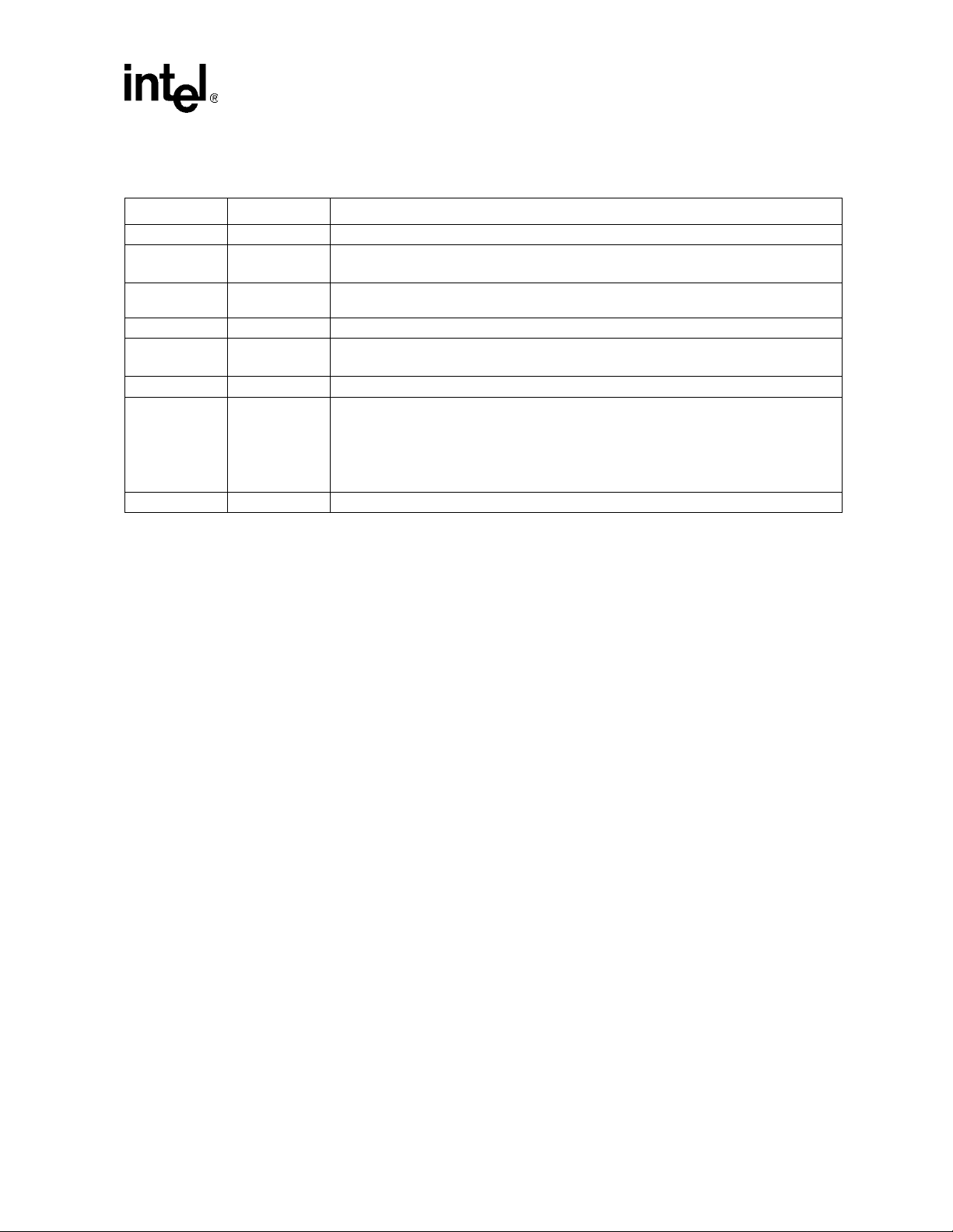
Intel® IQ80321 I/O Processor Evaluation Platform
Revision History
Date Revision Description
April 2003 008 Changed name and references of Tester1LED to Tester321LED.
March 2003 007
November 2002 006
21 October 2002 005 Updated typographical errors in AppendixB, “Get ting Started and Debugger”.
07 October 2002 004
August 2002 003 Replaced Section 5, “Software Reference”.
May 20 02 002
February 2002 001 Initial Release.
Revised Appendix B, “Getting Started and Debugger”.
Added Appendix C, “Getting Started and Debugger”.
Added Warning to Section 3.8.4, “Logic-Analyzer Connectors” through Section 3.8.9,
“Mictor J2C1”.
Added Section 3.10.2, “PCIX Initialization Summary”.
Added Appendix B, “Getting Started and Debugger”.
Corrected various typographical errors.
Updated Notes in Table 24, ad de d Spare for S9E1 -3.
Revised Table 26
Revised Factory De fault in Table 62.
Correc ted Switch nome nclatur e in Table 66 / Table 67 and Table 74 / Tabl e 75.
, Table 27 and Table 30.
Contents
Board Manual 11
Page 12

Intel® IQ80321 I/O Processor Evaluation Platfo rm
Contents
This page intentionally left blank.
12 Board Manual
Page 13
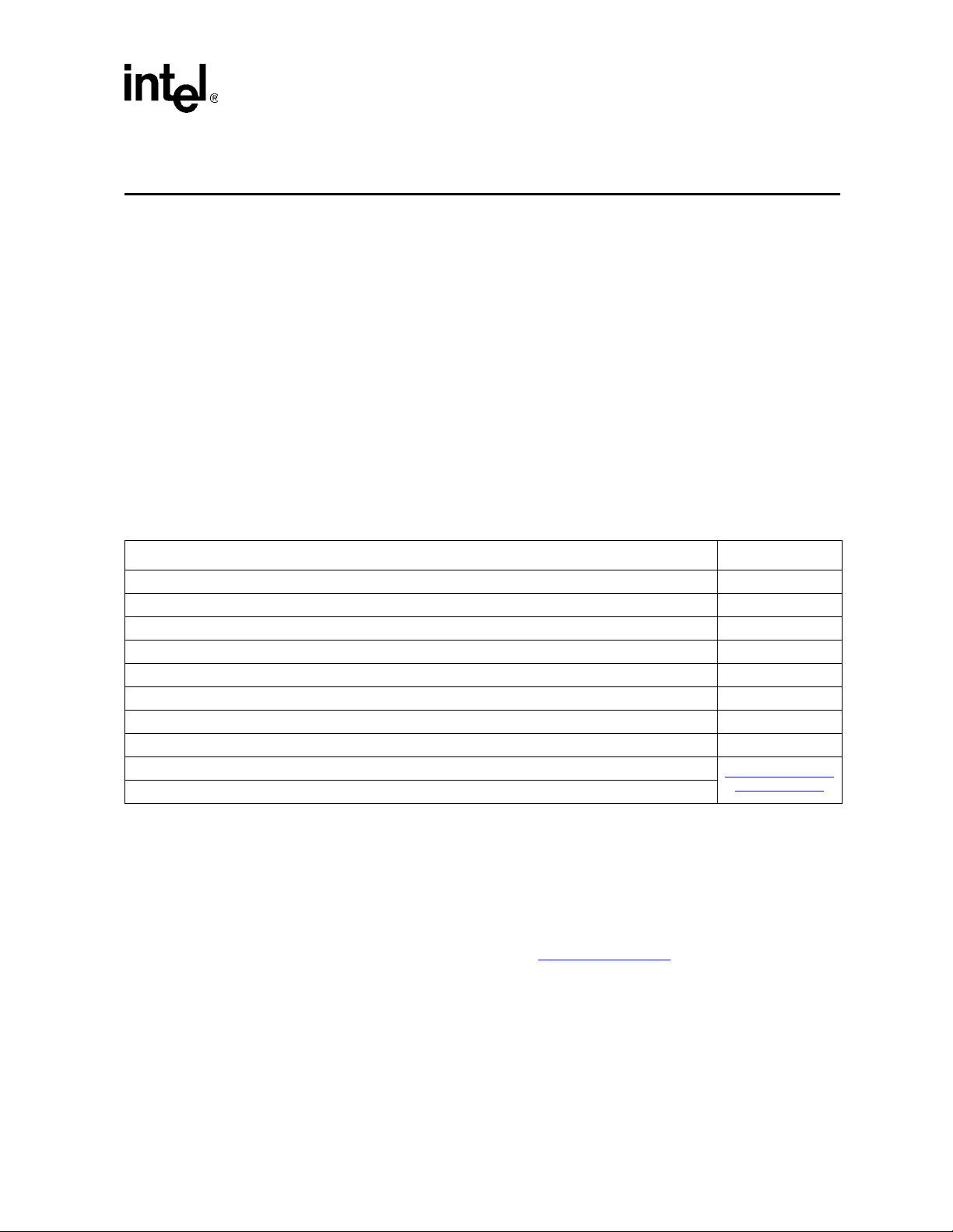
Introduction 1
1.1 Document Purpose and Scope
This document describes the Intel® IQ80321 Evaluation Platform Board. This platform is targeted for
the Intel
®
80321 I/O processor (80321). The board serves as both an evaluation platform for
developers using 80321 as well as a Customer Reference Board.
The IQ80321 is intended for rapid intelligent I/O development. It is based on the 80321, a
single-function device that integrates the Intel
®
XScale™ co r e ( A RM* archi t ec tu r e co mp l iant)
with intelligent peripherals including a PCI bus application bridge.
1.2 Related Documents
Table 1. Intel® 80321 I/O Processor Related Documentation List
Document Number
®
Intel
80321 I/O Processor Developer’s Manual 273517
®
80321 I/O Pr oc es s or Da tas h ee t 273518
Intel
®
80321 I/O Processor Design Guide 273520
Intel
®
80321 I/O Pr oc es s or S pe ci fic a tion Update 273519
Intel
®
80321 I/O Pr oc es s or P rod uc t B rie f 273525
Intel
®
Migrating from the Intel
®
80321 I/O Pr oc es s or I ni tia lization App li cation No te 273522
Intel
®
Flash Recovery Utility (FRU) Reference Manual 273551
Intel
PCI Local Bus Specification, Revision 2.2
PCI-X Addendum to the PCI Local Bus Specification, Revision 1.0a
80310 I/O Processor Chipset to the Intel® 80321 I/O Process or Application Note 273524
http://www.pcisig.co
m/specifications
Intel documentation is available from the local Intel Sales Representative or Intel Literature Sales.
To obtain Intel literature write to or call:
Intel Corpor ation
Literature Sales
P. O. Box 5937
Denver, CO 80217-9808
(1-800-548-4725 ) or vis it the Intel website at http://www.intel.com
Board Manual 13
Page 14
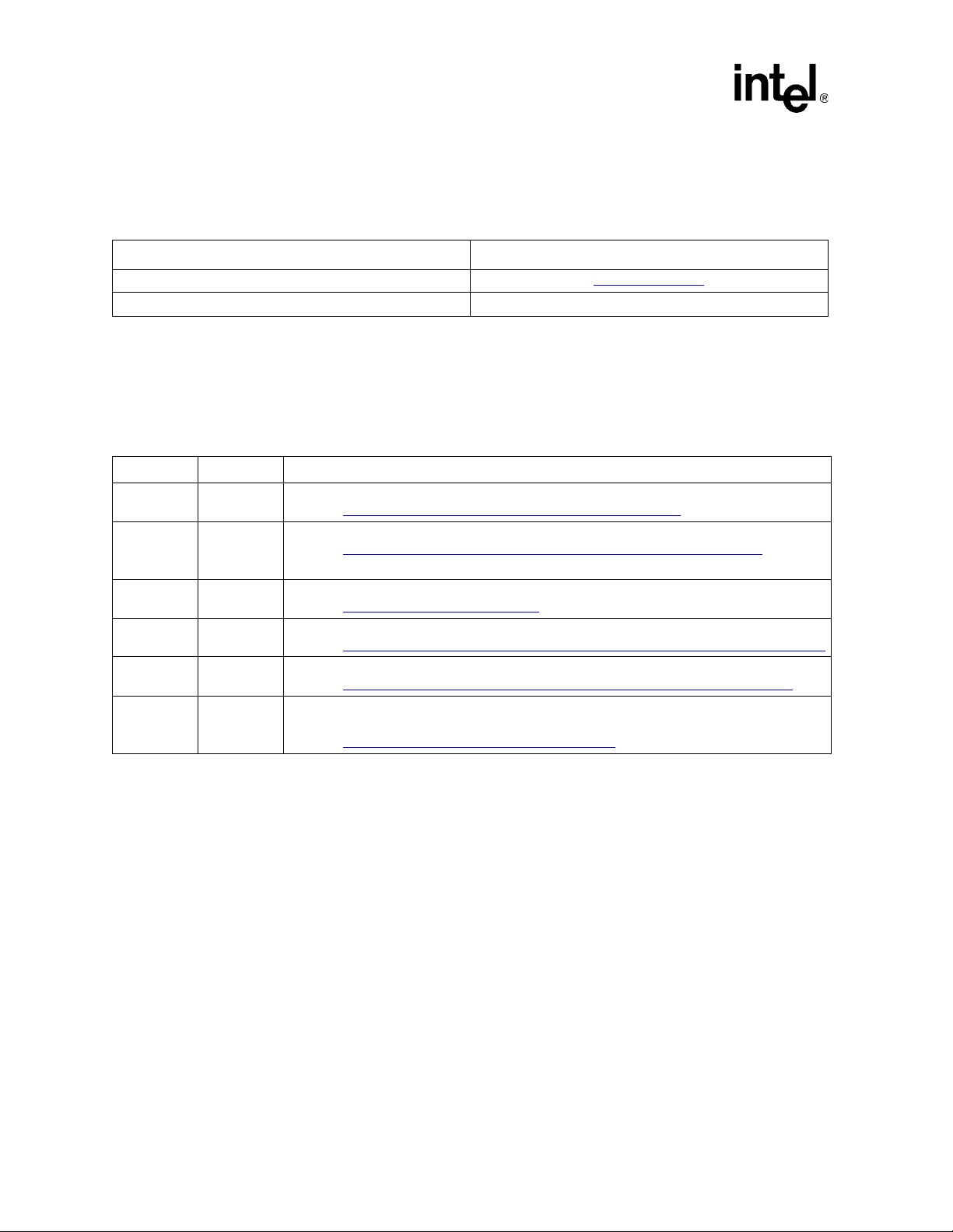
Intel® IQ80321 I/O Processor Evaluation Platfo rm
Introduction
1.3 Electronic Information
Table 2. Electronic Information
Supp ort Type Location/ Contact
The Intel World-Wide Web (WWW) Location: http://www.intel.com
Customer Support (US and Canada): 800-628-8686
1.4 Component References
Table 3 provides additional information on the major components of IQ80321.
Table 3. Component Re fe rence
Compo nent Part Num be r Additional Info rm at io n
Intel®
StrataFlash®
Gigabit
Ethernet
Rotary Switch DR FC 16
Hex Display HDSP-G211
UART TL 1655 0C
PCI-X Bridge
28F640J3A
82544GC
IBM
21P100BGC
• Manufacturer: Intel Corporation
• URL: http://developer.intel.com/design/flcomp/prodbref/298044.htm
• Manufacturer: Intel Corporation
• URL: http://developer.intel.com/design/network/products/lan/controllers/82544.htm
• Intel® 82544EI/82544GC Gigabit Ethernet Controller Software Developer’s Manual
• Manufacturer: NKK*
• URL: http://us.switchzone.com/series.asp
• Manufacturer: Agilent Technologies*
• URL: http://www.semiconductor.agilent.com/cgi-bin/morpheus/home/home.jsp?pSection=LED
• Manufac turer: Texas instrume nts*
• URL: http://focus.ti.com/docs/prod/productfolder.jhtml?genericPartNumber=TL16C550C
• Manufacturer: IBM*
• IBM 133 PCI- X B rid ge
• URL: http://www.chips.ibm.com/products/storage/pci_x/
14 Board Manual
Page 15
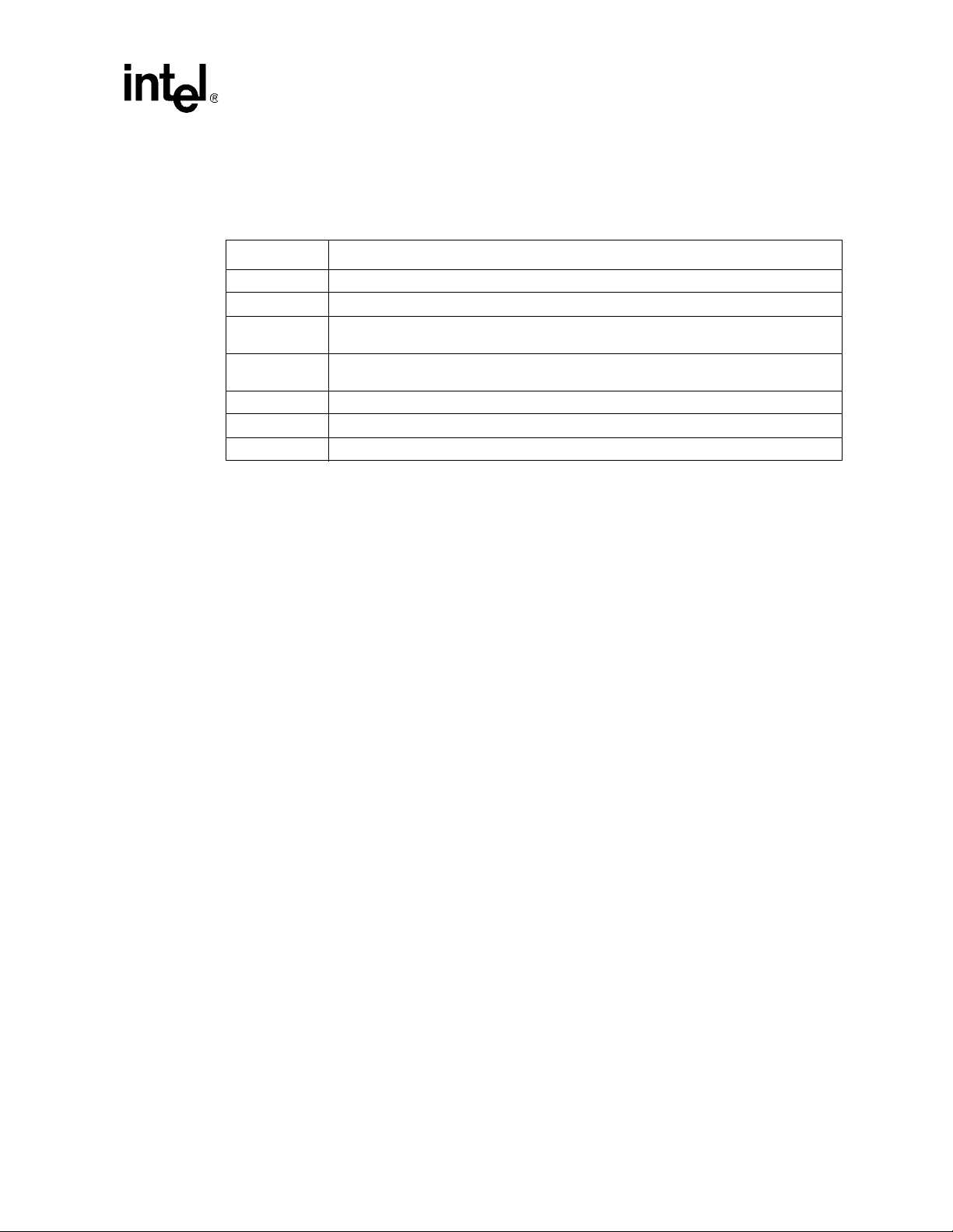
1.5 Terms an d Def initions
T able 4. Terms and Definitions
Acronym/Term Definition
ARM Refers to both the micropro cessor architectur e and the company that licenses it.
CRB Customer Reference Board
ICE
JTAG
PPCI-X Primary PCI-X.
PSU Power Supply Unit
SPCI-X Secondary PCI-X.
In-Circuit Emulator – A piece of hardware used to mimic all the functions of a
microprocessor.
Joint Test Action Group – A hardware port supplied on Intel
evaluation boards used for in-depth testing and debugging.
Intel® IQ80321 I/O Processor Evaluation Platform
Introduction
®
XScale™ microarchitecture
Board Manual 15
Page 16
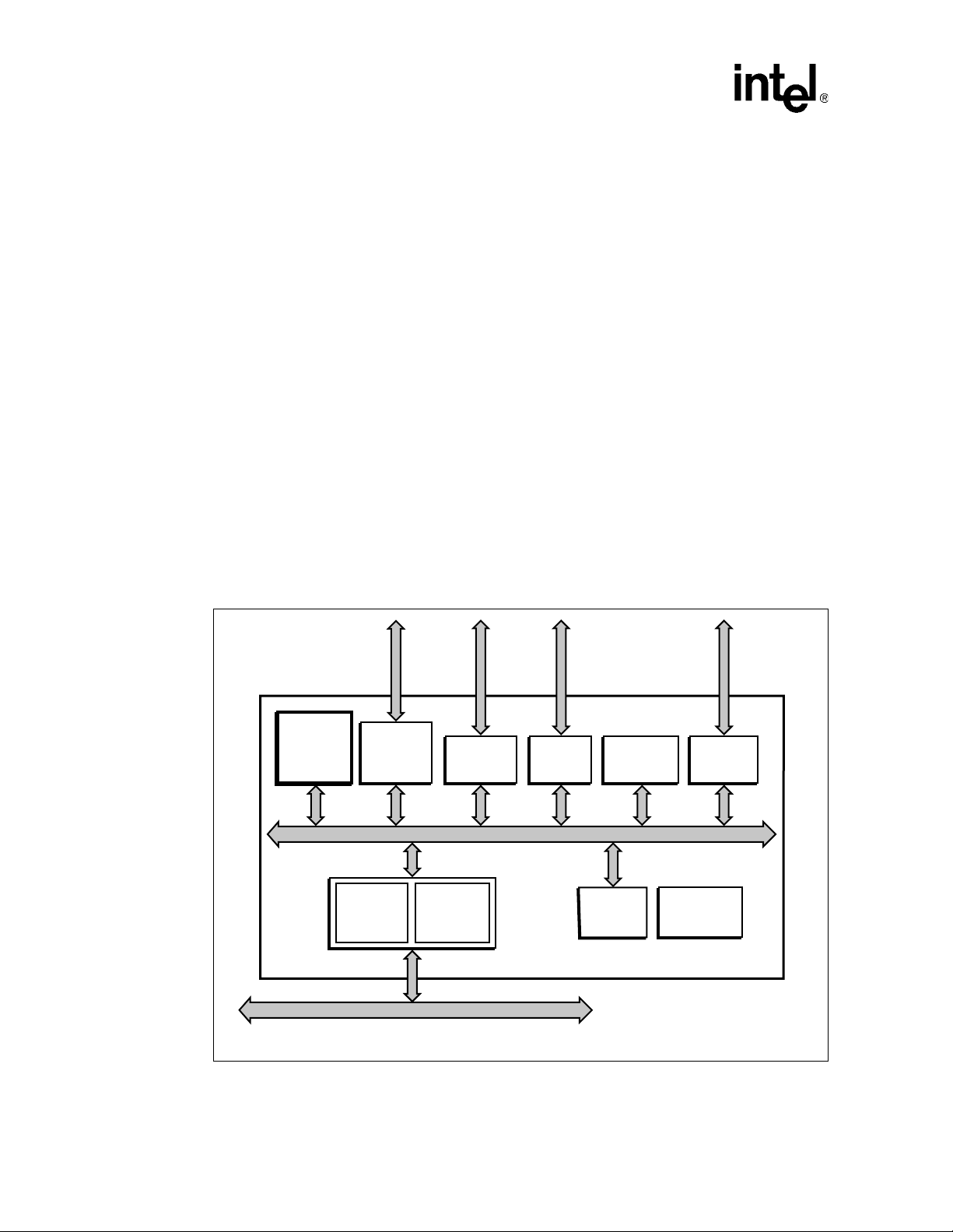
Intel® IQ80321 I/O Processor Evaluation Platfo rm
Introduction
1.6 Intel® 80321 I/O Processor
About the Intel® 80321 I/O processor.
The Intel
create an intelligent I/O processor. This single-function PCI device is fully compliant with the PCI
Local Bus Specification, Revision 2.2. The Intel
• Intel
• PCI - Local Memory Bus A d d ress T r anslatio n U n it (ATU)
• I
• Direct Memory Access (DMA) Controller
• Peripheral Bus Interface (PBI) Unit
• Integrated Memory Controller Unit (MCU)
• Performance Monitor Unit (PMU)
• Application Accelerator Unit (AAU)
• Two I
• Synchronous Serial Port (SSP) Unit
• Eight General Purpose Input Output (GPIO) Ports
Figure 1. Intel
®
80321 I/O processor combines the Intel® XScale™ core with powerful new features to
®
80321 I/O processor-specific features include:
®
XScale™ core
O* Messaging Unit (MU)
2
2
C Bus Interface Units (BIU)
®
80321 I/O Processor Block Diagram
C
2
I
72-Bit
Interface
32-Bit
Interface
Serial Bus
Serial Bus
®
Intel
XScale™
Core
16 Board Manual
DDR
Memory
Controller
Unit
Messaging
Unit
64-bit / 32-bit PCI Bus
Address
Translation
Unit
Peripheral
Bus
Interface
Internal Bus
I2C Bus
Interface
Application
Accelerator
Two
DMA
Channels
Intel® 80321 I/O Processor
SSP
Serial Bus
Performance
Monitoring
Unit
A9646-01
Page 17

Intel® IQ80321 I/O Processor Evaluation Platform
Introduction
It is an integrated processor that addresses the needs of intelligent I/O applications and helps reduce
intelligent I/O system costs.
The PCI Bus is an industry standard, high performance low latency system bus. The 80321 PCI Bus
is capable of 133 MHz operation in PCI-X mode as defined by the PCI-X Addendum to the PCI Local
Bus Specification, Revision 1.0a. Also, the processor supp orts a 66MHz convent ional PCI mode as
defined by the PCI Local Bus Specification, Revision 2.2. The addition of the Intel
®
XScale™ core
brings intelligence to the PCI bus application bridge.
The 80321 is a single function PCI device. This function represents the address translation unit. The
address translation unit is an “application bridge” as defined by the PCI-X Addendum to the PCI
Local Bus Specification, Revision 1.0a. The 80321 contains PCI configuration space accessible
thro ugh the P CI bus.
®
80321 core is based upon the Intel
XScale™ core. The core processor operates at a maximum
frequency of 600 MHz. The instruction cache is 32 Kbytes (KB) in size and is 32-way set associative.
Also, the core processor includes a data cache that is 32 KB and is 32-way set associative and a mini
data cache that is 2 KB and is 2-way set associative.
The 80321 includes eight General Purpose I/O (GPIO) pins.
Board Manual 17
Page 18
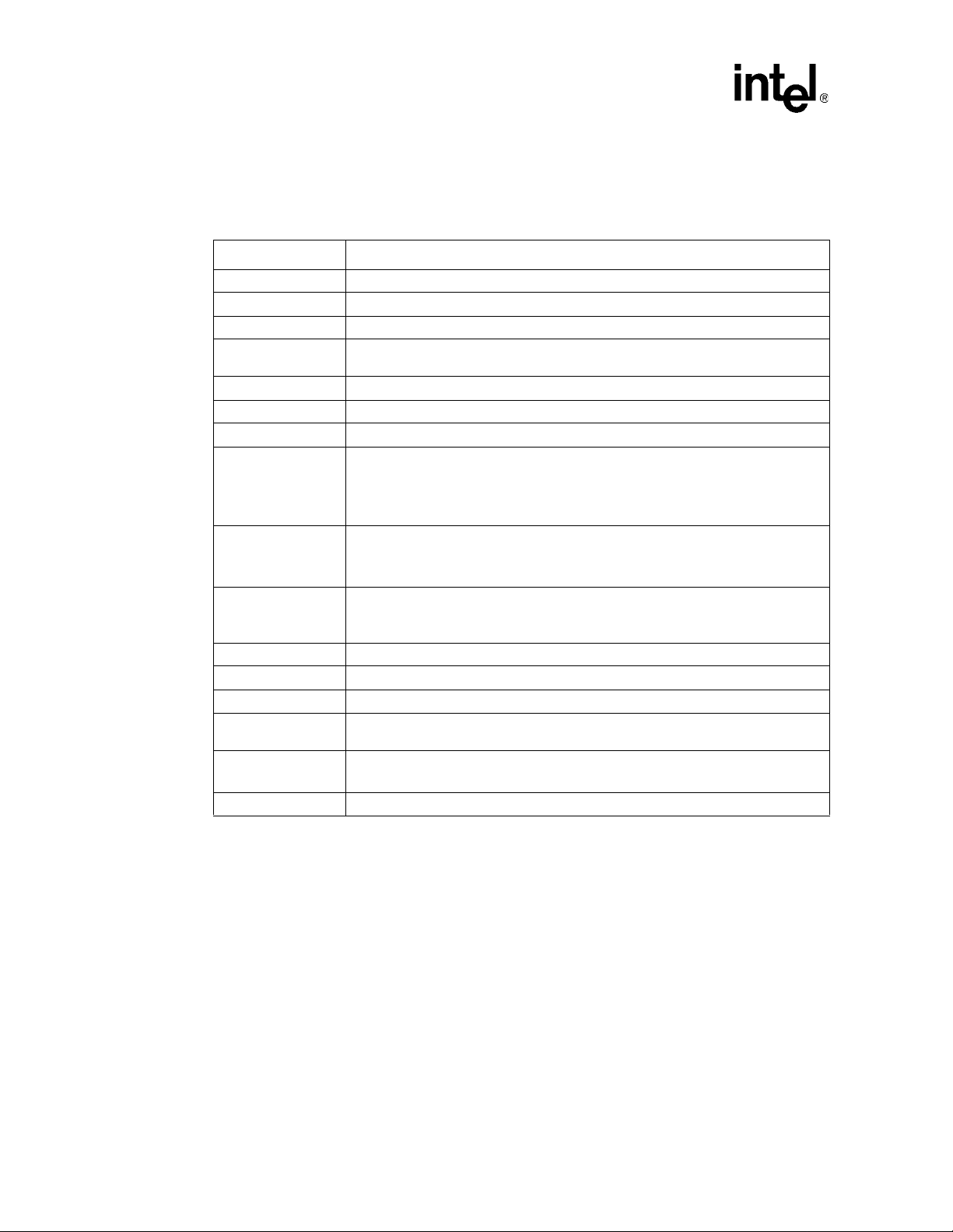
Intel® IQ80321 I/O Processor Evaluation Platfo rm
Introduction
1.7 Intel® IQ80321 Evaluation Platform Board Features
Table 5. Summary of Features
Feature Definition
Battery Backup Unit: Battery back up circuit for SDRAM – 64 MB for 72 hours.
Ethernet Port: Gigabit Ethernet Debu gging/Download Port (using Intel® 82544).
Flash ROM: 8 MB Fl ash ROM 3.3 V – 16-bit Flash I/F.
Form & Factor:
General Purpose I/O: GPIO Pins are used as described in the appropriate section in this document
Hex Display: Two 7-segment Hex LED displays.
JTAG Port: ARM com pl i a nt JTAG Header.
Logic Analyzer:
Memory:
Onboard Power:
PCI-X Bridge: IBM PCI-X Bridge.
Power LED : Power on (gr een) and FAIL (red) LED indicators.
Primary PC I: 64 bits 133/10 0/66 MHz PCI-X or PCI 66 MHz
RAID Support
Secondary PCI:
Serial P o r t: One Serial Cons ol e P ort (16C550 Co mpa t i ble ).
Modified P CI lo ng -car d for ma t – one Secondary PCI-X (SPCI-X) Expansion slots (right
angel co nnector).
Logic ana ly z er ( mi ct or) in ter f ac e on :
• SPCI-X bus
• Peripheral Bus
Interposer Card may be used for the memory bus – Information supplied separately.
• PC1600 Double Data Rate (DDR) SDRAM (Clock rate: 100 MHz).
• 128 MB 64-bit (expandable to 1GB).
• DIMM so cket.
Board sources +1.25 V, +2.5 V, +3.3 V , +5 V, +12 V, and -12 V from primary PCI
connector.
• All core voltages are derived from 3.3 V supply.
Support for “RAID” Implemen tation – Ability to make the devices plugged in the
secondary expansion slots “Private”.
• 1 x 64-bit PCI-X connector - 66 MHz.
®
82544 Gig ab it E th er n et C on t ro ller also on the se co ndary PC I-X .
• Intel
18 Board Manual
Page 19
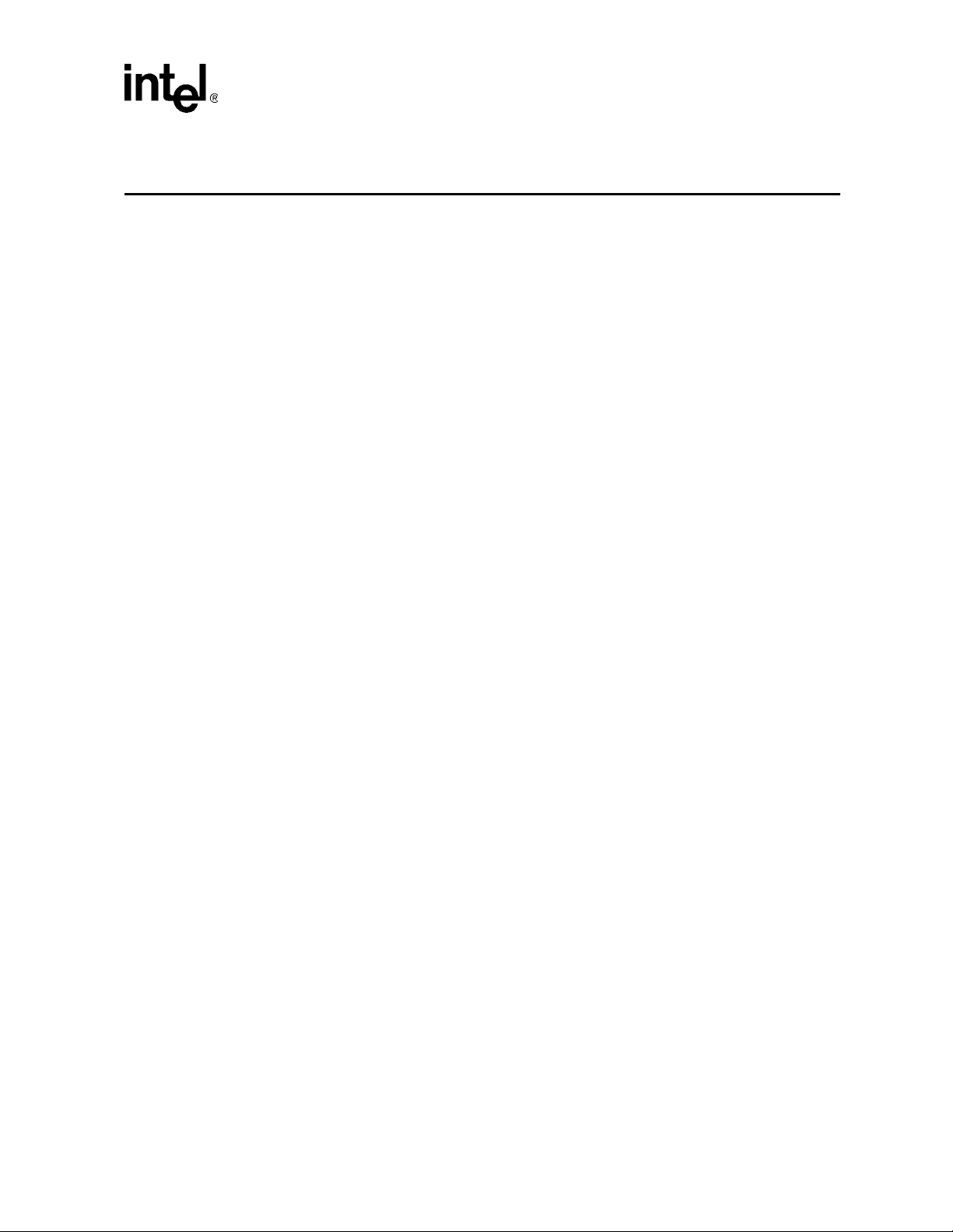
Getting Started 2
The IQ80321 is a software development environment for Intel® 80321 I/O processor.
2.1 Kit Content
The IQ803 21 Kit contains the following items:
®
• Intel
• Code|Lab* Develo pment Environment from Accelerated Technology Incorporated*
• JTAG Emul a t i o n unit
• Serial Cable
• Evaluation Software Bundle
2.2 Hardware Installation
Warning: Static char ges can seve rely da mage the boa rds. Be sure yo u ar e properl y grounde d be fore removi ng
the boar d f rom the anti-static ba g .
IQ80321 Evaluation P latform Board
2.2.1 First-Time Installation and Test
For first-time installation, visually inspect the IQ80321 for any damage made during shipment.
Follow the host system manufacturer instructions for installing a PCI adapter. The board is a
full-length PCI/PCI-X adapter and requires a PCI/PCI-X slot free from obstructions. The extended
height of the board requires the cover of the PC to be kept off.
2.2.2 Power and Backplane Requirements
The IQ80321 requires a 3.3 V supply coming through the PCI/PCI-X primary connector. The board
can be plugged into either a backplane or a desktop PCI/PCI-X slot. When using a backplane, an ATX
rated power supply is required. The IQ80321 only draws from the 3.3 V line of the power supply.
Most ATX power supply units (PSUs) regulate off the 5 V signal. When there is nothing drawing
from the 5.5 V signal most ATX PSU do not supply the 3.3 V correctly. To overcome this, it is
recommended to put a load on the 5.5 V line of the PSU. An old IDE Hard drive can be used for this.
Caution: When plugging the power supply into the backplane, make sure that the power supply is
disconnected from the mains. Most ATX PSUs supply 5 V standby current even when turned Off,
backplane damage is possible.
Board Manual 19
Page 20

Intel® IQ80321 I/O Processor Evaluation Platfo rm
Getting Started
2.3 Factory Settings
Make sure that the switch/jumper settings are set to proper positions as explained in Section 3.10,
“Switches and Jumpers” on page 52.
2.4 Development Strategy
2.4.1 Supported Tool Buckets
For developing and debugging software application, the production version of the IQ80321 kit
includes the Code|Lab Development Environment. Support for the Code|Lab development
environment is available from ATI*. Please refer to the enclosed package.
The kit also contains evaluation copies for several Software Development Tools. These tools are for
evaluation purposes and do not include any support. Please contact the vendor directly for additional
information and support. They include:
• ARM Developer Suite (ADS) and ARM Firmware Suite (AFS)
• Redhat* GNUPro tools
• LynuxWorks* Embedded Linux RTOS and Development Tools
• Monta Vista* Embedded Linux RTOS and Development Tools
• WindRiver* VxWorks* RTOS and T ornado* Development Tools
• Accelerated Technology Inc*, Nucleus Plus* RTOS and Develo pme nt Tools
2.4.2 Contents of the Flash
The production version of the board contains a trio image for Redhat Redboot*, ARM Angel*, and
ATI Code|Lab Monitor . All early sample/engineering boards have the Redboot target monitor.
20 Board Manual
Page 21

2.5 T arget Monitors
2.5.1 Redhat R edboot
RedBoot* is an acro nym for “Red Hat Embedd ed Debug and Bo otstrap”, and is th e stand ard
embedded system debug/bootstrap environment from Red Hat, replacing the previous generation of
debug firmware: Cyg Mon and G DB stubs. It pr ovides a bootstrap environment for a range of
embedded operating systems, such as embedded Linux and eCos*, and includes facilities such as
network downloading and debugging. It also provides a simple Flash file system for boot images.
RedBoot pro vides a s et of t ools for downl oading and exec uting programs on embedded targ et
systems, as well as tools for manipulating the target system's environment. It can be used for both
product development (debug support) and for end product deployment (Flash and network booting).
Here are some highlights of RedBoot capabilities:
• Boot scripting support
• Simple command line i nterface for RedBoot conf iguration and management, accessible via
serial (terminal) or Ethernet (telnet) (see Section 2.6.4, “GNUPro GDB/Insight” on page 26)
• Integrated GDB stubs for connection to a host-based debugger (GBD/Insight) via serial or
Ethernet. (Ethe r net connectivit y is limited to local network only)
Intel® IQ80321 I/O Processor Evaluation Platform
Getting Started
• Attribute Configuration - user contr ol of as pects such as system time and da te (when
applicable), default Flash image to boot from, default fail-safe image, static IP address, etc.
• Configurable and extensible, specifically adapted to the target environment
• Network bootstrap support including setup and download, via BOOTP, DHCP and TFTP
• X/Y-Modem suppo rt for image download via serial
• Power On Self Te st
Board Manual 21
Page 22

Intel® IQ80321 I/O Processor Evaluation Platfo rm
Getting Started
2.5.2 ARM Firmware Suite
The ARM Firmware Suite is a package of low-level routines and libraries that have been designed to
help developers rapidly bring up applications and operating systems on Intel
microarchitecture-based development platforms, such as the IQ80321.
AFS consists of two par ts:
1. µHAL, the ARM standard board API, which is low-level firmware, designe d to provide a
common set of functions across IQ80321. These include
— System initialization software.
— Simple polled serial drivers .
— LED support.
— Timer support.
— Interrupt Controller support.
µHAL manages all the variables associated with the IQ80321. This is provided in source form
for users to embed and distribute in their own products running on an 80321. Included also as
sources and with object distribu tion rights are:
— A simple boot monitor.
— Event chaining libraries, low level ADS C++ support librar ies, benchmarking and
demonstra tion applications.
— Angel* debug target and host communication software that allows inter-working with
ARM Developer Suite.
2. On top of µHAL, AFS provides some useful ap plications, demos and exam ple operating
syst ems such as µCOS-II. The applications ar e cu rrently.
®
XScale™
— Flash Library supporting a range of commonly used Flash parts.
— Flash management utilit ies including support for multiple Flash images using the ARM
Flash format standard.
— PCI Library that fully initializes the PCI subsystem and provide s device driver primi tives.
— DHCP Client over Ethernet of the fast download of binary images into Flash or RAM.
— Full on line documentation.
— Example OS ports.
22 Board Manual
Page 23

2.5.2.1 ARM Angel
Angel is one of the debug monitor programs for 80321. It is provided in source and binary form with
the ARM Software Development Toolkit. It features:
• Debug capability, including memory inspection, image download and execution,
break-pointing and single step
• CPU and board startup and bas ic exception handling
• A full ANSI C library, using s emihost ing (f ile I/O Ope ration ) to prov ide servic es fro m the host
which are not avai lable on the target
• A full source distri bution for users in developing standalone applica tions
Angel interfaces with the ARM Developer Suite in two ways:
• SW Debuggers use the interface library (Remote_A) to communicate with an Angel target
when debugging or executing code.
• Application c ode uses s oftware interrupt (SWI) calls to request services of Angel either
directly or via the toolkit C library.
2.5.2.1.1 Semihosting (File I/O)
Intel® IQ80321 I/O Processor Evaluation Platform
Getting Started
The ARM debuggers support a feature known as semihosting to enable a target system which does
not support various features required by the ANSI C library to use the features of the host instead. A
simple example of this is the use of a host “window” to provide a system console, to which the output
of printf(), etc..., can be written.
Semihosting is supported in Angel using a set of SWI calls which the ARM C library uses messages
over the CLIB channel of the target<=>host link, and appropriate code in the host library
(Remote_A.dll under Windows) which interprets and executes these requests.
For information on the SWI calls, see the ARM SDT Reference Manual (DUI 0041B) section 8.3:
Angel C Library Support (SWIs)
Board Manual 23
Page 24
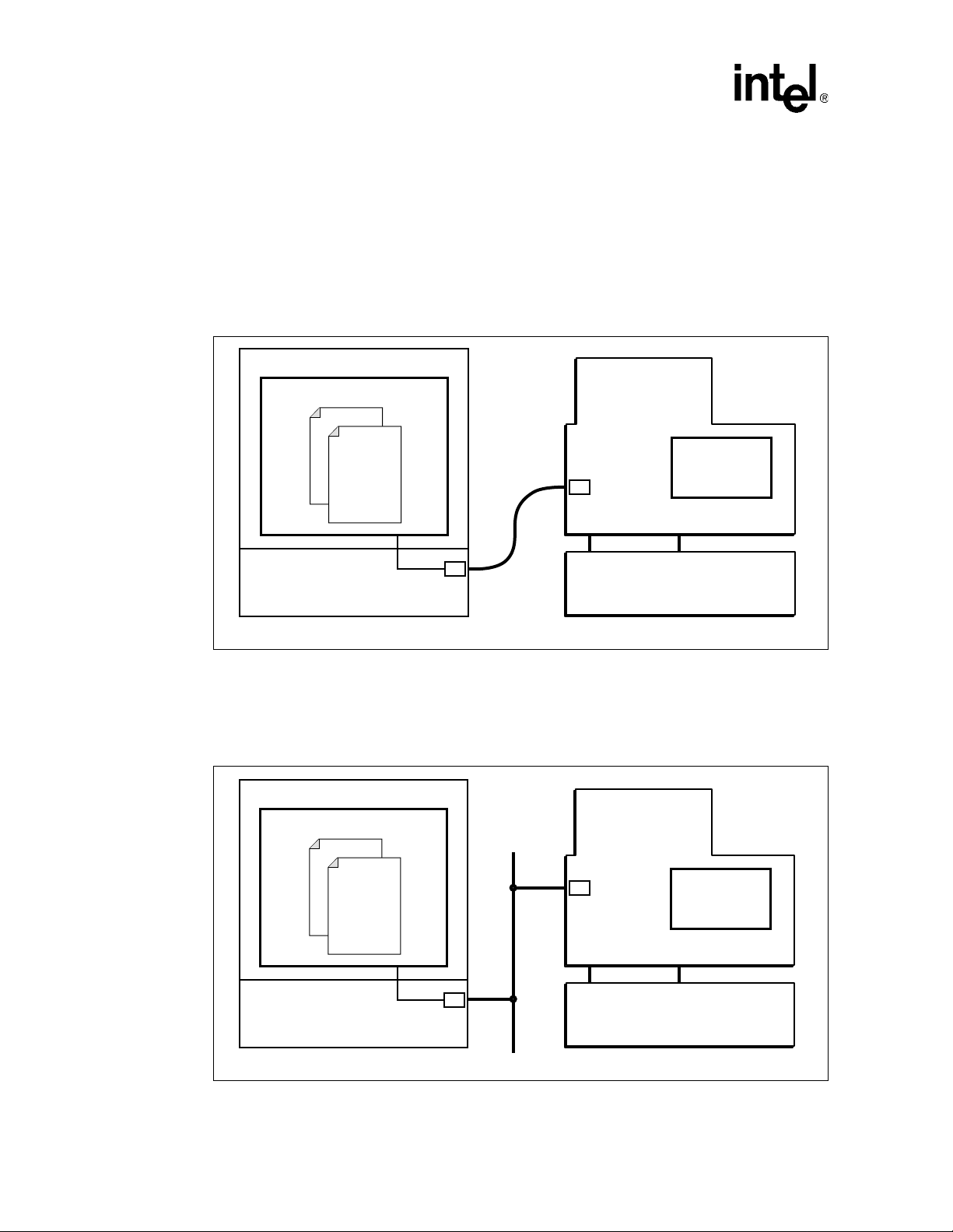
Intel® IQ80321 I/O Processor Evaluation Platfo rm
Getting Started
2.6 Host Communications Examples
How to communicate to the host.
2.6.1 Serial-UART Communication
Using a serial connection:
Figure 2. Serial-UART Communication
Host System
SW Debugger
C/C++
ASM
e
l
b
a
C
l
a
i
r
e
S
Intel® 80321
I/O Processor
Serial
Connectivity
Evaluation Platform Board
Running a
Debug Monitor
Intel
®
IQ80321
Serial
Host System
Connectivity
2.6.2 Ethernet-Network Communication
Using a network connection:
Figure 3. Etherne t-Network Com m unication
Host System
SW Debugger
C/C++
ASM
Ethernet Network
Network
Host System
Connector
PCI/PCI-X Platform
Server/Desktop/Backplane
Network
Connector
Evaluation Platform Board
Intel® 80321
I/O Processor
Running a
Debug Monitor
Intel
PCI/PCI-X Platform
Server/Desktop/Backplane
®
IQ80321
A9647-01
A9648-01
24 Board Manual
Page 25
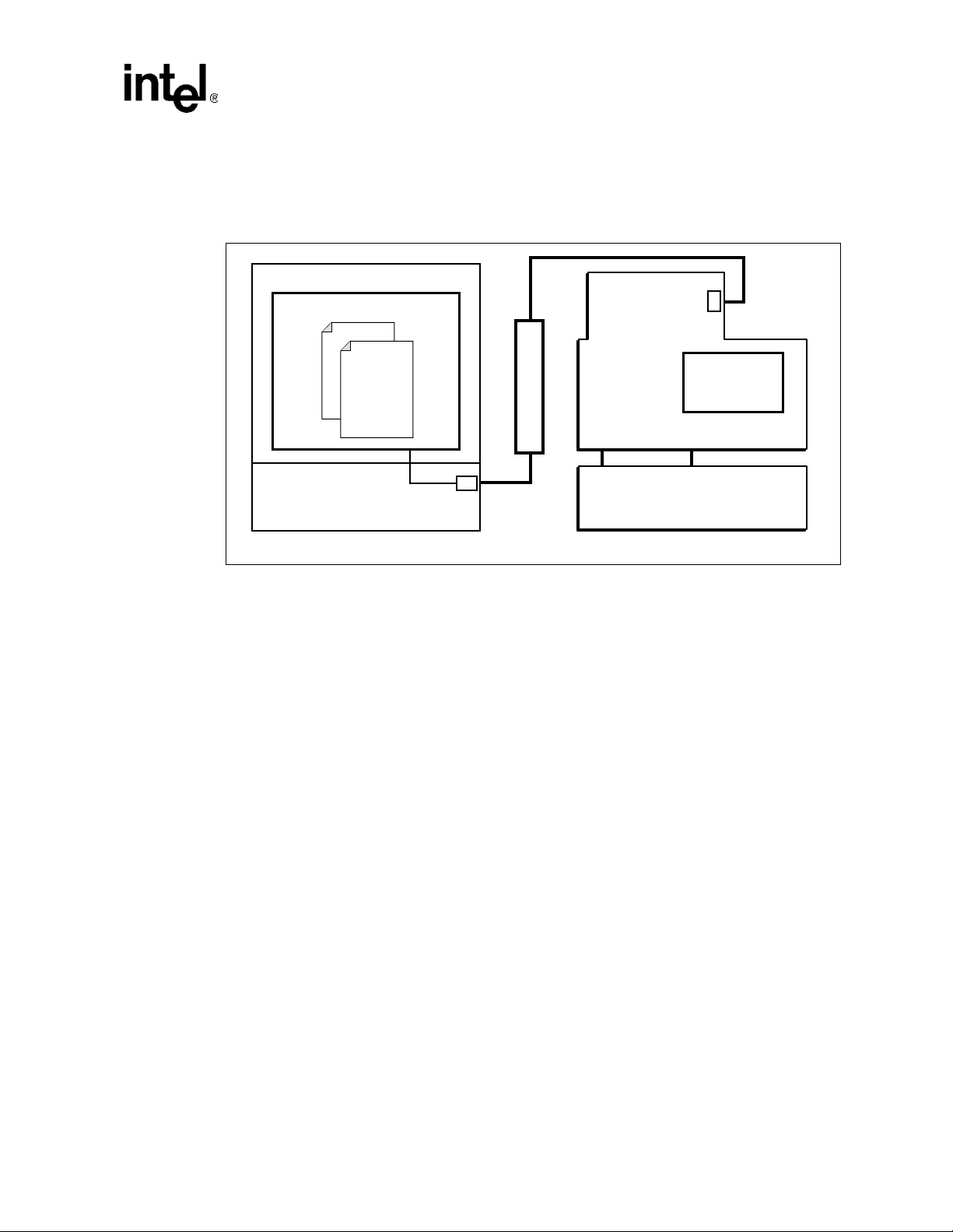
Intel® IQ80321 I/O Processor Evaluation Platform
2.6.3 JTAG Debug Communication
Using a JTAG Emulator:
Figure 4. JTAG Debug Communication
Host System
SW Debugger
C/C++
ASM
JTAG Emulator
Getting Started
JTAG
Connector
Intel® 80321
I/O Processor
Running a
Debug Monitor
®
IQ80321
Evaluation Platform Board
Intel
Host System
Parallel
Port
PCI/PCI-X Platform
Server/Desktop/Backplane
A9649-01
Board Manual 25
Page 26

Intel® IQ80321 I/O Processor Evaluation Platfo rm
Getting Started
2.6.4 GNUPr o GDB/Insight
2.6.4.1 Communicating with Redboot
Hardware Setup:
• Host with UNIX/Linux or Win32 installed
®
• Intel
• Redhat Redboot monitor Flashed to the platform board
Recommended Mapping of UART Ports to Host Com Ports
• Host port connecte d to the platform board UART.
The following communication tools can be used:
• Win32 using HyperTerminal
• UNIX using Kermit
• Linux using Miniport
• Solaris using Tip
IQ80321 Evaluation Platform Board with serial cable
Redboot Monitor startup:
Description: terminal emulator runs on host and communic ates with the board via the serial cable.
®
Start: Power up the Intel
7-segment LEDs sequentially display “88”, “A0” through “A6”, followed by “SL” (Scr ub
loop). When RedBoot is succes sfully booted, it displays the characters “A1” on the LEDs.
When the final state of “A1” does not occur, reset the processor again.
The time for reset is approximately 1 or 2 seconds.
Win32 on Host Connecting with HyperTerminal.
IQ80321 Evaluati on Platform Bo ard. While the 'reset' is asserte d, the two
26 Board Manual
Page 27
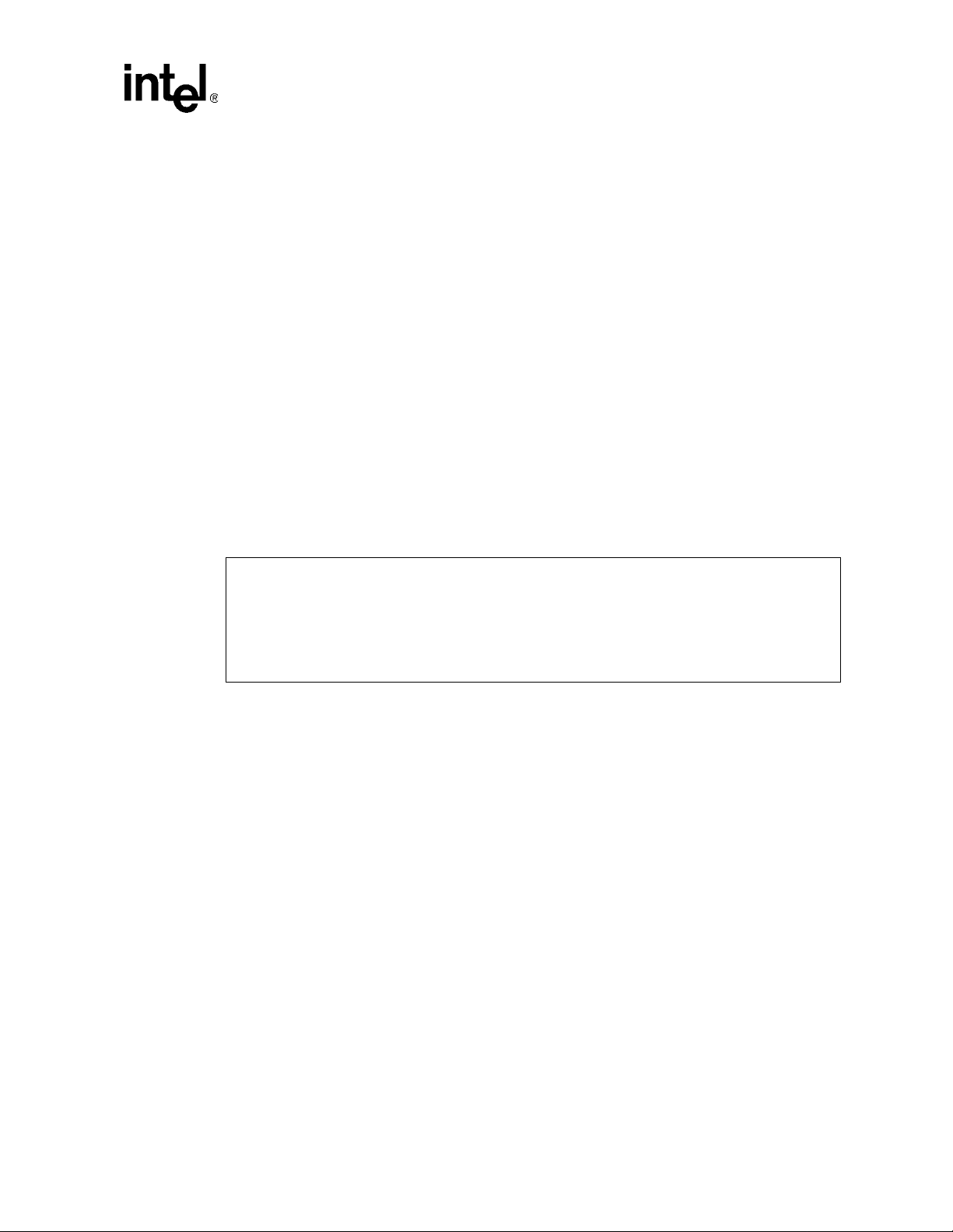
Intel® IQ80321 I/O Processor Evaluation Platform
Getting Started
To bri ng up a HyperTerminal session on a Win32 pl atform: Go to Start, P rograms, Acce ssories ,
Communications, HyperTerminal
• HyperTerminal setup scree ns :
— “Connection Description” Panel:
•Enter name.
— “Connect To” Panel:
• Select host com2 port (or whic hever port you are using).
— Port Settings:
• Bits per second: 115200
• Data Bits: 8
• Parity: none
• Stop Bits: 1
• Flow Control: none
— Start HyperTerminal:
• Select Call from Hyper Termi nal panel.
— Reset or power up IQ80321 board.
— The Host screen reads:
RedBoot(tm) debug environment - built dd:mm:yy, Mon dd 2001
Platform: IQ80321
Copyright (C) 2000, Red Hat, Inc.
RAM: 0xa0000000-0xa2000000
FLASH: 0x00000000 - 0x00800000, 64 blocks of 0x00020000 bytes each.
IP: 192.168.0.1, Default server: 0.0.0.0
RedBoot>
For further information on the GDB/Insight Debugger, refer to the content of the GNUPro CD and/or
the GNUPro Debugging Tools manual. This setup assumes that Redboot is Flashed on the board.
Board Manual 27
Page 28
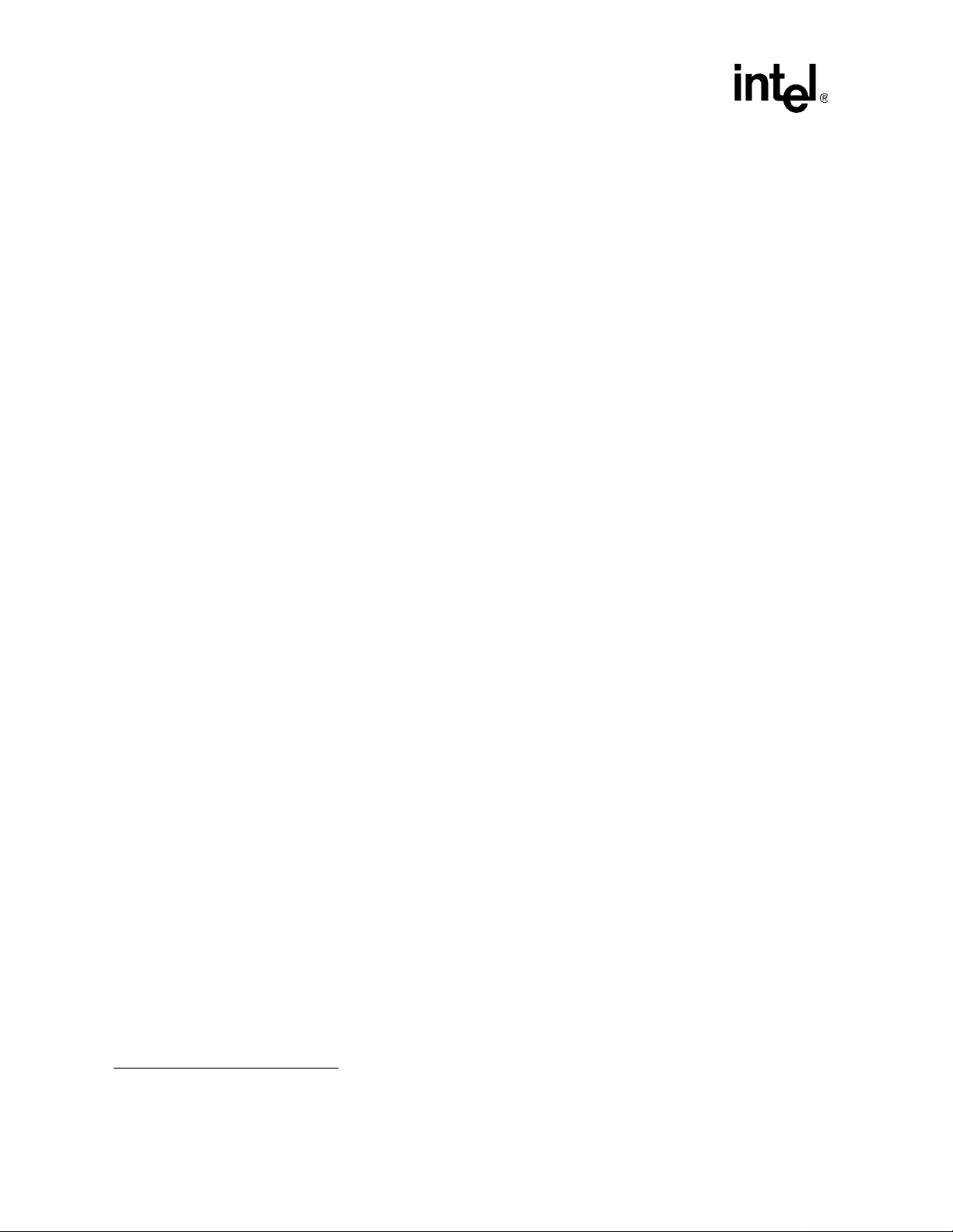
Intel® IQ80321 I/O Processor Evaluation Platfo rm
Getting Started
2.6.4.2 Connecting with GDB
Below are the GDB commands entered from the command prompt. Be sure system path is set to
access “xscale-elf-gdb.exe”. File name in example “hello”. Bold type represents input by user:
>xscale-elf-gdb -nw hello
1
• Start GDB executable, loads debug information and symbols.
(GDB) set remotebaud 115200
• Set baud rate for the IQ80321.
Conn ect COM port:
• When using Windows command prompt:
(GDB) target remote com1
Example: screen output from board to host (GDB) target remote com1:
Remote debugging using com1.
(GDB)
• When using Linux
(GDB) target remote /dev/ttyS0
(GDB) load
• Load the program to the board , may hav e to wai t a few seconds.
(GDB) break main
• Set breakpo int at main.
(GDB) continue
• Start the program using 'conti nue' verse the usual 'run'.
• Program hits break at main() and wait.
1. To be supplied separately.
28 Board Manual
Page 29
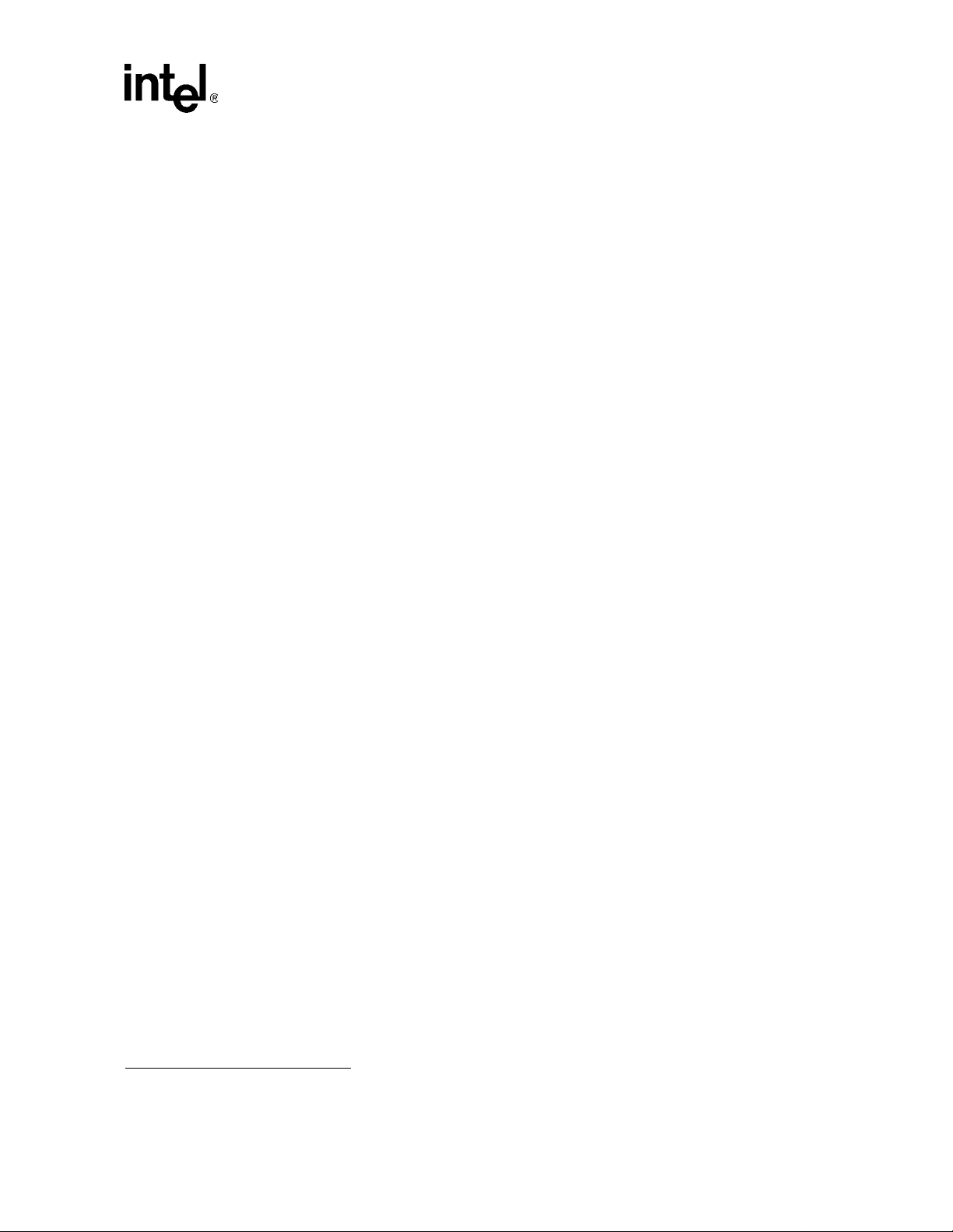
2.6.5 ARM Extended Debugger
For further information on the AXD Debugger, refer to the content of the ARM ADS. This setup
assumes that Angel is Flashed on the board:
Descriptio n: Terminal emu lator runs on hos t and communi cates with t he board via the serial c able.
Start: Power up the target board. After the ‘reset’ is asserted, the two 7-segment LEDs
display blank. The time for reset is approximately 1 or 2 seconds.
Assumptions: ARM Developer Suite (ADS) is loaded to Win32 Host, Angel is Flashed to ROM,
Host com port is connected to board serial port ## and compiled project file
Worchester.mcp
Following are the steps from setup to running a project file that has been previously created and
named Worchester.mcp:
1. From Windows start m enu:
a. Programs -> ARM Developer Suite v1.1 -> Metrowerks CodeWarrior
2. From CodeWarrior open project and start debugger:
a. File -> Open (All files) -> W orchester .mcp
1
exists.
Intel® IQ80321 I/O Processor Evaluation Platform
Getting Started
b. Project -> Enable Debugger
c. Project -> Debug (AXD Interface comes up)
3. From AXD (ARM extended debugger) configure and connect:
a. Connect Host to Target with serial cable
Options -> Configure Target … -> Set Target Environment = ADP
Select Configure
Select … , A RM Serial Driv er, OK
Endian: Little
Configure… , Serial Port:= COM1, Baud Rate:=115200, OK, OK, OK
b. Load Image and Start
On AXD menu: File -> Load Image… -> File name: Cyclone.axf -> Open ->
c. Execute -> Select Go, Breakpoints
4. The LEDs now Flashes ‘80321’. You can set breakpoints and step to control spe ed or stop
location.
1. To be supplied separately.
Board Manual 29
Page 30

Intel® IQ80321 I/O Processor Evaluation Platfo rm
Getting Started
This page intentionally left blank.
30 Board Manual
Page 31

Hardware Reference Sect ion 3
3.1 Functional Diagram
Figure 5 shows the functional block for the IQ80321.
Figure 5. Functional Block Diagram
Memory Battery Backup
PC1600 DDR Memory
Logic
Analyzer
Interface
FLASH
ROM
16550
UART
DDR Memory Bus
®
82544
Intel
Giga Ethernet
FET Quick Switches
PCI-X
Bridge
Primary PCI-X Bus 64-bits, 133 MHz
Intel® 80321
I/O Processor
Rotary
Switch
Secondary PCI-X
Expansion
Secondary PCI-X Bus 64-bits, 66 MHz
IOP Peripheral Bus
Hex
Disp
Logic
Analyzer
Interface
A9517-01
Board Manual 31
Page 32

Intel® IQ80321 I/O Processor Evaluation Platfo rm
Hardware Reference Section
3.2 Board Form-Factor/C onnecti vity
Table 6 summarizes the form-factor and connectivity features for the IQ80321.
Table 6. Form-Factor/Connecti vity Features
Description
The Intel
The IQ 80321s connects to the Primary PCI-X (PPCI-X) bus a PCI-X.
The IQ 80321 has one PCI-X expansion slot.
The IQ 80321 uses the Intel
The IQ 80321 can electrically isolate the Intel
The IQ 80321 has one serial port/UART (compatible with 16C55 0).
The IQ 80321 has one JTAG port compliant w ith ARM Multi-ICE 20-pin connector standard. The JTAG is targeted for the Intel
XScale™ core and is used for software debug purposes.
Figure 6. Board Form Factor
®
IQ80321 Evaluation Platform Board is a full-size PCI card with form factor depicted by Figure 6.
®
82544 Gigabit Ethernet Controller for network connectivity.
®
82544 Gig ab it Et h ernet Contr o ll er on the S PC I-X bu s us in g us er switches.
®
Secondary PCI-X Connector
Logic Analyzer Connectors
Network
Connector
Logic Analyzer Connectors
Serial Connector
Rotary
Intel
82544
FLASH
HEX Display
JTAG
®
Intel® 80321
I/O Processor
DDR DIMM Connector
User Switches
Battery
PCI-X
Bridge
A9449-02
32 Board Manual
Page 33

3.3 Power
The IQ80321 draws power from the PCI-X bus. The power requirements for the IQ80321 are shown
in Table 7 below. The numbers do not include the power required by a PCI-X card mounted on the
expansion slot.
Table 7. Power Features
Voltage Typical Current Maximum Current
+3.3 VTBD VTBD V
+5 V TBD A TBD A
+12 V TBD mA TBD mA
-12 V TBD mA TBD mA
Note: Does not include the power required by a PCI-X card mounted on the expansion slot.
Intel® IQ80321 I/O Processor Evaluation Platform
Hardware Reference Section
Board Manual 33
Page 34

Intel® IQ80321 I/O Processor Evaluation Platfo rm
Hardware Reference Section
3.4 Memory Subsystem
Memory subsystem consists of the SDRAM as well as the Flash memory subsystems.
3.4.1 DDR SDRAM
The DDR SDRAM interface consists of a 64-bit wide data path to support 1.6 GB/sec throughput. An
8-bit Error Correction Code (ECC) is stored into the DDR SDRAM array along with the data and is
checked when the data is read.
Table 8. DDR Memory Features
Description
The board features two banks of DDR SDRAM in the form of one two-bank dual inline memory module (DIMM), only Un-buffered
PC1600 DIMMs.
The Intel
Table 9. Su pported DIM M Types
DDR200 (PC1600) 8MX64 CL2DIMM (64 MB)
DDR200 16MX64 CL2 DIMM (128 MB)
DDR200 32MX64 CL2 DIMM (256 MB)
DDR200 8MX72 CL2 ECC DIMM (64 MB)
DDR200 16MX72 CL2 ECC DIMM (128 MB)
DDR200 32MX72 CL2 ECC DIMM (256 MB)
DDR200 (1 GB)
®
IQ80321 Evaluation Platform Board has a single DIMM connector supporting the DIMM arrangements listed in Table 9.
Type Size Type Size
3.4.1.1 Battery Backup
Battery backup is provided to save any information in DDR during a power failure. The evaluation
board contains a Li-ion battery, a ch ar g i ng circuit and a regulator circuit.
DDR technology provides enabling data preservation through the self-refresh command. When the
processor receives an active Primary PCI-X reset, the self-refresh command issues, driving SCKE
signals low. Upon seeing this condition, the board logic circuit holds SCKE low before the processor
loses power. Batteries maintain power to DDR and logic, to ensure self-refresh mode. When the
circuit detects PRST# returning to inactive state, the circuit releases the hold on SCKE. Removing the
battery can disable the battery circuit. When the battery remains in the platform when it is de-powered
and/or removed from the chassis, the battery maintains DDR for about four hours. Once power is
reapplied, the battery is fully charged.
34 Board Manual
Page 35

Intel® IQ80321 I/O Processor Evaluation Platform
Hardware Reference Section
3.4.2 Flash Memory Requirements
T o tal Flash memory size is 8 MB.
Table 10. Flash Memory Requirements
Description
®
IQ80321 Evaluation Platform Board Total Flash size is 8 MB
Intel
IQ803 21 Flash technology is based on Intel Strata Flash family
IQ80321 Flash uses a 16-bit interface
IQ80321 Flash utilizes th e 80321 P eripheral Bus
IQ80321 May be programmed using the PCI-X interface – Flash Recovery Utility (FRU) Utility
IQ803 21 M ay be programmed using a RAM based software t arget monitor – Redhat Redboot and ARM Firmware Su ite
IQ80321 May be programmed using a JTAG emulation/debug devic e
Board Manual 35
Page 36

Intel® IQ80321 I/O Processor Evaluation Platfo rm
Hardware Reference Section
3.5 Intel® 80321 I/O Processor Operation Mode
Please refer to user switches section for mode setting during reset.
36 Board Manual
Page 37

3.6 Interrupt Ro uting
The IQ80321 Interrupt routing.
Figure 7. External Interrupt Routing to Intel
Intel® 80321 I/O Processor
MUX
Intel® IQ80321 I/O Processor Evaluation Platform
Hardware Reference Section
®
80321 I/O Processor
XINT0
INTA# Gigabit Ethernet
MUX
Primary PCI-X INTD#
Primary PCI-X INTC#
MUX
Primary PCI-X INTB#
Primary PCI-X INTA#
XINT1
XINT2
XINT3
UART Interrupt
INTA# from S-PCI-X Slot
INTB# from S-PCI-X Slot
A9450-02
Board Manual 37
Page 38

Intel® IQ80321 I/O Processor Evaluation Platfo rm
Hardware Reference Section
3.7 Intel® IQ80321 Evaluation Platform Board Peripheral Bus
The IQ80321 populates the peripheral bus as depicted by Figure 8.
®
Figure 8. Intel
IQ80321 Evaluation Platform Board Peripheral Bus Topology
FLASH
28F640J3A
16-bit
8 Mb
Tl*
TL16C550C
UART
* Other names and brands may be claimed as property of others.
The devices on the bus include Flash ROM, UART, HEX display, and rotary switch.
Table 11. Peripheral Bus Features
The bus speed is targeted for 33 MHz operation
The bus is utilized for attaching de bug and Fla sh devices.
The interfaces/devices that are utilized include one serial port, a rotary switch, a HEX Display
Agilent*
HDSP-G211
Hex Display
Description
NKK*
DR FC16
Rotary Switch
Intel® 80321 I/O Processor Bus
Battery
Status
Buffers
A9451-02
38 Board Manual
Page 39

Intel® IQ80321 I/O Processor Evaluation Platform
3.7.1 Flash ROM
Table 12. Flash ROM Features
Flash is an Intel
Flash size is 8 MB
The connection to the peripheral bus is depicted by Figure 9
Figure 9. Flash Connectio n on Periphera l Bus
®
StrataFlash® technology – Part number: 28F640
Hardware Reference Section
Description
Intel® 80321
I/O Processor
FLASH
28F640J3A
CS
16-bit
8 Mb
PCE0
Intel® 80321 I/O Processor Bus
A9452-02
Board Manual 39
Page 40

Intel® IQ80321 I/O Processor Evaluation Platfo rm
Hardware Reference Section
3.7.2 UART
Table 13. UART Features
Description
UART on the peripheral bus is part of the 16C550 family.
The connection to the peripheral bus is depicted by Figure 10.
Figure 10. UART Connection on the Peripheral Bus
Intel® 80321
I/O Processor
XINT1#
* Other names and brands may be claimed as property of others.
Texas
Instruments*
TL16C550C
UART0
INTERRUPT
Intel® 80321 Peripheral Bus
CS
PCE1
A9453-02
40 Board Manual
Page 41

Intel® IQ80321 I/O Processor Evaluation Platform
3.7. 3 HEX Display
Table 14. HEX Display on the Peripheral Bus
Description
The Intel
display contains two digits (MSB, LSB).
The connection to the peripheral bus is depicted by Figure 11.
Figure 11. HEX Display Connection on the Peripheral Bus
®
IQ80321 Evaluation Plat form Board includes a HEX Display unit on the peripheral bus. The HEX
Agilent*
HDSP-G211
Hex Display
Intel® 80321
I/O Processor
Hardware Reference Section
* Other names and brands may be claimed as property of others.
PCE3
Intel® 80321 Peripheral Bus
PCE2
A9454-02
Board Manual 41
Page 42

Intel® IQ80321 I/O Processor Evaluation Platfo rm
Hardware Reference Section
3.7.4 Rotary S witch
The IQ80321 provides a Rotary Switch for the user to select from different boot-up flavors.
Table 15. Rotary Switch Requirements
Description
Rotary switch has a 4-bit resolution (16 positions).
The connection to the peripheral bus is depicted by Figure 12.
Figure 12. Rotary Switch Connection on the Peripheral Bus
NKK DR FC 16
Intel® 80321
I/O Processor
Rotary
Switch
* Other names and brands may be claimed as property of others.
PCE4
PB_AD[-:3]
Intel® 80321 Peripheral Bus
A9455-02
42 Board Manual
Page 43

Intel® IQ80321 I/O Processor Evaluation Platform
3.7.5 Battery Status
Table 16. Battery Status Buffer Requirements
Description
The Intel
The connection to the peripheral bus is depicted by Figure13.
Figure 13. Battery Status Buffer on Peripheral Bus
®
IQ80321 Evaluation Platform Board provides the following status for the battery:
• Battery-Present status-bit on PB data line 9
• Battery-Charge status-bit on PB data line 10
• Battery-Discharge status-bit on PB data line 12
Intel® 80321
I/O Processor
Hardware Reference Section
Battery Status
Buffer
AD 9
BATT_DISCHRG
AD 10
BATT_DISCHRG
AD 12
BATT_DISCHRG
Intel® 80321 Peripheral Bus
PCE5
A9456-02
Board Manual 43
Page 44

Intel® IQ80321 I/O Processor Evaluation Platfo rm
Hardware Reference Section
3.8 Debug Interface
3.8.1 Console Serial Port
The pl atfor m has one serial port fo r debug purposes as described in Secti o n 3.7 , “Intel® IQ80321
Evaluation Pl atform Board Peripheral Bus” on page 38.
3.8.2 Ethernet Port
The IQ80321 supports an Intel® 82544EI Gigabit Ethernet Controller on the secondary PCI-X bus.
3.8.2.1 Intel® 82544EI Gigabit Ethernet Controller
The Intel® 82544EI Gigabit Ethernet Controller is an integrated third-generation Ethernet LAN
component capable of providing 1000, 100, and 10 Mb/s data rates. It is a single-chip device,
containing both the MAC and PHY layer functions, and optimized for LAN on Motherboard (LOM)
designs, enterprise networking, and Internet appliances that use the Peripheral Component
Interconnect (PCI) and PCI-X bus back-planes.
The 82544EI utilizes a 32/64-bit, 33/66 MHz direct-interface to the PCI bus, compliant with the PCI
Local Bus Specification, Revision 2.2. It also supports the PCI-X Addendum to the PCI Local Bus
Specification, Revision 1.0a. The controller interfaces with the 80321 through on-chip
command/status registers and using a shared memory area.
The physical layer circuitry provides an IEEE 802.3 Ethernet interface for 1000BASE-T,
100BASE-TX and 10BASE-T applications.
®
For programming information please refer to the Intel
Controller Software Developer’s Manual.
82544EI/82544GC Gigabit Ethernet
44 Board Manual
Page 45

3.8.3 JTAG Debug
The IQ80321 has a 20-pin JTAG connector that is in compliant with ARM Multi-ICE guidelines.
3.8.3.1 JT A G Port
Figure 14. JTAG Port Pin-out
Intel® IQ80321 I/O Processor Evaluation Platform
Hardware Reference Section
VTref 1
nTRST 3
TDI 5
TMS 7
TCK 9
RTCK 11
TDO 13
nSRST 15
DBGRQ 17
DBGACK 19
Vsupply2
GND4
GND6
GND8
GND10
GND12
GND14
GND16
GND18
GND20
A9457-01
3.8.4 Logic-Analyzer Connectors
Warning: Be sure to fully understand the pin assignments of the particular logic analyzer being used before
connecting t o the Int el
to a NC pin, hardware damage can be incurred.
Table 17. Logic Analyzer Connection
®
IQ80310 Evalua ti on Platfor m Bo ard. When voltage is a pplied , parti cul arly
Description
The Intel
secondary PCI-X BUS.
The IQ80321 has Mictor conn ectors for Logic Analyzer connection on the Periphe ral Bus.
The IQ80321 can facilitate placing a DDR Logic Analyzer Interface card – Connects to the DDR DIMM
connector in place of the DIMM.
Board Manual 45
®
IQ80321 Evaluation Platform Board has Mictor connectors for Logic Analyzer connection on the
Page 46

Intel® IQ80321 I/O Processor Evaluation Platfo rm
Hardware Reference Section
3.8.5 Mictor J3F2
Warning: Be sure to fully understand the pin ass ignments of the particular logic analyzer bein g used before
connecting to t he Inte l
®
IQ80310 Evaluation P latf orm Boar d. When vol ta ge is appl ied, p art icula rly
to a NC pin, hardware damage can be incur r ed.
Table 18. Micor J3F2 Signal/Pins
Schematic Signal Name
FLASH_SEL/RST_MODE* 1 2 PB_AD<13>
ROT_SW_SEL* 3 4 PB_AD<14>
MSB_LED_DEL* 5 6 PB_AD<15>
LSB_LED_SEL* 7 8 PB_AD<16>
UART_SEL/RETRY* 9 10 PB_AD<17>
FLASH_SEL/RST_MODE* 11 12 PB_AD<18>
PB_AD<0> 13 14 PB_AD<19>
PB_AD<1> 15 16 PB_AD<20>
PB_AD<2> 17 18 PB_AD<21>
PB_AD<3> 19 20 PB_AD<22>
PB_AD<4> 21 22 PB_AD<23>
PB_AD<5> 23 24 PB_AD<24>
PB_AD<6> 25 26 PB_AD<25>
PB_AD<7> 27 28 PB_AD<26>
PB_AD<8> 29 30 PB_AD<27>
PB_AD<9> 31 32 PB_AD<28>
PB_AD<10> 33 34 PB_AD<29>
PB_AD<11> 35 36 PB_AD<30>
PB_AD<12> 37 38 PB_AD<31>
Mictor Pin
Name
Mictor Pin
Name
Schematic Signal Name
46 Board Manual
Page 47

3.8.6 Mictor J2F1
Intel® IQ80321 I/O Processor Evaluation Platform
Hardware Reference Section
Warning: Be sure to fully understand the pin assignments of the particular logic analyzer being used before
connecting t o the Int el
®
IQ80310 Evalua ti on Platfor m Bo ard. When voltage is a pplied , parti cul arly
to a NC pin, hardware damage can be incurred.
Table 19. Micor J2F1 Sig nal/ Pins
Schematic Signal Name
FWE* 9 10
PB_RST* 11 12
HOLDA 13 14
HOLD 15 16
READY* 17 18
BLAST* 19 20
DEN* 21 22
FOE* 23 24
PB_CLK 25 26
ADS* 27 28
ALE 29 30
F_A<0> 31 32
F_A<1> 33 34
F_A<2> 35 36
F_A<3> 37 38
Mictor Pin
Name
12
34
56
78
Mictor Pin
Name
Schematic Signal Name
Board Manual 47
Page 48

Intel® IQ80321 I/O Processor Evaluation Platfo rm
Hardware Reference Section
3.8.7 Mictor J1C1
Warning: Be sure to fully understand the pin ass ignments of the particular logic analyzer bein g used before
connecting to t he Inte l
®
IQ80310 Evaluation P latf orm Boar d. When vol ta ge is appl ied, p art icula rly
to a NC pin, hardware damage can be incur r ed.
Table 20. Micor J1C1 Signal/Pins
Schematic Signal Name
S_AD<31> 7 8 S_AD<15>
S_AD<30> 9 10 S_AD<14>
S_AD<29> 11 12 S_AD<13>
S_AD<28> 13 14 S_AD<12>
S_AD<27> 15 16 S_AD<11>
S_AD<26> 17 18 S_AD<10>
S_AD<25> 19 20 S_AD<9>
S_AD<24> 21 22 S_AD<8>
S_AD<23> 23 24 S_AD<7>
S_AD<22> 25 26 S_AD<6>
S_AD<21> 27 28 S_AD<5>
S_AD<20> 29 30 S_AD<4>
S_AD<19> 31 32 S_AD<3>
S_AD<18> 33 34 S_AD<2>
S_AD<17> 35 36 S_AD<1>
S_AD<16> 37 38 S_AD<0>
Mictor Pin
Name
12
34
56
Mictor Pin
Name
Schematic Signal Name
48 Board Manual
Page 49

3.8.8 Mictor J3C1
Intel® IQ80321 I/O Processor Evaluation Platform
Hardware Reference Section
Warning: Be sure to fully understand the pin assignments of the particular logic analyzer being used before
connecting t o the Int el
®
IQ80310 Evalua ti on Platfor m Bo ard. When voltage is a pplied , parti cul arly
to a NC pin, hardware damage can be incurred.
Table 21. Micor J3C1 Signal /Pins
Schematic Signal Name
S_AD<63> 7 8 S_AD<47>
S_AD<62> 9 10 S_AD<46>
S_AD<61> 11 12 S_AD<45>
S_AD<60> 13 14 S_AD<44>
S_AD<59> 15 16 S_AD<43>
S_AD<58> 17 18 S_AD<42>
S_AD<57> 19 20 S_AD<41>
S_AD<56> 21 22 S_AD<40>
S_AD<55> 23 24 S_AD<39>
S_AD<54> 25 26 S_AD<38>
S_AD<53> 27 28 S_AD<37>
S_AD<52> 29 30 S_AD<36>
S_AD<51> 31 32 S_AD<35>
S_AD<50> 33 34 S_AD<34>
S_AD<49> 35 36 S_AD<33>
S_AD<48> 37 38 S_AD<32>
Mictor Pin
Name
12
34
56
Mictor Pin
Name
Schematic Signal Name
Board Manual 49
Page 50

Intel® IQ80321 I/O Processor Evaluation Platfo rm
Hardware Reference Section
3.8.9 Mictor J2C1
Warning: Be sure to fully understand the pin ass ignments of the particular logic analyzer bein g used before
connecting to t he Inte l
®
IQ80310 Evaluation P latf orm Boar d. When vol ta ge is appl ied, p art icula rly
to a NC pin, hardware damage can be incur r ed.
Table 22. Micor J2C1 Signal/Pins
Schematic Signal Name
S_FRAME* 1 2 S_ACK64*
S_DEVSEL* 3 4 S_REQ64*
S_TRDY* 5 6 S_CLK0
S_C/BE<2> 7 8 S_C/BE<4>
S_C/BE<3> 9 10 S_C/BE<5>
S_REQ* 13 14 S_C/BE<7>
S_GNT* 15 16 S_C/BE<0>
S_RST* 17 18 S_C/BE<1>
INTD* 19 20 S_SERR*
INTC* 21 22 S_PAR*
INTB* 23 24 S_PERR*
INTA* 25 26 S_LOCK*
Mictor Pin
Name
11 12 S_C/BE<6>
27 28 S_STOP*
29 30
31 32
33 34
35 36 PWRDELAY
37 38 VTT_DDR
Mictor Pin
Name
Schematic Signal Name
50 Board Manual
Page 51

3.9 Board Reset Scheme
Figure 15 depicts the reset s cheme for the IQ80321. Table 23 list the reset schemes for the IQ80321.
Table 23. Reset Requirements/Schemes
Primary PCI reset, resets all devices on the board. It occurs during the power-up.
The SRST signal from the JTAG connector is a bi-directional signal that can force a reset similar to the
power-up reset on the board.
Figure 15. RESET Sources
Switch S1H2: Push Button Reset
SV-1
Circuit
Jumper J102
Intel® IQ80321 I/O Processor Evaluation Platform
Hardware Reference Section
Description
SV-2
Circuit
SV-3
Circuit
To PCI-X
Bridge
Reset
Reset from Primary
PCI-X Connector
Reset
Note: SV - Supervisory
Circuit
PCI-X
Bridge
Intel 80321
I/O Processor
JTAG Connector
TRST Signal
from JTAG
Emulator
SV-4
Secondary PCI-X Reset
P-Bus Reset
SRST Signal
from/to JTAG
Emulator
Intel® 82544 GbE
PCI-X Connector
UART
FLASH
®
To Intel
TRST Pin
80321
A9458-02
Board Manual 51
Page 52

Intel® IQ80321 I/O Processor Evaluation Platfo rm
Hardware Reference Section
3.10 Sw itche s and Jump ers
3.10.1 Switch Summary
Table 24. Switch Sum mary
Switch Association Description
S7E1-1 - Spare Off
S7E1-2 IOP RST_MODE: Sets IOP Reset-Mode operation Off
S7E1-3 IOP RETRY: Sets IOP RETRY-Mode operation Off
S7E1-4 SPCI-X Bus IDSEL_EN_PCIX1: Enables GPIO IDSEL control for the PCI-X slot Off
S7E1-5 SPCI-X Bus IDSEL_EN_GBE: Enables GPIO IDSEL control for GBE NIC Off
S7E1-6
S7E1-7 On
S7E1-8 SPCI-X Clock Enables SPCI-X clock circuit enable Off
S8E1-1 - Spare Off
S8E1-2 SPCI-X Bus QSWITCHEN: Quick-Switch to make GbE NIC visible on the SPCI-X bus On
S8E1-3 PCI-X Bridge S_INT_ARB_EN: Internal bridge arbiter operation On
S8E1-4 PCI-X Bridge S_SE L100: SPCI-X max operation frequency indictor Off
S8E1-5 PCI-X Bridge S_DRVR_MODE: Driver impedance selection for SPCI-X bus On
S8E1-6 PCI-X Bridge P_DRVR_MODE: Driver impedance selection for PPCI-X bus On
S8E1-7 PCI-X Bridge IDSEL_REROUTE_EN: Sets the value of SPCI-X private dev mask Off
S8E1-8 PCI-X Bridge OPAQUE-EN: controls OPAQUE memory register Off
S8E2-1
S8E2-2 On
S8E2-3 - Spare Off
S8E2-4 SPCI-X Bus M66EN: Forces the PCI 66 or 33 operation for SPCI-X Bus Off
S9E1-1
S9E1-2 Off
S9E1-3 - Spare On
S9E1-4 PCI-X Bridge M66EN: Forces the PCI 66 or 33 operation for the primary side Off
S1D1-1
S1D1-2 Off
S1D1-3 Off
S1D1-4 - Spare Off
S4D1-1
S4D1-2 Off
S4D1-3
S4D1-4 Off
S1H2 Board Reset Push-Button Reset – for de bug use Bounc e
a. Use opposite setti ngs when using an 8 0300- BP Back plane from Cyclone Micr o Sys tems or m ost other P CI- X b ackpl anes
b. On FAB C boards S8E2-3 is not a spare and it must be turned on.
c. Switches S4D1-1 and 2 have to always be opposite of each other.
d. Switches S4D1-3 and 4 have to always be opposite of each other.
SPCI-X Clock Set SPCI-X clock configuration
SPCI-X Bus PCIXCAP: Force PCI-X capability for SPCI-X Bus
PCI-X Bridge PCIXCAP: Set Primary PCI-X capability for the bridge
DDR Memory SPD EEPROM: Configure serial EEPROM Address Range
SPCI-X Bus Selects Private/Public IDSEL routing for PCI-X expansion slot
SPCI-X Bus Selects Private/Public IDSEL routing for GBE NIC
(switches S7E1-3, S8E1-7, S4D1-1, 2, 3, 4).
Factory
Default
a
Off
a
Off
b
Off
Off
a, c
On
a, c
a, d
On
a, d
52 Board Manual
Page 53

Intel® IQ80321 I/O Processor Evaluation Platform
3.10.2 PCIX Initialization Summary
Hardware Reference Section
Figure 16 shows a routing guidance on how PCI-X mode is determined/implemented on the
secondary side of the PCI-X bridge. The Intel
®
80321 I/O processor (80321), GbE device, and the
PCI-X expansion slot all reside on this bus.
Figure 16. PCI-X Routing Diagram on Second ary PCI-X Bridge
Sw itch
S8E1-4
Sel 100
PCI-X
Bridge
Sw itch
PCI-X Clock
PCIXCAP
M66EN Signal
S_DEVSEL
S_FRAME
S_IRDY
Signals
S_STOP
Initialization
S_TRDY
Switch
S7E1-6 S7E1-7S7E1-8
66 MHz
Clock
100 MHz
33 MHz
Multiplier/Buffer
S8E2-1 S8E2-2
PCIXCAP M66ENSelectionEna ble
133 MHz
OSC
Switch
Sw itch
S8E2-4
SPCI-X Slot
Intel®
80321 I/O
Proce sso r
82544
Gigabit Etherne t
3.10.2.1 User Defined Switches
User can set the PCIXCAP signal to force one of the following modes:
• PCI-X 100/133 • PCI-X 66 • PCI
The IQ80321 platform is by default set to operate this bus in PCI-X 66 MHz mode. The loading on
the secondary PCI-X bus may result in marginal operation when speed is greater than that.
When an expansion card is placed on the PCI-X expansion slot, the mode is based on the least
capable device on the bus. For example, when the bus is forced to be PCI-X 66 capable and then
places a PCI 66 card in the expansion slot, then the bus is configured as PCI 66.
Important: The clock selection is manually configured. Pay close attention to setting this up correctly.
Important: All settings must be done prior to power-up/reset.
3.10.2.2 PCI-X Bridge Initialization Signals
The On-board PCI-X bridge samples the PCIXCAP , SEL100, and M66EN signals to drive/indicate the
correct mode to the secondary bus devices. The 80321 uses these signals to set its internal PLs,
providing correct frequency to the Intel
Board Manual 53
®
XScale™ core, as well as internal, peripheral, and DDR buses.
Page 54

Intel® IQ80321 I/O Processor Evaluation Platfo rm
Hardware Reference Section
3.10.3 Default Switch Settings - Visual
Table 25. Switch S7E1
S7E1
3
a
Off Off Off On Off
S7E1
4
S7E1
5
Off Off Off
S7E1
1
a. Use opposite setti ngs when using an 8 0300- BP Back plane from Cyclone Micr o Sys tems or m ost other P CI- X b ackpl anes
(switches S7E1-3, S8E1-7, S4D1-1, 2, 3, 4).
S7E1
Table 26. Switch S8E1
Off On On Off On On Off Off
2
S7E16S7E1
7
S7E1
8
S8E1
1
S8E1
Table 27. Switch S8E2
Off On Off Off
S8E2
1
S8E2
Table 28. Switch S9E1
Off Off On Off
S9E1
1
S9E1
Table 29. Switch S1D1
Off Off Off Off
S1D11S1D12S1D13S1D1
Table 30. Switch S4D1
a,b
On
S4D11S4D12S4D13S4D1
a. Use opposite setti ngs when using an 8 0300- BP Back plane from Cyclone Micr o Sys tems or m ost other P CI- X b ackpl anes
(switches S7E1-3, S8E1-7, S4D1-1, 2, 3, 4).
b. Switches S4D1-1 and 2 have to always be opposite of each other.
c. Switches S4D1-3 and S4D1-4 have to always be opposite of each other.
Off
S8E1
2
2
2
a,b
3
S8E2
3
S9E1
3
On
a,c
S8E1
4
S8E2
4
S9E1
4
4
Off
4
a,c
S8E1
5
S8E16S8E1
7
S8E1
8
54 Board Manual
Page 55

3.10.4 Jumper Summary
Table 31. Jumper Summary
Jumper Associat ion Description Factory Default
J1G2 PPCI-X Reset Can isolated the PCI-X reset from getting to the board. 2-3
J3E1 SPCI-X Clock Enables spread-spectrum on the SPCI-X clock. 2-3
J3G1 PCI-X Bridge Enables Bridge access from the SPCI-X side. 2-3
J9E1 PCI- X Bridge Enables Base Address Register (BAR). 2-3
J9F1 PCI-X Bridge
3.10.5 Connector Summary
Table 32. Co nnector Sum m ary
Connector Description
J1F1 RJ45 Network C onnector for GbE NIC
J1G1 RJ11 Serial Port Connector for UART
J7A1 20-Pin JTAG Debug Connector
J1C1 Logic analyzer Mictor Connector fo r SPCI-X Bus
J2C1 Logic analyzer Mictor Connector fo r SPCI-X Bus
J3C1 Logic analyzer Mictor Connector fo r SPCI-X Bus
J2F1 Logic analyzer Mictor Connector for Intel
J3F2 Logic analyzer Mictor Connector for 80321 Peripheral Bus
J3F1 General Purpose I/O (GPIO) Header – GPIO 0-2
J1A1 Secondary PCI-X Expansion Slot
J1B1 Secondary PCI-X Expansion Slot – Not Populated
J2H1 Primary PCI/P CI -X Edge Connector
J6G1 DDR DIMM Connector
J8H1 Connecto r for Battery
Intel® IQ80321 I/O Processor Evaluation Platform
Hardware Reference Section
Allows user to control init ialization sequence on the
bridge.
®
80321 I/O processo r Periphe ral Bus
2-3
3.10.6 General Purpose Input/Output Header
The boa rd has three pro gram mable gener al -pur pose I/ O pin s (GPI O 0-3 on the 803 21). T hes e pins are
connected to a 6-pin, 2.54 mm (0.100") header (connector J3F1).
Table 33. GPIO Header (J3F1) Definition
Pin Signal Pin Signal
1GPIO04 GND
2GPIO15 GND
3GPIO26 GND
Board Manual 55
Page 56

Intel® IQ80321 I/O Processor Evaluation Platfo rm
Hardware Reference Section
3.10.7 Secondary PCI/PCI-X Operation Settings
Table 34. Secondary PCI/PCI -X Operati on Settings
S7E1-6 S7E1-7 S7E1-8 S8E1-4 S8E1-5 S8E2-1 S8E2-2 S8E2-4 Operation Mode
Off Off Off On Off Off Off Off PCI-X 133MHz
On Off Off Off On Off Off Off PCI -X 100MHz
Off On Off Off On Off On Off PCI-X 66MHz
Off On Off
On On Off
a. 133 MHz operation is not planned.
b. 100 MHz operation is margi nal due to the number of PCI-X loads an d has not been validated. The results may vary
depending on what devices plug into the expansion slot.
c. don’t care.
c
c
On On
On On
c
c
3.10.8 Primary PCI/PCI-X Operation Settings
Table 35. Primary PCI/PCI-X Op eration Settings
S9E1-1 S9E1-2 S9E1-3 S9E1-4 S8E1-6 Operation Mode
Off Off On Off Off PCI-X 133 MHz
a
b
Off PCI 66MHz
On PCI 33MHz
56 Board Manual
Page 57

Intel® IQ80321 I/O Processor Evaluation Platform
Hardware Reference Section
3.10.9 Detail Descriptions of Switches/Jumpers
3.10.9.1 Switch S7E1- 2/3
Table 36. Switch S7E1 - 2/3: General Desc riptio ns
Switch Association Description Factory Default
S7E1-2 IOP RST_MODE: Sets IOP Reset-Mode operation. Off
S7E1-3 IOP RETR Y: Sets IOP RETRY-Mode operation. Off
3.10.9.1.1 S7E1-2: RST_MODE
RESET MODE is latched at the de-asserting edge of P_RST# and it determines when the 80321 is held
in reset until the Intel
®
XScale™ core Reset bit is cleared in the PCI Configuration and Status Register.
Table 37. Switch S7E1-2: RST_MODE: Settings and Operation Mode
S7E1-2 Operation Mode
Off 1 Pulled Up: Don't hold in reset (Default mode).
On 0 Pulled Down: Hold in reset.
3.10.9.1.2 S7E1-3: RETRY
RETRY is latched at the de-asserting edge of P_RST# and it determines when the Primary PCI
interface disable PCI configuration cycles by signaling a Retry until the Configuration Cycle Retry bit
is cleared in the PCI Configuration and Status Register.
Table 38. Switch S7E1-3: RETRY: Settings and Operation Mode
S7E1-3 Operation Mode
Off 1 Pulled Up: Retry enabled (Default mode).
On 0 Pulled Down: Configuration Cycles enabled.
3.10.9.1.3 Operation Setting Summary Descriptions Table 39. RST_MOD E and RETRY Operation Setting Summary
RST_MODE RETRY Init Mode Primary PCI Interface
®
Intel
80321 I/O
Processorr
0 0 Mode 0 Accepts Transactions Held in Reset
0 1 Mode 1 Retries all Config Transactions Held in Reset
1 0 Mode 2 Accepts Transactions Initializes
1 1 Mode 3 (default) Retries all Config Transactions Initializes
Board Manual 57
Page 58

Intel® IQ80321 I/O Processor Evaluation Platfo rm
Hardware Reference Section
3.10.9.2 Switch S7E1- 4/5
Table 40. Switch S7E1 - 4/5: Descriptions
Switch Association Description Factory Default
S7E1-4 SPCI-X Bus
S7E1-5 SPCI-X Bus
IDSEL_EN_PCIX1: Enables GPIO IDSEL control for
the PCI-X slot.
IDSEL_EN_GBE: Enables GPIO IDSEL control for
GBE NIC.
3.10.9.2.1 Switch S7E1 - 4
This allows 80321 to hide the device in PCI-X Slot 1under GPIO control.
Table 41. Switch S7E1 - 4: Settings and Operation Mode
S7E1-4 Operation Mode
Off Disables IOP control over IDSEL for the secondary PCI-X connector.
On Enables IOP control over IDSEL for the secondary PCI-X connector.
3.10.9.2.2 Switch S7E1 - 5
This allows 80321 to hide the GbE NIC under GPIO control.
Table 42. Switch S7E1 - 5: Settings and Operation Mode
S7E1-5 Operation Mode
Off Disables IOP control over IDSEL for the GbE NIC.
On Enables IOP control over IDSEL for the GbE NIC.
Off
Off
3.10.9.3 Switch S7E1- 6/7
Table 43. Switch S7E1 - 6/7: Descriptions
Switch Association Description Factory Default
S7E1-6/7 SPCI-X Clock Set SPCI-X clock configuration. Off, On
Table 44. Switch S7E1 - 6/7: Settings and Operation Mode
S7E1-6 S7E1-7 Operation Mode
Off Off 133 MHz
On Off 100 MHz
Off On 66 MHz
On On 33 MHz
58 Board Manual
Page 59

Intel® IQ80321 I/O Processor Evaluation Platform
3.10.9.4 Switch S7E1- 8
Table 45. Switch S7E1 - 8: Descriptions
Switch Association Description Factory Default
S7E1-8 SPCI-X Clock Enables SPCI-X clock circuit enable. Off
Table 46. Switch S7E1 - 8: Settings and Operation Mode
S7E1-8 Operation Mode
Off E na bl e S_C L K < 4..0>.
On Disable S_S_CLK<4..0>.
Hardware Reference Section
Board Manual 59
Page 60

Intel® IQ80321 I/O Processor Evaluation Platfo rm
Hardware Reference Section
3.10.9.5 Switch S8E1- 2
Turn On to enable on-board Gigabit Ethernet, otherwise Off for better PCI-X loading/performance.
Table 47. Switch S8E1 - 2: Descriptions
Switch A ss oc iation Descrip t ion Fact o r y Def a ult
S8E1-2 SPCI-X Bus
QSWITCHEN: Quick-Switch to make GbE NIC visible
on the SPCI-X bus.
Table 48. Switch S8E1 - 2: Settings and Operation Mode
S8E1-2 Operation Mode
Off 82544EI Isolated from secondary PCI-X bus.
On 82544EI Included on as a de vice on the s econdary PCI-X bus .
3.10.9.6 Switch S8E1- 3
Close to enable bridge to be the arbiter.
Table 49. Switch S8E1 - 3: Descriptions
Switch A ss oc iation Descrip t ion Fact o r y Def a ult
S8E1-3 PCI-X Bridge S_INT_ARB_EN: Internal bridge arbiter operation. On
On
Table 50. Switch S8E1 - 3: Settings and Operation Mode
S8E1-3 Operation Mode
Off Disable internal bridge arbiter, use external arbiter.
On Use in t ern al arbiter.
3.10.9.7 Switch S8E1- 4
Used to choose between 100 MHz and 133 MHz maximum operating frequency on the secondary
interface when in the PCI-X mode. It has no meaning in the PCI mode.
When the bridge initially samples a b’1’ value on the S_PCIXCAP input, then all clients on the bus
are capable of PCI-X 133 operation. The bridge then samples the S_SEL100 input to distinguish
between the 66-100 MHz and the 100-133 MHz clock frequency ranges. When it detects a b’1’ value
on the S_SEL100 input, the bus is initialized with the PCI-X 100 initialization pattern. When the
value is b’0’, the PCI-X 133 initialization pattern is used. These two ranges allow adjustment of the
clock frequency to account for bus loading conditions.
Since the internal PLL is bypassed in the PCI mode and the S_CLK input is used directly, the IBM
133 PCI-X Bridge R2.0 has no need to distinguish between the PCI 66 and PCI 33 modes. Therefore
the bridge does not have an I/O pin for the M66EN signal on its secondary interface.
Table 51. Switch S8E1 - 4: Descriptions
Switch A ss oc iation Descrip t ion Fact o r y Def a ult
S8E1-4 PCI-X Bridge S_SEL100: SPCI-X max operation frequency indictor. Off
Table 52. Switch S8E1 - 4: Settings and Operation Mode
S8E1-4 Operation Mode
Off 1: 100 MHz.
On 0: 133 MHz.
60 Board Manual
Page 61

Intel® IQ80321 I/O Processor Evaluation Platform
3.10.9.8 Switch S8E1- 5
When this input is pulled high (off), the bridge changes the output impedance of the drivers to the
opposite state than was assumed by default, as shown in Table 54 below:
3.10.9.8.1 Switch S8E1 - 5: Descriptions
Switch Association Descripti on Factory Default
S8E1-5 PCI-X Bridge
Table 53. Switch S8E1 - 5: Settings and Operation Mode
S8E1-5 Operation Mode
Off
On
PCI 66, PCI-X 66/100: 40 Ω impedance.
PCI-X 133: 20 Ω impedance.
PCI 66, PCI-X 66/100: 20 Ω impedance.
PCI-X 133: 40 Ω impedance.
Table 54. Switch S8E1 - 5: Driver Mode Output Impedances
Second ary Bus Mode
Conventional PCI Multi-point (20 Ω) Point-to-point (40 Ω)
PCI-X 66 Multi-point (20 Ω) Point-to-point (40 Ω)
PCI-X 100 Multi-point (20 Ω) Point-to-point (40 Ω)
PCI-X 133 Point-to-point (40 Ω) Multi-point (20 Ω)
S_DRVR_MODE: Driver impedance selection for
SPCI-X bus.
Default Driver Mode
(S_DRVR_MODE=0, On)
Hardware Reference Section
On
Driver Mode when
(S_DRVR_MODE=1, Off)
3.10.9.9 Switch S8E1- 6
When this input is pulled high (off), the bridge changes the output impedance of the drivers to the
opposite state than was assumed by default, as shown in Table 57 below:
Table 55. Switch S8E1 - 6: Descriptions
Switch Association Descripti on Factory Default
S8E1-6 PCI-X Bridge
Table 56. Switch S8E1 - 6: Settings and Operation Mode
S8E1-6 Operation Mode
Off
On
PCI 66, PCI-X 66/100: 20 Ω impedance.
PCI-X 133: 40 Ω impedance.
PCI 66, PCI-X 66/100: 40 Ω impedance.
PCI-X 133: 20 Ω impedance.
Table 57. Switch S8E1 - 6: Driver Mode Output Impedances
Primary Bus Mode
Conventional PCI Multi-point (20 Ω) Point-to-point (40 Ω)
PCI-X 66 Multi-point (20 Ω) Point-to-point (40 Ω)
PCI-X 100 Multi-point (20 Ω) Point-to-point (40 Ω)
PCI-X 133 Point-to-point (40 Ω) Multi-point (20 Ω)
P_DRVR_MODE: Driver impedance selection for
PPCI-X bus.
Default Driver Mode
(P_DRVR_MODE=0, On)
Off
Driver Mode when
(P_DRVR_MODE=1, Off)
Board Manual 61
Page 62

Intel® IQ80321 I/O Processor Evaluation Platfo rm
Hardware Reference Section
3.10.9.10 Switch S8E1- 7
Used to enable the IDSEL reroute function at reset or power-up. The reset value of the secondary bus
private device mask register is modified according to the tie value of th e IDSEL_REROUTE_EN pin.
0 = on: reset value of the secondary bus private device mask register is x’00000000’.
1 = off: reset value of the secondary bus private device mask register is x’22F20000’.
Table 58. Switch S8E1 - 7: Descriptions
Switch Association Description Factory Default
S8E1-7 PCI-X Bridge
IDSEL_REROUTE_EN: Sets the value of SPCI-X
privat e device mas k.
Table 59. Switch S8E1 - 7: Settings and Operation Mode
S8E1-7 Operation Mode
Off PCI-X Bridge hid es the devices that using private space address l ines.
On PCI-X Bri dge does no t hide any devices.
3.10.9.11 Switch S8E1- 8
Used to enable the opaque memory region at reset or power-up. The reset value of bit 0 of the
opaque memory enable register is modified according to the tie value of the OPAQUE_EN pin.
0 = on: reset value of bit 0 of the opaque memory enable register is b’0’.
1 = off: reset value of bit 0 of the opaque memory enable register is b’1’.
This register enables the opaque memory base, opaque memory limit, opaque memory base upper
32 bits, and the opaque memory limit upper 32 bits registers. These registers specify a range of 64-bit
memory addresses that are used exclusively on the secondary PCI bus and are not to be accepted by
the bridge on either the primary or secondary interfaces.
Table 60. Switch S8E1 - 8: Descriptions
Switch Association Description Factory Default
S8E1-8 PCI-X Bridge OPAQUE-EN: controls OPAQUE memory register. Off
Off
Table 61. Switch S8E1 - 8: Settings and Operation Mode
S8E1-1 Operation Mode
Off Enables opaque.
On No opaque.
62 Board Manual
Page 63

Intel® IQ80321 I/O Processor Evaluation Platform
3.10.9.12 Switch S8E2 - 1/2
This feature forces the PCI-X Capability pins for the expansion slot to force a configuration on the
Secondary PCI-X bus.
Table 62. Switch S8E2 - 1/2: Descriptions
Switch Association Description Factory Default
S8E2-1/2 SPCI-X Bus PCIXCAP: Force PCI-X capability for SPCI-X Bus Off, On
Table 63. Switch S8E2 - 1/2: Settings and Operation Mode
S8E2-1 S8E2-2 Operation Mode
Off Off PCI- X 133/100
Off On PCI-X 6 6
On x PCI 66
3.10.9.13 Switch S8E2 - 4
Table 64. Switch S8E2 - 4: Descriptions
Hardware Reference Section
Switch Association Description Factory Default
S8E2-4 SPCI-X Bus
M66EN: For ces t he PC I 6 6 or 33 o per at io n fo r S PC I-X
Bus.
Table 65. Switch S8E2 - 4: Settings and Operation Mode
S8E2-4 Operation Mode
Off PCI 66
On PCI 33
Off
Board Manual 63
Page 64

Intel® IQ80321 I/O Processor Evaluation Platfo rm
Hardware Reference Section
3.10.9.14 Switch S9E1 - 1:3
Table 66. Switch S9E1 - (1:3) Descriptions
Switch Association Description Factory Default
S9E1-1:3 PCI-X Bridge
PCIXCAP: Set Primary PCI-X capability for the
bridge.
Table 67. Switch S9E1 - (1:3) Settings and Operation Mode
S9E1-1 S9E1-2 S9E1-3 Operation Mode
Off Off On PCI-X 133/100.
Off On On PCI-X 66.
Off On Off PCI 66.
3.10.9.15 Switch S9E1 - 4
Table 68. Switch S9E1 - 4: Descriptions
Switch Association Description Factory Default
S9E1-4 PCI-X Bridge
Table 69. Switch S9E1 - 4: Settings and Operation Mode
S9E1-4 Operation Mode
Off PCI 66
On PCI 33
M66EN: Forces the PCI 66 or 33 operation for the
primary side.
Off, Off, On
Off
64 Board Manual
Page 65

Intel® IQ80321 I/O Processor Evaluation Platform
3.10.9.16 Switch S1D1 - 1/2
Switches 1 and 2 have to always be opposite of each other.
Table 70. Switch S1D1 - 1/2: Descriptions
Switch Association Description Factory Default
S1D1-1 2 3 DDR Memory
SPD EEPROM: Configure serial EEPROM Address
Range.
Table 71. Switch S1D1 - 1/2: Settings and Operation Mode
S1D1-1 S1D1-2 S1D1-3 Operation Mode
Off Off Off Pulled up
On On On Pulled down
3.10.9.17 Switch S4D1 - 1/2
Switches 1 and 2 have to always be opposite of each other.
Table 72. Switch S4D1 - 1/2: Descriptions
Hardware Reference Section
Off, Off, Off
Switch Association Description Factory Default
S4D1-1, 2 SPCI-X Bus
Selects Private/Public IDSEL routing for PCI-X
expansion slot.
Table 73. Switch S4D1 - 1/2: Settings and Operation Mode
S4D1-1 S4D1-2 Operation Mode
On Off Private space AD line used as ID SEL for PCI-X expansion slot.
Off On Public space AD line used as IDSEL for PCI-X expansion slot.
3.10.9.18 Switch S4D1 - 3/4
Switches 3 and 4 have to always be opposite of each other.
Table 74. Switch S4D1 - 3/4: Descriptions
Switch Association Description Factory Default
S4D1-3, 4 SPCI-X Bus Selects Private/Public IDSEL routing for GBE NIC. On, Off
Table 75. Switch S4D1 - 3/4: Settings and Operation Mode
S4D1-3 S4D1-4 Operation Mode
On Off Private s pace AD line used as IDSEL for GbE NIC.
Off On Public space AD line used as IDSEL for GbE NIC.
On, Off
Board Manual 65
Page 66

Intel® IQ80321 I/O Processor Evaluation Platfo rm
Hardware Reference Section
3.10.9.19 Jumper J1G2
Table 76. Jumper J1G2: Descr iptions
Jumper Association Description Factory Default
J1G2 PPCI-X Reset
Can isolate d th e PCI-X res et fro m getting to the
board.
Table 77. Jumper J1G2: Settings and Oper ation Mo de
J1G2 Operation Mode
Pins 1,2 P_ RST (prima ry side reset) disconnected from reset circ uitry.
Pins 2,3 P_RST (primary side re set) used to reset board.
3.10.9.20 Jumper J3E1
Table 78. Jumper J3E1: Descriptions
Jumper Association Description Factory Default
J3E1 SPCI-X Clock Enables spread-spectrum on the SPCI-X clock. 2-3
Table 79. Jumper J3E1: Settings and Operati on Mod e
J3E1 Operation Mo de
Pins 1,2
Pins 2,3
Spread-spectrum enabled.
Spread-spectrum disabled.
3.10.9.21 Jumper J3G1
Initialization Device Select:
Used as a chip select during configuration read and write transactions on the secondary bus.
Applications that do not require access to the bridge configuration registers from the
secondary bus pull this pin low.
2-3
Table 80. Jumper J3G1: Descr iptions
Jumper Association Description Factory Default
J3G1 PCI-X Bridge S_IDSEL: Enables Bridge access from t he SPCI-X side. 2-3
Table 81. Jumper J3G1: Settings and Oper ation Mo de
J3G1 Operation Mode
Pins 1,2
Pins 2,3
66 Board Manual
Uses S_IDSEL as chip select d uring con figuration read and write transactions on the
secondary bus.
S_IDSEL is pulled down for application that do not require access to bridge configuration
registers from secondary bus.
Page 67

Intel® IQ80321 I/O Processor Evaluation Platform
3.10.9.22 Jumper J9E1
Base Address Register Enable:
Used to enable the base address register at reset or power-up. The 64-bit register located at
offsets x'10' and x'14' is used to claim a 1 MB memory region when enabled. The register returns
all zeroes to read accesses and the associated memory region is not claimed when disabled.
0 = (1-2): BAR disabled, register reads returns 0s, no memory region claimed.
1 = (2-3): BAR enabled, bits 63:20 can be written by software to claim a 1 MB memory region.
Table 82. Jumper J9E1: Descri ption s
Jumper Associat ion Descript ion Factory D efau l t
J9E1 PCI-X Bridge BAR_EN: Enables Base Address Register (BAR) 2-3
Table 83. Jumper J9E1: Settings and Operation Mode
J9E1 Operation Mode
Pins 1,2 Pulled up. BAR disabled, register reads return 0s, no memory region claimed.
Pins 2,3
Pulled down. BAR enabled, bits 63:20 can be wr itten by s oftware to claim a 1 MB memory
region.
Hardware Reference Section
3.10.9.23 Jumper J9F1
Primary Configuration Busy:
Controls the reset and power up value of bit 2 of the miscellaneous control regist er. Used to
sequence initialization with regard to the primary and secondary buses for applications that
require ac cess to the bridge configuration registers from the secondary bus. When pulled high,
the configuration commands received on the primary bus are retried until such time as bit 2 of
the miscellaneous control register is set to b‘0’ by a configuration write initiated from the
secondary bus. Applications that do not requi re acce ss to the bridge configuration registers
from the secondary bus pul l this signal to ground.
0 = (2-3) : Reset value of bit 2 of the miscellaneous control register is b‘0’.
1 = (1-2) : Reset value of bit 2 of the miscellaneous control register is b‘1’.
Table 84. Jumper J9F1: Descriptions
Jumper Associat ion Descript ion Factory D efau l t
J9F1 PCI-X Bridge
Table 85. Jumper J9F1: Settings and Operation Mode
J9F1 Oper a tion Mode
Pins 1,2 Pulled up. R eset value of bit 2 of the miscel laneous control re gister to b’0’.
Pins 2,3 Pulled down . Reset value of bit 2 of the miscellaneous control register to b’1’.
P_CFG_BUSY: Allows user to control initialization
sequence on the br idge.
2-3
Board Manual 67
Page 68

Intel® IQ80321 I/O Processor Evaluation Platfo rm
Hardware Reference Section
This page intentionally left blank.
68 Board Manual
Page 69

External RAID Section 4
The IQ80321 provides the capability for the user to develop RAID applications. There is a
requirement to provide the ability of making the secondary PCI-X devices private and the ability to
route the interrupt lines. The following requirements describe this capability.
4.1 Private Device Configuration
The de vices on the SPCI-X bus (Expansio n Slot and Intel® 82544 Gigabit Ethernet Controller) are
configured as private devices based on Table 86 requirements.
Table 86. Private Device Configuration Requirements
Description
The Secondary PCI-X Expansion slot is configured as private by either the Intel
GPIO pin) or IBM PCI-X Bridge.
The Intel
IBM PCI-X Bridge.
The device configuration scheme is based on Figure 17.
®
82544 Gig ab it E the rn et Co nt rol le r is con f ig ure d as pri va te by ei ther t he 80 32 1 ( Usi ng a GP IO pin) o r
Figure 17. IDSEL Routing for Private Device Configuration
®
80321 I/ O pr o ces so r (Us in g a
Intel® 80321
I/O Processor
IDSEL
S-Ad Line 28
S-Ad Line 22
Private Space Public Space
GPIO IDSEL_EN_PCIX1
GPIO IDSEL_EN_GBE
Dip Switch
S4D1
S-Ad Line 18
S-Ad Line 20
PCI-X
Bridge
S-Ad Line 24
IDSEL_REROUTE_EN
DipSwitch
S7E1
U3D1
U3D1
Dip Switch
S8E1-7
SPCI-X Slot
PCIX_IDSEL
GBE_IDSEL
Intel® 82544
Gigabit Ethernet
A9459-02
Board Manual 69
Page 70

Intel® IQ80321 I/O Processor Evaluation Platfo rm
External RAID Section
4.2 Interrup t Rout ing
The interrupt lines for devices on the SPCI-X bus (Expansion Slot and Intel® 82544 Gigabit Ethernet
Controllerr) are routed based on requirements.
Table 87. Interrupt Routing for Second ary P CI-X Private Device
Number Description
4.2.1
4.2.2
4.2.3 The interrupt routing scheme is based on Figure 18.
The INTA# and INTB# of PCI-X Expansion Slot are routed to XINT0# and XINT1# External
Interru pt in pu ts on the Inte l
The INTA# of Intel 82544 Controller is routed to XINT2# External Interrupt input on the
80321.
®
80321 I /O processor.
Figure 18. Interrupt Routing for Private Device Configuration
Intel® 80321 I/O Processor
XINT0#
XINT2#
XINT3#
INTD#
MUX
INTC#
MUX
INTB#
MUX
INTA#
Intel® 82544
Gigabit Ethernet
INTA#
INTB#
INTA#
SPCI-X Slot
INTD#
INTC#
INTB#
INTA#
PPCI-X Bus
A9460-02
70 Board Manual
Page 71

Software Reference 5
5.1 DRAM
For DDR SDRAM Sizes and Configurations, see section 7.2.2.1, table 139 of theIntel® 80321 I/O
Processor Developer’s Manual. Table 89 provides DDR SDRAM Address Register Definitions,
while this sections also contains multiple examples of Address Register Programming.
®
See the Intel
SDRAM configurations.
The Intel
minimum/maximum values for the DDR memo ry bias voltages:
Table 88. DDR Memory Bias Voltage Minimum/Maximum Values
80321 I/O Processor Design Guide, section 7.1, table 16 for supported DDR and
®
80321 I/O processor (80321) supports 2.5 V DDR memory . Table 88 lists the
Symbol Parameter
V
CC25
V
REF
V
TT
For all registers relating to DRAM and other MCU related registers, see section 7.6, Table 149 of the
®
80321 I/O Processor Developer’s Manual.
Intel
2.5 V Supply Voltage 2.3 2.7 V
Memory I/O Reference Voltage 1.15 1.35 V
DDR Memory T ermination Voltage V
Minimum Maximum
REF
Voltages
- 0.04 V
5.2 Components on the Peripheral Bus
The 80321 has a peripheral bus which contains the following peripheral devices:
• Flash ROM
• UART
• Rotary Switch
• Hex Display
Peripheral memory-Mapped Register Locations for the Peripheral Bus Interface Unit can be found in
the Intel
appropriate Base address and Limit registers must be set for each of the six chip enables (PCE0-5).
Each peripheral and its corresponding PCE# are described in this section.
®
8032 1 I/O Processor Developer’s Manual, Section 7 .5, Table 298, sheet 7 of 12. The
+ 0.04 V
REF
Units
®
All registers associated with the PBI can be found in the Intel
80321 I/O Processor Developer’s
Manual, section 8.6, table 128.
Board Manual 71
Page 72

Intel® IQ80321 I/O Processor Evaluation Platfo rm
Software Reference
5.2.1 Flash ROM
The Flash ROM is an 8 MB Intel® StrataFlash® (part# 38F640) that sits on the Peripheral Bus and is
accessed using PCE0.
Figure 19. Flash Connection to Peripheral Bus
FLASH
28F640J3A
16-bit
8 Mb
CS
Intel® 80321
I/O Processor
Intel® 80321 I/O Processor Bus
Under normal operation, the very first instruction access by the Intel
PCE0
A9452-02
®
XScale™ core begins at
location 0x0 on the 80321 Internal Bus. By default, address 0x0 is pointing to PCE0 where flash is
located.
See the Intel
®
Flash Recovery Utility (FRU) Reference Manual for details on how to upload /
download Flash images:
http://iopd.intel.com/tools/IQ80321-CD/IQ/FlashProgramming/FRU/FRU60Manual.pdf
72 Board Manual
Page 73

Intel® IQ80321 I/O Processor Evaluation Platform
5.2.2 UART
The UART is a TL16C550C. It sits on the Peripheral Bus and is accessed using PCE1 and XINT1# as
shown in Figure 20:
Figure 20. UART Connection to Peripheral Bus
Software Reference
See datasheet at the following link for more information and a pin layout of this device:
http://focus.ti.com/docs/prod/productfolder.jhtml?genericPartNumber=TL16C550C
Table 89. UART Register Settings
Address Read Register Write Register
FE81 0000H Receive Holding Register Transmit Holding Register
FE810001H Unused Interrupt Enable Register
FE81 0002H Inter ru pt Status Re gi ster FIFO Con trol Regist er
FE810003H Unused Line Control Register
FE810004H Unused Modem Control Register
FE810005H Line Status Register Unused
FE810006H Modem Status Register Unused
FE810007H Scratchpad Register Scratchpad Register
5.2.3 Rotary Switch
The Rotary switch changes the value of a memory mapped register so it can be read later from
software. For example, it can be used to allow the user to select from various boot-up flavors. The
Rotary Switch is accessed using Peripheral Chip Enable #4 (PCE4) through PC_AD[0:3].
.
Board Manual 73
Page 74

Intel® IQ80321 I/O Processor Evaluation Platfo rm
Software Reference
5.2.4 HEX Display
The HEX Display is an Agilent* HDSP-G211, which allows for monitoring of two digits. It sits on
the Peripheral Bus and is accessed using PCE2 and PCE3 as shown here:
Figure 21. Hex Display Connection to Peripheral Bus
Redboot* uses address range 0xFE84 0000 - 0xFE84 0FFF for the left 7-segment LED (PCE3) and
address range 0xFE85 0000 - 0xFE85 0FFF for the right 7-segment LED (PCE2).
Figure 22. 7-Segment Display Bit Definition
Figure 23. Register Bitmap: 7-Segment Display MSB FE84 0000h (Write Only)
74 Board Manual
Page 75

Intel® IQ80321 I/O Processor Evaluation Platform
Software Reference
Figure 24. Register Bitmap: 7-Segment Display LSB FE85 0000h (Write Only)
Board Manual 75
Page 76

Intel® IQ80321 I/O Processor Evaluation Platfo rm
Software Reference
5.3 Ethernet
The 82544EI utilizes a 32/64-bit, 33/66 MHz direct-interface to the PCI bus. The controller interfaces
with the 80321 through on-chip command/status registers and using a shared memory area.
The intended usage of this chip is for high speed upload, download, and debugging. It is also used for
developing network storage applications. ARM-AFS, Redboot, VxWorks* and other standard OSs
come with support for this chip.
For more detail see Section 3.8.2 of this manual for a detailed description of the onboard Ethernet
controller. For programming information please refer to the Intel® 82544EI/82544GC Gigabit
Ethernet Controller Software Developer’s Manual.
76 Board Manual
Page 77

Intel® IQ80321 I/O Processor Evaluation Platform
5.4 Board Support Package (BSP) Examples
Examples provided in this section are based on the Red Hat* Redboot software running on the
IQ80321 board.
5.4.1 Intel® 80321 I/O Processor Memory Map
Figure 25 depicts the memory space for the IQ80321 (before Redboot boots):
Figure 25. Intel
®
80321 I/O Processor Memory Ma p
Software Reference
0000 0000h -
7FFF FFFFh
8000 0000h -
9001 FFFFh
9002 0000h FFFF DFFFh
FFFF E000h -
FFFF E8FFh
ATU Outbound Direct Addressing
Window
ATU Outbound
Translation Window
Code/Data
External Memory
Peripheral Memory-Mapped
Registers
Default starting
address for FLASH
(PCE0 on the PBI)
FFFF E900h -
FFFF FFFFh
Board Manual 77
Intel® 80321 IO Processor
Reserved
Page 78

Intel® IQ80321 I/O Processor Evaluation Platfo rm
Software Reference
5.4.2 Redboot* Intel® IQ80321 Memory Map
The virtual memory maps use a C, B, and X column to indicate the caching policy for the region.
X C B Description
0 0 0 Un-cached/Un-buffered
0 0 1 Un-cached/Buffered
0 1 0 Cached/Buffered Write Through, Read Allocate
0 1 1 Cached/Buffered Write Back, Read Allocate
1 0 0 Invalid -- no t used
1 0 1 Un-cached/Buffered No write buffer coalescing
1 1 0 Mini D-Cache - Policy set by Auxiliary Control Register
1 1 1 Cached/Buffered Write Back, Read/Write Allocate
Physical Address Range Description
0x00000000 - 0x7FFFFFFF ATU Outbound Direct Window
0x80000000 - 0x900F FFFF ATU Outbound Translate Windows
0xa0000000 - 0xBFFF FFFF SDRAM
a
0xf000 0000 - 0xF080 0000 FLA SH (PBIU
0xfe80 0000 - 0xFE80 0FFF UART (PBIU CS1)
0xfe84 0000 - 0xFE84 0FFF Left 7-segment LED (PBIU CS3)
0xfe85 0000 - 0xFE85 0FFF Right 7- segment LED (PBIU CS2)
0xfe8d 0000 - 0xFE8D 0FFF Rotary Switch (PBIU CS4)
0xfe8f0000 - 0x FE8F 0FFF Battery S tatus (PBIU CS5)
®
0xfff0 0000 - 0xFFFF FFFF Intel
a. PBIU: Intel® 80321 I/O processor Peripheral Bus Interface Unit.
b. CS: Chip-Select for the PBIU on Intel
®
80321 I/O processor.
80321 I/O Proces sor Memory Mapped Registers
CS0b)
Default Virtual Map X C B Description
0x00000000 - 0x1fffffff 1 1 1 SDRAM
0x20000000 - 0x9fffffff 0 0 0 Outbound Direct Window
0xa0000000 - 0xb00fffff 0 0 0 Outbound Translat e Windows
0xc0000000 - 0xdfffffff 0 0 0 Un-cached alias for SDRAM
0xe0000000 - 0xe00fffff 1 1 1 Cache flush regi on (no phys memory)
0xf000 0000 - 0xf 0800000 0 1 0 Flash (PBIU CS0)
0xfe800000 - 0xfe800fff 0 0 0 UART (PBIU CS1)
0xfe84 0000 - 0xf e840ff f 0 0 0 Left 7-segment LED (PBIU CS3)
0xfe85 0000 - 0xf e850fff 0 0 0 Right 7-segment LED (PBIU CS2)
0xfe8d0000 - 0xfe8d0fff 0 0 0 Rotary Swi tch (PBIU C S4)
0xfe8f 0000 - 0xf e8f0fff 0 0 0 Battery Status (PBIU CS5)
®
0xfff00000 - 0xffffffff 0 0 0 Intel
80321 I/O processor Memory Mapped Registers
78 Board Manual
Page 79

Intel® IQ80321 I/O Processor Evaluation Platform
Software Reference
5.4.3 Redboot Intel® IQ80321 Physical Memory Map - Visual
Figure 26. Redboot Intel® IQ80310 Physical Memory Map
0000 0000h -
7FFF FFFFh
8000 0000h -
9001 FFFFh
9002 0000h FFFF DFFFh
Code/Data
External
Memory
ATU Outbound Direct Addressing
Window
ATU Outbound
Translation Win dow
A000 0000h
to size of the
DIMM
F000 0000h F080 0000h
FE80 0000h
FE84 0000h
FE85 0000h
SDRAM (DDR)
FLASH
(8 Meg)
UART
7-segment 0 (W)
7-segment 1 (W)
FE8D 0000h
FE8F 0000h
FFFF E000h -
FFFF E8FFh
FFFF E900h -
FFFF FFFFh
Board Manual 79
Peripheral Memory- M apped
Intel® 80321 IO Processor
Rotary Switch (R)
Battery Status (R)
Registers
Reserved
Page 80

Intel® IQ80321 I/O Processor Evaluation Platfo rm
Software Reference
5.4.4 Redboot Intel® IQ80321 Virtua l Memo ry Map - Visual
Figure 27. Re db oot Intel® IQ80310 Virtual Memory Map
0x00000000 0x1fffffff
0x20000000 0x9fffffff
0xa0000000 0xb00fffff
0xc0000000 0xdfffffff
0xe0000000 0xe00fffff
0xF0000000 0xF0800000
0xFE800000
0xFE840000
0xFE850000
0xFE8D0000
0xFE8F0000
SDRAM (DDR)
ATU Outbound Direct Address ing
Window
ATU Outbound
Translation Win dow
Un-cached alias for SDRAM
Cache flush region (no physical
memory)
FLASH
(8 Meg)
UART
7-segment 0 (W)
7-segment 1 (W)
Rotary Switch (R)
Battery Status (R)
0xFFFFE000 0xFFFFE8FF
80 Board Manual
Peripheral Memo ry-M apped
Registers
Page 81

Intel® IQ80321 I/O Processor Evaluation Platform
5.4.5 Redboot Intel® IQ80321 Files
Attached in the kit, find a copy of the Red Hat eCos for Intel® 80321 I/O processorr CD. Once the CD
is installed, you may find:
• •The Redboot initialization code source files from the following location:
From the installed directory:
..\Red Hat\eCos\packages\hal\arm\xscale\iq80321\current\include
• •The Redboot binary image files (downloadable onto Flash) from the following location:
From the installed directory:
..\Red Hat\eCos\loaders\iq80321
T o a ccess Red H a t GNU Pr o t ool s in c lud i ng Re db oo t b i nar ie s a nd s o ur ce co de , y ou ma y al so go t o th e
following location on the Intel site:
• •http://developer.intel.com/design/intelxscale/dev_tools/020523/
Software Reference
Board Manual 81
Page 82

Intel® IQ80321 I/O Processor Evaluation Platfo rm
Software Reference
5.4.6 Redboot Intel® IQ80321 DDR Memory Initialization Sequenc e
In order to set the correct ECC bits, a DDR memory system (DIMM or discrete components) must be
written to with a known value. This process requires 64-bit writes to the entire DDR memory intended
for use. The following explains the sequence for memory initialization by Redboot on an IQ80321
board with an ECC DIMM. It also includes an example for the scrub (ECC initialization) code.
Initialization Sequence:
1. Disable interrupts. (Technically they are disabled at reset, but for soft reset this is included.
2. Init PBIU (Peripheral Bus Interface Unit) chip selects.
3. En ab l e I cache.
4. Move Flash to 0xF0000000.
5. Set TTB and Enable MMU.
6. Read DIM for memory parameters.
7. Set Memory Drive Strengths.
8. Set Memory Parameters.
9. Delay.
10. Turn DDRAM on.
11. Delay.
12. Enable Data Cache.
13. Enable BTB.
14. Flush all.
15. Clear ECC error logs.
16. Battery Test.
17. Enable ECC.
18. Scrub loo p: Write zeros to all memory locations
mov r8, r4 // save DRAM size
mov r0, #-1
mov r1, #-1
mov r2, #-1
mov r3, #-1
mov r4, #-1
mov r5, #-1
mov r6, #-1
mov r7, #-1
ldr r11, = SDRAM_BASE
// scrub Loop
0:
stmia r11!, {r0-r7}
subs r12, r12, #32
bne 0
82 Board Manual
Page 83

5.4.7 Redboot Switching
• S8E1-2 ON: Enable GbE on the SPCI-X Bus.
• S8E1-7 OFF: PCI-X Bridge hides devices using Private Space Address lines.
• S4D1 ON-OFF-ON-OFF: GbE and Expansion Slot P rivate Space.
All other switches are left in default positions.
Intel® IQ80321 I/O Processor Evaluation Platform
Software Reference
Board Manual 83
Page 84

Intel® IQ80321 I/O Processor Evaluation Platfo rm
Software Reference
This page intentionally left blank.
84 Board Manual
Page 85

IQ80310 and IQ80321 Comparisons A
This appendix provides a brief description for differences between IQ80321 and IQ80310. Please also
refer to application note: Migrating from the Intel
®
80310 I/O Pro c e ssor Chipset to the Intel® 80321
I/O Processor Application Note 273562.
®
Table 90. Intel
Features
I/O Processor Intel® 80321 I/O processor
Core/Microprocessor
Technology
Memory Technology PC1600 DDR SDRAM (100 MHz Clock) PC100 SDRAM (100 MHz Clock)
Form Factor
PC/Server/Backplane
Connection
Expa nsion Card Slot One PCI-X 133-MHz/64-bit Two PCI 66MHz/64bits
PCI/PCI-X Bridge
Interrupt Routing
Timers
Local/Periph eral Bus
Flash Memory
Serial Debug Port
Network Debug Port Intel® 82544 GbE on the PCI -X bus
Rotary Switch Same Same
LED HEX Dis pla y Same Same
JTAG 20-PIN ARM Compliant
Logic Analyzer Connection
IQ80310 and Intel® IQ80321 Evaluation Platform Board Comparisons
®
Intel
IQ80321 Evaluation Plat form Boar d
®
XScale™ micr oarchitecture Intel® XScale™ microarchitecture
Intel
Extended PC board that attaches to a
PC/Server/Backplane – One PCI-X Expansion Slot
PCI-X 13 3- M Hz/64-Bits or
PCI 66 MHz/64 Bits
IBM PCI-X Bridge
Refere nce: IBM 133 PCI-X Br idge
http://www.chips.ibm.com/
External interrupts are routed th rough the XINT
pins on the 80321. They include INTA, INT B form
PCI-X expansion slot, INTA from 82544 GBE, and
UART interrupt – Steering and Status registers are
in 80321 – see
Developer’s Manual
Internal to 80321 – Refer to
Processor Developer’s Manual
32-bit/33-100MH z multiplexed bu s with six
chip-enables, Synch/Asynchronous (IQ80321
operates in 33 MHz Asynchronous mode) –
Refer to PBI section in
Processor Developer’s Manual
16-bit, 8 M B accessed through Peripher al Bus
with chip-enable 0 (PCE0)
One UAR T on the Peri pheral bus – 16C55 0
device
“Worchester”
Intel® 80321 I/O Processor
Intel® 80321 I /O
Intel® 80321 I /O
Intel® IQ80310 Evaluation Platform Board
®
Intel
80310 I/O process or chipset -Consists of
®
80200 processor and Intel® 80312 I/O
Intel
companion chip
Extended PC board that attaches to a
PC/Server/Backplane – Two PCI Expansion Slots
PCI 66 MHz/64 Bits
Integrated PCI bridge in 80312.
UART1, UART2, External Timer, and Secondary
INTD are multiplexed in th e CPLD and
connected to 8031 2 external interrupt (XINT3).
Secondary PCI INTA, B, C are straight through
conn ec tio n to 80312 XINT0, 1, 2.
In CPLD
8-bit multiplexed Flash- bus with two
chip-enables
8-bit, 8 MB accessed trough Flash-Bank 1 with
chip-enable 1 (RCE1)
Two UART on the Flash bank with some logic in
the CPLD – 16C550 device
Intel® 82559 PRO100 device on the secondary
PCI B u s
“Cyclone”
Board Manual 85
Page 86

Intel® IQ80321 I/O Processor Evaluation Platfo rm
IQ80310 and IQ80321 Compariso ns
This page intentionally left blank.
86 Board Manual
Page 87

Getting Started and Debugger B
B.1 Introduction
This appendix pertains to Code|Lab version 2.2 and earlier, which uses the Microsoft Visual
Studio 6.0. For Code|Lab version 2.3 and later, refer to Appendix C, “Getting S tarted and
Debugger”.
B.1.1 Purpose
The purpose of this appendix is to help the user setup and become familiar with the Intel® IQ80321
Evaluation Platform Board (IQ80321) some of the development tools. This appendix steps the user
through an e xample progr am using:
• Code|Lab EDE • Code|Lab EDE debugger • Macraigor* Raven* JTAG
This exercise includes hardware and software setup, and it includes compiling, linking, executing,
and debugging with the development tools. Using example code, the exercise tours the major features
of the debugger, explores some of the basics of debugging, gains a general understanding of the A TI*
development tools, and tours the prerequisites for developing a new application.
B.1.2 Necessary Hardware and Software
This example uses the ATI Code|Lab plug-in for Microsoft* Visual Studio 6.0, the GNU* Pro
compiler, the Macraigor Raven JTAG, and the IQ80321.
B.1.3 Related Documents
T able 91. Related Documents
Document Title Document #
®
80321 I/O Processor Developer’s Manual 273517
Intel
Intel® 80200 Processor based on Intel® XScale™ Microarchitecture Developer’s Manu al 273411
Intel® IQ80321 Evaluation Platf orm Board Manual 273521
Hot-Debug for Intel® XScale™ Core Debug White Paper 273539
ARM Assemblers Guide (http://www.arm.com/support/574FKU/$File/ADS_AssemblerGuide_B.pdf)
ADS Debug Target Guide (http://www.arm.com/support/574FWT/$File/ADS_DebugTargetGuide_D.pdf)
Code|Lab Debug for ARM
a. This document installs to C:\Ati\docs\codelab debug.pdf.
a
Many of these documents load as part of ATI Code|Lab install (Start/Programs/ Accelerated
Technology/Docum entation). This menu cont ains both the ARM* ADS and Co de|Lab documents.
Board Manual 87
Page 88

Intel® IQ80321 I/O Processor Evaluation Platfo rm
Getting Started and Debugger
B.1.4 Related Web Sites
• Macraigor: http://www.ocdemon.net/
• http://developer.intel.com/design/intelxscale/dev_tools/020523/index.htm
• http://developer.intel.com/design/iio/80321.htm
• http://developer.intel.com/design/iio/docs/iop321.htm
• http://developer.intel.com/design/iio/swsup/Tester321LED.htm
88 Board Manual
Page 89

B.2 Setup
B.2.1 Hardware S etup
Use Figure 28 and the rest of the Intel® IQ80321 Evaluation Platform Board Manual, to set up the
hardware.
• Connect the Raven to the host via the paralle l port and to the evaluation board via the 20-pin
JTAG connector.
Note: The parallel port must be configured to EPP mode for the Macraigor Raven to work properly.
The parallel port setting can be changed in the BIOS setup program or in Control Panel. More
information on the Raven can be found at the Macraigor web site. Test software for the Raven is free
and available for download at:
http://www.ocdemon.net/Merchant2/merchant.mv?Screen=CTGY&Store_Code=MTS&Category_C
ode=pinouts.
• Connect a serial cable from the evaluation board to the host.
Note: The serial cable connects to the evaluation board with an RJ11 connector an d co nnects to the host
computer serial port via an RJ11 to DB9F adaptor. The serial port configuration is cover ed in the
configuration section below.
Intel® IQ80321 I/O Processor Evaluation Platform
Gettin g Start ed a nd Debugger
• The IQ80321 plugs into a bus master PCI or PCI-X sl ot on the backplane or platform.
Note: There are many dip switches on the evaluation board which are used to configure the IBM bridge. Use
the dip switch and jumper sections of the Intel
3.10.2 to configure these switches. A work sheet is highly recommended when working out the switch
settings, Since there are a lar g e number of switches, a record of the settings and the reas ons f or their
selection very useful. Check the system requirements of Microsoft Visual Studio and ATI Code|Lab to
make sure that the host is sufficient. The platform or backplane must have a 3.3 volt PCI-X or PCI slot.
The evaluation board is not 5 volt tolerant and damage occurs when 5 volts are applied.
Figure 28. Intel
®
®
IQ80321 Hardware Setup Flow Chart
Host
Serial Cable
Evaluation Board
IQ80321 Evaluation Platform Board Manual, section
Parallel Port Cable
JTAG
20-Pin JTAG Connector
Backplane or PCI-X Platform
Board Manual 89
Page 90

Intel® IQ80321 I/O Processor Evaluation Platfo rm
Getting Started and Debugger
B.2.2 Software Setup
ATI Code|Lab is a plug-in to Microsoft Visual Studio 6.0; therefore, Microsoft Visual Studio 6.0 must
be installed on the host system before installing ATI Code|Lab. To load ATI Code|Lab, run setup.exe
under the program directory. Do not install over an old version of ATI Code|Lab. When necessary,
uninstall the old Code|Lab with Add/Remove Programs under the Control Panel before starting the
new installation. To view the soft copies of document, Adobe Acrobat Reader is needed. The latest
version can be downloaded at (http://www.adobe.com
Figure 29. Software Flow Diagram
Debug Mo nitor Code
Resi de s in t he F la sh
).
ATI Code|Lab
Macraigor DLL
Application Code
Loads in to Me m or y
Evalua ti o n Board
MemoryFlash
90 Board Manual
Page 91

B.3 New Project Setup
B.3.1 Creating a New Project
1. Launch Code|Lab EDE and select “Tools/Customize/Add-ins/Macro Files”.
a. Chec k “Co d e|Lab EDE ” an d cli ck Close.
2. Select “File/New…/Project”, then “Code|Lab EDE Project Wizard”
a. Fill - in th e Project Name box with “Tester321LED”
b. Set an ap pr o p r iate Location path.
Note: The directory “Tester321L ED” is created under the path specified in the Location box.
c. Click OK.
3. In the Code|Lab EDE Project Wizard Window:
a. Expa nd th e Redhat GNU Tools for XScale item.
b. Select the appropriate evaluation boar d.
Intel® IQ80321 I/O Processor Evaluation Platform
Gettin g Start ed a nd Debugger
4. Click Finish, then OK on the next window.
5. From h
6. Add the newly downloaded files to the project:
ttp://developer.intel.com/design/iio/swsup/Tester321LED.htm, download the following
zip file (…/Tester321LED) from the Software Support section, containing the example code
files to the newly cre ated project folder:
321LED.zip
Tester
blink.c
blink.h
led.c
led.h
a. Go to the “FileView” tab in the Code|Lab environment.
b. Right click “Tester321LED Files”.
c. Click “Add Files to Project…”.
d. Select the four files from step 5.
e. Click OK.
Board Manual 91
Page 92

Intel® IQ80321 I/O Processor Evaluation Platfo rm
Getting Started and Debugger
B.3.2 Configuration
On the tool bar, click on the icon that looks like a file folder with the letters “EDE” on it. When the
mouse arrow is placed on it, a text box displays “Project Settings”.
Note: There is no main menu way to acces s the project settings.
1. Download and expand the followi ng file into a directory such as “C:\Redhat”
h
ttp://developer.intel.com/design/intelxscale/dev_tools/020828/RedBoot Debug Monitor for
the Intel® IQ80310/IQ80321 boards.
2. Under the “Project” tab, check al l four boxes.
3. Under the “D irectories” tab, ma k e sure that t he followin g p aths are iden tical to th e p aths
below:
Note: The Assembler path and Linker path invoke GCC.
a. “Tool Directories: C:\ATI\Tools\GNU\XScale\3.1-xscale-020523\H-i686-pc-cygwin”.
b. “Compiler path: <TOOL_DIR>\BIN\XSCALE-ELF-GCC.EXE”.
c. “Assem b l er pa t h: < TO OL _ DI R >\ BI N \ X SCALE- EL F - GCC .EXE”.
d. “Librarian path: <TOOL_DIR>\BIN\XSCALE-ELF-AR.EXE”.
e. “Linker path: <TOOL_DIR>\BIN\XSCALE-ELF-GCC.EXE”.
Note: GNU Pro is part of the Code|Lab installation and the above “Tool Directories” path is the default
installat ion. When a newer version of GNU Pro is installed at a later time, the “Tools Direct ory”
path ca n be ed ited to po i nt to the n ew version .
4. Under the “Compiler” tab, edit the bottom box as follows:
"-v -c -Wall -specs=redboot.specs -gdwarf-2 -O0 -I..\ -I..\..\ -I..\..\..\ -mcpu=xsca le
<SOURCE>.c -o O\<SOURCE>.o"
5. 5. Under the “Assembler” tab, edit the bottom box as follows:
"-v -specs=redboot.specs -o O\<SOURCE>.o <SOURCE>.s"
6. 6. Under the “Linker” tab, ed it the bottom box as follows:
"-v -specs=redboot.specs -o O\<PROJECT>.elf <OBJS>"
7. 7. Under the “Environment” tab, edit the bottom box as follows:
"SET PATH=C:\ATI\To ols\GNU\XScale\3.1-xscale -020523\H-i686-pc-cygwin\bin".
8. Under the “Debugger” tab:
a. “Debugger: Code|Lab Debug”.
b. “Debug path: C:\Ati\codelab\codelab Debug\codelab DEBUG.exe”.
c. Checked Boxes: “Download program”, “Set Breakpoints”, “Pass Source Paths”.
9. Click “OK ” to s av e and ex it , th en reload Workspac e as instru ct ed .
10. Press the Update Project, then Update Workspace icons, next to the EDE folder icon.
11. Click “Save P roject”.
92 Board Manual
Page 93

B.4 Flashing with JTAG
B.4.1 Overview
Code|Lab and the Raven are capable of reading from, writing to, and erasing the contents of the Flash
on the evaluation board. The board comes with RedBoot loaded in the Flash. RedBoot is the RedHat
debug monitor which initializes the board and has some debug and diagnostic functions. It is capable
of serial communication with the console of a debug program or with Microsoft HyperTerminal, and
it prepares the board for accepting an application program.
Code|Lab invokes a Flash programmer written by Macraigor. More information on the Flash
programmer is located at:
http://www.ocdemon.net/Merchant2/merchant.mv?Screen=CTGY&Store_Code=MTS&Category_C
ode=Software.
This Flash programmer only supports certain file formats: Intel Hex, Motorola srec and standard elf
(executable and linking format). RedBoot.s19 and RedBoot.srec are both srec files. Worcester.i32 is
an ARM BootMonitor Intel Hex file. BootMonitor is an ARM version of a debug monitor, which is
similar but not identical to RedBoot.
Macraigor offers conversion tools to convert existing file types to a supported file type. These
conversion tools are located at:
C:\ATI\codelab\codelab Debug\Macraigor\Flash Programmer
Intel® IQ80321 I/O Processor Evaluation Platform
Gettin g Start ed a nd Debugger
The ReadMe.txt file describes the conversions tools. BinToS19.exe converts binary files to srec files
and MakeIntelHex.exe converts a.out files to Intel Hex files. When using the BinToS19.exe
conversion tool, use 0x0 for the starting address. For example, at the CMD prompt in the directory
where BinToS19.exe is located, the command line looks like this:
C:\ATI\codelab\codelab Debug\Ma craigor\Flash Programmer>bintos19
C:\temp\redboot_ROM.bin 0x0 c:\temp\redboot_ROM.s19
Board Manual 93
Page 94

Intel® IQ80321 I/O Processor Evaluation Platfo rm
Getting Started and Debugger
B.4.2 Using Flash Programmer
Note: The parallel port must be set to EPP mode or the Macraigor Raven will not work properly.
Download the RedBoot executable files from the following location:
http://developer.intel.com/design/intelxscale/dev_tools/020523
Intel® IQ80310/IQ80321 boards
1. Double click on the “Code|La b Debug” icon on the desktop.
The Connection Window appears.
2. Select Macraigor JTAG Connect
a. click Setup.
3. Select “ARM XScale”, correct LPT port, and “Raven” (do not press OK).
4. Click Additional Options…, check Enable Option, then press Configure
The Console Options windows now appears.
5. Console Port: (Set appropriately)
Baud Rate: 115200
Data Bits: 8
Parity: None
Stop Bits: 1
Then Press OK,OK, OK (this returns to the Connect window).
6. Now press Connect.
Assembly code now visible.
7. Select “Memory/Flash…”
The OCDemon Flash Memory Programmer window appears.
8. The Flash programmer needs a file which is architecture specific, in this case. In the Flash
programmer window, select “File/Open”, then choose th e file “XscaleVerde.ocd”
at”C:\ATI\codelab\codela b Debug\Macraigor\”.
/RedBoot Debug Monitor for the
9. Click the Program button.
10. Click Browse and “Files of type:” All Files, then choose the “redboot_ROM.srec” f ile
(downloaded http://developer.intel.com/design/intelxscale/dev_tools/020523/
Monitor for the Intel® IQ80310/IQ80321 boards and uncompressed from developer.com).
11. Check box “Erase Targe t F lash Sector(s) Before Programming”.
12. Click OK
The Flash now programs and verifies; click Close when 100% complete.
13. Cycle power to the board to see that the LEDs on the board sequence “8.8.”, “A5”, “A6”,
“S.L”, then “A1”.
This is the normal LED sequence of RedBoot. The board may need t o be reset more th an once.
Explore the other features of the Flash programming window. The contents of the Flash can be
erased, copied to a file on the host, and verified against a file on the host.
94 Board Manual
RedBoot Debug
Page 95

Intel® IQ80321 I/O Processor Evaluation Platform
Gettin g Start ed a nd Debugger
B.5 Debugging Out of Flas h
JTAG debuggers can be used on two levels; with or without the source code. When the Flash is
programmed, the debugger can monitor the executable code, halt it, step through it, and monitor the
memory and registers. The executable code is disassembled so that the assembly code can be
examined.
Debugging with source code allows the user to examine the C code that is being executed. This
requires that the source code is available and linked by the debugger to the executable code that is
running on the evaluation board.
B.6 Building an Executable File From Example Code
1. Launch Code|Lab EDE and open the “Tester321LED” Workspace.
2. Click on “Tester321LE D fi les” in the “File/View” wi n d ow.
3. Click “Build/Clean”. This deletes the old .o files.
4. Click Build/Rebuild All.
5. When there are errors, carefully go back thr ough Section B.3.2, “Configuration”.
Board Manual 95
Page 96

Intel® IQ80321 I/O Processor Evaluation Platfo rm
Getting Started and Debugger
B.7 Running the Code|Lab Debugge r
This section is provided to get the system up and running in the Code|Lab Debug environment, but it
is not intended as a full-functional tutorial. Please refer to the ATI Code|Lab Debug Reference
Manual for more detailed information.
B.7.1 Launching and Configuring Debugger
1. In EDE, click on the icon that looks like a red bug.
a. The “Connect” dialog appears.
2. When not configured from Section B.4.2, “Using Flash Pr ogrammer”, go to Section B.4.2 and
perform steps 2-5.
3. When running version 1.5 of the Code|Lab Debugger or earlier, a script must be specif ied
under the “Configure Macraigor JTAG Connection” Window:
a. Check the Script Options box
b. hit Browse
c. then lo cate the f o llowin g :
”C:\Ati\boards\IQ80321\Plus\Demo\Init_IQ80321.vbs”
d. hit OK
Note: This script adds delay between the JTAG initialization and the launching of RedBoot so that the
boot is successful after hitting Go.
4. Press Connect to enter debug mode.
a. The Code|Lab Debug environment appears with the Assembly window open.
Note: Mouseovers are available for most of the toolbar icons. (Leave the mouse over the debug icons
across the top on the toolbar to see a brief explanat ion of each.)
5. Click on the go icon and let RedBoot boot (takes a minute) until you get the RedBoot
prompt “Red Boot>” in the Console window (click th e Console tab at the bottom of the Debug
window to view the Console window).
6. From the console window:
a. type “diag”.
b. hit “Enter”.
The RedBoot Dia gnostic function is invoked.
Try out a few of the tes ts as desired.
7. Close the Debugger and EDE environment.
8. Reset the board (cycle power).
96 Board Manual
Page 97

Intel® IQ80321 I/O Processor Evaluation Platform
Gettin g Start ed a nd Debugger
B.7.2 M an ually Lo ad ing an d Exec ut ing an Applic at ion Progr am
1. Launch the Code|Lab Debug Environment from the desktop icon.
2. Ensure “File…/Program Load Opti ons/Load Executable and Symbols” is checked.
3. file, program load option s, load executable and symbols.
a. Select “file, open program, browse”.
b. go find c:\<Redboot downloaded Files>…\Test1LED\O\Test1LED.e lf.
4. Hit Go (80, 3, 32, and 21 cycle on the LEDs).
5. Cycle power on the board.
B.7.3 Displaying Source Code
1. Launch the Code|Lab EDE Debugger and open the “Tester321LED” ELF program.
Note: Use the F ile/Recen t Pr o g ra m s menu for qui c k ac cess.
2. Select the “Files” view in the lower tab of the Workspace window.
3. Bring up “blink.c” and “led.c” s ource code by double-clic king each filename.
4. Use the “Windows” Menu to arrange the windows, or maximize, minimize, and resize
manually as desir ed.
5. Press the “Mixed” tab at the bo ttom of the “blink.c” window. Notice that the as sembly along
with ea ch C statemen t.
6. Press the “Source” tab to revert back to C code only.
Board Manual 97
Page 98

Intel® IQ80321 I/O Processor Evaluation Platfo rm
Getting Started and Debugger
B.7.4 Using Breakpoints
Note the small gray circles on the sidebar beside each line of source code. Single-click any of these
gray circles and a red dot appears. The red dot represents a break point. Single-click the red dot to
remove it, or click the “Remove all breakpoints” icon.
Place a breakpoint on the following lines of code in “blink.c”:
displayLED(leds[8],leds[0]); /* LED display '80' */
displayLED(leds[0],leds[3]); /* LED display '03' */
displayLED(leds[3],leds[2]); /* LED Display '32' */
displayLED(leds[2],leds[1]); /* LED display '21' */
displayLED(leds[16],leds[16]); /* LED display ' ' */
1. Click the “Go” icon.
The yellow arrow stops at the first break point and the HEX display does not change.
2. Click the “Go” icon again.
The last instruction has now been executed and an “80” is displayed.
3. Continue on in this fashion, watching the lines execute only as they are called, while the
yellow arrow shows exactly what line is up next in execut ion.
4. Click the “Remove all brea kpoints” icon .
5. Press “Go” again and notice that the program loop is infinite.
6. Press the “Halt” ic on to stop execut ion.
7. Close the debugger and cycle power to the board.
98 Board Manual
Page 99

Intel® IQ80321 I/O Processor Evaluation Platform
B.7.5 Stepping Through the Code
The “led.c” file contains a function that is called from code in “blink.c”. Tis exercise steps through the
code and utilizes a few of the most common step tools.
1. Launch the debugger, open Tester321LED, and open the “blink.c” and “led.c” files.
2. Set a breakpoint on the following line in “blink.c”:
displayLED(leds[8],leds[0]); /* LED display '80'*/
3. Press Go.
Program execution sit on the first breakpoint.
4. Press the “Step Over” i con and notice how exe cution jumps over the funct ion call to the
next line of execution.
5. Now try the “Step Into” icon and note that the pointer has now jumped into the function
“displayLED”, which is locat ed in the “led. c” file.
6. Press the “Step Over” icon aga in and watch the point er advanc e within the functi on to the next
executab le line.
7. Now press the “Step Out of” icon and notice how execu tion leaves the called fu nction and
waits on the next executable line in “bli nk.c”.
Gettin g Start ed a nd Debugger
8. The animate icon can also be used to provide a “Step Into” effect th at o ccurs at a
specifie d tim e interval (default of 1 se cond). This can be modified i n the “Settings” section of
the “View/Options” menu. Ex periment with this as desire d.
9. Use Halt to stop the animate mode before the next breakpoint.
10. Also note that Go can be pressed at any t im e to continue execution from the current line to the
next breakpoint or program end.
B.7.6 Setting Co de|Lab Debug Options
Besides the Animate debug time interval setting briefly mentioned in step 8 of the previous exercise,
many useful options can be accessed from the “View/Options” menu.
1. Experiment here by b ringing up the Regis ters window (clic k and change the view options
between binary and decim al; for example).
Hint: Setti ngs tab, Interface, Radix
2. Also try bringing up the Memory window (c lick ) and change the number of columns
between 4 and 2 and notice the changes.
Hint: Settings tab, Memory Window, Number of Columns
Note: Press window icons a second time to remove them from view.
Again, there are many features of the debug environment not discussed here. Please see the Code|Lab
manuals for a full description of debug features.
Board Manual 99
Page 100

Intel® IQ80321 I/O Processor Evaluation Platfo rm
Getting Started and Debugger
B.8 Exploring the Code|Lab Debug Windows
This section discusses some basics of the debug environment. Some of these windows and concepts
have been dealt with during previous exercises in this manual. However, many new windows are also
discussed and basic interaction exercises are given. Begin this section by launching the Code|Lab
Debugger environment and connection via the JTAG port.
B.8.1 Toolbar Icons
Placing the mouse arrow on any icon displays the text function of that icon. When the icon launches a
special window (i.e., Watch, Memory, Call Trace, etc.), the icon brings that window up on the first
click and removes the window when pressed again.
B.8.2 Workspace Window
Click on the Workspace icon. Click on the Files and Browse tabs and examine the contents. Note that
there are more files than the original source files. When you double-click on the source files, blink.c
and led.c, the source window appears for that file. When you double-click on an included file, the
debugger is not be able to find the file.
B.8.3 Source Code
The source code windows are opened by double-clicking on the source files in the Workspace
wind ow under the files t ab. Viewi ng of mixed Ass embly and C code or C code only , is co ntroll ed by
the tabs at the bottom of these windows.
B.8.4 Debug and Console Windows
The Debug window displays debugger activity messages while the Debug tab is displayed. Script
commands can be entered manually at the top of the window. Serial output is displayed while the
Console tab is active. Commands for the running application can be entered at the top of this window.
B.8.5 Memory Window
Click on the Memory window icon. Change the address at the top of the window to 0xffffe100 and
click on the green arrow to the right (or press Enter). This changes the viewable starting address of the
Memory window. The ATU header begins at 0xffffe100 and contains a known number (8086). Also
look at the base and limit registers for the memory and Flash devices, at 0xffffe508 and ffffe688
respectively, since they were initialized by RedBoot. Use the Intel
Manual, to see what the values mean.
Note: The tabs at the bottom all ow the selection of two memory regions to obs erve.
®
80321 I/O Processor Developer’s
100 Board Manual
