Page 1

Intel® NUC Products
NUC11PA[x]i3/NUC11PA[x]i5/
NUC11PA[x]i7
Technical Product Specification
Regulatory Models: NUC11PAK (Slim Kit/Mini PC)
NUC11PAH (Tall Kit/Mini PC)
NUC11PAQ (Kit/Mini PC Wireless Charging)
April 2022
Intel NUC NUC11PA[x]i3, NUC11PA[x]i5, and NUC11PA[x]i7 may contain design defects or errors known as errata that may cause the product to
deviate from published specifications. Current characterized errata, if any, are documented in
NUC11PA[x]i3/NUC11PA[x]i5/NUC11PA[x]i7 Specification Update.
Intel NUC Products
Revision 6.0
Page 2
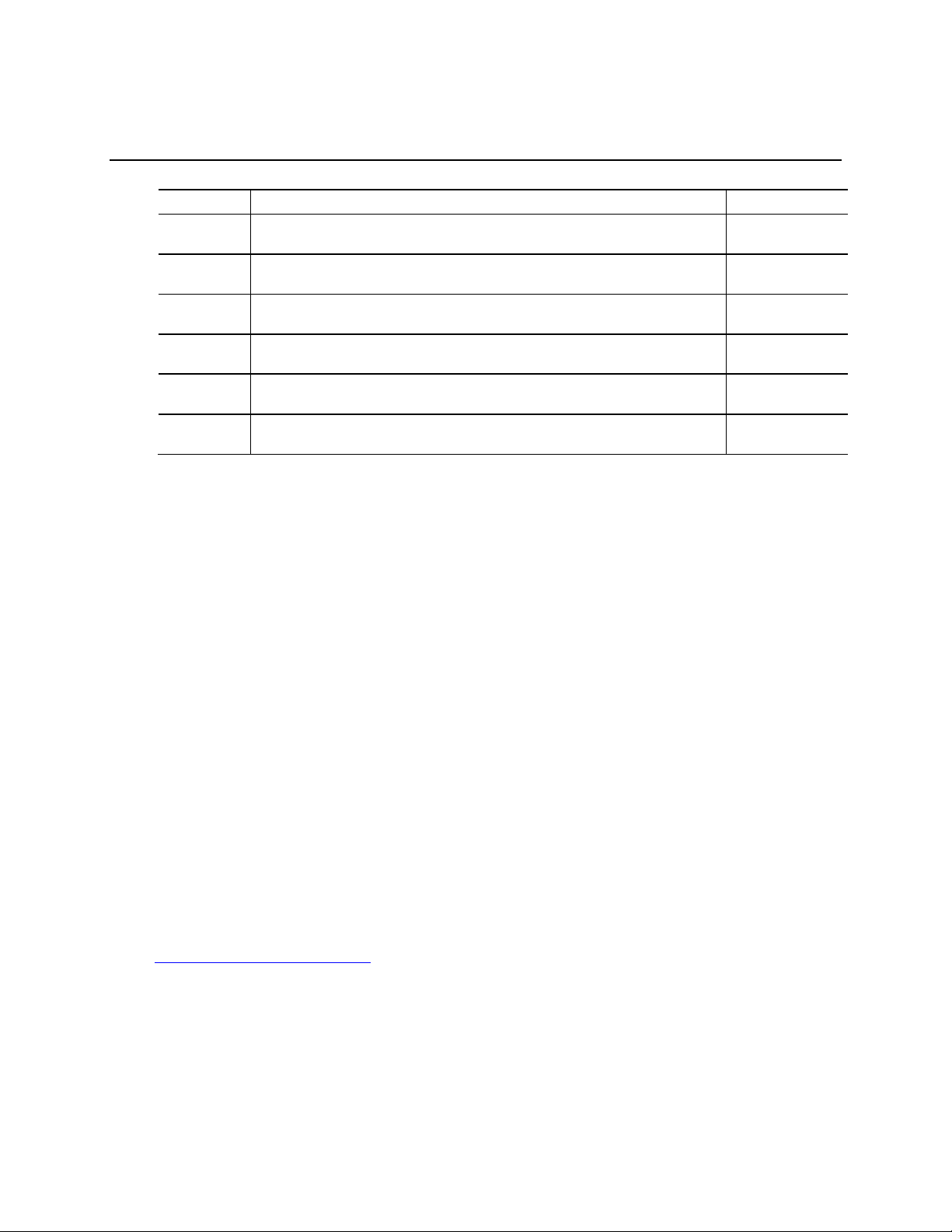
Intel NUC Kit/Mini PC NUC11PA{X} Technical Product Specification
Revision
Revision History
Date
3.0
Third release of Intel NUC Products NUC11PA[x]i3, NUC11PA[x]i5, and
April 2021
4.0
Fourth release of Intel NUC Products NUC11PA[x]i3, NUC11PA[x]i5, and
August 2021
5.0
Fifth release of Intel NUC Products NUC11PA[x]i3, NUC11PA[x]i5, and
September 2021
Revision History
1.0 First release of Intel NUC Products NUC11PA[x]i3, NUC11PA[x]i5, and
NUC11PA[x]i7 Technical Product Specification
2.0 Second release of Intel NUC Products NUC11PA[x]i3, NUC11PA[x]i5, and
NUC11PA[x]i7 Technical Product Specification
NUC11PA[x]i7 Technical Product Specification
NUC11PA[x]i7 Technical Product Specification
NUC11PA[x]i7 Technical Product Specification
6.0 Sixth release of Intel NUC Products NUC11PA[x]i3, NUC11PA[x]i5, and
NUC11PA[x]i7 Technical Product Specification
January 2021
January 2021
April 2022
1.1 Disclaimer
This product specification applies to only the standard Intel NUC Board, Kit or System with BIOS identifier
PATGL357.86A.
INFORMATION IN THIS DOCUMENT IS PROVIDED IN CONNECTION WITH INTEL® PRODUCTS. NO LICENSE, EXPRESS OR
IMPLIED, BY ESTOPPEL OR OTHERWISE, TO ANY INTELLECTUAL PROPERTY RIGHTS IS GRANTED BY THIS DOCUMENT.
EXCEPT AS PROVIDED IN INTEL’S TERMS AND CONDITIONS OF SALE FOR SUCH PRODUCTS, INTEL ASSUMES NO
LIABILITY WHATSOEVER, AND INTEL DISCLAIMS ANY EXPRESS OR IMPLIED WARRANTY, RELATING TO SALE AND/OR
USE OF INTEL PRODUCTS INCLUDING LIABILITY OR WARRANTIES RELATING TO FITNESS FOR A PARTICULAR PURPOSE,
MERCHANTABILITY, OR INFRINGEMENT OF ANY PATENT, COPYRIGHT OR OTHER INTELLECTUAL PROPERTY RIGHT.
UNLESS OTHERWISE AGREED IN WRITING BY INTEL, THE INTEL PRODUCTS ARE NOT DESIGNED NOR INTENDED FOR
ANY APPLICATION IN WHICH THE FAILURE OF THE INTEL PRODUCT COULD CREATE A SITUATION WHERE PERSONAL
INJURY OR DEATH MAY OCCUR.
All Intel NUC Boards are evaluated as Information Technology Equipment (I.T.E.) for use in personal computers (PC) for
installation in homes, offices, schools, computer rooms, and similar locations. The suitability of this product for other PC
or embedded non-PC applications or other environments, such as medical, industrial, alarm systems, test equipment, etc.
may not be supported without further evaluation by Intel.
Intel Corporation may have patents or pending patent applications, trademarks, copyrights, or other intellectual property
rights that relate to the presented subject matter. The furnishing of documents and other materials and information does
not provide any license, express or implied, by estoppel or otherwise, to any such patents, trademarks, copyrights, or
other intellectual property rights.
Intel may make changes to specifications and product descriptions at any time, without notice.
Designers must not rely on the absence or characteristics of any features or instructions marked “reserved” or
“undefined.” Intel reserves these for future definition and shall have no responsibility whatsoever for conflicts or
incompatibilities arising from future changes to them.
Intel processor numbers are not a measure of performance. Processor numbers differentiate features within each
processor family, not across different processor families: Go to:
Learn About Intel® Processor Numbers
Intel NUC may contain design defects or errors known as errata, which may cause the product to deviate from published
specifications. Current characterized errata are available on request.
Contact your local Intel sales office or your distributor to obtain the latest specifications before placing your product
order.
Intel, the Intel logo, Intel NUC and Intel Core are trademarks of Intel Corporation in the U.S. and/or other countries. *Other
names and brands may be claimed as the property of others. Copyright 2022 Intel Corporation. All rights reserved.
iv
Page 3
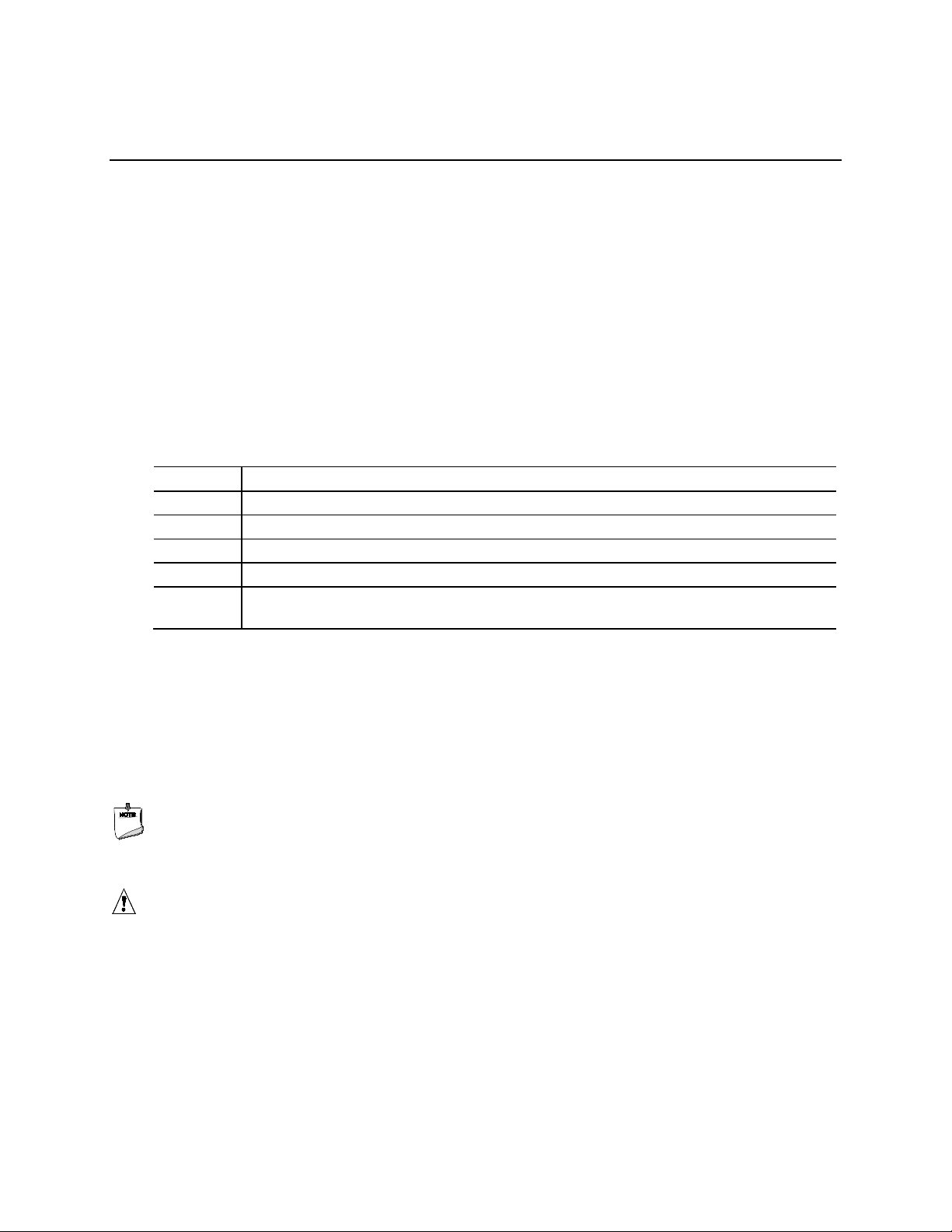
Preface
Chapter
Description
1
A description of the features and hardware used on Intel NUC Boards NUC11PAB
2
A map of the resources of the Intel NUC Board
3
The features supported by the BIOS Setup program
4
A description of the BIOS error messages and POST codes
5
A description of the features of Intel NUC Kits and Mini PCs NUC11PA[x]i3, NUC11PA[x]i5
This Technical Product Specification (TPS) specifies the board layout, components, connectors,
power and environmental requirements, and the BIOS for Intel® NUC Kits and Mini PCs
NUC11PA[x]i3, NUC11PA[x]i5, and NUC11PA[x]i7
Intended Audience
The TPS is intended to provide detailed, technical information about Intel® NUC Kits and Mini PCs
NUC11PA[x]i3, NUC11PA[x]i5, and NUC11PA[x]i7 and its components to the vendors, system
integrators, and other engineers and technicians who need this level of information. It is
specifically not intended for general audiences.
What This Document Contains
and NUC11PA[x]i7
Typographical Conventions
This section contains information about the conventions used in this specification. Not all these
symbols and abbreviations appear in all specifications of this type.
Notes, Cautions, and Warnings
NOTE
Notes call attention to important information.
CAUTION
Cautions are included to help you avoid damaging hardware or losing data.
v
Page 4

Intel NUC Kit/Mini PC NUC11PA{X} Technical Product Specification
GB
Gigabyte (1,073,741,824 bytes)
GB/s
Gigabytes per second
Gb/s
Gigabits per second
Kb
Kilobit (1024 bits)
kb/s
1000 bits per second
MB
Megabyte (1,048,576 bytes)
Mb
Megabit (1,048,576 bits)
Mb/s
Megabits per second
TDP
Thermal Design Power
x.x V
Volts. Voltages are DC unless otherwise specified.
x.x A
Amperes.
Other Common Notation
# Used after a signal name to identify an active-low signal (such as USBP0#)
KB Kilobyte (1024 bytes)
MB/s Megabytes per second
xxh An address or data value ending with a lowercase h indicates a hexadecimal value.
* This symbol is used to indicate third-party brands and names that are the property of their respective
owners.
vi
Page 5

Board Identification Information
AA Revision
BIOS Revision
Notes
Device
Stepping
S-Spec Numbers
Intel Core i3-1115G4
B1
SRK08
AA Revision
BIOS Revision
Notes
M68265-xxx
PATGL357.vvvv.yyyy.dddd.tttt
1,2,3,4
Device
Stepping
S-Spec Numbers
Intel Core i5-1135G7
B1
SRK05
AA Revision
BIOS Revision
Notes
K90104-xxx
PATGL357.vvvv.yyyy.dddd.tttt
1,2,4
M68262-xxx
PATGL357.vvvv.yyyy.dddd.tttt
1,2,3,4
Device
Stepping
S-Spec Numbers
Intel Core i7-1165G7
B1
SRK02
Basic Intel® NUC Board NUC11PA(x)i3 Identification Information
M11790-xxx PATGL357.vvvv.yyyy.dddd.tttt 1,2,4
M68269-xxx PATGL357.vvvv.yyyy.dddd.tttt 1,2,3,4
Notes:
1. Where, v = version, y = year, d = date, t = time
2. The AA number is found on a small label on the SO-DIMM sockets.
3. This identifies the board as a “Lite SKU”.
4. The Intel® Core™ i3-1115G4 processor is used on this AA revision consisting of the following component:
Basic Intel® NUC Board NUC11PA(x)i5 Identification Information
K90634-xxx PATGL357.vvvv.yyyy.dddd.tttt 1,2,4
Notes:
1. Where, v = version, y = year, d = date, t = time
2. The AA number is found on a small label on the SO-DIMM sockets.
3. This identifies the board as a “Lite SKU”.
4. The Intel® Core™ i5-1135G7 processor is used on this AA revision consisting of the following component:
Basic Intel® NUC Board NUC11PA(x)i7 Identification Information
Notes:
1. Where, v = version, y = year, d = date, t = time
2. The AA number is found on a small label on the SO-DIMM sockets.
3. This identifies the board as a “Lite SKU”.
4. The Intel® Core™ i7-1165G7 processor is used on this AA revision consisting of the following component:
vii
Page 6

Intel NUC Kit/Mini PC NUC11PA{X} Technical Product Specification
Product Name
Intel® NUC
Differentiating Features
RNUC11PAKi3000
Kit with power adapter, “Intel® NUC 11 Performance kit”
RNUC11PAQi30WA
HDD-capable kit with power adapter, Wireless Charging Lid, 500GB
RNUC11PAHi30Z
NUC11PABi3
Kit with power adapter, “Intel® NUC 11 Performance kit”, “Lite SKU”
RNUC11PAKi5000
Kit with power adapter, “Intel® NUC 11 Performance kit”
RNUC11PAQi5000
HDD-capable kit with power adapter, Wireless Charging Lid, and
RNUC11PAQi50WA
HDD-capable kit with power adapter, Wireless Charging Lid, 500GB
RNUC11PAHi50Z
NUC11PABi5
Kit with power adapter, “Intel® NUC 11 Performance kit”, “Lite SKU”
RNUC11PAHi7000
HDD-capable kit with power adapter, “Intel® NUC 11 Performance kit”
RNUC11PAQi7000
HDD-capable kit with power adapter, Wireless Charging Lid, and
RNUC11PAQi70QA
HDD-capable kit with power adapter, Wireless Charging Lid, 500GB
Production Identification Information
Intel® NUC Products NUC11PA(x)i(x) Identification Information
Board
RNUC11PAHi3000 HDD-capable kit with power adapter, “Intel® NUC 11 Performance kit”
RNUC11PAHi5000 HDD-capable kit with power adapter, “Intel® NUC 11 Performance kit”
RNUC11PAKi7000
RNUC11PAHi70Z NUC11PABi7
Note: The maximum supported memory speed of the Intel NUC Board NUC11PAB is 3200 MHz
NUC11PABi3
M11790-xxx
M68269-xxx
NUC11PABi5
K90634-xxx
M68265-xxx
NUC11PABi7
K90104-xxx
M68262-xxx
SSD, 8GB DDR4-3200 SDRAM, Microsoft Windows 10 Home, “Intel®
NUC 11 Performance Mini PC, a Mini PC with Windows 10”
“Intel® NUC 11 Performance kit”
SSD, 16GB DDR4-3200 SDRAM, Microsoft Windows 10 Home, “Intel®
NUC 11 Performance Mini PC, a Mini PC with Windows 10”
Kit with power adapter, “Intel® NUC 11 Performance kit”
“Intel® NUC 11 Performance kit”
SSD, 16GB DDR4-3200 SDRAM, Microsoft Windows 10 Home, “Intel®
NUC 11 Performance Mini PC, a Mini PC with Windows 10”
Kit with power adapter, “Intel® NUC 11 Performance kit”, “Lite SKU”
viii
Page 7

Specification Changes or Clarifications
Date
Type of Change
Description of Changes or Clarifications
11 Apr 2022
Update
Updated with specifications for “Lite SKUs”
The table below indicates the Specification Changes or Specification Clarifications that apply to
the Intel NUC Products NUC11PA[x]i3, NUC11PA[x]i5, and NUC11PA[x]i7.
Specification Changes or Clarifications
Errata
Current characterized errata, if any, are documented in a separate Specification Update. See for
the latest documentation.
ix
Page 8

Intel NUC Kit/Mini PC NUC11PA{X} Technical Product Specification
To Find Information About…
Visit this World Wide Web site:
Intel NUC Kit/Mini PC NUC11PA[x]i3,
NUC11PA[x]i5, and NUC11PA[x]i7
http://www.intel.com/NUC
Intel NUC Board/Kit/Mini PC Support
http://www.intel.com/NUCSupport
High level details for Intel NUC Kit/Mini PC
NUC11PA[x]i7
https://ark.intel.com
BIOS and driver updates
https://downloadcenter.intel.com
Tested memory
http://www.intel.com/NUCSupport
Integration information
http://www.intel.com/NUCSupport
Processor datasheet
https://ark.intel.com
Regulatory documentation
http://www.intel.com/NUCSupport
Online Support
NUC11PA[x]i3, NUC11PA[x]i5, and
x
Page 9

Table of Contents
2 Product Description ..................................................................................14
2.1 Overview ................................................................................................................................... 14
2.1.1 Summary of Mini PC SKUs .............................................................................. 14
2.1.2 Summary of Kit and Board SKUs.................................................................. 14
2.1.3 Feature Summary ............................................................................................... 15
3 Product Layout ...........................................................................................18
3.1 Board Layout ........................................................................................................................... 18
3.1.1 Board Layout (Bottom) ..................................................................................... 18
3.1.2 Board Layout (Top) ............................................................................................ 20
3.1.3 Front Panel ............................................................................................................ 21
3.1.4 Back Panel ............................................................................................................. 21
3.1.5 Block Diagram ...................................................................................................... 22
4 Feature Descriptions .................................................................................23
4.1 System Memory ..................................................................................................................... 23
4.1.1 Intel® NUC Mini PC Memory Information .................................................. 23
4.2 Wireless Charging ................................................................................................................. 23
4.3 Graphics Subsystem ............................................................................................................ 24
4.3.1 General Power and Memory Guidance for Optimal Graphics
Performance ......................................................................................................... 24
4.3.2 Intel® Iris Xe Graphics ........................................................................................ 25
4.3.3 Intel® UHD Graphics for 11th Gen Intel Processors ............................. 26
4.3.4 Integrated Audio ................................................................................................. 26
4.4 SATA Interface ........................................................................................................................ 26
4.5 Real-Time Clock Subsystem ............................................................................................. 26
4.5.1 RJ-45 LAN Connector with Integrated LEDs ........................................... 27
4.6 Hardware Management Subsystem .............................................................................. 28
4.6.1 Fan Monitoring ..................................................................................................... 28
4.6.2 System States and Power States ................................................................. 28
5 Technical Reference ..................................................................................30
5.1 Connectors and Headers.................................................................................................... 30
5.1.1 Signal Tables for the Connectors and Headers ..................................... 30
5.2 Mechanical Considerations ............................................................................................... 36
5.2.1 Form Factor ........................................................................................................... 36
5.3 Thermal Considerations ..................................................................................................... 38
5.4 Environmental ........................................................................................................................ 39
6 Overview of BIOS Features ......................................................................41
6.1 Introduction ............................................................................................................................. 41
6.2 BIOS Updates .......................................................................................................................... 41
Page 10

Intel NUC Kit/Mini PC NUC11PA{X} Technical Product Specification
6.2.1 BIOS Recovery ...................................................................................................... 41
6.3 Boot Options ........................................................................................................................... 42
6.3.1 Boot Device Selection During Post.............................................................. 42
6.3.2 Power Button Menu ........................................................................................... 42
6.4 Hard Disk Drive Password Security Feature ............................................................... 43
6.5 BIOS Security Features ....................................................................................................... 44
6.6 BIOS Error Messages ............................................................................................................ 45
List of Figures
Figure 1. Major Board Components (Bottom) with Pin 1 Indicators ................................... 18
Figure 2. Major Board Components (Top)...................................................................................... 20
Figure 3. Front Panel Connectors ..................................................................................................... 21
Figure 4. Back Panel Connectors ...................................................................................................... 21
Figure 5. Block Diagram ........................................................................................................................ 22
Figure 6. Wireless Charging Lid ......................................................................................................... 24
Figure 7. LAN Connector LED Locations........................................................................................ 27
Figure 8. Location of the BIOS Security Jumper ........................................................................ 35
Figure 9. Board Dimensions ................................................................................................................ 37
Figure 10. Board Height Dimensions .............................................................................................. 38
List of Tables
Table 1. Feature Summary .................................................................................................................. 15
Table 2. Additional Features ............................................................................................................... 16
Table 3. Components Shown in Figure 1 .................................................................................... 19
Table 4. Components Shown in Figure 2 ...................................................................................... 20
Table 5. Wireless Charging LED Behavior ...................................................................................... 23
Table 6. LAN Connector LED States ................................................................................................ 27
Table 7. Systems States ....................................................................................................................... 28
Table 8. Wake-up Devices and Events ........................................................................................... 28
Table 9. SATA Combined Data/Power Header ........................................................................... 30
Table 10. SDXC Card Reader Connector ....................................................................................... 31
Table 11. Internal USB 2.0 Header (1.25 mm pitch) .................................................................. 31
Table 12. Internal USB 3.0 Header (1.25 mm pitch) .................................................................. 31
Table 13. M.2 2280 Module (Mechanical Key M) Connector ................................................. 32
Table 14. Front Panel Header (2.0 mm Pitch) ............................................................................. 33
Table 15. States for a One-Color Power LED .............................................................................. 33
Table 16. States for a Dual-Color Power LED ............................................................................. 34
Table 17. BIOS Security Jumper Settings ..................................................................................... 35
Table 18. Fan Header Current Capability ...................................................................................... 36
Table 19. Environmental Specifications ........................................................................................ 39
Table 20. Acceptable Drives/Media Type for BIOS Recovery................................................ 41
Table 21. Power Button Menu Options .......................................................................................... 42
12
Page 11

Technical Reference
Table 22. Master Key and User Hard Disk Drive Password Functions ............................... 43
Table 23. Supervisor and User Password Functions ................................................................. 44
Table 24. BIOS Error Messages .......................................................................................................... 45
13
Page 12

Intel NUC Kit/Mini PC NUC11PA{X} Technical Product Specification
Processor
Chassis
AC Cord (C5)
RAM
Storage
OS
Intel® Core™ i7-1165G7
Wireless
US, EU, UK, AU,
or No Cord
2 x 8 GB
500 GB Gen4 NVMe SSD
Win 10
Home – WW1
CN
Win 10
Home – CN2
Intel® Core™ i5-1135G7
Wireless
US, EU, UK, AU,
or No Cord
2 x 4 GB
500 GB Gen4 NVMe SSD
Win 10
Home – WW1
CN
Win 10
Home – CN2
Intel® Core™ i3-1115G4
Wireless
US, EU, UK, AU,
or No Cord
2 x 4 GB
500 GB Gen4 NVMe SSD
Win 10
Home – WW1
CN
Win 10
Processor
Chassis
AC Cord (C5)1
RAM
Storage
Slim
US, EU, or No Cord
-
-
US, EU, UK, AU, IN or
-
CN - -
Wireless
Charging
US, EU, or No Cord
-
Tall, Lite
US, EU, or No Cord
-
-
Slim
US, EU, or No Cord
-
-
US, EU, UK, AU, IN or
No Cord
-
CN - -
Wireless
Charging
US, EU, or No Cord
-
Tall, Lite
US, EU, or No Cord
-
-
Slim
US, EU, or No Cord
- - CN - -
US, EU, UK, AU, IN or
No Cord
-
CN - -
Tall, Lite
US, EU, or No Cord
-
-
2 Product Description
2.1 Overview
2.1.1 Summary of Mini PC SKUs
Product Codes and MM#s for the SKUs below can be found at https://ark.intel.com.
Processor
Processor
Processor
1
“WW” refers to worldwide and indicates initial OS boot language of English
2
“CN” refers to China and indicates initial OS boot language of Simplified Chinese
Charging
Charging
Charging
2.1.2 Summary of Kit and Board SKUs
Product Codes and MM#s for the SKUs below can be found at https://ark.intel.com.
Intel® Core™ i7-1165G7
Processor
Tall
No Cord
Home – CN2
14
Intel® Core™ i5-1135G7
Processor
Intel® Core™ i3-1115G4
Processor
1
“US” refers to the United States; “EU” refers to the European Union; “UK” refers to the United Kingdom; “AU”
refers to Australia/New Zealand; “IN” refers to India; “CN” refers to China
Tall
Tall
Page 13

Technical Reference
Form Factor
4.0 inches by 4.0 inches 117mm x 117mm x 48mm for tall chassis, 117mm x 117mm x
Processor
A soldered-down 11th generation Intel® Core™ i3-1115G4 dual-core processor with up to a
Memory†
• Two 260-pin 1.2 V DDR4 SDRAM Small Outline Dual Inline Memory Module (SO-DIMM)
Graphics
• Integrated graphics support for processors with Intel® Graphics Technology:
Audio
• Intel® High Definition (Intel® HD) Audio via the HDMI and USB Type C interfaces through
Storage
• SATA ports:
2.1.3 Feature Summary
Table 1 summarizes the major features of Intel® NUC Kits and Mini PCs NUC11PA[x]i3,
NUC11PA[x]i5, and NUC11PA[x]i7.
Table 1. Feature Summary
54mm for tall chassis with Wireless Charging, 117mm x 117mm x 35mm for slim chassis,
(including feet)
(one of 3 models)
maximum 28 W TDP (if thermal margin is available).
• 3.00 GHz base frequency, 4.10 GHz turbo frequency, 4 threads
• 6 MB Intel® Smart Cache
• Intel® UHD Graphics
• Integrated memory controller
• Integrated PCH
A soldered-down 11th generation Intel® Core™ i5-1135G7 quad-core processor with up to a
maximum 28 W TDP (if thermal margin is available).
• 2.40 GHz base frequency, 4.20 GHz turbo frequency, 8 threads
• 8 MB Intel® Smart Cache
• Intel® Iris Xe Graphics
• Integrated memory controller
• Integrated PCH
A soldered-down 11th generation Intel® Core™ i7-1165G7 quad-core processor with up to a
maximum 28 W TDP (if thermal margin is available).
• 2.80 GHz base frequency, 4.70 GHz turbo frequency, 8 threads
• 12 MB Intel® Smart Cache
• Intel® Iris Xe Graphics
• Integrated memory controller
• Integrated PCH
sockets
• Support for DDR4 3200 MHz SO-DIMMs
• Support for 8 Gb and 16 Gb memory technology
• Support for up to 64 GB of system memory with two SO-DIMMs using 16 Gb memory
technology
• Support for non-ECC memory
• Support for 1.2 V low voltage JEDEC memory only
Note: 2 Gb and 4 Gb memory technology (SDRAM Density) is not compatible
†
†
• One High Definition Multimedia Interface* (HDMI*) v2.0b back panel connector
• 2 DisplayPort 1.4 signal via USB Type C front and back panel connectors
• 1 DisplayPort 1.4 mDP Port back panel connector
the processor
• Standard SKU:
• Realtek HD Audio via a stereo microphone/headphone 3.5 mm jack on the front panel
• Quad digital microphone array (DMICS) connector (internal)
• Lite SKU:
• CMEDIA USB-C Audio via a mono microphone/stereo headphone 3.5mm jack on the
front panel
― One SATA 6.0 Gbps port (black) for 2.5“ storage device
15
Page 14

Intel NUC Kit/Mini PC NUC11PA{X} Technical Product Specification
• One SATA 6.0 Gbps port is reserved for an M.2 storage module supporting M.2 2242
Peripheral Interfaces
• Thunderbolt™ 3 ports:
Expansion Capabilities
• One M.2 connector supporting M.2 2280 (key type M) modules
BIOS
• Intel® BIOS resident in the Serial Peripheral Interface (SPI) Flash device
Instantly Available PC
• Suspend to RAM support
LAN
Gigabit (10/100/1000/2500 Mbps) LAN subsystem using the Intel® I225V Gigabit Ethernet
Hardware Monitor
Hardware monitoring subsystem, based on an embedded controller, including:
Wireless
• Intel® Wi-Fi 6 AX201, 802.11ax, Dual Band, 2x2 Wi-Fi + Bluetooth 5.2
Chassis Expandability
Intel® NUC Kits and Mini PCs NUC11PA(x) ship with a replaceable lid that allows you to
https://intel.com/nuclidsupport
Wireless Charging Lid
Intel® NUC Kits and Mini PCs NUC11PAQx ship with a Wireless Charging lid attached. This
4.2
HDMI CEC API
Built-in support for HDMI CEC is available on both HDMI ports, which may be enabled in the
https://www.intel.com/content/www/us/en/support/articles/000056864/intel-nuc.html
Auto CMOS Reset
and M.2 2280 (key type M) modules
Note: Supports key type M (PCI Express* x4 and SATA)
• One port is implemented via the external front panel Type C connector
• One port is implemented via the external back panel Type C connector
• PD Modes Supported: TBT3, USB3, DP-alt/MF
• 18W, 15W, 7.5W, and 4.5W supported port bus power
Visit this URL
• USB 3.2 (Gen 2/10 Gbps) Type A ports:
• One port is implemented via the external front panel connectors (blue)
• Two ports are implemented via the external back panel connectors (blue)
• Consumer Infrared (CIR)
• One Standard SDXC slot
• Two Thunderbolt™ 3 via front and back panel USB Type C connectors
• Support for Advanced Configuration and Power Interface (ACPI), Plug and Play, System
Management BIOS (SMBIOS), and Modern Standby
for more information about Thunderbolt™ technology
Technology
Subsystem
Table 2. Additional Features
and Replaceable Lids
• Wake on PCI Express, LAN, front panel, CIR, and USB ports
• Microsoft Modern Standby
Controller
• Voltage sense to detect out of range power supply voltages
• Thermal sense to detect out of range thermal values
• One processor fan header
• Fan sense input used to monitor fan activity
• Fan speed control
• Maximum Transfer speed up to 2.4 Gbps
• Next Generation Form Factor (NGFF) 12x16 soldered-down package
• Supports OFDMA, 1024QAM, Target Wake Time (TWT) and spatial reuse
replace the cover of the NUC with a full range of cosmetic and functional lids
More information about Intel NUC replaceable lids is available on intel.com at this URL and
lid is connected via the Wireless Charging header on the bottom of the board. See Section
BIOS for display power control, as well as via an API supporting other HDMI CEC functions.
16
More information about the HDMI CEC API specification is available on
Page 15

Technical Reference
Delayed AC Start
Short delay after AC power is applied before unit is ready to power on to protect the system
simultaneously
Kensington Security Slot
Available on the right side of the chassis when viewed from the front
VESA Mount
Intel® NUC Kits NUC11PA[x] ship with a VESA mount and screws for attaching the system to
More information about Intel NUC VESA mounts is available on intel.com at this URL
against voltage fluctuations in environments where multiple devices are being powered on
compatible screens and monitors
17
Page 16

Intel NUC Kit/Mini PC NUC11PA{X} Technical Product Specification
3 Product Layout
3.1 Board Layout
3.1.1 Board Layout (Bottom)
Figure 1 shows the location of the major components on the bottom of Intel® NUC Kits
and Mini PCs NUC11PA[x]i3, NUC11PA[x]i5, and NUC11PA[x]i7
18
Figure 1. Major Board Components (Bottom) with Pin 1 Indicators
Page 17

Table 3. Components Shown in Figure 1
Item from Figure 2
A
DC Input Jack
B
mDP Jack
D
Dual USB 3.1 ports (blue)
E
HDMI 2.0b Jack
F
RGB LED Header
H
Front Panel Header
I
CPU Fan Header
J
Wireless Charging Lid Header
L
BIOS SPI Part
M
USB 3.0 Header
N
SATA HDD connector (0.5 mm pitch)
P
Consumer Infrared (CIR) sensor
Q
HDD Activity LED
R
Front panel USB 3.2 Type-C connector
T
USB 3.1 port (blue)
U
Front panel stereo microphone/headphone jack†
V
Front panel power button
X
Single-port USB 2.0 header (1.25 mm pitch)
Y
DDR4 SO-DIMM1 socket
Z
DDR4 SO-DIMM2 socket
Description
C LAN connector
G DMIC Connector†
K AX201 WIFI Connector
Technical Reference
O M.2 connector (key type M) for 2280 modules
S Power Indicator LED
W BIOS Security Jumper
AA Consumer Electronics (CEC) Header
†
Note: DMIC not available on Lite SKUs.
Microphone jack only supports mono input on Lite SKUs.
19
Page 18

Intel NUC Kit/Mini PC NUC11PA{X} Technical Product Specification
Item from Figure 2
Description
A
Fan and Thermal Solution
B
Fan Header
D
SD Card Reader
3.1.2 Board Layout (Top)
Figure 2 shows the location of the major components on the bottom-side of Intel® NUC
Kits and Mini PCs NUC11PA[x]i3, NUC11PA[x]i5, and NUC11PA[x]i7.
20
Figure 2.
Major Board Components (Top)
Table 4. Components Shown in Figure 2
C CMOS Battery
Page 19

Item
Description
B
Audio Jack
D
Thunderbolt™ Port
E
HDD Activity LED
Item
Description
B
Thunderbolt™ Port
D
LAN Connector
3.1.3 Front Panel
A Front Panel Power Button
C USB 3.2 Gen 2 Port (blue)
F Consumer Infrared (CIR) sensor
Technical Reference
Figure 3. Front Panel Connectors
3.1.4 Back Panel
A HDMI 2.0b
C USB 3.2 Gen 2 Ports
E mDP Port
F 19V DC Input Jack
Figure 4. Back Panel Connectors
21
Page 20

Intel NUC Kit/Mini PC NUC11PA{X} Technical Product Specification
3.1.5 Block Diagram
†
Note: Quad Mic Array not available on Lite SKUs.
Microphone jack only supports mono input on Lite SKUs.
22
Figure 5. Block Diagram
Page 21

Technical Reference
LED
Behavior
Description
Other Indicators
4 Feature Descriptions
4.1 System Memory
Figure 1 illustrates the memory channel and SO-DIMM configuration.
4.1.1 Intel® NUC Mini PC Memory Information
Intel® NUC Mini PCs ship with 2 x 4 GB DDR4 3200 MHz SODIMMs or 2 x 8 GB DDR4
3200 MHz SODIMMs included. More information about available Intel® NUC Mini PCs
NUC11PA can be found in Section 2.1.1 Summary of Mini PC SKUs.
4.2 Wireless Charging
Intel® NUC Kits and Mini PCs NUC11PAQ[x] features a Wireless Charging lid attached to
the system. System will auto negotiate and use the highest supported charging mode.
Supported charging modes are 5W, 7.5W, 15W (Fast Charging)
Table 5. Wireless Charging LED Behavior
Blue Solid on for 4 seconds then off
Breathing on/off for 2-3 second periods for 60 seconds Charging
Breathing on/off for 1 second periods for 3 cycles then off Charging complete
Red Slow flash for 2 second periods for 60 seconds Foreign object detected
Solid on for 60 seconds then off Overheat
Startup sequence and ready to
accept device
Any other LED sequence
indicates other faults and
will continue until
resolved. (OVP/UVP )
23
Page 22

Intel NUC Kit/Mini PC NUC11PA{X} Technical Product Specification
Lid attaches via connector to bottom of board. See Figure 6 and Figure 1
Figure 6. Wireless Charging Lid
4.3 Graphics Subsystem
Intel® NUC Kits and Mini PCs NUC11PA[x]i5, and NUC11PA[x]i7 support Intel® Iris® Xe
Graphics. NUC11PA[x]i3 supports Intel® UHD Graphics
4.3.1 General Power and Memory Guidance for Optimal Graphics Performance
Intel® NUC Boards Kits and Mini PCs NUC11PA[x]i3, NUC11PA[x]i5, and NUC11PA[x]i7
graphics performance is significantly impacted by power levels and memory selection.
For the best performance:
• Allow for higher system power level budgets
24
Page 23

• Use DDR4-3200 32 GB and DDR4-3200 16 GB SODIMMs
o 128bit (Dual Channel) memory is better performing than 64bit (Single
Channel) memory
o A full list of tested memory modules are available on
https://compatibleproducts.intel.com
4.3.2 Intel® Iris Xe Graphics
Intel® Iris® Xe Graphics supports the following features:
• The HW decode is exposed by the graphics driver using the following APIs:
Direct3D* 9 Video API (DXVA2), Direct3D11 Video API, Intel Media SDK, MFT
filters, Intel VA API
o Full HW accelerated video decoding for
AVC/VC1/MPEG2/HEVC/VP9/JPEG/AV1
• The HW encode is exposed by the graphics driver using the following APIs: Intel
Media SDK, MFT filters
o Full HW accelerated video encoding for AVC/HEVC/VP9/JPEG
• Max resolution (with DSC or tiled screen) 7680x4320 at 60Hz
• Max display frequency 1.3 GHz
• Up to quad 4K at 60Hz simultaneous displays
• Four display pipes – supporting blending, color adjustments, scaling and dithering
• Direct 3D* 2015, Direct3D* 12
• OpenGL* 4.5
• Open CL* 2.1
• HDR (High Dynamic Range) support
• HDCP (High-bandwidth Digital Content Protection) 2.3, 2.2, and 1.4
Technical Reference
1,2
Notes:
1. Resolution support is subject to memory bandwidth availability
2. Single 8k at 60 Hz display, supported by monitors that accept dual input for tiled screen
25
Page 24

Intel NUC Kit/Mini PC NUC11PA{X} Technical Product Specification
4.3.3 Intel® UHD Graphics for 11th Gen Intel Processors
Intel® UHD Graphics for 11th Gen Intel Processors features the following:
• DirectX* 12.1 support
• OpenGL* 4.5 support
• Max HDMI resolution 4096x2304 at 60Hz
• Max DP resolution 7680x4320 at 60Hz
• OpenCL* 2.0 support
4.3.4 Integrated Audio
HDMI and DP interfaces can carry audio along with video. The processor supports three
HD audio streams over four digital ports simultaneously. The processor supports the
following audio formats over HDMI and DP:
• AC-3 Dolby* Digital
• Dolby* Digital Plus
• DTS-HD*
• LPCM, 192 kHz/24 bit, 6 channel
• Dolby* TrueHD, DTS-HD Master Audio*
Audio drivers are built into the Graphics driver and are available from Intel’s website.
4.4 SATA Interface
The board provides the following SATA interfaces:
• One SATA 6.0 Gb/s combined Data and Power connector
• Accepts up to 7mm in height 2.5” drives
The PCH provides independent SATA ports with a theoretical maximum transfer rate of
6 Gb/s. A point-to-point interface is used for host to device connections.
4.5 Real-Time Clock Subsystem
A coin-cell battery (CR2032) powers the real-time clock and CMOS memory. When the
computer is not plugged into a wall socket, the battery has an estimated life of three
years. When the computer is plugged in, the standby current from the power supply
extends the life of the battery. The clock is accurate to ± 13 minutes/year at 25 ºC with
3.3 VSB applied via the power supply 5 V STBY rail.
NOTE
If the battery and AC power fail, date and time values will be reset and the user will be
notified during the POST.
When the voltage drops below a certain level, the BIOS Setup program settings stored in
CMOS RAM (for example, the date and time) might not be accurate. Replace the battery
with an equivalent one. Figure 2 on page 20 shows the location of the battery.
26
Page 25

Technical Reference
Item
Description
A
Link LED (Green)
B
Data Rate LED (Green/Yellow)
LED
LED Color
LED State
Condition
Off
LAN link is not established
Solid
LAN link is established
Off
10/100 Mb/s data rate is selected
Yellow
1000 Mb/s data rate is selected
LAN Subsystem
4.5.1 RJ-45 LAN Connector with Integrated LEDs
Two LEDs are built into the RJ-45 LAN connector (shown in Figure 7).
Figure 7. LAN Connector LED Locations
Table 6 describes the LED states when the board is powered up and the LAN subsystem
is operating.
Table 6. LAN Connector LED States
Link Green
Data Rate Green/Yellow
Blinking LAN activity is occurring
Green 2500 Mb/s data rate is selected
27
Page 26

Intel NUC Kit/Mini PC NUC11PA{X} Technical Product Specification
G0/S0/C0
Full On: CPU operating. Individual devices may be shut to save power. The different
GO/S0/Cx
Cx State: CPU manages C-states by itself and can be in lower power states.
G1
Suspend-To-RAM (STR): The system context is maintained in system DRAM, but
G1/S4
Suspend-To-Disk (STD): The context of the system is maintained on the disk. All
Soft Off: System context not maintained. All power is shut except for the logic required
G3
Mechanical Off: System context not maintained. All power shut except for the RTC. No
Devices/events that wake up the
…from this sleep
Comments
4.6 Hardware Management Subsystem
4.6.1 Fan Monitoring
Fan monitoring can be implemented using third-party software.
4.6.2 System States and Power States
Table 7 describes the ACPI states supported by the processor.
Table 7. Systems States
State
G2/S5
Description
CPU operating levels are defined by Cx states.
power is shut to non-critical circuits. Memory is retained and refreshes continue. All
external clocks are shut off; RTC clock and international oscillator clocks are still
toggling.
power is then shut to the system except to the logic required to resume. Externally
appears the same as S5 but may have different wake events.
to restart. A full boot is required when waking.
“Wake” events are possible because the system does not have any power. This state
occurs if the user removes the batteries, turns off a mechanical switch, or if the system
power supply is at a level that is insufficient to power the “waking” logic.
4.6.2.1 Wake-up Devices and Events
Table 8 lists the devices or specific events that can wake the computer from specific
states.
Table 8. Wake-up Devices and Events
system…
Power switch S0iX, S4, S51
RTC alarm S0iX, S4, S51 Option for monitor to remain in
LAN S0iX, S5
WIFI S0iX, S4, S5
Bluetooth S0iX, S41
USB S0iX, S4, S5
28
state
1, 3
“S5 WOL after G3” is supported;
1, 3
1, 2, 3
sleep state
monitor to remain in sleep state
Wake S4, S5 controlled by BIOS
option (not after G3)
Page 27

Technical Reference
PCIe S0iX, S41 Via WAKE; monitor to remain in
sleep state
HDMI CEC S0iX, S4, S51 Wake S4, S5 controlled by BIOS
option
Notes:
1. S4 implies operating system support only.
2. Will not wake from Deep S4/S5. USB S4/S5 Power is controlled by BIOS. USB S5 wake is controlled by
BIOS. USB S4 wake is controlled by OS driver, not just BIOS option.
3. Windows Fast startup will block wake from LAN and USB from S5.
NOTE
The use of these wake-up events from an ACPI state requires an operating system that
provides full ACPI support. In addition, software, drivers, and peripherals must fully
support ACPI wake events.
29
Page 28

Intel NUC Kit/Mini PC NUC11PA{X} Technical Product Specification
Pin
Signal Name
Pin
Signal Name
3
+5V (2A total for pins 1, 2, 3, 4 (0.5A per
4
+5V (2A total for pins 1, 2, 3, 4 (0.5A per
5
NC 6 NC 7 NC 8 DEVSLP
9
GND
10
GND
11
SATA_RX_P
12
SATA_RX_N
13
GND
14
SATA_TX_N
15
SATA_TX_P
16
GND
5 Technical Reference
5.1 Connectors and Headers
CAUTION
Only the following connectors and headers have overcurrent protection: back panel USB
Type A and Type C, front panel USB, internal USB headers, internal power header, and
DC Vin jack.
All other connectors and headers are not overcurrent protected and should connect
only to devices inside the computer’s chassis, such as fans and internal peripherals. Do
not use these connectors or headers to power devices external to the computer’s
chassis. A fault in the load presented by the external devices could cause damage to the
computer, the power cable, and the external devices themselves.
Furthermore, improper connection of USB header single wire connectors may eventually
overload the overcurrent protection and cause damage to the board.
5.1.1 Signal Tables for the Connectors and Headers
Table 9. SATA Combined Data/Power Header
1 +5V (2A total for pins 1, 2, 3, 4 (0.5A per
pin))
pin))
Connector is vertical 0.5mm contact pitch ZIF FPC/FFC with lock
2 +5V (2A total for pins 1, 2, 3, 4 (0.5A per
pin))
pin))
30
Page 29

Table 10. SDXC Card Reader Connector
Pin
Signal Name
1
CD/DAT3
2
CMD
4
VDD1
5
CLK 6 VSS2
8
DAT1/RCLK-
9
DAT2
10*
VSS3
12*
D0-
13*
VSS4
14*
VDD2
16*
D1+
17*
VSS5
Pin
Signal Name
3 VSS1
7 DAT0/RCLK+
11* D0+
15* D1-
Technical Reference
The board has a full-sized Secure Digital (SD) card reader that supports the Secure
Digital eXtended Capacity (SDXC) format, 4.0 specification, UHS-II bus speed.
NOTE
*Pins 10-17 added with UHS-II v4.0 specification. Not present on all SD cards.
Table 11. Internal USB 2.0 Header (1.25 mm pitch)
Pin Signal Name
1 5 V
2 D -
3 D +
4 GND
Connector is Molex part number 53398-0471, 1.25mm Pitch PicoBlade* Header,
Surface Mount, Vertical, Lead-Free, 4 Circuits.
Table 12. Internal USB 3.0 Header (1.25 mm pitch)
1 USB_VBUS
2 USB1_N
3 USB1_P
31
Page 30

Intel NUC Kit/Mini PC NUC11PA{X} Technical Product Specification
Pin
Signal Name
Pin
Signal Name
74
3.3V (4A total for pins 74, 72, 70, 18, 16, 14, 12, 4, 2 (0.5A per pin))
75
GND
72
3.3V (4A total for pins 74, 72, 70, 18, 16, 14, 12, 4, 2 (0.5A per pin))
73
GND
70
3.3V (4A total for pins 74, 72, 70, 18, 16, 14, 12, 4, 2 (0.5A per pin))
71
GND
68
SUSCLK(32kHz) (O)(0/3.3V)
69
PEDET (NC-PCIe)
66
Connector Key
67
N/C
64
Connector Key
65
Connector Key
62
Connector Key
63
Connector Key
60
Connector Key
61
Connector Key
58
N/C
59
Connector Key
56
N/C
57
GND
4 GND
5 USBSS1_TX_N
6 USBSS1_TX_P
7 GND
8 USBSS1_RX_N
9 USBSS1_RX_P
10 N/C (Reserved)
Connector is Molex part number 53398-0471, 1.25mm Pitch PicoBlade* Header,
Surface Mount, Vertical, Lead-Free, 10 Circuits.
Table 13. M.2 2280 Module (Mechanical Key M) Connector
54 PEWAKE# (I/O)(0/3.3V) or N/C 55 REFCLKP
52 CLKREQ# (I/O)(0/3.3V) or N/C 53 REFCLKN
50 PERST# (O)(0/3.3V) or N/C 51 GND
48 N/C 49 PETp0
46 N/C 47 PETn0
44 N/C 45 GND
42 N/C 43 PERp0
40 N/C 41 PERn0
38 DEVSLP (O) 39 GND
36 N/C 37 PETp1
34 N/C 35 PETn1
32 N/C 33 GND
30 N/C 31 PERp1
28 N/C 29 PERn1
26 N/C 27 GND
24 N/C 25 PETp2
22 N/C 23 PETn2
20 N/C 21 GND
18 3.3V (4A total for pins 74, 72, 70, 18, 16, 14, 12, 4, 2 (0.5A per pin)) 19 PERp2
32
Page 31

Technical Reference
Pin
Signal Name
Description
Pin
Signal Name
Description
1
HDD_POWER_LED
Pull-up 750Ω to +5V
2
POWER_LED_MAIN
[Out] Front panel LED (main
5
GROUND
Ground
6
POWER_SWITCH#
[In] Power switch
9
+5V_DC (1A) (Vcc)
Power
10
Key
No pin
LED State
Description
Blinking
Standby
Steady
Normal operation
16 3.3V (4A total for pins 74, 72, 70, 18, 16, 14, 12, 4, 2 (0.5A per pin)) 17 PERn2
14 3.3V (4A total for pins 74, 72, 70, 18, 16, 14, 12, 4, 2 (0.5A per pin)) 15 GND
12 3.3V (4A total for pins 74, 72, 70, 18, 16, 14, 12, 4, 2 (0.5A per pin)) 13 PETp3
10 DAS/DSS# (I/O)/LED1# (I)(0/3.3V) 11 PETn3
8 N/C 9 GND
6 N/C 7 PERp3
4 3.3V (4A total for pins 74, 72, 70, 18, 16, 14, 12, 4, 2 (0.5A per pin)) 5 PERn3
2 3.3V (4A total for pins 74, 72, 70, 18, 16, 14, 12, 4, 2 (0.5A per pin)) 3 GND
1 GND
5.1.1.1 Front Panel Header (2.0 mm Pitch)
This section describes the functions of the front panel header. Table 14 lists the signal
names of the front panel header. Front Panel Header (2.0 mm Pitch) is a connection
diagram for the front panel header.
Table 14. Front Panel Header (2.0 mm Pitch)
color) Pull-up 300Ω to +5V
3 HDD_LED# [Out] HDD activity LED 4 POWER_LED_ALT [Out] Front panel LED (alt
color)
7 RESET_SWITCH# [In] Reset switch 8 GROUND Ground
5.1.1.1.1 Hard Drive Activity LED Header
Pins 1 and 3 can be connected to an LED to provide a visual indicator that data is being
read from or written to a hard drive. Proper LED function requires a SATA hard drive or
optical drive connected to an onboard SATA connector.
5.1.1.1.2 Reset Switch Header
Pins 5 and 7 can be connected to a momentary single pole, single throw (SPST) type
switch that is normally open. When the switch is closed, the board resets and runs the
POST.
5.1.1.1.3 Power/Sleep LED Header
Pins 2 and 4 can be connected to a one- or two-color LED. Table 15 and Table 16 show
the possible LED states.
Table 15. States for a One-Color Power LED
Off Power off
33
Page 32

Intel NUC Kit/Mini PC NUC11PA{X} Technical Product Specification
LED State
Description
Off
Power off
Blinking (white)
Standby
Table 16. States for a Dual-Color Power LED
Steady (white) Normal operation
NOTE
The LED behavior shown in Table 15 is default – other patterns may be set via BIOS
setup.
5.1.1.1.4 Power Switch Header
Pins 6 and 8 can be connected to a front panel momentary-contact power switch. The
switch must pull the SW_ON# pin to ground for at least 50 ms to signal the power
supply to switch on or off (the time requirement is due to internal debounce circuitry on
the board). At least two seconds must pass before the power supply will recognize
another on/off signal.
5.1.1.2 BIOS Security Jumper
CAUTION
Do not move a jumper with the power on. Always turn off the power and unplug the
power cord from the computer before changing a jumper setting. Otherwise, the board
could be damaged.
Figure 8 shows the location of the BIOS Security Jumper. The 3-pin jumper determines
the BIOS Security program’s mode.
34
Page 33

Technical Reference
Function/Mode
Jumper Setting
Configuration
Normal
1-2
The BIOS uses current configuration information and passwords for
booting.
Lockdown
2-3
The BIOS uses current configuration information and passwords for
flash corruption.
Figure 8. Location of the BIOS Security Jumper
Table 17 describes the jumper settings for the three modes: normal, lockdown, and
configuration.
Table 17. BIOS Security Jumper Settings
booting, except:
• All POST Hotkeys are suppressed (prompts are not displayed and
keys are not accepted. For example, F2 for Setup, F10 for the Boot
Menu).
• Power Button Menu is not available (see Section 6.3.2 Power Button
Menu).
BIOS updates are not available except for automatic Recovery due to
35
Page 34

Intel NUC Kit/Mini PC NUC11PA{X} Technical Product Specification
Configuration
None
BIOS Recovery Update process if a matching *.bio file is found. Recovery
See Section 6.3.2 Power Button Menu
Fan Header
Maximum Available Current
Processor fan
1 A
Update can be cancelled by pressing the Esc key.
If the Recovery Update was cancelled or a matching *.bio file was not
found, a Config Menu will be displayed. The Config Menu consists of the
following (followed by the Power Button Menu selections):
[1] Suppress this menu until the BIOS Security Jumper is
replaced.
[2] Clear BIOS User and Supervisor Passwords.
[3] Reset Intel® AMT to default factory settings.
[4] Clear Trusted Platform Module.
Warning: Data encrypted with the TPM will no longer be
accessible if the TPM is cleared.
[F2] Intel® Visual BIOS.
[F4] BIOS Recovery.
5.1.1.3 Fan Header Current Capability
Table 18 lists the current capability of the fan headers.
Table 18. Fan Header Current Capability
5.1.1.4 Power Supply Connectors
NOTE External power voltage, 19 (±5%) V DC, is dependent on the type of
power supply used. System power requirements will depend on actual system
configurations chosen by the integrator, as well as end user expansion preferences.
It is the system integrator’s responsibility to ensure an appropriate power budget for
the system configuration is properly assessed based on the system-level
components chosen.
5.2 Mechanical Considerations
5.2.1 Form Factor
The board is designed to fit into a custom chassis. Figure 9 illustrates the mechanical
form factor for the board. Dimensions are given in inches [millimeters]. The outer
dimensions are 104.8 millimeters (front to back) by 105.7 millimeters (side to side).
36
Page 35

Technical Reference
Figure 9. Board Dimensions
37
Page 36

Intel NUC Kit/Mini PC NUC11PA{X} Technical Product Specification
Figure 10 shows the height dimensions of the board. Dimensions are in mm.
Figure 10. Board Height Dimensions
5.3 Thermal Considerations
CAUTION
Failure to ensure appropriate airflow may result in reduced performance of both the
processor and/or voltage regulator or, in some instances, damage to the board.
All responsibility for determining the adequacy of any thermal or system design remains
solely with the system integrator. Intel makes no warranties or representations that
merely following the instructions presented in this document will result in a system with
adequate thermal performance.
CAUTION
Ensure that the ambient temperature does not exceed the board’s maximum operating
temperature. Failure to do so could cause components to exceed their maximum case
temperature and malfunction. For information about the maximum operating
temperature, see the environmental specifications in Section 5.4.
CAUTION
Ensure that proper airflow is maintained in the processor voltage regulator
circuit. Failure to do so may result in shorter than expected product lifetime.
38
Page 37

Technical Reference
Parameter
Specification
Temperature
Sustained Storage Limits (i.e.
warehouse)
Short Duration Limits (i.e. shipping)
-40 °C to +60 °C
0 °C to +35 °C
Ambient Operating – NUC Board*
0 °C to +35 °C
* Processor performance may automatically decrease when the system
operates in the top 5 °C of the ambient operating temperature ranges above.
Shock (Board)
Velocity change of 170 inches/s²
Packaged
Free fall package drop machine set to the height determined by the weight
Product
Non-palletized Product
Palletized drop heights (single
21-40
30
N/A 41-80
24
N/A
81-100
18
12
Vibration (System)
Unpackaged
Random profile 5 Hz to 40 Hz @ 0.015 g^2/Hz to 500 Hz @ 0.00015
Packaged
Random profile 5 Hz to 40 Hz @ 0.015 g^2/Hz to 500 Hz @ 0.00015
Input acceleration is 1.09 gRMS
5.4 Environmental
Table 19 lists the environmental specifications for the board.
CAUTION
If the external ambient temperature exceeds 35 oC, further thermal testing is required to
ensure components do not exceed their maximum operating temperature.
Table 19. Environmental Specifications
-20 °C to +40 °C
Ambient Operating – NUC Kit*
Unpackaged 50 g trapezoidal waveform
of the package.
Weight
(pounds)
<20 36 N/A
100-120 12 9
g^2/Hz(slope down)
Input acceleration is 1.09 gRMS
g^2/Hz(slope down)
Note: The operating temperature of the board may be determined by measuring the air temperature from
the junction of the heatsink fins and fan, next to the attachment screw, in a closed chassis, while the
system is in operation.
Note: Before attempting to operate this board, the overall temperature of the board must be above the
minimum operating temperature specified. It is recommended that the board temperature be at least
drop height (inches)
product) (inches)
39
Page 38

Intel NUC Kit/Mini PC NUC11PA{X} Technical Product Specification
room temperature before attempting to power on the board. The operating and non-operating
environment must avoid condensing humidity.
40
Page 39

Technical Reference
Hard disk drive (connected to SATA or USB)
Yes
USB flash drive
Yes
NVME SSD (M.2 interface)
Yes
6 Overview of BIOS Features
6.1 Introduction
The board uses an Intel AMI BIOS core that is stored in the Serial Peripheral Interface
Flash Memory (SPI Flash) and can be updated through multiple methods (see Section
6.2). The SPI Flash contains the BIOS Setup program, POST, the PCI auto-configuration
utility, LAN EEPROM information, and Plug and Play support. The SPI Flash includes a
256 MB flash memory device.
The BIOS Setup program can be used to view and change the identification information
and the BIOS settings for the system. The BIOS Setup program is accessed by pressing
<F2> after the POST memory test beings and before the operating ssystem boots.
6.2 BIOS Updates
The BIOS can be updated using one of the following methods:
1. Express BIOS (Windows-based) Update
2. F7 Update
3. Power Button Menu Update
4. UEFI Shell Update
More information and instructions on how to use each of these methods can be found
at BIOS Update and Recovery Instructions
available on Download Center.
. All BIOS update files for Intel NUCs are
6.2.1 BIOS Recovery
It is unlikely that anything will interrupt a BIOS update; however, if an interruption
occurs the BIOS could be unstable. Table 20 lists the drives and media types that can
be used for BIOS recovery. The BIOS recovery media does not need to be made
bootable. More information about BIOS recovery methods and instructions can be
found at BIOS Update and Recovery Instructions
Table 20. Acceptable Drives/Media Type for BIOS Recovery
Media Type
encrypted files are not supported), FAT32, EXT
(Note)
Can be used for BIOS recovery?
NOTE Supported file systems for BIOS recovery: NTFS (sparse, compressed, or
.
41
Page 40

Intel NUC Kit/Mini PC NUC11PA{X} Technical Product Specification
[ESC]
Normal Boot
[F2]
BIOS Setup Menu
[F4]
BIOS Recovery
The BIOS will search for a matching .CAP file from the \EFI\Intel folder in
[ESC] Cancel Recovery
6.3 Boot Options
In the BIOS Setup program, the user can choose to boot from a hard drive, removeable
driver, or the network. The default setting is for the hard drive to be the first boot
device, the removeable drive second, and the network third.
NOTE The network can be selected as a boot device. This selection allows
booting from the onboard LAN or a network add-in card with a remote boot ROM
installed. Pressing the <F12> key during POST automatically forces booting from the
LAN. To use this key during POST, the User Access Level in the BIOS Setup program’s
Security menu must be set to Full.
6.3.1 Boot Device Selection During Post
Pressing the <F10> key during POST causes a boot device menu to be displayed. The
menu displays the list of available boot devices.
6.3.2 Power Button Menu
As an alternative to Configuration Mode or normal POST hotkeys, the user can use the
power button to access a menu with BIOS and boot options. The Power Button Menu is
accessible via the following sequence:
1. System is in S4/S5 (not G3)
2. User pushes the power button and holds it down for 3 seconds
3. The Front Panel Power Button LED will be on for the first 3 seconds. After 3
seconds, the LED will begin to blink in the following pattern: 0.25 seconds off, 0.25
seconds on, 0.25 seconds off to signal the user to release the power button
4. User releases the power button before the 4-second shutdown override
If this boot path is taken, the BIOS will use default settings, ignoring settings in VPD
where possible. At the point where Setup Entry/Boot would be in the normal boot
path, the BIOS will display the following prompt and wait for a keystroke:
If an unrecognized key is hit, then the BIOS will do nothing and wait for another
keystroke. If one of the listed hotkeys is hit, the BIOS will follow the indicated boot
path. Password requirements must still be honored.
Table 21. Power Button Menu Options
Keystroke Option Description
[F3] Disable Fast Boot Note: Will only be displayed if at least one Fast Boot optimization is
42
enabled.
If Disable Fast Boot is selected, the BIOS will disable all Fast Boot
optimizations and reset the system.
the supported media with the supported file system. If a matching
recovery capsule is found, the BIOS will display the following:
BIOS will Recover to <BIOSID> in 20 seconds.
Page 41

Technical Reference
Recovery will proceed if not cancelled via the ESC key within 20 seconds.
[F5]
Restore BIOS Settings
The BIOS will restore the current setup settings and the current defaults
[F7]
Update BIOS
BIOS Update during the BDS phrase. The BIOS will update independent of
[F9]
Remote Assistance
Note: Will only be displayed if Remote Assistance is supported.
[F12]
Network Boot
Neither
None
Master only
None
User only
User only
The BIOS shall display the recovery progress. If a BIOS .CAP file was not
detected (or the BIOS Recovery was cancelled) then the BIOS will reset
the system and continue normally to POST.
to the build time defaults in the case of a boot issue caused by setup
variable changes.
any OS loading and provides a menu UI accessible during boot up. This is
not a recovery tool and will not overwrite a corrupt BIOS or ME firmware.
[F10] Enter Boot Menu
6.4 Hard Disk Drive Password Security Feature
The Hard Disk Drive Password Security feature blocks ready and write access to the
hard disk drive until the correct password is given. Hard disk drive passwords are set in
BIOS Setup and are prompted for BIOS POST. For convenient support for resuming
from S3, the system BIOS will automatically unlock drives on resume from S3. Valid
password characters are A-Z, a-z, and 0-9. Passwords may be up to 32 characters in
length.
The User hard disk drive password, when set, will be required on each power cycle until
the Master Key or User hard disk drive password is submitted.
The Master Key hard disk drive password, when set, will not lock the drive. The Master
Key hard disk drive password exists as an unlock override if the User hard disk drive
password is forgotten. Only the User hard disk drive password, when set, will cause a
hard disk to be locked on a system power cycle. Table 22 show the effects of setting
the hard disk drive passwords.
Table 22. Master Key and User Hard Disk Drive Password Functions
Password Set Password During Boot
Master and User Set User
During every POST, if a User hard disk drive password is set, POST execution will pause
with the following prompt to force the User to enter the Master Key or the User hard disk
drive password:
“Enter Hard Disk Drive Password:”
Upon successful entry of the Master Key or User hard disk drive password, the system
will continue with normal POST.
If the hard disk drive password is not correctly entered, the system will go back to the
above prompt. The User will have three attempts to correctly enter the hard disk drive
43
Page 42

Intel NUC Kit/Mini PC NUC11PA{X} Technical Product Specification
Neither
Any user can
change all options
Any user can change
all options
None
None
None
Supervisor only
Can change all
options
Can change a limited
number of options
Supervisor Password
Supervisor
None
User only
N/A
Can change all
options
Enter Password
Clear User Password
User
User
Supervisor and
Can change all
Can change a limited
Supervisor Password
Supervisor or
Supervisor or
password. After the third unsuccessful attempt, the system will halt with the following
message:
“Hard Disk Drive Password Entry Error”
A manual power cycle will be required to resume system operation.
NOTE As implemented on the Intel NUC11PAB board, the hard disk drive password
security feature is only supported on the SATA Port 0 (M.2) or the SATA port 1 (onboard
SATA connector).
6.5 BIOS Security Features
The BIOS includes security features that restrict access to the BIOS Setup program and
who can boot the computer. A Supervisor and User password can be set for the BIOS
Setup program and for botting the computer, with the following restrictions:
• The Supervisor password gives unrestricted access to view and change all the
Setup options in the BIOS Setup program. This is Supervisor Mode.
• The User password gives restricted access to view and change Setup options in
the BIOS Setup program. This is User Mode.
• If only the Supervisor password is set, pressing the <Enter> key at the password
prompt of the BIOS Setup program allows the user restricted access to Setup.
• If both the Supervisor and User passwords are set, users can enter either the
Supervisor or User password to access Setup. Users have access to Setup
regardless to which password is used.
• Setting the User password restricts who can boot the computer. The password
prompt will be displayed before the computer boots. If only the Supervisor
password is set, the computer boots without asking for a password. If both
passwords are set, the user can enter either password to boot the computer.
• For enhanced security, use different passwords for the Supervisor and User
passwords.
• Valid password characters are A-Z, a-z, 0-9, and special characters. Passwords
may be up to 20 characters in length.
• To clear a set password, enter a blank password after entering the existing
password.
Table 23 shows the effects of setting the Supervisor password and User password. This
table is for reference only and is not displayed on the screen.
44
Table 23. Supervisor and User Password Functions
Password Set Supervisor Mode User Mode
User set
options
number of options
Setup Options
Enter Password
Password to
Enter Setup
User
Password
During Boot
User
Page 43

6.6 BIOS Error Messages
CMOS Battery Failure
The battery may be losing power. Replace the battery soon.
CMOS Checksum Error
The CMOS checksum is incorrect. CMOS memory may have been corrupted. Run Setup to
Memory Size Decreased
Memory size has decreased since the last boot. If no memory was removed, then the
CMOS Timer Not Set
The battery may be losing power. Replace the battery soon.
Processor Thermal Trip
Processor overheated.
Auto RTC Reset
The system triggers RTC clear to recover the system back to the normal condition from
Table 24 lists the error messages and provides a brief description of each.
Table 24. BIOS Error Messages
Error Message Explanation
reset values.
memory may be bad.
consecutive boot failure.
Technical Reference
45
