Page 1

IMB200
Intel
®
PentiumD/Pentium4/Celeron D
Industrial ATX Motherboard
User’s Manual
Page 2

i
Disclaimers
The information in this manual has been carefully checked and
is believed to be accurate. AXIOMTEK Co., Ltd. assumes no
responsibility for any infringements of patents or other rights of
third parties which may result from its use.
AXIOMTEK assumes no responsibility for any inaccuracies that
may be contained in this document. AXIOMTEK makes no
commitment to update or to keep current the information
contained in this manual.
AXIOMTEK reserves the right to make improvements to this
document and/or product at any time and without notice.
No part of this document may be reproduced, stored in a
retrieval system, or transmitted, in any form or by any means,
electronic, mechanical, photocopying, recording, or otherwise,
without the prior written permission of AXIOMTEK Co., Ltd.
©Copyright 2006 by AXIOMTEK Co., Ltd.
All rights reserved.
Aug 2006, Version A1
i
Page 3

i
ESD Precautions
Integrated circuits on computer boards are sensitive to static
electricity. To avoid damaging chips from electrostatic
discharge, observe the following precautions:
Do not remove boards or integrated circuits from their
anti-static packaging until you are ready to install them.
Before handling a board or integrated circuit, touch an
unpainted portion of the system unit chassis for a few
seconds. This helps to discharge any static electricity on
your body.
Wear a wrist-grounding strap, available from most
electronic component stores, when handling boards and
components.
Trademarks Acknowledgments
AXIOMTEK is a trademark of AXIOMTEK Co., Ltd.
IBM is a registered trademark of International Business
Machines Corporation.
MS-DOS, and Windows 2000 are trademarks of Microsoft
Corporation.
Award is a trademark of Award Software, Inc.
IBM, PC/AT, PS/2, VGA are trademarks of International
Business Machines Corporation.
Intel Pentium D, Pentium4, Celeron D is trademarks of Intel
Corporation.
Other brand names and trademarks are the properties and
registered brands of their respective owners.
ii
Page 4

v
T a b l e o f C o n t e n t s
Disclaimers....................................................................ii
ESD Precautions...........................................................iii
Chapter 1 Introduction........................................................1
1.1 General Description .............................................1
1.2 Specifications ......................................................2
1.3 Utilities Supported................................................3
1.4 Ordering information ............................................3
1.4 Board Dimensions................................................ 4
Chapter 2 Jumpers and Connectors.................................... 5
2.1 Board Layout .......................................................5
2.2 Jumper Settings................................................... 6
2.2.1 Watchdog Tigger Mode: JP2……………………….. 6
2.2.2 COM1 RS232/422/485 Settings: JP4, JP5,JP6….. 7
2.2.3 Clear CMOS Setting: JP7…………………………… 7
2.2.4 CF Master/Slave Setting: JP8………………………. 7
2.2.5 CF Power Setting: JP9………………………………. 8
2.3 Connectors ..........................................................9
Chapter 3 Installation ........................................................11
3.1 CPU Installation ....................................................11
3.2Installing ATX Power Supply………………………….. 18
3.3 Installing the Memory .............................................18
Chapter 4 Hardware Description ....................................... 20
4.2 Enhane IDE1/IDE2 connecotor-IDE1 and IDE2 ........ 21
4.3 Display interface-CN1............................................. 22
4.4 Floppy Disck Connector-FDD ..................................22
4.5 Parallel Port Connector ..........................................23
4.6 COM1 Port Connector-CN2..................................... 24
4.7 COM2/3/4 Port Connector-CN25/CN27/CN33 support
RS232
4.8 USB and Giagbit LAN RJ-45 Connector-CN6........... 25
4.9 USB and 10/100Mb LAN RJ-45 Connector-CN7.......26
4.10 USB Connector by pin header-CN30 ..................... 26
i
.........................................................................25
Page 5

v
4.11 Audio Jack (Line-in/Line-Out/MIC)-CN3.................27
4.12 ATX12V CPU Power Connector: CN14..................27
4.13 Serial ATA Connectors-CN28/CN29 ......................28
4.14 PS/2 Keyboard/Mouse connector-CN4 .................. 29
4.15 Digital I/O Connector-CN38 .................................. 29
4.16 CD/In Connector-CN9...........................................30
4.17 CPU/System FAN Connector-CN23/CN24 .............31
Chapter 5 Installing VGA driver......................................... 32
5.1 Introduction........................................................32
5.2 Driver Disks’ Contents........................................32
5.3 Windows 2000 VGA Driver Installation ................32
5.4 Windows XP VGA Driver Installation ................... 34
Chapter 6 Installing LAN Driver........................................ 35
6.1 Introduction........................................................35
6.3 Drivers Supported..............................................35
Chapter 7 Award BIOS Utility ...........................................36
7.2 BIOS Setup ........................................................36
7.3 Standard CMOS Setup.......................................38
7.4 Advanced BIOS Features ...................................41
7.4.1 CPU Feature…………………………………………. 41
7.4.2 Hard Disk Boot Priority……………………………… 43
7.5 Advanced Chipset Features................................ 46
7.6 Integrated Peripherals ........................................ 50
7.6.1 On-Chip IDE Device………………………………… 50
7.6.2 Onboard Device……………………………………. 52
7.6.3 Super IO Device……………………………………. 54
7.7 Power Management Setup.................................. 57
7.8 PNP/PCI Configuration .......................................60
7.9 PC Health Status ...............................................62
7.10 Frequency/Voltage Control.................................63
7.11 Load Fail-Safe Default..........................................64
7.12 Load Optimized Default ........................................64
7.13 Supervisor/User Password Setting........................64
7.14 Exit Setting...........................................................66
A p p e n d i x A Watchdog Timer....................................68
A p p e n d i x B PCI IRQ Routing.....................................69
PICMG PCI IRQ Routing................................ 69
Page 6

i
On Board Device IRQ Routing .......................69
AppendixC Detailed memory Addess Mapping ................70
AppendixD I/O Shield........................................................ 71
v
Page 7

IMB200 LGA775 ATX MB User Manual
Chapter 1 Introduction
1.1 General Description
The IMB200 supports LGA775-pin Intel® Pentium® D (Intel
Dual-Core) processor up to 3.6GHz with a 533/800MHz front
side bus (FSB), and features an Intel® 865G + ICH*5
chipset. With Intel dual-core processing technology, the
IMB200 provides the excellent performance to handle
multitasking and to run multiple application s
simultaneously. The IMB200 is specially suited for the
solutions which need more effective computing and
reliability, such as Digital Video Recorder/Gamine
Machine/Point of Service System/Video Server/Intelligent
Transmit System and so on.
Introduction
1
Page 8
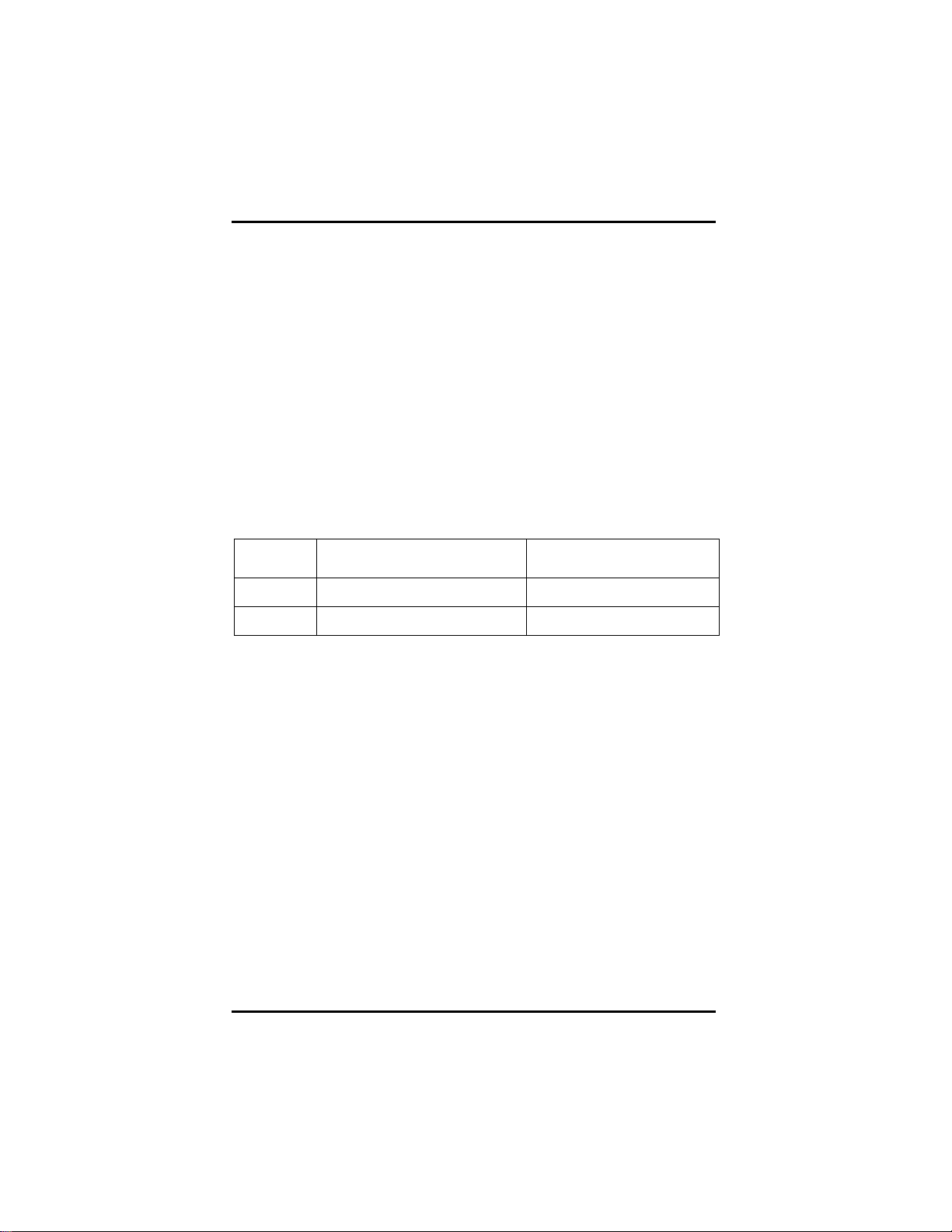
IMB200 LGA775 ATX MB User Manual
1.2 Specifications
¾ Processor: Intel® Pentium D/Pentium4/Celeron
¾ North Bridge: Intel
¾ South Bridge: Intel
¾ CPU Socket: LGA775
¾ FSB: 533/800 Mhz
¾ L2 Cache: Integrated in CPU(Depend on CPU)
¾ BIOS: Phoenix Award BIOS Rev.6.00
¾ System Memory: Support Dual Channel DDR
266/333/400 memory and the maximum capacity up to
4GB.
CPU FSB DDR Type DDR Frequency
800MHz PC3200/PC2700/PC2100 400/333*/266MHz
533MHz PC2700/PC2100 333/266MHz
*Because limited of chipset, when using FSB800Mhz CPU,
PC2700 DDR (333 MHz) only supports 320 MHz.
®
82865G
®
82801EB(ICH5)
¾ IDE Interface: Two IDE connector and up to four devices,
Ultra DMA 100 supported
¾ FDD Interface: Supports up to 2 drives
¾ Serial Ports: RS232/422/485 Portx1,RS232 Portx3
¾ Parallel Ports: One parallel port with ECP/EPP/SPP
supported
¾ VGA Controller:
¾ Chipset Integrated VGA Controller and Supports up to
2048x1536 at 75 Hz resolution on non-interlaced CRT
monitors
¾ Ethernet: Intel82547GI/Intel82562ET
¾ SATA: Two Channel and support the maximum data
transfer rate could up to 150MB/s
2
Introduction
Page 9
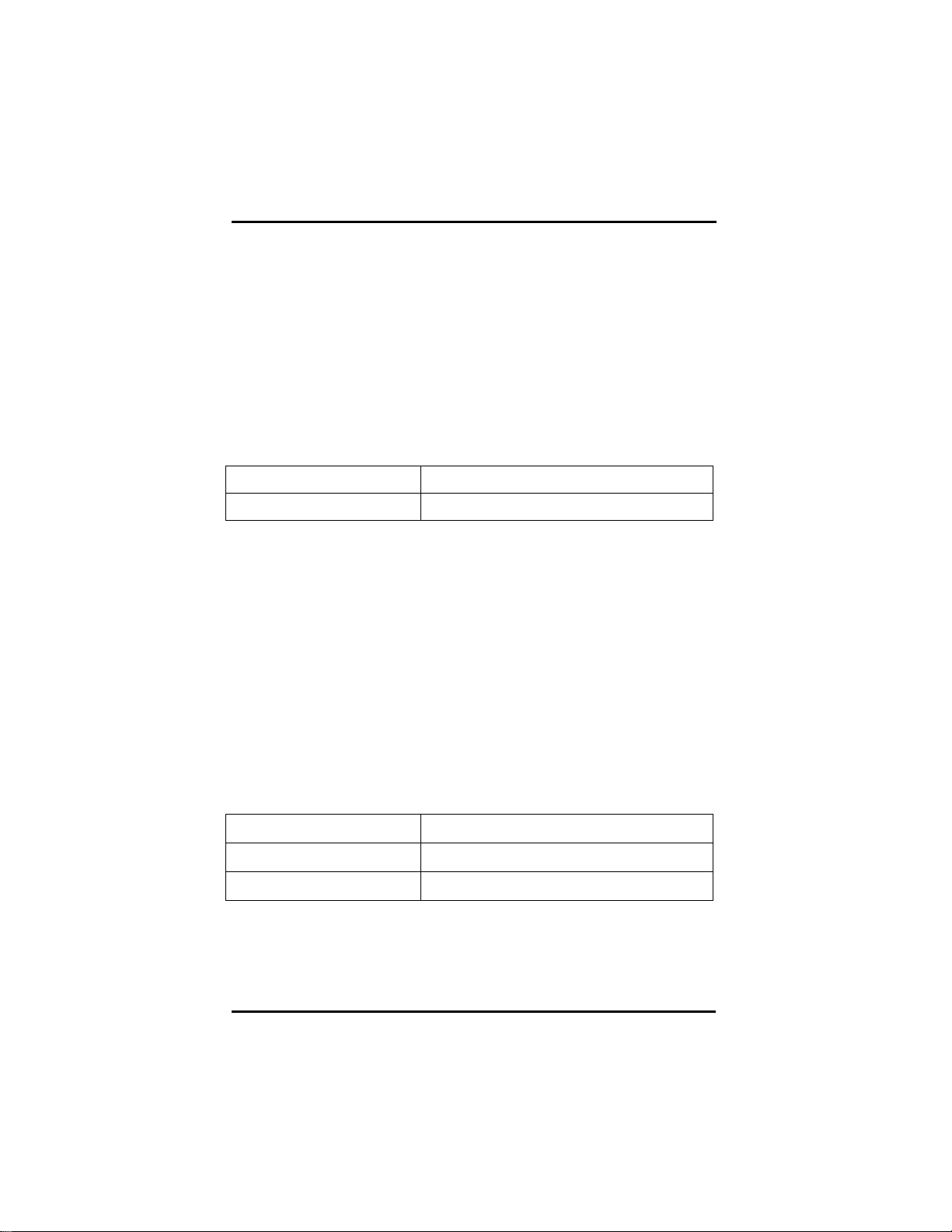
IMB200 LGA775 ATX MB User Manual
¾ CF Socket: Support CF Type II Socket
¾ USB Interface: 4 USB ports; USB Spec. Rev. 2.0
compliant.
¾ Hardware Monitoring: Winbond W83627HG-AW
detection of CPU temperature, System temperature,
Power failure and Fan speed.
¾ Watchdog Timer:
Software programmable time interval and hardware reset
Only (1~255 seconds)
¾ Dimensions:304.8mmx243.8mm(4 Layer)-ATX Former
¾ Environmental:
Operating temperature 0 degrees to 60 degrees(Depends on CPU)
CPU Relative Humidity 95%
NOTE: Specifications are subject to change w ithout
notice.
1.3 Utilities Supported
z Intel® 865G Utility and Drivers
z Ethernet Utility and Drivers
z VGA Drivers
z Audio Driver
1.4 Ordering information
Model number Description
IMB200VGE Intel547GI/Intel82562ET LAN
IMB200VG Intel547GI
Introduction
3
Page 10
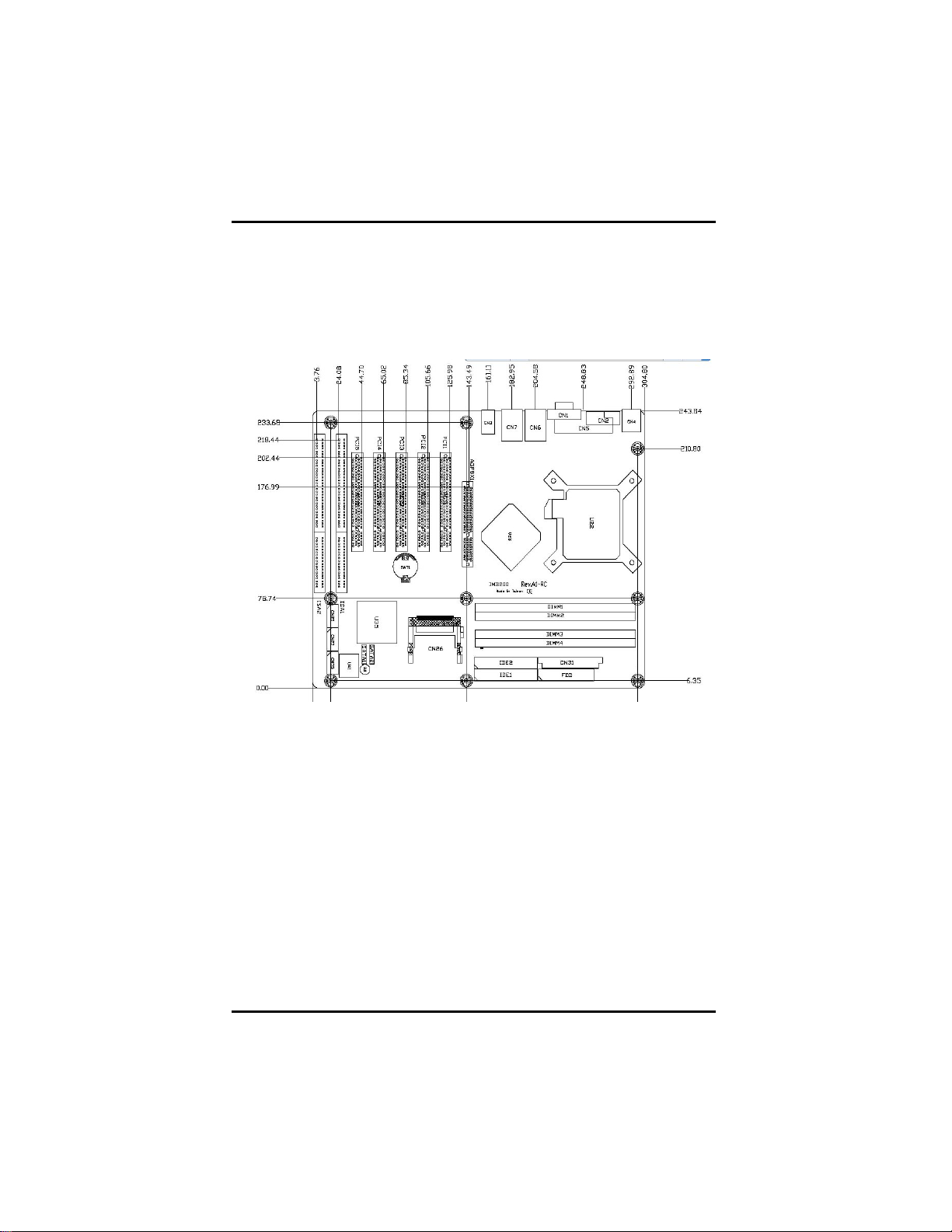
IMB200 LGA775 ATX MB User Manual
1.4 Board Dimensions
4
Introduction
Page 11
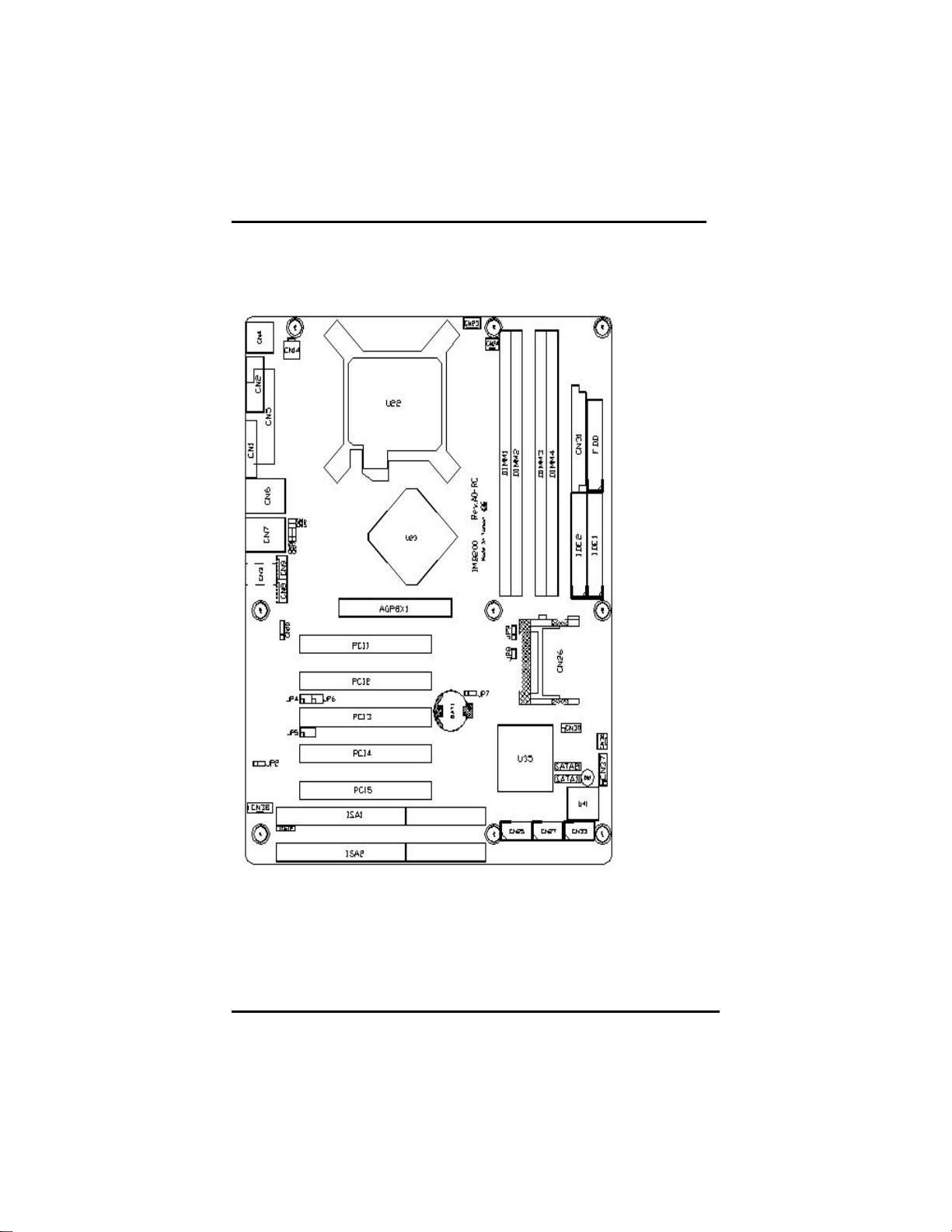
IMB200 LGA775 ATX MB User Manual
Chapter 2 Jumpers and Connectors
2.1 Board Layout
Jumpers and Connectors 5
Page 12
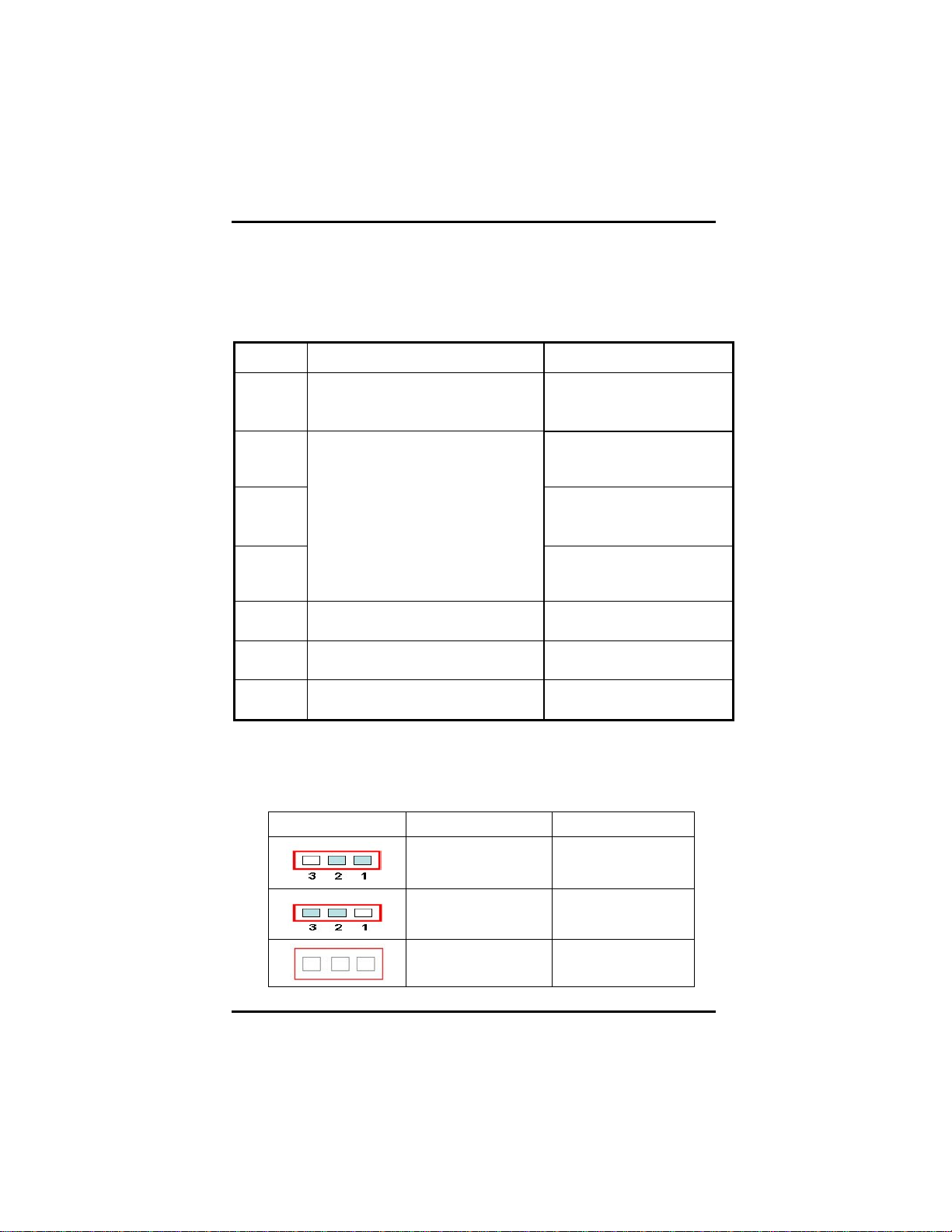
IMB200 LGA775 ATX MB User Manual
2.2 Jumper Settings
Followed as below detailed description for Jumper setting
and installed the IMB200 for your application
Jumper Default Setting
JP2
JP4 Short 3-5,4-6(Default)
JP5 Short 1-2 ,7-8(Default)
JP6
JP7
JP8
JP9
Watchdog Trigger Mode :
Disable
Com 1 RS232/422/485 Setting
CMOS Clear Jumper : Normal
Mode
Compact Flash Master/Slave :
Master
Compact Flash Power Select :
3.3V
Jumper Setting
OPEN
Short 1-2 for NMI
Short 2-3 for Reset
Short 1-3 , 2-4 for
RS422/485
Short 3-4 , 7-8 for RS422
Short 5-6 , 7-8 for RS485
Short 3-5,4-6(Default)
Short 1-3 , 2-4 for
RS422/485
Short 1-2 for Normal
Short 2-3 for Clear
Short for Master
Open for Slave
Short 1-2 for 3.3V
Short 2-3 for 5V
2.2.1 Watchdog Trigger Mode: JP2
Options Settings
NMI
RESET
Disabled
Open (Default)
1-2
2-3
6 Jumpers and Connectors
Page 13
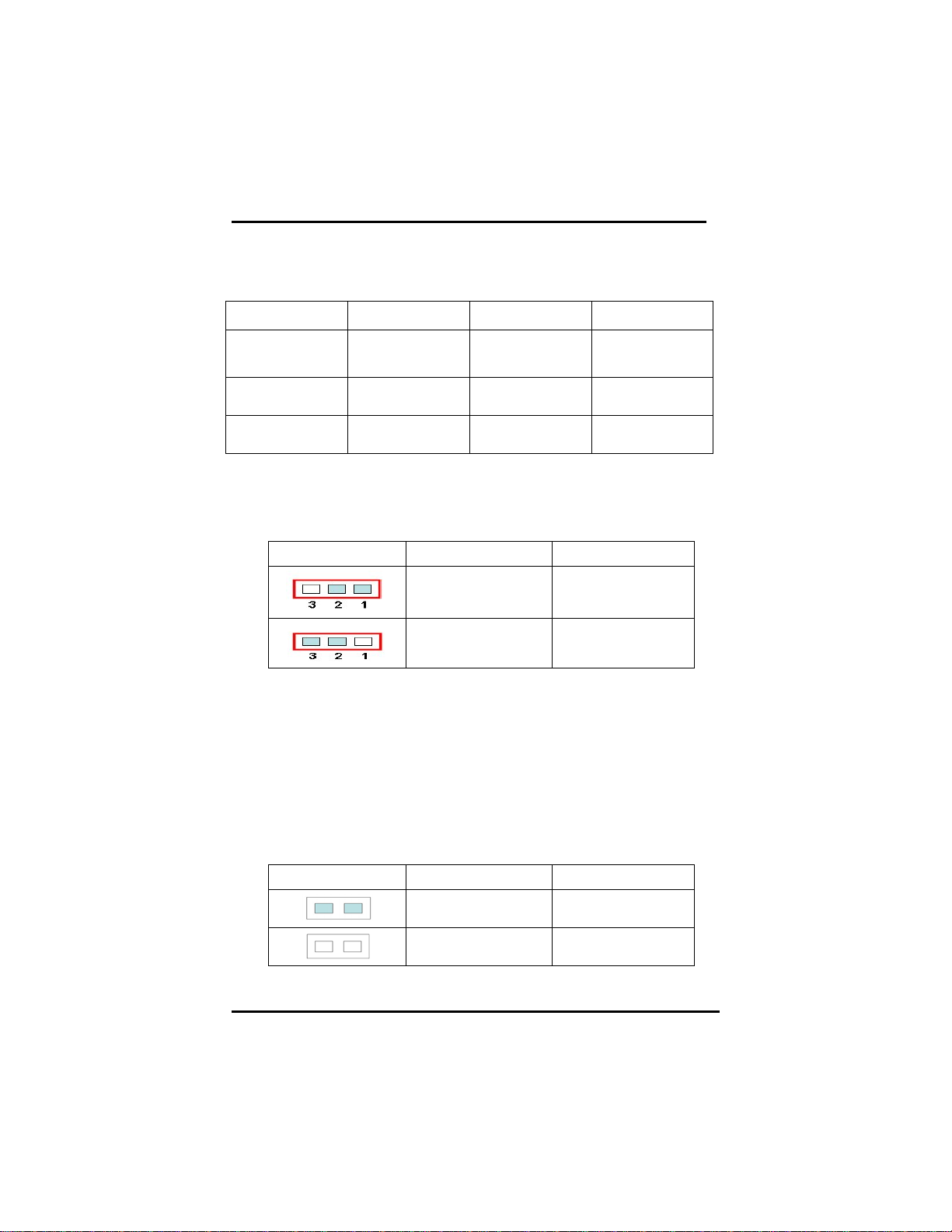
IMB200 LGA775 ATX MB User Manual
2.2.2 COM1 RS232/422/485 Settings: JP4, JP5, JP6
COM1 JP4 JP5 JP6
RS-232
(Default)
RS-422
RS-485
Short 3-5,4-6 Short 1-2,7-8 Short 3-5,4-6
Short 1-3,2-4 Short 3-4,7-8 Short 1-3,2-4
Short 1-3,2-4 Short 5-6,7-8 Short 1-3,2-4
2.2.3 Clear CMOS Setting: JP7
Options Settings
Normal
Clear CMOS
2.2.4 CF Master/Slave Setting: JP8
1-2(Default)
2-3
Options Settings
Master
Slave
Short(Default)
Open
Jumpers and Connectors 7
Page 14

IMB200 LGA775 ATX MB User Manual
2.2.5 CF Power Setting: JP9
Options Settings
3.3V
5V
1-2(Default)
2-3
8 Jumpers and Connectors
Page 15
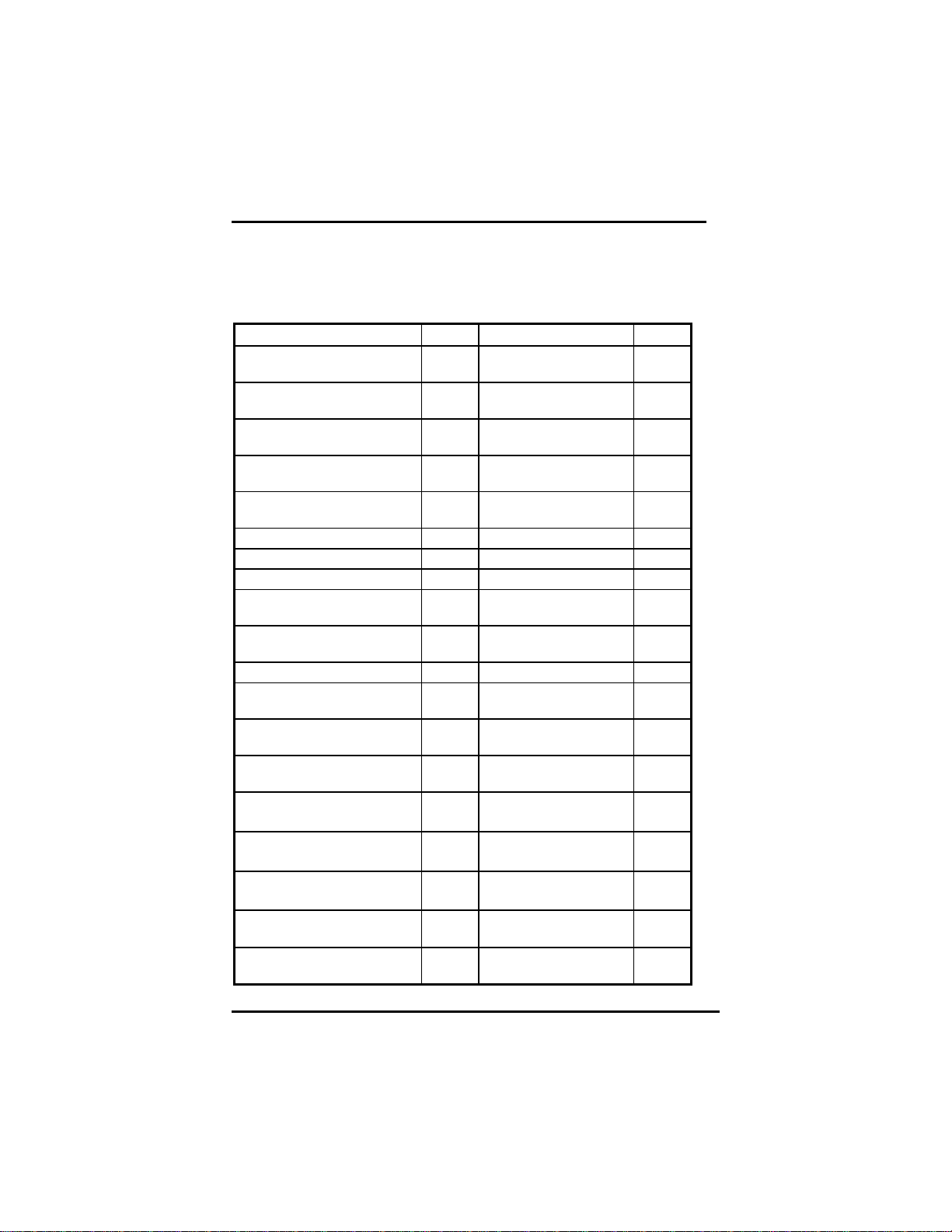
IMB200 LGA775 ATX MB User Manual
2.3 Connectors
The following table lists the function of each connector on
the IMB200.
Connectors Label Connectors Label
General Output
Connector
Printer Port Connector
COM1
COM2
COM3
COM4
USB Port 1, 2 Connector
USB Port 3, 4 Connector
USB Port 5, 6 Connector
System BIOS
CRT Connector
Keyboard/Mouse
Connector
Gigabit Ethernet
Connector
Fast Ethernet Connector
Gigabit Ethernet
External Speed LED
Fast Ethernet
External Speed LED
Gigabit Ethernet Extern al
Link/ACT LED
Fast Ethernet
External Link/ACT LED
ATX12V CPU Power
Connector
CN37
CN5
CN2
CN33
CN25
CN27
CN6
CN7
CN30
U41
CN1
CN4
CN6
CN7
CN13
CN17
CN16
CN15
CN14
Primary IDE
Connector
Secondary IDE
Connector
Compact Flash
Connector
S-ATA Port 1
Connector
S-ATA Port 2
Connector
FDD Connector
IrDA Connector
CPU FAN Connector
SYSTEM FAN1
Connector
SYSTEM FAN2
Connector
Internal Buzzer
Internal Battery
Audio Jack
AUX Input
Connector
CD Input Connector
Speaker Output
Connector
184-Pin DDR
Memory Channel-A
184-Pin DDR
Memory Channel-B
ISA Slot
IDE1
IDE2
CN26
SATA
1
SATA
2
FDD
CN12
CN23
CN36
CN24
BU1
BAT1
CN3
CN8
CN9
CN10
DIMM
1/2
DIMM
3/4
ISA1/
2
Jumpers and Connectors 9
Page 16
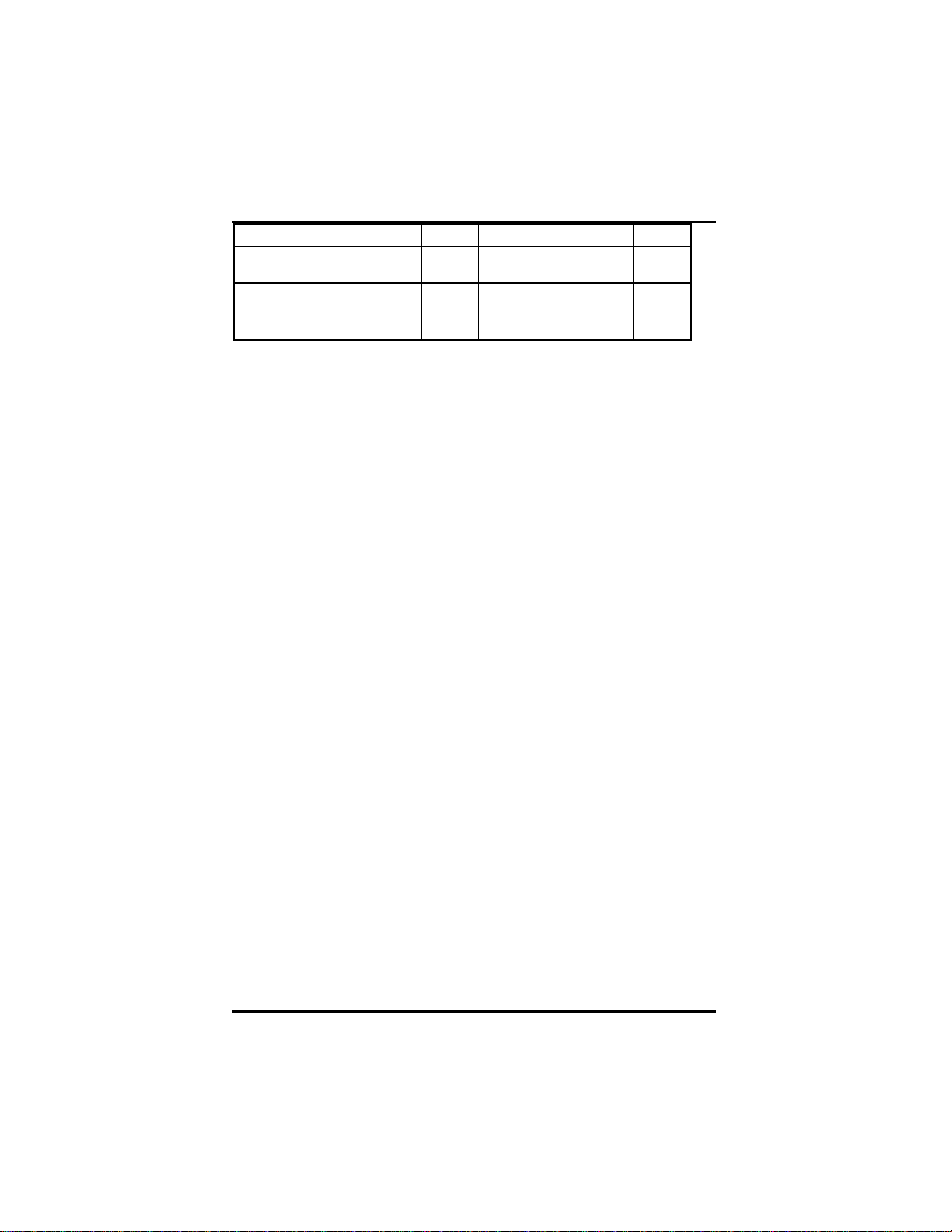
IMB200 LGA775 ATX MB User Manual
Connectors Label Connectors Label
ATX Power Connector
LGA775 CPU Socket
DIO Connector
CN31
U22
CN38
PCI Slot
AGP Slot
PCI1~
5
AGP8
X1
10 Jumpers and Connectors
Page 17
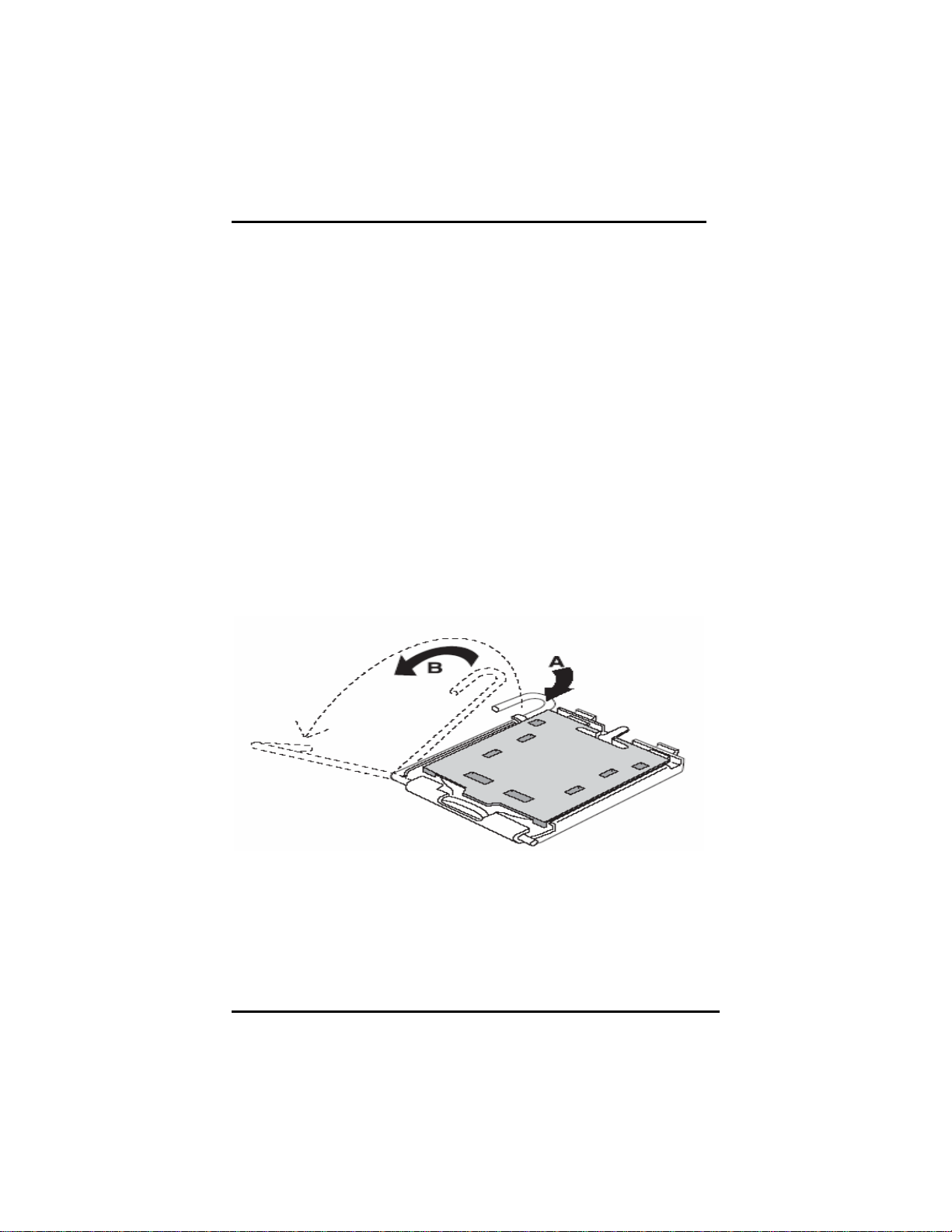
IMB200 LGA775 ATX MB User Manual
Chapter 3 Installation
Before installing the processor, Please pay more attention on In tel
website and obtained more information
http://www.intel.com.
3.1 CPU Installation
The LGA775 processor socket comes with a lever to protect the
processor. Please pay more attention as below. Follow the
pictures and place the processor into CPU socket.
.
Installation 11
Page 18
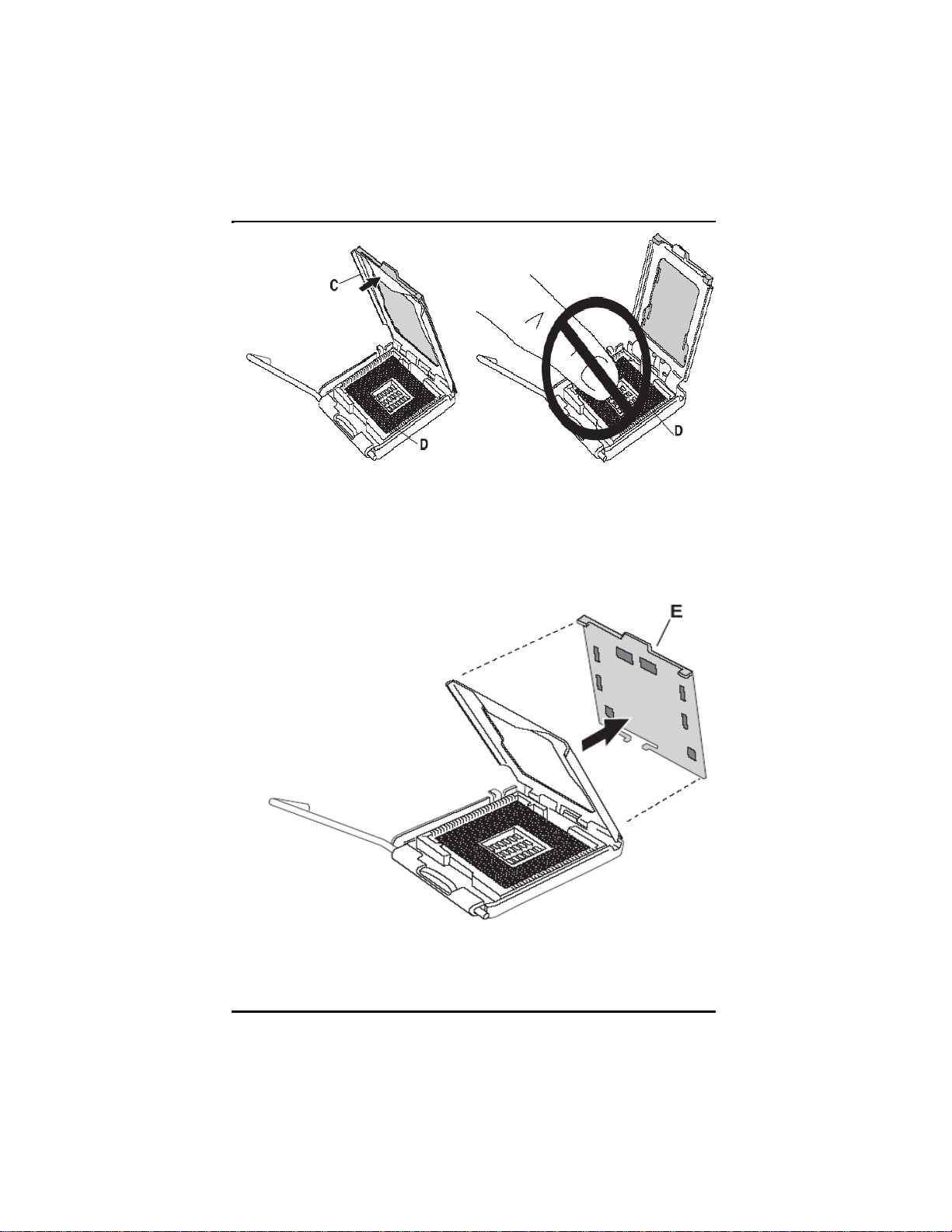
IMB200 LGA775 ATX MB User Manual
.
12 Installation
Page 19
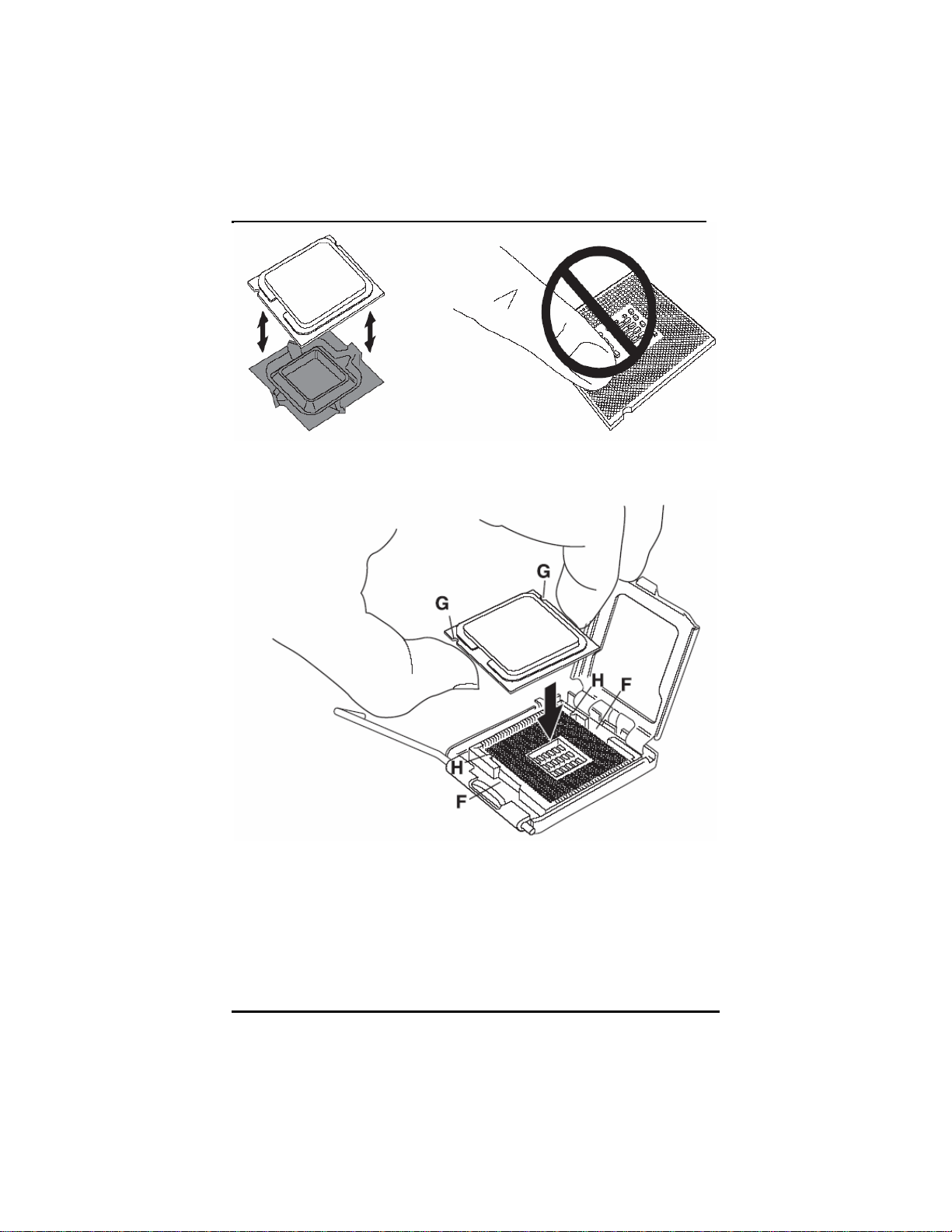
IMB200 LGA775 ATX MB User Manual
Installation 13
Page 20
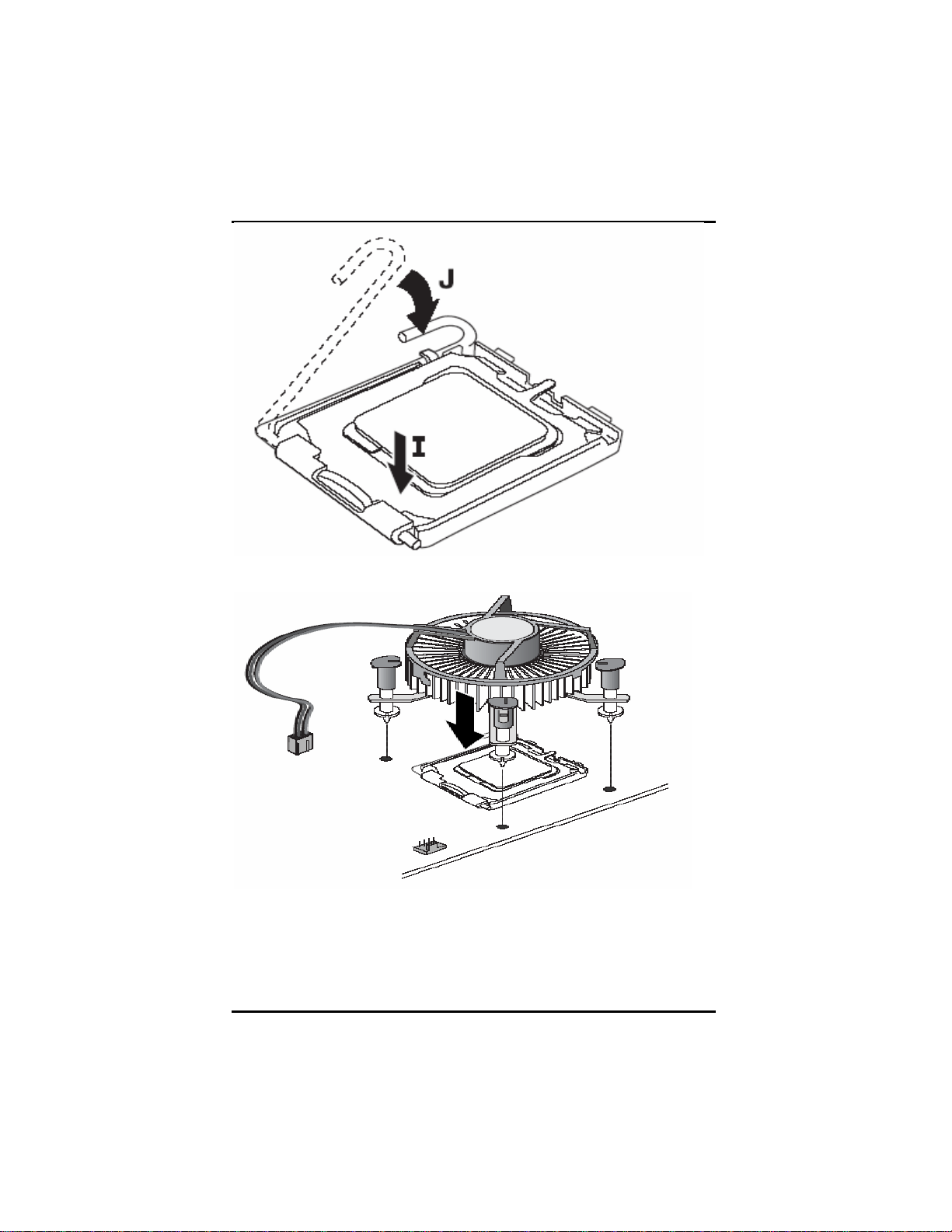
IMB200 LGA775 ATX MB User Manual
14 Installation
Page 21

IMB200 LGA775 ATX MB User Manual
Installation 15
Page 22
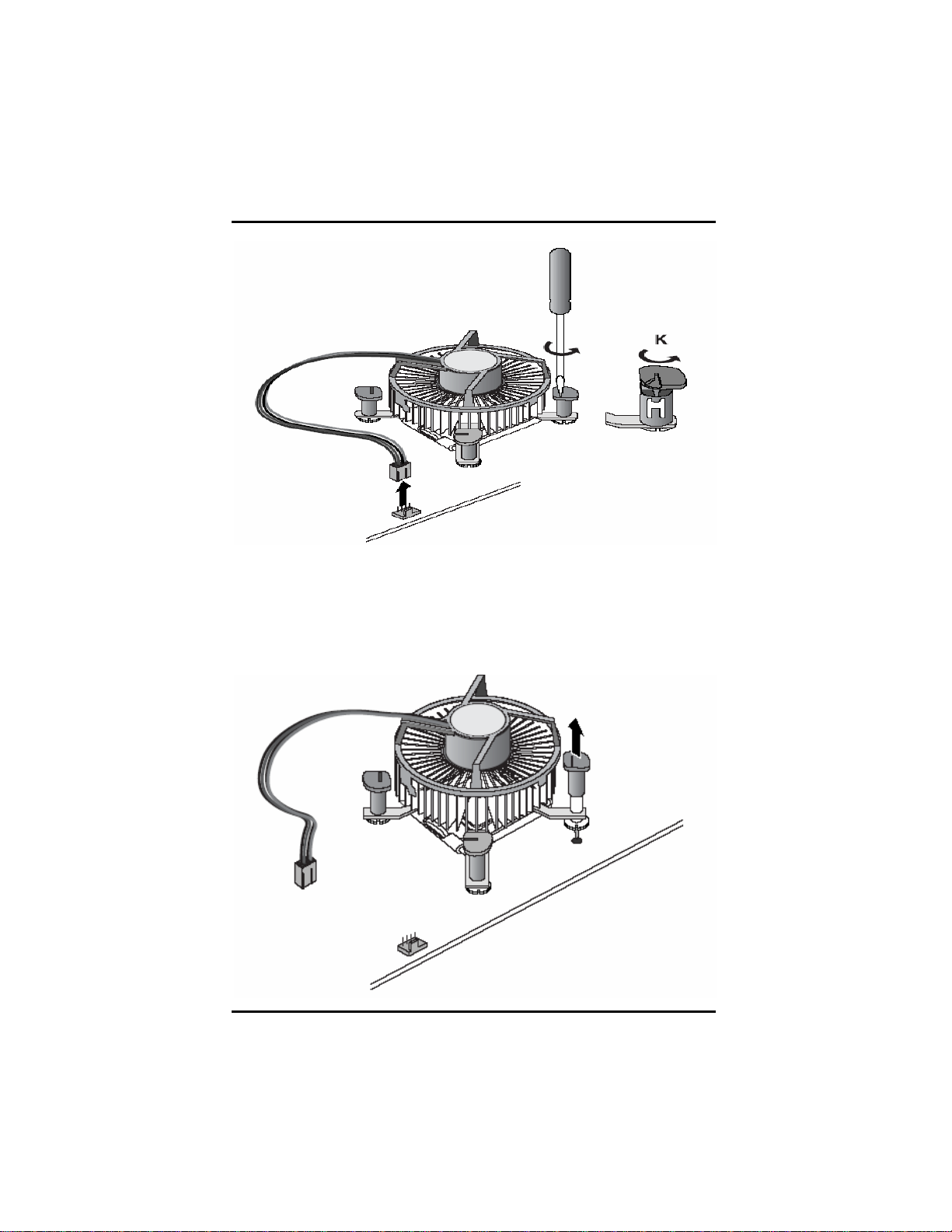
IMB200 LGA775 ATX MB User Manual
16 Installation
Page 23

IMB200 LGA775 ATX MB User Manual
Installation 17
Page 24
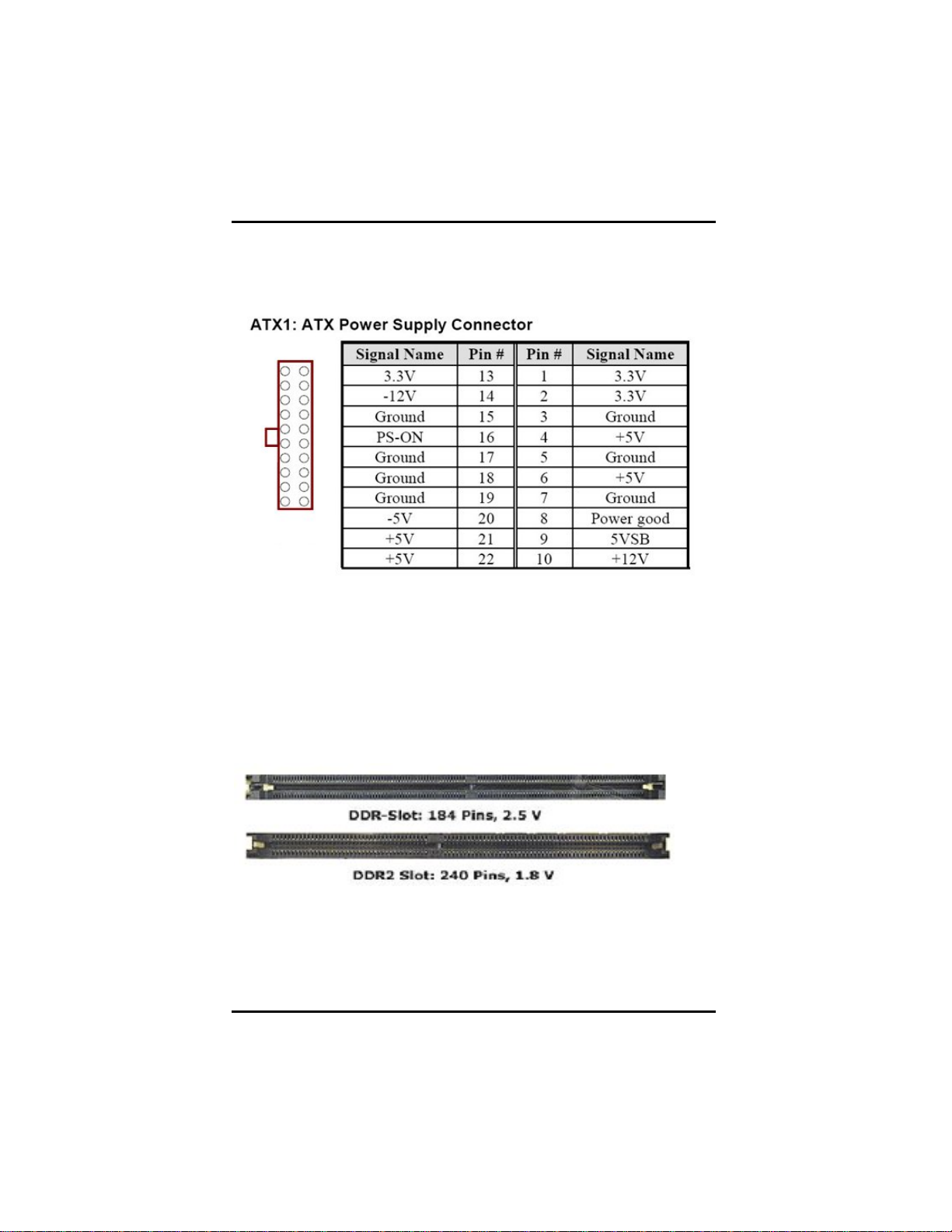
IMB200 LGA775 ATX MB User Manual
3.2 Installing ATX Power Supply
System power was provided for the IMB200 Industrial
motherboard by CN31
3.3 Installing the Memory
The IMB200 support Dual Channel DDR 266/333/400 me mory
and support the maximum memory capacity could up to 4GB.
If you want to know what is difference between DDR and
DDR2.See below picture
PS: IMB200 only support Un-Buffered DIMM and could not
support ECC/Registered DIMM
18 Installation
Page 25

IMB200 LGA775 ATX MB User Manual
Installation 19
Page 26

IMB200 LGA775 ATX MB User Manual
Chapter 4 Hardware Description
4.1 General Output Connector: CN37
Power LED
Pins 1, 3, 5, 7 connect the system power LED indicator to its
respective switch on the case. Pin 1 is +, and pin 5 is assig ned
as -.Pin 7 is defined as NC
External Speaker and Internal Buzzer
Connector
Pins 2, 4, 6, 8 connect to the case-mounted speaker unit or
internal buzzer.
Hardware Reset
Pins 11 & 12 were designed for Hardware Reset.
HDD Activity LED
This connector extends to the hard drive activity LED on the
control panel. This LED will flash when the HDD is being
accessed. Pins 13 & 14 connect the hard disk drive and the
front panel HDD LED.
Power Button
This 2-pin connector was designed at Pin9/10
20 Hardware Description
Page 27

IMB200 LGA775 ATX MB User Manual
4.2 Enhance IDE1/IDE2 connecotor-IDE1 and IDE2
The IMB200 provided two IDE Port and support the maximum
IDE devices could up to four IDE devices.
Pin Description Pin Description Pin Description
1 Reset # 2 GND 3 Data 7
4 Data 8 5 Data 6 6 Data 9
7 Data 5 8 Data 10 9 Data 4
10 Data 11 11 Data 3 12 Data 12
13 Data 2 14 Data 13 15 Data 1
16 Data 14 17 Data 0 18 Data 16
19 GND 20 N/C 21 N/C
22 GND 23 IOW # 24 GND
25 IOR # 26 GND 27 IOCHRDY
28 N/C 29 N/C 30
31 Interrupt 32 N/C 33 SA1
34 N/C 35 SA0 36 SA2
37
40 GND
.
Hardware Description 21
HDC CS0 #
38
HDC CSI #
39
GND-Default
HDD Active #
Page 28

IMB200 LGA775 ATX MB User Manual
4.3 Display interface-CN1
The GMCH provides interfaces to a progressive scan analog
monitor and DVO can drive a variety of DVOdevices• The
GMCH has an integrated 350 MHz RAMDAC that can directly
drive a progressive scan analog monitor up to a resolution of
2048x1536 at 75 Hz.
Pin Signal Pin Signal Pin Signal
1 Red 2 Green 3 Blue
4 N/A 5 GND 6 AGND
7 AGND 8 AGND 9 +5V
10 GND 11 N/A 12 DDC DAT
13 Horizontal
Sync
14 Vertical
Sync
15 DDC CLK
4.4 Floppy Disk Connector-FDD
The IMB200 provides a 34-pin header type connector
supporting up to two floppy drives. The floppy drives may be
any one of the following types: 5.25" 360KB/1.2MB and 3 .5"
720KB/1.44MB/2.88MB.
Pin Description Pin Description Pin Description
1
GND
22 Hardware Description
2
Reduce write
3
GND
Page 29

IMB200 LGA775 ATX MB User Manual
Current
4
N/C
7
GND
10
Motor enable A #
13
GND
16
Motor enable B #
19
GND
22
Write data #
25 GND 26
28 Write protect # 29 GND 30 Read data #
31 GND 32 Side 1 s elect # 33 GND
34 Disk change #
5
GND
8
Index #
11
GND
14
Drive select A #
17
GND
20
STEP #
23
GND
Track #
6
N/C
9
GND
12
Drive Select B #
15
GND
18
Direction #
21
GND
24
Write gate #
27
GND
.
4.5 Parallel Port Connector
z Standard mode: IBM PC/XT, PC/A T and PS/2TM
compatible with bi-directional
parallel port
z Enhanced mode: Enhance parallel port (EPP)
compatible with EPP 1.7 and EPP
1.9 (IEEE 1284 compliant)
z High speed mode: Microsoft and Hewlett Pack ard
extended capabilities port (ECP)
IEEE 1284 compliant
The address select of the onboard parallel port in LPT1 (3BCH)
or disabled is done by BIOS CMOS setup.
Pin Description Pin Description
Hardware Description 23
Page 30

IMB200 LGA775 ATX MB User Manual
1 Strobe # 14 Auto Form F eed #
2 Data 0 15 Error #
3 Data 1 16 Initialize #
4 Data 2 17 Printer Se lect In #
5 Data 3 18 GND
6 Data 4 19 GND
7 Data 5 20 GND
8 Data 6 21 GND
9 Data 7 22 GND
10 Acknowledge # 23 GND
11 Busy 24 GND
12 Paper Empty # 25 GND
13 Printer Select 26
4.6 COM1 Port Connector-CN2
*CN2 is DB-9 Connector* and belong to Jumper
selectable for RS232/422/485
24 Hardware Description
Page 31

IMB200 LGA775 ATX MB User Manual
4.7 COM2/3/4 Port ConnectorCN25/CN27/CN33 support RS232
4.8 USB and Gigabit LAN RJ-45 ConnectorCN6
Hardware Description 25
Page 32

IMB200 LGA775 ATX MB User Manual
4.9 USB and 10/100Mb LAN RJ-45 Connector-CN7
4.10 USB Connector by pin header-CN30
26 Hardware Description
Page 33

IMB200 LGA775 ATX MB User Manual
10
AGND
USB
GND
USB
GND
USB
P0+
USB
P1+
USB
P0-
USB
P1+
USB
Power
1
2
USB
Power
4.11 Audio Jack (Line-in/Line-Out/MIC)-CN3
4.12 ATX12V CPU Power Connector: CN14
This connector connected to an ATX12V power supply and
used for CPU Core Voltage.
Important Note: Make sure your ATX12V power supply can
provide 16A on the +12V lead and at least 1A
on the +5V standby lead (+5VSB). The
Hardware Description 27
Page 34

IMB200 LGA775 ATX MB User Manual
minimum recommended wattage is 250W or
300W for a fully configured system. The
system may become unstable and may
experience difficulty powering up if the power
supply is inadequate.
4.13 Serial ATA Connectors-CN28/CN29
28 Hardware Description
Page 35

IMB200 LGA775 ATX MB User Manual
4.14 PS/2 Keyboard/Mouse connector-CN4
4.15 Digital I/O Connector-CN38
Hardware Description 29
Page 36

IMB200 LGA775 ATX MB User Manual
4.16 CD/In Connector-CN9
30 Hardware Description
Page 37

IMB200 LGA775 ATX MB User Manual
4.17 CPU/System FAN ConnectorCN23/CN24
Hardware Description 31
Page 38

IMB200 LGA775 ATX MB User Manual
Chapter 5 Installing VGA driver
5.1 Introduction
The GMCH provides interfaces to a progressive scan analog
monitor.
The GMCH has an integrated 350 MHz RAMDAC that
can directly drive a progressive scan analog monitor up to a
resolution of 2048x1536 at 75 Hz.
5.2 Driver Disks’ Contents
The driver diskettes that come with the IMB200 Series
package contain the following installation programs:
Win2000 driver
WinXP driver
5.3 Windows 2000 VGA Driver Installation
To install or upgrade the DirectX driver
Microsoft DirectX 8.0a must be installed prior to installing the
video driver support on the IMB200 Series.
If you’ve installed a retail version of Windows 2000 you’ll need
to install Microsoft DirectX 8.0a. This file can be downloading
from
http://www.microsoft.com/windows/directx/default.asp
To install video support
If you have installed retail Windows you need to install the
video driver. The driver is contained in the
\IMB200\Drivers\VGA subdirectory on the drivers CD.
32
Installing VGA Driver
Page 39

IMB200 LGA775 ATX MB User Manual
To install or upgrade the Intel 865G video driver:
1. Run SETUP.EXE from the driver directory on your drivers
CD
2. Follow the onscreen directions to complete installation.
3. There may be messages about the driver not having a
digital signature, select Yes to all these message boxes.
4. Upon successful completion you will be asked to reboot
your computer, choose “Yes, I want to restart my
computer now” if you have no other drivers to install.
Otherwise, choose “No, I will restart my computer later”
and continue to next step.
Installing VGA Driver
33
Page 40

IMB200 LGA775 ATX MB User Manual
5.4 Windows XP VGA Driver Installation
To install video support
If you have installed retail Windows you need to install the
video driver. The driver is contained in the
\IMB200\Drivers\VGA subdirectory on the drivers CD.
To install or upgrade the video driver:
1. Run SETUP.EXE from the video driver directory.
2. Follow the onscreen directions to complete the installa tion.
3. At the end you will be asked to reboot the PC. Choose YES
and press FINISH to exit the video driver installation.
34
Installing VGA Driver
Page 41

IMB200 LGA775 ATX MB User Manual
Chapter 6 Installing LAN Driver
6.1 Introduction
The IMB200 was built-in high perfor mance Plug and Play
Ethernet interface which is fully compliant with the IEEE 802.3
standard, and consisting of the RJ-45 connector
6.2 Features
z 10/100/1000BASE-T Triple-speed MAC
z PCI host interface
z Standards compliant WOL
6.3 Drivers Supported
The onboard LAN Chip for IMB200 Ethernet interface allows
great flexibility to work with all major networking operating
systems including Windows 2000, XP, Linux 2.2, 2.4, Netware,
Solaris x86 and UNIX.
NOTE: Before installing LAN driver, please followed
the detailed installation procedure from the Product
Information CD-ROM and be sure to make installat ion
and backup copies of the driver files.
Installing LAN Driver 35
Page 42

IMB200 LGA775 ATX MB User Manual
Chapter 7 Award BIOS Utility
Please pay more time and check all of detailed information for
BIOS settings when you want to used the IMB200
7.1 BIOS Introduction
The Award BIOS (Basic Input/Output System) installed in your
computer system’s ROM supports Intel Celeron processors in
a standard IBM-AT compatible I/O system. The BIOS provides
critical low-level support for standard devices such as disk
drives, serial and parallel ports. It also adds virus and
password protection as well as special support for detailed
fine-tuning of the chipset controlling the entire system.
7.2 BIOS Setup
The Award BIOS provides a Setup utility program for
specifying the system configurations and settings. The BIOS
ROM of the system stores the Setup utility. When you turn ON
the computer, the Award BIOS is immediately activated.
Pressing the <Del> key immediately allows you to enter the
Setup utility. If you are a little bit late pressing the <Del> key,
POST (Power on Self Test) will continue with its test routines,
thus preventing you from invoking the Setup. If you still wish to
enter Setup, restart the system by pressing the ”Reset” button
or simultaneously pressing the <Ctrl>, <Alt> and <Delete>
keys. You can also restart by turning the system OFF and back
ON again. The following message will appear on the screen:
Press <DEL> to Enter Setup
In general, you press the arrow keys to highlight items,
<Enter> to select, the <PgUp> and <PgDn> keys to change
entries, <F1> for help and <Esc> to quit.
When you enter the Setup utility, the Main Menu screen will
appear on the screen. The Main Menu allows you to select
36
Award BIOS Utility
Page 43

IMB200 LGA775 ATX MB User Manual
from various setup functions and exit choices.
The section below the setup items of the Main Menu displa ys
the control keys for this menu. Another section located at the
bottom of the Main Menu, just below the control keys sectio n,
displays information on the currently highlighted item in the list.
NOTE: If you find that your computer cannot boot
after making and saving system changes with Setup,
the Award BIOS, via its built-in override feature,
resets your system to the CMOS default settings.
We strongly recommend that you avoid making any changes to
the chipset defaults. These defaults have been carefully
chosen by both Award and your system manufacturer to
provide the absolute maximum performance and reliability.
Award Bios Utility 37
Page 44

IMB200 LGA775 ATX MB User Manual
7.3 Standard CMOS Setup
“Standard CMOS Setup” allows you to record some basic
hardware configurations in your computer system and set the
system clock and error handling. If the motherboard is already
installed in a working system, you will not need to select this
option. You will need to run the Standard CMOS option,
however, if you change your system hardware configurations,
the onboard battery fails, or the configuration stored in the
CMOS memory was lost or damaged.
At the bottom of the menu are the control keys for use on this
menu. If you need any help in each item field, you can press
the <F1> key. It will display the relev ant information to help
you. The memory display at the lower right-hand side of the
menu is read-only. It will adjust automatically according to the
memory changed. The following pages describe each item of
this menu.
38
Award BIOS Utility
Page 45

IMB200 LGA775 ATX MB User Manual
z Date
The date format is <day>, <month>, < date>, <year>. Press <F3>
to show the calendar.
day
date
month
year
The day of week, from Sun to Sat, det ermined by
the BIOS, is read only
The date, from 1 to 31 (or the m aximum allo wed in
the month), can key in the numerical / funct ion key
The month, Jan through Dec.
The year, depends on the year of BIOS
z Time
The time format is <hour> <m inute> <second> a ccepting either
functions key or numerical key. The time is calculated based on
the 24-hour military-time clock. For exampl e, 1 p.m. is 13:00:00.
IDE Channel 0 Master/IDE Channel 0 Slave/IDE Channel
z
1 Master/IDE Channel 1 Slave
The categories identify the types of one channel that have been
installed in the computer. There are 45 pr edefined types and 2
users definable types are for Enhanced IDE BIOS. Type 1 to
Type 45 is predefined. Type User is user-definable.
Press <PgUp>/<+> or <PgDn>/<−> to select a numb ered hard
disk type or type the number and press <Ent er>. Note that the
specifications of your drive must match wit h the drive table. T he
hard disk will not work properly if you enter improper information
within this category. If your hard disk drive type does not match
or is not listed, you can use Type User to d efine your o wn drive
type manually.
If you select Type User, related informa tion is asked to be
entered to the following it ems. Enter the information di rectly from
the keyboard and press <Enter>. This i nformation should be
provided in the document ation from your ha rd disk vendor or th e
system manufacturer.
If the controller of HDD interface i s ESDI, select “Type 1” .
If the controller of HDD interface is SCSI, select “None”.
If the controller of HDD interface i s CD-ROM, select “None”.
CYLS.
HEADS
PRECOMP
number of cylinders
number of heads
write precom
LANDZONE
SECTORS
MODE
landing zone
number of sectors
HDD access mode
If there is no hard disk drive i nstalled, select NONE and press
<Enter>.
Award Bios Utility 39
Page 46

IMB200 LGA775 ATX MB User Manual
z Drive A type/Drive B type
The category identifies the types of floppy disk drive A or drive B
installed in the computer.
None No floppy drive installed
360K, 5.25 in 5.25 inch PC-type standard drive; 360Kb
capacity
1.2M, 5.25 in 5.25 inch AT-type high-densit y drive; 1.2MB
capacity
720K, 3.5 in 3.5 inch double-sided drive; 720Kb capacity
1.44M, 3.5 in 3.5 inch double-sided drive; 1.44MB capacity
2.88M, 3.5 in 3.5 inch double-sided drive; 2.88MB capacity
z Halt On
This field determines whether the syste m will halt if an error is
detected during power up.
No errors
All errors
All, But Keyboard
All, But Diskette
All, But Disk/Key
The system boot will halt on any error
detected.
Whenever the BIOS detects a non-fatal
error, the system will stop and you will be
prompted.(Default)
The system boot will not stop for a
keyboard error; it will stop for all other
errors.
The system boot will not stop for a disk
error; it will stop for all other errors.
The system boot will not stop for a
keyboard or disk error; it will stop for all
other errors.
40
Award BIOS Utility
Page 47

IMB200 LGA775 ATX MB User Manual
7.4 Advanced BIOS Features
This section allows you to configure and improve your system
and allows you to set up some system features according to
your preference.
7.4.1 CPU Feature
Clicks the cursor to this field and press <Enter>. The following
screen will be appeared.
The setting on the screen is for reference only. Your version
Award Bios Utility 41
Page 48

IMB200 LGA775 ATX MB User Manual
may not be identical to this one.
z Delay prior to Thermal
This filed is used to select the time that would force the
CPU to a 50% duty cycle when it exceeds us maximum
operating temperature therefore protecting the CPU and
the system board
From overheating to ensure a safe computing environment.
z Thermal Management
Thermal Monitor 1 On-die throttling
Thermal Monitor 2 Ratio and VID transition
z Limited CUPID MaxVal
The CPUID instruction if some newer CPUs will return a
value greater than 3. The default is disabled because this
problem does not exist in the Windows series operating
systems. If you are using an operating system other than
Windows, this problem
May occur. To avoid this problem, enable this field to limit
the return value to 3 or lesser than 3.
z C1E Function
The Pentium 4 5xxJ version already features a power
management function to reach the same level with the
Enhanced Halt State (C1E). With the C1E, it was either x14 or
the maximum coefficient without intermediate levels. So at 0%
of use the coefficient was x14 / 1.2v, and for a use of 5%, the
coefficient and electrical tension were set to the maximum
z Execute Disable Bit
Execute Disable Bit is a hardware-based security feature
that can reduce exposure to viruses and malicious-code
attacks and prevent harmful software from executing and
propagating on the server or network. Help protect your
customers' business assets and reduce the need for costly
virus-related repairs
z Virtualization Technology
Intel® Virtualization Technology requires a computer system
with a processor, chipset, BIOS, virtual machine monitor
(VMM) and for some uses, certain platform software enabled
for it. Functionality, performance or other benefit will vary
depending on hardware and software configurations
42
Award BIOS Utility
Page 49

IMB200 LGA775 ATX MB User Manual
7.4.2 Hard Disk Boot Priority
This field is used to select the boot sequence of the hard
drives. Move the cursor to thi s field then press <Enter>. Use
the Up or Down arrow keys to select a device then press<+>
to move it up or <-> to move it down the list.
z Virus Warning
This item protects the boot sector and partitio n table of your hard
disk against accidental modifications. If an attempt is made, the
BIOS will halt the system and display a warning message. If this
occurs, you can either allow the operation to continue or run an
anti-virus program to locate and remove the problem.
NOTE: Many disk diagnostic programs, which attempt
to access the boot sector table, can cause the virus
warning. If you will run such a program, disable the
Virus Warning feature.
z Quick Power On Self Test
Enabling this setting will cause the BIOS power-on self test
routine to skip some of its tests during boot up. One of the key
things this setting usually does when enabled is cause the
POST to skip checking all of extended memory for errors.
Award Bios Utility 43
Page 50

IMB200 LGA775 ATX MB User Manual
Most people enable this setting to speed up the boot process,
but you should realize that you do increase the chance of the
POST missing an error if you use this. Fortunately (or
unfortunately) the POST memory test is virtually useless to
detect
transient memory errors (as opposed to hard errors that
you would discover the first time you powered up the machine
with the new memory in it), so once your system is running and
stable, you can in most cases enable this setting safely. It's
still safest to leave it disabled, which is what I recommend
unless you have truly monstrous amounts of RAM. After all,
how often do you boot the system during normal use.
z
First/Second/Third Boot Device
These items allow the selection of the 1
st
, 2nd, and 3rd
devices that the system will search for during its boot-up
sequence. The wide range of selection includes Floppy,
LS120, ZIP100, HDD0~3, SCSI, and CDROM.
z Boot Other Device
This item allows the user to enable/disable the boot device
not listed on the First/Second/Third boot devices option
above. The default setting is enabled.
z Swap Floppy Drive
This allows you to determine whether to enable Swap
Floppy Drive or not. When enabled, the BIOS swap floppy
drive assignments so that Drive A becomes Drive B and
Drive B become Drive A. By default, this field is set to
Disabled.
z Boot Up Floppy Seek
During POST, BIOS will determine the floppy disk drive
type, 40 or 80 tracks, installed in the system. 360Kb type is
40 tracks while 720Kb, 1.2MB and 1.44MB are all 80 tracks.
The default value is “Enabled”.
BIOS searches for floppy disk drive to determine if it is
Enabled
Disabled
44
40 or 80 tracks. Note that BIOS can not tell from 720K,
1.2M or 1.44M drives type as they are all 80 tracks.
BIOS will not search for the type of floppy disk drive by
track number. There will be no warning message
displayed if the drive installed is 360K.
Award BIOS Utility
Page 51

IMB200 LGA775 ATX MB User Manual
z Boot Up NumLock Status
This option enables and disables the numberlock function
of the keypad. The default value is “On”.
On Keypad functions con fine with numbers
Off
z APIC Mode
Keypad functions convert to special functions
(i.e., left/right arrow keys)
This item can enable or disable the APIC (Advanced
Programmable Interrupt. Controller). Due to compliance to
PC2001 design guide, the system is able to run. In APIC
mode. Enabling APIC mode will expand available IRQs
Controller.
Award Bios Utility 45
Page 52

IMB200 LGA775 ATX MB User Manual
7.5 Advanced Chipset Features
Since the features in this section are related to the chipset on
the CPU board and are completely optimized, you are not
recommended to change the default settings in this setup table
unless you are well oriented with the chipset features.
z DARM Timing Selectable
This field is used to select the timing of the DRAM.
By SPD The EEPROM on a DIMM has SPD (Serial
Presence Detect) data stru cture that stores
information about the module such as the
memory type, memory size, memory speed etc.
When this option is selected the system will run
according to the information in the EEPROM.
This option is the default setting because it
provides the most stable condition for the
system. The “CAS Latency Time “
To “System Memory Frequency “field will show the
default settings by SPD.
46
Award BIOS Utility
Page 53

IMB200 LGA775 ATX MB User Manual
Manual If you want better perf ormance for your system other
than the one “ by SPD “ select “ Manual “ then
select the best option in the “ CAS Latency Time “
To “System Memory Frequency “fields.
z
CAS Latency Time
This refers to the Column Address Strobe delay time. Lower is
better! However, in a P4 system, lowering this setting only
improves performance minimally, so it might be better to
increase this setting to gain stability or a higher over clock.
z Active Precharge Delay
This refers to the Active to Precharge dela y time. Lower is
better! However, same as above, lowering this setting only
improves performance minimally, so it might be better to
increase this setting to gain stability or a higher over clock.
z DRAM RAS# to CAS# Delay
This refers to the Row Address Strobe to Column Address
Strobe delay time. Lower is better! This is the most crucial
setting in a P4 system! Lowering this setting improves
performance quite noticeably, so you might want to sacrifice
some clock speed to lower this timing.
z DRAM RAS# Precharge
This refers to the Row Address Strobe to Column Address
Strobe delay time. Lower is better! This is the 2nd most
crucial setting in a P4 system! Lowering this setting
improves performance quite noticeably, so you might want to
sacrifice some clock speed to lower this timing
z System Memory Frequency
The Intel 865G Support Intel DDR 266/333/400.This setting
could help you and setup the DRAM clock for DDR memory
module. The default setting was Auto
z System BIOS Cacheable
When this field is enabled, accesses to the system BIOS
ROM
Address at F0000H-FFFFFH are cached, provide that the
cache controller is enabled.
z Video BIOS Cacheable
As with caching the system BIOS, enabling the Video BIOS
Award Bios Utility 47
Page 54

IMB200 LGA775 ATX MB User Manual
cache will allow access to video BIOS addressed at
C0000H
To be cached if the cache controller is also enabled. The
larger the range of the Cache RAM, the faster the video
performance.
z Memory Hole At 15M-16M
You can reserve this area of system memory for ISA
adapter ROM. When this area is reserved, it can’t be
Cached. The user information of peripherals that need
To use this area of system memory usually discusses their
Memory requirements.
z
AGP Aperture Size (MB)
This field determines the effective size of the Graphic
Aperture used for a particular GMCH configuration. It can
be updated by the GMCH-specific BIOS configuration
sequence before the PCI standard bus enumeration
sequence takes place. If it is not updated then a default
value will select an aperture of maximum size.
z In it Display First
This BIOS feature allows you to select whether to boot the system
using the AGP graphics card or the PCI graphics card. This is
particularly important if you have AGP and PCI graphics cards but
only one monitor.
If you are only using a single graphics card, then the BIOS will detect
it as such and boot it up, irrespective of what you set the feature to.
However, there may be a slight reduction in the time taken to detect
and initialize the card if you select the proper setting for this BIOS
feature. For example, if you only use an AGP graphics card, then
setting Init Display First to AGP may speed up your system's bootingup process.
Therefore, if you are only using a single graphics card, it is
recommended that you set the Init Display First feature to the proper
setting for your system (AGP for a single AGP card and PCI for a
single PCI card).
48
Award BIOS Utility
Page 55

IMB200 LGA775 ATX MB User Manual
But if you are using multiple graphics cards, it is up to you which card
you want to use as your primary display card. It is recommended that
you select the fastest graphics card as the primary display card.
**On-Chip VGA Setting**
z On-Chip VGA
This item allows to Disabled or enabled onboard VGA
z On-Board Frame Buffer Size
This item allows adjusting the Frame Buffer Size
Award Bios Utility 49
Page 56

IMB200 LGA775 ATX MB User Manual
7.6 Integrated Peripherals
This option sets your hard disk configuration, mode and port.
7.6.1 On-Chip IDE Device
Move the cursor to this fiel d and press <Enter>. The following
screen will be appeared.
50
Award BIOS Utility
Page 57

IMB200 LGA775 ATX MB User Manual
On-Chip Primary PCI IDE
z
This option could allow you to enable or disable the primary
and secondary IDE controller, select Disabled if you want
to add a Different hard drive controller.
z IDE Primary Master PIO
This option could allow you to set up Master IDE inter face
from PIO mode0 to PIO Mode 4
z IDE Primary Slave PIO
This option could allow you to set up Slave ID E interface
from PIO mode0 to PIO Mode 4
z IDE Primary Master UDMA
This option could allow you to enabled or disabled onboard
Ultra DMA mode on Primary Master
z IDE Primary Slave UDMA
This option could allow you to enabled or disabled onboard
Ultra DMA mode on Primary Slave
z On-Chip Secondary PCI IDE
This option could allow you to enabled or disabled onboard
Secondary PCI IDE controller
z IDE Primary Master PIO
Award Bios Utility 51
Page 58

IMB200 LGA775 ATX MB User Manual
This option could allow you to set up Master IDE inter face
from PIO mode0 to PIO Mode 4
z IDE Primary Slave PIO
This option could allow you to set up Slave ID E interface
from PIO mode 0 to PIO Mode 4
z IDE Primary Master UDMA
This option could allow you to enabled or disabled onboard
Ultra DMA mode on Primary Master
z IDE Primary Slave UDMA
This option could allow you to enabled or disabled onboard
Ultra DMA mode on Primary Slave
z On-Chip Serial ATA
This option could allow you to enabled or disabled onboard SATA
port function
Combined Mod e: This option allows you to use both
IDE and SATA drive; allowin g a maximum on 4 dri ves-1 IDE Master;
1 IDE Slave and 2 SATA. You m ust manually set the SAT A and
PATA drives mode in the “ PATA IDE Mode “ and “ SATA Port
“ fields.
Enhanced Mode: This option allows you to use both IDE
And SATA drives; allowing a m aximum of 6 drives – 1 IDE Master, 1
IDE Slave and 4 SATA.
SATA Only This option automatically sets the SATA
Drives to Primary Master Mode. Since the SAT A drives are
In Master mode, you can n ot set the IDE drive t o Master
Mode.
7.6.2 Onboard Device
Move the cursor to this field and press <Enter>. The fo llowing
Screen will be appeared.
52
Award BIOS Utility
Page 59

IMB200 LGA775 ATX MB User Manual
z
USB Controller
This setting could help you enabled or Disabled Onboard
USB controller
z USB 2.0 Controller
Select enabled if your system contains a Universal Serial
Bus V2.0 (USB2.0) controller and you have USB2.0
peripherals. The choice: Enabled, Disabled.
z USB Keyboard Support
Select enabled if your system contains a Universal Serial
Bus (USB) controller and you have a USB keyboard.
z AC97 Audio
This option could helps to disable or enabled onboard
Audio function
The choice: Enabled, Disabled.
z
Fast Ethernet
Select Disabled could help to disable onboard Fast Ethernet
controller
z Gigabit Ethernet
Award Bios Utility 53
Page 60

IMB200 LGA775 ATX MB User Manual
Select Disabled could h elp to disable on board Gigabit
Ethernet controller.
7.6.3 Super IO Device
Move th e cursor to this field a nd press < Enter >. T he following
Screen will be appeared.
z
Onboard FDC Controller
z
This option could allows you to disabled or enabled
onboard FDC controller
z Onboard Serial Port 1/Port 2
Select an address and corresponding interrupt for the first
and second serial ports.
The choice: 3F8/IRQ4, 2E8/IRQ3, 3E8/IRQ4, 2F8/IRQ3,
Disabled, Auto.
z UART Mode Select
This item allows you to select UART mode.
The choice: IrDA, ASKIR, Normal.
z UR2 Duplex Mode
This item allows you to select the IR half/full duplex
function.
54
Award BIOS Utility
Page 61

IMB200 LGA775 ATX MB User Manual
The choice: Half, Full.
UR2 Duplex Mode
z
Half: Data is completely transmitted before receiving
Data
Full: Transmits and receives data simultaneously.
z
Onboard Parallel Port
378/IRQ7, 3BC/IRQ7, 278/IRQ5 Select the I/O
address and IRQ for the onboard parallel port.
Disabled: Disables the onboard parallel port.
z Parallel Port Mode
The options are SPP, EPP, ECP and ECP+EPP. These apply to a
Standard specification and will depend on the type and speed of
You device. Refer to your peripherals manual for the best option.
SPP – Allows normal speed operation but in one direction
only.
ECP (Extended Capabilities Port) – Allow parallel port to
operate in bidirectional mode and at a speed faster then
the normal mode’s data transfer rate.
EPP (Enhanced Parallel Port) – Allows bidirectional
parallel port operation at maximum speed.
ECP mode Use DMA
z
This is used to select a DMA channel of the parallel port.
7.6.4 Onboard UART 3/4
Use the onboard UART. In this mode you should use the
Picasso SDK UART-functions. The. Data will be set to the RS232 a connector
Award Bios Utility 55
Page 62

IMB200 LGA775 ATX MB User Manual
7.6.5 Onboard UART 3/4 IRQ
Use these BIOS setting could help to set up the IRQ for
Onboard UART
7.6.6 Spread Spectrum
Spread spectrum is a form of wireless communications in
which the frequency of the transmitted signal is deliberately
varied. These results in a much greater
signal would have if its frequency were not varied
bandwidth than the
56
Award BIOS Utility
Page 63

IMB200 LGA775 ATX MB User Manual
7.7 Power Management Set up
The Power Management Setup allows you to save energy of
your system effectively. It will shut down the hard disk and turn
OFF video display after a period of inactivity.
z ACPI Function
This function should be enabled only in operating systems
that support ACPI. Currently, only Windows 2000/ME/XP
supports this function. If you want to use the Suspend to
RAM function,
Make sure this field is enabled then select “S3 (STR)” in
the ACPI Suspend Type “field.
z ACPI Suspend Type
This field is used to select the type of Suspend mode.
S1 (POS) Enables the Power on Suspend function.
S3 (STR) Enables the Suspend to RAM function.
z Power Management
This field allows you select the type (or degree) of power saving
By changing the length of idle time that elaps es before the
Suspend mode and HDD Power Down fields are act ivated.
Award Bios Utility 57
Page 64

IMB200 LGA775 ATX MB User Manual
Min Saving: Minimum power saving time for the
Suspend Mode (1 hour) and HDD Power Down (15 min.)
Max Saving: Maximum power saving time for the
Suspend Mode and HDD Power Down =1 min.
User Define: Allows you to set the power saving time in
The “Suspend Mode “and “HDD Power Down “fields.
z Video Off Method
This determines the manner in which the monitor is
blanked.
V/H SYNC + Blank: This selection will cause the system
to turn off the vertical and horizontal
synchronization ports and write blanks to the video buffer.
Blank Screen: This option only writes blanks to
Video buffer buffer.
DPMS: Initializes display power management
Signaling. Use this option if your video board supports it.
z Video Off In Suspend
This field is used to activate the video off feature when the
system enters the Suspend mode. The options are Yes or
No.
z Suspend Type
The options are Stop Grant and Power ON Suspend.
z Suspend Mode
This is selectable only when the Power Management field
is set to User Define. When the system enters the Suspend
mode according to the power saving time selected, the
CPU and onboard peripherals will be shut off.
HDD Power Down
z
When enabled and after the set time of system inactivity,
the hard disk drive will be powered down while all other
devices remain active.
58
Award BIOS Utility
Page 65

IMB200 LGA775 ATX MB User Manual
z Soft-Off by PWR-BTTN
Pressing the power button for more than 4 seconds forces
the system to enter the Soft-Off state when the system has
“hung.”
The choice: Delay 4 Sec, Instant-Off.
z Wake-Up By PCI card
If this item is enable, it allows the system to resume from a
software power down or power saving mode whenever there is an
Incoming call to an installed fax/modem. This function needs to
be supported by the relevant hardware and soft ware.
Power On function
z
Pressing this BIOS setting could helps you and power on
the system by KB/Mouse
PWN After PWR-Fail
This item specifies whether your system will reboot after a
power failure or interrupt occurs. Available settings are:.
Off. Leaves the computer in the power off state.
Award Bios Utility 59
Page 66

IMB200 LGA775 ATX MB User Manual
7.8 PNP/PCI Configuration
This section describes configuring the PCI bus system. PCI, or
Personal Computer Interconnect, is a system which allows I/O
devices to operate at speeds nearing the speed the CPU itself
uses when communicating with its own special components.
This section covers some very technical items and it is strongly
recommended that only experienced users should make any
changes to the default settings.
z PNP OS Installed
If all your operating systems support Plug & Play (PnP), select yes
so that they can take over the management of device resources. If
you are using a non-PnP-aware OS or not all of the operating
systems you are using support PnP, select No to let the BIOS
handle it instead.
Note that Windows 2000 will work with ACPI even with PnP OS
Installed set to Enabled. Just make sure you disable Advanced
Power Management (APM).
z Reset Configuration Data
Enabled: The BIOS will reset the Extended System
60
Award BIOS Utility
Page 67

IMB200 LGA775 ATX MB User Manual
Configuration Data (ESCD) once automatically.
Disabled: The BIOS will not reset the conf iguration data.
Resource controlled b y
The Award Plug and Play BIOS has the capacity to
automatically configure all of the boot and Plug and Play
compatible devices. However, this capability means
absolutely nothing unless you are using a Plug and Play
operating system such as Windows®98. The options
available are Auto and Manual.
PCI /VGA Palette Snoo p
The VGA "palette" is the set of colors that are in use by the
video card when it is in 256-color mode. Since there are
thousands of colors and only 256 can be used in that mode,
palette containing the current colors is used. Some
a
special VGA cards, high-end hardware MPEG decoders etc.
need to be able to look at the video card's VGA palette to
determine what colors are currently in use. Enabling this
feature turns on this palette "snoop
Award Bios Utility 61
Page 68

IMB200 LGA775 ATX MB User Manual
7.9 PC Health Status
This option configures the PCI bus system. All PCI bus
systems on the system use INT#, thus all installed PCI cards
must be set to this value.
z Current System1 Temperature.
The current system power will be detected automatically.
z Current CPU Temp
The current system CPU temperature will be automatically
detected by the system.
z Current SYSTEM2 Temperature.
Show you the current system2 temperature.
z Current CPU FAN1 Speed
These optional and read-only fields show the current
speeds in RPM (revolution per minute) for the CPU fan and
chassis fan as monitored by the hardware monitoring IC.
RPM(Revolutions per Minute)
z SYSTEM FAN1 Speed.
Show you the current system fan1 temperature.
62
Award BIOS Utility
Page 69

IMB200 LGA775 ATX MB User Manual
z SYSTEM FAN2 Speed.
Show you the current system fan2 temperature
z +3.3V/+5V/+12V/-12V/-5V/VBAT(V)/5VSB
Show you the voltage of +3.3V/+5V/+12V/-12V/-5 V.
7.10 Frequency/Voltage Control
CPU Clock Ratio
z
This field is used to select the CPU’s frequency
z Auto Detect DIMM/PCI Clk
Leave this field in its default setting. Do not alter this
setting unless advised by an engineer or technician.
Award Bios Utility 63
Page 70

IMB200 LGA775 ATX MB User Manual
7.11 Load Fail-Safe Default
When you press <Enter> on this item you get a confirmation
dialog box with a message similar to:
Load Fail-Safe Defaults (Y/N)? N
Pressing “Y” loads the default values that are factory settin gs
for optimal performance system operations
7.12 Load Optimized Default
When you press <Enter> on this item you get a confirmation
dialog box with a message similar to:
Load Optimized Defaults (Y/N)? N
Pressing “Y” loads the default values that are factory settin gs
for optimal performance system operations
7.13 Supervisor/User Password Setting
You can set either supervisor or user password, or both of then.
The differences between are:
Set Supervisor Password: can enter and change the options
of the setup menus.
64
Award BIOS Utility
Page 71

IMB200 LGA775 ATX MB User Manual
Set User Password: just can only enter but do not have the
right to change the options of the setup menus. When you
select this function, the following message will appear at the
center of the screen to assist you in creating a password.
ENTER PASSWORD:
Type the password, up to eight characters in length, and press
<Enter>. The password typed now will clear any previously
entered password from CMOS memory. You will be asked to
confirm the password. Type the password again and press
<Enter>. You may also press <Esc> to abort the selection and
not enter a password.
To disable a password, just press <Enter> when you are
prompted to enter the password. A message will confirm the
password will be disabled. Once the password is disabled, the
system will boot and you can enter Setup freely.
PASSWORD DISABLED.
When a password has been enabled, you will be prompted to
enter it every time you try to enter Setup. This prevents an
unauthorized person from changing any part of your system
configuration.
Additionally, when a password is enabled, you can also require
the BIOS to request a password every time your system is
rebooted. This would prevent unauthorized use of your
Award Bios Utility 65
Page 72

IMB200 LGA775 ATX MB User Manual
computer.
You determine when the password is required within the BIOS
Features Setup Menu and its Security option (see Section 3).
If the Security option is set to “System”, the password will be
required both at boot and at entry to Setup. If set to “Setup”,
prompting only occurs when trying to enter Setup.
7.14 Exit Setting
Save & Exit Setup
Pressing <Enter> on this item asks for confirmation:
Save to CMOS and EXIT (Y/N)? Y
Pressing “Y” stores the selections made in the menus in
CMOS – a special section of memory that stays on after you
turn your system off. The next time you boot your computer ,
the BIOS configures your system according to the Setup
selections stored in CMOS. After saving the values the system
is restarted again.
Quit Without Saving
66
Award BIOS Utility
Page 73

IMB200 LGA775 ATX MB User Manual
Pressing <Enter> on this item asks for confirmation:
Quit without saving (Y/N)? Y
This allows you to exit Setup without storing in CMOS any
change. The previous selections remain in effect. This exits
the Setup utility and restarts your compute
Award Bios Utility 67
Page 74

IMB200 LGA775 ATX MB User Manual
A p p e n d i x A Watchdog Timer
Please follow the below WDT process for setup the WDT
function.
68 Watchdog Timer
Page 75

IMB200 LGA775 ATX MB User Manual
A p p e n d i x B PCI IRQ Routing
PICMG PCI IRQ Routing
Device ID Slot Int
PCI Slot 1 31 0 CDAB
PCI Slot 2 30 1 EFGH
PCI Slot 3 29 2 FGHE
PCI Slot 4 28 3 GHEF
PCI Slot 5 27 5 HEFG
On Board Device IRQ Routing
Device ID Slot Int
PCI-ISA Bridge 22 4
PCI IRQ Routing 69
Page 76

IMB200 LGA775 ATX MB User Manual
AppendixC Detailed memory Addess Mapping
70 Detailed Memory Address Mapping
Page 77

IMB200 LGA775 ATX MB User Manual
AppendixD I/O Shield
P/N was 728F2000100E
I/O Shield 71
