Page 1

Model No: M150 Plus
Customer: INTEK Rev No: A
M-150 Plus
Service Manual
.
1
Page 2

Model No: M150 Plus
Customer: INTEK Rev No: A
Table of Contents Page
Specifications …………………………………………………………….……3
Test and Alignment Procedure ……………………………………….….…….4
Block Diagram ………………………………………………………….……13
Schematic Diagram ……………………………………………….………. 14
Printed Circuit Board ……………………………………………………… 20
Channel Frequency Charts ……………………………………….…………22
Parts List ……………………………………………………………………31
Semiconductor Voltage Chart ………………………………………………...37
2
Page 3

Model No: M150 Plus
Customer: INTEK Rev No: A
SPECIFICATIONS
1. GENERAL
Channels………………………...…………………………….................. …….400 Ch AM/FM 4W
Frequency Range………………………………...……………… …. …..…25.615 to 30.105 MHz
FrequencyControl……………………………………………………..…………..……………..…PLL
Operating Temperature Range……………………..……………………………….…-10° / +55°C
DC Input Voltage…………………………...……………………………………....13.2 V DC ±15%
Size………………………………………….……………..……….…180(L) X 35(H) X 140(D) mm
Weight……………………………………………………..………………..……...…………0.850 kg
2. RECEIVER
Receiving System……………………………..Dual Conversion Super Heterodyne Intermediate
Frequency…………………………………………………….…1st IF: 10.695 MHz, 2nd IF: 455 MHZ
Sensitivity……………………………………….....….0.5 µV for 20 db SINAD in FM mode Audio
Distortion……………………………………..………..……..…………….Less Than 8% @ 1 KHz
ImageRejection………………………………………………………………………..………...65 dB
Adjacent ChannelRejection…………………………………………….……………………...65 dB
Signal/ Noise Ratio………………………………………………………………………….….45 dB
Current Drain at standby……………………………………………………………………..325 mA
3. TRANSMITTER
Output Power……………………………………………………..……….....….4W @ 13.2 V DC
Modulation……………………………………………………...…….……FM: 1.8 KHz ±0.2 KHz
Frequency response…………………………………………………....From 400 Hz to 2.5 KHz
Output impedance…………………………………..…………………………………RF 50 ohm
Unbalance Signal/ Noise Ratio……………………………………………………………..40 dB
MIN Current Drain…………………………………………………………………….….1300 mA
3
Page 4

Model No: M150 Plus
Customer: INTEK Rev No: A
OPERATION INSTRUCTIONS
Having properly installed your batteries and hooked-up the antenna, you are now ready to operate your radio for
optimum reception and voice transmission.
Turn the power “ON” with ON/OFF switch.
Set the desired channel.
Adjust the squelch control knob to reduce any undesirable background noise when no signal is being received.
To do this, select a channel where no signal are present, or wait until signals cease on your channel. Then, rotate
the squelch control knob clockwise to a point where the background noise disappears.
Note: When the squelch is set properly, the speaker will remain quiet until a signal is received. In
order to receive weak signals, do not set the squelch too high.
Adjust the volume to the desired listening level.
To Transmit
Press and hold the push-to-talk button. Speak slowly and clearly in a normal voice two to three inches from the
microphone. A buit-in modulation control circuit will automatically adjust the microphone input level. There is no
need to speak loudly.
To Receive
Release the push-to-talk button.
4
Page 5

Model No: M150 Plus
Customer: INTEK Rev No: A
THEORY OF OPERATIONS
TRANSMITTER
A. RF Amplification
The output of double AMP Q14 is fed through tuning IFT L8 to the base of pre driver AMP Q15. The output is
then supplied through tuning circuit L9 to RF driver AMP Q16. The output of Q16 is supplied with tuning circuit
L10 and C116,C67,C95 and goes to the base of final RF AMP Q17. The output of Q17 is supplied to the antenna
through L-C tuning circuit.
B. Circuit for Suppression of Spurious Radiation
The tuning circuit between the output of final AMP Q17 and antenna, 4-stage “PHI” network L13,
C142,C71,C72,L14,C74,C75,L15,C77,C78,L16,C79,C80,L24 serves as a spurious radiation suppressor . This
network also serves to match the impedance between TX power AMP Q17 and the antenna.
C. Circuit for Limiting Power
After finished all alignment, the constant voltage supply circuit limits the available power 4 W or slightly less.
RV4 and corresponding three transistors control supply voltage of RF amplifier and other circuits.
Tune all the trimmer parts for maximum indication of RF power meter and adjust RV4 to make 4 w indication of
RF power meter.
The tuning is adjusted so that the actual power is from 3.5 to 4.0 W. There are no other additional controls for
adjusting the TX output power.
D. Modulation Control
a. FM
The mic input is fed to mic audio amplifier IC KIA324 which drives modulation varicap diode D403 in the VCO
circuit. RV1 limits the incoming modulation audio levels to inhibit over modulation. While reading the modulation
factor on the modulation analyzing equipment, adjust RV1 shall not exceed +-1.7 KHz/Dev. After 20 dB up from
1.25 KHz/1.2 KHz/Dev. Audio level
b. AM
Modulation signals are filtered with RC network and goes to the audio power AMP IC IC103 to make nominal
signal level to achieve wanted modulation. To control incoming audio signal, diode D7 and corresponding ALC
circuit limits the modulation shall not exceed +/-90% adjust RV3 +/-90% modulation under 1.0 KHz AF 60%
mod plus 20 dB of audio signal.
5
Page 6
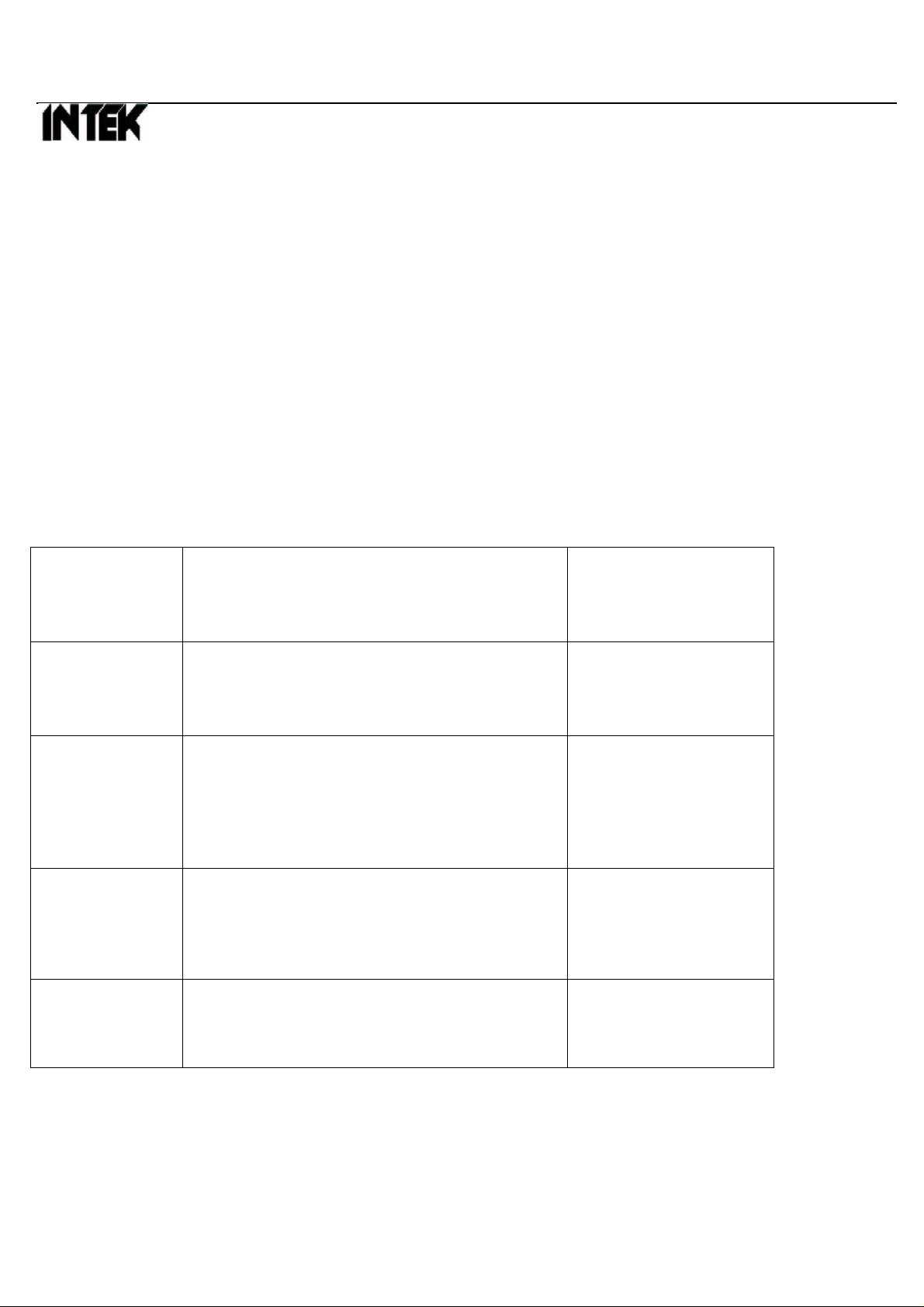
Model No: M150 Plus
Customer: INTEK Rev No: A
E. Receiver
CB receiver is dual conversion supper-heterodyne type with the first IF 10.695 MHz and second IF 455 KHz.
Receiver is separated two blocks, 1
st
IF section and 2nd IF section. The PLL synthesizer supplies first local
frequency 16.270 ~ 16.710 MHz.(for EU) and 16.90625 MHz ~ 17.29625 MHz (for UK) With the provided first
local frequencies to Q2,Q3 mixes the incoming RF signal to generate first IF signal. Mixed signals were filtered
with the XF1 (10.695 MHz) crystal filter and other tuning circuits. Output signal of mixer is filtered with CF1(455
KHz ceramic filter). The 455 KHz signal from the 2
nd
IF filter was amplified and limits internaly. After amplification
the signals fed the quadrature detector loop L20. Then we can see the recovered audio signals on Pin 9 for FM
of IC7. With the amplitude of recovered signals, Q10 serves as an audio amplifier. For AM signal Will be pass
filter CF1 and induced to Q6, Q7 respective and detected to voice signal by D5.
TROUBLESHOOTING HINTS
Symptom
Unit does not
work at all
Probable Cause Remedy
• Defective power switch VR1. • Blown fuse. •
Broken DC power cord. • Defective IC5.
• Replace • Replace •
Replace • Replace
No output from
speaker at all
No noise on
speaker
Squelch does not
work
• Defective external speaker jack. • Poor connection
on microphone connector • Defective push
switch on microphone. • Defective internal
speaker. • Defective VR1, IC8 other
components.
• Measure all the voltage of IC7 with voltage
chart • Defective squelch circuit components
(RV5,RV7,VR2 IC7)
• Defective VR2, RV5,RV7, IC3-D.
• Repair or replace •
Repair or replace •
Repair or replace •
Replace • Replace the
defective components.
• Replace • Replace
• Replace the defective
components. • Re-adjust
6
Page 7

Model No: M150 Plus
Customer: INTEK Rev No: A
No modulation
• Defective microphone. • Poor audio output and
defective modulation microphone amplifier
components (IC3). • Defective microphone
connector components. • Defective ALC circuit
D8,D9
• Replace • Replace the
defective components. •
Replace • Replace the
defective components.
LCD meter does
not work
LCD display does
not work
Channel selector
does not work
EMG CH9.19
does not work
• Defective D11,D22 • Defective IC5. • Defective
RV2.RV6
• Defective RED wire fuse. • Defective IC5, .
• Defective IC5. • Replace
• Defective EMG SW. • Defective IC5. • Replace • Replace
• Replace • Replace •
Replace
• Replace • Replace
TEST EQUIPMENT SETUP
A. TX test equipment setup:
Spectrum Power
Analyzer Supply
Modulation Wattmeter Radio
Meter 10W U.U.T.
Oscilloscope Frequency Audio Gen.
Counter
Distortion AC
Meter Voltmeter
7
Page 8
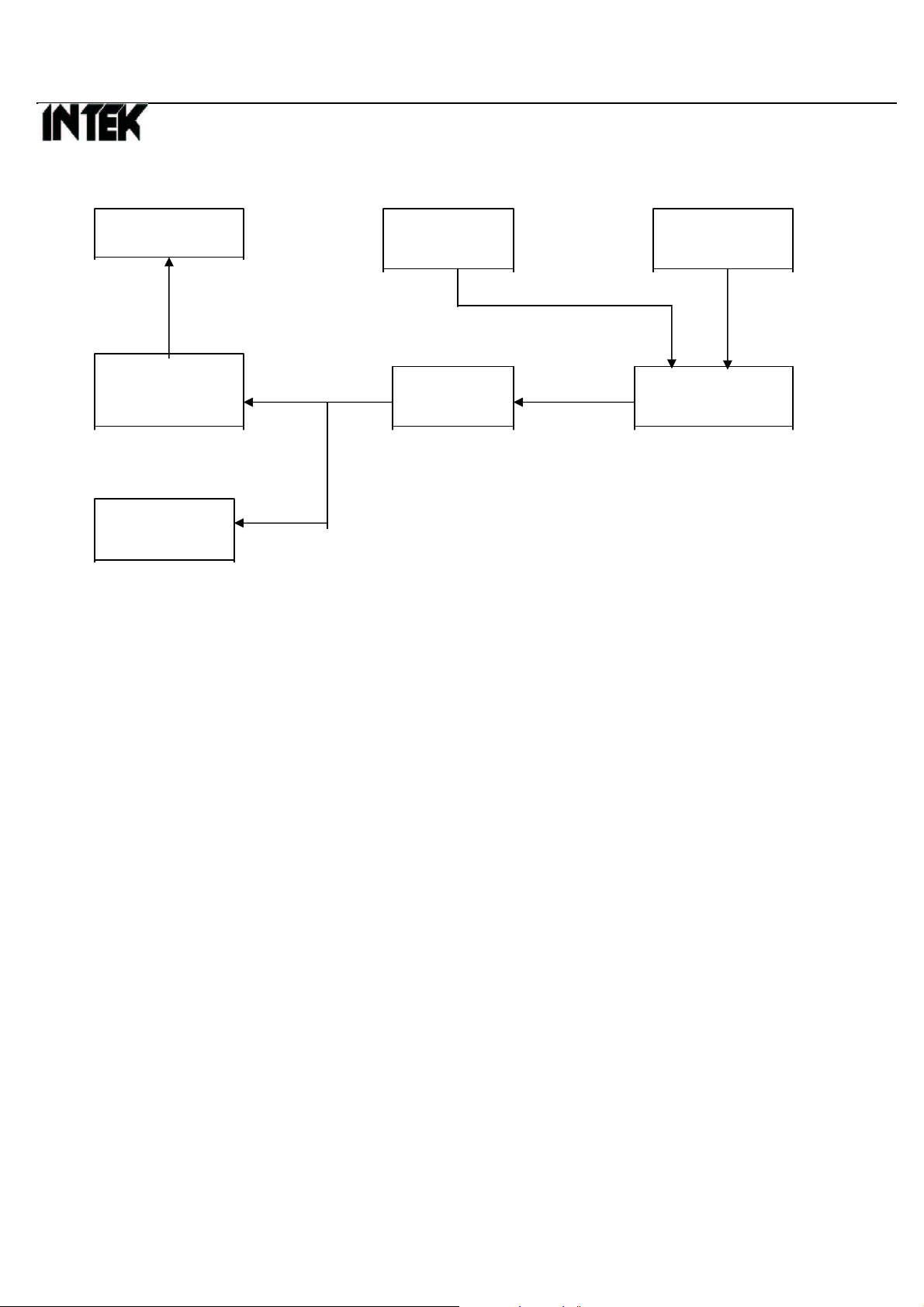
Model No: M150 Plus
Customer: INTEK Rev No: A
B. RX test equipment setup:
SINAD Meter RF Signal Power
Generator Supply
Distortion 8 ohm Radio
Meter loading U.U.T.
Oscilloscope
Note: U.U.T. = device under test
Alignment Procedure.
4.1 VCO Adjust.
4.1.1 VCO Voltage Adjust:
Test point TP1 connect to the multi-meter,set UUT enter test mode. Press channel “UP” key to select CH01A of Poland
Band in FM mode.
1. Adjust IFT L17 for 1.0 ± 0.1V on the Multi-meter read,and then checking CH40L of RU Band should be less than
3.8V, and then check AM mode CH01A ≥ 0.8V,CH40L ≤ 3.8 V
2. Set UUT for TX MODE:Check CH01A ≥ 0.8V,CH14D ≤ 3.8V; CH15D ≥ 0.8V, CH21G ≤ 3.8V; CH22G ≥ 0.8V,
CH40L ≤ 3.8V.
3. Turn to AM mode and repeat above item 2.
4.2 RX Section Alignment . ( FM and AM )
4.2.1 Audio Distortion Adjust:
1. UUT set to FM mode CH19,output of RF signal generator connect to TP2. Audio dummy load connect to EXT.
Speaker. (@8Ω load)
2. Set RF S.S.G Freq.: 10.695MHz,Mod.: ±1.2KHz,Fmod.: 1KHz, Output level:1mV.
3. Squelch Volume set to minimum position, volume control set to around middle position.
4. Adjust IFT L20 for maximum audio output and minimum distortion at the distortion meter. ( distortion less than 5%).
5. Set volume control to maximum position, audio output power shall be more than 3 Watts.
6. UUT set to AM mode CH19,output of RF signal generator connect to TP2. Audio dummy load connect to EXT.
Speaker. (@8Ω load)
8
Page 9
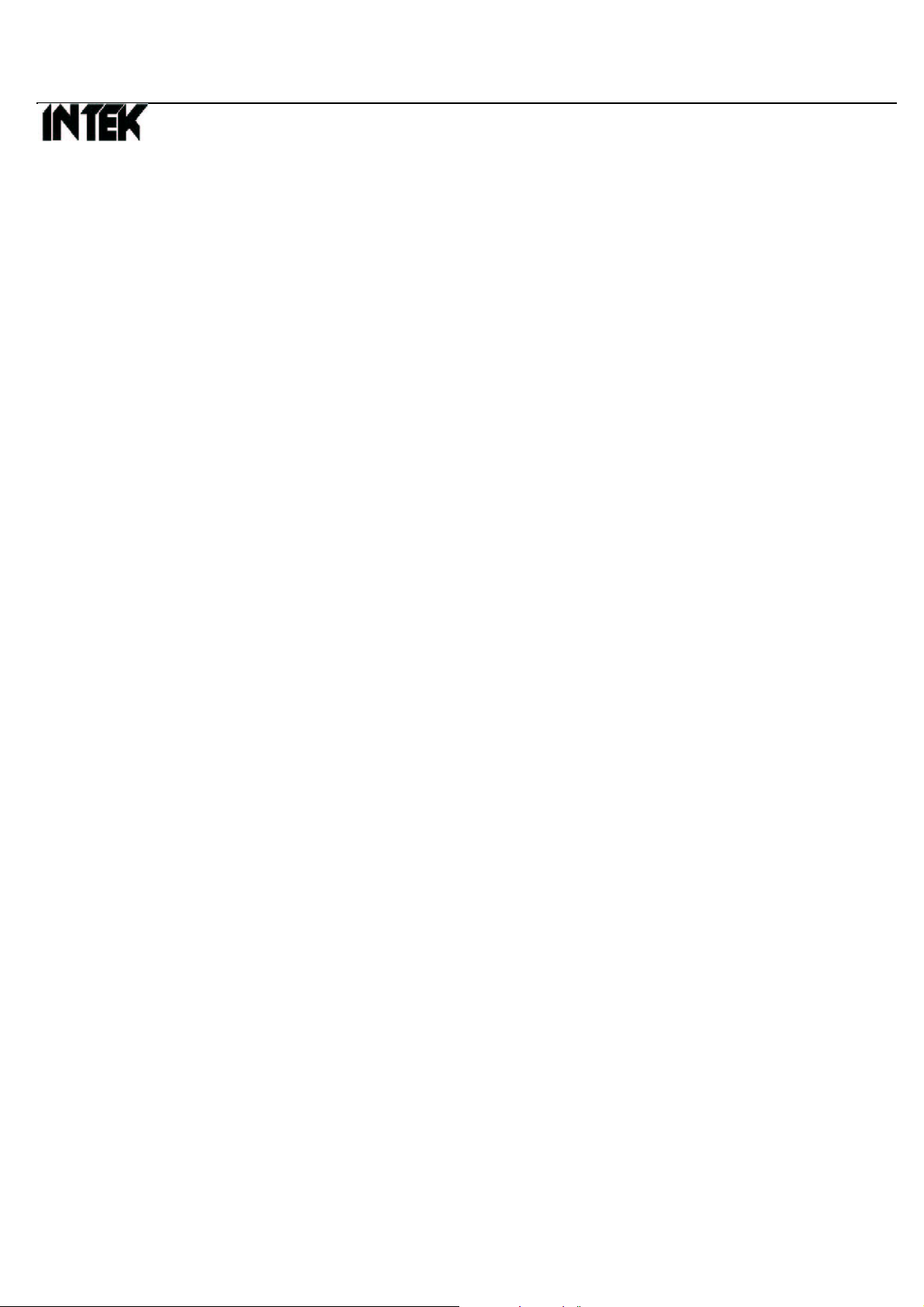
Model No: M150 Plus
Customer: INTEK Rev No: A
7. Set RF S.S.G Freq.: 10.695MHz,Mod.: 60%,Fmod.: 1KHz, Output level:1mV.
8. Squelch Volume set to minimum position, volume control set to around middle position.
9. Adjust IFT L5 for maximum audio output and minimum distortion at the distortion meter. ( distortion less than 5%).
10. Set volume control to maximum position, audio output power shall be more than 3 Watts.
4.2.2 Sensitivity Adjust:
1. RX RF bandwidth alignment: Apply Spectrum analyzer ’s Track Gen. Output connect to the UUT antenna terminal and
input connect to the UUT TP3 (Q26 Emitter), center frequency set 27MHz, span set 30MHz, adjust IFT L4, L21 & L22
refer to attached table curve, then short TP3 & TP4.
2. UUT set to FM mode CH22,output of RF signal generator connect to TP5 (Antenna).
3. Set RF S.S.G Freq.: 27.225MHz,Mod.: ±1.2KHz,Fmod.: 1KHz, Output level:0.5uV.
4. Adjust the volume control for 2V output on distortion meter read.
5. Adjust L2 & L3 for more than 12dB at SINAD meter.
6. Repeat as needed. Check all channels sensitivity must met the D.T.S. specifications.
7. UUT set to AM mode CH22,output of RF signal generator connect to TP5 (Antenna).
8. Set RF S.S.G Freq.: 27.185MHz,Mod.: 60%,Fmod.: 1KHz, Output level:0.5uV.
9. Adjust the volume control for 2V output on distortion m eter read.
10. Adjust L2 & L3 for more than 12dB at SINAD meter.
11. Repeat as needed. Check all channels sensitivity must met the D.T.S. specifications.
4.2.3 T- Squelch Sensitivity Adjust:
1. UUT set to AM CH22,output of RF signal generator to the antenna input terminal.
2. Set RF S.S.G Freq.: 27.225MHz,Mod.: 60%,Fmod.: 1KHz, Output level: -47dBm.
3. Volume control and Squelch control set to maximum position,(Full C.W)
4. Adjust the RV5 to mute the speaker, then turn the RF S.S.G. output level to –47dBm.
5. Slowly turn RV5 to a position that the audio output on the speaker just appears from no output. Turn the RF S.S.G.
output level to -57dBm, the audio must be off from the speaker.
Auto Squelch Adjust:
6. UUT set to AM CH22,output of RF signal generator to the antenna input terminal.
7. Set RF S.S.G Freq.: 27.225MHz,Mod.: 60%,Fmod.: 1KHz, Output level: -104dBm.
8. Squelch volume control set to minimum and Off position (Full C.C.W).
9. Adjust the RV7 to mute the speaker, Slowly turn RV7 to a position that the audio output on the speaker just appears
from no output. Tu rn the RF S.S.G. output level to -107dBm, the audio must be off from the speaker.
4.2.4 RX Signal Meter Display Adjust: (For M-760 Only)
1. UUT set to AM CH22,output of RF signal generator to antenna input terminal. RF Gain volume at maximum. Power
switch turn on.
9
Page 10

Model No: M150 Plus
Customer: INTEK Rev No: A
2. Turn the RF S.S.G output for 100uV without modulation.
3. Adjust RV6 for 9 characters displayed at the RX signal strength of the LCD.
4. Turn the RF S.S.G level output increase 30dB, the RX signal strength should up to +30 position.
4.2.5 Maximum S/N Detector & ANL detection:
1. UUT set to FM CH22,output of RF signal generator to antenna input terminal. RF Gain set to maximum, Squelch set
to minimum, compander set off. (M-150 W/O Compander)
2. Set RF S.S.G Freq.: 27.225MHz,Mod.: ±1.2KHz,Fmod.: 1KHz, Output level: 1mV.
3. The Vo lume control turn to 0.5 watts audio output for reference A dB.
4. Then off the Modulation, here the audio output for reference B dB. A-B for S/N ≥ 35dB.
5. Compander set to On, repeat above item 3 and 4, A-B for S/N ≥ 50dB. (M-760 only)
6. UUT set to AM CH22, set RF S.S.G Mod. for 60%. Compander set Off. Repeat above item 3 and 4, A-B for S/N ≥
35dB; Compander set to On, repeat above item 3 and 4, A-B for S/N ≥ 50dB. (M-760 only)
7. UUT set to AM CH22, set RF S.S.G mod for 30%. RF level set 5.0uV. ESP set off. RF Gain set to maximum, Squelch
set to minimum. ANL set off, Noise generater (pulse 1us; width 100ms; output level 1.0Vrms) set to on and connect to
the antenna socket with network combinator.
8. Set audio output level for 0.8Vrms for 0dB reference, RF S.S.G MOD. turn off, set ANL to ON, the audio output
should be drop 6dB or below.
4.3 TX Section Alignment.
4.3.1 TX output power and Frequency Alignment:
1. UUT set to FM EU CH19,Antenna connect to the RF power-meter input terminal.
2. Set UUT to TX mode, adjust the IFT L8 and L9 for TX power output maximum, and then adjust the RV4 check the
output TX power for 4.0W.
3. Set UUT turn to AM mode, check the TX power output for 0.7 to 1.3W.
4. Change to channel to UK band “U40” (27.99125MHz), Adjust the trimmer capacitor CT1 to 27.99125MHz ± 50Hz
on frequency counter. The UUT turn to EU CH19, check the TX carrier frequency should 27.185000 +/- 300Hz.
5. TX harmonics adjust and checking, turn to FM CH19, adjust L24 for 2
nd
harmonic -36dBm below.
4.3.2 TX Signal Meter Indicator Alignment.
1. UUT set to AM CH19,input of power-meter to antenna input terminal.
2. Set UUT to TX mode, adjust the RV2 for “4” characters displayed at the TX signal strength of the LCD display.
4.3.3 TX modulation Deviation Alignment:
10
Page 11

Model No: M150 Plus
Customer: INTEK Rev No: A
1. UUT set to FM I2 CH19, input of power-meter to antenna input terminal. Input of MIC socket to the audio frequency
signal generator output terminal. Mic Gain set to maximum. Compander set to Off.
2. Set audio frequency signal generator @ FREQ.: 1000Hz Output level: 50mVrms. Note: Should be add one
10uF capacitor in series between the AF signal O/P and UUT input.
3. Set UUT to TX mode, adjust RV1 for 1.6KHz deviation on modulation meter.
4. Decrease the AF output level. Check the 1.2KHz deviation modulation sensitivity should be between 8 -15 mV;
Compander set On, Check the 1.2KHz deviation modulation sensitivity should be between 3-8 mV.
5. Turn the AF output level for 1.2KHz deviation on modulation meter, check the modulation distortion must be less than
5.0% on the audio distortion meter for Compander On and Off..
6. Set UUT to AM mode; Set audio frequency signal generator @ FREQ.: 1000Hz Output level: 50mVrms.
7. Set UUT to TX mode, adjust RV3 for 90% deviation on modulation meter.
8. Decrease the AF output level. Check the 50% deviation modulation sensitivity should be between 8-15 mV;
Compander set On, Check the 50% deviation modulation sensitivity should be between 3-8 mV.
9. Turn the AF output level for 60% deviation on modulation meter, check the modulation distortion must be less than
5.0% on the audio distortion meter for Compander On and Off..
4.3.4 PA audio output checking:
1. The UUT enter PA mode after long press the “ANL” key, Volume set maximum position for M-150, and the MIC gain
set maximum position for M-760. 1KHz audio input.
2. Turn to TX mode, the PA output must meet the DTS.
5.0 TEST MODE DESCRIPTION,Model Selection and International Band Select:
1. For M-760, Press both keys of “ANL” & “Scan” synchronously, then turn on the DC power enter test mode. Press
the “ENG” key for Software version checking, press the Channel “Down” key for LCD segments scanning checking.
2. For M-150, Press both keys of “ANL” & “DN” synchronously, then turn on the DC power enter test mode. Press the
“ENG” key for Software version checking, press the Channel “Down” key for LED segments scanning checking.
3. RX & TX parameter test: Press the “channel up” key can select Germany CH41 (26.565MHz), CH19(27.185MHz),
EU CH22(27.225MHz) and UK CHU40(27.99125MHz), PO CH01A and RU CH40L.
4. EEPROM control for VCO alignment for Channel RU 14D, RU 15D, RU 21G and RU 22G.
5. VCO Alignment Channel: PO band CH01A(25.610MHz) ---- Low channel; RU band channel CH40L(30.105MHz)
---- High channel.
6. Model selection and European band and International band selection.
Model select: M-150 R146 = N/A and R145 = 10K; M-760 R146 = 47K and R145 = N/A. (CPU PIN64 pull high for M-150;
CPU PIN64 pull low for M-760)
International Band select: “IB” pad open for European band only, International band disable; “IB” PAD shorting that the
International band enable and the European band enable also. (CPU pin 21 pull high for International Band)
11
Page 12

Model No: M150 Plus
Customer: INTEK Rev No: A
7. BAND SELECTION:
M-150: 1) sw itch ON radio while pressing the UP key
2) display will show the current band ID code (blinking)
3) select band using the UP or DN keys
4) shortly press the DN key to confirm
5) display will show the selected band ID code for 2-3 seconds, then it will show the
channel number
M-760:
5) display will show the selected band ID code for 2-3 seconds, then it will show the
6.0 Factory Setting of Band for Shipment
FACTORY SETTING
All radios must be shipped from factory set as follows :
BAND SETTING : EUROPEAN BANDS ONLY
RADIO SWITCH ON : CE BAND
1) switch ON radio while pressing the EMG key
2) display will show the current band ID code (blinking)
3) select band using the UP or DN keys
4) shortly press the EMG key to confirm
channel number
Step Setting
Frequency adjustment
MIC : Receive Volume :
optional Squelch :
1
optional CH selector :
19 EU CH9 : off
VCO Voltage
adjustment MIC :
Receive Volume :
optional Squelch :
2
optional CH selector :
1A CH9 : OFF
Connection Adjuster Adjust for
Frequency counter
to dummy load
CT1 27.185MHz±300Hz
(Figure 1).
Connect DC
voltmeter between
R97, C112and
L17 1V at RX.
GND. (Figure 2).
12
Page 13

Model No: M150 Plus
Customer: INTEK Rev No: A
PLL CIRCUIT BLOCK DIAGRAM
1. INTRODUCTION
The frequencies for transmitter and receiver first local frequencies are all derived from a single 4.0 MHz crystal
by means of a phase locked loop. The first local oscillator frequencies are 26.965 MHz (CH 1) to
27.405MHz (CH 40) for EU and 27.60125 MHz (CH 1) to 27.99125 MHz (CH 40) for UK . The second local
frequency is fixed at 10.240 MHz to generate second IF 455 KHz.
The VCO operating frequency for the receiver is 37.660 MHz (CH 1) to 37.560 MHz (CH 40) as the first local
oscillator, injected through the buffer AMP Q411 into the first fed balanced mixer Q2 and Q3.
2. BASIC SYNTHESIZER SCHEME
The crystal frequency (4.000 MHz) is divided by 800 times to make 5 KHz which is fed to one side of the phase
detector. The VCO output is divided by a programmable divider, and fed to other side of the phase detector of
IC4. The feedback loop is closed by passing the phase detector output through an active low pass filter and using
the output to control the VCO frequency through varicap diode D402,D403
Under locked conditions, both of phase detector input signal must be indential at 5 KHz. The VCO frequency is
then given by:
FVCO / N = 0.005 MHz or FVCO = 0.005 x N MHz
Since “N” is an integer, the VCO frequency can be stepped up with 5 KHz increments. By suitable choice of “N”
the desired output frequency can be obtained.
N FVCO N FVCO
Transmit 5393 26.965 5481 27.405
Receive 7532 37.660 7620 38.100
Transmit 5520.25 27.60125 5598.25 27.99125
Receive 7659.2 38.296 7737.25 38.68625
Channel 1 Channel 40
FUNCTION
EU
UK
Since all frequencies are obtained from the crystal controlled PLL oscillator, all outputs are coherent with the
crystal oscillator frequency and maintaining the same percentage accuracy.
13
Page 14

Model No: M150 Plus
Customer: INTEK Rev No: A
INTERNAL BLOCK DIAGRAM
3. DESCRIPTIONS OF EACH BLOCK
A. Introduction
The synthesizer is implemented with the following
Components:
PLL IC (IC4)
X-TAL (X2)
VCO, VARICAP DOIDE (D402,D403)
14
Page 15

Model No: M150 Plus
Customer: INTEK Rev No: A
IC5 is a cmos LSI that includes most of PLL block and driver, the Q403-Q406,Q408, C412, C421, C416, C417
and L17, Varicap diode D402,D403 are clapp oscillator circuit to operate as a VCO. Q406 is a switching
transistor to connect or disconnect the tuning capacitor in the VCO oscillator tank circuit for transmitter or
receiver. Q411 works as a buffer AMP for RX local frequencies (38MHz) and TX generating frequencies (26
MHz).
B. Reference frequency
The crystal, X2 (4.000 MHz) and other components at IC4 can make a reference frequency oscillator with internal
amplifier.
C. VCO
Q408 and surrounding parts are consisting a clapp oscillator works as a VCO . the VCO can be oscillate over the
required of 25.610MHz to 41.115 MHz
D. Phase detector and VCO control
The detector is a digital phase comparator which compares the phase of the reference signal with programmable
divider output square waves and develops a series of pulses whose DC level depends on the phase error of each
signal.
E. Transmitter/Receiver buffer AMP
Output signal of Q408 is fed into buffer AMP Q411,
F. Switching of tuning capacitor in VCO
The VCO circuit must tune with a wide rang of frequencies 25.610MHz to 30.15MHz for transmitter and
36.305~41.115 MHz for receiver. To comply above rang of VCO, the tuning capacitance should switched for
transmission or reception.
G. Receiver local oscillator outputs
First Mixer:
The secondary output signals is injected to the sources of 1
st
mixer Q2,Q3 in the 1st IF mixer
section
Second Mixer:
The output of 10.24 MHz oscillator circuit with XF1 is injected into the IF IC internally. Incoming IF
signal and 10.24 MHz are mixed inside the IF IC to extract 2
signals are recovered with the way of quadrature detector, AM signals are recovered with envelope
detector.
nd
IF signal 455 KHz. FM,AM audio
15
Page 16

Model No: M150 Plus
Customer: INTEK Rev No: A
4. FREQUENCY STABILITY
LET : Fo = Crystal oscillator frequency
Fr = Phase detector reference frequency
Fvco = VCO frequency
Ft = Transmit frequency
Then : Fr = Fo/800
And under locked conditions : Fr = Fvco / N
WHERE, “N” is the programmable divider divide ratio.
THEN : Fvco = N X Fr
From which it can be seen, the percentage error in Ft is the same as the percentage error in Fo. The stability of the
crystal oscillator is determined primarily by the crystal itself and having lesser deviation by the active and passive
components of the oscillator. The choice of crystal and component is such that the required frequency stability is
maintained over the required voltage and temperature rang.
16
Page 17

Page 18

Page 19

Page 20

Page 21

Page 22

Page 23

Page 24

Model No: M150 Plus
Customer: INTEK Rev No: A
Frequencies Tables for M-760 Plus
Specification LCD Display
Legal Bands
Italy 40CH AM / FM 4W
Italy 36CH AM / FM 4W
Germany 80CH FM 4W 12CH AM 1W
Germany 40CH FM 4W 12CH AM 1W
Europe 40CH FM 4W 40CH AM 1W
CEPT 40CH FM 4W
England 40CH FM 4W English Frequencies + EC 40CH FM 4W CEPT
Poland 40CH AM / FM 4W Polish Frequencies –5kHz
Illegal Bands
Russia 400CH AM / FM 4W
Poland 400CH AM / FM 4W Polish Frequencies –5kHz
Private Channels AM / FM 4W
EI
I2
DE
D2
EU
CE
U
PL
RU
PO
PC
17
Page 25

Model No: M150 Plus
Customer: INTEK Rev No: A
Frequencies for EI band (Italy 40CH AM / FM 4W)
CH
1 26.965 AM / FM
2 26.975 AM / FM
3 26.985 AM / FM
4 27.005 AM / FM
5 27.015 AM / FM
6 27.025 AM / FM
7 27.035 AM / FM
8 27.055 AM / FM
9 27.065 AM / FM
10 27.075 AM / FM
11 27.085 AM / FM
12 27.105 AM / FM
13 27.115 AM / FM
14 27.125 AM / FM
15 27.135 AM / FM
16 27.155 AM / FM
17 27.165 AM / FM
18 27.175 AM / FM
19 27.185 AM / FM
20 27.205 AM / FM
21 27.215 AM / FM
22 27.225 AM / FM
23 27.255 AM / FM
24 27.235 AM / FM
25 27.245 AM / FM
26 27.265 AM / FM
27 27.275 AM / FM
28 27.285 AM / FM
29 27.295 AM / FM
30 27.305 AM / FM
31 27.315 AM / FM
32 27.325 AM / FM
33 27.335 AM / FM
34 27.345 AM / FM
35 27.355 AM / FM
36 27.365 AM / FM
37 27.375 AM / FM
38 27.385 AM / FM
39 27.395 AM / FM
40 27.405 AM / FM
Frequency (MHz)
Modulation
18
Page 26

Model No: M150 Plus
Customer: INTEK Rev No: A
Frequencies for I2 band (Italy 34CH AM / FM 4W)
CH
1 26.965 AM / FM
2 26.975 AM / FM
3 26.985 AM / FM
4 27.005 AM / FM
5 27.015 AM / FM
6 27.025 AM / FM
7 27.035 AM / FM
8 27.055 AM / FM
9 27.065 AM / FM
10 27.075 AM / FM
11 27.085 AM / FM
12 27.105 AM / FM
13 27.115 AM / FM
14 27.125 AM / FM
15 27.135 AM / FM
16 27.155 AM / FM
17 27.165 AM / FM
18 27.175 AM / FM
19 27.185 AM / FM
20 27.205 AM / FM
21 27.215 AM / FM
22 27.225 AM / FM
23 27.255 AM / FM
24 27.245 AM / FM
25 27.265 AM / FM
26 26.875 AM / FM
27 26.885 AM / FM
28 26.895 AM / FM
29 26.905 AM / FM
30 26.915 AM / FM
31 26.925 AM / FM
32 26.935 AM / FM
33 26.945 AM / FM
34 26.955 AM / FM
35 26.855 AM / FM
36 26.865 AM / FM
Frequency (MHz)
Modulation
19
Page 27

Model No: M150 Plus
Customer: INTEK Rev No: A
Frequencies for DE band (Germany 80CH FM 4W 12CH AM 1W)
CH
1 26.965 FM 41 26.565 FM
2 26.975 FM 42 26.575 FM
3 26.985 FM 43 26.585 FM
4 27.005 AM / FM 44 26.595 FM
5 27.015 AM / FM 45 26.605 FM
6 27.025 AM / FM 46 26.615 FM
7 27.035 AM / FM 47 26.625 FM
8 27.055 AM / FM 48 26.635 FM
9 27.065 AM / FM 49 26.645 FM
10 27.075 AM / FM 50 26.655 FM
11 27.085 AM / FM 51 26.665 FM
12 27.105 AM / FM 52 26.675 FM
13 27.115 AM / FM 53 26.685 FM
14 27.125 AM / FM 54 26.695 FM
15 27.135 AM / FM 55 26.705 FM
16 27.155 FM 56 26.715 FM
17 27.165 FM 57 26.725 FM
18 27.175 FM 58 26.735 FM
19 27.185 FM 59 26.745 FM
20 27.205 FM 60 26.755 FM
21 27.215 FM 61 26.765 FM
22 27.225 FM 62 26.775 FM
23 27.255 FM 63 26.785 FM
24 27.235 FM 64 26.795 FM
25 27.245 FM 65 26.805 FM
26 27.265 FM 66 26.815 FM
27 27.275 FM 67 26.825 FM
28 27.285 FM 68 26.835 FM
29 27.295 FM 69 26.845 FM
30 27.305 FM 70 26.855 FM
31 27.315 FM 71 26.865 FM
32 27.325 FM 72 26.875 FM
33 27.335 FM 73 26.885 FM
34 27.345 FM 74 26.895 FM
35 27.355 FM 75 26.905 FM
36 27.365 FM 76 26.915 FM
37 27.375 FM 77 26.925 FM
38 27.385 FM 78 26.935 FM
39 27.395 FM 79 26.945 FM
40 27.405 FM 80 26.955 FM
Frequency (MHz)
Modulation CH
Frequency (MHz)
Modulation
20
Page 28

Model No: M150 Plus
Customer: INTEK Rev No: A
Frequencies for D2 band (Germany 40CH FM 4W 12CH AM 1W)
CH
1 26.965 FM
2 26.975 FM
3 26.985 FM
4 27.005 AM / FM
5 27.015 AM / FM
6 27.025 AM / FM
7 27.035 AM / FM
8 27.055 AM / FM
9 27.065 AM / FM
10 27.075 AM / FM
11 27.085 AM / FM
12 27.105 AM / FM
13 27.115 AM / FM
14 27.125 AM / FM
15 27.135 AM / FM
16 27.155 FM
17 27.165 FM
18 27.175 FM
19 27.185 FM
20 27.205 FM
21 27.215 FM
22 27.225 FM
23 27.255 FM
24 27.235 FM
25 27.245 FM
26 27.265 FM
27 27.275 FM
28 27.285 FM
29 27.295 FM
30 27.305 FM
31 27.315 FM
32 27.325 FM
33 27.335 FM
34 27.345 FM
35 27.355 FM
36 27.365 FM
37 27.375 FM
38 27.385 FM
39 27.395 FM
40 27.405 FM
Frequency (MHz)
Modulation
21
Page 29

Model No: M150 Plus
Customer: INTEK Rev No: A
Frequencies for EU band (Europe 40CH FM 4W 40CH AM 1W)
CH
1 26.965 AM / FM
2 26.975 AM / FM
3 26.985 AM / FM
4 27.005 AM / FM
5 27.015 AM / FM
6 27.025 AM / FM
7 27.035 AM / FM
8 27.055 AM / FM
9 27.065 AM / FM
10 27.075 AM / FM
11 27.085 AM / FM
12 27.105 AM / FM
13 27.115 AM / FM
14 27.125 AM / FM
15 27.135 AM / FM
16 27.155 AM / FM
17 27.165 AM / FM
18 27.175 AM / FM
19 27.185 AM / FM
20 27.205 AM / FM
21 27.215 AM / FM
22 27.225 AM / FM
23 27.255 AM / FM
24 27.235 AM / FM
25 27.245 AM / FM
26 27.265 AM / FM
27 27.275 AM / FM
28 27.285 AM / FM
29 27.295 AM / FM
30 27.305 AM / FM
31 27.315 AM / FM
32 27.325 AM / FM
33 27.335 AM / FM
34 27.345 AM / FM
35 27.355 AM / FM
36 27.365 AM / FM
37 27.375 AM / FM
38 27.385 AM / FM
39 27.395 AM / FM
40 27.405 AM / FM
Frequency (MHz)
Modulation
22
Page 30

Model No: M150 Plus
Customer: INTEK Rev No: A
Frequencies for CE band (CEPT 40CH FM 4W)
CH
1 26.965 FM
2 26.975 FM
3 26.985 FM
4 27.005 FM
5 27.015 FM
6 27.025 FM
7 27.035 FM
8 27.055 FM
9 27.065 FM
10 27.075 FM
11 27.085 FM
12 27.105 FM
13 27.115 FM
14 27.125 FM
15 27.135 FM
16 27.155 FM
17 27.165 FM
18 27.175 FM
19 27.185 FM
20 27.205 FM
21 27.215 FM
22 27.225 FM
23 27.255 FM
24 27.235 FM
25 27.245 FM
26 27.265 FM
27 27.275 FM
28 27.285 FM
29 27.295 FM
30 27.305 FM
31 27.315 FM
32 27.325 FM
33 27.335 FM
34 27.345 FM
35 27.355 FM
36 27.365 FM
37 27.375 FM
38 27.385 FM
39 27.395 FM
40 27.405 FM
Frequency (MHz)
Modulation
23
Page 31

Model No: M150 Plus
Customer: INTEK Rev No: A
Frequency For UK Band(England 40CH FM 4W + CEPT 40CH 4W)
England Frequency CEPT Frequency
CH
1 27.60125 FM 1 26.965 FM
2 27.61125 FM 2 26.975 FM
3 27.62125 FM 3 26.985 FM
4 27.63125 FM 4 27.005 FM
5 27.64125 FM 5 27.015 FM
6 27.65125 FM 6 27.025 FM
7 27.66125 FM 7 27.035 FM
8 27.67125 FM 8 27.055 FM
9 27.68125 FM 9 27.065 FM
10 27.69125 FM 10 27.075 FM
11 27.70125 FM 11 27.085 FM
12 27.71125 FM 12 27.105 FM
13 27.72125 FM 13 27.115 FM
14 27.73125 FM 14 27.125 FM
15 27.74125 FM 15 27.135 FM
16 27.75125 FM 16 27.155 FM
17 27.76125 FM 17 27.165 FM
18 27.77125 FM 18 27.175 FM
19 27.78125 FM 19 27.185 FM
20 27.79125 FM 20 27.205 FM
21 27.80125 FM 21 27.215 FM
22 27.81125 FM 22 27.225 FM
23 27.82125 FM 23 27.255 FM
24 27.83125 FM 24 27.235 FM
25 27.84125 FM 25 27.245 FM
26 27.85125 FM 26 27.265 FM
27 27.86125 FM 27 27.275 FM
28 27.87125 FM 28 27.285 FM
29 27.88125 FM 29 27.295 FM
30 27.89125 FM 30 27.305 FM
31 27.90125 FM 31 27.315 FM
32 27.91125 FM 32 27.325 FM
33 27.92125 FM 33 27.335 FM
34 27.93125 FM 34 27.345 FM
35 27.94125 FM 35 27.355 FM
36 27.95125 FM 36 27.365 FM
37 27.96125 FM 37 27.375 FM
38 27.97125 FM 38 27.385 FM
39 27.98125 FM 39 27.395 FM
40 27.99125 FM 40 27.405 FM
Frequency (MHz)
Modulation CH
Frequency (MHz)
Modulation
24
Page 32

Model No: M150 Plus
Customer: INTEK Rev No: A
Frequencies for PL band (Poland 40CH AM / FM 4W Polish Frequencies –5kHz)
CH
1 26.960 AM / FM
2 26.970 AM / FM
3 26.980 AM / FM
4 27.000 AM / FM
5 27.010 AM / FM
6 27.020 AM / FM
7 27.030 AM / FM
8 27.050 AM / FM
9 27.060 AM / FM
10 27.070 AM / FM
11 27.080 AM / FM
12 27.100 AM / FM
13 27.110 AM / FM
14 27.120 AM / FM
15 27.130 AM / FM
16 27.150 AM / FM
17 27.160 AM / FM
18 27.170 AM / FM
19 27.180 AM / FM
20 27.200 AM / FM
21 27.210 AM / FM
22 27.220 AM / FM
23 27.250 AM / FM
24 27.230 AM / FM
25 27.240 AM / FM
26 27.260 AM / FM
27 27.270 AM / FM
28 27.280 AM / FM
29 27.290 AM / FM
30 27.300 AM / FM
31 27.310 AM / FM
32 27.320 AM / FM
33 27.330 AM / FM
34 27.340 AM / FM
35 27.350 AM / FM
36 27.360 AM / FM
37 27.370 AM / FM
38 27.380 AM / FM
39 27.390 AM / FM
40 27.400 AM / FM
Frequency (MHz)
Modulation
25
Page 33

Model No: M150 Plus
Customer: INTEK Rev No: A
PART LIST
Item Part Number Description QTY Ref
1 KEJ-010 ANTENNA RECEPTACLE 89713-0013 1
2 KEJ-512 MIC SOCKET 6PIN N- 16-6R QIINGXI NG 1
3 KEJW-TA24BK TINNED WIRE UL1007 #24 BLACK 1 SPMIC(L=0.11),VR1,VR2
VR3,VR4SW
4 KEJW-TA24BL TINNED WIRE UL1007 #24 BLUE 0.2 MIC(L=0.16),VR1(L=0.08)
5 KEJW-TA24GR TINNED WIRE UL1007 #24 GREEN 0.5 MIC,VR1,VR2,VR3
VR4(L=0.1),SW(L=0.03)
6 KEJW-TA24RD TINNED WIRE UL1007 #24 RED 0.4 VR1,VR2,VR4,MIC
7 KEJW-TA24WE TINNED WIRE UL1007 #24 WHITE 0.5 MIC,VR1,VR2,VR3
8 KEOE-OT513 DC POWER CORD UL10 15 20AWG 1
9 KESP-253 8OHM 2W L3050AE-8- 7B05R ASAHI 1 SPEAKER1
10 KET-C2078D TRANSISTOR NPN 2SC 2078(D) 1 Q17
11 KEC-E104HRMU CAP. ELECT. 50V M 0.1UF 3 C107,C141,C168
12 KEC-E105HRMU CAP. ELECT. 50V M% 1UF 3 C29,C50,C51
13 KEC-E106ERMU CAP. ELECT. 16V M% 10UF 3 C16,C90,C152
14 KEC-E107ERMU CAP. ELECT. 16V M% 100UF 3 C35,C85,C181
15 KEC-E108FRMU CAP. ELECT. 25V M% 1000UF 4 C31,C113,C154,C11A
16 KEC-E226ERMU CAP. ELECT. 16V M% 22UF 2 C134,C158
17 KEC-E227ERMU CAP. ELECT. 16V M% 220UF 3 C120,C155,C60
18 KEC-E227FRMU CAP. ELECT. 25V M% 220UF 1 C102
19 KEC-E476ERMKS CAP. ELECT. 16V M% 47UF 1 C157
20 KEC-E476ERMU CAP. ELECT. 16V M% 47UF 2 C59,C144
21 KEC-E477ERMU CAP. ELECT. 16V M% 470UF 2 C94,C185
22 KEC-TR031-A CAP. TRIMMER JTC06 E300 30PF 1 CT1
23 KECF-0070-A CRYSTAL FILTER 10. 695MHZ QUARTZ 1 XF1
24 KECF-0216 CERAMIC FILTER LT4 55HTW FRONTER 1 CF1
25 KED-ZS8V2BSCST 8V2BSCST SEMTECH Z ENER DIODE 1 DZ1
26 KED-1K261 DIODE GERMANIUM 1K261 1 D5
27 KED-4004-A DIODE IN4004 2 D6,D10
28 KEI-061LH IFT 7X7MM 27MHZ KS 2295R 2 L22,L21
29 KEI-265LH 5840 LAIHENG IFT 1 L5
30 KEI-266LH KS2641 LIKHANG LH 1 L17
31 KEI-267LH 2762 CAIHENG IFT 1 L20
32 KEI-268LH 320-5763 LAIHENG IFT 1 L3
33 KEI-269LH 73C-359 LAIHENG IFT 1 L8
34 KEI-270LH 321-0952 LAIHENG I FT 1 L2
35 KEI-271LH 320-5774 LAIHENG I ET 1 L9
36 KEI-272LH 3205851Z LAIHENG I FT 1 L4
37 KEIC-TDA2003 IC TDA2003 10W AUD IO AMP YD 1 IC8
38 KEJ-012 SPEAKER JACK JC-30 4B 2 J1,J6
39 KEL-S147 0.8X6.0X5.5 TS-P 4 L13,L14,L15,L16
40 KEL-S148 0.8*2.5*7TS-P-B AI R CORE COIL 1 L10
41 KEL-S149 0.6*5.0*13.5TS-P-B
AIR CORE COIL
WFD
1 L12
26
Page 34

Model No: M150 Plus
Customer: INTEK Rev No: A
42 KEL-V208AD COIL VARIABLE 0.20 UH 20% 1 L24
43 KEL-V308WFD COIL VARIABLE 0.3U H 20% 1 L24
44 KEL-101MA-1 COIL FIXED 100UH 10% 1 L23
45 KEL-102K-LF FIXED COIL 1MH 10% AL0307-102K-LF 1 L19
46 KEL-159CL-4 COIL FIXED 1.5UH A 70704029 1 L1
47 KEL-689CL-4 COIL FIXED 6.8UH 1 L25
48 KEL-689MA-2 COIL FIXED 6.8UH 1 L11
49 KEL-752WF INDUCTOR LGA0415#7 R5M-B 7.5UH 2 L6,L18
50 KER-MX120FBB RES MX-FILM 2W 5% 12 OHM 1 R75
51 KER-MX471EBB RES.MX-FILM 1W 5% S 470 OHM 1 R138
52 KER-100DBB RES. C-FILM 1/2W 5 % S 10 OHM 1 R70
53 KER-102KVSF637A RES. SEMI KVSF637A 1KOHM 1 RV3
54 KER-103KVSF637A RES. SEMI. KVSF637 A 10K 2 RV1,RV4
55 KER-104KVSF637A RES. SEMI. KVSF637 A 100K 1 RV2
56 KER-223KVSF637A RES. SEMI. KVSF637 A 22KOHM 1 RV7
57 KER-229CBB RES. C-FILM 1/4W 5 % S 2.2 OHM 1 R107
58 KER-302CBB RES. C-FILM 1/4W 5 % S 3K 1 R71
59 KER-471CFB RES. C-FILM 1/4W 5 % F 470 OHM 1 R8
60 KER-473KVSF637A RES. SEMI. KVSF637 A 47K 2 RV6,RV5
61 KER-479DBB RES. C-FILM 1/2W 5 % S 4.7 OHM 1 R64
62 KER-751DBB RES C-FILM 1/2W 5% 750 OHM 1 R66
63 KERY-039 RELAY TRKM(78F) D- 12VDC-S-Z 2 K12,K13
64 KET-2SC2314F TRANSISTOR 2SL2314 (F) NPN 1 Q16
65 KETR-011-A TRANSFORMER CHOKE EI19KY-226 1 CH1
66 KETR-067 BW-0903 BAN WO TRA NSFORMER 1 T1
67 KEX-0318 CRYSTAL 10.24DMHZ CL=30PF 1 X1
68 KEX-0474 CRTAL 4MZ-20PPM-HC 1 X2
69 M-760B1S BASE MAIN PCB SMT 1
70 M-760B1SB BASE MAIN PCB SMT BOTTOM 1
71 KCC-102FRJNPOB CAP. CER CHIP 50V CH J 0.001UF 1 C67
72 KCC-103FRKBB CAP. CER. CHIP 50V B K% 0.01UF 11 C3,C61,C83,C99,C126,C140,
C8,C32,C82,C100,C132
73 KCC-104DRKBB CAP. CER. CHIP 16V B K% 0.1uF 2 C114,C156
74 KCC-120FRJNPOB CAP. CER. CHIP 50V CH J% 12PF 2 C164,C163
75 KCC-122FRKBB CAP. CER. CHIP 50V B K% 0.0012UF 1 C73
76 KCC-150FRJNPOB CAP. CER. CHIP 50V CH J% 15PF 2 C165,C183
77 KCC-151FRJNPOB CAP. CER. CHIP 50V CH J% 150PF 3 C124,C116,C75
78 KCC-200FRJNPOB CAP. CER. CHIP 50V CH J% 20PF 1 C43
79 KCC-201FRJNPOB CAP. CER. CHIP 50V NPO J% 200P 1 C77
80 KCC-271FRJNPOB CAP. CER. CHIP 50V CH J% 270PF 2 C79,C78
81 KCC-333DRKBB CAP. CER. CHIP 16V B K% 0.033UF 1 C159
82 KCC-390FRJNPOB CAP. CER. CHIP 50V CH J% 39PF 2 C92,C122
83 KCC-409FRCNPOB CAP. CER. CHIP 50V CH C% 4PF 1 C101
84 KCC-470FRJNPOB CAP. CER. CHIP 50V CH J% 47PF 7 C44,C142,C80,C76,C66,C95,C71
85 KCC-473DRKBB CAP. CER. CHIP 16V B K% 0.047uF 1 C88
86 KCC-473FRKBB CAP. CER. CHIP 50V B K% 0.047uF 2 C69,C70
87 KCC-509FRCNPOB CAP. CER. CHIP 50V CH C 5PF 1 C143
88 KCC-680FRJNPOB CAP. CER. CHIP 50V CH J% 68PF 3 C1,C2,C74
89 KCD-KDS160 DIODE CHIP KDS160 KEC 8 D3,D4,D11,D12,D13,D22,D23,D24
90 KCR-000B RES. CHIP 1/16W 0 OHM 1 R149
27
Page 35

Model No: M150 Plus
Customer: INTEK Rev No: A
91 KCR-101B RES. CHIP 1/16W 100 2 R88,R5
92 KCR-102B RES. CHIP 1/16W 1K 1 R1
93 KCR-103B RES. CHIP 1/16W 10K 5 R72,R147,R153,R155,R161
94 KCR-151B RES. CHIP 1/16W 150 1 R62
95 KCR-152B RES. CHIP 1/16W 1.5K 1 R94
96 KCR-154B RES. CHIP 1/16W 150K 1 R55
97 KCR-183B RES. CHIP 1/16W 18K 1 R6
98 KCR-221B RES. CHIP 1/16W 220 1 R56
99 KCR-222B RES. CHIP 1/16W 2.2K 3 R73,R151,R160
100 KCR-273B RES. CHIP 1/16W 27K 1 R2
101 KCR-471B RES. CHIP 1/16W 470 1 R104
102 KCR-474B RES. CHIP 1/16W 470K 1 R135
103 KCR-563B RES. CHIP 1/16W 56K 1 R87
104 KCT-KTC3875S TR. CHIP NPN KTC38 75S(GR) 3 Q44,Q45,Q46
105 KCT-KTC3880S TR. CHIP NPN KTC38 80S SOT-23 2 Q14,Q26
106 KCT-MMBTSC3265Y TRANSISTOR MMBTSC3 265Y SOT23 2 Q29,Q34
107 M-760B1ST BASE MAIN PCB SMT TOP 1
108 KCC-T105EAM CAP. TANT. CHIP 16 V M% 1uF 1 C112
109 KCC-T335DK3216 CAP TANTALUM 3.3U 10V 10% A 2 C6,C7
110 KCC-100FRJNPOB CAP. CER. CHIP 50V CH J% 10PF 2 C9,C425
111 KCC-101FRJNPOB CAP. CER. CHIP 50V CH J% 100PF 7 C40,C41,C42,C133,C171,C38,C81
112 KCC-102FRJNPOB CAP. CER CHIP 50V CH J 0.001UF 3 C10,C182,C121
113 KCC-102FRKBB CAP. CER. CHIP 50V B K% 0.001UF 8 C25,C45,C47,C91,C106,C167C170,
114 KCC-103FRKBB CAP. CER. CHIP 50V B K% 0.01UF 27 C19,C20,C24,C27,C34,C36,C58,
C110,C135,C145,C146,C120A
C173,C203,C212, C39,C149
C503,C175,C119,C86,C89,C97
C63,,C424,C174,C427,C84,
115 KCC-104DRKBB CAP. CER. CHIP 16V B K% 0.1uF 24 C15,C21,C26,C28,C49,C55,C57,
C136,C147,C153,C166,C169,C148
C172,C180,C192,C127,C130
C118,C207,C21,C131,C208,C209
116 KCC-105BRZFB CAP. CER. CHIP 10V Y5V Z% 1UF 6 C93,C161,C200,C201,C202,C210
117 KCC-106BRZFF CAP CER CHIP 10V F Z 10UF 16 C87,C103,C104,C109,C138,C139,
C466,C467,C468,C502,C213
C150,C151,C125,C56,C214
118 KCC-120FRJNPOB CAP. CER. CHIP 50V CH J% 12PF 1 C417
119 KCC-121FRJNPOB CAP. CER. CHIP 50V CH J% 120PF 2 C13,C62
120 KCC-150FRJNPOB CAP. CER. CHIP 50V CH J% 15PF 1 C416
121 KCC-151FRJNPOB CAP. CER. CHIP 50V CH J% 150PF 1 C65
122 KCC-153DRKBB CAP. CER. CHIP 16V B K 0.015UF 1 C14
123 KCC-180FRJNPOB CAP. CER. CHIP 50V CH J% 18PF 1 C413
124 KCC-222FRKBB CAP. CER. CHIP 50V B K% 0.0022UF 1 C160
125 KCC-223DRKBB CAP. CER. CHIP 16V B K% 0.022uF 1 C46
126 KCC-223FRKBB CAP. CER. CHIP 50V B K% 0.022UF 1 C64
127 KCC-225BKBMUM CAP.CHIP 10V +/-10 % X7R 2.2UF 3 C215,C204,C216
128 KCC-270FRJNPOB CAP. CER. CHIP 50V CH J% 27PF 1 C176
129 KCC-271FRJNPOB CAP. CER. CHIP 50V CH J% 270PF 1 C412
130 KCC-390FRJNPOB CAP. CER. CHIP 50V CH J% 39PF 2 C428,C421
131 KCC-409FRCNPOB CAP. CER. CHIP 50V CH C% 4PF 1 C429
28
Page 36

Model No: M150 Plus
Customer: INTEK Rev No: A
132 KCC-470FRJNPOB CAP. CER. CHIP 50V CH J% 47PF 3 C256,C39,C12
133 KCC-472FRKBB CAP. CER. CHIP 50V B K% 0.0047UF 1 C23
134 KCC-473DRKBB CAP. CER. CHIP 16V B K% 0.047uF 6 C17,C18,C22,C30,C105,C129
135 KCC-473FRKBB CAP. CER. CHIP 50V B K% 0.047uF 4 C33,C54,C96,C108
136 KCC-561FRJNPOB CAP. CER. CHIP 50V CH J% 560PF 1 C53
137 KCC-609FRDNPOB CAP CER CHIP 50V C H D 6PF 2 C422,C426
138 KCC-680FRJNPOB CAP. CER. CHIP 50V CH J% 68PF 2 C414,C423
139 KCC-682FRKBB CAP. CER. CHIP 50V B K% 0.0068UF 1 C52
140 KCC-683FRKBB CAP. CER. CHIP 50V B K% 0.068UF 1 C411
141 KCC-820FRJNPOB CAP. CER. CHIP 50V CH J% 82PF 2 C48,C115
142 KCD-KDS160 DIODE CHIP KDS160 KEC 13 D1,D2,D7,D8,D9,D14,D15,D16,
D17,D18,D19,D20,D25
143 KCD-KDV251S DIODE VARICAP CHIP KDV251S 12V 2 D402,D403
144 KCL-478TD TND CHIP 0.47uH 1 L109
145 KCR-T018 NTC THERMISTORS NC P18X471J03RB 1 TH2
146 KCR-T019 NTC THERMISTOR NCP 18X221J03 RB 3 TH1,TH3,TH4
147 KCR-000B RES. CHIP 1/16W 0 OHM 4 D21,R128,R203,C205
148 KCR-101B RES. CHIP 1/16W 100 5 R19,R54,R205,R213,R178
149 KCR-101D RES. CHIP 1/4W 100 4 R171,R172,R175,R176
150 KCR-102B RES. CHIP 1/16W 1K 16 R3,R4,R35,R69,R80,R99,R114,
R412,R416,R207,R91,R163
R156,R157,R197,R129
151 KCR-103B RES. CHIP 1/16W 10K 22 R9,R23,R53,R82,R124,R134,
R211,R182,R184,R185,R193
R187,R165,R166,R41,R192,R191
R137,R173,R208,R132,R177
152 KCR-104B RES. CHIP 1/16W 100K 15 R46,R77,R78,R79,R90,R96,R118
R148,R32,R103,R210,R409,R411
R406,R415
153 KCR-106B RES. CHIP 1/16W 10 M 1 R121
154 KCR-122B RES. CHIP 1/16W 1K2 1 R206
155 KCR-123B RES. CHIP 1/16W 12K 1 R188
156 KCR-124B RES. CHIP 1/16W 12 0K 1 R112
157 KCR-151B RES. CHIP 1/16W 150 1 R68
158 KCR-152B RES. CHIP 1/16W 1.5K 4 R36,R81,R92,R101
159 KCR-153B RES. CHIP 1/16W 15 K 5 R18,R37,R51,R130,R164
160 KCR-156B RES CHIP 1/16W 15M 1 R123
161 KCR-181B RES. CHIP 1/16W 180 1 R142
162 KCR-182B RES. CHIP 1/16W 1.8K 1 R113
163 KCR-183B RES. CHIP 1/16W 18 K 5 R26,R83,R84,R85,R86
164 KCR-184B RES. CHIP 1/16W 18 0K 1 R119
165 KCR-202B RES. CHIP 1/16W 2K 3 R199,R200,R152
166 KCR-203B RES. CHIP 1/16W 20 K 2 R52,R125
167 KCR-221B RES. CHIP 1/16W 220 2 R20,R169
168 KCR-222B RES. CHIP 1/16W 2.2K 7 R33,R67,R93,R102,R168,R28A1
R408
169 KCR-223B RES. CHIP 1/16W 22 K 6 R21,R27,R38,R39,R158,R140
170 KCR-225B RES.CHIP 1/16W 2M2 1 R11
171 KCR-229B RES. CHIP 1/16W 2R 2 0603 1 R159
172 KCR-272B RES. CHIP 1/16W 2. 7K 3 R12,R16,R117
29
Page 37

Model No: M150 Plus
Customer: INTEK Rev No: A
173 KCR-273B RES. CHIP 1/16W 27 K 2 R13,R44
174 KCR-303B RES. CHIP 1/16W 30 K 1 R45
175 KCR-332B RES. CHIP 1/16W 3. 3K 3 R34,R133,R97
176 KCR-333B RES. CHIP 1/16W 33 K 4 R15,R141,R414,R30
177 KCR-334B RES. CHIP 1/16W 33 0K 1 R170
178 KCR-391B RES. CHIP 1/16W 390 1 R111
179 KCR-392B RES. CHIP 1/16W 3. 9K 5 R40,R116,R65,R179,R174
180 KCR-393B RES. CHIP 1/16W 39 K 4 R29,R47,R48,R407
181 KCR-470B RES. CHIP 1/16W 47 R 3 R59,R198,R27A1
182 KCR-471B RES. CHIP 1/16W 470 5 R7,R74,R95,R143,R24
183 KCR-472B RES. CHIP 1/16W 4. 7K 8 R10,R17,R22,R58,R60,R106,
R122,R127
184 KCR-473B RES. CHIP 1/16W 47 K 12 R49,R50,R89,R139,R98,R189,
R194,R195,R196,R146,R190,
185 KCR-474B RES. CHIP 1/16W 47 0K 6 R43,R201,R212,R105,R26A1,R28
186 KCR-479B RES. CHIP 1/16W 4.7 1 R61
187 KCR-561B RES. CHIP 1/16W 560 2 R14,R214
188 KCR-562B RES. CHIP 1/16W 5K6 1 R126
189 KCR-563B RES. CHIP 1/16W 56 K 3 R100,R120,R413
190 KCR-681B RES. CHIP 1/16W 680 1 R202
191 KCR-682B RES. CHIP 1/16W 6. 8K 3 R57,R405,R433
192 KCR-683B RES. CHIP 1/16W 68 K 1 R144
193 KCR-821B RES. CHIP 1/16W 820 1 R136
194 KCR-822B RES. CHIP 1/16W 8. 2K 2 R76,R209
195 KCR-823B RES. CHIP 1/16W 82 K 2 R31,R167
196 KCR-824B RES. CHIP 1/16W 82 0K 1 R25
197 KCT-KTA1504S TR. CHIP PNP KTA15 04S SOT-23 6 Q8,Q11,Q13,Q19,Q22,Q40
198 KCT-KTC3875S TR. CHIP NPN KTC38 75S(GR) 5 Q1,Q54,Q55,Q56,Q47
199 KCT-KTC3880S TR. CHIP NPN KTC38 80S SOT-23 7 Q6,Q7,Q15,Q43,Q408,Q411,Q412
200 KCT-MMBTRC101SS TRANSISTOR MMBTRC1 01SS SOT23 3 Q404,Q405,Q406
201 KCT-MMBTRC102SS TRANSISTOR MMBTRC1 02SS SOT23 2 Q12,Q23
202 KCT-MMBTRC104SS TRANSISTOR MMBTRC1 04SS SOT23 9 Q9,Q31,Q32,Q37,Q38,Q39,Q52,
Q53,Q25
203 KCT-MMBTRC111SS TRANSISTOR MMBTRC1 11SS SOT23 1 Q30
204 KCT-MMBTRC112SS TRANSISTOR MMBTRC1 12SS SOT23 1 Q36
205 KCT-MMBTSC3265Y TRANSISTOR MMBTSC3 265Y SOT23 SE 9 Q10,Q18,Q20,Q24,Q27,Q28,Q35,
Q41,Q42
206 KCT-2SK211-Y FET 2SK211-Y TOSHI BA 2 Q2,Q3
207 KED-ZSMM5Z6V8 MM5Z6V8 SEMTECH ZE NER DIODE 2 DZ4,DZ5
208 KEIC-AT24C04 IC AT24C04N-10SI-2 .7 EEPROM 4K 1 IC1
209 KEIC-AZ324M IC AZ324 SOIC-14 Q UAD OP AMP 1 IC3
210 KEIC-DBL5020V IC DBL5020V COMPAN DOR SOP 1 IC9
211 KEIC-KIA7042F IC KIA7042F VOLTAG E DETECTOR 1 IC2
212 KEIC-KIA78L05F IC KIA78L05F REGUL ATOR SOT-89 1 IC6
213 KEIC-SL5019 IC SL5019 IF SYSTE M 1 IC7
214 KEIC-TB31202FN IC TB31202FN PLL 1 IC4
215 KEIC-TC4066BF IC TC4066BF-EL ANA SW 1 U1
216 KEIC-385 MCU TMP86CH21AUG-6 UK2 1 IC5
217 KEPC-1062-A1 PCB 151.5*145.5*1. 6MM DS FR-4 1
218 KED-LC124 LCD SDM8B4359B-HPB 1
30
Page 38

Model No: M150 Plus
Customer: INTEK Rev No: A
219 KED-L111A CTTL-0201A-48X21-L D CTT AMBER 1
220 KED-L204R DIODE LED EL204HD RED 1 LED4
221 KESW-015 SWITCH TACT EVQ-JA C-04M 8 K1,K2,K3,K4,K8,K9,K10,K11
222 M-760B2S FRONT PCB SMT 1
223 KCD-L23A-LT LED CHIP AMBER LT8 AA2-54-UR91-T5 3 LED1,LED2,LED3
224 KCR-101B RES. CHIP 1/16W 100 4 R335,R336,R342,R343
225 KCR-102B RES. CHIP 1/16W 1K 2 R345,R338
226 KCR-201B RES. CHIP 1/16W 200 2 R337,R344
227 KCR-202B RES. CHIP 1/16W 2K 2 R339,R346
228 KCR-512B RES. CHIP 1/16W 5. 1K 2 R340,R347
229 KCR-561B RES. CHIP 1/16W 560 3 R333,R334,R341
230 KEPC-1050-A PCB 149*44*1.6MM D S FR-4 1
231 KEPC-1054-A PCB 65*25*1.6MM SS 94V-0 1
232 KER-D103B502A RD12BF-20C2-38.5K- 042-1 ALPHA 1
233 KER-103RD123SF RD123SF-20BC-29K-B 10K-1002 ALP 1
234 KER-503RD123SF RD123SF-20BC-29K-A 50K-1002 ALPH 1
235 KEJ-513 MIC PLUG 6PIN N-16 -6P QIINGXING 1
236 KESP-041-C MIC ELEC CI034 1
237 KESW-018-1 SWITCH PUSH 2P2T P S-22I01-RP 1 SW1
238 KETC-159 PVC 6C ROUND COIL 000 BLK 50R 1
239 KEPC-1058-A PCB 35*17*1.6MM SS 94V-0 1
240 KER-101JBB RES. C-FILM 1/8W 5 % S 100 2 R357,R356
241 KER-102JBB RES. C-FILM 1/8W 5 % S 1K 1 R359
242 KER-201DBB RES. C-FILM 1/2W 5 % S 200 1 R354
243 KER-202JBB RES. C-FILM 1/8W 5 % S 2K 1 R358
244 KER-512JBB RES. C-FILM 1/8W 5 % S 5.1K 1 R355
245 KESW-015 SWITCH TACT EVQ-JA C-04M 3 K18,K19,K20
31
Page 39

Model No: M150 Plus
Customer: INTEK Rev No: A
Voltage Chart
TRANSISTOR
Ref. Pin TX RX Ref. Pin TX RX
Q2 E 0 0
2SK211-Y C 0 0.8 MMBTRC104SS C 0 6.0
Q2 E 0 0 Q37 G 0 0
2SK211-Y C 0 0.8 MMBTRC104SS S 0.5 7.9
Q14 E 1.2 0 Q40 G 0.7 0.9
KCT3880S C 8.0 0 KTA1504S S 0 0
B 0 6.7
B 0 6.7
B 2.0 0
Q32
E
B 3.5 0
D 2.8 0
D 0 6.1
0 0
Q16 E 0 0 E
2SC2314F C 8.5 3.0 C
Q17 E 0 0 E
C2078 C 13.2 2.0 C
Q18 E 0 7.3 E
MMBTSC3265Y C 0 0 C
Q19 E 8.1 8.10 E
KTA1504S C 7.9 0 C
Q28 E 6.1 6.1 E
MMBTSC3265Y C 8.1 8.1 C
B 1.0 0
B 13.0 0
B 0.5 7.9
B 7.3 7.9
B 6.8 6.8
B
B
B
B
B
32
Page 40

Model No: M150 Plus
Customer: INTEK Rev No: A
DIODE
Ref. Pin TX RX Ref. Pin TX RX
D1 A 0.5 7.1 DZ1 A 0.4 0.4
KDS160 K 0 6.1 8V2BSCST K 8.7 8.7
D2 A 0.5 7.1 A
KDS160 K 0 6.1 K
D5 A 0 0 A
1K261 K 0 0 K
D6 A 10.6 2.8 A
1N4004 K 9.7 2.8 K
D10 A 0 0 A
1N4004 K 12.8 13.2 K
D14 A 7.9 0 A
KDS160 K 7.2 0.6 K
D16 A 2.5 0 A
KDS160 K 2.2 2.2 K
D19 A 7.9 0 A
KDS160 K 7.3 0 K
IC4 TB31202F
PIN TX RX PIN TX RX
1 4.2 4.2 9 3.6 3.6
2 4.7 4.7 10 4.0 4.0
3 1.0 1.7 11 4.5 4.5
4 0 0 12 0.7 0.7
5 5.0 5.0 13 0 0
6 0 0 14 0 0
7 0 0 15 4.7 4.7
8 0 0 16 4.1 4.1
33
Page 41

Model No: M150 Plus
Customer: INTEK Rev No: A
IC3 AZ324M
PIN TX RX PIN TX RX
1 3.2 3.2 8 0 1.8
2 3.2 3.2 9 0 1.8
3 3.2 3.2 10 0 1.8
4 7.9 7.9 11 0 0
5 3.7 3.7 12 0 0
6 3.9 3.9 13 0 1.7
7 3.9 3.9 14 0 0
IC8 TDA2003
PIN TX RX PIN TX RX
1 1.0 1.0 4 6.3 6.3
2 0.8 0.8 5 13.2 13.2
3 0 0
IC6 KIA78L05F
PIN TX RX PIN TX RX
1 5 5 3 13.2 13.2
2 0 0 - - -
IC7 SL5019
PIN TX RX PIN TX RX
1 0 5.0 9 0 1.6
2 0 4.5 10 0 0
3 0 4.5 11 0 5.0
4 0 4.5 12 0 0
5 0 4.0 13 0 1.8
6 0 4.0 14 0 0
7 0 4.0 15 0 0
8 0 5.0 16 0 1.8
34
Page 42

Model No: M150 Plus
Customer: INTEK Rev No: A
IC5 TMP86CH21
PIN TX RX PIN TX RX
1 0 0 33 3.0 3.0
2 1.4 1.4 34 3.5 3.5
3 2.3 2.3 35 3.5 3.5
4 0 0 36 0 0
5 4.9 4.9 37 1.2 1.2
6 0.1 0.1 38 1.2 1.2
7 0 0 39 0 0
8 4.2 4.2 40 1.2 1.2
9 3.2 3.2 41 1.5 1.5
10 5.00 5.0 42 1.5 1.5
11 0 0 43 1.5 1.5
12 0 0 44 2.6 2.6
13 0 0 45 2.6 2.6
14 4.9 0 46 2.6 2.6
15 0 0 47 2.6 2.6
16 5.0 5.0 48 2.6 2.6
17 5.0 5.0 49 2.6 2.6
18 5.0 5.0 50 2.6 2.6
19 5.0 5.0 51 2.6 2.6
20 0 0 52 2.6 2.6
21 0 0 53 2.6 2.6
22 5.0 5.0 54 2.6 2.6
23 2.0 0 55 2.6 2.6
24 0 0 56 4.5 4.5
25 0 0 57 3.2 3.2
26 4.8 4.8 58 1.8 1.8
27 0.3 4.8 59 1.8 1.8
28 0.4 0 60 2.6 2.6
29 0 0 61 0.1 0.1
30 0 0 62 0 0
31 3.5 0 63 0 0
32 3.5 3.5 64 0 0
35
