Instrumentarium Dental OP-30 User Manual

ENGLISH
Orthopantomograph
Digital Panoramic X-ray Unit
User’s Manual
Number 204403 ver. 6 (2014-07)
®
OP30


Orthopantomograph® OP30 Contents
User ‘s Manual 204403 iii
Document code: 204403 ver. 6 (2014-07)
Copyright © 2009 by PaloDEx Group Oy.
All rights reserved.
Documentation, trademark and the software are copyrighted
with all rights reserved. Under the copyright laws the
documentation may not be copied, photocopied, reproduced,
translated, or reduced to any electronic medium or machine
readable form in whole or part, without the prior written
permission of Instrumentarium Dental.
The original language of this manual is English.
Instrumentarium Dental reserves the right to make changes
in specifi cation and features shown herein, or discontinue the
product described at any time without notice or obligation.
Contact your Instrumentarium Dental representative for the
most current information.
Instrumentarium Dental, PaloDEx Group Oy
Nahkelantie 160 (P.O. Box 20)
FI-04300 Tuusula
FINLAND
Tel. +358 10 270 2000
Fax +358 10 270 2230
For service, contact your local distributor.
Copyright
Manufactured by

Contents Orthopantomograph® OP30
iv User’s Manual 204403

Orthopantomograph® OP30 Contents
Contents
1. Introduction ....................................................................................................... 1
1.1 Orthopantomograph® OP30 X-ray unit .......................................................... 1
1.2 About this manual ..........................................................................................1
2. Unit description .................................................................................................2
2.1 Main parts .....................................................................................................2
2.2 Unit controls .................................................................................................. 4
2.3 Accessories ...................................................................................................5
3. Using the Unit ....................................................................................................6
3.1 Preparing the Unit ......................................................................................... 6
3.2 Taking Exposures .......................................................................................... 7
Panoramic adult, child and bitewing ...........................................................7
Temporomandibular Joint (TMJ) ...............................................................15
4. Operating the unit without x-rays ..................................................................21
5. Unit settings .....................................................................................................22
5.1 Opening the Setup window ......................................................................... 22
5.2 The Device page ......................................................................................... 23
Status fi eld ................................................................................................23
Retrieve Last Image fi eld ..........................................................................23
Device Serial Number fi eld .......................................................................24
6. Troubleshooting and Maintenance ................................................................ 25
6.1 Error messages and symbols ...................................................................... 25
Error symbols ............................................................................................ 26
User errors ................................................................................................26
System errors ...........................................................................................27
6.2 Care and Maintenance ...............................................................................28
Cleaning and disinfecting the unit .............................................................28
Surfaces ........................................................................................... 28
Positioning mirror and light lenses ................................................... 28
Surfaces that the patient touches ..................................................... 28
Correct operation of the unit .....................................................................28
Yearly maintenance ..................................................................................29
7. Warnings and precautions .............................................................................30
8. Disposal............................................................................................................ 32
Appendix A. Technical Information ...................................................................A-1
User ‘s Manual 204403 v
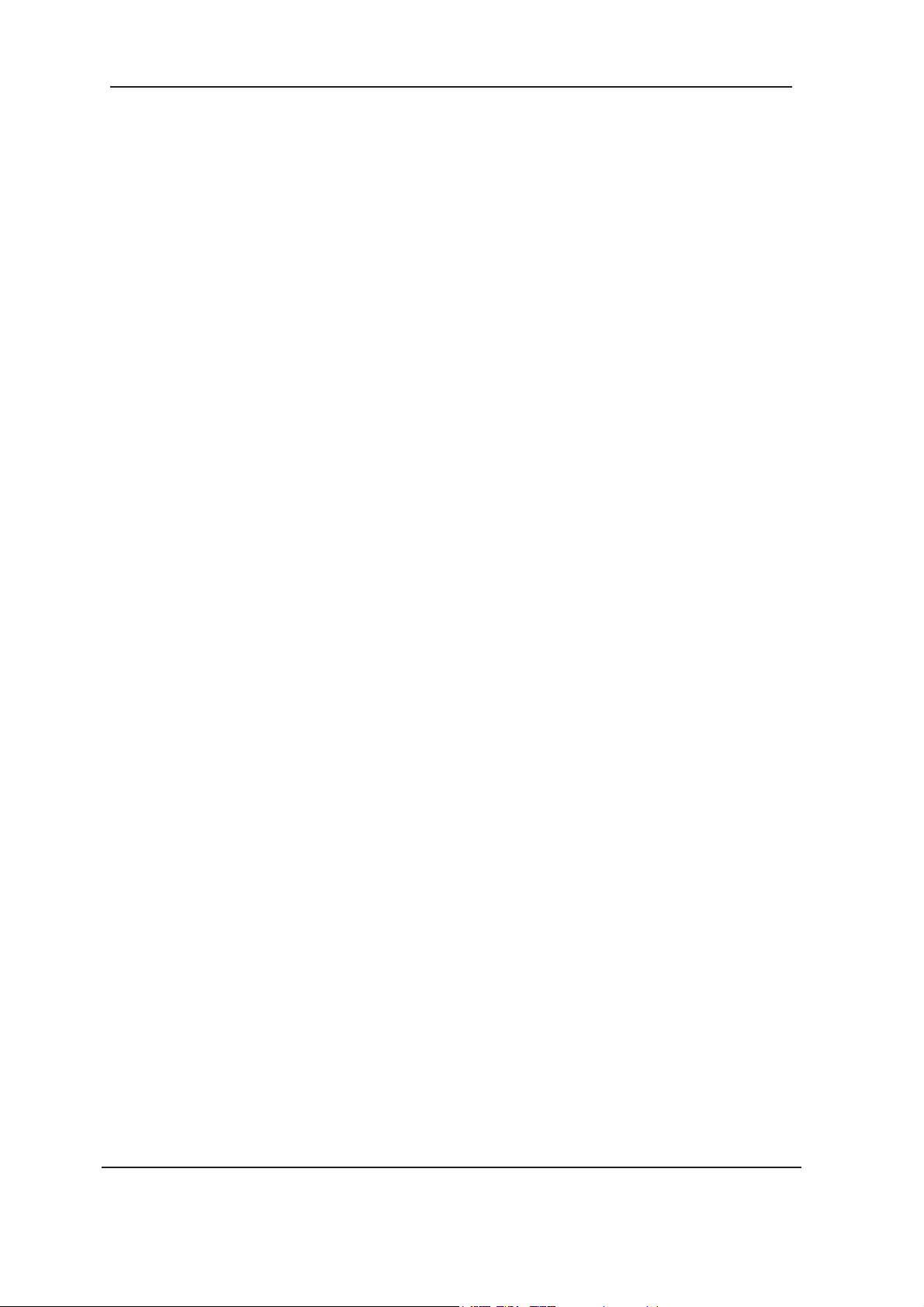
Contents Orthopantomograph® OP30
vi User’s Manual 204403

Orthopantomograph
®
OP30 1. Introduction
1. Introduction
1.1 Orthopantomograph® OP30 X-ray unit
The Orthopantomograph® OP30 (the unit) is a digital panoramic dental x-ray unit designed to take:
- adult panoramic exposures,
- child panoramic exposures (reduced width)
- bitewing exposures
- and TMJ exposures.
The unit uses a CCD sensor as the image receptor
and a PC with suitable (MDD approved) dental imaging software, such as Cliniview, for image acquisition and handling.
IMPORTANT NOTE:
Before using the unit for the fi rst time, make sure
that it is set up to your requirements.
See section 5. Unit Set up.
USA only
Caution:
Federal law restricts this device to sale by or on the
order of a dentist or other qualifi ed professional.
1.2 About this manual
This manual describes how to use and set up the
unit.
Please read these instructions carefully before operating the unit.
Before operating this unit read and observe the
warnings and precautions that appear in section
7. Warnings and Precautions.
User‘s Manual 204403 1
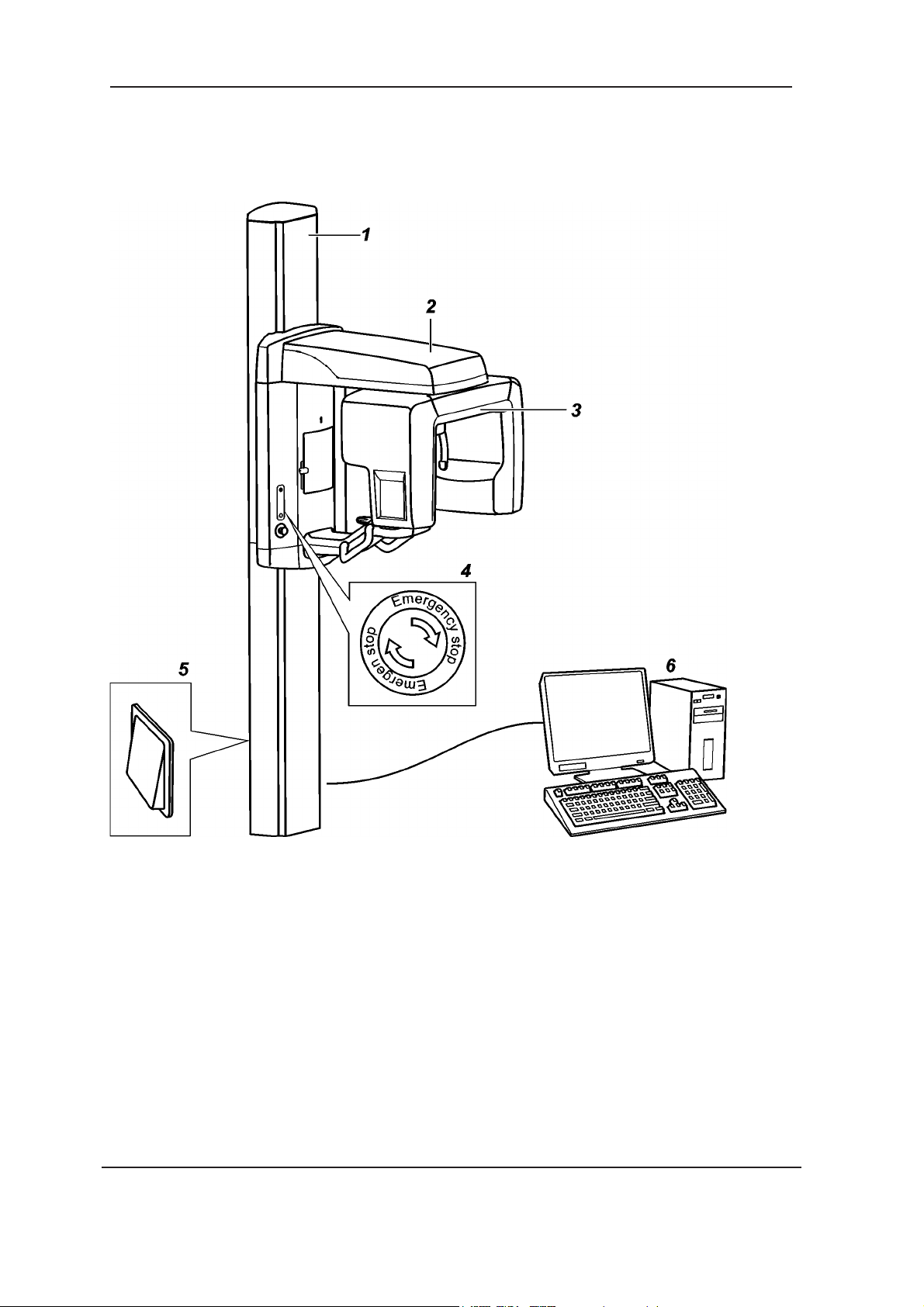
2. Unit description Orthopantomograph
2. Unit description
2.1 Main parts
®
OP30
1 Column
2 Upper shelf
3 Rotating unit
4 Emergency stop button - Press to stop, rotate to release.
5 On / off switch (rear of column)
6 PC with MDD approved dental imaging software
2 User’s manual 204403
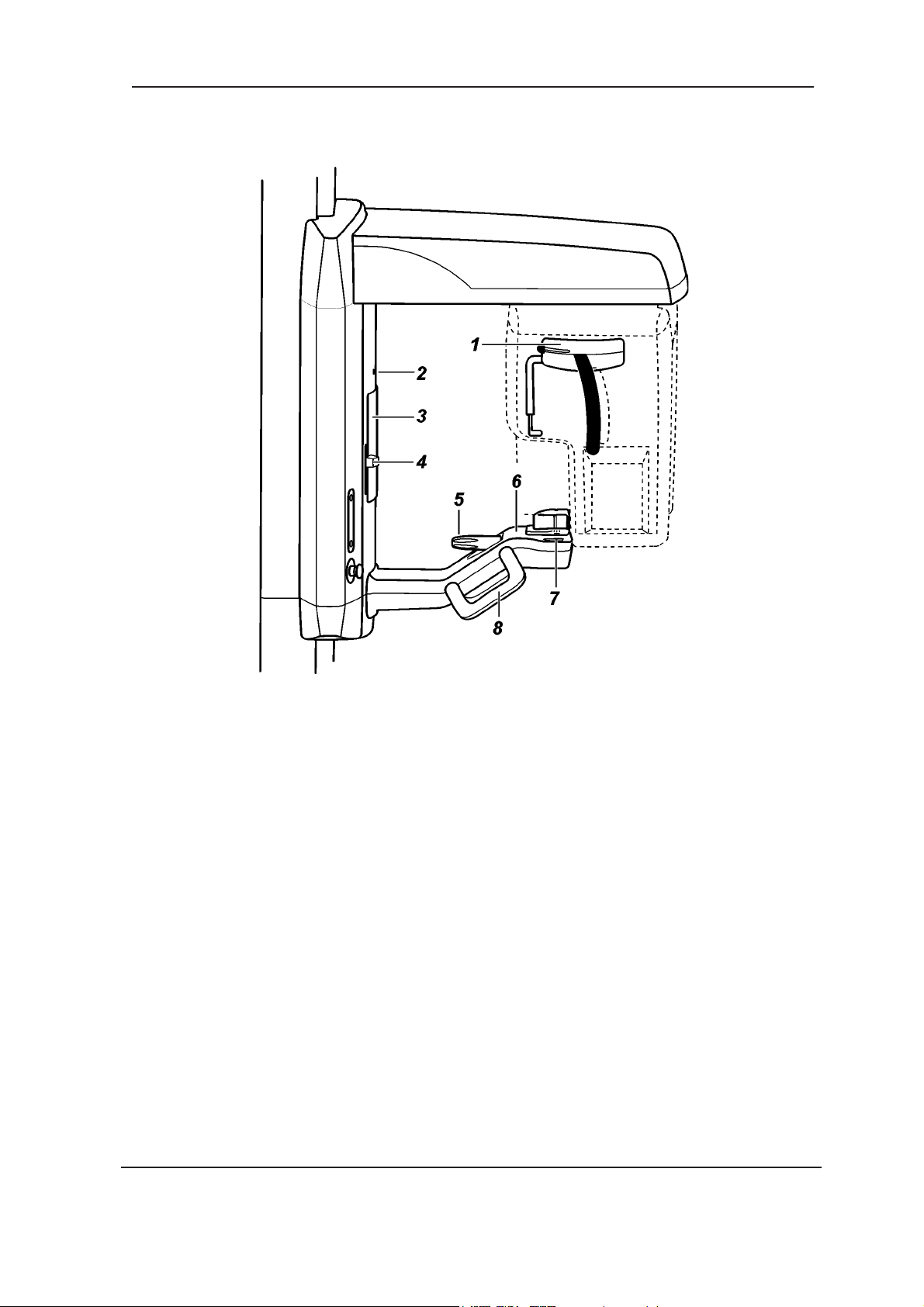
Orthopantomograph
®
OP30 2. Unit description
1 Head support
2 Midsaggital light
3 Mirror
4 Frankfort light and light positioning knob
5 Focal trough positioning knob
6 Patient support
7 Focal trough light
8 Patient support handles
User’s manual 204403 3
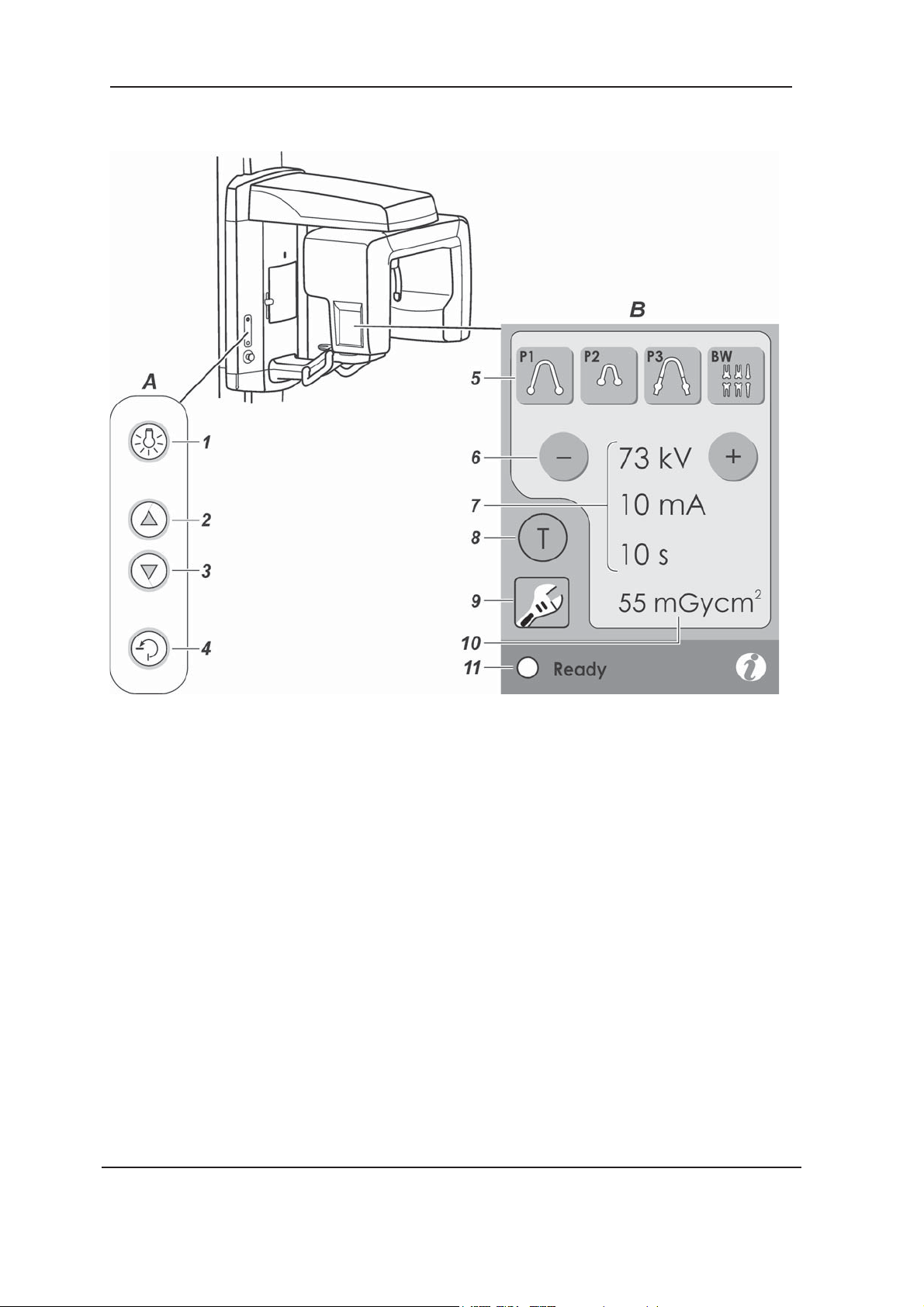
2. Unit description Orthopantomograph
2.2 Unit controls
®
OP30
A. Side control panel
1 Lights key - switches the patient positioning lights on and off
2 Up key - drives the unit up
3 Down key - drives the unit down
4 Return key - drive the unit to the patient in/out position (PIO)
B. Main control panel
5 Program selection keys - P1 = adult pan, P2 = child pan, P3 = TMJ,
BW = bitewing
6 kV selection keys
7 Exposure values
8 Test key - operated the unit without x-rays
9 Service key
10 Dose Area Product (DAP)
11 Ready indicator light - unit ready for an exposure
4 User’s manual 204403
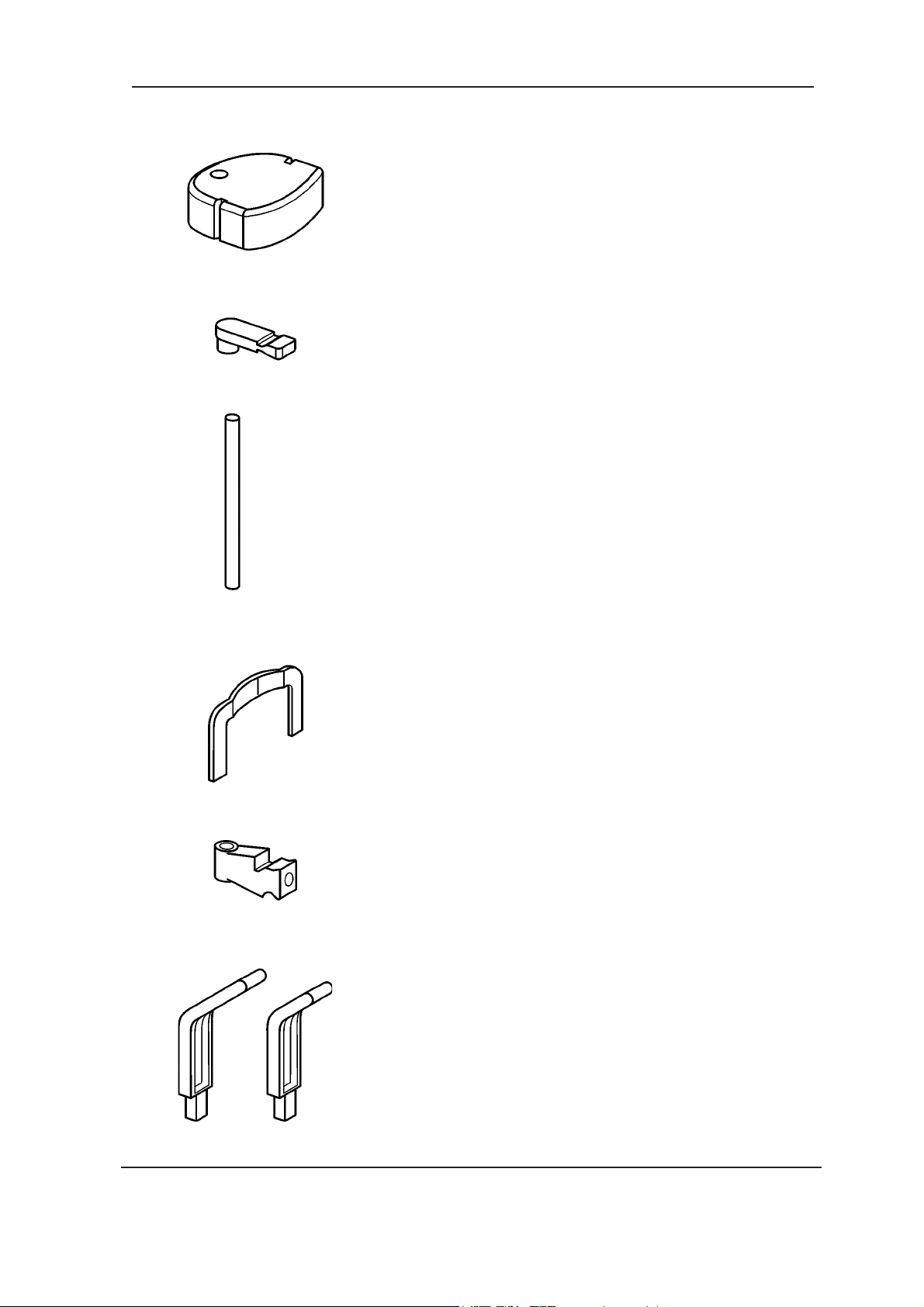
Orthopantomograph
2.3 Accessories
®
OP30 2. Unit description
Chin rest
Bite block
Bite fork 71 mm
Chin support
Edentulous bite positioner
Nose support long - for children
Nose support short - for adults
User’s manual 204403 5
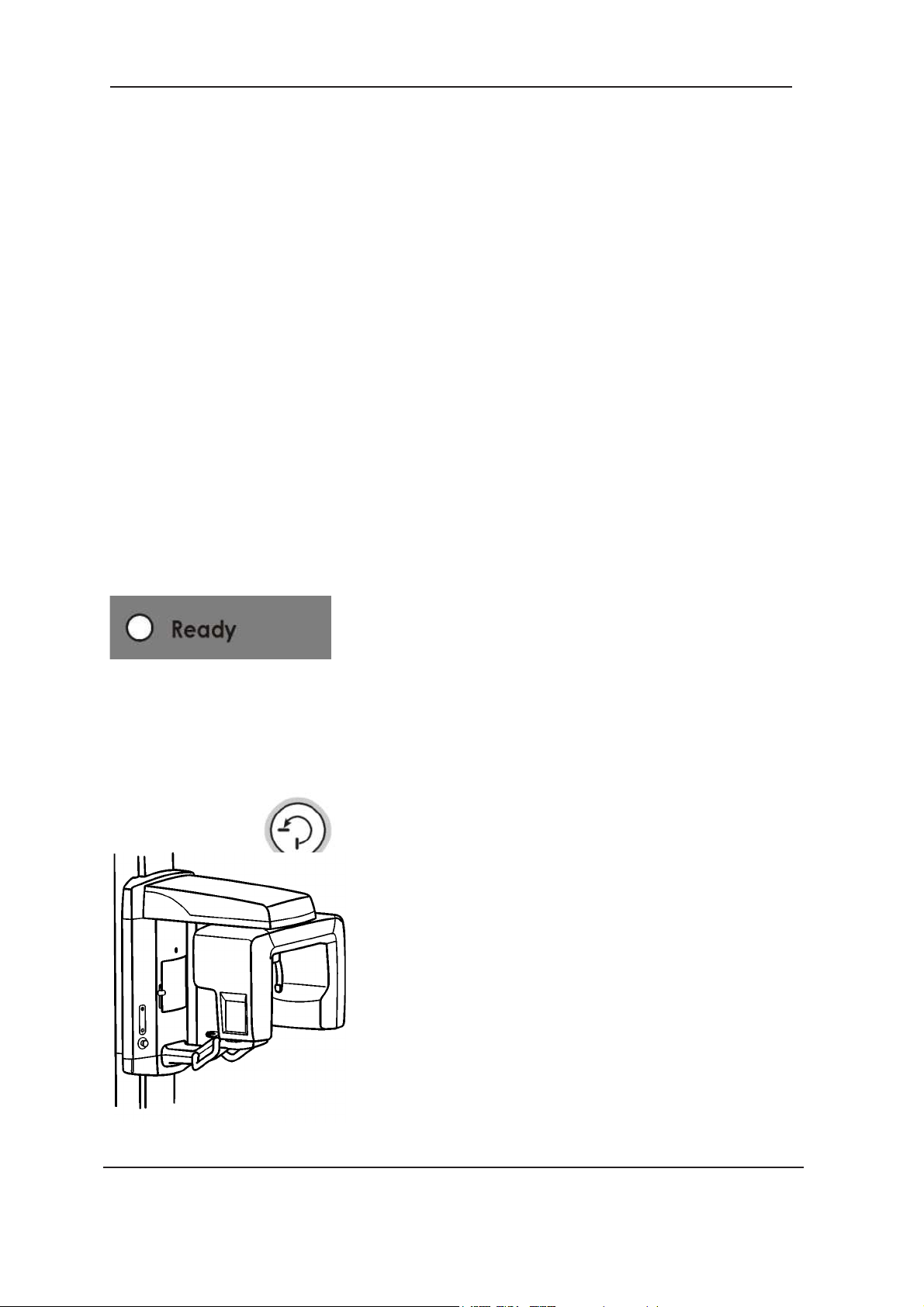
3. Taking an Exposure Orthopantomograph
3. Using the Unit
IMPORTANT NOTE:
If the unit is being used for the fi rst time or if you are
using the unit for the fi rst time check that it is set up
to your requirements. See section 5. Unit Set up.
3.1 Preparing the Unit
1. PC: Switch on the PC that is connected to the
unit.
2. PC: Open the dental imaging software you are
using and enable image capture.
Refer to the instructions supplied with the dental
imaging software for information on how to do
this.
®
OP30
3. Switch the unit on. The on/off switch is at the
base of the column at the rear.
The unit display will come on and the unit will
carry out a self test. When the Ready light turns
GREEN the unit is ready to take an exposure.
4. Press the Return key to drive the rotating unit to
the Patient In/Out (PIO) position.
6 User’s manual 204403
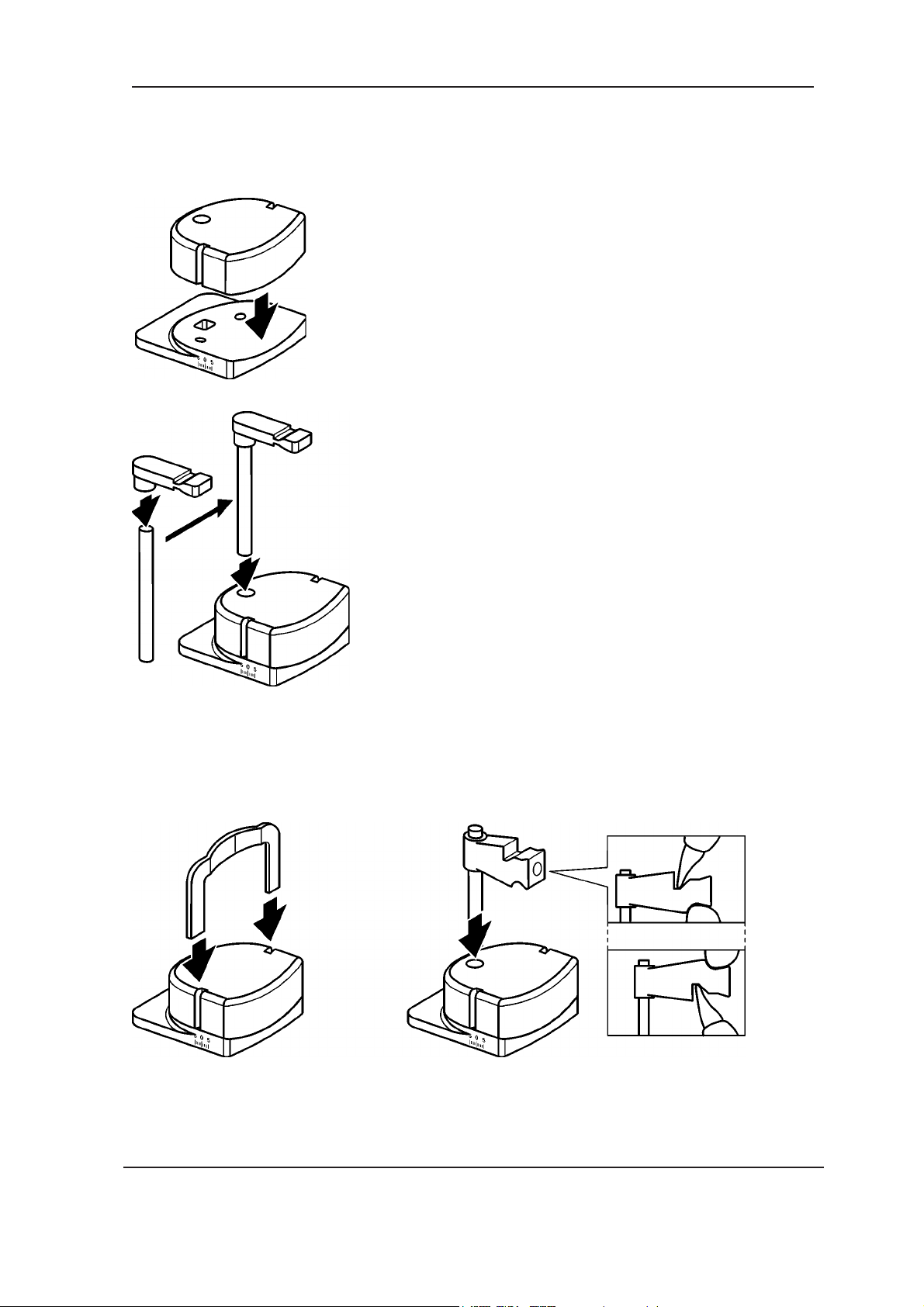
Orthopantomograph® OP30 3. Taking an Exposure
3.2 Taking Exposures
Panoramic adult, child and bitewing
1. Slide the chin rest on to the support holder.
2. Dentate patients. Attach the bite block to the
bite fork and then insert the bite fork and bite
block into the hole in the chin rest.
Edentulous patients. Attach the chin support
to the chin rest. If the patient is partially eden-
tulous attach the edentulous bite positioner to a
bite fork and then insert the bite fork and edentulous bite positioner into the hole in the chin
rest.
User’s manual 204403 7
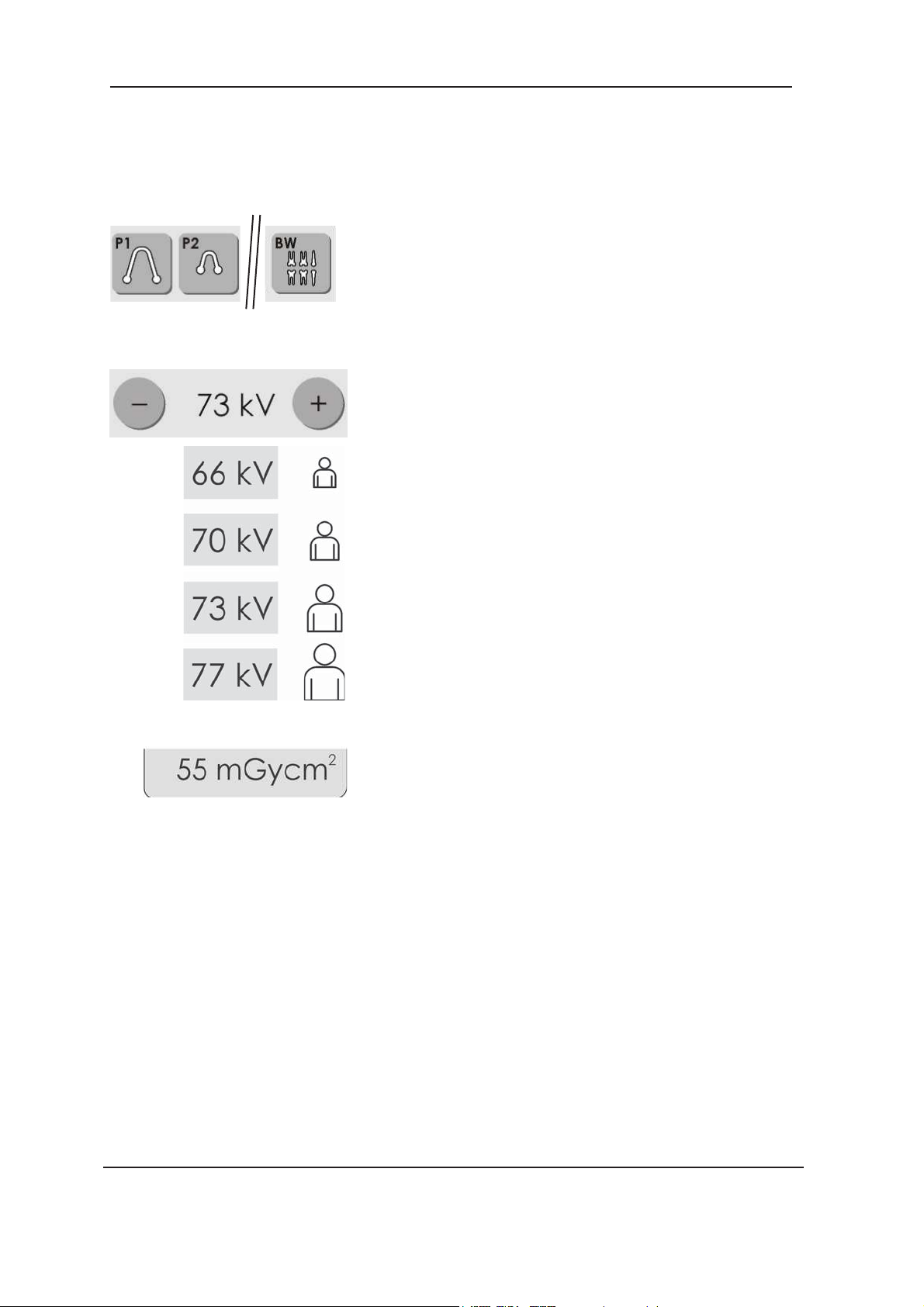
3. Taking an Exposure Orthopantomograph
3. Place the appropriate disposable covers on to
the patient support you are using.
4. Press the program key to select the panoramic
program you require, adult (P1), child (P2) or
bitewing (BW).
The magnifi cation for these programs is 1.25.
5. Use the + / - keys to select the required kV for
the patient being examined:
- child
®
OP30
- juvenile
- adult
- large adult
The DAP value will appear on the display.
6. Ask the patient to remove any spectacles, dentures, jewellery and hair clips and pins.
Place a protective lead apron over the patient’s
shoulders.
NOTE:
If the patient is nervous, you can reassure them
by demonstrating how the unit works before taking the exposure. See section 4. Operating the
unit without x-rays.
8 User’s manual 204403
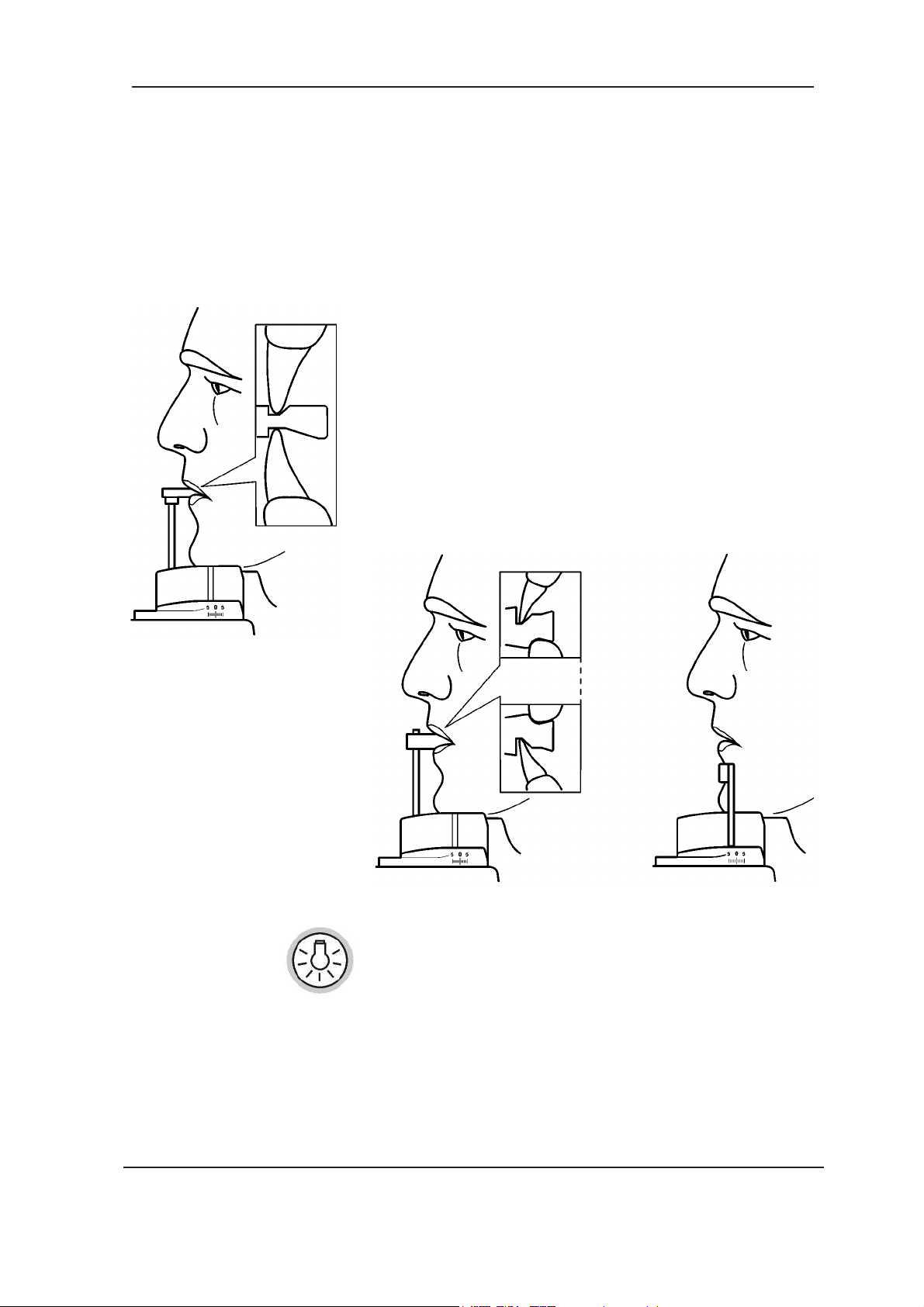
Orthopantomograph® OP30 3. Taking an Exposure
7. Press the Up/Down keys to adjust the height of
the chin rest so it is slightly higher than the patient’s chin so that the patient will have to stretch
up to place their chin on the chin rest.
8. If the patient is dentate ask the patient to step
into the unit, grasp the patient handles, place
his/her chin on the chin rest and bite the notches
in the bite block.
If the patient is partially edentoulous ask the
patient to bite the edentulous bite positioner.
If the patient is edentulous ask the patient press
chin against the chin support.
9. Press the Lights key to switch the patient positioning lights on. They will remain on for two
minutes.
NOTE:
The patient positioning lights will automatically
come on when either the Up or Down key is
pressed.
User’s manual 204403 9
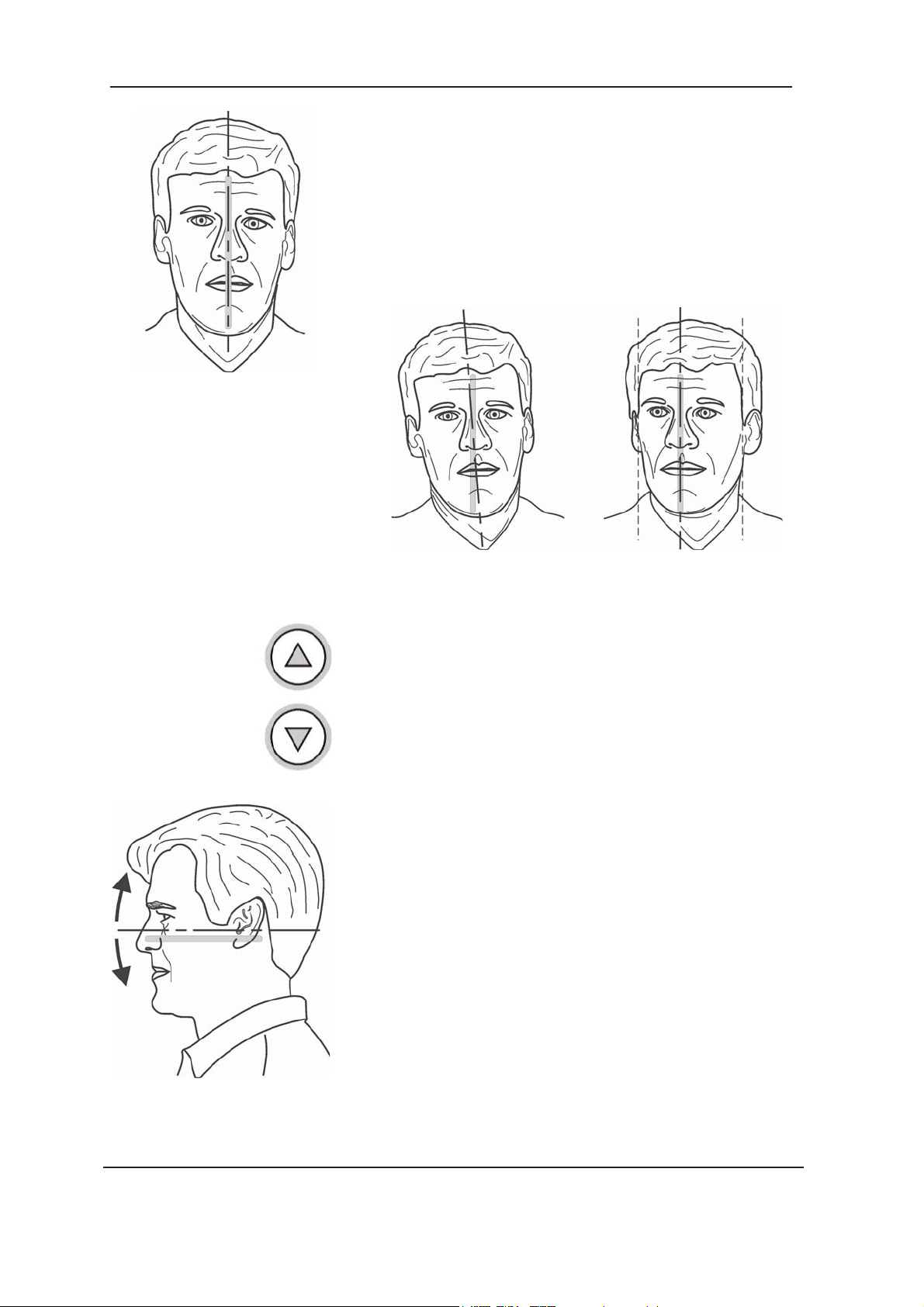
3. Taking an Exposure Orthopantomograph
10. Look at the refl ection of the patient in the mir-
ror and position the midsagittal plane of the
patient so that it coincides with the midsagittal
plane light.
Make sure that the patient is looking straight
ahead and that the patient’s head is not tilted or
turned to one side.
®
OP30
11. Press either Up/Down key to adjust the tilt of
the patient’s head until the patient’s Frankfort
plane coincides with, or is parallel to, the horizontal light.
CAUTION:
When pressing the Up/Down keys to adjust the
tilt of the patient’s head take care not to cause
the patient any distress or discomfort.
10 User’s manual 204403
