Instrumentarium Dental OP-30 Service manual

Orthop antomograph® OP30
Digital Panoramic X-ray Unit
Service manual
Number 204875 rev. 2 (201005)

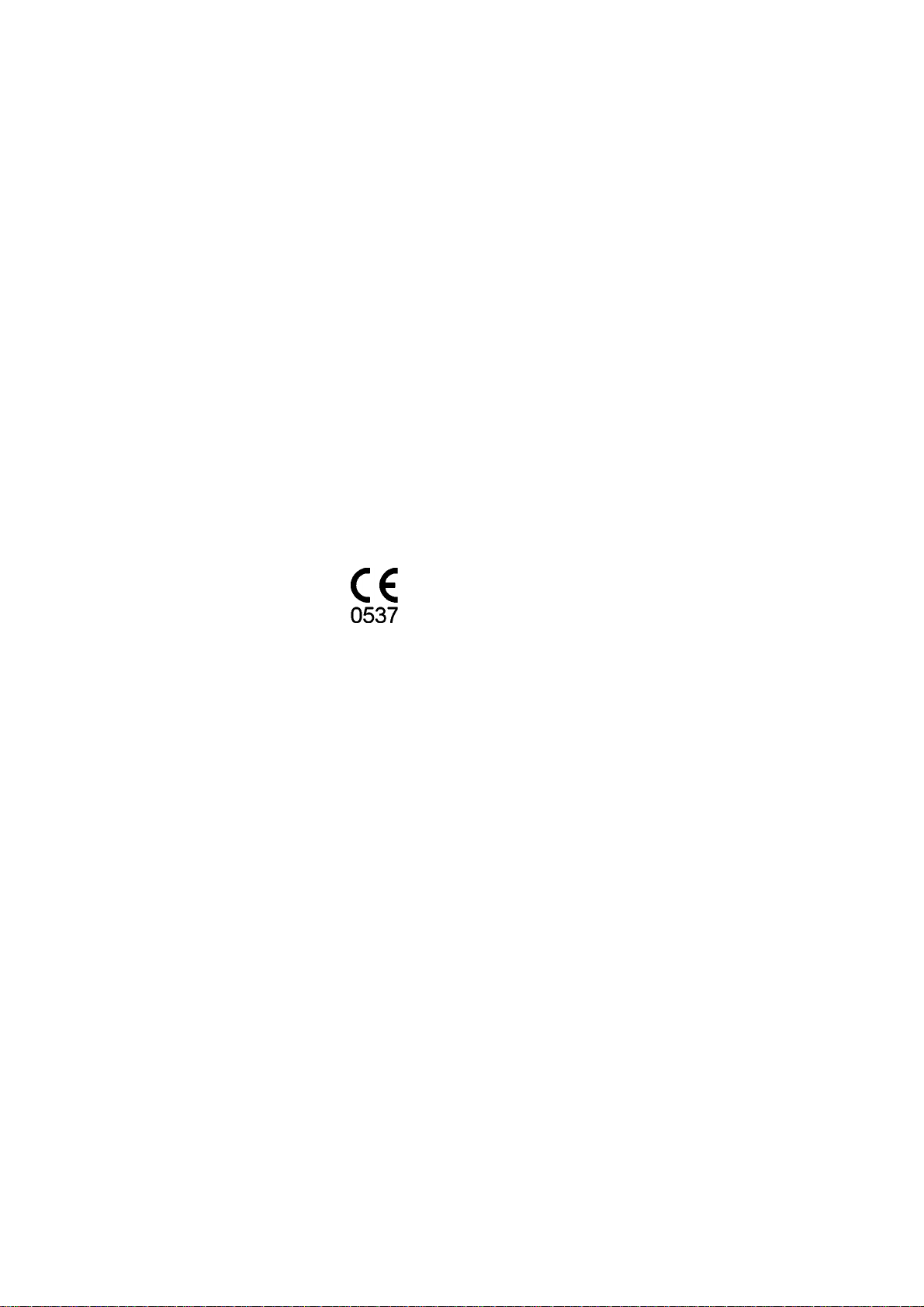
Orthopantomograph® OP30 Contents
Copyright
Document code: 204875 ver. 2 (201005)
Copyright © 2009 by PaloDEx Group Oy.
All rights reserved.
Documentation, trademark and the software are copyrighted
with all rights reserved. Under the copyright laws the
documentation may not be copied, photocopied, reproduced,
translated, or reduced to any electronic medium or machine
readable form in whole or part, without the prior written
permission of Instrumentarium Dental.
The original language of this manual is English.
Instrumentarium Dental reserves the right to make changes in
specification and features shown herein, or discontinue the
product described at any time without notice or obligation.
Contact your Instrumentarium Dental representative for the
most current information.
Manufactured by
Instrumentarium Dental
Nahkelantie 160 (P.O. Box 20)
FI-04300 Tuusula
FINLAND
Tel. +358 (0)10 270 2000
Fax. +358 9 851 4048
For service, contact your local distributor.
Service manual 204875 I

Contents Orthopantomograph® OP30
II Service manual 204875

Orthopantomograph® OP30 Contents
Contents
1. General Information.......................................................................................... 1
1.1 Introduction ................................................................................................... 1
1.2 Associated documentation ............................................................................ 1
1.3 Service precautions and warnings ................................................................. 1
Servicing precautions .................................................................................... 1
Warning - Radiation Safety ............................................................................ 2
Warning - Mechanical safety .......................................................................... 2
Warning - Electrical Safety ............................................................................. 2
Caution - electrostatic discharge .................................................................... 3
Warning - Explosion hazard............................................................................ 4
Warning - Cleaning the unit ............................................................................ 4
1.4 Unauthorized Modifications ........................................................................... 4
1.5 Disclaimer .................................................................................................... 4
1.6 Yearly maintenance ....................................................................................... 5
mA test .......................................................................................................... 5
kV test ........................................................................................................... 6
Beam alignment test ...................................................................................... 6
Ground test .................................................................................................... 6
Motor movements .......................................................................................... 7
Position detectors .......................................................................................... 7
Patient Positioning Lights .............................................................................. 7
Mains power supply cable .............................................................................. 7
Tubehead ...................................................................................................... 8
Covers and Labels......................................................................................... 8
Fire risk ......................................................................................................... 8
1.7 Disposal ....................................................................................................... 9
2. Unit description .............................................................................................. 10
2.1 The Orthopantomograph® OP30................................................................. 10
2.2 The main parts and assemblies.................................................................... 11
2.3 Unit dimensions .......................................................................................... 14
2.4 Mechanical description ............................................................................... 15
Service manual 204875 III

Contents Orthopantomograph® OP30
2.5 Electrical description ................................................................................... 17
Circuit boards .............................................................................................. 17
Power supply ............................................................................................... 17
Main fuses ................................................................................................... 17
Unit control ................................................................................................... 18
Motors and motor control ............................................................................. 18
Exposure logic ............................................................................................. 19
Position control ............................................................................................ 20
A overview of the Imaging Chain .................................................................. 20
2.6 Wiring diagram - overview........................................................................... 23
2.7 Block diagram............................................................................................. 24
2.8 Fuse diagram ............................................................................................. 25
3. Circuit Boards................................................................................................. 27
3.1 L100, Z-Motor Driver ................................................................................... 27
3.2 L200, CCD Power Supply ........................................................................... 37
3.3 L900, Display adapter ................................................................................. 47
3.4 L1000, Generator Board ............................................................................. 58
DANGER: HIGH VOLTAGE ......................................................................... 58
3.5 L1100 Connector Board .............................................................................. 66
3.6 L1200 CPU Board ...................................................................................... 76
3.7 L1300 Interface Board ................................................................................ 94
3.8 N2500 Rotation Position Sensor Board ...................................................... 99
3.9 R5100, 3-Phase Microstepper Driver ........................................................ 103
3.10 CCD Sensor / Filter board ...................................................................... 107
4. Troubleshooting ............................................................................................1 10
4.1 Initial checks .............................................................................................. 110
Restarting the unit .......................................................................................110
Error Codes ................................................................................................110
Checking circuit boards .............................................................................. 110
Checking cables and connectors ................................................................ 111
Power supply problems ...............................................................................111
4.2 Problems during start up ............................................................................ 112
Nothing happens when the unit is switched on ............................................. 112
The on/off switch light does not come on. ...................................................... 112
The on/off switch light comes on but the display does not come on. .............. 112
Error E 5 (Line voltage out of limits) ............................................................ 114
Error E 18 (Display not connected) .............................................................114
IV Service manual 204875

Orthopantomograph® OP30 Contents
4.3 Problems while preparing the unit for an exposure ......................................115
Image of emergency button appears on main display .................................. 115
The side control panel Return key does not work ......................................... 115
Error E 7 (Opto or r-motor failed during r-movement) ...................................115
Rotating unit stop rotating, no error code .....................................................116
Patient positioning light(s) do not come on ..................................................116
One of lights does not come on. ..................................................................... 116
None of the lights come on. ............................................................................ 116
Up/down (Z-motor) keys do not work ...........................................................117
4.4 Problems during exposure .........................................................................119
Nothing happens when the exposure button is pressed ............................... 119
Error code H1 (Exposure interupted) ........................................................... 119
Error codes E0, E1 and E2 ........................................................................ 120
Error E 6 (Exposure timeout)...................................................................... 122
Error E 10 (CCD initialization/configuration failure) .................................... 122
Error E 11 (CCD power failure) .................................................................. 123
Error E 12 (CCD line failure) ...................................................................... 123
Error E 13 (CCD DMA failure).................................................................... 123
4.5 Problems after exposure ........................................................................... 124
Error E 4 (Tubehead too hot or too cold)..................................................... 124
Vertical white stripes on the image ............................................................. 124
Horizontal white stripes on the image ......................................................... 124
4.6 Bad quality images ................................................................................... 125
Incorrect patient positioning ....................................................................... 125
A badly aligned unit .................................................................................... 125
The CCD sensor is not calibrated .............................................................. 125
5. Service Assist ant and service functions .................................................... 126
5.1 Using the Service assistant ....................................................................... 126
5.2 The Service commands ............................................................................ 128
6. Updating unit firmware, core and display graphics................................... 138
6.1 The unit firmware ....................................................................................... 138
6.2 Updating the core ...................................................................................... 140
6.3 Updating the GUI graphics ........................................................................ 141
Service manual 204875 V

Contents Orthopantomograph® OP30
7. Replacing parts............................................................................................. 142
7.1 Removing covers ...................................................................................... 142
7.2 Replacing the tubehead ............................................................................ 143
7.3 Replacing the CCD sensor ....................................................................... 146
7.4 Replacing the collimator ............................................................................ 146
7.5 Replacing circuit boards............................................................................ 146
L900 Display adaptor - additional instructions ............................................ 146
L1000 Generator board - additional instructions ......................................... 147
L1100 Connector board - additional instructions ........................................ 147
L1200 CPU board - additional instructions ................................................. 147
8. Aligning the unit............................................................................................ 148
8.1 Removing the covers ................................................................................. 148
8.2 Checking and Aligning the CCD Sensor .................................................... 148
8.3 Checking and adjusting the position of the collimator ................................. 150
8.4 Checking and adjusting the Chin Support .................................................. 153
8.5 Checking and adjusting the focal trough .................................................... 155
8.6 Recheck the alignment .............................................................................. 157
8.7 Calibrating the CCD sensor ...................................................................... 157
VI Service manual 204875

Orthopantomograph® OP30 1. General information
1. General Information
1.1 Introduction
This manual describes how to service the
Orthopantomograph® OP30 Digital Panoramic X-ray Unit
(the unit).
1.2 Associated documentation
The unit user's manual.
The unit installation manual.
The unit spare-parts manual.
1.3 Service precautions and warnings
Servicing precautions
Only service personnel trained and approved by
Instrumentarium Dental are allowed to service the unit.
Before attempting to service the unit make sure that you
know how to operate it. Read the unit user's manual.
Read and familiarize yourself with the warnings and
precautions listed in the unit user's manual.
Only use original Instrumentarium Dental spare parts
when repairing the unit or replacing parts.
The unit is factory set to operate using either:
- 100 VAC or
- 115 VAC or
- 220 VAC or
- 230 VAC or
- 240 VAC
The voltage of the unit can be found on the type label.
Never connect the unit to a power supply different to the
voltage marked on the type label.
Service manual 204875 1

1. General Information Orthopantomograph® OP30
Warning - Radiation Safety
Before servicing the unit familiarize yourself with local and
national radiation safety standards and requirements
relating to dental x-ray equipment.
When taking test exposures take adequate precautions
to protect yourself from radiation. Stand behind a suitable
radiation shield positioned at least two metres (six feet)
from the unit.
Warning - Mechanical safety
Disconnect the unit from the main power supply before
removing any covers.
Disconnect the unit from the main power supply before
repairing or replacing mechanical parts or installing
accessories.
Be careful when operating the unit not to get body parts or
clothing trapped between moving parts.
During operation some surfaces and components may
become hot. Take precautions to avoid burning yourself.
The aperture plate in the collimator is made of lead (Pb)
which is toxic. Do not touch it with your bare hands.
Do not open the tubehead. There are no serviceable
parts, mechanical or electrical, inside the tubehead.
Warning - Electrical Safety
Disconnect the unit from the main power supply before
replacing circuit boards or other electrical components.
If there are capacitors on a circuit board or electrical
component wait ten (10) minutes, after disconnecting the
unit from the power supply, before handling the board or
component.
2 Service manual 204875

Orthopantomograph® OP30 1. General information
If you have to leave the unit unattended during servicing or
maintenance, disconnect the unit from main power supply
to protect people, who may touch the unit, from electric
shock.
This unit should be used only in areas that are provided
with a protective earth connection to ensure an
equipotential ground connection.
Caution - electrostatic discharge
Electrostatic Discharge (ESD) can damage or destroy
electronic components.
When servicing the unit take precautions to avoid
electrostatic build up and discharge (ESD). Follow the
recommendations for the prevention of ESD that are
used in the country in which you are working. If no recommendations are available, follow the guidelines below:
- Leave all new or replacement circuit boards and
electrical parts in their protective packaging until the
boards are needed.
- Before handling circuit boards and electrical parts make
sure that any static electricity charge that has built up in
you body is discharged.
- When examining and checking circuit boards use an
antistatic wrist wrap which is connected to a ground point
through a 1 Mohm current limiting cable. For a ground
point use water pipes, radiators or other objects that are
known to be connected to the ground. Also use a cable to
connect the unit to the same ground potential as the wrist
wrap.
- When handling circuit boards hold them by their edges
and do not touch any components or connectors.
- If an antistatic mat is used, connect the wrist wrap to the
mat and the mat to the ground potential.
- Wash the wrist wrap and check that it is in good
condition frequently.
Service manual 204875 3

1. General Information Orthopantomograph® OP30
Warning - Explosion hazard
Certain disinfectants and cleaning agents may vaporize
to form an explosive vapour. If such chemicals are used
the vapour should be allowed to disperse before switching the unit on.
Warning - Cleaning the unit
Switch the unit off and disconnect it from the main power
supply before cleaning or disinfecting the unit.
1.4 Unauthorized Modifications
Unauthorized changes or modifications to any part of the
unit or its equipment can have hazardous consequences.
Changes or modifications must not be made unless
specifically authorized by Instrumentarium Dental.
1.5 Disclaimer
When properly assembled with a compatible beamlimiting unit, the diagnostic source assembly will fully meet
the United States of America Federal Performance
Standards for Diagnostic X-Ray Systems and Their
Components (21 CFR 1020. 30-32) provided no components or parts are removed from the unit and no unauthorized adjustments are made to the beam-limiting unit or
tube housing assembly.
Never remove or remanufacture any part of the tube
housing assembly or beam-limiting unit.
Never adjust any part of the beam-limiting unit unless
under the direction of Instrumentarium Dental or their
authorized distributor.
Instrumentarium Dental shall have no liability for
consequential damages, personal injury, loss, damage or
expense directly or indirectly arising from the use of its
products. No agent, distributor or other party is authorized
to make any warranty or other liability on behalf of
Instrumentarium Dental with respect to its products.
4 Service manual 204875

Orthopantomograph® OP30 1. General information
1.6 Yearly maintenance
The following tests and inspections must be carried out
annually by an authorized service person to verify that the
unit meets the specifications and performance criteria
essential for correct and safe operation.
When taking measurements that require a multimeter,
always use a digital multimeter (DMM).
mA test
WARNING: X-rays are generated when this test is car-
ried out. PROTECT YOURSELF FROM RADIATION.
1. Connect the +probe of a DMM to test pin TP18
(mAfb) and the -probe to TP17(GND) on the
Generator board.
2. Select service command exp and an exposure time
of 2000 ms (refer to section 4 Service assistant and
service functions, in this manual).
3. Protect yourself from radiation and take an exposure.
Check the feedback values from the DMM. The
feedback values must be within the tolerance.
Selected mA mAfb (V) T olerance (V)
10 2 ±0.2 (1.8 - 2.2)
If the value is not within the tolerance, recalibrate the
Generator board, see section 5.2 Service
Commands (the calib command).
Service manual 204875 5

1. General Information Orthopantomograph® OP30
kV test
WARNING: X-rays are generated when this test is car-
ried out. PROTECT YOURSELF FROM RADIATION.
1. Connect the +probe of a DMM to test pin TP14 (kVfb)
and the -probe to TP17(GND) on the Generator
board.
2. Select service command exp and an exposure time
of 2000 ms (refer to section 4 Service assistant and
service functions, in this manual).
3. Protect yourself from radiation and take an exposure.
Check the feedback values from the DMM. The
feedback values must be within the tolerances.
Selected kV kVfb Tolerance (V)
66 3.0 ±0.2 (2.8 - 3.2)
77 3.5 ±0.2 (3.3 - 3.7)
If the values are not within the tolerances, recalibrate
the Generator board, see section 5.2 Service
Commands (the calib command).
Beam alignment test
Check the beam alignment. Refer to the Installation and
set-up manual for information on how to do this.
Ground test
Disconnect the unit from the main power supply before
carrying out this test.
For ME EQUIPMENT with an APPLIANCE INLET the
impedance between the earth pin in the APPLIANCE
INLET and any part that is PROTECTIVELY EARTHED
shall not exceed 100 m ohm. The grounding resistance is
measured between APPLIANCE INLET ground pin and
any metal part of the unit.
The resistance MUST be <0.1 ohm.
6 Service manual 204875

Orthopantomograph® OP30 1. General information
Motor movements
Switch the unit off and then manually rotate the rotating
unit to check that all the stepper motor moves freely and
without any looseness.
Switch the T-mode "test" and then take an exposure to
check that the motors operate smoothly and without any
noise.
Press the up/down keys to check the Z-motor (vertical
carriage movement). The motor must operate smoothly
and without any noise.
Position detectors
Press the up key and drive the unit up. Make sure that the
unit stops moving at its uppermost position.
Press the down key and drive the unit down. Make sure
that the unit stops moving at its lowermost position.
Manually rotate the rotating unit to one of its end positions
and then press the return button and make sure that the
rotating unit returns to the ready position. Repeat the test
for the other end position.
Use service command optotest, see section 5.2 Service
Commands, to check the rotating unit optosensors.
Manually turn the rotating unit in one direction and then
press return. Repeat for the other direction.
Patient Positioning Lights
Check that the patient positioning lights work and are
positioned correctly. Refer to the Installation and set-up
manual for information on how to do this.
Mains power supply cable
Check the condition of main power supply cable and
replace it if damaged.
Service manual 204875 7

1. General Information Orthopantomograph® OP30
Tubehead
Make sure that oil is not leaking from the tubehead. If the
tubehead shows signs of oil leakage, replace it.
Covers and Labels
Check that all covers are correctly installed and in good
condition. Also check that all the labels are attached to
the unit and that they are all legible.
Fire risk
WARNING: Disconnect the unit from the main power
supply before carrying out the next task.
Use a vacuum cleaner to remove all dust that has
accumulated inside the unit to eliminate the risk of fire.
8 Service manual 204875
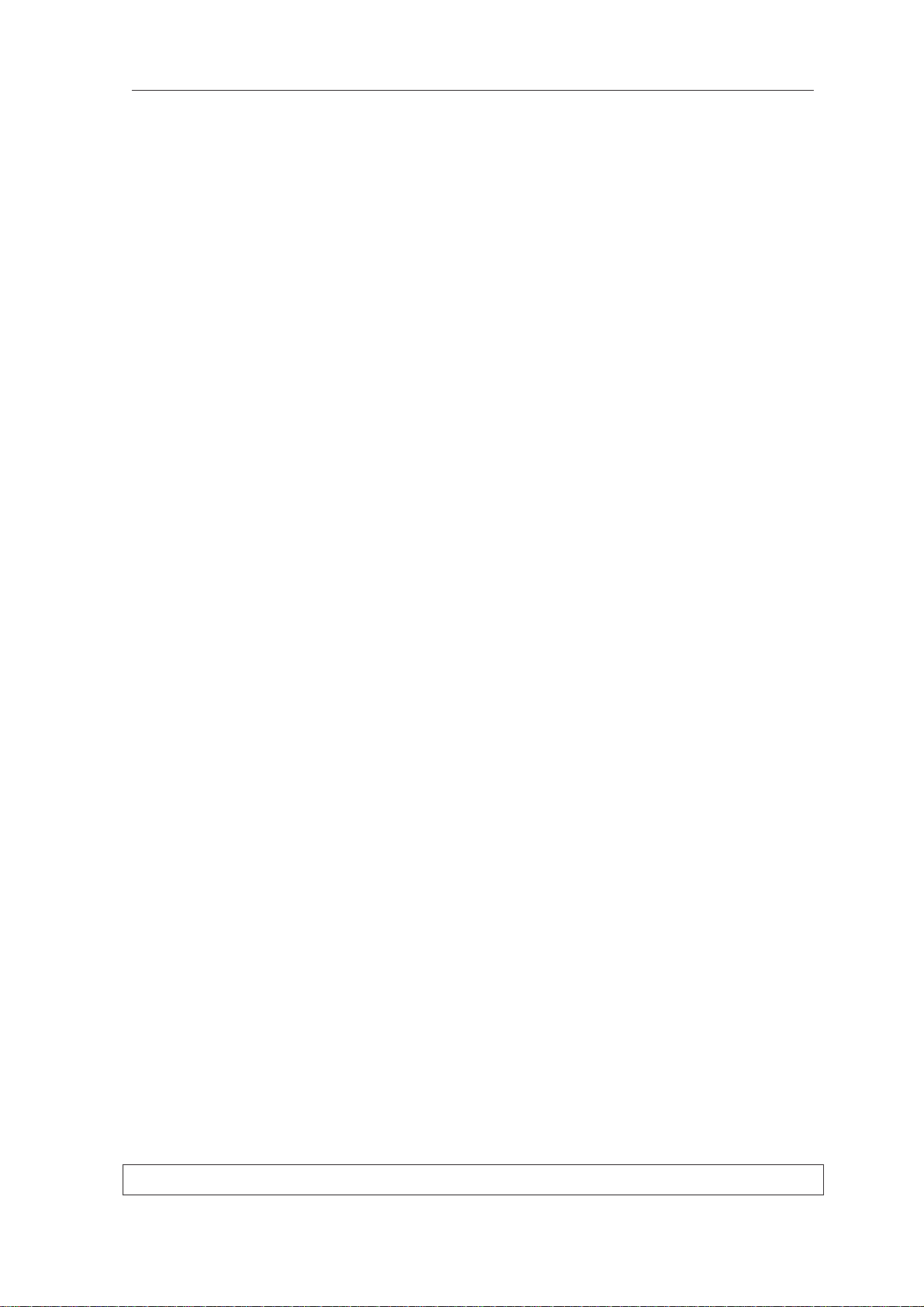
Orthopantomograph® OP30 1. General information
1.7 Disposal
At the end of useful working life of the unit, its spare and
replacement parts and accessories make sure that you
follow all local, national and international regulations
regarding the correct and safe disposal and/or recycling
of the unit, its spare and replacement parts and
accessories.
The unit and its spare parts and accessories may include
parts that are made of or include materials that are nonenvironmentally friendly or hazardous. These parts must
be disposed of in accordance with all local, national and
international regulations regarding the disposal of nonenvironmentally friendly or hazardous materials.
The following hazardous materials and substances can
be found in the unit, its spare and replacement parts and
assemblies:
- Lead (Pb):
circuit boards, tubehead, collimator
- Cadmium (Cd):
none
- Mercury (Mg):
none
- PBB Polybrominated biphenyls:
none
- PBDE polybrominated diphenyl ethers:
none
Other materials and substances in the unit, its spare parts
and assemblies that could be hazardous and are nonenvironmentally friendly are:
- Mineral oil:
tubehead
Service manual 204875 9

2. Unit Description Orthopantomograph® OP30
2. Unit description
2.1 The Orthopantomograph® OP30
The Orthopantomograph® OP30 extraoral x-ray unit is
designed to take exposures of the dento-maxillofacial
region.
The unit cannot be used to take x-ray exposures of any
other part of the human anatomy.
The unit can be used to take adult panoramic (full width),
child panoramic (reduced width), TMJ and bitewing
images.
The unit is factory set to operate using either:
- 100 VAC or
- 115 VAC or
- 220 VAC or
- 230 VAC or
- 240 VAC power supply.
The voltage setting CANNOT be changed.
The unit is used with a PC in which Cliniview or some
other MDD approved dental imaging software is installed.
10 Service Manual 204875
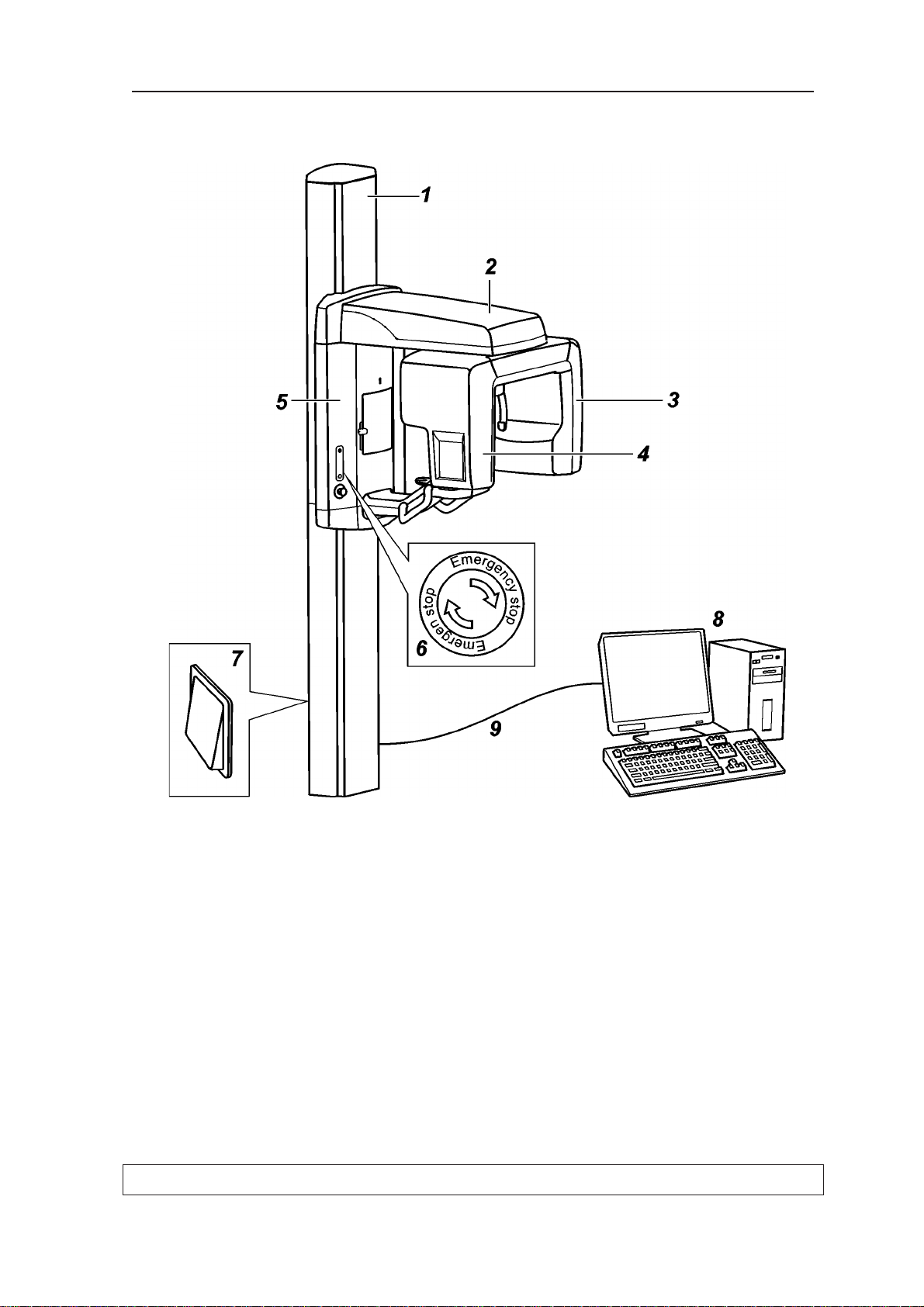
Orthopantomograph® OP30 2. Unit Description
2.2 The main parts and assemblies
1 Column
2 Upper shelf
3 Tubehead
4 CCD sensor
Tubehead (3) + CCD sensor (4) = Rot ating unit
5 Vertical carriage
6 Emergency stop button - Press to stop, rotate to release.
7 On / off switch (rear of column)
8 PC with MDD approved dental imaging software
9 Ethernet cable
Service Manual 204875 11
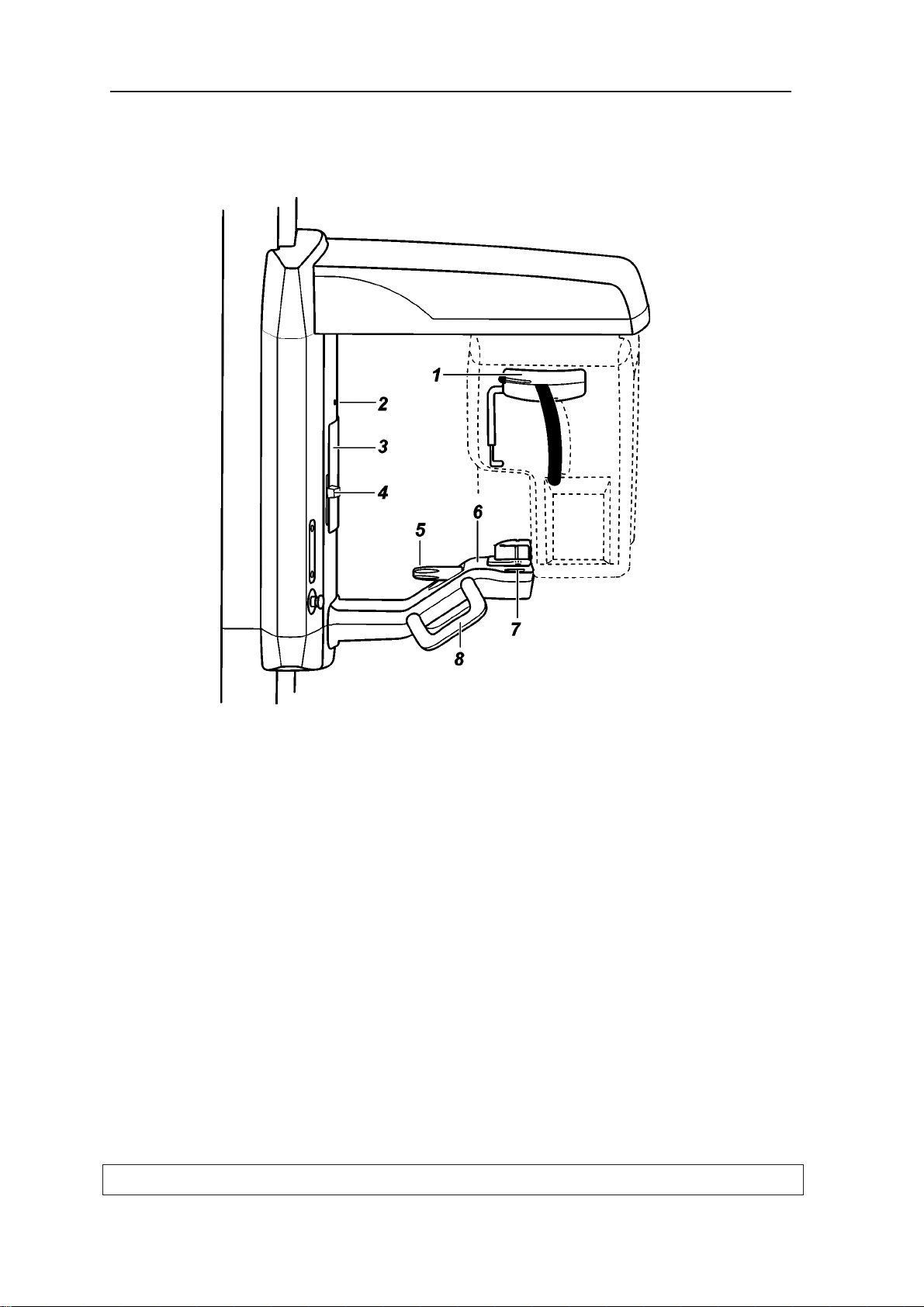
2. Unit Description Orthopantomograph® OP30
1 Head support
2 Midsaggital light
3 Mirror
4 Frankfort light and light positioning knob
5 Focal trough positioning knob
6 Patient support
7 Focal trough light
8 Patient support handles
12 Service Manual 204875
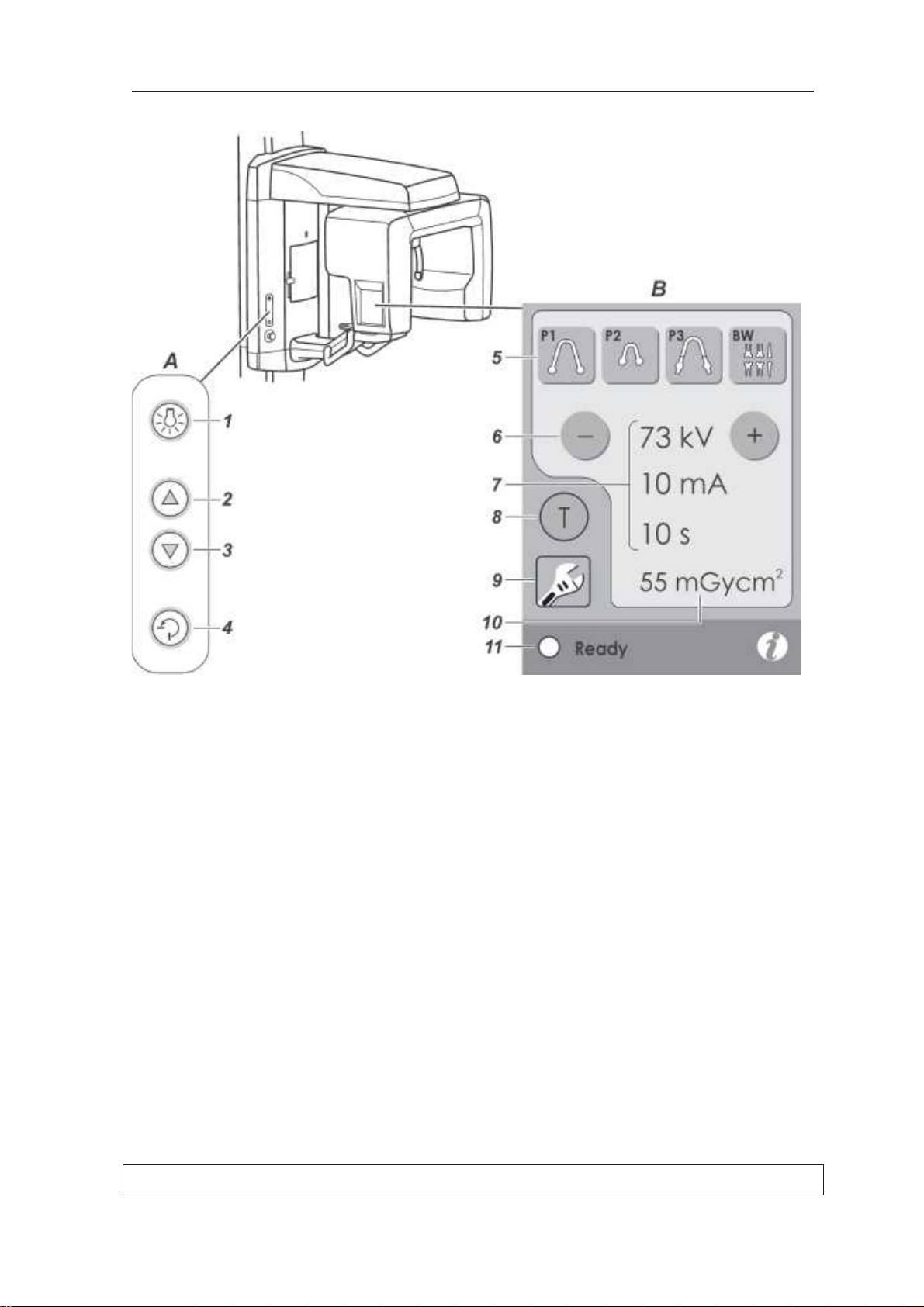
Orthopantomograph® OP30 2. Unit Description
A side control panel
1 Lights key - switches the patient positioning lights on and off
2 Up key - drives the unit up
3 Down key - drives the unit down
4 Return key - drive the unit to the patient in/out position (PIO)
B main control panel
5 Program selection keys - P1 = adult pan, P2 = child pan, P3 = TMJ,
BW = bitewing
6 kV selection keys
7 Exposure values
8 Test key - operated the unit without x-rays
9 Service mode key
10 Dose Area Product (DAP)
11 Ready indicator light - unit ready for an exposure
Service Manual 204875 13
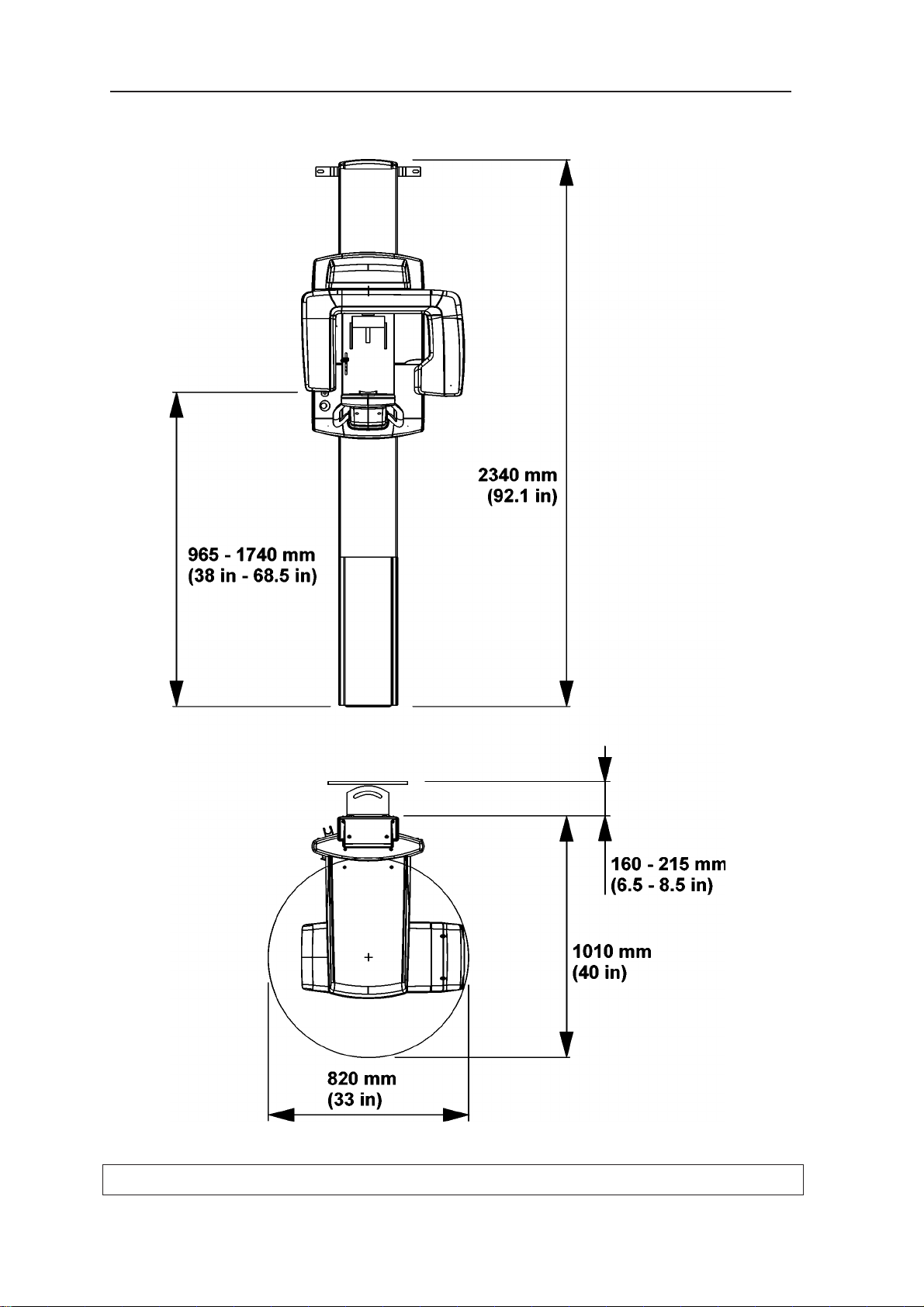
2. Unit Description Orthopantomograph® OP30
2.3 Unit dimensions
14 Service Manual 204875
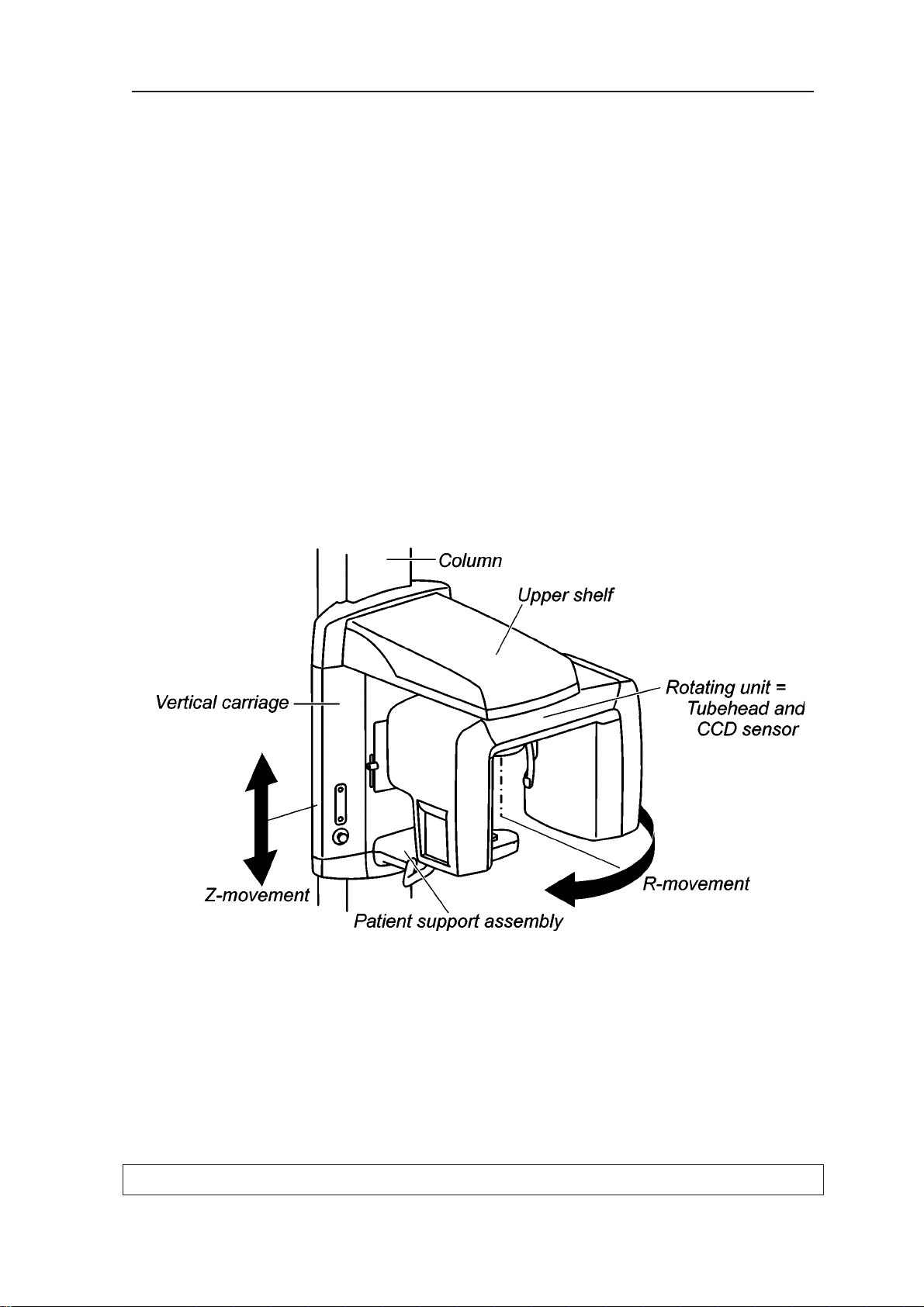
Orthopantomograph® OP30 2. Unit Description
2.4 Mechanical description
The unit comprises a column, a vertical carriage, an
upper shelf, a rotating unit and a patient support
assembly.
The column is permanently fixed to the wall, using wall
bracket, and the floor.
If the unit needs to be free standing it can be attached to
the show stand (part no. 9802666).
The vertical carriage is attached to the column and can
slide up and down the column (Z-movement, for unit
height adjustment). The upper shelf is attached to the
top of the vertical carriage.
The rotating unit, which comprises the tubehead and
collimator and the CCD sensor assembly, is attached to
the underside of the upper shelf. The rotating unit
rotates to take panoramic exposures (R-movement).
Service Manual 204875 15

2. Unit Description Orthopantomograph® OP30
Inside the tubehead there is the x-ray tube. It is a fixed
tungsten anode type with a focal spot of 0.5 mm.
The patient support assembly is attached to the
bottom of the vertical carriage. It comprises handles for
the patient to hold and a chin support.
The patient is held in position with a four-point support
system. The head support (attached to the rotating unit)
supports the patient's head with temple supports and the
forehead support. The patient support supports the
patients lower jaw on the chin support, using either the
chin rest or lip support.
There are three patient positioning laser lights,
midsagittal light, Frankfort (horizontal) light and
focal trough.
16 Service Manual 204875

Orthopantomograph® OP30 2. Unit Description
2.5 Electrical description
Circuit boards
Circuit boards are described in detail in section 3.
Circuit Boards.
Power supply
Power is supplied to the unit through L100 (Z-Motor
Driver). The 230 VAC is is supplied directly to L100.
Other voltages, 100, 115, 220, or 240 VAC, go through an
autotransformer that first transforms these voltages to 230
VAC.
From L100, power is routed through the Generator board
to a transformer which produces low voltages that are
supplied to L200, a linear mode power supply, which
distributes the low voltages to the other boards in the unit.
The transformer also produces 27VAC and 19VAC
voltages that are supplied directly (not through L200) to
the Generator board.
Main fuses
The power for the AC-motor (z-motor), 230 VAC, is taken
directly from L100 and not from the Generator board.
Capacitors on the Generator board produce the 310V
needed to power the tubehead from the 230VAC
supplied by L100.
Two:
- T6.3 H, SPT (220/230/240 V AC) or
- T10A, SPT (100/1 15 V AC).
Dimensions 5 mm x 20mm, UL approved.
They are located below the main power supply cable at
the rear of the column.
Service Manual 204875 17

2. Unit Description Orthopantomograph® OP30
Unit control
The unit is controlled by a microprocessor on L1200
(CPU board). It continually monitors and controls the
operation of the unit. A serial peripheral interface
communication protocol (SPI - RS485) and direct digital I/
O are used to monitor most of the unit functions.
The microprocessor:
- monitors the optosensors
- monitors control (touch) panel keys
- controls unit movements during exposures
- starts, controls and stops x-ray generation
- controls the digital imaging chain
The necessary unit settings and parameters for all the
imaging programs are stored in the memory which is also
on L1200.
Motors and motor control
There is one stepper motor and one AC-motor in the unit.
The stepper motor drives the rotating unit (R-movement).
The stepper motor is driven and controlled by R5100 (3Phase Microstepper Driver).
The AC-motor (Z-motor) adjusts the height of the unit (Zmovement), and the motor is activated by L100. To activate the Z-motor L100 must receive a control signal from
L1200 and a separate control (enable) signal from the Zmovement (up/down) keys.
An emergency switch on the front of unit disables the Zmotor (Z-movement) and stepper motor (R-movement)
when pressed.
18 Service Manual 204875
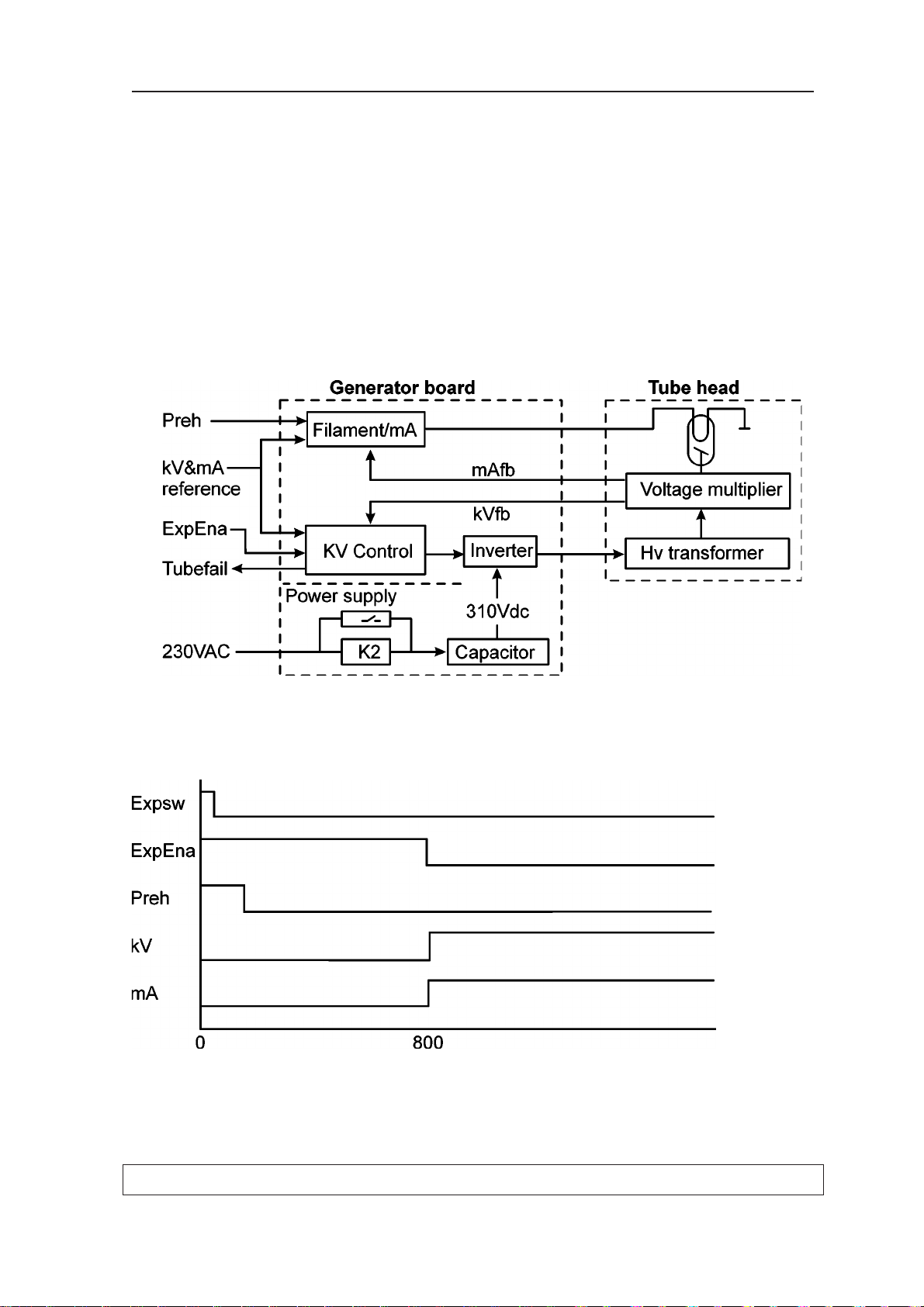
Orthopantomograph® OP30 2. Unit Description
Exposure logic
An exposure can only be taken when the unit is in the
ready state (the exposure ready light on the control panel
is on) and the exposure button is pressed and held down.
The Generator board receives the correct kV and mA
references from the CPU. A few milliseconds after the
exposure button is pressed (Expsw) preheat is enabled
(Preh). After 800ms the exposure will start (ExpEna). The
tubehead will receive power from the Generator board
and the Generator board will also start to regulate the mA
and kV according to mA- and kV- feedback.
Service Manual 204875 19

2. Unit Description Orthopantomograph® OP30
Position control
The position of the rotating unit (R-movement) is monitored by optosensors on N2500 (Rotation Position
Sensor Circuit). The optosensors indicate in which sector
the rotating unit is. The optosensors ensure that the
rotating unit is in the correct position, start or PIO (Patient
In/Out), for an exposure.
The statuses of the optosensors are monitored continually
by the unit software.
The upper and lower limits of the vertical carriage (Zmovement) are monitored by microswitches.
A overview of the Imaging Chain
This description assumes that the unit is ready to take an
exposure.
Image acquisition is controlled by the DSD software
component which is installed in the PC connected to the
unit.
When an exposure is taken L1200 (the CPU) then sends
a PPOWER (pan) and CCDON signal. CCDON signal
activates linear regulators on L200 which then produce
the power supply voltages for the CCD sensor.
The CPU's control software continuously monitors the
status of the connection with the DSD driver. After image
exposure but before image transfer the CPU sends a
label that includes the imaging parameters (—kV/—mA/
—s) and an imaging program identifier.
The CPU enables the IMAGE signal to activate pixel
clocking. The CPU then produces the TDI clock signal,
which clocks the pixels from the CCD sensor. Derivation
of several CCD clock signals from the TDI clock is done
by the CCD sensor board.
Radiation striking the CCD sensor is converted to visible
light which is detected by the CCD cell. A binning
procedure is carried out on individual pixels, i.e. two
adjacent pixels in a row and column (2 x 2 binning) forms
one large pixel (96μm x 96μm). The output voltage of the
CCD is fed to a 14-bit A/D converter.
20 Service Manual 204875

Orthopantomograph® OP30 2. Unit Description
The CCD sensor board sends the image data (now 12
bits) to the CPU board where they are saved on the
SDRAM. The image information is transferred to the PC
via the Ethernet cable.
In the PC there is a Network Interface Card (NIC). After
image data transfer the DSD preprocesses the raw
image, for example it interpolates gaps between CCD
chips, and carries out dark current correction and gain
correction (the pixels do not have equal characteristics).
Service Manual 204875 21

2. Unit Description Orthopantomograph® OP30
22 Service Manual 204875
