Instrumentarium Dental OP-200 Maintenance manual

Orthopantomograph® OP200 & OP200 D
Orthoceph® OC200 & OC200 D
Maintenance Ma n ua l
Reviewed: Vartia Jussi 2006-10-31 08:51
Approved: Ukkonen Juha-Pekka 2006-10-31 11:56
See PDM system to determine the status of this document. Printed out: 2015-04-10 12:02:18
Copyright © 2006 by PaloDEx Group Oy. All rights reserved.
5140243-100 rev 1
Approved
D500487, 1

Reviewed: Vartia Jussi 2006-10-31 08:51
Approved: Ukkonen Juha-Pekka 2006-10-31 11:56
See PDM system to determine the status of this document. Printed out: 2015-04-10 12:02:18
Copyright © 2006 by PaloDEx Group Oy. All rights reserved.
D500487, 1
Approved

Copyright Code: 5140243-100 rev 1 Date: 30 October 2006
Document code: D500487 rev 1
Copyright © 10/2006 by PaloDEx Group Oy. All rights
reserved.
Orthopantomograph
®
and Orthoceph® are registered trademarks of
Instrumentarium Dental. U.S. patents 4,641,336; 5,016,264;
5,425,065, 5,444,754, 6,731,717 and 6,829,326. German patent
4,344,745. Finnish patents 112594 and 114383.
®
Orthopantomograph
and Orthoceph® are registered trademarks of
Instrumentarium Dental. U.S. patents 4,641,336; 5,016,264;
5,425,065, 5,444,754, 6,731,717 and 6,829,326. German patent
®
4,344,745. Finnish patents 112594 and 114383. Windows
is
trademark of Microsoft Corporation in the United States of America
and other countries. Pentium
®
Corporation. Iomega
Jaz® is a registered trademark of Iomega Corp.
®
is a registered trademark of Intel
Documentation, trademark and the software are copyrighted with all
rights reserved. Under the copyright laws the documentation may not
be copied, photocopied, reproduced, translated, or reduced to any
electronic medium or machine readable form in whole or part, without
the prior written permission of Instrumentarium Dental.
The original language of this manual is English.
Instrumentarium Dental reserves the right to make changes in
specification and features shown herein, or discontinue the product
described at any time without notice or obligation. Contact your
Instrumentarium Dental representative for the most current
information.
Manufactured by Instrumentarium Dental
P.O. Box 20
FI-04301 Tuusula
FINLAND
Tel. +358 45 7882 2000
Fax. +358 45 7882 2506
For service, contact your local distri butor.
Reviewed: Vartia Jussi 2006-10-31 08:51
Approved: Ukkonen Juha-Pekka 2006-10-31 11:56
See PDM system to determine the status of this document. Printed out: 2015-04-10 12:02:18
Copyright © 2006 by PaloDEx Group Oy. All rights reserved.
D500487, 1
Approved

Reviewed: Vartia Jussi 2006-10-31 08:51
Approved: Ukkonen Juha-Pekka 2006-10-31 11:56
See PDM system to determine the status of this document. Printed out: 2015-04-10 12:02:18
Copyright © 2006 by PaloDEx Group Oy. All rights reserved.
D500487, 1
Approved

Table of Contents
1 Preventive maintenance for film unit.....................................................1
1.1 Maintenance program.......................................................................... .... ..... ..... ...1
1.2 Product life time ....................................................................................................3
1.3 OP200 Configuration sheet...................................................................... ..... ..... ...3
2 Preventive maintenance for digital unit.................................................5
2.1 Maintenance program.......................................................................... .... ..... ..... ...5
2.2 Product life time ....................................................................................................6
2.3 OP200 D Configuration sheet....................................................................... ..... ...6
3 OP200 & OP200 D con fi guration sheet............... .. .. ............................. ..7
4 Preventive maintenance reminder display.. .................. ......................11
5 Installation checklist for digital dental
x-ray ........................................................................................................13
5.1 OP200 D ........................................................................... ..... .... ..... ....................13
5.2 OC200 D.............................................................................................................14
5.3 CliniView .............................................................................................................15
5140243-100 rev 1 Instrumentarium Dental i
Reviewed: Vartia Jussi 2006-10-31 08:51
Approved: Ukkonen Juha-Pekka 2006-10-31 11:56
See PDM system to determine the status of this document. Printed out: 2015-04-10 12:02:18
Copyright © 2006 by PaloDEx Group Oy. All rights reserved.
D500487, 1
Approved

ii Instrumentarium Dental 5140243-100 rev 1
Reviewed: Vartia Jussi 2006-10-31 08:51
Approved: Ukkonen Juha-Pekka 2006-10-31 11:56
See PDM system to determine the status of this document. Printed out: 2015-04-10 12:02:18
Copyright © 2006 by PaloDEx Group Oy. All rights reserved.
D500487, 1
Approved
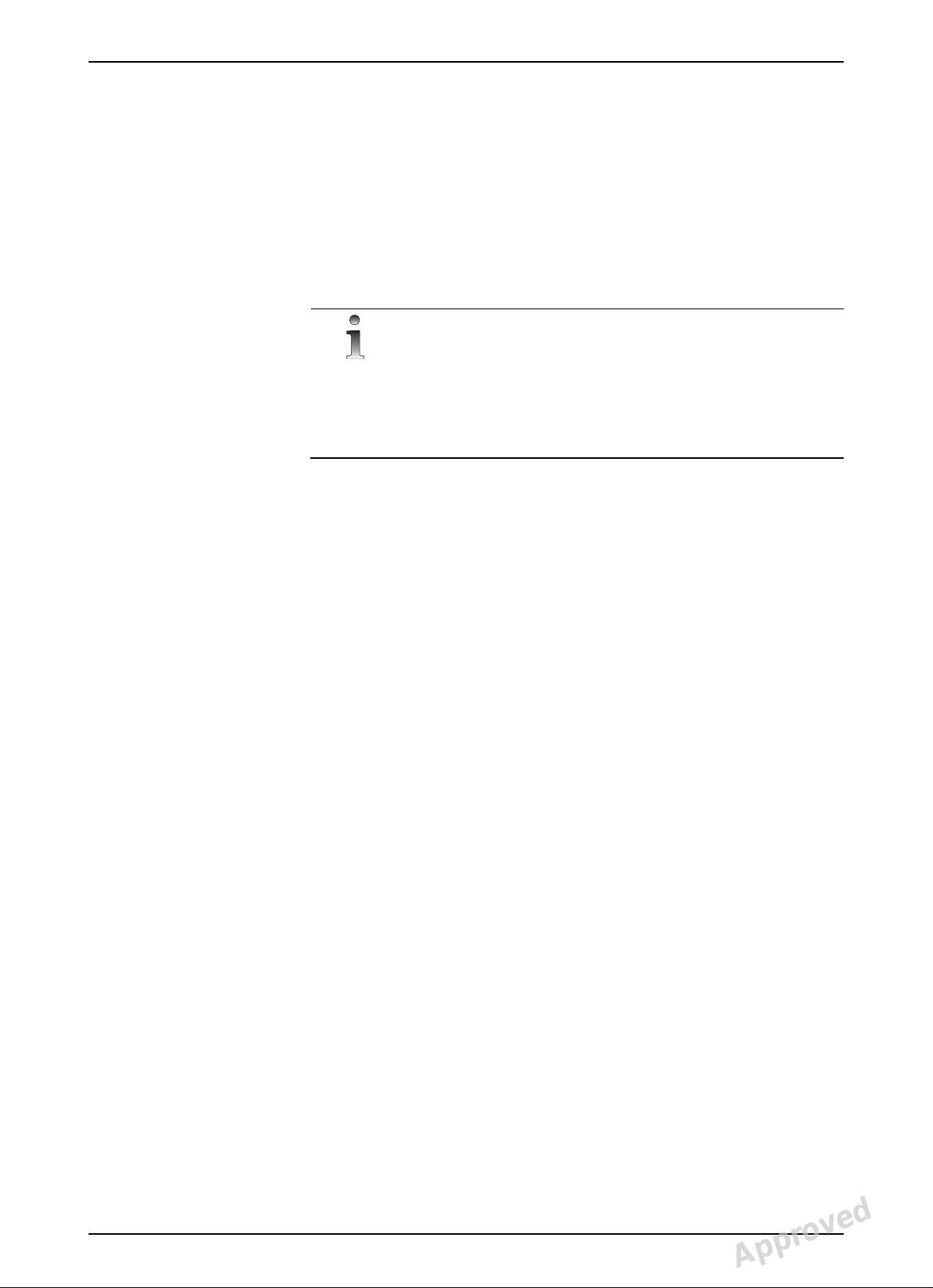
1 Preventive maintenance for film unit
NOTE!
1 Preventive maintenance for film unit
This unit is designed to provide a reliable performance and many
years of customer satisfaction. In order to assure the safe
performance of this x-ray equipment, a preventive maintenance
program must be established. It is the owner's responsibility to supply
or arrange for this service. Consult your Orthopantomograph dealer to
arrange the service. Maintenance service for Orthopantomograph
OP200 is recommended every year or 2000 exposures, whichever
comes first.
Note for USA: to keep the equipment in compliance with the DHHS
Performance Standard the following maintenance schedule shall be
observed: up to 40 exposures per week: perform maintenance every
12 months. At 40 - 100 exposures per week, perform maintenance
every 6 months.
®
1.1 MAINTENANCE PROGRAM
This periodic maintenance for Orthopantomograph® OP200 should
include:
1 Check the steel wires, which carry the weight of the vertical
carriage and counterweight. If there is any sign of wearing, the
steel wires must be replaced.
2 Check that the unit is well fixed to the wall and floor.
3 Check that the carriage up/down motor clutch adjustment is
correct. Verify stopping at the limit switches.
4 Check kV / mA / exposure times according to each procedure.
5 Grounding: Check that GND in Filament Control Board is
connected to the power line ground. Check that the top of the
tube head assembly is grounded (yellow-green wire on the top of
the tubehead assembly). Resistance must be less than 0.2 ohm.
6 Clean the rotation friction surface from debris. Clean the cassette
holder friction surface from debris.
7 Run the "Sr 80 ro-" movement test programs in the service
programming mode to verify that each movement is correct.
8 Make a normal exposure @ 57 kV and 2 mA, with a needle test
phantom to verify that the image layer is in the correct position,
and that there are no vertical stripes in the image.
9 Check that there are no oil leaks in the Tube Head Assembly.
10 Verify the collimator microswitch operation in both direction: QA -
PAN - (TOMO) -(CEPH). Program selections in the control panel
should change accordingly. Check also the child collimation
position.
11 Verify that the panoramic cassette sensors operate. Make the
panoramic exposure in AEC or manual mode without cassette in
place. Error message "Ch 1 CAS" should be displayed.
5140243-100 rev 1 Instrumentarium Dental 1
Reviewed: Vartia Jussi 2006-10-31 08:51
Approved: Ukkonen Juha-Pekka 2006-10-31 11:56
See PDM system to determine the status of this document. Printed out: 2015-04-10 12:02:18
Copyright © 2006 by PaloDEx Group Oy. All rights reserved.
D500487, 1
Approved
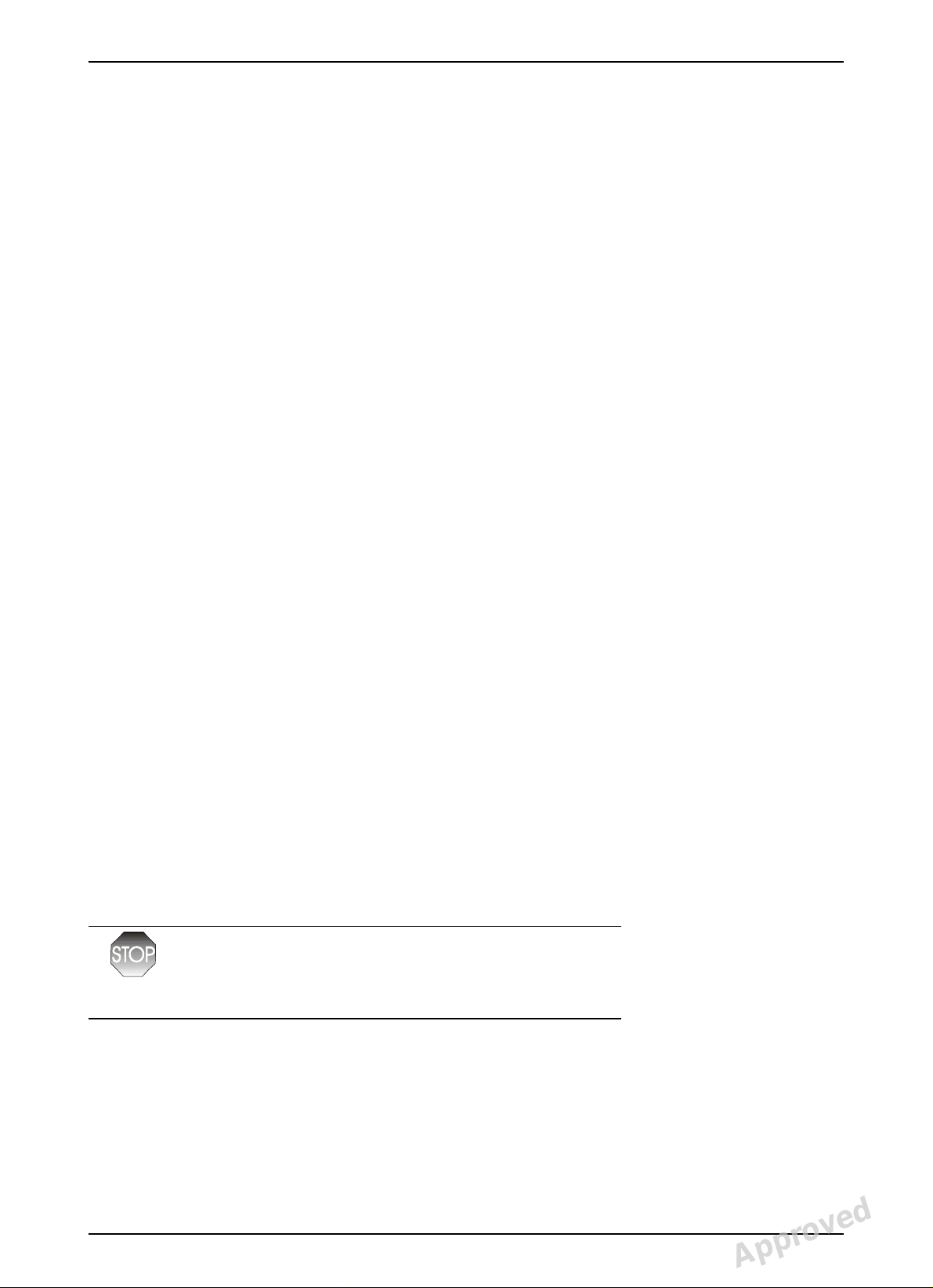
1 Preventive maintenance for film unit
WARNING!
12 OC200: Verify that the cephalostat cassette sensors operate.
Make the ceph exposure in manual mode without cassette in
place. Error message "Ch 2 CAS" should be displayed.
13 OP/OC200 Beam collimation test: Check that the panoramic x-
ray beam is aligned in the middle of the secondary slot.
14 OC200 Cephalometric beam collimation t est: Check that t he x -ray
beam is aligned and that the x-ray beam stays within t he fil m area
with the different apertures.
15 Verify that the earposts are aligned.
16 Ortho Trans: Verify that laser lights illuminate when a
tomographic program is selected. Verify that the laser light on
indicator is lit at the same time. Verify the laser light beam
alignment. Use Ortho Trans tool.
17 Ortho Trans: Verify the correct tomographic lay er. Selec t pr ogram
P11, smallest manual technique factors. Use Ortho Trans tool
over the chin rest t o set t he lase rs over t he metal ball . Sel ect 3 x 3
mm lateral and 3 x 3 mm cross sectional image layers. Make the
exposure. Ball shadow on the 2nd and 5th image should be the
sharpest.
18 Check several examples of the customers radiographs to verify
the correct operation of the unit.
19 Check the operation of the control panel and patient positioning
panel(s), and check that the cassette holder move smoothly, and
stop at the limit switches.
20 Check the positioning light adjustments.
21 Make the Quality Assurance test film and verify the density
setting from "Pr 52 gCO".
22 Record the cumulative exposure counter value f rom "Pr 66 COU".
23 Check the cassettes, screens and film.
24 Check the customer's darkroom.
25 Reset the "PSE" counter in the user program Pr 59 PSE.
26 To keep a record of unit's parameters, verify and fill out the
OP200 Configuration Form. Keep it for future use.
The above maintenance procedures require the services of a qualified
technician. In addition to periodic maintenance any deviation from
normal performance should be immediately report ed to your dealer.
Only trained and qualified personne l shoul d be permitted a ccess to the
internal parts of the equipment.
2 Instrumentarium Dental 5140243-100 rev 1
Reviewed: Vartia Jussi 2006-10-31 08:51
Approved: Ukkonen Juha-Pekka 2006-10-31 11:56
See PDM system to determine the status of this document. Printed out: 2015-04-10 12:02:18
Copyright © 2006 by PaloDEx Group Oy. All rights reserved.
D500487, 1
Approved
