Page 1

ASSEMBLY & OPERATION MANUAL
RECORD SERIAL NUMBER HERE
www.inspirefitness.net by Health In Motion LLC Feb. 2012
Page 2

CONGRATULATIONS…
and stronger body. This multi-gym by Inspire offers the key to unlocking
your body’s potential. Regular strength training on a multi-gym has been
shown to deliver a host of benefits including: increased muscle tone,
decreased body fat, improved energy levels, a reduction in stress, and
improved cardiac output. Once again, congratulations, you are on your way
to improving your self image, overall health, and quality of life.
You’ve just taken the first step to a healthier
BEFORE ASSEMBLING YOUR HOME GYM
IMPORTANT: Read this entire manual before attempting to build or use
this machine. This manual contains step by step instructions for proper
assembly.
Use the parts list included in this manual to verify that all parts are
accounted for before assembly. If any parts are missing, contact the retailer
of this multi-gym for replacement parts. Or, call Inspire at 877-738-1729.
Make sure that adequate room has been cleared before attempting to build
your multi-gym. A rubber mat is recommended for use under your
multi-gym to protect wood flooring or carpeting from damage during
assembly and usage.
This multi-gym is intended for indoor use only. Rust can form on certain
parts including guide rods in a humid environment, resulting in impaired
function.
Service of your multi-gym should only be preformed by an authorized
Inspire retailer. Service preformed by anyone else can result in loss of
warranty. If you need help finding an authorized retailer, please contact us
directly:
Inspire Fitness
4945 East Hunter Avenue
Anaheim, CA 92807
Ph: 877-738-1729
Fx: 714-738-1728
www.inspirefitness.net
Page 3

TABLE OF CONTENTS
Section Description……………………………………………………. Page
Important Safety Instructions………………………………………. 1
Tools Required………………………………………………………………… 1
Parts & Hardware List……………………………………………………. 2
Cable Chart ……………………………………………………………………. 3
Assembly Instructions……………………………………………………. 4-22
Decal Reference……………………………………………………………… 23-24
Decal Placement……………………………………………………………… 25
Accessories……………………………………………………………………… 26
General Maintenance Information…….…………………………… 27
Maintenance Schedule…….……………………………………………… 28
Limited Warranty…………………………………………………………….. 29
Page 4
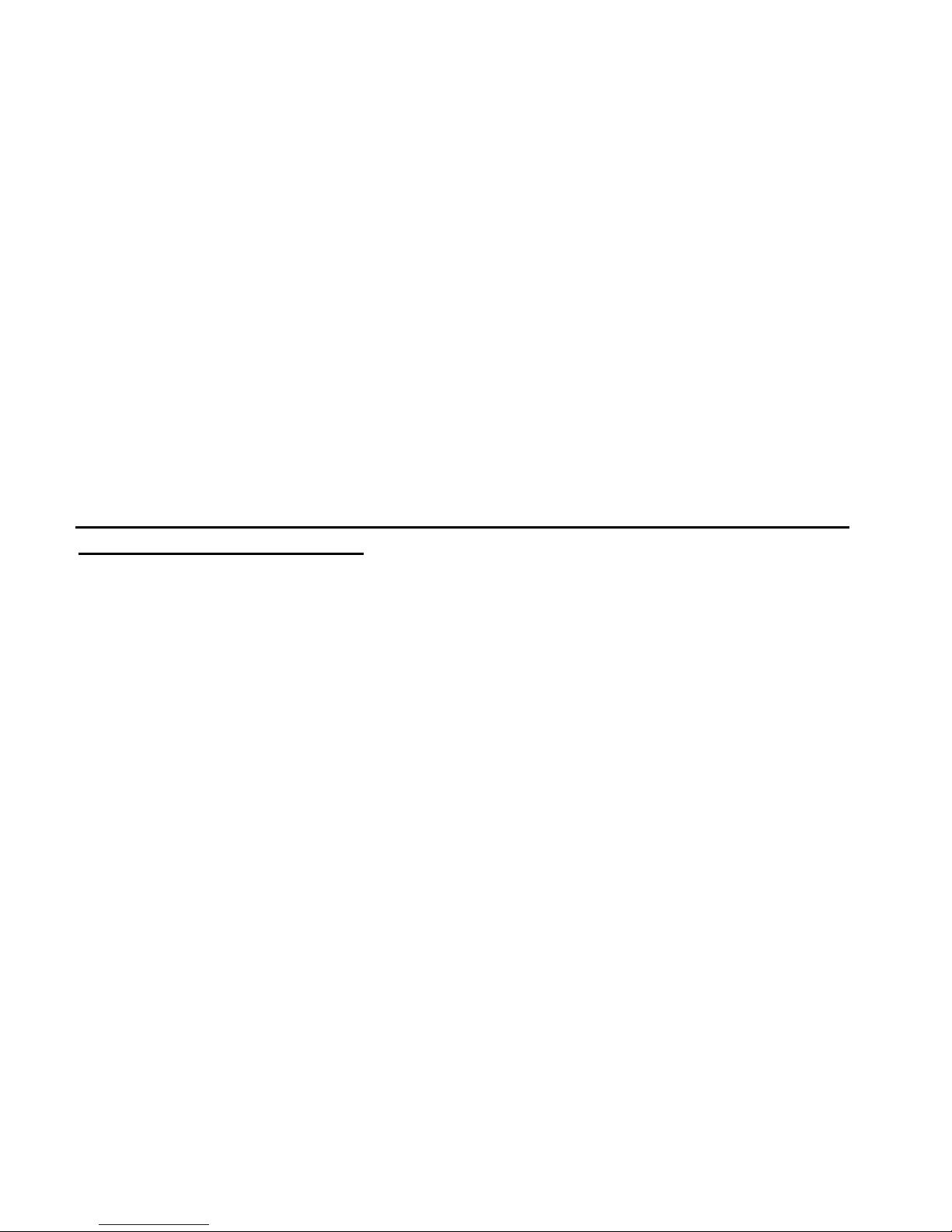
IMPORTANT SAFETY INSTRUC T IO NS
Please read this entire manual and familiarize yourself with all decals and
warnings before using this multi-gym.
• WARNING! It is necessary to inspect this multi-gym regularly to
maintain safety and proper function. Please use the maintenance schedule
included towards the back of this manual. Immediately replace any and all
defective or worn parts. Pay special attention to moving parts such as the
cables and pulleys and connections to accessories. See General
Maintenance section for complete details.
• Use this multi-gym for its intended purpose as described in this Operation
Manual or the exercise chart. Do not use attachments not recommended by
the manufacturer.
• Do not hang from press arm. The press arm is not designed to
support human weight.
• Make sure bystanders are at least 5 feet away from the multi-gym while
it is in use.
• Keep children off the multi-gym at all times.
• Keep the multi-gym away from walls and clear of any obstructions and
furniture.
• Stop immediately if you experience shortness of breath, pain, or dizziness
during your workout. Inspire strongly recommends consulting your
doctor before starting an exercise program.
TOOLS REQUIRED FOR ASSEMBLY
• Metric socket set (including 17mm, 18mm, and 19mm sockets)
• Metric 17mm, 18mm, and 19mm wrenches
• 6mm, 5mm, and 4mm Allen wrenches (supplied in the hardware packs)
• Adjustable wrench
• Tape Measure
• Rubber Mallet
PAGE 1
Page 5
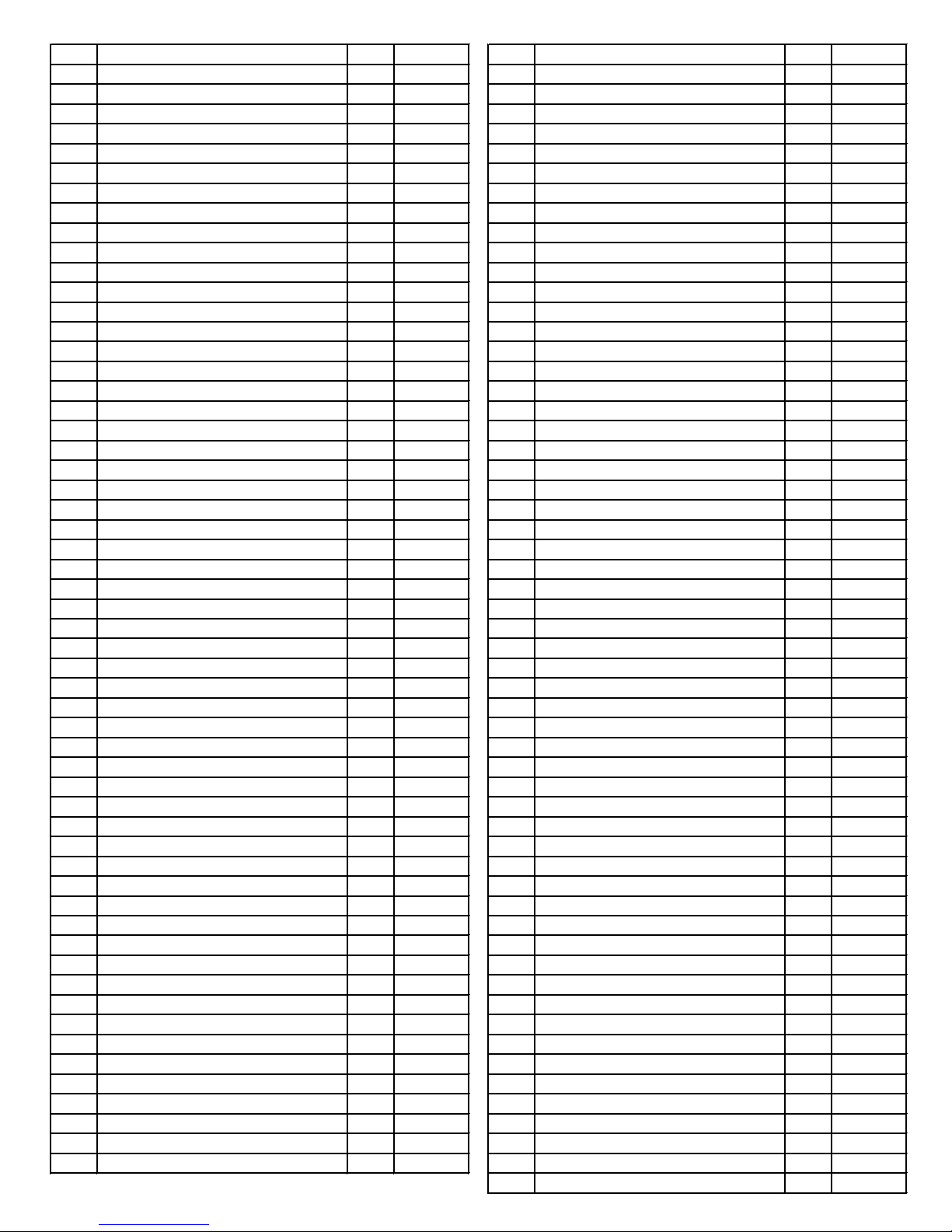
Item
113 Thin Locknut, M10,h=8mm 4
Parts & Hardware List
Page 2
rev022812
1 Main Frame, Lat Station 1 57 4 1/2"
2 Main Upright, Press Arm 1 58 Small Pulley, Leg Extension 2
3 Lat Seat Frame 1 59 3 1/2" Pulley 25
4 Seat Base Frame 1 60 4 1/2" Wide Pulley
5 Preacher Curl Stem 1 61 Cable Ball 4
6 Foot Rest Assembly 1 62 "U" Bracket Cable End 4
7 Seat Stem Assembly 1 63 N/A
8 Back Pad Mount 1 64 Press Arm Cover Plate 1
9 Upper Shroud Mount Bracket
10 Double D Low Row Handle Mount
11 Lower Pulley Mount
12 Press Arm Mount 1 68 Lat Bar Holder 2
13 Press Arm Assembly 1 69 Large Plastic Washer 4
14 Back Pad Support Frame 1 70 Weight Plate
15 Leg Extension Assem bly 1 71 Adjustment Bumper 1
16 Double D Low Row Handle 1 72 Cable Adapter 2
17 Revolving Aluminum Lat Bar 1 73 Corner Bracket 1
18 Revolving Aluminum Curl Bar 1 74 Flat Head Nut, M6 4
19 Calf Block Attachment Arm 1 75 Button Head Bolt, M6*15 4
20 Floating Pulley Bracket Ass embly 1 76 Selector Pin
21 Adjustable Stop
22 Top Beam Plate, Press Arm
23 Top Beam Plate, Lat Station
24 Pulley Bracket
25 Barrel Spacer, 1" long
26 Lower Guide Rod Mount
27 Cam Plate
28 Floating Pulley Plate
29 N/A 85 Hex Nut, M12 2
30 Orthopedic Pad
31 Spacer Tube, 3" long
32 Calf Raise Block
33 Shroud Plate
34 Preacher Curl Pad
35 Seat Base Assembly
36 Small Covered Foam Roller 2 92 Hexagon Bolt, M10*115 1
37 Thigh Pad 2 93 Hexagon Bolt, M10*100
38 Large Covered Foam Roller 4 94 Hexagon Bolt, M10*45
39 Covered Foam Roller with tube insert 2 95 Button head Bolt, M10*20
40 Press Arm Lower Cable 1 96 Hexagon Bolt, M10*50
41 Leg Extension Cable 1 97 Hexagon Bolt, M10*95
42 Press Arm Middle Cable 1 98 Hexagon Bolt, M12*95
43 Press Arm Upper Cable 1 99 Hexagon Bolt, M12*110
44 Lat Lower Cable 1 100 Hexagon Bolt, M10*105
45 Lat Upper Cable 1 101 Hexagon Bolt, M10*110
46 Step Spacer, 1" long
47 N/A 103 Flat Head Bolt, M10*70
48 Leg Extension Cam Assembly 1 104 Hexagon Bolt, M10*60
49 Plastic Spacer Tube 2 105 Hexagon Bolt, M10*35
50 Aluminum Endcap 6 106 Hexagon Bolt, M10*20
51 Barrel Spacer, 5/8" long 2 107 Hexagon Bolt, M12*150
52 N/A 108 Hexagon Bolt, M10*25
53 N/A 109 N/A
54 Fabric Shroud 2 110 Hex Key Wrench, 6mm
55 Cable End 2 111 Hex Key Wrench, 5mm
56 Bushing 1 112 Hex Key Wrench, 4mm
Parts Descrip t io n Qty Qt y Rec'd
2
1
1
2
2
2
1
1
2
1
4
3
1
1
4
1
3
10
Item
65 Guide Rod Spacer Plate 2
66 Press Arm Bearing Assembly 2
67 Rubber Donut 4
77 Top Weight/Selector Stem Assembly 2
78 Spring Clip
79 N/A
80 Washer, Φ25.4*Φ10*2 14
81 N/A
82 End Cap
83 Flat Head Bolt, M10*25 6
84 Button Head Bolt, M5*12 1
86 Flat Washer, φ10 159
87 Flat Washer, φ12 7
88 Curved Washer, φ10 4
89 Thin Locknut, M12, h=8mm 1
90 Locknut, M10 77
91 Locknut, M12 3
102 Hexagon Bolt, M10*70
P
arts Descri ptio n Qty Qt y Rec'd
Pulley 2
1
40
2
4
2
8
22
2
4
11
2
1
3
1
13
2
4
4
16
1
5
1
2
1
Page 6
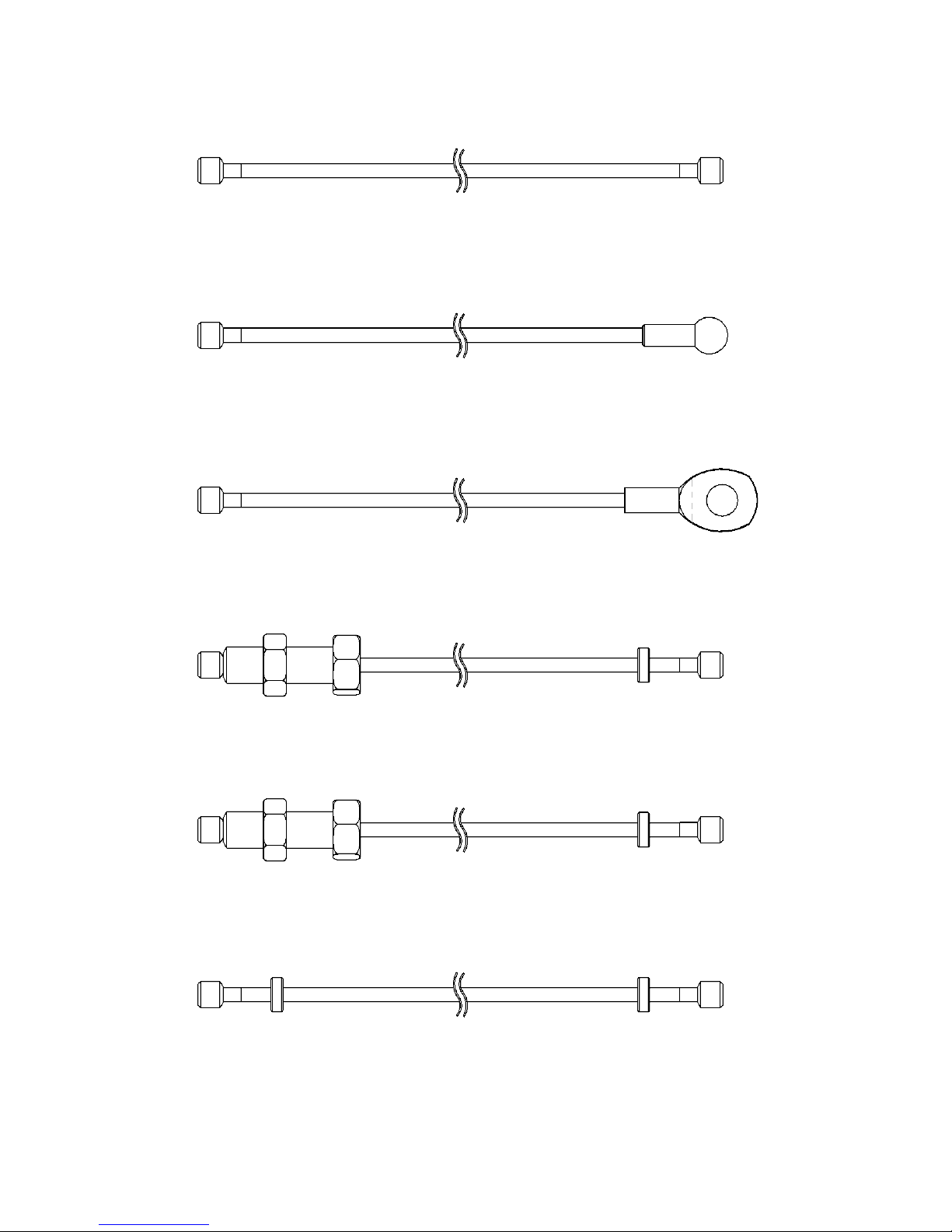
Press Arm Upper Cable
Leg Extension Cable
Press Arm Middle Cable
Press Arm Lower Cable
Lat Upper Cable
Lat Lower Cable
CABLE CHART
Cable Number 870-500-004
Cable Number 870-500-002
Cable Number 870-500-003
Cable Number 870-500-001
Cable Number 870-500-006
Cable Number 870-500-005
PAGE 3
Page 7

ASSEMBLY INSTRUCTIONS
PAGE 4
Page 8
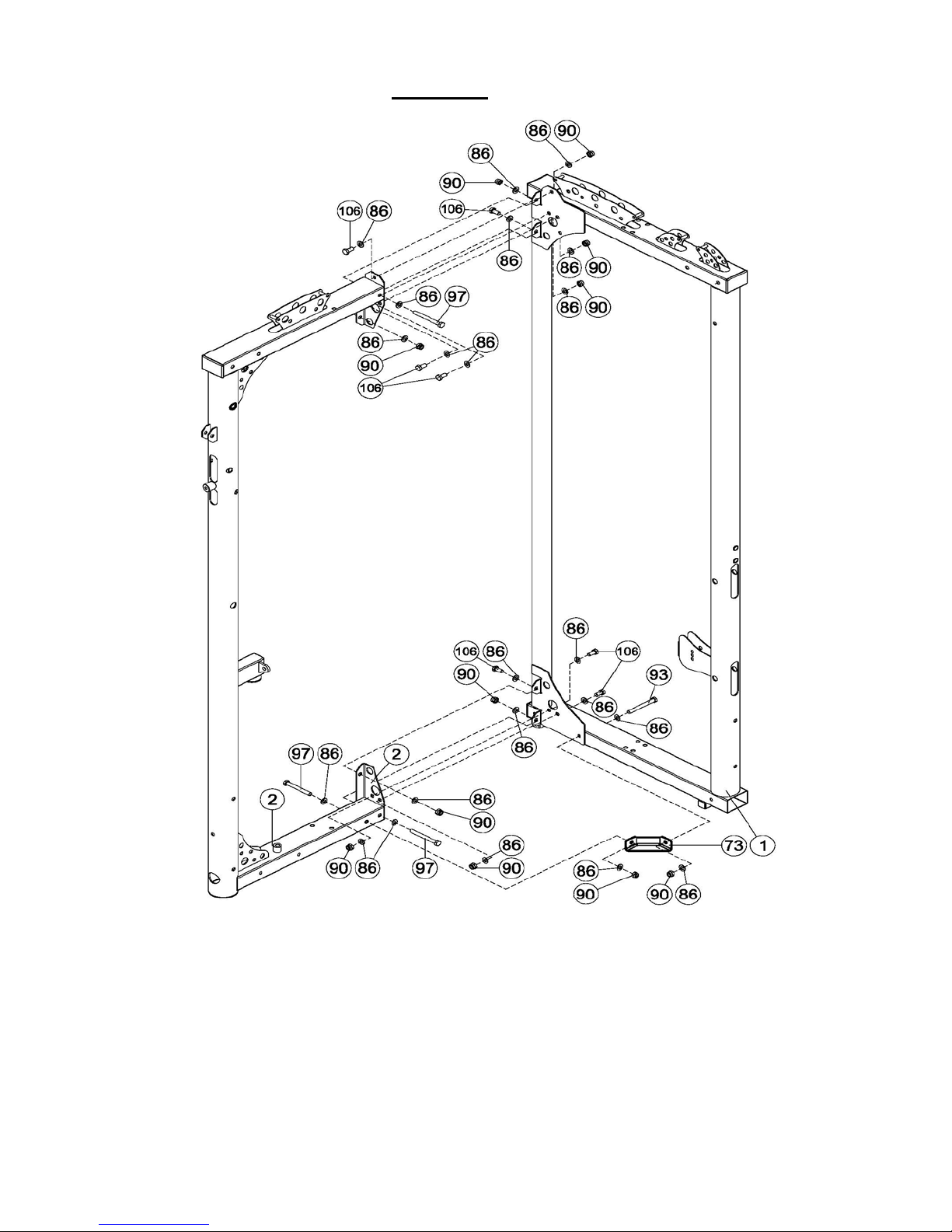
STEP 1
This step requires two people to be completed safely
A) Place the Main Frame (1) and the Main Upright (2) as shown and attach them using the
M10*95 bolts (97) and M10*20 bolts (106).
B) Attach the Corner Bracket (73) to the two frames using a M10*95 bolt (97) and M10*100
bolt (93).
Tighten all the hardware at this time.
PAGE 5
Page 9
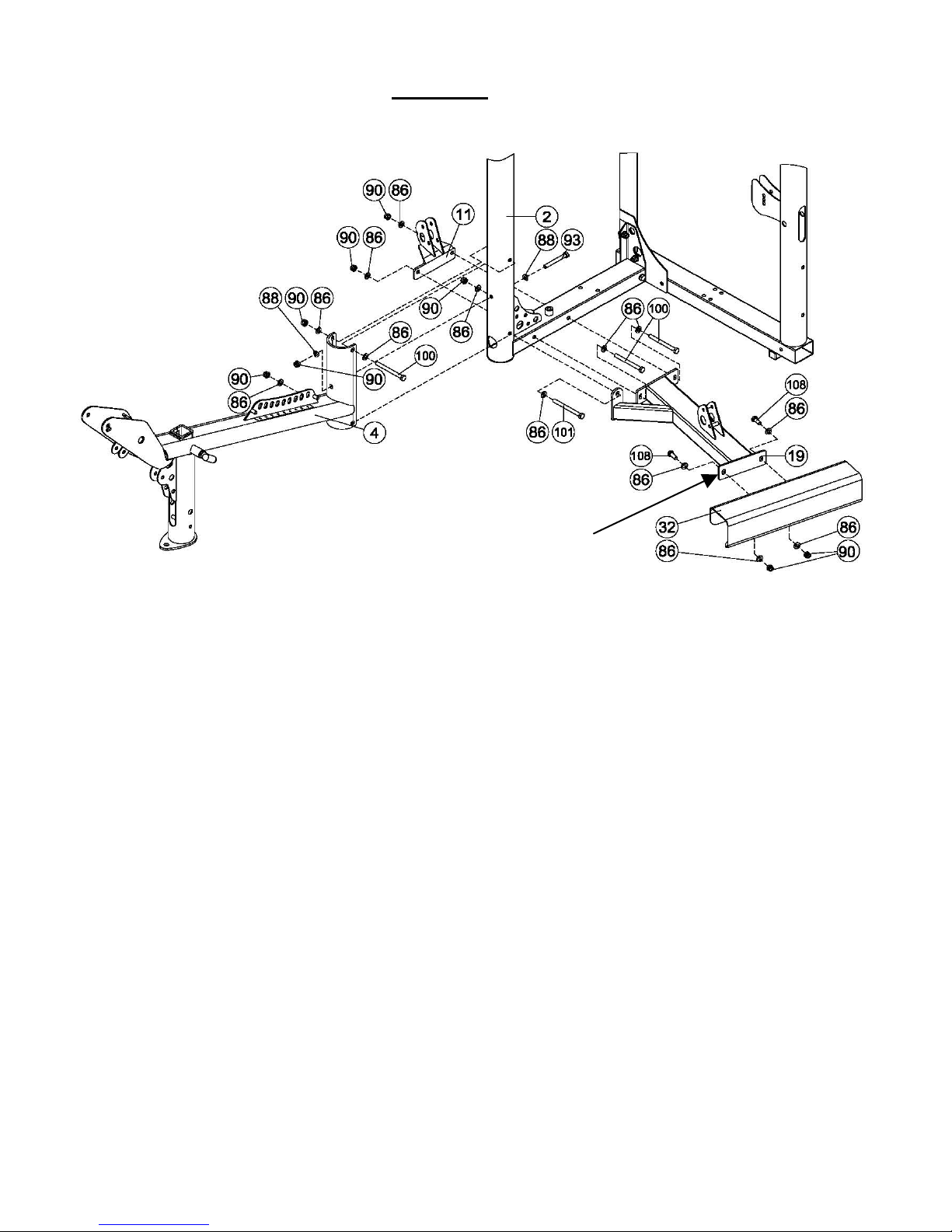
Calf Block Attachment Arm Flange
STEP 2
Do not tighten any hardware in Step 2 until specifically instructed.
A) Using the M10*100 bolt (93) attach the Seat Base Frame (4) to the Main
Upright (2).
B) Insert the M10*105 bolt (100) above the M10*100 bolt (93) in Step 2A.
C) Attach the Calf Raise Block (32) to the Calf Block Attachment Arm (19) using the M10*25
bolts (108). The flange on the Calf Block Attachment Arm should be positioned on the
inside of the Calf Raise Block.
D) Attach the Calf Block Attachment Arm (19) and the Lower Pulley Mount (11) to the Main
Upright using the two M10*105 bolts (100) and the M10*110 bolt (101). The slotted
holes in the Calf Raise Block Attachment Arm and Calf Raise Block are to allow up and
down adjustment to ensure the gym is level.
E) Tighten the hardware now by starting with bolt 93 (arrow A). Then tighten the Calf Block
Attachment Arm (19) to the Main Upright (2). Then tighten the Calf Raise Block (32) to
the Calf Raise Block Attachment Arm (19). Tighten all the remaining hardware in
Steps A-D at this time.
PAGE 6
Page 10
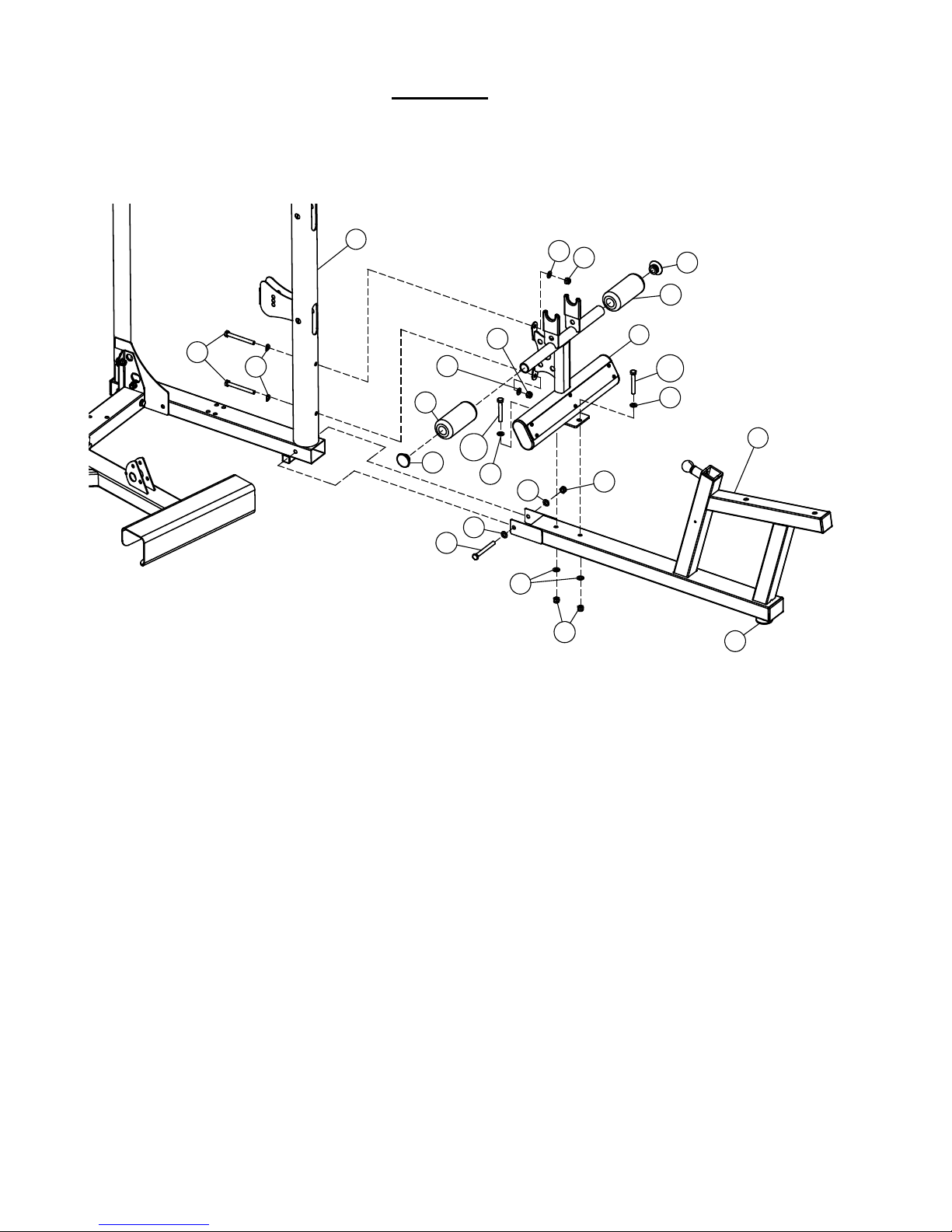
1
82
36
102
86
97
90
86
82
36
90
86
102
86
86
86
90
97
86
90
3
6
88
21
STEP 3
A) Attach the Foot Rest Assembly (6) to the Lat Seat Frame (3) using the two M10*70 bolts
(102).
B) Attach the Lat Seat Frame (3) to the Main Frame (1) using one M10*95 bolt (97).
C) Attach the Foot Rest Assembly to the Main Frame using the two M10*95 bolts (97) with
the Curved Washers (88) placed against the round tube upright on the Main Frame.
D) Adjust the Adjustable Stop (21) until it contacts the floor and tighten the Jam Nut.
E) Slide the two Small Covered Foam Rollers (36) onto the Foot Rest and secure with the two
black plastic End Caps (82).
Tighten all the hardware in Steps A-D at this time.
PAGE 7
Page 11

Seat Base Frame
4
STEP 4
A) Attach the bottom of the Back Pad Support Frame (14) to the Selector Plate on the Seat
Base Frame (4).
B) Attach the Back Pad Support Frame (14) to the Main Upright (2) using the M12*110
bolt (99). Tighten this bolt now but ensure that the Back Pad Support Frame can move
easily.
C) Attach the Back Pad Mount (8) to the Back Pad Support Frame (14) using the
M12*95 bolt (98). Tighten this bolt now but ensure that the Back Pad Mount (8)
moves easily.
D) Install the Large Covered Foam Rollers (38) onto the Back Pad Mount. Ensure that the
Large Plastic Washers (69) are placed on the Foam Roller tube first then the pad (38),
Aluminum End Cap (50) and then secure this with the M10*25 flat head screws (83).
Tighten now.
PAGE 8
Selector Plate
Page 12

STEP 5
95
95
A) Attach the Top Beam Plates (22) to the Main Upright (2) using the two M10*100 bolts
(93) and the smaller M10*20 bolts (106). Only screw in the smaller M10*20 bolts by a
couple of threads to allow the Top Beam Plates to move when inserting the Press Arm
Mount (12).
B) Carefully hang the Press Arm Mount (12) from the Top Beam Plates.
C) Slide the Press Arm Bearing Assemblies (66) onto the shaft of the Press Arm Mount and
attach to the Top Beam Plates using the four M10*20 bolts (106) with the eight smaller
M10 washers (86).
D) Install the two M10*20 button head bolts (95) with the large M10 washers (80) to the
center of the Press Arm Bearing Assemblies.
PAGE 9
Page 13

Pulley 1
STEP 6
Pulley 2
A) Install the 3.5” Pulley 1 (59) at the top of the Main Frame (1) using the M10*45 bolt (94).
Tighten this bolt now.
B) Install the Top Beam Plates (23), with the Inspire logo to the outside, to the Main Frame
using three of the M10*100 bolts (93). The lower bolt should be inserted into the upper
hole on the bottom of the Top Beam Plates. (The bottom hole is used for taller customers
who need more height to the Lat Bar.)
C) Install the 4.5” Wide Pulley 2 (60) and 5/8” Barrel Spacers (51) to the Top Beam Plates
using the last M10*100 bolt.
D) Install the Lat Bar Holders (68) with the 3” long Spacer Tube (31) to the Top Beam Plates
using the M10*115 bolt (92). The plastic nub on the end of the Lat Bar Holder will fit into
the top front hole in the Top Beam Plates. Tighten all the hardware in Steps 6 B through
D now.
PAGE 10
Page 14

STEP 7
A) Begin by placing the Lower Guide Rod Mount (26) on the Main Upright (2) as shown with
the flanges for bolt 105 towards the front of the gym. Attach the mount using two M10*70
bolts (102). Tighten the bolts now.
B) Attach the Guide Rods (29) to the Lower Guide Rod Mount using two M10*35 bolts (105).
Tighten the bolts now. Do not allow the Guide Rods to bend the mounting bracket while
performing the next steps.
C) Place the Shroud Plate (33) and the Guide Rod Spacer Plate (65) on top of the mount and
attach with two M10*60 bolts (104). Do not tighten now.
D) Slide the Rubber Donuts (67) and 20 Weight Plates (70) onto the Guide Rods.
E) Slide the Top Weight/Selector Stem (77) onto the Guide Rods.
F) Using the 6# Allen wrench, attach the Upper Shroud Mount Bracket (9) to the other Shroud
Plate. Turn the bolts only about two turns each until the bracket is fully seated to the
plate. The bolts will bind if turned more than a couple of turns sequentially.
G) Now place the whole Upper Shroud Mount Assembly on the Guide Rods and bolt it to the
top of the Main Upright using two of the M10*70 bolts (102). Tighten this hardware, and
Step C hardware, now. Ensure that all the hardware is tight.
H) Insert the weight stack pin into the weight plates.
PAGE 11
Page 15

STEP 8
102
33
77
86
29
9
86
90
70
67
1
76
113
86
105
104
86
65
33
102
86
105
113
86
86
90
Repeat the Step 7 instructions to complete Step 8 with the weight stack angled towards the
center of the gym as shown. If installing the LP2 Leg Press, then angle the weight stack towards
the outside of the gym.
PAGE 12
90
Page 16

Pulley 3
Pulley 4
Pulley 5
Pulley 6
Pulley 8
Pulley 9
Pulley 7
Pulley
10
Press Arm Upper Cable
p/n 870-500-004
STEP 9
Attach pulleys 3 and 4 to the Main Upright (2) as shown with the M10*45 bolts (94). Pulley 5 is
assembled with the Floating Pulley Plates (28) and M10*45 bolts as shown. Pulley 6 is
assembled in the corner of the Main Upright between the Top Beam Plates (22) with the M10*45
bolt as shown. Pulleys 7 and 8 are installed inside the 3” round tube of the Main Upright. Pulley
7 is above Pulley 8 and they are installed with the 1” Step Spacers (46) as shown on both sides
of the tube. Pulleys 9 and 10 are attached to the Press Arm Mount (12) as shown with the
M10*70 bolts (103). Tighten all pulley hardware now.
To route the Upper Cable (43), start by laying it out on the floor to completely unwind it. Then
fully insert the threaded end into the Top Plate of the Weight Stack. With the other end, run the
cable up and over Pulleys 3 and 4 and then down and around Pulley 5 before going back up to
Pulley 6 in the corner of the gym. After routing over Pulley 6 run the cable down through the 3”
tube and around the bottom of Pulley 8 then to the bottom of Pulley 9 in the Press Arm Mount.
Continue back through the 3” round tube to run the cable around the bottom of Pulley 7. Head
back out of the 3” round tube to the bottom of Pulley 10 in the Press Arm Mount. Go around
Pulley 10 and secure the cable end to the bracket at the top of the 3” round tube as shown using
the M10*45 bolt and the Cable End (55) with Bushing (56) and tighten the hardware.
PAGE 13
Page 17

Leg Extension
Pulley 11
Pulley 12
Pulley 13
The cable must go over
Large ball end
STEP 10
89
98
Cable
p/n 870-500-002
this plate or it will be
damaged.
A) Install Pulley 11 and 13 with the M10* 45 bolts (94) and Pulley 12 with the M10*95 bolt
(97) and two 1” Step Spacers (46) as shown in the drawing. Tighten the hardware at this
time.
B) On the Leg Extension Cam Assembly (48), remove the four flat head screws (109) and the
chrome Cam Plate (27). Next insert the large ball end of the cable into the recessed area
and reinstall the chrome Cam Plate with the four screws. Tighten the screws. Then feed
the other cable end between the two small pulleys (58), over the metal plate and down to
Pulley 11 as shown in the expanded drawing. Run the cable behind Pulley 11 then down
and under Pulley12 and then to the back of the gym. Be sure the cable goes between
Pulley 12 and the cable retainer rod welded inside the tube. You will finish routing it after
Step C.
C) Now insert the Leg Extension Cam Assembly (48) into the Leg Extension Assembly (15)
with the selector number 5 at the top. Now while holding them together, place them
between the two plates of the Seat Base Frame (4) and assemble using the M12*95 bolt
(98), flat washer (87), and thin locknut (89). Tighten this bolt but do not over tighten as
the Leg Extension must be able to rotate freely.
D) Now continue routing the cable by running it through the bottom of the Main Upright (2)
and under Pulley 13. You will finish with this cable in Step 10B.
PAGE 14
Page 18

Pulley 14
Pulley 15
Pulley 16
STEP 11
Floating Pulley
bottom
Cable Adapter
Press Arm Middle Cable
p/n 870-500-003
Bracket Assembly
has a plate on the
A) Insert the end of the Leg Extension Cable, from Step 10A, into the Floating Pulley Bracket
Assembly (20) as shown in the circle diagram, slide on the Cable Adapter (72), seat it in
the pulley bracket and install Pulley 14 with M10*45 bolt (94).
B) Now with Press Arm Middle Cable (42), take the end with the eyelet and bolt it to the Main
Frame with M10*25 bolt (108) and tighten the hardware now. Then route the cable under
Pulley 14 through the Floating Pulley Bracket and up the other side of the square post.
The Floating Pulley Bracket and Pulley 14 should now be positioned directly under the post
where the cable end is attached.
C) Attach Pulley 15 to the Floating Pulley Plates (28) with one M10*45 bolt and run the cable
over the top of the pulley and back down towards Pulley 16. At Pulley 16, you will first
need to finish the cable end as in Step A above and then install the pulley with one
M10*45 bolt.
PAGE 15
Page 19

Pulley 17
Press Arm Lower Cable
STEP 12
Pulley 18
Pulley 16
p/n 870-500-001
A) Install Pulleys 17 and 18 with M10*45 bolts (94) and tighten the hardware.
B) Begin routing the Lower Cable (40) by screwing the threaded end half way into the frame,
near Pulley 17, as shown and tighten the Jam Nut. Then route it up and around Pulley 16,
down around the bottom of Pulley 17 and then under Pulley 18.
C) Remove the hardware from the “U” Bracket (62). Assemble the cable end by sliding one
black Cable Ball (61) on the end of the cable just up to the little Rubber Donut then slide
the cable end into the side of the “U” Bracket. Bolt the Spring Clip to the “U” Bracket with
the hardware.
Retighten the “U” Bracket hardware now. Slide the Rubber Donut and Cable Ball tightly
against the “U” Bracket.
PAGE 16
Page 20

STEP 13
Pulley 20
Pulley 22
Pulley 19
Pulley 21
Pulley 23
Pulley 24
Lat Upper Cable
p/n 870-500-006
A) Install the Pulley Bracket (24) to the back side of the gym under Pulley 22 with M10*20
bolt (106).
e.
sid
B) Install Pulley 19, 20, 22 and 23 at the top of the Main Frame (1) with the M10*45 bolts
(94). Pulley 21 is installed directly below Pulley 22 but on the back side of the gym. It is
attached to Pulley Bracket (24) and the gym with the M10*70 bolt (102) and the 1” Barrel
Spacer (25) between the pulley and the Main Frame as shown at the top of the picture.
C) To route the Lat Upper Cable (45), first unwind it by stretching it out on the floor. Then
fully screw the threaded end into the Top Plate of the weight stack and tighten the Jam
Nut. Route the cable up and around both Pulley 19 and 20 as shown. Continue by routing
the cable down and around Pulley 21 then up and around Pulley 22. From there run the
cable over the top of the gym, over Pulleys 20 and 19, then down and around Pulley 23
before running it down to the back side of Pulley 24. Pulley 24 is assembled with two
Floating Pulley Plates (28) and the M10*45 bolt. Run the cable around Pulley 24 and from
there run the cable up and over Pulley 1 and 2. Make sure that the cable is routed between
Pulley 2 and the 3” spacer or the cable will be damaged. Finish the cable end the same
way it was finished in Step 12.
Tighten the hardware for Pulleys 19, 20, 21, 22, 23 and 24 at this time. Also ensure that
the hardware for the Pulley Bracket (24) is tight at the top of the gym.
PAGE 17
This bolt is installed in the threaded insert located below Pulley 22 on the back
Pulley 1
Pulley 2
Page 21

Pulley 25
Pulley 26
Pulley 27
Pulley 28
Lat Lower Cable
p/n 870-500-005
STEP 14
A) Install 4.5” Pulleys 25 and 28 (57) in the 3” round tube of the Main Frame as shown with
the 1” Step Spacers (46) and M10*95 bolts (97). Install Pulley 26 in the Floating Pulley
Plates with M10*45 bolt (94). Install Pulley 27 in the upper hole in the bracket on the
back side of the 3” round tube of the Main Frame with M10*45 bolt (94).
B) To route the Lat Lower Cable (44), first unwind it by stretching it out on the floor.
Assemble the cable end as in Step 12. This will help to keep the cable from following
through the gym as it is routed. Begin routing with the other end of the cable by running
it under Pulley 25, up and around the front of Pulley 26 in the Pulley Brackets, down to
the backside of Pulley 27 then under Pulley 28 and out like shown in the diagram.
C) Finish the last Cable Ends as Step as above.
Make sure that the hardware for Pulleys 25, 26, 27 and 28 are properly tightened.
PAGE 18
Page 22

STEP 15
A) Insert the Seat Stem Assembly (7) into the Seat Base Frame (4) as shown. Pull the pop pin out to
allow the seat to lower to a normal height. Then attach the Seat Base Assembly (35) to the Seat
Stem Assembly using the two M10*50 bolts (96) and two M10 Washers (86). Tighten these bolts
now but do not over tighten them or damage can occur. Now install the Orthopedic Pad (30) on
the Seat Base by working the edge of the pad into the groove of the Seat Base on all sides. Do not
use sharp objects during installation. Finally slide the Thigh Pads (37) onto the Seat Stem as
shown and secure with Velcro.
B) Install the Large Covered Foam Rollers (39) with the plastic inserts in them onto the lower arms of
the Leg Extension Assembly (15) as shown. Ensure that the Tube inserts are facing inwards.
Secure the Rollers with the Aluminum Endcaps (50) and the M10* Flat Head Screws (83). Tighten
the screws at this time with the 6# Allen Wrench supplied. Next install the other Large Covered
Foam Rollers (38) on to the upper arms of the Leg Extension Assembly by first sliding on the
plastic Spacer Tubes (49), large plastic Washers (69) and Rollers (38) on to the arms and secure
with the Aluminum End Caps (50) and M10 Flat Head Screws (83). Tighten the screws at this time
with the 6#Allen Wrench.
PAGE 19
Page 23

3
STEP 16
A) Attach the Seat Base Assembly (35) to the Back Pad Mount (8) using two M10*50 bolts
(96) and two M10 Washers (86). Tighten these bolts now but do not over tighten them or
damage can occur. Now install the Orthopedic Pad (30) on the Seat Base by working the
edge of the pad into the groove of the Seat Base on all sides. Do not use sharp objects
during installation.
B) Attach the Seat Base Assembly (35) to the Seat Frame (3) using the two M10*70 bolts
(102) and two M10 Washers (86). Tighten these bolts but do not over tighten or damage
might occur. Now install the Orthopedic Pad as in step A.
C) Attach the Preacher Curl Pad (34) to the Preacher Curl Stem (5) using the two M10*25
bolts (108) and two M10 Washers (86) as shown. Tighten the hardware but do not over
tighten.
PAGE 20
Page 24

STEP 17
45
91
87
12
78
17
13
64
87
107
56
84
1
10
86
106
78
44
16
78
18
40
78
55
A) Attach the Press Arm Assembly(13) to the Press Arm Mount (12) using the M12*150 bolt
(107) and wrench tighten now but make sure the Press Arm can move freely. Attach the
Press Arm Cover Plate (64) to the Press Arm Mount and secure with the M5*12 screw (84)
and the M5 washer (56).
Tighten the screw now.
B) Attach the Double “D” Low Row Handle Mount (10) to the Main Frame Lat (1) using
M10*20 bolts (106) and M10 Washers (86). Attach the Double “D” Low Row Handle (16)
to the upper end of the Lat Lower Cable (44) with the Spring Clip (78).
C) Attach the Curl Bar (18) to the bottom end of the Lat Lower Cable (44) using one Spring
Clip.
D) Attach two “D” Handle Straps (55) to Press Arm Lower Cable (40) using one Spring Clip.
E) Attach the Lat Bar (17) to the Lat Upper Cable (45) using one Spring Clip.
PAGE 21
Page 25

54
54
Shroud Plate Adjustment Bolts
STEP 18
A) To install the Fabric Shrouds (54), start at the front of the top Shroud Plate (33) and wrap
the edge of the fabric shroud around the shroud plate. Pull tight as you wrap and make
sure that the Velcro rim on the fabric shroud seals firmly to the Velcro rim on the Shroud
Plate. Next do the same for the bottom of the fabric shroud around the bottom shroud
plate. Be sure to pull tight as the fabric shroud is wrapped.
If ripples appear on the fabric shroud, undo the top of the shroud and re-wrap, pulling up
as the shroud is wrapped. This should give a nice smooth consistency to the shroud. If
necessary the shroud can be tightened by adjusting the Shroud Plate Adjustment bolts.
PAGE 22
Page 26

877-738-1729
DECAL REFERENCE
PAGE 23
Page 27

DECAL REFERENCE
PAGE 24
Page 28

Back Pad Adjustment
Back Pad Tilt Label
(150 x 70)
Globe Logo Label
“Inspire M5”
“Do Not Hang From
“WARNING” Label on side
“WARNING,
flats (60 x 40)
Serial number
label (40 x 30)
“Patent” Label
label (50 x 30)
“NOTICE” Label on
Weight # labels
(18 x 25)
“Inspire” logo on both
DECAL PLACEMENT
(50mm) Round
below logo
label (50 x 38)
Press Arm” below
M5 label (50mm)
Round
of upright. (40 x 170)
PINCH POINTS”
on top of base
tube between LE
sides of the top beam
(127mm x 38mm)
side of upright
(40 x 170)
(1 – 21),
included with
manual. Silver
#’s on black
background.
Label (235 x 20)
PAGE 25
placed just below
the “Warning”
Page 29

ACCESSORIES
• Exercise Wall Chart
• Revolving Lat Bar
• Revolving EZ Curl Bar
• Double D Low Row Handle
• D Strap Handles
MULTI-GYM OPTIONS
• Colored Orthopedic Pads
• Colored Shroud
• Leg Press
• Ab Crunch Bar
Training Tips
CONSULT A PHYSICIAN BEFORE STARTING ANY EXERCISE PR O GRAM
1. Always warm up before you start weight training. This helps get
your muscles warm and prevents injury. You can warm up with light
cardio or by doing a light set of each exercise before going to heavier
weights.
2. Control the weight. Always work with a weight that you can handle
through a full range of motion. Slow and steady movements are
recommended.
3. Breathe. Don’t hold your breath during your set. Holding your
breath builds internal pressure which increases your change for broken
blood vessels, as well as a hernia.
4. Sit up straight. Pay attention to your posture and keep everything
straight. Engage your abs in every movement to keep balanced and
protect your spine.
PAGE 26
Page 30

GENERAL MAINTENANCE INFORMATION
Warning: DO NOT place styrofoam or printed materials on the
orthopedic seat pads. Over time, these may stick to the pads and
mar the surface.
Do not leave items sitting on the orthopedic seat pads, these pads
have a special density that takes shape to objects and small objects
will leave imprints in the surface that may take time to come out.
• Periodically inspect the cables for splitting, cracking or fraying. Also,
watch for bulging or flat areas in the cable.
• Immediately replace cables at the first signs of damage or wear. Never
use equipment with damaged or worn cables.
• Cables naturally stretch over time, so check cable slack periodically and
adjust cable tension as needed.
• Regularly inspect product for loose hardware.
• Do not use or store equipment outdoors.
• Inspect snap links, swivels, handles, and weight stack pins for wear or
damage. If wear or damage exists, replace immediately.
• Locate and familiarize yourself with all warning decals on the multi-gym.
• Replace damaged or worn upholstery immediately.
• Periodically wipe down guide rods with a dry cloth and re-apply a thin coat
of a teflon-based lubricant.
PAGE 27
Page 31

Inspect: Links, Pull Pins,
Weight Stack Pins
Clean and Lubricate:
based lubricant
MAINTENANCE SCHEDULE
ROUTINE
Spring Clips, Swivels,
Clean: Upholstery
Inspect: Cables and
their Fittings
Inspect: Tautness of all
Shrouds
Inspect: Accessory Bars
and Handles
Inspect: All Decals
HOME
MAINTENANCE
WEEKLY
WEEKLY
WEEKLY
WEEKLY
3 MONTHS
3 MONTHS
ENTRY DATE
Inspect: All Nuts and
Bolts. Tighten if Needed
Inspect: Anti-Skid
surfaces
Guide Rods with a Teflon
Lubricate: Seat Sleeves
and all Plastic Slides
Clean and Wax: All
Glossy Finishes
Replace: Cables, Belts
and Connecting Parts
3 MONTHS
3 MONTHS
3 MONTHS
3 MONTHS
YEARLY
2 YEARS
PAGE 28
Page 32

Warranty.
PAGE 29
This Warranty applies to Inspire Strength products manufactured or distributed by Health In Motion LLC.
CONSUMER USE: LIGHT-COMMERCIAL USE:
LIMITED LIFETIME FRAME: LIMITED LIFETIME FRAME:
Includes Frame and Welds Includes Frame and Welds
LIMITED LIFETIME PARTS: 10 YEAR PARTS:
Includes Upholstery, Hardware, etc. Includes Upholstery, Hardware, etc.
LIMITED LIFETIME MOVING PARTS: 10 YEAR MOVING PARTS:
Includes Pulleys, Cables, etc. Includes Pulleys, Cables, etc.
PLEASE NOTE THAT NOT ALL INSPIRE PRODUCTS ARE MADE FOR LIGHT-COMMERCIA L U SE
Refer to your Owner’s Manual or consult with you fitness product dealer to establish if a Product is made for lightcommercial use or not. Using a non-commercial product in a commercial setting can result in serious injury or death!
Health In Motion warrants that the Product you have purchased for light-commercial, personal, family or household
use from Health In Motion LLC or from an authorized Health In Motion reseller is free from defects in materials or
workmanship under normal use during the warranty period. Your sales receipt, showing the date of purchase of the
Product, is your proof of the date of purchase. This warranty extends only to you, the original purchaser. It is not
transferable to anyone who subsequently purchases the Product from you. It excludes expendable parts such as paint
and finish. This Warranty becomes VALID ONLY if the Product is assembled / installed according to the instructions /
directions included with the Product.
Replacement and repair of parts.
During the warranty period Health In Motion will, at no additional charge, repair or replace the Product if it becomes
defective, malfunctions, or otherwise fails to conform with this Warranty under normal light-commercial, personal,
family, or household use. In repairing the product Health In Motion may replace defective parts with, at the option of
Health In Motion, serviceable used parts that are equivalent to new parts in performance, or new parts. All exchanged
parts and Products replaced under this warranty will become the property of Health In Motion. Health In Motion
reserves the right to change manufacturers and or specification of any part to cover any existing warranty.
Service procedures.
To obtain warranty parts, you must return the parts to Health In Motion or an authorized Health In Motion retailer in
its original container (or equivalent). You must pre-pay any shipping charges, taxes, or any other charges associated
with transportation of the Product. In addition, you are responsible for insuring any Product shipped or returned. You
assume the risk of loss during shipment. You must present Health In Motion with proof-of-purchase documents
(including the date of purchase, Model, and Serial Number). Any evidence of alteration, erasing or forgery of proof of-purchase documents will be cause to void this Warranty. Register your warranty online visit www.inspirefitness.net
Conditions and Exceptions.
This Warranty does not extend to any Product not purchased from Health In Motion LLC or from an authorized Health
In Motion reseller. This Warranty does not extend to any Product that has been damaged or rendered defective; (a)
as a result of accident, misuse, or abuse; (b) by the use of parts not manufactured or sold by Health In Motion; (c) by
modification of the Product; (d) as a result of service by anyone other than Health In Motion, or an authorized Health
In Motion warranty service provider; (e) product that has not been properly maintained (follow maintenance schedule
found on product). Should any product submitted for Warranty service be found to be ineligible, an estimate of repair
cost will be furnished and the repair will be made if requested by you upon Health In Motion receipt of payment or
acceptable arrangement of payment.
Disclaimer
EXCEPT AS EXPRESSLY SET FORTH IN THIS WARRANTY HEALTH IN MOTION MAKES NO OTHER WARRANTIES;
EXPRESSED OR IMPLIED INCLUDING ANY IMPLIED WARRANTIES OF MERCHANTABILITY AND FITNESS FOR A
PARTICULAR PURPOSE. HEALTH IN MOTION EXPRESSLY DISCLAIMS ALL WARRANTIES NOT STATED IN THIS
WARRANTY. ANY IMPLIED WARRANTIES THAT MAY BE IMPOSED BY LAW ARE LIMITED TO THE TERMS OF THIS
WARRANTY. NEITHER HEALTH IN MOTION NOR ANY OF ITS AFFILIATES SHALL BE RESPONSIBLE FOR INCIDENTAL
OR CONSEQUENTIAL DAMAGES. HEALTH IN MOTION IS NOT RESPOSIBLE FOR THE REPAIR OR REPLACEMENT OF
ANY PARTS THAT HEALTH IN MOTION DETERMINES HAVE BEEN SUBJECTED AFTER THE DATE OF MANUFACTURE TO
ALTERATION, NEGLECT, ABUSE, MISUSE, NORMAL WEAR & TEAR, ACCIDENT, DAMAGE DURING TRANSIT OR
INSTALLATION, FIRE, FLOOD, OR ANY ACT OF GOD. SOME STATES DO NOT ALLOW LIMITATIONS ON HOW LONG AN
IMPLIED WARRANTY LASTS OR THE EXCLUSION OR LIMITATION OF INCIDENTAL OR CONSEQUENTIAL DAMAGES, SO
THE ABOVE LIMITATIONS OR EXCLUSION MAY NOT APPLY TO YOU. This Warranty gives you specific legal rights and
you may also have other rights that may vary from state to state. This is the only express warranty applicable to
Health In Motion’s “Inspire” branded strength products. Health In Motion neither assumes nor authorizes anyone to
assume for it any other express warranty.
