Insignia NS-MB5201, NS-MB7800-C, NS-MB7800, NS-MB5201-C Quick Setup Manual
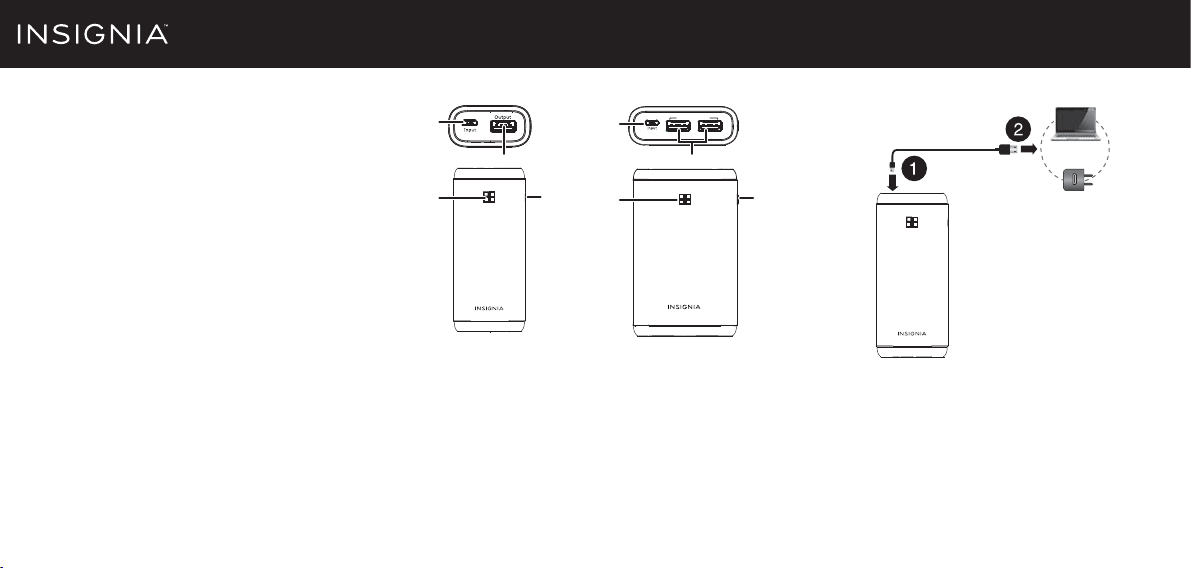
Quick Setup Guide | NS-MB5201 / NS-MB5201-C / NS-MB7800 / NS-MB7800-C
Mobile Battery Pack
PACKAGE CONTENTS
• Mobile battery pack
• Micro USB Charging and Sync cable
• Quick Setup Guide
SAFETY INFORMATION/CAUTION
• Do not expose your mobile battery pack to heat, fire, or water.
• Do not modify, disassemble, open, drop, crush, puncture, or
shred the internal battery.
• This is not a toy. Young children should be supervised to make
sure that they do not play with the mobile battery.
• Do not charge electronic devices while the battery pack is
recharging.
• Recharge the mobile battery before use if it has not been
used for more than 90 days.
• Risk of res and burns. Do not open, crush, heat above 140°F
(60°C), or incinerate. Follow the manufacturer’s instructions.
• Operation environment temperature: 32~104°F (0~40°C).
This product is safe for regular use under normal conditions. As
with any device using electrical power, some situations may be
unsafe and injuries or damages could result. To minimize or
avoid unsafe conditions, read and follow the instructions before
using.
Before using your new product, please read these instructions to prevent any damage.
FEATURES
Micro
USB
input
Battery
indicator
NS-MB5201 /
NS-MB5201-C
USB output
Battery
indicator
button
Micro
input
Battery
indicator
USB
Output 3.1A total
USB output
NS-MB7800 /
NS-MB7800-C
CHARGING YOUR MOBILE BATTERY
Battery
indicator
button
Note: Fully charge your mobile battery before using it for the
rst time.
1 Plug the small end of the included USB cable into
the battery pack’s micro USB port (input).
2 Plug the large end of the USB cable (included) into a
standard USB port on your computer, vehicle
charger, or wall charger (not included).
The LEDs light indicating the battery level, and the
battery pack begins charging.
Note: The battery pack is fully charged when all four LEDs light.
OR
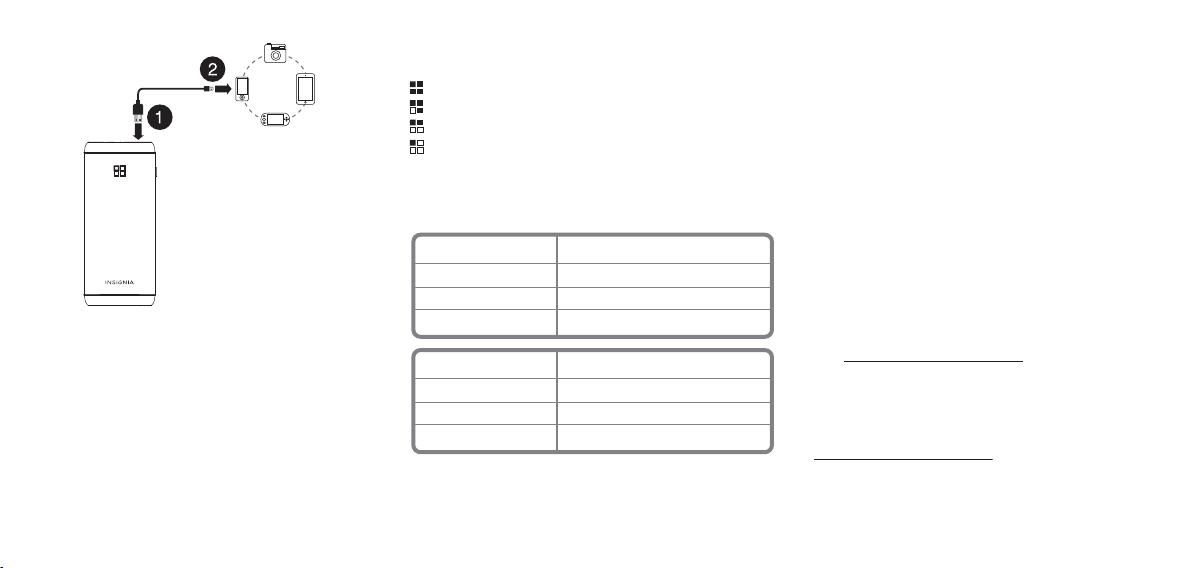
CHARGING YOUR ELECTRONIC DEVICE
OR
1 Plug the large end of the USB cable into the battery
pack’s USB port (output).
2 Plug the small end of the USB cable into your device.
The battery pack automatically begins charging your
device. Recharge the battery pack when the LED
starts blinking.
Notes:
• If your device requires a dierent connector than the one
provided, use the cable that came with your device.
• For the NS-MB7800/NS-MB7800-C only: If you connect
two USB devices, 3.1A power is shared between the two
ports. If your device does not charge fast enough,
disconnect the second USB device.
CHECKING YOUR BATTERY LEVEL
Press the battery indicator button to check your battery
pack’s battery level:
4 LEDs = 75-100% power
3 LEDs = 50-75% power
2 LEDs = 25-50% power
1 LED = 5-25% power
Blinking LED = < 5% power
Note: If none of the LEDs light, the battery needs to be recharged.
SPECIFICATIONS
Model
Input
Output
Capacity
Model
Input
Output
Capacity
NS-MB5201 / NS-MB5201-C
5V, 2A
5V, 2A
5200 mAh
NS-MB7800 / NS-MB7800-C
5V, 2A
5V, 3.1A (Max)
7800 mAh
LEGAL NOTICES
FCC Statement:
This equipment has been tested and found to comply with the limits for a Class B digital device,
pursuant to part 15 of the FCC Rules.
These limits are designed to provide reasonable protection against harmful interference in a residential
installation. This equipment generates, uses and can radiate radio frequency energy and, if not installed
and used in accordance with the instructions, may cause harmful interference to radio communications.
However, there is no guarantee that interference will not occur in a particular installation.
If this equipment does cause harmful interference to radio or television reception, which can be
determined by turning the equipment o and on, the user is encouraged to try to correct the
interference by one or more of the following measures:
- Reorient or relocate the receiving antenna.
- Increase the separation between the equipment and receiver.
- Connect the equipment into an outlet on a circuit dierent from that to which the receiver is
connected.
- Consult the dealer or an experienced radio/TV technician for help.
This device complies with Part 15 of the FCC Rules. Operation is subject to the following two
conditions: (1) this device may not cause harmful interference, and (2) this device must accept any
interference received, including interference that may cause undesired operation.
FCC Caution
Changes or modifications not expressly approved by the party responsible for compliance could void
the user’s authority to operate the equipment.
ICES Statement
CAN ICES-3 (B)/NMB-3 (B)
ONE-YEAR LIMITED WARRANTY
Visit www.insigniaproducts.com for details.
CONTACT INSIGNIA:
For customer service, call 1-877-467-4289 (U.S. and
Canada) or 01-800-926-3000 (Mexico)
www.insigniaproducts.com
INSIGNIA is a trademark of Best Buy and its affiliated companies.
Distributed by Best Buy Purchasing, LLC
©2015 Best Buy. All rights reserved.
Made in China
V2 ENGLISH 15-0741
