Insignia NS-LGLT5531 Quick Setup Manual
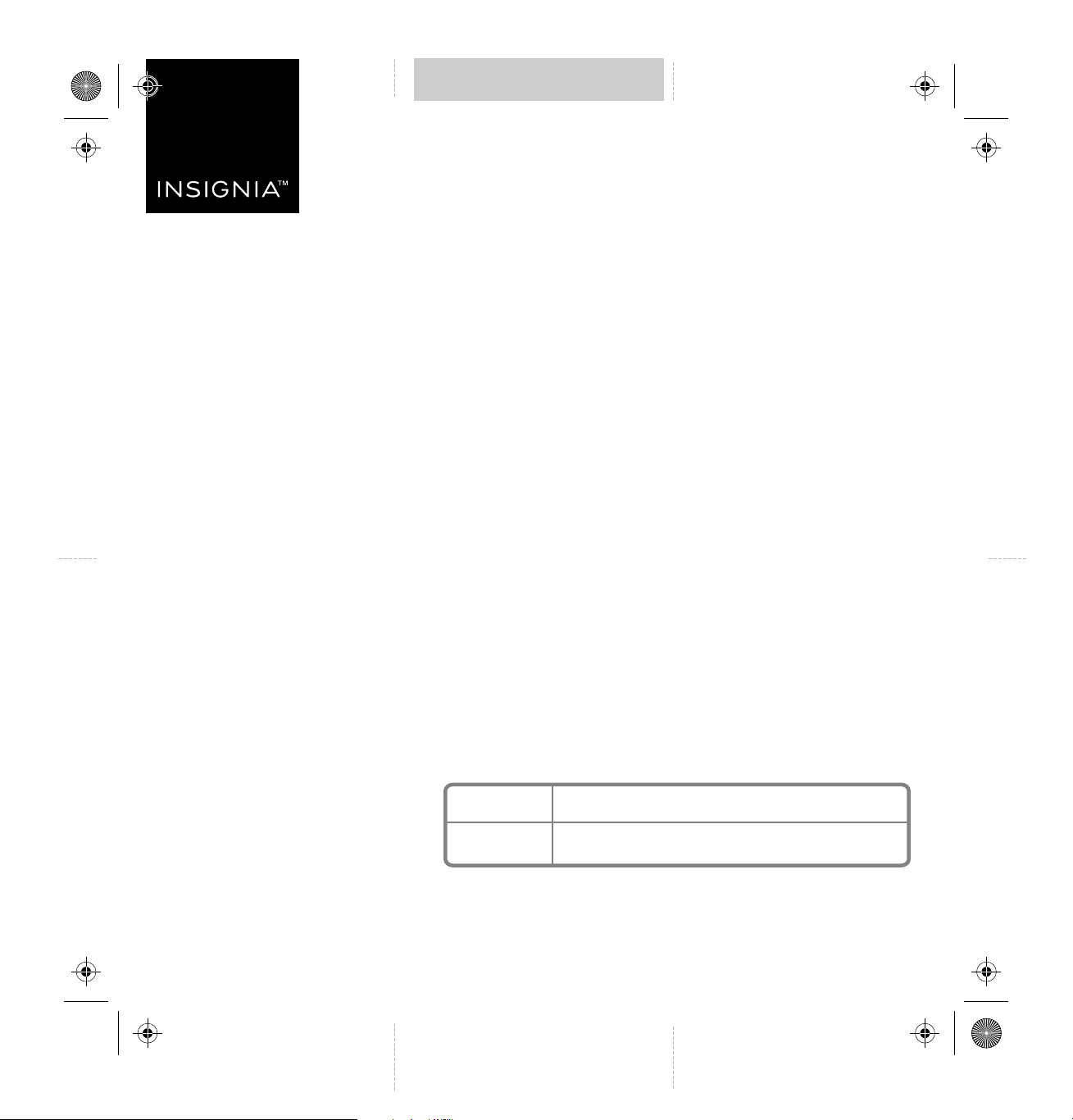
NS-LGLT5531 _19-0160_QSG_V1_EN_Final.ai 1 4/25/2019 12:06:31 PMNS-LGLT5531 _19-0160_QSG_V1_EN_Final.ai 1 4/25/2019 12:06:31 PM
V1
FINAL
FOR PRINT
QUICK SETUP GUIDE
Refrigerator
Filter
NSLGLT5531
PACKAGE CONTENTS
• Refrigerator lter(s) (1 or 2 pack)
• Quick Setup Guide
Flat size (W×H): 7.09 × 7.48 in. (180 × 190mm.)
Final folded size: 2.35 × 3.74 in. (60 × 95 mm.)
LG®
LT500P, 5231JA2002A, 5231JA2002A-S
ATAG ®
AK100V, 6572447, 88009234
GENERAL INSTALLATION GUIDELINES
• It is normal for black carbon particles to appear on the outside of your
new lter during shipping. Simply wipe it away before installation.
• This water lter is designed to prevent leaks. Please twist in place
securely to ensure a proper t.
Carefully remove the plastic cap from the new lter before installation.
1 Twist the old lter a quarter-turn counterclockwise.
2 Pull the lter straight down and discard.
3 Push the new lter up into the refrigerator until it stops.
4 Twist the lter a quarter-turn clockwise.
5 Run about two to three gallons of water through your refrigerator’s water
dispenser to remove air and loose carbon pieces. The water may be
cloudy and sputter until the air is removed.
6 Re
set your “change lter” indicator (if your refrigerator has one). See below.
Before using your new product, please read these
instructions to prevent any damage.
BEFORE USING YOUR FILTER
If your refrigerator has a change lter indicator, reset it.
See “Resetting your lter indicator” for instructions.
RESETTING YOUR FILTER INDICATOR
Note: These are the most common lter reset instructions. If the instructions don’t
work for your refrigerator brand, see the documentation that came with your
refrigerator.
REFRIGERATOR
BRAND
LG®
INSTRUCTIONS
Press and hold the reset button for three seconds.
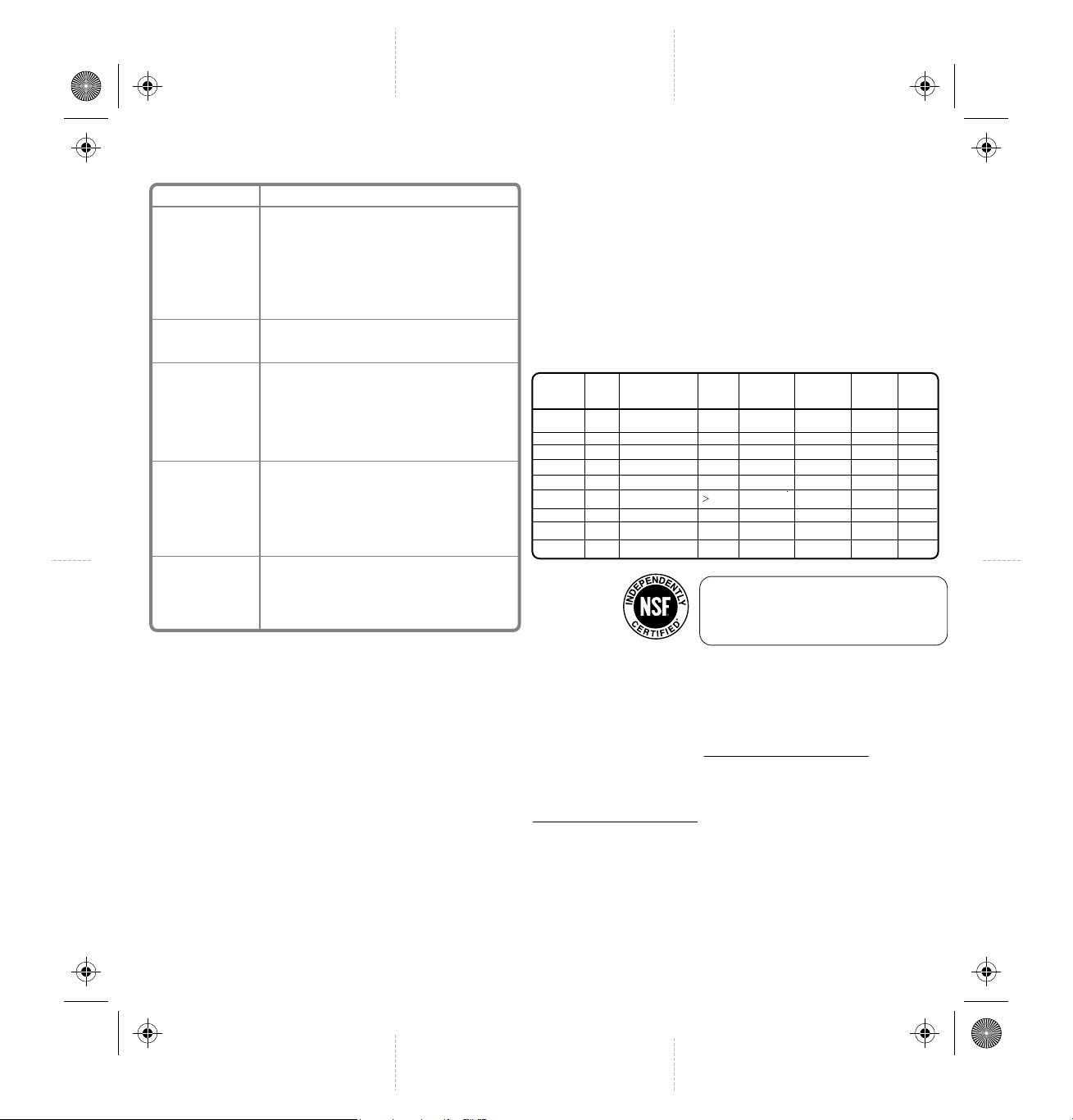
NS-LGLT5531 _19-0160_QSG_V1_EN_Final.ai 2 4/25/2019 12:06:32 PMNS-LGLT5531 _19-0160_QSG_V1_EN_Final.ai 2 4/25/2019 12:06:32 PM
TROUBLESHOOTING
PROBLEM
My refrigerator is
not dispensing
water
My water
dispenser is
dripping
My water is cloudy
or contains black
carbon pieces
My new lter is
making noises or
sputtering
My water tastes
bad
SOLUTION
• Make sure that the lter is securely connected to
the receiver. Do not use tools to tighten the lter
in place.
• Make sure that the water line to the refrigerator is
turned on. The valve must be completely open for
the refrigerator to receive water.
• Make sure that the refrigerator door is closed or
the dispenser will not work.
• A few drops are normal. If the water is dripping
constantly, have a service technician check your
refrigerator’s water valve.
• Cloudy water is caused by microscopic air
bubbles. Run two to three gallons of water from
your dispenser to clear the air bubbles out.
• Black carbon pieces in the water are normal and
appear with all carbon lters. Run two to three
gallons of water through your dispenser to
remove loose carbon pieces.
• Noises and sputtering are caused by trapped air
pockets. Run two to three gallons of water
through your dispenser to push the air out.
• Please reinstall the new lter as instructed and
make sure that the lter is securely connected to
the receiver. Do not use tools to tighten the lter
in place.
• If you do not use your water dispenser for more
than four days, run two gallons of water through
the dispenser before using it.
• Make sure that you replace your lter every three
to six months to prevent bacteria growth.
STORAGE AND MAINTENANCE
• Replace your lter every three to six months to prevent
bacteria and fungus growth in your lter, supply lines, and
storage tank.
• Stored lters do not expire. Keep your unused lters in a
cool, dark, and dry place until you need them.
• If you do not use your water dispenser for more than four
days, run two gallons of water before using it to prevent
bad tasting water.
System Model No.: EFF-6005S
Replacement Filter Cartridge Model No.: NS-LGLT5531
Operating Specications:
Operating Temperature: 33°F-100°F (0.6°C-38°C)
Working Pressure: 20 psi-100 psi (140 kPa-689 kPa)
Rated Capacity: 300 gallons (1,137 litres)
Flow Rate: 0.5 gpm (1.9 Ipm)
Substance Reduction:
The system has been tested and certied by the NSF International according to NSF/ANSI Standards 42
and 53 for the reduction of the substances listed below. The concentration of the indicated substances
in water entering the system was reduced to a concentration less than or equal to the permissible limit
for the water leaving the system, as specied by NSF/ANSI Standards 42 and 53. While testing was
performed under standard laboratory conditions, actual performance may vary.
Average
Substance
Chlorine Taste
and Odor
Benzene
Carbofuran 73 ug/L 73 ug/L ± 10% 98.40% 2 ug/L 40 ug/L N/A J-00268284
Lead (pH 8.5) 140 ug/L 140 ug/L ± 10% 99.60% 0.5 ug/L 10 ug/L N/A J-00268279
Lead (pH 6.5) 140 ug/L 140 ug/L ± 10% 99.60% 0.5 ug/L 10 ug/L N/A J-00268280
Cyst
Endrin 6 ug/L 6 ug/L ± 10% 93.60% 0.3 ug/L 2 ug/L N/A J-00296278
Mercury (pH 8.5)
Mercury (pH 6.5)
CERTIFICATIONS:
NSF Specied
Inf.
Average
1.9 mg/L 2.0 mg/L ± 10% 95.70% 0.082 mg/L N/A ≥50% J-0029 55 02
15 ug/L
120,000
oocysts/L
6 ug/L 6 ug/L ± 10%
Challenge
Concentration
15 ug/L ± 10%
minimum 50000 oocysts/L 1 oocysts/L N/A ≥99.95% J-002 63 594
6 ug/L
6 ug/L ± 10% 92.30% 0.5 ug/L 2 ug/L N/A J-00326152
REPLACEMENT
ELEMENT
Ave. %
Product Water
Reduction
Concentration
(%)
96.60% 0.5 ug/L 0.5 ug/L N/A J-00268283
99.99%
93.80%
Tested and Certied by NSF International in Model
EFF-6005S against NSF/ANSI Standards 42 and 53
for the reduction of the claims specied on the
Performance Data Sheet.
0.3 ug/L
Max Permissible
Product Water
Concentration
2 ug/L
NSF
Reduction
Requirements
N/A
NSF Test
Report
-
J
00268282
ONEYEAR LIMITED WARRANTY
For complete warranty, visit www.insigniaproducts.com.
CONTACT INSIGNIA
1-877-467-4289 (U.S. and Canada) or 01-800-926-3000 (Mexico)
www.insigniaproducts.com
INSIGNIA is a trademark of Best Buy and its aliated companies.
Distributed by Best Buy Purchasing, LLC
7601 Penn Ave South, Richeld, MN 55423 U.S.A.
©2019 Best Buy. All rights reserved.
Made in China
V1 ENGLISH 19-0160
