Page 1
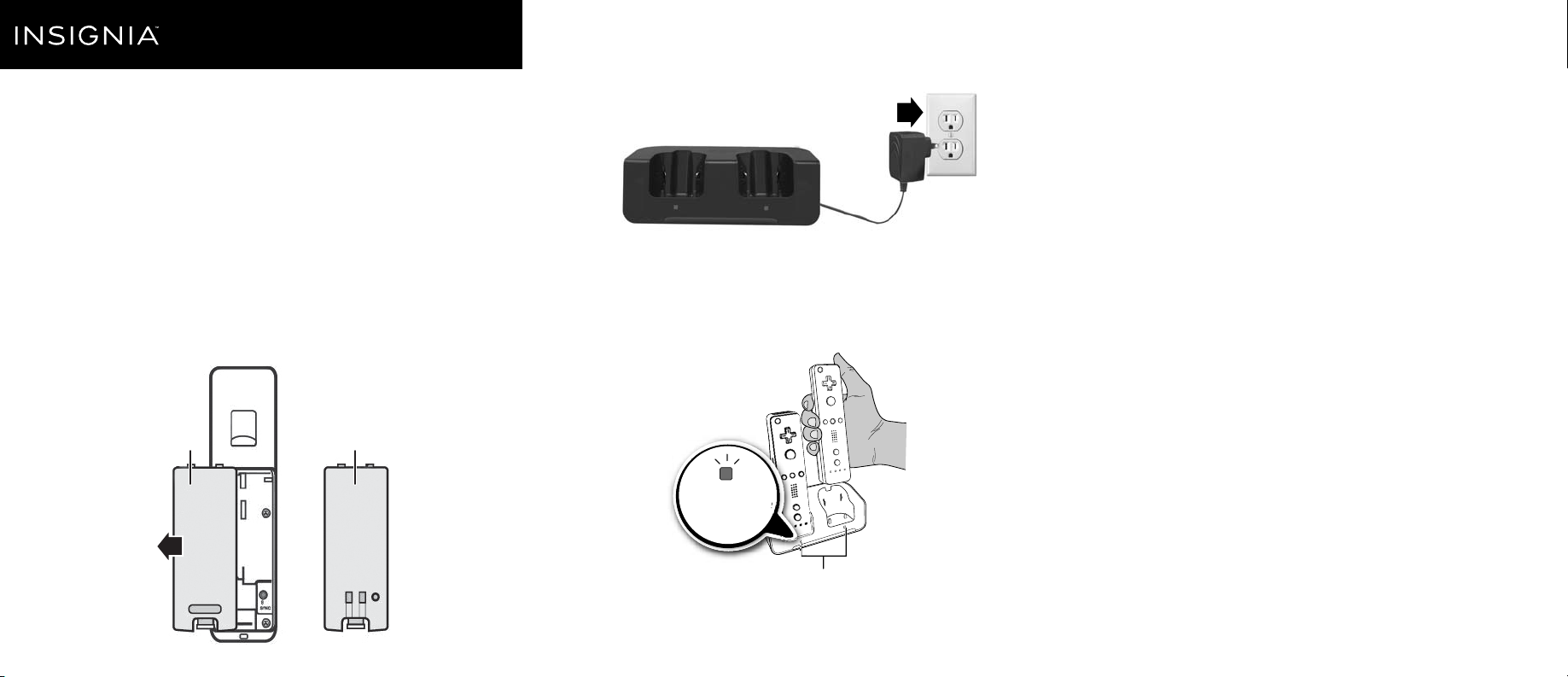
QUICK SETUP GUIDE
Wii™ and Wii™ U charge station with rechargeable
battery packs | NS-GWII1106/NS-GWII1106-C
Package contents
• Rechargeable battery packs for Wii remotes (2)
• Recharging station
• AC power adapter
• Quick Start Guide
Features
• Increases playing time of standard Wii and Wii U remotes
• 100% compatible with Nintendo approved Wii and Wii U remotes
• Recharging status LED indicators
Installing the rechargeable battery packs
1 Remove any silicon skin or jacket that you have on your Wii remotes in order
to access the battery compartment and then remove any batteries in the
compartment.
2 Insert the battery pack into the battery compartment, front end rst, then
press the battery pack into place.
Battery
compartment
cover
Battery pack
(front end)
Attaching the AC power adapter
1 Insert the DC power connector into the DC In jack in the back of the
recharging station.
2 Connect the AC power adapter to a standard AC power outlet.
Recharging
Remove any jacket or silicon skins on your Wii remotes - they will not charge with
these on. Make sure that the remote is facing forward. The LED glows red while
the battery is recharging. When recharging is complete, the LED glows blue.
Red: Charging in process
Blue: Charging complete
Troubleshooting
Before contacting technical support for help, check the following:
If the remote doesn’t work when using the battery pack:
• Re-install the battery pack. Make sure it is locked in place.
• Use another charged battery pack to determine whether the remote is
damaged or the battery pack’s charge is low.
• Try to recharge the battery pack.
• Make sure that the surrounding temperature is between 41˚ and 86˚F
(5˚C~30˚C)
If the recharging station doesn’t charge the remotes:
• Make sure that the battery pack is correctly installed on the Wii and Wii U
remotes.
• Make sure that you have connected the AC power adapter to the recharging
station and an AC power outlet.
• If the battery pack has been stored unused for a long time, it may have
become over-discharged. The recharging station may not be able to recover
the battery.
• Make sure that the surrounding temperature is between between 41˚ and
86˚F (5˚C~30˚C).
If battery life seems short and charging takes a long time:
• Make sure that the surrounding temperature is between between 41˚ and
86˚F (5˚C~30˚C).
• Battery life may decrease over time. After 500 recharges, battery life may be
only 70% of the battery life when new.
LED indicators
Before using your new product, please read these instructions to prevent any damage.
Page 2

One-year limited warranty
Insignia Products (“Insignia”) warrants to you, the original purchaser of this new
NS-GWII1106/NS-GWII1106-C (“Product”), that the Product shall be free of defects in the
original manufacture of the material or workmanship for a period of one (1) year from the
date of your purchase of the Product (“Warranty Period”). This Product must be purchased
from an authorized dealer of Insignia brand products and packaged with this warranty
statement. This warranty does not cover refurbished Product. If you notify Insignia during
the Warranty Period of a defect covered by this warranty that requires service, terms of this
warranty apply.
How long does the coverage last?
The Warranty Period lasts for one year (365 days) from the date you purchased the Product.
The purchase date is printed on the receipt you received with the Product.
What does this warranty cover?
During the Warranty Period, if the original manufacture of the material or workmanship of
the Product is determined to be defective by an authorized Insignia repair center or store
personnel, Insignia will (at its sole option): (1) repair the Product with new or rebuilt parts;
or (2) replace the Product at no charge with new or rebuilt comparable products or parts.
Products and parts replaced under this warranty become the property of Insignia and are
not returned to you. If service of Products or parts are required after the Warranty Period
expires, you must pay all labor and parts charges. This warranty lasts as long as you own
your Insignia Product during the Warranty Period. Warranty coverage terminates if you sell
or otherwise transfer the Product.
How to obtain warranty service?
If you purchased the Product at a retail store location, take your original receipt and the
Product to the store you purchased it from. Make sure that you place the Product in its
original packaging or packaging that provides the same amount of protection as the
original packaging. If you purchased the Product from an online web site, mail your original
receipt and the Product to the address listed on the web site. Make sure that you put the
Product in its original packaging or packaging that provides the same amount of protection
as the original packaging.
Where is the warranty valid?
This warranty is valid only to the original purchaser of the product in the United States,
Canada, and Mexico.
What does the warranty not cover?
This warranty does not cover:
• Customer instruction
• Installation
• Set up adjustments
• Cosmetic damage
• Damage due to acts of God, such as lightning strikes
• Accident
• Misuse
• Abuse
• Negligence
• Commercial use
• Modi cation of any part of the Product, including the antenna
This warranty also does not cover:
• Damage due to incorrect operation or maintenance
• Connection to an incorrect voltage supply
• Attempted repair by anyone other than a facility authorized by Insignia to service the
Product
• Products sold as is or with all faults
• Consumables, such as fuses or batteries
• Products where the factory applied serial number has been altered or removed
REPAIR REPLACEMENT AS PROVIDED UNDER THIS WARRANTY IS YOUR EXCLUSIVE REMEDY.
INSIGNIA SHALL NOT BE LIABLE FOR ANY INCIDENTAL OR CONSEQUENTIAL DAMAGES FOR
THE BREACH OF ANY EXPRESS OR IMPLIED WARRANTY ON THIS PRODUCT, INCLUDING,
BUT NOT LIMITED TO, LOST DATA, LOSS OF USE OF YOUR PRODUCT, LOST BUSINESS OR
LOST PROFITS. INSIGNIA PRODUCTS MAKES NO OTHER EXPRESS WARRANTIES WITH
RESPECT TO THE PRODUCT, ALL EXPRESS AND IMPLIED WARRANTIES FOR THE PRODUCT,
INCLUDING, BUT NOT LIMITED TO, ANY IMPLIED WARRANTIES OF AND CONDITIONS OF
MERCHANTABILITY AND FITNESS FOR A PARTICULAR PURPOSE, ARE LIMITED IN DURATION
TO THE WARRANTY PERIOD SET FORTH ABOVE AND NO WARRANTIES, WHETHER EXPRESS
OR IMPLIED, WILL APPLY AFTER THE WARRANTY PERIOD. SOME STATES, PROVINCES AND
JURISDICTIONS DO NOT ALLOW LIMITATIONS ON HOW LONG AN IMPLIED WARRANTY
LASTS, SO THE ABOVE LIMITATION MAY NOT APPLY TO YOU. THIS WARRANTY GIVES YOU
SPECIFIC LEGAL RIGHTS, AND YOU MAY ALSO HAVE OTHER RIGHTS, WHICH VARY FROM
STATE TO STATE OR PROVINCE TO PROVINCE.
Contact Insignia:
For customer service, call 1-877-467-4289 (U.S. and Canada) or 01-800-926-3000 (Mexico)
www.insigniaproducts.com
Wii and Wii U are trademarks of Nintendo of America, Inc.
INSIGNIA is a trademark of Best Buy and its a liated companies.
Registered in some countries.
Distributed by Best Buy Purchasing, LLC
7601 Penn Ave South, Rich eld, MN 55423 U.S.A.
©2014 Best Buy. All rights reserved.
Made in China
V1 ENGLISH 14-0073
