Page 1

Quick Setup Guide
12" Table Fan | NS-FANT12-CH
Package contents
12" table fan includes:
Front guard
Safety screw
Blade cap Guard knob
Fan blade Rear guard
Motor housing (assembled)
Pole locking cap
Part callouts
Front guard Rear guard
Safety
screw
Lock
Blade
cap
Fan blade
Guard knob
Fan blade
stem
Handle
Tilt knob
Stand
Oscillation
knob
Motor shaft
Power k nob
Motor housing
(assembled)
Power c ord
Base
Pole locking cap
Assembling your fan
1 Remove the pole locking cap from the stand, then remove the blade
cap and guard knob from the motor shaft.
3 Slide the back guard onto the motor shaft, then screw the guard knob
on to hold it in place. Make sure that the handle is at the top.
4 Put the fan blade on the motor shaft, then screw the blade cap on to
hold it in place. Make sure that the stem of the fan blade is closest to
the motor housing.
Base
Quick Setup Guide
Features
• Four metal blades
• Oscillating head with adjustable angle tilt
• 3-speed settings
• Fused safety plug
Fan blade
stem
5 Align the screw holes in the front and back guards with each other,
then close the four locks to hold the guards together.
Tip: The screw holes are at the bottom of the guards.
2 Slide the stand into the hole at the center of the base, then tighten
the pole locking cap underneath the base.
Before using your new product, please read these instructions to prevent any damage.
Page 2
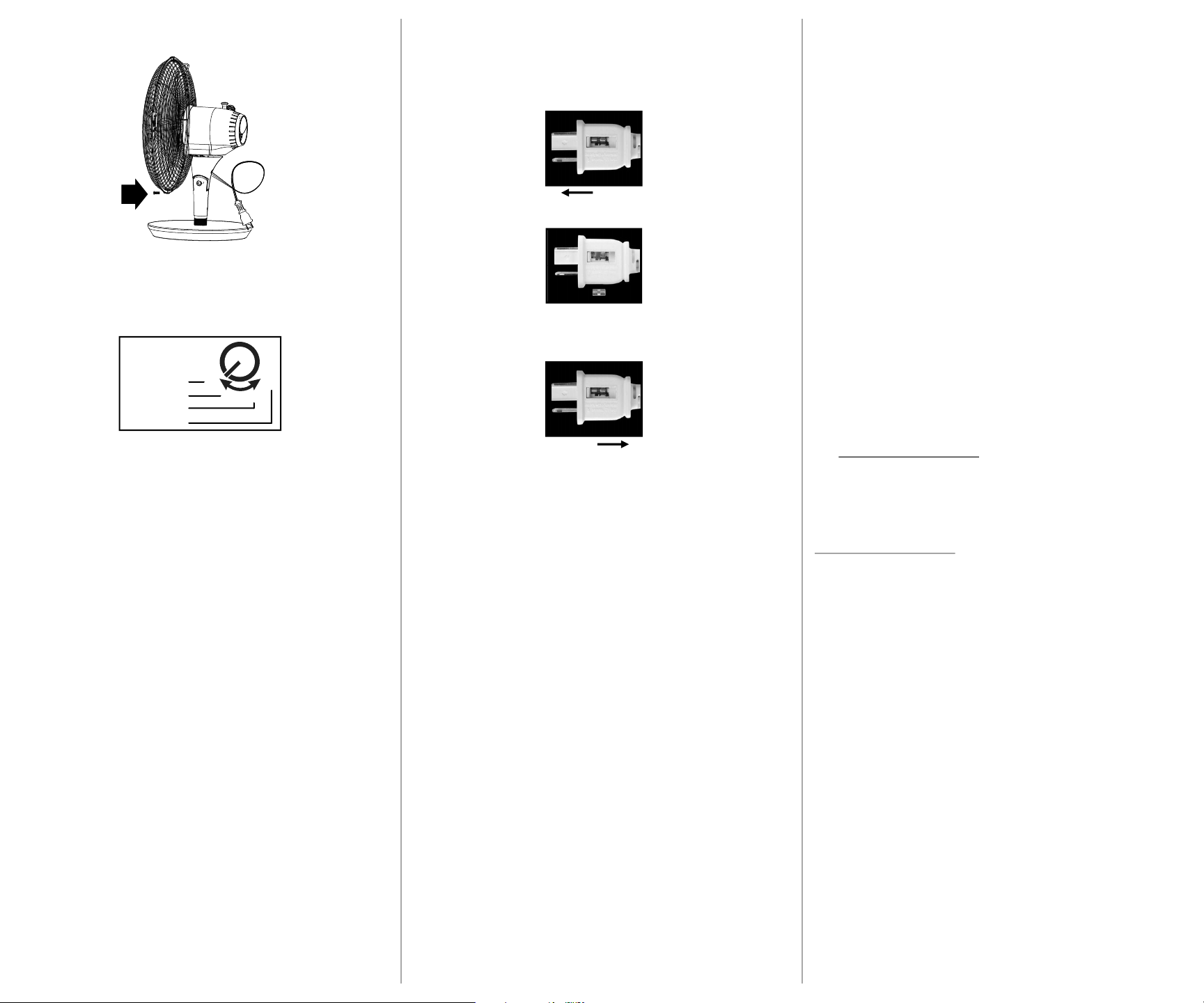
6 Insert the safety screw into the screw holes and tighten with a
Phillips screwdriver.
Using your fan
Speed selection
1 Plug the power cord into a power outlet.
2 Turn the power knob to select a speed.
High Speed
Medium Speed
Low Speed
Oscillation
• Push the oscillation knob down to allow your fan to rotate back and
forth. Pull it up to keep it in the same position.
Tilt angle
• Loosen the tilt knob on the stand to adjust the angle of your fan,
then tighten to hold it in position.
3
2
O
0
1
Cleaning your fan
• Make sure that your fan is turned o and unplugged before
disassembling, cleaning, or reassembling your fan.
• Use a damp cloth and mild soap to clean parts of the fan.
• Do not use harsh detergents, chemical cleaners, or solvents to clean
your fan.
• Remove all soap with clean water. Make sure that no water enters
the motor.
• Make sure that your fan is completely dry before use.
Replacing the fuse
If your fan stops working, it may have blown a fuse. Replace only with a
2.5 Amp, 125 volt fuse.
1 Unplug your fan.
2 Slide the fuse cover open until you can see the entire fuse.
OPEN
3 Remove the old fuse.
4 Push the new fuse into the compartment, then slide the fuse cover
closed. Your fan is ready for normal use.
CLOSE
Important safety instructions
• READ AND SAVE THESE INSTRUCTIONS
• Warning: To reduce the risk of re, electrical shock, or injury to
persons or property:
• Always operate the fan from a power source of the same
voltage, frequency, and rating as indicated on the product
identication plate.
• To reduce the risk of electric shock, do not use this fan with any
solid state speed control device.
• Close supervision is necessary when the fan is used by or near
children or inrm persons. Do not allow children to use it as a toy.
• Do not operate the fan if it has a damaged cord or plug,
malfunctions, or is dropped or appears damaged in any way.
Discard the fan or return it to the place of purchase for inspection,
repair, or replacement.
• To reduce the risk of electric shock, do not immerse or expose the
fan or exible cord to rain, moisture, or any liquid.
• The fan should not be used near water (such as a bathtub or
swimming pool) where the likelihood of immersion or splashing
could occur.
• Never install the fan where it could be subject to:
* Heat sources (such as radiators, heat registers, stoves, etc.)
* Direct sunlight
* Excessive dust
* Mechanical vibration or shock
* Lack of ventilation, such as bookcase or cabinet
* Uneven surface
• Turn o and unplug the fan from power outlets when it is not in
use and before assembling, disassembling, or cleaning.
• Avoid contacting moving parts. Do not insert any object through
the grill when the fan is operating.
• Do not cover the grill or operate near curtains (or other loose
fabrics).
• Always disconnect the fan when moving it from one location to
another.
• The use of attachments or accessories not recommended or sold
by the product distributor may cause personal or property hazards
or injuries.
• This fan is intended for normal domestic/household use only.
• Do not cover the cord with carpeting, rugs, runners, or other
coverings. Do not run the cord under furniture or appliances. Make
sure that the cord is in a location where it will not be stepped on.
• This appliance has a polarized plug (one blade is wider than the
other). To reduce the risk of electric shock, this plug is intended to
t in a polarized outlet only one way. If the plug does not t fully in
the outlet, reverse the plug. If it still does not t, contact a qualied
electrician. Do not attempt to defeat this safety feature.
• This product has overload protection (fuse). A blown fuse
indicates an overload or short-circuit situation. If the fuse blows,
unplug the product from the outlet. Replace the fuse as indicated
in the “Replacing the fuse” section (follow product marking for
proper fuse rating) and check the product. If the replacement fuse
blows, a short-circuit may be present and the product should be
discarded or returned to an authorized service facility for
examination and/or repair.
One-year limited warranty
Visit www.insigniaproducts.com for details.
Contact Insignia:
For customer service, call 1-877-467-4289 (U.S. and Canada) or
01-800-926-3000 (Mexico)
www.insigniaproducts.com
INSIGNIA is a registered trademark of BBY Solutions, Inc. Registered in some countries.
Distributed by Best Buy Purchasing, LLC, 7601 Penn Ave South, Richeld, MN 55423 U.S.A.
©2014 BBY Solutions, Inc. All Rights Reserved.
V1 ENGLISH 14-0081
