Insignia NS-F16F7-CH User Manual
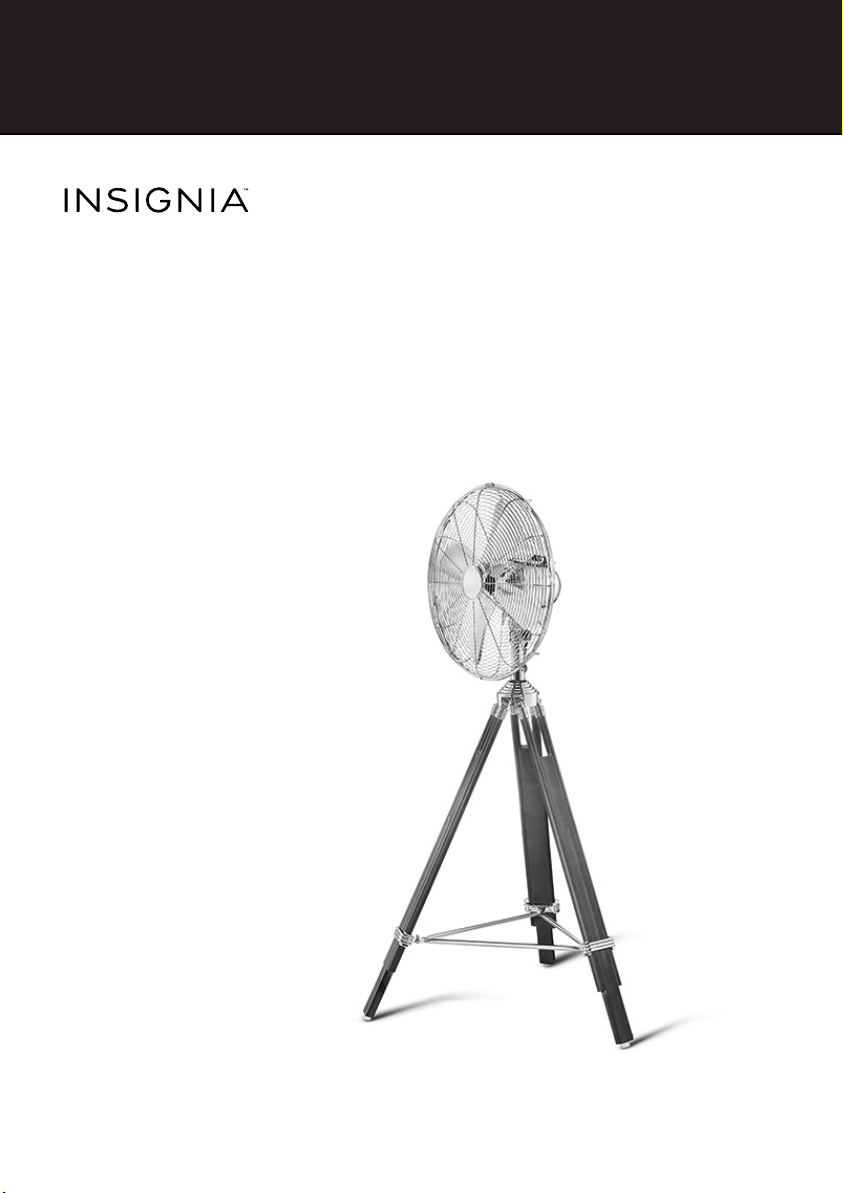
16” Retro Fan with Tripod
Stand
NS-F16F7-CH
USER GUIDE
Before using your new product, please read these instructions to prevent any damage.

NS-F16F7-CH
16” Retro Fan with Tripod Stand
Contents
Introduction . . . . . . . . . . . . . . . . . . . . . . . . . . . . . . . . . . . . . . . . . . . . . . . . . . . . .2
IMPORTANT SAFEGUARDS. . . . . . . . . . . . . . . . . . . . . . . . . . . . . . . . . . . . . . . .2
Features . . . . . . . . . . . . . . . . . . . . . . . . . . . . . . . . . . . . . . . . . . . . . . . . . . . . . . . . .4
Assembling your fan . . . . . . . . . . . . . . . . . . . . . . . . . . . . . . . . . . . . . . . . . . . . .6
Using your fan . . . . . . . . . . . . . . . . . . . . . . . . . . . . . . . . . . . . . . . . . . . . . . . . . .10
Cleaning and maintaining your electric fan . . . . . . . . . . . . . . . . . . . . . .10
Troubleshooting . . . . . . . . . . . . . . . . . . . . . . . . . . . . . . . . . . . . . . . . . . . . . . . .10
Specifications . . . . . . . . . . . . . . . . . . . . . . . . . . . . . . . . . . . . . . . . . . . . . . . . . . .11
ONE-YEAR LIMITED WARRANTY . . . . . . . . . . . . . . . . . . . . . . . . . . . . . . . . . .12
NS-F16F7-CH
Package contents . . . . . . . . . . . . . . . . . . . . . . . . . . . . . . . . . . . . . . . . . . .4
Main features . . . . . . . . . . . . . . . . . . . . . . . . . . . . . . . . . . . . . . . . . . . . . . .5
Assembling the tripod . . . . . . . . . . . . . . . . . . . . . . . . . . . . . . . . . . . . . .6
Assembling the fan head . . . . . . . . . . . . . . . . . . . . . . . . . . . . . . . . . . . .6
Fuse protection . . . . . . . . . . . . . . . . . . . . . . . . . . . . . . . . . . . . . . . . . . . . .9
Introduction
Congratulations on your purchase of a high-quality Insignia product. Your
NS-F16F7-CH represents the state of the art in electric fans and is
designed for reliable and trouble-free performance.
IMPORTANT SAFEGUARDS
READ AND SAVE THESE INSTRUCTIONS
CAUTION
RISK OF ELECTRIC SHOCK
DO NOT OPEN
This symbol indicates that dangerous voltage
constituting a risk of electric shock is present
within your electric fan.
2
www.insigniaproducts.com

16” Retro Fan with Tripod Stand
This symbol indicates that there are important
operating and maintenance instructions in the
literature accompanying your electric fan.
When using electrical appliances, follow these basic precautions;
1 Read all instructions.
2 To protect against fire, electric shock, and injury to persons, do not
immerse the cord, the plugs, or the fan in water or other liquid.
3 Close supervision is necessary when any appliance is used by or near
children.
4 Unplug from the electrical outlet when not in use and before cleaning.
5 Do not operate any appliance with a damaged cord or plug or after the
appliance malfunctions, or has been damaged in any manner. Return
the appliance to the nearest authorized service facility for
examination, repair, or adjustment.
6 The use of accessory attachments not recommended by the appliance
manufacturer may result in fire, electric shock, or injury to persons.
7 Do not use outdoors.
8 Do not place on or near a hot gas or electric burner, or in a heated
oven.
9 Do not use the appliance for other than its intended use.
10 Do not attempt to modify or extend the power cord of this appliance.
11 Do not handle the plug with wet hands. This could result in an electric
shock.
12 Unplug the power cord by holding the plug, never by pulling the cord.
13 This product employs overload protection (fuse). A blown fuse
indicates an overload or short-circuit situation. If the fuse blows,
unplug the product from the outlet. Replace the fuse as per the user
servicing instructions (follow product marking for proper fuse rating)
and check the product. If the replacement fuse blows, a short-circuit
may be present and the product should be discarded or returned to an
authorized service facility for examination and/or repair.
14 Do not run the power cord under carpeting. Do not cover the cord
with throw rugs, runners, or similar coverings. Do not route the cord
under furniture or appliances. Arrange the cord away from traffic
areas, where it will not be tripped over.
www.insigniaproducts.com
3

NS-F16F7-CH
WARNING
Electric Shock Hazard
Failure to follow these instructions can result in electric shock, fire, or
death.
Additional safety concerns
1 To reduce the risk of electric shock, do not use this fan with any
solid-state speed control device.
2 To reduce the risk of electric shock of injury to persons, make sure that
the fan is turned off and unplugged from the electrical outlet before
cleaning.
3 Do not leave the fan running unattended.
4 Never insert fingers, pencils, or any other object through the grille
when fan is running.
5 Disconnect the fan when moving from one location to another.
6 Disconnect the fan when removing grilles for cleaning.
7 To avoid the fan overturning, make sure that the fan is on a stable,
even surface.
8 DO NOT use the fan in a window. Rain may create an electrical hazard.
Do not leave the fan operating adjacent to an area where water has
been collected to avoid the potential of electrical hazard.
9 Do not leave the fan plugged in or running in a place where young
children could have access to it without supervision.
Features
• Three speeds
• A swivel action head for smooth oscillating action and low noise levels
• Reliability with safety
• Efficient air flow
Package contents
• Chrome 16-inch Floor Tripod Fan
•User Guide
4
www.insigniaproducts.com
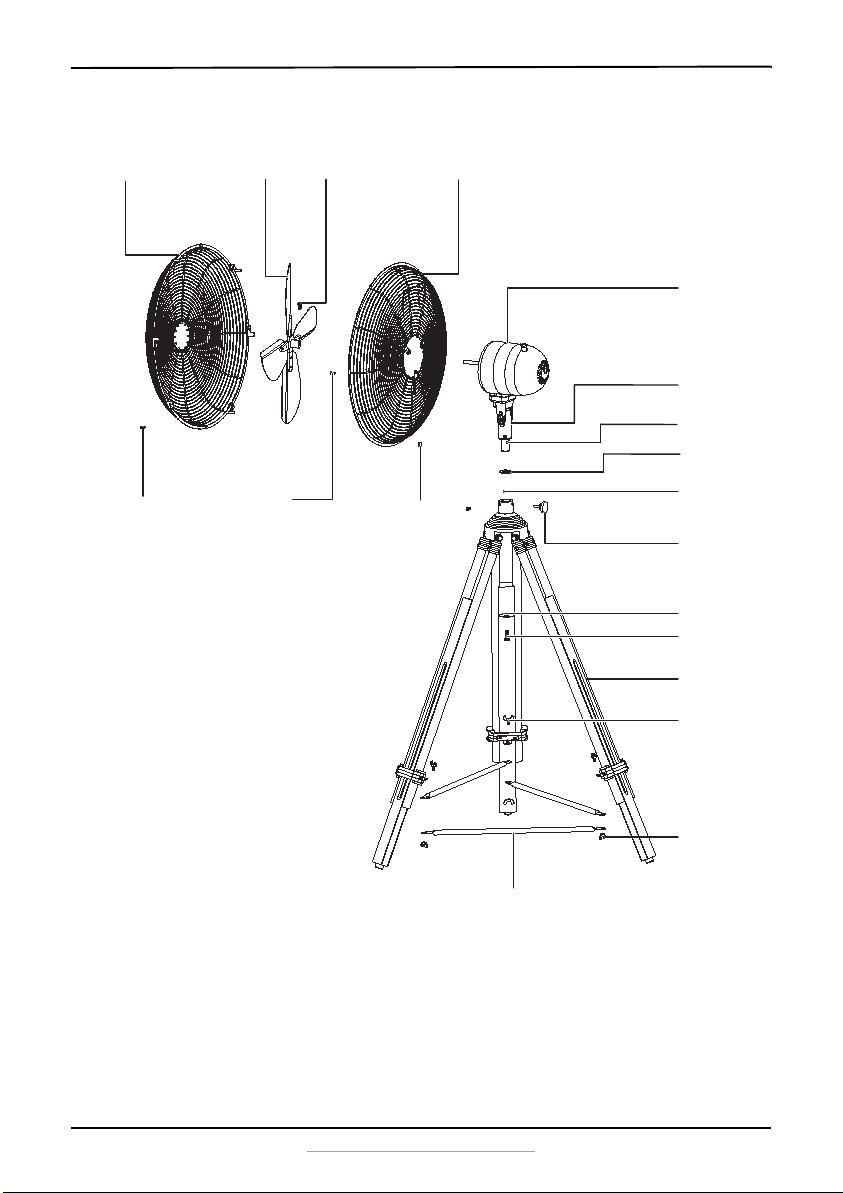
Main features
Front fan guard
Fan blade Set screw
Rear fan guard
Connecting screw
Fan guard
mounting
screw
Connecting
Nut
Fan motor
Support tube
Fas teni ng
knob
Tri pod leg s (3 )
Wing nuts (3)
Connecting rods (3)
Wing screws
(3)
Was her
Long screw
Screws (2)
Locking notch
Rubber ring
16” Retro Fan with Tripod Stand
www.insigniaproducts.com
5
