Page 1

External TTL Flash
USER GUIDE
for Canon
NS-DXFL2C
™
Before using your new product, please read these instructions to prevent any damage.
Page 2

External TTL Flash for Canon™
Contents
Welcome . . . . . . . . . . . . . . . . . . . . . . . . . . . . . . . . . . . . . . . . . . . . . . . . . . . . . . . .2
Important safety instructions . . . . . . . . . . . . . . . . . . . . . . . . . . . . . . . . . . . . .3
Features . . . . . . . . . . . . . . . . . . . . . . . . . . . . . . . . . . . . . . . . . . . . . . . . . . . . . . . . .3
Setting up your flash . . . . . . . . . . . . . . . . . . . . . . . . . . . . . . . . . . . . . . . . . . . . .6
Using your flash. . . . . . . . . . . . . . . . . . . . . . . . . . . . . . . . . . . . . . . . . . . . . . . . . .9
Troubleshooting . . . . . . . . . . . . . . . . . . . . . . . . . . . . . . . . . . . . . . . . . . . . . . . .16
Specifications . . . . . . . . . . . . . . . . . . . . . . . . . . . . . . . . . . . . . . . . . . . . . . . . . . .17
Legal notices. . . . . . . . . . . . . . . . . . . . . . . . . . . . . . . . . . . . . . . . . . . . . . . . . . . .18
ONE-YEAR LIMITED WARRANTY - INSIGNIA . . . . . . . . . . . . . . . . . . . . . . .19
NS-DXFL2C External TTL Flash for Canon™
NS-DXFL2C
Package contents . . . . . . . . . . . . . . . . . . . . . . . . . . . . . . . . . . . . . . . . . . .3
Front view . . . . . . . . . . . . . . . . . . . . . . . . . . . . . . . . . . . . . . . . . . . . . . . . . .4
Back view. . . . . . . . . . . . . . . . . . . . . . . . . . . . . . . . . . . . . . . . . . . . . . . . . . .5
Installing the batteries . . . . . . . . . . . . . . . . . . . . . . . . . . . . . . . . . . . . . .6
Attaching the flash. . . . . . . . . . . . . . . . . . . . . . . . . . . . . . . . . . . . . . . . . .7
Removing the flash . . . . . . . . . . . . . . . . . . . . . . . . . . . . . . . . . . . . . . . . .8
Turning on the flash. . . . . . . . . . . . . . . . . . . . . . . . . . . . . . . . . . . . . . . . .8
Using your flash. . . . . . . . . . . . . . . . . . . . . . . . . . . . . . . . . . . . . . . . . . . . .9
Fully automatic flash shooting. . . . . . . . . . . . . . . . . . . . . . . . . . . . . . .9
Using Flash Exposure Compensation (FEC) . . . . . . . . . . . . . . . . . . .9
Using the Flash Exposure Lock (FEL) . . . . . . . . . . . . . . . . . . . . . . . . .9
Using S1/S2 slave triggering mode . . . . . . . . . . . . . . . . . . . . . . . . .11
Using bounce flash . . . . . . . . . . . . . . . . . . . . . . . . . . . . . . . . . . . . . . . .12
Setting the flash’s custom functions through the camera . . . .15
Over-Temperature Protection . . . . . . . . . . . . . . . . . . . . . . . . . . . . . .15
Welcome
Congratulations on your purchase of a high-quality Insignia product. Your
NS-DXFL2C E-TTL II compatible flash represents the state-of-the-art in
electronic flash design and is designed for reliable and trouble-free
performance.
2
www.insigniaproducts.com
Page 3

NS-DXFL2C External TTL Flash for Canon™
Important safety instructions
1 Read these instructions.
2 Keep these instructions.
3 Heed all warnings.
4 Follow all instructions.
5 Do not use this apparatus in the water.
6 Clean only with a dry cloth.
7 Do not block any ventilation openings. Install in accordance with the
manufacturer's instructions.
8 Only use attachments/accessories specified by the manufacturer.
9 Refer all servicing to qualified service personnel. Servicing is required
when the apparatus has been damaged in any way, liquid has been
spilled or objects have fallen into the apparatus, the apparatus has
been exposed to rain or moisture, does not operate normally, or has
been dropped.
10 To reduce the risk of fire or electric shock, do not expose this device to
rain, moisture, dripping, or splashing, and no objects filled with liquids,
such as vases, shall be placed on it.
Features
Package contents
• E-TTL II Flash
•Mini stand
•Protective carrying bag
•User Guide
www.insigniaproducts.com
3
Page 4
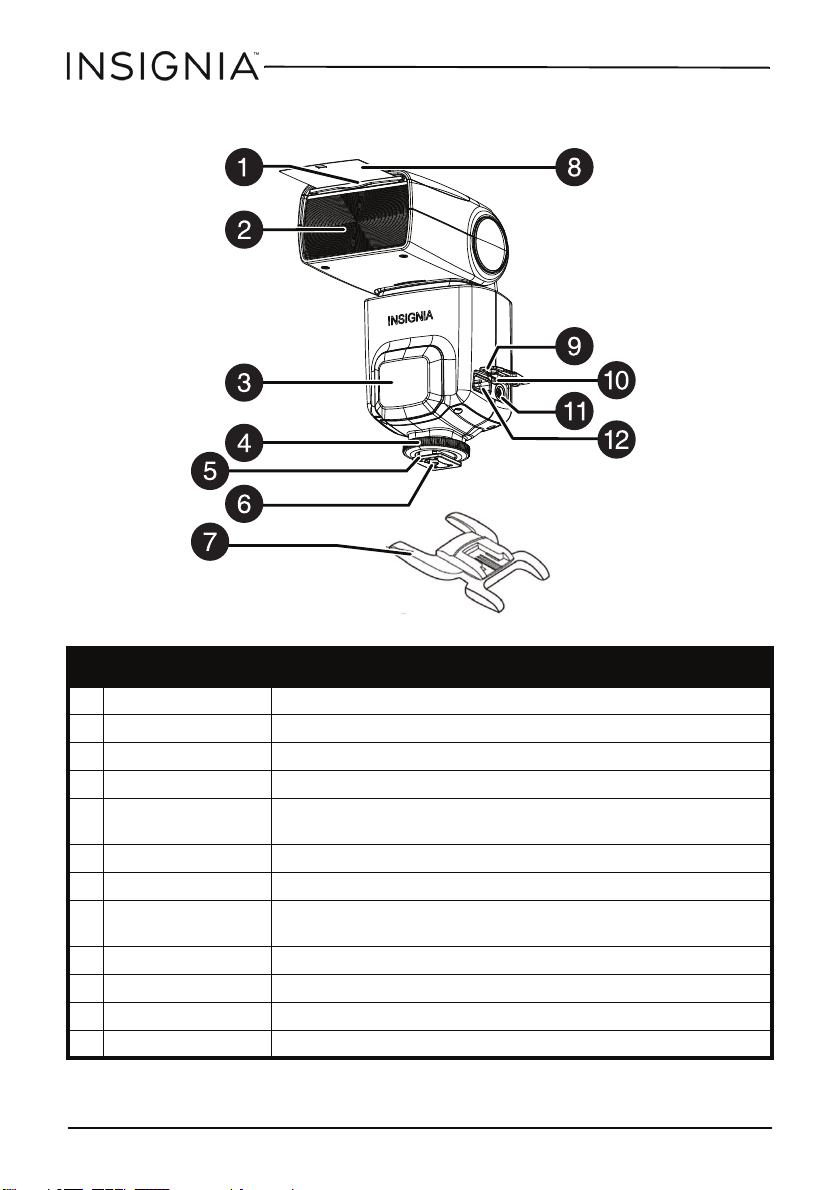
Front view
NS-DXFL2C External TTL Flash for Canon™
# Item Description
1 Built-in wide angle panel Use to spread the flash light over a wider angle or to reduce its direct intensity.
2 Flash head Provides the light (flash) for the photograph.
3 AF-assist beam emitter Projects a red light beam to help the camera focus in low-light settings.
4 Locking knob Tighten this knob to se cure the flash to the camera.
5 Mounting foot Connect to the camera’s hot shoe to mount and connect the flash on the camera. Also
6 Hot shoe contact Provides electrical contact to a camera’s hot shoe.
7 Mini stand Use to set up the flash away from the camera to use in slave mode.
8 White reflector card Pull out to create a more diffused light and a catchlight in a subject's eye for portrait
9 Power port cover Covers and protects the external power port.
10 PC sync terminal Connect a PC sync cord (not included) to this jack to control the flash remotely.
11 PC sync terminal cover Covers the PC sync terminal.
12 External power port Accessory port for an external power pack (not provided).
4
connects to the mini stand to use the flash in slave mode.
shots.
www.insigniaproducts.com
Page 5
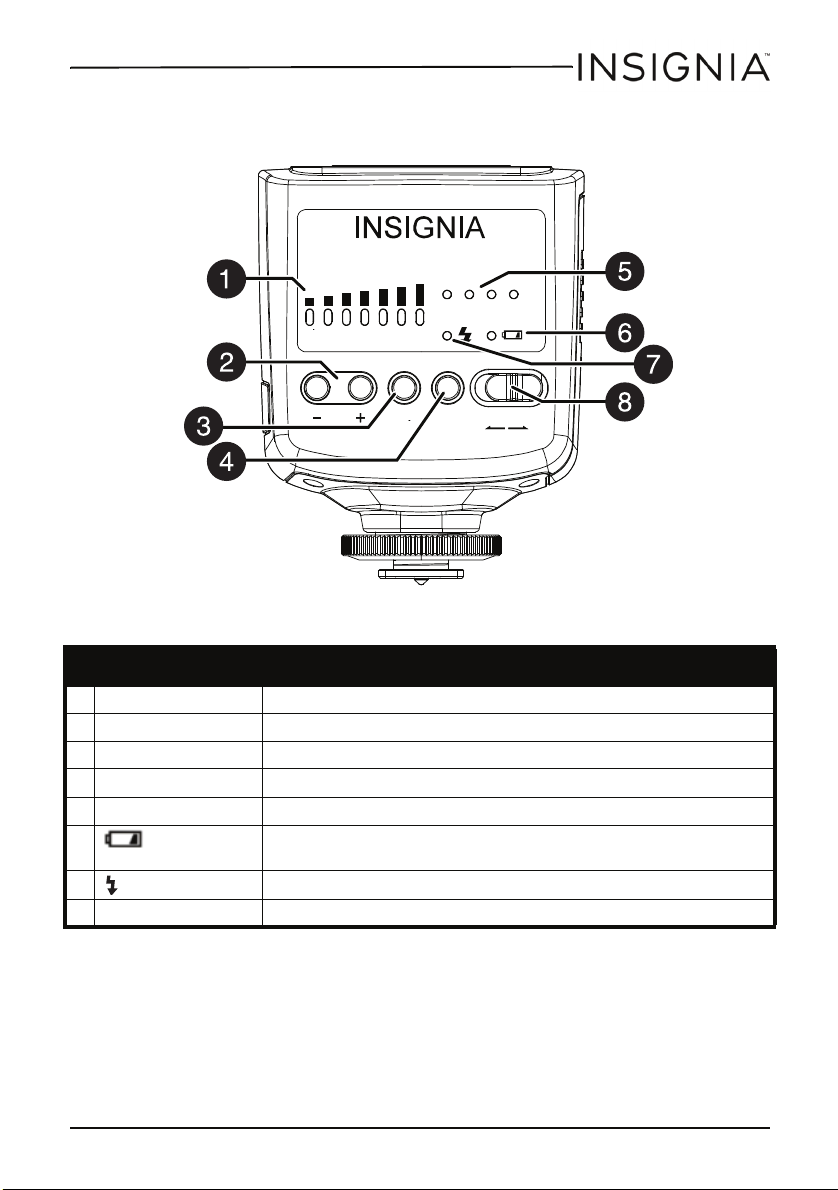
NS-DXFL2C External TTL Flash for Canon™
MODE TEST ON OFF
NS-DXFL2C
TTL M S1 S2
-1 -0 -0 0 +0 + 0 +1
.7 .3 .3 .7
Back view
# Item Description
1 Power level indicator Shows the power level selected.
2Brightness/FEC –/+ button Press to lower or raise the brightness or Flash Exposure Compensation level.
3 MODE button Press repeatedly to change the flash mode.
4 TEST button Press to fire a test flash.
5 TTL/M/S1/S2 indicators Indicates the current mode of the flash.
6 (battery level
indicator)
(flash-ready indicator) Lights when the flash is ready.
7
8 ON/OFF switch Slide to the left to turn the flash on, or to the right to turn the flash off.
Lights when the battery level is l ow.
www.insigniaproducts.com
5
Page 6
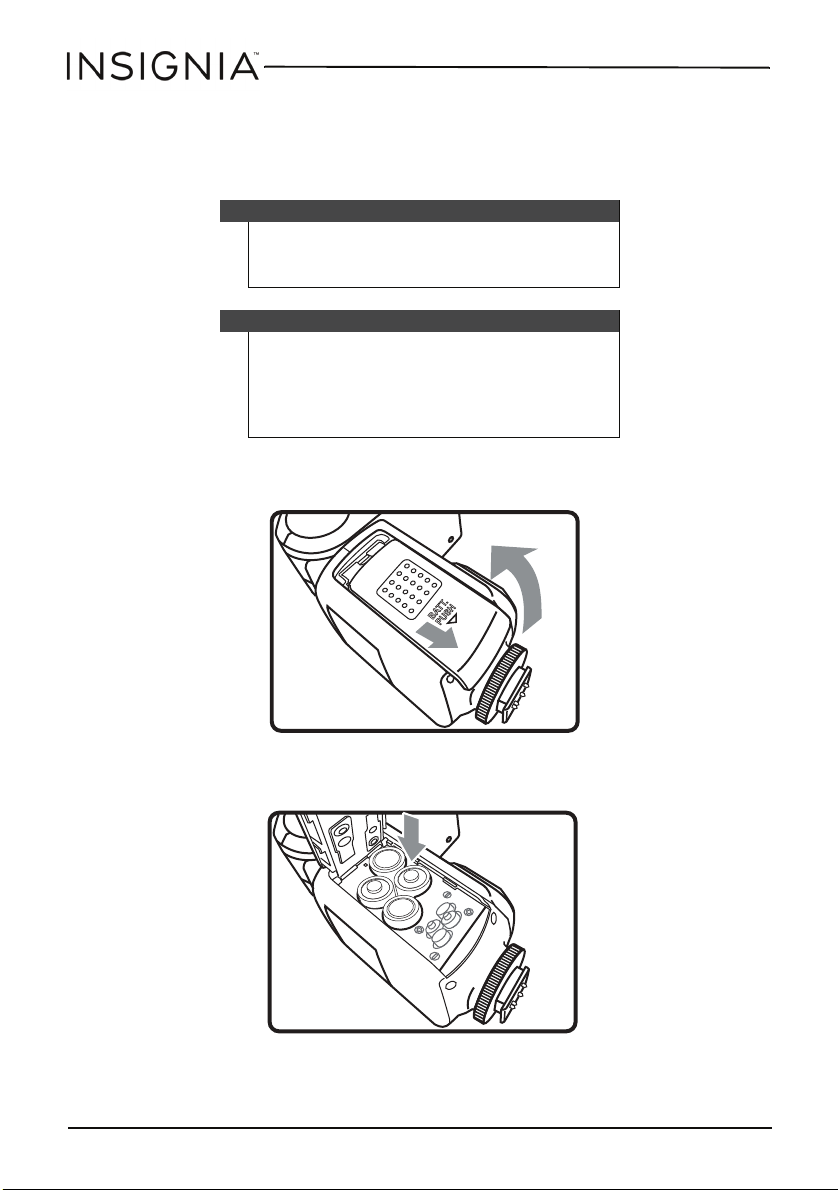
Setting up your flash
Installing the batteries
\
Cautions
• Use only Alkaline or NiMH AA batteries.
• The batteries may become hot after firing many flashes
continuously.
Notes
• Make sure that all four batteries are the same brand and
type.
• When replacing the batteries, replace all four at one
time.
• Batteries are not included with this flash.
1 Open the battery compartment cover by pressing it with your thumb,
sliding the compartment down, then lifting it open.
NS-DXFL2C External TTL Flash for Canon™
2 Insert four (4) AA batteries (not included). Make sure that the + and –
match what is indicated in the compartment.
6
www.insigniaproducts.com
Page 7
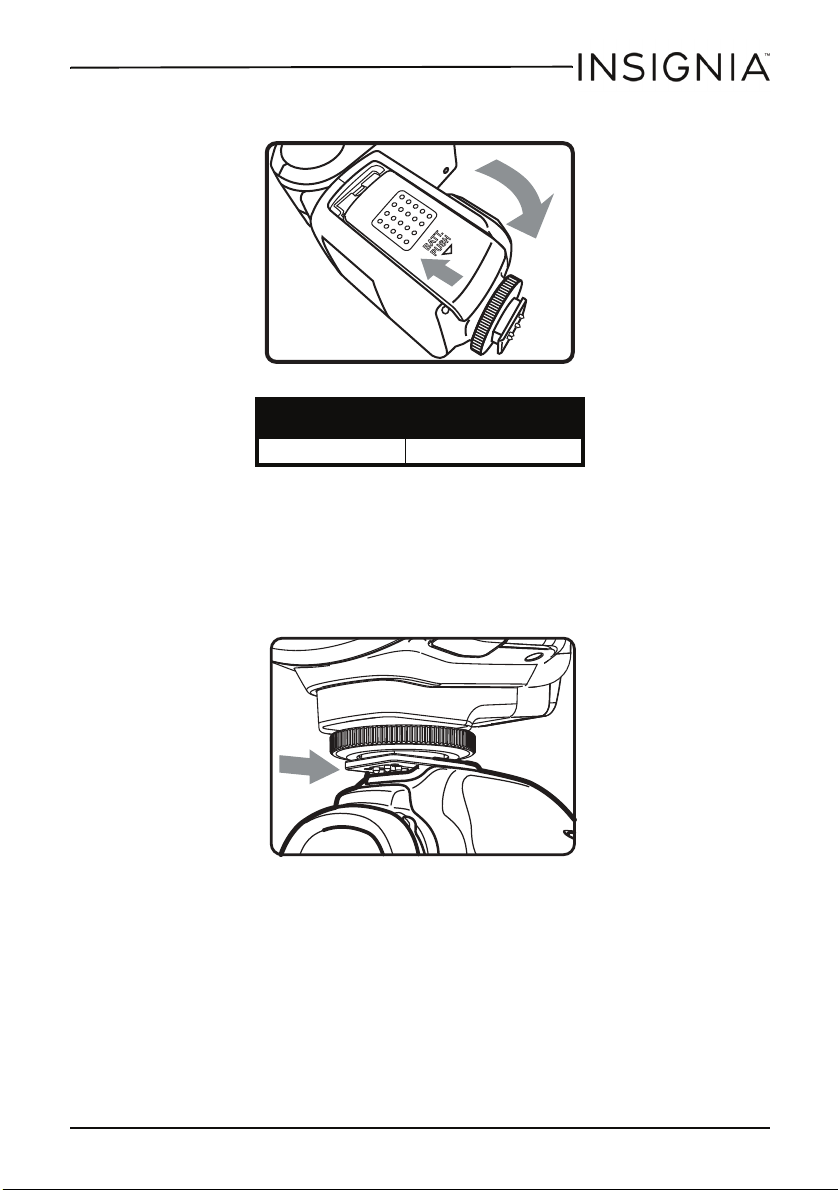
NS-DXFL2C External TTL Flash for Canon™
3 Close the battery compartment cover and slide it into place.
Recycle time* Flash count*
Approx. 0.1 – 5 seconds Approx. 100 - 1500 flashes
* Based on four (4) new, AA alkaline batteries.
Attaching the flash
1 Turn the camera and the flash off and loosen the locking knob on the
flash.
2 With the flash facing toward the front of the camera, slide the flash’s
mounting foot all the way into the camera’s hot shoe.
www.insigniaproducts.com
7
Page 8

3 Rotate the locking knob on the mounting foot until it’s tight. Do not
overtighten.
Removing the flash
• Make sure that the camera and flash are turned off, then remove the
flash from the camera by loosening the locking knob and sliding it off
of the camera’s hot shoe.
NS-DXFL2C External TTL Flash for Canon™
Turning on the flash
1 Slide the power switch to ON. The flash begins charging. The flash
zoom mechanism also resets. This generates some movement sounds
and is normal.
Note
If the battery icon
the battery power is low and the flash stops charging. Change
the batteries immediately.
2 When the flash-ready indicator turns red, the external TTL flash is
fully charged and ready for firing.
Note
To test the flash, press the TEST button.
Caution
Do not look closely at the flash window or point it at someone’s
eyes at close range.
8
blinks on the back of the flash head,
www.insigniaproducts.com
Page 9

NS-DXFL2C External TTL Flash for Canon™
Using your flash
Fully automatic flash shooting
Setting the camera's shooting mode to P (Program AE) or AUTO (Full
Auto) makes automatic shooting as easy as normal AE shooting.
1 Set the flash to E-TTL auto flash mode by pressing the MODE button
repeatedly until the “TTL” indicator lights on the back of the flash.
2 To focus the camera, press the shutter button halfway. The shutter
speed and aperture is displayed in the camera viewfinder. Make sure
that the icon is shown in the camera viewfinder.
Before the shot is recorded by the camera, the flash fires a pre-flash.
This is immediately followed by the main flash.
Using Flash Exposure Compensation (FEC)
Using FEC, this flash can adjust from -1 to +1 in 1/3rd stops. This is useful
in situations where minor adjustments of the TTL system are needed,
based on the environment.
Notes
• The flash exposure compensation amount can only be set
in TTL mode.
• If the camera has also set the flash exposure
compensation amount, the final flash amount is
determined by the combined effects of the two
amounts.
1 Check the indicator light on the back of the flash to make sure that the
flash is set to TTL mode.
2 Set the flash exposure compensation number by pressing the - or +
button.
3 To cancel flash exposure compensation, set the number to “+0.0”.
Using the Flash Exposure Lock (FEL)
The FE (flash exposure) lock locks the correct flash exposure setting into
the flash for any part of the scene you select.
1 Set the flash to E-TTL II auto flash mode by pressing the MODE button
repeatedly until the “TTL” indicator lights on the back of the flash, then
focus on the subject.
www.insigniaproducts.com
9
Page 10

NS-DXFL2C External TTL Flash for Canon™
2 Place the selected subject in the center of the viewfinder, then press
the FEL button on the camera. If your camera does not have an FEL
button, press the button on the camera. The camera flash fires a
preflash and the required flash output for the subject is retained in
memory.
“FEL” is displayed in the camera’s viewfinder for 0.5 seconds.
Each time you press the FEL button, a preflash is fired, a new flash
exposure setting is locked into memory.
Notes
• If the TTL mode is not selected, the FE lock cannot be set.
• If the subject is too small, the FE lock might not be very
effective.
• If the subject is too far away and underexposure is
possible, the blinks in the camera’s viewfinder. Move
closer to the subject and try the FE lock again.
•The FEL button is on the camera. The position of the
button may vary, based on the camera model you are
using. Refer to your camera instruction manual.
3 Exit FEL mode by pressing the MODE button on the flash until the FEL
indicator turns off.
Using manual flash (M)
The flash output is adjustable from full brightness to 1/64th brightness in
1/3rd step increments. Use a hand-held flash meter to determine the
required flash output to obtain a correct flash exposure when using
manual flash.
1 Press the MODE button repeatedly until the M indicator lights on the
back of the flash.
2 Press the + button to set the brightness. The levels are increased, in
order, from 1/64, 1/32, 1/16, 1/8, 1/4, 1/2, and 1/1. Press the – button to
decrease the brightness. The –1 indicator on the back of the flash
corresponds to the 1/64 power and the +1 corresponds to the 1/1
power level.
10
www.insigniaproducts.com
Page 11

NS-DXFL2C External TTL Flash for Canon™
Using S1/S2 slave triggering mode
Note
For information on setting the slave auto power off time, see
“Setting the flash’s custom functions through the camera” on
page 15.
S1 slave triggering mode
In this mode, the flash unit functions as a slave flash for creating multiple
lighting effects. It should be used in manual flash mode. In S1 mode, the
flash unit fires at the same time as the master flash fires.
S2 slave triggering mode
This mode is also called “Preflash Cancel.” In this mode, the flash unit
ignores a single “preflash” from the master flash and only fires in response
to the second, actual flash from the master. Therefore, this mode can be
used when using a TTL master flash on the camera.
Notes
• Slave triggering modes are not supported when the
“red-eye reduction” function is initiated by the master
flash (either camera pop-up flash or external on-camera
flash) and when the master flash uses the modeling
flash function.
• In either slave triggering mode the flash output level is
only manually adjustable.
Setting S1/S2 slave trigger mode
To enter S1/S2 mode from the main mode, press the MODE button
repeatedly until the S1 or S2 indicator lights on the back of the flash.
The flash output setting in slave triggering mode is the same as that in
manual mode. Press the – button or + button to change the brightness.
You can use your mini stand to set the flash away from the camera in S1 or
S2 slave trigger mode.
1 Slide the flash hot shoe onto the mini stand.
2 Rotate the locking knob on the mounting foot until it’s tight. Do not
overtighten.
3 Place the flash in the location you want.
Note
Make sure that the optic slave sensor has a clear line of sight to
the camera's flash or the flash is connected to the camera via a
PC sync cable.
www.insigniaproducts.com
11
Page 12

Using bounce flash
270
90
By pointing the flash head toward a wall or ceiling, the flash bounces off of
the surface before illuminating the subject. This can soften shadows
behind the subject for a more natural-looking shot. This is called bounce
flash.
• Hold the flash head and turn it to the angle you want.
NS-DXFL2C External TTL Flash for Canon™
12
Notes
• If the wall or ceiling is too far away, the bounced flash
might be too weak and may result in underexposure.
• The wall or ceiling shou ld be a plain, white color for high
reflectance. If the bounce surface is not white, the
surface color may affect the picture.
www.insigniaproducts.com
Page 13

NS-DXFL2C External TTL Flash for Canon™
Creating a catchlight
With the white reflector card, you can create a catchlight (a light source
that causes a specular highlight) in the subject’s eyes to add life to their
facial expression.
1 Point the flash head upward 90°.
2 Pull out the wide angle panel on the front of the flash head. The white
reflector card comes out at the same time.
3 Push the wide angle panel back in, leaving the white reflector card out.
4 Hold the flash head and turn it to the angle you want.
Notes
• Point the flash head straight ahead or upward by 90°.
The catchlight does not appear in the subject’s eyes if
you swing the flash head left or right.
• For maximum catchlight effect, stay approximately 4.9 ft
(1.5 m) away from the subject.
www.insigniaproducts.com
13
Page 14

NS-DXFL2C External TTL Flash for Canon™
Using the wide angle panel
Use the wide angle panel to spread light over a wider angle or to reduce
its intensity.
1 Pull out the wide angle panel on the front of the flash head. The white
reflector card comes out at the same time.
2 Push the white reflector card back in, leaving the wide angle panel out.
3 Pivot the wide angle panel down over the flash head. The flash
coverage is extended to 14 mm.
14
Notes
• If you use bounce flash with the wide angel panel in
place, the subject is illuminated by both the bounce flash
and direct flash, which may look unnatural.
• Pull out the wide angle panel gently. Using excessive
force may detach the wide panel from the flash head.
• You can see whether the wide panel is pulled out or
pushed in through the camera’s menu. Open the
camera’s menu and select Flash Control, then select
External flash function setting, then Zoom. The
wide panel contents are shown.
www.insigniaproducts.com
Page 15

NS-DXFL2C External TTL Flash for Canon™
Setting the flash’s custom functions through the camera
You can set the flash's custom functions through your camera. To do this,
open the camera’s menu and select Flash control, then open the
External flash C.Fn setting lists. The custom functions can be set as
follows:
1. C.Fn.01 Auto power off
• 0–The auto power off function takes effect and the flash will
enter sleep mode after a period of idle operation.
• 1–The auto power off function is off and the flash will not enter
sleep mode after a period of idle operation
2. C.Fn.10 Slave auto power off timer
• 0–The slave auto power off time will be set as 60 minutes.
• 1–The slave auto power off time will be set as 30 minutes.
Over-Temperature Protection
• To avoid overheating and damaging the flash head, allow the camera to
rest after 20 continuous flashes.
• If you fire too many flashes, the inner over-temperature protection
function may be activated and make the recycling time about 10 to 15
seconds. If this occurs, allow a rest time of about 10 minutes, and the
flash unit returns to normal.
Error codes
The flash has a built-in protection mechanism in case of a failure. If the
system detects a problem the power level indicator blinks:
Blinking power
level indicator
1/64 A failure occurred in the recharging system and the flash cannot fire.
1/32 The system is too hot. Allow a rest time of 10 minutes.
1/16 The flash tube voltage is too high. Service is required.
Meaning
Turn the flash power switch OFF, then ON again. If the problem persists, it will require
service.
www.insigniaproducts.com
15
Page 16

NS-DXFL2C External TTL Flash for Canon™
Troubleshooting
Problem Solution
The flash does not charge • Make sure that the batteries are installed in the correct direction.
The flash does not fire • Make sure that the flash's mounting foot is securely connected to the camera's hot
The power turns off by itself • When the flash is set as the master unit, the flash enters sleep mode after 90 seconds of
Auto zoom does not work • Make sure that the camera is not set to manual zoom mode.
The picture is underexposed
or overexposed
Photos have dark corners or
only parts of the target
subject are illuminated
• If appears and blinks on the back of the flash, replace the batteries immediately.
• Install the batteries even when using an external power source.
• Make sure that you are using Alkaline or NiMH AA batteries.
shoe.
• Wait until the flash is fully charged and the flash ready indicator
• Make sure that the electrical contacts on the mounting foot and hot shoe are clean.
• Make sure that the camera's flash is turned on and the mode is active.
• If the flash ready indicator does not light, replace the batteries.
• If appears and blinks on the back of the flash, replace the batteries immediately.
• If the flash is used in slave mode, make sure that the master flash on the camera is
turned on and active.
• If the flash is used in slave mode, make sure that there is a clear line of sight between
the optic slave sensor and the camera's flash.
• If using a PC sync cable, make sure your connections are secure.
• The over-temperature protection may have disabled the flash temporarily. Wait for 10
minutes and try again.
inactivity. Press the shutter button halfway or press the TEST button to wake it up.
• When the flash is set as the slave unit, the flash enters sleep mode after 60 minutes of
inactivity. Press the TEST button to wake it up.
• Make sure that the flash's mounting foot is securely connected to the camera's hot
shoe.
• If appears and blinks on the back of the flash, replace the batteries immediately.
• If there is a highly reflective object (such as glass or a mirror) in the picture, use the FE
lock.
• If you are using the high-speed sync, make sure that the subject is within the effective
flash range displayed.
• If you are using Manual Flash mode, set the flash to TTL or modify the flash output.
Make sure that the flash exposure compensation is set to zero.
• Check the flash coverage you set. This flash unit has flash coverage between 24 and
105 mm (lens focal length), which fits medium-format cameras. Pull the wide panel
out to ex tend the flash coverage.
lights red.
16
www.insigniaproducts.com
Page 17

NS-DXFL2C External TTL Flash for Canon™
Specifications
Specifications are subject to change without notice.
Compatible cameras Canon EOS series cameras (E-TTL II autoflash)
Guide No. 26/85 meters/feet at ISO 100
Flash mode TTL, M, S1, S2
Vertical rotation angle -10 to 90 degrees
Horizontal rotation angle 0 to 270 degrees
EXPOSURE CONTROL
Exposure control system E-TTL II autoflash, manual flash
Flash Expo sure
Compensation (FEC)
FE lock Via the FEL button or button on the camera
Sync mode First-curtain sync
Optic slave triggering S1 and S2
FLASH RECYCLING
(WITH AA ALKALINE
BATTERIES)
Recycling time Normal flash approximately 0.1 to 5 seconds
Flash-ready indicator Red indicator light
POWER SOURCE
Internal power 4 AA Alkaline or Ni-MHbatteries
Battery life (approx. flash
count)
Power saving Powers off after about 1.5 min. of inactivity
COLOR TEMPERATURE
DIMENSIONS (HxWxD)
WEIGHT
Manual - ±1 stop in 1/3 stop increments
100-1500 flashes (with AA alkaline batteries)
5600±200K
7.4 × 2.9 × 2.3 in. (188 × 73 × 58 mm)
11.7 oz. (332 g) (flash only, excluding batteries)
www.insigniaproducts.com
17
Page 18

NS-DXFL2C External TTL Flash for Canon™
Legal notices
FCC Part 15
This device complies with Part 15 of the FCC Rules. Operation of this product is subject to the following
two conditions: (1) this device may not cause harmful interference, and (2) this device must accept any
interference received, including interference that may cause undesired operation.
This equipment has been tested and found to comply within the limits for a class B digital device,
pursuant to Part 15 of the FCC Rules. These limits are designed to provide reasonable protection against
harmful interference in a residential installation. This equipment generates, uses, and can radiate radio
frequency energy and, if not installed and used in accordance with the instructions, may cause harmful
interference to radio communications. However, there is no guarantee that interference will not occur in a
particular installation. If this equipment does cause harmful interference to radio or television reception,
which can be determined by turning the equipment off and on, the user is encouraged to try to correct
the interference by one or more of the following measures:
• Reorient or relocate the receiving antenna.
• Increase the separation between the equipment and receiver.
• Connect the equipment into an outlet on a circuit different from that to which the receiver is
connected.
• Consult the dealer or an experienced radio/TV technician for help.
FCC warning
Changes or modifications not expressly approved by the party responsible for compliance with the FCC
Rules could void the user’s authority to operate this equipment.
18
www.insigniaproducts.com
Page 19

NS-DXFL2C External TTL Flash for Canon™
ONE-YEAR LIMITED WARRANTY - INSIGNIA
Definitions:
The Distributor* of Insignia branded products warrants to you, the original purchaser of this new
Insignia-branded product (“Product”), that the Product shall be free of defects in the original
manufacturer of the material or workmanship for a period of one (1) year from the date of your purchase
of the Product (“Warranty Period”).
For this warranty to apply, your Product must be purchased in the United States or Canada from a Best
Buy branded or Future Shop branded retail store or online at www.bestbuy.com, www.bestbuy.ca, or
www.futureshop.ca and is packaged with this warranty statement.
How long does the coverage last?
The Warranty Period lasts for 1 year (365 days) from the date you purchased the Product. Your purchase
date is printed on the receipt you received with the Product.
What does this warranty cover?
During the Warranty Period, if the original manufacture of the material or workmanship of the Product is
determined to be defective by an authorized Insignia repair center or store personnel, Insignia will (at its
sole option): (1) repair the Product with new or rebuilt parts; or (2) replace the Product at no charge with
new or rebuilt comparable products or parts. Products and parts replaced under this warranty become
the property of Insignia and are not returned to you. If service of Products or parts are required after the
Warranty Period expires, you must pay all labor and parts charges. This warranty lasts as long as you own
your Insignia Product during the Warranty Period. Warranty coverage terminates if you sell or otherwise
transfer the Product.
How to obtain warranty service?
If you purchased the Product at a Best Buy or Future Shop retail store location, please take your original
receipt and the Product to any Best Buy or Future Shop store. Make sure that you place the Product in its
original packaging or packaging that provides the same amount of protection as the original packaging. If
you purchased the Product from a Best Buy or Future Shop online web site (www.bestbuy.com,
www.bestbuy.ca, or www.futureshop.ca), mail your original receipt and the Product to the address listed
on the web site. Make sure that you put the Product in its original packaging or packaging that provides
the same amount of protection as the original packaging.
To obtain warranty service, in the United States call 1-888-BESTBUY, Canada call 1-866-BESTBUY for Future
Shop call 1-800-663-2275. Call agents may diagnose and correct the issue over the phone.
Where is the warranty valid?
This warranty is valid only in the United States and Canada at Best Buy or Future Shop branded retail
stores or websites to the original purchaser of the product in the county where the original purchase was
made.
What does the warranty not cover?
This warranty does not cover:
• Customer instruction/education
•Installation
•Set up adjustments
• Cosmetic damage
• Damage due to weather, lightning, and other acts of God, such as power surges
•Accidental damage
•Misuse
•Abuse
•Negligence
www.insigniaproducts.com
19
Page 20

NS-DXFL2C External TTL Flash for Canon™
• Commercial purposes/use, including but not limited to use in a place of business or in communal areas
of a multiple dwelling condominium or apartment complex, or otherwise used in a place of other than
a private home.
• Modification of any part of the Product, including the antenna
• Display panel damaged by static (non-moving) images applied for lengthy periods (burn-in).
• Damage due to incorrect operation or maintenance
• Connection to an incorrect voltage or power supply
• Attempted repair by any person not authorized by Insignia to service the Product
• Products sold “as is” or “with all faults”
• Consumables, including but not limited to batteries (i.e. AA, AAA, C etc.)
• Products where the factory applied serial number has been altered or removed
• Loss or Theft of this product or any part of the product
• Display panels containing up to three (3) pixel failures (dots that are dark or incorrectly illuminated)
grouped in an area smaller than one tenth (1/10) of the display size or up to five (5) pixel failures
throughout the display. (Pixel based displays may contain a limited number of pixels that may not
function normally.)
• Failures or Damage caused by any contact including but not limited to liquids, gels or pastes.
REPAIR REPLACEMENT AS PROVIDED UNDER THIS WARRANTY IS YOUR EXCLUSIVE REMEDY FOR BREACH
OF WARRANTY. INSIGNIA SHALL NOT BE LIABLE FOR ANY INCIDENTAL OR CONSEQUENTIAL DAMAGES
FOR THE BREACH OF ANY EXPRESS OR IMPLIED WARRANTY ON THIS PRODUCT, INCLUDING, BUT NOT
LIMITED TO, LOST DATA, LOSS OF USE OF YOUR PRODUCT, LOST BUSINESS OR LOST PROFITS. INSIGNIA
PRODUCTS MAKES NO OTHER EXPRESS WARRANTIES WITH RESPECT TO THE PRODUCT, ALL EXPRESS AND
IMPLIED WARRANTIES FOR THE PRODUCT, INCLUDING, BUT NOT LIMITED TO, ANY IMPLIED WARRANTIES
OF AND CONDITIONS OF MERCHANTABILITY AND FITNESS FOR A PARTICULAR PURPOSE, ARE LIMITED IN
DURATION TO THE WARRANTY PERIOD SET FORTH ABOVE AND NO WARRANTIES, WHETHER EXPRESS OR
IMPLIED, WILL APPLY AFTER THE WARRANTY PERIOD. SOME STATES, PROVINCES AND JURISDICTIONS DO
NOT ALLOW LIMITATIONS ON HOW LONG AN IMPLIED WARRANTY LASTS, SO THE ABOVE LIMITATION MAY
NOT APPLY TO YOU. THIS WARRANTY GIVES YOU SPECIFIC LEGAL RIGHTS, AND YOU MAY ALSO HAVE
OTHER RIGHTS, WHICH VARY FROM STATE TO STATE OR PROVINCE TO PROVINCE.
Contact Insignia:
For customer service please call 1-877-467-4289
www.insigniaproducts.com
INSIGNIA is a trademark of Best Buy and its affiliated companies.
Registered in some countries.
Distributed by Best Buy Purchasing, LLC
7601 Penn Ave South, Richfield, MN 55423 U.S.A.
©2014 Best Buy. All rights reserved.
Made in China
20
www.insigniaproducts.com
Page 21

NS-DXFL2C External TTL Flash for Canon™
www.insigniaproducts.com
21
Page 22

NS-DXFL2C External TTL Flash for Canon™
22
www.insigniaproducts.com
Page 23

NS-DXFL2C External TTL Flash for Canon™
www.insigniaproducts.com
23
Page 24

www.insigniaprodu cts.com
1-877-467-4289 (U.S. and Canada) or 01-800-926-3000 (Mexico)
INSIGNIA is a trademark of Best Buy and its affiliated companies.
Registered in some countries.
Distributed by Best Buy Purchasing, LLC
7601 Penn Ave South, Richfield, MN 55423 U.S.A.
©2014 Best Buy. All rights reserved.
Made in China.
V3 ENGLISH
14-1135
