Insignia NS-DACMSFK User Manual
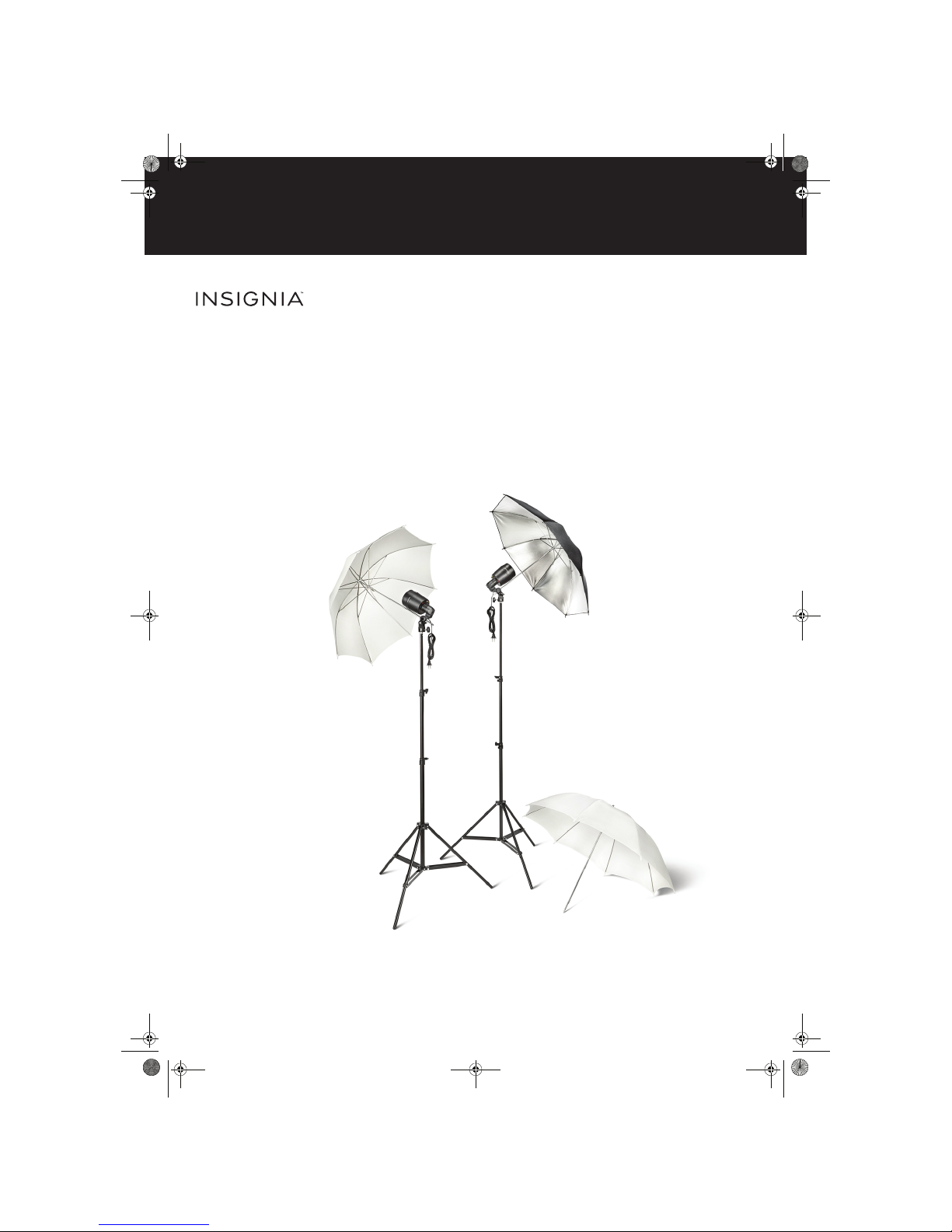
AC Master/Slave Flash Kit
NS-DACMSFK
Before using your new product, please read these instructions to prevent any damage.
USER GUIDE
NS-DACMSFK_14-1397_V3_MAN_ENG.book Page i Thursday, December 4, 2014 10:15 AM
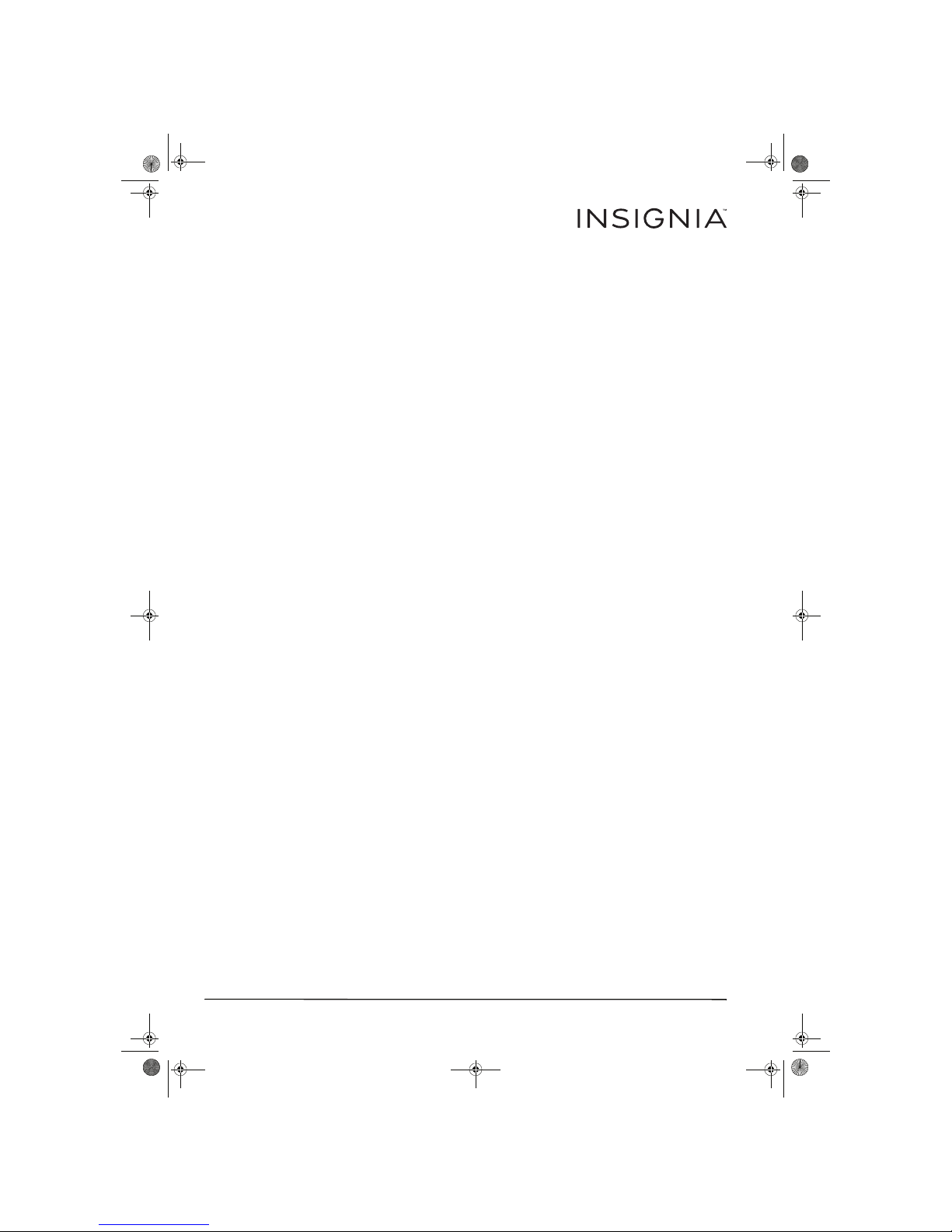
2
www.insigniaproducts.com
AC Master/Slave Flash Kit
Contents
IMPORTANT SAFETY INSTRUCTIONS. . . . . . . . . . . . . . . . . . . . . . . . . . . . . . . . . . . . . . . . . . . . . . . . . . . . . . . . . . . . . . 2
Introduction . . . . . . . . . . . . . . . . . . . . . . . . . . . . . . . . . . . . . . . . . . . . . . . . . . . . . . . . . . . . . . . . . . . . . . . . . . . . . . . . . . . . 3
Features. . . . . . . . . . . . . . . . . . . . . . . . . . . . . . . . . . . . . . . . . . . . . . . . . . . . . . . . . . . . . . . . . . . . . . . . . . . . . . . . . . . . . . . . . 3
Package contents . . . . . . . . . . . . . . . . . . . . . . . . . . . . . . . . . . . . . . . . . . . . . . . . . . . . . . . . . . . . . . . . . . . . . . . . . . . . . . . . . . . . . .3
Flash head . . . . . . . . . . . . . . . . . . . . . . . . . . . . . . . . . . . . . . . . . . . . . . . . . . . . . . . . . . . . . . . . . . . . . . . . . . . . . . . . . . . . . . . . . . . . .4
Light holder. . . . . . . . . . . . . . . . . . . . . . . . . . . . . . . . . . . . . . . . . . . . . . . . . . . . . . . . . . . . . . . . . . . . . . . . . . . . . . . . . . . . . . . . . . . . 5
Assembling your flash kit . . . . . . . . . . . . . . . . . . . . . . . . . . . . . . . . . . . . . . . . . . . . . . . . . . . . . . . . . . . . . . . . . . . . . . . . 5
Using your flash kit . . . . . . . . . . . . . . . . . . . . . . . . . . . . . . . . . . . . . . . . . . . . . . . . . . . . . . . . . . . . . . . . . . . . . . . . . . . . . . 8
Troubleshooting. . . . . . . . . . . . . . . . . . . . . . . . . . . . . . . . . . . . . . . . . . . . . . . . . . . . . . . . . . . . . . . . . . . . . . . . . . . . . . . . . 9
Replacement parts . . . . . . . . . . . . . . . . . . . . . . . . . . . . . . . . . . . . . . . . . . . . . . . . . . . . . . . . . . . . . . . . . . . . . . . . . . . . . . 9
Specifications . . . . . . . . . . . . . . . . . . . . . . . . . . . . . . . . . . . . . . . . . . . . . . . . . . . . . . . . . . . . . . . . . . . . . . . . . . . . . . . . . . . 9
Legal notices . . . . . . . . . . . . . . . . . . . . . . . . . . . . . . . . . . . . . . . . . . . . . . . . . . . . . . . . . . . . . . . . . . . . . . . . . . . . . . . . . . .10
One-year limited warranty - Insignia . . . . . . . . . . . . . . . . . . . . . . . . . . . . . . . . . . . . . . . . . . . . . . . . . . . . . . . . . . . . 11
IMPORTANT SAFETY INSTRUCTIONS
When using your photographic equipment, basic safety precautions should always be followed, including the following:
1 Read and understand all instructions before using.
2 Close supervision is necessary when any appliance is used by or near children. Do not leave the appliance
unattended while in use.
3 Care must be taken as burns can occur from touching hot parts.
4 The flash head switch is provided with the symbols O indicating off and | indicating on.
5 Do not operate the appliance with a damaged cord or if the appliance has been dropped or damaged until it has
been examined by a qualified serviceman.
6 Position the power cord and sync cable so that they will not be tripped over, pulled, or contact hot surfaces.
7 If an extension cord is necessary, a cord with a current rating at least equal to that of the appliance should be used.
Cords rated for less amperage than the appliance may overheat.
8 Always unplug the appliance from the electrical outlet before cleaning or servicing and when not in use. Never yank
the cord to pull the plug from the outlet. Grasp the plug and pull to disconnect.
9 Let the appliance cool completely before putting away. Loop cord loosely around the flash head when storing.
10 To reduce the risk of electric shock, do not immerse this appliance in water or other liquids.
11 Keep dry. Do not handle with wet hands or immerse in or expose to water or rain. Failure to observe this precaution
could result in fire or electric shock.
12 Do not operate this appliance in damp or wet settings or outdoors when the appliance may be exposed to the wet
weather conditions.
13 Do not expose to high temperatures. Do not leave this appliance in a closed vehicle under the sun or in other areas
subject to extremely high temperature. Failure to observe this precaution could result in fire or damage to the
housing or internal parts.
14 To reduce the risk of electric shock, do not disassemble this appliance. If the appliance breaks open as the result of a
fall or other accident, do not use the appliance. Instead, take it to a qualified serviceman when service or repair work
is required. Incorrect reassembly can cause electric shock when the appliance is used subsequently.
15 The use of an accessory attachment not recommended by the manufacturer may cause a risk of fire, electric shock, or
injury to persons.
16 This appliance has a polarized plug (one blade is wider than the other). To reduce the risk of electric shock, this plug is
intended to fit in a polarized outlet only one way. If the plug does not fit fully in the outlet, reverse the plug. If it still
does not fit, contact a qualified electrician. Do not modify the plug in any way.
17 The flash produces a bright light that can damage a person's eyes. Do not point the flash at someone at a close range.
For close up shots, use an umbrella to defuse the light.
18 Turn off the flash immediately when it works abnormally and consult a qualified repair technician to determine the
cause.
19 Avoid sudden impacts.
20 Dedust the flash regularly.
21 The flash gets hot when in use. Avoid continuous flashes when it is not necessary. Avoid touching the flash when the
flash is in use.
22 The use of an accessory attachment not recommended by the manufacturer may cause a risk of fire, electric shock, or
injury to persons.
SAVE THESE INSTRUCTIONS
NS-DACMSFK_14-1397_V3_MAN_ENG.book Page 2 Thursday, December 4, 2014 10:15 AM
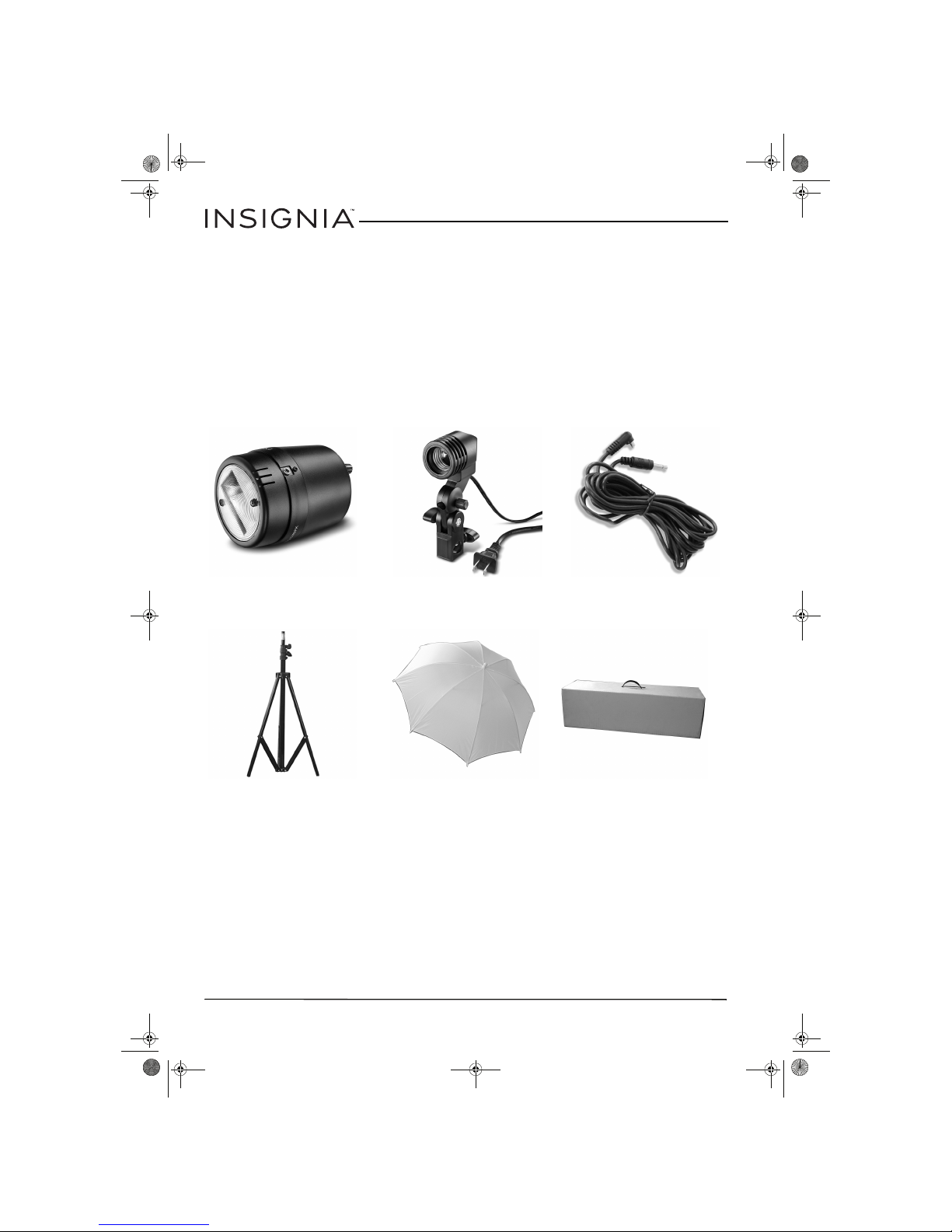
3
AC Master/Slave Flash Kit
www.insigniaproducts.com
Introduction
Congratulations on you r purchase of a high-quality I nsignia product. Your NS-DACMSFK represents the state of the
art in master/slave flash technology and is manufactured for reliable and trouble-free performance.
Features
• Versatile slave flash kit for indoor portrait or product shots
• Master sync or optical slave operation
• Continuously variable light output adjustment
• Guide number (GN) 27m at ISO100
• Recycle time of one to four seconds
Package contents
Flash head (2) Flash socket and holder (2) PC sync cable (2)
Light stand (2) Umbrella
32-inch black and silver (1)
Translu cent (2)
Carrying case (1)
NS-DACMSFK_14-1397_V3_MAN_ENG.book Page 3 Thursday, December 4, 2014 10:15 AM

4
NS-DACMSFK AC Master/Slave Flash Kit
www.insigniaproducts.com
Flash head
# Item Description
1 Flash window Covers the flash tube.
2 PC sync cable jack
Connect a PC sync cable to this jack and to your camera’s PC flash
sync jack, then set your camera to flash or sync mode.
3 Flash intensity control knob
Turn this knob clockwise to increase the flash intensity or
counter-clockwise to decrease the intensity. You can select from 1/8
intensity to full intensity.
4 TEST button
Press this button to test the flash without taking a picture or to
release the stored flash power.
5 READY indicator
Lights green when the flash is fully charged. Lig hts red when the
flash is not fully charged.
6 AC powe r plug
Screw this plug into the power socket on the light holder, then
connect the light holder power cord to an AC power outlet.
7 Light sensor
Senses the light from your camera’s flash and triggers your slave
flash.
1
2
7
3
4
5
6
Front Back
NS-DACMSFK_14-1397_V3_MAN_ENG.book Page 4 Thursday, December 4, 2014 10:15 AM
