Page 1

User Guide
Under Cabinet CD Clock Radio
NS-CLUC01
Page 2
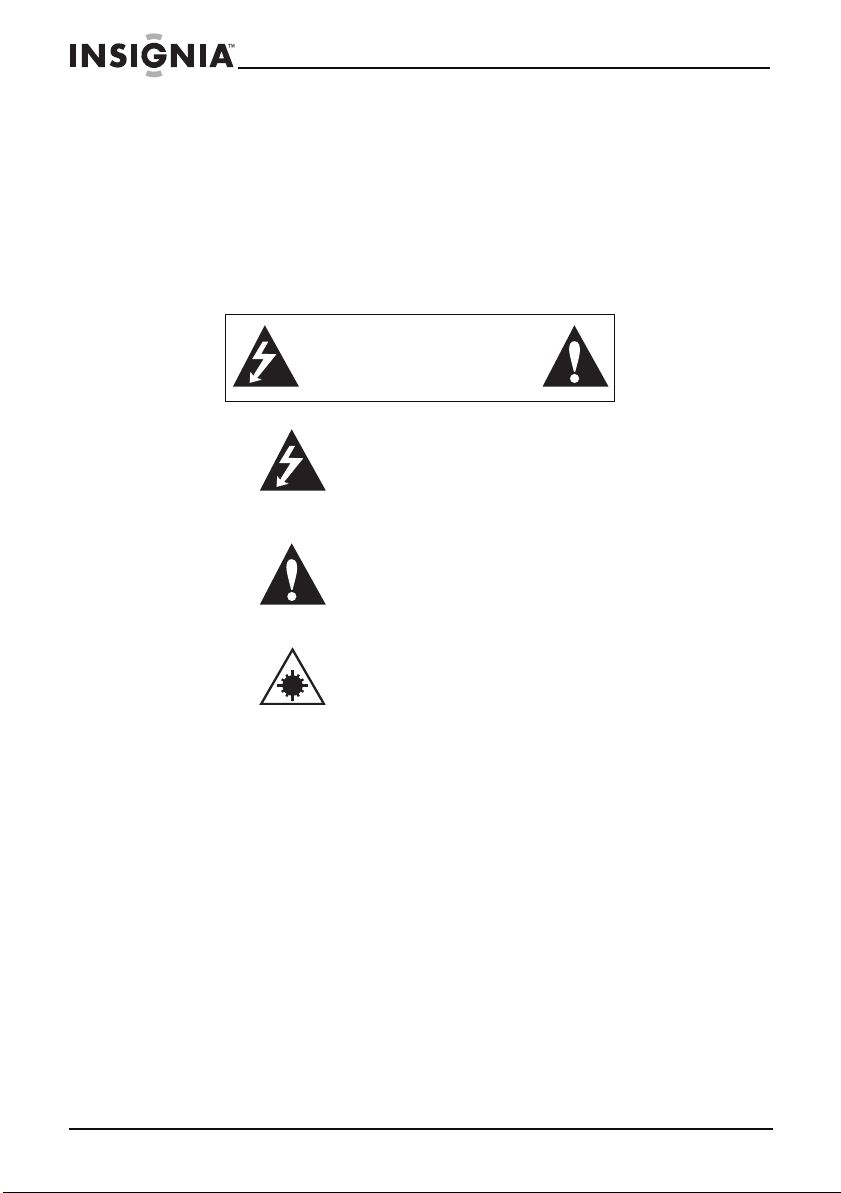
Insignia NS-CLUC01 Under Cabinet CD Clock Radio
Insignia NS-CLUC01
Under Cabinet CD Clock Radio
Safety information
CAUTION
RISK OF ELECTRIC SHOCK
DO NOT OPEN
This symbol indicates that
dangerous voltage constituting a risk
of electric shock is present within
your device.
This symbol indicates that there are
important operating and
maintenance instructions in the
literature accompanying your device.
Danger: Invisible and hazardous
laser radiation when the CD
compartment is open and the
interlock fails or is defeated. Avoid
direct exposure to beam.
Important safety instructions
• Read instructions—Read all of the the safety and operating
instructions before operating your CD clock radio.
• Retain instructions—Retain the safety and operating
instructions for future reference.
• Follow warnings—Follow all warnings on your CD clock radio
and in the operating instructions.
• Follow instructions—Follow all operating and use
instructions.
• Heed all warnings
• Service and repair—Refer all servicing to qualified personnel.
Servicing is required when the apparatus has been damaged
in any way, such as the power supply cord or plug being
damaged, liquid has been spilled or objects have fallen into the
apparatus, the apparatus had been exposed to rain or
moisture, does not operate normally, or has been dropped.
2
www.insigniaproducts.com
Page 3

Insignia NS-CLUC01 Under Cabinet CD Clock Radio
• Cleaning—Unplug your CD clock radio from the power outlet
before cleaning. Do not use liquid cleaners or aerosol cleaners.
Use a dry cloth for cleaning.
• Attachments—Do not use attachments not recommended by
Insignia because they may cause hazards.
• Water and moisture—Do not use your CD clock radio near
water, such as near a bath tub, in a wet basement, near a
swimming pool, near a sink or dishwasher, or near other
water-or steam-related appliances.
• Ventilation—To ensure reliable operation of your CD clock
radio and to protect it from overheating, ventilation slots and
openings are provided in the cabinet back. Do not block these
openings. Your CD clock radio should never be placed near or
over a radiator, heat register, stove, toaster, or other appliances
that produce a large amount of heat. Do not place your CD
clock radio in a built-in installation such as a bookcase or rack
unless correct ventilation is provided or the manufacturer’s
instructions have been adhered to.
• Power sources—Use only the type of power source indicated
on the label. If you are not sure of the type of power supply to
your home, consult Insignia Technical Support or your local
power company. For CD clock radios intended to operate from
battery power or other sources, refer to the operating
instructions.
• Grounding or polarization—Your CD clock radio may be
equipped with a polarized alternating-current line plug (a plug
having one blade wider than the other). This plug will fit into the
power outlet only one way. This is a safety feature. If you are
unable to insert the plug fully into the outlet, try reversing the
plug. If the plug should still fail to fit, contact your electrician to
replace your obsolete outlet. Do not defeat the safety purpose
of the polarized plug.
• Power cord protection—Route power supply cords so that
they are not likely to be walked on or pinched by items placed
upon or against them, paying particular attention to cords at
plugs, convenience receptacles, and the point where they exit
from your CD clock radio.
• Surge protector—We recommend the use of a surge
protector for the AC power connection. Lightning and power
surges are not covered under warranty for this product.
• Lightning—For added protection for your CD clock radio
during a lightning storm, or when it is left unattended and
unused for long periods of time, unplug the AC power cord plug
of your CD clock radio from the power outlet. This will prevent
damage to your CD clock radio due to lightning and power line
surges.
• Overloading—Do not overload power outlets and extension
cords, because this can result in a risk of fire or electric shock.
www.insigniaproducts.com
3
Page 4

Insignia NS-CLUC01 Under Cabinet CD Clock Radio
• Object and liquid entry—Never insert objects of any kind into
your CD clock radio through openings, because they may
touch dangerous voltage points or short out parts that could
result in a fire or electric shock. Never spill liquid of any kind on
your CD clock radio.
• Servicing—Do not attempt to service your CD clock radio
yourself, because opening or removing covers may expose you
to dangerous voltage or other hazards. Refer all servicing to
qualified service personnel.
• Damage requiring service—Unplug your CD clock radio from
the power outlet and refer servicing to qualified service
personnel under the following conditions:
• When the power supply cord or plug is damaged or frayed.
• If liquid has been spilled, or objects have fallen into your CD
clock radio.
• If your CD clock radio has been exposed to rain or water.
• If your CD clock radio does not operate normally by
following the operating instructions. Adjust only those
controls that are covered by the operating instructions,
because incorrect adjustment of other controls may result in
damage and often requires extensive work by a qualified
technician to restore your CD clock radio to its normal
operation.
• If your CD clock radio has been dropped or damaged in any
way.
• When your CD clock radio exhibits a distinct change in
performance.
• Replacement parts—When replacement parts are required,
make sure that the service technician uses replacement parts
specified by the manufacturer that have the same
characteristics as the original part. Unauthorized substitutions
may result in fire, electric shock, injury to persons, or other
hazards.
• Safety check—Upon completion of any service or repairs to
your CD clock radio, ask the service technician to perform
routine safety checks to determine that your CD clock radio is
in correct operating condition.
• Heat—Place your CD clock radio away from heat sources such
as radiators, heat registers, stoves, toasters, or other
appliances that produce a large amount of heat (including
amplifiers).
4
www.insigniaproducts.com
Page 5
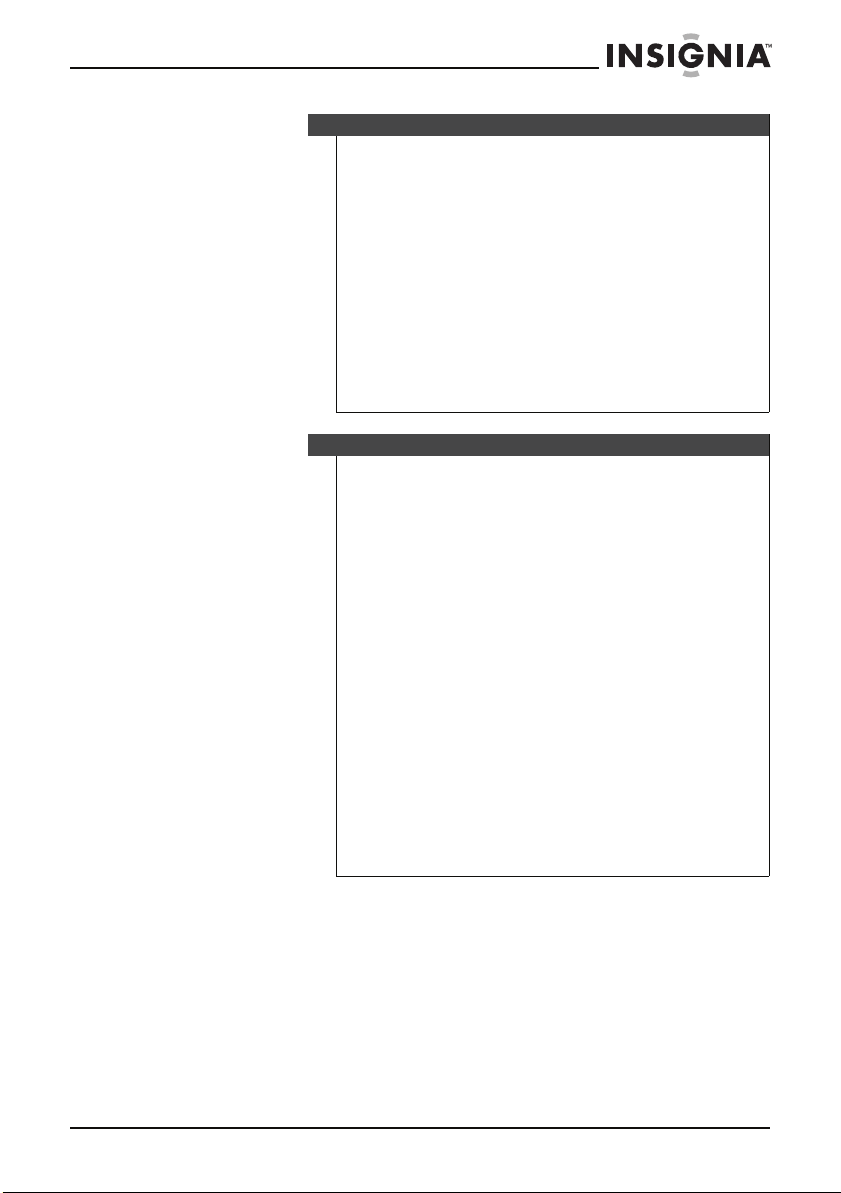
Insignia NS-CLUC01 Under Cabinet CD Clock Radio
Warnings
• To reduce the risk of electric shock, do not remove
cover (or back). No user-serviceable parts inside.
Refer servicing to qualified service personnel.
• To reduce the risk of fire or electric shock, do not
expose this appliance to rain or moisture.
• No naked flame sources, such as lighted candles,
should be placed on the CD clock radio.
• The battery should not be exposed to excessive heat,
such as sunshine or fire.
• To prevent fire or shock hazard, do not plug the
AC power plug of your CD clock radio into an
extension cord, receptacle, or other outlet unless the
blades can be fully inserted to prevent blade
exposure. To prevent electrical shock, match wide
blade plug to wide slot, then fully insert.
Cautions
• Any change or modification to your CD clock radio not
expressly approved by Insignia or its authorized
parties could void your authority to operate your CD
clock radio.
• Your CD clock radio should not be exposed to water
(dripping or splashing) and no objects filled with
liquids, such as vases, should be placed on it.
• To prevent electric shock, match the wide blade of the
AC power cord and plug to the wide slot in the power
outlet and fully insert the plug.
• The AC power plug of your CD clock radio is used as
the disconnect device. It should remain readily
operable and should not be obstructed during
intended use. To completely disconnect the CD clock
radio from electric power, the AC power cord plug of
your CD clock radio should be disconnected from the
AC power outlet completely.
• The marking plate is located at the rear of your CD
clock radio.
• To reduce the risk of fire, do not place any heating or
cooking apparatus beneath this device.
• Danger of explosion if battery is incorrectly replaced.
Replace only with the same or equivalent type.
www.insigniaproducts.com
5
Page 6

Contents
Introduction . . . . . . . . . . . . . . . . . . . . . . . . . . . . . . . . . . . . . . . . 7
Features . . . . . . . . . . . . . . . . . . . . . . . . . . . . . . . . . . . . . . . . . . 7
Setting up your CD clock radio . . . . . . . . . . . . . . . . . . . . . . . . 11
Using your CD clock radio. . . . . . . . . . . . . . . . . . . . . . . . . . . . 14
Maintaining . . . . . . . . . . . . . . . . . . . . . . . . . . . . . . . . . . . . . . . 18
Troubleshooting. . . . . . . . . . . . . . . . . . . . . . . . . . . . . . . . . . . . 19
Specifications . . . . . . . . . . . . . . . . . . . . . . . . . . . . . . . . . . . . . 20
Legal notices . . . . . . . . . . . . . . . . . . . . . . . . . . . . . . . . . . . . . . 20
90-day limited warranty . . . . . . . . . . . . . . . . . . . . . . . . . . . . . . 23
Insignia NS-CLUC01 Under Cabinet CD Clock Radio
Package contents . . . . . . . . . . . . . . . . . . . . . . . . . . . . . . 7
CD clock radio features . . . . . . . . . . . . . . . . . . . . . . . . . 7
Remote control features . . . . . . . . . . . . . . . . . . . . . . . . . 9
LCD features. . . . . . . . . . . . . . . . . . . . . . . . . . . . . . . . . 10
Installing batteries for time backup: . . . . . . . . . . . . . . . 11
Installing the radio under a cabinet. . . . . . . . . . . . . . . . 11
Connecting power. . . . . . . . . . . . . . . . . . . . . . . . . . . . . 12
Setting the time. . . . . . . . . . . . . . . . . . . . . . . . . . . . . . . 13
Selecting the audio source . . . . . . . . . . . . . . . . . . . . . . 14
Setting the equalizer mode . . . . . . . . . . . . . . . . . . . . . . 14
Changing the volume . . . . . . . . . . . . . . . . . . . . . . . . . . 15
Setting the countdown timer . . . . . . . . . . . . . . . . . . . . . 15
Using the radio . . . . . . . . . . . . . . . . . . . . . . . . . . . . . . . 16
Playing a CD. . . . . . . . . . . . . . . . . . . . . . . . . . . . . . . . . 17
Checking battery levels. . . . . . . . . . . . . . . . . . . . . . . . . 18
6
www.insigniaproducts.com
Page 7
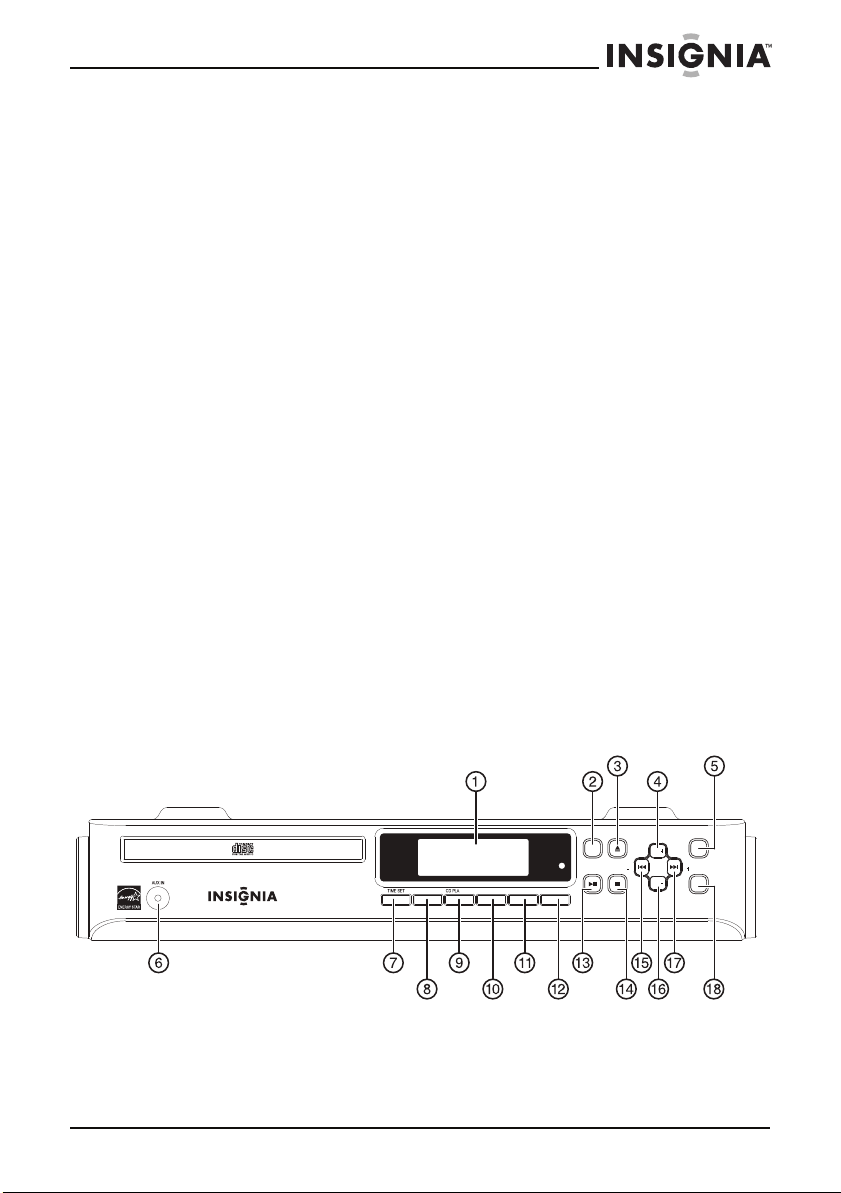
Insignia NS-CLUC01 Under Cabinet CD Clock Radio
DIMMER YMODE
MEMORYEQ
MUTE
TIMER
TUNE
TUNE
VOL.
VOL.
ST
ANDBY/ON
SOURCE
PRESET
AM/FM
Introduction
Congratulations on your purchase of an NS-CLUC01 under cabinet
CD clock radio. This CD clock radio is reliable, trouble-free, and easy
to use. Make sure you read through this guide to familiarize yourself
with its features.
Features
Package contents
• Under-cabinet CD clock radio
• Remote control
• Includes CR2025 battery
• AAA batteries (2)
•User Guide
• Quick Setup Guide
• Mounting kit
• 4 plastic spacers
• 4 rubber spacers (0.24"/6 mm)
• 4 rubber spacers (0.43"/11 mm)
• 4 sets of screws (0.98", 1.38", 1.58", 1.77"/25 mm, 35 mm,
40 mm, 45 mm) to fit different thicknesses of the cabinet
• Drilling hole template
CD clock radio features
www.insigniaproducts.com
7
Page 8
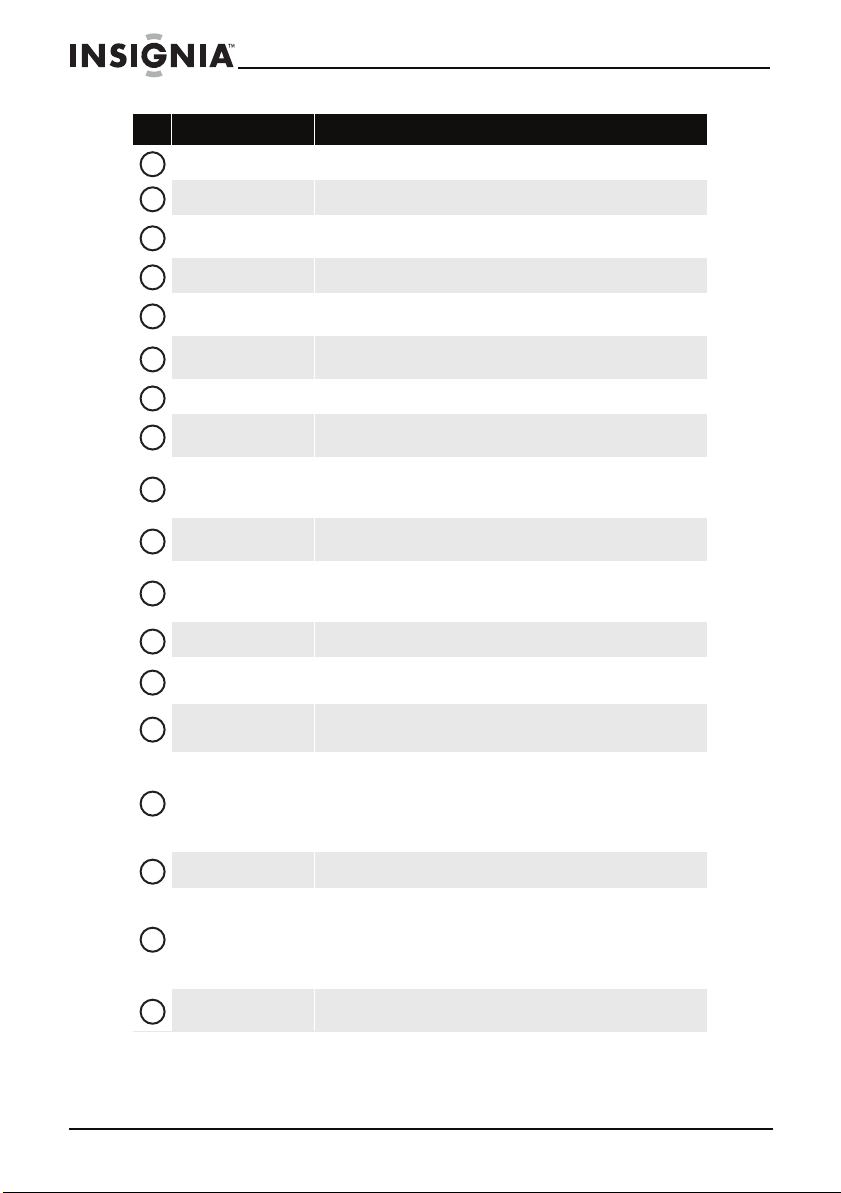
Insignia NS-CLUC01 Under Cabinet CD Clock Radio
1
23456789101112131415161718
# Item Description
LCD display Shows the current mode and status.
TIMER button Press to set the countdown clock from 0~180 minutes.
OPEN/CLOSE
button
VOL+ button Press to increase the sound level up to 32.
STANDBY/ON
button
AUX IN jack
TIME SET button Press to set the current time.
DIMMER button
CD PLAY MODE
button
MEMORY button
EQ button
MUTE button Press to mute sound. Press again to restore sound.
PLAY/PAUSE/
PRESET button
STOP/BAND
button
SKIP-/TUNEbutton
VOL- button Press to decrease the sound level down to 0 (zero).
SKIP+/TUNE+
button
SOURCE button
Press to open and close the CD tray.
Press to turn on the CD clock radio. Press again to
power down to standby mode.
Connect an external audio source to this 3.5 mm
stereo jack.
Press to control the LCD backlight brightness (HIGH/
LOW)
Press repeatedly to change play mode during CD
playback (Off, Repeat one, Repeat all, Intro, Random,
Off)
Press to program a radio station preset (up to 10 AM
stations and 10 FM stations)
Change the equalizer balance during playback
(EQ1=Flat, EQ2=Jazz, EQ3=Pop, EQ4=Classic,
EQ5=Rock)
In CD mode, press to start and pause playback
In tuner mode, press to select or set a station preset.
In CD mode, press to stop CD playback.
In tuner mode, press to select AM or FM band.
In CD mode, press and hold to search backward, and
press and release to skip to the previous track.
In tuner mode, press and release to search for
lower-frequency stations, and press and hold to
change the frequency in steps.
In CD mode, press and hold to search forward, and
press and release to skip to the next track.
In tuner mode, press and release to search for
higher-frequency stations, and press and hold to
change the frequency in steps.
Press to change the audio source (CD, TUNER,
LINE IN)
8
www.insigniaproducts.com
Page 9
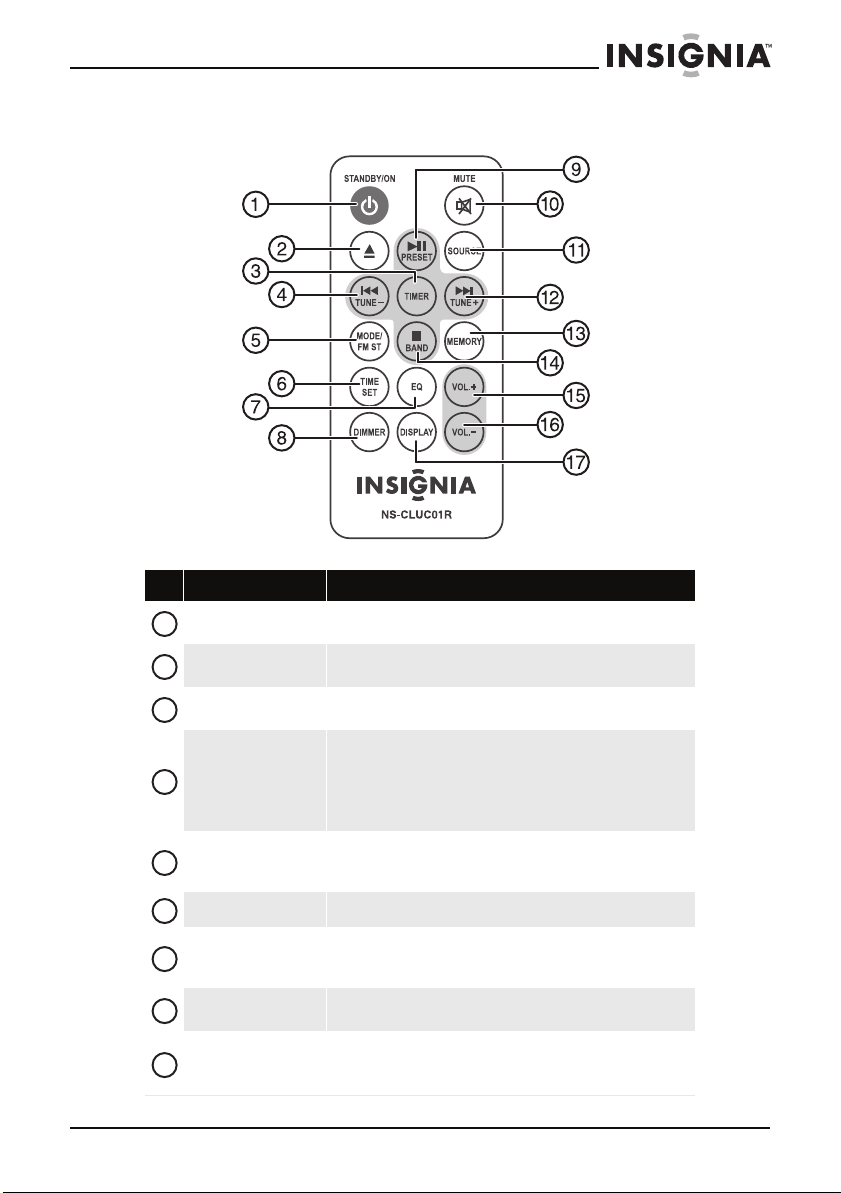
Insignia NS-CLUC01 Under Cabinet CD Clock Radio
123
4
5
6
789
Remote control features
# Item Description
STANDBY/ON
button
OPEN/CLOSE
button
TIMER button
SKIP-/TUNEbutton
MODE/FM ST
button
TIME SET button
EQ button
DIMMER button
PLAY/PAUSE/
PRESET button
Press to turn on the CD clock radio. Press again to
power down to standby mode.
Press to open and close the CD tray.
Press to set the countdown clock from 0~180
minutes.
In CD mode, press and hold to search backward,
and press and release to skip to the previous track.
In tuner mode, press and release to search for
lower-frequency stations, and press and hold to
change the frequency in steps.
Press repeatedly to change play mode during CD
playback (Off, Repeat one, Repeat all, Intro,
Random, Off)
Press to set the current time.
Change the equalizer balance during playback
(EQ1=Flat, EQ2=Jazz, EQ3=Pop, EQ4=Classic,
EQ5=Rock)
Press to control the LCD backlight brightness
(HIGH/LOW)
In CD mode, press to start and pause playback
In tuner mode, press to select or set a station
preset.
www.insigniaproducts.com
9
Page 10

# Item Description
10111213141516
17
MUTE button Press to mute sound. Press again to restore sound.
SOURCE button
SKIP+/TUNE+
button
MEMORY button
STOP/BAND
button
VOL+ button
VOL- button
DISPLAY button
LCD features
Insignia NS-CLUC01 Under Cabinet CD Clock Radio
Press to change the audio source (CD, TUNER,
LINE IN)
In CD mode, press and hold to search forward, and
press and release to skip to the next track.
In tuner mode, press and release to search for
higher-frequency stations, and press and hold to
change the frequency in steps.
Press to program a radio station preset (up to
10 AM stations and 10 FM stations)
In CD mode, press to stop CD playback.
In tuner mode, press to select AM or FM band.
Press to increase the sound level up to 32.
Press to decrease the sound level down to 0 (zero).
Toggles the LCD to show the clock or the current
playback and countdown timer status.
10
www.insigniaproducts.com
Page 11

Insignia NS-CLUC01 Under Cabinet CD Clock Radio
Te mp l a te
Setting up your CD clock radio
Installing batteries for time backup:
To install batteries:
• Insert two AAA batteries into the battery compartment. Make
sure that you match the + and – symbols on the batteries with
the + and – symbols in the battery compartment.
Installing the radio under a cabinet
To install the radio under a cabinet:
1 Place the template inside the cabinet with the template border
marked “Front” along the front edge of the cabinet, then use
adhesive tape to hold the template in place.
2 Mark and drill four 0.25" (6.5 mm) diameter holes as shown on the
template, then remove the template when finished.
www.insigniaproducts.com
11
Page 12

Insignia NS-CLUC01 Under Cabinet CD Clock Radio
Rubber spacers
Plastic spacers
Thickness of cabinet
bottom
Height of recess
Radio front
3 Measure the thickness of the cabinet bottom and the height of the
recess, then select the suitable screws and rubber spacers
according to the table below.
Thickness of
cabinet bottom
4 Place the four plastic spacers on the top of the CD clock radio,
then place the appropriate rubber spacers on top of the plastic
spacers.
5 Use a screwdriver to tighten the four screws, starting with screws
at opposite corners for better support.
Connecting power
To connect power:
• Plug the included power cord into the CD clock radio and into
Height of recess Screw type Rubber spacer
0.75"
(19.1 mm)
0.625"
(15.88 mm)
0.5"
(12.7 mm)
0.375"
(9.525 mm)
1.0" (25.4 mm) 1.77" (45 mm) 0.43" (11 mm)
0.75" (19.1 mm) 1.58" (40 mm) 0.24" (6 mm)
0.5" (12.7 mm) 1.38" (35 mm) Not required
1.0" (25.4 mm) 1.58" (40 mm) 0.43" (11 mm)
0.75" (19.1 mm) 1.38" (35 mm) 0.24" (6 mm)
0.5" (12.7 mm) 1.38" (35 mm) 0.24" (6 mm)
1.0" (25.4 mm) 1.58" (40 mm) 0.43" (11 mm)
0.75" (19.1 mm) 1.58" (40 mm) 0.43" (11 mm)
0.5" (12.7 mm) 1.38" (35 mm) 0.24" (6 mm)
1.0" (25.4 mm) 1.38" (35 mm) 0.43" (11 mm)
0.75" (19.1 mm) 1.38" (35 mm) 0.43" (11 mm)
0.5" (12.7 mm) 0.98" (25 mm) Not required
an AC power outlet.
12
www.insigniaproducts.com
Page 13

Insignia NS-CLUC01 Under Cabinet CD Clock Radio
Setting the time
To set the time:
1 Turn on the CD clock radio.
2 Press TIME SET. The AM icon appears, and the hour digits flash.
These indicate that the clock is ready to be set.
3 Press SKIP+/- to set the hour, then press TIME SET to confirm the
hour. The minute digits flash.
4 Press SKIP+/- to set the minutes, then press TIME SET to save
the time setting.
5 Press TIME SET to save the setting and exit the time set mode.
www.insigniaproducts.com
13
Page 14

Insignia NS-CLUC01 Under Cabinet CD Clock Radio
Using your CD clock radio
Selecting the audio source
To select the audio source:
1 Press STANDBY/ON. The CD clock radio turns on and enters CD
mode.
2 Press SOURCE repeatedly to select a different audio source (CD,
TUNER, LINE IN).
Setting the equalizer mode
To set the equalizer mode:
• Press EQ repeatedly to select the mode you want (EQ1=Flat,
EQ2=Jazz, EQ3=Pop, EQ4=Classic, EQ5=Rock).
14
www.insigniaproducts.com
Page 15

Insignia NS-CLUC01 Under Cabinet CD Clock Radio
Changing the volume
To change the volume:
• Press VOL+/- to adjust the volume level from 0 to 32.
Tip
The volume level is set at 16 by default when the CD player is turned
on for the first time.
To mute the volume
• Press MUTE to mute the sound. Press MUTE again to restore
sound.
Setting the countdown timer
You can use the countdown timer in your kitchen to help plan cooking
times.
To set the countdown timer
1 Press TIMER. The icon appears, and the digit 0 flashes on
the display.
2 Press SKIP+/TUNE+ or SKIP-/TUNE- to select the cooking time
that you want, from 0~180 minutes.
3 Press TIMER again to begin the timer’s countdown. The icon
appears on the display. When the timer reaches 0, the buzzer
sounds.
4 To cancel the timer’s countdown, press TIMER. The countdown is
cancelled, and the icon disappears.
www.insigniaproducts.com
15
Page 16

Insignia NS-CLUC01 Under Cabinet CD Clock Radio
Using the radio
Selecting the radio band
To select the radio band:
• Press BAND to select AM or FM.
Changing the frequency
To change the frequency:
1 Press SKIP+/TUNE+ or SKIP-/TUNE- to find the station you want.
2 Press and hold SKIP+/TUNE+ or SKIP-/TUNE to search for
stations with the best reception.
Saving a memory preset
To save a memory preset:
1 Tune to the station you want a preset for.
2 Press MEMORY. The
on the display.
3 Press SKIP+/TUNE+ or SKIP-/TUNE- to select the preset number
you want to use for the station, then press PRESET to save the
preset.
4 Repeat Steps 1-3 for each preset. You can set up to 10 AM
presets and 10 FM presets.
16
www.insigniaproducts.com
PRESET
icon appears, and
ch:01
flashes
Page 17

Insignia NS-CLUC01 Under Cabinet CD Clock Radio
CD mode, during TOC reading
Recalling a memory preset
To recall a memory preset:
• Press PLAY PAUSE/PRESET repeatedly to select a preset.
Playing a CD
To play a CD:
1 Press OPEN/CLOSE, insert a CD, then press OPEN/CLOSE
again.
While the CD clock radio is searching the contents of the CD, the LCD shows
“- - - - “, then the CD begins playing.
• Press SKIP+/TUNE+ or SKIP-/TUNE- to select the track
you want.
• Press and hold SKIP+/TUNE+ to fast search forward, or
press and hold SKIP-/TUNE- to fast search backward.
www.insigniaproducts.com
17
Page 18

Insignia NS-CLUC01 Under Cabinet CD Clock Radio
• Press PLAY/PAUSE to pause playback, and press PLAY/
PAU SE again to resume playback. While paused, the
(play) icon disappears and and the track number flashes on
the display.
• Press STOP/BAND during playback to stop CD playback.
The total number of tracks on the disc is displayed.
•Press PLAY MODE repeatedly during playback to change
the repeat/shuffle mode (OFF, Repeat one, Repeat all,
Intro, Random)
Maintaining
Checking battery levels
To check the level of the batteries:
1 Examine the LCD. If the battery level indicator is visible, then
either no batteries are installed or the battery capacity is low.
2 If the batteries need replacing, install new batteries. For
instructions, see “Installing batteries for time backup:” on page 11.
18
www.insigniaproducts.com
Page 19

Insignia NS-CLUC01 Under Cabinet CD Clock Radio
Troubleshooting
Caution
Do not try to repair the CD clock radio yourself. Doing so will
invalidate your warranty.
Problem Possible causes and solutions
The disc may be inserted incorrectly. Check the disc
and insert it correctly.
The disc may be dirty or defective. Check the disc
and make sure that is clean and not bent or
The CD does not play
Intermittent sound
Poor radio reception
No sound
No sound in LINE IN mode
Remote control doesn’t
work
scratched.
The pickup lens may be dirty. Clean the pickup lens.
There is moisture or condensation in the player. Let
the player warm up to room temperature for 60
minutes, then try again.
The source is not set to CD. Set the source to CD.
The disc may be dirty or defective. Check the disc
and make sure that it’s clean and not bent or
scratched.
The pickup lens may be dirty. Clean the pickup lens.
FM—The antenna/power cord may not be extended.
Extend or change the direction of the FM antenna/
power cord.
The volume control may be turned down. Increase
the volume.
MUTE is on. Press MUTE again to restore sound.
The AC power cord is unplugged. Plug in the
AC power cord and press STANDBY/ON to turn on
the radio.
The external device is not connected correctly. Make
sure that the connection is correct.
The external device is not correctly connected or set
up.
Install the battery into the remote correctly, or
replace the battery.
Reduce the distance between the radio and the
remote control.
Point the remote control directly towards the IR
sensor on the radio.
Replace the battery.
www.insigniaproducts.com
19
Page 20

Specifications
Specifications are subject to change without notice.
Item Specification
Disc support
Frequency range
Station presets
External connections 3.5 mm stereo
Volume 32 levels
Display
Audio output 2W (2) RMS
Power source AC in 120V/60 Hz power transformer
Power consumption 18W
Legal notices
FCC Part 15
This device complies with Part 15 of the FCC Rules. Operation of this product is
subject to the following two conditions: (1) this device may not cause harmful
interference, and (2) this device must accept any interference received, including
interference that may cause undesired operation.
This equipment has been tested and found to comply within the limits for a class B
digital device, pursuant to Part 15 of the FCC Rules. These limits are designed to
provide reasonable protection against harmful interference in a residential installation.
This equipment generates, uses, and can radiate radio frequency energy and, if not
installed and used in accordance with the instructions, may cause harmful interference
to radio communications. However, there is no guarantee that interference will not
occur in a particular installation. If this equipment does cause harmful interference to
radio or television reception, which can be determined by turning the equipment off and
on, the user is encouraged to try to correct the interference by one or more of the
following measures:
• Reorient or relocate the receiving antenna.
• Increase the separation between the equipment and receiver.
• Connect the equipment into an outlet on a circuit different from that to which the
receiver is connected.
• Consult the dealer or an experienced technician for help.
Insignia NS-CLUC01 Under Cabinet CD Clock Radio
Sizes: 5" and 3"
Types: CD audio, CD-R, or CD-R/W
AM: 530-1710 KHz (10 KHz steps)
FM: 87.5-107.9 MHz (200 KHz steps)
AM: 10
FM: 10
Full-digit display
Status icons
FCC warning
Changes or modifications not expressly approved by the party responsible for
compliance with the FCC Rules could void the user’s authority to operate this
equipment.
20
www.insigniaproducts.com
Page 21

Insignia NS-CLUC01 Under Cabinet CD Clock Radio
DHHS and FDA safety certification
This product is made and tested to meet safety standards of the FCC, requirements
and compliance with safety performance of the U.S. Department of Health and Human
Services, and also with FDA Radiation Performance Standards 21 CFR Subchapter J.
Canada ICES-003 statement
This Class B digital apparatus complies with Canadian ICES-003.
Energy Star
Products that have earned ENERGY STAR are designed to protect
the environment through superior energy efficiency. As an Energy
Star Partner, Insignia has determined that this product or product
models meet the Energy Star guidelines for energy efficiency.
®
www.insigniaproducts.com
21
Page 22

Insignia NS-CLUC01 Under Cabinet CD Clock Radio
22
www.insigniaproducts.com
Page 23

Insignia NS-CLUC01 Under Cabinet CD Clock Radio
90-day limited warranty
Insignia Products (“Insignia”) warrants to you, the original purchaser of this new
NS-CLUC01 (“Product”), that the Product shall be free of defects in the original
manufacture of the material or workmanship for a period of 90 days from the date of
your purchase of the Product (“Warranty Period”). This Product must be purchased
from an authorized dealer of Insignia brand products and packaged with this warranty
statement. This warranty does not cover refurbished Product. If you notify Insignia
during the Warranty Period of a defect covered by this warranty that requires service,
terms of this warranty apply.
How long does the coverage last?
The Warranty Period lasts for 90 days from the date you purchased the Product. The
purchase date is printed on the receipt you received with the Product.
What does this warranty cover?
During the Warranty Period, if the original manufacture of the material or workmanship
of the Product is determined to be defective by an authorized Insignia repair center or
store personnel, Insignia will (at its sole option): (1) repair the Product with new or
rebuilt parts; or (2) replace the Product at no charge with new or rebuilt comparable
products or parts. Products and parts replaced under this warranty become the
property of Insignia and are not returned to you. If service of Products or parts are
required after the Warranty Period expires, you must pay all labor and parts charges.
This warranty lasts as long as you own your Insignia Product during the Warranty
Period. Warranty coverage terminates if you sell or otherwise transfer the Product.
How to obtain warranty service?
If you purchased the Product at a retail store location, take your original receipt and the
Product to the store you purchased it from. Make sure that you place the Product in its
original packaging or packaging that provides the same amount of protection as the
original packaging. If you purchased the Product from an online web site, mail your
original receipt and the Product to the address listed on the web site. Make sure that
you put the Product in its original packaging or packaging that provides the same
amount of protection as the original packaging.
To obtain in-home warranty service for a television with a screen 25 inches or larger,
call 1-888-BESTBUY. Call agents will diagnose and correct the issue over the phone
or will have an Insignia-approved repair person dispatched to your home.
Where is the warranty valid?
This warranty is valid only to the original purchaser of the product in the United States,
Canada, and Mexico.
What does the warranty not cover?
This warranty does not cover:
• Customer instruction
• Installation
• Set up adjustments
• Cosmetic damage
• Damage due to acts of God, such as lightning strikes
• Accident
•Misuse
•Abuse
• Negligence
• Commercial use
www.insigniaproducts.com
23
Page 24

Insignia NS-CLUC01 Under Cabinet CD Clock Radio
• Modification of any part of the Product, including the antenna
• Plasma display panel damaged by static (non-moving) images applied for lengthy
periods (burn-in).
This warranty also does not cover:
• Damage due to incorrect operation or maintenance
• Connection to an incorrect voltage supply
• Attempted repair by anyone other than a facility authorized by Insignia to service
the Product
• Products sold as is or with all faults
• Consumables, such as fuses or batteries
• Products where the factory applied serial number has been altered or removed
REPAIR REPLACEMENT AS PROVIDED UNDER THIS WARRANTY IS YOUR
EXCLUSIVE REMEDY. INSIGNIA SHALL NOT BE LIABLE FOR ANY INCIDENTAL
OR CONSEQUENTIAL DAMAGES FOR THE BREACH OF ANY EXPRESS OR
IMPLIED WARRANTY ON THIS PRODUCT, INCLUDING, BUT NOT LIMITED TO,
LOST DATA, LOSS OF USE OF YOUR PRODUCT, LOST BUSINESS OR LOST
PROFITS. INSIGNIA PRODUCTS MAKES NO OTHER EXPRESS WARRANTIES
WITH RESPECT TO THE PRODUCT, ALL EXPRESS AND IMPLIED WARRANTIES
FOR THE PRODUCT, INCLUDING, BUT NOT LIMITED TO, ANY IMPLIED
WARRANTIES OF AND CONDITIONS OF MERCHANTABILITY AND FITNESS FOR
A PARTICULAR PURPOSE, ARE LIMITED IN DURATION TO THE WARRANTY
PERIOD SET FORTH ABOVE AND NO WARRANTIES, WHETHER EXPRESS OR
IMPLIED, WILL APPLY AFTER THE WARRANTY PERIOD. SOME STATES,
PROVINCES AND JURISDICTIONS DO NOT ALLOW LIMITATIONS ON HOW LONG
AN IMPLIED WARRANTY LASTS, SO THE ABOVE LIMITATION MAY NOT APPLY TO
YOU. THIS WARRANTY GIVES YOU SPECIFIC LEGAL RIGHTS, AND YOU MAY
ALSO HAVE OTHER RIGHTS, WHICH VARY FROM STATE TO STATE OR
PROVINCE TO PROVINCE.
Contact Insignia:
For customer service please call 1-877-467-4289
www.insigniaproducts.com
Distributed by Best Buy Purchasing, LLC
7601 Penn Avenue South, Richfield, Minnesota, U.S.A. 55423-3645
© 2009 Best Buy Enterprise Services, Inc.
All rights reserved. INSIGNIA is a trademark of Best Buy Enterprise Services, Inc.
Registered in some countries. All other products and brand names are trademarks of
their respective owners.
24
www.insigniaproducts.com
Page 25

Insignia NS-CLUC01 Under Cabinet CD Clock Radio
www.insigniaproducts.com
25
Page 26

Insignia NS-CLUC01 Under Cabinet CD Clock Radio
26
www.insigniaproducts.com
Page 27

Page 28

www.insigniaproducts.com (877) 467-4289
Distributed by Best Buy Purchasing, LLC
7601 Penn Avenue South, Richfield, MN USA 55423-3645
All rights reserved. INSIGNIA is a trademark of Best Buy Enterprise Services, Inc. Registered in some countries.
All other products and brand names are trademarks of their respective owners.
© 2009 Best Buy Enterprise Services, Inc.
ENGLISH
09-0391
