Page 1
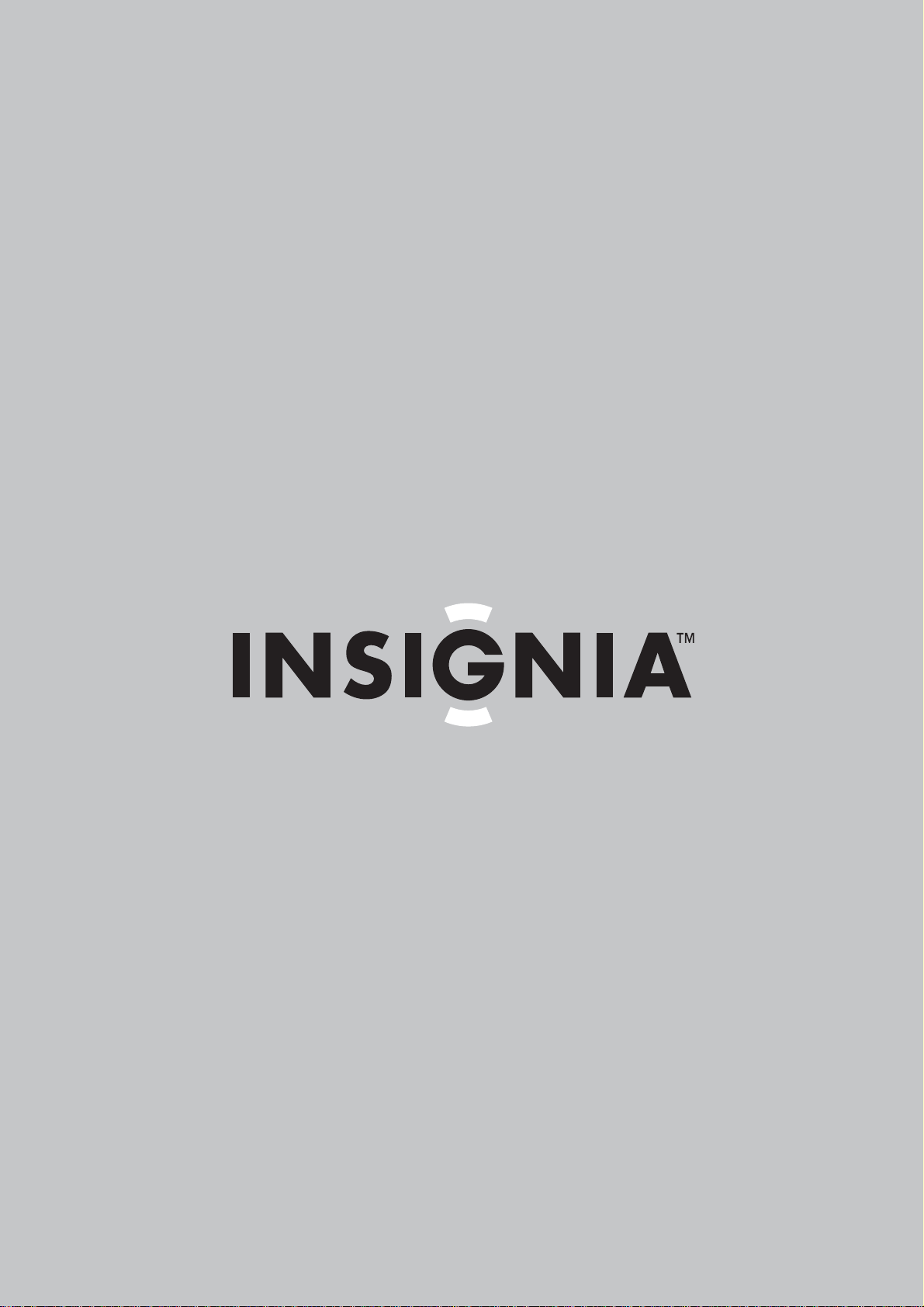
User Guide
Car CD Deck with USB Port
NS-C4113
Page 2

Page 3
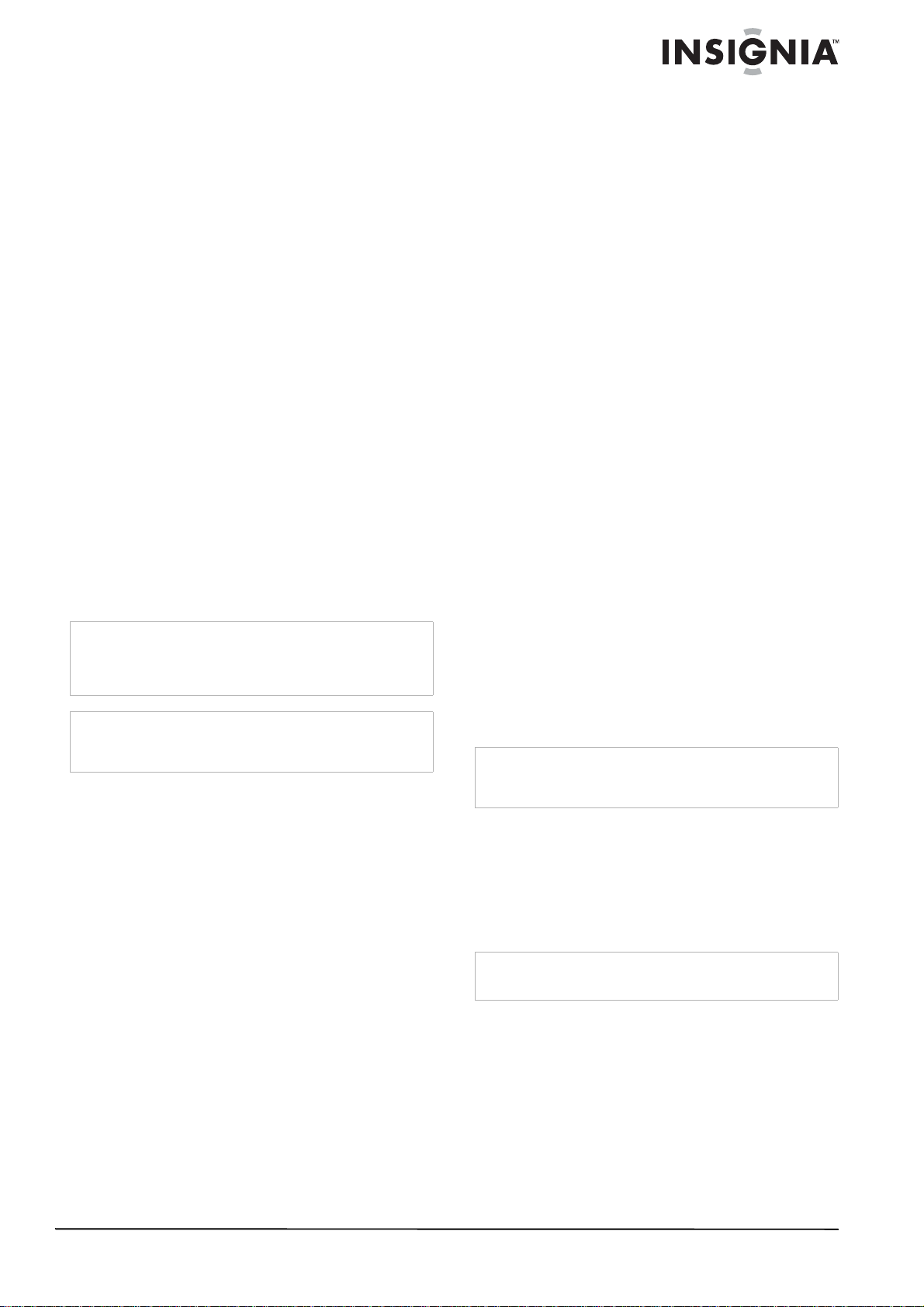
Insignia NS-C4113
Car CD Deck with
USB Port
Contents
Welcome . . . . . . . . . . . . . . . . . . . . . . . . . . . . . . . .3
Safety information . . . . . . . . . . . . . . . . . . . . . . . . .3
Features. . . . . . . . . . . . . . . . . . . . . . . . . . . . . . . . .4
Installing your car CD deck . . . . . . . . . . . . . . . . . .7
Using your car CD deck. . . . . . . . . . . . . . . . . . . . .9
Troubleshooting . . . . . . . . . . . . . . . . . . . . . . . . . .11
Maintaining your system . . . . . . . . . . . . . . . . . . .12
Specifications. . . . . . . . . . . . . . . . . . . . . . . . . . . .13
Legal notices . . . . . . . . . . . . . . . . . . . . . . . . . . . .13
One-Year Limited Warranty . . . . . . . . . . . . . . . . .15
Welcome
Congratulations on your purchase of a
high-quality Insignia product. Your NS-C4113
represents the state of the art in car CD decks
and is designed for reliable and trouble-free
performance.
Safety information
Warning
This car CD deck is a class 1 laser product. To prevent
direct exposure to the laser system, do not open the unit.
The laser beam may hurt your eyes. If the deck requires
adjustments, contact an authorized service center.
Caution
Any change or modification to your car CD deck not
expressly approved by the manufacturer or its authorized
parties could void your authority to operate your unit.
Important safeguards
• Read instructions—Read all the safety and
operating instructions before operating your
car CD deck.
• Retain instructions—Retain the safety and
operating instructions for future reference.
• Follow warnings—Follow all warnings on
your car CD deck and in the operating
instructions.
• Follow instructions—Follow all operating
and use instructions.
• When driving—Keep the sound level of your
car CD deck at an appropriate level. Driving
with the volume at a high level could prevent
you from hearing sounds outside and around
the car, which could cause an accident. Stop
the car before doing anything that could
interfere with your driving.
• When parked—Parking in direct sunlight can
result in very high temperature levels inside
your car. Let the interior, and your car CD
deck, cool down before switching the player
on.
• Cleaning—Do not expose your car CD deck
to water or excessive moisture. This could
cause a short circuit, a fire, or other severe
damage. Do not use liquid cleaners or
aerosol cleaners. Use a damp cloth for
cleaning.
• Servicing or modifying—Do not attempt to
service your car CD deck yourself, because
opening or removing covers may expose you
to dangerous voltage or other hazards. Refer
all servicing to qualified service personnel.
Do not attempt to modify the unit, because
modifying the unit may cause an accident.
• Replacement parts—When replacement
parts are required, make sure that the
service technician uses replacement parts
specified by the manufacturer that have the
same characteristics as the original part.
Unauthorized substitutions may result in fire,
electric shock, injury to persons, or other
hazards.
• Safety check—Upon completion of any
service or repairs to your car CD deck, ask
the service technician to perform routine
safety checks to determine that your car CD
deck is in correct operating condition.
• Connections—Make sure that you connect
the color coded leads according to the
diagram. Incorrect connections may cause
the unit to malfunction or damage the
vehicle’s electrical system.
Be sure to connect the speaker (-) leads to
the speaker (-) terminal. Never connect the
left and right channel speaker cables to each
other or to the vehicle body.
Make sure all the connections are completely
correct before turning on your unit.
• Fuses—When replacing the fuse(s), the
replacement must be of the same amperage
as shown on the fuse holder.
Warning
Never replace any fuse with one of a higher value than the
fuse supplied with your unit. Using a higher current rated
fuse may cause damage to your unit and/or electrical wiring.
• Heat—Do not block vents or radiator panels.
Blocking them will cause heat to build up
inside and may result in fire. Do not operate
the car CD deck in extremely high or low
temperatures. Make sure that the
temperature inside the car is between 140°F
(+60°C) and 14°F (-10°C) before turning on
your unit .
Note
Do not use and store the player in a dusty, hot, or humid
environment.
www.insignia-products.com
3
Page 4
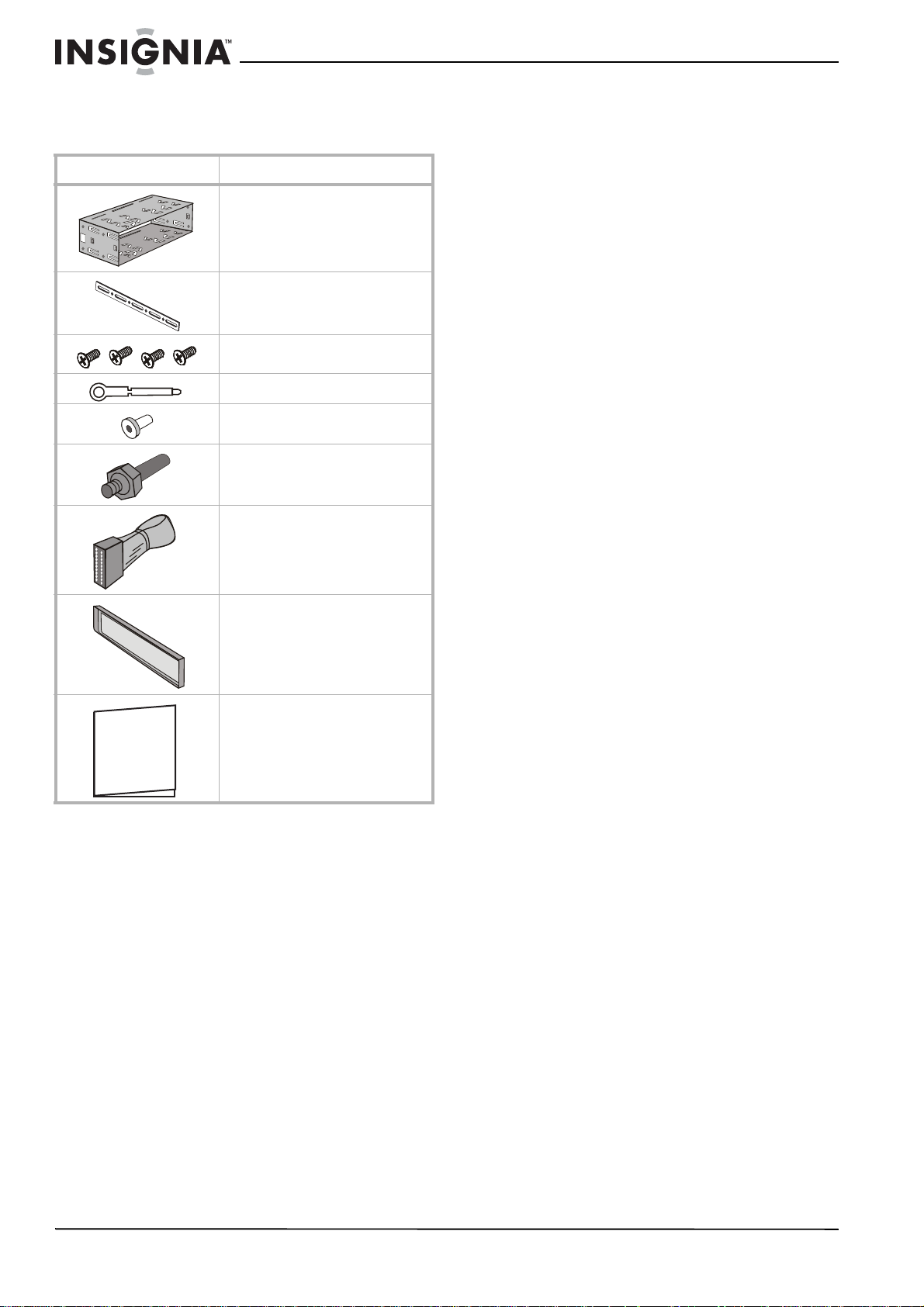
Features
Parts list
Item Description
Mounting sleeve (1)
Back strap (1)
M 5×5 screws (4)
Keys (2)
Rubber grommet for wire harness (1)
Rear mounting bolt (1)
Insignia NS-C4113 Car CD Deck with USB Port
User Guide
Main wire harness (1)
Outer trim frame (1)
User Guide (1)
4
www.insignia-products.com
Page 5

Insignia NS-C4113 Car CD Deck with USB Port
Front panel and base unit
16
17
18
# Description Function
1
(power) button
2 MUTE button Press to mute the sound. Pre ss again to restore the sound.
3 EQ bu tton Press to select the equal ization preset mode.
4 LCD panel Shows the current status of the CD deck.
5 Infrared sensor The infrared sensor for the remote control. Receives the signal from the remote control to control the CD
6 DSP button Press to display the time. Press and hold to set the time, using the VOL/SEL knob.
7 REL (release) button Press to release the front panel to insert or remove a CD or to remove the front panel from the head unit.
8 USB port Insert a USB device into this port.
9 AMS button In radio mode, press brief ly to scan each stored station fo r five seconds. Press and hold to store station
10
AUX In port
11 Preset buttons (radio)
Playback controls (CD)
12 MODE button When the player is on, press to toggle the mode between TUNER, CD, USB, or AUX IN.
Press to turn the player on. Press again to turn the player off.
deck.
presets (six for each radio band).
In MP3 mode, press to use search modes.
Plug an external audio source into the 3.5 mm port.
In radio mode, press to access station presets in each band.
In CD playback mode, press the following:
• 1/ (play/pause)
•2/INT (intermittent)
•3/RPT (repeat)
•4/RDM (random)
•5/DN (down)
•6/UP (up)
www.insignia-products.com
5
Page 6

Insignia NS-C4113 Car CD Deck with USB Port
# Description Function
13 VOL (volume) knob/
SEL button
14 BAND button Press to switch radio bands betwee n FM1 - FM2 - FM3 - MW1 (AM1) - MW2 (AM2).
15
(previous) button
(next) button
16
17 RESET button Press to reset the CD deck to factory settings.
18 CD slot Insert the CD into this slot, label side up, to begin playbac k .
(eject) button
Turn clockwise to increase the volume. Turn counterclockwise to decrease the volume.
Press to select the soun d characteristic mode you want . Choices include VOL (volume - default), BAS
(bass), TRE (treble), FAD (fader), and BAL (balance). When you select a characteristic, turn the VOL knob
to adjust.
Press and hold for three second s to cycle through LOUD OFF, BEEP ON, STEREO, and DX. See “Using
the CD deck - basic operation ” on page 9 for an explanation of these features.
In CD mode, press to go to the previ ous track or next track. Press and hol d f or f ast reverse or fast
forward.
In radio mode, press to search for a sta ti on. Press three times to search for stations automatically.
The following details are not shown, but are located behind the front panel
Press to eject the CD aft er releasing the front panel .
Remote control
1
2
MODE
9
10
3
11
4
5
6
7
BAND
12
13
14
15
NS-C4113
8
# Description Function
1 PWR button Press to turn the player on. Press again
2 MODE button When the player is on, press to toggle
3 SEL/MENU button Press to cycle through sound
4 BAND button Press to switch radio bands betwee n
5 LOUD button Press to activate the loudness feature.
to turn the player off.
the mode between TUNER, AUX-F,
AUX-R, CD, and USB DRIV.
characteristic modes. Choices include
VOL (volume - default), BAS (bass), TRE
(treble), FAD (fader ), and BAL (balance).
When you select a characteristi c, turn
the VOL knob to adjust up or down.
FM1 - FM2 - FM3 - MW1 (AM1) - MW2
(AM2).
# Description Function
6 LOC button In radio mode, pre ss to toggle between
7 ST button In radio mode, press to toggle between
8 Number buttons
(radio)/Playback
controls (CD)
9
Volume up
10
11
12
13 AMS button In radio mode, press briefly to scan each
14 DISP button Press to display the time. Press and hold
15 MUTE button Press to mute the sound. P r ess again to
Search back
Search
forward
Volume do wn
distant and local stations.
stereo and mono sound.
In radio mode, press to access station
presets in each band.
In CD playback mode, press the
following:
• 1/ (play/pause)
•2/INT (intermittent)
•3/RPT (repeat)
•4/RDM (random)
•5/DOWN
•6/UP
Press to increase the volume.
In radio mode, press to t une the radio to
a lower frequency. Press for more than
three seconds to select stations
automatically.
In CD playback mode, press to select the
previous track. Press and hold to search
backward.
In radio mode, press to t une the radio to
a higher frequency. Press for more than
three seconds to select stations
automatically.
In CD playback mode, press to select the
next track. Press and hol d t o search
forward.
Press to decrease the volume .
stored station for five seconds. Press
and hold to store station presets (six for
each radio band).
briefly to s et the t im e in c o njun ct ion w ith
the Volume up and Volume down
buttons.
restore the sound.
6
www.insignia-products.com
Page 7

Insignia NS-C4113 Car CD Deck with USB Port
Installing your car CD deck
Installation method 1 - DIN front mount
T o install the car CD deck using th e DIN front
mount:
1 Slide the mounting sleeve into the opening
you have prepared in the dashboard.
Opening size
7.16 in (182 mm) × 2.1 in (53 mm)
2 When the mounting sleeve is in the correct
position, bend several mounting
outward to achieve a tight fit and lock the
mounting sleeve into place.
claws
5 Slide the player into the mounting sleeve until
it clicks into place.
6 Secure the rear mounting bolt to the firewall
or other sturdy support using the back strap
(if necessary).
Installation method 2 - screw mount
Note
The outer trim frame, the hooks, and the mounting sleeve
are not used for this installation method.
To install the car CD deck using the screw
holes:
1 Remov e the hooks from the sides of your CD
deck.
Brackets supplied with your car
3 Install the outer trim frame on the CD deck.
4 Connect the antenna, the main wire harness
(see “Wiring your car CD deck” on page 8),
and the rear mounting bolt (if necessary to
support your CD deck).
Remove the hooks from both
sides of your CD deck
2 Mount the brackets to the sides of the CD
deck using two screw holes on each side.
3 Connect the antenna, the main wire harness
(see “Wiring your car CD deck” on page 8),
and the rear mounting bolt (if necessary to
support your CD deck).
4 Fasten the brackets to the mounting location
in your car’s dashboard or console.
Removing the CD deck (DIN installation)
To remove the CD deck:
1 Remove the outer trim frame from the CD
deck.
2 Insert the keys (supplied) into the sides of the
CD deck (as shown) until they click, to
release the internal locks, then slide the deck
out of the mounting sleeve.
www.insignia-products.com
7
Page 8

Insignia NS-C4113 Car CD Deck with USB Port
Installing the front panel
To install the front panel:
1 Put notch A onto shaft B, the press gently
into the right side of the head unit.
Notch A
Shaft B
2 Slide the front panel to the right, then onto
the shaft on the left side of the head unit,
then rotate the front panel up until it closes.
To remove the front panel:
1 Press the REL button on the front panel. The
panel rotates outwards on the bottom hinges.
2 Slide the front panel to the right and take it off
the hinge on the left side of the head unit,
then remove the front panel.
Wiring your car CD deck
Connect the wires to the back of the CD deck as
shown in the following illustration. You must wire
the main wiring harness prior to installing the CD
deck into the dashboard.
Left (white)
Right (red)
Left (white)
Right (red)
Subwoofer (brown)
Front RCA (dark grey)
Rear RCA (light grey)
Memory backup 12V
Ignition key
Negative ground
Antenna
Yellow
Black
Red
Hole for
mounting
bolt
Choke
box
Caution
Be very careful to wire the main wiring harness correctly. If
you wire it incorrectly, or fail to properly insulate the
connections, you could damage the player, your speakers,
your car, or all of the above.
Blue
To power antenna
Left rear speaker
Left front speaker
8
- Green/Black
+ Green
- White/Black
+ White
www.insignia-products.com
- Violet/Black
+ Violet
- Grey/Black
+ Grey
Right rear speaker
Right front speaker
Page 9

Insignia NS-C4113 Car CD Deck with USB Port
Using your car CD deck
Note
After completing the installation, or after
disconnecting or replacing your car’s battery,
when you are ready to use the player, open the
front panel, then press the RESET button on the
head unit with a pointed object (such as ball-point
pen) to set the unit to initial status.
You can also press RESET if an error occurs on
the LCD. Pressing RESET erases your presets
and the current time on the display.
Using the CD deck - basic operation
To use the CD deck:
1 Press (power), or PWR on the remote
control, to turn on the CD deck (inserting a
CD or USB device also turns on the deck).
2 Press MODE, or MOD on the remote control,
repeatedly to toggle the mode between
TUNER, CD, USB, and AUX IN.
3 Mak e the following adjustments, according to
your taste:
• Turn the VOL/SEL knob to adjust the
volume (clockwise to increase/
counterclockwise to decrease).
• Press MUTE to mute the sound. Press
again to restore the sound to the previous
setting.
• Press LOUD on the remote control to turn
on the loudness feature. “LOUD” appears
on the LCD and the low frequency of the
sound is enhanced. Press LOUD again to
turn off this feature.
• Press VOL/SEL to select the sound
characteristic mode you want. Choices
include VOL (volume - default), BAS
(bass), TRE (treble), FAD (fader), and
BAL (balance). When you select a
characteristic, turn the VOL/SEL knob to
adjust.
• Press and hold VOL/SEL on the head unit
for three seconds to cycle through LOUD
OFF, BEEP ON, STEREO, and DX.
• LOUD–Turn the VOL knob to toggle
between LOUD ON and LOUD OFF.
Pressing the LOUD button on the
remote control performs the same
function.
• BEEP ON–Turn the VOL knob to
choose between BEEP ON and BEEP
OFF (Beep On: Radio beeps when
buttons are pressed. Beep Off: Radio
does not beep when buttons are
pressed.)
• STEREO–Turn the VOL knob to toggle
between STEREO (to receive stereo
stations) and
stations). Pressing the ST button on
the remote control does the same
thing.
MONO (to receive mono
• DX–Turn the VOL knob to toggle
between DX (to receive both local and
distant stations) and LOCAL (to
receive only local stations). Pressing
the LOC button on the remote control
does the same thing.
Note
If no changes are made within three seconds, the
CD deck exits the adjustment mode.
•In TUNER and AUX modes, press DISP
to display time information, press again to
return to normal display.
4 To turn the CD deck off, press and hold
(power), or PWR on the remote control, until
it turns off.
Setting the time
To set the time:
1 Press and hold DISP until the two dots in the
middle of the clock stop blinking.
2 Press Volume up to adjust the hours, and
Volume down to adjust the minutes.
3 Press DISP twice display time information,
press again to return to normal display.
Note
You can also use the DSP button iwith the
VOL/SEL knob on the front panel to perform the
same operation.
Using the CD player
To use the CD player :
1 Open the front panel and insert a CD/MP3
disc (label side up) in the CD slot, or remove
the port cover and insert a USB device into
the USB port. The CD deck automatically
turns on and switches to CD (or USB DRIV)
mode.
Note
If a CD/MP3 or USB device is already inserted,
press MODE to switch to the mode you want.
• To go to the next or previous track, press
(next) or (previous), or
Search back or Search forward on the
remote control, respectively.
• To fast forward or fast reverse the CD (or
USB), press and hold (next) or
(previous), or Search back or
Search forward on the remote control,
respectively.
• Press 1/ (play/pause) to pause
playback. Press 1/ (play/pause) again
to resume playback. Press and hold 1/
(play/pause) for one second to go to
the first track on the disc.
• Press 2/INT to play the first 10 seconds of
each track on the disc. INT appears on
the LCD, as well as the track number and
elapsed time. When you get to the track
you want, press 2/INT again to play it.
• Press 3/RPT to play the CD in random
order (shuffle). Press 3/RPT again to
resume normal playback.
www.insignia-products.com
9
Page 10

Insignia NS-C4113 Car CD Deck with USB Port
• Press 4/RDM to play the CD in random
order (shuffle). Press 4/RDM again to
resume normal p layback.
• In MP3 mo de, press 5/DN to go back 10
tracks on the disc, or press 6/UP to
forward 10 tracks on the disc.
2 To eject the CD, press REL to open the front
panel, then press EJECT. The player
automatically switches to TUNER mode
when the CD is ejected.
-OR-
To remove a USB device pull it straight out of
the USB port, then replace the USB port
cover. The CD deck reverts to TUNER mode.
Searching tracks in MP3 mode
In this example, we are searching for track 245.
To search tracks on an MP3 disc:
1 Press AMS to enter the initial search mode.
The LCD shows “TRK SCH.”
2 Press VOL/SEL. The LCD shows “TRK 001,”
and the third number (1) blinks for five
seconds.
3 Rotate the VOL/SEL knob so that the third
number changes to a “5,” then press
VOL/SEL to select that number. The LCD
shows “TRK 005.”
Note
If you press VOL/SEL more than three seconds,
the fifth track is played.
When you have selected the first number, the
second number (0) blinks for five seconds.
4 Rotate the VOL/SEL knob so that the second
number changes to a 4, then press VOL/SEL
to select that number. The LCD shows “TRK
045.”
Note
If you press VOL/SEL more than three seconds,
the 45th track is played.
When you have selected the second number,
the first number (0) blinks for five seconds.
5 Rotate the VOL/SEL knob so that the first
number changes to a “2,” then press
VOL/SEL to select that number. The LCD
shows “TRK 245.”
6 Press VOL/SEL to play track 245.
Searching files in MP3 mode
In this example, we are searching fo r the third
file (3.MP3) in folder CD 03. The disc file
structure looks like this:
CD 01
CD 02
CD 03
To search files on an MP3 disc:
1 Press AMS twice to enter the file search
mode. The LCD shows “FILE SCH.”
2 Press VOL/SEL. The LCD shows “CD 01”
blinking (indicating the first folder on the
disc).
3 Rotate the VOL/SEL knob until “CD 03”
appears (blinking) on the LCD, then press
VOL/SEL to select that folder on the disc.
The LCD shows “01” blinking (indicating the
first file in that folder).
4 Rotate the VOL/SEL knob until “03” is
blinking on the LCD, then press VOL/SEL to
select that file.
Searching characters (file names) in MP3 mode
In this example, we are searching for file name
cx.MP3 on the disc. The disc file structure looks
like this:
To search file names on an MP3 disc:
1 Press AMS three times to enter the character
(file name) search mode. The LCD shows
“CHAR S CH.”
2 Press VOL/SEL. The LCD shows a blinking
“A” (the first letter of the file name).
3 Rotate the VOL/SEL knob until a blinking “C”
appears on the LCD, then press VOL/SEL to
select it as the first letter of the file name.
Note
If you press VOL/SEL more than .5 seconds, the
first file that begins with “C” is played.
“CA” now appears on the LCD, with the “A”
blinking.
4 Rotate the VOL/SEL knob until “X” is blinking
on the LCD, then press and hold VOL/SEL to
select that letter and file.
5 Press VOL/SEL and file cx.MP3 is play ed.
Note
For clarity, the example above uses simple
character files. In actual operation, longer file
names are typically used, possibly requiring
several more steps to find the file you are looking
for.
Using the radio
To use the radio:
1 Press (power), or PWR on the remote
control, to turn on the CD deck.
2 Press MODE repeatedly to select TUNER.
3 Press BAND to cycle through the following
bands:
FM1 - FM2 - FM3 - MW1 (AM1) - MW2
(AM2).
• To manually tune the radio—Press
(next) or (previous) on the head unit,
or Search back or Search forward
on the remote control, to select a station
with a higher or lower frequency,
respectively.
10
www.insignia-products.com
Page 11

Insignia NS-C4113 Car CD Deck with USB Port
• To automatically tune the radio—Press
and hold (next) or (previous), or
Search back or Search forward on
the remote control, for more than three
seconds. The radio tunes to, and plays,
the next available station (up or down,
respectively).
• To automatically store stations in
preset memory—Press and hold AMS
for more than three seconds. The radio
automatically scans the available stations
and stores the six strongest stations in
presets 1 through 6.
• To manually store stations in preset
memory—Tune to the desired station,
then press a number button for more than
three seconds (until the LCD shows the
number). The stati on is stor ed as a prese t
using that number button. Repeat for each
button, in each band.
• T o tune to a preset channel—Select the
band you want, then press the desired
preset button (1-6).
• To play each of your preset channels
for a few seconds—Press AMS. Press
AMS again to play a station while it is
being previewed.
4 To turn the player off, press and hold
(power), or PWR on the remote control, until
it turns off.
Choosing local or distant stations
To choose local or distant stations:
1 In radio mode, press LOC on the remote
control to receive only local stations (the
default setting is DX) . “LOC” appears on the
LCD and weak or distant stations are
ignored.
2 Press LOC again to receive both local and
distant stations. “DX” appears on the LCD
and all stations are received.
Using your player in the AUX In mode
Problem Possi ble cause Solution
The CD does
not play
No sound Mute on. Press the MUTE button
Memory
contents lost
CD cannot be
inserted
CD skips
during play
Poor radio
reception
Note
If any problem persists after checking t he above list, consult
your nearest service dealer. Never attempt to disassemble
the unit by yourself.
The CD was incorrectly
inserted.
The CD is defective. Try another CD.
Dirty or damaged disc. Clean the disc. If the
Volume adjusted too
low.
Unknown. Disconnect, then
Another CD is already
loaded into the player.
Dirty or damaged disc. Clean the disc. If the
The antenna may not be
fully extended or
correctly connected.
The antenna is broke n. Replace the antenna.
The antenna is poor ly
grounded.
Reinsert the CD, label
side up.
disc is damaged too
badly to play, it must be
replaced.
to cancel mute.
Adjust the volume
upwards.
reconnect the power
wire or battery. Press
the RESET button.
• Press the EJECT
button to remove
the other CD.
• Press the RESET
button and try
again.
disc is damaged too
badly to play, it must be
replaced.
• Fully extend the
antenna.
• Check the antenna
connections.
Check the antenna
ground and repair it if
necessary.
Playable discs
Your CD deck can only play the following discs:
To use your CD deck with an external audio
device:
1 Press (power), or PWR on the remote
control, to turn on the player.
2 Connect an optional portable audio source to
the AUX In jack on the front panel.
3 Press MODE repeatedly to select AUX In.
4 Play music on the device to listen to it
through your car speakers.
Troubleshooting
Caution
Do not try to repair the CD car deck yourself. Doing so will
void your warranty.
Problem P ossibl e cause Solution
No sound or
power
Volume too low. Turn up the volume.
The fuse is blown. Replace the fuse. (Only
use a repl ac ement fuse
with the correct value.)
Disc type Label Material Size
CD Sound 12 cm
MP2 Sound 12 cm
www.insignia-products.com
11
Page 12

Insignia NS-C4113 Car CD Deck with USB Port
Maintaining your system
Note
The mechanical part of this player contains self-lubricating
bearings and must not be oiled or lubricated.
Replacing the fuse
Make sure the amperage of the new fuse
matches the specified value when replacing the
fuse. If the fuse is blown, check the power
connection and replace the fuse with a new one.
If the same problem occurs, there may be a
problem with your car’s electrical system. In
such cases, please consult the nearest service
dealer.
Caution
Never use a fuse with the rated amperage more than that
supplied to your unit, otherwise it will damage the unit.
Replacing the remote control battery
When the remote control stops working, or the
range gets very limited, replace the lithium
battery with a new button cell (CR2025). Make
sure of the battery polarity before replace.
To replace the battery:
1 Gently pull out the battery holder while
pressing the latch.
Cleaning the connectors
If the connector between the head unit and the
front panel is dirty , it may cause the player to
operate poorly. To avoid such problems, open
the front panel and clean the connectors on the
head unit and the front panel with an alcohol
swab. Clean the connections gently to avoid
damaging them.
Caution
• For safety, always turn your car off and remove
the keys before cleaning.
• Never touch the connectors directly with your
fingers.
Head unit (in dashboard)
2 Insert the battery into the battery holder with
the positive (+) side up.
3 Insert the battery holder into the remote
control.
Precautions when using lithium batteries
• Always keep the lithium batteries out of your
childrens reach. In case a battery is
swallowed, see a doctor immediately.
• Clean the battery with a dry cloth to make
sure of a good connection.
• Make sure to install the battery with the
correct polarity.
• To prevent a short circuit, do not use metal
tweezers to hold the battery.
Warning
Improper handling of the battery may result in an explosion.
Do not charge it, disassemble it, or throw it into a fire.
Front panel (open)
Cleaning CDs
Using a soft cleaning cloth, wipe the CD from the
center outwards. If a CD is quite dirty, use a soft
cloth slightly moistened with isoprophyl (rubbing)
alcohol.
Caution
Do not use solvents such as benzene, thinners, commercial
cleaning fluids, or anti-static sprays designed for vinyl
records.
Keep the following in mind:
• Treat the disc carefully. Handle the disc only
by its edges. Never allow your fingers to
come in contact with the shiny , unprinted side
of the disc.
• Do not attach adhesive tape or stickers to the
disc label.
• If a disc skips or gets stuck on a section of
the disc, it is probably dirty or scratched.
• Discs should be stored in their cases after
each use to avoid damage.
• Do not expose discs to direct sunlight, high
humidity, high temperatures and dust.
Prolonged exposure or extreme
temperatures can warp the disc.
12
www.insignia-products.com
Page 13

Insignia NS-C4113 Car CD Deck with USB Port
• Do not affix labels to or write anything on
either side of the disc. Sharp writing
instruments or ink may damage the surface.
Note
A disc may became somewhat scratched (although not
enough to make it unusable) depending on how it is
handled. These scratches are not an indication of any
problem with the player.
Specifications
GENERAL
Supply voltage 14.4 V DC (11 -16 V allowed)
Load impedance 4 ohms per channel
Max power outp ut 40 W × 4
Tone controls ± 8 dB
Bass 100 Hz
Treble 10 KHz
Dimensions (approx.) 7.56 × 7 × 1.97 in ches
(192 × 178 × 50 mm) (d/w/h)
CEA 2006 Power Output: 17 Watts RMS x 4
Channels at 4 Ohms and ≤ 1% THD+N
CEA 2006 Signal to Noise Ratio: 80 dBA
(reference: 1 Watt into 4 Ohms)
Mounting (approx . ) 6.65 × 7.16 × 2.1 inches
(169 × 182 × 53 mm) (d/w/h)
Weight (approx.) 3.86 lbs. (1.75 kg)
FM tuner
Frequency range 87.5 ~ 107.9 MHz (USA)
IF 10.7 MHz
Usable sensitivity 15 dBuV
Signal-to-noise ratio 50 dB
Stereo separation 30 dB (1 KHz)
AM tuner
Frequency range 530 ~ 1710 KH z (USA)
IF 450 KHz
Usable sensitivity 28 dBuV (-20 dB)
CD player
Signal-to-noise ratio 65 dB (1 KHz)
Separation 60 dB (1 KHz)
Distortion 0.5%
Due to continuous product improvement, specifications and
design are subject to change without prior notice.
Legal notices
© 2008 Insignia. Insignia and the Insignia logo are
trademarks of Best Buy Enterprise Services, Inc. Other
brands and product names are trademarks or registered
trademarks of their respective holders. Specifications and
features are subject to change without notice or obligation.
For service and support call (877) 467-4289.
www.insignia-products.com
13
Page 14

Insignia NS-C4113 Car CD Deck with USB Port
14
www.insignia-products.com
Page 15

Insignia NS-C4113 Car CD Deck with USB Port
One-Year Limited Warranty
Insignia Products (“Insignia”) warrants to you, the
original purchaser of this new NS-C4113 (“Product”),
that the Product shall be free of defects in the original
manufacture of the material or workmanship for a period
of one (1) year from the date of your purchase of the
Product (“Warranty Period”). This Product must be
purchased from an authorized dealer of Insignia brand
products and packaged with this warranty statement.
This warranty does not cover refurbished Product. If you
notify Insignia during the Warranty Period of a defect
covered by this warranty that requires service, terms of
this warranty apply.
How long does the coverage last?
The Warranty P eriod lasts for 1 year (365 days) from the
date you purchased the Product. The purchase date is
printed on the receipt you received with the Product.
What does this warranty cover?
During the Warranty Period, if the original manuf acture of
the material or workmanship of the Product is
determined to be defective by an authorized Insignia
repair center or store personnel, Insignia will (at its sole
option): (1) repair the Product with new or rebuilt parts;
or (2) replace the Product at no charge with new or
rebuilt comparable products or parts. Products and parts
replaced under this warranty become the property of
Insignia and are not returned to you. If service of
Products or parts are required after the Warranty Period
expires, you must pay all labor and parts charges. This
warranty lasts as long as you own your Insignia Product
during the Warranty Period. Warranty coverage
terminates if you sell or otherwise transfer the Product.
How to obtain warranty service?
If you purchased the Product at a retail store location,
take your original receipt and the Product to the store
you purchased it from. Make sure that you place the
Product in its original packaging or packaging that
provides the same amount of protection as the original
packaging. If you purchased the Product from an online
web site, mail your original receipt and the Product to the
address listed on the web site. Make sure that you put
the Product in its original packaging or packaging that
provides the same amount of protection as the original
packaging.
To obtain in-home warranty service for a television with a
screen 25 inches or larger, call 1-888-BESTBUY. Call
agents will diagnose and correct the issue over the
phone or will have an Insignia-approved repair person
dispatched to your home.
• Products sold as is or with all faults
• Consumables, such as fuses or batteries
• Products where the factory applied serial number
has been altered or removed
REPAIR REPLACEMENT AS PROVIDED UNDER THIS
WARRANTY IS YOUR EXCLUSIVE REMEDY.
INSIGNIA SHALL NOT BE LIABLE FOR ANY
INCIDENTAL OR CONSEQUENTIAL DAMAGES FOR
THE BREACH OF ANY EXPRESS OR IMPLIED
WARRANTY ON THIS PRODUCT, INCLUDING, BUT
NOT LIMITED TO, LOST DATA, LOSS OF USE OF
Y OUR PRODUCT, LOST BUSINESS OR LOST
PROFITS. INSIGNIA PR ODUCTS MAKES NO OTHER
EXPRESS WARRANTIES WI T H RE SP EC T TO THE
PRODUCT, ALL EXPRESS AND IMPLIED
WARRANTIES FOR THE PR ODUCT, INCLUDING, BUT
NOT LIMITED TO, ANY IMPLIED WARRANTIES OF
AND CONDITIONS OF MERCHANTABILITY AND
FITNESS FOR A PARTICULAR PURPOSE, ARE
LIMITED IN DURATION TO THE W A RRANTY PERIOD
SET FORTH ABOVE AND NO WARRANTIES,
WHETHER EXPRES S OR I MPLIED, WILL APPLY
AFTER THE WARRANTY PER I OD. SOME STATES,
PROVINCES AND JURISDICTIONS DO NO T ALLOW
LIMITATIONS ON HOW LONG AN IMPLIED
WARRANTY LASTS, SO THE ABOVE LIMITATION MA Y
NOT APPLY TO YOU. THIS WARRANTY GIVES YOU
SPECIFIC LEGAL RIGHTS, AND YOU MAY ALSO
HAVE OTHER RIGHTS, WHICH V ARY FROM STATE
TO STATE OR PROVINCE TO PROVINCE.
Contact Insignia:
For customer service please call 1-877-467-4289
www.insignia-products.com
Distributed by Best Buy Purchasing, LLC
7601 Penn Avenue South, Richfield, Minnesota, U.S.A.
55423-3645
© 2008 Best Buy Enterprise Services, Inc.
All rights reserved. INSIGNIA is a trademark of Best Buy
Enterprise Services, Inc. Registered in some countries.
All other products and brand names are trademarks of
their respective owners.
Where is the warranty valid?
This warranty is valid only to the original purchaser of the
product in the United States, Canada, and Mexico.
What does the warranty not cover?
This warranty does not cover:
• Customer instruction
• Installation
• Set up adjustments
• Cosmetic damage
• Damage due to acts of God, such as lightning
strikes
• Accident
•Misuse
•Abuse
• Negligence
• Commercial use
• Modification of any part of the Product, including
the antenna
• Plasma display panel damaged by static
(non-moving) images applied for lengthy periods
(burn-in).
This warranty also does not cover:
• Damage due to incorrect operation or maintenance
• Connection to an incorrect voltage supply
• Attempted repair by anyone other than a facility
authorized by Insignia to service the Product
www.insignia-products.com
15
Page 16

www.insignia-products.com (877) 467-4289
Distributed by Best Buy Purchasing, LLC
7601 Penn Avenue South, Richfield, MN USA 55423-3645
All rights reserved. INSIGNIA is a trademark of Best Buy Enterprise Services, Inc. Registered in some countries.
All other products and brand names are trademarks of their respective owners.
© 2008 Best Buy Enterprise Services, Inc.
ENGLISH
08-1535
