Page 1
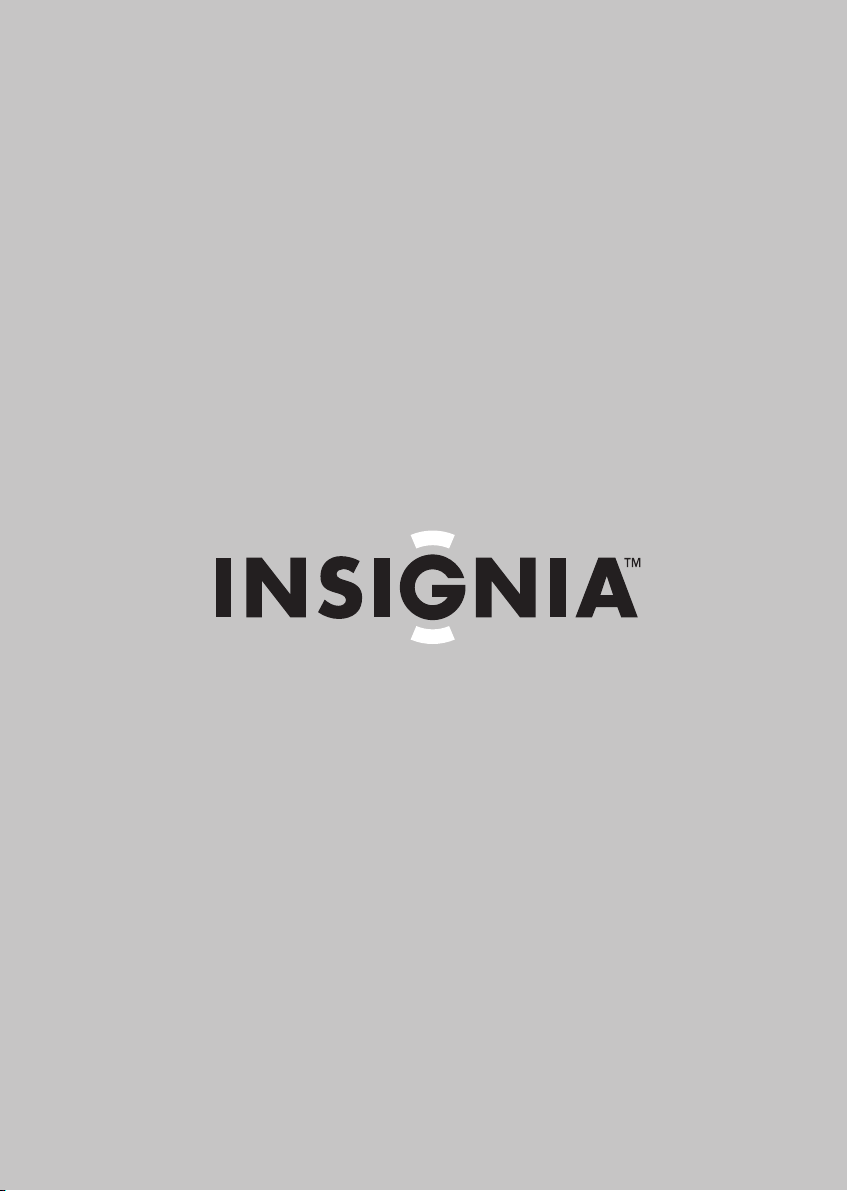
User Guide | Guide de l’utilisateur | Guía del Usuario
Under Counter Clock Radio
Radio-réveil pour dessous d’armoire de cuisine I Radio reloj bajo el gabinete
NS-C2114
Page 2

.
Page 3
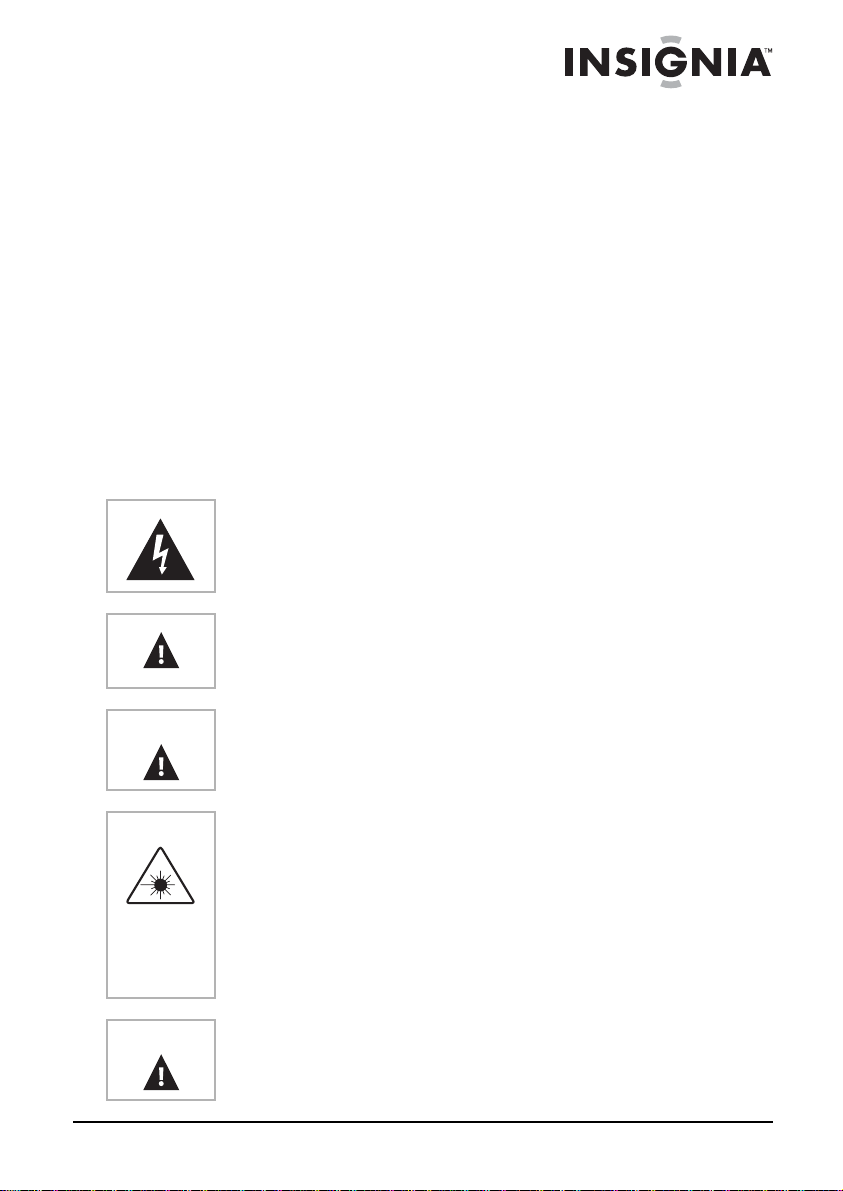
Welcome
Congratulations on your purchase of a high-quality Ins ig nia produ ct .
Your NS-C2114 under-counter clock radio represents the state of the
art in clock radio design and is designed for reliable and trouble-free
performance.
Contents
Safety information. . . . . . . . . . . . . . . . . . . . . . . . . . . . . . . . . . . 1
Features . . . . . . . . . . . . . . . . . . . . . . . . . . . . . . . . . . . . . . . . . . 2
Setting up your radio. . . . . . . . . . . . . . . . . . . . . . . . . . . . . . . . .7
Using your radio . . . . . . . . . . . . . . . . . . . . . . . . . . . . . . . . . . . .9
Maintenance . . . . . . . . . . . . . . . . . . . . . . . . . . . . . . . . . . . . . .14
Troubleshooting. . . . . . . . . . . . . . . . . . . . . . . . . . . . . . . . . . . .16
Français . . . . . . . . . . . . . . . . . . . . . . . . . . . . . . . . 20
Español. . . . . . . . . . . . . . . . . . . . . . . . . . . . . . . . . 41
Safety information
This symbol, located on back or bottom of the unit, is intended to
alert you to the presence of uninsulated, dangerous voltage within
your radio’s enclosure that may be of sufficient magnitude to
constitute a risk of electric shock.
This symbol is intended to alert you to the presence of important
operating and maintenance (servicing) instructions in the literature
accompanying your radio.
Warning
Warning
Warning
To prevent fire or shock hazards, do not expose this unit to rain or
moisture.
This product utilizes a Class 1 laser to read compact discs. This
laser compact disc player is equipped with safety switches to avoid
exposure when the CD tray is open and the safety interlocks are
defeated. Invisible laser radiation is present when the CD player's
tray is o pen and the system's interlock has f a iled or been defeated.
It is very important that you av oid direct e xpo sure to the laser beam
at all times. Do not attempt to defeat or bypass the safety switches.
Any use of the controls or an adjustment to the procedures other
than those specified herein may result in hazardous radiation.
To reduce the risk of fire, do not place any heating or cooking
apparatus beneath your radio.
www.insignia-products.com
1
Page 4

NS-C2114 Under-Counter Clock Radio
Warning
Warning
Caution
Caution
Features
Front
To reduce the risk of electric shock, do not remove the cover or
back. There are no user-serviceable parts inside. Refer all
servicing to qualified service personnel.
To prevent electric shock, match the wide blade on the power cord
plug to the wide slot in the electrical outl et, an d full y ins ert the plug.
Batteries contain mercury. Do not put batteries in the trash.
Recycle or dispose of batteries as hazardous waste.
When placing your unit on a lacquered or natural finish, protect
your furniture with a cloth or other protective material.
2
1
3
4
5
6
19
18
17
16
Feature Description
1 DISPLAY button Press to turn on the display.
2 TIMER button Press to set the kitchen timer.
2
15
14
13
www.insignia-products.com
12
10
11
7
8
9
Page 5

NS-C2114 Under-Counter Clock Radio
Feature Description
3 DC jack Connect the optional cigarette lighter power
4 PROG./MEM. button Press to program radio station presets. Fo r
5 FM ST. button When listening to an FM station broadcast in
6 FUNCTION button Press to select the play mode. You can select:
7 OPEN/CLOSE button Press to open and close the CD tray.
8 Battery compartment Insert two AAA batteries into this
9 VOLUME buttons Press to increase or decrease the volume.
10 EQ button Press to select the equalizer mode. You can
11 MEM UP button Press to go to a higher preset station.
adapter into this jack on the back of your
radio.
more information, see “Programming radio
station presets” on page11.
stereo, press this button to switch between
STEREO and MONO.
• WB–Weatherband radio
• CD–CD player
• TUNER–Radio
• AUX–External audio device
compartment. Your radio uses th e batteries to
save your settings when your radio is not
connected to another power source. You
cannot use the batteries to power y our ra di o.
select CLASSIC, JAZZ, ROCK, or POP.
12 MEN DN button Press to go to a lower preset station.
13 REPEAT button Press to repeat a CD track or an entire CD.
14 PLAY/PAUSE button Press to pause CD playback. Press again to
resume play back.
15 STOP/BAND button If you are listening to a CD, press to stop
playback.
If you are list eni ng to the radi o, press to select
the AM or FM band.
www.insignia-products.com
3
Page 6
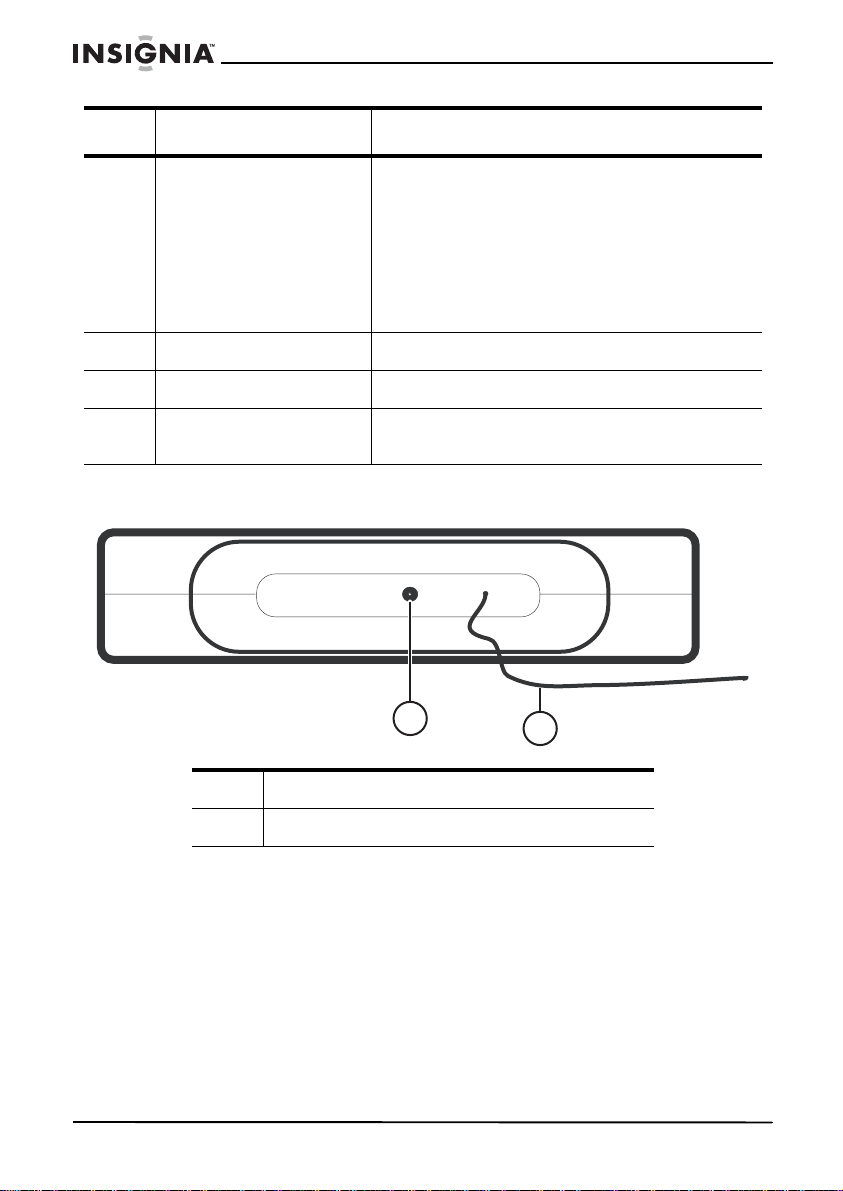
NS-C2114 Under-Counter Clock Radio
Feature Description
16 SKIP/TUNING buttons If you are listening to a CD, press to go to the
17 CLOCK SET button Press to set the time.
18 POWER button Press to turn your radio on and off.
19 Mounting bracket Use this bracket to mount your radio under a
previous or next track on t he CD.
If you are listening to the radio, press to go to
a higher frequency station.
If you are setting the kitchen timer, pres s to
add additional minutes to the time.
If you are setting up a CD playlist, press to
select a track for the playlist.
counter.
Back
DC 12V
1
FM ANT
2
1 DC power connector
2 FM antenna
4
www.insignia-products.com
Page 7

NS-C2114 Under-Counter Clock Radio
Left
Right
WB TUNING
1
AUX I N
LR
2
1 WB TUNING knob
2 Audio input jacks
1 Battery compartment
N
EPO
1
www.insignia-products.com
5
Page 8
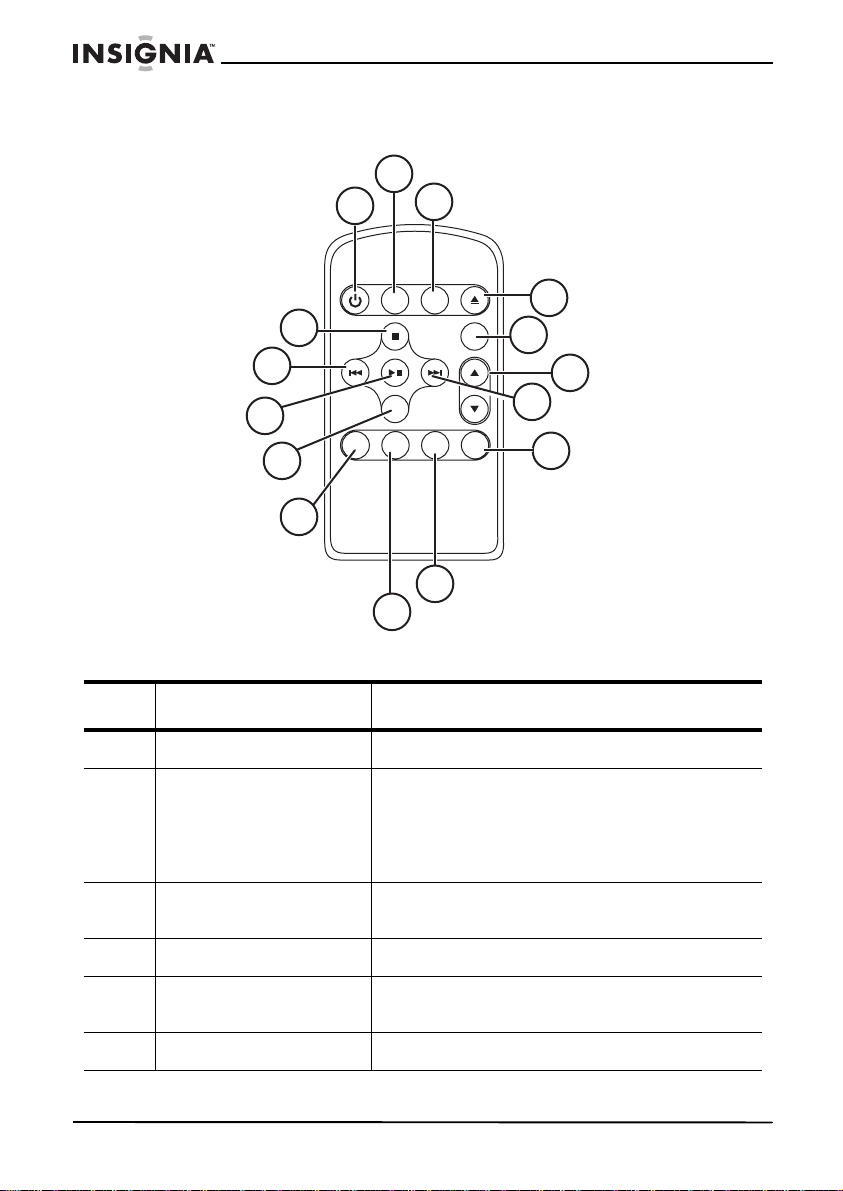
Remote control
14
13
15
1
NS-C2114 Under-Counter Clock Radio
2
3
O
/NEP
E
Q
OL
.NUF
REWOP
DNAB
ENUT
M
-
U
E
P
M
-
M
D
E
N
M
.TPR
S
E
C
4
ETUM
ENUT
5
LO
.
V
6
7
12
11
P
.MEM/.GOR
.TS
F
M
OMER
YA
LPSID
REMIT
LORTNOCET
8
9
10
Button Description
1 POWER Press to turn your radio on and off.
2 FUN Press to select the play mode. You can select:
• WB–Weatherband radio
• CD–CD player
• TUNER–Radio
• AUX–External audio device
3 EQ Press to select the equalizer mode. You can
4 OPEN/CLOSE Press to open and close the CD tray.
5 MUTE Press to mute the volume. Press again to
select CLASSIC, JAZZ, ROCK, or POP.
unmute the volume.
6 VOL Press to increase or decrease the volume.
6
www.insignia-products.com
Page 9
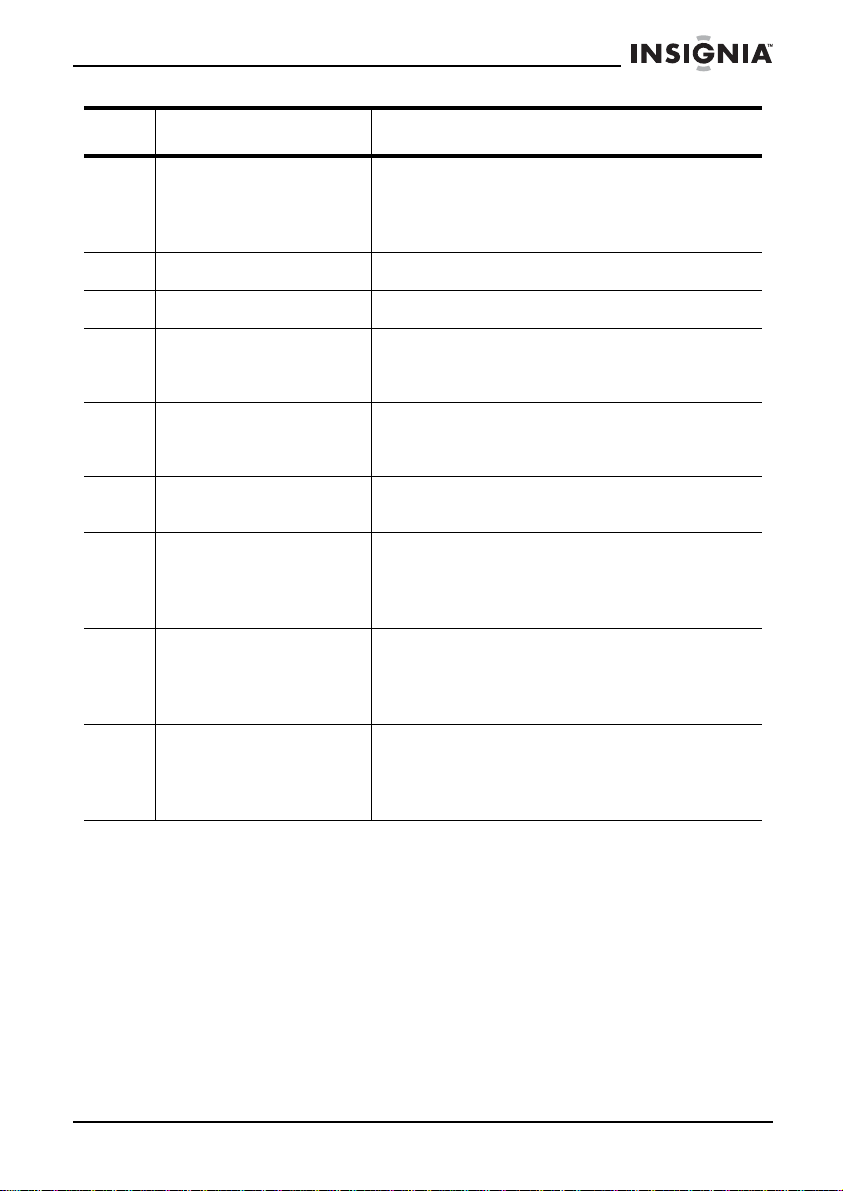
NS-C2114 Under-Counter Clock Radio
Button Description
7 TUNE (Up) If you are listening to the radio, press to go to
8 DISPLAY Press to turn on the display.
9 TIMER Press to set the kitchen timer.
10 FM ST. When listening to an FM station broadcast in
11 PROG./MEM. Press to program radio station presets. For
12 RPT Press to re pea t a s ing le C D t r a ck or the entire
13 MEM.UP If you are listening to the radio, press to go to
14 TUNE (Down) If you are listening to the radio, press to go to
15 BAND If you are list ening t o the radi o , p res s to se lect
a higher frequency station.
If you are listening to a CD, press to go to the
next track on the CD.
stereo, press this button to switch between
STEREO and MONO.
more information, see “Programming radio
station presets” on page11.
CD.
the next higher radio station preset.
If you are listening to a CD, press to play or
pause the CD.
a lower frequency station.
If you are listening to a CD, press to go to the
previous tr ack on the CD.
the AM or FM band.
If you are listening to a CD, press to stop
playback.
Setting up your radio
For instructions on mounting your radio, see the mounting template
that came with your radio.
Checking AM radio reception
Your clock radio has a built-in antenna for AM radio. To improve
reception, you need to rotate your clock radio.
Before you mount your clock radio under a counter, tune to an AM
station and rotate your clock radio until you get the best reception.
This is the orientation you need to use when you mount your clock
radio. For more information, see “Improving reception” on page 10.
www.insignia-products.com
7
Page 10

Installing the backup batter ies
Your clock radio uses two AAA backup batteries that store your
settings. You cannot use the batteries to power your clock radio.
If your clock radio does not save your settings, you may need to
replace the batteries.
To install the backup batteries:
1 Open the battery compartment located on the right side of your
radio.
2 Insert two AAA batteries (not included) into the battery
compartment. Make sure that the + and – symbols on the
batteries align with the + and – symbols in the battery
compartment.
3 Close the battery compartment.
To install the remote control battery:
2
NS-C2114 Under-Counter Clock Radio
+
1
1 Remove the battery cover.
2 Insert one CR2025 (3-volt) battery into the battery compartment.
Make sure that the +/– symbols on the battery match the +/–
marks inside the battery compar tme nt.
3 Replace the battery cover.
Connecting to AC power
To connect the power:
• Plug the AC power cord into a power outlet.
8
www.insignia-products.com
+
Y
TTABMUIHTI
RE
L
5202RC
V3
Page 11

NS-C2114 Under-Counter Clock Radio
Connecting the DC power adapter
The DC power adapter is an optional accessory that lets you plug
your radio into an automobile cigarette lighter.
To connect the optional DC adapter:
1 Plug the small end of the DC adapter into the DC jack on the back
of your radio.
2 Plug the large end of the DC adapter into an automobile cigarette
lighter.
Using your radio
Turning on your radio
To turn on your radio:
1 Plug the AC power cord into a power outlet. If you are using the
optional DC power adapter, see “Connecting the DC power
adapter” on page 9.
2 Press the POWER button to turn on the radio.
Setting the time
To set the time on your radio:
1 Press the POWER button to turn on your radio.
2 Press and hold the CLOCK SET button until the time you want
appears on the display.
www.insignia-products.com
9
Page 12
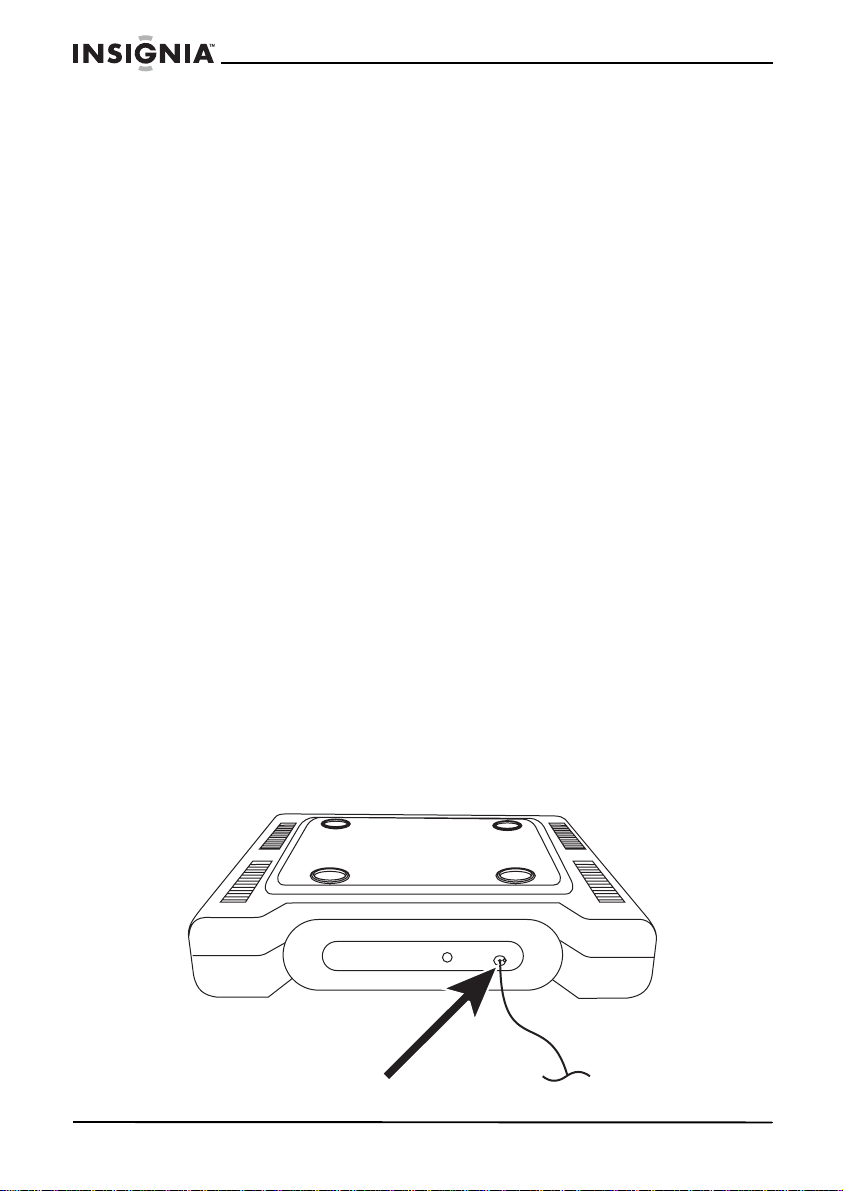
Setting the kitchen timer
You can use your radio as a kitchen timer.
To set the kitche n timer:
1 Press the TIMER button one or more times to select a length of
time in minutes. The initial time is 240 minutes. Each time you
press the TIMER button, the length of time decreases by 10
minutes.
2 To increase or decrease the length of time from one to nine
minutes, press one of the SKIP/TUNING button one or more
times. Each time you press a SKIP/TUNING button the length of
time increases or decreases by one minute.
3 When the alarm sounds, press the TIMER button for five seconds
to turn off the alarm.
4 To check the number of minutes remaining, turn on your radio,
then press the DISPLAY button.
5 To cancel the timer, press the TIMER button for five seconds.
Listening to your radio
To listen to your radio:
1 Press the POWER button to turn on your radio.
2 Press the FUNCTION button one or more times until TUNER
appears on the display.
3 Press the STOP/BAND button to select AM or FM.
4 Press and hold one of the SKIP/TUNING buttons to go to an
available radio station.
5 Press one of the VOL buttons to adjust the volume.
Improving reception
Your clock radio has an FM antenna on the back. If you are listening
to an FM station and the reception is poor, move the antenna until
reception improves.
NS-C2114 Under-Counter Clock Radio
10
www.insignia-products.com
Page 13
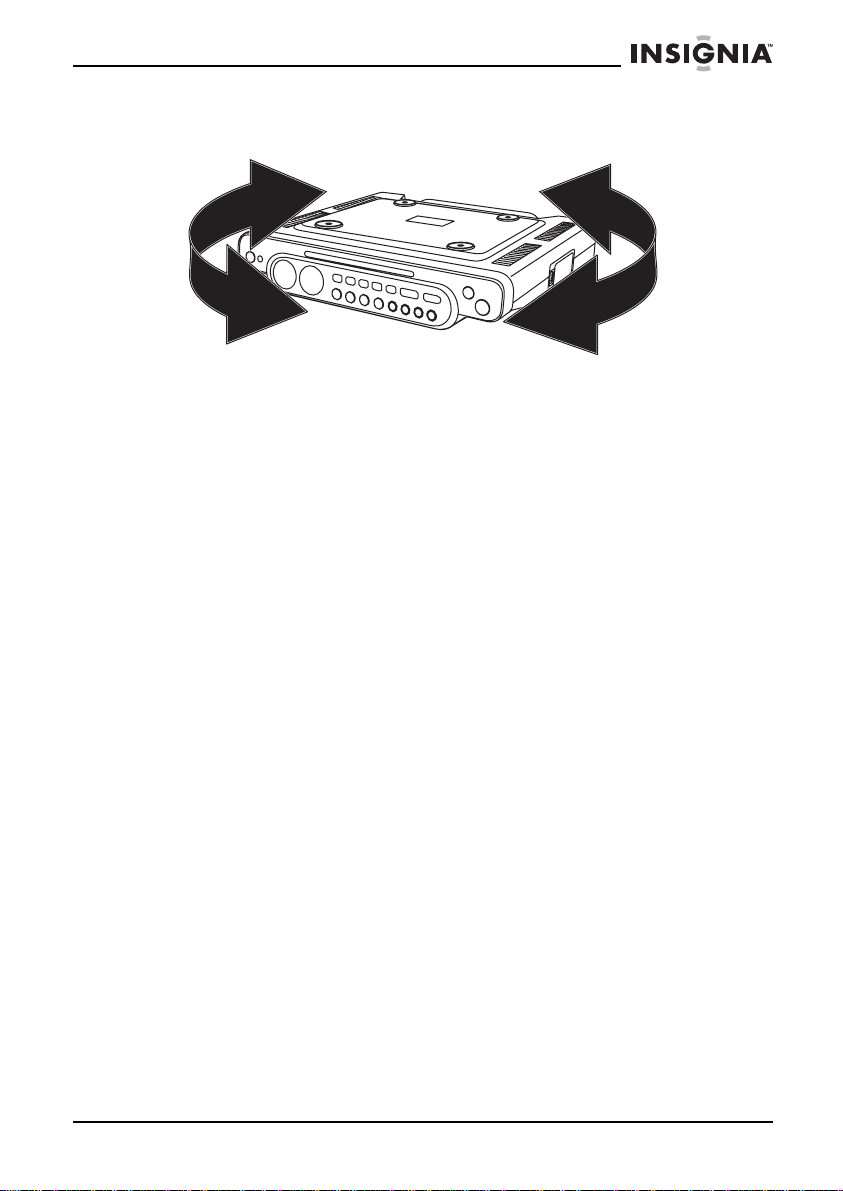
NS-C2114 Under-Counter Clock Radio
If you are listening to an AM station and reception is not clear, rotate
your radio slightly until reception improves.
Listening to weatherband radio
To listen to weatherband radio:
1 Press the POWER button to turn on your radio.
2 Press the FUNCTION button one or more times until WB appears
on the display.
3 If necessary, turn the WB TUNING knob on the left side of your
radio to fine-tune the weatherband station.
Programming radio station presets
You can program as many as 10 FM and 10 AM radio station presets.
After you program a station, you can tune to the station by pressing
one of the SKIP/TUNE buttons.
To program a radio station:
1 Press the POWER button to turn on your radio.
2 Press the FUNCTION button one or more times until TUNER
appears on the display.
3 Press the STOP/BAND button to select AM or FM.
4 Press and hold one of the SKIP/TUNE buttons to select a radio
station.
5 Press and hold the PROG.MEM button to activate the
programming mode.
6 Press one of the S KIP/TUNING buttons to select the preset
number you want to assign the station to.
7 Press the PROG./MEM. button to store the station with the preset
number you selected.
8 Repeat Steps 4 through 7 to program additional presets.
Tuning to a radio station preset
To tune to a radio station preset:
1 Press the POWER button to turn on your radio.
2 Press the FUNCTION button one or more times until TUNER
appears on the display.
www.insignia-products.com
11
Page 14

3 Press the STOP/BAND button to select AM or FM.
4 Press the MEM DN or MEM UP button one or more times until the
preset number you want appears on the display.
Setting the equalizer
Your can adjust the sound by selecting an equalizer mode.
To select an equalizer mode:
• Press the EQ button one or more times to select the mode you
want. You can select:
•CLASSIC
•JAZZ
•ROCK
•POP
Listening to a CD
Your radio can play audio CDs, CD-Rs, and CD-RWs. CD-Rs and
CD-RWs must be finalized before you can play them on your radio.
To listen to a CD:
1 Press the POWER button to turn on your radio.
2 Press the FUNCTION button one or more times until CD appears
on the display.
3 Press the OPEN/CLOSE button to open the CD tray.
4 Place a CD with the label side up into the CD tray.
5 Press the OPEN/CLOSE button to close the CD tray.
6 Press the PLAY/PAUSE button to start playback.
7 To control the CD during playback:
• Press the PLAY/PAUSE button to pause playback. Press
the button again to resume playback.
• Press one of the SKIP/TUNING buttons to go to the next or
previous track on the CD.
• Press and hold one of the SKIP/TUNING buttons to search
for a track on the CD.
8 Press the STOP/BAND button to stop playback.
Setting up a CD playlist
NS-C2114 Under-Counter Clock Radio
To set up a CD playlist:
1 Press the POWER button to turn on your radio, then Press the
FUNCTION button one or more times until CD appears on the
display.
2 Insert a CD into the CD tray. If the CD starts playing, press the
STOP/BAND button.
3 Press the PROG.MEM button. PROG 0 appears on the display.
12
www.insignia-products.com
Page 15

NS-C2114 Under-Counter Clock Radio
4 Press one of the S KIP/TUNING buttons one or more times to
select the first track you want to program.
5 Press the PROG.MEM button to confirm your selection.
6 Repeat Steps 4 and 5 to add more tracks to your playlist.
7 When you have finished creating your playlist, press the
PLAY/PAUSE button to start playing your playlist.
To edit a CD playlist:
1 While the CD is playing, press the STOP/BAND button to stop
playback.
2 Press the PROG.MEM button to select one of the programmed
tracks.
3 Press one of the S KIP/TUNING buttons one or more times to
select a new track you want to program.
4 Repeat Steps 2 and 3 to edit additional track selections.
To cancel a playlist:
• While the CD is playing, do one of the following:
• Press the STOP/BAND button twice.
• Press the FUNCTION button.
• Press the OPEN/CLOSE button to open the CD tray.
• Press the POWER button to turn off your radio.
Repeating a track or an entire CD
To repeat a track or an entire CD:
1 Press the POWER button to turn on your radio.
2 Press the FUNCTION button one or more times until CD appears
on the display.
3 Press the OPEN/CLOSE button to open the CD tray.
4 Place a CD with the label side up in the tray, then press the
OPEN/CLOSE button to close the tray.
5 Press the PLAY/PAUSE button to start playback.
6 If you want to repeat a single track, press one of the
SKIP/TUNING buttons one or more times to find the track you
want to repeat, then press the REPEAT button once.
Or
If you want to repeat the entire CD, press the REPEAT button
twice.
7 To cancel repeat mode, press the REPEAT button again.
www.insignia-products.com
13
Page 16

NS-C2114 Under-Counter Clock Radio
Connecting an external audio input de vice
To connect an external audio input device:
1 Make sure that your radio is turned off and unplugged from the
power outlet.
2 Plug the left and right audio connectors on an audio cable (not
included) into the L and R AUX IN jacks on the left side of your
clock radio.
NIXU
A
GNINUTBW
3 Plug the other end of the audio cable into the Audio out jack on the
4 Plug the AC power cord into an power outlet, then press the
5 Press the FUNCTION button one or more times until AUX appears
6 Turn on the external audio device and use the device’s controls to
RL
audio input device.
POWER button to turn on your radio.
on the display.
control playback.
Maintenance
Cleaning the exterior
To clean the exterior
• Use a soft cloth dampened with luke warm water only to clean
the exterior of your radio.
Caution
14
Make sure that you do not drip water into your ra dio.
Do not use solvents, such as benzene, because they may damage
the finish.
www.insignia-products.com
Page 17
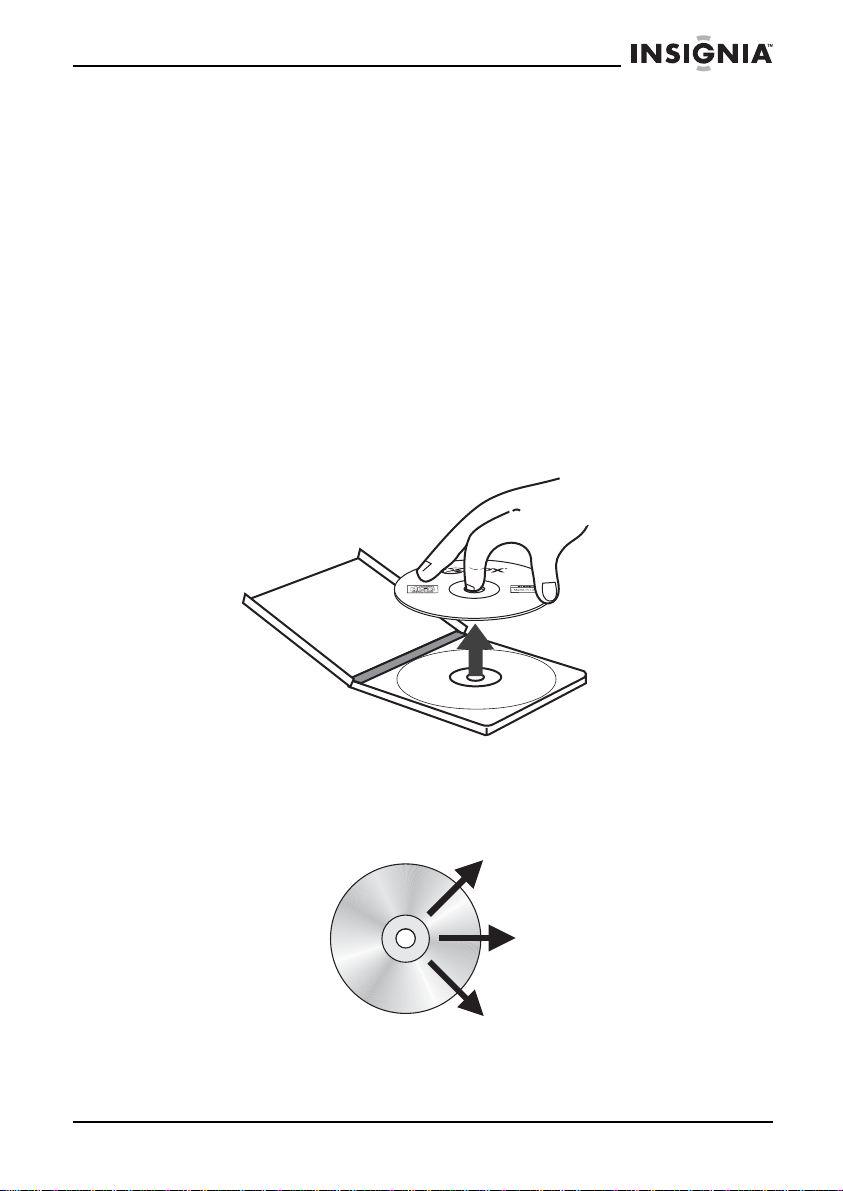
NS-C2114 Under-Counter Clock Radio
Caring for discs
A dirty, scratched, or warped CD may cause skipping or noise.
To care for CDs:
• Hold CDs by their edges.
• Never touch the shiny sides of CDs.
• Do not bend CDs.
• Store CDs in their cases when you are not using them.
• Do not expose CDs to direct sunlight, high humidity, high
temperature, or dust. Prolonged exposure to extreme
temperatures can warp CDs.
• Do not stick labels or tape on CDs.
To remove a CD from its case:
• Hold the CD by its edges, then press down on the center hole
to release the CD.
1
s
i
M
radl
Eme
2.
i
t
c
l
le
Co
-i2
:B
3.
c
i
all
t
e
M
t
f
o
4.S
Co
or
.Outdo
5
r
e
nt
aCe
i
d
e
.M
7
n
i
o
t
le
lc
Co
t
s
te
ma
m
o
Ro
8.
n
o
o
&G
ome
H
.
9
s
s
nd
u
laro
a
Wk
.
0
1
ion
t
c
l
le
e
k
o
a
a
Kr
.
6
n
toi
c
lle
o
C
o
yps
l
a
C
.
Cleaning CDs
To clean a CD:
• With a soft cloth, wipe the CD from the center to the outer
edge.
www.insignia-products.com
15
Page 18
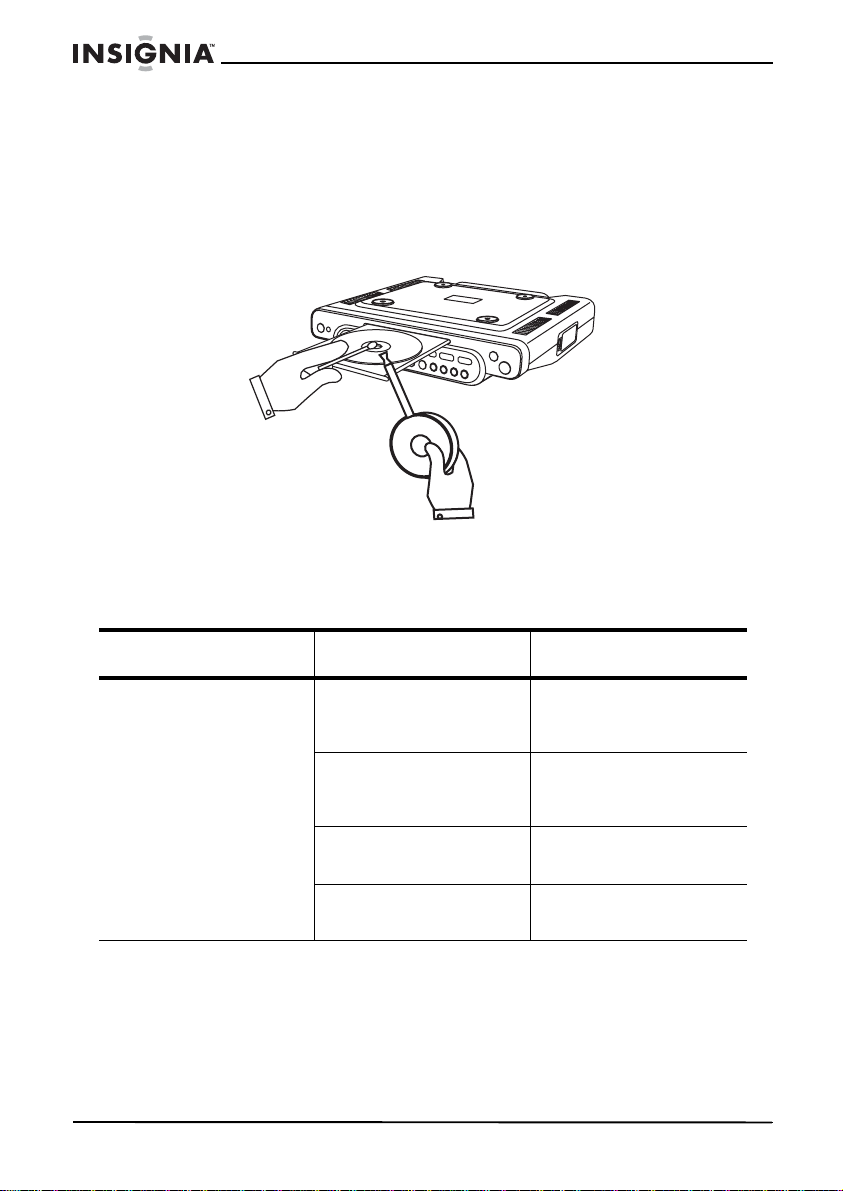
Cleaning the lens
If the lens gets dirty, your player may skip or may not play a CD.
To clean the lens:
1 Open the CD tray.
2 Use a camera lens blower/brush to blow on the lens once or twice,
brush the dust or particles off the lens, then blow again.
3 To remove fingerprints, use a dry cotton swab to wipe from the
middle to the outer edge of the lens.
Troubleshooting
NS-C2114 Under-Counter Clock Radio
Problem Cause Solution
Cannot hear sound. Radio is turned off. Press the POWER
Playback is paused. Press the PLAY/PAUSE
Volume is set too low.
Sound is muted. Press the MUTE button
16
www.insignia-products.com
button to turn on your
radio.
button to resume CD
playback.
Press the
to increase the volume .
to unmute the sound.
VOL button
Page 19
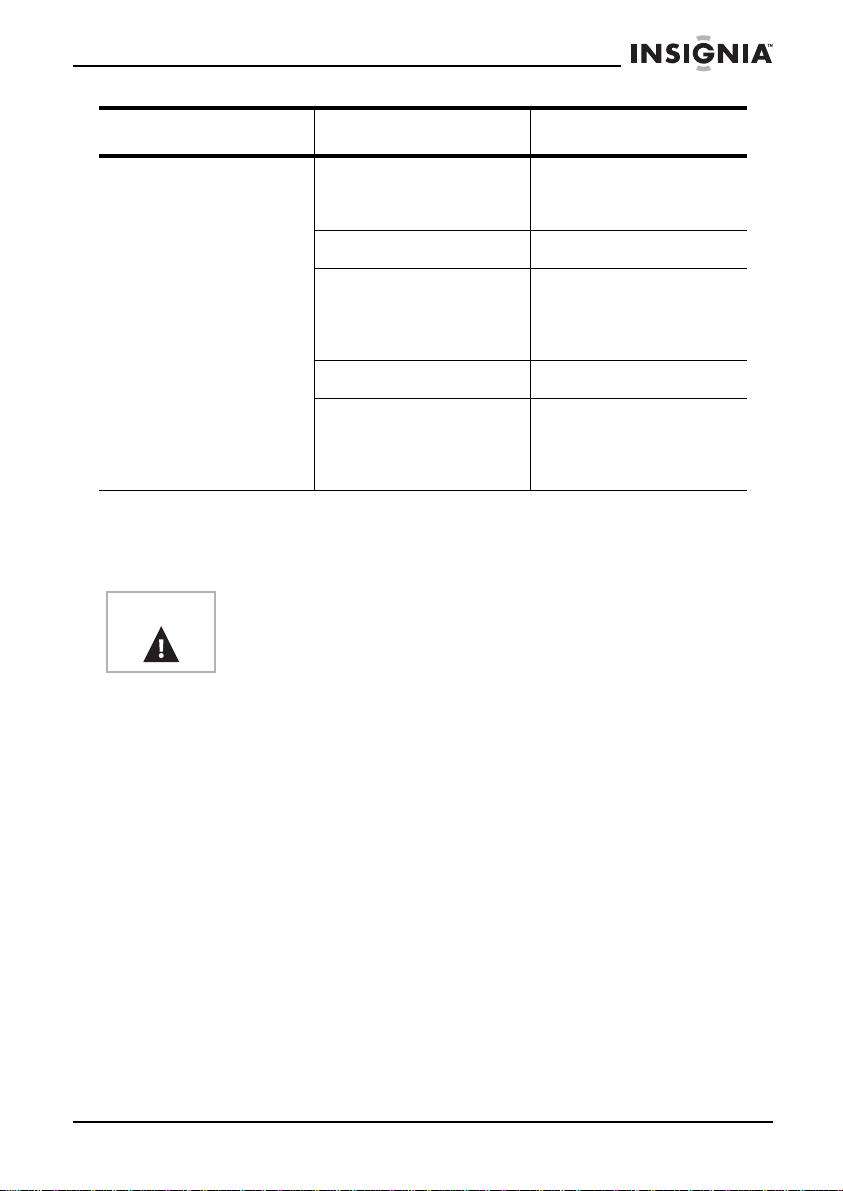
NS-C2114 Under-Counter Clock Radio
Problem Cause Solution
All or part of the CD will
not play.
Legal notices
FCC statement
Warning
Avoid direct exposure to beam.This equipment has been tested and
found to comply with the limits for a Class B digital device, pursuant to
Part 15 of the FCC Rules. These limits are designed to provide
reasonable protection against harmful interference in a residential
installation. This equipment generates, uses and can emit radio
frequency energy and, if not installed or used in accordance with the
instructions, may cause interference to radio communications.
However, television reception interference can be determined by
turning the equipment off and on.
The user is encouraged to correct the interference by one or more of
the following measures:
Changes or modific ations to th is uni t not expressly approve d b y th e
party responsible for compliance could void the user's authority to
operate the equipment.
• Reorient or relocate the receiving antenna
• Increase the separation between the equipment and the
receiver
• Connect the equipment into an outlet different from that to
which the receiver is connected
• Consult the dealer or an experienced radio/TV technician for
help.
CD is inserted
incorrectly.
CD is scratched. Try another CD.
CD is dirty . Clean the CD. F o r more
CD is warped. Try another CD.
Condensation has
formed inside your CD
player.
Make sure that the CD
is placed in the tray with
the label side up.
information, see
“Cleaning CDs” on
page 15.
Remove the CD and
leave the CD tray open
for about on e hou r to l et
the CD player dry out.
www.insignia-products.com
17
Page 20

LIMITED WARRANTY
Insignia Products warrants to you, the original purchaser of this
Product, that this product shall be free of defects in material or
workmanship for a period of ninety (90) days from the date of
purchase as follows:
1 LABOR: During the Warranty Period if this Product is determined
to be defective, Insignia will repair or replace the Product, at its
option at no charge, or pay the labor charges to any Insignia
authorized service facility . After the Warranty P eriod, you must pay
for all labor charges.
2 PARTS: In addition, Insignia will supply, at no charge, new or
rebuilt replacement parts in exchange for defective parts for the
Warranty Period. After the Warranty P eriod, you must pay all parts
costs.
To obtain warranty service, you must take the Product with your
original receipt or other proof of purchase, either in its original
packaging or packaging affording an equal degree of protection, to
your nearest retail store location of the store or online web site from
which you purchased the Product.
This warranty does not cover cosmetic damage or damage due to
acts of God, lightning strikes, accident, misuse, abuse, negligence,
commercial use, or modification of, or to any part of the Product,
including the antenna. This warranty does not cover damage due to
improper operation or maintenance, connection to improper voltage
supply, or attempted repair by anyone other than a facility authorized
by Insignia to service the Product. This warranty does not cover
Products sold AS IS or WITH ALL FA ULTS, or consumables (such as
fuses or batteries). This warranty is valid only in the United States
and Canada.
This warranty is invalid if the factory applied serial number has been
altered or removed from the Product.
REP AIR REPLA CEMENT AS PRO VIDED UNDER THIS WARRANTY
IS THE EXCLUSIVE REMEDY OF THE CONSUMER. INSIGNIA
SHALL NOT BE LIABLE FOR ANY INCIDENTAL OR
CONSEQUENTI AL DAMAGES FOR BREACH OF ANY EXPRESS
OR IMPLIED WARRANTY ON THIS PRODUCT. EXCEPT TO THE
EXTENT PROHIBITED BY APPLICABLE LAW, ANY IMPLIED
WARRANTY, REPRESENTATION OR CONDITION OF
MERCHANTABILITY OR FITNESS FOR A P AR TICULAR PURPOSE
ON THIS PRODUCT IS LIMITED IN DURA TION T O THE DURATION
OF THIS WA RRANTY.
Some states or provinces do not allow the exclusion or limitation of
incidental or consequential damages, or allow limitations on how long
an implied warranty lasts, so the above limitations or exclusions may
not apply to you. This warranty gives you specific legal rights, and you
may have other rights which vary from state to state, or province to
province.
NS-C2114 Under-Counter Clock Radio
18
www.insignia-products.com
Page 21

NS-C2114 Under-Counter Clock Radio
For customer service, please call 1-877-467-4289.
www.insignia-products.com
Insignia Products, Richfield, Minnesota, U.S.A.
Copyright
© 2006 Insignia. Insignia and the Insignia logo are trademarks of Best Buy Enterprise
Services, Inc. Other brands and product names are trademarks or registered
trademarks of their respective holders. Specifications and features are subject to
change without notice or obligation.
www.insignia-products.com
19
Page 22
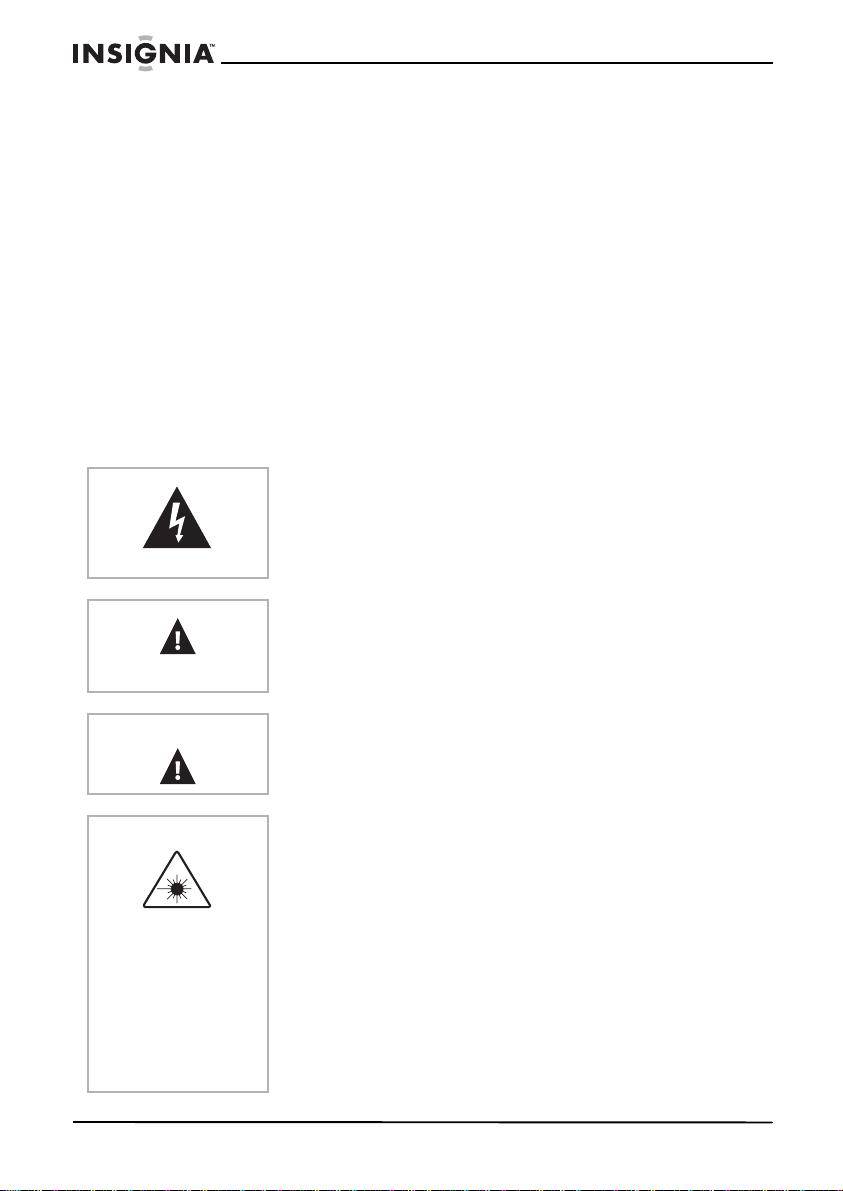
Bienvenue
Félicitations d’avoir acheté ce produit Ins ign ia de haute quali té. Le
radio-réveil pour dessous d’armoire de cuisine NS-C2114 représente
la dernière avancée technologique dans la conception de radio-réveil
et il a été conçu pour des performances et une fiabilité
exceptionnelles.
Table des matières
Safety information. . . . . . . . . . . . . . . . . . . . . . . . . . . . . . . . . . 20
Features . . . . . . . . . . . . . . . . . . . . . . . . . . . . . . . . . . . . . . . . . 21
Setting up your radio. . . . . . . . . . . . . . . . . . . . . . . . . . . . . . . .27
Using your radio . . . . . . . . . . . . . . . . . . . . . . . . . . . . . . . . . . .28
Maintenance . . . . . . . . . . . . . . . . . . . . . . . . . . . . . . . . . . . . . .35
Troubleshooting. . . . . . . . . . . . . . . . . . . . . . . . . . . . . . . . . . . .37
Informations sur la sécur it é
Ce symbole, s itué au d os ou au bas de l' appareil , est des tiné
à alerter l'utilisateur de la présence d'une tension
dangereuse non isolée à l’intérieur du produit dont la
puissance est suffisante pour présenter un risque de choc
électrique.
Ce symbole est destiné à alerter l’utilisateur de la présence
d’instructions importantes sur l’utilisation et la maintenance
(entretien) de l’appareil dans les documents qui
l'accompagne.
NS-C2114 Under-Counter Clock Radio
Avertissement
Avertissement
20
Afin de réduire les risques d’incendie et de choc électrique,
ne pas exposer cet appareil à la pluie ou l’humidité.
Ce produit utilise un laser de classe 1 pour lire les disques
compacts. Ce lecteur laser de disques compacts est équipé
d'interrupteurs de sécurité pour éviter toute exposition
lorsque le couvercle de CD est ouvert et que les verrous de
sécurité ont été contournés. Un rayonnement laser invisible
est émis lorsque le plateau à disque du lecteur de CD est
ouvert et que le dispositif de verrouillage du système est
défaillant ou a été neutralisé. Il est très important d’éviter en
tout temps une exposition directe au rayonnement laser. Ne
pas neutraliser ou contourner les interrupteurs de sécurité.
L’utilisation de commandes ou la modification des
procédures autres que celles spécifiées dans le présent
manuel pourrait entraîner une exposition dangereuse aux
radiations.
www.insignia-products.com
Page 23
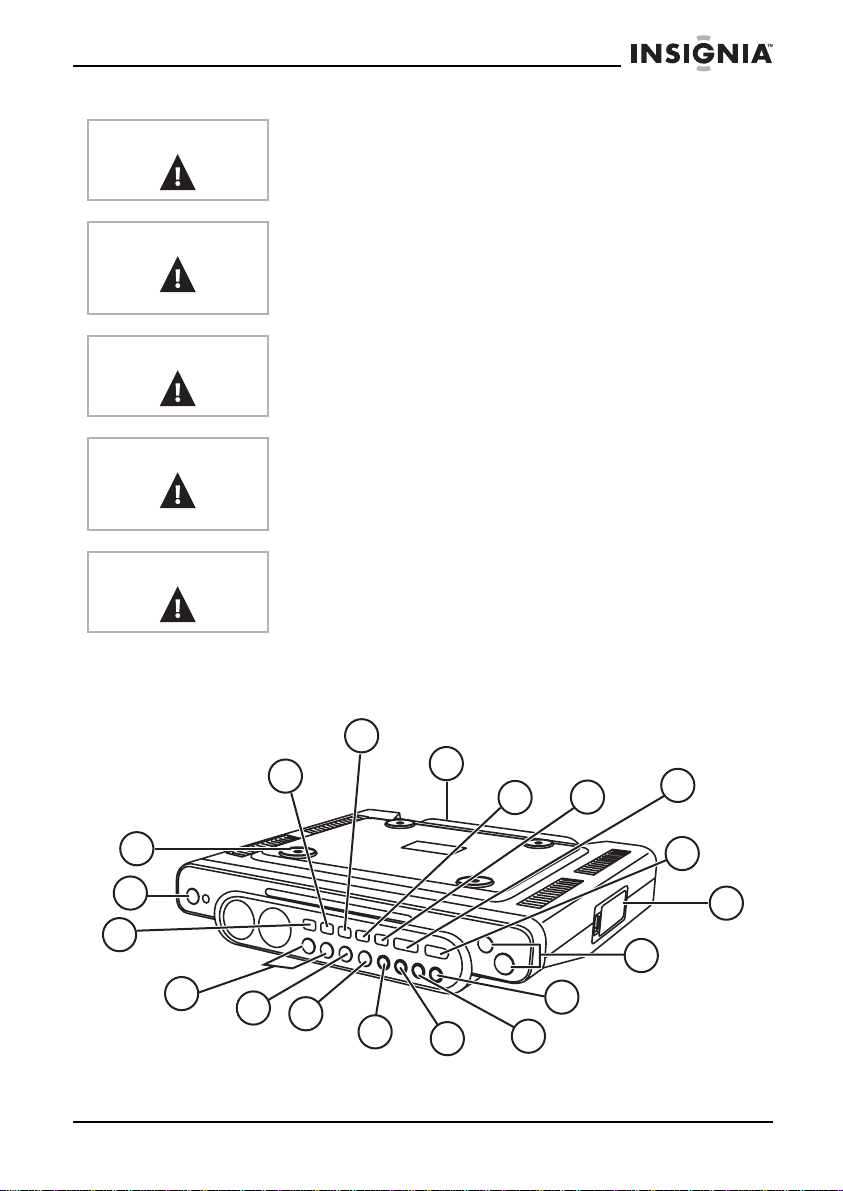
NS-C2114 Under-Counter Clock Radio
Avertissement
Avertissement
Avertissement
Précautions
Précautions
Fonctionnalités
Face avant
Pour réduire les risques d’incendie, ne pas placer un
appareil de chauffage ou de cuisson sous l'appareil.
Afin de réduire le risque de choc électrique, ne pas enlever
le couvercle (ou le pannea u arrière ). A ucune pièce interne
de l'appareil ne peut être réparée par l'utilisateur. Toutes les
réparations doivent être réalisées par du personnel qualifié.
Pour éviter les chocs électriques, introduire la lame la plus
large de la fiche du cordon d'alimentation dans la fente
correspondante de la pr ise secteur et pousser à fond.
Les piles contiennent du mercure. Ne pas mettre les piles
usagées à la poubelle. Les recycler ou les mettre au rebut
conformément à la règlementation relative aux déchets
dangereux.
Si l’appareil est placé sur une surface vernie ou sur une
surface à fini naturel , protéger l a sur f ace à l’ aide d’u n chiffon
ou de tout autre matériau protecteur.
18
17
19
16
15
2
1
3
14
13
www.insignia-products.com
12
4
11
10
5
6
7
8
9
21
Page 24
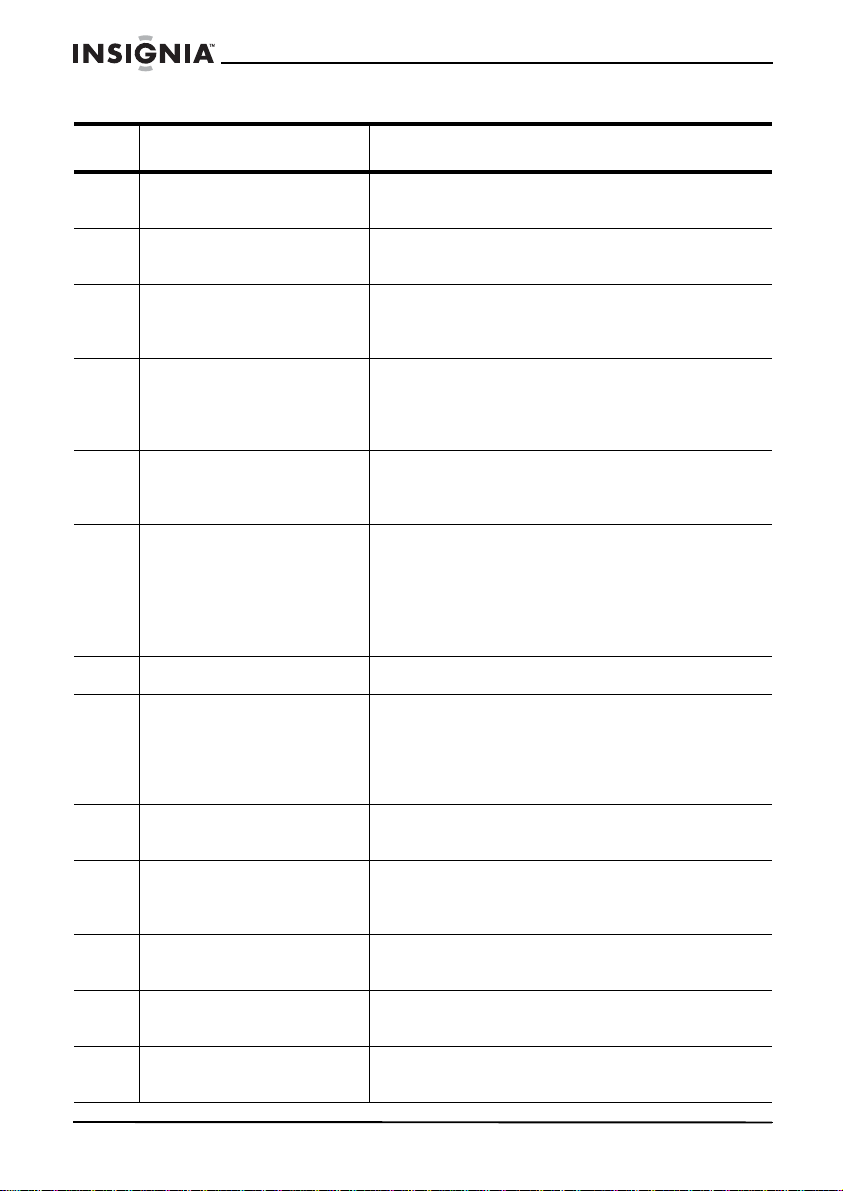
NS-C2114 Under-Counter Clock Radio
Fonctionnalité Description
1 AFFICHAGE Appuyer sur cette touche pour activer
2 MINUTEUR Appuyer sur cette touche pour régler le
3 Prise CC Brancher l’adaptateur d’alimentation
4 PROGRAMMATION/
MÉMORISATION
5 FM STÉRÉO Pour l’audition d’une émission d’une station FM
6 FONCTION Pour sélectionner le mode lecture. Il est
7 OUVRIR/FERMER Pour ouvrir et refermer le plateau à CD.
8 Compartiment des piles Insérer deux piles AAA dans ce compartiment.
l’affichage.
minuteur de cuisine.
d’allume-cigare en op tion s ur cett e prise a u dos
de l’appareil.
Appuyer sur cette touche pour mettre en
mémoire des stations radio mémorisées. Pour
plus d’informations, voir “Programmation des
stations de radio mémorisées” page 31.
transmise en stéréo, appuyer sur cette touche
pour basculer entre MONO et STÉRÉO.
possible de sélectionner :
• WB – BANDE MÉTÉO
• CD – Lecteur de CD
• TUNER – Syntoniseur radio
• AUX – Dispositif audio externe
Cet appareil utilise les piles pour sauvegarder
les paramètres lorsqu'il n'est pas branché sur
une autre source d'alimentation électrique. La
pile ne permet pas d’alimenter l’appareil.
9 VOLUME Cette touche permet d’augmenter ou de
10 ÉGALISATEUR Appuyer sur cette touche pour activer le mode
11 STATION MÉMORISÉE
12 STATION MÉMORISÉE
13 RÉPÉTER Pour répéter une pi ste d’un CD ou le CD tout
22
SUIVANTE
PRÉCÉDENTE
www.insignia-products.com
diminuer le volume sonore.
d’égalisation. Sélectionner au choix CLASSIC
(Classique), JAZZ, ROCK ou POP.
Permet de passer à une station mémorisée
suivante.
Permet de passer à une station mémorisée
précédente.
entier.
Page 25
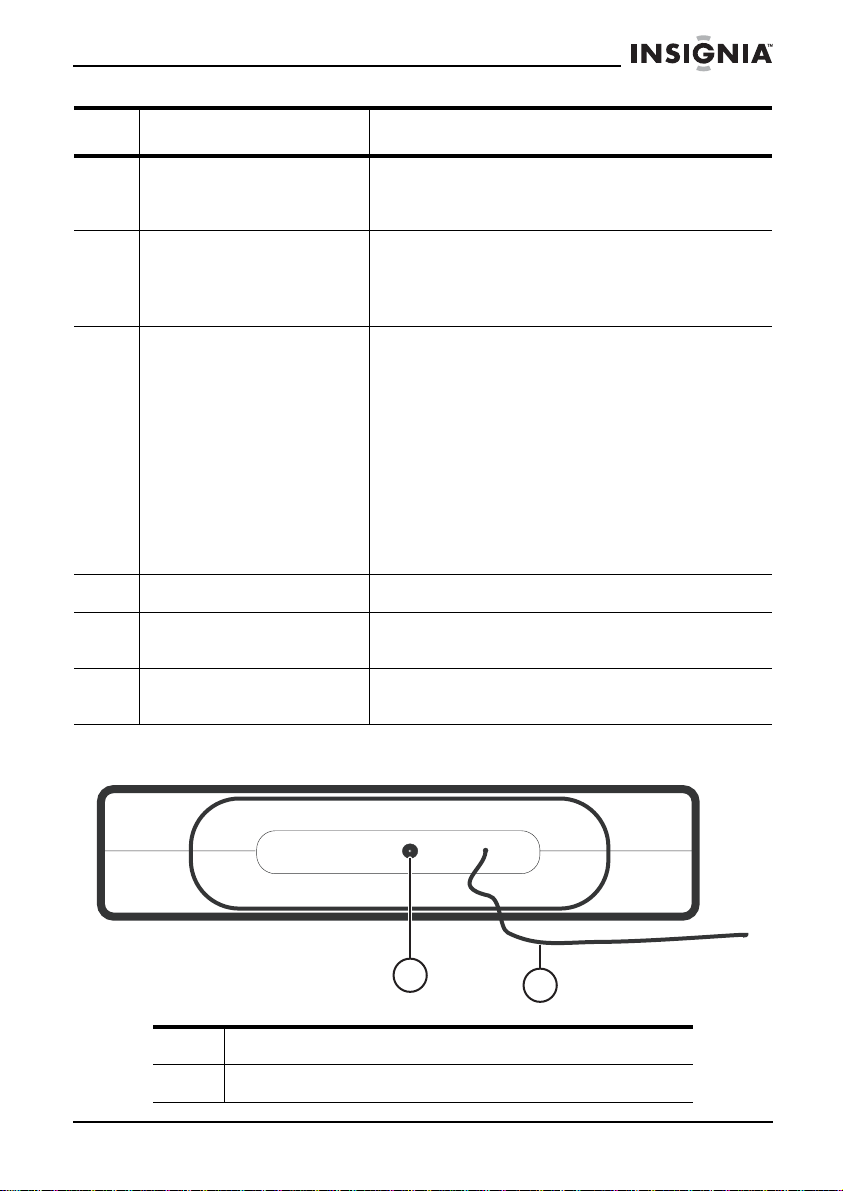
NS-C2114 Under-Counter Clock Radio
Fonctionnalité Description
14 LECTURE/PAUSE Permet d’interrompre momentanément la
15 ARRÊT/BANDE P endant l a lecture d'u n CD , cet te touche permet
16 SAUTER/SYNTONISER Lo rs de l’écoute d’un CD, appuyer sur cette
17 RÉGLAGE DE L’HEURE Appuyer sur cette touche pour régler l’heure.
18 MISE SOUS ET HORS
TENSION
19 Support de montage Utiliser ce support pour monter l’appareil sous
lecture d'un CD. Appuyer de nouveau sur cette
touche pour reprendre la lecture.
d’arrêter la lecture.
En cas d’écoute de la radio, appuyer sur cette
touche pour sélectionner la bande AM ou FM.
touche pour aller à la piste précédente ou
suivante du CD.
Si la radio est allumée, appuyer sur cette
touche pour passer à une station de fréquence
supérieure.
Lors du réglage du minuteur de cuisine,
appuyer sur cette touche pour lui ajouter des
minutes.
Lors du paramétrage d’une liste de lecture de
CD , app uyer sur cette touche pour sélectionner
une piste et l’ajouter à la liste.
Appuyer sur cette touche pour mettre l’appareil
sous et hors tension.
une armoire de cuisine.
Face arrière
DC 12V
1
1 Connecteur d’alimentation CC
2 Antenne FM
www.insignia-products.com
FM ANT
2
23
Page 26
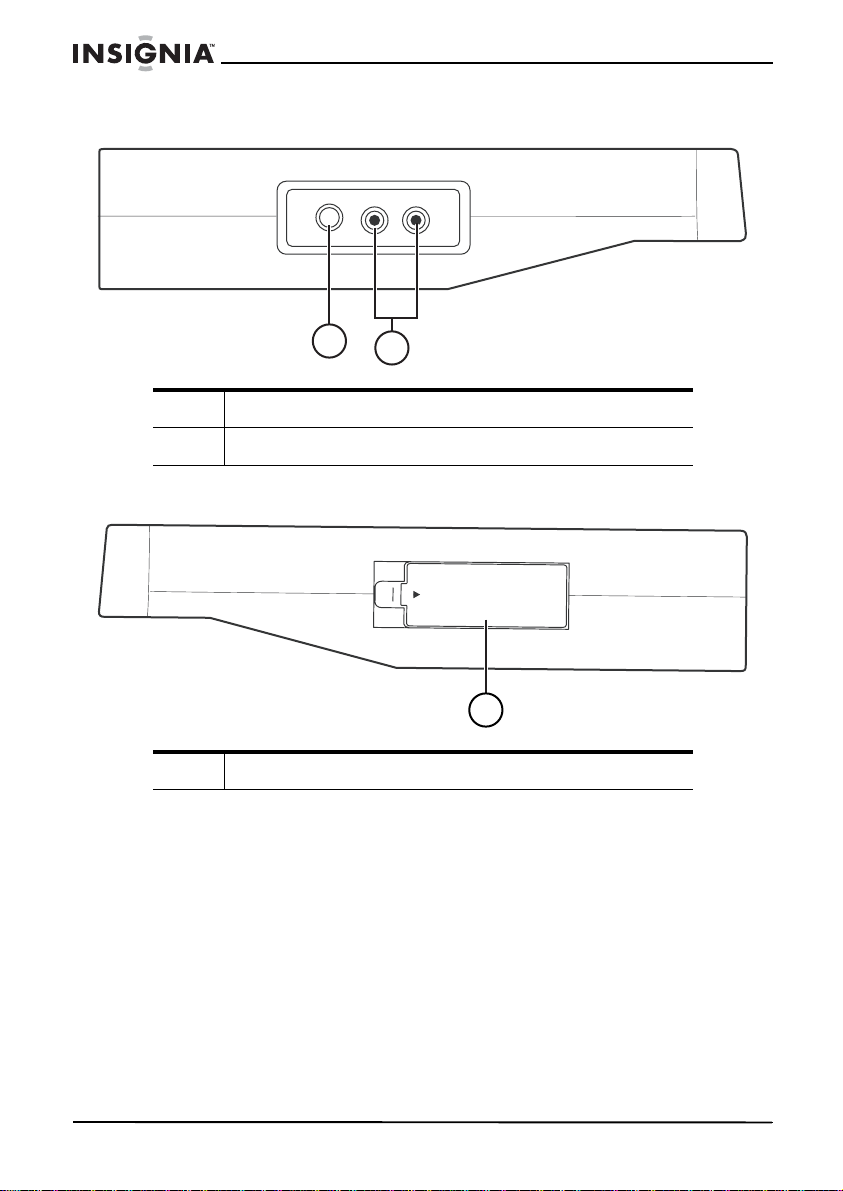
Gauche
NS-C2114 Under-Counter Clock Radio
Droite
WB TUNING
1
AUX I N
LR
2
1 Bouton de SYNTONISATION de BANDE MÉTÉO (WB)
2 Prises d’entrée audio
N
EPO
1
1 Compartiment des piles
24
www.insignia-products.com
Page 27

NS-C2114 Under-Counter Clock Radio
Télécommande
2
1
.NUF
REWOP
15
14
13
DNAB
ENUT
M
-
U
E
M
-
M
D
E
M
.TPR
3
O
/NEP
E
Q
OL
S
E
C
4
ETUM
ENUT
P
N
5
LO
.
V
6
7
12
11
P
.MEM/.GOR
.TS
F
M
OMER
YA
LPSID
REMIT
LORTNOCET
8
9
10
Touche Description
1 Mise sous/hors tension Appuyer pour mettre la radio sous et hors
2 FONCTION Pour sélectionner le mode lecture. Il est possible
3 EQ Appuyer sur cette touche pour activer le mode
4 OUVRIR/FERMER Pour ouvrir et refermer le plateau à CD.
tension.
de sélectionner :
• WB – BANDE MÉTÉO
• CD – Lecteur de CD
• TUNER – Syntoniseur radio
• AUX – Dispositif audio externe
d’égalisation. Sélectionner au choix CLASSIC
(Classique), JAZZ, ROCK ou POP.
5 SOURDINE Pour mettre le son en sourdine. App uyer de
nouveau sur ce bouton pour rétablir le volume.
www.insignia-products.com
25
Page 28

NS-C2114 Under-Counter Clock Radio
Touche Description
6 VOL Permet d’augmenter ou de diminuer le volume
7 SYNTONISATION
(vers le haut)
8 AFFICHAGE Appuyer sur cette touche pour activer l’affichage.
9 MINUTEUR Appuyer sur cette touche pour régler le minuteur
10 FM STÉRÉO Pour l’audition d’une émission d’une station FM
11 PROGRAMMATION/
MÉMORISA TION
12 RÉPÉTER Pour rép éte r la le ctur e d ’une s eul e p is te d ’un CD
13 STATION MÉMORISÉE
SUIVANTE
sonore.
Si la radio est allumée, appuyer sur cette touche
pour passer à une station de fréquence
supérieure.
Lors de l’écoute d’un CD, appuyer sur cette
touche pour aller à la piste suivante du CD.
de cuisine.
transmise en stéréo, appuyer sur cette touche
pour basculer entre MONO et STÉRÉO.
Appuyer sur cette touche pour mettre en
mémoire des stations radio mémorisées. Pour
plus d’informations, voir “Programmation des
stations de radio mémorisées” page 31.
ou du CD tout entier.
Si la radio est allumée, cette touche permet de
passer à la station mémorisée suivante.
Pendant la lecture d'un CD, appuyer sur cette
touche pour lire ou pour arrêter momentanément
la lecture d’un CD.
14 SYNTONISATION
15 BANDE En cas d’écoute de la radio, appuyer sur cette
26
(vers le bas)
www.insignia-products.com
Si la radio est allumée, appuyer pour passer à
une station mémorisée précédente.
Lors de l’écoute d’un CD, appuyer sur cette
touche pour aller à la piste précédente du CD.
touche pour sélectionner la bande AM ou FM.
Pendant la lecture d'un CD, cette touche permet
d’arrêter la lecture.
Page 29
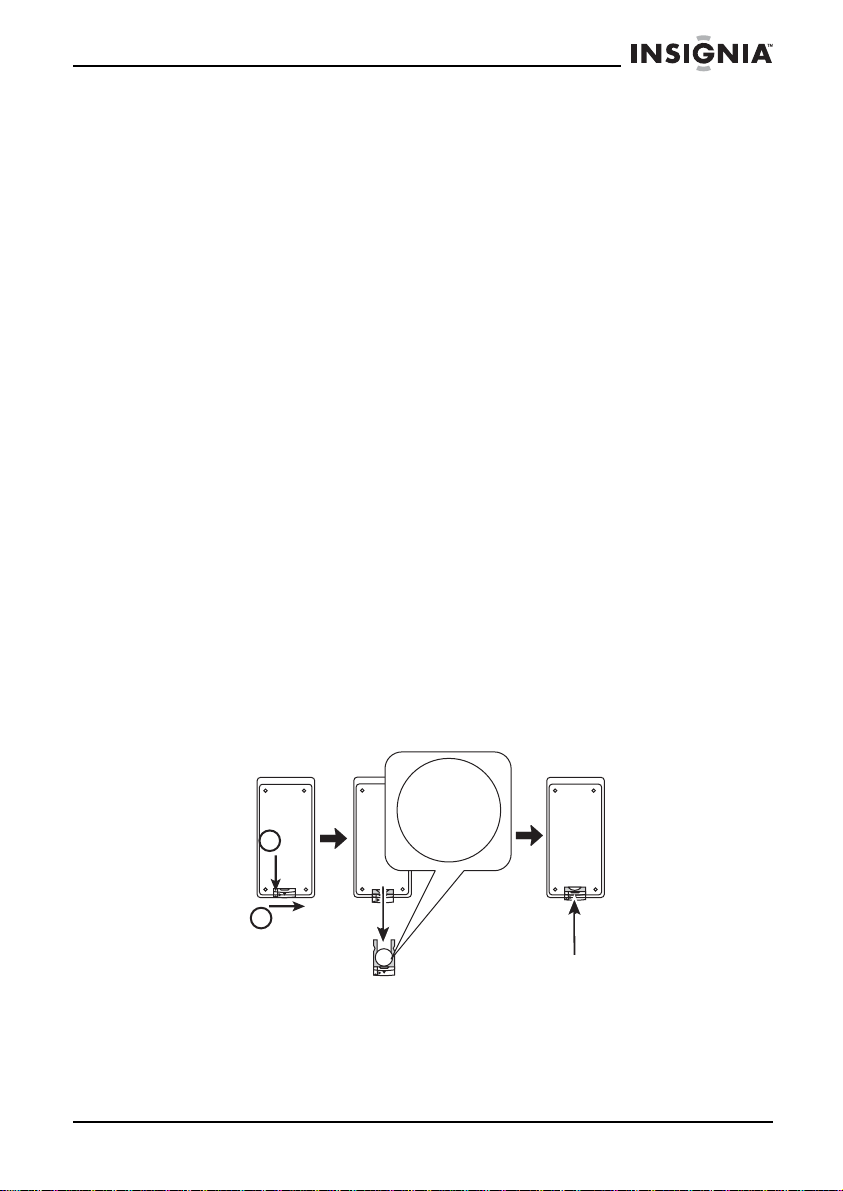
NS-C2114 Under-Counter Clock Radio
Installation du radio-réveil
Pour des instructions sur le montage du radio-réveil, voir le gabarit de
montage contenu dans l’emballage d’origine.
Vérification de la réception radio AM
Le radio-réveil intègre une antenne pour la réception AM. Pivoter le
radio-réveil, selon le besoin, pour améliorer la réception.
Avant de monter le radio-réveil sous une armoire de cuisine,
syntoniser une station AM et pivoter l’appareil jusqu’à obtention de la
meilleure réception. C’est l’orientation optimale à utiliser lors du
montage du radio-réveil. Pour plus d’informations, voir “Amélioration
de la réception” page 30.
Installation des piles de secours
Cet appareil utilise deux piles de secours de type AAA pour stocker
les paramètres en mémoire. Les piles ne permettent pas d’alimenter
le radio-réveil.
Si les réglages du radio-réveil ne sont pas enregistrés, les piles
doivent sans doute être remplacées.
Pour installer les piles de secours :
1 Ouvrir le couvercle du compartiment des piles situé sur le côté
droit de l’appareil.
2 Insérer deux piles AAA (non fournies) dans le compartiment.
Veiller à ce que les pôles + et – des piles coïncident avec les
indications + et – figurant à l'intérieur du compartiment des piles.
3 Fermer le compartiment des piles.
Pour installer la pile de la télécommande :
+
2
1
+
Y
TTABMUIHTI
RE
L
5202RC
V3
1 Retirer le couvercle du compartiment de la pile.
2 Insérer une pile CR2025 (3 V) dans le compartiment de la pile.
Vérifier que les symboles +/– sur la pile coïncident avec les
repères +/– à l’intérieur du compartiment.
3 Remettre le couvercle du compartiment des piles.
www.insignia-products.com
27
Page 30

NS-C2114 Under-Counter Clock Radio
Connexion à l’alimentation CA
Pour la connexion de l’alimentation :
• Brancher le cordon d'alimentation CA de l'appareil sur une
prise secteur.
Connexion de l’adaptateur d’alimentation CC
L’adaptateur d’alimentation CC est un accessoire en option qui
permet de brancher la radio sur un allume-cigare d’automobile.
Pour connecter l’adaptateur d’alimentation CC en option :
1 Brancher la petite extrémité de l’adaptateur CC dans la prise CC
de la face arrière du radio-réveil.
2 Brancher la grande extrémité de l’adaptateur CC sur un
allume-cigare d’automobile.
Fonctionnement de la radio
Mise sous tension du radio-réveil
Pour mettre le radio-réveil sous tension :
1 Brancher le cordon d'alimentation CA de l'appareil sur une prise
secteur. Pour l’utilisation de l’adaptateur d’alimentation CC en
option, voir “Connexion de l’adaptateur d’alimentation CC”
page 28.
2 Appuyer sur la touche POWER (Alimentation) pour mettre le
radio-réveil sous tension
28
www.insignia-products.com
Page 31

NS-C2114 Under-Counter Clock Radio
Réglage de l’heure
Pour régler l’heure sur le radio-réveil :
1 Appuyer sur POWER (Alimentation) pour mettre l’appareil sous
tension.
2 Appuyer sans relâcher sur la touche CLOCK SET (Réglage de
l’horloge) jusqu’à affichage de l’heure souhaitée.
Réglage du minuteur d'arrêt
Il est possible d’utiliser le radio-réveil comme un minuteur de cuisine.
Pour régler le minuteur de cuisine :
1 Appuyer sur la touche TIMER (Minuteur) une ou plusieurs fois
pour sélectionner la durée en minutes. La durée initiale est 240
minutes. À chaque pression de la touche TIMER, la durée diminue
de 10 minutes.
2 Pour augmenter ou diminuer la durée de une à neuf minutes,
appuyer sur l’une des touches SKIP/TUNING (Sauter/Syntoniser)
une ou plusieurs fois. À chaque pression d’une touche
SKIP/TUNING, la durée augmente ou diminue d’une minute.
3 Lorsque l’alarme retentit, appuyer sur la touche TIMER pendant
cinq secondes pour éteindre l’alarme.
4 Pour vérifier le nombre de minutes restantes, mettre le radio-réveil
sous tension puis appuyer sur la toucheDIS PLAY (Affichage).
5 Pour annuler le minuteur, appuyer sur la touche TIMER pendant
cinq secondes.
Écoute de la radio
Pour écouter la radio :
1 Appuyer sur POWER (Alimentation) pour mettre l’appareil sous
tension.
2 Appuyer une ou plusieurs fois sur la touche FUNCTION (Fonction)
jusqu’à ce que TUNER (Syntoniseur) apparaisse sur l’écran.
3 Appuyer sur la touche STOP/BAND (Arrêt/Bande) pour
sélectionner AM ou FM.
4 Appuyer sans relâcher sur l’une des touches SKIP/TUNING
(Sauter/Syntoniser) pour passer à une station radio disponible.
5 Appuyer sur l’une des touches VOL (Volume) pour régler le
volume sonore.
www.insignia-products.com
29
Page 32

Amélioration de la réception
Ce radio-réveil est équipé d’une antenne FM à l’arrière. Si l’appareil
est réglé sur une station FM et si la réception est médiocre, déplacer
l’antenne jusqu’à ce que la réception s’améliore.
Si l’appareil est réglé sur une station AM et si la réception est
médiocre, pivoter légèrement l’appareil jusqu’à amélioration de la
réception.
NS-C2114 Under-Counter Clock Radio
Écoute de la bande météo (WB)
Pour écouter la bande météo :
1 Appuyer sur la touche POWER (Alimentation) pour mettre
l’appareil sous tension.
2 Appuyer une ou plusieurs fois sur la touche FUNCTION (Fonction)
jusqu’à ce que WB (Bande météo) apparaisse sur l’écran.
3 Si nécessaire, tourner le bouton WB TUNING (Syntonisat ion de la
bande météo) sur le côté gauche de l’appareil pour un réglage fin
de la station météo.
30
www.insignia-products.com
Page 33

NS-C2114 Under-Counter Clock Radio
Programmation des stations de radio mémorisées
Il est possible de programmer près de 10 stations mémorisées FM et
10 stations AM. Après la programmation d’une station, il est possible
de syntoniser la station en appuyant sur l’un des boutons SKIP/TUNE
(Sauter/Syntoniser).
Pour programmer une station radio :
1 Appuyer sur la touche POWER (Alimentation) pour mettre
l’appareil sous tension.
2 Appuyer une ou plusieurs fois sur la touche FUNCTION (Fonction)
jusqu’à ce que TUNER (Syntoniseur) apparaisse sur l’écran.
3 Appuyer sur la touche STOP/BAND (Arrêt/Bande) pour
sélectionner AM ou FM.
4 Appuyer sans relâcher sur l’une des touches SKIP/TUNE
(Sauter/Syntoniser) pour sélectionner une station radio.
5 Appuyer sans relâcher sur la touche PROG.MEM
(Programmation/Mémorisation) pour activer le mode de
programmation.
6 Appuyer sur l’une des touches SKIP/TUNING (Sauter/Syntoniser)
pour sélectionner le numéro présélectionné à attribuer à la station.
7 Appuyer sur la touche PROG./MEM.
(Programmation/Mémorisation) pour stocker en mémoire la
station avec son numéro prédéterminé.
8 Répéter les étapes 4 à 7 pour programmer d’autres stations à
mémoriser.
Syntonisation d’une station radio mémorisée :
Pour syntoniser une station radio mémorisée :
1 Appuyer sur la touche POWER (Alimentation) pour mettre
l’appareil sous tension.
2 Appuyer une ou plusieurs fois sur la touche FUNCTION (Fonction)
jusqu’à ce que TUNER (Syntoniseur) apparaisse sur l’écran.
3 Appuyer sur la touche STOP/BAND (Arrêt/Bande) pour
sélectionner AM ou FM.
4 Appuyer une ou plusieurs fois sur la touche MEM DN (Station
radio mémorisée précédente) ou sur MEM UP (Station radio
mémorisée suivante) jusqu’à ce que le numéro prédéterminé
apparaisse sur l’écran.
www.insignia-products.com
31
Page 34

NS-C2114 Under-Counter Clock Radio
Paramétrage de la fonction d’égalisation
Il est possible de régler le son en sélectionnant un mode
d’égalisation.
Pour sélectionner un mode d’égalisation :
• Appuyer une ou plusieurs fois sur la touche EQ (Égalisation)
pour sélectionner le mode souhaité. Il est possible de
sélectionner :
• CLASSIC (Musique classique)
•JAZZ
•ROCK
•POP
Écoute d’un CD
Ce radio-réveil peut lire des CD audio, des CD-R et des CD-RW. Les
CD-R et les CD-RW doivent être finalisés avant de pouvoir être lus
sur cet appareil.
Pour écouter un CD :
1 Appuyer sur la touche POWER (Alimentation) pour mettre
l’appareil sous tension.
2 Appuyer une ou plusieurs fois sur la touche FUNCTION (Fonction)
jusqu’à ce que CD apparaisse sur l’écran.
3 Appuyer sur OPEN/CLOSE (Ouvrir/fermer) pour ouvrir le plateau
à CD.
4 Placer un CD avec l’étiquette tournée vers le haut sur le plateau à
CD.
5 Appuyer sur la t ouche OPEN/CLOSE (Ouvrir/Fermer) pour fermer
le plateau à CD.
6 Appuyer sur la touche LECTURE/PAUSE pour commencer la
lecture.
7 Pour contrôler le CD lors de la lecture :
• Appuyer sur la touche LECTURE/PAUSE pour arrêter
momentanément la lecture. Appuyer de nouveau sur cette
touche pour reprendre la lecture.
• Appuyer sur l’une touches SKIP/TUNING
(Sauter/Syntoniser) pour aller à la piste suivante ou
précédente du CD.
• Appuyer sans relâcher sur l’une des touches SKIP/TUNING
pour rechercher une piste sur le CD.
8 Appuyer sur la touche STOP BAND (Arrêt/Bande) pour arrêter la
lecture.
32
www.insignia-products.com
Page 35

NS-C2114 Under-Counter Clock Radio
Paramétrage d'une liste de lectur e de CD
Pour paramétrer une liste de lecture de CD :
1 Appuyer sur la touche POWER (Alimentation) pour allumer la
radio, puis appuyer une ou plusieurs fois sur la touche FUNCTION
(Fonction) jusqu’à ce que CD apparaisse à l’écran.
2 Insérer un CD sur le plateau à CD. Si un CD est en cours de
lecture, appuyer sur la touche STOP/BAND (Arrêt/Bande).
3 Appuyer sur la touche PROG.MEM
(Programmation/Mémorisation). PROG 0 s’affiche à l’écran.
4 Appuyer une ou plusieurs fois sur l’une des touches
SKIP/TUNING (Sauter/Syntonisation) pour sélectionner la
première piste à programmer.
5 Appuyer sur la touche PROG.MEM
(Programmation/Mémorisation) pour confirmer la sélection.
6 Répéter les étapes 4 et 5 pour ajouter des pistes supplémentaires
à la liste de lecture.
7 Après avoir créé une liste de lecture, appuyer sur la touche
PLAY/PAUSE (Lecture/Pause) pour commencer la lecture de la
liste.
Pour modifier une liste de lecture de CD :
1 Au cours de la lecture du CD, appuyer sur la touche STOP/BAND
(Arrêt/Bande) pour arrêter la lecture.
2 Appuyer sur PROG.MEM (Programmation/Mémorisation) pour
sélectionner l’une des pistes programmées.
3 Appuyer une ou plusieurs fois sur l’une des touches
SKIP/TUNING (Sauter/Syntonisation) pour sélectionner une
nouvelle piste à programmer.
4 Répéter les étapes 2 à 3 pour modifier des pistes
supplémentaires.
Pour annuler une liste de lecture :
• Au cours de la lecture du CD, effectuer l’une des opérations
suivantes :
• Appuyer deux fois sur la touche STOP BAND
(Arrêt/Bande).
• Appuyer sur la touche FUNCTION (Fonction).
• Appuyer sur OPEN/CLOSE (Ouvrir/fermer) pour ouvrir le
plateau à CD.
• Appuyer sur la touche POWER (Alimentation) pour mettre
l’appareil hors tension.
www.insignia-products.com
33
Page 36

NS-C2114 Under-Counter Clock Radio
Répétition d’une piste, d’un fichier ou de tout un CD
Pour répéter la lecture d’une piste ou d’un CD tout entier :
1 Appuyer sur la touche POWER (Alimentation) pour mettre
l’appareil sous tension.
2 Appuyer une ou plusieurs fois sur la touche FUNCTION (Fonction)
jusqu’à ce que CD apparaisse sur l’écran.
3 Appuyer sur OPEN/CLOSE (Ouvrir/fermer) pour ouvrir le plateau
à CD.
4 Placer un CD avec l’étiquette tournée vers le haut sur le plateau à
CD, puis appuyer surOPEN/CLOSE (Ouvrir/Fermer) pour fermer
le plateau à CD.
5 Appuyer sur la touche LECTURE/PAUSE pour commencer la
lecture.
6 Pour répéter une piste unique, appuyer sur l'une des touches
SKIP/TUNING (Sauter/Syntoniser) une ou plusieurs fois pour
trouver la piste à répéter, puis appuyer une fois sur la touche
REPEAT (Répéter).
Ou
Pour répéter le CD tout entier, appuyer deux fois sur la touche
REPEAT (Répéter).
7 Pour annuler le mode de répétition, appuyer de nouveau sur la
touche REPEAT.
34
www.insignia-products.com
Page 37

NS-C2114 Under-Counter Clock Radio
Connexion d’un dispositif audio externe
Pour connecter un dispositif d’entrée audio externe :
1 S’assurer que la radio est éteinte et débranchée de la prise
secteur.
2 Brancher les connecteurs audio gauche et droit sur un câble audio
(non compris) sur les prises L et R AUX IN (Entrées Aux G et D)
du côté gauche du radio-réveil.
NIXU
A
GNINUTBW
3 Brancher l’autre extrémité du câble audio dans la prise de sortie
4 Brancher le cordon d’alimentation CA sur une prise secteur, puis
5 Appuyer une ou plusieurs fois sur la touche FUNCTION (Fonction)
6 Mettre le dispositif audio externe sous tension et utiliser les
RL
audio du dispositif d’entrée audio.
appuyer sur la touche POWER (Alimentation) pour mettre le
radio-réveil sous tension.
jusqu’à ce que AUX apparaisse sur l’écran.
commandes du dispositif pour contrôler la lecture.
Maintenance
Nettoyage de l’extérieur
Pour nettoyer l’extérieur :
• Nettoyer l’extérieur du radio-réveil avec un chiffon doux
humecté d’eau chaude uniquement.
Précautions
Veiller à ne pas laisser des gouttes d’eau pénétrer à
l’intérieur de l’appareil.
Ne pas utiliser des solvants tels que le benzène qui
pourraient endommager le fini.
www.insignia-products.com
35
Page 38

Entretien des disques
Un CD sale, rayé ou voilé peut causer des sauts ou des parasites.
Entretien des CD :
• Tenir les CD par les bords.
• Ne jamais toucher le côté brillant d’un CD.
• Ne pas plier les CD.
• Ranger les CD dans leur boîtier lorsqu'ils ne sont pas utilisés.
• Ne pas exposer les CD à la lumière directe du soleil, à une
humidité élevée, à de hautes températures ou à la poussière.
Une exposition prolongée à des températures extrêmes peut
avoir pour effet de voiler les CD.
• Ne pas coller d’étiquette ou de ruban adhésif sur les CD.
Pour retirer un CD de son boîtier :
• Tenir le CD par les bords puis appuyer sur le trou central pour
libérer le CD.
NS-C2114 Under-Counter Clock Radio
e
k
o
a
a
Kr
.
6
n
toi
c
lle
o
C
o
yps
l
a
.C
1
s
i
M
radl
Eme
2.
i
t
c
l
le
Co
-i2
:B
3.
c
i
all
t
e
M
t
f
o
4.S
Co
or
.Outdo
5
r
e
nt
aCe
i
d
e
.M
7
n
i
o
t
le
lc
Co
t
s
te
a
m
m
o
Ro
8.
n
o
o
&G
ome
H
.
9
s
s
nd
u
laro
a
Wk
.
0
1
ion
t
c
l
le
Nettoyage d’un CD
Pour nettoyer un CD :
• À l'aide d'un chiffon doux, essuyer le CD à partir du centre vers
la périphérie.
36
www.insignia-products.com
Page 39
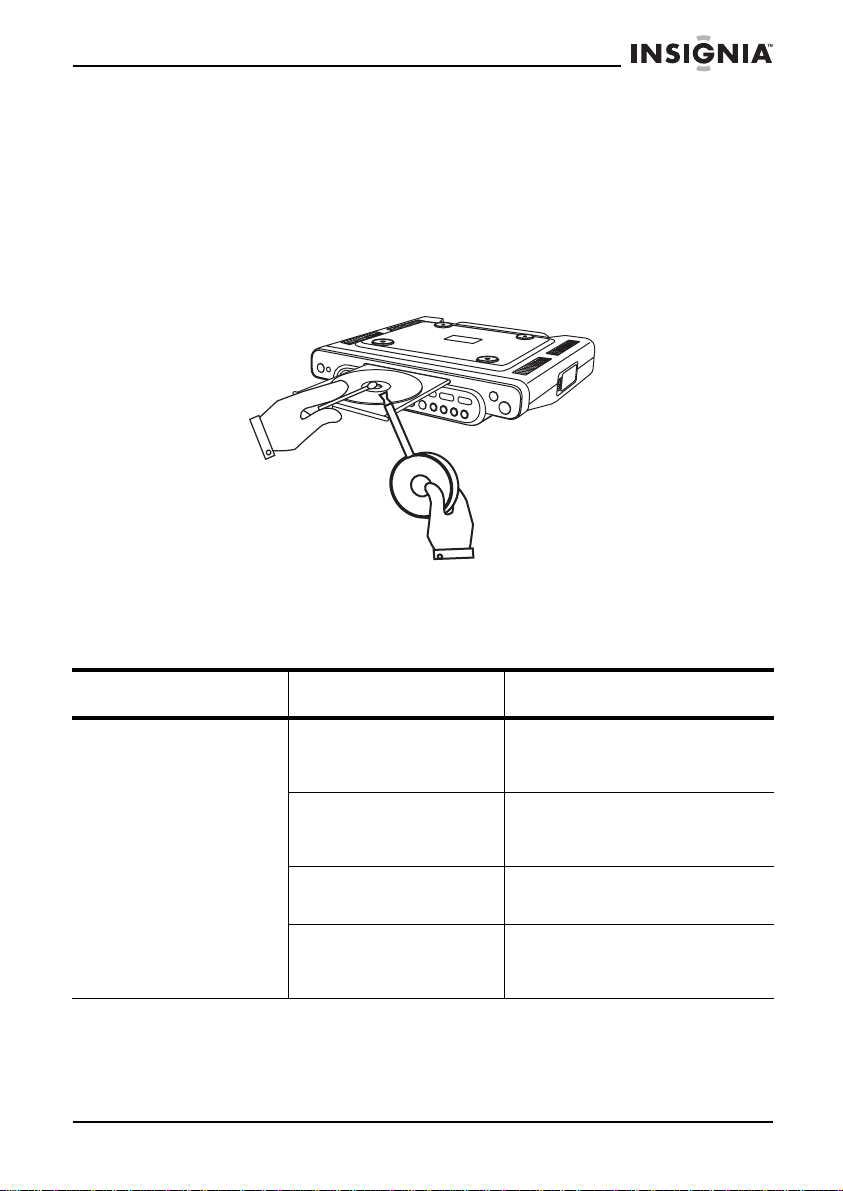
NS-C2114 Under-Counter Clock Radio
Nettoy age de la lentille optique
Si la lentille devient sale, des sauts de lecture ou l’impossibilité de lire
des CD peuvent se manifester.
Pour nettoyer la lentille optique :
1 Ouvrir le plateau à CD.
2 Utiliser une brosse pneumatique pour lentille d’appareil pour
souffler une ou deux fois sur la lentille, essuyer la lentille avec la
brosse pour enlever la poussière puis souffler de nouveau.
3 Pour enlever des empreintes digitales, utiliser un coton-tige sec et
essuyer du centre vers la périphérie de la lentille.
Problèmes et solutions
Problème Cause Solution
Le son est inaudible. La radio est éteinte. Appuyer sur la touche POWER
La lecture est en pause. Appuyer sur la touche
Le volume est trop bas.
Le son est mis en
sourdine.
www.insignia-products.com
(Alimentation) pour mettre
l’appareil sous tension.
PLAY/PAUSE (Lecture/Pause)
pour reprendre la lecture.
Appuyer sur la touche
pour augmenter le vol um e .
Appuyer sur la touche MUTE
(Sourdine) pour désactiver le
mode sourdine.
VOL
37
Page 40

NS-C2114 Under-Counter Clock Radio
Problème Cause Solution
Tout ou partie du CD
n’est pas lu.
Avis juridiques
Déclaration de la FCC :
Avertissement
Éviter toute exposition directe aux rayons laser. Cet équipement a été
testé et déclaré conforme aux limitations prévues dans le cadre de la
catégorie B des appareils numériques, définie par l’article 15 du
règlement de la FCC. Ces limites ont été établies pour fournir une
protection raisonnable contre les interférences nuisibles lors d’une
installation résidentielle. Cet équipement crée, utilise et peut émettre
de l’énergie de fréquence radio et peut, s’il n’est pas installé et utilisé
suivant les instructions du manuel du fabricant, être la cause
d’interférences avec la réception radio et télévision. Toutefois, les
interférences pour la réception de la télévision peuvent être
déterminées en allumant et en éteignant l’équipement.
L’utilisateur est alors encouragé à essayer de corriger les
interférences en prenant une ou plusieurs des mesures suivantes :
• Réorienter ou déplacer l'antenne réceptrice
• Changer la position de l’équipement par rapport au récepteur.
• Brancher l’équipement sur la prise électrique d’un circuit
différent de celui auquel le récepteur est relié
• Contacter le revendeur ou un technicien radio/télévision
qualifié.
Toute modification sur cette unité n’ayant pas été
expressé me nt appro uv ée par l’a utori té resp on sable de la
conformité à la réglementation peut annuler le droit de
l’utilisateur à exp loi ter l’é qui pem en t.
Le CD n’a pas été
inséré correctement.
Le CD est rayé. Essayer un autre CD.
Le CD est sale. Nettoyer le CD. Pour plus
Le CD est voil é. Essayer un autre CD.
De la condensation
s’est formée dans le
lecteur de CD.
Vérifier que le CD est bien
placé sur le plateau avec
l’étiquette tournée vers le haut.
d’informations , v oir “N ettoyage
d’un CD” page 36.
Enlever le CD, et laisser le
plateau à CD ouvert environ
une heure pour que la
condensation s'évapore du
lecteur.
38
www.insignia-products.com
Page 41
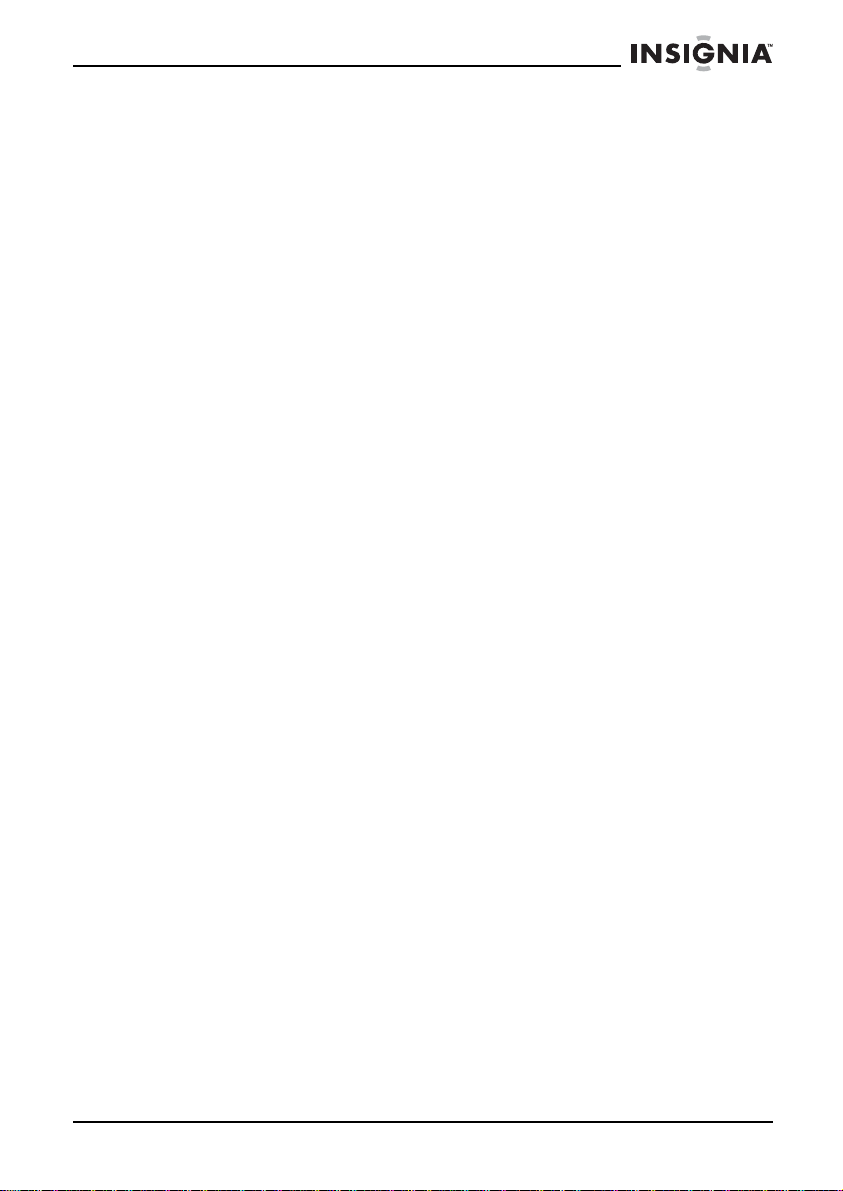
NS-C2114 Under-Counter Clock Radio
GARANTIE LIMITÉE
Insignia Products garantit au premier acheteur de ce produit qu’il sera
exempt de vices de matériaux et de fabrication pour une période de
quatre vingt dix (90) jours à partir de la date d’achat, conformément
aux détails ci-dessous :
1 MAIN-D’ŒUVRE : Pendant la période de garantie, si ce produit
est considéré comme étant défectueux, Insignia le réparera ou le
remplacera, à sa discrétion, gratuitement, ou paiera les frais de
main-d’œuvre à tout service de réparation agréé par Insignia.
Au-delà de la période de garantie, l’utilisateur sera redevable de
tous les frais afférents à la main-d’œuvre.
2 PIÈCES DÉTACHÉES : En outre, Insignia fournira gratuitement
les pièces détachées neuves ou remises à neuf, en échange des
pièces défectueuses pendant la durée de la garantie. À
l’expiration de la période de garantie le coût de toute pièce
détachée sera à la charge de l’utilisateur.
Pour obtenir le service de la garantie, le produit devra être présenté
accompagné du reçu original ou de toute autre preuve d’achat, soit
dans son emballage original, soit dans un emballage procurant des
conditions identiques de protection, au détaillant le plus proche du
magasin ou du site Web où le produit a été acheté.
Cette garantie ne couvre pas les dommages esthétiques, ou ceux
résultants de catastrophes naturelles, de la foudre, d’un accident,
d’une mauvaise utilisation, de manipulations abusives, de négligence,
d’une utilisation commerciale ou d’une modification de tout ou partie
du produit, y compris l’antenne. Cette garantie ne couvre aucun
dommage ayant pour origine une utilisation ou une maintenance
défectueuses, la connexion à une source électrique dont la tension
est inadéquate ou encore toute réparation réalisée par quiconque
autre qu’un service de réparation agréé par Insignia. Cette garantie
ne couvre pas les produits vendus « EN L’ÉTAT » ou « HORS
SERVICE », ou les consommables (tels que les fusibles ou les piles).
Cette garantie n’est applicable qu’aux États-Unis et au Canada.
La garantie perd sa validité si le numéro de série usine a été altéré ou
enlevé du produit.
LA RÉPARATION OU LE REMPLACEMENT, TELS QU’OFFERTS
PAR LA PRÉSENTE GARANTIE, CONSTITUENT LE SEUL
RECOURS DU CONSOMMATEUR. INSIGNIA NE POURRA PAS
ÊTRE TENU POUR RESPONSABLE DE DOMMAGES
ACCESSOIRES OU CONSÉCUTIFS, OU DE L’INEXÉCUTION
D'UNE GARANTIE EXPRESSE OU IMPLICITE SUR CE PRODUIT.
SAUF DISPOSITIONS CONTRAIRES AUX LOIS ET RÈGLEMENTS
APPLICABLES, TOUTE GARANTIE IMPLICITE, DÉCLARATION OU
CONDITION DE QUALITÉ MARCHANDE OU D’ADAPTATION À UN
USAGE PARTICULIER RELATIVE À CE PRODUIT EST LIMITÉE À
LA PÉRIODE DE GARANTIE APPLICABLE TELLE QUE DÉCRITE
CI-DESSUS.
www.insignia-products.com
39
Page 42

Certains états ou provinces ne permettent ni l'exclusion ni la limitation
des dommages accessoires ou consécutifs, ni les limitations
implicites de durée d'une garantie, de sorte que les limitations ou
exclusions énoncées ci-dessus peuvent être nulles dans le cas du
premier acheteur. La présente garantie donne au premier acheteur
des garanties juridiques spécifiques ; il peut aussi bénéficier d'autres
garanties qui varient d'un état ou d'une province à l'autre.
Pour le service à la clientèle, appeler le 1-877-467-4289
www.insignia-products.com
Insignia Products, Richfield, Minnesota , U.S.A.
Droits d’auteurs
© 2006 Insignia. Insignia et le logo Insignia sont des marques de commerce de Best
Buy Enterprise Services, Inc. Les autres noms de marques et de produits mentionnés
sont des marques de commerce ou des marques déposées de leurs propriétaires
respectifs. Les spécifications et caractéristiques sont susceptibles d’être modifiées
sans préavis.
NS-C2114 Under-Counter Clock Radio
40
www.insignia-products.com
Page 43

NS-C2114 Under-Counter Clock Radio
Bienvenido
Felicitaciones por su compra de un producto de alta calidad de
Insignia. Su radio reloj NS-C2114 para instalación bajo el gabinete
representa el más moderno diseño de radio reloj y está concebido
para brindar un rendimiento confiable y sin problemas.
Contenido
Safety information. . . . . . . . . . . . . . . . . . . . . . . . . . . . . . . . . . 41
Features . . . . . . . . . . . . . . . . . . . . . . . . . . . . . . . . . . . . . . . . . 42
Setting up your radio. . . . . . . . . . . . . . . . . . . . . . . . . . . . . . . .48
Using your radio . . . . . . . . . . . . . . . . . . . . . . . . . . . . . . . . . . .49
Maintenance . . . . . . . . . . . . . . . . . . . . . . . . . . . . . . . . . . . . . .55
Troubleshooting. . . . . . . . . . . . . . . . . . . . . . . . . . . . . . . . . . . .57
Información de seguridad
Este símbolo, ubicado en la parte posterior o en la base de
la unidad, tiene por finalidad alertar al usuario de la
presencia de voltaje peligroso sin aislamiento en el interior
de la radio que podría tener potencia suficiente para
constituir riesgo de descarga eléctrica.
Este símbolo tiene el propósito de alertarle respecto a la
presencia de instruccion es im portantes de oper a ci ón y
mantenimiento (servicio) en la documentación incluida con
su radio.
Advertencia
Advertencia
Para reducir el riesgo de incendio o choque eléctrico, no se
debe exponer esta unidad a la lluvia o humedad.
Este producto utiliza un láser Clase 1 para leer los discos
compactos. Este reproductor de discos compactos está
equipado con interruptores de seguridad para evitar la
exposición cuando la bandeja del CD está abierta y se han
vencido los seguros. Hay radiación de láser invisible
presente cuando la bandeja del reproductor de CD está
abierta y han fallado o se han vencido los seguros. Es muy
importante evitar la exposición directa al rayo láser en todo
momento. No trate de vencer ni cancelar los seguros.
Cualquier uso de los controles o un ajuste en los
procedimientos diferente a los especificados en el presente
puede resultar en radiación pel igrosa.
www.insignia-products.com
41
Page 44
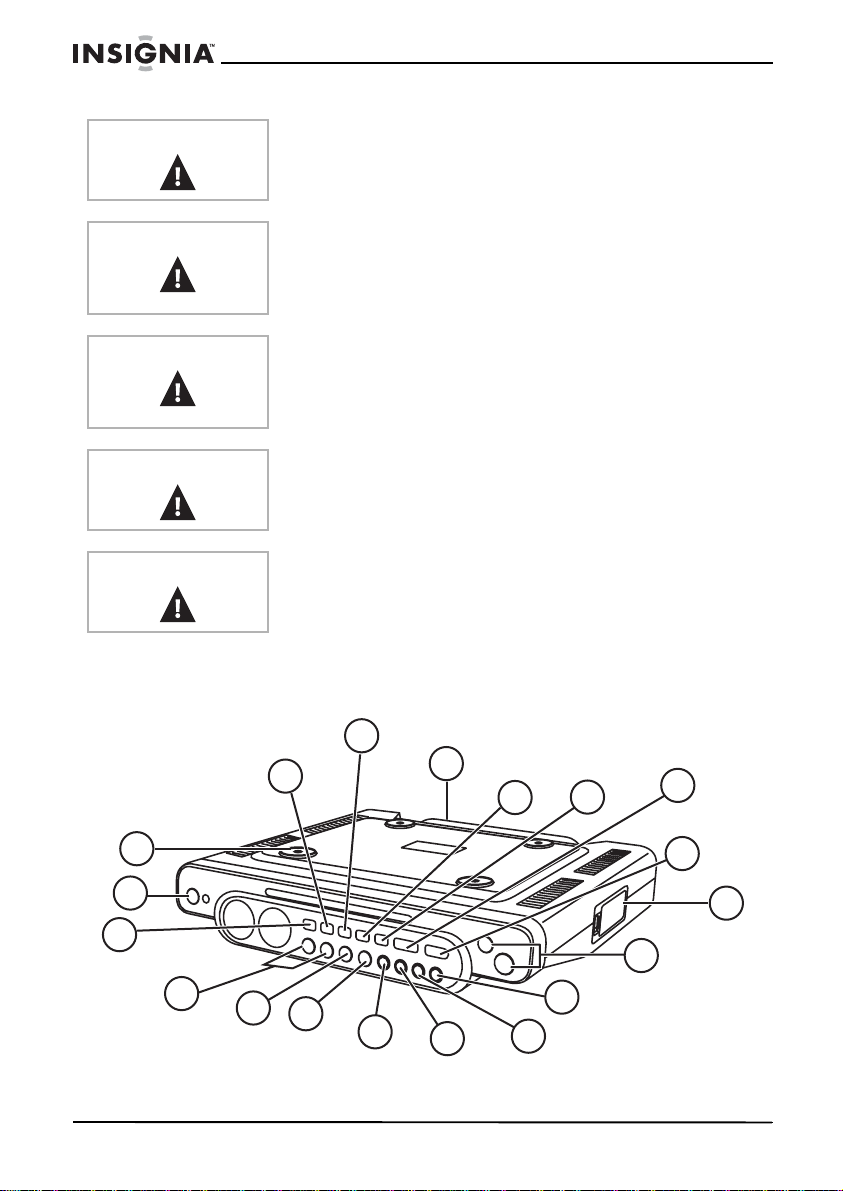
NS-C2114 Under-Counter Clock Radio
Advertencia
Advertencia
Advertencia
Cuidado
Cuidado
Características
Frente
Para red ucir e l riesgo d e inc endio, no coloque aparatos par a
calentar o para cocinar deba jo de la ra dio.
Para reducir el riesgo de choque eléctrico, no retire la
cubierta (o parte posterior). No existe n partes reparab les por
el usuario en el interior. Encomiende todas las repar ac io nes
al personal de serv icio califi cado.
Para evitar un choque eléctrico haga corresponder la clavija
ancha del enchufe de alimentación eléctrica con la ranura
ancha del tomacorriente e inser te el enchufe
completamente.
Las pilas conti enen mercurio. No deseche las pilas junto con
la basura regular. Recicle o deseche las pilas como
desperdicios dañinos.
Cuando coloque la unidad sobre acabado barnizado o
natural, proteja el mueble con un paño u otro material
protector.
42
18
17
19
16
15
2
1
3
14
13
www.insignia-products.com
12
4
11
10
5
6
7
8
9
Page 45

NS-C2114 Under-Counter Clock Radio
Característica Descripción
1 Botón DISPLAY Presione para encender pantalla de
2 Botón TIMER Presione para configurar el temporiza dor de la
3 Conector de CC Conecte el adaptador de alimentación del
4 Botón PROG./MEM. Presione para programar estaciones
5 Botón FM ST. Cuando se escucha una estació n FM en estére o,
6 Botón FUNCTION Presione para seleccionar el modo de
7 Botón OPEN/CLOSE Presione para abrir y cerrar la bandeja del CD.
8 Compartimiento de
pilas
visualización.
cocina.
encendedor de cigarrillos opcional en este
conector situado en la p arte poste rior de la radio.
predefinidas de radio. Para obtener más
información, vea “Programación de estaciones
predefinidas de radi o” página 52.
presione este botón para cambiar entre
ESTÉREO y MONO.
reproducción. Puede sele cc io nar:
• WB – Radio de banda meteorológic a
• CD – Reproductor de CD
• TUNER – Radio
• AUX – Dispositivo de audio externo
Inserte dos pilas AAA en el compartimiento de
pilas. La radio utiliza las pilas para guardar sus
selecciones cuando no está conectada a otra
fuente de alimentación. No puede usar las pilas
para alimentar el radio reloj.
9 Botones VOLUME Presione para subir o bajar el volumen.
10 Botón EQ Presione para seleccionar el modo de
ecualizador. Puede seleccionar CLASSIC
(Clásico), JAZZ, ROCK o POP.
11 Botón MEM UP Presione para ir a una estación predefinida
superior.
12 Botón MEM DN Presione para ir a una estación predefinida
inferior.
13 Botón REPEAT Presione para repetir una pista del CD o todo el
CD.
www.insignia-products.com
43
Page 46

NS-C2114 Under-Counter Clock Radio
Característica Descripción
14 Botón PLAY/PAUSE Presione para pausar la reproducción del CD.
15 Botón STOP/BAND Si está escuchando un CD, presione para
16 Botones SKIP/TUNING Si está escuchando un CD, presione para ir a la
17 Botón CLOCK SET Presione para ajustar la hora.
18 Botón POWER Presione para encender o apagar la radio.
19 Soporte de montaje Use este soporte para instalar la ra dio de bajo d e
Presione nue vamente para continuar con la
reproducción.
detener la reproducción.
Si está escuchando la radio, presione para
seleccionar la banda AM o FM..
pista anterior o siguiente en el CD.
Si está escuchando la r adio, presione para ir a la
estación de frecuencia superior.
Si está ajustando el temporizador de la cocina,
presione para añadir minutos a la hora.
Si está configurando una lista de reproducción
de CD, presione para seleccionar una pista para
la lista de reproducción.
un gabinete.
Posterior
44
DC 12V
FM ANT
1
1 Conector de alimentación CC
2 Antena de FM
www.insignia-products.com
2
Page 47

NS-C2114 Under-Counter Clock Radio
Izquierda
Derecha
WB TUNING
1
AUX I N
LR
2
1 Mando de Sintonización de banda
meteorológica
2 Conectores de entrada de audio
N
EPO
1
1 Compar timiento de pilas
www.insignia-products.com
45
Page 48

Control remoto
14
13
15
1
NS-C2114 Under-Counter Clock Radio
2
3
O
/NEP
E
Q
OL
.NUF
REWOP
DNAB
ENUT
M
-
U
E
P
M
-
M
D
E
N
M
.TPR
S
E
C
4
ETUM
ENUT
5
LO
.
V
6
7
12
11
P
.MEM/.GOR
.TS
F
M
OMER
YA
LPSID
REMIT
LORTNOCET
8
9
10
Botón Descripción
1 Botón de ENCENDIDO Presione para encender o apagar la radio.
2 FUNCIÓN Presione para seleccionar el modo de
3 ECUALIZADOR Presione para seleccionar el modo de
4 ABRIR/CERRAR Presione para abrir y cerrar la bandeja del CD.
5 SILENCIAR Presione para silenciar el volumen. Presione de
reproducción. Puede seleccionar:
• WB – Radio de banda meteorológica
• CD – Reproductor de CD
• TUNER – Radio
• AUX – Dispositivo de audio externo
ecualizador. Puede seleccionar CLASSIC
(Clásico), JAZZ, ROCK o POP.
nuevo para restaurar el volumen.
6 VOL Presione pa ra subir o ba j ar el volumen.
46
www.insignia-products.com
Page 49
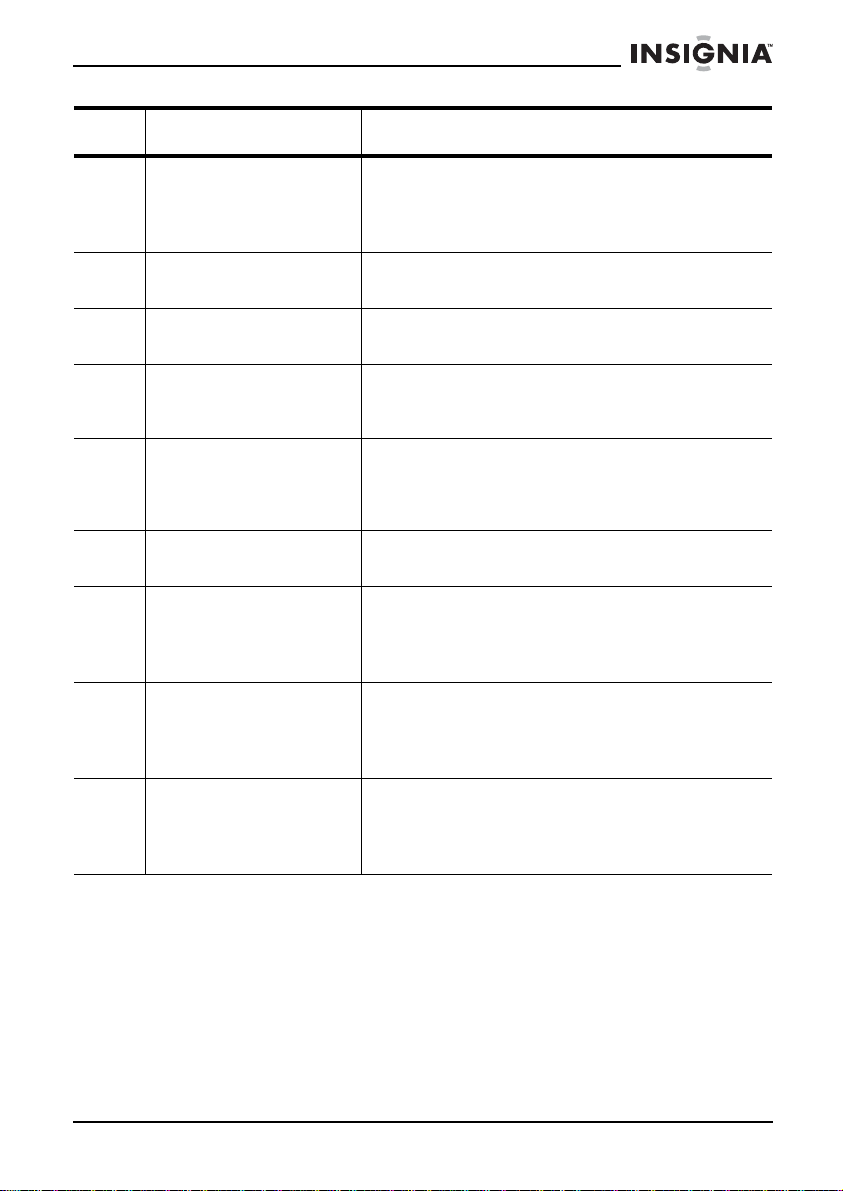
NS-C2114 Under-Counter Clock Radio
Botón Descripción
7 SINTONIZAR
hacia arriba
8 VISUALIZACIÓN Presione para encender pantalla de
9 TEMPORIZADOR Presione para configurar el temporizador de la
10 FM ST (FM/ESTÉREO) Cuando se escucha una estación FM en
11 PROG./MEM. Presione para programar estaciones
12 RPT Presione para repetir una pista del CD o todo el
13 MEMORIA HACIA
ARRIBA
14 SINTONIZAR
(Hacia abajo)
Si está escuchand o la rad io , presio ne par a ir a la
estación de frecuencia superior.
Si está escuchando un CD, presione para ir a la
pista siguiente en el CD.
visualización.
cocina.
estéreo, pre sione este botón para cambiar entre
ESTÉREO y MONO.
predefinidas de radio. Para obtener más
información, vea “Programación de estaciones
predefinidas de radio” página 52.
CD.
Si está escuchand o la rad io , presio ne par a ir a la
siguiente estación de radio predefinida superior.
Si está escuchando un CD, presione para
reproducir o pausar el CD.
Si está escuchand o la rad io , presio ne par a ir a la
estación de frecuencia inferior.
Si está escuchando un CD, presione para ir a la
pista previa en el CD.
15 BANDA Si está escuchando la radio, presione para
seleccionar la banda AM o FM..
Si está escuchando un CD, presione para
detener la reproducción.
www.insignia-products.com
47
Page 50
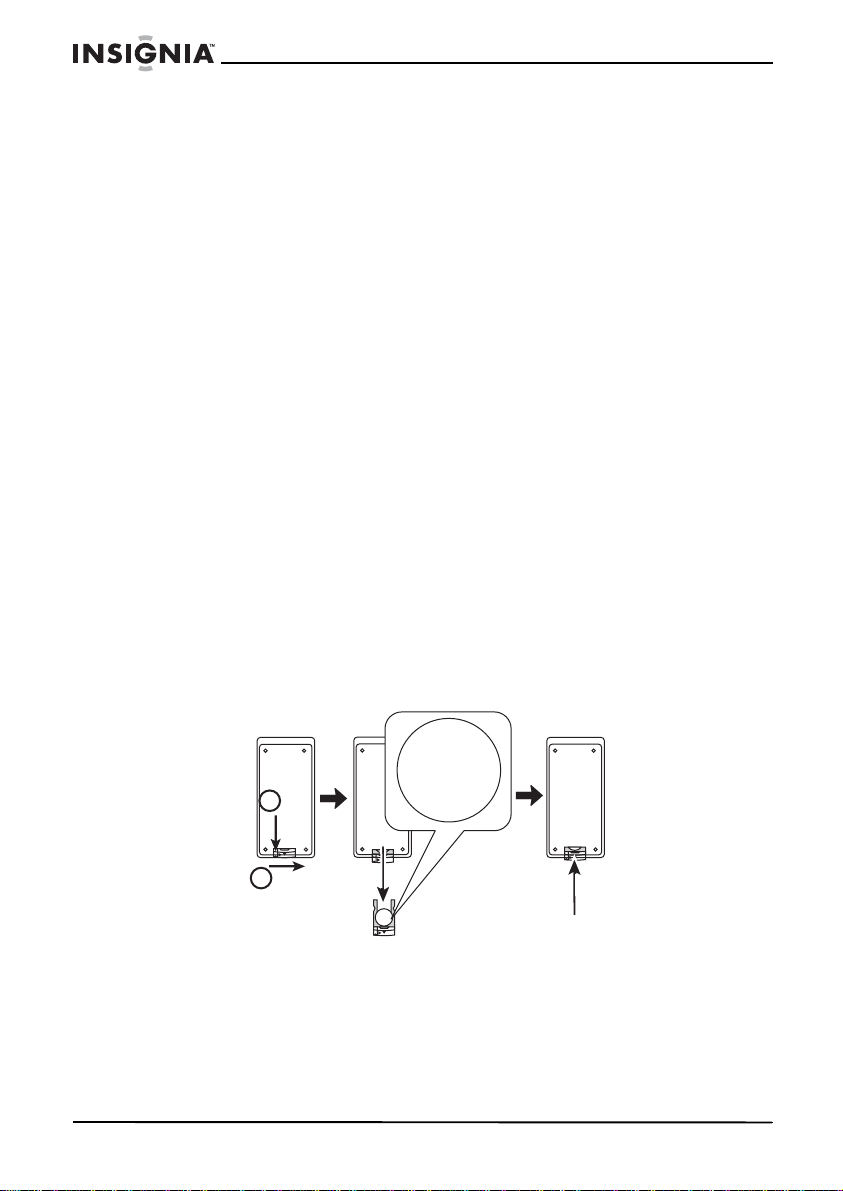
NS-C2114 Under-Counter Clock Radio
Instalación de su radio
Para obtener instrucciones sobre cómo montar la radio, vea la
plantilla de montaje incluida con la radio.
Verificación de la recepción de radio AM
Su radio reloj cuenta con una antena incorporada para la recepción
de AM. Para mejorar la recepción, necesita girar el radio reloj.
Antes de montar el radio reloj debajo de un gabinete, sintonice una
estación AM y gire el radio reloj hasta lograr la mejor recepción. Esta
es la orientación que debe usar al montar el radio reloj. Para obtener
más información, vea “Cómo mejorar la recepción” página 51.
Instalación de las pilas de respaldo
La radio reloj usa dos pilas de respaldo AAA para almacenar sus
selecciones. No puede usar las pilas para alimentar el radio reloj.
Si el radio reloj no guarda los ajustes, es probable que necesite
reemplazar las pilas.
Para instalar las pilas de respaldo:
1 Abra el compartimiento de pilas ubicado al lado derecho de la
radio.
2 Inserte dos pilas AAA (no incluidas) en el compartimiento de pilas.
Asegúrese de que los símbolos + y – de las pilas queden
alineados con los símbolos + y – en el compartimiento de pilas.
3 Cierre el compartimiento de las pilas.
Para instalar la pila del control remoto:
2
1
+
Y
TTABMUIHTI
RE
L
5202RC
V3
1 Extraiga la cubierta de la pila.
2 Inserte una pila CR2025 (3 voltios) en el compartimiento de la
pila. Asegúrese de que los símbolos +/- en la pila coincidan con
las marcas +/- en el compartimiento de la pila.
3 Vuelva a colocar la cubierta de la pila.
48
www.insignia-products.com
+
Page 51

NS-C2114 Under-Counter Clock Radio
Conexión a la alimentación de CA
Para conectar la alimentación eléctrica:
• Enchufe el cable de alimentación de CA en un tomacorriente
eléctrico.
Conexión del adaptador de alimentación de CC
El adaptador de alimentación de CC es un accesorio opcional que
permite enchufar la radio en el encendedor de cigarrillos del
automóvil.
Para conectar el adaptador de CC opcional:
1 Enchufe el extremo pequeño del adaptador de CC en el conector
de CC situado en la parte posterior de la radio.
2 Enchufe el extremo grande del adaptador de CC en el
encendedor de cigarri ll os del automó vi l.
Uso de la radio
Cómo encender la radio
Para encender la radio:
1 Enchufe el cable de alimentación de CA en un tomacorriente
eléctrico. Si está usando el adaptador de alimentación de CC
opcional, vea “Conexión del adaptador de alimentación de CC”
página 49.
2 Presione el botón de POWER (encendido) para encender la radio.
www.insignia-products.com
49
Page 52

NS-C2114 Under-Counter Clock Radio
Ajuste de la hora
Para ajustar la hora en la radio:
1 Presione el botón de POWER para encender la radio.
2 Presione y mantenga presionado el botón CLOCK SET (Ajuste
del reloj) hasta que la hora deseada aparezca en la pantalla.
Establecimiento del temporizador de la cocina
Puede usar la radio como temporizador de cocina.
Para ajustar el temporizador de la cocina:
1 Presione el botón TIMER (T emporizador) una o más veces para
seleccionar un período de tiempo en minutos. El período de
tiempo inicial es 240 minutos. Cada vez que usted presiona el
botón TIMER el período de tiempo disminuye un valor de 10
minutos.
2 Para aumentar o disminuir el período de tiempo de un minuto a
nueve minutos, presione el botón SKIP/TUNING
(Saltar/Sintonizar) una o más veces. Cada vez que usted presiona
el botón SKIP/TUNING el período de tiempo aumenta o
disminuye un valor de 1 minuto.
3 Cuando suene la alar ma, pres ion e el botón TIMER durante cinco
segundos para apagar la alarma.
4 Para verificar el número de minutos restantes, encienda la radio,
luego presione el botón DISPLAY (Visualización).
5 Para cancelar el temporizador, presione el botón TIMER durante
cinco segundos
Para escuchar la radio
Para escuchar la radio:
1 Presione el botón de POWER (Encendido) para encender la radio.
2 Presione el botón FUNCTION (Función) una o más veces hasta
que aparezca TUNER (Sintonizador) en la pantalla.
3 Presione el botón STOP/BAND (Detener/Banda) para seleccionar
AM o FM.
4 Mantenga presionado uno de los botones SKIP/TUNING
(Saltar/Sintonizar) para ir a una estación de radio disponible.
5 Presione uno de los botones VOL para ajustar el volumen.
50
www.insignia-products.com
Page 53
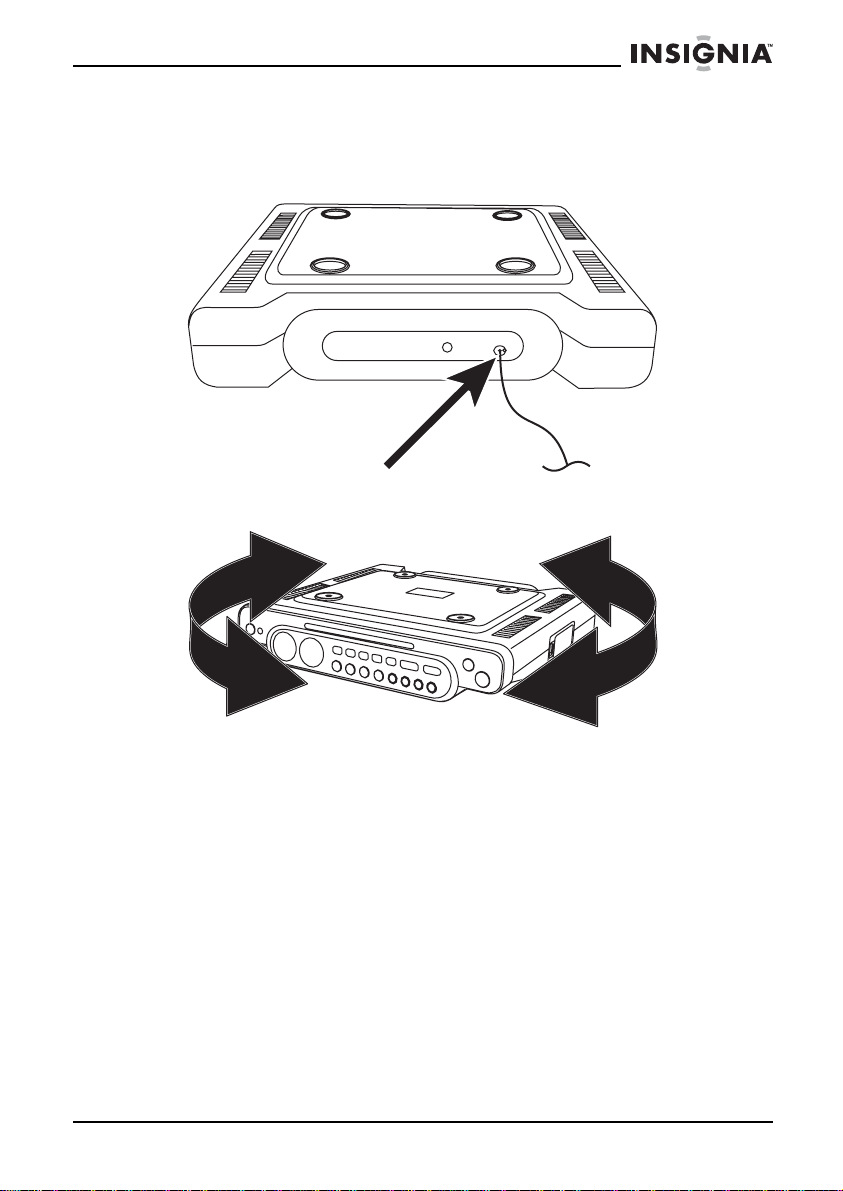
NS-C2114 Under-Counter Clock Radio
Cómo mejorar la recepción
Su radio reloj tiene una antena de FM en la parte posterior. Si está
escuchando una estación de FM y la recepción es insatisfactoria,
mueva la antena hasta que mejore la recepción.
Si está escuchando una estación de AM y la recepción no es clara,
gire ligeramente la radio hasta que mejore la recepción.
Escuchar la radio de banda meteorológica
Para escuchar la radio de banda meteorológica:
1 Presione el botón de POWER para encender la radio.
2 Presione el botón FUNCTION (Función) una o más veces hasta
que aparezca WB (Banda meteorológica) en la pantalla.
3 Si es necesario, gire el mando WB TUNING (Sintonización de
banda meteorológica) situada al lado izquierdo de la radio para
sintonizar con precisión la estación de banda meteorológica.
www.insignia-products.com
51
Page 54

NS-C2114 Under-Counter Clock Radio
Programación de estaciones predefi nidas de radio
Puede programar hasta 10 estaciones predefinidas FM y 10 AM de
radio. Después de programar una estación, puede sintonizarla
presionando uno de los botones SKIP/TUNE (Saltar/Sintonizar).
Para programar una estación de radio:
1 Presione el botón de POWER para encender la radio.
2 Presione el botón FUNCTIONuna o más veces hasta que
aparezca TUNER (Sintonizador) en la pantalla.
3 Presione el botón STOP/BAND (Detener/Banda) para seleccionar
AM o FM.
4 Presione y mantenga presionado uno de los botones SKIP/TUNE
para seleccionar una estación de radio.
5 Presione y mantenga presionado el botón PROG.MEM para
activar el modo de programación.
6 Presione uno de los botones SKIP/TUNING (S altar /S intoni za r)
para seleccionar el número predefinido al cual desea asignar la
estación.
7 Presione el botón PROG./MEM. para almacenar la estación con el
número predefinido seleccionado.
8 Repita los pasos 4 al 7 para programar estaciones predefinidas
adicionales.
Cómo sintonizar una estación predefinida de radio
Para sintonizar una estación predefinida de radio:
1 Presione el botón de POWER para encender la radio.
2 Presione el botón FUNCTION una o más veces hasta que
aparezca TUNER en la pantalla.
3 Presione el botón STOP/BAND para seleccionar AM o FM.
4 Presione el botón MEM DN (Memoria hacia abajo) o MEM UP
(Memoria hacia arriba) una o más veces hasta que aparezca en la
pantalla el número predefinido des eado.
Cómo establecer el ecualizador
Puede ajustar el sonido seleccionando un modo de ecualizador.
Para seleccionar un modo de ecualizador:
• Presione el botón EQ (Ecualizador) una o más veces para
seleccionar el modo deseado. Puede seleccionar:
• CLASSIC (CLÁSICO)
•JAZZ
•ROCK
•POP
52
www.insignia-products.com
Page 55

NS-C2114 Under-Counter Clock Radio
Escuchar un CD:
Su radio puede reproducir audio, CD, CD-R y CD-RW. Para
reproducir CD-R y CD-RW en la radio, primero estos deben
finalizarse.
Para escuchar un CD:
1 Presione el botón de POWER para encender la radio.
2 Presione el botón FUNCTION (Función) una o más veces hasta
que aparezca CD en la pantalla.
3 Presione el botón OPEN/CLOSE (Abrir/Cerrar) para abrir la
bandeja del CD.
4 Coloque un CD con el lado de la etiqueta hacia arriba en la
bandeja del CD.
5 Presione el botón OPEN/CLOSE para cerrar la bandeja del CD.
6 Presione el botón PLAY/PAUSE (Reproducir/Pausar) para
comenzar a reproducir.
7 Para controlar el CD durante la reproducción:
• Presione el botón PLAY/PAUSE (Reproducir/Pausar) para
pausar la reproducción. Presione el botón de nuevo para
continuar con la reproducción.
• Presione uno de los botones SKIP/TUNING
(Saltar/Sintonizar) para ir a la pista siguiente o previa en el
CD.
• Presione uno de los botones SKIP/TUNINGpara buscar
una pista en el CD.
8 Presione el botón STOP/BAND (Detener/Banda) para detener la
reproducción.
Cómo configurar una lista de reproducción de CD
Para configurar una lista de reproducción de CD:
1 Presione el botón POWER (Encendido) para encender la radio,
luego presione el botón FUNCTION (Función) una o más veces
hasta que aparezca CD en la pantalla.
2 Inserte un CD en la bandeja del CD. Si el CD se está
reproduciendo, presione el botón STOP/BAND.
3 Presione el botón PROG.MEM. PROG 0 aparece en la pantalla.
4 Presione uno de los botones SKIP/TUNING (S altar /S intoni za r)
una o más veces para seleccionar la primera pista que desea
programar.
5 Presione el botón PROG. MEM para confirmar la se le cc ió n.
6 Repita los pasos 4 y 5 para añadir más pistas a su lista de
reproducción.
7 Cuando haya terminado de crear su lista de reproducción,
presione el botón PLAY/PAUSE (Reproducir/Pausar) para
comenzar a reproducir su lista de reproducción.
www.insignia-products.com
53
Page 56

NS-C2114 Under-Counter Clock Radio
Para editar una lista de reproducción de CD:
1 Mientras el CD se está reproduciendo, presione el botón
STOP/BAND para detener la reproducción.
2 Presione el botón PROG.MEM para seleccionar una de las pistas
programadas.
3 Presione uno de los botones SKIP/TUNING una o más veces
para seleccionar la nueva pista que desea programar.
4 Repita los pasos 2 y 3 para editar selecciones de pistas
adicionales.
Para cancelar una lista de reproducción:
• Mientras el CD se está reproduciendo, realice uno de los
pasos siguientes:
• Presione el botón STOP/BAND (Detener/Banda) dos
veces.
• Presione el botón FUNCTION (Función ).
• Presione el botón OPEN/CLOSE (Abrir/Cerrar) para abrir la
bandeja del CD.
• Presione el botón de POWER (Encendido) para apagar la
radio.
Repetición de una pista o de todo el CD
Para repetir una pista o un CD entero:
1 Presione el botón de POWER (Encendido) para encender la radio.
2 Presione el botón FUNCTION (Función) una o más veces hasta
que aparezca CD en la pantalla.
3 Presione el botón OPEN/CLOSE para abrir la bandeja del CD.
4 Coloque un CD con el lado de la etiqueta hacia arriba en la
bandeja, luego presione el botón OPEN/CLOSE para cerrar la
bandeja.
5 Presione el botón PLAY/PAUSE (Reproducir/Pausar) para
comenzar a reproducir.
6 Si desea repetir una sola pista, presione uno de los botones
SKIP/TUNING (Saltar/Sintonizar) una o más veces para encontrar
la pista que desea repetir, luego presione el botón REPEAT
(Repetir) una vez.
O bien
Si desea repetir todo el CD, presione el botón REPEAT dos
veces.
7 Para cancelar el modo de repetición, presione el botón REPEAT
otra vez.
54
www.insignia-products.com
Page 57
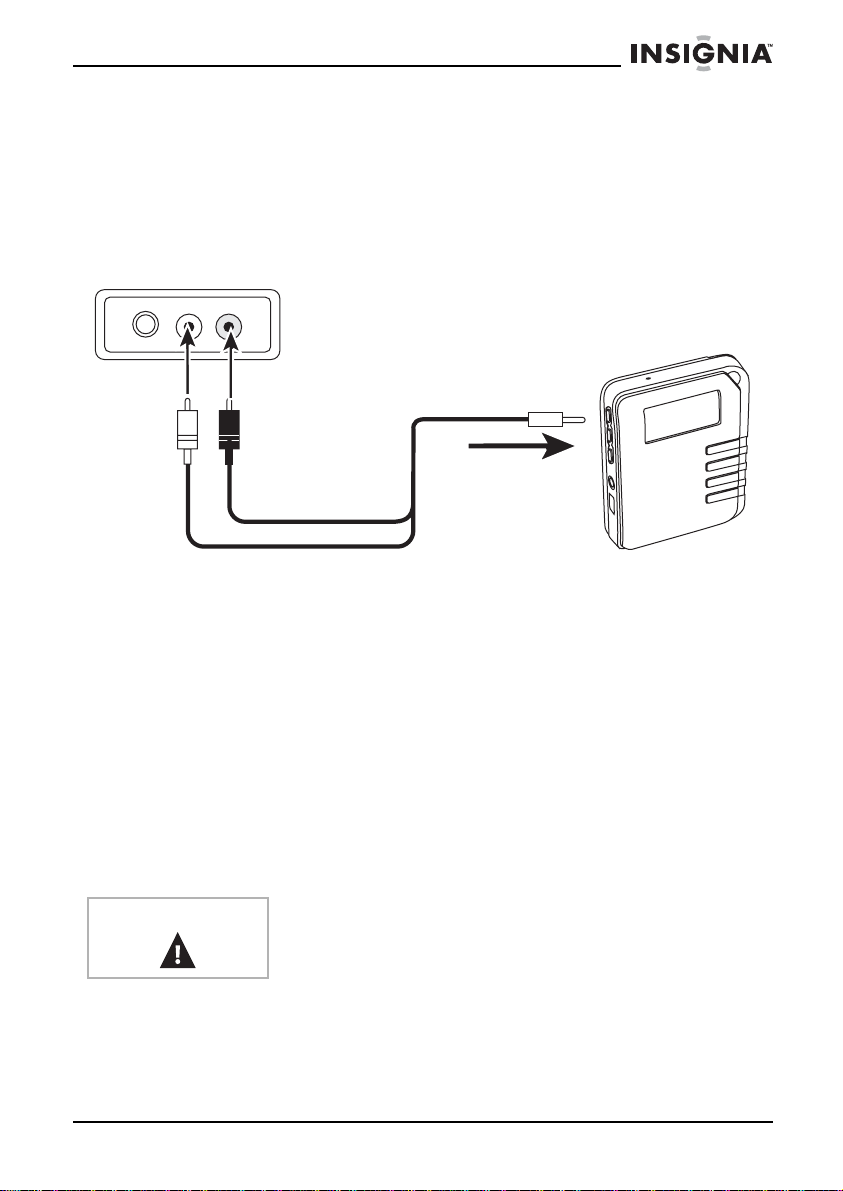
NS-C2114 Under-Counter Clock Radio
Conexión de un dispositivo de entrada de audio externo
Para conectar un dispositivo de entrada de audio externo:
1 Asegúrese de que la radio esté apagada y desenchufada del
tomacorriente.
2 Enchufe los conectores de audio izquierdo y derecho en un cable
de audio (no incluido) en los receptáculos L y R AUX IN situados
al lado izquierdo del radio reloj.
NIXU
A
GNINUTBW
3 Enchufe el otro extremo del cable de audio en el conector de
4 Enchufe el cable de alimentación de CA y en un tomacorriente,
5 Presione el botón FUNCTION (Función) una o más veces hasta
6 Encienda el dispositivo de audio externo y use los controles del
RL
salida Audio del dispositivo de entrada de audio.
luego presione el botón PO WER para encender la radio.
que aparezca AUX en la pantalla.
dispositivo para controlar la reproducción.
Mantenimiento
Limpieza del exterior
Para limpiar el exterior
• Use un paño suave humedecido con agua templada
solamente para limpiar el exterior de la radio.
Cuidado
Asegúrese de que no entre agua dentro de la radio.
No use disolventes, tales como benceno, ya que estos
pueden dañar el acabado.
www.insignia-products.com
55
Page 58
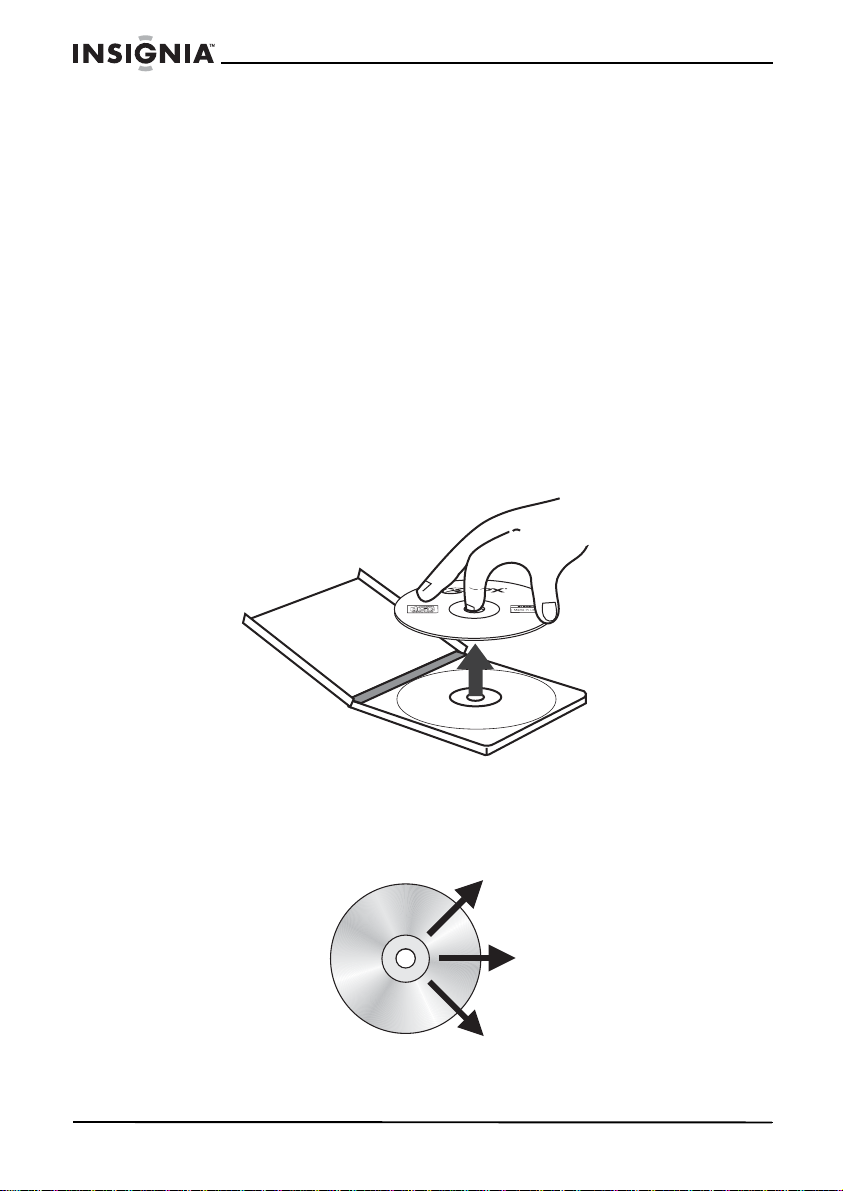
Cuidado de los discos
Un disco sucio, rayado o doblado puede causar ruido o saltos en la
reproducción.
Para cuidar los CD:
• Sujete los CD por los bordes.
• Nunca toque el lado brillante de los CD.
• No doble los CD.
• Guarde los CD en sus estuches cuando no estén en uso.
• No exponga los CD a la luz solar directa, humedad alta,
temperatura alta o polvo. La exposición prolongada a
temperaturas extremas puede deformar los CD.
• No pegue etiquetas ni cinta adhesiva sobre los CD.
Para extraer un CD de su estuche:
• Sujete el CD por los bordes, luego presione el agujero central
para liberar el CD.
NS-C2114 Under-Counter Clock Radio
e
k
o
a
a
Kr
.
6
n
toi
c
lle
o
C
o
yps
l
a
.C
1
s
i
M
radl
Eme
2.
i
t
c
l
le
Co
-i2
:B
3.
c
i
all
t
e
M
t
f
o
4.S
Co
or
.Outdo
5
r
e
nt
aCe
i
d
e
.M
7
n
i
o
t
le
lc
Co
t
s
te
a
m
m
o
Ro
8.
n
o
o
&G
ome
H
.
9
s
s
nd
u
laro
a
Wk
.
0
1
ion
t
c
l
le
Limpieza de los CD
Para limpiar un CD:
• Con un paño suave, limpie el CD desde el centro hacia el
borde exterior.
56
www.insignia-products.com
Page 59
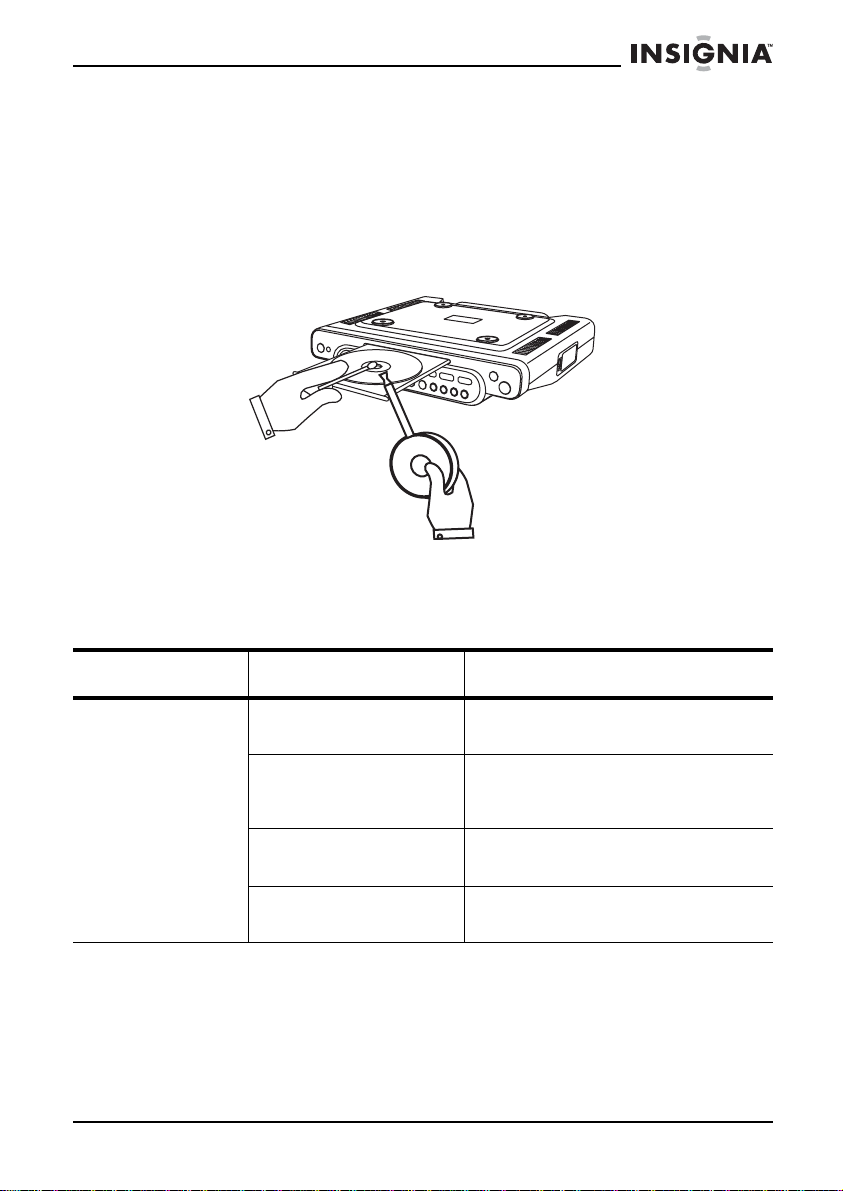
NS-C2114 Under-Counter Clock Radio
Limpieza del lente
Si el lente se ensucia, el reproductor puede saltar o no reproducir un
CD.
Para limpiar el lente:
1 Abre la bandeja del CD.
2 Use un soplador/brocha para soplar el lente una o dos veces,
luego cepille el polvo o partículas y sople nuevamente.
3 Para limpiar huellas digitales, use un hisopo de algodón seco para
limpiar desde el centro hacia el borde exterior de la lente.
Solución de Problemas
Problema Causa Solución
No hay sonido. La radio está apagada. Presione el botón de POWER
La reproducción está en
pausa.
El volumen está fijado
demasiado bajo.
El sonido está
silenciado.
(Encendido) para en ce nder la r adio.
Presione el botón PLAY/PAUSE
(Reproducir/Pausar) para continuar
con la reproducción del CD.
Presione el botón
el volumen.
Presione el botón MUTE (Silenciar)
una vez para activar el sonido.
VOL para subir
www.insignia-products.com
57
Page 60

NS-C2114 Under-Counter Clock Radio
Problema Causa Solución
No se reproduce
todo el CD o parte
del mismo.
El CD esta insertado
incorrectamente.
El CD esta rayado. Pruebe con otro CD.
El CD esta sucio. Limpie el CD. Para obtener más
El CD está doblado. Pruebe con otro CD.
Se ha formado
condensación den tro
del reproductor de CD.
Avisos legales
Declaración de la FC C
Advertencia
Evite la exposición directa al rayo. Este equipo ha sido sometido a
pruebas y se ha determinado que satisface los límites establecidos
para clasificarlo como dispositivo digital de Clase B de acuerdo con la
Parte 15 del reglamento FCC. Estos límites se han establecido para
proporcionar una protección razonable contra interferencias
perjudiciales en una instalación residencial. Este equipo gen era,
utiliza y puede irradiar energía de radiofrecuencia y, si no es
instalado y utilizado acuerdo a las instrucciones, puede causar
interferencias perjudiciales en las comunicaciones de radio. Sin
embargo, interferencia en la recepción de la señal de televisión
puede comprobarse encendiéndolo y apagándolo alternativamente.
Se recomienda al usuario corregir la interferencia por uno de los
siguientes procedimientos:
• Cambiar la orientación o la ubicación de la antena receptora
• Aumentar la distancia entre el equipo y el receptor
• Conectar el equipo a una toma de corriente de un circuito
distinto de aquel al que esta conectado el receptor
• Solicite consejo al distribuidor o a un técnico experto en
radio/TV para obtener ayuda.
Cualquier cambio o modificación a esta unidad que no este
aprobada expresamente por la parte responsable por el
cumplimiento puede anular la autoridad del usuario para
operar el equipo.
V erifique que el CD se ha colocado
en la bandeja con el lado de la
etiqueta hacia arriba.
información, vea “Limpieza de los
CD” página 56.
Extraiga el disco, deje la bandeja
del CD abierta por una hora
aproximadamente para que se
seque el reproductor de CD.
58
www.insignia-products.com
Page 61

NS-C2114 Under-Counter Clock Radio
GARANTÍA LIMITADA
Insignia Products le garantiza a usted, el comprador original de este
Producto, que éste estará libre de defectos de material o fabricación
por un período de noventa (90) días contados a partir de la fecha de
compra como se indica a continuación:
1 MANO DE OBRA: Durante el Período de Garantía si se determina
que este Producto está defectuoso, Insignia, según su criterio,
reparará o reemplazará el Producto sin cargo, o pagará los cargos
de mano de obra a cualquier centro de servicio autorizado por
Insignia. Después del Período de Garantía, usted debe pagar por
todos los cargos de mano de obra.
2 REPUESTOS: Además, Insignia suministrará, sin cargo, piezas
de repuesto nuevas o reconstruidas como intercambio por las
piezas defectuosas durante el Período de Garantía. Después del
Período de Garantía, usted debe pagar por el costo de todas las
piezas.
Para obtener el servicio de garantía, usted debe llevar el Producto
con su recibo original u otro comprobante de compra, ya sea en su
paquete original o en un paquete que ofrezca el mismo grado de
protección, al centro de ventas más cercano de la tienda o sitio de
web dónde usted compró el Producto. Esta garantía no cubre daño
cosmético ni daños causados por fuerzas de la naturaleza, rayos,
accidente, uso incorrecto, abuso, negligencia, uso comercial o
modificaciones del Producto o de cualquier parte del mismo,
incluyendo la antena. Esta garantía no cubre daños debidos a una
operación o mantenimiento incorrectos, conexión a suministro de
voltaje incorrecto o intento de reparación por cualquiera excepto un
centro autorizado por Insignia para realizar el servicio de reparación
del Producto. Esta garantía no cubre Productos vendidos EN EL
ESTADO EN QUE SE ENCUENTRAN o CON TODAS SUS FALLAS,
ni productos consumibles (como fusibles o pilas). Esta garantía es
válida sólo en los Estados Unidos y Canadá. Esta garantía no es
válida si el número de serie aplicado en la fábrica ha sido alterado o
retirado del Producto. LA REPARACIÓN O REEMPLAZO SEGÚN
PROVISTO BAJO ESTA GARANTÍA ES EL ÚNICO RECURSO DEL
CONSUMIDOR. I NSIGN IA NO S ERÁ RE SPONSA BLE PO R D AÑOS
INCIDENTALES O CONSECUENTES DEBIDO AL
INCUMPLIMIENTO DE CUALQUIER GARANTÍA EXPRESA O
IMPLÍCITA RELACIONADA CON ESTE PRODUCT O. EXCEPTO EN
LA MEDIDA QUE LO PROHÍBA LA LEY APLICABLE, CUALQUIER
www.insignia-products.com
59
Page 62

GARANTÍA IMPLÍCITA, DECLARACIÓN O CONDICIÓN DE
COMERCIALIZACIÓN O IDONEIDAD PARA UN USO PARTICULAR
DE ESTE PRODUCTO , ESTÁ LIMITAD A A LA DURACIÓN DE ESTA
GARANTÍA. Algunos estados o provincias no permiten la exclusión o
limitación de los daños incidentales o consecuentes, ni permiten
limitaciones en la duración de una garantía implícita, por lo tanto, las
limitaciones o exclusiones anteriores pueden no aplicarse en su
caso. Esta garantía le otorga derechos legales específicos, y usted
puede tener otros derechos que varían de un estado a otro o de una
provincia a otra.
Para servicio al cliente favor llamar al 1-877-467-4289
www.insignia-products.com
Insignia Products, Richfield, Minnesota, U.S.A.
Derechos de reproducción
© 2006 Insignia. Insignia y el logotipo de Insignia son marcas de comercio de Best Buy
Enterprise Services, Inc. Otras marcas y nombres de productos son marcas de
comercio o marcas registradas de sus dueños respectivos. Las especificaciones y
características están sujetas a cambio sin aviso previo u obligación.
NS-C2114 Under-Counter Clock Radio
60
www.insignia-products.com
Page 63

.
Page 64

Distributed by Insignia™ Products
Distribué par Insignia™ Products
Distribuido por Insignia™ Products
7601 Penn Avenue South,
Richfield, MN USA 55423-3645
www.Insignia-Products.com
All rights reserved. All other products and brand names aretrademarks of their respective owners.
T ous droits réservés. Tous les autres produits ou noms de marques sont des marques de commerce qui appartiennent à leurs propriétaires respectifs.
T odos los derechos reservados. Todos los demás productos y marcas son marcas comerciales de sus respectivos dueños.
© 2006 Insignia™ Products
© 2006 produits Insignia™
© 2006 productos Insignia™
