Inseego NVWE725 Users Manual

Dell™ Latitude™ D631
User’s Guide
FILE LOCATION: C:\Documents and Settings\reggie_davis\Desktop\Projects-07\BEN\Source\title.fm
Model PP18L
DELL CONFIDENTIAL – PRELIMINARY 1/25/07 – FOR PROOF ONLY
Template Last Updated - 7/01/2005
www.dell.com | support.dell.com
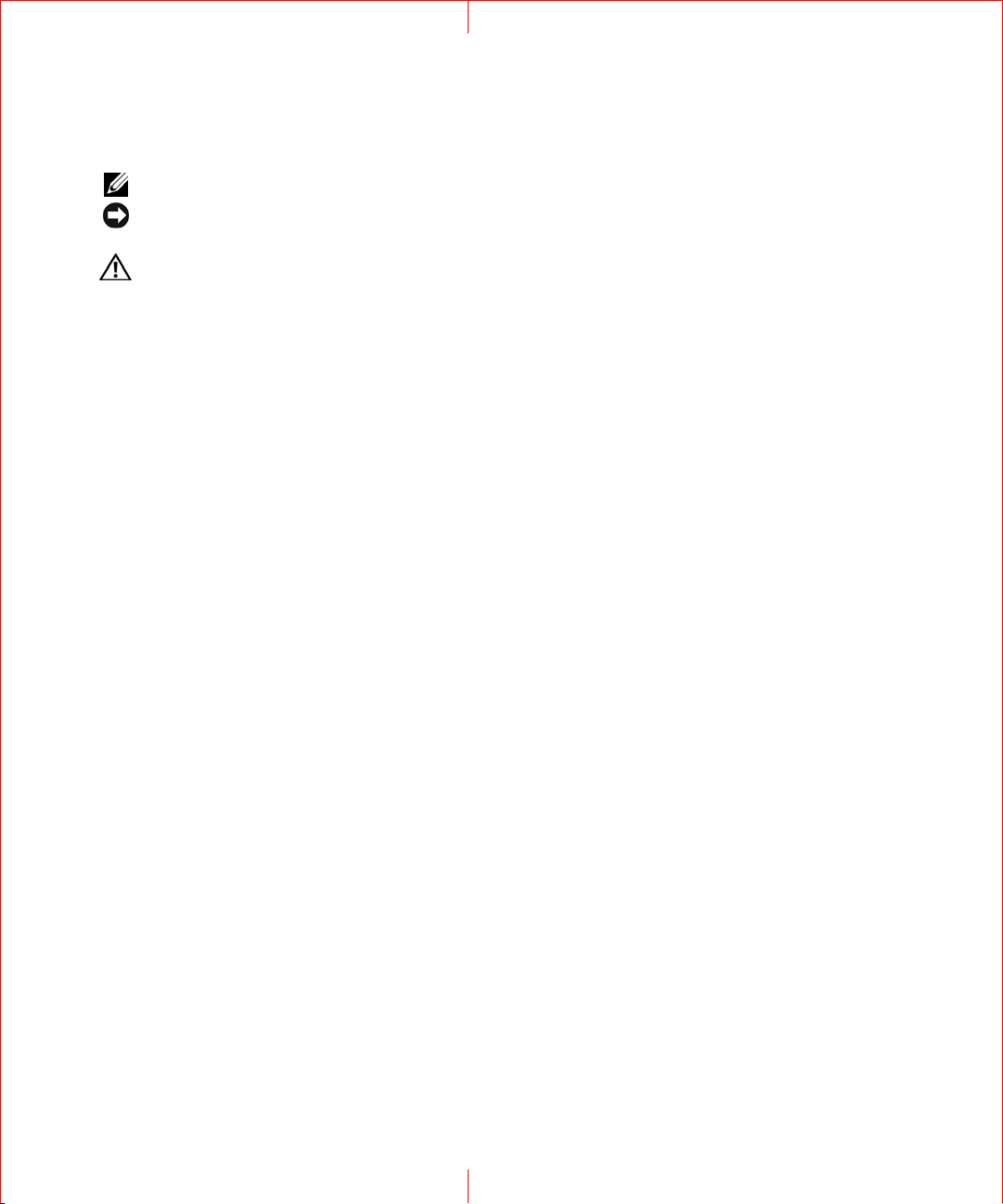
Notes, Notices, and Cautions
NOTE: A NOTE indicates important information that helps you make better use of your computer.
NOTICE: A NOTICE indicates either potential damage to hardware or loss of data and tells you how to avoid the
problem.
CAUTION: A CAUTION indicates a potential for property damage, personal injury, or death.
If you purchased a Dell™ n Series computer, any references in this document to Microsoft® Windows®
operating systems are not applicable.
____________________
Information in this document is subject to change without notice.
© 2007 Dell Inc. All rights reserved.
Reproduction in any manner whatsoever without the written permission of Dell Inc. is strictly forbidden.
Trademarks used in this text: Dell, the DELL logo, Inspiron, Dell Precision, Dimension, OptiPlex, Latitude, PowerEdge, PowerVault,
Pow er Ap p, PowerConnect, Dell TravelLite, Wi-Fi Catcher, StrikeZone, ExpressCharge, and Latitude are trademarks of Dell Inc.; AMD, AMD
Turion, AMD Sempron, and combinations thereof are trademarks of Advanced Micro Devices, Inc; Windows Vista is a trademark and Microsoft
Outlook, and Windows are registered trademarks of Microsoft Corporation; Bluetooth is a registered trademark owned by Bluetooth SIG, Inc.
and is used by Dell under license; EMC is a registered trademark of EMC Corporation; ENERGY STAR is a registered trademark of the U.S.
Environmental Protection Agency. As an ENERGY STAR partner, Dell Inc. has determined that this product meets the ENERGY STAR
guidelines for energy efficiency.
Other trademarks and trade names may be used in this document to refer to either the entities claiming the marks and names or their products.
Dell Inc. disclaims any proprietary interest in trademarks and trade names other than its own.
Model PP18L
February 2007 P/N GU495 Rev. A00
FILE LOCATION: C:\Documents and Settings\reggie_davis\Desktop\Projects-07\BEN\Source\title.fm
DELL CONFIDENTIAL – PRELIMINARY 1/25/07 – FOR PROOF ONLY

FILE LOCATION: C:\Documents and Settings\reggie_davis\Desktop\Projects-07\BEN\Source\bookTOC.fm
Contents
1 Finding Information . . . . . . . . . . . . . . . . . . . . . . . . . . . . 11
2 About Your Computer. . . . . . . . . . . . . . . . . . . . . . . . . . . 15
Front View . . . . . . . . . . . . . . . . . . . . . . . . . . . . . . . . . . . . 15
Left Side View
Right Side View
Back View
Bottom View
. . . . . . . . . . . . . . . . . . . . . . . . . . . . . . . . . . 18
. . . . . . . . . . . . . . . . . . . . . . . . . . . . . . . . . 21
. . . . . . . . . . . . . . . . . . . . . . . . . . . . . . . . . . . . 21
. . . . . . . . . . . . . . . . . . . . . . . . . . . . . . . . . . . 25
3 Transferring Information to a New Computer . . . . . . . . . . 27
Running the Files and Settings Transfer Wizard With the Operating
System CD. . . . . . . . . . . . . . . . . . . . . . . . . . . . . . . . . . 27
Running the Files and Settings Transfer Wizard Without the Operating
System CD
Windows Vista™
. . . . . . . . . . . . . . . . . . . . . . . . . . . . . . . . . . 28
. . . . . . . . . . . . . . . . . . . . . . . . . . . . . . 29
4 Using a Battery . . . . . . . . . . . . . . . . . . . . . . . . . . . . . . . 31
Battery Performance . . . . . . . . . . . . . . . . . . . . . . . . . . . . . . . 31
Checking the Battery Charge
Dell™ QuickSet Battery Meter
®
Microsoft
Charge Gauge
Windows® Power Meter . . . . . . . . . . . . . . . . . . . 32
. . . . . . . . . . . . . . . . . . . . . . . . . . . . . . . . 32
Low-Battery Warning . . . . . . . . . . . . . . . . . . . . . . . . . . . . 33
. . . . . . . . . . . . . . . . . . . . . . . . . . 32
. . . . . . . . . . . . . . . . . . . . . . . 32
Conserving Battery Power
Power Management Modes
Standby and Sleep Mode
Hibernate Mode
Configuring Power Management Settings
. . . . . . . . . . . . . . . . . . . . . . . . . . . . 33
. . . . . . . . . . . . . . . . . . . . . . . . . . . 34
. . . . . . . . . . . . . . . . . . . . . . . . . . 34
. . . . . . . . . . . . . . . . . . . . . . . . . . . . . . . 34
. . . . . . . . . . . . . . . . . . . 35
DELL CONFIDENTIAL – PRELIMINARY 1/25/07 – FOR PROOF ONLY
Template Last Updated - 10/13/2005 Contents 3

FILE LOCATION: C:\Documents and Settings\reggie_davis\Desktop\Projects-07\BEN\Source\bookTOC.fm
Accessing Power Options Properties . . . . . . . . . . . . . . . . . . . 35
Charging the Battery
Replacing the Battery
Storing a Battery
Battery Errors
. . . . . . . . . . . . . . . . . . . . . . . . . . . . . . . 35
. . . . . . . . . . . . . . . . . . . . . . . . . . . . . . 36
. . . . . . . . . . . . . . . . . . . . . . . . . . . . . . . . . 37
. . . . . . . . . . . . . . . . . . . . . . . . . . . . . . . . . . . 37
5 Using the Keyboard . . . . . . . . . . . . . . . . . . . . . . . . . . . . 39
Numeric Keypad . . . . . . . . . . . . . . . . . . . . . . . . . . . . . . . . . 39
Key Combinations
System Functions
Battery
Display Functions
. . . . . . . . . . . . . . . . . . . . . . . . . . . . . . . . 39
. . . . . . . . . . . . . . . . . . . . . . . . . . . . . . 39
. . . . . . . . . . . . . . . . . . . . . . . . . . . . . . . . . . . 39
. . . . . . . . . . . . . . . . . . . . . . . . . . . . . . 40
Power Management . . . . . . . . . . . . . . . . . . . . . . . . . . . . 40
Microsoft® Windows® Logo Key Functions
Touch Pad
. . . . . . . . . . . . . . . . . . . . . . . . . . . . . . . . . . . . 41
Customizing the Touch Pad and Track Stick
Changing the Track Stick Cap
. . . . . . . . . . . . . . . . . . . . . . . . . . 42
. . . . . . . . . . . . . . . . 40
. . . . . . . . . . . . . . . . 42
6 Using the Display. . . . . . . . . . . . . . . . . . . . . . . . . . . . . . 43
Adjusting Brightness. . . . . . . . . . . . . . . . . . . . . . . . . . . . . . . 43
Switching the Video Image
Setting Display Resolution and Refresh Rate
Dual Independent Display Mode
Swapping Primary and Secondary Displays
Using the Ambient Light Sensor
Using ATI Catalyst® Control Center
. . . . . . . . . . . . . . . . . . . . . . . . . . . 43
. . . . . . . . . . . . . . . . . . 43
. . . . . . . . . . . . . . . . . . . . . . . . 44
. . . . . . . . . . . . . . . . . . 45
. . . . . . . . . . . . . . . . . . . . . . . . . 45
. . . . . . . . . . . . . . . . . . . . . . . 46
Launching Catalyst Control Center . . . . . . . . . . . . . . . . . . . . . 46
DELL CONFIDENTIAL – PRELIMINARY 1/25/07 – FOR PROOF ONLY
4 Contents

FILE LOCATION: C:\Documents and Settings\reggie_davis\Desktop\Projects-07\BEN\Source\bookTOC.fm
7 Setting Up and Using Networks . . . . . . . . . . . . . . . . . . . 49
Connecting a Network or Broadband Modem Cable . . . . . . . . . . . . . . 49
®
Setting Up a Network in the Microsoft
Windows® XP Operating System . . 49
Setting Up a Network in the Microsoft Windows Vista™ Operating System
Wireless Local Area Network
What You Need to Establish a WLAN Connection
Checking Your Wireless Network Card
. . . . . . . . . . . . . . . . . . . . . . . . . . 50
. . . . . . . . . . . . . 50
. . . . . . . . . . . . . . . . . . . 50
. 50
Setting Up a New WLAN Using a Wireless Router and a
Broadband Modem
. . . . . . . . . . . . . . . . . . . . . . . . . . . . . 51
Connecting to a WLAN . . . . . . . . . . . . . . . . . . . . . . . . . . . 52
Mobile Broadband (or Wireless Wide Area Network)
What You Need to Establish a Mobile Broadband Network Connection
Checking Your Dell Mobile Broadband Card
Connecting to a Mobile Broadband Network
. . . . . . . . . . . . . 54
. 54
. . . . . . . . . . . . . . . . 54
. . . . . . . . . . . . . . . 55
Enabling/Disabling the Dell™ Mobile Broadband Card . . . . . . . . . . 55
Managing Your Network Settings Through the Dell QuickSet
Location Profiler
Dell Wi-Fi Catcher™ Network Locator
Microsoft
®
Windows® Firewall . . . . . . . . . . . . . . . . . . . . . . . . 56
. . . . . . . . . . . . . . . . . . . . . . . . . . . . . . 55
. . . . . . . . . . . . . . . . . . . . . 56
8 Using Multimedia . . . . . . . . . . . . . . . . . . . . . . . . . . . . . 57
Playing CDs or DVDs . . . . . . . . . . . . . . . . . . . . . . . . . . . . . . . 57
Copying CDs and DVDs
How to Copy a CD or DVD
Using Blank CDs and DVDs
Helpful Tips
Adjusting the Volume
Adjusting the Picture
Microsoft® Windows® XP Operating System
Microsoft Windows Vista™ Operating System
. . . . . . . . . . . . . . . . . . . . . . . . . . . . . . 58
. . . . . . . . . . . . . . . . . . . . . . . . . . 59
. . . . . . . . . . . . . . . . . . . . . . . . . 59
. . . . . . . . . . . . . . . . . . . . . . . . . . . . . . . . . 60
. . . . . . . . . . . . . . . . . . . . . . . . . . . . . . 61
. . . . . . . . . . . . . . . . . . . . . . . . . . . . . . 61
. . . . . . . . . . . . . . . 61
. . . . . . . . . . . . . . . 62
DELL CONFIDENTIAL – PRELIMINARY 1/25/07 – FOR PROOF ONLY
Template Last Updated - 10/13/2005 Contents 5

FILE LOCATION: C:\Documents and Settings\reggie_davis\Desktop\Projects-07\BEN\Source\bookTOC.fm
9 Using Cards . . . . . . . . . . . . . . . . . . . . . . . . . . . . . . . . . 63
Card Types . . . . . . . . . . . . . . . . . . . . . . . . . . . . . . . . . . . . 63
PC Cards
Smart Cards
Card Blanks . . . . . . . . . . . . . . . . . . . . . . . . . . . . . . . . . 63
Extended Cards
. . . . . . . . . . . . . . . . . . . . . . . . . . . . . . . . . . 63
. . . . . . . . . . . . . . . . . . . . . . . . . . . . . . . . . 63
. . . . . . . . . . . . . . . . . . . . . . . . . . . . . . . 63
Installing a PC Card
PC Card
Removing a Card or Blank
. . . . . . . . . . . . . . . . . . . . . . . . . . . . . . . 64
. . . . . . . . . . . . . . . . . . . . . . . . . . . . . . . . . . . 64
. . . . . . . . . . . . . . . . . . . . . . . . . . . . 64
10 Securing Your Computer. . . . . . . . . . . . . . . . . . . . . . . . . 67
Security Cable Lock . . . . . . . . . . . . . . . . . . . . . . . . . . . . . . . 67
Smart Card
Passwords
Trusted Platform Module (TPM)
Security Management Software
. . . . . . . . . . . . . . . . . . . . . . . . . . . . . . . . . . . . 67
About Smart Cards
Installing a Smart Card
. . . . . . . . . . . . . . . . . . . . . . . . . . . . . . . . . . . . 69
About Passwords
Using a Primary (or System) Password
. . . . . . . . . . . . . . . . . . . . . . . . . . . . . 68
. . . . . . . . . . . . . . . . . . . . . . . . . . . 68
. . . . . . . . . . . . . . . . . . . . . . . . . . . . . . 69
. . . . . . . . . . . . . . . . . . . 70
Using an Administrator Password . . . . . . . . . . . . . . . . . . . . . 71
Using a Hard Drive Password
Enabling the TPM Feature
Activating the Security Management Software
Using the Security Management Software
. . . . . . . . . . . . . . . . . . . . . . . 71
. . . . . . . . . . . . . . . . . . . . . . . . . 72
. . . . . . . . . . . . . . . . . . . . . . . . . 72
. . . . . . . . . . . . . . . . . . . . . . . . . 72
. . . . . . . . . . . . . . 73
. . . . . . . . . . . . . . . . . 73
Computer Tracking Software
If Your Computer Is Lost or Stolen
Cleaning Your Computer
Computer, Keyboard, and Display
Touch Pad
. . . . . . . . . . . . . . . . . . . . . . . . . . . . . . . . . . 75
. . . . . . . . . . . . . . . . . . . . . . . . . . 73
. . . . . . . . . . . . . . . . . . . . . . . . 73
. . . . . . . . . . . . . . . . . . . . . . . . . . . . . 75
. . . . . . . . . . . . . . . . . . . . . 75
Mouse. . . . . . . . . . . . . . . . . . . . . . . . . . . . . . . . . . . . 75
Floppy Drive
CDs and DVDs
. . . . . . . . . . . . . . . . . . . . . . . . . . . . . . . . . 76
. . . . . . . . . . . . . . . . . . . . . . . . . . . . . . . . 76
DELL CONFIDENTIAL – PRELIMINARY 1/25/07 – FOR PROOF ONLY
6 Contents

FILE LOCATION: C:\Documents and Settings\reggie_davis\Desktop\Projects-07\BEN\Source\bookTOC.fm
11 Troubleshooting . . . . . . . . . . . . . . . . . . . . . . . . . . . . . . 77
Dell™ Technical Update Service . . . . . . . . . . . . . . . . . . . . . . . . 77
Dell Diagnostics
. . . . . . . . . . . . . . . . . . . . . . . . . . . . . . . . . 77
When to Use the Dell Diagnostics . . . . . . . . . . . . . . . . . . . . . 77
Starting the Dell Diagnostics From Your Hard Drive . . . . . . . . . . . . 77
Starting the Dell Diagnostics From the Drivers and Utilities media
Dell Diagnostics Main Menu
Dell Support Utility
. . . . . . . . . . . . . . . . . . . . . . . . . . . . . . . . 80
. . . . . . . . . . . . . . . . . . . . . . . . 79
Accessing the Dell Support Utility . . . . . . . . . . . . . . . . . . . . . 80
Clicking the Dell Support Icon . . . . . . . . . . . . . . . . . . . . . . . 80
Double-Clicking the Dell Support Icon
Drive Problems
CD and DVD drive problems
. . . . . . . . . . . . . . . . . . . . . . . . . . . . . . . . . . 81
. . . . . . . . . . . . . . . . . . . . . . . . 81
If you cannot eject the CD, CD-RW, DVD, or DVD+RW drive tray
. . . . . . . . . . . . . . . . . . . 81
. . . . . 82
If you hear an unfamiliar scraping or grinding sound . . . . . . . . . . . 82
Hard drive problems
E-Mail, Modem, and Internet Problems
Error Messages
. . . . . . . . . . . . . . . . . . . . . . . . . . . . . . . . . 84
IEEE 1394 Device Problems
Keyboard Problems
External Keyboard problems
Unexpected characters
. . . . . . . . . . . . . . . . . . . . . . . . . . . . 82
. . . . . . . . . . . . . . . . . . . . . 82
. . . . . . . . . . . . . . . . . . . . . . . . . . . 87
. . . . . . . . . . . . . . . . . . . . . . . . . . . . . . . 88
. . . . . . . . . . . . . . . . . . . . . . . . 88
. . . . . . . . . . . . . . . . . . . . . . . . . . . 89
. . . . 78
Lockups and Software Problems
The computer does not start up
The computer stops responding
A program stops responding or crashes repeatedly
A program is designed for an earlier Microsoft
operating system
. . . . . . . . . . . . . . . . . . . . . . . . . . . . . . 89
A solid blue screen appears
. . . . . . . . . . . . . . . . . . . . . . . . 89
. . . . . . . . . . . . . . . . . . . . . . 89
. . . . . . . . . . . . . . . . . . . . . . 89
. . . . . . . . . . . . 89
®
Windows®
. . . . . . . . . . . . . . . . . . . . . . . . 90
Other software problems . . . . . . . . . . . . . . . . . . . . . . . . . . 90
Memory Problems
. . . . . . . . . . . . . . . . . . . . . . . . . . . . . . . . 90
DELL CONFIDENTIAL – PRELIMINARY 1/25/07 – FOR PROOF ONLY
Template Last Updated - 10/13/2005 Contents 7

FILE LOCATION: C:\Documents and Settings\reggie_davis\Desktop\Projects-07\BEN\Source\bookTOC.fm
Network Problems . . . . . . . . . . . . . . . . . . . . . . . . . . . . . . . . 91
General
. . . . . . . . . . . . . . . . . . . . . . . . . . . . . . . . . . . 91
Wireless Local Area Network (WLAN)
Mobile Broadband (Wireless Wide Area Network)
. . . . . . . . . . . . . . . . . . . 91
. . . . . . . . . . . . 91
PC Card Problems
Power Problems
Ensuring Sufficient Power for Your Computer
Docking Power Considerations
Printer Problems
Scanner Problems
Sound and Speaker Problems
No sound from integrated speakers
No sound from external speakers
No sound from headphones
Touch Pad or Mouse Problems
Video and Display Problems
If the display is blank
If the display is difficult to read
If only part of the display is readable
. . . . . . . . . . . . . . . . . . . . . . . . . . . . . . . . 92
. . . . . . . . . . . . . . . . . . . . . . . . . . . . . . . . . 93
. . . . . . . . . . . . . . . 94
. . . . . . . . . . . . . . . . . . . . . . . 94
. . . . . . . . . . . . . . . . . . . . . . . . . . . . . . . . . 94
. . . . . . . . . . . . . . . . . . . . . . . . . . . . . . . . 95
. . . . . . . . . . . . . . . . . . . . . . . . . . 95
. . . . . . . . . . . . . . . . . . . . 95
. . . . . . . . . . . . . . . . . . . . . 96
. . . . . . . . . . . . . . . . . . . . . . . . 96
. . . . . . . . . . . . . . . . . . . . . . . . . 96
. . . . . . . . . . . . . . . . . . . . . . . . . . . 97
. . . . . . . . . . . . . . . . . . . . . . . . . . . . 97
. . . . . . . . . . . . . . . . . . . . . . . 97
. . . . . . . . . . . . . . . . . . . . 98
12 System Setup Program. . . . . . . . . . . . . . . . . . . . . . . . . . 99
Overview . . . . . . . . . . . . . . . . . . . . . . . . . . . . . . . . . . . . . 99
Viewing the System Setup Screens
System Setup Screens
Commonly Used Options
. . . . . . . . . . . . . . . . . . . . . . . . . . . . . . 99
. . . . . . . . . . . . . . . . . . . . . . . . . . . . 100
. . . . . . . . . . . . . . . . . . . . . . . 99
Changing the Boot Sequence. . . . . . . . . . . . . . . . . . . . . . . 100
Changing Printer Modes . . . . . . . . . . . . . . . . . . . . . . . . . 101
Changing COM Ports
. . . . . . . . . . . . . . . . . . . . . . . . . . . 101
13 Reinstalling Software. . . . . . . . . . . . . . . . . . . . . . . . . . 103
Drivers . . . . . . . . . . . . . . . . . . . . . . . . . . . . . . . . . . . . . 103
What Is a Driver?
DELL CONFIDENTIAL – PRELIMINARY 1/25/07 – FOR PROOF ONLY
8 Contents
. . . . . . . . . . . . . . . . . . . . . . . . . . . . . 103

FILE LOCATION: C:\Documents and Settings\reggie_davis\Desktop\Projects-07\BEN\Source\bookTOC.fm
Identifying Drivers . . . . . . . . . . . . . . . . . . . . . . . . . . . . 103
Reinstalling Drivers and Utilities
. . . . . . . . . . . . . . . . . . . . . 104
Using the Hardware Troubleshooter Tool
. . . . . . . . . . . . . . . . . . . 106
Microsoft Windows XP . . . . . . . . . . . . . . . . . . . . . . . . . . 106
Microsoft Windows Vista . . . . . . . . . . . . . . . . . . . . . . . . . 106
Restoring Your Operating System
Using Microsoft
®
Windows® System Restore . . . . . . . . . . . . . . 107
Using the Operating System CD
. . . . . . . . . . . . . . . . . . . . . . . 106
. . . . . . . . . . . . . . . . . . . . . . 108
14 Adding and Replacing Parts . . . . . . . . . . . . . . . . . . . . . 111
Before You Begin. . . . . . . . . . . . . . . . . . . . . . . . . . . . . . . . 111
Recommended Tools
Turning Off Your Computer
Before Working Inside Your Computer . . . . . . . . . . . . . . . . . . 111
Hinge Cover
Keyboard
. . . . . . . . . . . . . . . . . . . . . . . . . . . . . . . . . . 113
. . . . . . . . . . . . . . . . . . . . . . . . . . . . . . . . . . . . 113
Internal Card With Bluetooth
Coin-Cell Battery
Memory
. . . . . . . . . . . . . . . . . . . . . . . . . . . . . . . . . . . . . 117
Wireless Local Area Network (WLAN) Card
. . . . . . . . . . . . . . . . . . . . . . . . . . . 111
. . . . . . . . . . . . . . . . . . . . . . . . 111
®
Wireless Technology. . . . . . . . . . . . . 115
. . . . . . . . . . . . . . . . . . . . . . . . . . . . . . . . 116
. . . . . . . . . . . . . . . . . 122
Mobile Broadband Card
Subscriber Identity Module (SIM) Card
Hard Drive
Media Bay
. . . . . . . . . . . . . . . . . . . . . . . . . . . . . . . . . . . 128
. . . . . . . . . . . . . . . . . . . . . . . . . . . . . . . . . . . 130
Removing Media Bay Devices
. . . . . . . . . . . . . . . . . . . . . . . . . . . . 124
. . . . . . . . . . . . . . . . . . . . 127
. . . . . . . . . . . . . . . . . . . . . . 130
15 Dell™ QuickSet . . . . . . . . . . . . . . . . . . . . . . . . . . . . . 131
DELL CONFIDENTIAL – PRELIMINARY 1/25/07 – FOR PROOF ONLY
Template Last Updated - 10/13/2005 Contents 9

FILE LOCATION: C:\Documents and Settings\reggie_davis\Desktop\Projects-07\BEN\Source\bookTOC.fm
16 Traveling With Your Computer. . . . . . . . . . . . . . . . . . . . 133
Identifying Your Computer . . . . . . . . . . . . . . . . . . . . . . . . . . . 133
Packing the Computer
Travel Tips
. . . . . . . . . . . . . . . . . . . . . . . . . . . . . . . . . . . 133
Traveling by Air
. . . . . . . . . . . . . . . . . . . . . . . . . . . . . 133
. . . . . . . . . . . . . . . . . . . . . . . . . . . . . . 134
17 Getting Help . . . . . . . . . . . . . . . . . . . . . . . . . . . . . . . . 135
Obtaining Assistance . . . . . . . . . . . . . . . . . . . . . . . . . . . . . 135
Technical Support and Customer Service
DellConnect
Online Services
. . . . . . . . . . . . . . . . . . . . . . . . . . . . . . . . 135
. . . . . . . . . . . . . . . . . . . . . . . . . . . . . . 136
AutoTech Service . . . . . . . . . . . . . . . . . . . . . . . . . . . . . 136
Automated Order-Status Service
Problems With Your Order
Product Information
. . . . . . . . . . . . . . . . . . . . . . . . . . . 137
. . . . . . . . . . . . . . . . . . . . . . . . . . . . . . 137
Returning Items for Warranty Repair or Credit
Before You Call
Contacting Dell
. . . . . . . . . . . . . . . . . . . . . . . . . . . . . . . . . 138
. . . . . . . . . . . . . . . . . . . . . . . . . . . . . . . . . 140
. . . . . . . . . . . . . . . . 135
. . . . . . . . . . . . . . . . . . . . . 137
. . . . . . . . . . . . . . . . 137
18 Specifications . . . . . . . . . . . . . . . . . . . . . . . . . . . . . . . 163
19 Appendix . . . . . . . . . . . . . . . . . . . . . . . . . . . . . . . . . . 169
Glossary . . . . . . . . . . . . . . . . . . . . . . . . . . . . . . . . . . . . . 171
DELL CONFIDENTIAL – PRELIMINARY 1/25/07 – FOR PROOF ONLY
10 Contents
FCC Notice (U.S. Only) . . . . . . . . . . . . . . . . . . . . . . . . . . . . . 169
FCC Class B
Macrovision Product Notice
. . . . . . . . . . . . . . . . . . . . . . . . . . . . . . . . 169
. . . . . . . . . . . . . . . . . . . . . . . . . . 170
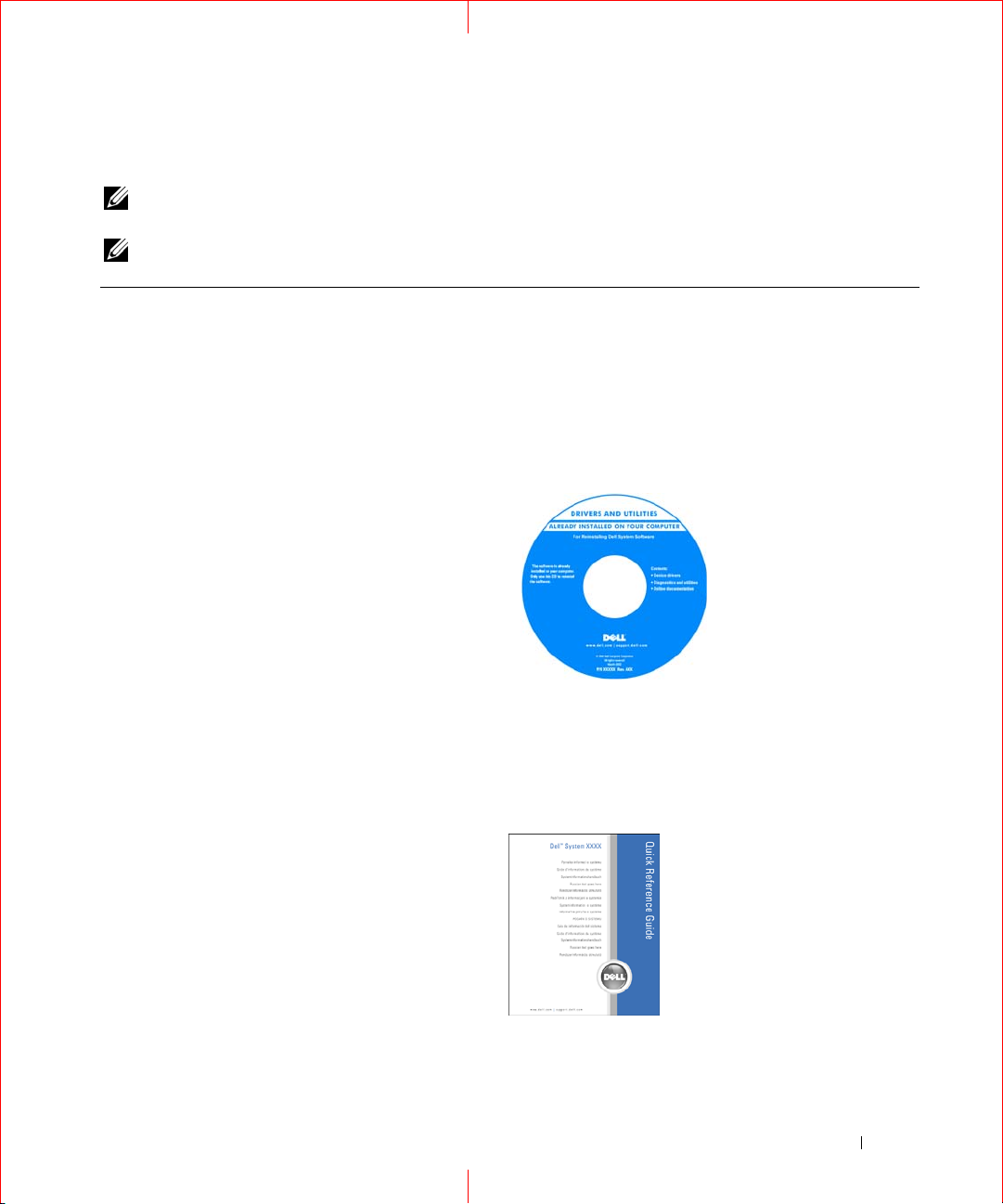
FILE LOCATION: C:\Documents and Settings\reggie_davis\Desktop\Projects-07\BEN\Source\findinfo.fm
Finding Information
NOTE: Some features or media may be optional and may not ship with your computer. Some features or media
may not be available in certain countries.
NOTE: Additional information may ship with your computer.
What Are You Looking For? Find It Here
• A diagnostic program for my computer
• Drivers for my computer
• My device documentation
• Notebook System Software (NSS)
Drivers and Utilities media (also known as ResourceCD)
NOTE: The Drivers and Utilities media may be optional and
may not ship with your computer.
Documentation and drivers are already installed on your
computer. You can use the CD to reinstall drivers (see
"Reinstalling Drivers and Utilities" on page 92) or to run
the Dell Diagnostics (see "Dell Diagnostics" on page 65).
Readme files may be
included on your CD to
provide last-minute
updates about technical
changes to your computer
or advanced technicalreference material for
technicians or experienced
users.
• How to set up my computer
• Basic troubleshooting information
• How to run the Dell Diagnostics
• How to open my computer
DELL CONFIDENTIAL – PRELIMINARY 1/25/07 – FOR PROOF ONLY
NOTE: Drivers and documentation updates can be found at
support.dell.com.
Quick Reference Guide
NOTE: This document may be optional and may not ship with
your computer.
NOTE: This document is available as a PDF at
support.dell.com.
Finding Information 11

FILE LOCATION: C:\Documents and Settings\reggie_davis\Desktop\Projects-07\BEN\Source\findinfo.fm
What Are You Looking For? Find It Here
• Warranty information
Dell™ Product Information Guide
• Terms and Conditions (U.S. only)
• Safety instructions
• Regulatory information
• Ergonomics information
• End User License Agreement
• Service Tag and Express Service Code
• Microsoft Windows License Label
Service Tag and Microsoft® Windows® License
These labels are located on your computer:
• Use the Service Tag to identify your computer when you
support.dell.com
use
or contact support.
• Enter the Express Service Code to direct your call when
contacting support.
DELL CONFIDENTIAL – PRELIMINARY 1/25/07 – FOR PROOF ONLY
12 Finding Information
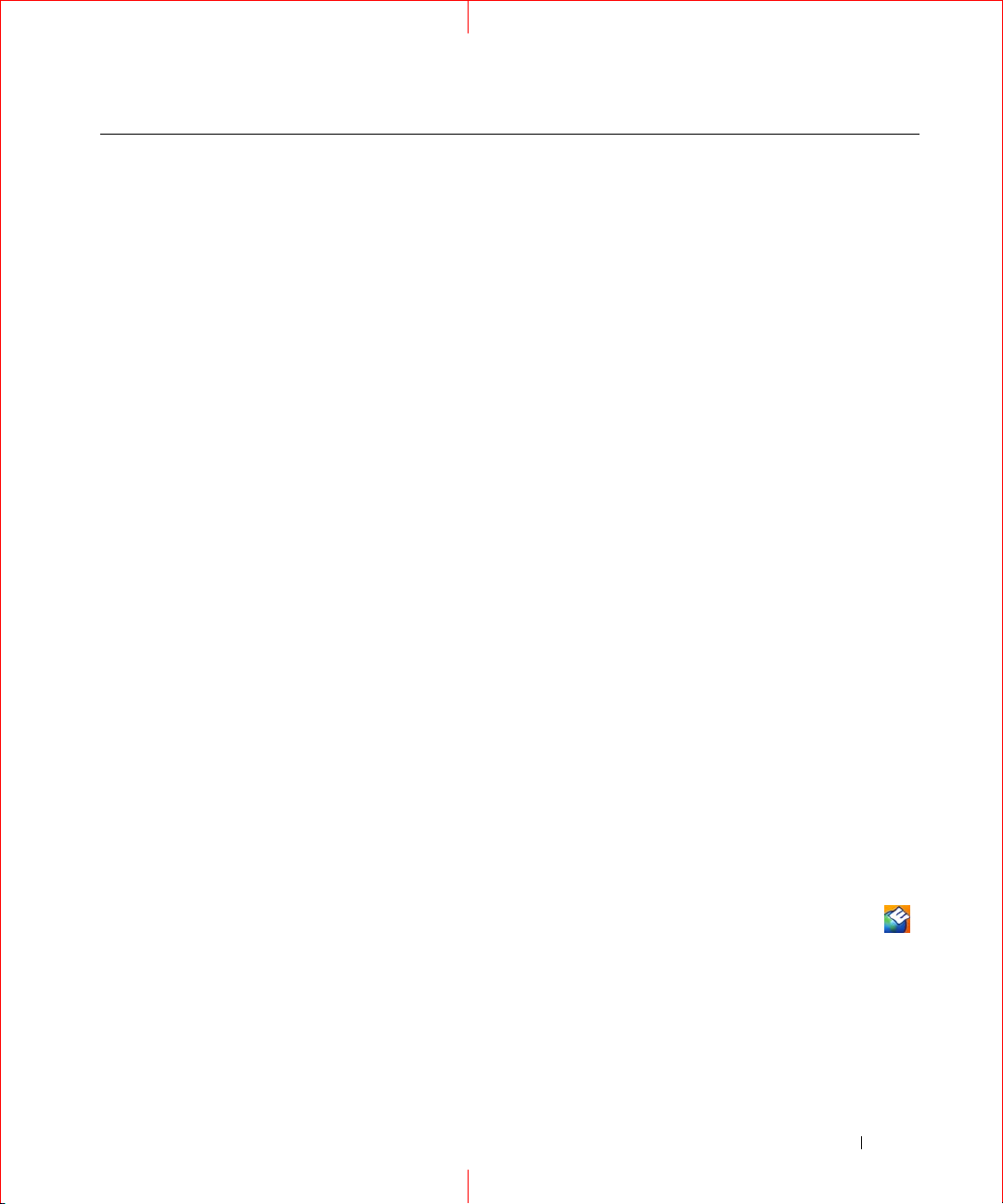
FILE LOCATION: C:\Documents and Settings\reggie_davis\Desktop\Projects-07\BEN\Source\findinfo.fm
What Are You Looking For? Find It Here
• Solutions — Troubleshooting hints and tips, articles
from technicians, and online courses, frequently asked
questions
Dell Support Website — support.dell.com
NOTE: Select your region or business segment to view the
appropriate support site.
• Community — Online discussion with other Dell
customers
• Upgrades — Upgrade information for components, such
as memory, the hard drive, and the operating system
• Customer Care — Contact information, service call and
order status, warranty, and repair information
• Service and support — Service call status and support
history, service contract, online discussions with
technical support
• Dell Technical Update Service — Proactive e-mail
notification of software and hardware updates for your
computer
• Reference — Computer documentation, details on my
computer configuration, product specifications, and
white papers
• Downloads — Certified drivers, patches, and software
updates
• Notebook System Software (NSS)— If you reinstall the
operating system for your computer, you should also
reinstall the NSS utility. NSS provides critical updates
for your operating system and support for processors,
optical drives, USB devices, and so on. NSS is necessary
for correct operation of your Dell computer. The
software automatically detects your computer and
To download Notebook System Software:
1
Go to
support.dell.com
segment, and enter your Service Tag.
2
Select
3
Click your operating system and search for the keyword
Notebook System Software
NOTE: The support.dell.com user interface may vary
depending on your selections.
operating system and installs the updates appropriate
for your configuration.
• Software upgrades and troubleshooting hints —
Frequently asked questions, hot topics, and general
health of your computing environment
Dell Support Utility
The Dell Support Utility is an automated upgrade and
notification system installed on your computer. This
support provides real-time health scans of your computing
environment, software updates, and relevant self-support
information. Access the Dell Support Utility from the
icon in the taskbar.
• How to use Windows XP
• How to work with programs and files
• How to personalize my desktop
Windows Help and Support Center
1
Click
Start→
2
Type a word or phrase that describes your problem and
click the arrow icon.
3
Click the topic that describes your problem.
4
Follow the instructions on the screen.
DELL CONFIDENTIAL – PRELIMINARY 1/25/07 – FOR PROOF ONLY
, select your region or business
Drivers & Downloads
.
Help and Support
and click Go.
.
Finding Information 13
