Innr RC 110 User Manual
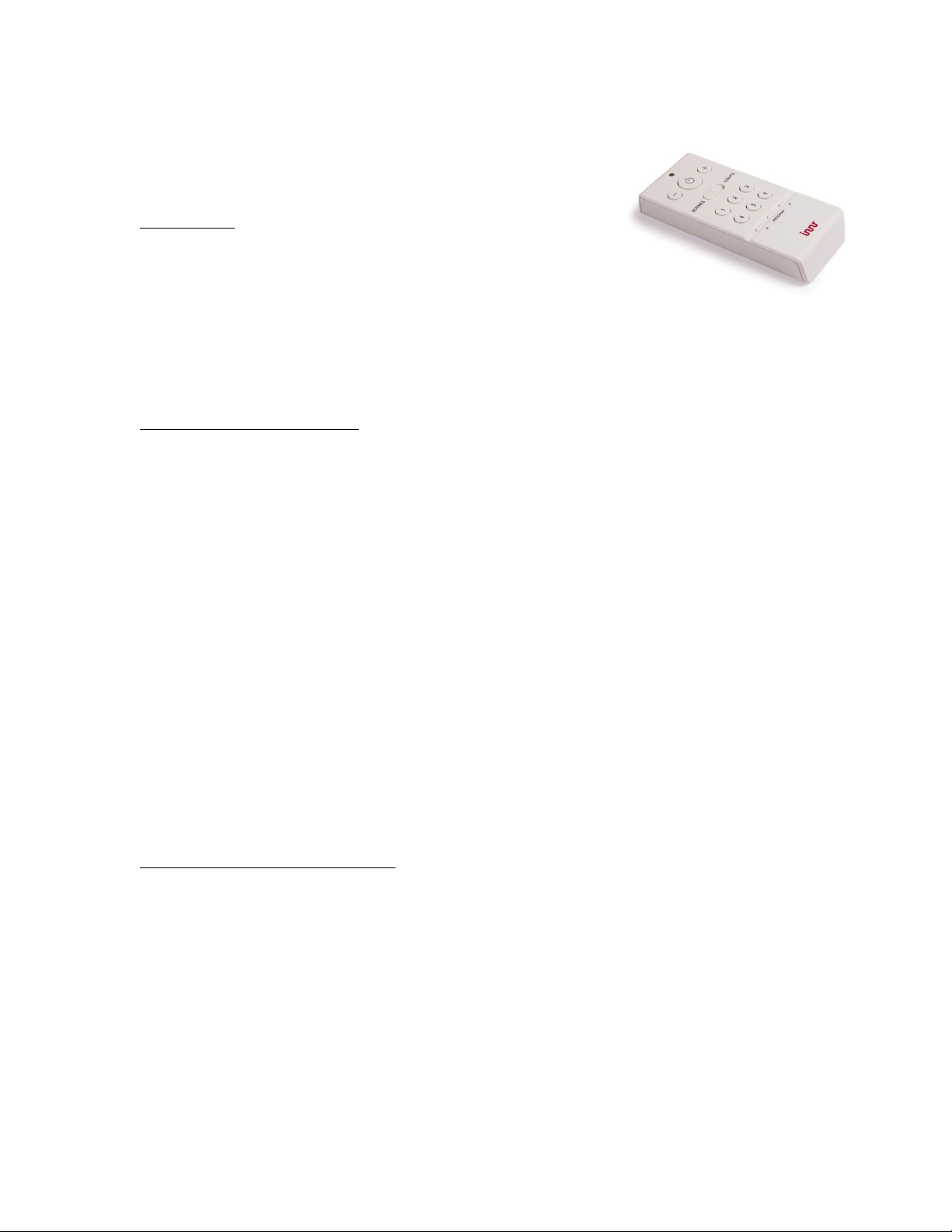
Innr$manual$for$Remote$Control$RC$110$
!
!
Introduction!
You!can!use!the!Innr!remote!control!in!two!ways:! ! !
A. Bridge$Mode!7!if!you!already!hav e !a!b rid g e !an d !w a n t!t o !ad d !th e !re mote!control!
B. Standalone$Mode!7!if!you!don’t!have!a!bridge!and!w an t!to!ad d !lights!directly!to!the!remote!
!
Bridge$Mode!Installation$(A)$
1. In!the!App!choose !“ Se tt in g s” a n d !p u t!the!b ridge !in!the!“Sea rch”!mode;!the!green!LED!on!the!
bridge!button!will!start!flashing!slowly.!
2. Then!simultaneously!press!and!hold!the!'program'!and!the!'7'!button!on!the!remote!control!
for!at!least!3!seconds;!the!green!LED!on!th e! RC!110!will!start!to!blink!slowly.!
3. Once!the!bridge!and!remote!found!each!other,!the!LED!on!the!RC!110!will!blink!fast!5x.!
4. Now!the!remote!control!is!coupled!to!the!bridge!and!the!RC!110!will!also!appear!in!the!
'lights’!search!scre e n !o f !the!App.!
5. Stop!searching!and!choose!“Done”!in!the!app,!this!will!regis te r!th e !R C !1 10 !in !t he !s ys te m.!
6. The!remote!controls!all!the!lights!in!the!entire!system,!unless!you!link!it!to!a!specific!room!
to!only!control!the!lights!in!that!room.!This!can!be!d on e!in!th e!fo llow ing!w ay :!
a.!Open!the!app!and!choose!the!room!where!you!want!to!attach!the!remote!control.!
b.!Press!"Edit!Room”!and!tick!the!box!for!the!RC!110.!
c.!Now!put!the!remote!in!'learning!mode’!by!pressing!the!"Program"!button!for!3!seconds;!
the!green!LED!will!flash!slowly!for!30!seconds.!
d.!Click,!within!those!30!seconds,!on!"Update"!in!the!app!to!add!the!RC!110!to!the!room.!
The!remote!can!only!be!connected!to!one!room!at!a!time.!
!
Standalone$Mode!Installation$(B)$
1. Connect!the!remote!control!to!a!light!bulb!by!holding!it!close!to!a!lamp!(distance!<5!cm)!
and!then!simultaneously!press!and!hold!the!"Program"!and!"+"!buttons;!the!green!LED!
will!blink!slowly.!!
2. The!lamp!will!now!respond!by!flashing!once!or!twice.!About!10!seconds!later,!the!lamp!
will!again!flash!once!or!twice!to!indicate!that!it!is!successfully!coupled!with!the!remote!
control.!You!can!now!control!the!lamp.!
3. Repeat!this!process!with!all!the!lights!you!want!to!couple!with!the!remote!control.!You!
can!couple!up!to!10!lamps!to!a!single!remote!con trol.!!
