Inmotion V5, V5F User Manual

INMOTION SCV V5Series USER MANUAL
INMOTION TECHNOLOGIES CO.,LTD. www.imscv.com

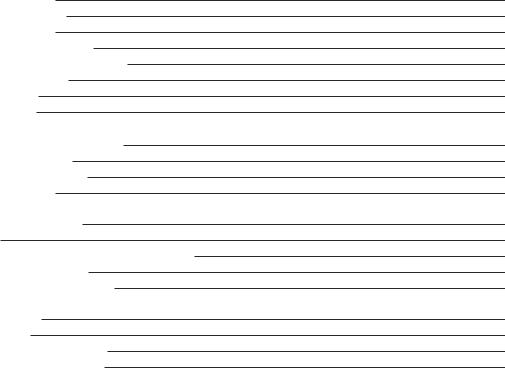
TABLE OF CONTENTS
1. |
About the Product |
2 |
1.1. |
Product Serial Number |
2 |
1.2. |
Product Parameters |
3 |
1.3. |
Handle Bar and Assist Mode |
4 |
1.4 |
Button for preventing Tire Rotation |
4 |
1.5. |
Over-Speed Protection |
4 |
1.6. |
Slant Protection |
5 |
1.7. |
INMOTION APP |
5 |
2. |
Use of INMOTION SCV V5 Series |
6 |
2.1. |
Safe Riding Precautions |
6 |
2.2. |
Preparations before Riding |
7 |
2.3. |
Steps for Beginners |
8 |
3. |
Maintenance and Service |
8 |
3.1. |
Storage |
9 |
3.2. |
Air Inflation , Inner and Outer Tire Replacement |
9 |
3.3. |
Pedal Tightness Adjustment |
9 |
3.4. |
Precautions for Cleaning and Use |
9 |
4. |
Legal Statement |
10 |
4.1. |
Use Statement |
10 |
4.2. |
Personal Information Statement |
13 |
4.3. |
Intellectual Property Statement |
15 |
1
Overview
For your riding safety, please read this manual and the user guide carefully, and also watch the video on riding guidance before using INMOTION SCV V5 Series Versions (hereinafter referred to as INMOTION SCV V5) to understand how to correctly drive the INMOTION SCV V5.
Please read carefully and understand all the safety warnings and precautions in this manual, which is helpful for you to better control the INMOTION SCV V5.
This manual applies to the INMOTION SCV V5 produced by INMOTION Technologies Co., Ltd.
If you have any questions or cannot find the information you need from this manual, please contact the dealer authorized by INMOTION or the after-sales service center of INMOTION in time.
The PDF document for User Manual, video document of Safety Video, INMOTION APP, and other help files can be downloaded from the official website of INMOTION Technologies Co., Ltd.: www.imscv.com.
1. About the Product
INMOTION SCV V5 is a fashionable, interesting, and practical travel and entertainment tool. In line with the dynamic balance principle, INMOTION SCV V5 can detect changes of its body pose with the built-in gyroscope and acceleration sensor, and accurately drive a motor by the servo control system to adjust accordingly for balance. Users can move forward, speed up, slow down, brake the V5, and perform other riding operations by tilting their bodies forth or back, and also can keep the lateral balance by controllingtheir bodies.
1.1. Product Serial Number
The serial number, a 16-character sequence normally accompanied by one-dimensional barcode or belowtwo-dimensional barcode, is the unique identifier of the product. It is used for quality tracing, after-sales service, insurance claim, lost confirmation, and other occasions. Please make sure to record and keep the serial number.
You can obtain the product serial number from: outer package of the product, product warranty card, and V5 body.
2

1.2.Product Parameters
V5 Series Versions |
V5 |
V5F (Overseas) |
|
|
|
Color |
White, black |
White, black |
|
|
|
Net Weight |
10.9KG |
11.9KG |
|
|
|
Mileage |
15~20KM |
35~40KM |
|
|
|
Max. Speed |
20KM/H |
25KM/H |
|
|
|
Climbing Angle |
18° |
18° |
|
|
|
Payload |
120KG |
120KG |
|
|
|
Charging Time |
About 1.5H |
About 3.5H |
|
|
|
Inner Tire Dimension |
14 inch × 2.125 |
14 inch × 2.125 |
|
|
|
Outer Tire Dimension |
14 inch × 1.95 |
14 inch × 1.95 |
|
|
|
Factory Default Tire Pressure |
2.8BAR |
2.8BAR |
|
|
|
Waterproof Level |
IP55 |
IP55 |
|
|
|
Operating Temperature |
-10 40°C |
-10 40°C |
|
|
|
Motor Power |
450W |
550W |
|
|
|
Battery |
2.2AH 160WH |
4.4AH 320WH |
|
|
|
Charger Input Voltage |
AC 220V |
AC110~ 220V |
|
|
|
Charger Output Voltage |
84V*1.5A |
84V*1.5A |
|
|
|
The Mileage is measured on a level road, with the temperature being 25 and load being 70kg. riding habits, environmental temperature, road surface conditions, etc., can affect the actual mileage. Different model versions and battery capacity also lead to different riding mileages.
This speed was measured with
70KG payload.
Default speed is 20KM/H. Customers need to adjust from INMOTION APP to get 25KM/H.
3

1.3.Handle bar and assist Mode
INMOTION SCV V5provides optional handle bar that must to be purchased from INMOTION and installed by users themselves. The assist mode enables the system to provide proper riding force at a lower power and help users push NMOTION SCV V5 easily when users do not want to ride or when the condition is not suitable for riding (for instance, insufficient electric quantity, steep slope, wet and slippery ground, sand, bumpy road, crowded environment, etc.), which greatly improves the portability.
1.4.Button for Preventing Tire Rotation
Due to the unique algorithm of INMOTION SCV V5, if the body angle varies after the V5 body lifts off the ground under normal startup state, motor spinning accelerates until the V5 is shut down. If being placed on the ground during motor acceleration, the V5 is likely to fly off due to the friction between wheels and ground, and there is the risk of running into others in some cases, such as elevators, stairs, getting on or off the bus, or crowed places.
The anti-spinning key below the body handle is designed for the INMOTION SCV V5 according to its characteristics. When the user holds the handle to lift up the V5, the key will be automatically triggered, and the V5 will enter the sleep state. In the meantime, the motor will no longer rotate to avoid spinning accordingly. Remove your hand from the handle key to let the V5 fall to the ground again. The V5 will return to normal condition for continual use.
The “Button for Preventing Tire Rotation” function is enabled by default when INMOTION SCV V5 leaves the factory. You need to shut down this function on the mobile APP if i learning rope for operation is installed on the handle. Users need to know the above functions and agree to accept the relevant legal liability statements when using this function.
1.5.Over speed Protection
INMOTION SCV V5 limits the maximum riding speed to avoid dangers caused by too fast riding. When the V5 riding speed reaches the
4
