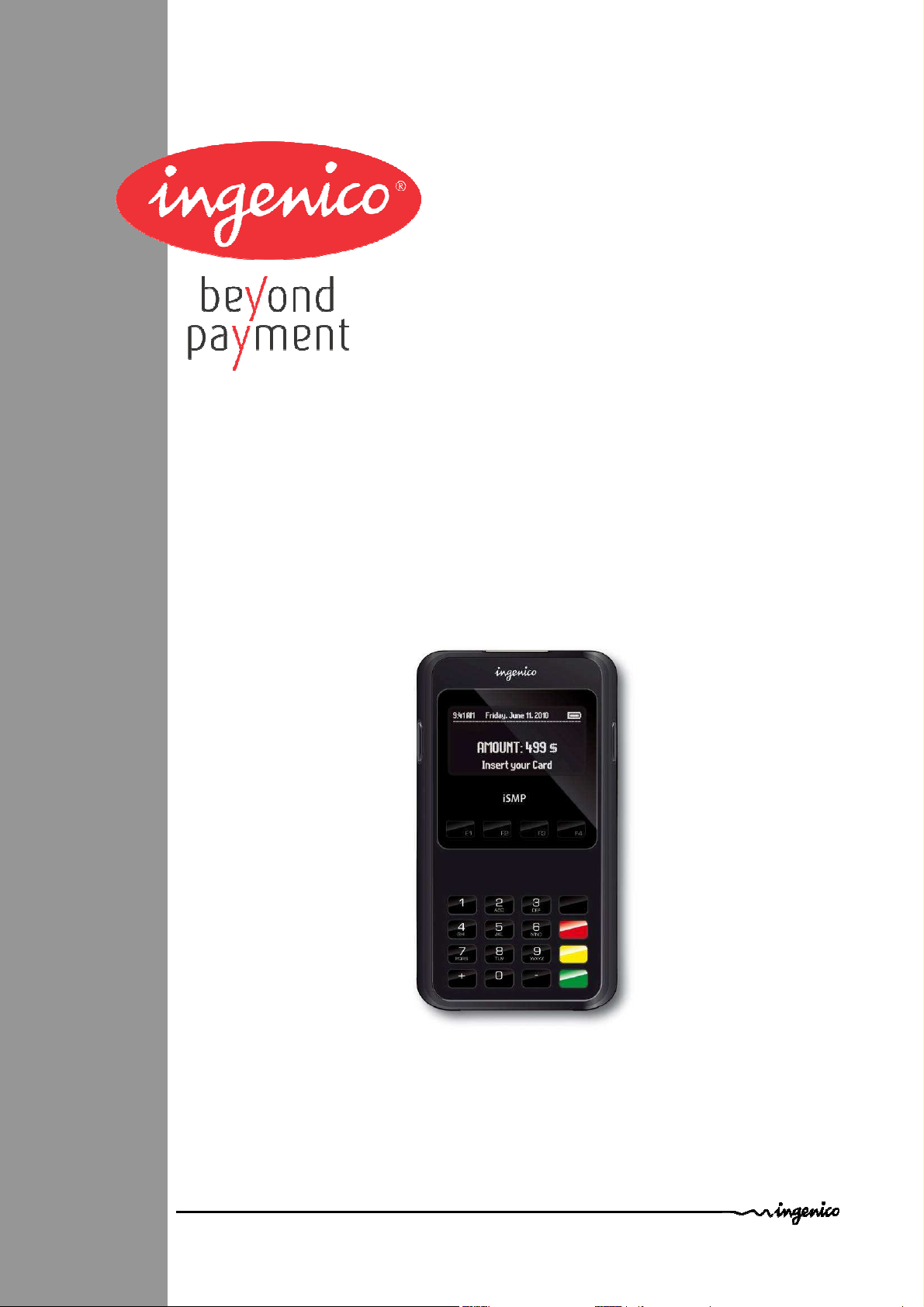
U S E R G U I D E
iSMP-Companion
Ingenico – 28-32, boulevard de Grenelle
75015 Paris
Tél. 33(0) - Fax 33 (0)

Contents
1. Introduction __________________________________________________ 3
2. Unpacking ___________________________________________________ 4
3. Recommendations _____________________________________________ 5
3.1. Safety (Sécurité / Sicherheit) ____________________________________________ 5
3.2. Security of your terminal _______________________________________________ 7
3.3. EC standard compliance marking _________________________________________ 8
3.4. FCC & IC Compliance. __________________________________________________ 8
3.5. Main Characteristics __________________________________________________ 10
4. Installation and connection _____________________________________ 11
4.1. Functional description ________________________________________________ 11
4.2. Battery insertion _____________________________________________________ 12
Charging Terminal _______________________________________________________ 14
4.3. Positioning the terminal _______________________________________________ 15
4.4. Power on / off _______________________________________________________ 15
4.5. Connection _________________________________________________________ 15
4.5.1. USB cable connection __________________________________________________________ 15
4.5.2. Cable disconnection ___________________________________________________________ 16
4.5.3. Cradle insertion _______________________________________________________________ 16
5. Daily use _____________________________________________________ 16
5.1. Getting started with iSMP _____________________________________________ 16
5.1.1. Terminal keypad _______________________________________________________________17
5.2. Adjusting the contrast ________________________________________________ 17
5.3. Barcode reader ______________________________________________________ 18
5.4. Card insertion _______________________________________________________ 18
5.4.1. Swiping a card ________________________________________________________________ 18
5.4.2. Inserting a chip card ___________________________________________________________ 19
5.4.3. Reading Contactless (Optional) __________________________________________________ 19
6. Maintenance ________________________________________________ 20
6.1. Cleaning of the terminal (Entretien, Wartung) _____________________________ 20
6.2. Transport and storage ________________________________________________ 21
6.3. Troubleshooting _____________________________________________________ 21
6.4. End of life (Fin de vie, Produktentsorgung) _______________________________ 22
iSMP-Companion • 2/24
90000 R11 000 04/1120
Copyright © 2012 Ingenico
All rights reserved
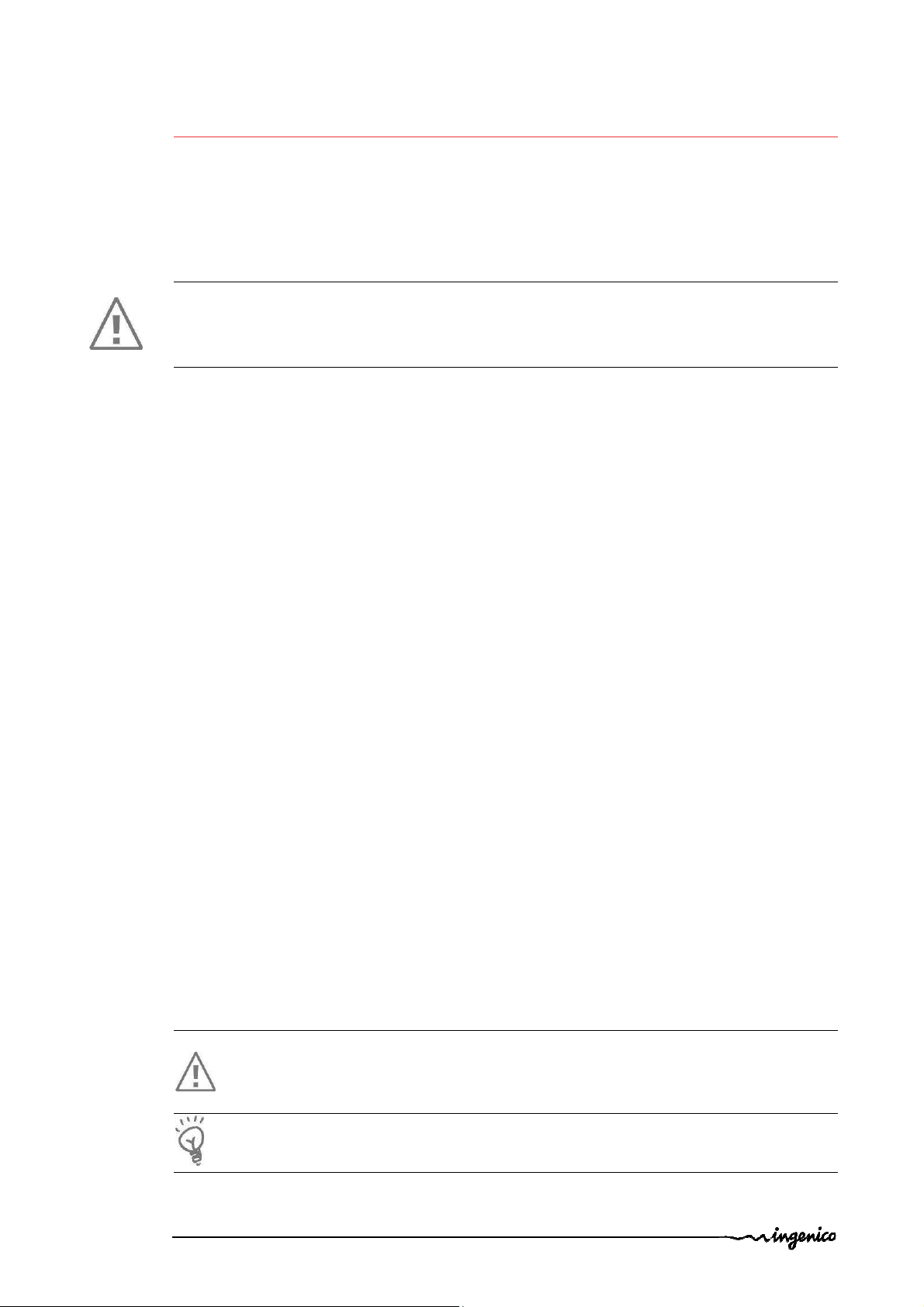
1. Introduction
Thank you for choosing a payment terminal Ingenico.
We recommend you to read carefully this installation guide: It gives you the necessary
information about safety precautions, unpacking, installation, and maintenance of your
terminal.
WARRANTY / SECURITY
To benefit from the guarantee-related product, and to respect the security, we ask you to
use only accessories delivered in box with the product, entrusting maintenance operations
only to an authorized person.
The iSMP is battery powered, use only Ingenico parts for replacement:
The iSMP can be powered by different sources please respect these recommendations:
iSMP can be USB powered; it must be connected to a full compatible USB link.
iSMP can be powered using the cradle accessory.
Failure to comply with these instructions will void the manufacturer’s responsibility.
This symbol indicates an important Warning.
This symbol indicates a piece of advice.
iSMP-Companion • 3/24
90000 R11 000 04/1120
Copyright © 2012 Ingenico
All rights reserved
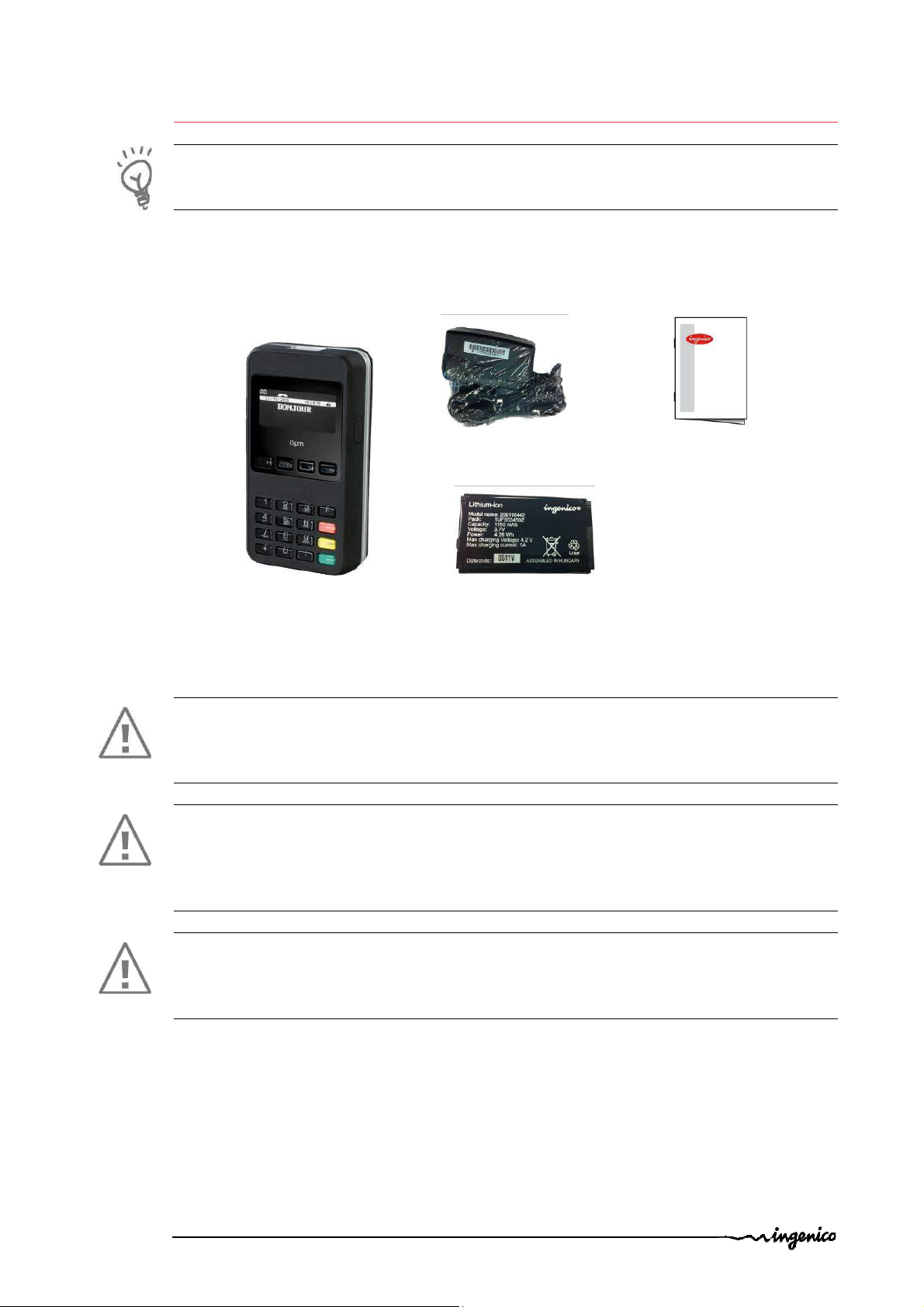
2. Unpacking
A battery pack
PSU for battery charging
This User guide
The iSMP
-
Companion terminal
USB connection câble
ADVICE
Carefully preserve the packaging of the iSMP. It must be re-used whenever the terminal is
shipped.
iSMP-Companion range is named: IMP3x2
Following items are included in the iSMP-Companion box:
• The application user guide (optional)
WARNING
The power supply unit provided with your equipment is specially designed for Ingenico
terminals. Do not use any other power supply. The use of a power supply with apparently
similar voltage/current characteristics may damage your terminal.
AVERTISSEMENT
Le bloc d'alimentation fourni avec votre équipement a été conçu spécialement pour les
terminaux Ingenico. N'utilisez pas d'autre bloc d'alimentation. L'emploi d'un bloc
d'alimentation présentant des caractéristiques apparemment similaires de
tension/intensité peut endommager votre terminal.
WARNHINWEIS
Das mit Ihrem Gerät mitgelieferte Netzteil ist speziell für Ingenico Terminals bestimmt.
Benutzen Sie kein anderes Netzteil. Die Benutzung eines Netzgeräts mit scheinbar
ähnlicher Spannung/Stromstärke kann zur Beschädigung Ihres Terminals führen.
iSMP-Companion • 4/24
90000 R11 000 04/1120
Copyright © 2012 Ingenico
All rights reserved
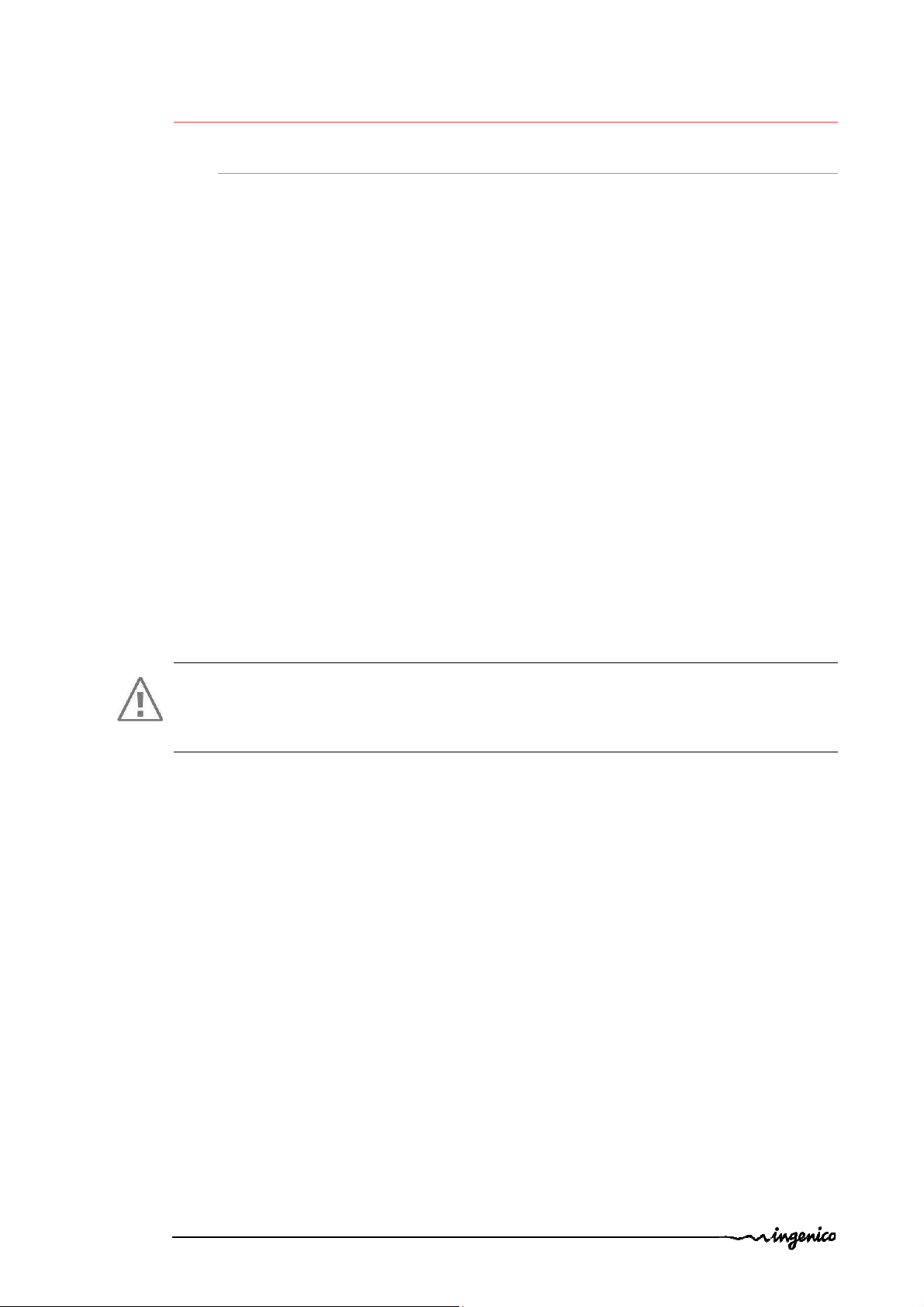
3. Recommendations
3.1. Safety (Sécurité / Sicherheit)
Lithium battery
iSMP-Companion is fitted with a lithium battery which is not accessible to the user. Only a
qualified technician may be authorized to open the unit and change this component.
Battery
iSMP-Companion is fitted with a battery, specially designed for this terminal.
• Only use the appropriate chargers and batteries listed in the Ingenico catalogue.
• Do not short-circuit the battery.
• Do not attempt to open the battery container.
• Used batteries must be disposed of at the appropriates sites.
Electrical power supply network
Provide an electrical outlet:
• Located near the equipment and easily accessible
• Which meets the standards and regulations in the country of use
• iSMP-Companion can be connected to a power distribution system of the IT type
for Norway.
Warning
Risk of explosion if battery is replaced by an incorrect type, do not disassemble, use
specified charger only, do not short-circuit, do not dispose of in fire, do not throw in
water, dispose of used batteries according to the instructions.
iSMP-Companion • 5/24
90000 R11 000 04/1120
Copyright © 2012 Ingenico
All rights reserved
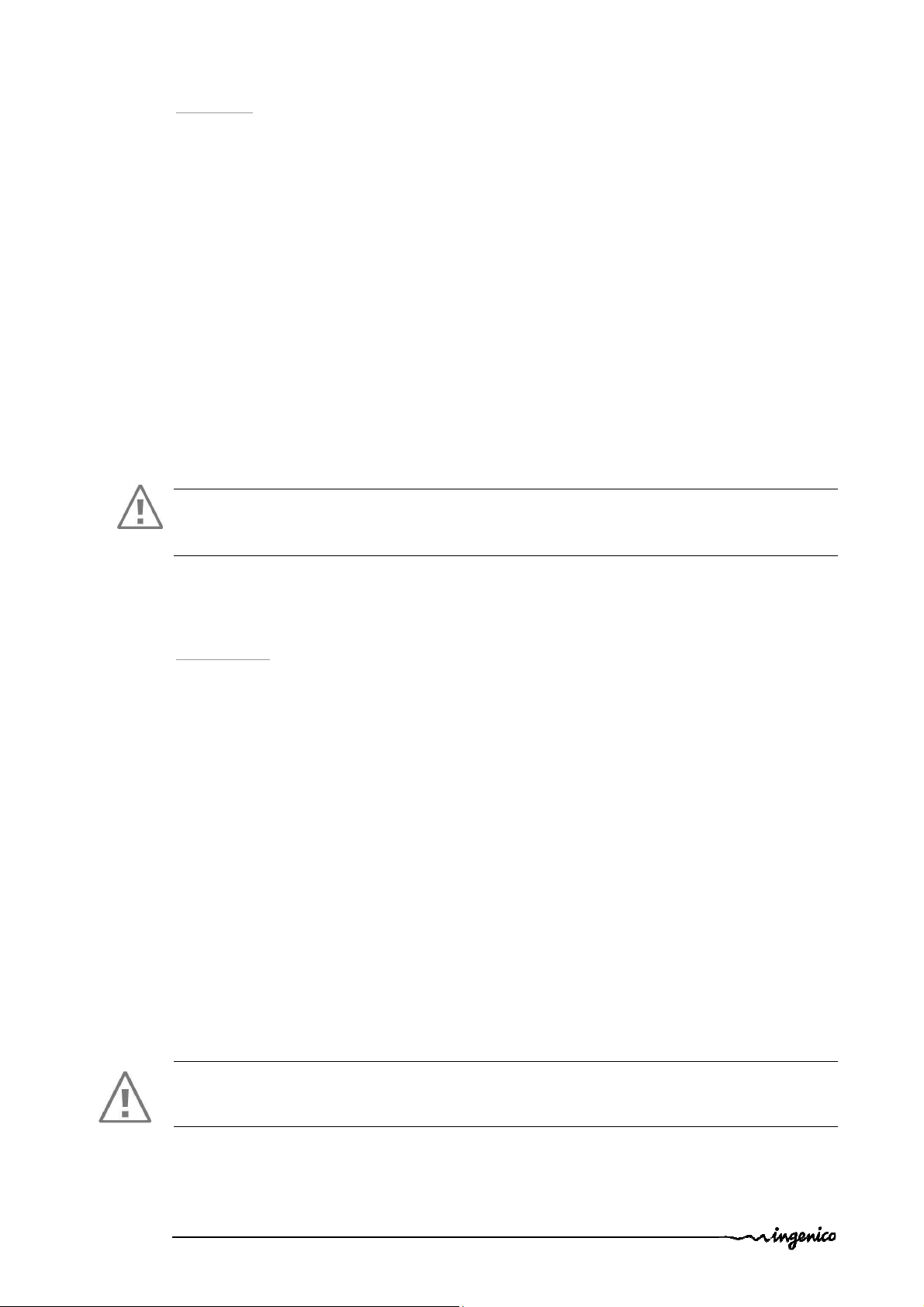
Sécurité
Batterie au lithium
L’iSMP-Companion est équipé d'une batterie au lithium inaccessible à l'utilisateur. Seul un
technicien qualifié est autorisé à ouvrir le bloc et à changer ce composant.
Batterie
L’iSMP-Companion est équipé d'une batterie spécialement conçue pour ce terminal.
• N'utilisez que les chargeurs et batteries prévus figurant dans le catalogue Ingenico.
• Ne court-circuitez pas la batterie.
• N'essayez pas d'ouvrir le conteneur de la batterie.
• Les batteries usagées doivent être déposées aux endroits de récupération prévus.
Utilisation du réseau électrique
• située à proximité du matériel et facile d’accès
• conforme aux normes et aux réglementations en vigueur dans le pays d’utilisation
• l’iSMP-Companion peut être connecté aux réseaux de distribution électrique de
type IT pour la Norvège.
AVERTISSEMENT
Le remplacement incorrect de la batterie, mettre la batterie près d’une source de chaleur
ou jeter la batterie au feu crée un risque d'explosion.
Sicherheit
Lithium-Akku
Das iSMP-Companion ist mit einer Lithium-Batterie ausgestattet, mit der der Benutzer nicht
in Berührung kommen darf. Nur ein qualifizierter Techniker ist berechtigt, das Gerät zu
öffnen und diese Komponente auswechseln.
AKKU
iSMP-Companion ist mit einem speziell für dieses Terminal bestimmten Akku ausgestattet.
• Verwenden Sie nur die entsprechenden Aufladegeräte und Akkus, die im
IngenicoKatalog aufgeführt sind.
• Den Akku nicht kurzschliessen.
• Nicht versuchen, das Akku-Gehäuse zu öffnen
• Leere Batterien sind umweltgerecht zu entsorgen.
elektrischen Netz
• In der Nähe des Geräts befindet und leicht zugänglich
• Welche erfüllt die Normen und Vorschriften in den jeweiligen Ländern
• Das Terminal ISMP kann zu einer Energieverteilung der IT-Typ für Norwegen
angeschlossen werden
WARNHINWEIS
Es besteht Explosionsgefahr bei unsachgemmäss entsorgten oder ins Feuer geworfenen
Batterien und Akkus.
iSMP-Companion • 6/24
90000 R11 000 04/1120
Copyright © 2012 Ingenico
All rights reserved
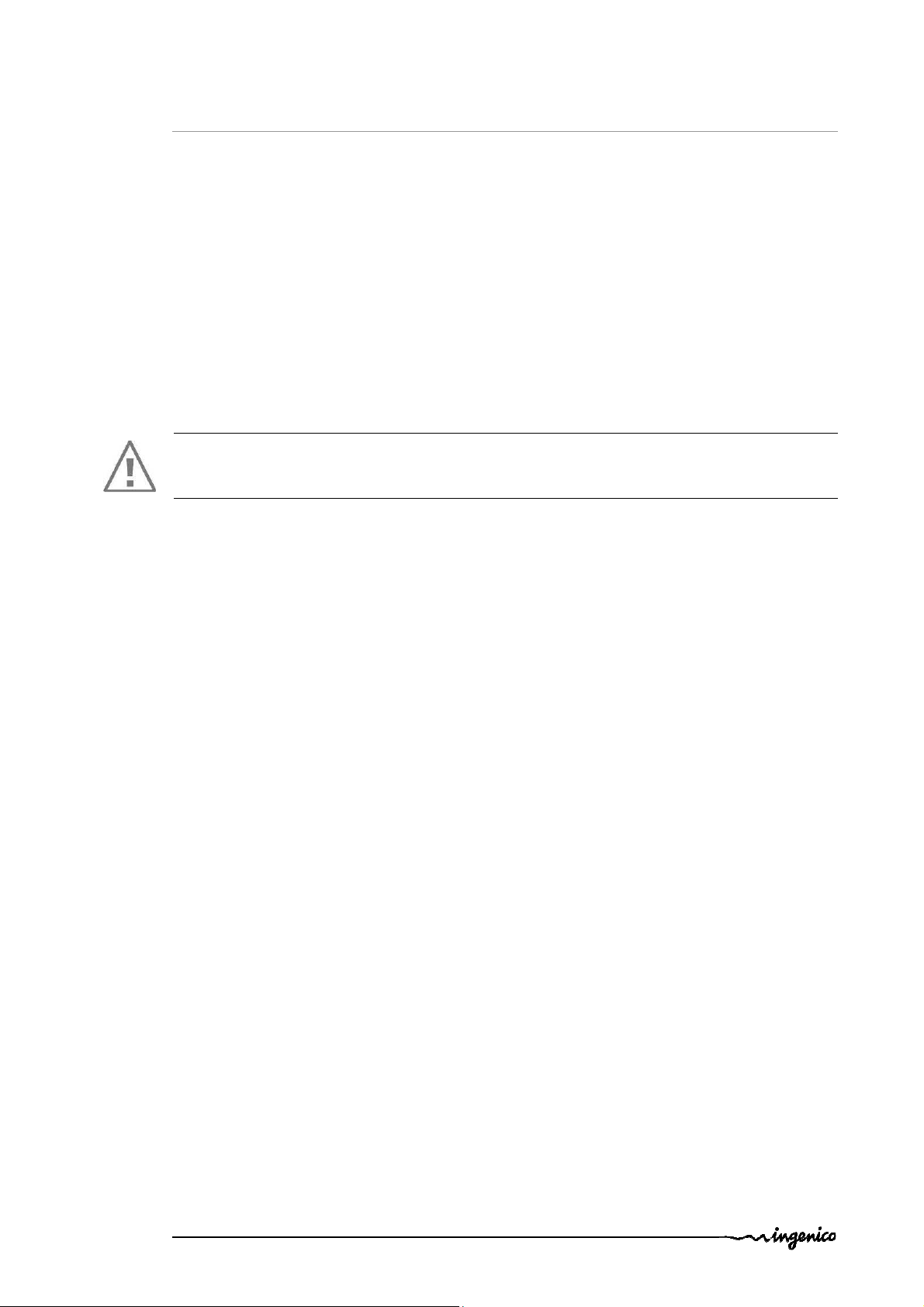
3.2. Security of your terminal
Upon receipt of your terminal you should check for signs of tampering of the equipment. It
is strongly advised that these checks are performed regularly after receipt. You should
check, for example: that the keypad is firmly in place; that there is no evidence of unusual
wires that have been connected to any ports on your terminal or associated equipment, the
chip card reader, or any other part of your terminal. Such checks would provide warning of
any unauthorised modifications to your terminal, and other suspicious behaviour of
individuals that have access to your terminal. Your terminal detects any “tampered state”.
In this state the terminal will repeatedly flash the message” Alert Irruption!” and further
use of the terminal will not be possible. If you observe the “Alert Irruption!” message, you
should contact the terminal helpdesk immediately.
You are strongly advised to ensure that privileged access to your terminal is only granted to
staff that have been independently verified as being trustworthy.
CAUTION
NEVER ask the customer to divulge their PIN Code. Customers should be advised to ensure
that they are not being overlooked when entering their PIN Code.
iSMP-Companion • 7/24
90000 R11 000 04/1120
Copyright © 2012 Ingenico
All rights reserved
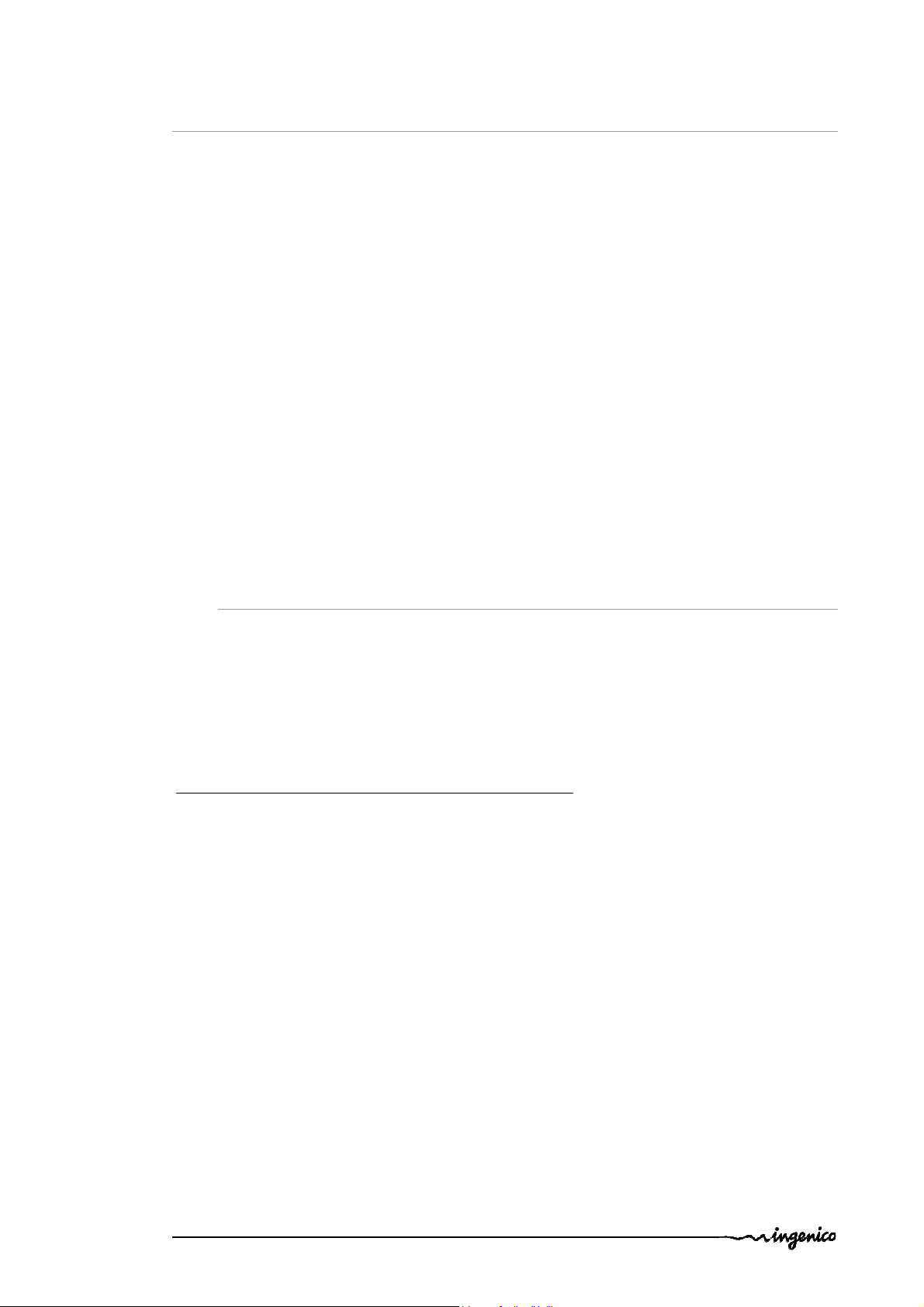
3.3. EC standard compliance marking
EC standard compliance marking certifies that the product stipulated below:
• complies with the basic requirements of European Directive 1999/5/CE, known as the
«R&TTE Directive» concerning Radio Frequency equipment and telecommunications
terminals with respect to:
– Health and safety protection of the user and all other persons
– EMC protection
• conforms to the following harmonized standards :
– IEC/EN 60950-1 : Electrical safety of data processing equipment including electrical
office equipment. Issue DEC 2001
– EN 55022 : Data processing equipment – Radio electric disturbance characteristics -
Limits and measurement methods. Issue 1998 / A1-2000/A2-2003
– EN 55024: Data processing equipment – Immunity characteristics - Limits and
measurement methods. Issue 1998 + A1- 2001 + A2- 2003
• complies with the following specification:
– EN 301511 : Harmonized stand for mobile
– EN 300328 : (BT + Wi-Fi) Electromagnetic compatibility and Radio Spectrum
– EN 300330 : NFC Electromagnetic compatibility and Radio Spectrum
3.4. FCC & IC Compliance.
FCC & IC has a specific naming.
The references uses for FCC & IC certifications are:
• IC: 2586D-IMP3X2
• FCC ID: XKB-IMP3X2
For the cradle:
• FCC ID: XKB-IMP3XXCX (for cradle product)
Federal Communications Commission (FCC) Statement
15.21
You are cautioned that changes or modifications not expressly approved by the part
responsible for compliance could void the user’s authority to operate the equipment.
15.105(b)
This equipment has been tested and found to comply with the limits for a Class B digital
device, pursuant to part 15 of the FCC rules. These limits are designed to provide reasonable
protection against harmful interference in a residential installation. This equipment
generates, uses and can radiate radio frequency energy and, if not installed and used in
accordance with the instructions, may cause harmful interference to radio communications.
However, there is no guarantee that interference will not occur in a particular installation. If
this equipment does cause harmful interference to radio or television reception, which can
be determined by turning the equipment off and on, the user is encouraged to try to
correct the interference by one or more of the following measures:
• Reorient or relocate the receiving antenna.
• Increase the separation between the equipment and receiver.
• Connect the equipment into an outlet on a circuit different from that to which the
receiver is connected.
• Consult the dealer or an experienced radio/TV technician for help.
iSMP-Companion • 8/24
90000 R11 000 04/1120
Copyright © 2012 Ingenico
All rights reserved
