Page 1

Page 2

Page 3
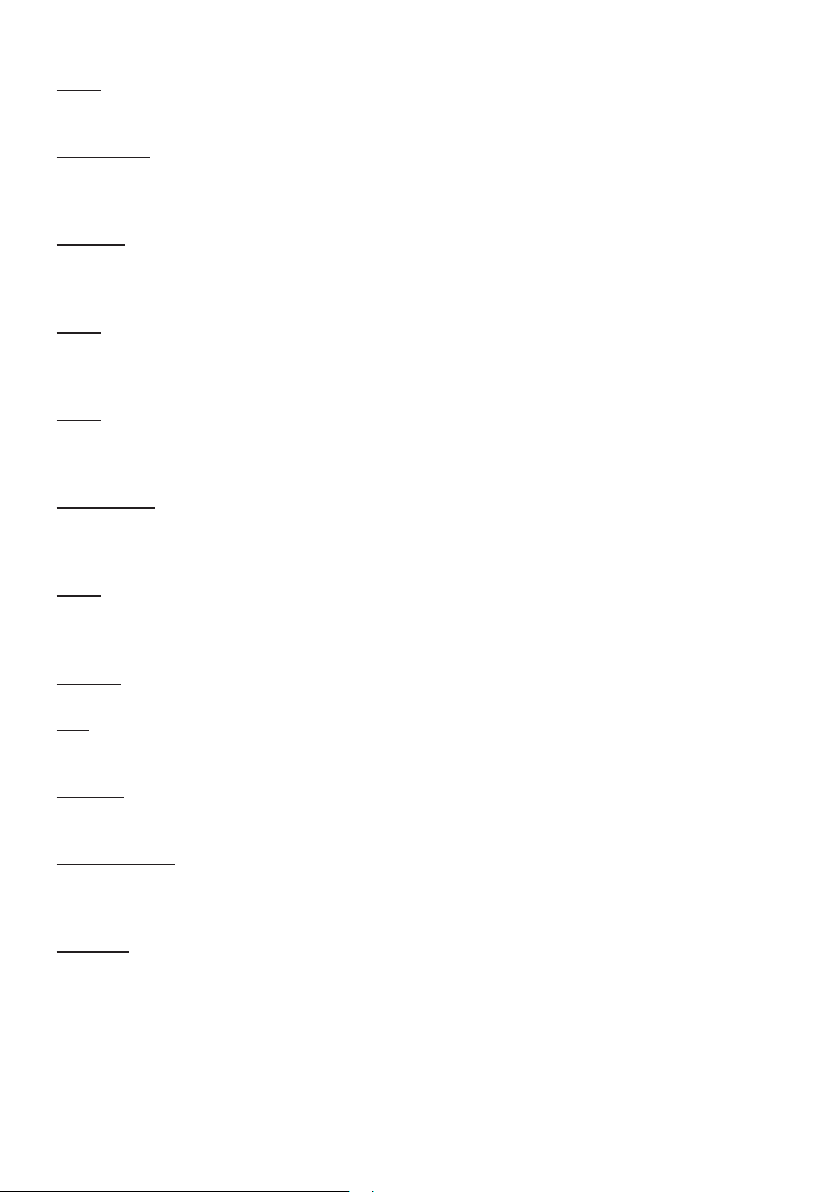
NOTE • The information in this manual is subject to change without notice. • The manufacturer
assumes no responsibility for any errors that may appear in this manual. • The reproduction, transfer
or copy of all or any part of this document is not permitted without express written consent.
REMARQUE • Les informations contenues dans ce manuel peuvent faire l'objet dechangements sans
avertissement préalable. • Le fabricant ne prend aucune responsabilité pour les erreurs qui pourraient
se trouver dans ce manuel. • La reproduction, la transmission ou l'utilisation de ce document ou de
son contenu est interdite sauf autorisation spéciale écrite.
HINWEIS • Die Informationen in diesem Handbuch können ohne vorherige Ankündigung geändert
werden. • Der Hersteller übernimmt keine Verantwortung für etwaige in diesem Handbuch enthaltene
Fehler. • Die Vervielfältigung, Übertragung oder Verwendung dieses Dokuments oder dessen Inhalts
ist ohne ausdrückliche schriftliche Genehmigung nicht gestattet.
NOTA • La información de este manual puede sufrir modicaciones sin previo aviso. • El fabricante
no asume ninguna responsabilidad por los errores que puedan aparecer en este manual. • No
está permitida la reproducción, transmisión o utilización de este documento ni de su contenido sin
autorización expresa por escrito.
NOTA • Le informazioni riportate in questo manuale sono soggette a modica senza preavviso. • Il
produttore declina qualsiasi responsabilità per eventuali errori che potrebbero comparire nel presente
manuale. • E’ vietata la riproduzione, la trasmissione o l’utilizzo del presente documento o del suo
contenuto senza espressa autorizzazione scritta.
OPMERKING • De informatie in deze handleiding kan zonder voorafgaande kennisgeving veranderd
worden. • De fabrikant neemt geen enkele verantwoordelijkheid voor de eventuele fouten in deze
handleiding. • Reproductie, overdracht of het gebruik van dit document is niet toegestaan, zonder
uitdrukkelijke toestemming van de betreffende partij.
NOTA • As informações contidas neste manual estão sujeitas a alterações sem aviso prévio.
• O fabricante não se responsabiliza por quaisquer erros que possam surgir neste manual.
• A reprodução, transmissão ou utilização deste documento ou do seu conteúdo não é permitida sem
autorização expressa por escrito.
通知事项 • 本书中刊载的内容有可能不经预告而发生变更。• 本产品的制造者对本书中的刊载错误不负
任何责任。• 未经允许请勿复制、转载和使用本书的部分或全部内容。
• 본서에 기재되어 있는 내용은 예고 없이 변경하는 일이 있습니다 .• 본제품의 제조자는 , 본서
알림
에 있어서의 기재 오류에 대해서 일절의 책임도 지지 않습니다 .• 본서 내용의 일부 혹은 전부를 무단
으로 복사하거나 전재하여 사용하는 것을 절대 금합니다 .
NOTERA • Informationen i denna bruksanvisning kan komma att ändras utan förvarning. • Tillverkaren
påtar sig inget ansvar för eventuella fel i denna bruksanvisning. • Återgivning, översändande eller
användning av detta dokument eller dess innehåll är inte tillåten utan uttrycklig skriftligt medgivande.
ПРИМЕЧАНИЕ. • Содержание данного руководства может изменяться без предварительного
уведомления. • Производитель не несет ответственности за ошибки в данном руководстве.
• Воспроизведение, передача и использование данного документа или его содержания
запрещено без письменного разрешения.
CATATA N • Informasi dalam manual ini dapat berubah tanpa pemberitahuan. • Pabrikan tidak
bertanggung jawab terhadap segala kesalahan yang mungkin muncul dalam manual ini. •
Penggandaan, transfer atau penyalinan semua atau sebagian dokumen ini tidak diizinkan tanpa
persetujuan tertulis.
Page 4

Page 5
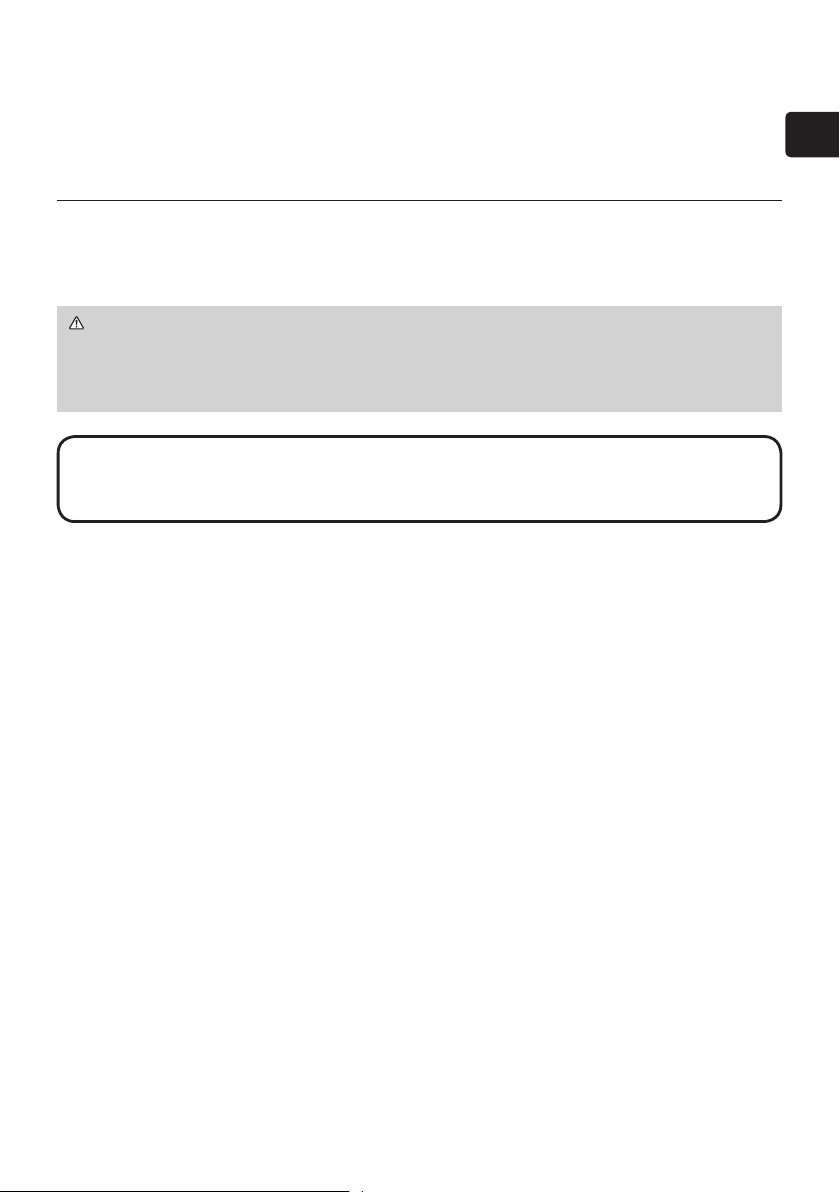
Projector
IN5122/IN5124/IN5122c/IN5124c
Quick Start Guide
Thank you for purchasing this projector.
Please read through this manual before using this product, in order to safely and
effectively use the product.
WARNING ►Before using this product, be sure to read all product
manuals. After reading them, store them in a safe place for future reference.
►Follow all warnings and cautions in the manuals and on the product.
►Follow all the instructions in the manuals and on the product.
NOTE • In this manual, unless otherwise noted, “the manuals” refers to
all the documents provided for this product, and “the product” refers to this
projector and all the accessories which came with it.
Contents
Safety Information .............................. 2
Entries and graphical symbols explanation ......2
Important safety instruction ..............................2
Regulatory notices .............................. 3
About Electro-Magnetic Interference ................
About Waste Electrical and Electronic Equipment
Contents of package........................... 4
Preparations ....................................... 5
Loading batteries into the remote control .........5
Arrangement ....................................... 6
Connecting with your devices ............. 7
Connecting power supply ................... 8
Turning on the power ..........................8
Adjusting the projector's elevator ....... 9
Displaying the picture ....................... 10
3
Turning off the power ........................ 11
...4
Replacing the lamp ........................... 12
Cleaning and replacing the air lter
Specications ................................... 16
Troubleshooting
- Warranty and after-service ........... 17
.. 14
ENGLISH
1
Page 6
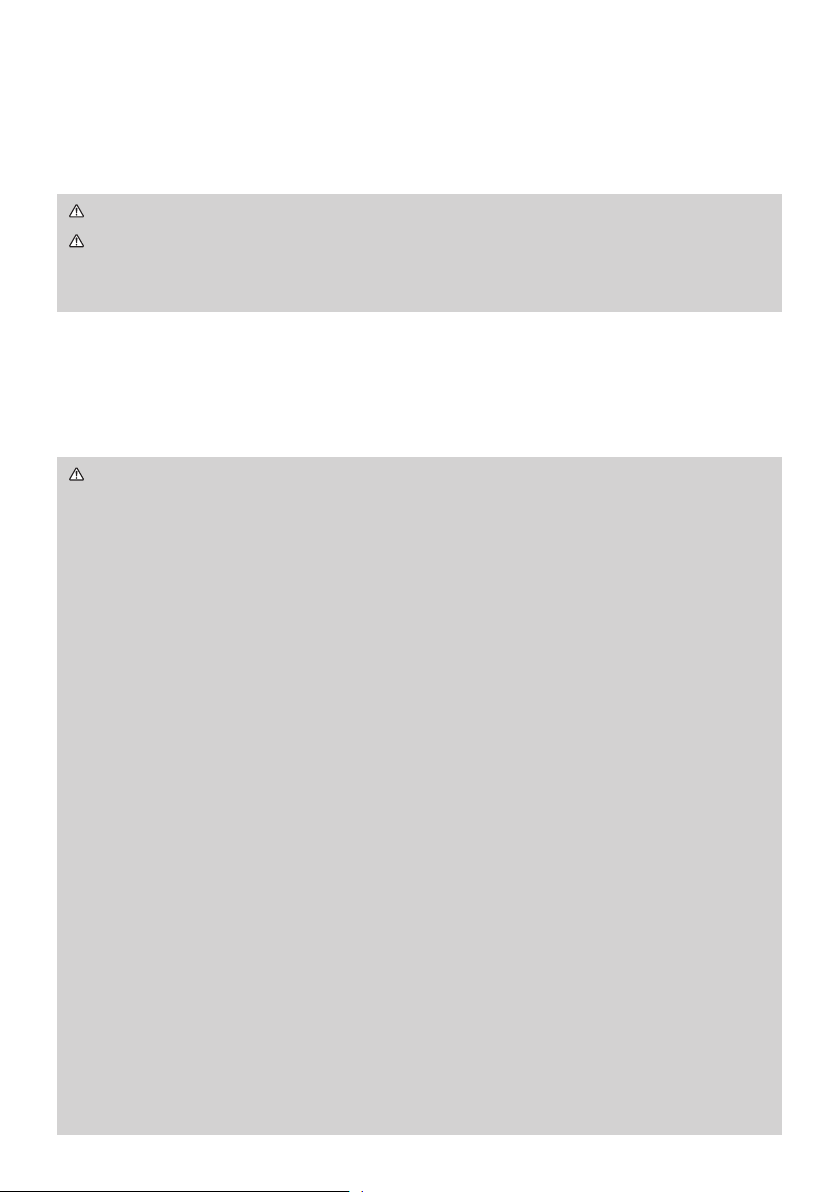
Safety Information
Entries and graphical symbols explanation
The following entries and graphical symbols are used throughout the manuals for
safety purposes. Please familiarize yourself with these items and pay particular
attention when you see them.
WARNING
CAUTION This entry warns of a risk of personal injury or physical damage.
NOTICE This entry points out important information to keep your
Important safety instruction
The following are important instructions for safely using the product. Always follow these instructions when handling the product. The manufacturer assumes no
responsibility for any damage caused by mishandling that is beyond normal usage
as dened in the manuals for this projector.
WARNING ►Never use the projector if it is acting abnormally (i.e. it is
smoking, smelling strangely, has liquid or a foriegn object inside, or is broken,
etc.). If such an event should occur, unplug the projector immediately.
►Keep the projector away from children and pets.
►Do not use the projector in the event of thunderstorms.
►Unplug the projector from the power outlet when the projector is not being
used.
►Do not open or remove any portion of the projector, unless the manuals
specify to do so. Internal maintenance should be left to your dealer and their
service personnel.
►Use only accessories specied or recommended by the manufacturer.
►Do not modify the projector or accessories.
►Do not allow liquids or other substances to enter the projector.
►Do not allow the projector to get wet.
►
Do not place the projector where any oils, such as cooking or machine oil, are
used.
Oil may harm the projector, cause the projector to malfunction or cause
the projector to fall from its mounted position.
►Do not apply shock or pressure to this projector.
►Do not place the projector on an unstable place such as an uneven surface
or leaning table.
►Do not place the projector unstably. Place the projector so that it does not
protrude from the surface it is placed on.
►Remove all attachments from the projector, including the power cord and
cables, before carrying the projector.
►
Do not look into the lens or any projector openings, while the lamp is on.
►
Do not go near the lamp door or exhaust vents, while the projection lamp is on.
Also if the lamp goes out, do not touch the lamp until it has had time to cool down.
This entry warns of a risk of serious personal injury or even death.
projector in working order.
2
Page 7

Regulatory notices
FCC Warning
This equipment has been tested and found to comply with the limits for a Class A
digital device, pursuant to part 15 of the FCC Rules. These limits are designed to
provide reasonable protection against harmful interference when the equipment is
operated in a commercial environment. This equipment generates, uses, and can
radiate radio frequency energy and, if not installed and used in accordance with
the instruction manual, may cause harmful interference to radio communications.
Operation of this equipment in a residential area is likely to cause harmful
interference in which case the user will be required to correct the interference at
his own expense. This device complies with part 15 of the FCC Rules.
Operation is subject to the following two conditions: (1) This device may not cause
harmful interference, and (2) this device must accept any interferences received,
including interference that may cause undesired operation.
Changes or modications not expressly approved by InFocus Corporation may
void authority to operate the equipment.
EN 55022 Warning
This is a Class A product. In a domestic environment it may cause radio interfer-
ence, in which case the user may be required to take adequate measures. The
typical use is in a conference room, meeting room or auditorium.
ENGLISH
EN EMC directive
This product may cause interference if used in residential areas. Such use must
be avoided unless the user takes special measures to reduce electromagnetic
emissions to prevent interference to the reception of radio and television broadcasts.
Canada
This Class A digital apparatus complies with Canadian ICES-003.
Cet appareil numérique de la classe A est conforme à la norme NMB-003 du
Canada.
CAUTION: Changes or modications not expressly approved by the party
responsible for compliance could void the user’s authority to operate the
equipment.
3
Page 8

Regulatory notices (continued)
About Waste Electrical and Electronic Equipment
The mark is in compliance with the Waste Electrical and Electronic
Equipment Directive 2002/96/EC (WEEE).
The mark indicates the requirement NOT to dispose the equipment
including any spent or discarded batteries or accumulators as unsorted
municipal waste, but use the return and collection systems available.
If the batteries or accumulators included with this equipment, display
the chemical symbol Hg, Cd, or Pb, then it means that the battery has a
heavy metal content of more than 0.0005% Mercury or more than, 0.002%
Cadmium, or more than 0.004% Lead.
Contents of package
Your projector should come with the items
shown below. Check that all the items are
included. Alert your dealer immediately if any
items are missing.
(1) Remote control
(2) Power cord
(3) Computer cable
(4) Lens cover
(5) Documentation
(6) Security label
(7) A/V cable
(1)
(2)
(3)
(4)
(5)
(6)
(7)
NOTE • Keep the original packing materials for future reshipment. Be sure
to use the original packing materials when moving the projector. Use special
caution with the lens.
• The projector may make a rattling sound when tilted, moved or shaken, since
a ap to control the air ow inside of the projector will move. Be aware that this
is not a failure or malfunction.
4
Page 9
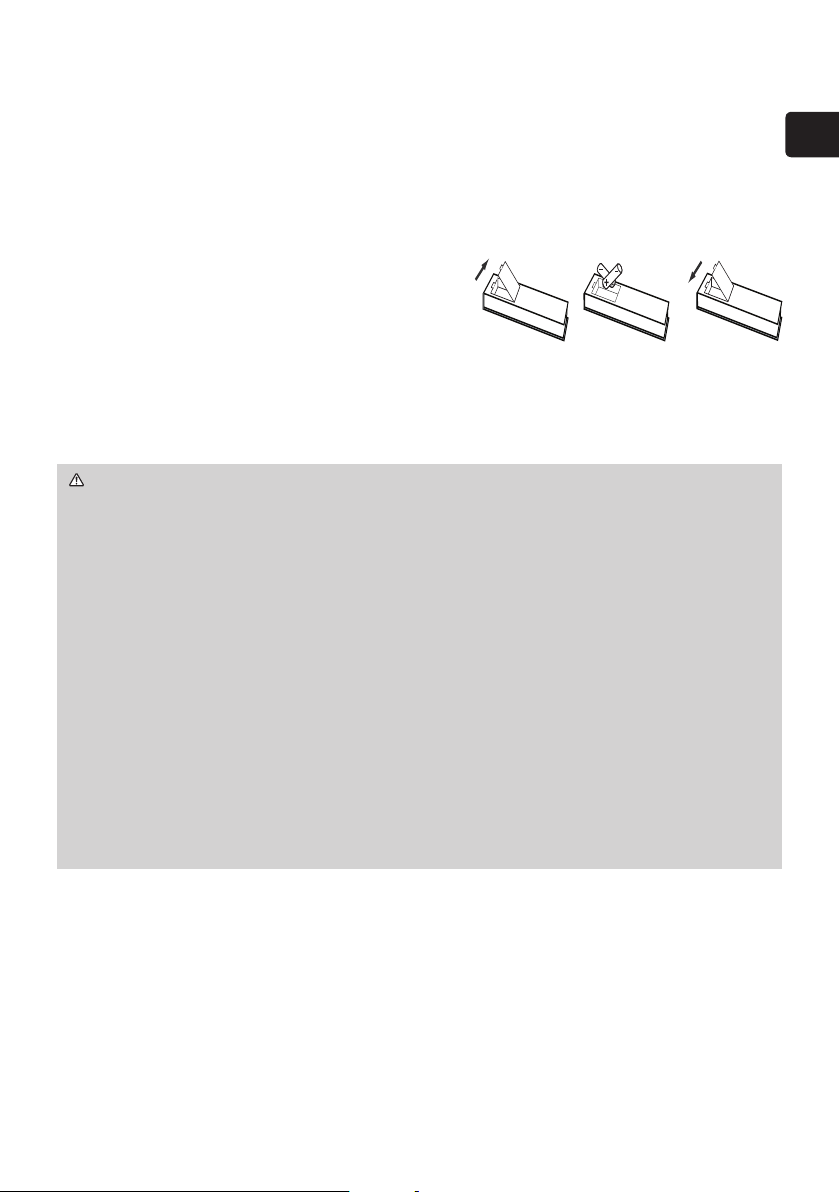
Preparations
231
Loading batteries into the remote control
Please insert batteries into the remote control before using it. If the remote
control starts to malfunction, try to replace the batteries. If you will not be using
the remote control for a long period of time, remove the batteries from the remote
control and store them in a safe place.
Slide the battery cover to remove it.
1.
3.
directed. Improper use may result in battery explosion, cracking or leakage,
which could result in re, injury and/or pollution of the surrounding environment.
• When replacing the batteries, replace both of the batteries with new batteries
of the same type. Do not use a new battery with a used battery.
• Be sure to use only the batteries specied. Do not use batteries of different
types at the same time. Do not mix a new battery with used one.
•
Make sure the plus and minus terminals are correctly aligned when loading a battery.
• Keep batteries away from children and pets.
• Do not recharge, short circuit, solder or disassemble a battery.
•
Do not place batteries in a re or water. Keep batteries in a dark, cool and dry place.
•
If you observe battery leakage, wipe out the leakage and then replace a battery.
If the leakage adheres to your body or clothes, rinse well with water
immediately.
•
Obey local laws when disposing the battery.
Align and insert the two AA batteries
2.
according to their plus and minus
terminals as indicated in the remote
control.
Replace the battery cover in the direction of the arrow and snap it back into
place.
WARNING ►Always handle the batteries with care and use them only as
ENGLISH
5
Page 10

Arrangement
Refer to tables T-1 and T-2 at the back of this manual as well as the following to
determine screen size and projection distance.
Projector top
Projector bottom
Ⓗ× Ⓥ
: Screen size
ⓐ
: Projection distance (from the end of the projector)
ⓑ, ⓒ
: Screen height
WARNING ►Install the projector where you can access the power outlet
easily.
Do not subject the projector to unstable conditions. Install the projector in a
►
stable horizontal position.
► Do not use any mounting accessories except those specied by the
manufacturer. Read and keep the manuals of the accessories used.
►
For special installations, such as ceiling mounting, be sure to consult your
dealer beforehand. Specic mounting accessories and services may be
required.
►Do not install the projector near thermally conductive or ammable items.
►
Do not place the projector where any oils, such as cooking or machine oil, are
used.
►Do not allow the projector to get wet.
CAUTION ►Place the projector in a cool place with sufcient ventilation.
► Keep a space of 1’ (30 cm) or more between the sides of the projector and
other objects such as walls.
►Do not plug, block or cover projector vents.
► Do not place the projector in places where magnetic elds exist; doing so can
cause the cooling fans inside the projector to malfunction.
►Avoid placing the projector in smoky, humid or dusty place.
►Do not place the projector near humidiers. Especially with ultrasonic
humidiers, chlorine and minerals contained in tap water are atomized and
could be deposited in the projector causing image degradation or other
problems.
NOTICE • Position the projector so that light does not directly hit the
projector’s remote sensor.
• Do not place the product in a place where radio interference may occur.
6
Page 11

Connecting with your devices
Before connecting the projector to a device, consult the device manual to conrm
that the device is suitable for connecting with this projector and prepare required
accessories, such as a cable compatible with the signal of the device. Consult your
dealer when the required accessory did not come with the product or the accessory
is damaged.
After making sure that the projector and the devices are turned off, perform the
connection, according to the following instructions. Refer to gures F-1 to F-4 at the
back of this manual.
For details, see the User’s Manual. Before connecting the projector to a network
system, be sure to read the Network Guide too.
WARNING ►Only use appropriate accessories. Otherwise a re or dam-
age to the projector and devices may occur.
►Only use the accessories specied or recommended by the projector’s
manufacturer. The manufacturer may be following a regulation standard.
► Do not disassemble or modify the projector or its accessories.
►Do not use a damaged accessory. Avoid damaging the accessories. Route
cables so they are not stepped on or pinched.
CAUTION ►For a cable with a core at only one end, connect the end with
the core to the projector. This may be required by EMI regulations.
►Before connecting the projector to a network system be sure to obtain the
consent of the network administrator.
►Do not connect the LAN port to any network which may have excessive volt-
age.
►Before removing a USB storage device from the port of the projector, be
sure to use the REMOVE USB function on the thumbnail screen to protect your
data.
ENGLISH
NOTE • Do not turn the projector on or off while it is connected to an
operating device, unless directed to do so in the device manual.
• Some input ports are selectable. For details, see the User’s Manual.
• Be careful not to mistakenly connect a connector to an incorrect port.
• If an oversized USB storage device blocks the LAN port, use a USB extension
cable to connect to the USB storage device.
• If loud feedback noise is produced from the speaker, move the microphone
away from the speaker.
• This projector does not provide power to the microphone.
7
Page 12

Connecting power supply
STANDBY/ON SOURCE MENU
SECURITY
LAMP
TEMP
POWER
Put the connector of the power cord into the
1.
AC IN (AC inlet) of the projector.
Firmly plug the power cord’s plug into an
2.
electrical outlet. In a few seconds after the
power has been connected, the POWER
indicator will light up in steady orange.
Please remember that when the AC POWER ON
function is activated, connecting power will cause the
projector turn on.
WARNING ►Please use extra caution when connecting the power cord, as
incorrect or faulty connections may result in re and/or electrical shock.
• Only use the power cord that came with the projector. If it is damaged, consult
your dealer to get a new one.
• Only plug the power cord into an outlet with matching voltage. The power
outlet should be close to the projector and easily accessible. Remove the
power cord for complete removal of power.
• Never modify the power cord.
AC IN
Power
cord
Turning on the power
Make sure that the power cord is rmly and
1.
correctly connected to the projector and the
outlet.
Make sure that the POWER indicator is
2.
steady orange. Then remove the lens
cover.
Press the STANDBY/ON button on the
3.
projector or the remote control.
The projection lamp will light up and the
POWER indicator will begin blinking green.
When the power is completely on, the
indicator will stop blinking and become
steady green.
STANDBY/ON button
POWER indicator
WARNING ►A strong light is emitted when the projector’s power is on. Do
not look into the lens of the projector or look inside of the projector through any
of the projector’s openings.
NOTE • Power on the projector prior to turning on connected devices.
• The projector has a AC POWER ON function, which can make the projector
turn on automatically. For more information, please see the User’s Manual.
8
Page 13
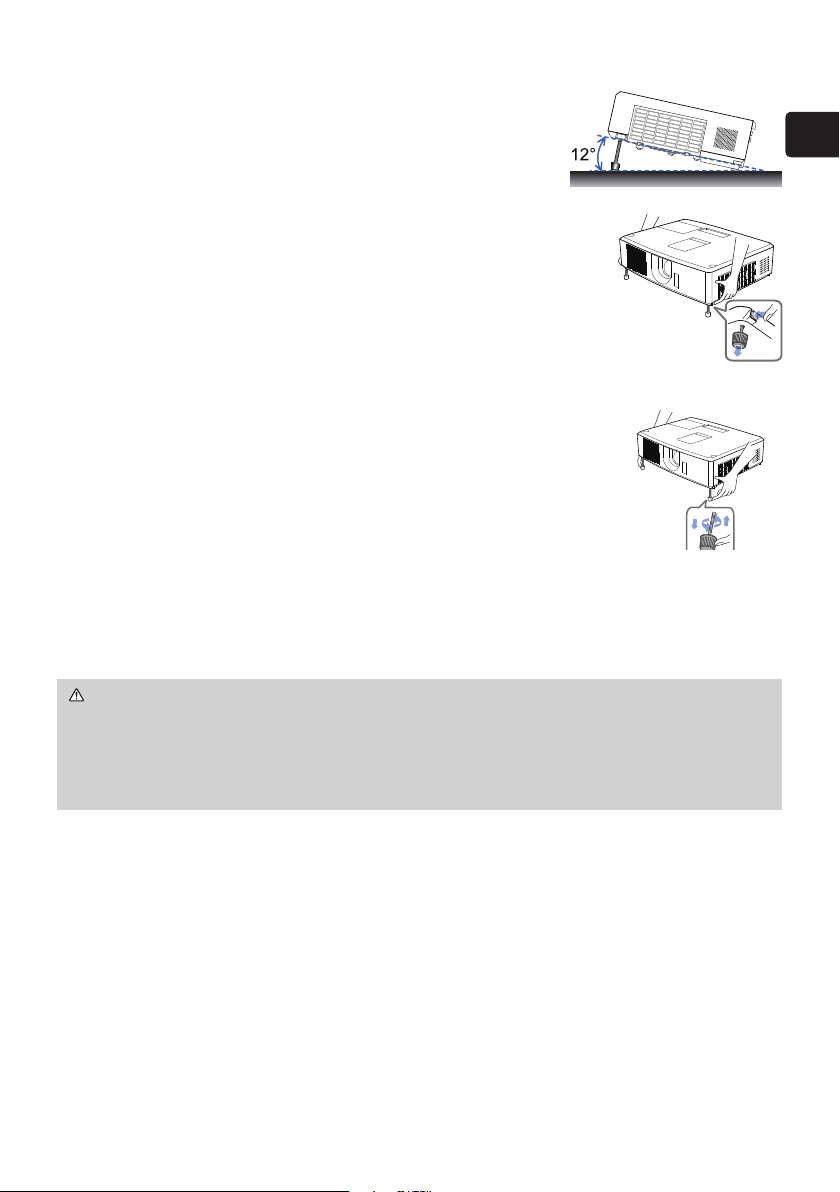
Adjusting the projector’s elevator
When the projection surface is slightly uneven on the left
or right, use the elevator feet to correct the projector's
placement. The feet can also be used to tilt the projector
up to the screen, and can elevate the front side of the
projector up to 12 degrees.
This projector has 2 elevator feet and 2 elevator buttons.
An elevator foot is adjustable when you push the elevator
button on the same side simultaneously.
Holding the projector, push the elevator buttons to
1.
loosen the elevator feet.
Position the front side of the projector to the desired
2.
height.
Release the elevator buttons in order to lock the
3.
elevator feet.
After making sure that the elevator feet are locked,
4.
put the projector down gently.
If necessary, the elevator feet can be manually
5.
twisted to make more precise adjustments. Hold the
projector when twisting the feet.
ENGLISH
To loosen an
elevator foot, push
the elevator button
on the same side.
To nely
adjust, twist
the foot.
CAUTION ►Do not handle the elevator buttons without holding the
projector, since the projector may drop down.
►Do not tilt the projector except by elevating its front no greater than
12 degrees using the adjuster feet. A projector tilted more than this may
malfunction, or shorten the lifetime of the consumables or the projector itself.
9
Page 14
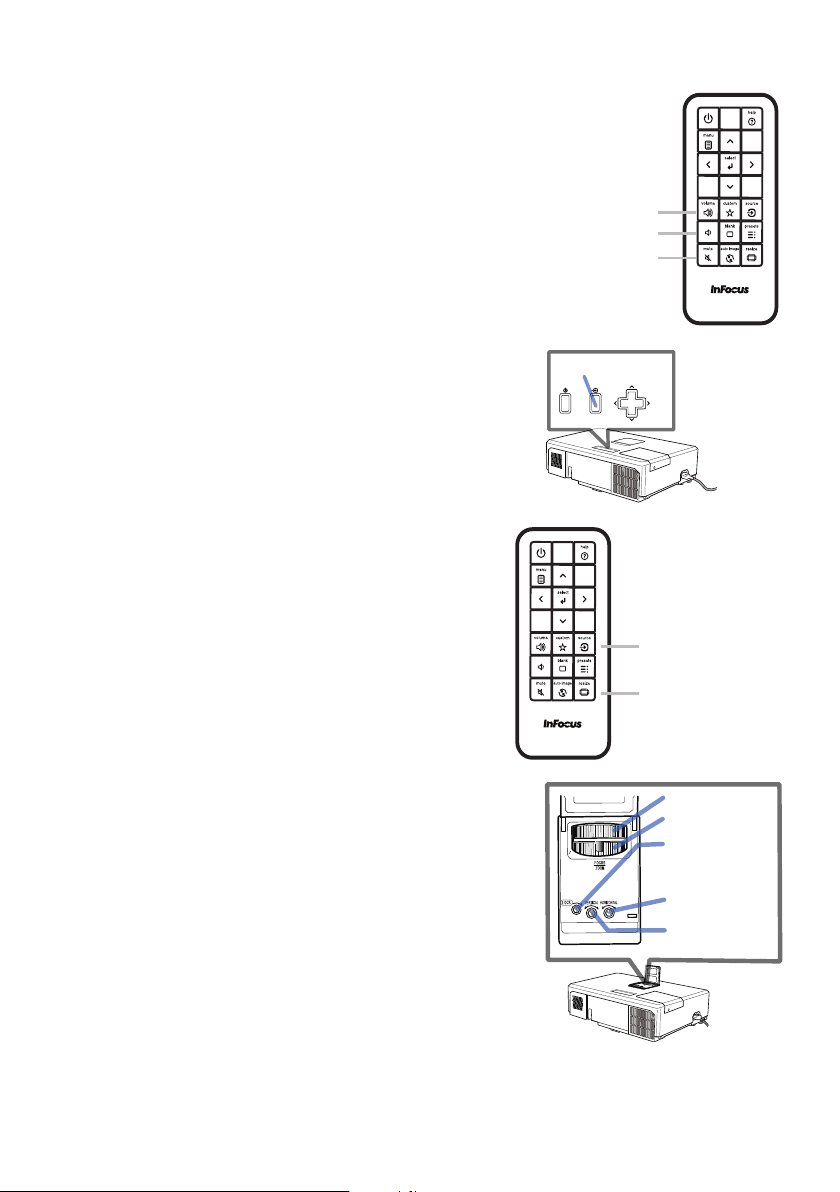
Displaying the picture
Activate your signal source. Turn the
1.
signal source on, and make it send the
signal to the projector.
Use the VOLUME + / VOLUME - buttons
2.
to adjust the volume.
To silence the projector, press the MUTE
button on the remote control.
Press the SOURCE button on the
3.
projector. Each time you press the button,
the projector rotates through each input
port.
You can also use the remote control to
select an input signal.
Press the RESIZE button on the remote
4.
control. Each time you press the button,
the projector rotates through each aspect
ratio mode.
Use the ZOOM ring to adjust the screen
5.
size.
Use the FOCUS ring to focus the picture.
6.
VOLUME+ button
VOLUME- button
MUTE button
SOURCE button
STANDBY/ON SOURCE MENU
Turn the VERTICAL adjuster completely
7.
counter-clockwise. Then turn it clockwise
and adjust the vertical lens position
upward.
Turn the LOCK counter clockwise to
8.
loosen the lock of the HORIZONTAL
adjuster.
Turn the HORIZONTAL adjuster
9.
clockwise or counter-clockwise to adjust
the horizontal lens position.
Turn the LOCK completely clockwise
10.
to tighten it and lock the horizontal lens
position.
(continued on next page)
10
LOCK
SOURCE button
RESIZE button
FOCUS ring
ZOOM ring
LOCK
(horizontal lens
position lock)
HORIZONTAL
adjuster
VERTICAL
adjuster
Page 15
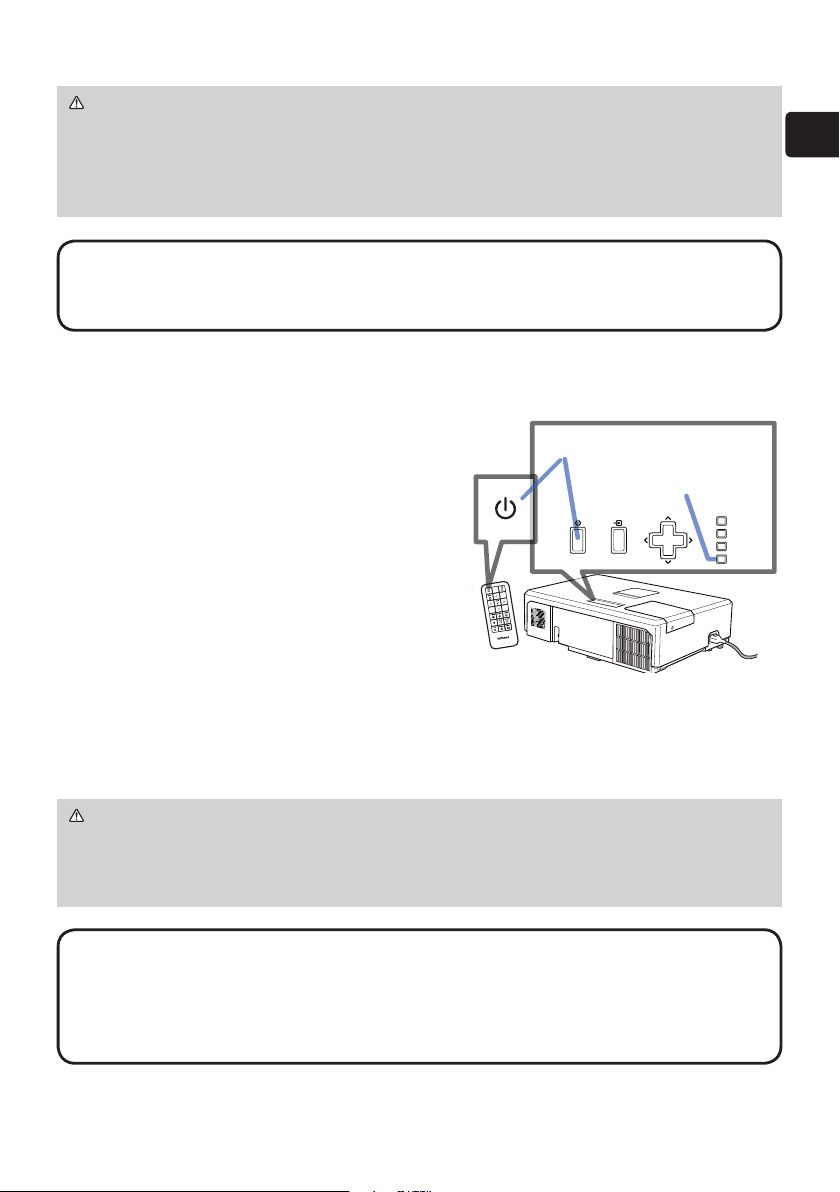
STANDBY/ON SOURCE MENU
SECURITY
LAMP
TEMP
POWER
Displaying the picture (continued)
CAUTION ►If you want to display a blank screen while the projector's lamp
is on:
- Use the BLANK function (see User’s Manual).
Taking any other action may cause the damage to the projector.
ENGLISH
NOTE • The RESIZE button does not work when no proper signal is inputted.
• For the details of how to adjust the picture, please see User’s Manual.
Turning off the power
Press the STANDBY/ON button on the
1.
projector or the remote control.
The message “Power off?” will appear
on the screen for about 5 seconds.
Press the STANDBY/ON button again
2.
while the message appears.
The projector lamp will go off, and the
POWER indicator will begin blinking in
orange. Then the POWER indicator will
stop blinking and become steady orange
after the lamp has cooled.
Attach the lens cover, only after the
3.
POWER indicator turns steady orange.
Do not turn the projector on for 10 minutes or more after turning it off.
Also, do not turn the projector off shortly after turning it on. Such operations might
cause the lamp to malfunction or shorten the lifetime of some parts including the lamp.
STANDBY/ON button
POWER indicator
WARNING ►Do not touch any areas around the lamp door or the exhaust
vents during use or just after use, since it is too hot.
►Remove the power cord to remove power completely. The power outlet
should be close to the projector and easily accessible.
NOTE • Please power off the projector after all connected devices are powered
off.
• This projector has an AUTO POWER function that can make the projector turn
off automatically. For more information, please see User’s Manual.
11
Page 16
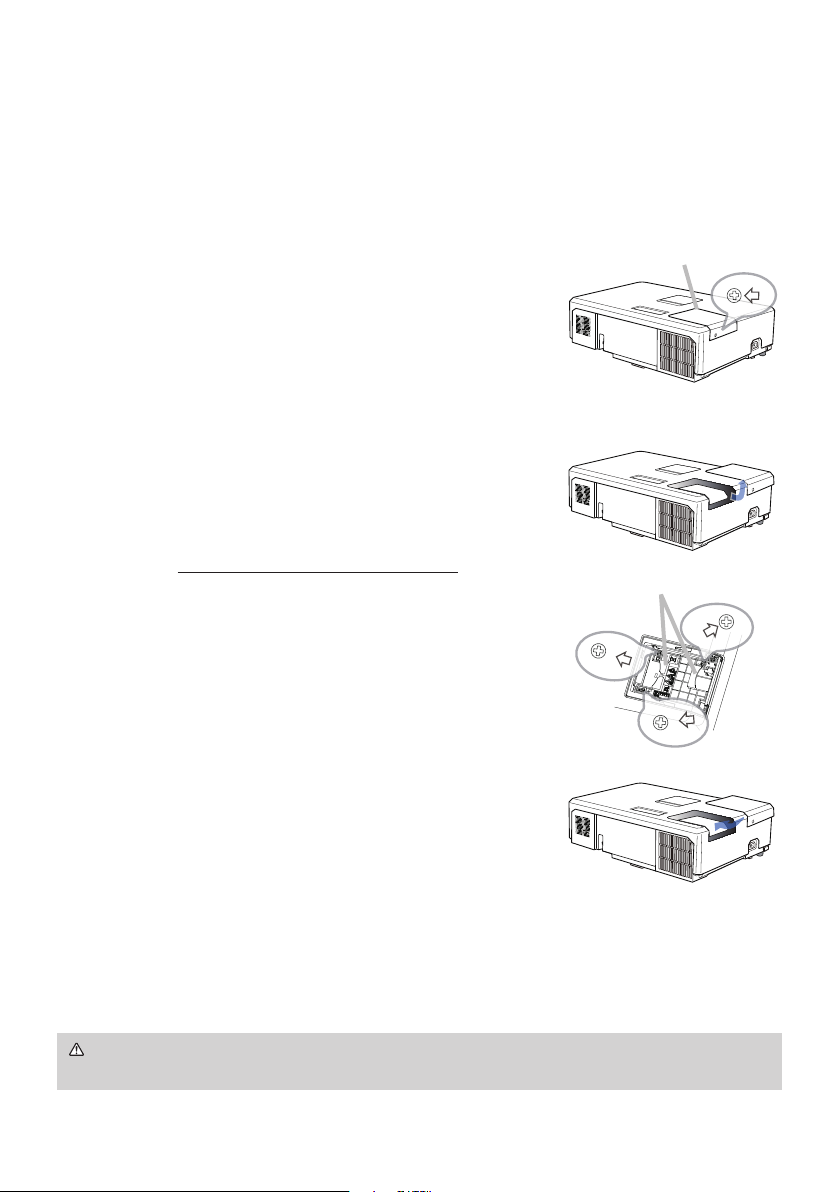
Replacing the lamp
Lamps have a nite product life. Using the lamp for long periods of time can cause
the pictures to become dim and the color tone to become poor. Each lamp has a
different lifetime, and some may burst or burn out soon after you start using them.
Purchasing a replacement lamp ahead of time is recommended. To purchase
a new lamp, contact with your dealer and ask for the following the lamp part
number.
Part number : SP-LAMP-064
Turn the projector off, and unplug the power cord.
1.
Allow the projector to cool for at least 45 minutes.
Purchase a new lamp. If the projector is mounted
2.
on a ceiling, or if the lamp has broken, you can
ask the dealer to replace the lamp.
If you replace the lamp yourself, follow these
procedures:
Loosen the screw (marked by an arrow) on the
3.
lamp door and then slide and lift the lamp door to
the side to remove it.
Loosen the 3 screws (marked by arrows) on the
4.
lamp, and slowly remove the lamp using the
handles. Never loosen any other screws.
Insert the new lamp, and retighten the 3 screws on
5.
the lamp rmly (which were previously loosened)
to lock it in place.
Slide the lamp door back in place. Then rmly
6.
fasten the screw on the lamp door.
Turn the projector on and reset the lamp time
7.
using the RESET LAMP HOURS item in the
SERVICE menu.
(1) Press the MENU button to display a menu.
(2) Point at the ADVANCED MENU in the menu using the
V / Λ button, then press the > button.
(3) Point at the OPTION in the left column of the menu
using the V / Λ button, then press the > button.
(4) Point at the SERVICE in the menu using the V / Λ button,
then press the > button.
(5) Point at the RESET LAMP HOURS using the V / Λ button,
then press the > button. A dialog will appear.
(6)
Press the > button to select “YES” on the dialog. This resets the lamp time.
Lamp door
Handles
3
4
6
CAUTION ►Do not touch anywhere inside of area where the lamp was
removed from the projector.
12
Page 17
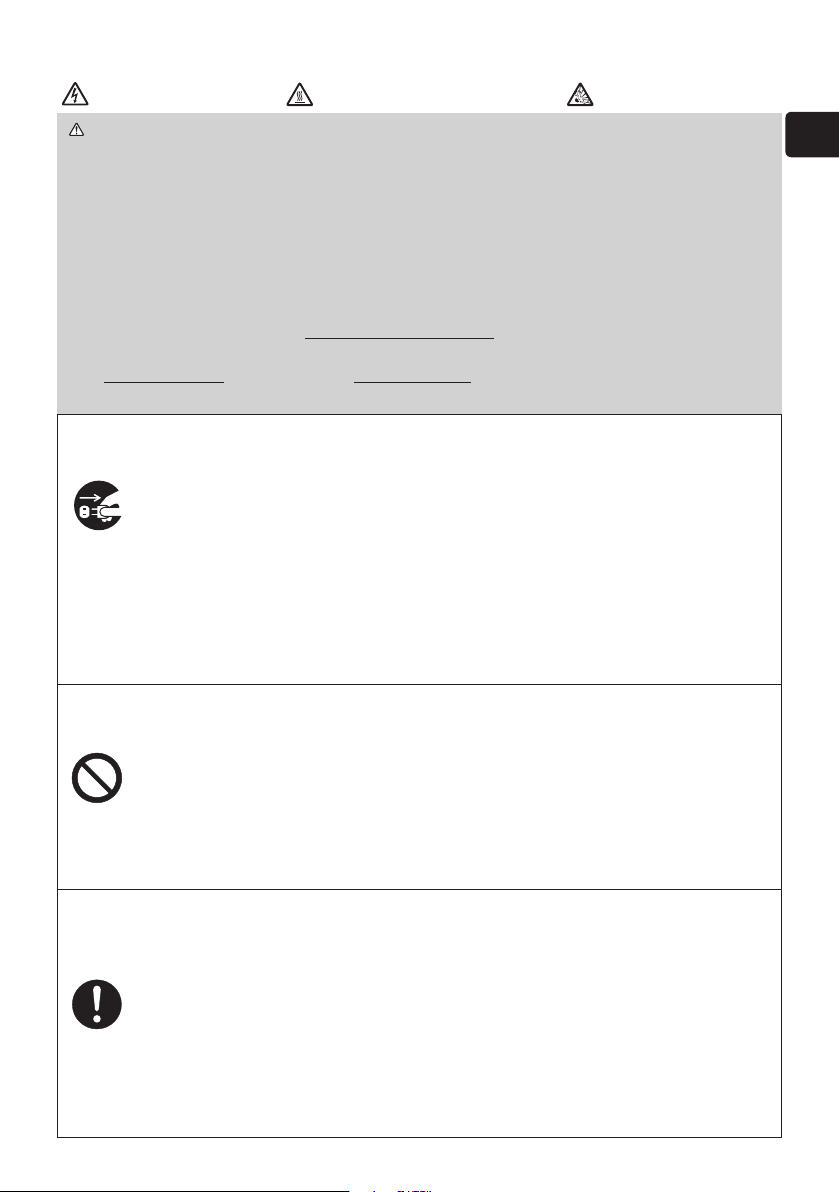
Replacing the lamp (continued)
HIGH VOLTAGE
HIGH TEMPERATURE HIGH PRESSURE
WARNING ►The projector uses a high-pressure mercury glass lamp. The
lamp can break with a loud bang, or burn out, if jolted or scratched, handled
while hot, or worn over time. Note that each lamp has a different lifetime, and
some may burst or burn out soon after you start using them. In addition, if the
bulb bursts, it is possible for shards of glass to y into the lamp housing, and
for gas containing mercury and dust containing ne particles of glass to escape
from the projector’s vents.
►About lamp disposal: This product contains a mercury lamp; do not put it in
the trash. Dispose of it in accordance with environmental laws.
• For lamp recycling, go to www.lamprecycle.org (in the US).
• For product disposal, consult your local government agency
or www.eiae.org (in the US) or www.epsc.ca (in Canada).
For more information, ask your dealer.
• If the lamp should break, unplug the power cord from the outlet, and
make sure to request a replacement lamp from your local dealer. Note
that shards of glass can damage the projector components, and cause
injury during handling, so please do not attempt to clean the projector or
replace the lamp yourself.
Disconnect
the plug
from the
• If the lamp should break, ventilate the room well, and make sure not to
inhale the gas or ne particles that come from the projector's vents, and
get them into your eyes or mouth.
power
• Before replacing the lamp, turn the projector off and unplug the power
outlet
cord, then wait at least 45 minutes for the lamp to cool sufficiently.
Handling the lamp while hot can cause burns, as well as damage to the
lamp.
• Never unscrew screws except those marked by an arrow.
• Do not open the lamp door while the projector is suspended from
a ceiling. This is dangerous, since if the lamp’s bulb has broken, the
shards will fall out when the cover is opened. In addition, working in
high places is dangerous, so ask your local dealer to have the lamp
replaced even if the bulb is not broken.
• Do not use the projector with the lamp door removed. When replacing
the lamp, make sure that the screws are screwed in firmly. Loose
screws can result in damage or injury.
• Only use specied lamp types. Using a lamp that does not meet the lamp
specications for this model can cause a re, projector damage or shorten
the life of this product.
• If the lamp breaks soon after the first time it is used, it is possible
that there are electrical problems elsewhere besides the lamp. If this
happens, consult your local dealer or service representative.
•
Handle with care: jolting or scratching could cause the lamp bulb to burst during use.
• Using the lamp for long periods of time can cause the lamp to be dim,
not to light up or to burst. When the pictures appear dim, or when the
color tone is poor, please replace the lamp as soon as possible. Do not
use old (used) lamps; this can cause breakage.
ENGLISH
13
Page 18

Cleaning and replacing the air lter
Please check and clean the air lter periodically. When the indicators or a
message prompts you to clean the air lter, comply with it as soon as possible.
The projector air lter consists of a lter cover and a lter unit with two types of
lter material. If one or both of the lters are damaged or heavily soiled, replace
the lter unit with a new one.
When purchasing a new lter, ask for the following
part number from your dealer.
Part number: SP-FILTER-04
Note: A lter unit ships with replacement lamps.
Replace the lter unit when you replace the lamp.
Turn the projector off, and unplug the power
1.
cord. Allow the projector to sufciently cool
down.
Use a vacuum cleaner on and around the
2.
lter cover.
Grab and pull up on the lter cover knobs to
3.
loosen the lter.
Press the bottom side knobs up slightly to
4.
unlock the bottom side of the lter unit. Pull
the center knob to take the lter unit off.
Use a vacuum cleaner to clean the
5.
projector lter vent and the outer side of the
lter unit.
The lter unit consists of two parts. Press
6.
down around the interlocking parts to
unlock, and separate the two parts.
Use a vacuum cleaner to clean the inner
7.
side of each part of the lter unit. If the
lters are damaged or heavily soiled,
replace them with the new ones.
Combine the two parts to reassemble the
8.
lter unit.
Put the lter unit back into the projector.
9.
(continued on next page)
Filter cover
Filter cover
knobs
Filter unit
Filter unit
knobs
Interlocking
parts
14
Page 19

Cleansing and replacing the air lter (continued)
Put the lter cover back into the place.
10.
Turn the projector on and reset the lter time using the RESET FILTER
11.
HOURS item in the BASIC MENU.
(1) Press the MENU button to display a menu.
(2) Point at the RESET FILTER HOURS using the Λ / V cursor buttons,
then press the > cursor (or the SELECT) button. A dialog will appear.
(3) Press the > cursor button to select the “OK” on the dialog. This resets
the lter time.
WARNING ► Before taking care of the air lter, make sure the power
cable is unplugged, and allow the projector to cool sufciently.
►Use only specied air lters. Do not use the projector without the air lter or
the lter cover. This can result in a re or malfunction to the projector.
►Clean the air lter periodically. If the air lter becomes clogged by dust or
the like, internal temperatures can rise and cause a projector re, burn or
malfunction.
ENGLISH
NOTE
lter, so that the air lter indicators remain accurate.
• The projector may display a message such as “CHECK THE AIR FLOW” or
turn the projector off automatically to prevent the projector from overheating.
• Only reset the lter time when you have cleaned or replaced the air
15
Page 20

Specications
Item Specication
Product name Liquid crystal projector
IN5122/IN5122c: 786,432 pixels (1024 horizontal x 768
Liquid Crystal
Panel
Lamp 245 W UHP
Speaker 16 W mono (8 W x2)
vertical)
IN5124/IN5124c: 1,024,000 pixels (1280 horizontal x 800
vertical)
Power supply/
Rated current
Power
consumption
Temperature
range
Size
Weight (mass) approx. 4.7 kg (10.4 lbs.)
Ports
AC100-120 V: 4.0 A, AC220-240 V: 2.0 A
AC100-120 V: 380 W, AC220-240 V: 360 W
5 ~ 35 °C (Operating)
15.8” (W) x 4.4” (H) x 12.6”
401 (W) x 111 (H) x 318.5 (D) mm
* Not including protruding parts. Refer to gure F-5 at the back
of this manual.
COMPUTER IN1 .......................... D-sub 15 pin mini jack x1
COMPUTER IN2 (H, V, G/Y, B/Cb/Pb, R/Cr/Pr) ... BNC jack x5
HDMI ...................................................... HDMI connector x1
MONITOR OUT ............................. D-sub 15 pin mini jack x1
COMPONENT (Y, Cb/Pb, Cr/Pr) ....................... RCA jack x3
S-VIDEO ............................................. Mini DIN 4 pin jack x1
VIDEO ............................................................... RCA jack x1
AUDIO IN1 ............................... 3.5 mm (stereo) mini jack x1
AUDIO IN2 ............................... 3.5 mm (stereo) mini jack x1
AUDIO IN3 (R, L) .............................................. RCA jack x2
AUDIO OUT (R, L) ............................................ RCA jack x2
USB TYPE A ................................. USB type A connector x1
USB TYPE B ................................. USB type B connector x1
CONTROL .............................................. D-sub 9 pin plug x1
LAN .................................................................. RJ45 jack x1
MIC ............................................ 3.5 mm (mono) mini jack x1
REMOTE CONTROL ............... 2.5 mm (stereo) mini jack x1
16
Page 21

Troubleshooting - Warranty and after-service
If an abnormal operation (such as smoke, strange odor or excessive sound)
should occur, stop using the projector immediately.
Otherwise if a problem occurs with the projector, rst refer to “Troubleshooting” of
User’s Manual, Instant Stack Guide and Network Guide and run through the
suggested checks.
If this does not resolve the problem, please consult your dealer or service
company. They will tell you what warranty condition is applied.
Please check the following web address where you may nd the latest information
for this projector.
Product
information and
Manuals:
NOTE • The information in this manual is subject to change without notice.
• The manufacturer assumes no responsibility for any errors that may appear in
this manual.
• The reproduction, transfer or copy of all or any part of this document is not
permitted without express written consent.
Trademark acknowledgment
®
• Mac
, Macintosh® and Mac OS® are registered trademarks of Apple Inc.
• Pentium
•
Adobe® and Acrobat®, Reader® are registered trademarks of Adobe Systems Incorporated.
• Microsoft®, Internet Explorer®, Windows®, Windows NT® and Windows Vista® are
registered trademarks of Microsoft Corporation in the U.S. and/or other countries.
• PowerPC
• HDMI
registered trademarks of HDMI Licensing LLC in the United States and other countries.
• Blu-ray Disc is a trademark.
All other trademarks are the properties of their respective owners.
®
is a registered trademark of Intel Corp.
®
is a registered trademark of International Business Machines Corporation.
®
, the HDMI logo and High-Denition Multimedia Interface are trademarks or
http://www.infocus.com/support
ENGLISH
17
Page 22

End User License Agreement for the Projector
Software
Software in the projector consists of the plural number of independent software
modules and there exist our copyright or/and third party copyrights for each
of such software modules. The projector also uses software modules that we
have developed or/and produced. And there exist our copyright and intellectual
property for each of such software and related items including but not limited to
the software related documents.
These rights above are protected by copyright law and other applicable laws.
And the projector uses software modules licensed as Freeware upon GNU
GENERAL PUBLIC LICENSE Version 2 and GNU LESSER GENERAL PUBLIC
LICENSE Version 2.1 established by Free Software Foundation, Inc. (U.S.) or
license agreements for each software.
Refer to the following web page for license agreements for such software modules and
other software: http://www.infocus.com
Contact dealer in your region for inquiry regarding licensed software. Refer
to license agreement of each software in following pages and license
agreements of each software on the web page for detail of the license conditions
and so on. (The original in English is carried since the license agreement
following is established by third party other than us.)
Because the program (the software module) is licensed free of charge, the
program is provided "as is" without warranty of any kind, either expressed
or implied, to the extent permitted by applicable law. And we do not take any
responsibility or compensate for loss of any kind (including but not limited to loss
of data, loss of accuracy or loss of compatibility with interface between other
programs) by the software concerned or/and use of the software concerned to
the extent permitted by applicable law.
1
Page 23

Accord de licence d’utilisateur nal pour le logiciel
du projecteur
Le logiciel de ce projecteur est composé de plusieurs modules logiciels indépendants avec des droits d’auteurs nous appartenant et/ou appartenant à des tiers
pour chacun desdits modules logiciels. Le projecteur utilise également des modules logiciels que nous avons mis au point et/ou produits. Nous détenons également des droits d’auteur et de propriété intellectuelle pour chacun desdits logiciels
et des éléments connexes, y compris, mais sans s’y limiter pour les documents
relatifs aux logiciels.
Les droits susmentionnés sont protégés par la législation sur le copyright et
d’autres lois applicables. Et le projecteur utilise les modules de logiciel accordés
en licence en tant que logiciel libre sous GNU General Public License Version 2 et
GNU Lesser General Public License Version 2.1 établis par Free Software Foundation, Inc. (États-Unis) ou autres accords de licence pour chaque logiciel.
Consultez la page Web suivante pour les accords de licence pour lesdits modules
logiciels et d’autres logiciels: http://www.infocus.com
Adressez-vous à votre revendeur pour toute question sur les logiciels sous licence. Consultez les accords de licence de chaque logiciel aux pages suivantes
et les accords de licence de chaque logiciel sur la page Web pour le détail des
conditions de licence, etc. (Étant donné que les accords de licence suivants sont
établis par un tiers autre que nous, ils sont stipulés en anglais.)
Étant donné que le programme (le module logiciel) est accordé sous licence
gratuitement, le programme est fourni sans aucune garantie, explicite ou implicite,
dans la mesure permise par la loi. Et nous n’assumons aucune responsabilité ni
ne compensons pour la perte de toute sorte (y compris, mais sans s’y limiter les
pertes de données, la perte de précision ou la perte de compatibilité avec une
interface entre d’autres programmes) par le logiciel concerné et/ou l’utilisation du
logiciel concerné dans la mesure permise par la loi.
2
Page 24

Endbenutzerlizenzvereinbarung für die Projektorsoftware
Die Projektorsoftware besteht aus einer Vielzahl unabhängiger Softwaremodule, und
jedes dieser Softwaremodule unterliegt dem Urheberrecht von uns und/oder dem
Urheberrecht Dritter. Der Projektor verwendet zudem durch uns entwickelte und/
oder produzierte Softwaremodule. Für jedes dieser Softwaremodule sowie deren
Zubehör, einschließlich, aber nicht beschränkt auf die zur Software gehörigen Dokumente, unterliegen dem Urheberrecht und dem geistigen Eigentumsrecht von uns.
Die obigen Rechte sind durch das Urheberschutzgesetz und anderes geltendes
Recht geschützt. Zudem verwendet der Projektor Softwaremodule, die unter GNU
General Public License Version 2 und GNU Lesser General Public License Version
2.1 der Free Software Foundation, Inc. (USA) bzw. unter den Lizenzvereinbarungen
für die einzelnen Softwaremodule als Freeware lizenziert sind.
Informationen zu den Lizenzvereinbarungen für derartige Softwaremodule und son-
stige Software nden Sie auf der folgenden Webseite: http://www.infocus.com
Wenden Sie sich bei Fragen zu Lizenzsoftware an Ihren Vertragshändler. Detaillierte
Informationen die den Lizenzbedingungen nden Sie in den Lizenzvereinbarungen
der jeweiligen Software auf den folgenden Seiten sowie den Lizenzvereinbarungen
der jeweiligen Software auf der Webseite. (Da die folgenden Lizenzvereinbarungen
durch Dritte festgelegt wurden, sind sie im englischen Original wiedergegeben).
Da das Programm (das Softwaremodul) kostenfrei bereitgestellt wird, erfolgt die
Bereitstellung in gesetzlich zulässigem Umfang ohne Mängelgewähr und ohne
Gewährleistung in irgendeiner Form, weder ausdrücklich noch stillschweigend. Wir
schließen in gesetzlich zulässigem Umfang jede Haftung für Verluste irgendeiner Art
(einschließlich, jedoch nicht beschränkt auf den Verlust von Daten, Genauigkeit oder
Kompatibilität mit anderen Programmen) durch die betreffende Software und/oder
die Verwendung der betreffenden Software aus.
3
Page 25

Acuerdo de licencia de usuario nal para el software del proyector
El software incluido en el proyector consta del número plural de módulos de
software independientes y contamos con nuestro derecho de reproducción y/o los
derechos de reproducción de terceros para cada uno de los módulos del software. El proyector también utiliza módulos de software que hemos desarrollado
y/o producido. Contamos con derechos de reproducción y propiedad intelectual
para cada uno de los software y elementos relacionados, incluidos, a título de
ejemplo, los documentos relacionados con el software.
Los derechos de arriba están protegidos por la ley de derechos de reproducción
y otras leyes aplicables. Y el proyector utiliza módulos de software con licencia
como freeware en la GNU General Public License Version 2 y la GNU Lesser
General Public License Version 2.1 establecida por Free Software Foundation,
Inc. (EE.UU.) o acuerdos de licencia para cada software.
Consulte los acuerdos de licencia de dichos módulos de software y otro software
en la siguiente página Web: http://www.infocus.com
Si tiene alguna duda sobre el software otorgado bajo licencia, póngase en contacto con su distribuidor. Para conocer los detalles de las condiciones de licencia y otras cosas, consulte los acuerdos de licencia de cada software en las
siguientes páginas y los acuerdos de licencia de cada software en la página Web.
(Como los siguientes acuerdos de licencia han sido establecidos por un tercero
diferente a nosotros, se indican en su original, en inglés.)
Como la licencia del programa (el módulo de software) se concede gratuitamente,
el programa se ofrece sin garantías de ningún tipo, bien expresas o implícitas, en
la medida permitida por la ley aplicable. Y no aceptamos ninguna responsabilidad
ni compensamos por pérdidas de ningún tipo (incluido, a título de ejemplo, pérdida de datos, pérdida de precisión o pérdida de compatibilidad con interfaz entre
otros programas) por parte del software en cuestión y/o la utilización del software
en la medida permitida por la ley aplicable.
4
Page 26

Accordo di licenza dell'utente nale per il software
del proiettore
Il software del proiettore è costituito da diversi moduli software indipendenti, su ognuno
dei quali sussiste il nostro copyright e/o i copyright di terzi. Inoltre, il proiettore utilizza
moduli software sviluppati e/o prodotti da noi. Il nostro copyright e la nostra proprietà
intellettuale si applicano a ciascuno di questi software e ai prodotti annessi, compresi,
ma non limitati, ai documenti relativi ai software.
I diritti di cui sopra sono tutelati dalla legge sul copyright e dalle altre leggi applicabili.
Il proiettore utilizza moduli software concessi in licenza come freeware in conformità
alla GNU General Public License Version 2 e alla GNU Lesser General Public License
Version 2.1, stabilite dalla Free Software Foundation, Inc. (Stati Uniti) o dagli accordi di
licenza per ciascun software.
Consultare la seguente pagina web per gli accordi di licenza relativi a tali moduli software e ad altri software: http://www.infocus.com
Rivolgersi al rivenditore per ulteriori informazioni riguardanti il software concesso in
licenza. Consultare gli accordi di licenza di ciascun software alle seguenti pagine e gli
accordi di licenza di ciascun software sulla pagina web per informazioni sulle condizioni
di licenza e così via. (Siccome i seguenti accordi di licenza sono stabiliti da un terzo e
non da noi, sono riportati nella versione originale in lingua inglese.)
Siccome il programma (il modulo software) è concesso in licenza a titolo gratuito, il programma viene fornito così com'è, senza garanzia di alcun tipo, né espressa né implicita,
nei limiti consentiti dalla legge applicabile. Inoltre, non ci assumiamo responsabilità
alcuna e non provvederemo ad alcun risarcimento per qualsivoglia perdita (compresa,
ma non limitata a, perdita di dati, perdita di precisione o perdita di compatibilità con
l'interfaccia tra altri programmi) risultante dal software in oggetto e/o dall'utilizzo di tale
software, nei limiti consentiti dalla legge applicabile.
5
Page 27

Gebruiksrechtovereenkomst (EULA) voor de projectorsoftware
De software in de projector bestaat uit verschillende onafhankelijke softwaremodules waarop ons auteursrecht en/of dat van derden is gevestigd. De projector
gebruikt ook softwaremodules die wij hebben ontwikkeld en/ of geproduceerd. En
op zulke software en aanverwante producten, maar niet beperkt tot documenten
die betrekking hebben op software, is ook ons auteursen intellectuele eigendomsrecht gevestigd.
Bovenstaande rechten worden beschermd door de wet inzake auteursrecht en
ander toepasselijk recht. En de projector gebruikt softwaremodules die staan geregistreerd als freeware volgens GNU General Public License Version 2 en GNU
Lesser General Public License Version 2.1 van Free Software Foundation, Inc.
(VS) of gebruiksrechtovereenkomsten voor elke software.
Raadpleeg de volgende webpagina voor de gebruiksrechtovereenkomsten betreffende zulke softwaremodules en andere software: http://www.infocus.com
Neem contact op met uw dealer voor inlichtingen betreffende software waarop
een gebruiksrecht is gevestigd. Raadpleeg de gebruiksrechtovereenkomsten van
alle software op de volgende pagina’s en gebruiksrechtovereenkomsten van alle
software op de webpagina voor meer details over de gebruiksvoorwaarden enz.
(Aangezien de volgende gebruiksrechtovereenkomsten niet door ons, maar door
derden werden opgesteld, zijn ze oorspronkelijk opgesteld in de Engelse taal.)
Omdat het programma (de softwaremodule) een gratis gebruiksrecht heeft, wordt
het programma zo ter beschikking gesteld zonder enige garantie, uitdrukkelijk
noch impliciet, voor zover bij wet toegestaan. En we aanvaarden geen aansprakelijkheid noch betalen een schadevergoeding uit voor eventueel verlies (inclusief,
maar niet beperkt tot verlies van gegevens, nauwkeurigheid of compatibiliteit met
interface tussen andere programma’s) door de respectieve software en/of het
gebruik van de respectieve software voor zover bij wet toegestaan.
6
Page 28

Contrato de licença do utilizador nal para o software do projector
Software no projector consiste no número plural de módulos de software
independentes e aí residem os nossos direitos de autor e/ou direitos de autor
de terceiros para cada um desses módulos de software. O projector também
utiliza módulos de software que desenvolvemos e/ou produzimos. E aí residem
os nossos direitos de autor e propriedade intelectual para esse software e itens
relacionados mas não limitados aos documentos relacionados com o software.
Os direitos acima estão protegidos pela lei de direitos de autor e outras leis
aplicáveis. E o projector utiliza módulos de software licenciados como freeware
de acordo com GNU General Public License Version 2 e GNU Lesser General
Public License Version 2.1 estabelecidas pela Free Software Foundation, Inc.
(E.U.A.) ou contratos de licença para cada software.
Consulte a página de Internet seguinte para contratos de licença para tais
módulos de software e outro software: http://www.infocus.com
Em caso de dúvidas, contacte o seu revendedor relativamente ao software
licenciado. Consulte os contratos de licença de cada software nas páginas
seguintes e contratos de licença de cada software na página de Internet
para detalhes sobre as condições da licença e assim por diante. (Uma vez que
os contratos de licença seguintes são estabelecidos por terceiros, estes são
declarados no inglês original.)
Uma vez que o programa (módulo de software) é licenciado gratuitamente, o
programa é fornecido tal como está sem qualquer tipo de garantia, expressa ou
implícita, até ao limite permitido pela lei aplicável. E não nos responsabilizamos
nem compensamos por qualquer tipo de perda (incluindo mas não limitado a
perda de dados, perda de precisão ou perda de compatibilidade com a interface
entre outros programas) pelo software em questão e/ou utilização do software
em questão até ao limite permitido pela lei aplicável.
7
Page 29

投影机软件的终端用户许可协议
投影机的软件包含多个独立软件模块,每个软件模块均拥有我们的版权和/ 或第 三方的
版权。 投影机还使用我们开发或/ 和制造的软件模块。 各软件和相关产 品均拥有我们
的版权和知识产权,包括但不仅限于软件相关文档。
以上权利受版权法律和其他适用法律的保护。 基于 Free Software Foundation, Inc.
(U.S.) 制定的 GNU General Public License Version 2 和 GNU Lesser General Public
License Version 2.1 或者各软件的许可协议,投影机使用的软 件模块作为自由软件许
可使用。
有关这些软件模块和其他软件的许可协议,请参阅以下网页。
网页地址: http://www.infocus.com
请联系您的经销商了解许可软件的相关问题。 有关许可条件等问题的详情,请参 阅以
下各页 中各软件的许可协议以及网页上各软件的许可协议。 (由于以 下许可协议由第
三方而非我们制定,这些协议以英文原文陈述。)
程序(软件模块)的许可使用并不收费,因此在适用法律允许的范围内,提供程 序时
我们不作任何明示或暗示的保证。 在适用法律许可的范围内,对于相关软件 和/ 或相关
软件的使用导致的任何损失(包括但不仅限于数据丢失、精确性降低 或无法与其他程
序界面兼容),我们不承担责任或赔偿。
8
Page 30

프로젝터 소프트웨어 최종 사용자 라이센스 계약
프로젝터의 소프트웨어는 여러 개의 독립적인 소프트웨어 모듈로 구성되며 각 소
프트웨어 모듈에는 당사 및 / 또는 타사의 저작권이 존재합니다 . 본 프로젝터 는
당사에서 개발 및 / 또는 제작한 소프트웨어 모듈도사용합니다 . 또한 모든 소프
트웨어와 소프트웨어 관련 문서 ( 이에 한정되지 않음 ) 를 포함한 관련 항목 에는
당사의 저작권과 지적 재산권이 존재합니다 .
위의 권리들은 저작권법과 기타 적용 가능한 법률에 의해 보호됩니다 . 또한 본
프로젝터는 Free Software Foundation, Inc.( 미국 ) 에서 만든 GNU General
Public License Version 2 및 GNU Lesser General Public License Version 2.1
또는 각 소프트웨어의 라이센스 계약에 의거하여 프리웨어로 사용 허가를 받았
습니다 .
그러한 소프트웨어 모듈과 기타 소프트웨어의 라이센스 계약은 다음 웹 페이지
를 참조하십시오 : http://www.infocus.com
사용 허가된 소프트웨어에 대해 궁금한 사항이 있을 경우 대리점에 문의하십시
오 . 라이센스 조건 등에 대한 자세한 내용은 다음 페이지 의 각 소프트웨 어 라이
센스 계약 및 웹 페이지의 각 소프트웨어 라이센스 계약을 참조하십시오. ( 다음
라이센스 계약은 당사가 아닌 타사에서작성한 것이므로 원본 영문으로 표시됩니
다 .)
본 프로그램 ( 소프트웨어 모듈 ) 은 무료로 사용이 허가되었으므로 적용법률이
허용하는 한도 내에서 어떠한 명시적 또는 묵시적 보증 없이 있는 그대로 제공됩
니다 . 또한 당사는 적용 법률이 허용하는 한도 내에서데이터 손실 , 정확성 결핍
또는 다른 프로그램들을 연결하는 인터페이스 와의 호환성 결핍 ( 이에 한정되지
않음 ) 등 소프트웨어 및 / 또는 소프트웨어 사용으로 인한 손실에 대해 책임을 지
거나 보상하지 않습니다 .
9
Page 31

Slutanvändarlicensavtal för projektorns programvara
Programvaran i projektorn består av era olika oberoende programvarumoduler och
vår upphovsrätt och/eller tredje parts upphovsrätter existerar för var och en av dessa
programvarumoduler. Projektorn har även programvarumoduler som har utvecklats och/
eller skapats. Vår upphovsrätt och intellektuell egendom existerar för var och en av sådana
programvaror och relaterade föremål, inklusive, men inte begränsat till, programvarans
relaterade dokument.
Ovanstående rättigheter skyddas av upphovsrättslag och andra tillämpliga lagar. Projektorn
använder programvarumoduler som är licensierade som gratisprogram enligt GNU General
Public License Version 2 och GNU Lesser General Public License Version 2.1 utvecklade
av Free Software Foundation, Inc. (USA.) eller licensavtal för varje programvara.
Se följande webbsida för licensavtal för sådana programvarumoduler och andra
programvaror: http://www.infocus.com
Kontakta din återförsäljare för frågor angående licensierad programvara. Se licensavtal för
varje programvara på följande sidor och licensavtal för varje programvara på webbsidan
för detaljer om licensvillkor och så vidare. (Eftersom följande licensavtal upprättats av en
tredje part och inte av oss, är originaltexten på engelska.)
Eftersom programmet (programvarumodulen) är licensierad som gratisprogram, levereras
programmet i bentligt skick utan någon typ av garanti, vare sig uttryckt eller underförstådd,
till den omfattning som är tillåtet enligt tillämplig lag. Vi åtar oss inget ansvar eller
kompensation för förlust av något slag (inklusive men inte begränsat till förlust av data,
exakthet eller kompabilitet med gränssnitt mellan andra program) för den programvara som
avses och/eller bruk av den programvara som avses till den omfattning som är tillåtet enligt
tillämplig lag.
10
Page 32

Лицензионное соглашение с конечным
пользователем об использовании программного
обеспечения проектора
Программное обеспечение проектора состоит из нескольких самостоятельных
модулей программного обеспечения; при этом авторские права и/или авторские права
третьих сторон существуют в отношении каждого из подобных модулей программного
обеспечения. Проектор также использует программное обеспечение, разработанное
и/или предоставленное нашей компанией. Мы располагаем авторскими правами
и правами на интеллектуальную собственность в отношении каждого подобного
программного обеспечения и связанных с ним материалов, включая, в частности,
документацию по программному обеспечению.
Вышеуказанные права защищаются законом об авторских правах и другими
применимыми законами. Проектор также использует модули программного
обеспечения, распространяемые бесплатно в соответствии с GNU General Public
License Version 2, и GNU Lesser General Public License Version 2.1, используемыми
компанией Free Software Foundation, Inc. (CША) или лицензионными соглашениями
на каждое программное обеспечение.
Лицензионные соглашения для подобных модулей программного обеспечения и
другого программного обеспечения приведены на следующей веб-странице: http://
www.infocus.com
Информацию о лицензированном программном обеспечении можно получить
у дилера. Подробные данные по условиям лицензирования и другим вопросам
приведены в лицензионных соглашениях по каждому программному обеспечению,
приведенных на следующих страницах, и лицензионных соглашениях по каждому
программному обеспечению, приведенных на веб-странице. (Поскольку следующие
лицензионные соглашения предоставлены третьими сторонами, приводятся их
оригинальные тексты на английском языке.)
Поскольку программа (модуль программного обеспечения) предоставляется
бесплатно, она предоставляется на условиях "как есть", без каких- либо
прямых или косвенных гарантий какого-либо рода в той степени, в которой это
разрешается применимым законодательством. Мы также не несем ответственности
и не предоставляем компенсаций за какие-либо потери (включая, в частности,
потерю данных, искажение или отсутствие совместимости интерфейса с другими
программами) соответствующего программного обеспечения и/или за использование
соответствующего программного обеспечения в той степени, в которой это
разрешается применимым законодательством.
11
Page 33

Perjanjian Lisensi Pengguna Akhir untuk Perangkat
Lunak Proyektor
Perangkat lunak di proyektor terdiri dari sejumlah modul perangkat lunak independen
dan ada hak cipta kami atau/dan hak cipta pihak ketiga untuk tiap modul perangkat lunak
tersebut. Proyektor juga menggunakan modul perangkat lunak yang kami kembangkan
atau/dan produksi. Dan ada hak cipta kami atau kekayaan intelektual untuk tiap
perangkat lunak tersebut serta item terkait, termasuk namun tidak terbatas pada dokumen
menyangkut perangkat lunak tersebut.
Hak-hak di atas ini dilindungi oleh hukum hak cipta dan hukum lainnya yang berlaku.
Dan proyektor ini menggunakan berbagai modul perangkat lunak yang berlisensi Freeware
berdasar GNU GENERAL PUBLIC LICENSE Versi 2 dan GNU LESSER GENERAL
PUBLIC LICENSE Versi 2.1 yang ditetapkan oleh Free Software Foundation, Inc. (A.S.)
atau perjanjian lisensi untuk tiap perangkat lunak.
Lihatlah halaman Web berikut untuk perjanjian lisensi bagi modul perangkat lunak demikian
dan perangkat lunak lainnya: http://www.infocus.com
Hubungi dealer di wilayah Anda untuk mendapatkan informasi mengenai perangkat
lunak berlisensi. Lihat untuk perjanjian lisensi setiap perangkat lunak di halaman berikut
dan perjanjian lisensi tiap perangkat lunak di halaman Web guna mengetahui perincian
persyaratan lisensi dan seterusnya. (Aslinya dalam bahasa Inggris adalah yang berlaku
karena perjanjian lisensi dibuat oleh pihak ketiga selain kami.)
Karena program (modul perangkat lunak) berlisensi bebas biaya, maka program ini
disediakan "apa adanya" tanpa garansi apa pun, baik tersurat maupun tersirat, sejauh yang
diizinkan oleh hukum yang berlaku. Dan kami tidak bertanggung jawab atau mengganti
segala kerugian apa pun (termasuk namun tidak terbatas pada kehilangan data, kehilangan
akurasi atau kehilangan kompatibilitas pada antarmuka dengan program lainnya) melalui
perangkat lunak terkait atau/dan penggunaan perangkat lunak terkait sejauh yang diizinkan
oleh hukum yang berlaku.
12
Page 34

GNU GENERAL PUBLIC LICENSE
Version 2, June 1991
Copyright © 1989, 1991 Free Software Foundation, Inc.
51 Franklin St, Fifth Floor, Boston, MA 02110-1301 USA
Everyone is permitted to copy and distribute verbatim copies of this license document, but
changing it is not allowed.
Preamble
The licenses for most software are designed to take away your freedom to share and
change it. By contrast, the GNU General Public License is intended to guarantee your
freedom to share and change free software--to make sure the software is free for all its
users. This General Public License applies to most of the Free Software Foundation's
software and to any other program whose authors commit to using it. (Some other Free
Software Foundation software is covered by the GNU Library General Public License
instead.) You can apply it to your programs, too. When we speak of free software, we are
referring to freedom, not price. Our General Public Licenses are designed to make sure
that you have the freedom to distribute copies of free software (and charge for this service
if you wish), that you receive source code or can get it if you want it, that you can change
the software or use pieces of it in new free programs; and that you know you can do these
things.
To protect your rights, we need to make restrictions that forbid anyone to deny you
these rights or to ask you to surrender the rights. These restrictions translate to certain
responsibilities for you if you distribute copies of the software, or if you modify it. For
example, if you distribute copies of such a program, whether gratis or for a fee, you must
give the recipients all the rights that you have. You must make sure that they, too, receive
or can get the source code. And you must show them these terms so they know their
rights. We protect your rights with two steps: (1) copyright the software, and (2) offer you
this license which gives you legal permission to copy, distribute and/or modify the software.
Also, for each author's protection and ours, we want to make certain that everyone
understands that there is no warranty for this free software. If the software is modied by
someone else and passed on, we want its recipients to know that what they have is not the
original, so that any problems introduced by others will not reect on the original authors'
reputations. Finally, any free program is threatened constantly by software patents. We
wish to avoid the danger that redistributors of a free program will individually obtain patent
licenses, in effect making the program proprietary. To prevent this, we have made it clear
that any patent must be licensed for everyone's free use or not licensed at all.
The precise terms and conditions for copying, distribution and modication follow.
GNU GENERAL PUBLIC LICENSE TERMS AND CONDITIONS FOR COPYING,
DISTRIBUTION AND MODIFICATION
13
Page 35

0. This License applies to any program or other work which contains a notice placed by
the copyright holder saying it may be distributed under the terms of this General Public
License. The "Program", below, refers to any such program or work, and a "work based
on the Program" means either the Program or any derivative work under copyright law:
that is to say, a work containing the Program or a portion of it, either verbatim or with
modications and/or translated into another language. (Hereinafter, translation is included
without limitation in the term "modication".) Each licensee is addressed as "you". Activities
other than copying, distribution and modication are not covered by this License; they are
outside its scope. The act of running the Program is not restricted, and the output from the
Program is covered only if its contents constitute a work based on the Program (independent
of having been made by running the Program). Whether that is true depends on what the
Program does.
1. You may copy and distribute verbatim copies of the Program's source code as you
receive it, in any medium, provided that you conspicuously and appropriately publish on
each copy an appropriate copyright notice and disclaimer of warranty; keep intact all the
notices that refer to this License and to the absence of any warranty; and give any other
recipients of the Program a copy of this License along with the Program. You may charge
a fee for the physical act of transferring a copy, and you may at your option offer warranty
protection in exchange for a fee.
2. You may modify your copy or copies of the Program or any portion of it, thus forming a
work based on the Program, and copy and distribute such modications or work under the
terms of Section 1 above, provided that you also meet all of these conditions:
a) You must cause the modied les to carry prominent notices stating that you changed
the les and the date of any change. b) You must cause any work that you distribute or
publish, that in whole or in part contains or is derived from the Program or any part thereof,
to be licensed as a whole at no charge to all third parties under the terms of this License.
c) If the modied program normally reads commands interactively when run, you must
cause it, when started running for such interactive use in the most ordinary way, to print or
display an announcement including an appropriate copyright notice and a notice that there
is no warranty (or else, saying that you provide a warranty) and that users may redistribute
the program under these conditions, and telling the user how to view a copy of this
License. (Exception: if the Program itself is interactive but does not normally print such an
announcement, your work based on the Program is not required to print an announcement.)
These requirements apply to the modied work as a whole. If identiable sections of that
work are not derived from the Program, and can be reasonably considered independent
and separate works in themselves, then this License, and its terms, do not apply to those
sections when you distribute them as separate works. But when you distribute the same
sections as part of a whole which is a work based on the Program, the distribution of the
whole must be on the terms of this License, whose permissions for other licensees extend
to the entire whole, and thus to each and every part regardless of who wrote it. Thus, it is
not the intent of this section to claim rights or contest your rights to work written entirely
14
Page 36

by you; rather, the intent is to exercise the right to control the distribution of derivative or
collective works based on the Program. In addition, mere aggregation of another work
not based on the Program with the Program (or with a work based on the Program) on a
volume of a storage or distribution medium does not bring theother work under the scope
of this License.
3. You may copy and distribute the Program (or a work based on it, under Section 2) in
object code or executable form under the terms of Sections 1 and 2 above provided that
you also do one of the following:
a) Accompany it with the complete corresponding machinereadable source code, which
must be distributed under the terms of Sections 1 and 2 above on a medium customarily
used for software interchange; or, b) Accompany it with a written offer, valid for at least
three years, to give any third party, for a charge no more than your cost of physically
performing source distribution, a complete machine-readable copy of the corresponding
source code, to be distributed under the terms of Sections 1 and 2 above on a medium
customarily used for software interchange; or, c) Accompany it with the information you
received as to the offer to distribute corresponding source code. (This alternative is allowed
only for noncommercial distribution and only if you received the program in object code
or executable form with such an offer, in accord with Subsection b above.) The source
code for a work means the preferred form of the work for making modications to it. For
an executable work, complete source code means all the source code for all modules
it contains, plus any associated interface denition les, plus the scripts used to control
compilation and installation of the executable. However, as a special exception, the source
code distributed need not include anything that is normally distributed (in either source
or binary form) with the major components (compiler, kernel, and so on) of the operating
system on which the executable runs, unless that component itself accompanies the
executable. If distribution of executable or object code is made by offering access to copy
from a designated place, then offering equivalent access to copy the source code from the
same place counts as distribution of the source code, even though third parties are not
compelled to copy the source along with the object code.
4. You may not copy, modify, sublicense, or distribute the Program except as expressly
provided under this License. Any attempt otherwise to copy, modify, sublicense or distribute
the Program is void, and will automatically terminate your rights under this License.
However, parties who have received copies, or rights, from you under this License will not
have their licenses terminated so long as such parties remain in full compliance.
5. You are not required to accept this License, since you have not signed it. However,
nothing else grants you permission to modify or distribute the Program or its derivative
works. These actions are prohibited by law if you do not accept this License. Therefore,
by modifying or distributing the Program (or any work based on the Program), you indicate
your acceptance of this License to do so, and all its terms and conditions for copying,
distributing or modifying the Program or works based on it.
6. Each time you redistribute the Program (or any work based on the Program), the
recipient automatically receives a license from the original licensor to copy, distribute or
15
Page 37

modify the Program subject to these terms and conditions. You may not impose any further
restrictions on the recipients' exercise of the rights granted herein. You are not responsible
for enforcing compliance by third parties to this License.
7. If, as a consequence of a court judgment or allegation of patent infringement or for any
other reason (not limited to patent issues), conditions are imposed on you (whether by
court order, agreement or otherwise) that contradict the conditions of this License, they do
not excuse you from the conditions of this License. If you cannot distribute so as to satisfy
simultaneously your obligations under this License and any other pertinent obligations,
then as a consequence you may not distribute the Program at all. For example, if a patent
license would not permit royalty-free redistribution of the Program by all those who receive
copies directly or indirectly through you, then the only way you could satisfy both it and
this License would be torefrain entirely from distribution of the Program. If any portion
of this section is held invalid or unenforceable underany particular circumstance, the
balance of the section is intended toapply and the section as a whole is intended to apply
in othercircumstances. It is not the purpose of this section to induce you to infringe any
patents or other property right claims or to contest validity of any such claims; this section
has the sole purpose of protecting the integrity of the free software distribution system,
which is implemented by public license practices. Many people have made generous
contributions to the wide range of software distributed through that system in reliance on
consistent application of that system; it is up to the author/donor to decide if he or she is
willing to distribute software through any other system and a licensee cannot impose that
choice.
This section is intended to make thoroughly clear what is believed to be a consequence of
the rest of this License.
8. If the distribution and/or use of the Program is restricted in certain countries either by
patents or by copyrighted interfaces, the original copyright holder who places the Program
under this License may add an explicit geographical distribution limitation excluding those
countries, so that distribution is permitted only in or among countries not thus excluded. In
such case, this License incorporates the limitation as if written in the body of this License.
9. The Free Software Foundation may publish revised and/or new versions of the General
Public License from time to time. Such new versions will be similar in spirit to the present
version, but may differ in detail to address new problems or concerns. Each version is
given a distinguishing version number. If the Program species a version number of this
License which applies to it and "any later version", you have the option of following the
terms and conditions either of that version or of any later version published by the Free
Software Foundation. If the Program does not specify a version number of this License,
you may choose any version ever published by the Free Software Foundation.
10. If you wish to incorporate parts of the Program into other free programs whose
distribution conditions are different, write to the author to ask for permission. For software
which is copyrighted by the Free Software Foundation, write to the Free Software
16
Page 38

Foundation; we sometimes make exceptions for this. Our decision will be guided by the two
goals of preserving the free status of all derivatives of our free software and of promoting
the sharing and reuse of software generally.
NO WARRANTY
11. BECAUSE THE PROGRAM IS LICENSED FREE OF CHARGE, THERE IS NO
WARRANTY FOR THE PROGRAM, TO THE EXTENT PERMITTED BY APPLICABLE
LAW. EXCEPT WHEN OTHERWISE STATED IN WRITING THE COPYRIGHT
HOLDERS AND/OR OTHER PARTIES PROVIDE THE PROGRAM "AS IS" WITHOUT
WARRANTY OF ANY KIND, EITHER EXPRESSED OR IMPLIED, INCLUDING, BUT
NOT LIMITED TO, THE IMPLIED WARRANTIES OF MERCHANTABILITY AND FITNESS
FOR A PARTICULAR PURPOSE. THE ENTIRE RISK AS TO THE QUALITY AND
PERFORMANCE OF THE PROGRAM IS WITH YOU. SHOULD THE PROGRAM PROVE
DEFECTIVE, YOU ASSUME THE COST OF ALL NECESSARY SERVICING, REPAIR OR
CORRECTION.
12. IN NO EVENT UNLESS REQUIRED BY APPLICABLE LAW OR AGREED TO IN
WRITING WILL ANY COPYRIGHT HOLDER, OR ANY OTHER PARTY WHO MAY
MODIFY AND/OR REDISTRIBUTE THE PROGRAM AS PERMITTED ABOVE, BE LIABLE
TO YOU FOR DAMAGES, INCLUDING ANY GENERAL, SPECIAL, INCIDENTAL OR
CONSEQUENTIAL DAMAGES ARISING OUT OF THE USE OR INABILITY TO USE
THE PROGRAM (INCLUDING BUT NOT LIMITED TO LOSS OF DATA OR DATA BEING
RENDERED INACCURATE OR LOSSES SUSTAINED BY YOU OR THIRD PARTIES OR
A FAILURE OF THE PROGRAM TO OPERATE WITH ANY OTHER
PROGRAMS), EVEN IF SUCH HOLDER OR OTHER PARTY HAS BEEN ADVISED OF
THE POSSIBILITY OF SUCH DAMAGES.
END OF TERMS AND CONDITIONS
How to Apply These Terms to Your New Programs
If you develop a new program, and you want it to be of the greatest possible use to
the public, the best way to achieve this is to make it free software which everyone can
redistribute and change under these terms. To do so, attach the following notices to the
program. It is safest to attach them to the start of each source le to most effectively
convey the exclusion of warranty; and each le should have at least the "copyright" line and
a pointer to where the full notice is found.
<one line to give the program's name and a brief idea of what it does.>
Copyright © <year> <name of author>
This program is free software; you can redistribute it and/or modify it under the terms of
the GNU General Public License as published by the Free Software Foundation; either
version 2 of the License, or (at your option) any later version. This program is distributed
17
Page 39

in the hope that it will be useful, but WITHOUT ANY WARRANTY; without even the implied
warranty of MERCHANTABILITY or FITNESS FOR A PARTICULAR PURPOSE. See the
GNU General Public License for more details. You should have received a copy of the
GNU General Public License along with this program; if not, write to the Free Software
Foundation, Inc., 51 Franklin St, Fifth Floor, Boston, MA 02110-1301 USA Also add
information on how to contact you by electronic and paper mail.
If the program is interactive, make it output a short notice like this when it starts in an
interactive mode:
Gnomovision version 69, Copyright © year name of author Gnomovision comes with
ABSOLUTELY NO WARRANTY; for details type `show w'. This is free software, and
you are welcome to redistribute it under certain conditions; type `show c' for details. The
hypothetical commands `show w' and `show c' should show the appropriate parts of the
General Public License. Of course, the commands you use may be called something other
than `show w' and `show c'; they could even be mouse-clicks or menu items-- whatever
suits your program. You should also get your employer (if you work as a programmer) or
your school, if any, to sign a "copyright disclaimer" for the program, if necessary. Here is a
sample; alter the names:
Yoyodyne, Inc., hereby disclaims all copyright interest in the program `Gnomovision' (which
makes passes at compilers)
written by James Hacker.
<signature of Ty Coon>, 1 April 1989
Ty Coon, President of Vice
This General Public License does not permit incorporating your program into proprietary
programs. If your program is a subroutine library, you may consider it more useful to permit
linking proprietary applications with the library. If this is what you want to do, use the GNU
Library General Public License instead of this License.
18
Page 40

GNU LESSER GENERAL PUBLIC LICENSE
Version 2.1, February 1999
Copyright © 1991, 1999 Free Software Foundation, Inc. 51 Franklin St, Fifth Floor, Boston,
MA 02110-1301 USA
Everyone is permitted to copy and distribute verbatim copies of this license document,
but changing it is not allowed. [This is the rst released version of the Lesser GPL. It also
counts as the successor of the GNU Library Public License, version 2, hence the version
number 2.1.]
Preamble
The licenses for most software are designed to take away your freedom to share and
change it. By contrast, the GNU General Public Licenses are intended to guarantee
your freedom to share and change free software--to make sure the software is free for
all its users. This license, the Lesser General Public License, applies to some specially
designated software packages--typically libraries--of the Free Software Foundation and
other authors who decide to use it. You can use it too, but we suggest you rst think
carefully about whether this license or the ordinary General Public License is the better
strategy to use in any particular case, based on the explanations below. When we speak of
free software, we are referring to freedom of use, not price. Our General Public Licenses
are designed to make sure that you have the freedom to distribute copies of free software
(and charge for this service if you wish); that you receive source code or can get it if you
want it; that you can change the software and use pieces of it in new free programs; and
that you are informed that you can do these things.
To protect your rights, we need to make restrictions that forbid distributors to deny you
these rights or to ask you to surrender these rights. These restrictions translate to certain
responsibilities for you if you distribute copies of the library or if you modify it. For example,
if you distribute copies of the library, whether gratis or for a fee, you must give the recipients
all the rights that we gave you. You must make sure that they, too, receive or can get the
source code. If you link other code with the library, you must provide complete object les
to the recipients, so that they can relink them with the library after making changes to the
library and recompiling it. And you must show them these terms so they know their rights.
We protect your rights with a two-step method: (1) we copyright the library, and (2) we offer
you this license, which gives you legal permission to copy, distribute and/or modify the
library.
To protect each distributor, we want to make it very clear that there is no warranty for the
free library. Also, if the library is modied by someone else and passed on, the recipients
should know that what they have is not the original version, so that the original author's
19
Page 41

reputation will not be affected by problems that might be introduced by others. Finally,
software patents pose a constant threat to the existence of any free program. We wish
to make sure that a company cannot effectively restrict the users of a free program by
obtaining a restrictive license from a patent holder. Therefore, we insist that any patent
license obtained for a version of the library must be consistent with the full freedom of use
specied in this license. Most GNU software, including some libraries, is covered by the
ordinary GNU General Public License.
This license, the GNU Lesser General Public License, applies to certain designated
libraries, and is quite different from the ordinary General Public License. We use this
license for certain libraries in order to permit linking those libraries into non-free programs.
When a program is linked with a library, whether statically or using a shared library, the
combination of the two is legally speaking a combined work, a derivative of the original
library. The ordinary General Public License therefore permits such linking only if the
entire combination ts its criteria of freedom. The Lesser General Public License permits
more lax criteria for linking other code with the library. We call this license the "Lesser"
General Public License because it does Less to protect the user's freedom than the
ordinary General Public License. It also provides other free software developers Less of
an advantage over competing nonfree programs. These disadvantages are the reason we
use the ordinary General Public License for many libraries. However, the Lesser license
provides advantages in certain special circumstances.
For example, on rare occasions, there may be a special need to encourage the widest
possible use of a certain library, so that it becomes a de-facto standard. To achieve this,
non-free programs must be allowed to use the library. A more frequent case is that a free
library does the same job as widely used non-free libraries. In this case, there is little to
gain by limiting the free library to free software only, so we use the Lesser General Public
License. In other cases, permission to use a particular library in nonfree programs enables
a greater number of people to use a large body of free software. For example, permission
to use the GNU C Library in non-free programs enables many more people to use the
whole GNU operating system, as well as its variant, the GNU/Linux operating system.
Although the Lesser General Public License is Less protective of the users' freedom, it
does ensure that the user of a program that is linked with the Library has the freedom and
the wherewithal to run that program using a modied version of the Library. The precise
terms and conditions for copying, distribution and modication follow. Pay close attention to
the difference between a "work based on the library" and a "work that uses the library". The
former contains code derived from the library, whereas the latter must be combined with
the library in order to run.
20
Page 42

GNU LESSER GENERAL PUBLIC LICENSE TERMS AND CONDITIONS FOR COPYING,
DISTRIBUTION AND MODIFICATION
0. This License Agreement applies to any software library or other program which
contains a notice placed by the copyright holder or other authorized party saying it may
be distributed under the terms of this Lesser General Public License (also called "this
License"). Each licensee is addressed as "you". A "library" means a collection of software
functions and/or data prepared so as to be conveniently linked with application programs
(which use some of those functions and data) to form executables. The "Library", below,
refers to any such software library or work which has been distributed under these terms.
A "work based on the Library" means either the Library or any derivative work under
copyright law: that is to say, a work containing the Library or a portion of it, either verbatim
or with modications and/or translated straightforwardly into another language. (Hereinafter,
translation is included without limitation in the term "modication".) "Source code" for a work
means the preferred form of the work for making modications to it. For a library, complete
source code means all the source code for all modules it contains, plus any associated
interface denition les, plus the scripts used to control compilation and installation of the
library. Activities other than copying, distribution and modication are not covered by this
License; they are outside its scope. The act of running a program using the Library is not
restricted, and output from such a program is covered only if its contents constitute a work
based on the Library (independent of the use of the Library in a tool for writing it). Whether
that is true depends on what the Library does and what the program that uses the Library
does.
1. You may copy and distribute verbatim copies of the Library's complete source code as
you receive it, in any medium, provided that you conspicuously and appropriately publish
on each copy an appropriate copyright notice and disclaimer of warranty; keep intact all
the notices that refer to this License and to the absence of any warranty; and distribute a
copy of this License along with the Library. You may charge a fee for the physical act of
transferring a copy, and you may at your option offer warranty protection in exchange for a
fee.
2. You may modify your copy or copies of the Library or any portion of it, thus forming
a work based on the Library, and copy and distribute such modications or work under
the terms of Section 1 above, provided that you also meet all of these conditions: a) The
modied work must itself be a software library. b) You must cause the les modied to carry
prominent notices stating that you changed the les and the date of any change. c) You
must cause the whole of the work to be licensed at no charge to all third parties under the
terms of this License. d) If a facility in the modied Library refers to a function or a table
of data to be supplied by an application program that uses the facility, other than as an
argument passed when the facility is invoked, then you must make a good faith effort to
ensure that, in the event an application does not supply such function or table, the facility
21
Page 43

still operates, and performs whatever part of its purpose remains meaningful. (For example,
a function in a library to compute square roots has a purpose that is entirely well-dened
independent of the application. Therefore, Subsection 2d requires that any applicationsupplied function or table used by this function must be optional: if the application does not
supply it, the square root function must still compute square roots.) These requirements
apply to the modied work as a whole. If dentiable sections of that work are not derived
from the Library, and can be reasonably considered independent and separate works in
themselves, then this License, and its terms, do not apply to those sections when you
distribute them as separate works. But when you distribute the same sections as part of
a whole which is a work based on the Library, the distribution of the whole must be on the
terms of this License, whose permissions for other licensees extend to the entire whole,
and thus to each and every part regardless of who wrote it. Thus, it is not the intent of this
section to claim rights or contest your rights to work written entirely by you; rather, the intent
is to exercise the right to control the distribution of derivative or collective works based on
the Library. In addition, mere aggregation of another work not based on the Library with
the Library (or with a work based on the Library) on a volume of a storage or distribution
medium does not bring the other work under the scope of this License.
3. You may opt to apply the terms of the ordinary GNU General Public License instead of
this License to a given copy of the Library. To do this, you must alter all the notices that
refer to this License, so that they refer to the ordinary GNU General Public License, version
2, instead of to this License. (If a newer version than version 2 of the ordinary GNU General
Public License has appeared, then you can specify that version instead if you wish.) Do
not make any other change in these notices. Once this change is made in a given copy,
it is irreversible for that copy, so the ordinary GNU General Public License applies to all
subsequent copies and derivative works made from that copy. This option is useful when
you wish to copy part of the code of the Library into a program that is not a library.
4. You may copy and distribute the Library (or a portion or derivative of it, under Section 2)
in object code or executable form under the terms of Sections 1 and 2 above provided that
you accompany it with the complete corresponding machinereadable source code, which
must be distributed under the terms of Sections 1 and 2 above on a medium customarily
used for software interchange. If distribution of object code is made by offering access to
copy from a designated place, then offering equivalent access to copy the source code
from the same place satises the requirement to distribute the source code, even though
third parties are not compelled to copy the source along with the object code.
5. A program that contains no derivative of any portion of the Library, but is designed to
work with the Library by being compiled or linked with it, is called a "work that uses the
Library". Such a work, in isolation, is not a derivative work of the Library, and therefore falls
outside the scope of this License. However, linking a "work that uses the Library" with the
Library creates an executable that is a derivative of the Library (because it contains portions
of the Library), rather than a "work that uses the library". The executable is therefore
22
Page 44

covered by this License. Section 6 states terms for distribution of such executables. When
a "work that uses the Library" uses material from a header le that is part of the Library, the
object code for the work may be a derivative work of the Library even though the source
code is not. Whether this is true is especially signicant if the work can be linked without
the Library, or if the work is itself a library. The threshold for this to be true is not precisely
dened by law. If such an object le uses only numerical parameters, data structure layouts
and accessors, and small macros and small inline functions (ten lines or less in length),
then the use of the object le is unrestricted, regardless of whether it is legally a derivative
work. (Executables containing this object code plus portions of the Library will still fall under
Section 6.) Otherwise, if the work is a derivative of the Library, you may distribute the object
code for the work under the terms of Section 6. Any executables containing that work also
fall under Section 6, whether or not they are linked directly with the Library itself.
6. As an exception to the Sections above, you may also combine or link a "work that
uses the Library" with the Library to produce a work containing portions of the Library,
and distribute that work under terms of your choice, provided that the terms permit
modication of the work for the customer's own use and reverse engineering for debugging
such modications. You must give prominent notice with each copy of the work that the
Library is used in it and that the Library and its use are covered by this License. You must
supply a copy of this License. If the work during execution displays copyright notices,
you must include the copyright notice for the Library among them, as well as a reference
directing the user to the copy of this License. Also, you must do one of these things: a)
Accompany the work with the complete corresponding machine-readable source code for
the Library including whatever changes were used in the work (which must be distributed
under Sections 1 and 2 above); and, if the work is an executable linked with the Library,
with the complete machine-readable "work that uses the Library", as object code and/or
source code, so that the user can modify the Library and then relink to produce a modied
executable containing the modied Library. (It is understood that the user who changes
the contents of denitions les in the Library will not necessarily be able to recompile the
application to use the modied denitions.) b) Use a suitable shared library mechanism for
linking with the Library. A suitable mechanism is one that (1) uses at run time a copy of the
library already present on the user's computer system, rather than copying library functions
into the executable, and (2) will operate properly with a modied version of the library, if the
user installs one, as long as the modied version is interface-compatible with the version
that the work was made with. c) Accompany the work with a written offer, valid for at least
three years, to give the same user the materials specied in Subsection 6a, above, for a
charge no more than the cost of performing this distribution. d) If distribution of the work is
made by offering access to copy from a designated place, offer equivalent access to copy the
above specied materials from the same place. e) Verify that the user has already received
a copy of these materials or that you have already sent this user a copy. For an executable,
the required form of the "work that uses the Library" must include any data and utility
23
Page 45

programs needed for reproducing the executable from it. However, as a special exception,
the materials to be distributed need not include anything that is normally distributed (in
either source or binary form) with the major components (compiler, kernel, and so on) of the
operating system on which the executable runs, unless that component itself accompanies
the executable. It may happen that this requirement contradicts the license restrictions of
other proprietary libraries that do not normally accompany the operating system. Such a
contradiction means you cannot use both them and the Library together in an executable
that you distribute.
7. You may place library facilities that are a work based on the Library side-by-side in a
single library together with other library facilities not covered by this License, and distribute
such a combined library, provided that the separate distribution of the work based on the
Library and of the other library facilities is otherwise permitted, and provided that you do
these two things: a) Accompany the combined library with a copy of the same work based
on the Library, uncombined with any other library facilities. This must be distributed under
the terms of the Sections above. b) Give prominent notice with the combined library of
the fact that part of it is a work based on the Library, and explaining where to nd the
accompanying uncombined form of the same work.
8. You may not copy, modify, sublicense, link with, or distribute the Library except as
expressly provided under this License. Any attempt otherwise to copy, modify, sublicense,
link with, or distribute the Library is void, and will automatically terminate your rights
under this License. However, parties who have received copies, or rights, from you under
this License will not have their licenses terminated so long as such parties remain in full
compliance.
9. You are not required to accept this License, since you have not signed it. However,
nothing else grants you permission to modify or distribute the Library or its derivative
works. These actions are prohibited by law if you do not accept this License. Therefore, by
modifying or distributing the Library (or any work based on the Library), you indicate your
acceptance of this License to do so, and all its terms and conditions for copying, distributing
or modifying the Library or works based on it.
10. Each time you redistribute the Library (or any work based on the Library), the recipient
automatically receives a license from the original licensor to copy, distribute, link with or
modify the Library subject to these terms and conditions. You may not impose any further
restrictions on the recipients' exercise of the rights granted herein. You are not responsible
for enforcing compliance by third parties with this License.
11. If, as a consequence of a court judgment or allegation of patent infringement or for any
other reason (not limited to patent issues), conditions are imposed on you (whether by
court order, agreement or otherwise) that contradict the conditions of this License, they do
not excuse you from the conditions of this License. If you cannot distribute so as to satisfy
simultaneously your obligations under this License and any other pertinent obligations,
then as a consequence you may not distribute the Library at all. For example, if a patent
24
Page 46

license would not permit royalty-free redistribution of the Library by all those who receive
copies directly or indirectly through you, then the only way you could satisfy both it and
this License would be to refrain entirely from distribution of the Library. If any portion of this
section is held invalid or unenforceable under any particular circumstance, the balance of
the section is intended to apply, and the section as a whole is intended to apply in other
circumstances. It is not the purpose of this section to induce you to infringe any patents
or other property right claims or to contest validity of any such claims; this section has the
sole purpose of protecting the integrity of the free software distribution system which is
implemented by public license practices. Many people have made generous contributions
to the wide range of software distributed through that system in reliance on consistent
application of that system; it is up to the author/donor to decide if he or she is willing to
distribute software through any other system and a licensee cannot impose that choice.
This section is intended to make thoroughly clear what is believed to be a consequence of
the rest of this License.
12. If the distribution and/or use of the Library is restricted in certain countries either by
patents or by copyrighted interfaces, the original copyright holder who places the Library
under this License may add an explicit geographical distribution limitation excluding those
countries, so that distribution is permitted only in or among countries not thus excluded. In
such case, this License incorporates the limitation as if written in the body of this License.
13. The Free Software Foundation may publish revised and/or new versions of the Lesser
General Public License from time to time. Such new versions will be similar in spirit to
the present version, but may differ in detail to address new problems or concerns. Each
version is given a distinguishing version number. If the Library species a version number
of this License which applies to it and "any later version", you have the option of following
the terms and conditions either of that version or of any later version published by the Free
Software Foundation. If the Library does not specify a license version number, you may
choose any version ever published by the Free Software Foundation.
14. If you wish to incorporate parts of the Library into other free programs whose
distribution conditions are incompatible with these, write to the author to ask for permission.
For software which is copyrighted by the Free Software Foundation, write to the Free
Software Foundation; we sometimes make exceptions for this. Our decision will be guided
by the two goals of preserving the free status of all derivatives of our free software and of
promoting the sharing and reuse of software generally.
NO WARRANTY
15. BECAUSE THE LIBRARY IS LICENSED FREE OF CHARGE, THERE IS NO
WARRANTY FOR THE LIBRARY, TO THE EXTENT PERMITTED BY APPLICABLE LAW.
EXCEPT WHEN OTHERWISE STATED IN WRITING THE COPYRIGHT HOLDERS AND/
OR OTHER PARTIES PROVIDE THE LIBRARY "AS IS" WITHOUT WARRANTY OF ANY
KIND, EITHER EXPRESSED OR IMPLIED, INCLUDING, BUT NOT LIMITED TO, THE
25
Page 47

IMPLIED WARRANTIES OF MERCHANTABILITY AND FITNESS FOR A PARTICULAR
PURPOSE. THE ENTIRE RISK AS TO THE QUALITY AND PERFORMANCE OF THE
LIBRARY IS WITH YOU. SHOULD THE LIBRARY PROVE DEFECTIVE, YOU ASSUME
THE COST OF ALL NECESSARY SERVICING, REPAIR OR CORRECTION.
16. IN NO EVENT UNLESS REQUIRED BY APPLICABLE LAW OR AGREED TO IN
WRITING WILL ANY COPYRIGHT HOLDER, OR ANY OTHER PARTY WHO MAY
MODIFY AND/OR REDISTRIBUTE THE LIBRARY AS PERMITTED ABOVE, BE LIABLE
TO YOU FOR DAMAGES, INCLUDING ANY GENERAL, SPECIAL, INCIDENTAL OR
CONSEQUENTIAL DAMAGES ARISING OUT OF THE USE OR INABILITY TO USE
THE LIBRARY (INCLUDING BUT NOT LIMITED TO LOSS OF DATA OR DATA BEING
RENDERED INACCURATE OR LOSSES SUSTAINED BY YOU OR THIRD PARTIES OR
A FAILURE OF THE LIBRARY TO OPERATE WITH ANY OTHER SOFTWARE), EVEN
IF SUCH HOLDER OR OTHER PARTY HAS BEEN ADVISED OF THE POSSIBILITY OF
SUCH DAMAGES.
END OF TERMS AND CONDITIONS
How to Apply These Terms to Your New Libraries
If you develop a new library, and you want it to be of the greatest possible use to the public,
we recommend making it free software that everyone can redistribute and change. You can
do so by permitting redistribution under these terms (or, alternatively, under the terms of the
ordinary General Public License). To apply these terms, attach the following notices to the
library. It is safest to attach them to the start of each source le to most effectively convey
the exclusion of warranty; and each le should have at least the "copyright" line and a
pointer to where the full notice is found. <one line to give the library's name and a brief idea
of what it does.> Copyright © <year> <name of author>
This library is free software; you can redistribute it and/or modify it under the terms of the
GNU Lesser General Public License as published by the Free Software Foundation; either
version 2.1 of the License, or (at your option) any later version. This library is distributed in
the hope that it will be useful, but WITHOUT ANY WARRANTY; without even the implied
warranty of MERCHANTABILITY or FITNESS FOR A PARTICULAR PURPOSE. See the
GNU Lesser General Public License for more details. You should have received a copy of
the GNU
Lesser General Public License along with this library; if not, write to the Free Software
Foundation, Inc., 51 Franklin St, Fifth Floor, Boston, MA 02110-1301 USA. Also add
information on how to contact you by electronic and paper mail. You should also get
your employer (if you work as a programmer) or your school, if any, to sign a "copyright
disclaimer" for the library, if necessary. Here is a sample; alter the names:
26
Page 48

Yoyodyne, Inc., hereby disclaims all copyright interest in the library `Frob' (a library for
tweaking knobs) written by James Random Hacker.
<signature of Ty Coon>, 1 April 1990
Ty Coon, President of Vice
That's all there is to it!
GNU ABOUT THE OpenSSL TOOLKIT
This product includes software developed by the OpenSSL Project for use in the OpenSSL
Toolkit (http://www.openssl.org/). Copyright© 1998-2008 The OpenSSL Project. All rights
reserved.
THIS SOFTWARE IS PROVIDED BY THE OpenSSL PROJECT "AS IS" AND ANY
EXPRESSED OR IMPLIED WARRANTIES, INCLUDING, BUT NOT LIMITED TO, THE
IMPLIED WARRANTIES OF MERCHANTABILITY AND FITNESS FOR A PARTICULAR
PURPOSE ARE DISCLAIMED. IN NO EVENT SHALL THE OpenSSL PROJECT OR ITS
CONTRIBUTORS BE LIABLE FOR ANY DIRECT, INDIRECT, INCIDENTAL, SPECIAL,
EXEMPLARY, OR CONSEQUENTIAL DAMAGES (INCLUDING, BUT NOT LIMITED TO,
PROCUREMENT OF SUBSTITUTE GOODS OR SERVICES; LOSS OF USE, DATA, OR
PROFITS; OR BUSINESS INTERRUPTION) HOWEVER CAUSED AND ON ANY THEORY
OF LIABILITY, WHETHER IN CONTRACT, STRICT LIABILITY, OR TORT (INCLUDING
NEGLIGENCE OR OTHERWISE) ARISING IN ANY WAY OUT OF THE USE OF THIS
SOFTWARE, EVEN IF ADVISED OF THE POSSIBILITY OF SUCH DAMAGE.
This product includes cryptographic software written by Eric Young (eay@cryptsoft.com).
Copyright (C) 1995-1998 Eric Young (eay@cryptsoft.com) All rights reserved.
THIS SOFTWARE IS PROVIDED BY ERIC YOUNG ``AS IS'' AND ANY EXPRESS
OR IMPLIED WARRANTIES, INCLUDING, BUT NOT LIMITED TO, THE IMPLIED
WARRANTIES OF MERCHANTABILITY AND FITNESS FOR A PARTICULAR PURPOSE
ARE DISCLAIMED. IN NO EVENT SHALL THE AUTHOR OR CONTRIBUTORS BE
LIABLE FOR ANY DIRECT, INDIRECT, INCIDENTAL, SPECIAL, EXEMPLARY, OR
CONSEQUENTIAL DAMAGES (INCLUDING, BUT NOT LIMITED TO, PROCUREMENT
OF SUBSTITUTE GOODS OR SERVICES; LOSS OF USE, DATA, OR PROFITS; OR
BUSINESS INTERRUPTION) HOWEVER CAUSED AND ON ANY THEORY OF LIABILITY,
WHETHER IN CONTRACT, STRICT LIABILITY, OR TORT (INCLUDING NEGLIGENCE
OR OTHERWISE) ARISING IN ANY WAY OUT OF THE USE OF THIS SOFTWARE,
EVEN IF ADVISED OF THE POSSIBILITY OF SUCH DAMAGE.
This product includes software written by Tim Hudson (tjh@cryptsoft.com).
27
Page 49

T-1
IN5122/IN5122c (1024X768) (±10%)
4:3 16:9
Screen
type
size
Screen
Ⓗ Ⓥ
(inch) m m m inch m inch cm inch cm inch m m m inch m inch cm inch cm inch
30 0.6 0.5 0.9 34 1.5 57 46 18 0 0 0.7 0.4 0.9 37 1.6 63 44 17 -6 -2
40 0.8 0.6 1.2 46 2.0 77 61 24 0 0 0.9 0.5 1.3 50 2.1 84 58 23 -8 -3
50 1.0 0.8 1.5 58 2.5 97 76 30 0 0 1.1 0.6 1.6 63 2.7 106 73 29 -10 -4
60 1.2 0.9 1.8 70 3.0 117 91 36 0 0 1.3 0.7 1.9 76 3.2 128 87 34 -12 -5
70 1.4 1.1 2.1 82 3.5 137 107 42 0 0 1.5 0.9 2.3 90 3.8 150 102 40 -15 -6
80 1.6 1.2 2.4 94 4.0 157 122 48 0 0 1.8 1.0 2.6 103 4.3 171 116 46 -17 -7
90 1.8 1.4 2.7 106 4.5 177 137 54 0 0 2.0 1.1 2.9 116 4.9 193 131 51 -19 -7
100 2.0 1.5 3.0 118 5.0 197 152 60 0 0 2.2 1.2 3.3 129 5.5 215 145 57 -21 -8
120 2.4 1.8 3.6 142 6.0 237 183 72 0 0 2.7 1.5 3.9 155 6.6 258 174 69 -25 -10
150 3.0 2.3 4.5 179 7.5 297 229 90 0 0 3.3 1.9 5.0 195 8.2 323 218 86 -31 -12
200 4.1 3.0 6.1 239 10.1 396 305 120 0 0 4.4 2.5 6.6 261 11.0 432 291 114 -42 -16
250 5.1 3.8 7.6 300 12.6 496 381 150 0 0 5.5 3.1 8.3 327 13.7 541 363 143 -52 -20
300 6.1 4.6 9.1 360 15.1 596 457 180 0 0 6.6 3.7
T-2
IN5124/IN5124c (1280X800) (±10%)
Projection
distance
Screen height
ⓐ min. ⓐ max. ⓑ ⓒ
Screen
size
Ⓗ Ⓥ
Projection
distance
Screen height
ⓐ min. ⓐ max. ⓑ ⓒ
10.0
393 16.5 650 436 172 -62 -25
16:10 4:3
Screen
type
size
Screen
Ⓗ Ⓥ
(inch) m m m inch m inch cm inch cm inch m m m inch m inch cm inch cm
30 0.6 0.4 0.9 36 1.5 61 44 17 -4 -2 0.6 0.5 1.0 41 1.8 69 50 20 -5 -2
40 0.9 0.5 1.2 49 2.1 82 59 23 -5 -2 0.8 0.6 1.4 55 2.4 93 67 26 -6 -2
50 1.1 0.7 1.6 61 2.6 103 74 29 -7 -3 1.0 0.8 1.8 70 3.0 117 84 33 -8 -3
60 1.3 0.8 1.9 74 3.2 124 89 35 -8 -3 1.2 0.9 2.1 84 3.6 141 101 40 -9 -4
70 1.5 0.9 2.2 87 3.7 145 104 41 -9 -4 1.4 1.1 2.5 99 4.2 165 117 46 -11 -4
80 1.7 1.1 2.5 100 4.2 167 118 47 -11 -4 1.6 1.2 2.9 113 4.8 189 134 53 -12 -5
90 1.9 1.2 2.9 113 4.8 188 133 52 -12 -5 1.8 1.4 3.3 128 5.4 213 151 59 -14 -5
100 2.2 1.3 3.2 126 5.3 209 148 58 -13 -5 2.0 1.5 3.6 142 6.0 237 168 66 -15 -6
120 2.6 1.6 3.8 151 6.4 251 178 70 -16 -6 2.4 1.8 4.4 172 7.2 285 201 79 -18 -7
150 3.2 2.0 4.8 190 8.0 315 222 87 -20 -8 3.0 2.3 5.5 215 9.1 357 251 99 -23 -9
200 4.3 2.7 6.4 254 10.7 421 296 117 -27 -11 4.1 3.0 7.3 288 12.1 476 335 132 -30 -12
250 5.4 3.4 8.1 318 13.4 526 370 146 -34 -13 5.1 3.8 9.2 360 15.1 596 419 165 -38 -15
300 6.5 4.0 9.7 382 16.1 632 444 175 -40 -16 6.1 4.6 11.0 433 18.2 716 503 198 -46 -18
Projection
distance
Screen height
ⓐ min. ⓐ max. ⓑ ⓒ
Screen
size
Ⓗ Ⓥ
Projection
distance
Screen height
ⓐ min. ⓐ max. ⓑ ⓒ
inch
28
Page 50

F-1
F-2
Computer
Computer
Access
point
USB
storage
device
29
Page 51

F-3
F-4
VCR/DVD/Blu-ray Disc player
Speakers
(with an amplier)
Monitor
30
Microphone
system
Wired
remote
control
(optional)
Page 52

F-5
[unit: mm]
31
Page 53

Page 54

DISPERINDAG No. 0287/1.824.51/09.03
