Page 1

LITESHOW4 DB+
Wireless
Presentation System
User Guide
[Type here] Regulatory Model: LITESHOW4DB 009-1762-01
Page 2

[Type here] Regulatory Model: LITESHOW4DB 009-1762-01
Page 3

/
Page 4

Page 5

Page 6

Page 7

Page 8

........................................................................................................................................................................................ 9
.............................................................................................................................................................. 9
.................................................................................................................................................. 9
................................................................................................................................................................................ 10
............................................................................................................................................................ 12
.............................................................................................................................................. 12
...................................................................................................................................... 13
Projection Mode Tab ....................................................................................................................................................................................... 13
Video Mode Tab .............................................................................................................................................................................................. 14
.................................................................................................................................................. 15
Show Receiver Information ............................................................................................................................................................................. 15
Web Admin… .................................................................................................................................................................................................. 15
Search Receiver Device ................................................................................................................................................................................... 15
Launch SidePad ............................................................................................................................................................................................... 16
Launch WebSlides ........................................................................................................................................................................................... 17
Select Projection Desktop ............................................................................................................................................................................... 19
Projection Quality ........................................................................................................................................................................................... 20
Projection Mode ............................................................................................................................................................................................. 20
Resolution Setting ........................................................................................................................................................................................... 20
Projection Aspect Ratio ................................................................................................................................................................................... 21
Enable IWB USB Bridge ................................................................................................................................................................................... 21
Advanced Screen Capture ............................................................................................................................................................................... 21
Send Audio to Display ..................................................................................................................................................................................... 22
Auto Power Management ............................................................................................................................................................................... 22
Auto WiFi Connect .......................................................................................................................................................................................... 22
Make USB PnS token ....................................................................................................................................................................................... 23
Copy Application to Desktop ........................................................................................................................................................................... 23
Hot Key............................................................................................................................................................................................................ 23
About .............................................................................................................................................................................................................. 24
Exit .................................................................................................................................................................................................................. 24
...................................................................................................................................................................... 25
.............................................................................................................................................. 25
...................................................................................................................................... 26
Page 9

Projection Mode Tab ....................................................................................................................................................................................... 26
Video Mode Tab .............................................................................................................................................................................................. 27
.................................................................................................................................................. 28
Show Receiver Information ............................................................................................................................................................................. 28
Web Admin… .................................................................................................................................................................................................. 28
Search Receiver Device ................................................................................................................................................................................... 28
Launch SidePad ............................................................................................................................................................................................... 28
Enable WebSlides ............................................................................................................................................................................................ 30
Select Projection Desktop ............................................................................................................................................................................... 31
Projection Quality ........................................................................................................................................................................................... 31
Projection Mode ............................................................................................................................................................................................. 31
Resolution Setting ........................................................................................................................................................................................... 32
Projection Aspect Ratio ................................................................................................................................................................................... 32
Auto WiFi Connect .......................................................................................................................................................................................... 32
Send Audio to Display ..................................................................................................................................................................................... 33
Hot Key............................................................................................................................................................................................................ 33
About .............................................................................................................................................................................................................. 33
Exit .................................................................................................................................................................................................................. 33
...................................................................................................................................................................... 34
........................................................................................................................................................ 34
.......................................................................................................................................................... 35
.................................................................................................................................................... 36
.............................................................................................................................................. 37
............................................................................................................................................................... 38
...................................................................................................................................................... 38
.................................................................................................................................................... 39
IP Setup ........................................................................................................................................................................................................... 40
DHCP Server Setup .......................................................................................................................................................................................... 40
Wireless Setup ................................................................................................................................................................................................ 40
AP Setup.......................................................................................................................................................................................................... 41
Gatekeeper ..................................................................................................................................................................................................... 41
SNMP .............................................................................................................................................................................................................. 41
......................................................................................................................................................... 42
............................................................................................................................................... 43
.................................................................................................................................................. 44
............................................................................................................................................... 45
................................................................................................................................................. 46
.............................................................................................................................................................. 47
.............................................................................................................................................................. 47
Page 10

.................................................................................................................................................. 48
.......................................................................................................................................................................................... 49
..................................................................................................................................................... 49
........................................................................................................................................ 49
................................................................................................................................... 50
...................................................................................................... 51
..................................................................................................................................................... 51
Page 11
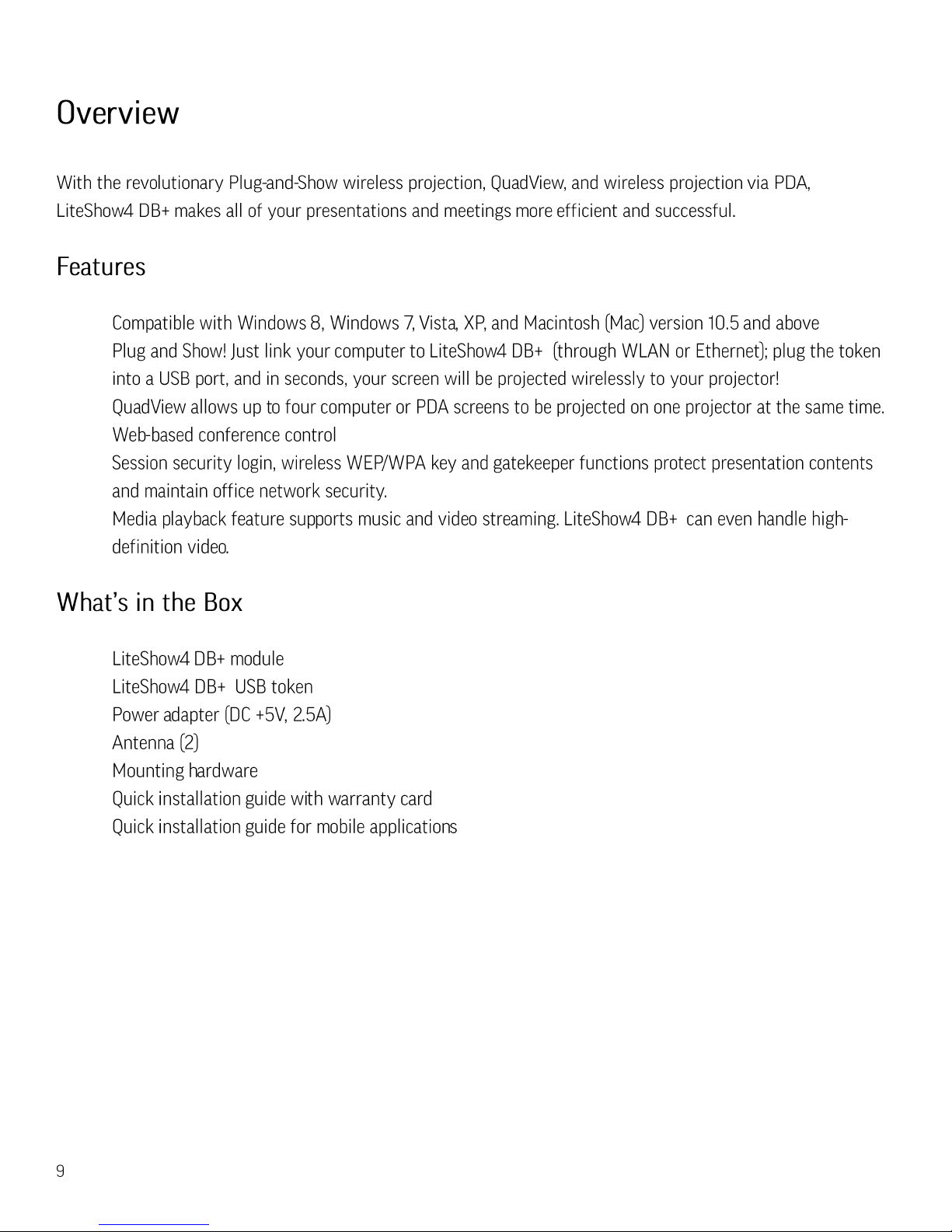
Page 12

Page 13

Page 14

1)
2)
3)
4)
5)
Page 15
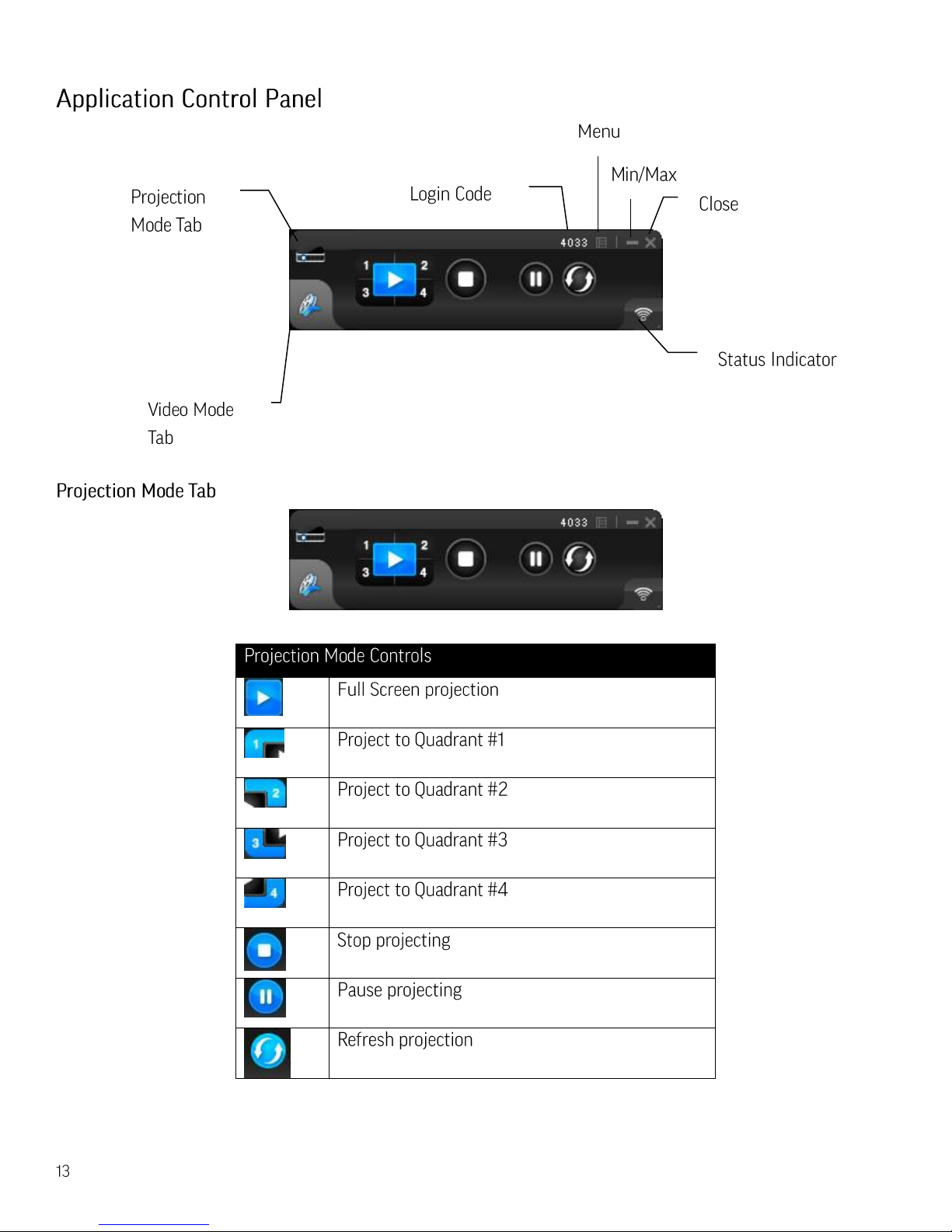
Page 16

Page 17

Page 18

Page 19

Page 20

Page 21

Page 22

Page 23

Page 24

Page 25

Page 26

Page 27

1)
2)
3)
4)
Page 28

Page 29

Page 30

Page 31

Page 32

Page 33

Page 34

Page 35

Page 36

1)
2)
3)
Page 37

1)
2)
3)
Page 38

Page 39

Page 40

Page 41

Page 42

Page 43

Page 44

Page 45

Page 46

1)
2)
3)
4)
5)
Page 47

1)
2)
3)
4)
5)
6)
Page 48

Page 49

Page 50

Page 51

1) Connect to LiteShow4 DB+ SSID with iOS or OSX device. (User must be connected directly to SSID to use
AirPlay. This option not available through other network connections)
2) Go to AirPlay options on your iOS or OSX device.
3) Select the LiteShow4 DB+ from the list.
4) If there is a Login Code required by the LiteShow, enter it when prompted.
5) To disconnect, end AirPlay session from your iOS or OSX device.
AirPlay sessions are also blocked from initiating, when “Allow control from this page only” is selected in
Conference Controls.
Page 52

Page 53

