Page 1
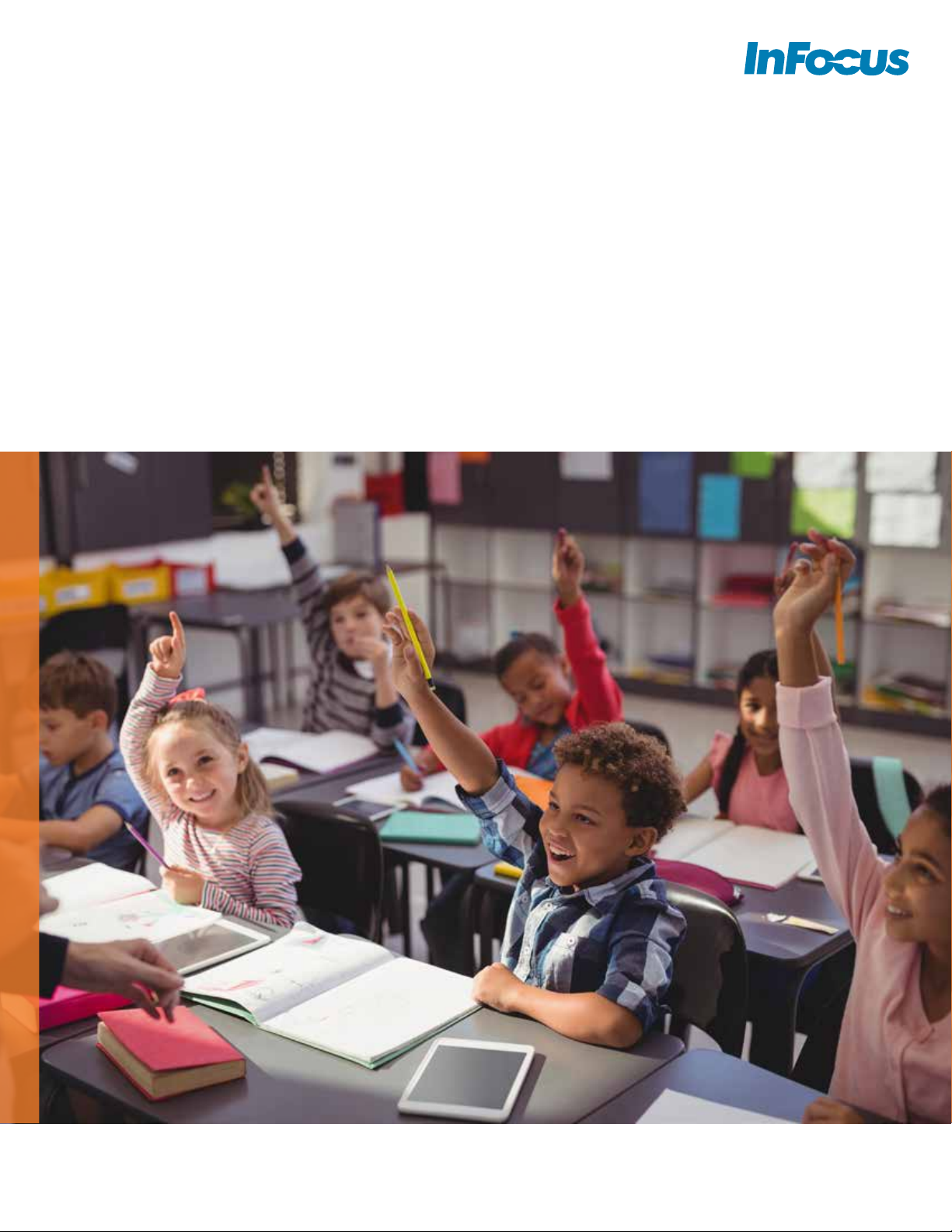
IN130ST Series
Part #s: IN134ST, IN136ST, IN138HDST
The Superpowered Projector
Designed for Use with Google Chromecast and Other Devices
Page 2

IN130ST Series
IN130ST Series projectors combine short
throw, stellar image performance and low cost
with the ability to create a more powerful and
dynamic education experience. Simply insert
your Google ChromeCast, Intel Computer Stick,
Android solution, or other device into the
projector’s TechStation internal HDMI 1.4
bay and turn your projector into an all-in-one
classroom solution.
Key Features
• Short throw lens creates big, bright images from close up
• TechStation lets you customize your projector
with the devices you already use
• Powered HDMI for mobile charging and device power
• Long life lamp of up to 15,000 hours
TechStation
With an HDMI port and multiple ways
to connect your devices, the TechStation
superpowers your projector and enables
more eective learning by working
seamlessly with the tools you already
use. After connecting your device,
close up the TechStation’s lid to create
a streamlined, all-in-one solution for
• 28,500:1 contrast ratio and up to 4000 lumens
for depth of image and life-like colors
• Sharp, crisp details in available full native HD
• Class-leading, whisper-quiet design
IN130ST Series
projectors work with:
• Google ChromeCast Ultra
• Intel Computer Stick
• Asus Chromebit
• Amazon Fire TV Stick
• Android stick
• And more HDMI-supported
devices to enable casting,
streaming, and wireless
streaming audio and video.
Quietest Projector in its Class
Make sure students always hear the lessons,
not the fans. With only 21dB in eco mode,
IN130ST projectors were designed to be
quieter, with Smooth Flow fan technology, a
cooling-ecient enclosure, and silent bearings.
Only 21dB in eco mode
Page 3

RGB
Ceiling
Save Space, Maximize
Your Screen
IN130ST Series projectors are ideal for tight
classroom spaces and ensure you reach your
audience in every part of the room. Project
a 100 inch image from as close as 1.1 meters
(3.62 feet) away from the wall, giving you
plenty of room to move without worrying
about blocking the screen.
1.1m / 3.62'
100"
Over 1 Billion Colors
BrilliantColorTM DLP imaging technology lets images
shine with over 1 billion colors that ensure life-life
Value that Lasts
IN130ST projectors are designed to t your budget and designed
to last with ultra-long lamp life of up to 15,000 hours and no lters
to clean or replace. Unlike other imaging technologies, the TI DLP®
chip ensures no image decay over times so your projector lasts
longer. Activate Dynamic Mode to dim the image when not in use,
and save even more money over the life of the projector.
color accuracy and eye-catching presentations.
Get better, brighter images on whiteboards,
blackboards, or beige walls, in any light.
Easy to Install and Manage
Quickly and simply install and manage your
projector over your school’s network with
free ProjectorNet 4.0 software from InFocus,
or choose to utilize Crestron Roomview or
AMX Device Discovery.
Special Features
• Quad Image Shift: Adjust your image both horizontally and vertically to get it right where you need it on the screen.
• Four Side Edge Masking- Easily crop out unwanted encoding noise on the edge of video signals so only the content you want is displayed.
• Digital Image Magnication: Fit your image to your screen and enlarge content so all the audience can clearly see it.
• RGBCMY Professional Color Adjustment: Personalize and perfect the image to your content and your setting by adjusting primary
and secondary colors.
Page 4

Specications*
IN134ST IN136ST IN138HDST
Native Resolution XGA (1024×768) WXGA (1280×800) 1080p (1920×1080)
Display Technology DLP 0.55” S450 DLP 0.65” S450 DLP 0.65” S600
Brightness (Eco/Normal) 3200/4000 lumens
Color Wheel High Speed 6 Segment RYGCWB
Number of Colors 1.07 billion
Contrast Ratio 28,500:1
Brightness Uniformity JBMA 80%, ANSI 75%
Aspect Ratio
Projection Lens (f-stop) f2.7 f2.8
Focus Manual
Throw Distance (focus range) 1.31’ (0.4m) ~ 12.47’ (3.8m) 1.31’ (0.4m) ~ 11.15’ (3.4m)
Throw Ratio 0.626 0.521 0.499
Image width 31.5” ~ 300”, optimized at 77” 35.6”~300”, optimized at 87.2” 45.3"~300", optimized at 89"
Vertical Oset 115% +- 5% 112.4%+-5% 116%+-5%
Keystone Vertical ± 20°
Input
Output Monitor Out (VGA), 3.5mm audio out
Command and Control Network (RJ45, Telnet, ProjectorNet, Crestron Roomview, AMX Device Discovery, Browser), Infrared Remote, RS232
TechStation
Basic PC Compatibility VGA(640 x 480) to WUXGA(1920 x 1200)
Video Compatibility Standard: NTSC, NTSC 4. 43, PAL / M / N, SECAM; SD: 480i, 480p, 576i; 576p, HD: 720p, 1080i, 1080p
H~Synch Range 31.469kHz ~ 97.551kHz
V~Synch Range 56-120Hz
Lamp Power (Eco/Norm) 170w / 245w
Lamp Life (Dynamic/Low/Normal) 15,000 hrs / 10,000 hrs / 5,000 hrs
Standby Power (Low/Normal) <0.5W / 1.8W
Power Consumption 300W Normal, 220W Eco, 320W max. at 110Vac
Noise (eco) 21dB
3D
Power Supply Range 100V – 240V @ 50~60 Hz
Operating Temp. 41°F~104°F / 5 °C~40°C
Operating Altitude Sea Level to 10,000 feet (at 73.4°F/23°C); manual switch to high altitude mode at 5000 feet & above
Store Temp. 14°F ~ 140°F/-10°C ~ 60°C
Operating Humidity 10% to 85%, non-condensing
Operating Pitch/Roll ±15°
OSD Languages
Documentation Languages English, French, German, Spanish, Finnish, Norwegian, Dutch, S. Chinese, Korean, Portuguese, Swedish, Russian, Arabic, Indonesian
Speaker 10W x 1
Security Kensington Lock
Dimensions 12.3in (L) x 9.29in (W) x 4.89in (H) / 313mm (L) x 236mm (W) x 124mm (H)
Weight 7.05lbs / 3.2kg
Shipping dimensions 15.7in (L) x 13.3in (W) x 7.7in (H) / 400mm (L) x 337mm (W) x 196mm (H)
Shipping Weight 9.92lbs / 4.5kg
Ships with - Accessories User Manual (CD), Safety/Reg Card, Cable (1.8m), Regional Pwr Cord (1.8m), Remote Control (NO BATTERIES)
* Product specications, terms, and o erings are subject to change at any time without notice.
9 Major Formats Supported (Native 4:3, 1:1,
2:1, 13:9, 15:9, 16:10, 16:9, 5:4, 2.35:1)
HDMI 1.4a x 3 (with 1.4a 3D support), VGA, Composite Video,
3.5mm Audio, USB-A (TechStation Connection)
Works with Google Chromecast, Chromecast Ultra, Amazon Fire Stick, Android TV Stick, InFocus SimpleShare,
Asus Chromebit, Intel PC Stick, Raspberry PI, EZ Cast Pro Dongle and other HDMI devices
Supports all HDMI 1.4 3D content from Blu-ray, cable boxes, dish services, and more (over HDMI).
Also supports PC-based 3D content congured at 1080p running at 60Hz signal. DLP Link 3D glasses required.
English, German, French, Finnish, Spanish, Portuguese, Polish, Dutch, Hindi, Norwegian, Filipino, Malay, Romanian, T. Chinese,
S.Chinese, Japanese, Korean, Russian, Hungarian, Czech, Arabic, Thai, Turkish, Farsi, Vietnamese, Indonesian, Danish
9 Major Formats Supported (Native 16:10, 1:1,
2:1, 13:9, 15:9, 16:9,4:3, 5:4,2.35:1)
9 Major Formats Supported (Native 16:9,
1:1, 2:1, 13:9, 15:9, 16:10, 4:3, 5:4,2.35:1)
HDMI 1.4a x 3 (with 1.4a 3D support), VGA,
Composite Video, 3.5mm Audio, USB-A
(TechStation Connection), VESA 3D Sync,
12V Screen Trigger
Optional Accessories
Replacement Lamp (SP-LAMP-101)
Universal Ceiling Mount (PRJ-MNT-UNIV)
LiteShow Wireless Adapter (INLITESHOW4DB+)
SimpleShare Wireless Presentation Solutions (INA-SIMS1, INA-SIMPS1, INA-SIMINT1)
DLP Link 3D Glasses by XPAND (X103-EDUX3-R1)
Short Throw Wall Mount (PRJ-WALLKIT-11, PRJ-WALLKIT-12)
Replacement Remote (HW-NAVIGATOR-5)
©2019 InFocus C orporation. All rights reserved. InFocus_IN 130S TSeries _DS_EN_18JA N19
IN138HDST
IN136ST
IN134ST
infocus.com
