Infinix Smart 2 HD Quick Start Guide

Infinix
Together we can!
Infinix Smart 2 HD
Quick Guide
Hereby, INFINIX MOBILITY LIMITED
Declares that this Mobile Phone is in compliance with the essential requirements and other relevant provisions of Directive 2014/53/EU.

Infinix
Know your phone
|
1 |
|
|
|
|
|
|
|
|
|
4 |
|
|
|
|||||
|
|
|
|
|
|
|
|
||
|
|
|
|
|
|
|
3 |
|
|
2 |
|
|
7 |
|
|
|
|
|
|
Earphone Jack |
8 |
||||||||
Front camera |
|||||||||
9 |
|||||||||
Camera |
|||||||||
Volume Button |
|
|
|
|
|
|
|
|
|
Power Button |
|
|
|
|
|
|
|
|
|
USB Jack |
|
|
|
|
|
|
|
|
|
Front Flash |
|
|
|
|
|
|
|
|
|
Flash |
|
|
|
|
|
|
|
|
|
Fingerprint |
|
|
|
|
|
|
|
|
|
|
|
|
|
|
|
||||
|
|
|
5 |
|
|
|
|||
|
|
|
|
|
|
|
|
||
|
|
|
|
|
|
|
|
|
|
|
6 |
|
|
|
|
|
|
||
1
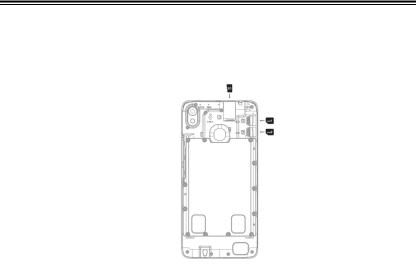
Infinix
Getting started
Insert SIM card & Memory card
Switch off the mobile phone and remove the rear cover.
Insert the SIM card in the card slot properly.
Finally, replace the rear cover of the mobile phone.
2
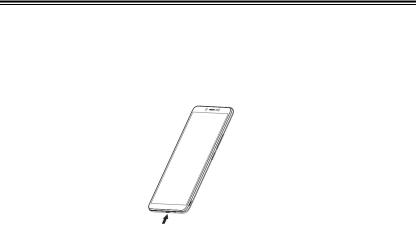
Infinix
Charging the phone
You can charge your device using a charger or by connecting it to the computer using a USB cable (comes with the phone).
Note: Only use compatible charger; immovable inbuilt battery.
The phone can be restarted by holding the power button for 10 seconds.
3

Infinix
CAUTION
1.Use careful with the earphone maybe excessive sound pressure from earphones and headphones can cause hearing loss.
2.Risk of explosion if battery is replaced by an incorrect type, dispose of used batteries according to the instructions. 3.The product shall only be connected to a USB interface of version USB2.0
4.Adapter shall be installed near the equipment and shall be easily accessible. 5.EUT Temperature:-10 +65 .
6.Charging Temperature: 0 +55 7. . Adapter 1: U060XKA
Input: 100-240V~50/60Hz 300mA Output: DC 5.0V 1.2A
Adapter 2: U060XEA
Input: 100-240V~50/60Hz 200mA Output: DC 5.0V 1.2A
8.The device complies with RF specifications when the device used at 5mm from your body. 9.To prevent possible hearing damage, do not listen at high volume levels for long periods. 10.Earphone and USB cable are shielded.
11.Use the device only with the earphones included, never change the earphones included for another one. 12.This device may be restricted for use,depending on the local network.
1
