Page 1
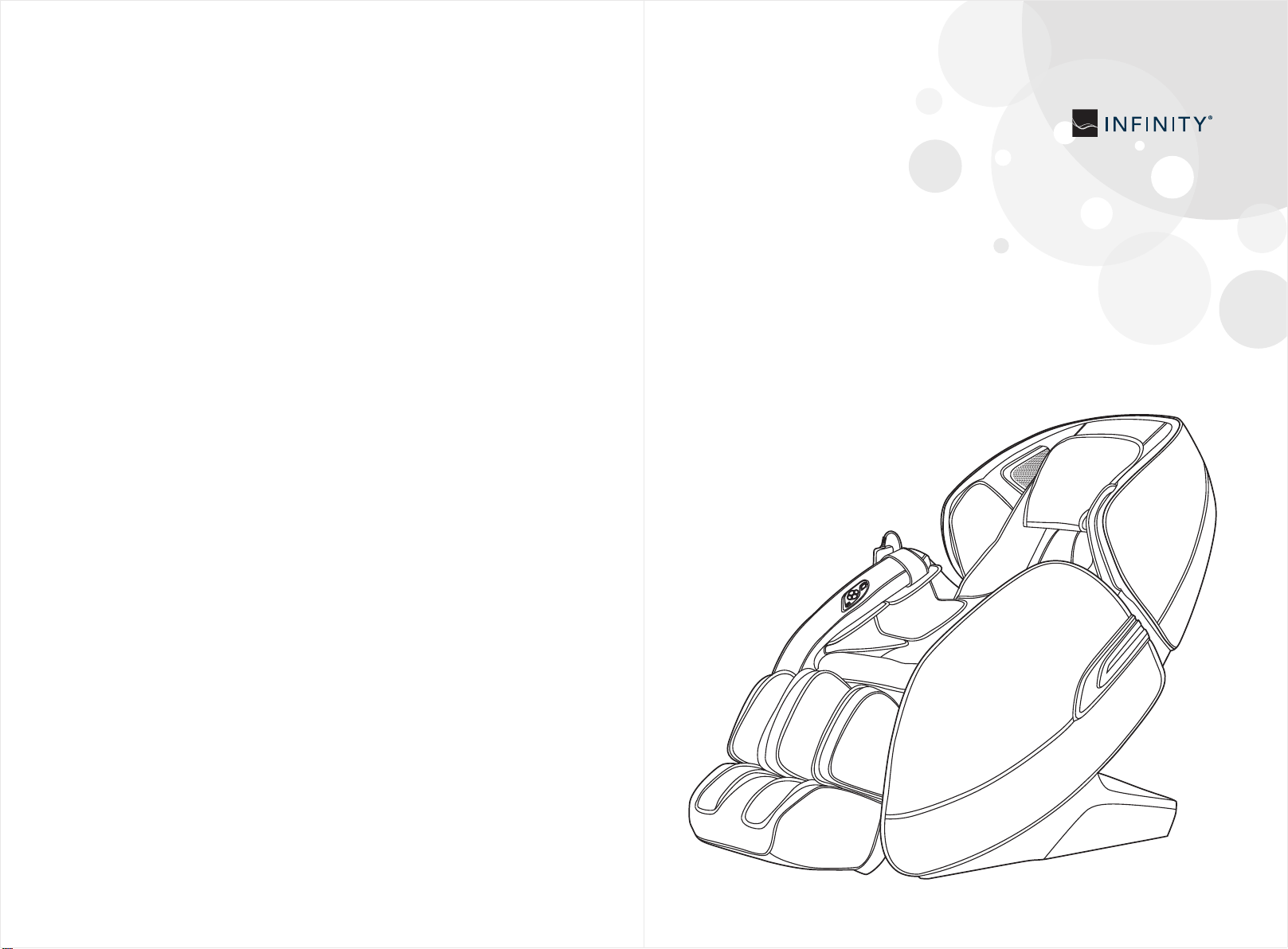
SAVE THESE INSTRUCTIONS
Meridian
MASSAGE CHAIR
Operation Instructions
Page 2

Thanks for purchasing the Infinity Meridian! Please read this manual carefully to
learn how to use this product correctly before operation. Please pay attention to
the safety warnings and store this manual in a convenient location for future use.
Note: Infinity Massage Chairs reserves the right to revise the design and
description of this product without notice.
CONTENTS
Important Safety Instructions
Names and Functions of Components
Massage Chair Features
Operation Instructions
Assembly Instructions
Handling the Massage Chair
Product Specifications
02
04
05
06
11
14
15
01
Page 3
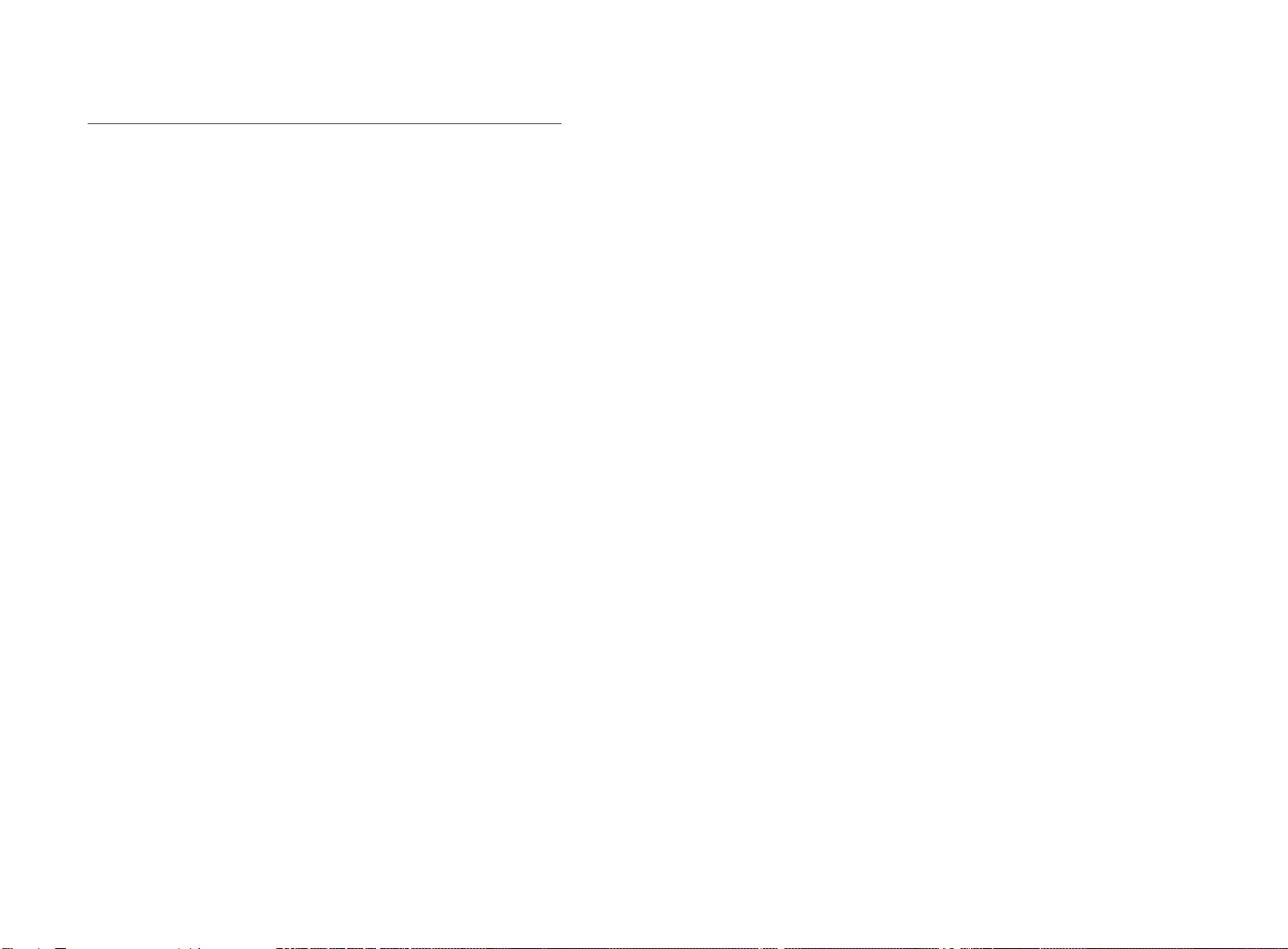
IMPORTANT SAFETY INSTRUCTIONS
When using an electrical appliance, basic precautions should
always be followed, including the following:
DANGER-To reduce the risk of electric shock:
1) Always unplug this appliance from the electrical outlet immediately after
using and before cleaning.
WARNING-To reduce the risk of burns, fire,
electric shock, or injury:
1) The massage chair should never be left unattended when plugged in. Unplug from
outlet when not in use, and before putting on or taking off parts.
2) Do not operate under blanket or pillow. Excessive heating can occur and cause
fire, electric shock, or injury.
3) Close supervision is necessary when this appliance is used by, on, or near
children or disabled individuals.
4) Use the massage chair only for its intended use as described in this manual. Do not
use attachments not recommended by the manufacturer.
5) Never operate the massage chair if it has a damaged cord or plug, is not working
properly, has been dropped or damaged, or has water damage. Contact Infinity’s
technical support department at 603-910-5000 for assessment and repair.
6) Do not carry the massage chair by the power cord or use the cord as a handle.
7) Keep the power cord away from heated surfaces.
8) Never operate the massage chair with the air openings blocked. Keep the air
openings free of lint, hair, and any other debris.
9) Never drop or insert objects into any opening.
10) Do not use outdoors.
11) Do not operate where aerosol (spray) products are being used or where oxygen
is being administered.
12) To disconnect, turn all controls to the off position, then remove plug from outlet.
13) The massage chair is intended for household and indoor use only.
14) Keep children away from extended footrest.
15) Do not wear excessively loose clothing or jewelry while using the massage chair.
.
SAVE THESE INSTRUCTIONS
02
03
Page 4

Name and Function of Components
1
2
3
4
5
6
7
8
9
10
11
17
18
19
20
21
FUSE: T5AL 250VPOWER INPUT CONTROLLER JACK
221623 24 25
04 05
12
13
14
15
1. Head Cushion
2. Audio Speakers & Oxygen Ionizer
3. Upper Arm Airbag Components
4. Arm Airbag Components
5. Controller
6. Convenient Built-in Remote
7. USB Charging Port
8. Seat Cushion
9. Leg Rest Frame
10. Foot Rest Frame
11. Calf Rest Back Cover
12. Back Cushion
13. Armrest
14. LED Lights
15. Armrest Decoration
16. Side Cover
17. Back Cover
18. Controller Pocket
19. PCB Box Cover
20. Moving Wheels
21. Power Cord
22. Power Cord Socket
23. Fuse Box
24. Power Switch
25. Controller Cord Socket
Massage Chair Features
• The Meridian is designed with a four-wheel massage mechanism that can move
up and down as well as side to side.
• Enjoy five massage techniques: shiatsu, kneading, tapping, knocking, and a
combincation of kneading and tapping.
• The chair’s automatic shoulder detection and micro adjustment function ensures
an accurate massage.
• Quickly and easily choose from six automatic programs: Recover, Soothe, Demo,
Relax, Shoulders & Neck, and Waist & Spine.
• Create and save up to two custom massage programs with two memory functions:
M1 and M2.
• When in manual mode, you can choose from five types of massage coverage:
Overall, Partial Area, Fixed Spot, Upper Back Partial Area, and Lower Back Partial
Area. Then select which massage technique you’d like. Each method includes
three speed levels.
• When in the Fixed Spot and Partial Area modes, the massage mechanism can be
moved up and down to reach an exact point.
• During Tapping, Shiatsu, and Knocking techniques, you can also set the width of
the massage rollers to one of three options: Wide, Medium, and Narrow.
• The Meridian features a full body airbag massage, with the option to turn on all
airbags or only certain zones. Choose from Full Body Air Pressure Massage, Arms
Air Pressure Massage (4 air bags in the upper arms and 8 airbags in the
forearms), and Legs Air Pressure Massage (16 airbags). There are also three
intensity levels.
• The chair’s leg rest is designed with with rollers in the sole of each foot.
Additionally, the foot units include a unique heel rubber to massage the arch and
heel.
• Lumbar heat in the back of the chair loosens tense, sore muscles to prepare your
body for massage.
• The foot rest can be extended to accommodate a wide range of user heights.
• The Meridian’s space-saving technology slides the chair forward as the back rest
reclines, allowing users to place it in more compact places.
• Place the chair in zero gravity mode for the ultimate relaxation, or adjust the leg
rest and back rest manually to your preference.
• The chair’s unique L-shaped track allows the massage rollers to follow all of your
curves and hit those troublesome spots from the neck down through the glutes. It
even maintains full reach when in the zero gravity position.
• Play your favorite tunes or soundscapes by connecting your smart phone or tablet
device to the Bluetooth-enabled speakers in the headrest area.
• Revitalize your senses with the Meridian’s air ionizer, located next to the speakers.
• LED lights on the outside of each armrest use chromotherapy to improve mood.
• The convenient built-in remote on the right armrest allows you to quickly turn the
chair on or off, set the zero gravity position, toggle between auto programs, and
dual recline or dual incline.
• Charge your devices with the handly USB charger on the right armrest.
• The head cushion features two sections and a collapsible design (two levels when
folded) so that you can adjust for comfort. Reduce the massage intensity in the
neck area by folding the cushion up, or unfold it to add an extra layer to the back
area and reduce the back massage intensity.
Page 5

Operation Instructions Operation Instructions
1.Switch power supply on.
Air
Zon e
Recove r
Kne ad
So oth e
CONTROLLER JACK
Plug into power
POWER INPUT
FUSE: T5AL 250V
Switch position of power supply box
2.Start your massage.
1) Press the power button. The massage chair will automatically begin reclining and
then start a massage.
2) The automatic shoulder position and acupressure point detection will also run.
3) You can also adjust the shoulder position by using the up and down buttons
according to your preferences. The shoulder position has 10 adjustment levels. If
no adjustment is made to the shoulder position within 10 seconds, it will begin an
auto massage program.
Display
ZERO-G
Button
Description
Move the massage rollers upward to a suitable position.
Move the massage rollers downward to a suitable
position.
Shoulder
S 2
Shoul der&
Neck / M1
Waist&
Spine / M2
Kno ck
Zone
Shiatsu
Dua l
4) Choose your massage function.
• To Select a Memory Massage: Press the “Shoulders & Neck / M1” or “Waist &
Spine / M2” button for 3 seconds. The chair will then begin your selected
Tap
High Shoulder Position
Average Shoulder Position
Low Shoulder Position
adjust
memory massage.
Function Button
Shoul der&
Memory
Massage
Neck / M1
Waist&
Spine / M2
0706
Display
Memory
Memory
Page 6

Operation Instructions Operation Instructions
·Massage Zone Adjustments
·Auto Massage Programs
Function Button Feature
Deeply massages acupressure points,
Recove r
effectively alleviates pain
So oth e
Loosens sore, tense muscles
Auto
Massage
Programs
Relax: Promotes blood circulation
Demo: Press for two seconds to switch to Demo
mode and briefly experience each auto program.
Shoul der&
Focuses on neck and shoulders
Neck / M1
Waist&
Focuses on waist and spine
Spine / M2
·Upper Body Manual Massage
Function Button Adjust Massage Rollers
Shiatsu
Technique
Knead
Knock
Speed
Width
Speed and Width
Speed
Dual
Tap
Speed and Width
Speed
Speed and Width
Speed
Three Levels of Speed
Width
Three Width Settings
·Air Pressure Massage Function
Function Button
Air pressure
mode
Intensity
Three Air Pressure Modes (Full Body, Arms, and
Legs)
Three Intensity Levels
Description
08
Display
Auto A1
Auto A2
Auto A3
Auto A0
Auto A4
Auto A5
Display
Display
Function Button
Fixed spot massage
Zone
Zone
Partial area massage
Zone
Overall massage
Zone
ZONE
Upper back massage
Lower back massage
Zone
Adjust the massage point. (In
fixed spot and partial modes you
can adjust the massage roller
position.)
·Other Manual Functions
Function Button
Roller
Time
Turns on foot rollers. Three speed levels
available.
The default working time is 10 minutes, max
working time is 30 minutes. Press for 3 seconds
to add 10 minutes. You can set the time range
from 1 to 30 minutes.
Heating
Negative
Oxygen
Ionizer
Turns on infrared heat function. This function
takes three minutes to warm up.
Press for three seconds to turn the negative
So oth e
oxygen ionizer on or off.
·Other Manual Functions
Function Button
Leg Rest
Adjustment
Backrest
Adjustment
Zero
Gravity
Hold this button to raise the leg rest slowly. Release to stop.
Hold this button to lower the leg rest slowly. Release to stop.
Hold this button to raise the backrest slowly. Release to stop.
Hold this button to recline the leg rest slowly. Release to stop.
Press this button to go into zero gravity mode, which reclines
the chair and raises your knees above your heart to improve
circulation. There are three zero gravity modes.
Description
Description
Description
09
Display
S
P
F
U
L
Moves massage
roller up
Moves massage
roller down
Display
Page 7

Operation Instructions Assembly Instructions
·Built-in Arm Rest Remote
Function Button
On/off
Auto
modes
Dual
Recline
Dual
Incline
Zero
Gravity
USB
Press this button to turn the chair on or off.
Press one time to switch to the next auto massage function.
Press and hold this button to slowly lower the backrest and
lift the leg rest. Release the button to stop.
Press and hold this button to slowly lift the backrest and
lower the leg rest. Release the button to stop.
Press one time to switch to the next of the three zero gravity
position.
Charge your smart phone or tablet on the convenient USB
charger.
Description
3.Turn off power and stop massage.
1) Press the power button during your massage to stop all functions immediately.
The backrest and foot rest will return to their original positions automatically. After
your set massage time is up, all massage functions will be complete; however,
the backrest and footrest won’t return to the original position. Meanwhile, you can
save your completed massage to your memory programs if you wish to do so.
• Memory Save Function: Select your manual massage settings (i.e., speed,
technique, air intensity, etc.). Let the massage run for a moment, then press the
power button to turn it off (or you can wait until the end of your manual program,
at which point the chair shuts down automatically). After a moment, the word
“Memory” will blink on the remote screen. This gives you the option to save the
massage mode before the chair fully turns off. Press the memory function
buttons “M1” or “M2” as you like to store the massage mode.
1. Installing the Arm Rests
• Find the coupling plug from the seat frame base that fits the plug on the
corresponding arm rest. Pull them up through the middle of the seat frame.
• Connect each plug according to the marks on each wire. (Figure 2)
Figure 1 Figure 2
• After securely connecting each plug and air hose from the chair to the
corresponding plugs on the arm rest, gently rest the arm rest beside the chair.
(Figure 3)
• Tuck the wires back in the seat frame base along with the metal tube, then put on
the cloth cover. Avoid folding the air hose. (Figure 4)
Put in the bottom
of the seat frame
Figure 3 Figure 4
• Use two hands to hold the ends of the arm rest and align the connections on the
rear of the arm rest with the connections on the chair. Screw in to secure. (Figure 5)
• Attach the decorative cover. (Figure 6)
2) Turn off power for the whole massage chair.
Figure (Switch power off)
POWER INPUT
FUSE: T5AL 250V
CONTROLLER JACK
Diagram of the power switch position
10
Unplug the power cord
Figure 5 Figure 6
11
Page 8

Assembly Instructions Assembly Instructions
• After connecting the rear of the arm rest, align the front part of the arm rest with
the metal tube and insert the hook on the front of the arm rest to the corresponding
seat frame metal tube. (Figure 7)
• Press the arm rest downward until it is properly in place, then push the front of the
arm rest upward. Align the hook on the arm rest with the metal tube on the front of
the chair. Move the arm rest gently to ensure it is attached well. (Figure 8)
Figure 7 Figure 8
• Align the hole on the metal tube with the corresponding piece on the front of the
arm rest. Tighten the Phillips head screw on the arm rest frame with a Phillips
head screw driver. (Figure 9)
• After completing installation on one side, repeat the above steps for the other arm
rest.
Figure 9
2. Installing the Leg Rest
• Install the rotating shaft on the fixed axis on the leg rest. Align the hole on the
assembly for the R-shaped pin, as shown below. (Figure 1)
• Attach the leg rest to the chair body. (Figure 2)
• Connect the R pin on one side, and then on the other. (Figure 3)
• The leg rest installation is complete. (Figure 4)
Figure 3 Figure 4
Note
• When the chair is operating in zero gravity position and the calf rest is raised, do
not press on the calf rest, as this could cause the chair to fall forward and cause
injury.
• Ensure that the massage roller mechanism is in the original position when you
sit down in order to avoid discomfort on your gluteus muscles.
Figure 1 Figure 2
3. Attaching the Headrest Cushion and Back Rest Pad
• Using the headrest and back cushions can reduce the massage intensity on your
neck and shoulders. You can decide how to use the cushions based on your
preferences. The back pad connects to the back rest by a zipper (1), while the
head cushion and back pad are connected by Velcro (2).
Figure 1 Figure 2
12
Zipper
(1)
13
Velcro
(2)
Page 9

Handling the Massage Chair
Product Specifications
1. Floor Protection
• Since the massage chair is so heavy and may damage your floor, we advice
placing a carpet or other protective covering under it to avoid such damage.
Caution: Do not move the chair with its wheels on a wood floor, rough ground, or in
a narrow space. We advise that two people lift the chair. Use the back of the calf
rest and the grooves on the back of the back rest to lift. Do not lift the chair by the
arm rests.
2. Moving the Chair
• Ensure that no wires are hanging or dragging on the ground, then tilt the back rest
backward (with the gravity center resting on the wheels). Push the chair forward or
pull backward with your hands, then lower the chair slowly until it is level on the
floor again.
.
Model: Meridian
Name: Massage Chair
Rated voltage: 110-120V~ 60Hz
Rated power input: 150W
Rated time: 20 min
Safety structure: Class I
Dimensions (L x W x H)
Main Body: 57 x 18 x 36 in.
Arm Rests: 26 x 14 x 45 in.
Weight
202.82 + 50.71 lbs
Max. User Weight
330 lbs
Materials include: PVC, PA, steel parts and electrical parts.
MATERIAL
PU
LEATHER CLOTH WOOD
Note: Turn off the power and unplug the power cord and the remote control before
moving the chair.
14
15
