Indesit LF 70 IT, LF 70 X IT, LF 70 EU, LF 70 X EU, FDW 70 P Service Manual
...
SERVICE MANUAL
SERVICE MANUAL
Dishwasher 2005
Dishwasher 2005
SEVEN DIGIT
SEVEN DIGIT
DRAFT
G
B
All the parts included in this document are the property of Indesit Company S.p.A.
All rights reserved. This document and the information it contains are supplied without liability for possible errors or omissions; no part of this document can be reproduced, used or copied without written
permission or without being authorised by the terms of a contract clause.
Service Manual
Seven Digit - 2005
Edition
2005.07.08
Language
English
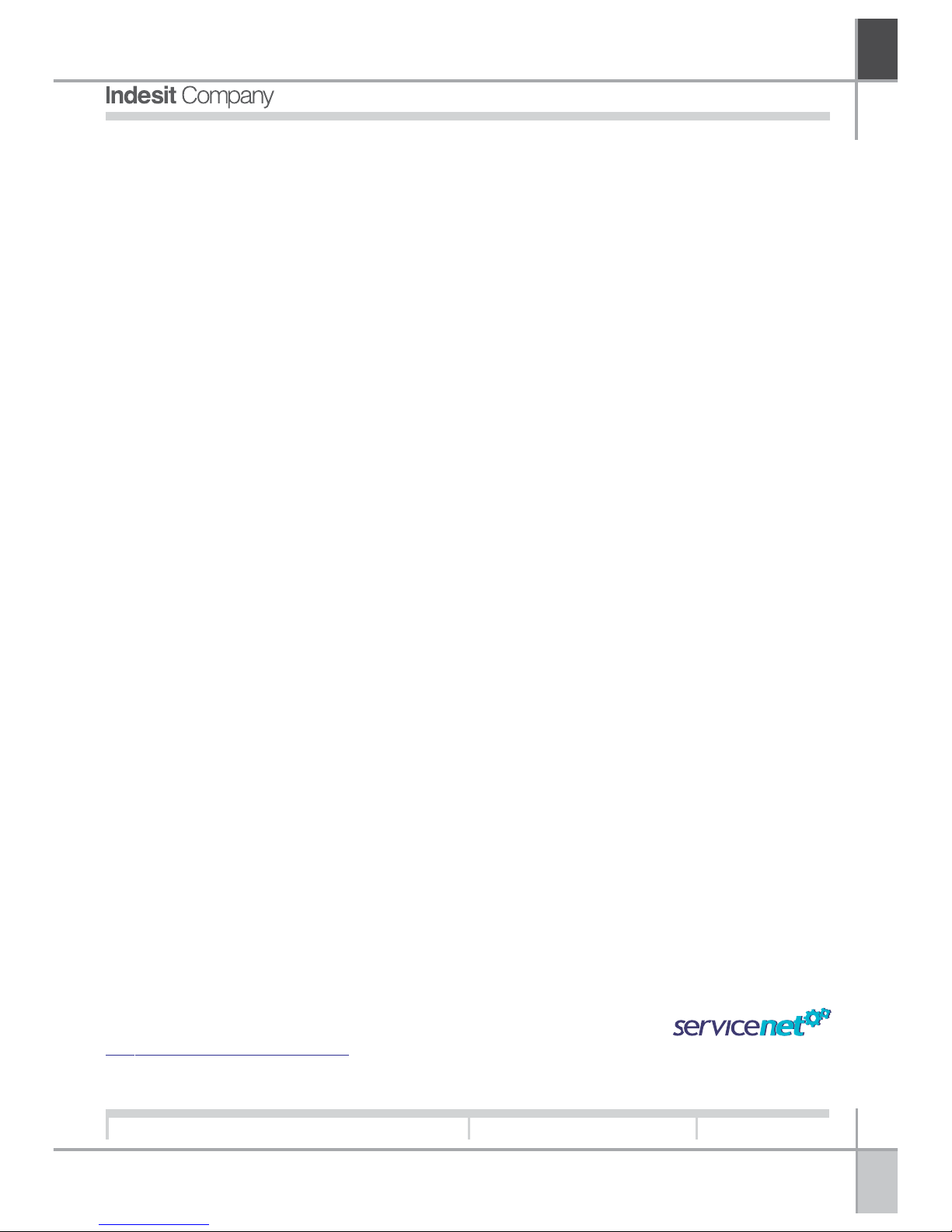
G
B
CONTENTS OF THE MANUAL: NOTE FOR THE ENGINEER
This manual is a supporting document for technical personnel. It contains a description of the various
product types, the general operating principle, and indications concerning assistance.
Technical personnel should anyway consult the specific model on
(servicenet.indesitcompany.com) to access data and updates of electrical diagrams, technical
bulletins, and spare parts.
Service Manual
Seven Digit - 2005
Edition
2005.07.08
Language
English
2
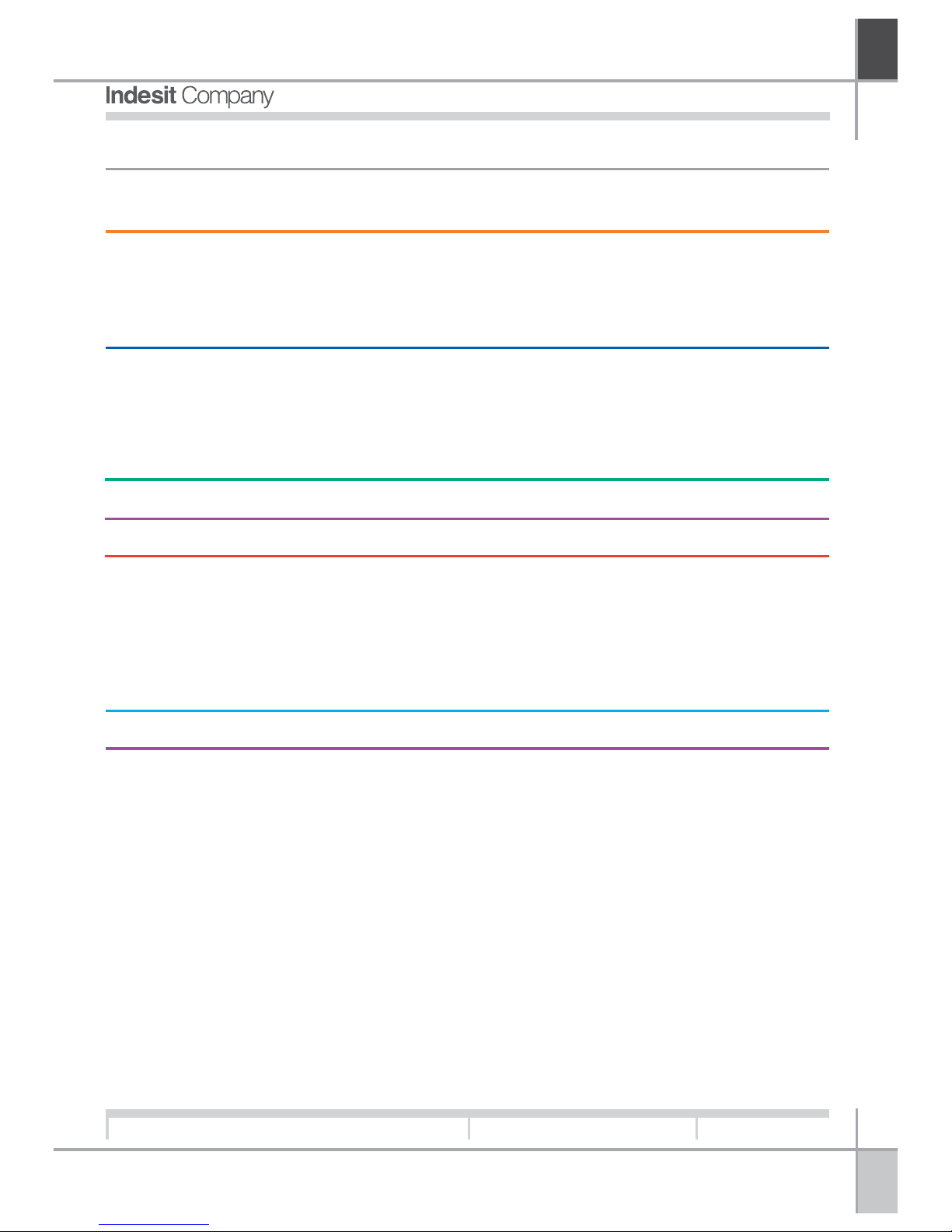
CONTENTS
1. TYPOLOGY OF PRODUCT 4-6
Legend 4
Interfaces 4
Technical features 5
Energy Label 6
2. FUNCTIONING 7-10
Programs 7
Program Table 8
Function setting 9
New programs 10
Other innovations 11
3. COMPONENTS 12
G
B
4. WIRING DIAGRAMS 13
5. TECHNICAL ASSISTANCE 14-20
Demo Mode 14
Auto Test 14
Rod and Sat Testing cycle 15-17
Fault & Solutions 18
Trouble Shooting 19
Assembly & Disassembly 20-21
6. EXPLODED VIEW 22-25
7. APPENDIXES 26-28
Wash diagrams 26-28
Service Manual
Seven Digit - 2005
Edition
2005.07.08
Language
English
3
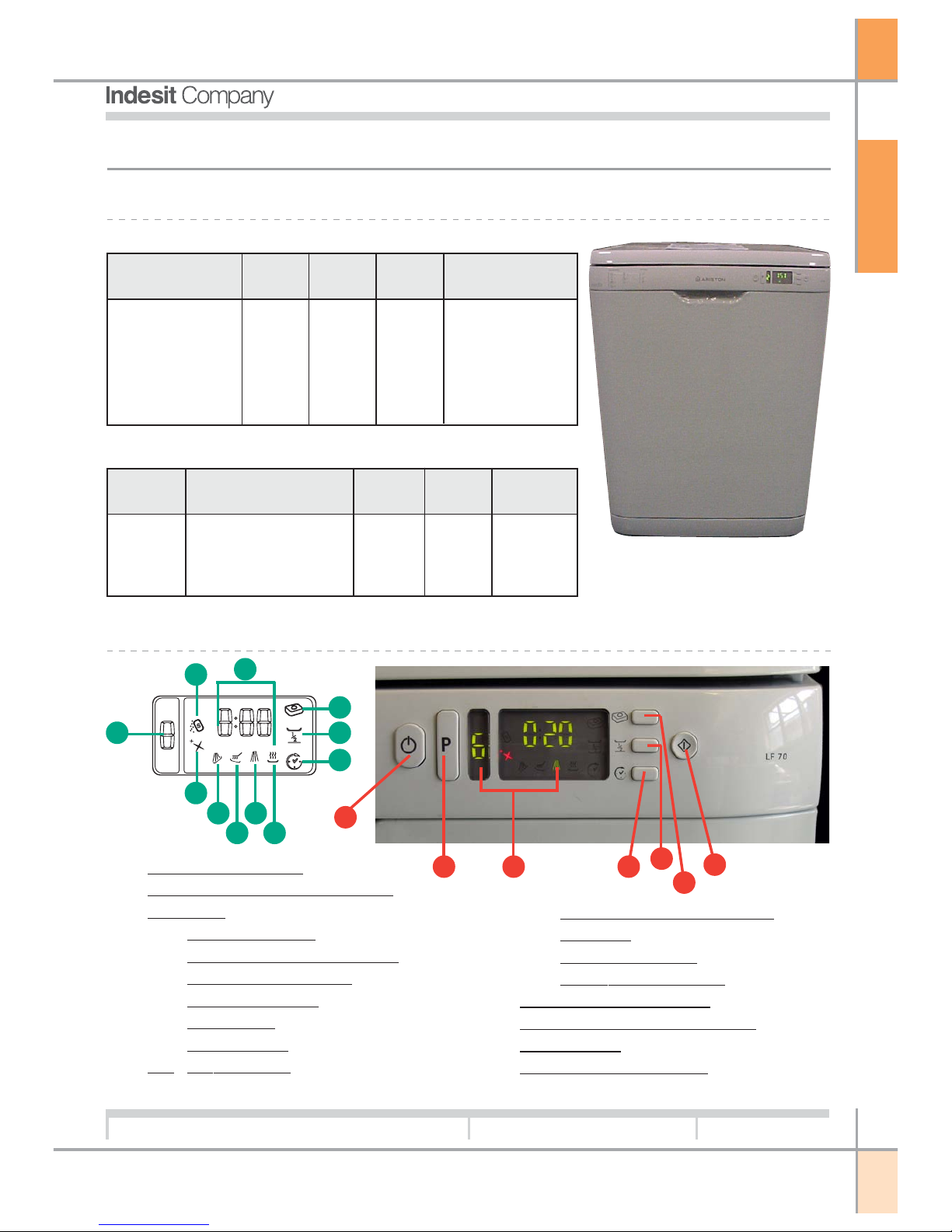
1. TYPOLOGY OF PRODUCT:
G
B
1.1. LEGEND:
Ariston: LF 70 IT - LF 70 X IT - LF 70 FR - LF 70 EU - LF 70 X EU
LL70XFR
Brand + Interface
L Knob
LL Led
LF Seven Digit
LD LCD
Hotpoint: FDW 70 P - FDW 70 T - FDW 70 G - FDW 75 A
FD
Dimension
F = Full
S = Slim
1.2. INTERFACE:
DW =Dish Washer Interface:
Dimensions:
4 45 cm
6 60 cm
7 Digit60 cm
W
Interface::Colour:
S Silver
IX Inox
Vuoto White
70P
4 Knob
6 Led
7 Digit
8 LCD
Country:
IT Italy
EU Europe
FR France
UK England
DE Germay
TK Turkey
SK Scandinavia
5 Alluminium
Colour:
S Silver
T Sandstone
G Graphite
A Alluminium
YPE
T
3d
3e3f3g
3h
3i
3l
3m
1
3c
3a
3b
1. STAND-BY button
2. PROGRAM selector (button)
3. DISPLAY
3a. PROGRAM led
3b. LACK OF RINSE AID led
3c. LACK OF SALT led
3d. PRE-WASH led
3e. WASH led
3f. RINSES led
3g. DRYING led
32
5
4
7
6
3h. CYCLE PROGRESS leds
3i. 4IN1 led
3l. HALF LOAD led
3m. DELAY TIMER led *
4. DELAY TIMER button*
5. UPPER HALF LOAD button
6. 4IN1 button
7. START/RESET button
Service Manual
Seven Digit - 2005
Edition
2005.07.08
Language
English
4
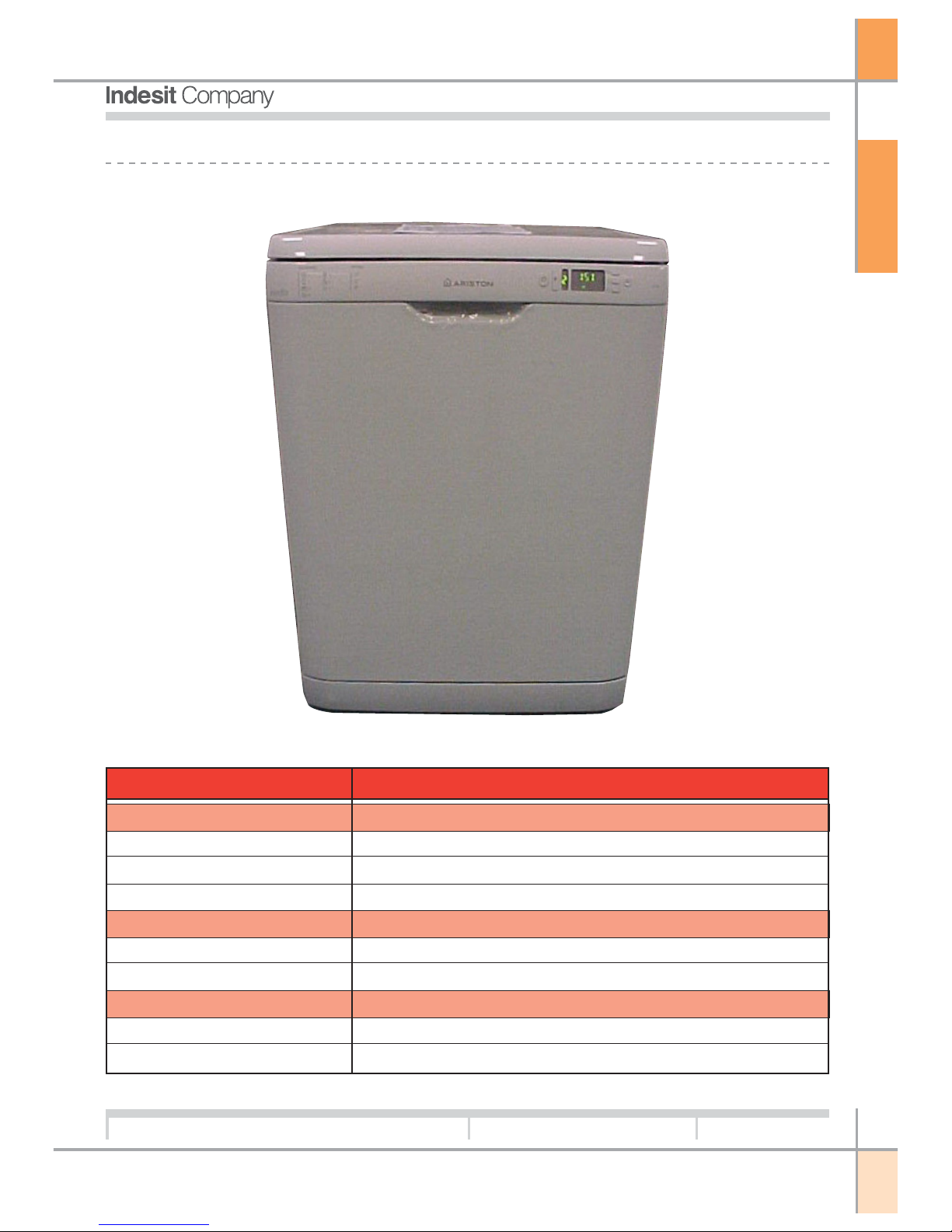
1.3. TECHNICAL FEATURES:
G
B
YPE
T
MODEL: SEVEN DIGIT
Dimensions:
Width: 60 cm
Height: 85 cm
Depth: 60 cm
Water supply:
Maximum pressure: 10 bar
Minimum pressure: 0,5 bar
Power supply:
Tension: 220/230 Volt. (EU) - 230/240 Volt. (UK)
Maximum power absorbed: 2000 Watt.
Service Manual
Seven Digit - 2005
Edition
2005.07.08
Language
English
5
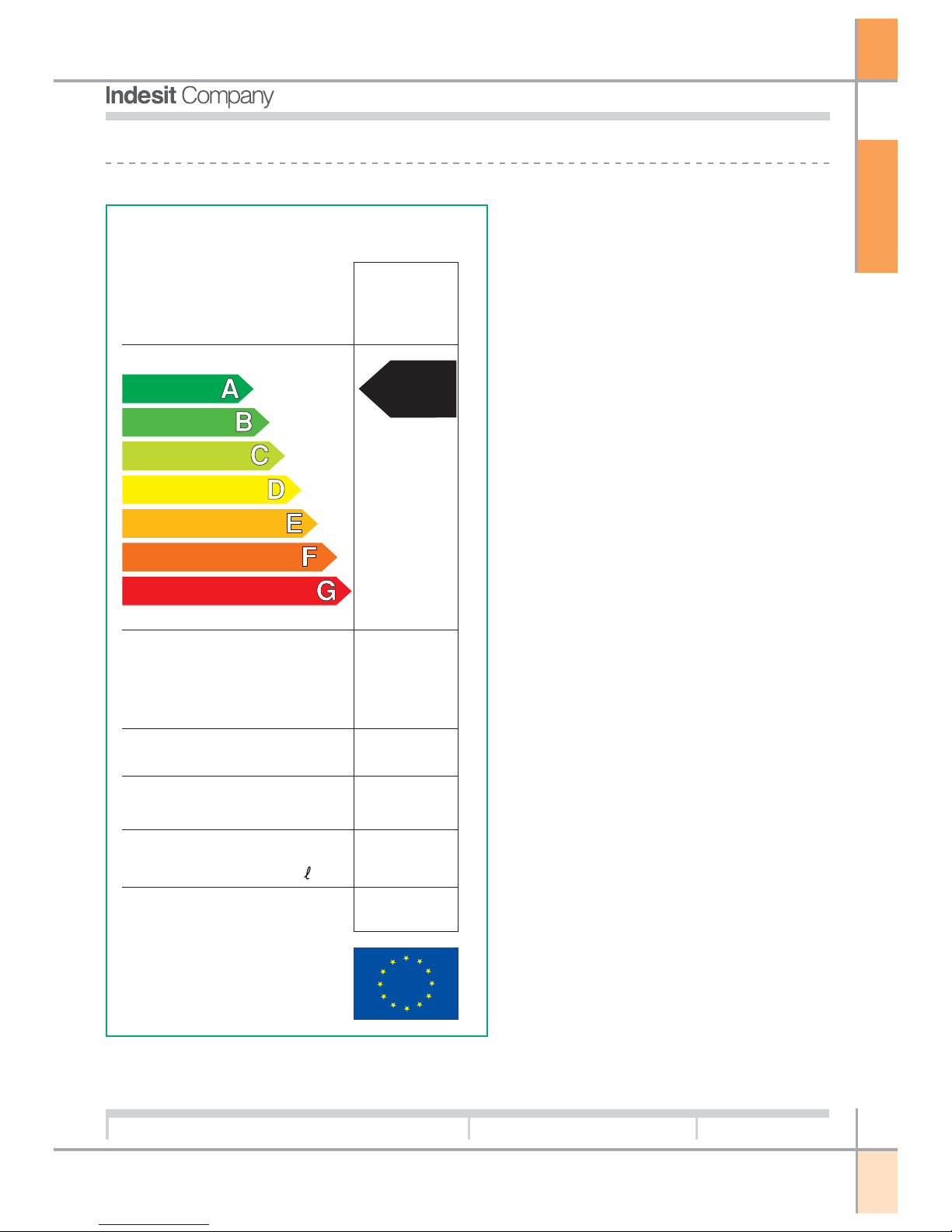
1.3. ENERGY LABEL:
Energy
Dishwasher
G
B
YPE
T
Manufacturer
Model
More efficient
Less efficient
Energy consumption
(based on test results for manufacturer’s
standard cycle using coold fill)
Actual consumption will
depend on how the appliance is used
kWh/cycle
ARISTON
LF 70 X EU
A
1.05
Blands
Model
Energy class
Energy consumption Kw/h - normal
cycles
Cleaning performance
A: higher G: lower
Drying performance
A: higher G: lower
Standard place settings
Water consumption cycle
Noise
(dB (A) re 1 pW)
Further information is contained in product
brochures
Norm EN 60456
Washing machine label Directive 95/12/EC
Service Manual
Seven Digit - 2005
B C D E F G
A
B C D E F G
A
12
18
Wash class
Drying class
Max load Kg
Water volume (litres) - normal cycles
Edition
2005.07.08
Language
English
6
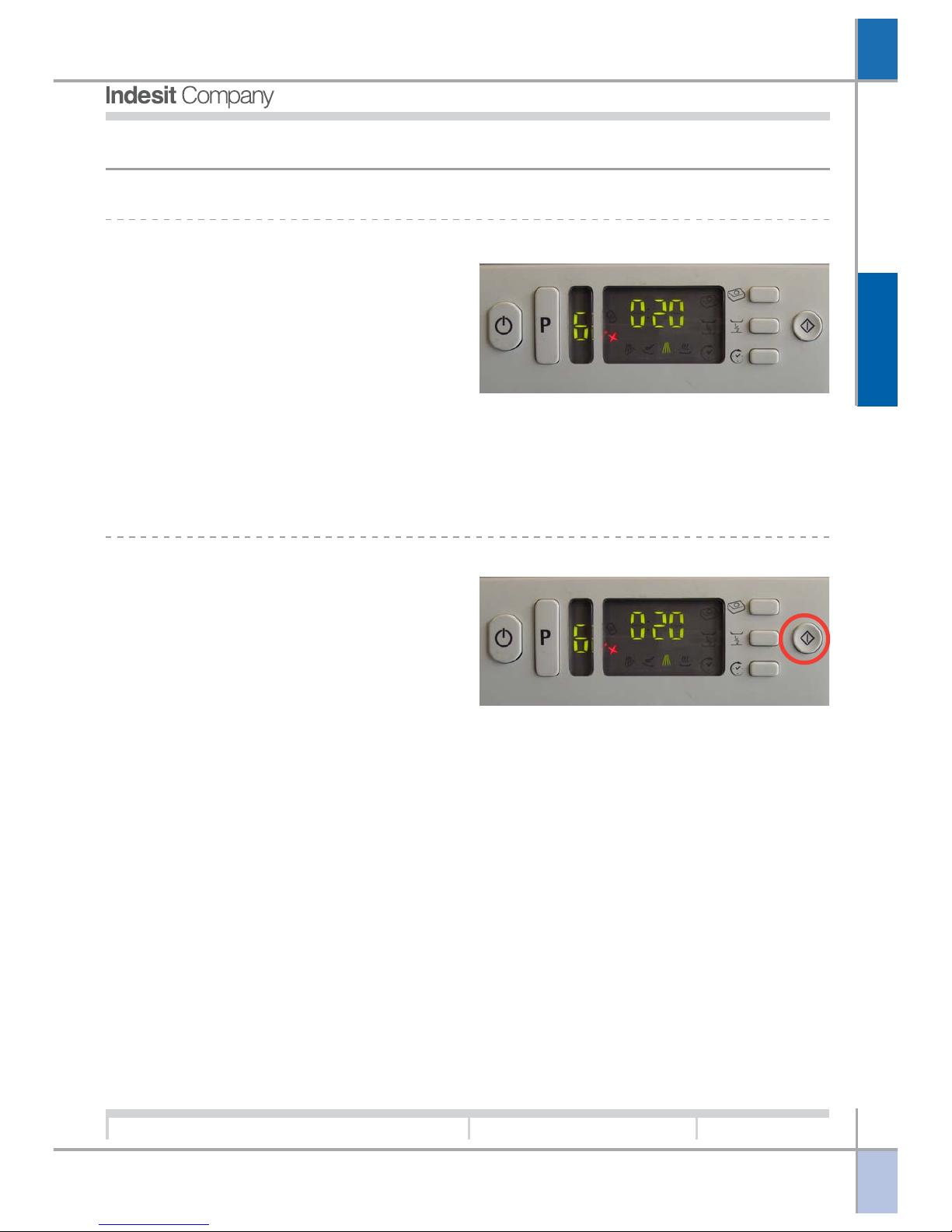
2. FUNCTIONING:
2.1. PROGRAMS:
2.1.1. PROGRAM SETTING:
Procedura da eseguire:
To set a program, follow this procedure:
a. Select a program by pressing the relative button
until the number of the program chosen appears
on the display.
b. Select other eventual wash options.
c. Start the wash by pressing the START/RESET
button, the machine emits a beep to confirm the order.
REMARK: three acoustic signals and the word “END” on the display communicates the end of the wash
cycle.
G
B
PERATION
O
2.1.2. CHANGING A PROGRAM ALREADY SET:
If a program has mistakenly been selected, it is possible to change it, following this procedure:
a. To reset, press and hold START/RESET button
for 4 seconds, the machine emits one long beep
and three short beeps.
b. Follow the instruction to set a program.
Service Manual
Seven Digit - 2005
Edition
2005.07.08
Language
English
7
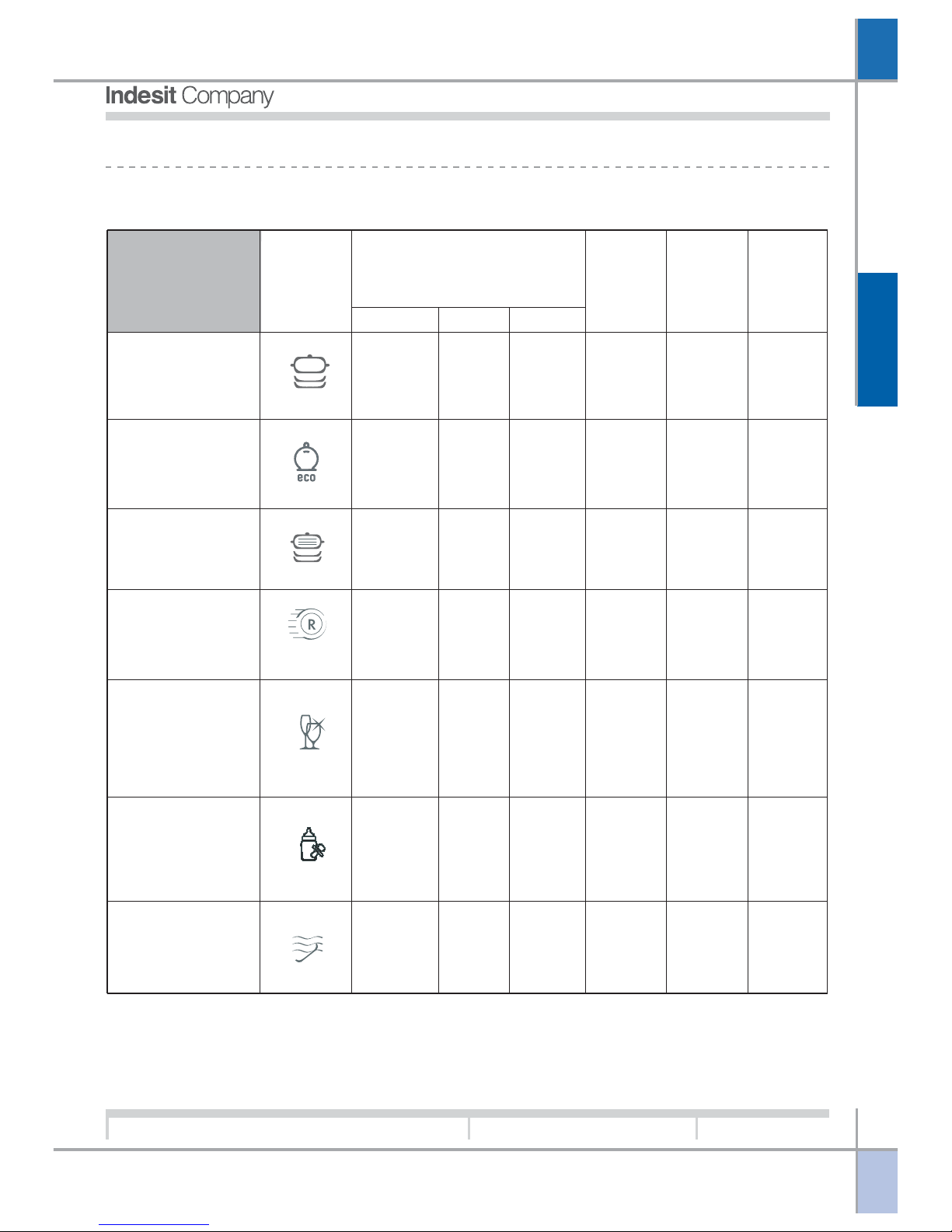
2.1.3. PROGRAM TABLE:
Ariston dishwashers are provided with an automatic system of filter cleaning, which could prolong the
duration of programs.
G
B
Indications to
choose programs
Normally dirty crockery
and pots. Daily standard
program.
An economical wash,
with low energy
consumption, suitable for
crockery and pots.
Very dirty crockery and
pots (suitable for delicate
pieces).
An economical and fast
cycle, suitable for not
very dirty crockery, to be
washed soon after their
use.
An economical and fast
cycle, suitable for delicate
crockery, which is more
sensitive to high
temperatures, soon after
their use.
Programs
Normal
Eco
Intensive
Fast
Stemware
Detergent
(A) = Wash dispenser
(B) = Pre-wash dispenser
powder liquid tablets
30 gr (A) 30 ml (A) 1 (A) • 88'
25 gr (A)
5 gr (B)
30 gr (A)
5 gr (B)
25 gr (A) 25 ml (A) - 24'
25 gr (A) 25 ml (A) 1 (A) • 96'
25 ml (A)
5 ml (B)
30 ml (A)
5 ml (B)
1 (A) • • 145'
1 (A)
(deep
1
dispenser)
Pre-wash Drying
• • 120'
Program
length
(degree of
tolerance + 10%)
PERATION
O
A hygienic cycle to wash
nursing-bottle, teats,
dishes, cups, glasses
and cutlery. Load all the
crockery on the upper
basket only.
Preliminary wash waiting
for the crockery used in
next meal to complete
the load.
Baby
Soaking
Remark
To facilitate the dosage of detergent, it is better to know that:
1 dessert-spoon = 15 gr. of powder = 15 ml of liquid ca.
1 tea-spoon = 5 gr. of powder = 5 ml of liquid ca.
Service Manual
Seven Digit - 2005
20 gr (A) 20 ml (A) - • 60'
12'
Edition
2005.07.08
Language
English
8
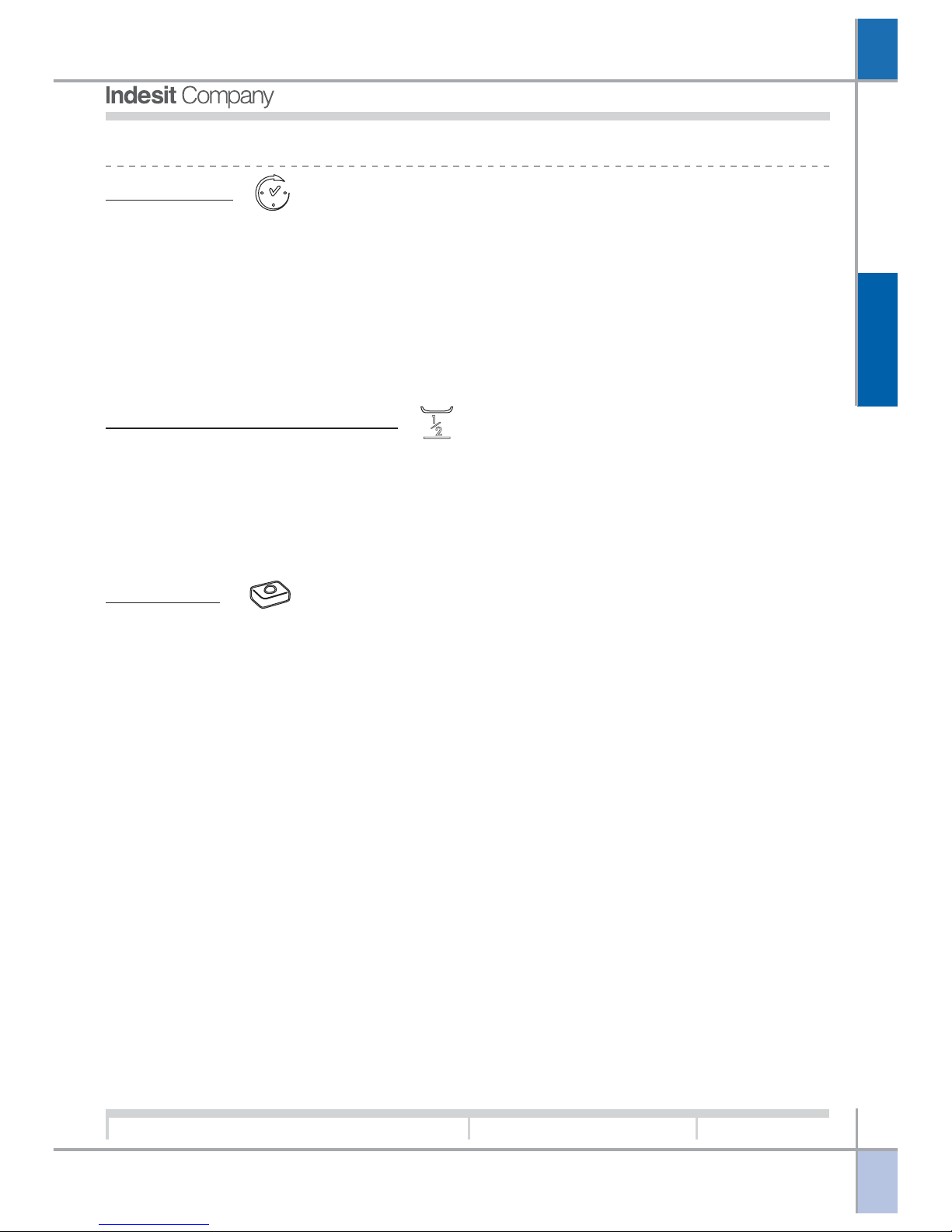
2.2. FUNCTION SETTING:
DELAY TIMER:
It is possible to delay the start of a program from 1 to 24 hours:
1. Press DELAY TIMER button: at every pressure the display visualizes the time selected and the led
correspondent to the delay selected switches on.
2. Select a program and press START/RESET button: after a “beep”, the countdown begins;
3. When the time is expired, the program starts.
To change the delay and select a shorter time, press DELAY TIMER button. To reset it, press the button
many times until the CYCLE PROGRESS led, relative to the program selected, switches on.
HALF LOAD on the upper basket:
It is used when there are few dishes to be washed to save water, energy, detergent. Before selecting a
program, press HALF LOAD button; the relative LED switches on and the wash cycle starts on the upper
basket only. Halve detergent quantity.
G
B
PERATION
O
It is advisable to use powder detergents.
This function is not compatible with BABY and FAST programs.
4 in 1 option:
To use multifunction tablets (2 in 1, 3 in 1, 4 in 1), press “4 in 1” button. This function increases the total time
of a program of about 10/15 minutes.
This button is not compatible with the following programs: FAST, SOAKING, BABY.
Service Manual
Seven Digit - 2005
Edition
2005.07.08
Language
English
9
